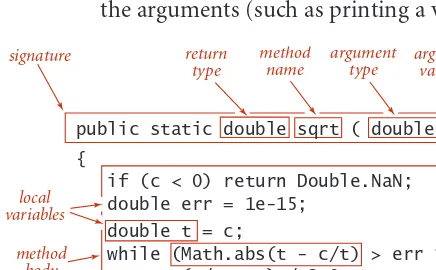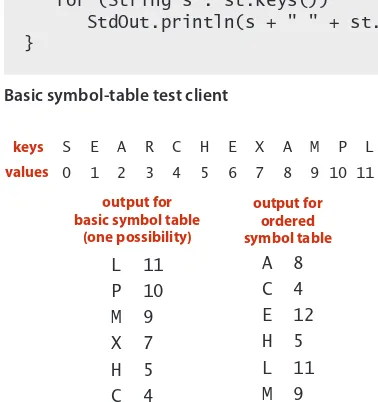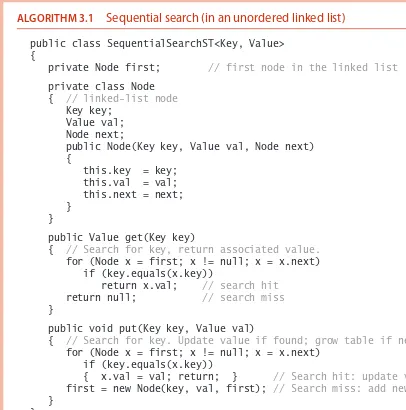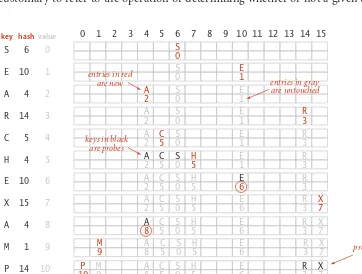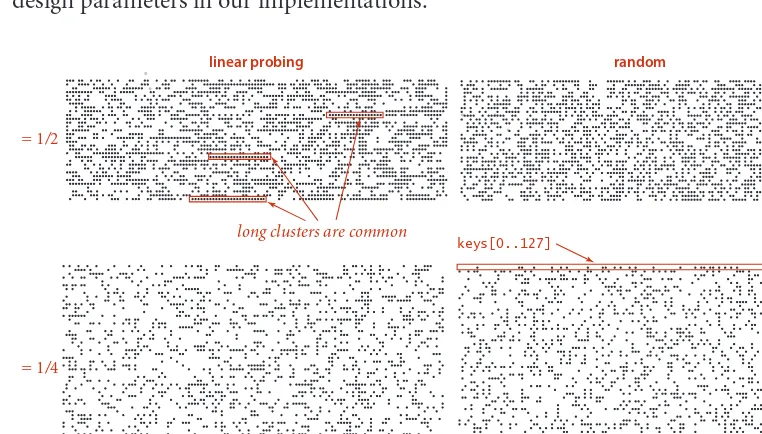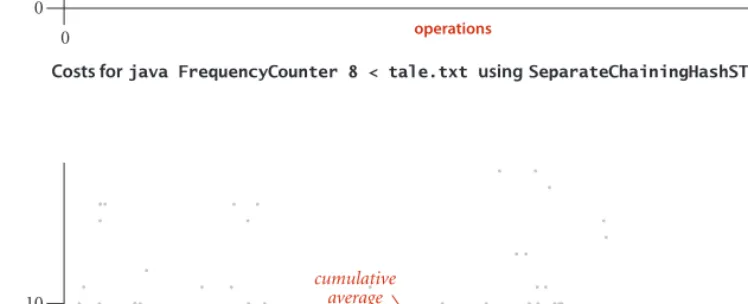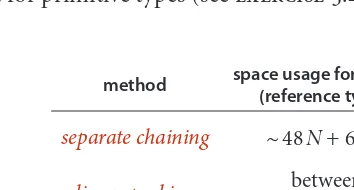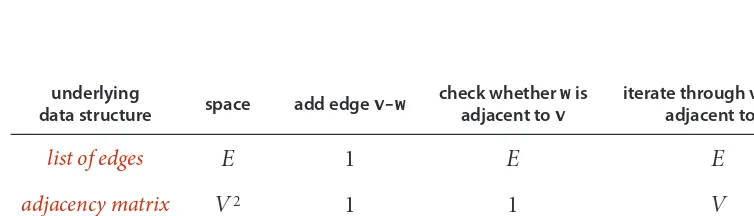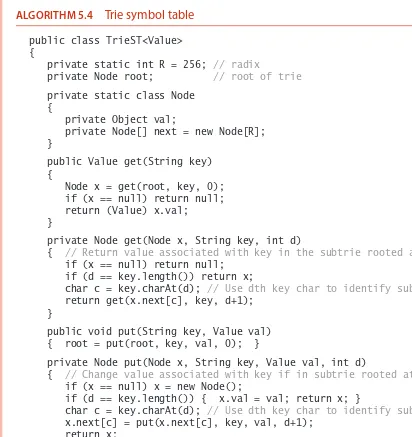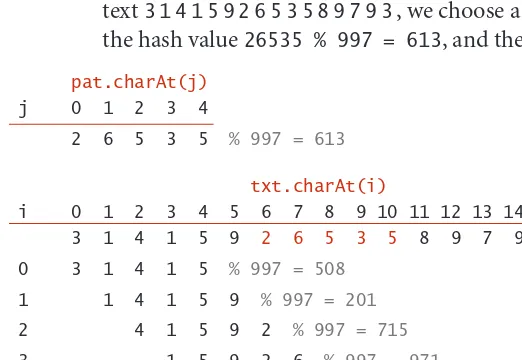Algorithms
Robert Sedgewick
and
Kevin Wayne
Princeton University
F O U R T H E D I T I O N
Upper Saddle River, NJ
•
Boston • Indianapolis • San Francisco New York • Toronto • Montreal • London • Munich • Paris • MadridThe authors and publisher have taken care in the preparation of this book, but make no expressed or im-plied warranty of any kind and assume no responsibility for errors or omissions. No liability is assumed for incidental or consequential damages in connection with or arising out of the use of the information or programs contained herein.
The publisher offers excellent discounts on this book when ordered in quantity for bulk purchases or special sales, which may include electronic versions and/or custom covers and content particular to your business, training goals, marketing focus, and branding interests. For more information, please contact:
U.S. Corporate and Government Sales (800) 382-3419
[email protected] For sales outside the United States, please contact:
International Sales
Visit us on the Web: informit.com/aw
Cataloging-in-Publication Data is on file with the Library of Congress.
Copyright © 2011 Pearson Education, Inc.
All rights reserved. Printed in the United States of America. This publication is protected by copyright, and permission must be obtained from the publisher prior to any prohibited reproduction, storage in a retrieval system, or transmission in any form or by any means, electronic, mechanical, photocopying, recording, or likewise. For information regarding permissions, write to:
Pearson Education, Inc.
Rights and Contracts Department 501 Boylston Street, Suite 900 Boston, MA 02116
Fax: (617) 671-3447 ISBN-13: 978-0-321-57351-3 ISBN-10: 0-321-57351-X
1
Fundamentals . . . .
3
1.1 Basic Programming Model 8
1.2 Data Abstraction 64
1.3 Bags, Queues, and Stacks 120 1.4 Analysis of Algorithms 172 1.5 Case Study: Union-Find 216
2
Sorting . . .
243
2.1 Elementary Sorts 244
2.2 Mergesort 270
2.3 Quicksort 288
2.4 Priority Queues 308
2.5 Applications 336
3
Searching . . .
361
3.1 Symbol Tables 362
3.2 Binary Search Trees 396
3.3 Balanced Search Trees 424
3.4 Hash Tables 458
4.2 Directed Graphs 566 4.3 Minimum Spanning Trees 604
4.4 Shortest Paths 638
5
Strings . . .
695
5.1 String Sorts 702 5.2 Tries 730 5.3 Substring Search 758 5.4 Regular Expressions 788 5.5 Data Compression 810
6
Context . . .
853
Index . . .
933
Algorithms . . .
954
1.1 Basic Programming Model. . . . 8
1.2 Data Abstraction . . . 64
1.3 Bags, Queues, and Stacks . . . 120
1.4 Analysis of Algorithms . . . 172
1.5 Case Study: Union-Find. . . 216
T
mentation. Algorithms go hand in hand with data structures—schemes for or-ganizing data that leave them amenable to efficient processing by an algorithm. This chapter introduces the basic tools that we need to study algorithms and data structures. First, we introduce our basic programming model. All of our programs are imple-mented using a small subset of the Java programming language plus a few of our own libraries for input/output and for statistical calculations. Section 1.1 is a summary of language constructs, features, and libraries that we use in this book.Next, we emphasize data abstraction, where we define abstract data types (ADTs) in the service of modular programming. In Section 1.2 we introduce the process of im-plementing an ADT in Java, by specifying an applications programming interface (API) and then using the Java class mechanism to develop an implementation for use in client code.
As important and useful examples, we next consider three fundamental ADTs: the bag, the queue, and the stack. Section 1.3 describes APIs and implementations of bags, queues, and stacks using arrays, resizing arrays, and linked lists that serve as models and starting points for algorithm implementations throughout the book.
Performance is a central consideration in the study of algorithms. Section 1.4 de-scribes our approach to analyzing algorithm performance. The basis of our approach is the scientific method: we develop hypotheses about performance, create mathematical models, and run experiments to test them, repeating the process as necessary.
We conclude with a case study where we consider solutions to a connectivity problem that uses algorithms and data structures that implement the classic union-find ADT.
Algorithms
When we write a computer program, we are generally implementing a method that has been devised previously to solve some problem. This method is often independent of the particular programming language being used—it is likely to be equally appropriate for many computers and many programming languages. It is the method, rather than the computer program itself, that specifies the steps that we can take to solve the problem. The term algorithm is used in computer science to describe a finite, deterministic, and effective problem-solving method suitable for implementa-tion as a computer program. Algorithms are the stuff of computer science: they are central objects of study in the field.We can define an algorithm by describing a procedure for solving a problem in a natural language, or by writing a computer program that implements the procedure, as shown at right for Euclid’s algorithm for finding the greatest common divisor of two numbers, a variant of which was devised
over 2,300 years ago. If you are not familiar with Euclid’s algorithm, you are encour-aged to work Exercise 1.1.24 and Exercise 1.1.25, perhaps after reading Section 1.1. In this book, we use computer programs to de-scribe algorithms. One important reason for doing so is that it makes easier the task of checking whether they are finite, determin-istic, and effective, as required. But it is also important to recognize that a program in a particular language is just one way to express an algorithm. The fact that many of the al-gorithms in this book have been expressed in multiple programming languages over the
past several decades reinforces the idea that each algorithm is a method suitable for implementation on any computer in any programming language.
Most algorithms of interest involve organizing the data involved in the computa-tion. Such organization leads to data structures, which also are central objects of study in computer science. Algorithms and data structures go hand in hand. In this book we take the view that data structures exist as the byproducts or end products of algorithms and that we must therefore study them in order to understand the algorithms. Simple algorithms can give rise to complicated data structures and, conversely, complicated algorithms can use simple data structures. We shall study the properties of many data structures in this book; indeed, we might well have titled the book Algorithms and Data Structures.
Compute the greatest common divisor of two nonnegative integers p and q as follows: If q is 0, the answer is p. If not, divide p by q and take the remainder r. The answer is the
greatest common divisor of q and r.
public static int gcd(int p, int q) {
if (q == 0) return p; int r = p % q; return gcd(q, r); }
Euclid’s algorithm
When we use a computer to help us solve a problem, we typically are faced with a number of possible approaches. For small problems, it hardly matters which approach we use, as long as we have one that correctly solves the problem. For huge problems (or applications where we need to solve huge numbers of small problems), however, we quickly become motivated to devise methods that use time and space efficiently.
The primary reason to learn about algorithms is that this discipline gives us the potential to reap huge savings, even to the point of enabling us to do tasks that would otherwise be impossible. In an application where we are processing millions of objects, it is not unusual to be able to make a program millions of times faster by using a well-designed algorithm. We shall see such examples on numerous occasions throughout the book. By contrast, investing additional money or time to buy and install a new computer holds the potential for speeding up a program by perhaps a factor of only 10 or 100. Careful algorithm design is an extremely effective part of the process of solving a huge problem, whatever the applications area.
When developing a huge or complex computer program, a great deal of effort must go into understanding and defining the problem to be solved, managing its complex-ity, and decomposing it into smaller subtasks that can be implemented easily. Often, many of the algorithms required after the decomposition are trivial to implement. In most cases, however, there are a few algorithms whose choice is critical because most of the system resources will be spent running those algorithms. These are the types of algorithms on which we concentrate in this book. We study fundamental algorithms that are useful for solving challenging problems in a broad variety of applications areas.
The sharing of programs in computer systems is becoming more widespread, so although we might expect to be using a large fraction of the algorithms in this book, we also might expect to have to implement only a small fraction of them. For example, the Java libraries contain implementations of a host of fundamental algorithms. However, implementing simple versions of basic algorithms helps us to understand them bet-ter and thus to more effectively use and tune advanced versions from a library. More important, the opportunity to reimplement basic algorithms arises frequently. The pri-mary reason to do so is that we are faced, all too often, with completely new computing environments (hardware and software) with new features that old implementations may not use to best advantage. In this book, we concentrate on the simplest reasonable implementations of the best algorithms. We do pay careful attention to coding the criti-cal parts of the algorithms, and take pains to note where low-level optimization effort could be most beneficial.
of the algorithms that we study have been shown through analysis to have excellent theoretical performance; others are simply known to work well through experience. Our primary goal is to learn reasonable algorithms for important tasks, yet we shall also pay careful attention to comparative performance of the methods. We should not use an algorithm without having an idea of what resources it might consume, so we strive to be aware of how our algorithms might be expected to perform.
Summary of topics
As an overview, we describe the major parts of the book, giv-ing specific topics covered and an indication of our general orientation toward the material. This set of topics is intended to touch on as many fundamental algorithms as possible. Some of the areas covered are core computer-science areas that we study in depth to learn basic algorithms of wide applicability. Other algorithms that we discuss are from advanced fields of study within computer science and related fields. The algo-rithms that we consider are the products of decades of research and development and continue to play an essential role in the ever-expanding applications of computation. Fundamentals (Chapter 1) in the context of this book are the basic principles and methodology that we use to implement, analyze, and compare algorithms. We consider our Java programming model, data abstraction, basic data structures, abstract data types for collections, methods of analyzing algorithm performance, and a case study. Sorting algorithms (Chapter 2) for rearranging arrays in order are of fundamental importance. We consider a variety of algorithms in considerable depth, including in-sertion sort, selection sort, shellsort, quicksort, mergesort, and heapsort. We also en-counter algorithms for several related problems, including priority queues, selection, and merging. Many of these algorithms will find application as the basis for other algo-rithms later in the book.Searching algorithms (Chapter 3) for finding specific items among large collections of items are also of fundamental importance. We discuss basic and advanced methods for searching, including binary search trees, balanced search trees, and hashing. We note relationships among these methods and compare performance.
Strings (Chapter 5) are an essential data type in modern computing applications. We consider a range of methods for processing sequences of characters. We begin with faster algorithms for sorting and searching when keys are strings. Then we consider substring search, regular expression pattern matching, and data-compression algo-rithms. Again, an introduction to advanced topics is given through treatment of some elementary problems that are important in their own right.
Context (Chapter 6) helps us relate the material in the book to several other advanced fields of study, including scientific computing, operations research, and the theory of computing. We survey event-based simulation, B-trees, suffix arrays, maximum flow, and other advanced topics from an introductory viewpoint to develop appreciation for the interesting advanced fields of study where algorithms play a critical role. Finally, we describe search problems, reduction, and NP-completeness to introduce the theoretical underpinnings of the study of algorithms and relationships to material in this book.
Our study of algorithms is based upon implementing them as programs written in the Java programming language. We do so for several reasons:
■ Our programs are concise, elegant, and complete descriptions of algorithms. ■ You can run the programs to study properties of the algorithms.
■ You can put the algorithms immediately to good use in applications.
These are important and significant advantages over the alternatives of working with English-language descriptions of algorithms.
A potential downside to this approach is that we have to work with a specific pro-gramming language, possibly making it difficult to separate the idea of the algorithm from the details of its implementation. Our implementations are designed to mitigate this difficulty, by using programming constructs that are both found in many modern languages and needed to adequately describe the algorithms.
We use only a small subset of Java. While we stop short of formally defining the subset that we use, you will see that we make use of relatively few Java constructs, and that we emphasize those that are found in many modern programming languages. The code that we present is complete, and our expectation is that you will download it and execute it, on our test data or test data of your own choosing.
We refer to the programming constructs, software libraries, and operating system features that we use to implement and describe algorithms as our programming model. In this section and Section 1.2, we fully describe this programming model. The treat-ment is self-contained and primarily intended for docutreat-mentation and for your refer-ence in understanding any code in the book. The model we describe is the same model introduced in our book An Introduction to Programming in Java: An Interdisciplinary Approach, which provides a slower-paced introduction to the material.
For reference, the figure on the facing page depicts a complete Java program that illustrates many of the basic features of our programming model. We use this code for examples when discussing language features, but defer considering it in detail to page 46 (it implements a classic algorithm known as binary search and tests it for an applica-tion known as whitelist filtering). We assume that you have experience programming in some modern language, so that you are likely to recognize many of these features in this code. Page references are included in the annotations to help you find answers to any questions that you might have. Since our code is somewhat stylized and we strive to make consistent use of various Java idioms and constructs, it is worthwhile even for experienced Java programmers to read the information in this section.
import java.util.Arrays;
public static void main(String[] args) {
call a method in our standard library; need to download code (see page 27) call a method in a Java library (see page 27)
call a local method (see page 27) import a Java library (see page 27)
code must be in file BinarySearch.java(see page 26)
initializing
Anatomy of a Java program and its invocation from the command line parameter
variables
return type parameter type
return statement
no return value; just side effects (see page 24)
Basic structure of a Java program
A Java program ( class) is either a library of static methods (functions) or a data type definition. To create libraries of static methods and data-type definitions, we use the following five components, the basis of program-ming in Java and many other modern languages:■ Primitive data types precisely define the meaning of terms like integer, real num-ber, and boolean value within a computer program. Their definition includes the set of possible values and operations on those values, which can be combined into expressions like mathematical expressions that define values.
■ Statements allow us to define a computation by creating and assigning values to variables, controlling execution flow, or causing side effects. We use six types of statements: declarations, assignments, conditionals, loops, calls, and returns. ■ Arrays allow us to work with multiple values of the same type.
■ Static methods allow us to encapsulate and reuse code and to develop programs as a set of independent modules.
■ Strings are sequences of characters. Some operations on them are built in to Java. ■ Input/output sets up communication between programs and the outside world. ■ Data abstraction extends encapsulation and reuse to allow us to define
non-primitive data types, thus supporting object-oriented programming.
In this section, we will consider the first five of these in turn. Data abstraction is the topic of the next section.
Running a Java program involves interacting with an operating system or a program development environment. For clarity and economy, we describe such actions in terms of a virtual terminal, where we interact with programs by typing commands to the system. See the booksite for details on using a virtual terminal on your system, or for information on using one of the many more advanced program development environ-ments that are available on modern systems.
For example, BinarySearch is two static methods, rank() and main(). The first static method, rank(), is four statements: two declarations, a loop (which is itself an as-signment and two conditionals), and a return. The second, main(), is three statements: a declaration, a call, and a loop (which is itself an assignment and a conditional).
To invoke a Java program, we first compile it using the javac command, then run it us-ing the java command. For example, to run BinarySearch, we first type the command
Primitive data types and expressions
A data type is a set of values and a set of operations on those values. We begin by considering the following four primitive data types that are the basis of the Java language:■ Integers, with arithmetic operations (int)
■ Real numbers, again with arithmetic operations (double)
■ Booleans, the set of values { true, false } with logical operations (boolean) ■ Characters, the alphanumeric characters and symbols that you type (char) Next we consider mechanisms for specifying values and operations for these types.
A Java program manipulates variables that are named with identifiers. Each variable is associated with a data type and stores one of the permissible data-type values. In Java code, we use expressions like familiar mathematical expressions to apply the operations associated with each type. For primitive types, we use identifiers to refer to variables, operator symbols such as + - * / to specify operations, literals such as 1 or 3.14 to specify values, and expressions such as (x + 2.236)/2 to specify operations on values. The purpose of an expression is to define one of the data-type values.
term examples definition
primitive
data type int double boolean char
a set of values and a set of operations on those values (built in to the Java language)
identifier a abc Ab$ a_b ab123 lo hi
a sequence of letters, digits,
_, and $, the first of which is not a digit
variable [any identifier] names a data-type value
operator + - * / names a data-type operation
literal source-code representation
of a value
int 1 0 -42
double 2.0 1.0e-15 3.14 boolean true false
char 'a' '+' '9' '\n'
expression
a literal, a variable, or a sequence of operations on literals and/or variables that
produces a value int lo + (hi - lo)/2
double 1.0e-15 * t boolean lo <= hi
To define a data type, we need only specify the values and the set of operations on those values. This information is summarized in the table below for Java’s int, double,
boolean, and char data types. These data types are similar to the basic data types found in many programming languages. For int and double, the operations are familiar arithmetic operations; for boolean, they are familiar logical operations. It is important to note that +, -, *, and / are overloaded—the same symbol specifies operations in mul-tiple different types, depending on context. The key property of these primitive opera-tions is that an operation involving values of a given type has a value of that type. This rule highlights the idea that we are often working with approximate values, since it is often the case that the exact value that would seem to be defined by the expression is not a value of the type. For example, 5/3 has the value 1 and 5.0/3.0 has a value very close to 1.66666666666667 but neither of these is exactly equal to 5/3. This table is far from complete; we discuss some additional operators and various exceptional situations that we occasionally need to consider in the Q&A at the end of this section.
type set of values operators typical expressions
expression value
(16-bit) [arithmetic operations, rarely used]
Expressions. As illustrated in the table at the bottom of the previous page, typical ex-pressions are infix: a literal (or an expression), followed by an operator, followed by another literal (or another expression).When an expression contains more than one operator, the order in which they are applied is often significant, so the following pre-cedence conventions are part of the Java language specification: The operators * and / ( and %) have higher precedence than (are applied before) the + and - operators; among logical operators, ! is the highest precedence, followed by && and then ||. Generally, operators of the same precedence are applied left to right. As in standard arithmetic ex-pressions, you can use parentheses to override these rules. Since precedence rules vary slightly from language to language, we use parentheses and otherwise strive to avoid dependence on precedence rules in our code.
Type conversion. Numbers are automatically promoted to a more inclusive type if no information is lost. For example, in the expression 1 + 2.5 , the 1 is promoted to the double value 1.0 and the expression evaluates to the double value 3.5 .A cast is a type name in parentheses within an expression, a directive to convert the following value into a value of that type. For example (int) 3.7 is 3 and (double) 3 is 3.0. Note that casting to an int is truncation instead of rounding—rules for casting within compli-cated expressions can be intricate, and casts should be used sparingly and with care. A best practice is to use expressions that involve literals or variables of a single type. Comparisons. The following operators compare two values of the same type and produce a boolean value: equal (==), not equal (!=), less than (<), less than or equal (<=), greater than (>), and greater than or equal (>=). These operators are known as mixed-type operators because their value is boolean, not the type of the values being compared. An expression with a boolean value is known as a boolean expression. Such expressions are essential components in conditional and loop statements, as we will see. Other primitive types. Java’s int has 232 different values by design, so it can be
repre-sented in a 32-bit machine word (many machines have 64-bit words nowadays, but the 32-bit int persists). Similarly, the double standard specifies a 64-bit representation. These data-type sizes are adequate for typical applications that use integers and real numbers. To provide flexibility, Java has five additional primitive data types:
■ 64-bit integers, with arithmetic operations ( long) ■ 16-bit integers, with arithmetic operations ( short) ■ 16-bit characters, with arithmetic operations (char) ■ 8-bit integers, with arithmetic operations ( byte)
Statements
A Java program is composed of statements, which define the computa-tion by creating and manipulating variables, assigning data-type values to them, and controlling the flow of execution of such operations. Statements are often organized in blocks, sequences of statements within curly braces.■ Declarations create variables of a specified type and name them with identifiers. ■ Assignments associate a data-type value (defined by an expression) with a
vari-able. Java also has several implicit assignment idioms for changing the value of a data-type value relative to its current value, such as incrementing the value of an integer variable.
■ Conditionals provide for a simple change in the flow of execution—execute the statements in one of two blocks, depending on a specified condition.
■ Loops provide for a more profound change in the flow of execution—execute the statements in a block as long as a given condition is true.
■ Calls and returns relate to static methods (see page 22), which provide another way to change the flow of execution and to organize code.
A program is a sequence of statements, with declarations, assignments, conditionals, loops, calls, and returns. Programs typically have a nested structure : a statement among the statements in a block within a conditional or a loop may itself be a conditional or a loop. For example, the while loop in rank() contains an if statement. Next, we con-sider each of these types of statements in turn.
Declarations. A declaration statement associates a variable name with a type at com-pile time. Java requires us to use declarations to specify the names and types of vari-ables. By doing so, we are being explicit about any computation that we are specify-ing. Java is said to be a strongly typed language, because the Java compiler checks for consistency (for example, it does not permit us to multiply a boolean and a double). Declarations can appear anywhere before a variable is first used—most often, we put them at the point of first use. The scope of a variable is the part of the program where it is defined. Generally the scope of a variable is composed of the statements that follow the declaration in the same block as the declaration.
Conditionals. Most computations require different actions for different inputs. One way to express these differences in Java is the if statement:
if (<boolean expression>) { <block statements> }
This description introduces a formal notation known as a template that we use occa-sionally to specify the format of Java constructs. We put within angle brackets (< >) a construct that we have already defined, to indicate that we can use any instance of that construct where specified. In this case, <boolean expression> represents an expression that has a boolean value, such as one involving a comparison operation, and < block statements> represents a sequence of Java statements. It is possible to make formal definitions of <boolean expression> and <block statements>, but we refrain from going into that level of detail. The meaning of an if statement is self-explanatory: the statement(s) in the block are to be executed if and only if the boolean expression is true. The if-else statement:
if (<boolean expression>) { <block statements> } else { <block statements> }
allows for choosing between two alternative blocks of statements.
Loops. Many computations are inherently repetitive. The basic Java construct for han-dling such computations has the following format:
while (<boolean expression>) { <block statements> }
The while statement has the same form as the if statement (the only difference being the use of the keyword while instead of if), but the meaning is quite different. It is an instruction to the computer to behave as follows: if the boolean expression is false, do nothing; if the boolean expression is true, execute the sequence of statements in the block (just as with if) but then check the boolean expression again, execute the se-quence of statements in the block again if the boolean expression is true, and continue as long as the boolean expression is true. We refer to the statements in the block in a loop as the body of the loop.
Break and continue. Some situations call for slightly more complicated control flow than provide by the basic if and while statements. Accordingly, Java supports two ad-ditional statements for use within while loops:
■ The break statement, which immediately exits the loop
■ The continue statement, which immediately begins the next iteration of the loop
Shortcut notations
There are several ways to express a given computation; we seek clear, elegant, and efficient code. Such code often takes advantage of the following widely used shortcuts (that are found in many languages, not just Java).Initializing declarations. We can combine a declaration with an assignment to ini-tialize a variable at the same time that it is declared (created). For example, the code
int i = 1; creates an int variable named iand assigns it the initial value 1. A best practice is to use this mechanism close to first use of the variable (to limit scope). Implicit assignments. The following shortcuts are available when our purpose is to modify a variable’s value relative to its current value:
■ Increment/decrement operators: i++ is the same as i = i + 1 and has the value
i in an expression. Similarly, i-- is the same as i = i - 1. The code ++i and
--i are the same except that the expression value is taken after the increment/ decrement, not before.
■ Other compound operations: Prepending a binary operator to the = in an as-signment is equivalent to using the variable on the left as the first operand. For example, the code i/=2; is equivalent to the code i = i/2; Note that
i += 1; has the same effect as i = i+1; (and i++).
Single-statement blocks. If a block of statements in a conditional or a loop has only a single statement, the curly braces may be omitted.
For notation. Many loops follow this scheme: initialize an index variable to some val-ue and then use a while loop to test a loop continuation condition involving the index variable, where the last statement in the while loop increments the index variable. You can express such loops compactly with Java’s for notation:
for (<initialize>; <boolean expression>; <increment>) {
<block statements>
}
This code is, with only a few exceptions, equivalent to
<initialize>;
while (<boolean expression>) {
<block statements> <increment>; }
statement examples definition
declaration int i; double c;
create a variable of a specified type, named with a given identifier
assignment a = b + 3;
discriminant = b*b - 4.0*c; assign a data-type value to a variable
initializing declaration
int i = 1;
double c = 3.141592625;
declaration that also assigns an initial value
implicit assignment
i++;
i += 1; i = i + 1;
conditional (if) if (x < 0) x = -x; execute a statement, depending on boolean expression
conditional (if-else)
if (x > y) max = x; else max = y;
execute one or the other statement, depending on boolean expression
loop (while)
int v = 0;
while (v <= N) v = 2*v;
double t = c;
while (Math.abs(t - c/t) > 1e-15*t) t = (c/t + t) / 2.0;
execute statement until boolean expression is false
loop (for)
for (int i = 1; i <= N; i++) sum += 1.0/i;
for (int i = 0; i <= N; i++) StdOut.println(2*Math.PI*i/N);
compact version of while statement
call int key = StdIn.readInt(); invoke other methods (see page 22) return return false; return from a method (see page 24)
Arrays
An array stores a sequence of values that are all of the same type. We want not only to store values but also to access each individual value. The method that we use to refer to individual values in an array is numbering and then indexing them. If we have N values, we think of them as being numbered from 0 to N⫺1. Then, we can unambiguously specify one of them in Java code by using the notation a[i] to refer to the ith value for any value of i from 0 to N-1. This Java construct is known as a one-dimensional array.Creating and initializing an array. Making an array in a Java program involves three distinct steps:
■ Declare the array name and type. ■ Create the array.
■ Initialize the array values.
To declare the array, you need to specify a name and the type of data it will contain. To create it, you need to specify its length (the number of values). For example, the “long form” code shown at right makes
an array of N numbers of type double, all initialized to 0.0. The first statement is the array declaration. It is just like a dec-laration of a variable of the correspond-ing primitive type except for the square brackets following the type name, which specify that we are declaring an array. The keyword new in the second state-ment is a Java directive to create the ar-ray. The reason that we need to explicitly create arrays at run time is that the Java compiler cannot know how much space
to reserve for the array at compile time (as it can for primitive-type values). The for
statement initializes the N array values. This code sets all of the array entries to the value
0.0. When you begin to write code that uses an array, you must be sure that your code declares, creates, and initializes it. Omitting one of these steps is a common program-ming mistake.
Short form. For economy in code, we often take advantage of Java’s default array ini-tialization convention and combine all three steps into a single statement, as in the “short form” code in our example. The code to the left of the equal sign constitutes the declaration; the code to the right constitutes the creation. The for loop is unnecessary in this case because the default initial value of variables of type double in a Java array is
declaration creation
double[] a;
a = new double[N];
for (int i = 0; i < N; i++) a[i] = 0.0;
double[] a = new double[N];
initialization
Declaring, creating and initializing an array
short form
int[] a = { 1, 1, 2, 3, 5, 8 }; initializing declaration
0.0, but it would be required if a nonzero value were desired. The default initial value is zero for numeric types and false for type boolean. The third option shown for our example is to specify the initialization values at compile time, by listing literal values between curly braces, separated by commas.
Using an array. Typical array-processing code is shown on page 21. After declaring and creating an array, you can refer to any individual value anywhere you would use a variable name in a program by enclosing an integer index in square brackets after the array name. Once we create an array, its size is fixed. A program can refer to the length of an array a[] with the code a.length. The last element of an array a[] is always a[a.length-1]. Java does automatic bounds checking—if you have created an array of size N and use an index whose value is less than 0 or greater than N-1, your pro-gram will terminate with an ArrayOutOfBoundsException runtime exception. Aliasing. Note carefully that an array name refers to the whole array—if we assign one array name to another, then both refer to the same array, as illustrated in the following code fragment.
int[] a = new int[N]; ...
a[i] = 1234; ...
int[] b = a;
...
b[i] = 5678; // a[i] is now 5678.
This situation is known as aliasing and can lead to subtle bugs. If your intent is to make a copy of an array, then you need to declare, create, and initialize a new array and then copy all of the entries in the original array to the new array, as in the third example on page 21.
double[][] a = new double[M][N];
We refer to such an array as an M-by-N array. By convention, the first dimension is the number of rows and the second is the number of columns. As with one-dimensional arrays, Java initializes all entries in arrays of numeric types to zero and in arrays of
boolean values to false. Default initialization of two-dimensional arrays is useful because it masks more code than for one-dimensional arrays. The following code is equivalent to the single-line create-and-initialize idiom that we just considered:
double[][] a;
a = new double[M][N]; for (int i = 0; i < M; i++) for (int j = 0; j < N; j++) a[i][j] = 0.0;
task implementation (code fragment)
find the maximum of the array values
double max = a[0];
for (int i = 1; i < a.length; i++) if (a[i] > max) max = a[i];
compute the average of the array values
int N = a.length; double sum = 0.0;
for (int i = 0; i < N; i++) sum += a[i];
double average = sum / N;
copy to another array
int N = a.length;
double[] b = new double[N]; for (int i = 0; i < N; i++) b[i] = a[i];
reverse the elements within an array
int N = a.length;
for (int i = 0; i < N/2; i++) {
double temp = a[i]; a[i] = a[N-1-i]; a[N-i-1] = temp; }
matrix-matrix multiplication
(square matrices)
a[][]*b[][] = c[][]
int N = a.length;
double[][] c = new double[N][N]; for (int i = 0; i < N; i++) for (int j = 0; j < N; j++)
{ // Compute dot product of row i and column j.
for (int k = 0; k < N; k++) c[i][j] += a[i][k]*b[k][j]; }
Static methods
Every Java program in this book is either a data-type definition (which we describe in detail in Section 1.2) or a library of static methods (which we de-scribe here). Static methods are called functions in many programming languages, since they can behave like mathematical functions, as described next. Each static method is a sequence of statements that are executed, one after the other, when the static method is called, in the manner described below. The modifier static distinguishes these meth-ods from instance methods, which we discuss in Section 1.2. We use the word method without a modifier when describing characteristics shared by both kinds of methods. Defining a static method. A method encapsulates a computation that is defined as a sequence of statements. A method takes arguments (values of given data types) and computes a return value of some data type that depends upon the arguments (such as a value defined by a mathematical function) or causes a side effect that depends on the arguments (such as printing a value). The static method rank() in BinarySearchis an example of the first; main() is an ex-ample of the second. Each static method is composed of a signature (the keywords
public static followed by a return type, the method name, and a sequence of ar-guments, each with a declared type) and a body (a statement block: a sequence of statements, enclosed in curly braces). Ex-amples of static methods are shown in the table on the facing page.
Invoking a static method. A call on a static method is its name followed by expressions that specify argument values in parenthe-ses, separated by commas. When the method call is part of an expression, the method computes a value and that value is used in place of the call in the expression. For ex-ample the call on rank() in BinarySearch() returns an int value. A method call followed by a semicolon is a statement that generally causes side effects. For example, the call Arrays.sort() in main() in BinarySearch is a call on the system method
Arrays.sort() that has the side effect of putting the entries in the array in sorted order. When a method is called, its argument variables are initialized with the values of the corresponding expressions in the call. A return statement terminates a static method, returning control to the caller. If the static method is to compute a value, that value must be specified in a return statement (if such a static method can reach the end of its sequence of statements without a return, the compiler will report the error).
task implementation
absolute value of an int value
public static int abs(int x) {
if (x < 0) return -x; else return x; }
absolute value of a double value
public static double abs(double x) {
if (x < 0.0) return -x; else return x; }
primality test
public static boolean isPrime(int N) {
if (N < 2) return false; for (int i = 2; i*i <= N; i++) if (N % i == 0) return false; return true;
}
square root ( Newton’s method)
public static double sqrt(double c) {
if (c > 0) return Double.NaN; double err = 1e-15;
double t = c;
while (Math.abs(t - c/t) > err * t) t = (c/t + t) / 2.0;
return t; }
hypotenuse of a right triangle
public static double hypotenuse(double a, double b) { return Math.sqrt(a*a + b*b); }
Harmonic number (see page 185)
public static double H(int N) {
double sum = 0.0;
for (int i = 1; i <= N; i++) sum += 1.0 / i;
return sum; }
Properties of methods. A complete detailed description of the properties of methods is beyond our scope, but the following points are worth noting:
■ Arguments are passed by value. You can use argument variables anywhere in the code in the body of the method in the same way you use local variables. The only difference between an argument variable and a local variable is that the argument variable is initialized with the argument value provided by the call-ing code. The method works with the value of its arguments, not the arguments themselves. One consequence of this approach is that changing the value of an argument variable within a static method has no effect on the calling code. Gen-erally, we do not change argument variables in the code in this book. The pass-by-value convention implies that array arguments are aliased (see page 19)—the method uses the argument variable to refer to the caller’s array and can change the contents of the array (though it cannot change the array itself). For example,
Arrays.sort() certainly changes the contents of the array passed as argument: it puts the entries in order.
■ Method names can be overloaded. For example, the Java Math library uses this approach to provide implementations of Math.abs(), Math.min(), and
Math.max() for all primitive numeric types. Another common use of overload-ing is to define two different versions of a function, one that takes an argument and another that uses a default value of that argument.
■ A method has a single return value but may have multiple return statements. A Java method can provide only one return value, of the type declared in the method signature. Control goes back to the calling program as soon as the first
return statement in a static method is reached. You can put return statements wherever you need them. Even though there may be multiple return statements, any static method returns a single value each time it is invoked: the value follow-ing the first return statement encountered.
■ A method can have side effects. A method may use the keyword void as its return type, to indicate that it has no return value. An explicit return is not necessary in a void static method: control returns to the caller after the last statement. A void static method is said to produce side effects (consume input, produce output, change entries in an array, or otherwise change the state of the system). For example, the main() static method in our programs has a void return type because its purpose is to produce output. Technically, void methods do not implement mathematical functions (and neither does Math.random(), which takes no arguments but does produce a return value).
Recursion. A method can call itself (if you are not comfortable with this idea, known as recursion, you are encouraged to work Exercises 1.1.16 through 1.1.22). For ex-ample, the code at the bottom of this page gives an alternate implementation of the
rank() method in BinarySearch. We often use recursive implementations of methods because they can lead to compact, elegant code that is easier to understand than a cor-responding implementation that does not use recursion. For example, the comment in the implementation below provides a succinct description of what the code is sup-posed to do. We can use this comment to convince ourselves that it operates correctly, by mathematical induction. We will expand on this topic and provide such a proof for binary search in Section 3.1. There are three important rules of thumb in developing recursive programs:
■ The recursion has a base case—we always include a conditional statement as the first statement in the program that has a return.
■ Recursive calls must address subproblems that are smaller in some sense, so that recursive calls converge to the base case. In the code below, the difference between the values of the fourth and the third arguments always decreases. ■ Recursive calls should not address subproblems that overlap. In the code below,
the portions of the array referenced by the two subproblems are disjoint.
Violating any of these guidelines is likely to lead to incorrect results or a spectacularly inefficient program (see Exercises 1.1.19 and 1.1.27). Adhering to them is likely to lead to a clear and correct program whose performance is easy to understand. Another reason to use recursive methods is that they lead to mathematical models that we can use to understand performance. We address this issue for binary search in Section 3.2 and in several other instances throughout the book.
public static int rank(int key, int[] a) { return rank(key, a, 0, a.length - 1); }
public static int rank(int key, int[] a, int lo, int hi) { // Index of key in a[], if present, is not smaller than lo // and not larger than hi.
if (lo > hi) return -1; int mid = lo + (hi - lo) / 2;
if (key < a[mid]) return rank(key, a, lo, mid - 1); else if (key > a[mid]) return rank(key, a, mid + 1, hi); else return mid;
}
Basic programming model. A library of static methods is a set of static methods that are defined in a Java class, by creating a file with the keywords public class followed by the class name, followed by the static methods, enclosed in braces, kept in a file with the same name as the class and a .java extension. A basic model for Java programming is to develop a program that addresses a specific computational task by creating a li-brary of static methods, one of which is named main(). Typing java followed by a class name followed by a sequence of strings leads to a call on main() in that class, with an array containing those strings as argument. After the last statement in main() executes, the program terminates. In this book, when we talk of a Java program for accomplishing a task, we are talking about code developed along these lines (possibly also including a data-type definition, as described in Section 1.2). For example, BinarySearch is a Java program composed of two static methods, rank() and main(), that accomplishes the task of printing numbers on an input stream that are not found in a whitelist file given as command-line argument.
Modular programming. Of critical importance in this model is that libraries of stat-ic methods enable modular programming where we build libraries of static methods (modules) and a static method in one library can call static methods defined in other libraries. This approach has many important advantages. It allows us to
■ Work with modules of reasonable size, even in program involving a large amount of code
■ Share and reuse code without having to reimplement it ■ Easily substitute improved implementations
■ Develop appropriate abstract models for addressing programming problems ■ Localize debugging (see the paragraph below on unit testing)
For example, BinarySearch makes use of three other independently developed librar-ies, our StdIn and In library and Java’s Arrays library. Each of these libraries, in turn, makes use of several other libraries.
Unit testing. A best practice in Java programming is to include a main() in every li-brary of static methods that tests the methods in the lili-brary (some other programming languages disallow multiple main() methods and thus do not support this approach). Proper unit testing can be a significant programming challenge in itself. At a minimum, every module should contain a main() method that exercises the code in the module and provides some assurance that it works. As a module matures, we often refine the
main() method to be a development client that helps us do more detailed tests as we develop the code, or a test client that tests all the code extensively. As a client becomes more complicated, we might put it in an independent module. In this book, we use
External libraries. We use static methods from four different kinds of libraries, each requiring (slightly) differing procedures for code reuse. Most of these are libraries of static methods, but a few are data-type definitions that also include some static methods.
■ The standard system libraries java.lang.*. These include Math, which contains methods for commonly used mathematical functions; Integer and Double, which we use for converting between strings of characters and
int and double values; String and StringBuilder, which we discuss in detail later in this section and in Chapter 5; and dozens of other libraries that we do not use.
■ Imported system libraries such as java.util.Arrays. There are thousands of such libraries in a standard Java release, but we make scant use of them in this book. An import statement at the beginning of the program is needed to use such libraries (and signal that we are doing so).
■ Other libraries in this book. For example, another program can use rank() in BinarySearch. To use such a program, down-load the source from the booksite into your working directory. ■ The standard libraries Std* that we have developed for use
in this book (and our introductory book An Introduction to Programming in Java: An Interdisciplinary Approach). These libraries are summarized in the following several pages. Source code and instructions for downloading them are available on the booksite.
To invoke a method from another library (one in the same directory or a specified directory, a standard system library, or a system library that is named in an import statement before the class definition), we prepend the library name to the method name for each call. For ex-ample, the main() method in BinarySearch calls the sort() method in the system library java.util.Arrays, the readInts() method in our library In, and the println() method in our library StdOut.
Libraries of methods implemented by ourselves and by others in a modular programming environment can vastly expand the scope of our programming model. Beyond all of the libraries available in a standard Java release, thousands more are avail-able on the web for applications of all sorts. To limit the scope of our programming model to a manageable size so that we can concentrate on algorithms, we use just the libraries listed in the table at right on this page, with a subset of their methods listed in APIs, as described next.
standard system libraries
Math
† data type definitions that
include some static methods
APIs
A critical component of modular programming is documentation that explains the operation of library methods that are intended for use by others. We will consis-tently describe the library methods that we use in this book in application programming interfaces (APIs) that list the library name and the signatures and short descriptions of each of the methods that we use. We use the term client to refer to a program that calls a method in another library and the term implementation to describe the Java code that implements the methods in an API.Example. The following example, the API for commonly used static methods from the standard Math library in java.lang, illustrates our conventions for APIs:
public class Math
static double abs(double a) absolute value of a static double max(double a, double b) maximum of a and b static double min(double a, double b) minimum of a and b Note 1: abs(), max(), and min() are defined also for int, long, and float.
static double sin(double theta) sine function static double cos(double theta) cosine function static double tan(double theta) tangent function Note 2: Angles are expressed in radians. Use toDegrees() and toRadians() to convert. Note 3: Use asin(), acos(), and atan() for inverse functions.
static double exp(double a) exponential (e a) static double log(double a) natural log (log
e a, or ln a) static double pow(double a, double b) raise a to the bth power (ab )
static double random() random number in [0, 1) static double sqrt(double a) square root of a
static double E value of e (constant) static double PI value of (constant) See booksite for other available functions.
These methods implement mathematical functions—they use their arguments to com-pute a value of a specified type (except random(), which does not implement a math-ematical function because it does not take an argument). Since they all operate on
double values and compute a double result, you can consider them as extending the
double data type—extensibility of this nature is one of the characteristic features of modern programming languages. Each method is described by a line in the API that specifies the information you need to know in order to use the method. The Math li-brary also defines the precise constant values PI (for ) and E (for e), so that you can use those names to refer to those constants in your programs. For example, the value of Math.sin(Math.PI/2) is 1.0 and the value of Math.log(Math.E) is 1.0 (because
Math.sin() takes its argument in radians and Math.log() implements the natural logarithm function).
Java libraries. Extensive online descriptions of thousands of libraries are part of every Java release, but we excerpt just a few methods that we use in the book, in order to clear-ly delineate our programming model. For example, BinarySearch uses the sort()
method from Java’s Arrays library, which we document as follows:
public class Arrays
static void sort(int[] a) put the array in increasing order
Note : This method is defined also for other primitive types and Object.
Excerpt from Java’s Arrays library (java.util.Arrays)
The Arrays library is not in java.lang, so an import statement is needed to use it, as in BinarySearch. Actually, Chapter 2 of this book is devoted to implementations of
Our standard libraries. We have developed a number of libraries that provide useful functionality for introductory Java programming, for scientific applications, and for the development, study, and application of algorithms. Most of these libraries are for input and output; we also make use of the following two libraries to test and analyze our implementations. The first extends Math.random() to allow us to draw random values from various distributions; the second supports statistical calculations:
public class StdRandom
static void initialize(long seed) initialize
static double random() real between 0 and 1
static int uniform(int N) integer between 0 and N-1 static int uniform(int lo, int hi) integer between lo and hi-1 static double uniform(double lo, double hi) real between lo and hi static boolean bernoulli(double p) true with probability p static double gaussian() normal, mean 0, std dev 1 static double gaussian(double m, double s) normal, mean m, std dev s
static int discrete(double[] a) i with probability a[i]
static void shuffle(double[] a) randomly shuffle the array a[]
Note: overloaded implementations of shuffle() are included for other primitive types and for Object.
API for our library of static methods for random numbers
public class StdStats
static double max(double[] a) largest value
static double min(double[] a) smallest value
static double mean(double[] a) average
static double var(double[] a) sample variance
static double stddev(double[] a) sample standard deviation
static double median(double[] a) median
The initialize() method in StdRandom allows us to seed the random number gen-erator so that we can reproduce experiments involving random numbers. For reference, implementations of many of these methods are given on page 32. Some of these methods are extremely easy to implement; why do we bother including them in a library? An-swers to this question are standard for well-designed libraries:
■ They implement a level of abstraction that allow us to focus on implement-ing and testimplement-ing the algorithms in the book, not generatimplement-ing random objects or calculating statistics. Client code that uses such methods is clearer and easier to understand than homegrown code that does the same calculation.
■ Library implementations test for exceptional conditions, cover rarely encoun-tered situations, and submit to extensive testing, so that we can count on them to operate as expected. Such implementations might involve a significant amount of code. For example, we often want implementations for various types of data. For example, Java’s Arrays library includes multiple overloaded implementa-tions of sort(), one for each type of data that you might need to sort.
These are bedrock considerations for modular programming in Java, but perhaps a bit overstated in this case. While the methods in both of these libraries are essentially self-documenting and many of them are not difficult to implement, some of them represent interesting algorithmic exercises. Accordingly, you are well-advised to both study the code in StdRandom.java and StdStats.java on the booksite and to take advantage of these tried-and-true implementations. The easiest way to use these libraries (and to examine the code) is to download the source code from the booksite and put them in your working directory; various system-dependent mechanisms for using them with-out making multiple copies are also described on the booksite.
Your own libraries. It is worthwhile to consider every program that you write as a li-brary implementation, for possible reuse in the future.
■ Write code for the client, a top-level implementation that breaks the computa-tion up into manageable parts.
■ Articulate an API for a library (or multiple APIs for multiple libraries) of static methods that can address each part.
■ Develop an implementation of the API, with a main() that tests the methods independent of the client.
intended result implementation
random double value in [a, b)
public static double uniform(double a, double b) { return a + StdRandom.random() * (b-a); }
random int value in [0..N)
public static int uniform(int N)
{ return (int) (StdRandom.random() * N); }
random int value in [lo..hi)
public static int uniform(int lo, int hi) { return lo + StdRandom.uniform(hi - lo); }
random int value drawn from discrete distribution
(i with probability a[i])
public static int discrete(double[] a) { // Entries in a[] must sum to 1.
double r = StdRandom.random(); double sum = 0.0;
for (int i = 0; i < a.length; i++) {
sum = sum + a[i]; if (sum >= r) return i; }
return -1; }
randomly shuffle the elements in an array of
double values
(See Exercise 1.1.36)
public static void shuffle(double[] a) {
int N = a.length;
for (int i = 0; i < N; i++)
{ // Exchange a[i] with random element in a[i..N-1]
int r = i + StdRandom.uniform(N-i); double temp = a[i];
a[i] = a[r]; a[r] = temp; }
}
Strings
A String is a sequence of characters (char values). A literal String is a sequence of characters within double quotes, such as "Hello, World". The data typeString is a Java data type but it is not a primitive type. We consider String now be-cause it is a fundamental data type that almost every Java program uses.
Concatenation. Java has a built-in concatenation operator (+) for String like the built-in operators that it has for primitive types, justifying the addition of the row in the table below to the primitive-type table on page 12. The result of concatenating two
String values is a single String value, the first string followed by the second.
Conversion. Two primary uses of strings are to convert values that we can enter on a keyboard into data-type values and to convert data-type values to values that we can read on a display. Java has built-in operations for String to facilitate these operations. In particular, the language includes libraries Integer and Double that contain static methods to convert between String values and int values and between String values and double values, respectively.
public class Integer
static int parseInt(String s) convert s to an int value
static String toString(int i) convert i to a String value
public class Double
static double parseDouble(String s) convert s to a double value
static String toString(double x) convert x to a String value
APIs for conversion between numbers and String values
type set of values typical literals operators typical expressions
expression value
String character
sequences
"AB" "Hello"
"2.5"
+
(concatenate)
"Hi, " + "Bob" "12" + "34" "1" + "+" + "2"
"Hi, Bob" "1234"
"1+2"
Automatic conversion. We rarely explicitly use the static toString() methods just described because Java has a built-in mechanism that allows us to convert from any data type value to a String value by using concatenation: if one of the arguments of + is a
String, Java automatically converts the other argument to a String (if it is not already a String). Beyond usage like "The square root of 2.0 is " + Math.sqrt(2.0)
this mechanism enables conversion of any data-type value to a String, by concatenat-ing it with the empty strconcatenat-ing "".
Command-line arguments. One important use of strings in Java programming is to enable a mechanism for passing information from the command line to the program. The mechanism is simple. When you type the java command followed by a library name followed by a sequence of strings, the Java system invokes the main() method in that library with an array of strings as argument: the strings typed after the library name. For example, the main() method in BinarySearch takes one command-line argument, so the system creates an array of size one. The program uses that value, args[0], to name the file containing the whitelist, for use as the argument to In.readInts(). An-other typical paradigm that we often use in our code is when a command-line argu-ment is intended to represent a number, so we use parseInt() to convert to an int
value or parseDouble() to convert to a double value.
Computing with strings is an essential component of modern computing. For the moment, we make use of String just to convert between external representation of numbers as sequences of characters and internal representation of numeric data-type values. In Section 1.2, we will see that Java supports many, many more operations on
Input and output
The primary purpose of our standard libraries for input, out-put, and drawing is to support a simple model for Java programs to interact with the outside world. These libraries are built upon extensive capabilities that are available in Java libraries, but are generally much more complicated and much more difficult tolearn and use. We begin by briefly reviewing the model. In our model, a Java program takes input values from command-line arguments or from an abstract stream of characters known as the standard input stream and writes to another abstract stream of characters known as the standard output stream.
Necessarily, we need to consider the interface between Java and the operating system, so we need to briefly dis-cuss basic mechanisms that are provided by most modern operating systems and program-development environ-ments. You can find more details about your particular system on the booksite. By default, command-line argu-ments, standard input, and standard output are associated with an application supported by either the operating system or the program develop-ment environdevelop-ment that takes commands. We use the generic term terminal window to refer to the window maintained by this application, where we type and read text. Since early Unix systems in the 1970s this model has proven to be a convenient and direct way for us to interact with our programs and data. We add to the classical model a standard drawing that allows us to create visual representations for data analysis.
Commands and arguments. In the terminal window, we see a prompt, where we type commands to the operating system that may take arguments. We use only a few com-mands in this book, shown in the table below. Most often, we use the .java com-mand, to run our programs. As mentioned on page 35, Java classes have a main() static method that takes a String array args[] as its argument. That array is the sequence of command-line arguments that we type, provided to Java by the operating system. By convention, both Java and the operating system process the arguments as strings. If we intend for an argument to be a number, we use a method such as Integer.parseInt()
to convert it from String to the appropriate type.
standard input command-linearguments
standard output
standard drawing file I/O
A bird’s-eye view of a Java program
command arguments purpose
javac .java file name compile Java program
java .class file name (no extension)
and command-line arguments run Java program
more any text file name print file contents