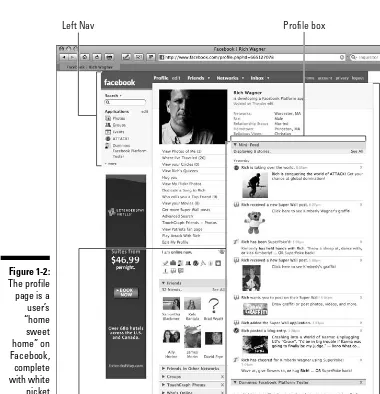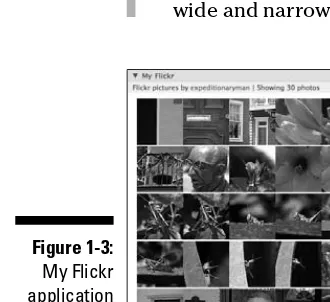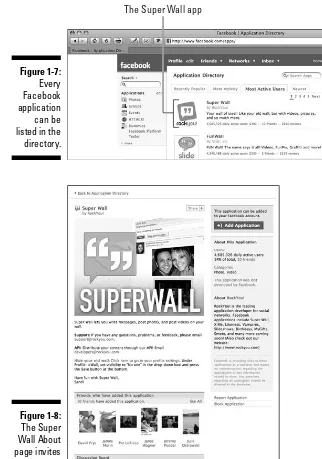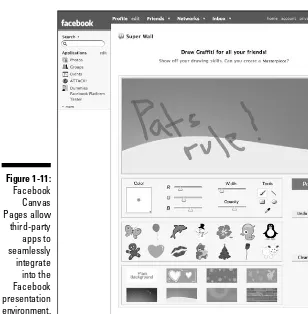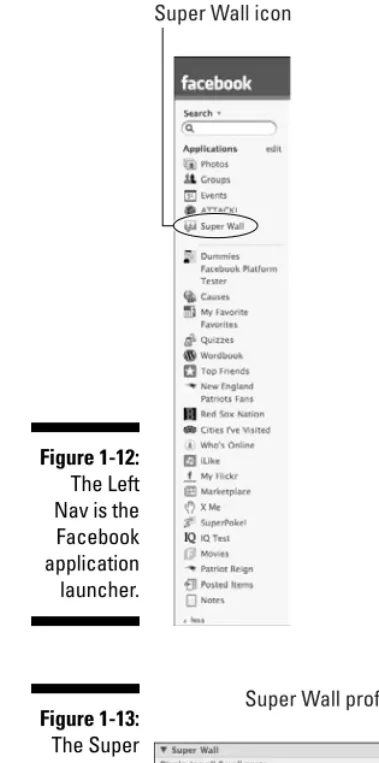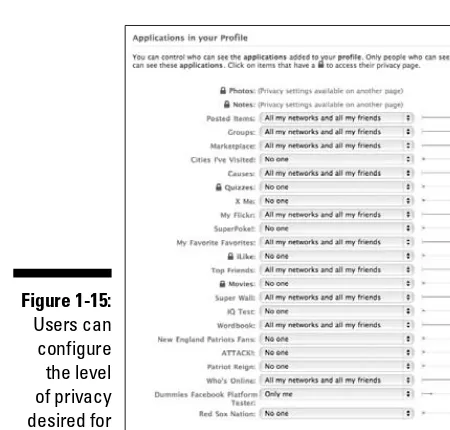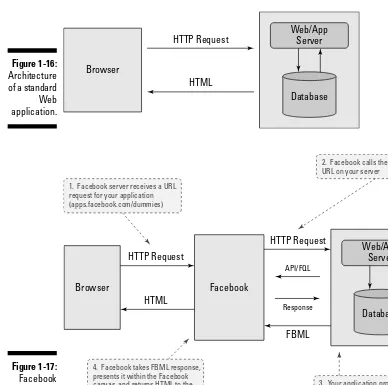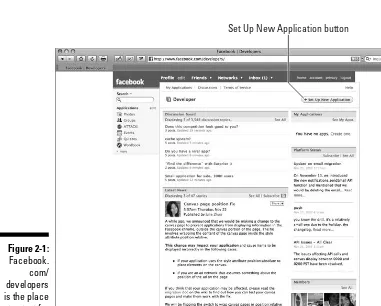by Richard Wagner
Applications
FOR
by Richard Wagner
Applications
FOR
111 River Street Hoboken, NJ 07030-5774
www.wiley.com
Copyright © 2008 by Wiley Publishing, Inc., Indianapolis, Indiana Published by Wiley Publishing, Inc., Indianapolis, Indiana Published simultaneously in Canada
No part of this publication may be reproduced, stored in a retrieval system, or transmitted in any form or by any means, electronic, mechanical, photocopying, recording, scanning or otherwise, except as permit-ted under Sections 107 or 108 of the 1976 Unipermit-ted States Copyright Act, without either the prior written permission of the Publisher, or authorization through payment of the appropriate per-copy fee to the Copyright Clearance Center, 222 Rosewood Drive, Danvers, MA 01923, (978) 750-8400, fax (978) 646-8600. Requests to the Publisher for permission should be addressed to the Legal Department, Wiley Publishing, Inc., 10475 Crosspoint Blvd., Indianapolis, IN 46256, (317) 572-3447, fax (317) 572-4355, or online at www. wiley.com/go/permissions.
Trademarks:Wiley, the Wiley Publishing logo, For Dummies, the Dummies Man logo, A Reference for the Rest of Us!, The Dummies Way, Dummies Daily, The Fun and Easy Way, Dummies.com, and related trade dress are trademarks or registered trademarks of John Wiley & Sons, Inc. and/or its affiliates in the United States and other countries, and may not be used without written permission. Facebook is a trademark of Facebook, Inc. All other trademarks are the property of their respective owners. Wiley Publishing, Inc., is not associated with any product or vendor mentioned in this book.
LIMIT OF LIABILITY/DISCLAIMER OF WARRANTY: THE PUBLISHER AND THE AUTHOR MAKE NO REP-RESENTATIONS OR WARRANTIES WITH RESPECT TO THE ACCURACY OR COMPLETENESS OF THE CONTENTS OF THIS WORK AND SPECIFICALLY DISCLAIM ALL WARRANTIES, INCLUDING WITHOUT LIMITATION WARRANTIES OF FITNESS FOR A PARTICULAR PURPOSE. NO WARRANTY MAY BE CRE-ATED OR EXTENDED BY SALES OR PROMOTIONAL MATERIALS. THE ADVICE AND STRATEGIES CON-TAINED HEREIN MAY NOT BE SUITABLE FOR EVERY SITUATION. THIS WORK IS SOLD WITH THE UNDERSTANDING THAT THE PUBLISHER IS NOT ENGAGED IN RENDERING LEGAL, ACCOUNTING, OR OTHER PROFESSIONAL SERVICES. IF PROFESSIONAL ASSISTANCE IS REQUIRED, THE SERVICES OF A COMPETENT PROFESSIONAL PERSON SHOULD BE SOUGHT. NEITHER THE PUBLISHER NOR THE AUTHOR SHALL BE LIABLE FOR DAMAGES ARISING HEREFROM. THE FACT THAT AN ORGANIZATION OR WEBSITE IS REFERRED TO IN THIS WORK AS A CITATION AND/OR A POTENTIAL SOURCE OF FUR-THER INFORMATION DOES NOT MEAN THAT THE AUTHOR OR THE PUBLISHER ENDORSES THE INFORMATION THE ORGANIZATION OR WEBSITE MAY PROVIDE OR RECOMMENDATIONS IT MAY MAKE. FURTHER, READERS SHOULD BE AWARE THAT INTERNET WEBSITES LISTED IN THIS WORK MAY HAVE CHANGED OR DISAPPEARED BETWEEN WHEN THIS WORK WAS WRITTEN AND WHEN IT IS READ.
For general information on our other products and services, please contact our Customer Care Department within the U.S. at 800-762-2974, outside the U.S. at 317-572-3993, or fax 317-572-4002. For technical support, please visit www.wiley.com/techsupport.
Wiley also publishes its books in a variety of electronic formats. Some content that appears in print may not be available in electronic books.
Library of Congress Control Number: 2008927914 ISBN: 978-0-470-27795-9
To my top Facebook friends, Kim, Jordan, Jared, and Justus.
Author’s Acknowledgments
Some of the people who helped bring this book to market include the following:
Acquisitions, Editorial, and Media Development
Sr. Project Editor:Christopher Morris Acquisitions Editor:Katie Feltman Copy Editors:John Edwards, Linda Morris Technical Editor:Christopher McCulloh Editorial Manager:Kevin Kirschner Media Development Project Manager:
Laura Moss-Hollister
Media Development Assistant Producer: Angela Denny
Editorial Assistant:Amanda Foxworth Sr. Editorial Assistant:Cherie Case Cartoons:Rich Tennant
(www.the5thwave.com)
Composition Services
Project Coordinator: Katie Key
Layout and Graphics: Stacie Brooks,
Carl Byers, Reuben W. Davis, Alissa D. Ellet, Ronald Terry, Christine Williams
Proofreaders: Laura Albert, Debbye Butler, David Faust
Indexer: Lynnzee Elze
Publishing and Editorial for Technology Dummies
Richard Swadley,Vice President and Executive Group Publisher Andy Cummings,Vice President and Publisher
Mary Bednarek,Executive Acquisitions Director Mary C. Corder,Editorial Director
Publishing for Consumer Dummies
Diane Graves Steele,Vice President and Publisher Joyce Pepple,Acquisitions Director
Composition Services
Introduction ...1
Part I: Getting Friendly with the Facebook Platform...7
Chapter 1: Introducing Facebook and the Facebook Platform ...9
Chapter 2: The App Walkabout: Building Your First Facebook Application ...29
Part II: Poking the API ...47
Chapter 3: Working with the Facebook API...49
Chapter 4: Writing Facebook Markup Language (FBML) ...95
Chapter 5: Exploring FQL: Facebook Query Language ...121
Chapter 6: Scripting with Facebook JavaScript...143
Chapter 7: “Goin’ API” with Facebook Developer Tools...167
Part III: Developing Facebook Applications ...177
Chapter 8: Developing Facebook Canvas Pages ...179
Chapter 9: Creating Content for Profile Pages ...195
Chapter 10: Seamless Styles: Styling Your Facebook Application...215
Chapter 11: Hear Ye, Hear Ye: Communicating with the News Feed and Notifications ...235
Chapter 12: Tying It All Together: Speed Dial Application...249
Part IV: The Part of Tens ...299
Chapter 13: Ten Strategies to Exploit the Power of the Facebook Platform...301
Chapter 14: Ten Killer Facebook Applications to Explore ...313
Chapter 15: Smashing Successes: Ten Tips for Making Your Application Popular...321
Introduction...1
About This Book...1
Foolish Assumptions ...2
Conventions Used in This Book ...2
What You Don’t Have to Read ...3
How This Book Is Organized...3
Part I: Getting Friendly with the Facebook Platform ...3
Part II: Poking the API ...3
Part III: Developing Facebook Applications ...4
Part IV: The Part of Tens...4
Icons Used in This Book...4
Where to Go from Here...5
Sample Files for This Book...5
Part I: Getting Friendly with the Facebook Platform ...7
Chapter 1: Introducing Facebook and the Facebook Platform . . . .9
Discovering Facebook ...10
News Feed ...10
Profile...12
Discovering the Pulse of Facebook: The Social Graph...15
What Is the Facebook Platform?...16
Points of integration ...16
Facebook application architecture ...22
Exploring the Framework Components...24
Facebook API ...24
Facebook Markup Language ...25
Facebook Query Language ...25
Facebook JavaScript ...26
Chapter 2: The App Walkabout: Building Your
First Facebook Application . . . .29
Registering an Application with Facebook ...30
Creating a Simple Facebook Application ...37
Adding an Icon to the Application ...41
Setting the Initial Content of the Application’s Profile Box ...42
Part II: Poking the API ...47
Chapter 3: Working with the Facebook API . . . .49
Calling the Facebook API...49
Evaluating What Comes Back from Facebook ...55
Getting Friendly with Friends ...56
Getting friends with friends.get ...57
Evaluating friends with friends.areFriends ...58
Getting friends who are app users with friends.appUsers...60
Accessing Events...62
Getting the events of a user ...62
Getting the members of an event ...69
Getting Cozy with Groups ...72
Getting groups with groups.get ...73
Retrieving member info with groups.getMembers ...80
Facebook Pages ...83
Getting page information with pages.getInfo...84
Scoping out with pages.isAppAdded ...86
Getting current user info with pages.isAdmin and pages.isFan ...87
Pulling User Data...87
Getting the current user with users.getLoggedInUser ...87
Getting info with users.getInfo ...88
Checking whether a user has your app with users.isAppAdded ...93
Checking permissions with users.hasAppPermissions...93
Chapter 4: Writing Facebook Markup Language (FBML) . . . .95
Exploring FBML ...95
Working with Users and Groups...103
Displaying Content Conditionally ...106
Testing on canvas pages...107
Showing and hiding content in profile boxes ...109
Using fb:if and fb:switch ...111
Adding Facebook UI Elements and Widgets ...112
Discussing it on the board ...113
Another comment on the Wall ...114
Building a Wall post by post ...115
Creating Requests and Invitations ...116
Building a standard-sized request form ...116
Building a condensed request form ...120
Chapter 5: Exploring FQL: Facebook Query Language . . . .121
Discovering Why SQL + Facebook API = FQL...121
Comparing FQL and API access...122
Making an FQL statement...123
Writing a Basic Query ...124
Changing the field order in the result set...127
Dealing with array-type fields ...128
Using operators in the WHERE clause...128
Writing More Complex Queries with the IN Operator ...129
Using Special Functions ...139
Chapter 6: Scripting with Facebook JavaScript . . . .143
Understanding the Facebook Platform Scripting Approach...143
Accessing the DOM ...144
Setting the Content of DOM Elements ...147
setInnerXHTML()...147
setInnerFBML()...147
setInnerText() ...148
Setting Styles through FBJS ...148
Including External JavaScript Files on Canvas Pages...149
Helpful Tips When Using FBJS...150
Using the FBJS Animation Library ...150
Tweening animation ...152
Adjusting the speed and ease of the animation ...156
Adjusting the size and visibility of block-level events...156
Working with AJAX in FBJS ...159
Chapter 7: “Goin’ API” with Facebook Developer Tools . . . .167
Working with the API Test Console...168
FBML Test Console ...170
Feed Preview Console...173
Debugging FBJS with Firebug...176
Part III: Developing Facebook Applications ...177
Chapter 8: Developing Facebook Canvas Pages . . . .179
To FBML or iframe? That Is the Question ...179
Adding a Navigation Header Using FBML ...181
Adding an fb:dashboard element ...183
Adding a tab set with fb:tabs and fb:tab-item...185
Adding a header with fb:header ...188
Creating an Editor Form Page...190
Chapter 9: Creating Content for Profile Pages . . . .195
Discovering Profile Boxes and Action Links ...195
Profile box ...196
Profile action links...197
Pushing Profile Content with profile.setFBML ...199
Working with Content in the Profile Box...201
Adding Action Links to a User Profile...212
Chapter 10: Seamless Styles: Styling Your
Facebook Application . . . .215
Adding Styles to Your FBML ...215
Using inline styles ...216
Using embedded styles...216
Including external style sheets...218
Specifying Wide and Narrow Styles for Profile Boxes ...218
Using fb:ref to Load CSS in a Profile Box...219
Going Native: Emulating Facebook Styles...220
Setting the basic formatting styles...221
Emulating the Facebook dashboard ...223
Creating your own navigation tabs ...226
Creating a subtitle region ...228
Emulating Facebook buttons ...229
Creating two-column lists...232
Chapter 11: Hear Ye, Hear Ye: Communicating with
the News Feed and Notifications . . . .235
Publishing a News Feed Story to Current Users ...236
Publishing Actions to a User’s Mini-Feed and Friends’ News Feed ...238
Rolling Up Your Sleeves: Publishing Templatized Actions ...240
Exploring the template parameters ...241
Working with tokens ...242
Exploring the fbRecipe template ...244
Registering your story template...245
Sending Notifications...247
Chapter 12: Tying It All Together: Speed Dial Application . . . .249
Coming Up with a Basic Vision...249
Setting Up Speed Dial in Facebook ...250
Creating the Speed Dial Database ...253
Structuring the PHP Source Code ...254
Setting Up the Canvas Page ...254
Connecting to Facebook...255
Building the Canvas Page...256
Constructing the page header ...257
Adding a friend ...258
Getting a list of dial friends ...259
Previewing the Speed Dial ...260
Resetting the Speed Dial...262
Assembling the canvas page UI ...263
Styling the UI ...266
Adding a random quote display ...268
Adding a page footer...270
Setting the Profile Box Content ...271
Sending Notifications and Publishing a News Feed Story ...275
Adding an Invitation Page ...278
Prepping the About Page ...279
Exploring the Full Source Files ...280
Part IV: The Part of Tens...299
Chapter 13: Ten Strategies to Exploit the Power
of the Facebook Platform . . . .301
Optimizing Your Facebook App...301
Going Mobile with Your Facebook App ...302
Working with Attachments ...303
Keeping Track of the Session Key...306
Making Canvas Pages Accessible to Non-Facebook Users ...307
Handling Unique Browser Needs ...308
Integrating with Google Analytics...309
Handling Redirects...310
Working with Cookies ...310
Integrating with Marketplace...310
Chapter 14: Ten Killer Facebook Applications to Explore . . . .313
Local Picks ...314
iLike...314
Attack!...315
iRead ...316
Quizzes ...317
Where I’ve Been...317
Flixster ...318
Top Friends ...318
Introplay’s Workout Olympiad and Runlicious ...319
Appsaholic ...319
Chapter 15: Smashing Successes: Ten Tips for Making
Your Application Popular . . . .321
Avoid Social App Faux Pas ...321
Think Social, Act Social ...322
Brand Your App Effectively...322
Engage Potential Users with Your About Page ...323
Man Your Discussion Board...323
Pay Attention to User Reviews and Feedback...324
Promote Your App on Facebook ...324
React Quickly to Platform Changes and Enhancements ...324
React Quickly to User Growth ...325
I
f you have spent much time developing Web apps over the past couple of years, you’ve probably heard the term social networkso many times that you hear it ringing in your ears while you sleep. (Talk about nightmares.) Until Facebook released its platform, one could understand the nightmares, because social networking seemed far more important to teenage girls on MySpace than to serious Web developers. However, when the Facebook Platform was announced by Facebook, social networking suddenly became a buzzword worth dreaming about for the Web development community. A whole new breed of Web application was born — a social network–enabled application.If you are interested in developing a Web application that taps into the social networking heart of Facebook, you’ve found the right book.
About This Book
Building Facebook Applications For Dummiesserves as your no-nonsense guide to creating and designing Facebook applications. I focus on providing the essentials that you need to know to be successful. You’ll explore how to do many tasks in this book, such as these:
⻬Seamlessly integrate with Facebook.com using the Facebook API
⻬Make sense of Facebook Platform technologies, including Facebook Markup Language (FBML), Facebook Query Language (FQL), and Facebook JavaScript (FBJS)
⻬Migrate your existing Web application to a Facebook app
⻬Tap into core Facebook services, such as the News Feed and Wall
⻬Create mobile apps for Facebook
⻬Get your app noticed by Facebook users
many of the Facebook technologies (FBML, FQL, and FBJS) are language neu-tral and will be implemented the same way regardless of the language used. And, in cases in which you need to call the Facebook API, you can follow along by translating the API calls into your language of choice.
Foolish Assumptions
In Building Facebook Applications For Dummies,I don’t assume that you have experience with Facebook or the Facebook Platform. However, I do assume that you have some working knowledge of Web client technologies (HTML, JavaScript, and CSS) and a Web programming language.
Conventions Used in This Book
In spotting the heading for this section, I was all set to tell you about the conventions that you can read about in this book at the Javits Center in New York or the Las Vegas Convention Center. But then I realized that you are probably far more interested in the set of rules that I use in the book. These conventions are as follows:
⻬Text formatting:As you read through the book, you’ll see that I italicize terms that I am defining. Bold textis used to indicate specific com-mands that you are to perform. Finally, URLs and programming code stand out from normal text with a monospaced font.
⻬Markup terminology:In this book, you will often be working with markup style languages, including Hypertext Markup Language (HTML) and Facebook’s own Facebook Markup Language (FBML). Here’s how the terminology works: A markup language consists of many elements,each of which has a start tag, end tag,and contentin between. For example:
<h1>My First Facebook App</h1>
The <h1>is the start tag, </h1>is the end tag, and My First
What You Don’t Have to Read
I am confident that you will find this book’s narrative to be so compelling and thought-provoking that you can’t help yourself but digest each and every word. However, you can feel free to avoid a couple of modules in the book if you like without missing the information you absolutely need to know:
⻬Text marked with a Technical Stuff icon:This icon warns you that cer-tain paragraphs provide technical details that are interesting, but not essential.
⻬Sidebars:You’ll discover shaded sidebars popping up here and there throughout the book. These sections provide interesting info, but it is not directly part of the discussion at hand.
How This Book Is Organized
This book is carved up into four parts. Following is a summary of these parts.
Part I: Getting Friendly with
the Facebook Platform
Before diving into Facebook technologies, you should first get a solid overview of Facebook and its platform and Facebook’s “social graph.” These discussions are designed to be particularly helpful for Web developers who are new to Facebook. After that discussion, you will be ready for a walk-through of creating your first Facebook application.
Part II: Poking the API
Part III: Developing Facebook
Applications
If Part II is about discovering the individual Facebook Platform technologies, Part III is all about effectively applying them so that you can build apps. In addition to architecting Facebook apps, I also talk about how to design apps that look and feel like a native part of Facebook itself.
Part IV: The Part of Tens
David Letterman may have his wimpy “Top Ten Lists,” but this book has something much more insightful (albeit less funny) — The Part of Tens. In this final part, I round out the discussion by looking at various tips, tricks, and tidbits on the Facebook Platform.
Icons Used in This Book
Just like a legend provides assistance on a road map, so too do icons throughout this book. You’ll find these four icons:
The Remember icon indicates a paragraph that is particularly amazing, vital, or significant to the future of the world. Okay, perhaps that’s a little over-board, but the icon does show you info that is especially important for your understanding of the Facebook Platform.
The Tip icon highlights important programming tips that you should take note of.
The Warning icon alerts you to snags and pitfalls that can occur if you are not careful.
Where to Go from Here
Now that you’ve made it this far, you are ready to begin your odyssey into the Facebook Platform. You don’t have to read this book sequentially, so here’s a road map that will help point you in the right direction:
⻬To explore Facebook and the Facebook Platform, turn the page and begin reading Chapter 1.
⻬To discover what a social network is, check out Chapter 1.
⻬To create your first Facebook application, skip over to Chapter 2.
⻬To dive headfirst into Facebook Platform development, head over to Part II.
⻬To begin working with Facebook development tools, read Chapter 7.
Sample Files for This Book
This book comes with samples files that can be downloaded from the Wiley Web site at the following URL:
Getting Friendly
with the Facebook
Introducing Facebook and
the Facebook Platform
In This Chapter
䊳Getting to know Facebook
䊳Exploring the Facebook Platform
䊳Understanding what the Facebook API, FBML, FQL, and FBJS are
䊳Figuring out where to get online developer information
W
e hear all of the time about “platforms” in various walks of life. Political parties put their policies and agendas into documents called platforms. An Olympic diver performs a perfect dive off of a 10 meter platformon the way to a gold medal. Heck, platform tennisis a form of tennis that people play with paddles.Facebook too has its own platform — cleverly called the Facebook Platform. Fortunately for your coworkers, it is a platform that you don’t need a swim-suit or a paddle to use. You do need to know a Web programming language such as PHP or Java, however.
Facebook gained popularity because of its structured environment and social network, but its Facebook Platform is proving to be a critical means of prevent-ing it from becomprevent-ing the latest “flavor of the month.” Because of third-party applications, Facebook now offers a compelling reason for users to invest themselves in Facebook.com in a way that they were never really able to do with social networking sites like MySpace. In fact, upon the Platform’s release, it was only a matter of weeks before users began to see thousands and thou-sands of Facebook-inspired applications from all sorts of developers — from major corporations to hobbyists working in their basements.
Get your platform shoes on and let’s take a hike!
Discovering Facebook
MySpace and Friendster may have been the early “go to” places for online social interaction, but Facebook has overtaken them as the fastest growing social networking site on the Web. Its structured environment, enjoyable user experience, and expandable platform for third-party applications have helped it gain this level of importance and popularity.
Before you begin to develop applications for Facebook, you should get to know all of the ins and outs of Facebook itself to ensure you fully understand the potential of how your application can tap into its platform.
If you are a newcomer to Facebook, you need to get your arms around two important concepts: the News Feed and the profile.
News Feed
After you are logged in to Facebook, the Facebook home page (www.face book.com) displays the News Feed, as shown in Figure 1-1. Think of the News Feed as your own personalized news channel — something like a FNN (Friends News Network), if you want to get clever.
The News Feed contains a live list of announcements or stories about the activity of your network of friends on Facebook — whom they befriended, what apps they added, what their Status is. For example, if my friend Jared Allen became friends with Ally Horinsky, I would receive the following story:
Jared Allen and Ally Horinsky are now friends.
Facebook compiles this list of news stories based on several factors — the activity of your friends, your preferences of story types, frequency settings on specific friends, the privacy levels of your friends, a user’s opinion on the quality of a story (known as “thumbs up” and “x” votes) — all mixed together into a behind-the-scenes, super-secret algorithm. A user can determine the frequency of certain news stories, but Facebook ultimately retains control over what is placed on the News Feed. Facebook also places social ads inside of the News Feed.
The News Feed
Figure 1-1:
The News Feed
contains a list of news stories about your network of friends.
Requests and notifications
The Facebook home page devotes the right side-bar column to listings of requests, notifications, birthday reminders, pokes, status updates, and more. You can use this space to quickly glance
Profile
Each Facebook user has an individualized profile page, such as the one shown in Figure 1-2. A profile page is a user’s “real estate” on Facebook.com, a home page for the user, friends, and others. Users decide what information to show or restrict based on who the visitor is.
Left Nav Profile box
Mini-Feed Canvas
Figure 1-2:
The Facebook page contains a variety of elements. Some of the most notable for application developers include the following:
⻬Left Nav:The Left Nav sidebar (measuring 150 pixels in width) contains an Applications menu in which users can quickly access applications. Users can drag and drop their five favorite apps into the topmost section.
⻬Canvas:The canvas is the 650-pixel section to the right of the left side menu and below the top navigation menu. Not only is the profile page contained within the canvas, but every Facebook application is included as well.
⻬Mini-Feed:Mini-Feed contains a snapshot summary of the activities of a user. Notice the difference from the News Feed: Whereas News Feed on Facebook.com displays stories of friends, a profile’s Mini-Feed presents stories only related to the user. As a Facebook developer, you can pub-lish a Mini-Feed story using the API.
⻬Profile box:Profile boxes on a user’s profile page consist of built-in Facebook boxes (Mini-Feed, Friends, Education, and Work) and Facebook applications. They can either be wide (400 pixels) and be displayed in the main profile section, or narrow (200 pixels) on the left sidebar. A user can drag and drop profile boxes to various parts of the page and can remove an application’s profile box without deleting the application. Figures 1-3 and 1-4 show the My Flickr profile box in wide and narrow views, respectively.
Figure 1-3:
⻬Wall:You can think of the Wall as a “bulletin board” of sorts that people can use to post notes, comments, or other feedback about a person. As a Facebook developer, you cannot post directly to the Wall inside of your application. However, you can provide a Wall attachment for your users. A Wall attachment provides a way for users of your application to add application-specific content to their Walls.
For example, the iLike application provides an Attachment that makes it easy for users to add music to their Walls. For example, by clicking the Add Music button (see Figure 1-5), a user can select a song to add to his or her Wall to share with friends (see Figure 1-6).
Nearly everything about Facebook is oriented toward social networking with friends. This topic is so key to Facebook that I devote the next section to it. So, as you begin to think about developing an application for Facebook, you should always consider how you can best take advantage of the social, viral nature of the Facebook Platform.
The iLike Add Music button Figure 1-5:
Facebook developers can add Attach-ments to the Wall.
Figure 1-4:
Discovering the Pulse of Facebook:
The Social Graph
The term social networkhas become so popular and familiar during the past couple of years that even non-techie people understand what the term means. Facebook, however, has its own vernacular when it comes to understanding social networking. They call it the social graph. The social graph can be defined as the interconnections that exist among family, friends, and acquaintances that every person has.
Take me as an example. I have a wife and three boys, parents who live in Indiana, a sister who lives in Ohio, many friends from my church, acquain-tances from my town, coworkers at previous places of employment, and so on. Some of these people have interconnections of their own. My wife knows my sister, and my kids know my parents. Others members of my network do not know each other. My boys, for instance, have never met my former boss, Sal.
Social relationships like these are bound together by some type of inter-dependency between each other. It can be family, faith, friends, common interests, geography, or line of work. But there is always some sort of tie between each other, however loose.
In daily life, people place great value on their social graph. If I am looking for a job, I probably begin by networking my friends and former coworkers or acquaintances in the high tech world. If I am looking for someone to watch our dog while we are on vacation, I am willing to trust the niece of a close friend to do the job well, even though I barely know the niece personally. Moreover, when I am looking for a dentist, I ask around and get recommenda-tions from people whose opinions I value within my social graph.
Online communities like Facebook and MySpace seek to re-create this natural human phenomenon in the digital world. Within these communities, you establish these links between people based on some sort of interdependency. Through the community services, you are able to get to know what your friends are up to, the music they are listening to, the movies they recom-mend, and what apps they are using.
New Wall entry
Figure 1-6:
However, the practices, behavior, and culture of these various social network-ing sites impact how well they emulate the real world. On MySpace, for exam-ple, I may collect hundreds or even thousands of connections, but only a handful are truly “friends” with any degree of interdependency. In contrast, in an environment like Facebook, which does not promote “friendship collecting” per se, I may currently only have a few dozen friends, but nearly all of those connections are backed by real-world relationships. As a result, I place much more weight on the opinions and activities of my friends on Facebook than I would on a site like MySpace. This value of the social interconnection is sig-nificant for the Facebook application developer creating social-enabled apps.
One issue that is curious to many is the use of the word “graph” in the term social graph. The term networkin social networkis intuitive enough, but the word graphconjures up images of something you create in Microsoft Excel for your boss.
Although graphmay be a synonym for chartin everyday usage, Facebook uses mathematical definition of the term. In this context, you can think of a graph as an abstraction for modeling relationships between sets of nodes.
What Is the Facebook Platform?
The Facebook Platform is a standards-based programming framework that enables developers to create applications that interact and integrate with core Facebook services.
Points of integration
When you create an application for the Facebook Platform (see Chapter 2 for how to get started), you can integrate it at several points in the framework. Take, for example, Super Wall, one of the most popular third-party Facebook applications available. Consider the ways in which it is integrated into Facebook itself — so much so it becomes harder and harder to distinguish between apps created by Facebook and those developed by third parties. Here are several points of integration:
⻬Display in the Application directory:As Figure 1-7 shows, Super Wall is listed in the application directory after the developer adds it to Facebook.
⻬Give the user a choice:Users always have the last word on determining the level of integration that your application is permitted to have with their accounts. By default, Facebook encourages users to provide full integration. (See Figure 1-9.)
Figure 1-8:
The Super Wall About page invites users to install the application.
The Super Wall app
Figure 1-7:
⻬Invite friends:With access to the friends data of a user, an application can ask users if they wish to invite their friends to add the application as well. You can easily understand the viral growth nature of this func-tionality. Figure 1-10 shows the Super Wall friends invitation request.
⻬Display inside Facebook Canvas Pages:Facebook applications are dis-played within the Facebook canvas. As you can see from Figure 1-11, Super Wall gets the entire Facebook page, except for the top menu and Left Nav. This presentation layer is provided to Facebook either as Facebook Markup Language (FBML, an HTML-like language) or as an iframeelement.
Figure 1-10:
Application developers encourage users to invite their friends.
Figure 1-9:
⻬Appear in the Left Nav:Applications can have their name and icon dis-played in the Left Nav menu on the left side of the page (see Figure 1-12). Applications can be launched by clicking these links. Users can drag and drop applications, placing their top five apps in the topmost section.
⻬Display a profile box:Applications can have a profile box that is dis-played on the user’s profile. Although in this case a user does not run your application inside of the profile box, you can provide updated infor-mation useful to the user or actions for launching the application itself (see Figure 1-13).
Figure 1-11:
⻬Create profile action links:Also on a user’s profile page, an application can add items in the Profile action links list, located just under the user’s picture. For example, as Figure 1-14 shows, Super Wall adds an action link for inviting friends.
Super Wall profile box Figure 1-13:
The Super Wall profile box
provides frequently requested actions for a user.
Super Wall icon
Figure 1-12:
⻬Access and post to News Feed:Applications can post stories to the user’s News Feed to communicate with a user’s friends. For example, Super Wall sends a story out to my friends when I write something new on my wall. Each application has a maximum number of stories that can be on a News Feed at a time.
⻬Send e-mail alerts:If a user allows this activity, applications can send e-mail alerts and notifications to users.
⻬Generate requests:Applications can create new requests that require a response from a user. Often a request takes the form of an invitation from one user to another to add an application or perform an action.
⻬Create message attachments:As I describe in the “Discovering Facebook” section earlier in this chapter, message attachments can be added to Facebook message composers, such as the Wall. Using this point of integration, applications can provide app-prepared content into the composer.
⻬Integrate into Facebook privacy settings:In the privacy settings of their profiles, users can specify who can view their applications’ profile boxes — everyone, some networks, only friends, only themselves, or no one. Application developers can also add additional privacy settings inside of their own applications. (See Figure 1-15.)
Super Wall action link
Figure 1-14:
Applications can add items to the profile
Facebook application architecture
Facebook applications are not installed directly onto the Facebook server. Instead, they are placed on the developer’s server and then called by Facebook when the application URL is requested.
To interact with applications, Facebook uses a callback metaphor. Let me explain. The URL of your application is associated with a registered applica-tion in Facebook. When the Facebook applicaapplica-tion URL (such as www.face book.com/dummies) is requested, Facebook redirects the request to your server. Your application processes the request, communicates with Facebook using the Facebook Application Programming Interface (API) or Facebook Query Language (FQL), and returns Facebook Markup Language (FBML) to Facebook for presentation to the user inside of its canvas.
Figure 1-16 shows the architecture of a typical Web application, whereas Figure 1-17 displays the architecture of a Facebook application.
Figure 1-15:
Browser Facebook
Database Web/App
Server
HTTP Request
1. Facebook serverreceives a URL
request for your application (apps.facebook.com/dummies)
HTML
HTTP Request
FBML
Response API/FQL
2. Facebook calls the callback URL on your server
3. Your application processes the
request, getting Facebook data via the API or FQL and returns FBML for display to the user
4. Facebook takes FBML response, presents it within the Facebook
canvas, and returns HTML to the
requesting browser
Figure 1-17:
Facebook application architecture.
Browser
Database Web/App
Server
HTTP Request
HTML
Figure 1-16:
Exploring the Framework Components
The Facebook Platform consists of four components that you work with inside your code:⻬Facebook API
⻬FBML (Facebook Markup Language)
⻬FQL (Facebook Query Language)
⻬Facebook JavaScript
Each of these is described in the following sections.
Facebook API
The Facebook API is a Web services programming interface for accessing core services (profile, friends, group, event, photo) and performing other Facebook-centric functionality (log in, redirect, update view). The API is based on a REST-based architecture (which I explain in Chapter 3).
Facebook officially supports client libraries for PHP (4 and 5) and Java. These can be downloaded at developers.facebook.com/resources.php. Several unofficial client libraries have been developed for most every major Web programming language, including ASP.NET, ASP (VBScript), ColdFusion, C++, C#, D, Emacs List, PHP4, Lisp, Perl, Python, Ruby on Rails, VB.NET, and Windows Mobile. To download these unofficial versions, go to wiki. developers.facebook.com.
When you use a client library, you use language-specific methods to access Facebook services. For example, here’s how you can retrieve the name and picture of a user and then display it on a page:
$user_data = array(‘name’, ‘pic’, ‘activities’);
$current = $facebook->api_client->users_getInfo($user, $user_data);
echo “<p>Your name is {$current[0][‘name’]} </p>”;
echo “<p>Here is what you look like: <img src=’{$current[0][‘pic’]} /></p>”;
Don’t concern yourself with the details for now. Just notice that the user-specific information is accessed using the $facebook->api_client-> users_getInfo()call.
Facebook Markup Language
Facebook Markup Language (FBML) is an HTML-like language used to display pages inside of the Facebook canvas. Here are three basic facts about FBML:
⻬FBML contains a subset of HTML elements. Such common elements as p, ul, and h1are part of FBML.
⻬FBML provides qualified support for scriptand styleelements. Normal JavaScript is not supported in a scriptelement, although Facebook JavaScript (see the “Facebook JavaScript” section below) does permit some scripting capabilities. You cannot use the styleelement to link to external style sheets, but you can use it for internal CSS.
⻬FBML also includes several proprietary extensions for Facebook-specific UI elements as well as program flow.
For example, the fb:nameelement displays the name of the user based on the value of the uidattribute:
<p>Your name is: <fb:name uid=”665127078” useyou=”false”/></p>
Some FBML elements help control the flow of a program. For example, fb: if-can-seeonly displays the content inside of it if the user has permission to see a specified feature (the whatattribute) for the specified user (the uid attribute). Consider the following:
<fb:if-can-see uid=”665127078” what=”profile”>
<p>You are granted access, you lucky one!</p>
<fb:else>Go somewhere else, you unfortunate one.</fb:else> </fb:if-can-see>
See Chapter 4 for full details on working with FBML.
Facebook Query Language
The language itself is similar to standard SQL, though with a few restrictions:
⻬SELECTstatements must be performed one table at a time. ⻬Join queries are not permitted.
⻬A query must be indexable.
You can actually perform most of the same data access routines using either API or FQL. To that point, several of the API calls are nothing more than wrap-pers for FQL queries. FQL even has some advantages over the standard API interface. It reduces bandwidth and parsing overhead and can help minimize the number of data requests in complex situations.
Here’s an example of using FQL to retrieve a list of friends of the current user (where the $uservariable is the current user):
$friends = $facebook->api_client->fql_query(“SELECT uid, name FROM user WHERE uid IN (SELECT uid2 FROM friend WHERE uid1=$user)”);
If you want to discover more about FQL queries, turn to Chapter 5.
Facebook JavaScript
FBML does not support the use of standard JavaScript using the script ele-ment. However, Facebook JavaScript (or FBJS, for short) allows for limited scripting functionality inside a Facebook application. Here are some of the differences between FBJS and JavaScript:
⻬Instead of using the standard JavaScript DOM, Facebook provides its own alternative DOM implementation.
⻬Many FBJS object implementations are the same as standard JavaScript, although there are some differences. For example, instead of accessing a JavaScript property (such as document.href), FBJS uses a pair of get and setmethods instead (getHref, setHref).
⻬When Facebook processes scripting code inside of scriptelements, it tacks on the application ID to function and variable names. Facebook does this to create an application-specific scope.
Facebook JavaScript does provide AJAX and Facebook dialog objects for developers to take advantage of.
Three amigos: Developer centers
on Facebook.com
You should bookmark these three useful devel-oper links on Facebook.com:
⻬ facebook.com/developers is the “home base” for Facebook developers. You can set up a new application, access your list of installed applications, and read the latest news and developer discussions.
⻬ developers.facebook.com is the official documentation center for Facebook Platform developers. You can access all of the Facebook-approved reference material here.
⻬ wiki.developers.facebook.com
The App Walkabout: Building Your
First Facebook Application
In This Chapter
䊳Registering your app with Facebook
䊳Writing your first code for the Facebook API
䊳Setting default FBML for the Profile box
䊳Adding an icon and About page
L
et’s do this! The explorers of old would get a “lay of the lands” before ven-turing off into the unknown wilderness. In studying the geography, they would grasp the steepness of the mountains, the width of the valleys and plains, and the nature of the rivers or swamps. However, at some point, the explorers would eventually put down their maps and survey instruments and lead their teams into the wild.Now that you have had a chance to get a solid grasp of the Facebook Platform and its Social Graph, you are probably feeling antsy like those explorers and are ready to just do this.
That’s what this chapter is all about. I walk you through each step of building your first application for the Facebook Platform. I keep the sample straight-forward at this early stage, but you’ll be able to see each of the basic tasks you will want to perform, regardless of the complexity of your application.
Registering an Application
with Facebook
Before coding the application itself, you are going to need to get some application-specific information from Facebook to communicate with the Facebook Platform. Your first step is, therefore, to register the application with Facebook. When you do so, you’ll get an API key and secret key that you can plug into your code.
The following steps guide you through this registration process:
1. Go towww.facebook.com/developers.
If you are not logged in to Facebook, you will be prompted to log in first.
Figure 2-1 shows you the main Facebook developer’s page.
Set Up New Application button
Figure 2-1:
Facebook. com/ developers is the place to start for setting up
2. Click the Set Up New Application button.
The New Application page is displayed, as shown in Figure 2-2.
3. Enter the name of your application in the space provided.
Choose it carefully because it will be the one displayed everywhere within Facebook. I am naming my test application Dummies Facebook Platform Tester.
4. Select the check box to confirm that you have read and accepted the terms of the Facebook Platform.
Be sure that you fully read the terms before checking the box. Pay spe-cial attention to the permissible usage of the terms Facebookand Face.
5. Click the Optional Fields link to display several more settings, as shown in Figure 2-3.
Figure 2-3:
Additional application options.
Figure 2-2:
6. Add an e-mail address that you want to use for technical support issues.
Facebook adds your account e-mail address by default, but you can change it as needed.
7. In the Callback URL field, enter the base URL for your application.
The callback URL points to the application on yourserver. Be sure to point to a folder, not a specific page name (index.php).
8. In the Canvas Page URL field, enter the subfolder name that you would like to request for your Facebook application.
All Facebook apps are under the apps.facebook.comdomain, and then each has a unique subfolder name.
Pick a folder name that’s identical or similar to your application name. You can use letters, underscores, or dashes, but numbers are not permitted.
I highly recommend using all lowercase letters to avoid potential case sensitivity issues.
When you enter the desired name, Facebook provides immediate feed-back on whether it is available.
For my example, I chose dummiesbecause it was available. (Who else would be “dumb” enough to choose that URL?)
If no validation seems to have occurred, try clicking into the text box again and tabbing to the next box. Occasionally, the validation routine needs to reset itself.
9. Select the Use FBML option button.
You can display your application inside Facebook using FBML (Facebook Markup Language) or an iframe. When you select FBML, your pages are rendered by Facebook servers. When you select iframe, the content is rendered by your host server and displayed in an iframe on a Facebook page.
Later I show you how to work with iframes, but for now, select FBML.
10. Select the Website option button.
Facebook allows you to define your application as a Web site or Desktop. A Web site app is a traditional Web app that integrates with Facebook. A Desktop app is a desktop-based app that accesses Facebook using the API.
Use Web site for this example.
11. Do not select the Mobile Integration check box for now.
12. Leave the IP Addresses of Servers Making Requests text box blank.
You can use this option to specify the IP address(es) of your Web server(s). This option is useful if your secret key is stolen, as it would prevent other apps from impersonating your own if they do not origi-nate from your servers.
I recommend ignoring this option at this initial stage but considering it before your real-life application goes live to the world.
13. Select the Yes option button for Can Your Application Be Added on Facebook?
This option is required to add your application to your own account. Don’t worry; you can limit other people’s access to your application in a moment.
When you select Yes, more installation options are displayed at the end of the page.
14. If you have a terms of service document, specify its URL in the TOS URL field.
Facebook requires users to accept the terms before they can install their terms of service documents.
15. In the Developers field, enter the name of any additional person who developed the Facebook application.
Facebook does a lookup on the name you are typing and searches for a name match in the Facebook database.
If others need to modify or have access to the application in Developer Mode, you can enter their names now. Or, if you prefer, you can always add them later.
Figure 2-4 shows the completed form. You are now ready to continue with the Installation Options section.
16. Select the Users check box for Who Can Add Your Application to Their Facebook Account?
17. Select the All Pages option button.
Facebook pages are specific business- or organization-oriented pages that can also have apps added to them. By choosing All Pages, you open up a wider audience to your application.
18. In the Post-Add URL text box, enter the URL that users are redirected to after installing the application.
19. Enter a short description of your application in the Application Description text box.
Be sure to clearly and succinctly describe what your application does for Facebook users. Never force a user to install your application to see what it does.
20. If you want to specify a URL that you want to redirect users to when they uninstall your application from their Facebook profile, enter one in the Post-Remove URL field.
I am going to leave this box blank for this basic example.
21. In the Default FBML field, you can specify some default FBML or plain text that will appear in the canvas on the user’s profile page.
For now, keep it simple. I show you how to do this programmatically later using the setFBMLAPI call.
22. In the Default Action FBML field, you can specify default FBML to appear as an action item under the user’s profile picture.
23. For the Default Profile Box Column, select the Wide option button to specify the default column of a user’s profile.
24. Select the Developer Mode check box to prevent anyone else but you from installing the application.
Until your application is ready to roll, be sure that this option is enabled (see Figure 2-5).
You have one final section to fill in before you submit the application. Figure 2-4:
25. In the Side Nav URL field, enter the canvas page URL of your application.
This option is used when you want to add a link to your application from the left-side navigation menu. It should be a Facebook apps URL
(http://apps.facebook.com/yourapp), not your callback URL. 26. If you have a privacy configuration page, add its URL in the Privacy
URL field.
I recommend leaving this option blank for this initial walk-through.
27. Specify Help documentation in the Help URL field.
Again, at this early point, just skip this option.
28. Select the Private Installation check box.
By enabling this option, you prevent adding stories to your News Feed and Mini-Feed concerning the application. Until you are ready to go live, you should probably select this box to keep your testing quiet.
29. Leave the Attachments fields blank.
Applications can create “attachments” that are displayed in a drop-down menu on the message composer. When the user selects the attachment, the content you provide from the attachment callback URL is retrieved and placed inside an attachment box below the text in the message com-poser. For this initial application, I ignore this functionality. However, turn to Chapter 13 for details on how to work with attachments.
The final options are displayed in Figure 2-6. Figure 2-5:
30. Click the Submit button.
When you click the Submit button, you are taken to the My Applications page (see Figure 2-7). Your application is added to Facebook, and an API key is created for it.
If you encounter an error, it may appear as if you have to enter every-thing over again. However, check your My Applications page to see if the app was added in spite of the error. If so, simply click the Edit Settings link and correct the mistake.
Figure 2-7:
My Applications page.
Figure 2-6:
The My Applications page displays meta information for all your regis-tered applications. Notice, in particular, the API key and secret key. You’ll need these two pieces of information to call Facebook from within your application.
Creating a Simple Facebook Application
When you have an API key and secret key, you are ready to create an applica-tion that can communicate with the Facebook Platform. Here’s how to do it using PHP:1. Download the client library files of your programming language from the My Applications page (facebook.com/developers/apps.php). The client library files are your link to Facebook. As I mention in Chapter 1, Facebook officially supports PHP and Java client libraries, though you can find unofficial libraries for several additional languages at the Facebook Developers Wiki (wiki.developers.facebook.com).
2. Uncompress the downloaded file and copy the client library files via FTP to your Web server.
Place these files in the folder you specified as the callback URL for your application.
If you have problems uncompressing the .tar.gzfile, you may wish to check out a compression utility like 7-Zip.
The PHP client library is contained inside a main folder named facebook-platform. Inside this folder are these three subfolders:
•clientcontains the PHP5 client library files: facebook.php, facebook_desktop.php, and facebookapi_php5_restlib. php.
•footprintsis a sample PHP5 application.
•php4clientprovides a PHP4 version of the client library. For this example, you only need to use the facebook.phpand face bookapi_php5_restlib.phpfiles. However, I recommend copying all the files to your server using the existing folder structure so that you can be sure to have all files on hand as needed. In this walk-through, I assume that you’ll use this structure.
4. Enter the following code into the appinclude.phpfile, inserting your API key, secret key, and callback URL in the appropriate places.
Better yet, to save typing, you can also retrieve the code from this book’s companion Web site.
<?php
require_once ‘../facebook-platform/client/facebook.php’;
// *** Add your Facebook API Key, Secret Key, and Callback URL here *** $appapikey = ‘[your_api_key]’;
$appsecret = ‘[your_secret_key]’; $appcallbackurl = ‘[your_web_app_url]’; // Connect to Facebook, retrieve user
$facebook = new Facebook($appapikey, $appsecret); $user = $facebook->require_login();
// Exception handler for invalid session_keys try {
// If app is not added, then attempt to add if (!$facebook->api_client->users_isAppAdded()) {
$facebook->redirect($facebook->get_add_url()); }
} catch (Exception $ex) {
// Clear out cookies for app and redirect user to a login prompt $facebook->set_user(null, null);
$facebook->redirect($appcallbackurl); }
?>
5. On your Web server, create a new folder for your application.
This folder will be used for appinclude.phpand additional application files.
The facebook.phppath in the require_oncestatement of app include.phpassumes that your app files are located in a separate, parallel folder structure than the Facebook client library files, such as
\your_test_app \facebook-platform
Be sure to update the path for facebook.phpif your folder structure differs.
6. FTP appinclude.phpto the application folder on your Web server. 7. In your text editor, create a new file and save it as index.php. 8. Add an h1 title, PHP start and end tags, and a require_once
<h1>Dummies Sample Application</h1> <?php
require_once ‘appinclude.php’; ?>
9. After the require_oncestatement, enter the following two lines of PHP code to display the user’s ID and name:
echo “<p>Your User ID is: $user</p>”;
echo “<p>Your name is: <fb:name uid=\”$user\” useyou=\”false\”/></p>”;
The $uservariable is set inside the appinclude.phpfile to be the ID number of the current Facebook user. This value is printed in the first statement.
The fb:nametag in the second statement is an FBML tag that renders the name of the specified user ID. The $uservariable is used as the value of the uidattribute. The useyouattribute is set to false to prevent Facebook from substituting “you” with the username when the uidvalue is identical to the logged-on user ID.
10. Add a bulleted list of Facebook friends by entering the following code:
echo “<p>You have several friends: </p>”; $friends = $facebook->api_client->friends_get(); echo “<ul>”;
foreach ($friends as $friend) {
echo “<li><fb:name uid=\”$friend\” useyou=\”false\” /></li>”; }
echo “</ul>”;
In this code, recall that the $facebookobject was initiated in the appinclude.phpfile. With $facebookready to go, the $facebook-> api_clientobject is then used for all Facebook API calls. In this case, the friends_get()method is called to return a list of user IDs of the user’s friends.
Using a foreachconstruct, each of the friends is displayed as a list item. The fb:nametag is used to display the user’s name instead of the ID.
Avoiding dependencies
If you prefer, you can also use the following pro-cedure to include the facebook.phpfile but avoid potential issues with relative paths:
require_once($_SERVER[“DOCUMENT_ROOT”] .
11. Save the file and copy it to the application folder via FTP on your Web server.
You are now ready to display your app inside Facebook.
12. Enter the canvas page URL for your application in your browser.
In my case, I access http://apps.facebook.com/dummies.
If you browse to the canvas page URL from outside of Facebook, you will be presented with a Logon screen, with two checkboxes (Allow access to my info and Keep me logged in check boxes). Check these boxes to allow for tighter application integration. If you have never added the app to your Facebook account, then you will be asked whether or not to add it.
The Facebook Platform redirects the request to your callback URL and then renders the results back inside the Facebook canvas, as shown in Figure 2-8.
Listing 2-1 lists the full source code for the sample application.
Listing 2-1: index.php
<h1>Dummies Sample Application</h1> <?php
require_once ‘appinclude.php’; echo “<p>Your User ID is: $user</p>”;
echo “<p>Your name is: <fb:name uid=\”$user\” useyou=\”false\” /></p>”; echo “<p>You have several friends: </p>”;
$friends = $facebook->api_client->friends_get(); echo “<ul>”;
Figure 2-8:
foreach ($friends as $friend) {
echo “<li><fb:name uid=\”$friend\” useyou=\”false\” /></li>”; }
echo “</ul>”; ?>
Note that if you access the callback URL folder from your browser, the page rendered would not contain the usernames, because non-Facebook applica-tion servers do not support FBML.
Adding an Icon to the Application
During the initial submittal process, Facebook does not provide the option of customizing the icon for the application. The icon is displayed alongside the application name in the left-side menu. Here’s how to add an image:
1. Point your Web browser to www.facebook.com/developers. 2. Click the See My Apps link in the My Applications box.
3. In the My Applications list, click the Edit Settings link for your application.
4. In the Base Options section, click the Change Your Icon link (see Figure 2-9).
The Upload an Icon page is displayed, as shown in Figure 2-10.
Figure 2-10:
Most any square image can do the trick.
The Icon section
Figure 2-9:
5. Click the Choose File button and locate an image on your hard drive that graphically represents your application.
You can use any normal Web graphic — JPG, PNG, or GIF. Facebook can convert your image into a 16x16 GIF image.
6. Select the certification check box to ensure that your image is appro-priate for usage on Facebook.
7. Click the Upload Image button.
After the file is uploaded and converted, you are taken back to the Edit Settings page.
8. Click the Save button.
The icon is now displayed on the left-side menu (see Figure 2-11).
Setting the Initial Content of the
Application’s Profile Box
When your application appears as a box on the Profile page, you can set its initial content in two ways:
⻬Using an interactive form:If you recall, back in Step 21 of the section “Registering an Application with Facebook,” earlier in this chapter, you can supply default FBML during the interactive registration process.
⻬By code:You can also use the profile_setFBML()method to set the display inside your code.
To add default FBML to your application using profile_setFBML(), add the following code to your index.phpfile just after the require_once ‘appinclude.php’statement:
Dummies icon
Figure 2-11:
$default_text = “<p>Hey, <fb:name uid=\”$user\” useyou=\”false\” />! This Dummies Sample Application provides all of the information you will ever need.</p>”;
$facebook->api_client->profile_setFBML($default_text);
When the application is accessed again, the supplied FBML is displayed in its box on the Profile page (see Figure 2-12).
Adding an About Page
Before you are done, you will want to add an About page for the application that describes the application to Facebook users. For a sample application like you have been building in this chapter, this step is optional. However, when you are developing the real thing, its About page is an important step in successfully marketing it to the Facebook community.
Figure 2-12:
Follow these instructions to create an About page:
1. Point your Web browser to www.facebook.com/developers. 2. Click the See My Apps link in the My Applications box.
The My Applications page is displayed.
3. Click the Edit About Page link in your application box.
4. Click the Edit link beside the Application Information box.
The Edit About Page page is displayed, as shown in Figure 2-13.
Figure 2-13:
5. If needed, modify the name of your application in the Application Name box.
6. Enter a description of your application in the Description of Application text box.
Fully explain what your application does here.
7. Select the category(ies) that your application fits into.
For a sample application, you can skip this option. But for real applica-tions, be sure to be descriptive.
8. Specify developer information in the fields at the bottom of the page.
9. Click the Submit button.
You will be taken to a page to add a picture (see Figure 2-14). Note that this is a larger image (such as 200 or 300 pixels in width), not the icon image that is used on the left-side menu.
10. Click the Choose File button and locate the desired Web graphic on your hard drive.
11. Select the terms of use check box to ensure that the image is appropri-ate for Facebook usage.
12. Click the Upload Picture button.
You are returned to the My Applications page.
13. Click the View About Page link to see the page that you created. (See Figure 2-15.)
Figure 2-14:
Figure 2-15:
Working with the Facebook API
In This Chapter
䊳Discovering how to call the Facebook API
䊳Working with the Facebook API results
䊳Knowing how to retrieve friend, event, group, and pages info
䊳Working with user data
W
ant to take a surefire “geek developer” test? Okay, here we go. . . . On a scale from 1 to 10, when I say “API,” what is your level of excitement?If you said a number higher than 8, I suspect that you’re probably geek mater-ial. But, if so, don’t feel bad. . . . The truth is, whether you get excited about application programming interfaces (APIs) or not, an API is one of the most powerful tools available — enabling a Web programmer to tap into an other-wise impenetrable Web service.
The Facebook API is the gateway to integrating your application with the Facebook Platform. You can retrieve a boatload of user, friend, event, group, and page data through its many methods. In this chapter, I introduce you to these API methods, show you how to call them, and demonstrate what to do with the results.
And, whether you are a geek developer or not, I believe you’ll be excited when you see the power that’s available through this programming interface.
Calling the Facebook API
Each programming language — be it PHP, Java, C++, or whatever — that is used to access the Facebook API has a language-specific syntax for calling it. Using PHP, for example, every API call is made by calling a method from the $facebook->api_clientobject. This object is created when you establish a Facebook session and instantiate the $facebookobject using initialization code, such as the boilerplate code shown in Listing 3-1.
Listing 3-1: appinclude.php
<?php
require_once ‘../facebook-platform/client/facebook.php’;
// *** Add your Facebook API Key, Secret Key, and Callback URL here *** $appapikey = ‘your_api_key’;
$appsecret = ‘your_secret_key’;
$appcallbackurl = ‘your_callback_url’; // Connect to Facebook, retrieve user
$facebook = new Facebook($appapikey, $appsecret); $user = $facebook->require_login();
// Exception handler for invalid session_keys try {
// If app is not added, then attempt to add if (!$facebook->api_client->users_isAppAdded()) {
$facebook->redirect($facebook->get_add_url()); }
} catch (Exception $ex) {
// Clear out cookies for app and redirect user to a login prompt $facebook->set_user(null, null);
$facebook->redirect($appcallbackurl); }
?>
The official Facebook API documentation lists the API in a standard dot nota-tion syntax, such as events.get. However, to use these methods, you have to translate them into the appropriate syntax for each language. The PHP client library, for example, replaces the dot with an underscore. So, for exam-ple, events.getis actually called with the following:
$facebook->api_client->events_get()