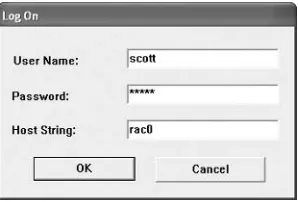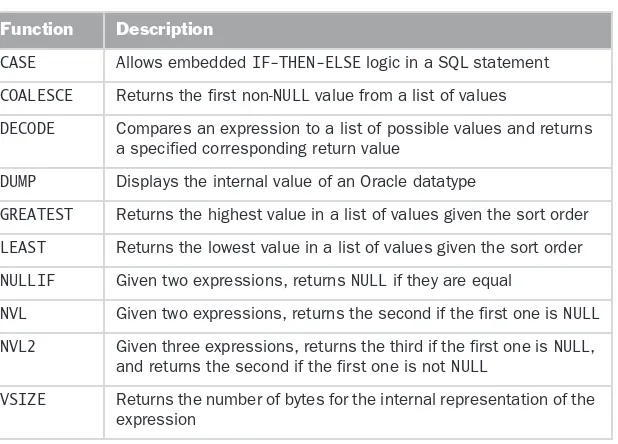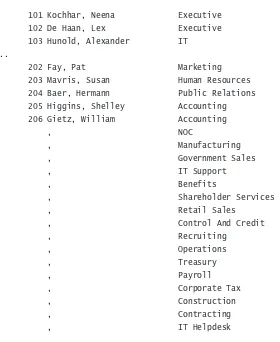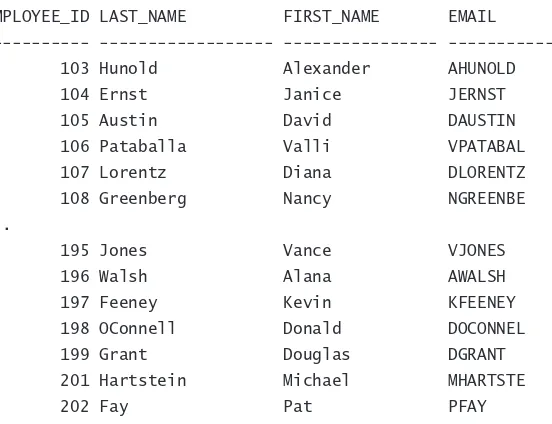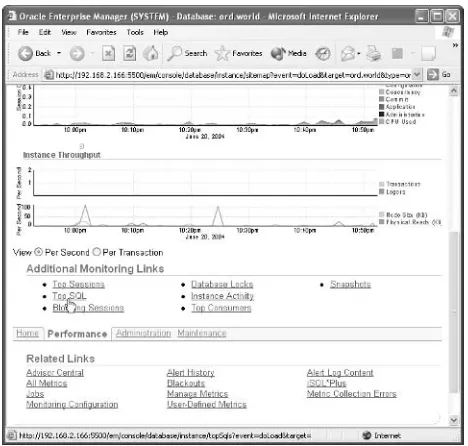San Francisco ◆ London
Foundations
Copyeditor: Linda S. Recktenwald
Compositor: Craig Woods, Happenstance Type-O-Rama Graphic Illustrator: Jeff Wilson, Happenstance Type-O-Rama Proofreaders: Amy J. Rasmussen, Nancy Riddiough
Indexer: Ted Laux Book Designer: Judy Fung
Cover Designer: Ingalls + Associates Cover Photo: Jerry Driendl, Taxi
Copyright © 2004 SYBEX Inc., 1151 Marina Village Parkway, Alameda, CA 94501. World rights reserved. No part of this publication may be stored in a retrieval system, transmitted, or reproduced in any way, including but not limited to photo-copy, photograph, magnetic, or other record, without the prior agreement and written permission of the publisher. An earlier version of this book was published under the title Oracle9i DBA JumpStart © 2003 SYBEX Inc.
Library of Congress Card Number: 2004109313 ISBN: 0-7821-4372-5
SYBEX and the SYBEX logo are either registered trademarks or trademarks of SYBEX Inc. in the United States and/or other countries. Screen reproductions produced with FullShot 99. FullShot 99 © 1991-1999 Inbit Incorporated. All rights reserved.
FullShot is a trademark of Inbit Incorporated.
Internet screen shot(s) using Microsoft Internet Explorer 6 reprinted by permission from Microsoft Corporation.
TRADEMARKS: SYBEX has attempted throughout this book to distinguish proprietary trademarks from descriptive terms by fol-lowing the capitalization style used by the manufacturer.
The author and publisher have made their best efforts to prepare this book, and the content is based upon final release software whenever possible. Portions of the manuscript may be based upon pre-release versions supplied by software manufacturer(s). The author and the publisher make no representation or warranties of any kind with regard to the completeness or accuracy of the con-tents herein and accept no liability of any kind including but not limited to performance, merchantability, fitness for any particular purpose, or any losses or damages of any kind caused or alleged to be caused directly or indirectly from this book.
I couldn’t have written this book without the help of many talented and creative people.
I would like to thank Neil Edde, associate publisher, and Maureen Adams, acquisitions editor, for recognizing the need for an introductory Oracle DBA text. Many thanks to production editor Susan Berge and copyeditor Linda Recktenwald for their valuable advice. Thanks also to technical editor Betty MacEwen for her attention to detail and helpful suggestions throughout the book.
The nature of this book required a great deal of artwork. Jeff Wilson and the rest of Happenstance Type-O-Rama did an excellent job of creating artwork that was appropriate for the book. They say a picture is worth a thousand words, and their art is an essential part of this book. Somehow they were able to decipher my Microsoft Word cave drawings and turn them into real graphics.
Many of my professional colleagues at both Lands’ End and Greenbrier & Russel were a source of both inspi-ration and guidance. Also, regards to my long-lost friend from fourth grade, Janice, who I’m sure is a DBA out there somewhere.
Introduction xiii
Chapter 1 Relational Database Concepts 1
Are Spreadsheets Like Databases? . . . 2
Relational Databases . . . 3
Tables, Rows, and Columns . . . 4
Primary Keys, Datatypes, and Foreign Keys . . . 4
Data Modeling . . . 6
Object-Relational Databases . . . 8
Abstraction . . . 9
Methods and Encapsulation . . . 9
Inheritance . . . 9
Object-Relational Support . . . 10
Terms to Know . . . 10
Review Questions . . . 11
Chapter 2 SQL*Plus and iSQL*Plus Basics 13 Some SQL Formalities . . . 14
Tools for Running SQL . . . 14
SQL*Plus . . . 14
iSQL*Plus . . . 17
SQL*Plus Worksheet . . . 20
Third-Party Tools . . . 21
ODBC/JDBC . . . 21
OCI . . . 23
The Ubiquitous SELECT Statement . . . 23
Column Specification . . . 24
Column Renaming . . . 26
Duplicate Removal . . . 27
Expressions . . . 28
DML for Making Changes . . . 29
The UPDATE Statement . . . 29
The INSERT Statement . . . 31
The DELETE Statement . . . 32
The MERGE Statement . . . 33
DDL for Handling Database Objects . . . 34
The CREATE Statement . . . 34
The ALTER Statement . . . 36
The RENAME Statement . . . 37
The TRUNCATE Statement . . . 38
DCL for Handling Privileges . . . 39
The GRANT Statement . . . 39
The REVOKE Statement . . . 40
Terms to Know . . . 40
Review Questions . . . 41
Chapter 3 Oracle Database Functions 43 Query Basics . . . 44
The DUAL Table . . . 44
NULLs: What, When, Why, and How . . . 46
String Literals and Concatenating Strings . . . 47
Numeric Literals . . . 48
Operators and Operator Precedence . . . 48
Built-In Single-Row Functions . . . 49
String Functions . . . 50
Numeric Functions . . . 53
Date Functions . . . 56
Conversion Functions . . . 58
General Functions . . . 61
User-Defined Functions . . . 63
Terms to Know . . . 66
Review Questions . . . 67
Chapter 4 Restricting, Sorting, and Grouping Data 69 The WHERE Clause . . . 70
Comparison Conditions . . . 71
AND, OR, and NOT . . . 72
BETWEEN, IN, and LIKE . . . 75
IS NULL and IS NOT NULL . . . 79
The ORDER BY Clause . . . 81
Group Functions and the GROUP BY Clause . . . 83
Group Functions . . . 84
The GROUP BY Clause . . . 85
Using NVL with Group Functions . . . 87
The HAVING Clause . . . 88
Terms to Know . . . 90
Review Questions . . . 91
Equijoins . . . 94
Terms to Know . . . 153
Review Questions . . . 154
Chapter 8 Installing Oracle and Creating a Database 155 Oracle Components Overview . . . 156
Logical Storage Structures . . . 156
Physical Storage Structures . . . 158
Oracle Memory Structures . . . 160
Background Processes . . . 162
Installing Oracle Software . . . 163
Using the Oracle Universal Installer . . . 163
Using the Oracle Enterprise Manager Tools . . . 167
Creating an Oracle Database . . . 169
Disk and Memory Requirements . . . 169
Using the Database Configuration Assistant . . . 169
Terms to Know . . . 179
Review Questions . . . 180
Chapter 9 Reporting Techniques 181 iSQL*Plus Configuration . . . 182
Interface Configuration . . . 184
Script Formatting and System Variables . . . 184
Change Password . . . 189
Report Formatting . . . 190
Headers and Footers . . . 191
Column Formatting . . . 194
BREAK Processing . . . 195
Summary Operations (Totals) . . . 196
Substitution Variables . . . 198
Saving and Running Scripts . . . 201
Terms to Know . . . 204
Review Questions . . . 205
Chapter 10 Creating and Maintaining Database Objects 207 Creating Tables . . . 208
Relational Tables . . . 208
Create Table As Select (CTAS) . . . 209
External Tables . . . 211
Temporary Tables . . . 214
Creating Indexes . . . 215
Creating and Using Views . . . 216
User-Defined Views . . . 216
Data Dictionary Views . . . 218
Creating Sequences and Synonyms . . . 223
Sequences . . . 223
Synonyms . . . 225
Terms to Know . . . 226
Review Questions . . . 227
Chapter 11 Users and Security 229 Creating User Accounts . . . 230
Chapter 12 Making Things Run Fast (Enough) 245 Oracle’s Tuning Methodology . . . 246
Indexes . . . 247
When to Create Indexes . . . 247
Index Types . . . 247
Creating, Dropping, and Maintaining Indexes . . . 250
Monitoring Indexes . . . 252
Chapter 13 Saving Your Stuff (Backups) 273 Database Failures . . . 274
User Backup and Recovery Methods . . . 274
Export and Import for Users . . . 275
DBA Backup and Recovery Methods . . . 282
Appendix A Answers to Review Questions 313 Chapter 1 . . . 313
Appendix B Common Database Platforms 327 Enterprise Databases . . . 327
Oracle . . . 327
Sybase . . . 328
Microsoft SQL Server . . . 328
Personal and Freeware Databases . . . 328
Microsoft Access . . . 328
MySQL . . . 329
Glossary 331
When you’re learning any new topic or technology, it’s important to have all of the basics at your disposal. The Sybex Foundations series provides the building blocks of specific technologies that help you establish yourself in IT.
So, you want to be an Oracle database administrator (DBA), but you’re not sure what the job might be like? Well, this is a good place to start! This book is intended to bridge the gap for people who are technically oriented and need something to bridge the gap to Oracle database administration. If you don’t have a lot of direct experience with databases, this book can get you up to speed on enough of the basics to feel comfortable going into more advanced topics and other introductory coursework.
What You Need
Oracle Database Foundations assumes some minimal level of expertise in using an operating system such as Windows or Unix in a graphical user interface (GUI) environment. Any experience with a personal database, such as Microsoft Access, is helpful but not required.
To follow along with the examples in the book, you will need an installation of the Oracle database software version 9.2 or preferably 10g, Standard or Enterprise Edition, including the sample schemas provided by Oracle in the installation pack-age, preferably on a Microsoft Windows platform. However, if you’re adept with Linux, then RedHat, SuSE, or other distributions of Linux will work fine, too, as the operating system platform.
What This Book Covers
This book provides all the information you need to understand the job of an Oracle DBA. It is organized as follows:
Chapter 1, “Relational Database Concepts” Covers the basics of rela-tional database technology. It defines terms such as tables, rows, and col-umns, and it provides an introduction to database design.
Chapter 2, “SQL*Plus and iSQL*Plus Basics” Introduces the various ways to send SQL commands to the database. It explains the tools avail-able for issuing SQL commands and how to interact with the database.
Chapter 3, “Oracle Database Functions” Focuses on Oracle functions, both built-in and user-defined, and how they can make an application developer’s or DBA’s job easier.
Chapter 5, “Using Multiple Tables” Moves from accessing single tables to joining multiple tables in a multitude of ways, with both the old and new join syntax.
Chapter 6, “Advanced SQL Queries” Covers some of the more advanced functions and explains how to nest a query within another query to retrieve the results you want.
Chapter 7, “Logical Consistency” Describes how to make sure that the rows entered into the database tables are accurate and consistent with data in other tables in the database. This chapter discusses how you can validate the data before it is inserted into a row of a table.
Chapter 8, “Installing Oracle and Creating a Database” Shows you how to install the database software on the server and create a database using Oracle’s GUI-based tools.
Chapter 9, “Reporting Techniques” Investigates techniques for making reports easier to understand and manage.
Chapter 10, “Creating and Maintaining Database Objects” Explores the different ways to create tables, indexes, views, sequences, and syn-onyms. It also describes how to use data dictionary views and dynamic per-formance views.
Chapter 11, “Users and Security” Focuses on how to prevent unauthorized or unintentional actions in the database. It covers how to create user accounts, grant and revoke privileges, and keep tabs on who is accessing what kind of object and when.
Chapter 12, “Making Things Run Fast (Enough)” Explores techniques for tuning the database so it will respond to queries as quickly as possible. This chapter covers how the Oracle optimizer works and how you can use indexes judiciously to make queries run in a reasonable amount of time.
Chapter 13, “Saving Your Stuff (Backups)” Describes how, by using the right combination of backup and recovery techniques, the DBA can minimize or even eliminate the possibility of losing any committed data in the database.
Chapter 14, “Troubleshooting” Reviews some of the places to look for error messages, along with some general troubleshooting techniques.
Making the Most of This Book
To help you absorb new material easily, I’ve highlighted important terms and defined them in the margins of the pages. You’ll also find three kinds of notes with supplementary material:
Notes provide extra information and references to related information.
Tips are insights that help you perform tasks more easily and effectively.
Warnings let you know about things you should do—or shouldn’t do—as you learn more about what an Oracle DBA’s job is like.
At the end of each chapter, you can test your knowledge of the topics covered by answering the chapter’s review questions. At the end of the book is a glossary of all the terms that have been introduced throughout the book. You’ll find the answers to the review questions in Appendix A. Appendix B contains a brief overview of other database platforms and how they might fit into an enterprise’s database infrastructure.
About the Author
In This Chapter
Relational Database
Concepts
Every organization has data that needs to be collected, managed, and analyzed. A relational database fulfills these needs. Along with the pow-erful features of a relational database come requirements for developing and maintaining the database. Data analysts, database designers, and database administrators (DBAs) need to be able to translate the data in a database into useful information for both day-to-day operations and long-term planning.
Relational databases can be a bit intimidating at first, even if you’re a specialist in some other informational technology area, such as network-ing, web development, or programming. This chapter will give you a good overview of current relational and object-relational database concepts. It begins by comparing a database with another tool that most everyone has used—a spreadsheet (also known as the “poor man’s” database). Then you’ll learn about the basic components of a relational database, the data modeling process, and object-relational database features.
◆How spreadsheets compare with databases
Are Spreadsheets Like Databases?
Most people are familiar with some kind of spreadsheet, such as Microsoft Excel. Spreadsheets are easy and convenient to use, and they may be employed by an individual much like a database is used in the enterprise. Let’s look at the features of spreadsheets to see how good of a database tool they actually are.
Similar to databases, spreadsheets are commonly used to store information in a tabular format. A spreadsheet can store data in rows and columns, it can link cells on one sheet to those on another sheet, and it can force data to be entered in a specific cell in a specific format. It’s easy to calculate formulas from groups of cells on the spreadsheet, create charts, and work with data in other ways. But there are many ways in which a spreadsheet is not like a traditional database table:
Spreadsheet Database
More than one datatype can be stored in a spreadsheet column.
Usually, only one datatype can be stored in a database table column.
Cells in a spreadsheet can be defined as a formula, making the contents variable depending on other cells.
Columns in a database table have a fixed value.
A spreadsheet has only the physical row number to make it unique and no built-in way to enforce uniqueness of a given spreadsheet row.
Single rows of a database table are uniquely identified by a unique value (typically a primary key, as described later in this chapter).
Usually, only one user can have write access to the spreadsheet at any given time; anyone else is locked out, even if the second user is on a different part of the spreadsheet.
Multiple users can access a database table at the same time, with various combinations of read and write capabilities in different parts of the database.
A spreadsheet does not have any built-in transaction-control capabilities, such as ensuring that a group of changes to the sheet is completely applied or not applied at all. The Save button is about the best a spreadsheet can do to simulate transaction control.
A database usually has transaction-control capabilities, making it possible to “roll back” a change if something happened to prevent it from completing successfully (such as a power failure).
A corrupt spreadsheet cannot usually be repaired; the entire spreadsheet must be restored from a backup, which may have occurred yesterday, last week, or never!
This is not to say that a spreadsheet isn’t a valuable tool in the enterprise for ad hoc and “what-if” analyses. Furthermore, most spreadsheet products have some way to connect to an external database as the data source for analysis.
Relational Databases
The relational model is the basis for any relational database management system (RDBMS). A relational model has three core components: a collection of objects or relations, operators that act on the objects or relations, and data integrity methods. In other words, it has a place to store the data, a way to create and retrieve the data, and a way to make sure that the data is logically consistent.
relational database
A collection of tables that stores data without any assumptions as to how the data is related within the tables or between the tables.
A relational database uses relations, or two-dimensional tables, to store the information needed to support a business. Let’s go over the basic components of a traditional relational database system and look at how a relational database is designed. Once you have a solid understanding of what rows, columns, tables, and relationships are, you’ll be well on your way to leveraging the power of a relational database.
While this book focuses on the Oracle RDBMS for all of its examples and techniques, it’s good to know how Oracle fits in with other database vendors and platforms. Appendix B, “Common Database Platforms,” has an overview of the major RDBMS vendors and their products.
Hierarchical and Network Databases
Dr. E. F. Codd first proposed the relational model in 1970. At that time, databases were primarily either of the hierarchical or network type.
A hierarchical database is similar in nature to a filesystem, with a root or parent node and one or more children referencing the parent. This makes for a very fast data-access path, but it has the disadvantages of low flexibility, lack of an ad hoc query capability, and high application maintenance.
A network database has some advantages over the hierarchical model, including a data definition language, a data manipulation language, association records to sup-port multiple parents per node, and data integrity. However, like hierarchical data-bases, network databases suffer from rigidity in database structure and high application maintenance costs.
Tables, Rows, and Columns
A table in a relational database, alternatively known as a relation, is a two-dimensional structure used to hold related information. A database consists of one or more related tables.
Don’t confuse a relation with relationships. A relation is essentially a table, and a rela-tionship is a way to correlate, join, or associate two tables.
table
The basic construct of a relational data-base that contains rows and columns of related data.
A row in a table is a collection or instance of one thing, such as one employee or one line item on an invoice. A column contains all the informa-tion of a single type, and the piece of data at the intersecinforma-tion of a row and a column, a field, is the smallest piece of information that can be retrieved with the database’s query language. (Oracle’s query language, SQL, is the topic of Chapter 2, “SQL*Plus and iSQL*Plus Basics.”) For example, a table with information about employees might have a column called LAST_NAME that contains all of the employees’ last names. Data is retrieved from a table by filtering on both the row and the column.
SQL, which stands for Structured Query Language, supports the database compo-nents in virtually every modern relational database system. SQL has been refined and improved by the American National Standards Institute (ANSI) for more than 20 years. As of Oracle9i, Oracle’s SQL engine conforms to the ANSI SQL:1999 (also known as SQL3) standard, as well as its own proprietary SQL syntax that existed in previous versions of Oracle. Until Oracle9i, only SQL:1992 (SQL2) syntax was fully supported. As of Oracle 10g, the Core SQL:2003 features are fully supported with a couple minor exceptions.
Primary Keys, Datatypes, and Foreign Keys
relation
A two-dimensional structure used to hold related information, also known as a table.
The examples throughout this book will focus on the hypothetical work of Scott Smith, database developer and entrepreneur. He just started a new widget com-pany and wants to implement a few of the basic business functions using the Ora-cle relational database to manage his Human Resources (HR) department.
Most of Scott’s employees were hired away from one of his previous employers, some of whom have over 20 years of experience in the field. As a hiring incentive, Scott has agreed to keep the new employees’ original hire date in the new database.
row
A group of one or more data elements in a database table that describes a per-son, place, or thing.
column
The component of a database table that contains all of the data of the same name and type across all rows. Notice that some fields in the Commission (COMM) and Manager (MGR)
col-umns do not contain a value; they are blank. A relational database can enforce the rule that fields in a column may or may not be empty. (Chapter 3, “Oracle Database Functions,” covers the concept of empty, or NULL, values.) In this case, it makes sense for an employee who is not in the Sales department to have a blank Commission field. It also makes sense for the president of the company to have a blank Manager field, since that employee doesn’t report to anyone.
field
The smallest piece of information that can be retrieved by the database query lan-guage. A field is found at the intersection of a row and a column in a database table. On the other hand, none of the fields in the Employee Number (EMPNO)
col-umn are blank. The company always wants to assign an employee number to an employee, and that number must be different for each employee. One of the fea-tures of a relational database is that it can ensure that a value is entered into this column and that it is unique. The EMPNO column, in this case, is the primary key of the table.
primary key
A column (or columns) in a table that makes the row in the table distinguishable from every other row in the same table. Notice the different datatypes that are stored in the EMP table: numeric values,
character or alphabetic values, and date values. The Oracle database also sup-ports other variants of these types, plus new types created from these base types. Datatypes are discussed in more detail throughout the book.
foreign key
A column (or columns) in a table that draws its values from a primary or unique key column in another table. A foreign key assists in ensuring the data integrity of a table.
referential integrity
A method employed by a relational data-base system that enforces one-to-many relationships between tables.
The DEPTNO column in the EMP table contains the same values as the DEPTNO column in the DEPT table. In this case, the DEPTNO column in the EMP table is con-sidered a foreign key to the same column in the DEPT table. With this association, Oracle can enforce the restriction that a DEPTNO value cannot be entered in the EMP table unless it already exists in the DEPT table. A foreign key enforces the concept of referential integrity in a relational database. The concept of referential integrity not only prevents an invalid department number from being inserted into the EMP table, but it also prevents a row in the DEPT table from being deleted if there are employees still assigned to that department.
Data Modeling
data modeling
A process of defining the entities, attributes, and relationships between the entities in preparation for creating the physical database.
Before Scott created the actual tables in the database, he went through a design process known as data modeling. In this process, the developer conceptualizes and documents all the tables for the database. One of the common methods for modeling a database is called ERA, which stands for entities, relationships, and attributes. The database designer uses an application that can maintain entities, their attributes, and their relationships. In general, an entity corresponds to a table in the database, and the attributes of the entity correspond to columns of the table.
Various data-modeling tools are available for database design. Examples include Microsoft Visio (www.microsoft.com/office/visio) and more robust tools such as Computer Associates’ AllFusion ERwin Data Modeler (www3.ca.com/Solutions/ Product.asp?ID=260) and Embarcadero’s ER/Studio (www.embarcadero.com/ products/erstudio/index.html).
The data-modeling process involves defining the entities, defining the rela-tionships between those entities, and then defining the attributes for each of the entities. Once a cycle is complete, it is repeated as many times as necessary to ensure that the designer is capturing what is important enough to go into the database. Let’s take a closer look at each step in the data-modeling process.
Defining the Entities
associative table
A database table that stores the valid combinations of rows from two other tables and usually enforces a business rule. An associative table resolves a many-to-many relationship.
Defining the Relationships between Entities
Once the entities are defined, the designer can proceed with defining how each of the entities is related. Often, the designer will pair each entity with every other entity and ask, “Is there a relationship between these two entities?” Some rela-tionships are obvious; some are not.
intersection table See associative table.
In the widget company database, there is most likely a relationship between EMP and DEPT, but depending on the business rules, it is unlikely that the DEPT and SALGRADE entities are related. If the business rules were to restrict certain sal-ary grades to certain departments, there would most likely be a new entity that defines the relationship between salary grades and departments. This entity would be known as an associative or intersection table and would contain the valid combinations of salary grades and departments.
one-to-many relationship
A relationship type between tables where one row in a given table is related to many other rows in a child table. The reverse condition, however, is not true. A given row in a child table is related to only one row in the parent table. In general, there are three types of relationships in a relational database:
One-to-many The most common type of relationship is one-to-many. This means that for each occurrence in a given entity, the parent entity, there may be one or more occurrences in a second entity, the child entity, to which it is related. For example, in the widget company database, the DEPT entity is a parent entity, and for each department, there could be one or more employees associated with that department. The relationship between DEPT and EMP is one-to-many.
one-to-one relationship
A relationship type between tables where one row in a given table is related to only one or zero rows in a second table. This rela-tionship type is often used for subtyping.
One-to-one In a one-to-one relationship, a row in a table is related to only one or none of the rows in a second table. This relationship type is often used for subtyping. For example, an EMPLOYEE table may hold the information common to all employees, while the FULLTIME, PARTTIME, and CONTRACTOR tables hold information unique to full-time employees, part-time employees, and contractors, respectively. These entities would be considered subtypes of an EMPLOYEE and maintain a one-to-one relation-ship with the EMPLOYEE table. These relationships are not as common as one-to-many relationships, because if one entity has an occurrence for a corresponding row in another entity, in most cases, the attributes from both entities should be in a single entity.
many-to-many relationship A relationship type between tables in a relational database where one row of a given table may be related to many rows of another table, and vice versa. Many-to-many relationships are often resolved with an intermediate associativetable.
Assigning Attributes to Entities
Once the designer has defined the entity relationships, the next step is to assign the attributes to each entity. This is physically implemented using columns, as shown here for the SALGRADE table as derived from the salary grade entity.
Iterate the Process: Are We There Yet?
After the entities, relationships, and attributes have been defined, the designer may iterate the data modeling many more times. When reviewing relationships, new entities may be discovered. For example, when discussing the widget inven-tory table and its relationship to a customer order, the need for a shipping restric-tions table may arise.
Once the design process is complete, the physical database tables may be created. This is where the DBA usually steps in, although the DBA probably has attended some of the design meetings already! It’s important for the DBA to be involved at some level in the design process to make sure that any concerns about processor speed, disk space, network traffic, and administration effort can be addressed promptly when it comes time to create the database.
Logical database design sessions should not involve physical implementation issues, but once the design has gone through an iteration or two, it’s the DBA’s job to bring the designers “down to earth.” As a result, the design may need to be revisited to balance the ideal database implementation versus the realities of budgets and schedules.
Object-Relational Databases
object-relational databaseA relational database that includes addi-tional operations and components to support object-oriented data structures and methods.
An object-relational database system supports everything a relational database system supports, as well as constructs for object-oriented development and design techniques. Object-oriented constructs are found in modern program-ming languages such as Java and C++. Both Oracle9i and Oracle 10g fully sup-port all of the traditional object-oriented constructs and methods.
Abstraction
abstract datatypes
New datatypes, usually user-created, that are based on one or more built-in datatypes and can be treated as a unit. One of the ways in which Oracle supports the object-relational model is by using
abstraction. As noted earlier, Oracle has many built-in datatypes, such as numeric, string, date, and others. In addition, you can define user-defined objects as an aggregate of several other datatypes. These new user-defined types are called abstract datatypes.
For example, when Scott’s widget company grows, there may be other systems where he needs to represent an employee or a customer, or in more general terms, a person. Scott can define a datatype called PERSON that stores a first name, last name, middle initial, and gender. When the new customer tables are being built, Scott just needs to use the new PERSON type in the table definition. This brings to the table two immediate benefits: reusability and standards. Creating the new table is faster, since the datatype has already been defined, and it’s less error prone than creating four individual fields. In addition, any developer who moves from an employee-oriented project to a customer-oriented project at Scott’s company will find familiarity in common objects and naming conventions.
Methods and Encapsulation
methods
Operations on an object that are exposed for use by other objects or applications.
Another way in which object-oriented techniques are reflected in the Oracle object-relational database is through the use of methods and encapsulation. Methods define which operations can be performed on an object. Encapsulation restricts access to the object other than via the defined methods.
encapsulation
An object-oriented technique that may hide, or abstract, the inner workings of an object and expose only the relevant characteristics and operations on the object to other objects.
Take a simple example of an employee object: It contains characteristics such as the employee name, address, and salary. A method against an employee object might be to get the name or change the name. Another method might be to increase the salary but never to decrease the salary. The encapsulation of the employee object prevents the direct manipulation of the characteristics of an employee object other than what the methods, driven by business rules, dictate.
Inheritance
inheritance
Acquiring the properties of the parent, or base object, in a new object. Inheritance allows objects that are derived from other objects to use the methods
available in the parent object. If a new object is created with an existing object as a base, all of the methods available with the existing object will also be avail-able with the new object.
Object-Relational Support
object view
A database construct that overlays an object-oriented structure over an existing relational database table. As a result, the table can be accessed as a relational table or as an object table and make the transition to a fully object-oriented envi-ronment easier.
Oracle Database 10g provides additional features to ease the transition to an object-oriented database application. Object views allow the developer to define an object-oriented structure over an existing relational database table. In this way, existing applications do not need to change immediately, and any new development can use the object-oriented definitions of the table. This makes the transition from a relational to an object-relational database relatively painless, because object definitions can reference existing relational components.
Terms to Know
abstract datatypes object view
associative table object-relational database
column one-to-many relationship
data modeling one-to-one relationship
encapsulation primary key
field referential integrity
foreign key relation
inheritance relational database
intersection table row
many-to-many relationship table
Review Questions
1. Name the most important element of a relational database and its components.
2. Which type of table relationship associates more than one record in a given table with more than one record in another table?
3. What type of key can be used to enforce referential integrity between two tables in a database?
4. What are some reasons why using a spreadsheet is not a good alternative to using a large-scale database?
5. What are some of the benefits of abstraction in an object-relational database management system?
6. What object-relational feature of Oracle eases the transition between rela-tional and object-relarela-tional applications?
7. What are the three steps in the ERA process for database design?
8. Name the three Oracle-compliant ANSI SQL standards.
9. What is the difference between a relation and a relationship?
In This Chapter
SQL*Plus and
iSQL*Plus Basics
This chapter begins with a few formalities and definitions and then dives right into a discussion of the different ways to run SQL commands. Then it introduces the basics of SELECT statements and how we can retrieve and display either all columns or only certain columns of a table.
You will also find out about how to make changes to the rows in a table by using INSERT, UPDATE, MERGE, and DELETE statements. In the remainder of the chapter, you will explore various ways to change the structure of tables in the database as well as control the permissions on tables.
◆Various tools used to send and receive SQL
◆Basic SQL SELECT statements ◆Data Manipulation Language (DML)
commands
◆Data Definition Language (DDL) commands
Some SQL Formalities
SQL (Structured Query Language)The industry-standard database lan-guage used to query and manipulate the data, structures, and permissions in a relational database.
A database engine is the part of an RDBMS that actually stores and retrieves data to and from the data files. The database engine is not very useful unless you can send SQL (Structured Query Language) commands to it and receive the results from those SQL commands (if any).
“SQL” is usually pronounced “sequel,” but if you refer to “S-Q-L” in a conversation with other database developers and DBAs, they will certainly know what you’re talking about!
It is also important to separate the SQL commands from the command pro-cessor itself. For example, Oracle’s SQL*Plus client tool (available on virtually any platform that the Oracle server itself runs on) has a number of other “built-in” commands that look like SQL commands but operate only within the SQL*Plus environment; these are called SQL*Plus commands. A SQL*Plus com-mand may actually send many SQL comcom-mands to the Oracle server.
Tools for Running SQL
tiersLocations where different components of an enterprise application system reside. In a typical three-tier environment, the client tier runs a thin application such as a web browser, which connects to a mid-dleware server that is running a web server. The web server and its related components typically manage the busi-ness rules of the application. The third-tier database platform controls access to the data and manages the data itself. This approach partitions the application so that it is easier to maintain and seg-regates the tasks into tiers that are best equipped to handle a particular function.
Most Oracle database environments consist of two, three, or more tiers. In the simplest two-tier scenario, a database developer might be using SQL*Plus on a Windows PC connecting to an Oracle database on a Linux server. More complex environments may include a web server, application server, or authentication server on a number of other servers in between the client and the database server.
Here, we will explore the various client-based tools that can be used to run SQL, including SQL*Plus, iSQL*Plus, SQL*Plus Worksheet, third-party tools, Open Database Connectivity (ODBC), Java Database Connectivity (JDBC), and Oracle Call Interface (OCI).
SQL*Plus
SQL*Plus has been around as long as the Oracle RDBMS itself. It is the most basic tool available for connecting to the database and executing queries against the tables in a database. On Unix systems, it can be run in character-based mode, even on a dumb terminal connected to the Unix system via a serial port.
The “Plus” part of SQL*Plus defines some of the extra functionality available above and beyond executing SQL statements and returning the results. Some of this functionality is proprietary to SQL*Plus and may not be available in non-Oracle database environments. Here are some of the things you can do using SQL*Plus:
◆ Prompt users for values to be substituted into the query. ◆ Retrieve the structure of a table.
◆ Save the results of the query to a file.
◆ Copy entire tables between databases using only one command.
While many other tools surpass SQL*Plus in functionality as well as in look and feel, those other tools don’t help much when the database is down and all you have is a character-based terminal emulator connection to your Unix server! No matter which environment you’re in—Unix, Windows, minicomputer, or mainframe—SQL*Plus will always be there and have the same look and feel across all of those environments.
Under the various versions of Microsoft Windows, SQL*Plus runs as a Win-dows application and as a command-line application. The WinWin-dows functional-ity available in the Windows SQL*Plus session includes those features normally available in a Windows text-based editor: cutting and pasting text strings, searching for text in the session window, and saving or loading the last command executed. The Windows version also allows you to change the SQL*Plus envi-ronment settings using a GUI dialog box or through the command line. The GUI dialog box is accessible from SQL*Plus by selecting Options Environment.
host string
A text string that represents a shortcut or reference to a set of parameters that provide the information needed to con-nect to a database host from the client application.
Your default Oracle installation may not have the user SCOTT enabled, or the pass-word may have been changed from the default TIGER. Check with your local DBA to see if this is the case.
The user SCOTT owns a number of database tables, including the DEPT table, which contains a list of all the department numbers, department names, and department locations. As you’ll learn a little later in this chapter, the SQL SELECT statement allows you to extract information from a database. The exam-ple below shows a SELECT statement that retrieves all of the rows in the DEPT table (select * from dept;) and its results.
Notice that the case of the keywords and column names is important only for readability. In practice, you can enter them in any case. To enhance this sample query, let’s do the following:
◆ Add a report title of “Department Report” using the TTITLE SQL*Plus
command.
◆ Change the headers for each of the columns to make them more readable
using the COLUMN SQL*Plus command.
The sequence of SQL*Plus commands, the SQL statement, and the results from the command are as follows:
SQL> ttitle “Department Report”
SQL> column deptno heading “Department|Number” SQL> column dname heading “Department|Name” SQL> column loc heading “City|Location” SQL> spool c:\temp\deptrept.txt
SQL> /
Tue Aug 13 page 1 Department Report
Department Department City Number Name Location --- - 10 ACCOUNTING NEW YORK 20 RESEARCH DALLAS 30 SALES CHICAGO 40 OPERATIONS BOSTON
SQL> spool off SQL>
Notice that we didn’t type in the entire SELECT statement again. Instead, we used the / SQL*Plus command, which reruns the last complete SQL statement executed. SQL*Plus commands differ from SQL statements in that they don’t need a semicolon at the end (although SQL*Plus commands can be terminated with a semicolon without SQL*Plus complaining about it). SQL statements can be written across many lines without any type of continuation character; they are complete whenever you type a semicolon or use the SQL*Plus / command. SQL*Plus commands must be contained entirely on one line, unless the - contin-uation character is used at the end of each line. The example below shows how the SQL*Plus continuation character is used:
SQL> column deptno heading -> “Department|Number” SQL>
iSQL*Plus
SQL*Plus, with a few restrictions, which we will cover shortly. It is implemented as part of a three-tier Oracle environment, although iSQL*Plus could very well run on the same machine as either the client or the Oracle server itself.
thin client
A workstation or CPU with relatively low-powered components that can use a web interface (or other application with a small footprint) to connect to a middle-ware or a back-end database server where most of the processing occurs. iSQL*Plus is an example of a web appli-cation that runs on a thin client.
iSQL*Plus offers a 100 percent web-enabled, thin client solution. From a DBA’s or network administrator’s point of view, the more clients that need only a web browser to get their work done, the better. No Oracle client software installation is required for iSQL*Plus!
To start iSQL*Plus, use your favorite web browser (preferably any version of Mozilla, Microsoft Internet Explorer 5.0 or later, or Netscape Navigator 4.7 or later) and navigate to the URL http://<your_server_name>/isqlplus. The string <your_server_name> is the name of the middleware server that is run-ning the iSQL*Plus web application.
Depending on the configuration of the server, you may need to add a port number to the server name, for example, http://www.internal.esweb.com:7779/isqlplus. Check with your local system administrator for the URL that supports iSQL*Plus.
connection identifier See host string.
Here is an example of running the same query in iSQL*Plus that you saw earlier under SQL*Plus.
Notice that with iSQL*Plus, if only one SQL statement is being run at a time, no semicolon is required. This would be the equivalent of typing / in a SQL*Plus session after entering a SQL statement without a terminating semicolon. Also notice that the area where commands are entered is a fixed size, regardless of how many commands you are entering. Rest assured, as in SQL*Plus, this is easily con-figurable. Just click the Preferences link in the upper-right corner of the browser to change the command area size and other iSQL*Plus environment settings.
The Apache HTTP web server is used to host iSQL*Plus, as well as any other Oracle web-enabled services on Microsoft Windows Oracle installations. Apache isn’t just for Unix anymore!
SQL*Plus Worksheet
Oracle Enterprise Manager (OEM) A GUI tool that allows access, mainte-nance, and monitoring of multiple data-bases or services within a single application.
If Oracle Enterprise Manager (OEM) is installed, another variation of SQL*Plus, called SQL*Plus Worksheet, is available to the DBA. Here’s the OEM Login dialog box:
Third-Party Tools
Basic network client connectivity is provided during an Oracle client installation. Starting with release 9, Oracle’s network connectivity package is known as Oracle Net Services. Third-party developers can leverage this functionality in their own applications to provide tools customized for a more specific audience and to provide an additional layer of functionality that may not be available in Oracle’s offerings.
An example of a third-party tool is TOAD, which stands for Tool for Oracle Application Developers. TOAD is not just for developers; it has a lot of func-tionality that DBAs can use also. There are both a freeware version (that can even be used as freeware in a corporate environment) and a licensed version. The licensed version has many more DBA-friendly features and SQL debugging tools available. (Visit www.toadsoft.com or www.quest.com/toad for more infor-mation.) Shown below is the DEPT table query executed using the freeware ver-sion of the TOAD browser. Notice the other database navigational capabilities in this pane.
ODBC/JDBC
ODBC (Open Database Connectivity) A set of standards that allow applications that are not dependent on any one spe-cific database to process SQL state-ments against any database that supports SQL.
be written by the database vendor or by a third-party developer that specializes in ODBC connectivity. Here is an example of the Oracle ODBC Driver Configuration dialog box for setting up an ODBC connection to a database.
ODBC driver
An interface, usually at the operating-system level, that supports the connec-tion of an ODBC-compliant applicaconnec-tion to a specific database platform.
After the ODBC connection is made, you can run queries. Shown below are the results of the DEPT table query from a Microsoft Access session.
Applications that use ODBC are not limited to tools such as Microsoft Access, which also has its own client-based database engine in addition to the capability to connect to other databases. Spreadsheets, financial applications, and statistical analysis packages are among the many types of applications that need to connect to a database for their source data. ODBC gives the end user the freedom to choose which external database to use and frees the application vendor from needing to develop a special connection routine for every possible database source.
JDBC (Java Database Connectivity) A set of library routines specific to the Java language that allows a Java applica-tion to easily connect to and process SQL statements against an Oracle database.
OCI
OCI (Oracle Call Interface) A set of library routines that allows a C application on virtually any development platform to easily connect to and process SQL statements against an Oracle data-base. The OCI routines are called as native C library functions; therefore, no preprocessor is necessary when compil-ing a C application uscompil-ing OCI. Finally, we have OCI, which stands for Oracle Call Interface. OCI is a set of
library routines for C developers (on any operating system platform) that can provide all the functionality available from a SQL command-line session and more. Below are some code fragments in the C language that include OCI calls:
text *username = (text *) “SCOTT”; text *password = (text *) “TIGER”; ...
text *insert = (text *) “INSERT INTO emp(empno, \ ename, job, sal, deptno)\
VALUES (:empno, :ename, :job, :sal, :deptno)”; ...
/*
* Connect to ORACLE and open two cursors. * Exit on any error.
*/
if (olog(&lda, (ub1 *)hda, username, -1, password, -1, (text *) 0, -1, (ub4)OCI_LM_DEF))
{
err_report(&lda); exit(EXIT_FAILURE); }
printf(“Connected to ORACLE as %s\n”, username); ...
/* Parse the INSERT statement. */
if (oparse(&cda1, insert, (sb4) -1, FALSE, (ub4) VERSION_ 7))
For more OCI code samples, check the ORACLE_BASE\ORACLE_HOME\oci directory under Microsoft Windows Oracle installations.
The Ubiquitous
SELECT
Statement
In the examples of tools for running SQL, you’ve seen the following simple SELECT statement:
In its most basic form, the SELECT statement has a list of columns to select from a table, using the SELECT ... FROM syntax. The * means “all columns.” To successfully retrieve rows from a table, the user running the query must either own the table or have the permissions granted to the user by the owner or a DBA. The most basic SELECT syntax can be described as follows:
SELECT {* | [DISTINCT] column | expression [alias], ...} FROM tablename;
This type of statement representation is typical of what you’ll see in Oracle documentation, and it can be very complex. Here is a summary of what the ele-ments in the syntax representation mean:
We will explore many more advanced features of the SELECT statement throughout this book. However, to begin with, let’s look at some examples of the
column, alias, DISTINCT, and expression parts of a SELECT statement.
Column Specification
As you’ve seen, you can use the * character to view all columns in a table. But if the table contains too many columns to view at once, or your query needs only a small number of the total columns, you can pick the columns you need. For example, suppose that you want to view some information in the EMP table. How could you find out which columns are in this table without doing a SELECT * statement? You could use the DESCRIBE command in iSQL*Plus, as shown below.
Element Meaning
| Pick one or the other
{ } One within this list is required
Element Meaning
[ ] Item is optional
… May repeat
Uppercase Keyword or command
Now that you know which columns exist in the EMP table, you realize that you really need to see only the employee number, name, and salary. Therefore, your SELECT statement should be something like this:
select empno, ename, sal from emp;
It produces results similar to the following:
7788 SCOTT 3000 7839 KING 5000 7844 TURNER 1500 7876 ADAMS 1100 7900 JAMES 950 7902 FORD 3000 7934 MILLER 1300
14 rows selected.
Column Renaming
alias
An alternate name for a column, speci-fied right after the column name in a SELECT statement, seen in the results of the query.
In one of our earlier SQL*Plus examples, we wanted the column headers to be more readable, and we used some of the built-in features of SQL*Plus to do this. However, if your requirements for readability are fairly simple, you can use SQL’s built-in capability of column renaming, noted by the [alias] element of the SELECT syntax. Here is an example of providing aliases for the EMPNO, ENAME, and SAL columns in the EMP table. The alias is the renamed column seen in the results of the query.
select empno “Employee Number”, ename “Name”, sal “Salary” from emp;
Employee Number Name Salary --- 7369 SMITH 800 7499 ALLEN 1600 7521 WARD 1250 7566 JONES 2975 7654 MARTIN 1250 7698 BLAKE 2850 7782 CLARK 2450 7788 SCOTT 3000 7839 KING 5000 7844 TURNER 1500 7876 ADAMS 1100 7900 JAMES 950 7902 FORD 3000 7934 MILLER 1300
Duplicate Removal
The DISTINCT keyword removes all duplicate rows from the results of a query. For example, what if you wanted to see the department numbers for the employ-ees in the EMP table? Your query might be something like this:
select deptno from emp;
DEPTNO 20 30 30 20 30 30 10 20 10 30 20 30 20 10
14 rows selected.
But what you probably want is one row for each of the departments found in the EMP table. In this case, use the DISTINCT keyword:
select distinct deptno from emp;
DEPTNO 10 20 30
3 rows selected.
Expressions
To finish off our analysis of the SELECT syntax, let’s look at the expression part of the SELECT statement. Let’s say we would like to see how salaries would look if everyone got a 15 percent pay increase. All of the information we need to see is still in one table, the EMP table, but we need to perform some kind of calcula-tion on one of the existing fields. To calculate a 15 percent pay increase, we need to not only see the existing salary but also multiply the SAL column by 1.15:
select empno, ename, sal, sal*1.15 from emp;
EMPNO ENAME SAL SAL*1.15 7369 SMITH 800 920 7499 ALLEN 1600 1840 7521 WARD 1250 1437.5 7566 JONES 2975 3421.25 7654 MARTIN 1250 1437.5 7698 BLAKE 2850 3277.5 7782 CLARK 2450 2817.5 7788 SCOTT 3000 3450 7839 KING 5000 5750 7844 TURNER 1500 1725 7876 ADAMS 1100 1265 7900 JAMES 950 1092.5 7902 FORD 3000 3450 7934 MILLER 1300 1495
14 rows selected.
DML for Making Changes
DML stands for Data Manipulation Language. DML commands are the SQL statements that can change the values in database tables, as opposed to merely reading them, as SELECT statements do.
It could be argued that SELECT statements do technically manipulate data when a query is performed, but in this book, we will differentiate between reading database tables and changing database tables. DBAs may configure and tune a mostly read-only database differently than they configure a frequent read-write database. An online transaction processing (OLTP) database would be considered a mostly read-write database. A decision support system (DSS) or data warehouse database would be considered a mostly read-only database.
The following sections provide an introduction to the DML statements UPDATE, INSERT, DELETE, and MERGE.
The
UPDATE Statement
DML (Data Manipulation Language) Includes INSERT, UPDATE, DELETE, and MERGE statements that operate specifically on database tables. Occa-sionally, SELECT statements are included in the SQL DML category. An UPDATE statement will change one or more rows in a database table. The
basic form of an UPDATE statement must specify which table to update, which column(s) to change, and, optionally, whether to change all the rows in the table or just a few. The syntax is as follows:
UPDATE tablename SET column = value [ , column = value, ...] [WHERE condition];
As with any SQL statements that access a table, the table to be updated must be owned by the user running the query or have the permissions granted to the user by the owner or a DBA. Chapter 11, “Users and Security,” will cover priv-ileges and permissions in more detail.
But wait, you ask, did something actually happen here? The only clue is at the bottom of the screen, where it indicates that 14 rows were updated. DML state-ments such as UPDATE will perform the action requested (or produce an error message on occasion), but only SELECT statements will return rows to the user. To see if the rows were updated correctly, the user SCOTT will need to rerun the SELECT query on the EMP table.
Notice that the results of both UPDATE statements appear at the bottom of the iSQL*Plus browser window.
The
INSERT
Statement
Whenever new employees are hired in Scott’s widget company, new rows must be added to the EMP table. The INSERT statement does just that. Here’s the basic INSERT syntax:
INSERT INTO tablename [(column1 [, column2 ...])] VALUES (value1 [, value2 ... ]);
This format of the INSERT statement inserts only one row at a time. In Scott’s company, the boss realizes that she should probably leave the old boss’s employee information intact and just add herself as a new row in the table. To handle this for her, we need to perform both an UPDATE and an INSERT on the EMP table. The two statements and their results are as follows:
update EMP set ENAME = ‘KING’ where ENAME = ‘QUEEN’;
SAL, COMM, DEPTNO)
values (7878, ‘QUEEN’, ‘PRESIDENT’, NULL, ‘15-AUG-2004’, 7500, NULL, 10);
1 row updated.
1 row created.
Notice that while the case of the keywords and column names is important only for readability, the text within the single quotation marks is case sensitive and must represent the exact text to be searched or the exact text to be inserted into the table’s column.
It is technically possible to create a column name with mixed case, but this technique is not recommended. This is because the column name must be specified with the same exact case in double quotation marks whenever it is referenced in any SQL command.
What does the NULL value mean? NULL is a special keyword that means liter-ally nothing. It is not the same as a blank or an empty string. It means that the value inserted for this column in this row is unknown or not applicable. When this value is displayed as the result of a SELECT statement, it displays with blanks. In the case of the MGR column, the PRESIDENT employee has no boss, so this col-umn is NULL for the former employee KING and the current employee QUEEN. The format for date columns—in this case, for the column HIREDATE—will be explained in Chapter 3, “Oracle Database Functions.”
The
DELETE
Statement
As the name implies, the DELETE statement will remove rows from a database table. You can delete all rows or use a WHERE clause to specify rows, similar to the UPDATE statement. Here’s the syntax:
DELETE [FROM] tablename [WHERE condition];
The
MERGE
Statement
The MERGE statement was introduced in Oracle9i, and it performs an operation that could be called an “upsert.” It combines two operations that would nor-mally need to be performed separately—an INSERT or an UPDATE—depending on whether the row already exists in the table.
Combining these two operations not only makes the application developer’s coding more straightforward (by not needing to perform an explicit compare operation with multiple UPDATE and INSERT statements), but it also reduces the number of operations performed on the table. These operations are also per-formed internally to the database, which makes the operation even more efficient because the additional statement parsing does not need to occur. The syntax is as follows:
MERGE INTO tablename alias
USING (tablename2 | view | subquery) alias2 ON (join_condition)
col1 = col1_value [, col2 = col2_value ... ] WHEN NOT MATCHED THEN
INSERT (column_list) VALUES (column_values);
The basic syntax is fairly straightforward and easy to use. When the source table and the target table match on one or more columns (in the join_ condition), the row is updated with an UPDATE statement; otherwise, the row is inserted with an INSERT statement. Many of the components of the MERGE statement, such as view and subquery, will be covered in later chapters.
DDL for Handling Database Objects
DDL (Data Definition Language)Includes statements such as CREATE, ALTER, and DROP to work with objects such as tables. DDL modifies the structure of the objects in a database instead of the contents of the objects.
DDL stands for Data Definition Language. This class of statements allows the user or DBA to add, change, or drop database objects, such as tables, indexes, views, and so forth. While most ordinary users and developers can create their own tables in a development environment, the DBA must still provide a solid infrastructure for these tables by providing the appropriate location and disk space allocation parameters. This will ensure that database tables are created efficiently, regardless of who is creating them.
The following sections introduce the key DDL statements: CREATE, ALTER, DROP, RENAME, and TRUNCATE. For the ALTER, DROP, RENAME, and TRUNCATE DDL operations, the table to be modified must either be owned by the user executing the DDL statement or the user must have the privilege to perform that operation in any schema.
The
CREATE Statement
Tables are probably the most frequently created objects in the database, second only to indexes (depending on the type of database, as discussed in Chapter 12, “Making Things Run Fast (Enough)”). The basic CREATE TABLE statement has the following syntax:
CREATE TABLE [schema.]tablename
(column1 datatype1 [DEFAULT expression] [, ...]);
schema
A group of related database objects assigned to a database user. A schema contains tables, views, indexes, sequences, and SQL code. The schema name can be used to qualify objects that are not owned by the user referencing the objects.
A schema is a group of related tables and other objects that is owned by a single user, whose username is the same as the schema name. In the context of theCREATE TABLE statement, if the table itself will not be created in the schema of the user exe-cuting the CREATE TABLE statement, the schema name must be specified. In addi-tion, the user creating the table must have the correct privileges to create the table in a different schema. (Permissions and privileges are covered in Chapter 11.)
specify a value for a column in an INSERT statement, a DEFAULT value can be specified for this column when the table is created.
It turns out that Scott’s company is going to segregate the part-time employees into a new table. The new table will be very similar to the existing EMP table, except that the new table will have an hourly wage rate instead of a salary and a commission. Starting with the existing structure of the EMP table, we can con-struct a new CREATE TABLE statement as follows:
CREATE TABLE EMP_HOURLY (
EMPNO NUMBER (4) NOT NULL, ENAME VARCHAR2 (10),
JOB VARCHAR2 (9), MGR NUMBER (4), HIREDATE DATE,
HOURRATE NUMBER (5,2) NOT NULL DEFAULT 6.50, DEPTNO NUMBER (2),
CONSTRAINT PK_EMP
PRIMARY KEY ( EMPNO ) );
The CONSTRAINT and PRIMARY KEY clauses ensure that every table should have one column, or a combination of columns, that makes the table’s row unique within the table. This makes the identification of a row much easier and less ambiguous when you’re doing an UPDATE, a DELETE, or a SELECT operation. You’ll learn more about ensuring unique values in Chapter 10, “Creating and Maintaining Database Objects.”
You can also use the CREATE TABLE AS SELECT (CTAS) version of CREATE TABLE to quickly create a new version of an existing table, with some or all of the rows from the source table. CTAS is covered in Chapter 10.
The
ALTER Statement
The ALTER statement allows the user to make some kind of change to some object in the database. The ALTER statement’s full syntax is very complex. For the pur-poses of this book, the ALTER statement will be used to add, delete, or change a column in a table. The ALTER statement’s syntax can then be simplified to one of three statements:
ALTER TABLE tablename
ADD (column1 datatype1 [DEFAULT expression] [, ...]); ALTER TABLE tablename
MODIFY (column1 datatype1 [DEFAULT expression] [,...]); ALTER TABLE tablename DROP COLUMN column1;
A new company policy has been implemented at Scott’s company that man-dates a new default hourly rate of $7.25. The EMP_HOURLY table must be modi-fied to reflect this new policy. We can use the second form of the ALTER TABLE statement shown above to accomplish this task. It also turns out that there is one manager for all hourly employees; therefore, we do not need a MGR column in the EMP_HOURLY table. We can use the third form of the ALTER TABLE statement shown above to accomplish this additional task.
ALTER TABLE EMP_HOURLY
MODIFY (HOURRATE NUMBER(5,2) DEFAULT 7.25); ALTER TABLE EMP_HOURLY
DROP COLUMN MGR; DESCRIBE EMP_HOURLY;
Table altered.
Name Null? Type
--- --- EMPNO NOT NULL NUMBER(4) ENAME VARCHAR2(10) JOB VARCHAR2(9) HIREDATE DATE
HOURRATE NOT NULL NUMBER(5,2) DEPTNO NUMBER(2)
If columns are dropped or modified in a table, the values of the other columns in the table, as well as the total number of rows in the table, remain the same. If a new column is added to a table with existing rows, the value for this column in the existing rows is NULL, unless the column is required. If the column is required, a DEFAULT value must be specified when the column is added.
The
DROP
Statement
When a table is no longer needed, it can be dropped. Both the table definition and the rows in the table are dropped, and the space allocated for the table is made available for other database objects. The syntax for the DROP statement is about as simple as it gets:
DROP TABLE tablename;
The HR department at Scott’s company was maintaining the list of retirees in an EMP_RETIRED table. Once the new management came in a couple of months ago, the retiree-tracking function was outsourced, so the EMP_RETIRED table is no longer needed. Here is how it is dropped:
DROP TABLE EMP_RETIRED;
Table dropped.
As with most other DDL operations, either the table to be dropped must be owned by the user executing the DROP statement or the user must have the priv-ilege to drop a table in any schema.
The
RENAME
Statement
The RENAME statement is also very straightforward. A table name can be changed to another name; references by other database objects, such as indexes that refer to the renamed table, are automatically adjusted. The syntax is as follows: