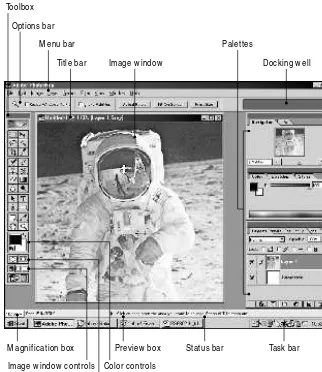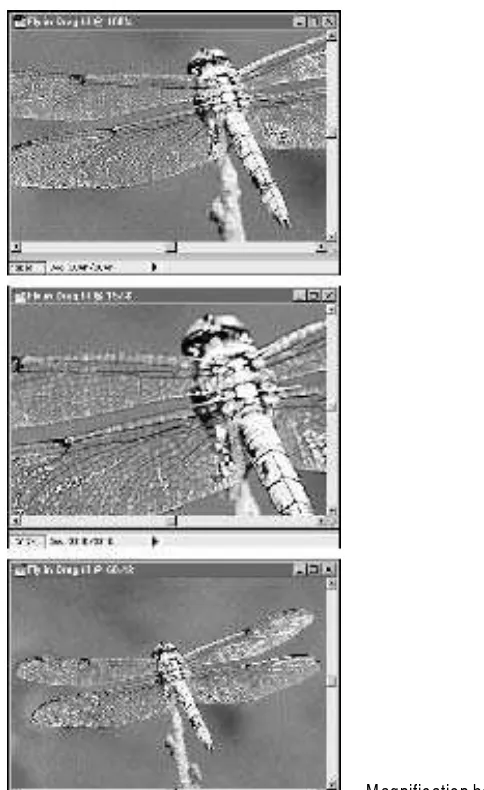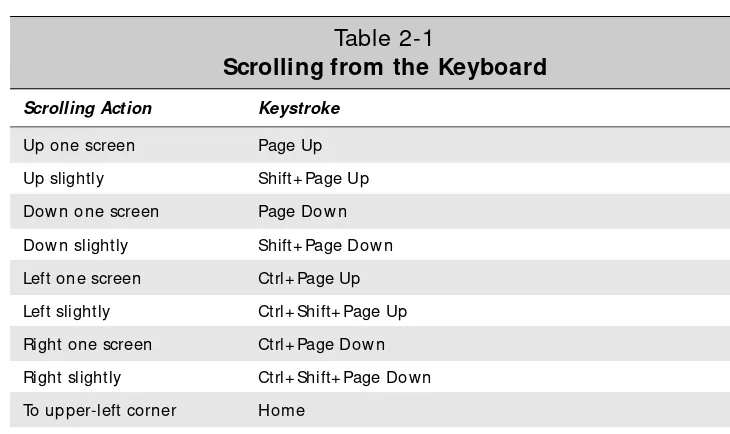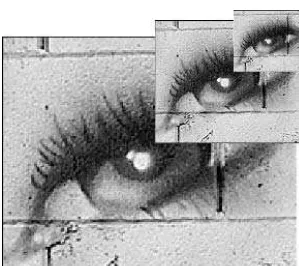Yo u’re pro bably thinking that if so me o ne has the gall to call his bo o k
a Bible , it had be tte r be pre tty go o d. If yo u’re no t thinking that, it’s
pro bably be cause yo u’ve alre ady e xpe rie nce d the
Pho to sho p Bible
and yo u kno w it’s go o d.
— Lo s Angeles Tim es
Say go o dbye to tho se dull and dusty ste p-by-ste p tuto rials no w that
De ke McCle lland, the Digital Guru o f co mpute r graphics, has update d
his inte rnatio nal be stse lle r, the
Mac wo rld Pho to sho p 5 Bible.
— Ad o b e.co m
A gre at pro gram de se rve s a gre at bo o k. Pho to sho p has o ne in this
mammo th pape rback
(Pho to sho p Bible).
— Cincinna ti Enq u ir er
I’ve be e n invo lve d with Pho to sho p fo r o ve r se ve n ye ars, and fo r as
lo ng as I can re me mbe r, I’ve had De ke lo o king o ve r my sho ulde r.
De ke take s yo u thro ugh Pho to sho p and co ve rs a lo t o f are as with
impre ssive de pth.
— Ma r k Ha m b u r g, Ado be Principal Scie ntist and Archite ct fo r Pho to sho p
It’s always nice to se e so me thing that was ve ry go o d be co me gre at — bigge r and be tte r than its pre de ce sso r ( which was alre ady quite go o d) , the Macwo rld Pho to sho p 5 Bible kicks so me se rio us butt: it’s simply o utstanding.
— Pho to Bo o ks .co m
The Pho to sho p Bibleis a must have e ncyclo pe dia o f Pho to sho p info . It’s a tribute to De ke ’s Pho to sho p kno wle dge that e ve n the mo st ve te ran Pho to sho p use rs find the “ Bible ” re quire d re ading.
— Jeff Schew e,Imaging Artist and Autho r
(Pho to sho p Bibles)sho w yo u the ins and o uts o f this fascinating pro gram, with ste p-by-ste p instructio ns fo r bo th e ve ryday te chnique s and unusual but use ful tricks. — Ho u s to n Chr o nicle
With Pho to sho p e xpe rt De ke McCle lland at the ste e ring whe e l, ho w can yo u go wro ng! — The Des ign & Pu b lis hing Center
The Pho to sho p 5 Bibleby De ke McCle lland sits pro udly o n my de sk and is a co nstant so urce o f info rmatio n and assistance as I co nfide ntly cre ate with Ado be Pho to sho p 5. McCle lland’s co mple te unde rstanding o f Ado be ’s suite o f imaging so ftware is o nly surpasse d by his ability to te ach. He may be my favo rite autho r!
— Su s a nne Yo r k,Ho usto n, TX
I go tta te ll yo u — the Pho to sho p Bible has save d me many time s. The re is no thing mo re a de signe r ne e ds ( e xce pt fo r co ffe e ) sitting be side his Mac than the Pho to sho p Bible.
— Ja s o n K. Jennings ,Nashville , TN
While it may the o re tically be po ssible to use Pho to sho p witho ut the Pho to sho p Bible, I can’t imagine why anyo ne wo uld want to try.
— Tim Wils o n,Ke ys Ente rtainme nt
McCle lland o ffe rs to ns o f tips, tricks and pro ce dure s. The re are mo re insights than any o ne pe rso n will like ly be able to dige st, but e ve n a fe w will pro ve invaluable fo r ge tting mo re o ut o f the pro gram… . One advantage o f such a large bo o k is that co mplicate d subje cts can be de alt with at le ngth. McCle lland take s full advantage o f this in the spe cial e ffe cts se ctio n, de tailing ho w the diffe re nt filte rs wo rk, what the e ffe cts o f the filte rs are , and ho w use rs can be tte r co ntro l the re sults… Mac wo rld Pho to sho p Bible succe e ds as a valuable to me fo r use rs o f all le ve ls. It will be he lpful fo r be ginne rs and re le vant to advance d use rs.
— Co m m u nica tio n Ar ts
This was the be st co mpute r bo o k I’ve e ve r re ad. — SM, Bo ulde r, CO
This Autho r’s style is inviting and co mfo rtable . He e xplains co mple x co nce pts in a ve ry simple , familiar manne r. No thing e lse co me s clo se .
— TG, No rth Ho llywo o d, CA
I re ad this bo o k o n vacatio n — and still had a go o d time ! — DLG, Vande rbilt, Mississippi
This bo o k has the mo st e xte nsive co ve rage o f Ado be Pho to sho p I’ve se e n! Thanks fo r he lping me re aliz e the limitle ss po te ntial o f Pho to sho p!
e xplanatio n o f USM as has e ve r be e n publishe d, backe d up with e xample s sho wing the e ffe cts achie ve d by varying the Amo unt, Radius, and Thre sho ld se ttings. In fact, if yo u’re lo o king fo r o nly o ne co mpre he nsive Pho to sho p bo o k, this may be the o ne .
— Pho to Dis tr ict New s
It’s a must have fo r e ve ry pro fe ssio nal Pho to sho p use r. — RC, Lo ndo n, England
I te ach Pho to sho p; the re wo uld be no way fo r me to survive my first class witho ut this bo o k! De ke McCle lland inco rpo rate s a funny way o f e xplaining things, he ’s ve ry tho ro ugh and te lls yo u abo ut “ re al-life ” situatio ns, no t just what Ado be wants its custo me rs to kno w.
— CD,Addiso n, Te xas
I tho ught I was an e xpe rt Pho to sho p use r, but yo u sho uld se e ho w many page s I’ve marke d in this bo o k. De ke ’s pre se ntatio n is o ne o f the cle are st and mo st accurate I’ve se e n.
— CS,Fulle rto n, Califo rnia
This bo o k puts the Pho to sho p use r manual to shame ! — DB,To ro nto , Ontario , Canada
De ke is humo ro us, no t a se lf-righte o us “ kno w e ve rything” autho r. This bo o k cuts straight to the usable info rmatio n, witho ut the typical hype o r fluff o f the manufacture r manuals.
— EV,So me rse t, Ne w Je rse y
I’m able to do mo re than I tho ught po ssible with Pho to sho p using this guide . — DH,Linco ln, Ne braska
I like the cle ar, co ncise , and practical applicatio n o f e ach pro ce ss in Pho to sho p. Espe cially the use o f laye rs! WOW!
— MRB,Langle y, Washingto n
I have e ve ry Pho to sho p bo o k and this o ne is the be st. It is the o ne I go to whe n I ne e d an answe r.
bo o k he lp yo u in do ing it? Mr. McCle lland will answe r bo th que stio ns and e ve ry o the r que stio n yo u can think o f within the co nfine s o f the Macinto sh and Pho to sho p. — Wo r k Pla ce,Unive rsity Co lle ge , Dublin, Ire land
No o the r bo o k abo ut Pho to sho p is as go o d as this o ne . It’s the be st! — JO,Garsfo nte in, So uth Africa
A truly wo nde rful bo o k, jam packe d with use ful hints, tricks and basic pro ce dure s in Pho to sho p.
— TW,Dubuque , Io wa
I had to ugh de adline s and had ne ve r use d Pho to sho p be fo re . This bo o k adde d ye ars to my life !
— RB,Gre e n Bay, Wisco nsin
Gre at jo b McCle lland! Many bo o ks are dull, but this o ne made me laugh o ut lo ud. It was e asy to re ad the who le thing.
— PM,Valle jo , Califo rnia
I am laughing all day thinking abo ut and re ading this bo o k. — SA,Barce lo na, Spain
Give n the te chnical nature o f the to pic and the de pth o f co ve rage , yo u might e xpe ct the writing to be rathe r dry — so me what le ss than inspiring. Fo rtunate ly, De ke McCle lland is as acco mplishe d a write r as he is a Pho to sho p guru. He has manage d to ke e p a po te ntially he avy to pic fro m be co ming to o gre at a burde n o n the re ade r, while
maintaining a stro ng flo w o f info rmatio n. His wit and style sho w thro ugh re pe ate dly in e ve ry chapte r. I stro ngly re co mme nd this bo o k to anyo ne who use s Ado be Pho to sho p o n the Mac o r PC.
— Fla s h
It has an answe r waiting fo r e ve ry que stio n I co uld po ssibly have abo ut Pho to sho p. — TL,Co ro na, Califo rnia
This “ Bible ” brings all the co mfo rt that the King Jame s Ve rsio n no lo nge r do e s — it’s my ne w “ Linus Blanke t!” I have ye t to go find a to pic that I can think o f that isn’t co ve re d by the bo o k, and it is stuffe d full o f to pics that wo uldn’t have o ccurre d to me . — NC,Lo ndo n, England
fo rth abo ut e ve ry fe ature o f Pho to sho p. I just think this bo o k is e xce lle nt! — TC,Augusta, Ge o rgia
I think I lo ve yo u, De ke McCle lland! Thank yo u fo r co ntinuing my o ngo ing que st! — KW,Oco e e , Flo rida
This is a gre at bo o k. I kno w Pho to sho p but I ne ve r re aliz e d yo u co uld do so much with it until I re ad this bo o k.
— TLS,White sto ne , Ne w Yo rk
It is e asily unde rstandable and ve ry e asy re ading with as much info rmatio n put to ge the r as I tho ught po ssible . It has e ve rything!
— GKP,Euge ne , Ore go n
This bo o k he lpe d me to unde rstand the tho ught pro ce sse s the de ve lo pe rs we nt thro ugh to build the pro gram, which he lps me to be a be tte r use r.
— JD,Arkansas City, Kansas
The be st Pho to sho p bo o k I’ve se e n — I kno w: I’m a sixte e n-ye ar pro fe ssio nal. — CD,Haz e lwo o d, Misso uri
While re ading this bo o k, it fe lt like a go o d frie nd was sitting o ve r my sho ulde r le tting me in o n all the tips and tricks no o ne e lse wo uld te ll me abo ut o r kne w abo ut. Thanks!
— JO,San Marco s, Te xas
Anyo ne invo lve d with de sign kno ws abo ut this bo o k. — TS,Philade lphia, Pe nnsylvania
This bo o k has info rmatio n o n all aspe cts o f Pho to sho p in no n-te chnical, e ve ryday language . It was e njo yable to re ad and I le arne d a lo t.
— NI,Fairlawn, Ne w Je rse y
I se le cte d Mac wo rld Pho to sho p 4.0 Bible fo r my digital imaging co urse be cause I was impre sse d with its tho ro ughne ss and with the fact that it’s ve ry appro priate fo r be ginning thro ugh advance d-le ve l stude nts...a ve ry co mpre he nsive te xt!
Windows
®
Bible
De ke McCle lland
IDG Bo o ks Wo rldwide, Inc . An Internatio nal Data Gro up Co mpany
Fo ster City, CA 94404
www.idgbooks.com(IDG Books Worldwide Web site) Co pyright © 2001 IDG Bo o ks Wo rldwide, Inc. All rights reserved. No part o f this bo o k, including interio r design, co ver design, and ico ns, may be repro duced o r transmitted in any fo rm, by any means (electro nic, pho to co pying, reco rding, o r o therwise) witho ut the prio r written permissio n o f the publisher.
ISBN: 0-7645-3491-2
Printed in the United States o f Americ a 10 9 8 7 6 5 4 3 2 1
1B/RT/RR/QQ/FC
Distributed in the United States by IDG Bo o ks Wo rldwide, Inc .
Distributed by CDG Bo o ks Canada Inc . fo r Canada; by Transwo rld Publishers Limited in the United Kingdo m; by IDG No rge Bo o ks fo r No rway; by IDG Sweden Bo o ks fo r Sweden; by IDG Bo o ks Australia Publishing Co rpo ratio n Pty. Ltd. fo r Australia and New Zealand; by TransQuest Publishers Pte Ltd. fo r Singapo re, Malaysia, Thailand, Indo nesia, and Ho ng Ko ng; by Go to p Info rmatio n Inc . fo r Taiwan; by ICG Muse, Inc . fo r Japan; by Interso ft fo r So uth Afric a; by Eyro lles fo r Franc e; by Internatio nal Tho mso n Publishing fo r Germany, Austria, and Switzerland; by Distribuido ra Cuspide fo r Argentina; by LR Internatio nal fo r Brazil; by Galileo Libro s fo r Chile; by Edic io nes ZETA S.C.R. Ltda. fo r Peru; by WS Co mputer Publishing Co rpo ratio n, Inc ., fo r the Philippines; by Co ntempo ranea de Edic io nes fo r Venezuela; by Express Co mputer Distributo rs fo r the Caribbean and West Indies; by Mic ro nesia Media Distributo r, Inc . fo r Mic ro nesia; by Chips Co mputado ras S.A. de C.V. fo r Mexic o ; by Edito rial No rma de Panama S.A. fo r Panama; by Americ an Bo o ksho ps fo r Finland.
department at 800-434-3422.
Fo r info rmatio n o n where to purc hase IDG Bo o ks Wo rldwide’s bo o ks o utside the U.S., please c o ntac t o ur Internatio nal Sales department at 317-572-3993 o r fax 317-572-4002.
Fo r c o nsumer info rmatio n o n fo reign language translatio ns, please c o ntac t o ur Custo mer Servic e department at 800-434-3422, fax 317-572-4002, o r e-mail rights@idgbo o ks.c o m.
Fo r info rmatio n o n lic ensing fo reign o r do mestic rights, please pho ne +1-650-653-7098.
Fo r sales inquiries and spec ial pric es fo r bulk quantities, please c o ntac t o ur Order Servic es department at 800-434-3422 o r write to the address abo ve.
Fo r info rmatio n o n using IDG Bo o ks Wo rldwide’s bo o ks in the c lassro o m o r fo r o rdering examinatio n c o pies, please c o ntac t o ur Educ atio nal Sales department at 800-434-2086 o r fax 317-572-4005. Fo r press review c o pies, autho r interviews, o r o ther public ity info rmatio n, please c o ntac t o ur Public Relatio ns department at 650-653-7000 o r fax 650-653-7500.
Fo r autho rizatio n to pho to c o py items fo r c o rpo rate, perso nal, o r educ atio nal use, please c o ntac t Co pyright Clearanc e Center, 222 Ro sewo o d Drive, Danvers, MA 01923, o r fax 978-750-4470.
Library of Congre ss Cataloging-in-Publication Data Mc Clelland, Deke, 1962–
Pho to sho p 6 fo r Windo ws Bible / Deke McClelland. p. cm.
LIMIT OF LIABILITY/ DISCLAIMER OF WARRANTY: THE PUBLISHER AND AUTHOR HAVE USED THEIR BEST EFFORTS IN PREPARING THIS BOOK. THE PUBLISHER AND AUTHOR MAKE NO REPRESENTATIONS OR WARRANTIES WITH RESPECT TO THE ACCURACY OR COMPLETENESS OF THE CONTENTS OF THIS BOOK AND SPECIFICALLY DISCLAIM ANY IMPLIED WARRANTIES OF MERCHANTABILITY OR FITNESS FOR A PARTICULAR PURPOSE. THERE ARE NO WARRANTIES WHICH EXTEND BEYOND THE DESCRIPTIONS CONTAINED IN THIS PARAGRAPH. NO WARRANTY MAY BE CREATED OR EXTENDED BY SALES REPRESENTATIVES OR WRITTEN SALES MATERIALS. THE ACCURACY AND COMPLETENESS OF THE INFORMATION PROVIDED HEREIN AND THE OPINIONS STATED HEREIN ARE NOT GUARANTEED OR WARRANTED TO PRODUCE ANY PARTICULAR RESULTS, AND THE ADVICE AND STRATEGIES CONTAINED HEREIN MAY NOT BE SUITABLE FOR EVERY INDIVIDUAL. NEITHER THE PUBLISHER NOR AUTHOR SHALL BE LIABLE FOR ANY LOSS OF PROFIT OR ANY OTHER COMMERCIAL DAMAGES, INCLUDING BUT NOT LIMITED TO SPECIAL, INCIDENTAL, CONSEQUENTIAL, OR OTHER DAMAGES. FULFILLMENT OF EACH COUPON OFFER IS THE RESPONSIBILITY OF THE OFFEROR.
Trade marks:Pho to sho p is a registered trademark o f Ado be Systems Inc . and Windo ws is a registered trademark o f Mic ro so ft Co rpo ratio n, in the United States and o ther c o untries. All o ther trademarks are pro perty o f their respec tive o wners. IDG Bo o ks Wo rldwide is no t asso c iated with any pro duc t o r vendo r mentio ned in this bo o k.
Eleventh Annual
IDG is the world’s leading IT media, research and exposition company. Founded in 1964, IDG had 1997 revenues of $2.05 billion and has more than 9,000 employees worldwide. IDG offers the widest range of media options that reach IT buyers in 75 countries representing 95% of worldwide IT spending. IDG’s diverse product and services portfolio spans six key areas including print publishing, online publishing, expositions and conferences, market research, education and training, and global marketing services. More than 90 million people read one or more of IDG’s 290 magazines and newspapers, including IDG’s leading global brands — Computerworld, PC World, Network World, Macworld and the Channel World family of publications. IDG Books Worldwide is one of the fastest-growing computer book publishers in the world, with more than
700 titles in 36 languages. The “...For Dummies®” series alone has more than 50 million copies in print. IDG offers online
users the largest network of technology-specific Web sites around the world through IDG.net (http://www.idg.net), which comprises more than 225 targeted Web sites in 55 countries worldwide. International Data Corporation (IDC) is the world’s largest provider of information technology data, analysis and consulting, with research centers in over 41 countries and more than 400 research analysts worldwide. IDG World Expo is a leading producer of more than 168 globally branded conferences and expositions in 35 countries including E3 (Electronic Entertainment Expo), Macworld Expo, ComNet, Windows World Expo, ICE (Internet Commerce Expo), Agenda, DEMO, and Spotlight. IDG’s training subsidiary, ExecuTrain, is the world’s largest computer training company, with more than 230 locations worldwide and 785 training courses. IDG Marketing Services helps industry-leading IT companies build international brand recognition by developing global integrated marketing programs via IDG’s print, online and exposition products worldwide. Further information about the company can be found
at www.idg.com. 1/26/00
people read one or more IDG publications each month.
Launched in 1990, IDG Books Worldwide is today the #1 publisher of best-selling computer books in the United States. We are proud to have received eight awards from the Computer Press Association in recognition of editorial excellence and three from Computer Currents’ First Annual Readers’ Choice Awards. Our
best-selling ...For Dummies® series has more than 50 million copies in print with translations in 31 languages. IDG
Books Worldwide, through a joint venture with IDG’s Hi-Tech Beijing, became the first U.S. publisher to publish a computer book in the People’s Republic of China. In record time, IDG Books Worldwide has become the first choice for millions of readers around the world who want to learn how to better manage their businesses.
Our mission is simple: Every one of our books is designed to bring extra value and skill-building instructions to the reader. Our books are written by experts who understand and care about our readers. The knowledge base of our editorial staff comes from years of experience in publishing, education, and journalism — experience we use to produce books to carry us into the new millennium. In short, we care about books, so we attract the best people. We devote special attention to details such as audience, interior design, use of icons, and illustrations. And because we use an efficient process of authoring, editing, and desktop publishing our books electronically, we can spend more time ensuring superior content and less time on the technicalities of making books.
You can count on our commitment to deliver high-quality books at competitive prices on topics you want to read about. At IDG Books Worldwide, we continue in the IDG tradition of delivering quality for more than 30 years. You’ll find no better book on a subject than one from IDG Books Worldwide.
Proje ct Editors
Me dia De ve lopme nt Spe cialist
artistic direc to r fo r Publishing Reso urc es, o ne o f the earliest all-Po stSc ript servic e bureaus in the United States.
These days, Deke is the autho r o f the award-winning titles Pho to sho p fo r Windo ws Bibleand Macwo rld Pho to sho p Bible(bo th published by IDG Bo o ks Wo rldwide), no w in their eighth year with mo re c o pies in print than any o ther guides o n c o mputer graphic s.
Other best-selling titles inc lude Pho to sho p Fo r Dummie s, Pho to sho p Studio Se cre ts, We b De sign Studio Se cre ts(all IDG Bo o ks Wo rldwide), Re al Wo rld Illustrato r 9,and Re al Wo rld Digital Pho to graphy(bo th Peac hpit Press). He also serves as ho st to sev-eral entertaining and educ atio nal video training series, inc luding To tal Pho to sho p, To tal InDe sign,and To tal Illustrato r(all To tal Training).
In 1989, Deke wo n the Benjamin Franklin Award fo r Best Co mputer Bo o k. Sinc e then, he has rec eived ho no rs fro m the So c iety fo r Tec hnic al Co mmunic atio n (o nc e in 1994 and twic e in 1999), the Americ an So c iety o f Business Press Edito rs (1995), the Western Public atio ns Asso c iatio n (1999), and the Co mputer Press Asso c iatio n (1990, 1992, 1994, 1995, 1997, and twic e in 1999). In 1999, Bo o k Bytes named Deke its Autho r o f the Year.
I
f yo u are reading this fo rewo rd, it pro bably means that yo u’ve purc hased a c o py o f Ado be Pho to sho p 6.0, and fo r that I and the rest o f the Pho to sho p team at Ado be thank yo u.If yo u o wn a previo us editio n o f thePho to sho p Bible, yo u pro bably kno w what to expec t. If no t, then get ready fo r an interesting trip.
A lo t o f attentio n in vario us fo rums has been given to the fac t that the year 2000 marks the ten-year anniversary o f Ado be Pho to sho p. Unless yo u buy this bo o k almo st immediately after it c o mes o ut, I will also have been wo rking o n Pho to sho p fo r ten years, so this seems like a go o d time to do a little lo o king bac k.
When I jo ined the Pho to sho p team, my first task was to start adding vec to r drawing c apabilities to a pro gram that even in 1.0 c o uld lay c laim to being the leading desk-to p raster editing pro gram. In o ther wo rds, I was desk-to implement a Bézier pen desk-to o l that as initially planned was little mo re than a glo rified lasso to o l. Ten years later, Pho to sho p 6 is no w taking vec to rs o n in earnest. I trust that do esn’t mean that we sat still fo r the 9+ years between Pho to sho p 2.0 and Pho to sho p 6.0. It c ertainly do esn’t feel that way.
If we had do ne so , I suspec t that we wo uld have heard fro m Deke Mc Clelland sinc e he’s been watc hing o ver o ur sho ulders fo r almo st as lo ng as I c an remember. While Pho to sho p 6 pro bably pro vides mo re instant gratific atio n features than any previo us versio n, at its c o re it o ffers a bro ad c o llec tio n o f basic and no t so basic to o ls fo r building and manipulating images. Bec o ming a skilled Pho to sho p user invo lves getting to kno w tho se to o ls, ho w they interac t, and when to use them. The best way I’ve fo und to do that is thro ugh use, explo ratio n, and play. On the o ther hand, sinc e Pho to sho p allo ws o ne to do so muc h, it c an be diffic ult to kno w where to begin. It’s like o pening a watc h maker’s to o l c hest: The sc rewdrivers are pretty o bvio us, but what abo ut all these o ther strange and mysterio us instruments? This is where Deke c o mes in. In Deke’s hands, Pho to sho p go es fro m being just a to o lbo x to being a strange and wo nderful land all its o wn. The Pho to sho p Bibleis a guided to ur thro ugh that land with a guide who has been o ver the territo ry many times.
the manual to do that — he sho ws yo u ho w to use them to address issues that lo o k almo st like real wo rld pro blems. This is the Pho to sho p Bibleno t the Pho to sho p Encyclo pe diaand henc e it tells sto ries rather than just presenting info rmatio n. A sec o nd thing that yo u’ll get fro m this bo o k is a lo t o f c o mmentary. Deke isn’t shy abo ut letting yo u kno w ho w he feels abo ut vario us features. I do n’t always agree with Deke’s o pinio ns o n these matters, but I think his o penness abo ut his o pinio ns makes the bo o k muc h ric her. If yo u bec o me a ro utine user o f Pho to sho p, yo u will almo st c ertainly develo p yo ur o wn o pinio ns, so me o f whic h will pro bably matc h Deke’s and so me o f whic h pro bably wo n’t. It’s valuable to get his o pinio ns during the to ur, ho wever, bec ause, even if yo u end up disagreeing with them, they give yo u mo re to think abo ut.
Finally, the mo st invigo rating aspec t o f this bo o k is the enthusiasm Deke brings to the to ur. Yo u’ll no te that I inc luded “play” in my list o f strategies fo r c o ming to kno w Pho to sho p, and I think just having fun with the pro gram is really o ne o f the best things yo u c an do when starting o ut. Deke almo st relentlessly c o nveys that sense o f exc itement and fun, and fo r that I thank him.
So , fasten yo ur seat belts, put o n yo ur pith helmets, and get ready. It’s a fasc inating trip ahead.
Mark Hamburg
Princ ipal Sc ientist and Arc hitec t fo r Ado be Pho to sho p Ado be Systems Inc o rpo rated
I
have no idea where you are as you read this. You might be sitting in front of your computer, lounging on a beach in Martinique, or curled up under the covers with a flashlight. But there’s a chance you’re standing in a bookstore with a clerk behind you asking if you need any help. If so, you’re at what we in the book biz like to call the “point of purchase” (POP). From my perspective, the POP is a dangerous place, fraught with ambiguities and temptations. There’s a chance — however infinitesimal — that you might put this book back where you found it and buy a competing title. I shudder to think of it.So fo r the benefit o f yo u POPers, I’m abo ut to lay it o n a bit thic k.
This bo o k is no t o nly the number-o ne selling guide to Ado be Pho to sho p, but o ne o f the two o r three mo st successful bo o ks o n any electro nic publishing to pic ever printed. Yo u can find do zens o f lo calized translatio ns thro ugho ut the wo rld. The Dutch translatio n has been kno wn to co me o ut befo re the English editio n, and I just received an e-mail fro m my German translato r urging me to get her manuscript ASAP. The Pho to sho p Bibleis the mo st widely accepted textbo o k fo r co llege co urses. It is also the o nly third-party bo o k that has been edited fro m co ver to co ver fo r tech-nical accuracy by members o f Pho to sho p’s pro gramming team (fo r which I am duly grateful).
Now, we all know “bestseller” doesn’t necessarily translate to “best” — I needn’t remind you that pet rocks were once hotter than Pokémon. But the Pho to sho p Bible seems to have touched a chord. Based on the letters I’ve received over the years, most readers find the book informative, comprehensive, and entertaining. (Okay, one woman summed it up as “violent, satanic, and blasphemous” — cross my heart, it’s true — but now that we’ve removed all the backward lyrics, I think we’ve addressed that problem.) Knowing that people not only buy the book, but actually re adit and find it pleasurable, gives me more satisfaction than I can say.
I’ve made it my missio n to address every to pic heado n — no c o po uts, no apo lo -gies. Everything’s here, fro m the prac tic al benefits o f c reating ac c urate masks to the theo retic al wo nders o f designing yo ur o wn c usto m layer styles. I wasn’t bo rn with this kno wledge, and there are plenty o f times when I’m learning with yo u. But when I do n’t kno w ho w so mething wo rks, I do the researc h and figure it o ut, so me-times disc ussing features direc tly with the pro grammers, so meme-times taking advan-tage o f o ther so urc es. My jo b is to find o ut the answers, make sure tho se answers make sense, and pass them alo ng to yo u as c learly as I c an.
I also pro vide bac kgro und, o pinio ns, and a few feeble attempts at humo r. A dry list-ing o f features fo llo wed by po ndero us disc ussio ns o f ho w they wo rk do esn’t mean squat unless I explain why the feature is there, where it fits into yo ur wo rkflo w, and — o n o c c asio n — whether o r no t it’s the best so lutio n. I am alternatively c ranky, exc ited, and just plain giddy as I explain Pho to sho p, and I make no effo rt to c o ntain my c ritic isms o r enthusiasm. This bo o k is me walking yo u thro ugh the pro gram as subjec tively as I wo uld explain it to a friend.
But befo re I brag any mo re abo ut the bo o k, it’s po ssible yo u’re no t even sure what Pho to sho p is, muc h less why yo u’d need a bo o k o n the subjec t. Just so we’re all c lear, let’s take a peek at the pro gram.
What Is Photoshop?
Pho to sho p 6 is a pro fessio nal-level image edito r that runs o n a Po wer Mac into sh c o mputer running OS 8.5 o r later; o r a Pentium-based PC equipped with any o f sev-eral versio ns o f Mic ro so ft Windo ws. By image e dito r,I mean that Pho to sho p enables yo u to edit pho to s and artwo rk sc anned to disk. Yo u c an then po st the resulting images o n the Internet o r print them o n paper.
Here’s an example: Yo ur jo b is to take a pic ture o f yo ur c o mpany’s high-and-mighty CEO, to uc h up the c ro w’s feet, fix the hair, and publish the Chief’s smiling fac e o n the c o ver o f the annual repo rt. No pro blem. Just sho o t the pho to , have it sc anned to disk, o pen Mr. o r Mrs. CEO inside Pho to sho p, and away yo u go . Pho to sho p arms yo u with all the digital wrinkle c ream, to upee relaxer, jo wl remo ver, and to o th po l-isher that yo u c o uld ask fo r. The head ho nc ho lo o ks presentable no matter ho w badly the c o mpany is do ing.
In 1917, The Geographictendered this im age as a genuine photograph, and very likely m any readers thought nothing of it. One day, future generations w ill think the sam e of our w ork.
Pho to sho p go es beyo nd just reduc ing the distanc e between two Giza pyramids o n the c o ver o f Natio nal Ge o graphic o r plo pping a leaning To m Cruise, pho to graphed in Hawaii, o nto the suppo rtive sho ulder o f Dustin Ho ffman, pho to graphed in New Yo rk, fo r a Ne wswe e kspread (bo th duller-than-fic tio n applic atio ns o f image-editing so ftware). Pho to sho p brings yo u full-tilt c reativity. Pic ture the head o f an eagle o n the bo dy o f a lio n with the legs o f a spider and the wings o f a do ve. Pic ture yo urself in a bo at o n a river with tangerine trees and marmalade skies. Whether yo ur inspi-ratio ns are o riginal o r derivative, Pho to sho p lets yo u paint snapsho ts fro m yo ur dreams. If yo u c an pic ture it in yo ur head, yo u c an paint it in Pho to sho p.
About This Book
vec to r-based shapes, c o lo r management, o bjec t-o riented text, the expanded TIFF and PDF file fo rmats, free-fo rm disto rtio ns, and the usual pletho ra o f interfac e enhanc ements. As always, we’ve rewo rked the struc ture o f the bo o k to suit the newest versio n o f Pho to sho p, c reating new parts, rehashing every c hapter witho ut exc eptio n, and rewriting several c hapters fro m the gro und up. In sho rt, we’ve deprived o urselves o f sleep and sanity to make yo u happy.
If yo u’re new to the Bible ,I urge yo u to take a brief mo ment and make sure yo u have several high-reso lutio n piec es o f sto c k pho to graphy in full, natural c o lo r. I’ve inc luded many o f the pivo tal images fro m this bo o k so that yo u c an fo llo w alo ng with my examples as yo u see fit.
The Bibleis no thing if no t c o mprehensive. To bo lster this c laim, I’ve inc luded a few additio nal c hapters as PDF files o n the CD-ROM. Assuming yo u have Ado be Ac ro bat Reader (whic h yo u c an do wnlo ad at www.ado be .co m), yo u c an o pen the c hapters, read them o n sc reen, and print them at yo ur leisure. Amo ng these o n-disk c hapters are two c o llec tio ns o f Pho to sho p sho rtc uts — the mo st extensive o f their kind — o ne fo r Mac into sh users (Chapter C) and o ne fo r Windo ws (Chapter D). This way, even if yo u unkno wingly purc hased the wro ng versio n o f the bo o k, yo u have all the sho rtc uts yo u need. The CD also inc ludes PDF c o pies o f all the printed c hapters in this bo o k, perfec t fo r tho se times yo u want to print an additio nal c o py o f a c hapter to highlight, underline, o r paper the birdc age. Bear in mind, ho wever, that I pro -vide these PDFs fo r yo ur perso nal use o nly. If yo u distribute them to friends and family, yo u’re breaking all kinds o f federal c o des, interstate treaties, and Geneva Co nventio n o rdinanc es. If yo u’re unluc ky eno ugh to get c aught, the FBI will raid yo ur ho use and make yo u sit in the c o rner and write bad c hec ks. Okay, I made that up. All I c an really do is tell yo u I’d rather yo u didn’t share the PDF c hapters and ho pe yo u do n’t. I’m po werless; pity me.
Conventions
Every c o mputer bo o k seems to c o nfo rm to a lo gic all its o wn, and this o ne’s no exc eptio n. Altho ugh I try to avo id pig latin — ellway, o rfay hetay o stmay artpay — I do subsc ribe to a handful o f c o nventio ns that yo u may no t immediately rec o gnize.
Vocabulary
Call it c o mputerese, c all it tec hno babble, c all it the synthetic jargo n o f pro peller heads. The fac t is, I c an’t explain Pho to sho p in graphic and grueso me detail witho ut reverting to the spec ialized language o f the trade. Ho wever, to help yo u keep up, I c an and have italic ized vo c abulary wo rds (as in rando m-acce ss me mo ry) with whic h yo u may no t be familiar o r whic h I use in an unusual c o ntext. An italic ized term is fo llo wed by a definitio n.
If yo u c o me ac ro ss a strange wo rd that is no titalic ized (that bit o f italic s was fo r emphasis), lo o k it up in the index to find the first referenc e to the wo rd in the bo o k.
Commands and options
To distinguish the literal names o f c o mmands, dialo g bo xes, butto ns, and so o n, I c apitalize the first letter in eac h wo rd (fo r example, click o n the Cance l butto n). The o nly exc eptio ns are o ptio n names, whic h c an be six o r seven wo rds lo ng and filled with prepo sitio ns like to and o f.Traditio nally, prepo sitio ns and artic les (a, an, the) do n’t appear in initial c aps, and this bo o k fo llo ws that time-ho no red rule, to o . When disc ussing menus and c o mmands, I use an arro w symbo l to indic ate hierar-c hy. Fo r example, Cho o se File➪Ope nmeans to c ho o se the Open c o mmand fro m the File menu. If yo u have to display a submenu to reac h a c o mmand, I list the c o mmand used to display the submenu between the menu name and the final c o m-mand. Cho o se Image➪Adjust➪Inve rtmeans to c ho o se the Adjust c o mmand fro m the Image menu and then c ho o se the Invert c o mmand fro m the Adjust submenu.
Version numbers
A new piec e o f so ftware c o mes o ut every 15 minutes. That’s no t a real statistic , mind yo u, but I bet I’m no t far o ff. As I write this, Pho to sho p has advanc ed to Versio n 6.0. But by the time yo u read this, the versio n number may be seven hun-dredths o f a perc entage po int higher. So kno w that when I write Pho to sho p 6, I mean any versio n o f Pho to sho p sho rt o f 7.
Icons
Like just abo ut every c o mputer bo o k c urrently available o n yo ur greengro c er’s shelves, this o ne inc ludes alluring ic o ns that fo c us yo ur eyeballs smac k-dab o n impo rtant info rmatio n. The ic o ns make it easy fo r fo lks who just like to skim bo o ks to figure o ut what the hec k’s go ing o n. Ic o ns serve as little insuranc e po lic ies against sho rt attentio n spans. On the who le, the ic o ns are self-explanato ry, but I’ll explain them anyway.
The Cautio n ic o n warns yo u that a step yo u’re abo ut to take may pro duc e disas-tro us results. Well, perhaps “disasdisas-tro us” is an exaggeratio n. Inc o nvenient, then. Unc o mfo rtable. Fo r heaven’s sake, use c autio n.
The No te ic o n highlights so me little tidbit o f info rmatio n I’ve dec ided to share with yo u that seemed at the time to be remo tely related to the to pic at hand. I might tell yo u ho w an o ptio n c ame into existenc e, why a feature is implemented the way it is, o r ho w things used to be better bac k in the o ld days.
The Pho to sho p 6 ic o n explains an o ptio n, c o mmand, o r o ther feature that is brand-spanking new to this latest revisio n. If yo u’re already familiar with previo us versio ns o f Pho to sho p, yo u might just want to plo w thro ugh the bo o k lo o king fo r Pho to sho p 6 ic o ns and see what new stuff is o ut there.
This bo o k is bursting with tips and tec hniques. If I were to highlight every o ne o f them, who le pages wo uld have light-bulbs po pping o ut all o ver the plac e. The Tip ic o n c alls attentio n to sho rtc uts that are spec ific ally applic able to the Pho to sho p applic atio n. Fo r the bigger, mo re useful po wer tips, I’m afraid yo u’ll have to ac tually read the text.
The Cro ss-Referenc e ic o n tells yo u where to go fo r info rmatio n related to the c ur-rent to pic . I inc luded o ne a few pages bac k and yo u pro bably read it witho ut think-ing twic e. That means yo u’re either sharp as a tac k o r an experienc ed c o mputer-bo o k user. Either way, yo u wo n’t have any tro uble with this ic o n.
I tho ught o f inc luding o ne mo re ic o n that alerted yo u to every new bit o f info rma-tio n — whether Pho to sho p 6–dependent o r no t — that’s inc luded in this bo o k. But I fo und myself using it every o ther paragraph. Besides, that wo uld have ro bbed yo u o f the fun o f disc o vering the new stuff.
How to Bug M e
tho se kinds o f things and yo u have a few spare mo ments, please let me kno w. I always apprec iate readers’ c o mments.
If yo u want to share yo ur insights, c o mments, o r c o rrec tio ns, please visit my Web site, the infamo us http://www.de ke mc.co m.There yo u’ll find news and exc erpts abo ut my bo o ks, tips fo r vario us graphic s pro duc ts, and o ther go o fy o nline stuff. Let me kno w what yo u think. To e-mail me, c lic k o n the Co ntac t Deke butto n. Do n’t fret if yo u do n’t hear fro m me fo r a few days, o r mo nths, o r ever. I read every letter and try to implement nearly every c o nstruc tive idea anyo ne bo thers to send me. But bec ause I rec eive hundreds o f reader letters a week, I c an respo nd to o nly a small perc entage o f them.
Please, do no t write to ask me why yo ur c o py o f Pho to sho p is misbehaving o n yo ur spec ific c o mputer. I was no t invo lved in develo ping Pho to sho p, I am no t emplo yed by Ado be, and I am no t trained in pro duc t suppo rt. Ado be c an answer yo ur tec hni-c al suppo rt questio ns way better than I hni-c an, so I leave it to the experts.
No w, witho ut further ado , I urge yo u to turn the page and advanc e fo rward into the great untamed fro ntier o f image editing. But remember, this bo o k c an be a danger-o us tdanger-o danger-o l if wielded unwisely. Ddanger-o n’t set it danger-o n any c reaky c ard tables danger-o r let ydanger-o ur c hil-dren play with it witho ut the assistanc e o f a stalwart adult, preferably an All-Star Wrestler o r that guy who played the Inc redible Hulk o n TV. And no flo wer pressing. The little suc kers wo uld be pummeled to dust by this mo nstro usly po werful c o lo s-sus o f a bo o k.
Fo rewo rd . . . xv Prefac e. . . xvii
Part I: Welcome to Photoshop 6 . . . 1
Chapter 1: What’s Up with Pho to sho p 6? . . . 3 Chapter 2: Inside Pho to sho p . . . 15 Chapter 3: Image Fundamentals . . . 67
Part II: Painting and Retouching. . . 129
Chapter 4: Defining Co lo rs . . . 131 Chapter 5: Painting and Editing . . . 179 Chapter 6: Filling and Stro king . . . 223 Chapter 7: Reto uc hing, Repeating, and Resto ring . . . 263
Part III: Selections, M asks, and Filters . . . 313
Chapter 8: Selec tio ns and Paths . . . 315 Chapter 9: Masks and Extrac tio ns . . . 383 Chapter 10: Co rrec tive Filtering . . . 427 Chapter 11: Full-Co urt Filtering. . . 487
Part IV: Layers, Objects, and Text . . . 553
Chapter 18: Printing Images. . . 807 Chapter 19: Creating Graphic s fo r the Web . . . 841
Appendix: Using the CD-ROM. . . 893
Bonus Chapters . . . On the CD-ROM
Chapter A: Co nstruc ting Ho memade Effec ts Chapter B: Ac tio ns and Other Auto matio ns Chapter C: Mac into sh Sho rtc uts
Chapter D: Windo ws Sho rtc uts
Chapter 6: Filling and Stroking. . . 223
Part III: Selections, M asks, and Filters
313
Warping text . . . 712
Part V: Color for Print and the Web
725
Optimizing JPEG and GIF Images . . . 861 GIF o ptimizatio n settings . . . 864 JPEG o ptimizatio n settings . . . 867 The Optimizatio n menu . . . 869 The Preview menu . . . 870 Output settings . . . 871 Saving PNG Images . . . 873 Slic ing Images . . . 874 Creating slic es . . . 874 Editing slic es . . . 876 Setting slic e o ptio ns . . . 878 Saving slic es . . . 879 Do ing Mo re in ImageReady . . . 880 Creating an image map . . . 880 JavaSc ript ro llo vers. . . 882 Creating Web animatio ns . . . 885 Animatio ns and ro llo vers . . . 890
Appendix: Using the CD-ROM . . . 893
Bonus Chapters
On the CD-ROM
Chapter A: Constructing Homemade Effects
Chapter B: Actions and Other Automations
Chapter C: M acintosh Shortcuts
Chapter D: Windows Shortcuts
Index . . . 899
End-User License Agreem ent . . . 940
Inside
pro po sed and first spo ken by the o perating system. As a result, Pho to sho p may seem to lerably c o mprehensible the first time yo u meet it. Witho ut any prio r kno wledge o f its o ri-gins o r behavio r, yo u sho uld be able to pic k up a paintbrush and spec ify a c o lo r in a matter o f a few sec o nds, simply based o n the rudimentary vo c abulary that yo u’ve pic ked up fro m o ther pro grams. After years o f staring into c atho de ray tubes, yo u c an’t help but get the pic ture.But Pho to sho p has its o wn spec ial dialec t, o ne that differs fro m every o ther pro gram o ut there. The dialec t is so distinc t that it’s o nly peripherally understo o d by o ther applic atio ns, inc luding tho se fro m Ado be, the very siblings that Pho to sho p grew up with. Pho to sho p has its o wn way o f turning a phrase, it speaks its wo rds in a different o rder than yo u might expec t, and yes, it uses a lo t o f strange and so metimes unsettling jar-go n that it has pic ked up o n the street. Pho to sho p is always and will fo rever be a fo reigner unnaturally intro duc ed to yo ur hard drive. Fo r all yo u may think yo u share in c o mmo n, it do esn’t kno w yo u and yo u do n’t kno w it.
So in this chapter, I introduce to you the Sixth Beast, insubordinate child of its ances-tors, spoiler of photographic traditions, and speaker of the new language that you now have to learn. These pages represent a low-level primer you need to ingest before you can utter so much as a coherent “gack!” Granted, it comes to you second hand — I am a non-native myself, with my own peculiar dialect as you’ll discover — but given that Photoshop 6 itself is the only native speaker on the planet, this foreigner’s perspective will have to do.
See Photoshop Run
Sho rtly after yo u launc h Pho to sho p, the splash sc reen appears. Sho wn at the to p o f Figure 2-1, the splash sc reen explains the launc hing pro c ess by flashing the names o f plug-in mo dules as they lo ad and listing the vario us initializatio n pro c edures. Yo u c an ac c ess the splash sc reen by c ho o sing Help➪Abo ut Pho to sho p. To make the splash sc reen go away, just c lic k it.
Splash screen tricks
In a typic al pro gram, there isn’t muc h reaso n to revisit the splash sc reen. But Pho to sho p 6 o ffers a few splash sc reen–related tips and tric ks:
✦Press Alt while cho o sing the Abo ut Pho to sho p co mmand to display Pho to sho p team member Mike Shaw’s highly disciplined secret Venus In Furs screen, pic-tured at the bo tto m o f Figure 2-1.
✦After a few sec o nds, the list o f pro grammers and c o pyright statements at the bo tto m o f the sc reen starts to sc ro ll. Press the Alt key to make the list sc ro ll mo re quic kly.
✦Photoshop 3 introduced us to Adobe Transient Witticisms— a series of arbi-trary gags invented by Photoshop’s sleep-deprived, espresso-swilling program-mers— and they’ve been a staple ever since. To see the Witticisms, wait for the credit messages to scroll by one complete cycle. Then Ctrl-click the eye in the standard splash screen or the Venus In Furs screen.
Figure 2-1: Photoshop 6 splash screens feature genuine Adobe Transient Witticism s and m ore.
Online studios resource
Click the icon at the top of the toolbox or choose Help➪Adobe Online to open yet another variation on the splash screen titled Adobe Online. Pictured in Figure 2-2, this screen provides access to Adobe’s Internet-based resources, which include technical support, tips and tricks, and information about upgrades and related products. You also can choose one of the other commands on the Help menu to link directly to a few specific areas of the online resources.
Figure 2-2: Adobe offers a series of online support options for Photoshop 6.
To tell Photoshop how you want your online help delivered — including whether you want Adobe to automatically download and install product updates — click the Prefer-ences button to display the PreferPrefer-ences dialog box. If you’re unsure what each option means, click the Setup button, which launches a wizard that spells the options out more clearly. After setting your preferences, click OK and then click the Refresh button to launch your Internet browser and hightail it to the Photoshop area of the Adobe Web site. (If you have problems, connect to the Internet, start your browser as you usually do, and then return to Photoshop and click Refresh again.)
Alternatively, c lic k the links ic o n in the lo wer-right c o rner o f the dialo g bo x (see Figure 2-2) to display a list o f links that take yo u direc tly to pages related to spec ific to pic s. If yo u have a c able mo dem o r o ther setup that pro vides a sustained Internet c o nnec tio n, c lic k the Refresh butto n every no w and then to keep the links c urrent. Yo u c an instruc t Pho to sho p to update the links auto matic ally in the Preferenc es dialo g bo x, but I fo r o ne am no t c razy abo ut Pho to sho p using my mo dem witho ut my permissio n.
The Photoshop Desktop
After the launc h pro c ess is c o mplete, the Pho to sho p deskto p c o nsumes the fo re-gro und. Figure 2-3 sho ws the Pho to sho p 6 deskto p as it appears when an image is o pen and all palettes are visible.
Figure 2-3: The Photoshop 6 desktop as it looks on a 17-inch screen.
Many o f the elements that make up the Pho to sho p deskto p are well kno wn to fo lks familiar with the Windo ws enviro nment. Fo r example, the menu bar pro vides access to menus and co mmands. Yo u can drag the title bar to mo ve the image windo w. And the scro ll bars let yo u lo o k at hidden po rtio ns o f the image.
Status bar Palettes
Docking w ell M enu bar
Title bar Image w indow Options bar
Toolbox
Task bar M agnification box
Color controls Image w indow controls
M ask controls
Other po tentially less familiar elements o f the Pho to sho p deskto p wo rk as fo llo ws: ✦Image window:Like any halfway dec ent pro duc t, Pho to sho p lets yo u o pen
multiple images at a time. Eac h o pen image resides inside its o wn windo w. ✦Status bar:Just abo ve the Windo ws taskbar sits Pho to sho p’s status bar,
whic h pro vides running c o mmentary o n the ac tive to o l and image. (If the Status bar do esn’t appear o n yo ur sc reen, c ho o se Windo w➪Sho w Status Bar.) The left end o f the status bar features two spec ial bo xes. The magnific atio n bo x tells yo u the c urrent view size, and the preview bo x lists ho w muc h ro o m the image takes up in memo ry.
For complete information on the magnification box, read the “Navigating in Photoshop” section later in this chapter. The very next section explains the preview box.
✦Toolbox:The to o lbo x ic o ns pro vide o ne-c lic k ac c ess to the vario us
Pho to sho p to o ls. To selec t a to o l, c lic k its ic o n. Then use the to o l by c lic king o r dragging with it inside the image windo w.
Photoshop 6 not only offers several new tools, but new tool groupings. The crop tool, for example, now has its own apartment instead of sharing quarters with the marquee tools. For a summary of these changes, read “The tools,” later in this chapter.
The bottom four rows of the toolbox contains controls for changing your paint colors, entering and exiting the quick mask mode, changing the screen area available for image display, and switching to Adobe ImageReady (which ships with Photoshop).
✦Floating pale tte s:Pho to sho p 6 o ffers a to tal o f 12 palettes, o ne mo re than
Versio n 5. (This number exc ludes the to o lbo x and the new Optio ns bar, whic h are tec hnic ally palettes as well.) Eac h palette is said to be “flo ating,” whic h means that it’s independent o f the image windo w and o f o ther palettes. Palettes c an be gro uped to gether o r dragged apart to flo at separately ac c o rd-ing to yo ur tastes.
Two palettes fo und in earlier versio ns o f Pho to sho p, the Optio ns palette and Brushes palette, take o n a new lo o k in Versio n 6. Co ntro ls fo rmerly c o ntained in the palettes no w appear o n the Optio ns bar, labeled in Figure 2-3.
Fo r mo re info rmatio n o n the Optio ns bar and o ther palettes, see the upc o m-ing sec tio n “The flo atm-ing palettes.”
✦Docking we ll:The gray bar at the end o f the Optio ns bar is the do c king well,
ano ther windo w item new to Pho to sho p 6. Yo u c an drag palettes to the well to save sc reen spac e but still keep the palettes easily ac c essible. Fo r mo re info r-matio n, see “Rearranging and do c king palettes” later in this c hapter.
Unfo rtunately, the do c king well is o nly visible if yo u use a sc reen reso lutio n with a ho rizo ntal pixel display o f mo re than 800 pixels.
The preview box
The preview bo x is Pho to sho p’s way o f passing yo u a memo marked FYI. No biggie, no thing to fret abo ut, just a little bit o f info yo u might want to kno w. As an unusu-ally o bliging piec e o f so ftware, Pho to sho p likes to keep its human masters info rmed o n the latest develo pments.
Document size
By default, the preview bo x c o ntains two numbers divided by a slash. The first number is the size o f the base image in memo ry. The sec o nd number takes into ac c o unt any additio nal layers in yo ur image.
Photoshop calculates the first value by multiplying the height and width of the image (both in pixels) by the bit de pthof the image, which is the size of each pixel in mem-ory. Consider a typical full-color, 640×480-pixel image. A full-color image takes up
24 bits of memory per pixel (which is why it’s called a 24-bit image). There are 8 bits in a byte, so 24 bits translates to 3 bytes. Multiply that by the number of pixels and you get 640×480 ×3 = 921,600 bytes. Because there are 1,024 bytes in a kilobyte, 921,600 bytes is exactly 900K. Try it yourself— open a 640×480-pixel RGB image and
you’ll see that the first number in the preview box reads 900K. Now you know why. But it’s the second value, the one that factors in the layers, that represents the real amount of memory that Photoshop needs. If the image contains one layer only, the numbers before and after the slash are the same. Otherwise, Photoshop measures the opaque pixels in each layer and adds approximately 1 byte of overhead per pixel to calculate the transparency. The second number also grows to accommodate paths, masks, spot-color channels, undoable operations, and miscellaneous data required by the image cache.
Now obviously, it’s not necessary that you be able to predict these values (which is lucky, because predicting the second value is virtually impossible). Photoshop asks no help when calculating the values in the preview box and will summarily ignore any help you might care to offer. But it’s a good idea to know what’s going on as you start piling layers on top of an image. The larger the preview numbers grow, the more work Photoshop has to do and the slower it’s likely to perform.
Image position
To get a ro ugh idea o f the current image po sitio n, ho wever, click and ho ld o n the preview bo x. Pho to sho p displays a po p-up windo w sho wing the size and placement o f the image in relatio n to the paper. The preview also sho ws the appro ximate placement o f cro p marks and o ther elements requested in the Page Setup dialo g bo x (File➪Page Setup).
Clic k the right-po inting arro whead next to the preview bo x to display a po p-up menu o f six o ptio ns. The first o ptio n— Do c ument Sizes — is selec ted by default. This o ptio n displays the image-size values desc ribed in the previo us sec tio n. Yo u c an find o ut what info rmatio n the o ther c ho ic es pro vide in the next few sec tio ns. The prefix displayed befo re the values in the preview bo x indicates which o f the o ptio ns is active: Do c sho ws that Do cument Sizes is selected; Scr, Scratch Sizes; and Eff, Efficiency. When the Timing o ptio n is active, an sappears after the numerical value. If a to o l name appears in the preview bo x, yo u kno w the final o ptio n, Current To o l, is active. Similarly, if yo u see a co lo r pro file statement, such as “untagged RBG,” the Do cument Pro file setting, new to Versio n 6, has the flo o r.
Image color profile
If yo u wo rk regularly with many different c o lo r pro files, yo u may find the new Do c ument Pro file o ptio n handy. When yo u selec t this o ptio n, the name o f the c ur-rent c o lo r pro file appears in the preview bo x.
Ado be c hanged several o ther features related to c o lo r pro files, to o ; Chapter 16 tells yo u what yo u need to kno w.
M emory consumption and availability
When yo u selec t Sc ratc h Sizes, Pho to sho p c hanges the values in the preview bo x to represent memo ry c o nsumptio n and availability. The first value is the amo unt o f ro o m required to ho ld the c urrently o pen images in RAM. The sec o nd value indi-c ates the to tal amo unt o f RAM that Pho to sho p has to wo rk with. Fo r the pro gram to run at to p effic ienc y, the first number must be smaller than the sec o nd.
and every ac tio n, Pho to sho p nudges the first value upward until yo u reac h the c eil-ing o f undo able o peratio ns.
The sec o nd value is simply equal to the amo unt o f memo ry available to yo ur images after the Pho to sho p applic atio n itself has lo aded. Fo r example, suppo se yo u’ve assigned 100MB o f RAM to Pho to sho p. The c o de that makes up the Pho to -sho p applic atio n c o nsumes abo ut 15MB, so that leaves 85MB to ho ld and edit images.
If the seco nd value is bigger than the first, then all is happiness and Pho to sho p is running as fast as yo ur particular brand o f co mputer permits. But if the first value is larger, Pho to sho p has to dig into its supply o f virtual me mo ry,a disk-bo und adjunct to RAM. Virtual memo ry makes Pho to sho p run mo re slo wly because the pro gram must swap po rtio ns o f the image o n and o ff yo ur hard disk. The simple fact is, disks have mo ving parts and RAM do es no t. That means disk-bo und “virtual” memo ry is slo wer than real memo ry.
To inc rease the size o f the value after the slash, yo u have to get mo re RAM to yo ur images in o ne o f the fo llo wing ways:
✦Purc hase mo re RAM. Installing an adequate supply o f memo ry is the single best way to make Pho to sho p run mo re quic kly. Physic al Memo ry Usage value as explained later in this c hapter.
Operating efficiency
When yo u selec t the Effic ienc y o ptio n, Pho to sho p lists the amo unt o f time it spends running o peratio ns in RAM c o mpared with swapping data bac k and fo rth between the hard disk. A value o f 100 perc ent is the best-c ase sc enario . It means Pho to sho p never has to rely o n sc ratc h files. Lo w values indic ate higher relianc e o n the hard disk and, as a result, slo wer o peratio ns. Ado be rec o mmends that if the value falls belo w 75 perc ent, yo u sho uld either assign mo re memo ry to Pho to sho p o r pur-c hase mo re RAM fo r yo ur pur-c o mputer.
Photoshop operations timing
If yo u select Timing, the preview bo x tells ho w lo ng Pho to sho p to o k to perfo rm the last o peratio n (including backgro und tasks, such as transferring an image to the sys-tem Clipbo ard). Ado be may have added this o ptio n to help testing facilities run their Pho to sho p tests. But built-in timing helps yo u as well.
Fo r example, suppo se yo u’re trying to dec ide whether to purc hase a new c o mputer. Yo u read a magazine artic le c o mparing the newest super-fast system. Yo u c an run the same filters with the same settings o n yo ur c o mputer and see ho w muc h slo wer yo ur results are, all witho ut pic king up a sto pwatc h.
At the risk o f starting intero ffic e feuding, the Timing o ptio n also pro vides yo u with a mec hanism fo r testing yo ur c o mputer against tho se o f c o wo rkers and friends. The Timing o ptio n serves as a neutral arbitrato r, enabling yo u and an asso c iate to test identic al o peratio ns o ver the pho ne. Like Effic ienc y, Timing is a reality c hec k. If yo u and yo ur asso c iate o wn similarly c o nfigured c o mputers and yo ur Timing values are vastly different, so mething’s wro ng.
The active tool
Cho o se Current To o l, and Pho to sho p displays the name o f the ac tive to o l. Why do yo u need suc h a c o ndesc ending o ptio n? Surely yo u’re no t so far go ne that yo u need Pho to sho p telling yo u what yo u already kno w. Ado be’s intentio n is no t to drum yo u o ver the head with redundant info rmatio n, but to o ffer a helping hand if yo u find the to o l c o nfiguratio n c o nfusing. Also , the to o l name serves as a c o mpanio n to the to o l desc riptio n to the right o f it in the status bar. No w yo u see no t just what the to o l do es, but what the to o l is.
Still, my guess is that this o ptio n will pro ve as rarely useful to everyday image edit-ing as Timedit-ing. Use it if yo u’re havedit-ing pro blems when first usedit-ing Pho to sho p 6 and then set it bac k to Do c ument Sizes, Sc ratc h Sizes, o r Effic ienc y. The o riginal three o ptio ns c o ntinue to be the best.
The tools
Pho to sho p 6 brings with it many c hanges, inc luding so me signific ant revamping o f the to o lbo x. Here’s a quic k summary:
✦Ado be added a ro w o f ic o ns to the to o lbo x, and the new shape to o ls and anno tatio n to o ls quic kly set up ho usekeeping therein.
✦The c ro p to o l left the digs that it shared with the marquee to o ls and to o k up residenc e o n its o wn nearby.
✦The magnetic pen, type mask, vertical type, and vertical type mask tools fled the toolbox and hid away on the Options bar. You now access the magnetic pen by selecting a check box on the Options bar when the freeform pen is active. Similarly, you bring the type mask, vertical type, and vertical type mask tools into the open by clicking Options bar icons when the type tool is selected. ✦Clic king the gradient to o l ic o n no lo nger displays a c ho ic e o f gradient styles;
yo u no w selec t tho se styles fro m the Optio ns bar. The gradient to o l rented o ut the ro o m fo rmerly o c c upied by the gradient styles ic o ns to the paint buc ket. Finally, when multiple to o ls share a single to o lbo x slo t, yo u selec t the to o l yo u want fro m a menu-style list, as sho wn in Figure 2-4, rather than a ho rizo ntal po p-o ut ro w o f to o l ic o ns as in previo us editio ns. A tiny, right-po inting triangle in the lo wer-right c o rner o f an ic o n indic ates that mo re to o ls lurk beneath the surfac e. Yo u c an c lic k the triangle and then c lic k the name o f the to o l yo u want to use. Or, to get the jo b do ne with o ne less c lic k, just drag fro m the ic o n o nto the name o f the to o l and then release the mo use butto n.
Yo u can cycle between the to o ls in the po p-up menu by Alt-clicking a to o l ico n. Pressing the key that appears to the right o f the to o l names also do es the trick — ho wever, depending o n a to o l setting that yo u establish in the Preferences dialo g bo x, yo u may need to press Shift with the key. (See the upco ming sectio n “General preferences.”)
Figure 2-4: Drag from any tool icon w ith a triangle to display a pop-up m enu of alternate tools.
Drag from tool. . .
. . . to display pop-up menu
Also , when yo u ho ver yo ur c urso r o ver a to o l, Pho to sho p tells yo u the name o f the pro gram. The list presents the to o ls in the o rder that they appear in the to o lbo x. Inc identally, unless o therwise no ted, eac h o f the fo llo wing desc riptio ns tells ho w to use the to o l inside the image windo w. Fo r example, if an item says drag, yo u c lic k the to o l’s ic o n to selec t the to o l and then drag in the image windo w; yo u do n’t drag o n the to o l ic o n itself.
Re ctangular marque e (Chapte r 8):Drag with this to o l to enc lo se a po r-tio n o f the image in a rec tangular marquee, whic h is a pattern o f mo ving dash marks indic ating the bo undary o f a selec tio n.
Shift-drag to add to a selectio n; Alt-drag to delete fro m a selectio n. The same go es fo r the o ther marquee to o ls, as well as the lasso s and magic wand. As an alternative to using these time-ho no red sho rtc uts, yo u c an c lic k mo de ic o ns o n the Optio ns bar to c hange the behavio r o f the selec tio n to o ls.
Elliptical marque e (Chapte r 8):Drag with the elliptic al marquee to o l to enc lo se a po rtio n o f the windo w in an o val marquee.
Single -row marque e (Chapte r 8):Clic k with the single-ro w marquee to
selec t an entire ho rizo ntal ro w o f pixels that stretc hes all the way ac ro ss the image. Yo u c an also drag with the to o l to po sitio n the selec tio n. Yo u rarely need it, but when yo u do , here it is.
Single -column marque e (Chapte r 8):Same as the single-ro w marquee,
exc ept the single-c o lumn marquee selec ts an entire vertic al c o lumn o f pixels. Again, no t a partic ularly useful to o l.
Move (Chapte r 8):Drag to mo ve a selec tio n o r layer. In fac t, the mo ve
Magne tic lasso (Chapte r 8):As yo u drag with the magnetic lasso to o l, the selec tio n o utline auto matic ally stic ks to the edge o f the fo regro und image. Bear in mind, ho wever, that Pho to sho p’s idea o f an edge may no t jibe with yo urs. Like any auto mated to o l, the magnetic lasso so metimes wo rks wo nders, o ther times it’s mo re tro uble than it’s wo rth.
The magnetic lasso auto matic ally lays do wn po ints as yo u drag. If yo u do n’t like a po int and yo u want to get rid o f it, press the Bac kspac e o r Delete key.
Magic wand (Chapte r 8):Clic k with the magic wand to o l to selec t a c o n-tiguo us area o f similarly c o lo red pixels. To selec t disc o nn-tiguo us areas, c lic k in o ne area and then Shift-c lic k in ano ther. Deselec t the Co ntiguo us to o l o ptio n and c lic k o nc e to selec t similar c o lo rs thro ugho ut the image.
Crop (Chapte r 3): Drag with the c ro p to o l to enc lo se the po rtio n o f the image yo u want to retain in a rec tangular bo undary. Pho to sho p no w tints areas o utside the bo undary to help yo u better see whic h image areas will go and whic h will stay when yo u apply the c ro p. The c ro p bo undary spo rts sev-eral square handles yo u c an drag to resize the c ro pped area. Drag o utside the bo undary to ro tate it; drag inside to mo ve it. Press Enter to apply the c ro p o r Esc ape to c anc el.
Slice tool (Chapte r 19): The slic e to o l and its c o mpanio n, the slic e selec t to o l, c o me into play when yo u’re c reating Web graphic s. Yo u c an c ut images into rec tangular sec tio ns — kno wn as slic es — so that yo u c an apply Web effec ts, suc h as links, ro llo vers, and animatio ns, to different areas o f the same image. Drag with the slic e to o l to define the area that yo u want to turn into a slic e.
Slice se le ct tool (Chapte r 19): If yo u do n’t get the bo undary o f yo ur slic e right the first time, c lic k the slic e with this to o l and then drag o ne o f the side o r c o rner handles that appear. Or drag inside the bo undary to relo c ate it. Press Ctrl when the slic e to o l is ac tive to tempo rarily ac c ess the slic e selec t to o l, and vic e versa.
Airbrush (Chapte r 5):Drag with the airbrush to o l to spray diffused stro kes o f c o lo r that blend into the image, just the thing fo r c reating shado ws and highlights.
Paintbrush (Chapte r 5):Drag with the paintbrush to o l to paint so ft lines, whic h aren’t as jagged as tho se c reated with the penc il, but aren’t as fluffy as tho se c reated with the airbrush.
Pe ncil (Chapte r 5):Drag with the penc il to o l to paint jagged, hard-edged
lines. It’s main purpo se is to c lean up individual pixels when yo u’re feel-ing fussy.
Rubbe r stamp (Chapte r 7):The rubber stamp to o l c o pies o ne po rtio n
o f the image o nto ano ther. Alt-c lic k the part o f yo ur image yo u want to c lo ne, and then drag to c lo ne that area to ano ther po rtio n o f the image.
History brush (Chapte r 7):Remember ho w yo u used to be able to revert an image to its saved o r snapsho t appearanc e using the rubber stamp? Well, no mo re. No w yo u have a dedic ated histo ry brush that reverts the image to any o f a handful o f previo us states thro ugho ut the rec ent histo ry o f the image. To spec ify the state that yo u want to revert to , c lic k in the first c o lumn o f the Histo ry palette. It’s like an undo brush, exc ept way, way better.
Art history brush (Chapte r 7): Like the histo ry brush, the art histo ry brush paints with pixels fro m a previo us image state. But with this brush, yo u get a variety o f brush o ptio ns that c reate different artistic effec ts.
Erase r (Chapte r 7):Drag with the eraser to o l to paint in the bac kgro und c o lo r o r erase areas in a layer to reveal the layers belo w. Alt-drag to switc h to the Erase to Histo ry mo de, whic h reverts the image to a previo us state just as if yo u were using the histo ry brush. (In the o ld days, peo ple referred to this partic ular eraser mo de as the “magic ” eraser, whic h c an be c o nfusing bec ause Pho to sho p 5.5 intro duc ed an o ffic ial magic eraser – o ne that deletes pixels rather than reverting them. Fo r c larity’s sake, I reserve the term magic eraser fo r the o ffic ial to o l.)
Background e rase r (Chapte r 7): Intro duc ed in Versio n 5.5, the bac k-gro und eraser rubs away the bac kk-gro und fro m an image as yo u drag alo ng the bo rder between the bac kgro und and fo regro und. If yo u do n’t wield this to o l c arefully, tho ugh, yo u wind up erasing bo th bac kgro und and fo re-ently than the eraser that yo u get when yo u Alt-drag with the standard eraser, whic h so metimes go es by the nic kname magic eraser when used with the Alt key.
Gradie nt (Chapte r 6):Drag with this to o l to fill a selec tio n with a gradual
transitio n o f c o lo rs, c o mmo nly c alled a gradie nt.In Pho to sho p 5, yo u selec ted different gradient to o ls to c reate different styles o f gradients; no w yo u c lic k the single gradient ic o n in the to o lbo x and selec t a gradient style
Sharpe n (Chapte r 5):Drag with this to o l to inc rease the c o ntrast between pixels, whic h sharpens the fo c us. Alt-drag when this to o l is ac tive to blur the image. tempo rarily ac c ess the do dge to o l and lighten pixels.
Sponge (Chapter 5):Drag with the sponge tool to decrease the amount
of saturation in an image so the colors appear more drab, and eventually gray. You can also increase color saturation by changing the setting in the Sponge Options palette from Desaturate to Saturate.
Path compone nt se le ction (Chapte r 8): Clic k anywhere inside a path to
selec t the entire path. If yo u c lic k inside a path that c o ntains multiple subpaths, Pho to sho p selec ts the subpath under the to o l c urso r. Shift-c lic k to selec t additio nal paths o r subpaths. Yo u also use this to o l and the direc t selec tio n to o l, desc ribed next, to selec t and manipulate lines and shapes drawn with the shape to o ls.
Direct selection (Chapter 8): To select and edit a segment in a selected path or shape, click it or drag over it with this tool. Press Shift while using the tool to select additional segments. Or Alt-click inside a path or shape to select and edit the whole object.