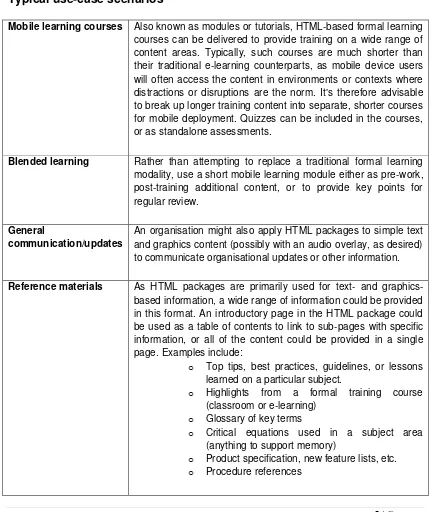1 | P a g e
Developing Content for Mobile Learning
Introduction
O‟Malley et al (2003) said that mobile learning is “any sort of learning that happens when the learner is not at a fixed, predetermined location, or learning that happens when the learner takes advantage of learning opportunities offered by mobile technologies.”
Geddes (2004) defined mobile learning as “the acquisition of any knowledge and skill through using mobile technology, anywhereanytime that results in an alteration in behavior.”
To take the definitions one step further, some have attempted to classify different types of mobile learning – based on the type of technology used, type of application used, or even the learning theories that are used to support a particular approach to training methods.
For example, John Traxler typology in 2009:
Technology-driven mobile learning
Miniature but portable e-learning
Connected classroom learning
Informal, personalised, situated mobile learning
Mobile training/performance support
Remote/rural/development mobile learning
While the academics are debating the definition of mobile learning, one thing is clear - mobile learning is not just e-learning on a smaller screen.
2 | P a g e
To communicate, we need a medium. In our case, we develop content to communicate the message to the users. As an illustration, in the Training Partners mobile application, we‟d classify the communication features versus the collaboration features as follows:
Communication
Collaboration
Courses Forums
Videos Ask Expert
Podcasts Share
Flashcards Documents Quizzes Surveys Poll Messages
Design considerations
This white paper describes the various mobile learning (m-learning) content types supported by the
cross-platform Training Partners m-learning app TP, currently available on:
iPhone, iPod Touch, and iPad devices (OS 4.x+)
Android-based smartphones (OS 2.1+)
Begin with small things that will make a big difference
When designing content for mobile devices, there are a number of factors to consider:
3 | P a g e
2. Too many features confuse users. Most mobile users interact with their devices with one thumb, or at most two, using both hands. It‟s therefore important to keep your design simple to operate, and make the clickable area big enough for an adult finger.
3. Mobile phones are used frequently throughout the day, but only for short period of time in each instance. This is direct contrast to how most people use their PC. Design your content in small „chunks‟ for users to consume and make it easy for them to return and continue where they left off.
Generally, mobile content falls into four main categories:
1. Information: Organising and presenting data, specifications, chronologies, dates, times and purpose – as it is.
2. Exploration: Telling stories, inviting the learner to explore further.
3. Collaboration: Sharing and discussing concepts/ideas to close the gap between those who are more knowledgeable/experienced and newcomers.
4. Innovation: Creating new experiences leading to fresh points of view.
TP Mobile App supports a broad range of content types and m-learning use-case scenarios. The sections that follow will describe its support for:
HTML content (course)
Video content
Audio content (podcast)
For each of these content types, this white paper provides:
Overview and benefits
Use-case scenarios
4 | P a g e
HTML-based m-learning content
TP Mobile App supports HTML-based m-learning content. The most common use cases for this functionality are:
Mobile learning courses, similar to e-learning courses, but typically much shorter
Reference materials for performance support
Standalone assessments
Some of the key aspects of HTML-based m-learning content to be aware of include:
Template-driven development: One of the major differences between e-learning and m-learning is development time. As m-m-learning is expected to be more timely, quick to market, and have few interactivity elements (as afforded by Flash) due to the mobile bandwidth, it would make sense to have templates to support rapid development. However, there are limited ways you can have text and images on a screen that‟s smaller than 5”, so don‟t complicate matters.
Self-contained content: All content should be self-contained, meaning it should not rely on an active Internet connection and should contain all of the necessary HTML, video, audio, and graphics that it needs. (Related to this, all URL and object references should be relative and not absolute.)
Images: Supported formats include PNG, JPG, GIF, and Animated GIF. File size and dimensions should be considered carefully, given the limitations of smartphone devices.
Flash content: Because Flash is not supported on BlackBerry and iPhone/iPod Touch devices, Flash content isn‟t supported in the HTML packages. If animated content is desired inside an HTML package, animated GIF images are supported, or Flash animations can be converted to an MP4 format and presented as videos.
5 | P a g e
Table support: HTML tables are supported, but should be kept simple and straightforward. Avoid nested table structures.
Quizzes and assessments: Questions can be included in HTML content, including multiple choice, multiple response, or open-answer question types. Assessments allow for tracking responses via synchronisation to the back-end server.
Typical use-case scenarios
Mobile learning courses Also known as modules or tutorials, HTML-based formal learning courses can be delivered to provide training on a wide range of content areas. Typically, such courses are much shorter than their traditional e-learning counterparts, as mobile device users will often access the content in environments or contexts where distractions or disruptions are the norm. It‟s therefore advisable to break up longer training content into separate, shorter courses for mobile deployment. Quizzes can be included in the courses, or as standalone assessments.
Blended learning Rather than attempting to replace a traditional formal learning modality, use a short mobile learning module either as pre-work, post-training additional content, or to provide key points for regular review.
General
communication/updates
An organisation might also apply HTML packages to simple text and graphics content (possibly with an audio overlay, as desired) to communicate organisational updates or other information.
Reference materials As HTML packages are primarily used for text- and graphics-based information, a wide range of information could be provided in this format. An introductory page in the HTML package could be used as a table of contents to link to sub-pages with specific information, or all of the content could be provided in a single
6 | P a g e
7 | P a g e
Video content
For many learners and organisations, the most compelling content type for m-learning is video content. The two primary reasons for this are:
Minimum effort required by learner: Video is passive, and hence easy to use
for the mobile learners who are easily distracted by external factors in the environment. They need only press Pause/Play as the need arises.
Rich media: Video has become ubiquitous on the Internet and provides a richness of experience that audio-only content or static text/graphics lack.
Creating and providing good video content on mobile devices is not without its challenges. TP Mobile App aims to simplify the work for content developers by supporting:
Single format: Single MP4 video format is supported in order to efficiently support the broad range of devices in use at most organisations.
Option to ‘Download and View’ or ‘View Online’: To support users when they are not connected, or those that have slow connection speeds, videos are downloaded to TP Mobile App and stored for viewing at any time.
8 | P a g e
Software demos Software demos captured in a wide variety of tools (including those that output in Flash formats) need only be converted to the supported MP4 video format to be deployed to the supported mobile devices. Such
Outstanding for performance support needs, best practice videos can demonstrate the proper or recommended ways to accomplish specific tasks.
Blended learning Rather than attempting to replace a traditional formal learning modality, you can use video content to serve as pre-work, post-training additional content, or to provide key points for regular review.
Converted Flash animations
With some adjustment to fit the content for smaller screen sizes, e-learning course content created in a wide range of tools (e.g., Articulate, Adobe Presenter, Adobe Captivate) can be converted to the supported video format (MP4) for deployment to mobile devices.
Getting started with video
TP Mobile App supports the MP4 video format, a cross-platform format for video content on the Internet. However, unlike audio content, different video codecs can produce MP4 video that may not always work on all the mobile
devices you want to support. We developed a process, along with a tested toolset, that will create MP4 video files that work across many devices.
Recommended conversion tools: Unless your video file is already in the MP4 format and
has been tested to work on your targeted devices, you will need to convert the file so it can play through the mobile application. There are numerous tools that can be used, but we have used and can recommend the following:
o Handbrake using the FFMPEG video codec option. Available at
9 | P a g e
o Any Video Converter using the MPEG-4 video codec option. Available athttp://www.any-video-converter.com/products/for_video_free/
o Moyea can be used to convert from Flash SWF to video, available at http://www.moyeamedia.com/swf-to-avi/.
Standard smartphone file resolution: For files optimised for landscape viewing on the iPhone, iPod Touch, Android phones, and the larger-screen BlackBerry models, use a 480x320 video file. Files created at 320x240 should also work on all supported smartphone devices, but won‟t appear as good on the larger-screen smartphones.
High-resolution: If higher resolution is desired (e.g. for devices that can support it such as iPhone 5 and iPads), 960x640 can be used. Note that this will create significantly larger file sizes, and will therefore lead to longer download times.
File metadata: As you build up your video collection, it may become difficult to manage. So, start organising at any early stage. We suggest the following metadata for the video file:o
Syntax or naming convention for video display title (on some devices, the first 20 characters might be all that display, so keep it short)o
Description (limit to maximum of 255 characters)o
Authoro
Duration (in minutes) File size versus video quality: Determine the settings to use in your video creation or conversion application, depending on whether you value smaller file sizes or higher-quality video content - there is a trade-off between these two. This generally will require some trial and error testing, as each organisation will have a different tolerance for both download time (file size) and video quality for its users.
That said, the following settings are a good starting point when using the Handbrake conversion tool (see previous page):
o Use the „iPhone and iPod Touch‟ pre-set as a baseline
10 | P a g e
o On the picture tab, set the desired width settings e.g., 480x320. (This candepend on the video you are converting from as input – try a few different settings to test.)
o On the video tab, set the video codec to MPEG-4 (FFMpeg), set the frame rate to 15, and for the quality setting, set the Avg Bitrate to 256
o On the audio tab, set the Mixdown to Mono, set the Samplerate to 24, and set the Bitrate to 40
o On the chapters tab, uncheck the Create Chapters check box
11 | P a g e
Audio content
Audio content can be a very useful and appropriate format for m-learning. Although it lacks the visual element of video content, there are many situations where a visual element either adds little value (e.g. informal interviews with subject matter experts) or can be distracting or even dangerous (e.g. while driving). In such cases, creating audio content in the form of standalone MP3 files can be an effective m-learning solution.
TP Mobile App supports audio content by:
Single format: The standard MP3 audio format is used to efficiently support the broad range of devices in use at most organisations.
ption to ‘Download and Listen’ or ‘Listen online’: In order to support users when they‟re not connected, or have slow connection speeds, audio files are downloaded to TP Mobile App and for listening at any time.
Tracking: After users have finished listening to an audio file, their progress and completion is tracked and synchronised to the back-end server reporting module (accessible by admin). This allows audio content to be used for informal learning, as well as for formal training as required by the organisation.
Typical use-case scenarios
Informational announcements and updates can easily be recorded as audio and provided as MP3 files to users with mobile devices. These could be ad hoc files or a regular series, e.g. a weekly sales team update or a monthly managers‟ business update.
Tour of an office Audio content can be used as part of new hire/induction training, where a new employee could listen to audio describing the layout of their new office surroundings as they walk around the grounds.
12 | P a g e
new equipment learner needs to be mobile as they are introduced to new equipment in a staged environment.
Audio content from e-learning courses
Where appropriate, the audio content from a typical e-learning course can be re-tasked to an audio-only format and made available to learners on their mobile devices.
Blended learning
Rather than attempting to replace a traditional formal learning modality, you can create audio content to serve as either pre-work, post-training additional content, or to provide key points for regular review.
Getting started with audio
Audio content is more straightforward than video content. The supported file format is the cross-platform MP3 format, and many tools can be used to create this type of file. One popular tool is Audacity (available at http://audacity.sourceforge.net/). With this tool, you can record new audio content, convert existing audio content, and more. Consider the following when developing audio content:
File size versus audio quality: Although smaller than video files of the same duration, longer audio clips can become large and slow down the downloads for users with sluggish connections. So again, you need to consider the trade-off between file size and audio quality when selecting compression settings in your audio software.
File metadata: Similar to video. As you build up your video collection, it may become difficult to manage. So, start organising early. We suggest the following metadata for the audio file:o
Syntax or naming convention for audio title (on some devices, the first 20 characters might be all that display, so keep it short)o
Description (limit to maximum of 255 characters) o Authoro Duration (in minutes)
13 | P a g e
will depend on the content involved and your technical skill, but it can help create a consistent, professional feeling for each audio learning object.
As with video, always test a sample audio file before proceeding to convert additional files using the same combination of process and tools. Once you have established that a particular audio file produced in a particular way will work across the devices you are targeting, and is an acceptable file size and quality output, then you will start gaining production efficiency in creating subsequent audios.
14 | P a g e
Summary
Type Use-case scenarios Getting started
Video Subject-matter expert interviews, software demos, process/task demos, corporate communications, tour of an office, introduction to new equipment, blended learning, converted Flash animations, and more.
Convert/create content to the required MP4 video format
Engage with Cognitive Arts for video creation
Audio Subject matter expert interviews, corporate communications, tour of an office, introduction to new equipment, audio content from e-learning courses, blended e-learning, and more.
Convert/create content to MP3 audio format
Engage with Cognitive Arts for audio creation
HTML content
Mobile learning courses/modules, blended learning, general communications/updates, reference materials, assessments.
15 | P a g e
Conclusion
In the paper, we have focused on a few common content formats. There are many options available to explore once you begin. While the content may represent the final outcome, the learning design that precedes the content development is critical to success. Those who have a keen interest in learning designs may find the following books to be of interest:
Content is Currency: Developing Powerful Content for Web and Mobile by Jon Wuebben (2012)
Designing Mobile Interfaces by Steven Hoober and Eric Berkman (2011)
Designing Interfaces by Jenifer Tidwell (2011)