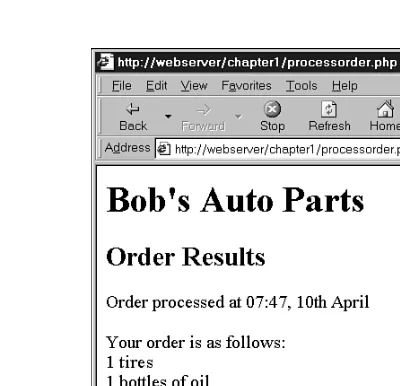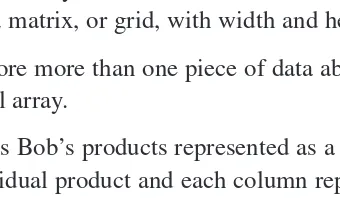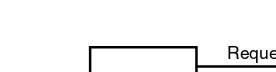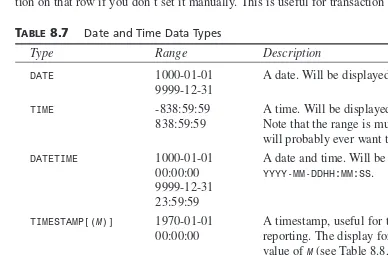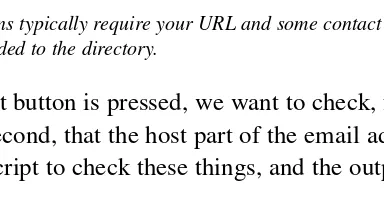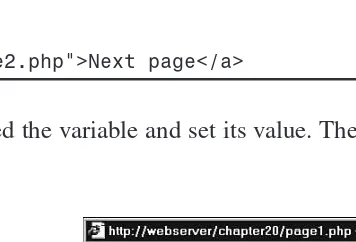Luke Welling and Laura Thomson
201 West 103rd St., Indianapolis, Indiana, 46290 USA
All rights reserved. No part of this book shall be reproduced, stored in a retrieval system, or transmitted by any means, electronic, mechanical, photo-copying, recording, or otherwise, without written permission from the pub-lisher. No patent liability is assumed with respect to the use of the information contained herein. Although every precaution has been taken in the preparation of this book, the publisher and author assume no responsibility for errors or omissions. Neither is any liability assumed for damages resulting from the use of the information contained herein.
International Standard Book Number: 0-672-31784-2 Library of Congress Catalog Card Number: 99-64841 Printed in the United States of America
First Printing: March 2001
04 03 02 01 4 3 2 1
Trademarks
All terms mentioned in this book that are known to be trademarks or service marks have been appropriately capitalized. Sams Publishing cannot attest to the accuracy of this information. Use of a term in this book should not be regarded as affecting the validity of any trademark or service mark.
Warning and Disclaimer
Every effort has been made to make this book as complete and as accurate as possible, but no warranty or fitness is implied. The information provided is on an “as is” basis. The authors and the publisher shall have neither liability nor responsibility to any person or entity with respect to any loss or damages aris-ing from the information contained in this book or from the use of the CD-ROM or programs accompanying it.
Scott D. Meyers
MANAGINGEDITOR Charlotte Clapp
COPYEDITOR Rhonda Tinch-Mize INDEXER Kelly Castell PROOFREADERS Kathy Bidwell Tony Reitz
TECHNICALEDITORS Israel Denis Chris Newman
TEAMCOORDINATOR Amy Patton
SOFTWAREDEVELOPMENT SPECIALIST
Dan Scherf
INTERIORDESIGN Anne Jones
COVERDESIGN Anne Jones
Introduction 1
PARTI Using PHP
1 PHP Crash Course 9
2 Storing and Retrieving Data 49
3 Using Arrays 69
4 String Manipulation and Regular Expressions 93
5 Reusing Code and Writing Functions 117
6 Object-Oriented PHP 147
PARTII Using MySQL
7 Designing Your Web Database 171
8 Creating Your Web Database 183
9 Working with Your MySQL Database 207
10 Accessing Your MySQL Database from the Web with PHP 227
11 Advanced MySQL 245
PARTIII E-commerce and Security
12 Running an E-commerce Site 267
13 E-commerce Security Issues 281
14 Implementing Authentication with PHP and MySQL 303
15 Implementing Secure Transactions with PHP and MySQL 327
PARTIV Advanced PHP Techniques
16 Interacting with the File System and the Server 351
17 Using Network and Protocol Functions 369
18 Managing the Date and Time 391
19 Generating Images 401
20 Using Session Control in PHP 429
23 Debugging 477
24 Building User Authentication and Personalization 497
25 Building a Shopping Cart 539
26 Building a Content Management System 587
27 Building a Web-Based Email Service 617
28 Building a Mailing List Manager 655
29 Building Web Forums 711
30 Generating Personalized Documents in Portable Document Format (PDF) 743
PARTVI
A Installing PHP 4 and MySQL 781
B Web Resources 803
Introduction 1
Who Should Read This Book? ...1
What Is PHP? ...1
What Is MySQL? ...2
Why Use PHP and MySQL? ...2
Some of PHP’s Strengths ...3
Performance ...3
Database Integration ...3
Built-In Libraries ...4
Cost ...4
Learning PHP ...4
Portability ...4
Source Code ...4
Some of MySQL’s Strengths ...4
Performance ...5
Low Cost ...5
Ease of Use ...5
Portability ...5
Source Code ...5
How Is This Book Organized? ...5
What’s New in PHP Version 4? ...6
Finally ...6
PARTI Using PHP 7 1 PHP Crash Course 9 Using PHP ...11
Sample Application: Bob’s Auto Parts ...11
The Order Form ...11
Processing the Form ...13
Embedding PHP in HTML ...13
Using PHP Tags ...14
PHP Tag Styles ...15
PHP Statements ...15
Whitespace ...16
Comments ...16
Adding Dynamic Content ...17
Calling Functions ...18
Accessing Form Variables ...19
Form Variables ...19
String Concatenation ...20
Variables and Literals ...21
Identifiers ...21
User-Declared Variables ...22
Assigning Values to Variables ...22
Variable Types ...22
PHP’s Data Types ...22
Type Strength ...23
Type Casting ...23
Variable Variables ...23
Constants ...24
Variable Scope ...25
Operators ...25
Arithmetic Operators ...26
String Operators ...27
Assignment Operators ...27
Comparison Operators ...29
Logical Operators ...30
Bitwise Operators ...31
Other Operators ...32
Using Operators: Working Out the Form Totals ...33
Precedence and Associativity: Evaluating Expressions ...34
Variable Functions ...36
Testing and Setting Variable Types ...36
Testing Variable Status ...37
Reinterpreting Variables ...37
Control Structures ...38
Making Decisions with Conditionals ...38
if Statements ...38
Code Blocks ...38
A Side Note: Indenting Your Code ...39
else Statements ...39
elseif Statements ...40
switch Statements ...41
Comparing the Different Conditionals ...42
Iteration: Repeating Actions ...43
while Loops ...44
for Loops ...45
Breaking Out of a Control Structure or Script ...47
Next: Saving the Customer’s Order ...47
2 Storing and Retrieving Data 49 Saving Data for Later ...50
Storing and Retrieving Bob’s Orders ...50
Overview of File Processing ...52
Opening a File ...52
File Modes ...52
Using fopen() to Open a File ...53
Opening Files for FTP or HTTP ...54
Problems Opening Files ...55
Writing to a File ...57
Parameters for fwrite() ...57
File Formats ...58
Closing a File ...58
Reading from a File ...59
Opening a File for Reading: fopen() ...60
Knowing When to Stop: feof() ...60
Reading a Line at a Time: fgets(), fgetss(), and fgetcsv() ...60
Reading the Whole File: readfile(), fpassthru(), file() ...61
Reading a Character: fgetc() ...62
Reading an Arbitrary Length: fread() ...63
Other Useful File Functions ...63
Checking Whether a File Is There: file_exists() ...63
Knowing How Big a File Is: filesize() ...63
Deleting a File: unlink() ...63
Navigating Inside a File: rewind(), fseek(), and ftell() ...64
File Locking ...65
Doing It a Better Way: Database Management Systems ...66
Problems with Using Flat Files ...66
How RDBMSs Solve These Problems ...67
Further Reading ...67
Next ...67
3 Using Arrays 69 What Is an Array? ...70
Numerically Indexed Arrays ...71
Initializing Numerically Indexed Arrays ...71
Accessing Array Contents ...72
Associative Arrays ...73
Initializing an Associative Array ...73
Accessing the Array Elements ...73
Using Loops with each() and list() ...74
Multidimensional Arrays ...75
Sorting Arrays ...79
Using sort() ...79
Using asort() and ksort() to Sort Associative Arrays ...79
Sorting in Reverse ...80
Sorting Multidimensional Arrays ...80
User Defined Sorts ...80
Reverse User Sorts ...82
Reordering Arrays ...83
Using shuffle() ...83
Using array_reverse() ...84
Loading Arrays from Files ...85
Other Array Manipulations ...88
Navigating Within an Array: each, current(), reset(), end(), next(), pos(), and prev() ...88
Applying Any Function to Each Element in an Array: array_walk() ...89
Counting Elements in an Array: count(), sizeof(), and array_count_values() ...90
Converting Arrays to Scalar Variables: extract() ...91
Further Reading ...92
Next ...92
4 String Manipulation and Regular Expressions 93 Example Application: Smart Form Mail ...94
Formatting Strings ...96
Trimming Strings: chop(), ltrim(), and trim() ...96
Formatting Strings for Presentation ...97
Formatting Strings for Storage: AddSlashes() and StripSlashes() 100 Joining and Splitting Strings with String Functions ...101
Using explode(), implode(), and join() ...102
Using strtok() ...102
Using substr() ...103
Comparing Strings ...104
String Ordering: strcmp(),strcasecmp(), and strnatcmp() ...104
Testing String Length with strlen() ...105
Matching and Replacing Substrings with String Functions ...105
Finding Strings in Strings: strstr(), strchr(), strrchr(), stristr() ...106
Finding the Position of a Substring: strpos(), strrpos() ...107
Introduction to Regular Expressions ...109
The Basics ...109
Character Sets and Classes ...110
Repetition ...111
Subexpressions ...111
Counted Subexpressions ...112
Anchoring to the Beginning or End of a String ...112
Branching ...112
Matching Literal Special Characters ...112
Summary of Special Characters ...113
Putting It All Together for the Smart Form ...113
Finding Substrings with Regular Expressions ...114
Replacing Substrings with Regular Expressions ...115
Splitting Strings with Regular Expressions ...115
Comparison of String Functions and Regular Expression Functions ...116
Further Reading ...116
Next ...116
5 Reusing Code and Writing Functions 117 Why Reuse Code? ...118
Cost ...118
Reliability ...119
Consistency ...119
Using require() and include() ...119
Using require() ...119
File Name Extensions and Require() ...120
PHP Tags and require() ...121
Using require() for Web Site Templates ...121
Using auto_prepend_file and auto_append_file ...126
Using include() ...127
Using Functions in PHP ...129
Calling Functions ...129
Call to Undefined Function ...131
Case and Function Names ...132
Why Should You Define Your Own Functions? ...132
Basic Function Structure ...132
Naming Your Function ...133
Parameters ...134
Scope ...136
Pass by Reference Versus Pass by Value ...138
Returning Values from Functions ...141
Code Blocks ...142
Recursion ...143
Further Reading ...145
Next ...145
6 Object-Oriented PHP 147 Object-Oriented Concepts ...148
Classes and Objects ...148
Polymorphism ...149
Inheritance ...150
Creating Classes, Attributes, Operations in PHP ...150
Structure of a Class ...151
Constructors ...151
Instantiation ...152
Using Class Attributes ...152
Calling Class Operations ...154
Implementing Inheritance in PHP ...155
Overriding ...156
Multiple Inheritance ...157
Designing Classes ...158
Writing the Code for Your Class ...159
Next ...168
PART II Using MySQL 169 7 Designing Your Web Database 171 Relational Database Concepts ...172
Tables ...173
Columns ...173
Rows ...173
Values ...173
Keys ...173
Schemas ...175
Relationships ...175
How to Design Your Web Database ...176
Think About the Real World Objects You Are Modeling ...176
Avoid Storing Redundant Data ...176
Use Atomic Column Values ...178
Choose Sensible Keys ...179
Think About the Questions You Want to Ask the Database ...179
Avoid Designs with Many Empty Attributes ...179
Web Database Architecture ...180
Architecture ...180
Further Reading ...182
Next ...182
8 Creating Your Web Database 183 A Note on Using the MySQL Monitor ...185
How to Log In to MySQL ...185
Creating Databases and Users ...187
Creating the Database ...187
Users and Privileges ...187
Introduction to MySQL’s Privilege System ...188
Principle of Least Privilege ...188
Setting Up Users: The GRANT Command ...188
Types and Levels of Privilege ...190
The REVOKE Command ...192
Examples Using GRANT and REVOKE ...192
Setting Up a User for the Web ...193
Logging Out As root ...193
Using the Right Database ...193
Creating Database Tables ...194
What the Other Keywords Mean ...196
Understanding the Column Types ...196
Looking at the Database with SHOW and DESCRIBE ...198
MySQL Identifiers ...199
Column Data Types ...200
Numeric Types ...201
Further Reading ...206
Next ...206
9 Working with Your MySQL Database 207 What Is SQL? ...208
Inserting Data into the Database ...209
Retrieving Data from the Database ...211
Retrieving Data with Specific Criteria ...212
Retrieving Data from Multiple Tables ...214
Retrieving Data in a Particular Order ...219
Grouping and Aggregating Data ...220
Choosing Which Rows to Return ...222
Updating Records in the Database ...223
Altering Tables After Creation ...223
Deleting Records from the Database ...225
Dropping a Whole Database ...226
Further Reading ...226
Next ...226
10 Accessing Your MySQL Database from the Web with PHP 227 How Web Database Architectures Work ...228
The Basic Steps in Querying a Database from the Web ...232
Checking and Filtering Input Data ...232
Setting Up a Connection ...234
Choosing a Database to Use ...235
Querying the Database ...235
Retrieving the Query Results ...236
Disconnecting from the Database ...238
Putting New Information in the Database ...238
Other Useful PHP-MySQL Functions ...241
Freeing Up Resources ...241
Creating and Deleting Databases ...242
Other PHP-Database Interfaces ...242
Further Reading ...242
Next ...243
11 Advanced MySQL 245 Understanding the Privilege System in Detail ...246
The user Table ...247
The db and host Tables ...248
The tables_priv and columns_priv Tables ...249
Access Control: How MySQL Uses the Grant Tables ...250
Updating Privileges: When Do Changes Take Effect? ...251
Making Your MySQL Database Secure ...251
MySQL from the Operating System’s Point of View ...252
Passwords ...252
User Privileges ...253
Web Issues ...253
Getting More Information About Databases ...254
Getting Information with SHOW ...254
Getting Information About Columns with DESCRIBE ...257
Understanding How Queries Work with EXPLAIN ...257
Speeding Up Queries with Indexes ...261
General Optimization Tips ...261
Design Optimization ...261
Table Optimization ...262
Using Indexes ...262
Use Default Values ...262
Use Persistent Connections ...262
Other Tips ...262
Different Table Types ...263
Loading Data from a File ...263
Further Reading ...264
Next ...264
PARTIII E-commerce and Security 265 12 Running an E-commerce Site 267 What Do You Want to Achieve? ...268
Types of Commercial Web Sites ...268
Online Brochures ...269
Taking Orders for Goods or Services ...271
Providing Services and Digital Goods ...275
Adding Value to Goods or Services ...276
Cutting Costs ...276
Risks and Threats ...277
Crackers ...277
Failing to Attract Sufficient Business ...278
Computer Hardware Failure ...278
Power, Communication, Network, or Shipping Failures ...278
Extensive Competition ...278
Software Errors ...279
Evolving Governmental Policies and Taxes ...279
System Capacity Limits ...279
Deciding on a Strategy ...280
Next ...280
13 E-commerce Security Issues 281 How Important Is Your Information? ...282
Security Threats ...283
Exposure of Confidential Data ...283
Loss or Destruction of Data ...285
Modification of Data ...286
Denial of Service ...287
Errors in Software ...288
Repudiation ...289
Balancing Usability, Performance, Cost, and Security ...290
Authentication Principles ...291
Using Authentication ...292
Encryption Basics ...293
Private Key Encryption ...294
Public Key Encryption ...295
Digital Signatures ...296
Digital Certificates ...297
Secure Web Servers ...298
Auditing and Logging ...299
Firewalls ...300
Backing Up Data ...301
Backing Up General Files ...301
Backing Up and Restoring Your MySQL Database ...301
Physical Security ...302
Next ...302
14 Implementing Authentication with PHP and MySQL 303 Identifying Visitors ...304
Implementing Access Control ...305
Storing Passwords ...308
Encrypting Passwords ...310
Protecting Multiple Pages ...312
Basic Authentication ...312
Using Basic Authentication in PHP ...314
Using Basic Authentication with Apache’s .htaccess Files ...316
Using Basic Authentication with IIS ...319
Using mod_auth_mysql Authentication ...321
Installing mod_auth_mysql ...322
Did It Work? ...323
Using mod_auth_mysql ...323
Creating Your Own Custom Authentication ...324
Further Reading ...324
Next ...325
15 Implementing Secure Transactions with PHP and MySQL 327 Providing Secure Transactions ...328
The User’s Machine ...329
The Internet ...330
Your System ...331
Using Secure Sockets Layer (SSL) ...332
Screening User Input ...336
Providing Secure Storage ...336
Using Encryption in PHP ...338
Further Reading ...347
Next ...347
PART IV Advanced PHP Techniques 349 16 Interacting with the File System and the Server 351 Introduction to File Upload ...352
HTML for File Upload ...353
Writing the PHP to Deal with the File ...354
Common Problems ...358
Using Directory Functions ...358
Reading from Directories ...358
Getting Info About the Current Directory ...360
Creating and Deleting Directories ...360
Interacting with the File System ...361
Get File Info ...361
Changing File Properties ...364
Creating, Deleting, and Moving Files ...364
Using Program Execution Functions ...365
Interacting with the Environment: getenv() and putenv() ...367
Further Reading ...368
Next ...368
17 Using Network and Protocol Functions 369 Overview of Protocols ...370
Sending and Reading Email ...371
Using Other Web Services ...371
Using Network Lookup Functions ...374
Using FTP ...378
Using FTP to Back Up or Mirror a File ...378
Uploading Files ...385
Avoiding Timeouts ...385
Using Other FTP Functions ...386
Generic Network Communications with cURL ...387
Further Reading ...389
Next ...390
18 Managing the Date and Time 391 Getting the Date and Time from PHP ...392
Using the date() Function ...392
Dealing with UNIX Time Stamps ...394
Using the getdate() Function ...395
Converting Between PHP and MySQL Date Formats ...396
Date Calculations ...398
Using the Calendar Functions ...399
Further Reading ...400
Next ...400
19 Generating Images 401 Setting Up Image Support in PHP ...402
Image Formats ...403
JPEG ...403
PNG ...403
WBMP ...403
GIF ...404
Creating Images ...404
Creating a Canvas Image ...405
Drawing or Printing Text onto the Image ...406
Outputting the Final Graphic ...408
Cleaning Up ...410
Using Automatically Generated Images in Other Pages ...410
Using Text and Fonts to Create Images ...410
Setting Up the Base Canvas ...414
Fitting the Text onto the Button ...415
Positioning the Text ...418
Writing the Text onto the Button ...419
Finishing Up ...419
Drawing Figures and Graphing Data ...419
Other Image Functions ...428
Further Reading ...428
Next ...428
20 Using Session Control in PHP 429 What Session Control Is ...430
Basic Session Functionality ...430
What Is a Cookie? ...431
Setting Cookies from PHP ...431
Using Cookies with Sessions ...432
Storing the Session ID ...432
Implementing Simple Sessions ...433
Starting a Session ...433
Registering Session Variables ...433
Using Session Variables ...434
Simple Session Example ...435
Configuring Session Control ...437
Implementing Authentication with Session Control ...438
Further Reading ...445
Next ...445
21 Other Useful Features 447 Using Magic Quotes ...448
Evaluating Strings: eval() ...449
Terminating Execution: die and exit ...450
Serialization ...450
Getting Information About the PHP Environment ...451
Finding Out What Extensions Are Loaded ...451
Identifying the Script Owner ...452
Finding Out When the Script Was Modified ...452
Loading Extensions Dynamically ...453
Temporarily Altering the Runtime Environment ...453
Source Highlighting ...454
Next ...455
PART V Building Practical PHP and MySQL Projects 457 22 Using PHP and MySQL for Large Projects 459 Applying Software Engineering to Web Development ...460
Planning and Running a Web Application Project ...461
Reusing Code ...462
Writing Maintainable Code ...463
Coding Standards ...463
Breaking Up Code ...466
Using a Standard Directory Structure ...467
Documenting and Sharing In-House Functions ...467
Implementing Version Control ...467
Choosing a Development Environment ...469
Documenting Your Projects ...470
Prototyping ...471
Separating Logic and Content ...471
Optimizing Code ...472
Using Simple Optimizations ...472
Using Zend Products ...473
Testing ...474
Further Reading ...475
23 Debugging 477
Programming Errors ...478
Syntax Errors ...478
Runtime Errors ...480
Logic Errors ...485
Variable Debugging Aid ...486
Error Reporting Levels ...489
Altering the Error Reporting Settings ...490
Triggering Your Own Errors ...492
Handling Errors Gracefully ...492
Remote Debugging ...494
Next ...495
24 Building User Authentication and Personalization 497 The Problem ...498
Solution Components ...499
User Identification and Personalization ...499
Storing Bookmarks ...500
Recommending Bookmarks ...500
Solution Overview ...500
Implementing the Database ...502
Implementing the Basic Site ...504
Implementing User Authentication ...506
Registering ...507
Logging In ...513
Logging Out ...517
Changing Passwords ...518
Resetting Forgotten Passwords ...521
Implementing Bookmark Storage and Retrieval ...526
Adding Bookmarks ...526
Displaying Bookmarks ...529
Deleting Bookmarks ...530
Implementing Recommendations ...532
Wrapping Up and Possible Extensions ...537
Next ...537
25 Building a Shopping Cart 539 The Problem ...540
Solution Components ...540
Building an Online Catalog ...540
Tracking a User’s Purchases While She Shops ...541
Payment ...541
Solution Overview ...542
Implementing the Database ...546
Implementing the Online Catalog ...548
Listing Categories ...551
Listing Books in a Category ...553
Showing Book Details ...555
Implementing the Shopping Cart ...556
Using the show_cart.php Script ...557
Viewing the Cart ...560
Adding Items to the Cart ...563
Saving the Updated Cart ...565
Printing a Header Bar Summary ...566
Checking Out ...566
Implementing Payment ...572
Implementing an Administration Interface ...575
Extending the Project ...584
Using an Existing System ...584
Next ...585
26 Building a Content Management System 587 The Problem ...588
Solution Requirements ...588
Editing Content ...589
Getting Content into the System ...589
Databases Versus File Storage ...591
Document Structure ...592
Using Metadata ...592
Formatting the Output ...593
Image Manipulation ...594
Solution Design/Overview ...596
Designing the Database ...598
Implementation ...599
Front End ...599
Back End ...603
Searching ...611
Editor Screen ...614
Extending the Project ...615
27 Building a Web-Based Email Service 617 The Problem ...618
Solution Components ...619
Solution Overview ...620
Script Architecture ...623
Logging In and Out ...629
Setting Up Accounts ...632
Creating a New Account ...634
Modifying an Existing Account ...636
Deleting an Account ...636
Reading Mail ...637
Selecting an Account ...637
Viewing Mailbox Contents ...640
Reading a Mail Message ...643
Viewing Message Headers ...647
Deleting Mail ...648
Sending Mail ...649
Sending a New Message ...649
Replying To or Forwarding Mail ...651
Extending the Project ...652
Next ...653
28 Building a Mailing List Manager 655 The Problem ...656
Solution Components ...657
Setting Up a Database of Lists and Subscribers ...657
File Upload ...657
Sending Mail with Attachments ...658
Solution Overview ...658
Setting Up the Database ...660
Script Architecture ...663
Implementing Login ...672
Creating a New Account ...673
Logging In ...675
Implementing User Functions ...678
Viewing Lists ...679
Viewing List Information ...684
Viewing List Archives ...686
Subscribing and Unsubscribing ...687
Changing Account Settings ...689
Changing Passwords ...689
Logging Out ...692
Implementing Administrative Functions ...693
Creating a New List ...693
Uploading a New Newsletter ...695
Previewing the Newsletter ...703
Sending the Message ...704
Extending the Project ...709
Next ...709
29 Building Web Forums 711 The Problem ...712
Solution Components ...712
Solution Overview ...714
Designing the Database ...716
Viewing the Tree of Articles ...718
Expanding and Collapsing ...721
Displaying the Articles ...724
Using the treenode Class ...725
Viewing Individual Articles ...731
Adding New Articles ...734
Extensions ...741
Using an Existing System ...741
Next ...742
30 Generating Personalized Documents in Portable Format (PDF) 743 The Problem ...744
Evaluating Document Formats ...745
Paper ...745
ASCII ...745
HTML ...745
Word Processor Formats ...746
Rich Text Format ...746
PostScript ...747
Portable Document Format ...748
Solution Components ...749
Question and Answer System ...749
Document Generation Software ...749
Solution Overview ...752
Asking the Questions ...753
Grading the Answers ...755
Generating an RTF Certificate ...758
Generating a PDF Certificate from a Template ...762
Generating a PDF Document Using PDFlib ...765
A Hello World Script for PDFlib ...766
Problems with Headers ...777 Extending the Project ...778 Further Reading ...778
PARTVI Appendixes 779
A Installing PHP 4 and MySQL 781
Running PHP as a CGI Interpreter or Module ...782 Installing Apache, PHP, and MySQL Under UNIX ...783 Apache and mod_SSL ...787 httpd.conf File—Snippets ...790 Is SSL Working? ...792 Installing Apache, PHP, and MySQL Under Windows ...793 Installing MySQL Under Windows ...793 Installing Apache Under Windows ...795 Differences Between Apache for Windows and UNIX ...798 Installing PHP for Windows ...799 Installation Notes for Microsoft IIS ...800 Installation Notes for Microsoft PWS ...802 Other Configurations ...802
B Web Resources 803
PHP Resources ...804 MySQL and SQL Specific Resources ...806 Apache Resources ...806 Web Development ...806
RMIT University in Melbourne, Australia. She is also a partner in the award-winning Web development firm Tangled Web Design. Laura has previously worked for Telstra and the Boston Consulting Group. She holds a Bachelor of Applied Science (Computer Science) degree and a Bachelor of Engineering (Computer Systems Engineering) degree with honors, and is currently completing her Ph.D. in adaptive Web sites. In her spare time, she enjoys
sleeping. Laura can be contacted at [email protected].
Luke Wellingis a lecturer in software engineering and e-commerce in the School of Electrical and Computer Systems Engineering at RMIT University in Melbourne, Australia. He is also a partner in Tangled Web Design. He holds a Bachelor of Applied Science (Computer Science) degree and is currently completing a master’s degree in Genetic Algorithms for Communication Network Design. In his spare time, he attempts to perfect his insomnia. Luke can be contacted at [email protected].
About the Contributors
Israel Denis Jr.is a freelance consultant working on e-commerce projects throughout the world. He specializes in integrating ERP packages such as SAP and Lawson with custom Web solutions. He obtained a master’s degree in Electrical Engineering from Georgia Tech in Atlanta, Georgia in 1998. He is the author of numerous articles about Linux, Apache, PHP, and
MySQL and can be reached via email at [email protected].
Chris Newmanis a consultant programmer specializing in the development of dynamic Internet applications. He has extensive commercial experience in using PHP and MySQL to produce a wide range of applications for an international client base. A graduate of Keele University, he lives in Stoke-on-Trent, England, where he runs Lightwood Consultancy Ltd. More information on Lightwood Consultancy Ltd can be found at
Acknowledgments
We would like to thank the team at Sams for all their hard work. In particular, we would like to thank Shelley Johnston Markanday without whose dedication and patience this book would not have been possible. We would also like to thank Israel Denis Jr. and Chris Newman for their valuable contributions.
We appreciate immensely the work done by the PHP and MySQL development teams. Their work has made our lives easier for a number of years now, and continues to do so on a daily basis.
We thank Adrian Close at eSec for saying “You can build that in PHP” back in 1998. We also thank James Woods and all the staff at Law Partners for giving us such interesting work to test the boundaries of PHP with.
opinion and want to know what we’re doing right, what we could do better, what areas you’d like to see us publish in, and any other words of wisdom you’re willing to pass our way. You can email or write me directly to let me know what you did or didn’t like about this book—as well as what we can do to make our books stronger.
Please note that I cannot help you with technical problems related to the topic of this book, and that due to the high volume of mail I receive, I might not be able to reply to every message.
When you write, please be sure to include this book’s title and author as well as your name and phone or email address. I will carefully review your comments and share them with the author and editors who worked on the book.
E-mail: [email protected]
Mail: Mark Taber
knowledge from our experiences using PHP and MySQL, two of the hottest Web development tools around.
In this introduction, we’ll cover • Why you should read this book
• What you will be able to achieve using this book • What PHP and MySQL are and why they’re great • An overview of the new features of PHP 4 • How this book is organized
Let’s get started.
Why You Should Read This Book
This book will teach you how to create interactive Web sites from the simplest order form through to complex secure e-commerce sites. What’s more, you’ll learn how to do it using Open Source technologies.
This book is aimed at readers who already know at least the basics of HTML and have done some programming in a modern programming language before, but have not necessarily pro-grammed for the Internet or used a relational database. If you are a beginning programmer, you should still find this book useful, but it might take you a little longer to digest. We’ve tried not to leave out any basic concepts, but we do cover them at speed. The typical reader of this book is someone who wants to master PHP and MySQL for the purpose of building a large or com-mercial Web site. You might already be working in another Web development language; if so, this book should get you up to speed quickly.
We wrote this book because we were tired of finding books on PHP that were basically a func-tion reference. These books are useful, but they don’t help when your boss or client has said “Go build me a shopping cart.” We have done our best to make every example useful. Many of the code samples can be directly used in your Web site, and many others can be used with minor modifications.
What You Will Be Able to Achieve Using This Book
Using a language such as PHP and a database such as MySQL allows you to make your sites dynamic: to have them be customizable and contain real-time information.
We have deliberately focused this book on real-world applications, even in the introductory chap-ters. We’ll begin by looking at a simple online ordering system, and work our way through the various parts of PHP and MySQL.
We will then discuss aspects of electronic commerce and security as they relate to building a real-world Web site, and show you how to implement these aspects in PHP and MySQL.
In the final section of this book, we will talk about how to approach real-world projects, and take you through the design, planning, and building of the following seven projects:
• User authentication and personalization • Shopping carts
• Content management systems • Web-based email
• Mailing list managers • Web forums
• Document generation
Any of these projects should be usable as is, or can be modified to suit your needs. We chose them because we believe they represent seven of the most common Web-based applications built by programmers. If your needs are different, this book should help you along the way to achieving your goals.
What Is PHP?
PHP is a server-side scripting language designed specifically for the Web. Within an HTML page, you can embed PHP code that will be executed each time the page is visited. Your PHP code is interpreted at the Web server and generates HTML or other output that the visitor will see.
PHP was conceived in 1994 and was originally the work of one man, Rasmus Lerdorf. It was adopted by other talented people and has gone through three major rewrites to bring us the broad, mature product we see today. As of January 2001, it was in use on nearly five million domains worldwide, and this number is growing rapidly. You can see the current number at http://www. php.net/usage.php
PHP is an Open Source product. You have access to the source code. You can use it, alter it, and redistribute it all without charge.
PHP originally stood for Personal Home Page, but was changed in line with the GNU recursive naming convention (GNU = Gnu’s Not Unix) and now stands for PHP Hypertext Preprocessor.
The home page for PHP is available at http://www.php.net
The home page for Zend is at http://www.zend.com
What’s New In PHP Version 4?
If you have used PHP before, you will notice a few important improvements in version 4. In this new version
• PHP 4 is much faster than previous versions because it uses the new Zend Engine. If you need even higher performance, you can obtain the Zend Optimizer, Zend Cache, or Zend Compiler from http://www.zend.com.
• You have always been able to use PHP as an efficient module for the Apache server. With this new version, you can install PHP as an ISAPI module for Microsoft’s Internet Information Server.
• Session support is now built in. In previous versions, you needed to install the PHPlib add-on for sessiadd-on cadd-ontrol or write your own.
What Is MySQL?
MySQL (pronounced My-Ess-Que-Ell) is a very fast, robust,relational database management sys-tem (RDBMS). A database enables you to efficiently store, search, sort, and retrieve data. The MySQL server controls access to your data to ensure that multiple users can work with it concur-rently, to provide fast access to it, and ensure that only authorized users can obtain access. Hence, MySQL is a multi-user, multi-threaded server. It uses SQL (Structured Query Language), the stan-dard database query language worldwide. MySQL has been publicly available since 1996, but has a development history going back to 1979. It has now won the Linux Journal Readers’ Choice Award three years running.
MySQL is now available under an Open Source license, but commercial licenses are also available if required.
Why Use PHP and MySQL?
When setting out to build an e-commerce site, there are many different products that you could use.
You will need to choose hardware for the Web server, an operating system, Web server software, a database management system, and a programming or scripting language.
Some of these choices will be dependent on the others. For example, not all operating systems will run on all hardware, not all scripting languages can connect to all databases, and so on.
To demonstrate this, the examples in this book have been written and tested on two popular setups:
• Linux using the Apache Web server
• Microsoft Windows 2000 using Microsoft Internet Information Server (IIS)
Whatever hardware, operating system, and Web server you choose, we believe you should seri-ously consider using PHP and MySQL.
Some of PHP’s Strengths
Some of PHP’s main competitors are Perl, Microsoft Active Server Pages (ASP), Java Server Pages (JSP), and Allaire Cold Fusion.
In comparison to these products, PHP has many strengths including the following:
• High performance
• Interfaces to many different database systems • Built-in libraries for many common Web tasks
• Low cost
• Ease of learning and use
• Portability
• Availability of source code
A more detailed discussion of these strengths follows.
Performance
PHP is very efficient. Using a single inexpensive server, you can serve millions of hits per day. Benchmarks published by Zend Technologies (http://www.zend.com) show PHP outperforming its competition.
Database Integration
PHP has native connections available to many database systems. In addition to MySQL, you can directly connect to PostgreSQL, mSQL, Oracle, dbm, filePro, Hyperwave, Informix, InterBase, and Sybase databases, among others.
Using the Open Database Connectivity Standard (ODBC), you can connect to any database that provides an ODBC driver. This includes Microsoft products, and many others.
Built-in Libraries
Cost
PHP is free. You can download the latest version at any time from http://www.php.netfor no charge.
Learning PHP
The syntax of PHP is based on other programming languages, primarily C and Perl. If you already know C or Perl, or a C-like language such as C++ or Java, you will be productive using PHP almost immediately.
Portability
PHP is available for many different operating systems. You can write PHP code on the free Unix-like operating systems such as Linux and FreeBSD, commercial Unix versions such as Solaris and IRIX, or on different versions of Microsoft Windows.
Your code will usually work without modification on a different system running PHP.
Source Code
You have access to the source code of PHP. Unlike commercial, closed-source products, if there is something you want modified or added to the language, you are free to do this.
You do not need to wait for the manufacturer to release patches. You don’t need to worry about the manufacturer going out of business or deciding to stop supporting a product.
Some of MySQL’s Strengths
Some of MySQL’s main competitors are PostgreSQL, Microsoft SQL Server, and Oracle.
MySQL has many strengths, including high performance, low cost, easy to configure and learn, portable, and the source code is available.
A more detailed discussion of these strengths follows.
Performance
MySQL is undeniably fast. You can see the developers’ benchmark page at
http://web.mysql.com/benchmark.html. Many of these benchmarks show MySQL to be orders of magnitude faster than the competition.
Low Cost
Ease of Use
Most modern databases use SQL. If you have used another RDBMS, you should have no trouble adapting to this one. MySQL is also easier to set up than many similar products.
Portability
MySQL can be used on many different UNIX systems as well as under Microsoft Windows.
Source Code
As with PHP, you can obtain and modify the source code for MySQL.
How Is This Book Organized?
This book is divided into five main sections.
Part I, “Using PHP,” gives an overview of the main parts of the PHP language with examples. Each of the examples will be a real-world example used in building an e-commerce site, rather than “toy” code. We’ll kick this section off with Chapter 1, “PHP Crash Course.” If you’ve already used PHP, you can whiz through this section. If you are new to PHP or new to programming, you might want to spend a little more time on it.
Part II, “Using MySQL,” discusses the concepts and design involved in using relational database systems such as MySQL, using SQL, connecting your MySQL database to the world with PHP, and advanced MySQL topics, such as security and optimization.
Part III, “E-Commerce and Security,” covers some of the general issues involved in developing an e-commerce site using any language. The most important of these issues is security. We then dis-cuss how you can use PHP and MySQL to authenticate your users and securely gather, transmit, and store data.
Part IV, “Advanced PHP Techniques,” offers detailed coverage of some of the major built-in func-tions in PHP. We have selected groups of funcfunc-tions that are likely to be useful when building an e-commerce site. You will learn about interaction with the server, interaction with the network, image generation, date and time manipulation, and session variables.
Part V, “Building Practical PHP and MySQL Projects,” deals with practical real-world issues such as managing large projects and debugging, and provides sample projects that demonstrate the power and versatility of PHP and MySQL.
Finally
IN THIS PART
1 PHP Crash Course 9
2 Storing and Retrieving Data 49
3 Using Arrays 69
4 String Manipulation and Regular Expressions 93
5 Reusing Code and Writing Functions 117
6 Object-Oriented PHP 147
This chapter gives you a quick overview of PHP syntax and language constructs. If you are already a PHP programmer, it might fill some gaps in your knowledge. If you have a back-ground using C, ASP, or another programming language, it will help you get up to speed quickly.
In this book, you’ll learn how to use PHP by working through lots of real world examples, taken from our experience in building e-commerce sites. Often programming textbooks teach basic syntax with very simple examples. We have chosen not to do that. We recognize that often what you want to do is get something up and running, to understand how the language is used, rather than ploughing through yet another syntax and function reference that’s no better than the online manual.
Try the examples out—type them in or load them from the CD-ROM, change them, break them, and learn how to fix them again.
In this chapter, we’ll begin with the example of an online product order form to learn how variables, operators, and expressions are used in PHP. We will also cover variable types and operator precedence. You will learn how to access form variables and how to manipulate them by working out the total and tax on a customer order.
We will then develop the online order form example by using our PHP script to validate the input data. We’ll examine the concept of Boolean values and give examples of using if,else, the ?:operator, and the switchstatement.
Finally, we’ll explore looping by writing some PHP to generate repetitive HTML tables.
Key topics you will learn in this chapter include
• Embedding PHP in HTML • Adding dynamic content • Accessing form variables • Identifiers
• User declared variables • Variable types
• Assigning values to variables • Constants
• Variable scope
• Operators and precedence • Expressions
• Variable functions
• Making decisions with if,else, and switch
Using PHP
In order to work through the examples in this chapter and the rest of the book, you will need access to a Web server with PHP installed. To get the most from the examples and case studies, you should run them and try changing them. To do this, you’ll need a testbed where you can experiment.
If PHP is not installed on your machine, you will need to begin by installing it, or getting your system administrator to install it for you. You can find instructions for doing so in Appendix A, “Installing PHP 4 and MySQL.” Everything you need to install PHP under UNIX or Windows NT can be found on the accompanying CD-ROM.
Sample Application: Bob’s Auto Parts
One of the most common applications of any server side scripting language is processing HTML forms. You’ll start learning PHP by implementing an order form for Bob’s Auto Parts, a fictional spare parts company. All the code for the Bob’s examples used in this chapter is in the directory called chapter1 on the CD-ROM.
The Order Form
Right now, Bob’s HTML programmer has gotten as far as setting up an order form for the parts that Bob sells. The order form is shown in Figure 1.1. This is a relatively simple order form, similar to many you have probably seen while surfing. The first thing Bob would like to be able to do is know what his customer ordered, work out the total of the customer’s order, and how much sales tax is payable on the order.
1
PHP
C
RASH
C
OURSE
FIGURE1.1
Part of the HTML for this is shown in Listing 1.1. There are two important things to notice in this code.
LISTING1.1 orderform.html—HTML for Bob’s Basic Order Form <form action=”processorder.php” method=post>
<table border=0> <tr bgcolor=#cccccc>
<td width=150>Item</td> <td width=15>Quantity</td> </tr>
<tr>
<td>Tires</td>
<td align=center><input type=”text” name=”tireqty” size=3 maxlength=3></td> </tr>
<tr>
<td>Oil</td>
<td align=center><input type=”text” name=”oilqty” size=3 maxlength=3></td> </tr>
<tr>
<td>Spark Plugs</td>
<td align=center><input type=”text” name=”sparkqty” size=3 maxlength=3></td> </tr>
<tr>
<td colspan=2 align=center><input type=submit value=”Submit Order”></td> </tr>
</table> </form>
The first thing to notice is that we have set the form’s action to be the name of the PHP script that will process the customer’s order. (We’ll write this script next.) In general, the value of the
ACTIONattribute is the URL that will be loaded when the user presses the submit button. The data the user has typed in the form will be sent to this URL via the method specified in the METHODattribute, either GET(appended to the end of the URL) or POST(sent as a separate packet).
The second thing you should notice is the names of the form fields—tireqty,oilqty, and
You might want to consider adopting a coding standard for field names so that all field names throughout your site use the same format. This makes it easier to remember whether, for exam-ple, you abbreviated a word in a field name, or put in underscores as spaces.
Processing the Form
To process the form, we’ll need to create the script mentioned in the ACTIONattribute of the
FORMtag called processorder.php. Open your text editor and create this file. Type in the
fol-lowing code:
<html> <head>
<title>Bob’s Auto Parts - Order Results</title> </head>
<body>
<h1>Bob’s Auto Parts</h1> <h2>Order Results</h2> </body>
</html>
Notice, how everything we’ve typed so far is just plain HTML. It’s now time to add some sim-ple PHP code to our script.
Embedding PHP in HTML
Under the <h2> heading in your file, add the following lines:
<?
echo “<p>Order processed.”; ?>
Save the file and load it in your browser by filling out Bob’s form and clicking the Submit but-ton. You should see something similar to the output shown in Figure 1.2.
Notice how the PHP code we wrote was embedded inside a normal-looking HTML file. Try viewing the source from your browser. You should see this code:
<html> <head>
<title>Bob’s Auto Parts - Order Results</title> </head>
<body>
<h1>Bob’s Auto Parts</h1> <h2>Order Results</h2>
<p>Order processed.</p></body> </html>
1
PHP
C
RASH
C
FIGURE1.2
Text passed to PHP’s echo construct is echoed to the browser.
None of the raw PHP is visible. This is because the PHP interpreter has run through the script and replaced it with the output from the script. This means that from PHP we can produce clean HTML viewable with any browser—in other words, the user’s browser does not need to understand PHP.
This illustrates the concept of server-side scripting in a nutshell. The PHP has been interpreted and executed on the Web server, as distinct from JavaScript and other client-side technologies that are interpreted and executed within a Web browser on a user’s machine.
The code that we now have in this file consists of four things:
• HTML
• PHP tags
• PHP statements
• Whitespace
We can also add
• Comments
Most of the lines in the example are just plain HTML.
Using PHP Tags
Different tag styles are available. This is the short style. If you have some problems running this script, it might be because short tags are not enabled in your PHP installation. Let’s look at this in more detail.
PHP Tag Styles
There are actually four different styles of PHP tags we can use. Each of the following frag-ments of code is equivalent.
• Short style
<? echo “<p>Order processed.”; ?>
This is the tag style that will be used in this book. It is the default tag that PHP develop-ers use to code PHP.
This style of tag is the simplest and follows the style of an SGML (Standard Generalized Markup Language) processing instruction. To use this type of tag—which is the shortest to type—you either need to enable short tags in your config file, or compile PHP with short tags enabled. You can find more information on how to do this in Appendix A. • XML style
<?php echo “<p>Order processed.”; ?>
This style of tag can be used with XML (Extensible Markup Language) documents. If you plan to serve XML on your site, you should use this style of tag.
• SCRIPT style
<SCRIPT LANGUAGE=’php’> echo “<p>Order processed.”; </SCRIPT>
This style of tag is the longest and will be familiar if you’ve used JavaScript or
VBScript. It can be used if you are using an HTML editor that gives you problems with the other tag styles.
• ASP style
<% echo “<p>Order processed.”; %>
This style of tag is the same as used in Active Server Pages (ASP). It can be used if you have enabled the asp_tags configuration setting. You might want to use this style of tag if you are using an editor that is geared towards ASP or if you already program in ASP.
PHP Statements
We tell the PHP interpreter what to do by having PHP statements between our opening and closing tags. In this example, we used only one type of statement:
echo “<p>Order processed.”;
1
PHP
C
RASH
C
As you have probably guessed, using the echoconstruct has a very simple result; it prints (or echoes) the string passed to it to the browser. In Figure 1.2, you can see the result is that the text “Order processed.”appears in the browser window.
You will notice that a semicolon appears at the end of the echostatement. This is used to sepa-rate statements in PHP much like a period is used to sepasepa-rate sentences in English. If you have programmed in C or Java before, you will be familiar with using the semicolon in this way.
Leaving the semicolon off is a common syntax error that is easily made. However, it’s equally easy to find and to correct.
Whitespace
Spacing characters such as new lines (carriage returns), spaces and tabs are known as white-space. I would combine the paragraph above and the one below and form one cohesive para-graph explaining how spacing characters (whitespace) is ignored in PHP and HTML.
As you probably already know, browsers ignore whitespace in HTML. So does the PHP engine. Consider these two HTML fragments:
<h1>Welcome to Bob’s Auto Parts!</h1><p>What would you like to order today?
and
<h1>Welcome to Bob’s Auto Parts!</h1>
<p>What would you like to order today?
These two snippets of HTML code produce identical output because they appear the same to the browser. However, you can and are encouraged to use whitespace in your HTML as an aid to humans—to enhance the readability of your HTML code. The same is true for PHP. There is no need to have any whitespace between PHP statements, but it makes the code easier to read if we put each statement on a separate line. For example,
echo “hello”; echo “world”;
and
echo “hello”;echo “world”;
are equivalent, but the first version is easier to read.
Comments
way they did, when it was last modified, and so on. You will generally find comments in all but the simplest PHP scripts.
The PHP interpreter will ignore any text in a comment. Essentially the PHP parser skips over the comments that are equivalent to whitespace.
PHP supports C, C++, and shell script style comments.
This is a C-style, multiline comment that might appear at the start of our PHP script:
/* Author: Bob Smith Last modified: April 10
This script processes the customer orders. */
Multiline comments should begin with a /*and end with */. As in C, multiline comments
can-not be nested.
You can also use single line comments, either in the C++ style:
echo “<p>Order processed.”; // Start printing order
or in the shell script style:
echo “<p>Order processed.”; # Start printing order
With both of these styles, everything after the comment symbol (#or //) is a comment until
we reach the end of the line or the ending PHP tag, whichever comes first.
Adding Dynamic Content
So far, we haven’t used PHP to do anything we couldn’t have done with plain HTML. The main reason for using a server-side scripting language is to be able to provide dynamic content to a site’s users. This is an important application because content that changes accord-ing to a user’s needs or over time will keep visitors comaccord-ing back to a site. PHP allows us to do this easily.
Let’s start with a simple example. Replace the PHP in processorder.phpwith the following
code:
<?
echo “<p>Order processed at “; echo date(“H:i, jS F”);
echo “<br>”; ?>
In this code, we are using PHP’s built-in date()function to tell the customer the date and time
when his order was processed. This will be different each time the script is run. The output of running the script on one occasion is shown in Figure 1.3.
1
PHP
C
RASH
C
FIGURE1.3
PHP’s date() function returns a formatted date string.
Calling Functions
Look at the call to date(). This is the general form that function calls take. PHP has an exten-sive library of functions you can use when developing Web applications. Most of these func-tions need to have some data passed to them and return some data.
Look at the function call:
date(“H:i, jS F”)
Notice that we are passing a string (text data) to the function inside a pair of parentheses. This is called the function’s argument or parameter. These arguments are the input used by the func-tion to output some specific results.
The date() Function
The date()function expects the argument you pass it to be a format string, representing the style of output you would like. Each of the letters in the string represents one part of the date and time. His the hour in a twenty-hour hour format,iis the minutes with a leading zero where required,jis the day of the month without a leading zero,Srepresents the ordinal suffix (in this case “th”), and Fis the year in four digit format.
Accessing Form Variables
The whole point of using the order form is to collect the customer order. Getting the details of what the customer typed in is very easy in PHP.
Within your PHP script, you can access each of the form fields as a variable with the same name as the form field. Let’s look at an example.
Start by adding the following lines to the bottom of your PHP script:
echo “<p>Your order is as follows:”; echo “<br>”;
echo $tireqty.” tires<br>”;
echo $oilqty.” bottles of oil<br>”; echo $sparkqty.” spark plugs<br>”;
If you refresh your browser window, the script output should resemble what is shown in Figure 1.4. The actual values shown will, of course, depend on what you typed into the form.
1
PHP
C
RASH
C
OURSE
FIGURE1.4
The form variables typed in by the user are easily accessible in processorder.php.
A couple of interesting things to note in this example are discussed in the following subsec-tions.
Form Variables
There are two ways of accessing the form data via variables.
In this example, and throughout this book, we have used the short style for referencing form variables. In this case, you will notice that the variable names we use in this script are the same as the ones in the HTML form. This is always the case with the short style. You don’t need to declare the variables in your script because they are passed into your script, essentially as argu-ments are passed to a function. If you are using this style, you can, for example, just begin using a variable like $tireqtyas we have done previously.
The second style is to retrieve form variables from one of the two arrays stored in
$HTTP_POST_VARSand $HTTP_GET_VARS. One of these arrays will hold the details of all the form variables. Which array is used depends on whether the method used to submit the form was POSTor GET, respectively.
Using this style to access the data typed into the form field tireqtyin the previous example, you would use the expression
$HTTP_POST_VARS[“tireqty”]
You will only be able to use the short style if you have set the register_globalsdirective in your php.ini file to “On”. This is the default setting in the regular php.ini file.
If you want to have register_globalsset to “Off ”, you will have to use the second style. You will also need to set the track_varsdirective to be “On”.
The longer style will run faster and avoid automatically creating variables that might not be needed. However, the shorter style is easier to read and use and is the same as in previous ver-sions of PHP.
Both of these methods are similar to ones used in other scripting languages such as Perl, and might seem familiar.
You might have noticed that we don’t, at this stage, check the variable contents to make sure that sensible data has been entered in each of the form fields. Try entering deliberately wrong data and observing what happens. After you have read the rest of the chapter, you might want to try adding some data validation to this script.
String Concatenation
In the script, we used echoto print the value the user typed in each of the form fields, followed by some explanatory text. If you look closely at the echostatements, you will see that the vari-able name and following text have a period (.) between them, such as this:
This is the string concatenation operator and is used to add strings (pieces of text) together.
You will often use it when sending output to the browser with echo. This is used to avoid
hav-ing to write multiple echocommands.
You could alternatively write
echo “$tireqty tires<br>”;
This is equivalent to the first statement. Either format is valid, and which one you use is a mat-ter of personal taste.
Variables and Literals
The variable and string we concatenate together in each of the echostatements are different
types of things. Variables are a symbol for data. The strings are data themselves. When we use a piece of raw data in a program like this, we call it a literal to distinguish it from a variable.
$tireqtyis a variable, a symbol which represents the data the customer typed in. On the other
hand,“ tres”is a literal. It can be taken at face value.
Well, almost. Remember the second example previously? PHP replaced the variable name
$tireqtyin the string with the value stored in the variable.
There are actually two kinds of strings in PHP—ones with double quotes and ones with single quotes. PHP will try and evaluate strings in double quotes, resulting in the behavior we saw earlier. Single-quoted strings will be treated as true literals.
Identifiers
Identifiers are the names of variables. (The names of functions and classes are also identifiers—we’ll look at functions and classes in Chapters 5 and 6.) There are some simple rules about identifiers:
• Identifiers can be of any length and can consist of letters, numbers, underscores, and dol-lar signs. However, you should be careful when using doldol-lar signs in identifiers. You’ll see why in the section called, “Variable Variables.”
• Identifiers cannot begin with a digit.
• In PHP, identifiers are case sensitive. $tireqtyis not the same as $TireQty. Trying to
use these interchangeably is a common programming error. PHP’s built-in functions are an exception to this rule—their names can be used in any case.
• Identifiers for variables can have the same name as a built-in function. This is confusing, however, and should be avoided. Also, you cannot create a function with the same identi-fier as a built-in function.
1
PHP
C
RASH
C
User-Declared Variables
You can declare and use your own variables in addition to the variables you are passed from the HTML form.
One of the features of PHP is that it does not require you to declare variables before using them. A variable will be created when you first assign a value to it—see the next section for details.
Assigning Values to Variables
You assign values to variables using the assignment operator,=. On Bob’s site, we want to work out the total number of items ordered and the total amount payable. We can create two variables to store these numbers. To begin with, we’ll initialize each of these variables to zero.
Add these lines to the bottom of your PHP script:
$totalqty = 0; $totalamount = 0.00;
Each of these two lines creates a variable and assigns a literal value to it. You can also assign variable values to variables, for example:
$totalqty = 0;
$totalamount = $totalqty;
Variable Types
A variable’s type refers to the kind of data that is stored in it.
PHP’s Data Types
PHP supports the following data types:
• Integer—Used for whole numbers
• Double—Used for real numbers
• String—Used for strings of characters
• Array—Used to store multiple data items of the same type (see Chapter 3, “Using Arrays”)
• Object—Used for storing instances of classes (see Chapter 6, “Object Oriented PHP”)
Type Strength
PHP is a very weakly typed language. In most programming languages, variables can only hold one type of data, and that type must be declared before the variable can be used, as in C. In PHP, the type of a variable is determined by the value assigned to it.
For example, when we created $totalqtyand $totalamount, their initial types were
deter-mined, as follows:
$totalqty = 0; $totalamount = 0.00;
Because we assigned 0, an integer, to $totalqty, this is now an integer type variable.
Similarly,$totalamountis now of type double.
Strangely enough, we could now add a line to our script as follows:
$totalamount = “Hello”;
The variable $totalamountwould then be of type string. PHP changes the variable type
according to what is stored in it at any given time.
This ability to change types transparently on-the-fly can be extremely useful. Remember PHP “automagically” knows what data type you put into your variable. It will return the data with the same data type once you retrieve it from the variable.
Type Casting
You can pretend that a variable or value is of a different type by using a type cast. These work identically to the way they work in C. You simply put the temporary type in brackets in front of the variable you want to cast.
For example, we could have declared the two variables above using a cast.
$totalqty = 0;
$totalamount = (double)$totalqty;
The second line means “Take the value stored in $totalqty, interpret it as a double, and store
it in $totalamount.” The $totalamountvariable will be of type double. The cast variable does
not change types, so $totalqtyremains of type integer.
Variable Variables
PHP provides one other type of variable—the variable variable. Variable variables enable us to change the name of a variable dynamically.
1
PHP
C
RASH
C
(As you can see, PHP allows a lot of freedom in this area—all languages will let you change the value of a variable, but not many will allow you to change the variable’s type, and even fewer will let you change the variable’s name.)
The way these work is to use the value of one variable as the name of another. For example, we could set
$varname = “tireqty”;
We can then use $$varnamein place of $tireqty. For example, we can set the value of
$tireqty:
$$varname = 5;
This is exactly equivalent to
$tireqty = 5;
This might seem a little obscure, but we’ll revisit its use later. Instead of having to list and use each form variable separately, we can use a loop and a variable to process them all automati-cally. There’s an example illustrating this in the section on forloops.
Constants
As you saw previously, we can change the value stored in a variable. We can also declare con-stants. A constant stores a value such as a variable, but its value is set once and then cannot be changed elsewhere in the script.
In our sample application, we might store the prices for each of the items on sale as constants. You can define these constants using the define function:
define(“TIREPRICE”, 100); define(“OILPRICE”, 10); define(“SPARKPRICE”, 4);
Add these lines of code to your script.
You will notice that the names of the constants are all in uppercase. This is a convention bor-rowed from C that makes it easy to distinguish between variables and constants at a glance. This convention is not required but will make your code easier to read and maintain.
One important difference between