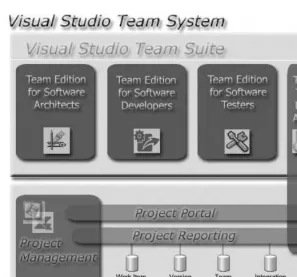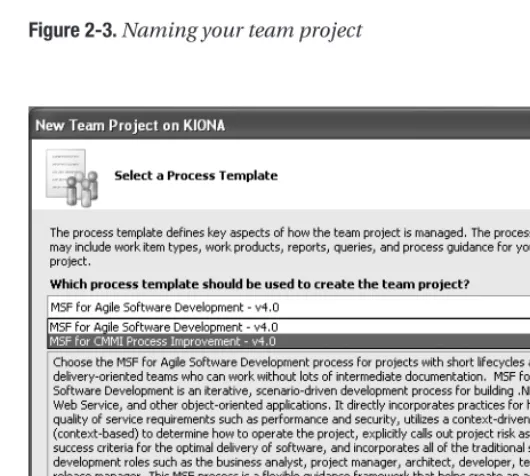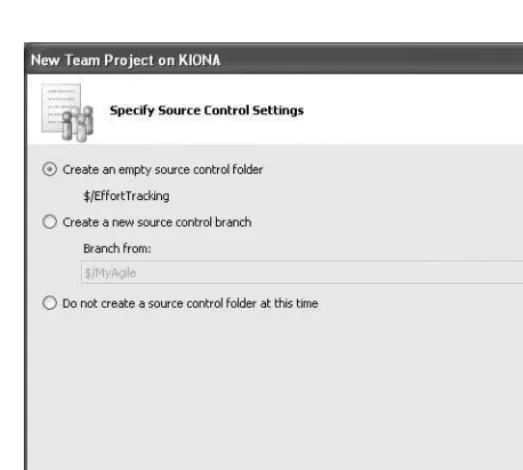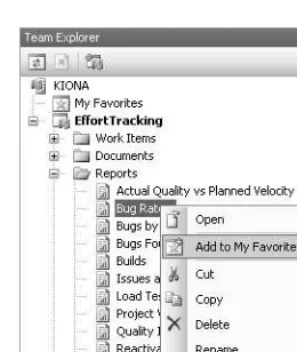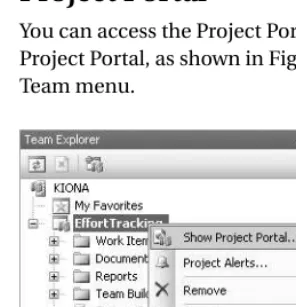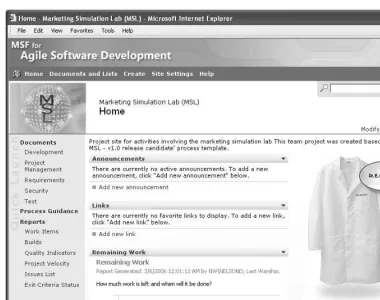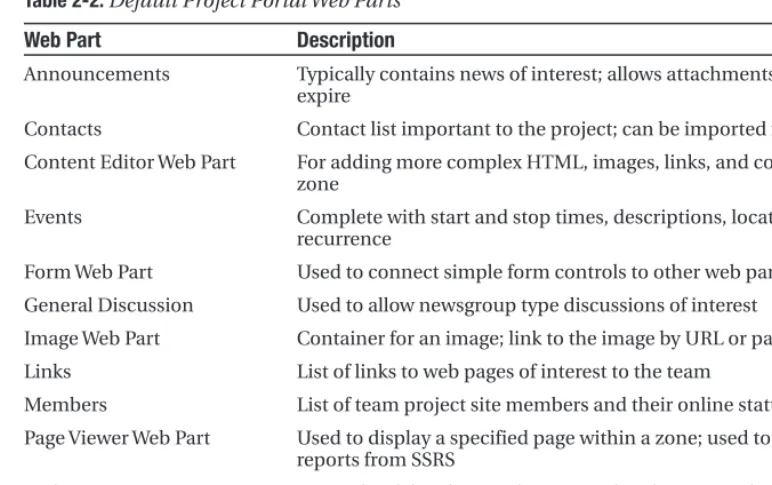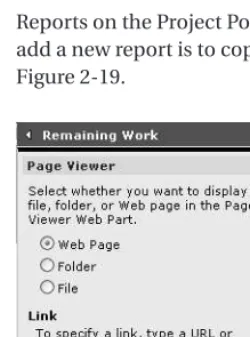Jeff Levinson and David Nelson
All rights reserved. No part of this work may be reproduced or transmitted in any form or by any means, electronic or mechanical, including photocopying, recording, or by any information storage or retrieval system, without the prior written permission of the copyright owner and the publisher.
ISBN-13 (pbk): 978-1-59059-460-5 ISBN-10 (pbk): 1-59059-460-6
Printed and bound in the United States of America 9 8 7 6 5 4 3 2 1
Trademarked names may appear in this book. Rather than use a trademark symbol with every occurrence of a trademarked name, we use the names only in an editorial fashion and to the benefit of the trademark owner, with no intention of infringement of the trademark.
Lead Editor: Ewan Buckingham
Technical Reviewers: Gautam Goenka, Bata Chadraa, Anutthara Bharadwaj, Munjal Doshi, Winnie Ng, Joe Rhode, Siddharth Bhatia, Amy Hagstrom, Yogita Manghnani, Tom Patton, Alan Hebert, Bill Essary, Sam Jarawan, John Lawrence, Jimmy Li, Bryan MacFarlane, Erik Gunvaldson, Adam Singer,
Chuck Russell, Kathryn Edens, Patrick Tseng, Ramesh Rajagopal, John Stallo, Jochen Seemann, Michael Fanning, Ed Glas, Eric Lee, Bindia Hallauer, Michael Leworthy, Jason Anderson, Michael Koltachev, Boris Vidolov, James Su, Thomas Lewis, Steven Houglum, Bill Gibson, Ali Pasha, Dmitriy Nikonov, Prashant Sridharan
Editorial Board: Steve Anglin, Ewan Buckingham, Gary Cornell, Jason Gilmore, Jonathan Gennick, Jonathan Hassell, James Huddleston, Chris Mills, Matthew Moodie, Dominic Shakeshaft, Jim Sumser, Keir Thomas, Matt Wade
Project Manager: Sofia Marchant Copy Edit Manager: Nicole LeClerc
Copy Editors: Marilyn Smith, Jennifer Whipple Assistant Production Director: Kari Brooks-Copony
Distributed to the book trade worldwide by Springer-Verlag New York, Inc., 233 Spring Street, 6th Floor, New York, NY 10013. Phone 1-800-SPRINGER, fax 201-348-4505, e-mail [email protected], or visit http://www.springeronline.com.
For information on translations, please contact Apress directly at 2560 Ninth Street, Suite 219, Berkeley, CA 94710. Phone 510-549-5930, fax 510-549-5939, e-mail [email protected], or visit http://www.apress.com. The information in this book is distributed on an “as is” basis, without warranty. Although every precaution has been taken in the preparation of this work, neither the author(s) nor Apress shall have any liability to any person or entity with respect to any loss or damage caused or alleged to be caused directly or indi-rectly by the information contained in this work.
My cousin, Dr. Alicia Lindheim, who inspired me to go beyond myself with her courage, conviction, and strength. When the phrase, “where there’s a will, there’s a way”
was written, they were talking about her.
— Jeff Levinson
For Sammi, my love, my inspiration, and my beautiful bride of twenty years, and for our tribe Jake, Josiah, Peter, Grace, and Lydia, my hope. I love you all with all my heart.
and
To my Mom and Dad, who gave me faith and belief in the Lord Jesus Christ, a marriage extending half a century, and a commitment to hard work, integrity, and family.
Contents at a Glance
Foreword
. . . xviiAbout the Authors
. . . xixAcknowledgments
. . . xxiIntroduction
. . . xxiii■
CHAPTER 1
Introduction to Visual Studio Team System
. . . 1PART 1
■ ■ ■
Team Foundation
■
CHAPTER 2
Team Projects
. . . 17■
CHAPTER 3
Team Foundation Version Control
. . . 59■
CHAPTER 4
Project Management
. . . 103■
CHAPTER 5
Team Work Item Tracking
. . . 121■
CHAPTER 6
Team Reporting
. . . 159■
CHAPTER 7
Team Foundation Build
. . . 197PART 2
■ ■ ■
Team Edition for Software Architects
■
CHAPTER 8
Application Designer
. . . 219■
CHAPTER 9
System and Logical Datacenter Designers
. . . 255■
CHAPTER 10
Deployment Designer
. . . 285PART 3
■ ■ ■
Team Edition for Software Developers
■
CHAPTER 11
Class Designer
. . . 311■
CHAPTER 12
Unit Testing and Code Coverage
. . . 339■
CHAPTER 13
Static Code Analysis
. . . 377■
CHAPTER 14
Performance Analysis
. . . 403PART 4
■ ■ ■
Team Edition for Software Testers
■
CHAPTER 15
Web Testing
. . . 433■
CHAPTER 16
Load Testing
. . . 471■
APPENDIX
Command-Line Tools Reference
. . . 497■
INDEX . . . 501
Shelvesets
. . . 82Data Mining with Microsoft Excel
. . . 182PART 2
■ ■ ■
Team Edition for Software
Architects
Defining Operations for ASP.NET Web Service Prototypes . . . 232
Implementing the Application
. . . 233Adding a Web Application Component
. . . 240Adding Comments to Application Diagrams . . . 244
Understanding Connections and Endpoints
. . . 245Understanding Constraints and Settings
. . . 249Building a System Diagram from an Application Diagram
. . . 261Nesting Systems
. . . 262Setting Up Tests
. . . 355Enabling, Disabling, and Suppressing PREfast Warnings . . . 383
Understanding the Performance Report
. . . 409Test Results
. . . 465Test Results Schema
. . . 466Publishing Test Results
. . . 468Summary
. . . 469■
CHAPTER 16
Load Testing
. . . 471Controllers and Agents
. . . 472Administering a Controller . . . 473
Configuring the Test Run
. . . 476Load Test Wizard
. . . 477Scenario
. . . 477Load Pattern
. . . 479Test Mix
. . . 480Browser Mix . . . 481
Network Mix
. . . 482Counter Sets
. . . 483Run Settings
. . . 484Extending Load Test Settings
. . . 484Load Test Window
. . . 488Analyzing Load Test Results
. . . 491Counters Pane
. . . 492Graphs/Tables Pane
. . . 493Points Pane
. . . 495Summary Pane
. . . 495Publishing Test Results
. . . 495Summary
. . . 495■
APPENDIX
Command-Line Tools Reference
. . . 497Server Command-Line Tools
. . . 497Client Command-Line Tools
. . . 498Foreword
M
icrosoft has always provided world-class development tools for developers. From the release of Visual Basic 1 to Visual Studio 2005, Microsoft has provided groundbreaking tools to make developers’ lives easier. With the release of Visual Studio 2005, we’ve done a consider-able amount of work to help the individual developer be even more productive—refactoring, the My Namespace, edit-and-continue, and improvements in the .NET Framework are just a few examples.But with Visual Studio 2005, we’ve expanded our focus beyond the developer to the entire development process itself. Visual Studio Team System takes a larger view of the developer’s world. It acknowledges the project management aspects of development, the architecture, and the testing phase of the development life cycle; in other words, Visual Studio Team System takes into account the entire software development life cycle. This shift away from purely an individual’s perspective is designed to ease the burden on development organizations by help-ing every member of the team gain more insight, and oversight, of the software development life cycle.
This larger view of the development process promotes communication and collaboration among groups that in the past almost never spoke with each other. It helps project managers to communicate with architects, architects with developers, and developers with testers. And it helps everyone to communicate with stakeholders and to collaborate with other interested observers. By providing timely reporting of events, project status, development statistics, and other information, organizations can leverage Visual Studio Team System to streamline the development process.
Software development has shifted from groups of developers working in the same building to groups of developers working around the world. This shift crosses geographical boundaries and allows teams to collaborate with each other in real time. Team System enables the organi-zation that owns the code to actually own the code! Nightly builds can be performed in the target environment instead of being built and tested in an environment that usually doesn’t match the eventual deployment environment. It also helps organizations to keep better track of how their outsourced teams are progressing with the project.
There is an overwhelming industry trend toward a more agile approach to software devel-opment. At the same time, corporations are pushing for improved quality and reduced cost through repeatable processes. Out of the box, Visual Studio Team System provides two process templates aimed at meeting the vast majority of team project needs. The MSF for Agile tem-plate is great for teams that may not have used any “formal” methods in the past, while the MSF for CMMI process template complements the Capability Maturity Model Integration (CMMI) process improvement approach developed at Carnegie Mellon. These processes help developers not only to be productive, but also to create a framework for repeatable develop-ment processes. These process improvedevelop-ments ultimately lead to higher quality, lower cost software development.
With all of this, Microsoft has absolutely not forgotten that it is developers who write the code and run the tests. One of the Visual Studio Team System development team’s primary goals is to help developers to write high-quality code. We call this helping teams drive better quality, early and often. With the new testing tools for developers and testers, code can be writ-ten with a higher quality (it follows standards, passes unit tests, and performs optimally) and that quality can be tested for at every step of the way. Team System makes continuous integra-tion testing, build verificaintegra-tion tests, and development standards easy to implement and follow. These processes, instead of being complicated and difficult to follow, are made exceptionally easy with Team System and will help developers write and release more stable code.
What’s in store for the future then? At our core, the things we do at Microsoft are all about empowering people to drive business success. With Team System, we’ve taken the first steps toward helping individuals and teams be more productive in the development process. Our vision is to further expand our Team System offering to help all members of an IT team com-municate and collaborate more effectively. Some of the areas that we’re focusing on in the immediate future are better tools for working with databases, more advanced and complete testing tools, better integration with Microsoft Office, and better support for managing your organization-wide portfolio of projects. Though some of these new tools may not even be released under the “Visual Studio” brand, you can be assured that we will work diligently across all our product groups to deliver solutions that will help you and your organization be more successful.
We believe that Visual Studio 2005 Team System is a hallmark product for the software industry. To be sure, we’re all extraordinarily proud of what we’ve released. But, even more than that, we’re excited to see the overwhelming positive reaction to these first few steps in making our customers’ lives easier. On behalf of the entire team in Redmond, North Carolina, India, Copenhagen, and elsewhere, thank you for your support, feedback, and encouragement.
About the Authors
■JEFF LEVINSONis a Solution Design and Integration Architect for The
Boeing Company. He is the author of Building Client/Server Applications
with VB .NET: An Example-Driven Approach(Apress 2003) and has written
several articles for Visual Studio Magazine. He speaks at various Microsoft user groups and was a speaker at Microsoft’s DevDays 2004. Jeff holds the following certifications: MCSD, MCAD, MCSD.NET, MCDBA, SCJP, and Security+. He is currently finishing his Masters in Software Engineering at Carnegie Mellon University. He and his wife Tami live in Redmond, Washington. He enjoys golfing, reading, running, and spending time with his wife.
■DAVID NELSONis an Enterprise Solutions Architect and Associate Technical
Fellow for The Boeing Company, where he has been employed for 20 years. His tenure at Boeing has allowed him to become expert at various tech-nologies, including database solutions, grid computing, service orientation, and most recently, Visual Studio Team System. David is currently responsi-ble for architecture and design of computing solutions across Boeing, with primary focus on the application of emergent technologies. He has taught Windows Server System (SQL Server, SharePoint Server, and Windows Server) classes, and is regularly invited to present at national industry conferences.
David resides in the state of Washington with his wife and five children, where he enjoys riding horses and motorcycles. He is building a tree fort with his sons, planting a garden with his daughters, and restoring a horse trailer for his wife.
Acknowledgments
W
riting a book—any book—is difficult at best. For a new product on which there really is no material to use to research on your own, it is even more difficult. The members of the Visual Studio Team System development team have been incredibly gracious and giving of their time to answer questions, go over features, and provide support in general while they were going through their development and release cycles. All of the information in this book comes from the authors fooling around with the product, trying to implement it in an enterprise environment, and from the developers and program managers at Microsoft. Having said that, the authors would like to thank the following people from Microsoft (in no particular order), keeping in mind that many, many more helped us bring this book to you: Gautam Goenka, Bata Chadraa, Anutthara Bharadwaj, Munjal Doshi, Winnie Ng, Joe Rhode, Siddharth Bhatia, Amy Hagstrom, Yogita Manghnani, Tom Patton, Alan Hebert, Bill Essary, Sam Jarawan, John Lawrence, Jimmy Li, Bryan MacFarlane, Erik Gunvaldson, Adam Singer, Chuck Russell, Kathryn Edens, Patrick Tseng, Ramesh Rajagopal, John Stallo, Jochen Seemann, Michael Fanning, Ed Glas, Eric Lee, Bindia Hallauer, Michael Leworthy, Jason Anderson, Michael Koltachev, Boris Vidolov, James Su, Thomas Lewis, Steven Houglum, Bill Gibson, Ali Pasha, Dmitriy Nikonov, and Prashant Sridharan.We owe a special thanks to Gordon Hogenson. Neither of the authors is a C/C++ expert. Because of this, we turned to someone who is an expert for help with a section in Chapter 13 of this book. He wrote an excellent discussion of PREfast, clearly explaining what you can do with it to write better code. Thanks Gordon!
The authors would like to also thank our editor, Ewan Buckingham, who stuck with us through this whole process, which took considerably longer than usual. Sofia Marchant, as the Project Manager for this book, kept us on track. She took care of getting the materials to the right people at the right time for reviews and pushing people to get information back to us. Thanks Sofia! Without our Copy Editors, Marilyn Smith and Jennifer Whipple, this book would not flow nearly as well or be so readable. Thank you for all of your advice and rewording! Katie Stence kept everything on track for our production edits.
Without the hard work of everyone at Apress, this book would not be in your hands now. Jeff Levinson and David Nelson
In addition to all of the great people at Microsoft and Apress, this book has had an effect on everyone around both David and myself. It has taken a lot of time and effort, more so because of the constantly shifting nature of working with a new product. Along that line, I would like to thank the following people from my team at Carnegie Mellon University: Angela He, Kiran Hedge, Ed Shepley, Drew Gattis, and Michael Rosett. They put up with me while I was trying to get my school work done, write a book, work, and do a couple of other things. It was a great year working with a supportive team. As usual, I would like to thank my family for their sup-port and shoulders to lean on. I would like to thank all of the great people I work with at Boeing, from developers to managers and my coworkers, for their support of this endeavor
Finally, I would like to thank my coauthor, David. When I first envisioned the idea for this book, I knew there were two issues: 1) There was just too much to write about on my own, and 2) I knew this was going to be a very long road. So I convinced David that we should write the book together. He hung in there with me, even when it seemed like we were getting new builds every month (which we were most of the time), Microsoft kept changing the name of portions of the product, and they kept changing the feature set. His wife was ready to cause me serious harm for monopolizing David’s time, and he got to see his kids for only an hour a day or so. Sammi, I’m sorry! But we’re done, and in the end, it was a great experience. Thanks David!
Jeff Levinson
I would like to thank everyone who has been excited and encouraging regarding this project. It has been a long road, and we have learned much. Thanks to those who have listened, guided, and supported this effort: The Guys (Brad Carpenter, Tim Pearson, John Rivard, Sam Jarawan, Jeff Whitmore, Gerd Strom, and Johnny Couture) are my rock. Thanks also to Dr. Karl Payne, my mentor, teacher, and friend. The Cassandra Team (Roger Parker, Richard Lonsdale, Gary Westcott, Fred Ervin, and John Zhang) are early adopters of ideas and technology. The ValSim Team (Mike Maple, Kaaren Cramer, Jacques Rousseau, Phil Trautman, and others) push the edge of technology and thought. Team Canada (Steven Guo, Rob Hickling, Stig Westerlund, and others) who take beta tools and make products that work. The Architects (Todd Mickelson, Mick Pegg, Dick Navarro, Brad Belmondo, David Rice, Marty Kitna, and others) have vision, trust, and work to “get’r” done.
And lastly, thanks to Jeff Levinson, my partner in this endeavor. I have learned a great deal over the past 22 months (yeah, it really has been that long; I found the first e-mail). I would never have taken on a project like this book without Jeff’s encouragement, expertise, and drive. Since this was his second book, he patiently guided me through some of the finer points of authorship. He would often say, “This isn’t a blog; you need to write it like a book.” Jeff did the greater portion of work, and I appreciate him letting me join him on this journey. I also want to thank his new bride Tami for letting us work at the house and take time away from the more important wedding plans. He’s all yours now! Thanks Jeff, it was a great adventure.
Introduction
S
oftware development is undergoing a huge revolution right now. That is not to say that this is different from any other time in the history of software development—it is always under-going a revolution of one type or another. This “new” revolution is a shift in development methodologies from teams working in tightly knit groups in geographical proximity to a global development strategy. Software development teams are now faced with communicating with each other from half a world away.This book talks about how to perform this work effectivelyusing the new Microsoft Visual Studio Team System (VSTS) product. This book covers all areas of VSTS, from the basics to tips and tricks to make it easier to use. Because of our work with the development team at Microsoft, we have been able to include several undocumented features and describe some of the thought processes involved in developing various portions of VSTS. In addition, as archi-tects in a Fortune 500 company, we have a unique experience in starting to implement VSTS in an enterprise environment.
This book begins with a chapter that introduces VSTS. Chapter 1 provides a general overview of VSTS, its various components and editions, and who should use it and why. This chapter also introduces the sample application that we use throughout the book. Following the first chapter, the book is organized into four parts.
Part 1, Team Foundation:The Team Foundation Server is the mechanism (set of inte-grated services and stores) that enables the communication and collaboration aspect of VSTS. The web services provide a loosely coupled interface between the various artifacts (work item tracking, version control, build, and test). The operational stores provide a real-time repository of team activity that feeds the aggregated data warehouse for team reporting and analysis. Part 1 of the book covers this crucial component of VSTS.
• Chapter 2, Team Projects: This is your first hands-on introduction to VSTS. Chapter 2 walks you through creating a new team project, introduces you to the Project Portal, and explains how VSTS leverages various software development life cycles and provides integrated process guidance. Chapter 2 also discusses Team Foundation Server security, from both the user’s and administrator’s perspective.
• Chapter 3, Team Foundation Version Control: One of the much anticipated new
features of VSTS is Team Foundation Version Control, a new, enterprise-class source code control system. This chapter covers all of the aspects of the VSTS source code control system. It also gives an in-depth look at the new check-in policies and touches on how these policies integrate with the work item tracking system.
• Chapter 4, Project Management: Microsoft has expended considerable effort to bring project managers into the software development life cycle. VSTS provides integration between Microsoft Project, Excel, and the work item tracking store. Project managers can extend the default mappings to any field available in Microsoft Project. Team Explorer provides rapid triage of work items. The Project Portal and reporting site provide a wealth of information about the status of the team project. This chapter describes all of these features.
• Chapter 5, Team Work Item Tracking: Work item tracking is one of the hottest new features in VSTS. This feature allows a project manager to create a work item (a task, a bug, an issue, and so on), assign it to a team member, and track the status of it from beginning to end. Stakeholders can see how a certain item is progressing as well. Work item tracking is a fully extensible system, so project teams can create their own work item types. Work item attachments can include documents, links to other work items, code, or URLs. This chapter covers work item tracking in detail. • Chapter 6, Team Reporting: SQL Server Reporting Services (SSRS) was introduced as an add-on to SQL Server 2000 several years ago. With the new SQL Server 2005 and the new SSRS, Microsoft has made this tool the core of the VSTS reporting infrastructure. This chapter covers the details—from the out-of-the-box reports (associated with each process template) to the specific features on which the VSTS data warehouse allows you to report.
• Chapter 7, Team Foundation Build: In the past, performing automated builds required a great deal of extra work using Microsoft tools. This chapter covers the new Team Foundation Build functionality and shows how you can use it to increase the quality of the final software product.
Part 2, Team Edition for Software Architects:This part of the book is dedicated to the new distributed designers in VSTS. These designers allow you to architect an entire appli-cation and then implement portions of the appliappli-cation: projects, configurations, and settings.
• Chapter 8, Application Designer: In this chapter, an overview of model-driven development, Software Factories, and Domain-Specific Languages leads into a dis-cussion of the Application Designer. The Application Designer allows you to take the first step in a “contract-first” development process, in which you design the interface before writing the application. Having defined the operations for your services, you can implement real code that stays in sync with the models.
• Chapter 10, Deployment Designer: As you will learn in this chapter, the Deployment Designer allows architects and developers to deploy systems into the target logical datacenters. The result is instant validation on configuration, setting, or hosting constraint conflicts.
Part 3, Team Edition for Software Developers:Software developers now get the benefits of a concrete modeling language and strong unit testing tools to help them visualize and implement code with higher quality. To augment this capability, developers can analyze their code for common errors and ensure their code meets organizational coding stan-dards. They can also analyze their code for performance impacts and ways to improve the application’s performance. This part of the book describes the VSTS tools for modeling code, unit testing, and code analyses.
• Chapter 11, Class Designer: UML can be confusing and complicated. It can take a long time to write and even longer to implement. The implementation is often poorly done because UML is an abstract modeling language. As you’ll learn in this chapter, the Class Designer is a concrete modeling language for .NET. The Class Designer can both forward- and reverse-engineer code in a way that makes sense with .NET.
• Chapter 12, Unit Testing and Code Coverage: Developers now have the ability to test their own code directly from within Visual Studio. You can perform detailed tests and gather code coverage statistics to ensure your code is of high quality and is thoroughly tested. This chapter explains how these VSTS features work.
• Chapter 13, Static Code Analysis: Static code analysis deals with examining code in order to ensure that standards were followed and that any known defects are caught ahead of time. This includes managed andunmanaged code (C/C++). In this chapter, you will learn about how the FxCop and PREfast utilities can reduce coding errors and increase maintainability.
• Chapter 14, Performance Analysis: Is your application not performing as you expected? Does it need more speed? Analyze your application and improve your users’ experience with the new VSTS performance analysis tools. You can either instrument your application for detailed analysis or sample it for long-term per-formance monitoring. Use these techniques for code under development or production code. Chapter 14 describes how.
Part 4, Team Edition for Software Testers:Testing is becoming an increasing critical area of software development. Customers expect fewer bugs out of the box, and that means development teams need to provide more testing resources. This part of the book dis-cusses the new VSTS testing tools and how to use them to create more reliable applications.
• Chapter 16, Load Testing: Do you want to know how your application will stand up under high load? Are you wondering when it will fail and what you need to do to prevent it from failing? As you will learn in this final chapter, using the new load testing tools, you can identify points of failure and determine strategies for dealing with high-load situations.
At the end of the book, you will find an appendix that contains a list of all of the command-line tools available for use with VSTS (client and server).
Introduction to Visual Studio
Team System
I
n the modern world of development, developers no longer work alone or in groups of three or four people in a set of side-by-side cubicles. Today’s developers typically work in larger teams scattered across the globe. Developers have become a global commodity. Many compa-nies in the United States perform some type of outsourcing in which they hire developers who work in India, China, Canada, Russia, or other parts of the United States. This presents a unique challenge to software project teams.Development teams may include project managers, developers, architects, testers, sup-port staff, and others. How do the team members communicate? What information should be shared, and whom should it be shared with? Should some people have access to some code but not other code? These questions apply not only to developers located in different parts of the world, but also to teams that work in the same building or the same city.
The number of issues that face development teams today is huge. The preceding ques-tions cover only the communication of information. This list can be expanded to include (but not limited to) the following:
• What is the application architecture?
• What is our methodology and what are the deliverables?
• How is the application going to be deployed?
• How will the various components communicate with each other?
• What am I responsible for and when do I have to have this work done by?
• Has anyone tested this code yet? Did it pass the tests?
• What are the object dependencies?
• How are we doing change management?
The list of relevant questions grows very quickly. Up until now, there was no easy way to answer these questions except with regular status meetings, a large amount of e-mail, or a lot of expensive phone calls. The information is not always up-to-the-minute accurate, and it takes a lot of time to sift through all of it. These are some of the issues that Microsoft set out to solve with the introduction of Visual Studio Team System (VSTS).
What Is Visual Studio Team System?
VSTS is a suite of tools designed to allow members of a development team to communicate not only with one another, but also with stakeholders, in real time. It also contains a set of tools for developing architectural views of a system, generating code from certain views, testing code at all stages (during and after development), and integrating the development experience with project management.
At a high-level view, VSTS is divided into four areas: integration, architecture, development, and testing. Each of these areas contains tools that cater to a different facet of the develop-ment team. Some of the tools are available to all groups of users, and some are targeted at a specific group because they pertain to a responsibility associated with only one role.
But this is a superficial view of VSTS. It is also designed, from the ground up, to help an organization implement an effective development methodology, whether it is the Microsoft Solutions Framework (MSF), the Rational Unified Process (RUP), Extreme Programming (XP), or any of a dozen other types of methodologies. The purpose in implementing a structured methodology is the same as the goals of the rest of the VSTS suite of tools: to build better applications for a lower cost, both in the short term and the long term. This concept of inte-grating methodology into the development process is ingrained in all aspects of VSTS.
What Are the Benefits of Using Visual Studio
Team System?
Who would benefit from using VSTS for their projects? In short, the answer is everyone. Specifically, it benefits project managers, architects, developers, testers, infrastructure archi-tects, users, and stakeholders. Here’s how:
• Project managerscan get up-to-date information on which items on the project schedule are being worked and when they are completed through familiar tools like Microsoft Project and Excel.
• System architectscan design an application as it applies to the network infrastructure and communicate that to the deployment and development team.
• Infrastructure supportgets a solid understanding of the deployment needs of the application.
• Technical architectscan design classes, relationships, and hierarchies that automati-cally generate skeleton code.
• Developerscan look at the class diagrams to understand what is occurring. Any changes they make to the code will be reflected in the diagrams—no reverse-engineering of the model is necessary. Code can be effectively unit tested.
• Testerscan use integrated testing tools, which allow for more thorough testing. Tests can also be run automatically via automated build tools.
As you can see, many individuals can benefit from the use of VSTS. These benefits trans-late directly in a higher return on investment because everything becomes easier and faster for everyone.
Aside from individuals who benefit from using VSTS, organizations and departments will also find tremendous advantages in using this tool. The first and most obvious benefit is that it promotes communication between team members, which is crucial to the success of a proj-ect. It allows for problems to be caught early and solved quickly before they become serious issues that affect the schedule. These problems can range from developers not completing work on time to bugs in the code.
VSTS also allows for the analysis of work across multiple projects. It becomes simple for organizations to track their project history and use that information to predict future project schedules. Projects can be reported on by category, developer, deliverable, milestone, and so on. You literally have the power of an online analytical processing (OLAP) database at your fingertips, filled with all of your project information down to the code level and bug-tracking level. To achieve this type of reporting, you’ve needed to use several different, costly systems. With VSTS, it is all rolled into one integrated system.
All of these benefits come down to one thing: a higher return on investment with one tool than you would get with combinations of tools. When you use one tool for each area of development—such as Borland JBuilder for development, CVS for source control, Rational ClearQuest for issue tracking, Cognos ReportNet for reporting, Ant for building, and JUnit for testing—it becomes exceedingly difficult to keep things simple. On the other hand, you have the following benefits with VSTS:
• VSTS allows all developers to use one tool with which they are familiar. It does not require a developer to learn how to use six different tools to perform the task.
• VSTS integrates all of the needed functionality, including a project management tool and reporting tool, directly into one interface—something that no other integrated development environment (IDE) can do in its out-of-the-box version.
But let’s say that you have an in-house testing tool that you would rather use than the tool that comes with VSTS. Because VSTS is an extensible environment, integrating other tools into it requires a minimal amount of work (depending on what you want to integrate). Many tool vendors have been working with Microsoft to create integration points with their tools so that you can swap them with ones that come with VSTS. You are not locked into a wholly Microsoft solution.
All of these points lead to only one conclusion: there is no downside to using VSTS.
Visual Studio Team System Editions
VSTS comes in three different editions and a core component called Team Foundation. This section describes each of these (which correspond to the sections in this book), their tools, and their goals. While this is the out-of-the box functionality available with VSTS, as noted in the previous section, is also highly extensible. Figure 1-1 shows an overview of the VSTS suite.
Figure 1-1.Visual Studio Team System editions and main components
Team Foundation
Team Foundation is the server-based component of VSTS. It is the Teamin Team System. Without Team Foundation, all of the other components of VSTS are essentially stand-alone components that run on the client. Once Team Foundation becomes part of the picture, the various client pieces work together as a cohesive unit. Chapters 2 through 7 cover Team Foundation.
As we mentioned previously, VSTS is designed to provide a framework in which applica-tions can be built. Many companies are working to improve their processes by using the Capability Maturity Model Integrated (CMMI) from Carnegie Mellon’s Software Engineering Institute (SEI). With VSTS, Microsoft is releasing the only methodology recognized by SEI as being CMMI level 3 compliant. This methodology is the MSF for CMMI Process Improvement, Version 4.0. The template and instructions on how to use the methodology are all included with VTST. So, what is so significant about this? The U.S. Government uses CMMI levels in determining source selections for contract awards.
Team Foundation Version Control
Foundation version control supports document (or code module) security. In addition to sup-porting developers, it also supports project managers and overall application resup-porting to the stakeholders.
The final touch for the new version control tool is that it allows you to implement policies to make sure that code meets certain requirements before it is checked in. This helps to ensure that the code goes through a consistent, repeatable process check before check-in.
Project Portal
Another key piece of Team Foundation is the Project Portal. This is a Windows SharePoint Services (WSS) site that serves as a central communication tool for the entire team. Stake-holders can go to this website to review the current status of various tasks on the project, view nightly build and test reports, and communicate with team members.
SharePoint also serves as a project documentation repository (with versioning). This is in contrast to how teams typically set up repositories today—in the file system.
Team Foundation Build
Team Foundation Build is a component that allows a server or workstation to become a build machine. Team Foundation Build automatically gets the latest version from the version con-trol tool, compiles it, deploys it, and runs any automated tests (unit or web tests) against the build. The results of the compilation and testing are stored in the VSTS data warehouse.
Work Item Tracking
Work item tracking is another feature of Team Foundation. Work items can be created in Microsoft Project (directly from the work breakdown structure) or Excel and loaded into Team Foundation as a work item. These work items can be assigned to developers. When team members check their items into the version control, they can associate changes with specific work items. The status of these work items is then reflected on the Project Portal. Work item association can be enforced via policies as well.
Reporting
The final feature of Team Foundation is the reporting component, backed by the new version of SQL Server Reporting Services (SSRS). Out of the box, the reports cover areas such as the number of open bugs, closed bugs, and in-work bugs; work item status; build results; and other information.
As an added bonus, the SSRS features an end-user ad-hoc report builder, so users can create their own reports or customize existing reports. This, combined with the VSTS data warehouse, allows an organization to mine the data for trends in the overall software develop-ment life cycle.
Team Edition for Software Architects
communicating an architecture, Team Edition for Software Architects provides a set of design-ers, as well as other tools to ease the job of the architect. Chapters 8 through 10 cover the Team Edition for Software Architects.
Designers
The four VSTS designers are Application Designer, System Designer, Logical Datacenter Designer, and Deployment Designer. These designers are a core tenant of Microsoft’s focus on Model Driven Architecture (MDA). However, VSTS moves models out of the cumbersome, documentation-only realm and into the practical realm.
The problem with modeling with other tools is that the models are abstract representa-tions of the architecture. They do not mean anything from a tangible perspective. The designers in VSTS have a concrete implementation. When you create a model with VSTS, you also generate the configuration for that model, which is based on physical properties of the object to which you are deploying your application. This allows VSTS to check for inconsisten-cies in your architecture against the actual physical machines with which you will be working.
Domain-Specific Language
On top of this approach, VSTS leverages the concept of Domain-Specific Languages (DSL). DSL is the language in which the concrete implementation of hardware or software is written. This allows the end users of VSTS to build model objects against which specific implementa-tions can be validated.
■
Tip
Microsoft has released a set of tools specifically for creating domain-specific frameworks. These tools can be found at http://lab.msdn.microsoft.com/teamsystem/workshop/dsltools/default.aspx.The language is a set of metadata that describes the physical implementation of a given configuration. Microsoft has introduced the System Definition Model (SDM) to provide a schema definition for distributed systems. Because these designers are built in concrete terms, they are easily understandable by their intended audience—data architects, infrastruc-ture architects, or other application architects.
Visio
Team Edition for Software Architects also includes everyone’s favorite modeling tool: Visio. This tool is available in all editions of VSTS, but will probably be most used by architects.
Team Edition for Software Developers
Team Edition for Software Developers provides tools that allow developers to quickly under-stand code structure, generate code from models, write unit tests, and analyze code for errors. The goal of these tools is to reduce the amount of time developers need to actually write code and to ensure that the code that is produced is of a higher quality. Chapters 11 through 14 cover the Team Edition for Software Developers.
Class Designer
To understand and generate code, VSTS provides the Class Designer. This is one of the tools available in all editions of VSTS because it is useful to a wide range of people. Architects can use the tool to create high-level class designs. Developers can generate skeleton classes, for which they can then fill in the details. Testers can use the Class Designer to understand the relationship between classes in order to help them analyze errors. We have included the Class Designer in the Team Edition for Software Developers section of the book because, for the most part, the primary audience is the developer.
The Class Designer also dynamically generates code based on the model, reads changes in code, and incorporates those changes into the model. The key point here is that the model and the code are never out of sync. This solves the problem of documentation becoming stale.
Unit Testing
Once the general outline of code is produced, tests can be written for the code. They can also be written after the code is finished. It is entirely up to you, but one thing is certain—with the VSTS unit testing tools, testing will be a lot easier, faster, and more streamlined.
Creating a unit test is as easy as right-clicking a class or a method, selecting Create Unit Tests, and filling in a couple of variables. It could also be more complicated, since unit testing supports data-driven testing, which allows for more complex scenarios without having to continually rewrite the unit tests or write many tests for one method. The unit testing func-tionality is also part of the Team Edition for Software Testers.
As part of the unit testing functionality, VSTS provides a very cool code coverage tool. This tool not only tells you what percentage of your code was covered versus not covered, but it can also highlight code to show you fully covered lines of code, partially covered lines of code, and code that was not covered at all. We’ll elaborate on this in Chapter 12, but to give you an idea of how important this tool is, let’s consider an example. Suppose you write a method 100 lines long and you run the unit tests against the code. The results all come back as passing, which is good, but the code covered comes back as 60%, which is bad, because 40 lines of code were never touched. This indicates that while all your tests passed, either you did not test some-thing you should have or there is no way to test that code, and so it is dead code that should be removed.
Code Analysis
and policies can be written against the results of the analysis. This tool was originally created to ensure that Microsoft developers were following the correct standards when writing the .NET Framework. So, if you follow the coding recommendations of this tool, you will be writ-ing to the same standards as Microsoft (in terms of format, completeness, and the standards of the .NET Framework).
VSTS also incorporates a tool to help developers of unmanaged code. This tool, called PREfast, has been in use within Microsoft for several years as a means for developers to check their C/C++ code for common errors such as buffer overruns. This analysis tool is run simply by checking a box in the project properties. It is customizable to an extent that allows you to implement checks not included in the out-of-the-box product.
Performance Analysis
VSTS also incorporates performance analysis tools, which allow developers to test their code for bottlenecks. In the past, performance testing around a .NET application typically involved monitoring a lot of Windows Performance Monitor logs, which provided less-than-helpful information.
The new performance analysis tools allow you to either instrument or sample your code, depending on the situation, so you can gather details at the individual method level or at the application level. Best of all, you can institute performance monitoring on a production appli-cation to pinpoint specific problems that may not have been apparent during development.
Team Edition for Software Testers
Team Edition for Software Testers is devoted to testing all aspects of your code. It includes the unit testing functionality (described in the preceding section about the Team Edition for Soft-ware Developers), load testing, manual testing, and web testing, as well as the Test Manager tool. Chapters 15 and 16 cover the Team Edition for Software Testers.
■
Note
While VSTS does not include a Windows Forms testing capability, forms can be tested via the manual tests. In addition, the test facilities are highly extensible, and many third-party tools will probably be available to fill this niche!Test Manager
Web Testing
More and more applications are moving to the Web in today’s Internet- and intranet-based world. Because of this, Microsoft rewrote the Application Center Test (ACT) web testing tool and included it with VSTS. And when we say they rewrote it, we mean it. It is a completely dif-ferent tool and far, far more powerful than ACT was. You can interactively record tests and play back tests (which are displayed visually for you as the test is running). The tests can be changed in the IDE, and they can be converted to coded tests, which allow you the freedom to do virtually anything in a test you want via managed code instead of scripting, which had to be done with ACT.
All of the information about a test is recorded. If there is something additional you want to record, a custom extraction rule can be coded to do it. If you want to validate a result in the page and take an action based on the result, you can. The tests can also be run with values supplied from a database. That means that the testing can include dynamic navigation of a website. Think times can be added to each step of the test to simulate real-world browsing of a website.
Manual Testing
Another Team Edition for Software Testers feature is manual testing. This allows you to run tests that are based on a list of steps. The pass/fail status of these tests is recorded, just as any additional test is. Code coverage (if enabled) is captured for these tests as well. The steps for these tests can be written in Microsoft Word or in a plain text file in any format your organiza-tion may use.
Load Testing
Finally, the Team Edition for Software Testers provides for load testing. Load testing is designed to see how your application (hardware and software) performs under a real-world load. The options available allow for the testing of almost any situation imaginable. You can set the type of browser that is accessing the site, the type of network connection the browser is using to access the site, the way in which the think times are simulated (set times or a normal distribution, if at all), which tests are actually run as load tests, and their distribution. Ramp up times can also be set, or the tests can be run at a constant user load.
Visual Studio Integration Partners Program
Visual Studio Integration Partners (VSIP) is a Microsoft program that gives developers and companies access to the application program interface (API) documentation, extensibility toolkit, and samples for Visual Studio and VSTS. With the toolkit, VSTS supports extensibility in all areas. This extensibility ranges from customizing the designers to incorporating new types of tests (such as Windows Forms tests). Many of these aspects of VSTS are touched upon briefly in upcoming chapters, and some examples are shown. However, Microsoft prefers that developers and companies who wish to provide extensibility for VSTS join the VSIP program. It is free, so there is no reason not to join it.
■
Note
There are various “levels” of the VSIP program. Free access to the extensibility toolkit is the basic level. Additional levels provide partnerships with Microsoft and access to various groups within Microsoft. It is well worth joining for commercial software development companies.You can access the VSIP website (and join the program) at http://msdn.microsoft.com/ vstudio/partners/default.aspx. There is a wealth of extensibility information located here.
The Effort Tracking Application
Throughout this book, we’ll use a simple application as an example. This is a web-based appli-cation that records work engagements and stores them in a SQL Server database. The web application connects to a web service, which connects to the database. The deployment of this application is shown in Figure 1-2.
Figure 1-2.Effort Tracking application logical deployment
The security is controlled via standard Forms security, where the username and password are stored in the database (obviously not a best practice, but for demonstration purposes only). The database contains four tables, as shown in Figure 1-3.
Figure 1-3.Effort Tracking data model
The application works as follows:
• User logs on to the system (or registers).
• User is redirected to the Effort Tracking page.
• User selects the week he wants to view.
• User adds a new engagement by clicking Add and entering the title, description, divi-sion, and the week ending date, and then clicks OK.
• User can edit or delete a record by clicking the appropriate link. The detail window is displayed, and the user can either confirm the deletion or change and save the record.
Figure 1-4.Effort Tracking login/add new user screen
Figure 1-6.Effort Tracking add/edit/delete page
The web service comprises the bulk of the code for this application. There are eight methods in the web service, which handle all of the functions of the user interface.
■
Caution
The sample application is designed to be used with the examples included in the various chapters. In many cases, it does not conform to proper development guidelines, especially with regard to security. While we do point out some best practices in this regard, this application should not be used as a model for building any type of secure applications.Summary
This chapter has provided a high-level view of VSTS. It described each of the editions of VSTS and an overview of the benefits they offer. Here’s a quick summary:
• Team Foundation provides a new version control tool, work item tracking, Team Foundation Build, and core integration and communication features available to all stakeholders in a project.
• Team Edition for Software Architects provides architects the ability to design a system and communicate that design effectively to the stakeholders. It also provides the ability to deploy the design into logical data centers and autogenerate real code.
• Team Edition for Software Developers provides developers with the ability to under-stand code, generate code, and unit test code quickly and easily. It also provides the ability to analyze code for defects and to ensure conformance to coding standards.
• Team Edition for Software Testers provides testers with the ability to test all aspects of the code. Testing covers web, manual, and load testing. Test management is provided to help organize and describe the testing process.
Team Projects
I
n our current positions (our “day jobs,” when we’re not authoring books), Jeff and I spend a great deal of time performing independent reviews of projects in some form of peril. We are brought in for technical expertise and insight, but the vast majority of time, the key finding is a lack of communication. The classic line from Cool Hand Luke(1967) is fitting: “What we have here is a failure to communicate.”The team projectis all about communication. The resounding message throughout VSTS
is that of the team, and this concept comes to life by the instantiation of a team project. The notion of a team project appears at several levels. The conceptual level is that of the business view or customer view. It is the reason the project exists. What problem are you try-ing to solve, how is the project betry-ing funded, how large is the team, and most important, what will the code name and logo be for the project? The logical level includes the technical view of the team project. What is the underlying architecture, which set of technologies are being used, what process is being followed, and will it fit with our existing infrastructure? Finally, there is the VSTS view of a team project. A VSTS team project is a physical thing.
This chapter will explore all of the features of the team project, how it integrates with VSTS, and how it makes the exchange of information easier for everyone on the team.
Starting Your Team Project
Before you dive into creating a team project, you should take the time to plan what template it will use, its roles and security, and other aspects. We’ll begin with some guidance on planning your project, and then get started with a new team project.
Planning a New Team Project
You might have heard of the carpenter’s expression “measure twice, cut once.” It is meant to remind the novice that acting without planning can be very expensive. Consider also the account of a groundskeeper who lays intricate pathways through his meticulous lawns. After a few months of use, dirt pathways are etched in the grass, because the planned pathways were inconvenient. This second tale is intended to highlight that if your plan is impractical, it will be bypassed for convenience at the expense of elegance. Therefore, the realistic conclusion is that planning is both necessary and dangerous. That statement will send most project man-agers running for their Gantt charts. But we have seen far too many overplanned projects that never see the light of day. Fortunately, the Team Foundation Server bridges the gap between acting without planning and overplanning the unknown.
Both the Agile and Formal methodologies provide prescriptive guidance with the goal of delivering quality solutions, not just pretty documents. Best of all, you can tailor your process at any stage of the project to provide the ultimate in flexibility. In planning a team project, you need to address seven high-level areas:
Determine the process template to be used:If you are part of a large enterprise, you may already have a process methodology that is prescribed for you. If you are supporting spe-cific industry or government contracts, you may be required to support the Capability Maturity Model Integration (CMMI) process improvement approach. If you use a third-party process that is supported by a template such as Scrum, Rational Unified Process (RUP), or Fujitsu, you should use the third party’s provided template. If you have a rela-tively small project with a short life cycle, the Agile process would be a good place to start. Even after you have chosen your process template, you have a lot of freedom to add or change components, such as work item types, reporting, areas, and iterations.
Define roles and security:Roles and security for a project can be either fine- or coarse-grained, depending on your needs. You may find that only a few security groups cover all the roles on your project, or you may need to build a multilayered structure to meet all your needs. This chapter covers server-level security. Source code security will be dis-cussed in Chapter 3.
Gather team work products:If you have existing artifacts that you want to reuse in other projects, such as best practices, coding standards, or templates, you can include these in the document libraries of the Windows SharePoint Services (WSS) portal. You can also design a standard structure for your work products, leveraging the portal document libraries that can be reused by subsequent projects.
Plan for version control:When you create a new team project, you are prompted either to create an empty source code control repository or to branch off an existing one. If you have unique check-in policies, you will want to create a new source code control reposi-tory. You will need to determine which fields you want to capture at check-in time and what type of check-in policies you want to enforce. If your organization already has mandatory policies, you can extend the predefined policies by creating a custom policy plugin. Version control will be covered in detail in Chapter 3.
Determine project work item types:Your team will need to agree on the set of work items to include in the project template. It is best to review the work item types that ship with the existing templates and choose the ones that work best for your project. It is easy to export, modify, and import work item types for a project or to create your own from scratch. Work item customization is covered in Chapter 5.
Determine project reporting needs:Your organization may already have a discrete set of metrics that each project is measured against. If not, there are a number of predefined reports provided in each of the default process templates. Project reporting is built off of SQL Server Reporting Services (SSRS) and an integrated data warehouse. SSRS provides complete report customization for your project to leverage. Team reporting is discussed in Chapter 6.
Connecting to the Team Foundation Server
Before you can create a new team project, you need to connect to the Team Foundation Server.
■
Note
You must install the Team Explorer add-in to Visual Studio in order to connect to a Team Foundation Server and launch the New Team Project Wizard. There is no command-line tool for creating a new team project.Follow these steps to connect to the Team Foundation Server:
1. Select View ➤Team Explorer from the main menu bar, if the Team Explorer is not already visible.
2. Select Tools ➤Connect to Team Foundation Server from the main menu bar.
3. Click the Servers button, and then click the Add button.
4. Enter the name of the server where the Team Foundation application tier is located, as shown in Figure 2-1, and then click OK.
5. Select the Server you just added, and then click OK.
6. Click OK in the Connect to Team Foundation Server dialog box.
Any team projects that have previously been created on the Team Foundation Server are listed here. The Team Explorer will now list your server, along with a My Favorites node (discussed in the “Working with the Team Explorer” section later in this chapter).
Creating a New Team Project
If you are a project lead or administrator, you can create a team project using the New Team Project Wizard and an existing process template.
To create a team project, follow these steps:
1. Right-click the Team Foundation Server node in the Team Explorer and select New Team Project, as shown in Figure 2-2. This will launch the New Team Project Wizard. Optionally, you can select File ➤New ➤Team Project.
Figure 2-2.Selecting to create a team project
■
Note
We named our application server Kiona and our data server Januik. These names refer to wineries in Washington State. (We name our lab servers after wineries and scotch houses.)2. In the New Team Project dialog box, enter the team project name as EffortTracking, as shown in Figure 2-3, and then click Next.
Figure 2-3.Naming your team project
4. On the next wizard page, provide a title for the team project portal site and an optional description.
5. Specify your source control settings. For this example, select to create an empty source control folder, as shown in Figure 2-5.
Figure 2-5.Specifying source control settings
6. The next wizard page will show your selections. Click Finish.
■
Note
It can take a long time to create a new team project. Behind the scenes, a lot is taking place. You can follow along by watching the status messages.Figure 2-6.Team project completion message
If you left the “Launch the process guidance . . .” check box selected at the end of the New Team Project Wizard, the process guidance page will automatically be displayed, as described next.
Viewing Process Guidance
The process guidancedocuments the roles, activities, work products, and reports tailored to a specific software engineering method. The process guidance provided in Team Foundation is a collection of XML, XSL, and HTML files. Essentially, you get an out-of-the-box website describing the work streams, roles, activities, and work products for your chosen process template, as shown in Figure 2-7.
The process guidance is distinctive for each process template and is intended to remain intricately tied to the template. Therefore, if a new component is added to the process tem-plate, then the corresponding process guidance will need to be created, as described in the “Customizing the Process Guidance” section later in this chapter.
Figure 2-7.Process guidance for the MSF CMMI Process Improvement – v4 process template
Working with the Team Explorer
Now that you have created your first team project, EffortTrackingis the only project listed in the Team Explorer, with no other information, as shown in Figure 2-8.
Figure 2-8.Team Explorer components
Team Project are eligible to be favorites. To add an item to the My Favorites node, just right-click an item (a report, for example) and select Add to My Favorites, as shown in Figure 2-9.
Figure 2-9.Adding to the Team Explorer My Favorites node
Introducing VSTS Components
All of the capabilities of the Team Foundation Server are instantiated by the creation of a new team project. The project instantiation is determined by the process template you select. The preconfigured work items, reports, classifications, version control, portal structure, groups, and permissions available to the project are all determined from the process template. Let’s begin with the process template choices.
Process Templates
The two collections being offered in this first release of the Team Foundation Server are MSF for Agile Software Development – v4.0 and MSF for CMMI Process Improvement – v4.0. Third parties are working to incorporate various other methodologies into VSTS process templates. The templates being developed at the time of this writing are RUP (www.osellus.com/ solutions/microsoft/rup-vsts_solutions.html), Macroscope (www.fujitsu.com/us/
services/consulting/method/macroscope/index_p2.html), and Scrum (www.scrum-master.com/ ScrumVSTS).
Both the Agile and CMMI methods are based on the MSF. MSF 4.0 is a full-grown process framework recognized as being compliant with CMMI level 3.
SOFTWARE ENGINEERING METHODOLOGIES
Software engineering methodologies are the frameworks that tell us how we should go about developing our software systems. Also known as the Software Development Life Cycle (SDLC), the most common frame-works or paradigms include the following:
• Waterfall:The classic method, which breaks the project into phases for comprehending and construct-ing information systems. Some of the more popular phases include opportunity, analysis, design, code, test, and implementation. The key understanding is that each prior phase must be completed before moving to the next phase. The Waterfall method has been criticized for being heavy, bureaucratic, and slow.
• Evolutionary Prototyping:This method’s goal is to build a very robust prototype of the target system and then constantly refine it. The mantra of this process is to refine and rebuild. Evolutionary Proto-typing led to Evolutionary Rapid Development.
• Spiral:This method includes the phases of the Waterfall approach with the agility of the prototyping model. The larger “big bang” of a complex project is broken into iterations that can be rapidly moved through the phases of the traditional Waterfall type approach and built one upon the other. Boehm’s Spiral Model was first postulated in 1986.
• Agile:This method had its four values solidified in the spring of 2001. These four values include the value of individuals and interactions over processes and tools, the value of working software over doc-umentation, the value of customer collaboration over contract negotiation, and the value of responding to change over following a plan.
Project Portal
You can access the Project Portal by right-clicking the team project and then choosing Show Project Portal, as shown in Figure 2-10, or by selecting Team ➤Show Project Portal from the Team menu.
The out-of-the-box Project Portal contains a single column of content showing
announcements, links, and a single report named Remaining Work, as shown in Figure 2-11. The quick launch bar on the left is arranged by documents, process guidance, and reports. This default layout is highly customizable, as described in the “Customizing the Project Portal” section later in this chapter.
Figure 2-11.The Project Portal default site
The Project Portal is a Windows SharePoint Services (WSS) team site based on a custom site definition. Out-of-the-box, VSTS provides two SharePoint custom template files: MSFAgile.stpand MSFFormal.stp. Custom site definitions provide a complete layout for all the items to be housed inside a team Project Portal.
The Project Portal includes the following:
Web parts:These are predefined web components designed to address a specific task. Basically, they are nothing more than ASP.NET custom server controls. Visually, they are composed of a frame, title bar, and content. Common web parts on the default Project Portal site include Announcements, Links, Members, and Page Viewer for rendering reports. You can customize your own web parts or download many from third-party sites.
■
Note
Other files associated with web parts are .dwpfiles, which are XML files containing details of the web part (title, description, link to assembly); . dll, which are web part assemblies; .htmand .gif, which are class resource files; and manifest.xml, which is a configuration file that describes the structure and contents.Zones:These are containers on the page in which web parts reside. Zones allow you to create the framework for a common layout within your site. The default Project Portal site is created from a template with only a single zone titled loc:Left. You can easily add, delete, and modify zones using a web page design tool such as Microsoft Office FrontPage 2003.
Document libraries:These are the most-used feature of the Project Portal. It is here that documents are stored, managed, and shared. These libraries support versioning—or creating a backup copy of a file whenever you save a file to the library—as well as check-in and check-out, subfolders, and alerts. The Project Portal includes viewers for files that enable you to view documents from programs such as Microsoft Office 2003, even if you don’t have the program installed. By default, document libraries include an “explorer view,” in which files can be copied, moved, or deleted from the desktop.
Lists:Issue lists, calendar views, group-by views, personal views, and rich text expand the possibilities of the Project Portal lists. You can use formulas and functions in lists to create calculated columns and views. Creating a list is even easier from the one-stop Create page. Lists can be set up to require the list owner’s approval before new items appear.
■
Note
For managed lists such as Requirements, Bugs, and Tasks that require state and transition behavior, you will want to use the work item tracking feature of VSTS. This feature is covered in Chapter 5.Picture libraries:You can store photos and graphics in the picture libraries. View pictures as thumbnails, filmstrips, or in standard file lists. You may want to create a site image library (SIL) to store site-related logos, images, and graphics.