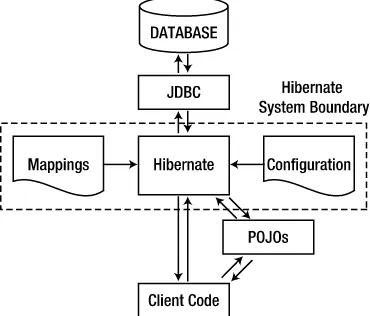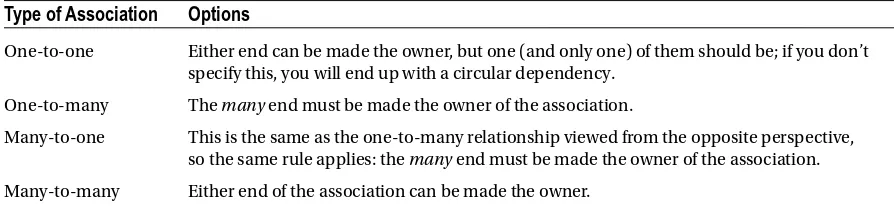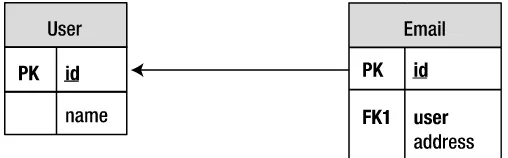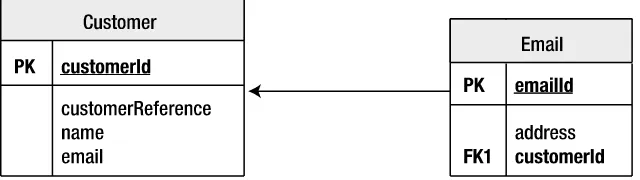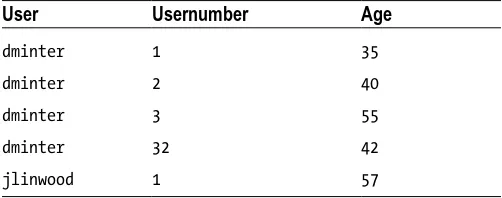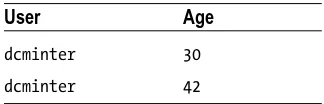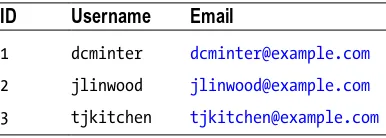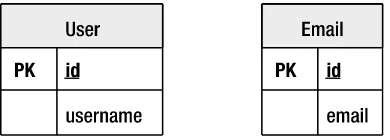ood
•HowtobuildenterpriseJava-basedtransaction-typeapplications •HowtoworkwithHibernate4
•Wheretointegrateintothepersistencelifecycle
•Howtomapusingannotations,HibernateXMLfiles,andmore •HowtosearchandquerywiththenewversionofHibernate •HowtointegratewithMongoDBusingNoSQL
For your convenience Apress has placed some of the front
matter material after the index. Please use the Bookmarks
Contents at a Glance
About the Authors ...
xv
About the Technical Reviewer ...
xvii
Acknowledgments ...
xix
Introduction ...
xxi
Chapter 1: An Introduction to Hibernate 4.2
■
...
1
Chapter 2: Integrating and Configuring Hibernate
■
...
9
Chapter 3: Building a Simple Application
■
...
19
Chapter 4: The Persistence Life Cycle
■
...
41
Chapter 5: An Overview of Mapping
■
...
69
Chapter 6: Mapping with Annotations
■
...
81
Chapter 7: JPA Integration and Lifecycle Events
■
...
115
Chapter 8: Using the Session
■
...
135
Chapter 9: Searches and Queries
■
...
149
Chapter 10: Advanced Queries Using Criteria
■
...
165
Chapter 11: Filtering the Results of Searches
■
...
175
Chapter 12: Leaving the Relational Database Behind: NoSQL
■
...
183
Appendix: More Advanced Features
■
...
195
Introduction
Hibernate is an amazing piece of software. With a little experience and the power of annotations, you can build a complex, database-backed system with disturbing ease. Once you have built a system using Hibernate, you will never want to go back to the traditional approaches.
While Hibernate is incredibly powerful, it presents a steep learning curve when you first encounter it—steep learning curves are actually a good thing because they impart profound insight once you have scaled them. Yet gaining that insight takes some perseverance and assistance.
Our aim in this book is to help you scale that learning curve by presenting you with the minimal requirements of a discrete Hibernate application, explaining the basis of those requirements, and walking you through an example application that is built using them. We then provide additional material to be digested once the fundamentals are firmly understood. Throughout, we provide examples rather than relying on pure discourse. We hope that you will continue to find this book useful as a reference text long after you have become an expert on the subject.
Who This Book Is For
This book assumes a good understanding of Java fundamentals and some familiarity with database programming using the Java Database Connectivity (JDBC) API. We don’t expect you to know anything about Hibernate—but if you buy this book, it will probably be because you have had some exposure to the painful process of building a large database-based system.
All of our examples use open-source software—primarily the Hibernate API itself—so you will not need to purchase any software to get started with Hibernate development. This book is not an academic text. Our focus is, instead, on providing extensive examples and taking a pragmatic approach to the technology that it covers.
To true newcomers to the Hibernate API, we recommend that you read at least the first three chapters in order before diving into the juicy subjects of later chapters. Very experienced developers or those with experience with tools similar to Hibernate will want to skim the latter half of the book for interesting chapters. Readers familiar with Hibernate will want to turn to the appendix for discussion of more arcane topics.
How This Book Is Structured
This book is informally divided into three parts. Chapters 1 through 8 describe the fundamentals of Hibernate, including configuration, the creation of mapping files, and the basic APIs. Chapters 9 through 11 describe the use of queries, criteria, and filters to access the persistent information in more sophisticated ways. Chapter 12 addresses the use of Hibernate to talk to nonrelational data stores, providing an easy “on ramp” to NoSQL.
Finally, the appendixes discuss features that you will use less often or that are peripheral to the core Hibernate functionality. The following list describes more fully the contents of each chapter:
Chapter 1 outlines the purpose of persistence tools and presents excerpts from a simple example application to show how Hibernate can be applied. It also introduces core terminology and concepts.
Chapter 3 presents an example application, walking you through the complete process of creating and running the application. It then looks at a slightly more complex example and introduces the notion of generating the database schema directly from Hibernate annotations.
Chapter 4 covers the Hibernate lifecycle in depth. It discusses the lifecycle in the context of the methods available on the core interfaces. It also introduces key terminology and discusses the need for cascading and lazy loading.
Chapter 5 explains why mapping information must be retained by Hibernate and demonstrates the various types of associations that can be represented by a relational database. It briefly discusses the other information that can be maintained within a Hibernate mapping.
Chapter 6 explains how Hibernate lets you use the annotations to represent mapping information. It provides detailed examples for the most important annotations, and discusses the distinctions between the standard JPA 2 annotations and the proprietary Hibernate ones.
Chapter 7 explains some of the uses of the Java Persistence API (as opposed to the Hibernate-native API), as well as the lifecycle and validation of persisted objects.
Chapter 8 revisits the Hibernate Session object in detail, explaining the various methods that it provides. The chapter also discusses the use of transactions, locking, and caching, as well as how to use Hibernate in a multithreaded environment.
Chapter 9 discusses how Hibernate can be used to make sophisticated queries against the underlying relational database using the built-in Hibernate Query Language (HQL).
Chapter 10 introduces the Criteria API, which is a programmatic analog of the query language discussed in Chapter 9.
Chapter 11 discusses how the Filter API can be used to restrict the results of the queries introduced in Chapters 9 and 10.
Chapter 12 introduces Hibernate OGM, which maps objects to non-relational data stores like Infinispan and Mongodb, among others. It shows some of the uses of Hibernate Search to provide a common search facility for NoSQL, as well as offering full text query support.
Appendix presents a large number of peripheral features that do not warrant more extensive coverage in a beginner-level text. The appendix discusses the basics, with examples, of the support for versioning and optimistic locking, and some of the obscure limitations of Hibernate and various ways that these can be worked around. It also discusses the use of events and interceptors.
Downloading the Code
The source code for this book is available to readers from www.apress.com, in the Source Code/Download section. Please feel free to visit the Apress web site and download all the code from there.
Contacting the Authors
An Introduction to Hibernate 4.2
Most significant development projects involve a relational database.1 The mainstay of most commercial applications
is the large-scale storage of ordered information, such as catalogs, customer lists, contract details, published text, and architectural designs.
With the advent of the World Wide Web, the demand for databases has increased. Though they may not know it, the customers of online bookshops and newspapers are using databases. Somewhere in the guts of the application a database is being queried and a response is offered.
Hibernate 4 is a library that simplifies the use of relational databases in Java applications by presenting relational data as simple Java objects, accessed through a session manager, therefore earning the description of being an “Object/Relational Mapper,” or ORM. It provides two kinds of programmatic interfaces: a “native Hibernate” interface and the Java EE-standard Java Persistence API.
There are solutions for which an ORM-like Hibernate is appropriate, and some for which the traditional approach of direct access via the Java Database Connectivity (JDBC) API is appropriate. We think that Hibernate represents a good first choice, as it does not preclude the simultaneous use of alternative approaches, even though some care must be taken if data is modified from two different APIs.
To illustrate some of Hibernate’s strengths, in this chapter we take a look at a brief example using Hibernate and contrast this with the traditional JDBC approach.
Plain Old Java Objects (POJOs)
In an ideal world,2 it would be trivial to take any Java object and persist it to the database. No special coding would be
required to achieve this, no performance penalty would ensue, and the result would be totally portable. In this ideal world, we would perhaps perform such an operation in a manner like that shown in Listing 1-1.
Listing 1-1. A Rose-Tinted View of Object Persistence
POJO pojo = new POJO();
ORMSolution magic = ORMSolution.getInstance(); magic.save(pojo);
There would be no nasty surprises, no additional work to correlate the class with tables in the database, and no performance problems.
1Arelationaldatabaseisacollectionofsetsofdataitems,eachofwhichisformallydescribedandorganized.Rulescanbeputinto placeforthedatasuchthatitcanbevalidated,andindexescanbecreatedsuchthatthedatacanbequeriedandupdatedquickly andsafely.
Hibernate comes remarkably close to this, at least when compared with the alternatives,but there are
configuration files to create and subtle performance and synchronization issues to consider. Hibernate does, however, achieve its fundamental aim: it allows you to store POJOs in the database. Figure 1-1 shows how Hibernate fits into your application between the client code and the database.
The common term for the direct persistence of traditional Java objects is object/relational mapping—that is, mapping the objects in Java directly to the relational entities in a database.
POJOs can be any Java object at all. Hibernate allows you to persist POJOs with very few constraints. Listing 1-2 is an example of a simple POJO that might be used to represent a message. (We’ll be modifying this class as we walk through some example code.)
Listing 1-2. The POJO Used in this Chapter’s Examples
package chapter01.pojo;
public class Message { String text; public Message() { }
public Message(String text) { setText(text);
public String getText() { return text;
}
public void setText(String text) { this.text = text;
} }
The sole condescension to Hibernate here is the provision of a default constructor. Hibernate demands that all POJOs to be stored should provide a default constructor;3 but even that situation can be worked around when
third-party classes fail to satisfy this limited requirement (through the use of an Interceptor mechanism in the Hibernate configuration; we will demonstrate this in Appendix A).
Origins of Hibernate and Object/Relational Mapping
If Hibernate is the solution, what was the problem? One answer is that doing things the right way when using JDBC requires a considerable body of code and careful observation of various rules (such as those governing connection management) to ensure that your application does not leak resources. This bit of code from the example JDBC PersistenceTest class shows how much needs to be done to retrieve a list of Message objects:
Listing 1-3. The JDBC Approach to Retrieving the POJO
@Test(dependsOnMethods = "saveMessage") public void readMessage() {
Connection connection = null; PreparedStatement ps = null; ResultSet rs = null;
List<Message> list = new ArrayList<>(); try {
connection = DriverManager.getConnection("jdbc:hsqldb:db1;shutdown=true");
ps = connection.prepareStatement("SELECT id, text FROM messages");
rs = ps.executeQuery(); while (rs.next()) {
Message message = new Message(); message.setId(rs.getLong(1)); message.setText(rs.getString(2)); list.add(message);
}
if (list.size() > 1) {
Assert.fail("Message configuration in error; table should contain only one." +" Set ddl to drop-create.");
}
if (list.size() == 0) {
Assert.fail("Read of initial message failed; check saveMessage() for errors." +" How did this test run?");
}
for (Message m : list) { System.out.println(m); }
// eagerly free resources rs.close();
ps.close();
connection.close();
3Seehttp://docs.jboss.org/hibernate/orm/4.2/quickstart/en-US/html/ch02.html#hibernate-gsg-
} catch (SQLException e) { e.printStackTrace();
throw new RuntimeException(e); } finally {
try {
if (rs != null && !rs.isClosed()) { rs.close();
}
} catch (SQLException ignored) { }
try {
if (ps != null && !ps.isClosed()) { ps.close();
}
} catch (SQLException ignored) { }
try {
if (connection != null && !connection.isClosed()) { connection.close();
}
} catch (SQLException ignored) { }
} }
Could some of this be trimmed down? Of course. The code to close the resources is very long (and since applications that use JDBC would do this sort of thing a lot, this code begs for refactoring into reusable methods). Using a connection pool instead of DriverManager would also help with this because most, if not all, connection pools automatically release resources on garbage collection. (In this case, though, eager release is still valuable.) You could also use classes like Spring’s JDBCTemplate to handle error conditions and connection management.
However, in the end the problem remains: there’s a lot of resource management involved, primarily around handling error and termination conditions, and the code itself is very brittle. If we added a field to the database, we would have to find every SQL statement that might need to access that field, and we would modify the code to accommodate it.
We also run into the issue of types with this code. This is a very simple object: it stores a simple numeric identifier with a simple string. However, if we wanted to store a geolocation, we’d have to break the location into its multiple properties (longitude and latitude, for example), and store each separately, which means your object model no longer cleanly matches your database.
All of this makes using the database directly look more and more flawed, and that’s not before factoring in other issues around object persistence and retrieval.
Hibernate as a Persistence Solution
Hibernate addresses a lot of these issues, or alleviates some of the pain where it can’t, so we’ll address the points in turn.
First, Hibernate provides cleaner resource management, which means that you do not have to worry about the actual database connections, nor do you have to have giant try/catch/finally blocks. Error conditions may occur such that you do need to handle them, of course; but these are exceptional conditions, not normal ones. (In other words, you’re handling exceptions that you actually should have to handle, instead of handling every exception that you
Hibernate handles the mapping of the object to the database table, including constructing the database schema for you if you so configure it; it doesn’t require one table per object type; you can easily map one object to multiple tables. And Hibernate also handles relationships for you; for example, if you added a list of addresses to a Person object, you could easily have the addresses stored in a secondary table, constructed and managed by Hibernate.
In addition to mapping the object to the database table, Hibernate can handle mappings of new types to the database. The geolocation can be specified as its own table, can be normalized, or can have a custom serialization mechanism such that you can store it in whatever native form you need.
Hibernate’s startup takes a little bit longer than direct JDBC code, to be sure. However, system initialization time is usually not a meaningful metric. Most applications have long runtimes and the percentage of time spent in Hibernate initialization is irrelevant to the actual performance of the application; Hibernate’s advantages in maintenance and object management more than make up for any time the application spends in configuration. As usual, the right way to consider performance is through testing and analysis of an actual application, as opposed to spitballing anecdotal evidence.
Any Java object capable of being persisted to a database is a candidate for Hibernate persistence. Therefore, Hibernate is a natural replacement for ad hoc solutions (like our JDBC example), or as the persistence engine for an application that has not yet had database persistence incorporated into it. Furthermore, by choosing Hibernate persistence, you are not tying yourself to any particular design decisions for the business objects in your
application—including which database the application uses for persistence, which is a configurable aspect.
A Hibernate Hello World Example
Listing 1-4 shows the same test as does Listing 1-3, using Hibernate instead of JDBC. Here, the factory object is initialized on test startup, but it serves the same role as the Connection initialization from the JDBC-based code.
Listing 1-4. The Hibernate Approach to Retrieving the POJO
SessionFactory factory;
@BeforeClass
public void setup() {
Configuration configuration = new Configuration(); configuration.configure();
ServiceRegistryBuilder srBuilder = new ServiceRegistryBuilder(); srBuilder.applySettings(configuration.getProperties());
ServiceRegistry serviceRegistry = srBuilder.buildServiceRegistry(); factory = configuration.buildSessionFactory(serviceRegistry); }
@Test(dependsOnMethods = "saveMessage") public void readMessage() {
Session session = factory.openSession(); @SuppressWarnings("unchecked")
List<Message> list = (List<Message>) session.createQuery("from Message").list();
if (list.size() > 1) {
Assert.fail("Message configuration in error; table should contain only one." +" Set ddl to create-drop.");
}
if (list.size() == 0) {
for (Message m : list) { System.out.println(m); }
session.close(); }
Note that the manual coding to populate the Message object has not been eradicated; rather, it has been moved into an external configuration file that isolates this implementation detail from the main logic.
Also note that we’re using the Hibernate Query Language (HQL) to locate the Message. HQL is very powerful, and this is a poor usage of it; we’ll dig into HQL quite a bit as we progress.
Some of the additional code in the Hibernate example given in Listing 1-4 actually provides functionality (particularly transactionality and caching) beyond that of the JDBC example.
Mappings
As we have intimated, Hibernate needs something to tell it which tables relate to which objects. In Hibernate parlance, this is called a mapping. Mappings can be provided either through Java annotations or through an XML mapping file. In this book, we will focus on using annotations, as we can mark up the POJO Java classes directly. Using annotations gives you a clear picture of the structure at the code level, which seems to be preferred by people writing code.4 Hibernate also takes a configuration-by-exception approach for annotations: if we are satisfied with
the default values that Hibernate provides for us, we do not need to explicitly provide them as annotations. For instance, Hibernate uses the name of the POJO class as the default value of the database table to which the object is mapped. In our example, if we are satisfied with using a database table named Message, we do not need to define it in the source code.
In fact, if our only access is through Hibernate, we don’t really even need to know what the table name is; as our example shows, we query based on object type and not the table name. Hibernate automatically constructs the query such that the correct table name is used, even if we were to change the table name to “Messages,” for example.
Listing 1-5 shows the Message POJO with annotations for mapping the Java object into the database. It adds an identifier and a toString( ) method to our original POJO; we’d want the ID in any event, but the toString( ) adds convenience as we use the class. (We’ll eventually want to add an equals( ) and hashCode( ) as well.)
Listing 1-5. The POJO with Mapping Annotations
package chapter01.hibernate; import javax.persistence.*;
@Entity
public class Message { @Id
@GeneratedValue(strategy = GenerationType.AUTO) Long id;
@Column(nullable = false) String text;
public Message(String text) { setText(text);
}
public Message() { }
public Long getId() { return id; }
public void setId(Long id) { this.id = id;
}
public String getText() { return text;
}
public void setText(String text) { this.text = text;
}
@Override
public String toString() { return "Message{" + "id=" + getId() +
", text='" + getText() + '\'' + '}';
} }
Persisting an Object
In the interest of completeness, here’s the method used to write a Message into the database with Hibernate. (The JDBC version of this code is present in the downloadable examples, but adds nothing to the knowledge of how to use Hibernate.)
Listing 1-6. Saving a Message Object in Hibernate
@Test
public void saveMessage() {
Message message = new Message("Hello, world"); Session session = factory.openSession(); Transaction tx = session.beginTransaction(); session.persist(message);
tx.commit(); session.close(); }
Summary
In this chapter, we have considered the problems and requirements that have driven the development of Hibernate. We have looked at some of the details of a trivial example application written with and without the aid of Hibernate. We have glossed over some of the implementation details, but we will discuss these in depth in Chapter 3.
Integrating and Configuring Hibernate
Integrating Hibernate into a Java application is easy. The designers of Hibernate avoided some of the more common pitfalls and problems with the existing Java persistence solutions, and created a clean but powerful architecture. In practice, this means that you do not have to run Hibernate inside any particular Java EE container or framework. Hibernate only requires Java 6 or later.1
At first, adding Hibernate to your Java project looks intimidating: the distribution includes a large set of libraries. To get your first Hibernate application to work, you have to set up the database references and the Hibernate configuration, which might include mapping your objects to the database. You also have to create your POJOs, including any annotation-based mapping. After you have done all of that, you need to write the logic in your
application that uses Hibernate to actually accomplish something! But once you learn how to integrate Hibernate with your application, the basics apply for any project that uses Hibernate.
One of the key features of Hibernate’s design is the principle of least intrusiveness: the Hibernate developers did not want Hibernate to intrude into your application more than was necessary. This led to several of the architectural decisions made for Hibernate. In Chapter 1, you saw how Hibernate can be applied to solve persistence problems using conventional Java objects. In this chapter, we explain some of the configuration details needed to support this behavior.
The Steps Needed to Integrate and Configure Hibernate
This chapter explains configuration and integration in detail, but for a quick overview, refer to the following list to determine what you need to do to get your first Hibernate application up and running. Then Chapter 3 will lead you through the building of a pair of small example applications that use Hibernate. The first of these examples is as simple as we could make it, so it is an excellent introduction to the following necessary steps:
1. Identify the POJOs that have a database representation.
2. Identify which properties of those POJOs need to be persisted.
3. Annotate each of the POJOs to map your Java object’s properties to columns in a database table (covered in more detail in Chapter 6).
4. Create the database schema using the schema export tool, use an existing database, or create your own database schema.
5. Add the Hibernate Java libraries to your application’s classpath (covered in this chapter).
6. Create a Hibernate XML configuration file that points to your database and your mapped classes (covered in this chapter).
7. In your Java application, create a Hibernate Configuration object that references your XML configuration file (covered in this chapter).
8. Also in your Java application, build a Hibernate SessionFactory object from the Configuration object (covered in this chapter).
9. Retrieve the Hibernate Session objects from the SessionFactory, and write your data access logic for your application (create, retrieve, update, and delete).
Don’t worry if you don’t understand every term or concept mentioned in this list. After reading this chapter, and then following the example in the next chapter, you will know what these terms mean and how they fit together.
Understanding Where Hibernate Fits into Your Java Application
You can call Hibernate from your Java application directly, or you can access Hibernate through another framework. You can call Hibernate from a Swing application, a servlet, a portlet, a JSP page, or any other Java application that has access to a database. Typically, you would use Hibernate to either create a data access layer for an application or replace an existing data access layer.Hibernate supports the Java Management Extensions (JMX), J2EE Connector Architecture (JCA), and Java Naming and Directory Interface (JNDI) Java language standards. Using JMX, you can configure Hibernate while it is running. Hibernate may be deployed as a JCA connector, and you can use JNDI to obtain a Hibernate session factory in your application. In addition, Hibernate uses standard Java Database Connectivity (JDBC) database drivers to access the relational database. Hibernate does not replace JDBC as a database connectivity layer; Hibernate sits on a level above JDBC.
In addition to the standard Java APIs, many Java web and application frameworks now integrate with Hibernate. Hibernate’s simple, clean API makes it easy for these frameworks to support Hibernate in one way or another. The Spring framework provides excellent Hibernate integration, including generic support for persistence objects, a generic set of persistence exceptions, and transaction management. Appendix C explains how Hibernate can be configured within a Spring application.
Regardless of the environment into which you are integrating Hibernate, certain requirements remain constant. You will need to define the configuration details that apply; these are then represented by a Configuration object. From the Configuration object, a single SessionFactory object is created; and from this, Session objects are instantiated, through which your application accesses Hibernate’s representation of the database.
Deploying Hibernate
There are two sets of components necessary for integration of Hibernate into your application: a database driver and the Hibernate libraries themselves.
The example code for this book uses HSQLDB as a small, embeddable database; this can be found at http://hsqldb.org/. This is not to indicate that other databases are of less value than HSQLDB, but it is simply an expedient choice; HSQLDB’s sort-of sibling project H2 is also workable, as is Derby; if you have a MySQL or PostgreSQL data server handy, those work as well.
Perhaps an easier way to integrate Hibernate is through the use of a build tool, like SBT
(http://www.scala-sbt.org/), Gradle (http://www.gradle.org/, used by the Hibernate project itself ), or Maven (http://maven.apache.org/), the latter which is arguably the most popular of the build tools, if not the best.2
All of these build tools are able to bundle dependencies into a deliverable artifact. They’re also able to include dependencies transitively, which means that projects that depend on a given subproject also inherit that subproject’s dependencies.
We’ll target Maven as a build environment for the rest of the book; users of other build tools are generally able to migrate from Maven fairly easily, and we’ll make sure to keep developers who don’t use build tools in mind as well.
Installing Maven
There are many ways to install Maven. This is a cursory overview; different operating systems (and different system configurations) can affect the installation procedure, so when you are in doubt, you can refer to http://maven. apache.org/download.cgi#Installation for the actual documentation.
To save you some time, however, you can download Maven from http://maven.apache.org/download.cgi/; you should get the most recent version. UNIX users (including Linux and MacOS users) should download the file ending in tar.gz; Windows users should download the zip file.
In UNIX, untar the file into a directory of your choice; an example of the command that might be run is:
mkdir ~/work || cd ~/work; tar xf apache-maven-3.0.5-bin.tar.gz
This will create ~/work/apache-maven-3.0.5/, and the mvn executable will be in ~/work/apache-maven-3.0.5/bin; add this to your command path.
For Windows, open the archive and extract it into a known location (for example, C:\tools\). Add the location of mvn.bat (in this example, C:\tools\apache-maven-3.0.5\bin) to your path via the System Properties dialog, and you should be able to run Maven with “mvn” in the command prompt.
Maven uses a project object model, typically written in XML, called “pom.xml”. This file describes the project’s name and versions and builds configurations (if any), as well as any subprojects and any project dependencies. When Maven is run, it will automatically download any resources it needs in order to complete the build as specified, and then it will compile the project source code; if the project includes tests, it will run the tests and complete the build if (and only if ) no test failures occur.
This book uses a parent project that contains global dependencies for the book, and subprojects corresponding to the chapters; much of the operating code is written as a set of tests in the subprojects. Chapter 1, for example, used two methods to write data to and read data from a database; those tests were written as TestNG test classes: chapter01.hibernate.PersistenceTest and chapter01.jdbc.PersistenceTest.
The parent project’s configuration file, after Chapter 1 was written, looked like Listing 2-1.
Listing 2-1. The Top-Level Project Object Model for Maven
<?xml version="1.0"?>
<project xsi:schemaLocation="http://maven.apache.org/POM/4.0.0 http://maven.apache.org/xsd/maven-4.0.0.xsd"
xmlns="http://maven.apache.org/POM/4.0.0"
xmlns:xsi="http://www.w3.org/2001/XMLSchema-instance"> <modelVersion>4.0.0</modelVersion>
<groupId>com.redhat.osas.books.hibernate</groupId>
<artifactId>hibernate-parent</artifactId> <packaging>pom</packaging>
<version>1.0-SNAPSHOT</version> <modules>
<module>chapter01</module> </modules>
<name>hibernate-parent</name>
<properties>
<project.build.sourceEncoding>UTF-8</project.build.sourceEncoding> </properties>
<dependencies> <dependency>
<groupId>org.testng</groupId> <artifactId>testng</artifactId> <version>[6.0.12,)</version> <scope>test</scope>
</dependency> <dependency>
<groupId>org.hibernate</groupId> <artifactId>hibernate-core</artifactId> <version>[4.2.6,4.2.9]</version> </dependency>
<dependency>
<groupId>org.hsqldb</groupId> <artifactId>hsqldb</artifactId> <version>[2.2.9,)</version> </dependency>
</dependencies> <build>
<plugins> <plugin>
<groupId>org.apache.maven.plugins</groupId> <artifactId>maven-compiler-plugin</artifactId> <version>2.3.2</version>
<configuration>
<source>1.7</source> <target>1.7</target>
<showDeprecation>true</showDeprecation> <showWarnings>true</showWarnings> </configuration>
</plugin> </plugins> </build> </project>
The child projects—in this listing, this is only chapter01—will receive this configuration and its set of dependencies automatically, which means we don’t have to repeat ourselves very often.
To build and run this project after installing Maven, you simply have to go to the directory that contains pom.xml, and execute “mvn package”—which will, as stated, download all the required dependencies, build them, and then test the projects in order.
Maven projects have a specific folder layout, although it’s configurable; by default, the Java compiler compiles all code found in src/main/java, and the resulting class files are included with src/main/resources in the deliverable artifact. The src/test/java directory contains tests, which are then compiled and run (with src/test/resources and the deliverable artifact in the classpath as well).
Wow, that’s a lot of non-Hibernate discussion–and all of it can be found (and subverted) on the websites for each given build environment. In general, you can (and should) use what you like; this book uses Maven because of how common it is, not because it’s the One True Build Tool.
Let’s look at the actual code we’ve been running so far and explain it all. That will give you a basis for future discussion, even if you’re not going to use it much beyond this chapter.
We’ve already mentioned the top-level pom.xml file; we’re going to start in the chapter02 directory (which is a clone of the chapter01 directory, except with “chapter02” instead of “chapter01”). Our project description file (our pom.xml) is very simple, specifying only the parent project and the current project’s name (see Listing 2-2).
Listing 2-2. Chapter 2’s Project Object Model
<?xml version="1.0" encoding="UTF-8"?>
<project xmlns="http://maven.apache.org/POM/4.0.0"
xmlns:xsi="http://www.w3.org/2001/XMLSchema-instance" xsi:schemaLocation="http://maven.apache.org/POM/4.0.0 http://maven.apache.org/xsd/maven-4.0.0.xsd">
<parent>
<artifactId>hibernate-parent</artifactId>
<groupId>com.redhat.osas.books.hibernate</groupId> <version>1.0-SNAPSHOT</version>
</parent>
<modelVersion>4.0.0</modelVersion>
<artifactId>chapter02</artifactId> </project>
Our Message.java is held in src/main/java/chapter02/Message.java. This is the same POJO as in Listing 1-5, except that it’s in a different package (chapter02.hibernate instead of chapter01.hibernate). Since everything else is the same, we won’t list it here.
Our actual running code is in the src/test directory and consists of two relevant files3: src/test/java/
chapter02/hibernate/PersistenceTest.java and src/test/resources/hibernate.cfg.xml.
We’ve already seen the test methods from PersistenceTest.java, but let’s take a look at the entire Listing 2-3 so you understand everything in it.
Listing 2-3. A Set of Persistence Tests
package chapter02.hibernate;
import org.hibernate.Session; import org.hibernate.SessionFactory; import org.hibernate.Transaction; import org.hibernate.cfg.Configuration; import org.hibernate.service.ServiceRegistry; import org.hibernate.service.ServiceRegistryBuilder; import org.testng.Assert;
import org.testng.annotations.BeforeSuite; import org.testng.annotations.Test;
import java.util.List;
public class PersistenceTest { SessionFactory factory;
@BeforeSuite
public void setup() {
Configuration configuration = new Configuration(); configuration.configure();
ServiceRegistryBuilder srBuilder = new ServiceRegistryBuilder(); srBuilder.applySettings(configuration.getProperties());
ServiceRegistry serviceRegistry = srBuilder.buildServiceRegistry(); factory = configuration.buildSessionFactory(serviceRegistry); }
@Test
public void saveMessage() {
Message message = new Message("Hello, world"); Session session = factory.openSession(); Transaction tx = session.beginTransaction(); session.persist(message);
tx.commit(); session.close(); }
@Test(dependsOnMethods = "saveMessage") public void readMessage() {
Session session = factory.openSession(); @SuppressWarnings("unchecked")
List<Message> list = (List<Message>) session.createQuery( "from Message").list();
if (list.size() > 1) {
if (list.size() == 0) {
Assert.fail("Read of initial message failed; " + "check saveMessage() for errors." + " How did this test run?"); }
for (Message m : list) { System.out.println(m); }
session.close(); }
}
To begin, note that we’re using TestNG to run the tests, which in this case affects our class in a few simple ways. First, the actual test methods are annotated with @Test; we indicate a dependency between tests with a setting for readMessage(). If saveMessage() were to fail, readMessage() would not be executed, as its execution depends on a successful saveMessage().
Second, there’s a mehod annotated with @BeforeSuite method, which is executed before any of the tests are attempted. This gives us a chance to do system initialization. This is where we’re setting up Hibernate for usable state–in the JDBC code, we use this same mechanism to load the JDBC driver and create our database schema.4
Third, we indicate that failure through the use of Assert.fail(), which should be easy to understand. An exception also indicates a failure, unless we tell TestNG that we expect an exception to be thrown (and we can also tell TestNG what specific type of exceptions allow the test to pass).
You’re likely to use this construct often because it’s easy to integrate into your project build lifecycle (as Maven runs the available tests as part of the build). Also, it gives you a clear order of execution, and also provides an easy way to see what works and what doesn’t work. You should feel free to write tests to validate your own understanding of what is being described.
Next, note how the test is constructed.
The test shows the canonically correct way to use Hibernate’s native API5: first, construct a SessionFactory,
which is the entry point to the Hibernate API (much as EntityManager is the entry point for the Java Persistence Architecture); then use the SessionFactory to retrieve short-lived Session objects through which updates, or reads, are performed.
The actual tests mirror the JDBC code fairly well6 (or vice versa); in both, we acquire a resource through which
we “talk to” the database, then we perform an action, then we commit our changes (if any) and clean up. (There are definitely details being skipped; this is the ten-thousand-foot view of the mechanisms in place.)
The last piece of the puzzle is the actual configuration file itself, which is in src/test/resource/hibernate.cfg.xml. See Listing 2-4.
Listing 2-4. The hibernate.cfg.xml, the Hibernate Configuration
<?xml version="1.0"?>
<!DOCTYPE hibernate-configuration PUBLIC
"-//Hibernate/Hibernate Configuration DTD 3.0//EN"
"http://www.hibernate.org/dtd/hibernate-configuration-3.0.dtd">
4Hmm,wepromisedthatweweren’tgoingtomentiontheJDBCcodeanymore.Whoops.
5HibernateimplementstheJavaPersistenceArchitectureasanalternativeAPI.It’salittlemoregenericthanthenativeAPI, andisconfiguredslightlydifferently,eventhoughmostoftheconceptsareidentical.
<hibernate-configuration> <session-factory>
<!-- Database connection settings --> <property name="connection.driver_class"> org.hsqldb.jdbc.JDBCDriver
</property>
<property name="connection.url"> jdbc:hsqldb:db2;shutdown=true </property>
<property name="connection.username">sa</property> <property name="connection.password"/>
<property name="dialect">org.hibernate.dialect.HSQLDialect</property> <!-- Echo all executed SQL to stdout -->
<property name="show_sql">true</property>
<!-- Drop and re-create the database schema on startup --> <property name="hbm2ddl.auto">create-drop</property>
<mapping class="chapter02.hibernate.Message"/> </session-factory>
</hibernate-configuration>
This file might serve as a boilerplate for every Hibernate configuration. In it, we specify the JDBC driver class; the JDBC URL, user name, and password used to access the database; a dialect (which allows Hibernate to correctly produce SQL for each given database); some configuration, such as whether to dump the generated SQL to the console; and what to do for the schema. Lastly, it specifies the classes that should be managed—in this case, only our Message class.
There are a lot of things we can control from this file; we can even use it to specify the mapping of our objects to the database (i.e., ignoring the annotations we’ve been using so far). You’ll see a little more of how to do this in later chapters of this book; it helps quite a bit in mapping existing database schemata7 to object models.
Most coders will (and should) prefer the annotation-based mappings.
Connection Pooling
As you’ve seen, Hibernate uses JDBC connections in order to interact with a database. Creating these connections is expensive—probably the most expensive single operation Hibernate will execute in a typical-use case.
Since JDBC connection management is so expensive, you can pool the connections, which can open connections ahead of time (and close them only when needed, as opposed to “when they’re no longer used”).
Thankfully, Hibernate is designed to use a connection pool by default, an internal implementation. However, Hibernate’s built-in connection pooling isn’t designed for production use. In production, you would use an external connection pool by using either a database connection provided by JNDI (the Java Naming and Directory Interface) or an external connection pool configured via parameters and classpath.
Note:
■
C3P0 (http://www.mchange.com/projects/c3p0/) is an example of an external connection pool. To use it,
we would make two changes. First, we need to add c3p0 and Hibernate’s c3p0 connection provider as dependencies in
the pom.xml. Observe that the version of the hibernate-c3p0 dependency should match the Hibernate version. Listing 2-5
illustrates this connection.
Listing 2-5. Changes for the Object Model to Include c3p0
<dependencies> <dependency>
<groupId>org.hibernate</groupId> <artifactId>hibernate-c3p0</artifactId> <version>[4.2.6,4.2.9)</version> </dependency>
<dependency>
<groupId>com.mchange</groupId> <artifactId>c3p0</artifactId> <version>[0.9.2.1,)</version> </dependency>
</dependencies>
Next, we need to change the Hibernate configuration to tell it to use c3p0. To do this, all we need to do is add any c3p0 configuration property to hibernate.cfg.xml. For example:
<property name="c3p0.timeout">10</property>
With this line in the configuration, Hibernate will disable its internal connection pool and use c3p0 instead. However, C3p0 is not the only connection pool; there’s also Proxool (http://proxool.sourceforge.net/), which gets mentioned often in the Hibernate documentation.
If you’re using Hibernate in a Java EE context–in a web application, for example–then you’ll want to configure Hibernate to use JNDI. JNDI connection pools are managed by the container (and thus controlled by the deployer), which is generally the “right way” to manage resources in a distributed environment.
For example, WildFly (http://wildfly.org/) comes preinstalled with an example datasource, named (helpfully) “java:jboss/datasources/ExampleDS”. It’s an H2 database, so the dialect would need to be changed to org.hibernate. dialect.H2Dialect; the new configuration would look something like what is shown in Listing 2-6.
Listing 2-6. Hibernate, configured to Use JNDI as a Datasource
<?xml version="1.0"?>
<!DOCTYPE hibernate-configuration PUBLIC
"-//Hibernate/Hibernate Configuration DTD 3.0//EN"
"http://www.hibernate.org/dtd/hibernate-configuration-3.0.dtd"> <hibernate-configuration>
<session-factory>
<!-- Database connection settings -->
<!-- Echo all executed SQL to stdout --> <property name="show_sql">true</property>
<!-- Drop and re-create the database schema on startup --> <property name="hbm2ddl.auto">create-drop</property>
<mapping class="chapter02.hibernate.Message"/> </session-factory>
</hibernate-configuration>
Ideally, the java:jboss tree wouldn’t be used; you’d use a name scoped to the application component, in the java:comp/env tree.8
Summary
In this chapter, we’ve presented a brief overview of how to use Maven to build and test your projects, as well as how to specify dependencies. We’ve also shown the usage of TestNG as a simple harness to run code. Lastly, we’ve explained how to configure Hibernate, starting from acquiring the SessionFactory and concluding with the SessionFactory’s configuration, covering the simple JDBC connection management included with Hibernate, the use of a connection pool, and employment of JNDI to acquire database connections.
You should now have enough of a harness in place such that you can focus on using Hibernate to help you manage a persistent object model. We will add more detail on this as needed in the example code.
In the next chapter, we’re going to build some slightly more complex (and useful) object models to illustrate more of Hibernate’s core concepts.
Building a Simple Application
In this chapter, we’re going to create the shell of an application, which will allow us to demonstrate a number of concepts common for systems that use Hibernate. We’ll be covering:
Object model design, including relationships between objects •
Operations that view and modify persisted data (inserts, reads, updates, and deletes) •
Ordinarily we’d use a service layer to encapsulate some operations, and in fact we will be adding a service layer as we proceed, but at this point we want to see more of how to interact with Hibernate itself. The goal here is not to waste time with a sample application that is “one to throw away.” We’re definitely not going to be able to have a full and ideal codebase immediately; we’ll be modifying this code quite a bit as we proceed, especially in later chapters, but it will be a model for how one might actually use Hibernate in the real world.
Of course, such a statement has a caveat: different applications and architects have different approaches. This is but one way to create an application of this sort; others will take different approaches that are just as valid as this one.
Plus, our model will be progressive, meaning that its quality at its genesis will not be very high. We’re going to be introducing various new concepts as we proceed; and we’ll have plenty of opportunities to go back to previously written code and improve it.
A Simple Application
What we’re trying to create is an application that allows peer ranking in various skill areas.
The concept is something like this: John thinks that Tracy is pretty good at Java, so on a scale of 1 to 10, he’d give Tracy a 7. Sam thinks Tracy is decent, but not great; he’d give Tracy a 5. With these two rankings, one might be able to surmise that Tracy was a 6 in Java. Realistically, with such a small sample set you wouldn’t be able to gauge whether this ranking was accurate or not, but after twenty such rankings you would have a chance at a truly legitimate peer evaluation.
So what we want is a way for an observer to offer a ranking for a given skill for a specific person. We’d also like a way to determine the actual ranking for each person, as well as a way to find out who was ranked “the best” for a given skill.
If you’re looking at these paragraphs with an eye toward application design, you’ll see that we have four different types of entities—objects to store—and a few services.
Our entites are: People (which are observers and subjects, thus two entity types that happen to look exactly the same), Skills, and Rankings.
Our relationships look something like this:
A First Attempt
Our first attempt at this project will allow us to write, read, and update Rankings for different subjects, as well as tell us who has the highest average score for a given Skill.
It won’t do these things very efficiently at first, but along the way we’ll fulfill our desire for (somewhat) agile development practices, and we’ll learn quite a bit about how to read and write data with Hibernate.
As usual, we’ll be using test-driven development. Let’s write some tests and then try to get them to pass. Our first bits of code will be very primitive, testing only our data model, but eventually we’ll be testing services.
Our data model is shown in Figure 3-1. As you can see, it has three object types and three relationships: Person is related to Ranking in two ways (as subject and observer), and each Ranking has an associated Skill.
It’s probably worth pointing out that this data model is not ideal. For right now, that’s all right—we’re trying to build something that gives us a starting point, and we’ll factor in our full requirements as we proceed.
We’re also admittedly underspecifying our entities. For example, a Person can be more than just a name. (A Person can also be a number, correct? . . . Oh, wait, that’s not as funny as it could be because we’re eventually going to add a numeric identifier to every Person as an artificial key.) Perhaps we’ll fix this and other issues as we develop our model.
So let’s start by designing our objects.
Since our problem description centers on the concept of a Person (as subject and observer), let’s start with that. The simplest JavaBean that can represent a Person might look like Listing 3-1:
Listing 3-1. A POJO Representing Our Person Object
package chapter03.simple;
public class Person { String name; public Person() {}
public void setName(String name) { this.name=name; } public String getName() { return name; }
}
For the sake of brevity, from here on we’re going to ignore simple mutators and accessors (the setName() and getName(), respectively, in the Person class) unless and until we need to include them. We’re also going to ignore implementations of toString(), although the sample code has it.
This Person implementation only includes the concept of a Person and ignores the other object types. Let’s see what they look like, so we can revisit Person and flesh it out, so to speak.
The Skill class looks almost exactly like the Person class, as it should; they could inherit from a common base class, but for right now let’s leave them completely separate, as shown in Listing 3-2.
Person observer
observation String 1..1
1..1
1..1 0..n
0..n
String Integer
Skill Ranking
+name:
+name: +ranking:
Listing 3-2. A POJO Representing a Person’s Skills
Package chapter03.simple;
public class Skill { String name; public Skill() {} }
The Ranking class is a little more complicated, but not by much. Really, all it does is encode one side of the associations shown in the UML. It’s worth noting that we don’t have to consider database associations at all when we’re designing our objects; a Ranking has an attribute matching a subject, so that’s what it uses. Take a look at Listing 3-3.
Listing 3-3. A POJO Representing a Ranking of a Person’s Skill
package chapter03.simple;
public class Ranking { Person subject; Person observer; Skill skill; Integer ranking; public Ranking() { } }
Writing Data
At this point, we have a fully working data model in Java. We can use this data model with some slight changes to create entities representing the Person types, the Skill types, and Rankings; and we can use the associations to pull data enough to fit our requirements. Creating our data model might look like that shown in Listing 3-4:
Listing 3-4. A Test that Populates a Simple Model
package chapter03.simple;
import org.testng.annotations.Test;
public class ModelTest { @Test
public void testModelCreation() { Person subject=new Person(); subject.setName("J. C. Smell");
Person observer=new Person(); observer.setName("Drew Lombardo");
Skill skill=new Skill(); skill.setName("Java");
ranking.setObserver(observer); ranking.setSkill(skill); ranking.setRanking(8);
// just to give us visual verification System.out.println(ranking);
} }
However, being able to use the data model isn’t the same as being able to persist or query the data model. This is a good start to see how the data model might work, but isn’t much as far as actually using it.
In order to allow Hibernate to work with our model, we’re going to first convert the Person object to an entity by marking it with the @Entity annotation.1 Next, we mark the name as a column (with @Column) for our data model, and
then we’re then going to add an artificial key—a unique identifier—to allow us to use something other than a name for a primary key.
We’ll describe more about the @Id and @GeneratedValue annotations later; for right now, this marks the attribute as a unique primary key, autogenerated by the database.
The Person object now looks like what’s shown in Listing 3-5:
Listing 3-5. The Person Object as a Candidate for Hibernate Persistence
package chapter03.hibernate;
import javax.persistence.*;
@Entity
public class Person { @Id
@GeneratedValue(strategy = GenerationType.IDENTITY) private Long id;
@Column String name;
public Person() { }
}
Now we can create a test that writes an instance into the database. Here’s a snippet of code for that purpose. Again, we’re going to be refactoring this code quite a bit in future iterations; see Listing 3-6.
Listing 3-6. A Test that persists the Person Entity
package chapter03.hibernate;
import org.hibernate.Session; import org.hibernate.SessionFactory; import org.hibernate.Transaction; import org.hibernate.cfg.Configuration; import org.hibernate.service.ServiceRegistry;
import org.hibernate.service.ServiceRegistryBuilder; import org.testng.annotations.BeforeMethod;
import org.testng.annotations.AfterMethod; import org.testng.annotations.Test;
public class PersonTest { SessionFactory factory;
@BeforeMethod
public void setup() {
Configuration configuration = new Configuration(); configuration.configure();
ServiceRegistryBuilder srBuilder = new ServiceRegistryBuilder(); srBuilder.applySettings(configuration.getProperties());
ServiceRegistry serviceRegistry = srBuilder.buildServiceRegistry(); factory = configuration.buildSessionFactory(serviceRegistry); }
@AfterMethod
public void shutdown() { factory.close(); }
@Test
public void testSavePerson() {
Session session=factory.openSession(); Transaction tx=session.beginTransaction(); Person person=new Person();
person.setName("J. C. Smell");
session.save(person);
tx.commit(); session.close(); }
}
This is a near mirror image of our Message example from Chapters 1 and 2, with some important changes. One change involves initialization; it uses @BeforeMethod and @AfterMethod to initialize and close the
SessionFactory after every test. Our configuration tells Hibernate to create the database schema every time we create a SessionFactory; this sequence means that before every test, we’re going to reinitialize the database to a known (and empty) state.
The actual test is very simple. It creates a Person, and it does nothing but persist it. We’re not even trying to validate that it persists—just that the persistence code runs. Assuming that’s the case (and it is), we can also assume the same code works for the Skill object; but the Ranking object—with its associations—needs a little more work.
So we need to create a mechanism by which we can query our database. We’ll create a method to return a Person reference from the session, using a query; and we’ll revisit the query mechanism in the future to optimize it quite a bit.
Reading Data
Listing 3-7 is the code to look for a Person, given a name. This snippet uses the Hibernate Query Language (HQL), which is loosely related to SQL; we’ll see more about HQL in later chapters.
Listing 3-7. A Method to lLcate a Specific Person Instance
private Person findPerson(Session session, String name) {
Query query=session.createQuery("from Person p where p.name=:name"); query.setParameter("name", name);
Person person= (Person) query.uniqueResult(); return person;
}
This code declares a reference to org.hibernate.Query, and it builds a rough analog to a SQL select statement. This form of the query selects data from the table created from the Person entity (which may or may not have a table name of “person”), aliased to “p,” and limited to objects whose “name” attribute is equal to a named parameter (helpfully called “name”).
We then set the parameter value of “name” to the name for which we’re searching.
As we’re interested in only one possible match at this point (a limitation of our implementation for right now), we return a unique result: a single object. If we have five People with that name in our database, an exception will be thrown; we could fix this by using query.setMaxResults(1), and returning the first (and only) entry in query.list(), but the right way to fix it is to figure out how to be very specific in returning the right Person.
If no result is found, a signal value-null-will be returned.
We can now write a findPerson() method that returns an existing Person if one exists by that name, creating a new Person object if none is found; see Listing 3-8.
Listing 3-8. A Method to Save a Person Instance, Given a Name
private Person savePerson(Session session, String name) { Person person = findPerson(session, name);
if(person==null) { person=new Person(); person.setName(name); session.save(person); }
return person; }
Our first cut at code to build a Ranking (in RankingTest) might then look something like what’s shown in Listing 3-9:
Listing 3-9. Saving a Ranking Instance
@Test
public void testSaveRanking() {
Session session = factory.openSession(); Transaction tx = session.beginTransaction();
Person observer = savePerson(session, "Drew Lombardo"); Skill skill = saveSkill(session, "Java");
Ranking ranking = new Ranking(); ranking.setSubject(subject); ranking.setObserver(observer); ranking.setSkill(skill); ranking.setRanking(8); session.save(ranking);
tx.commit(); session.close(); }
The chapter code has this method encoded as it is, but this method also gives us the beginnings of another
method, one that abstracts all of the repeated code such that we can offer the four important pieces of information and generate data very rapidly.
With that in mind, let’s look at queries again. We have shown that queries return single results; let’s look at queries that return multiple results, in order, with the understanding that we’re still very far away from being efficient—or even correct, in many ways.
One of our requirements is to be able to determine the Ranking of a given Person for a given Skill. Let’s write another test as a proof of concept.
First, we’ll write a method that adds a few more Rankings for J. C. Smell; we’ve already shown him as having an 8 in Java, let’s add a 6 and a 7, which would give him an average Skill of 7, obviously. With that, our test method might look like what is shown in Listing 3-10:
Listing 3-10. A Method to Test Ranking Operations
@Test
public void testRankings() { populateRankingData();
Session session = factory.openSession(); Transaction tx = session.beginTransaction();
Query query = session.createQuery("from Ranking r " + "where r.subject.name=:name "
+ "and r.skill.name=:skill"); query.setString("name", "J. C. Smell"); query.setString("skill", "Java"); int sum = 0;
int count = 0;
for (Ranking r : (List<Ranking>) query.list()) { count++;
sum += r.getRanking(); System.out.println(r); }
int average = sum / count; tx.commit();
session.close();
private void populateRankingData() {
Session session = factory.openSession(); Transaction tx = session.beginTransaction();
createData(session, "J. C. Smell", "Gene Showrama", "Java", 6); createData(session, "J. C. Smell", "Scottball Most", "Java", 7); createData(session, "J. C. Smell", "Drew Lombardo", "Java", 8); tx.commit();
session.close(); }
This uses a slightly more advanced query: the query walks the attribute tree from the Ranking object to match the subject’s name and Skill’s name. With the entity references in our object model, it’s very easy to do a SQL JOIN without having to know specific database syntax or capabilities; Hibernate takes care of writing all of the SQL for us, and we can use the objects “naturally.”
By the way, this isn’t a particularly good use of the query facility; we’ll be revisiting it quite a bit as we progress, especially in the last section of this chapter, where we use Hibernate’s query capability to do all of the work of calculating the average for us.2
Updating Data
What if we want to change data? Suppose that Gene Showrama, who in our example code ranked J. C. Smell as a 6 in Java, realizes that he has changed his opinion? Let’s see what we have to do to update data.
First, let’s take our Ranking average calculation routine and refactor it into a reusable method. (The test code has the refactored method and the original test as shown here.) Next, we’ll write our test to update the data, and then recalculate the average, testing it to make sure our data is persisted correctly. See Listing 3-11.
Listing 3-11. A Test Demonstrating Updates
@Test
public void changeRanking() { populateRankingData();
Session session = factory.openSession(); Transaction tx = session.beginTransaction(); Query query = session.createQuery("from Ranking r " + "where r.subject.name=:subject and " + "r.observer.name=:observer and " +" r.skill.name=:skill");
query.setString("subject", "J. C. Smell"); query.setString("observer", "Gene Showrama"); query.setString("skill", "Java");
Ranking ranking= (Ranking) query.uniqueResult();
assertNotNull(ranking, "Could not find matching ranking"); ranking.setRanking(9);
tx.commit(); session.close();
assertEquals(getAverage("J. C. Smell", "Java"), 8); }
What are we doing here? After we populate the data with known values, we’re building a query to locate the specific Ranking we want to change (a Ranking on Java for “J. C. Smell,” written by “Gene Showrama”). We check to make sure we have a valid Ranking—which we should, as that data was created by our populateRankingData() method—and then we do something very curious.
We set a new Ranking, with ranking.setRanking(9); . . . and that’s it. We commit the current transaction and close the session because we’re done with it.
Hibernate watches the data model, and when something is changed, it automatically updates the database to reflect the changes. The transaction commits the update to the database so that other sessions—as contained in the findRanking() method—can see it.
There are a few caveats for this (with workarounds, naturally). When Hibernate loads an object for you, it is a “managed object”—that is, it’s managed by that session. Mutations (changes) and accesses go through a special process to write data to the database, or pull data from the database if the session hasn’t already loaded it. We refer to this object as being in “persisted state,” which leads us to a concept that will become important for us as we use persistence in Java.3
Persistence Contexts
There are four states for an object with relation to a session: persistent, transient, detached, or removed.
When we create a new object, it’s transient—that is, no identifier has been assigned to it by Hibernate, and the databa