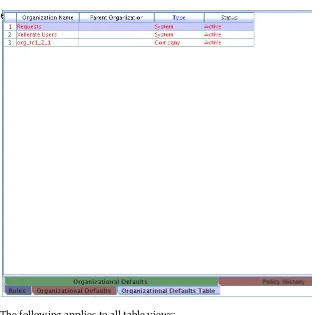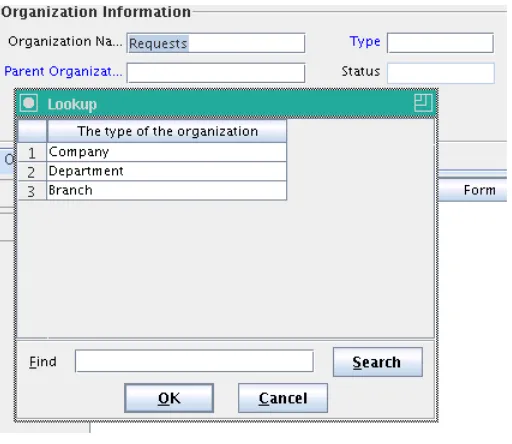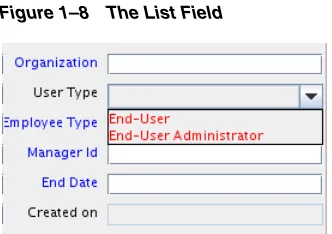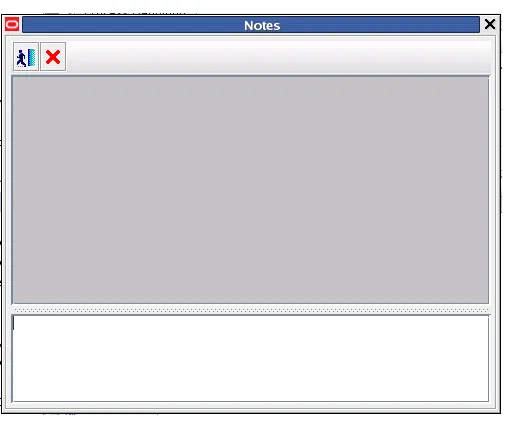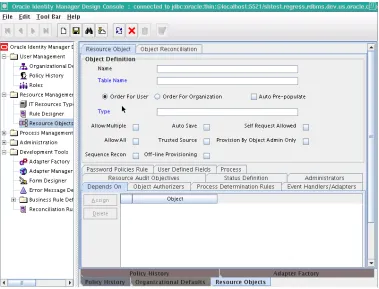Oracle Fusion Middleware Online Documentation Library
Teks penuh
Gambar
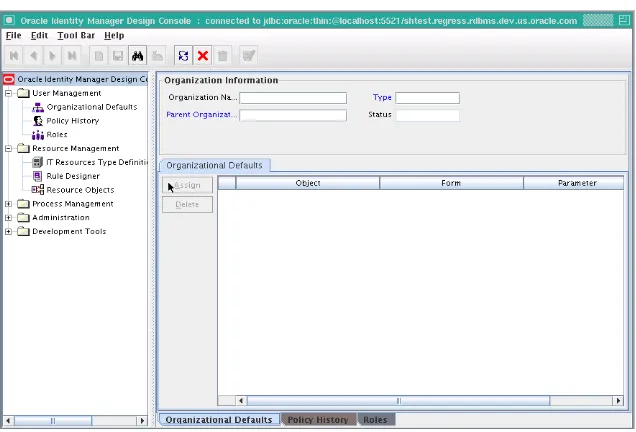
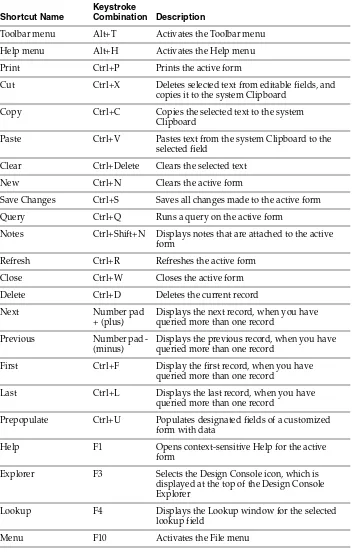

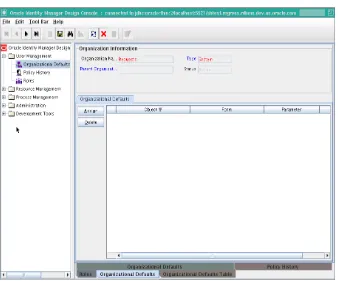
Dokumen terkait
Discoverer uses a join when you select query items from a complex folder (when creating a worksheet in Discoverer Plus or Discoverer Desktop), and the query items come from either
From the Oracle Enterprise Manager Fusion Middleware Control domain home page, under Fusion Middleware, under Identity and Access, select the Oracle Internet Directory component
From the Administration tab, you can use product discovery to discover all active Java EE components in the domain, including the Oracle WebLogic Server console and Oracle
You can use the Configuration tab on the PDF Watermark Administration screen to set the default metadata field values for the template checkin processa. If there are defined,
Open the tab by selecting Rights on the Oracle IRM Desktop Control Panel dialog, which you open by selecting the Oracle IRM icon in the toolbar of a sealed document.
With a document displayed in the advanced viewer mode, click the Sticky Note icon on the Viewer Toolbar , then click the area of the document you want the text displayed.. The
Only if you selected Managed Servers, Clusters, and Machines on the Select Optional Configuration screen, and your domain includes at least one cluster, and at least one
If you want to monitor basic runtime metrics for your application, WebLogic Server already provides a significant number of its own MBeans that you can use (see "Best