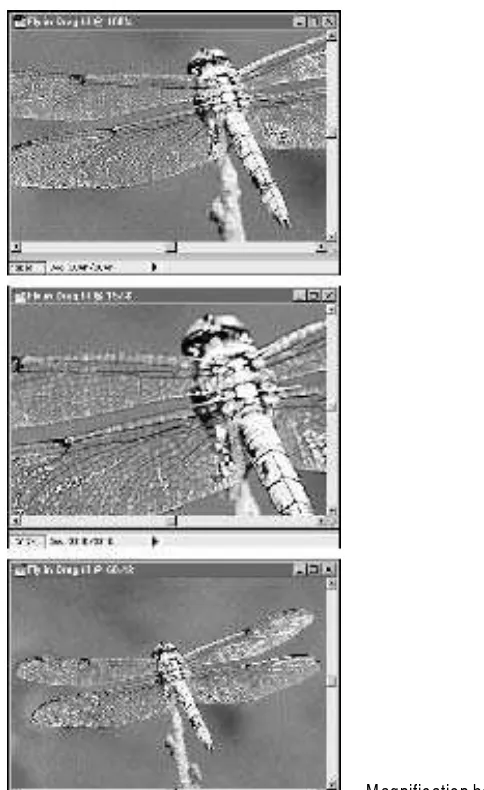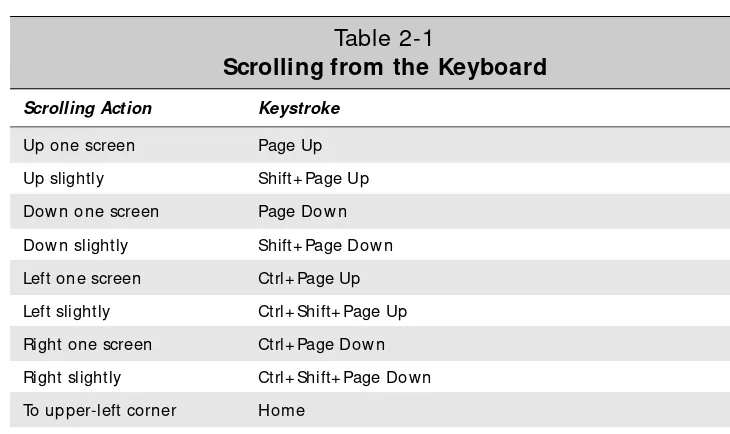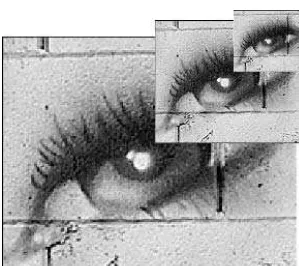Adobe Photoshop 6 Bible
Teks penuh
Gambar

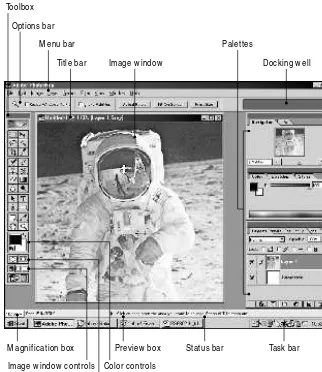
Garis besar
Dokumen terkait
Click the Workspace button in edit bar and choose Manage (or choose Window > Workspace > Manage) to open the Manage Workspace Layouts dialog box.. To delete
• In the Overlays panel of the Slideshow module or the Page panel of the Print module, click the Identity Plate preview and choose Edit from the pop-up menu.. 2 In the Identity
In Figure 23-4, I click inside the header, click the right-align icon on the Formatting toolbar, type the word Page , and then click the first icon on the toolbar, which inserts
12 Choose File > Save to save your changes, click OK if the Photoshop Format Options dialog box appears, and then close the image.... The temple looks much more
n DNG File Handling: If you choose to convert your RAW images to DNG format, you can save your image adjustments in the files themselves, rather than in the Camera Raw database..
When you click the “Add to selection” button in the Options bar (labeled in Figure 4-3) or press and hold the Shift key, Photoshop puts a tiny + sign beneath your cursor to let
If you click Search in the Search window with the descriptions shown in Figure 6.15, all PDF files in the designated folder with the words “Purchase Order” in the Title field
Select the text you would like highlighted, click on the little pen icon next to the letter A at the top right of the menu bar.. That will allow you to choose