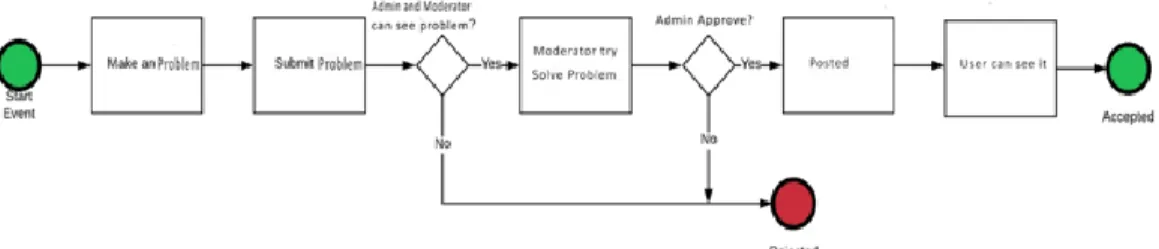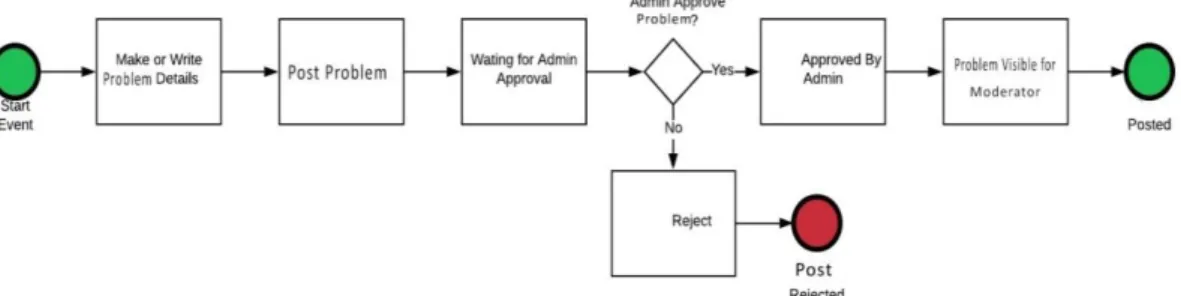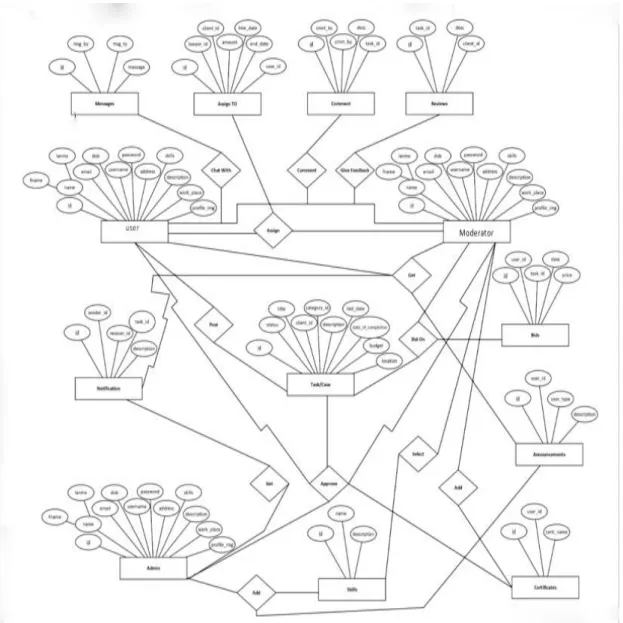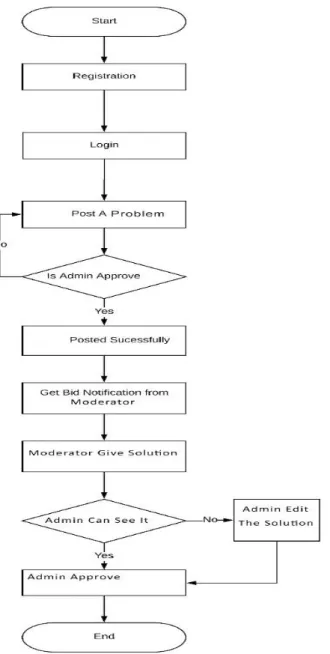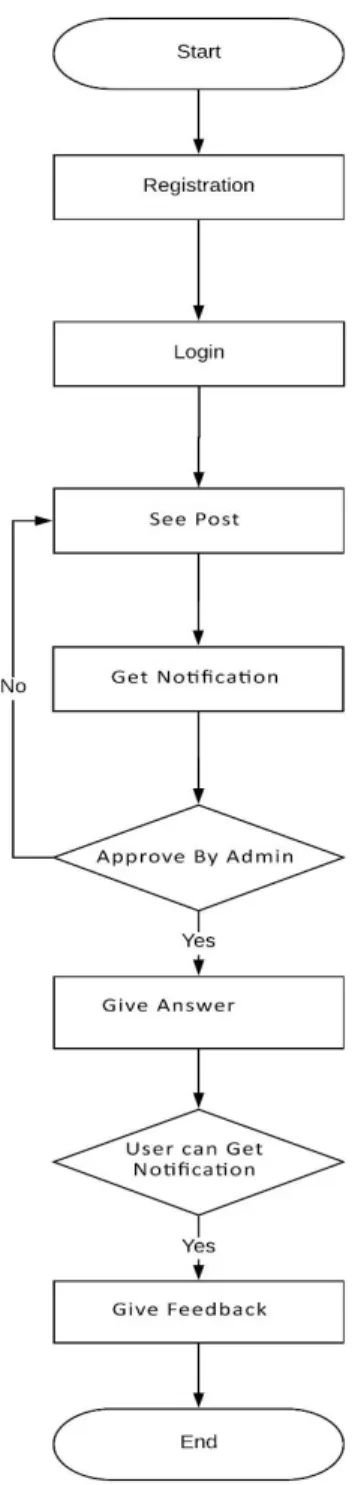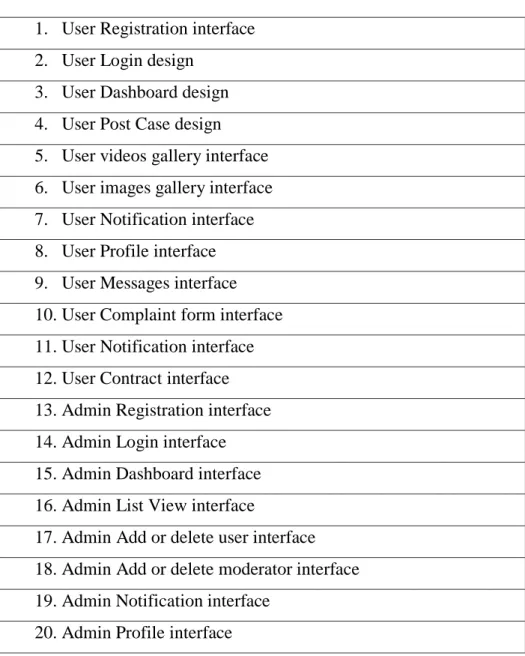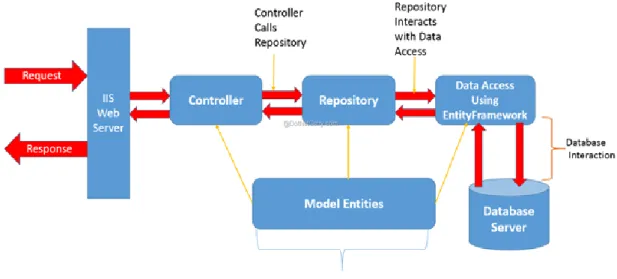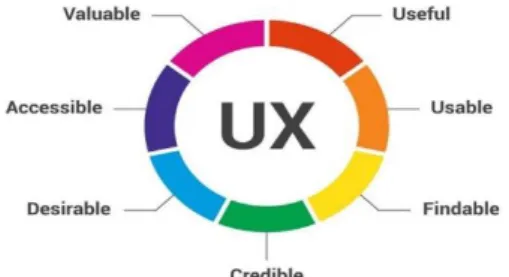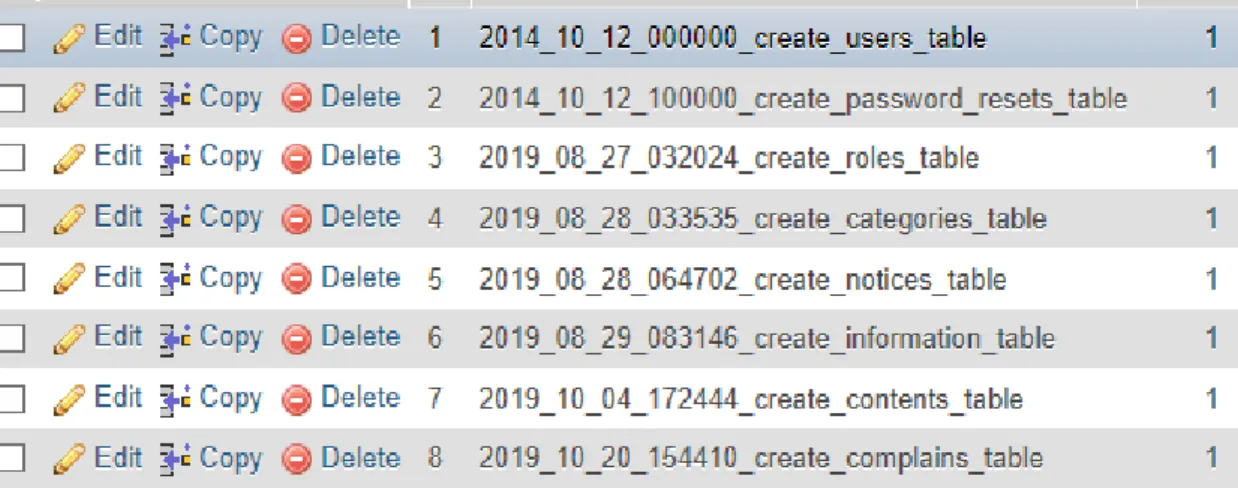SMART DHAKA CITY – AN ONLINE PLATFORM TO COMMUNICATE WITH CITY CORPORATION
BY
MD. ATIQUR RAHMAN ID: 153-15-6661
AND
MD. MAHMUDUL HASAN ID: 153-15-6663
This Report Presented in Partial Fulfillment of the Requirements for the Degree of Bachelor of Science in Computer Science and Engineering
Supervised By
Shah Md Tanvir Siddique Assistant Professor Department of CSE
Daffodil International University Co-Supervised By
Ms. Zerin Nasrin Tumpa Lecturer
Department of CSE
Daffodil International University
DAFFODIL INTERNATIONAL UNIVERSITY DHAKA, BANGLADESH
December 2019
ACKNOWLEDGEMENT
First we express our heartiest thanks and gratefulness to almighty ALLAH for His divine blessing makes me possible to complete the final year project successfully.
We really grateful and wish our profound our indebtedness to Shah Md Tanvir Siddique, Assistant Professor, Department of CSE Daffodil International University, Dhaka. Deep Knowledge & keen interest of our supervisor in the field of web development influenced us to carry out this project. His endless patience, scholarly guidance, continual encouragement, constant and energetic supervision, constructive criticism, valuable advice, reading many inferior draft and correcting them at all stage have made it possible to complete this project.
We would like to express our heartiest gratitude to Dr. Syed Akhter Hossain, Head, Department of CSE, Daffodil International University, Dhaka, for his kind help to finish our project and also to other faculty member and the staff of CSE department of Daffodil International University.
We would like to thank our entire course mate in Daffodil International University, who took part in this discuss while completing the course work.
Finally, we must acknowledge with due respect the constant support of our parents.
ABSTRACT
Many times people of a city corporation need to tell about their area’s problems to city- corporation for solving their problems they face in their daily life. But it is quite difficult to go to city corporation every time they face problem. And it also be time-consuming for those people who has their own occupations and they cannot get enough time to tell their problem to city-corporation by going there. As a result, many times they do not inform to City Corporation about their problems. And they think it’s time-consuming for them. So they do not care about their problems, and they lead their daily life with their problems. Besides city-corporation authority cannot know about that area problems. And for this city corporation cannot take action on that problems. For solving this problem, we developed a web application named Smart Dhaka City. And this web application project msolves this problem by create communication between ‘city corporation’ and ‘people’. So they can communicate with each other very easily from home or office. And do not need to waste their time by going to city-corporation. They can easily tell their problems to city-corporation authority and get response from them.
TABLE OF CONTENTS
CONTENT
PAGE NO
Board of examiners i
Declaration ii
Acknowledgements iii
Abstract iv
CHAPTER PAGE NO CHAPTER 01: INTRODUCTION 1-4
1.1 Introduction 011.2 Motivation 01
1.3 Objectives 02
1.4 Expected Outcome 02
1.5 Report Layout 03
CHAPTER 02: BACKGROUND 5-8
2.1 Introduction 052.2 Related Works 05
2.3 Comparative Studies 05
2.4 Project Scope 06
2.5 Challenges behind the project 07
CHAPTER 03: REQUIREMENT SPECIFICATION 8-24
3.1 Business Process Modeling 083.2 Requirement Collection and Analysis 09
3.3 Use Cases Modeling and Representation 10
3.4 Logical Data Model 22
3.5 Design Requisite 22
CHAPTER 04: DESIGN SPECIFICATION 25-29
4.1 Design of Front-end 25 4.2 Back-end Design 27 4.3 Interaction between UX and Design 28
4.4 Requirements to implements the project 29
CHAPTER 05: IMPLEMENTATION AND TESTING
30-34 5.1 Implementation of Database 30 5.2 Implementation of Front-end Design 31 5.3 Future Mobile App 34CHAPTER 06: CONCLUSION AND FUTURE SCOPE
35-36 6.1 Conclusion and Discussion 35 6.2 Future Plans of our Project 36REFERENCES 37
CHAPTER 01
Introduction
1.1 Introduction
There is a communication gap between the people of city corporation and city corporation authority in Bangladesh. And for this, people of city corporations do not get proper benefits from city-corporation. For reduce people suffering, we create a project on web application named “Smart Dhaka City – An Online Platform to Communicate with City Corporation”. This project will help people for online communication with city-corporation. In this web application user can create an account by providing NID or Mobile No. And they can send message to city corporation authority by their Computer or Mobile. People can also send images or videos of problems of their area where they live from their own account. And city corporation authority can see people’s problems by this web application project. And authority also can reply to users for deeply know about problems. Basically a chatting system that make live communication with users and city corporation authority. This web app also is a best platform for knowing about city. There are many list of general knowledge about Banks, Historical places, hospitals, schools and colleges, Universities, government offices, Entertainment places and also many other things.
1.2 Motivation
To building this project we motivated by many things. We have seen that many people go to city corporation office with their problems. City corporation’s stuffs are too busy, so that people are waiting for when they become free. And this is a time wasting and uncomfortable for the people. By this web application people not need to stand in line of city-corporation. And also for little information people not need to go to city- corporation by preventing other daily work. People can easily get their proper information from our web application.
Second thing is, we are now in world of technologies and People are also most interested in online internet services. So they can easily use our web application “Smart Dhaka City – An Online Platform to Communicate with City Corporation”. And this also an easy way and comfortable for people of city corporation. Besides, about the
information of “BTRC” the number of internet users in total has reached 80.829 million.
For this, we thought to develop this type of project.
Third thing is, sometimes people get harassment. As a result, people lost their interest to go to City Corporation with their problems.
By using our web app people can get relief from those problems we discuss above. So we concern to develop a project on this. We use most advanced framework Laravel with php to develop this project. And this also a good reason to develop this project on web based.
1.3 Objectives
Our project objectives:
The main objective of our project is time saving.
Also reduce the communication gap between people and City Corporation.
Reduce harassments.
Easily recognize the problems of City Corporation.
Digitalize the service of City Corporation.
Saving cost.
Knowing about city.
Also helpful for finding any place in the city.
1.4 Expected Outcome
“Smart Dhaka City – An Online Platform to Communicate with City Corporation” also give outcomes fast. People go to city-corporation with their problems to solve them. But people sometimes get harassments from the stuff of city- corporation. Commonly they say to people “Sorry, Sir is busy. You can come tomorrow.” Or give him a next date. And this is uncomfortable and difficult to people to go to city-corporation again and again.
But now these old process will be changed. Because “Smart Dhaka City” has changed the process. From now people will get relief from getting harassments and uncomfortable situation. By this web app people can easily communicate with city-
corporation without going there. And they can talk to city corporation stuff easily from home or office. And they can discuss about their problems.
People can also know the update about what city corporation will do. And also can know about new government rules and future plans.
This web app provides these following features:
At first, User don’t need to go to city-corporation to communicate physically.
User have an account by registering in this web app.
User can send message from their account to city-corporation.
User can also send images and videos to authority.
User can live chat with the stuff of city-corporation.
User can communicate 24 hours in a day and 7 days in a week with this web app via real-time chat and messaging.
Report Layout
This report is a separated into five parts called Chapters. Every chapter divided with different aspects of “Smart Dhaka City – An Online Platform to Communicate with City Corporation”. Every chapter discuss/explain details of various parts of this project.
Chapter 1: Introduction
In this chapter we discuss about our project importance and concepts. And also discuss about our project motivation, objectives, expected outcomes and report layout.
Chapter 2: Background
In this case chapter we discuss about ours project related tasks, relative Study and find solution some problems.
Chapter 3: Software Requisite Specifications
In the chapter we discussing about our requirement, business model, requirement analysis, use case description, design requirement, logical data.
Chapter 4: Design Specification
This chapter we discuss about our web app front-end and back-end design, and also UX design and implements requirement.
Chapter 5: Implementation and Testing
This chapter we have discuss about our database implementation, front-end and back- end design and testing. And also we discuss about testing reports and results.
Chapter 6: Conclusion and Future Plans
With this chapter we describe about our future plans and scope of our web application project.
CHAPTER 02
Background
2.1 Introduction
“Smart Dhaka City” is web based online application. In this chapter we have to details of work, presentation of our web based project. We have gathered many information to build this web based project. In this chapter we detail explained our project purpose.
Here we described our challenges and goal.
2.2 Related Works
Now-a-days in online web platform there have many web applications for city corporations. Our city corporation already have a web application or web site. But it has no communication system with people.
2.3 Comparative Studies
“Smart Dhaka City” is based on web application on people and City Corporation with a communication system and management. Our city corporation already have a web application or website. But it has no communication system with people. The available web applications are not working for Bangladeshi people.
A comparison between some related applications as shown in table 2.1 Table 2.1: Comparison of various features of city corporation
North City Corporation (dncc.gov.bd)
South City Corporation (dscc.gov.bd) User Registration (people or
user)
No No
User can login No No
Edit user Profile No No
Save user data No No
User can Message No No
Need mobile verification No No
Need email verification No No
User send image and videos No No
Can chat with each other No No
User sees his post No No
User see other posts No No
User can change his post No No
Admin can notify users No No
Admin can delete user post No No
Admin can see area No No
Admin can see images and videos
No No
Admin see notification No No
Admin can add users No No
Admin add updated news Yes Yes
Admin verify user No No
Admin delete user No No
Admin see user posts No No
Admin see full statistics Maybe Maybe
2.4 Project Scope
The main scope of our project is to solve the communication gap between people and City Corporation. And people will get proper benefit from City Corporation with this easiest way.
2.4.1 Time schedule of this Project
Table 2.2: Time schedule of this Project
Well Planned for One Month
Designing Two Weeks
Back-end Coding Five Months and Two Weeks
Testing time One Month
Report finalizing Two months
Total spend time Ten Months and Two Weeks
2.5 Challenges behind the project
The challenging parts behind the project is both User and Admin system. Information collecting are also a hard task. And also database design for our web application is also challenging. Image and videos upload also challenging to us.
CHAPTER 03
Requirement Specifications
3.1 Business Process Modeling
Business process model is business processing managements systems engineering is an activity of the represent process of an enterprises, when the current processing might be analysis, exalted, automate [2]. BPM of smart city shown in.
Figure 3.1: Business Process Model of how a user Post in this System.
Figure 3.2: Business Process Model of how admin make in this System.
Figure 3.3: Business Process Model of how a user Handel city Offer and Hire User.
3.2 Requirement Collection and Analysis Software Requirement
To develop this application, we used following Software Requisite:
Operating Systems: Windows 7, Windows 8.1, Windows 10.
System Design: Visio, draw.io, Lucidchart.
Language: HTML5, CSS3, JavaScript, JQuery, Ajax, PHP, Laravel.
Database: MySQL.
Tools: PhpStorm, Sublime Text 3, Brackets.
Debugger: The Laravel Debugger by Barry vd Heuvel.
Internet Browsers: Microsoft Edge, Firefox, Chrome.
Software Requirement, and running the application:
Operating System: All most every Operating System using this Web Application.
Network: Wi-Fi or Cellular Network.
Coherent Browsers: Microsoft Edge, IE10, IE11, Firefox, Safari, Opera, Chrome.
3.2.2 Hardware Requirements
To develop this application, we need the following Hardware Requirement:
Processor: Intel Core I3
RAM: 2 GB
Space on hard disk: minimum 10GB 3.2.3 Functioning Requirements
Graphical User interface which is the application user.
Give in to ease of understanding the applications through in Wi-Fi or cellular network MySQL that is stores the data or information to display to the user.
3.3 Use Cases Modeling and Representation 3.3.1 System Model
User Module
Moderator Module
Admin Module User Module
User can perform the below operation in this web application.
i. Registration
User can register them in the system by email verification.
ii. Login
After completed the registration user can login into the system.
iii. Phone Number Verification
After login the system user need verify his/her mobile number.
iv. Change or Edit Profile User can edit his/her profile.
v. Post Case
Admin, co-admin can post instruction into the system.
vi. See Map
User sees the map in the city. They can go everywhere to see the map directions.
vii. Get Notification
When Admin get a post then user get notification.
viii. Quick Solution
User can send post their question. Admin and co-admin quickly give their answer.
ix. Notice
User can see the notice.
x. Chat
User can chat with admin and co-admin during their problem.
xi. Comment
User can also comment on the post.
xii. Feedback
User can give feedback to the admin.
Moderator Module
Moderator can perform the below operation in this web application.
i. Registration
Moderator registers them in the system by email verification.
ii. Login
After registration Moderator can login into the system.
iii. phone Number Verification
After login to the system Moderator need to verify his/her phone number.
iv. Add User
Moderator can add and delete user.
v. See User
Moderator can see how many user login and registration in website.
vi. Edit Profile
Moderator can edit his/her profile.
vii. Browse
Moderator can browse to the system.
viii. Give Information
Moderator can give important news and information.
ix. Get Notification
User comment a post then Moderator get notification.
x. Chat
Moderator can chat with admin and User.
xi. System Statistics
Moderator sees the system statics. Open for system.
xii. Comment
Moderator can give answer by using comment.
xiii. Feedback
Moderator can give feedback and rating to the user also.
Admin Module
Admin can perform the below operation in this web application.
i. Login
Admin can login the system.
ii. System Statistics
Admin sees the system statics. Open for total lawyers, total clients, total cases, total bids, recent cases and recent comments
iii. Add Skills/Categories Admin can add skills.
iv. Add Announcements
Admin can add announcements separately for co-admin and user.
v. Manage Users
Admin can see all users of this system also can approve, disapprove users.
vi. Add User
Admin can have added any types of user.
vii. Manage Admin panel
Admin can see all of thing in admin panel, add delete change the picture, post
viii. Manage Bids
Admin can see all bids list also can edit or delete bid.
ix. Get Notifications
When a user gets a post, Admin get notification for post approval.
3.3.2 Use Case Diagram and Description
A use case diagram is a graphic depiction of the interactions with in the material of a system [3].
Shown Smart Dhaka City use case diagram.
Figure 3.4: Use Case Diagram of System
Actor User Flowing of steps
a) This Use case started when the user visited the system.
b) User can edit profile, post case, chat with admin, Moderator give feedback and rating.
i. Signup
Brief Statement: user can be register the system Actor: User
Flowing of step
a) This use case start when a user visited the system.
ii. Update Profile
Brief Description: User can update his/her profile information.
Actor: User Flow of steps
a) This use case start when a user login to the system.
b) User sees profile information and update profile information.
iii. Post
Brief Description: user can give post to get any information.
Actor: user Flow of steps
a) The user can get post when a user login to the system.
b) User can get post to publish then need to admin approval.
iv. Get Bid Notification
Brief Description: User see bid notification
Actor: user Flow of steps
a) This use case start when login to the system.
b) When Admin bid on a user question, user can get notification that admin bid on you question.
v. Send Notice Request
Brief Description: User can send request to admin.
Actor: user Flow of steps
a) The user visited start when a user cannot login to the system.
b) When a user visited the site the user can see notice in pdf and download the pdf file.
vi. Comment
Brief Statement: User can comment on post.
Actor: user Flowing of steps
a) When a user comment or post in this site they must need login.
b) User can comment on his any problem. This comment can see admin, co-admin.
vii. Assign Case
Brief Description: User can assign information to admin.
Actor: user Flow of steps
a) This use case start when login to the system.
b) User can ask anything about city. This comment can see admin, co-admin.
viii. Give Feedback
Brief Description: user can give feedback.
Actor: user Flow of steps
a) This use case start when a user login to the system.
b) Client can give feedback when he/she satisfaction to visited in this site.
Actor Moderator Flow of steps
a) This Use case start when Moderator enters the system.
b) Moderator can edit profile, browse chat with user, given feedback.
i. Signup
Brief Description: Moderator can register the system Actor: Moderator
Flow of steps
a) This use case start when a Moderator registered the system.
ii. Update Profile
Brief Description Moderator can update his/her profile information.
Actor: Moderator Flow of steps
b) This use case start when a Moderator login to the system.
c) Moderator see profile information and update profile information.
iii. Select Skills
Brief Description: Moderator can select skills.
Actor: Moderator
Flow of steps
a) This use case start when Moderator login to the system.
b) Moderator can select his job skills or area of practice but skills not more.
iv. Post
Brief Description: Moderator can give post answer question, give information.
Actor: Moderator Flow of steps
a) This use case start when Moderator login to the system.
b) User can post and ask question that are posted in the system.
v. Assign
Brief Description: Moderator can assign information to admin.
Actor: Moderator Flow of steps
a) This use case start when moderator login to the system.
b) User can ask anything about city. This comment can see admin, moderator.
vi. Real Time Chat
Brief Description: Moderator can chat with user.
Actor: Moderator Flow of steps
a) This use case start when Moderator login to the system.
b) Moderator can chat with user and try to solve their problem.
vii. Comment
Brief Description: Moderator can also comment.
Actor: Moderator
Flow of steps
a) This use case start when Moderator login to the system.
b) Moderator can comment on user or his post. This comment can be seen.
viii. Give Feedback
Brief Description: Moderator can give feedback to the client.
Actor: Moderator Flow of steps
a) This use case start when Moderator login to the system.
b) After solve user problem Moderator can give feedback and rating to user.
ix. Give Feedback
Brief Description: Moderator can give feedback to the client.
Actor: User Flow of steps
a) This use case start when user login to the system.
b) User can give feedback and rating to moderator.
Actor Admin
Admin Login with given id and password Flow of steps
a) Admin can always control the system by login the system.
b) Admin can manage users, and see the full system of statistic.
i. Added User
Brief Description: Admin can add user.
Actor: Admin Flow of steps
a) This use case start when an admin login to the system.
b) Admin can add any type of user to the system.
ii. Edit User
Brief Description: Admin can Edit user.
Actor: Admin Flow of steps
a) This use case start when an admin login to the system.
b) Admin can update existing user information.
iii. Approve User
Brief Description: Admin can approve user.
Actor: Admin Flow of steps
a) This use case start when an admin login to the system.
b) Admin can approve user when a Moderator or user register to this system.
iv. Delete User
Brief Description: Admin can delete user.
Actor: Admin Flowing of steps
a) This use case start when an admin login to the system.
b) Admin can delete existing user information.
v. Add Skills
Brief Description: Admin can add skill.
Actor: Admin Flow of steps
a) This use case start when an admin login to the system.
b) Admin can add skill and can see details of skill.
vi. Updated Skills
Brief Description: Admin can update skill.
Actor: Admin Flow of steps
a) This use case start when an admin login to the system.
b) Admin can update existing skills.
vii. Approve
Brief Description: Admin can approve to submit.
Actor: Admin Flow of steps
a) This use case start when an admin login to the system.
b) Admin can approve case when user post.
c) Admin also can disapprove case.
viii. Edit Post
Brief Description: Admin can edit post.
Actor: Admin Flow of steps
a) This use case start when an admin login to the system.
b) Admin can edit Moderator posted.
ix. View Bid History
Brief Description: Admin can see all bids.
Actor: Admin
Flow of steps
a) This use case start when an admin login to the system.
b) Admin can see all user bids.
x. Edit Bid
Brief Description: Admin can edit bid.
Actor: Admin Flow of steps
a) This use case start when an admin login to the system.
b) Admin can update user bids.
xi. Delete Bid
Brief Description: Admin can delete bid.
Actor: Admin Flow of steps
a) This use case start when an admin login to the system.
b) Admin can delete user bid before approved.
xii. Add Notice
Brief Description: Admin can add notice.
Actor: Admin Flow of steps
a) This use case start when an admin login to the system.
b) Admin can add notice differently for Moderator and user.
3.4 Logical Data Model
The logical data model is representing the data process module. It is use for data analysis and processing freely. The Entity-familiarity Diagram and Model represent to the logical data model, shown in figure 3.5.
Figure 3.5: ER-Diagram of the System 3.5 Design Requirement
When the designing is systems or software, the following problem must be deliberated that reproduces the total design of the goals that the systems expect to achievement.
The follow up goals were keep in mind while design in the system:
Build the system easy or simple and malleable for users: The application users are able to do a great quantity of the control over their purposes in the achieve objective. Make to the system consistent: It should be fitting in the whole system, in future maintenance and increment must less.
The following figure 3.6 is the flow chart of how user hire admin in this system.
Figure 3.6: Depict the user module
The following figure 3.7 is the flow chart of how Moderator successfully hire by Moderator.
Figure 3.7: Depicts the Moderator module
CHAPTER 04
Design Specification
4.1 Design of Front-end
The main attraction of our web application project is front-end design. And we try most to make it user friendly. Now-a-days the front-end design is very popular to user also for designer and developer. Our web application has the following design interface showing in table 4.1.
Table 4.1: Front-end interface design of this web application 1. User Registration interface
2. User Login design 3. User Dashboard design 4. User Post Case design 5. User videos gallery interface 6. User images gallery interface 7. User Notification interface 8. User Profile interface 9. User Messages interface 10. User Complaint form interface 11. User Notification interface 12. User Contract interface 13. Admin Registration interface 14. Admin Login interface 15. Admin Dashboard interface 16. Admin List View interface
17. Admin Add or delete user interface 18. Admin Add or delete moderator interface 19. Admin Notification interface
20. Admin Profile interface
21. Admin Messages interface 22. Admin images gallery interface 23. Admin videos gallery interface 24. Admin Contract interface 25. Admin Post form interface 26. Admin Verifications interface 27. Moderator Login interface 28. Moderator Dashboard interface
29. Moderator User add or delete interface 30. Moderator Category interface
31. Moderator Announcement interface 32. Moderator update interface
33. Moderator List of all User interface
34. Moderator List of all User details interface 35. Moderator User Edit interface
36. Moderator add User form interface 37. Moderator image gallery interface 38. Moderator videos gallery interface 39. Moderator Notification interface
40. Moderator User Complaint details interface 41. Moderator reply to user form interface 42. Moderator Profile interface
43. Moderator Edit Profile interface
4.2 Back-end Design
For making dynamic web application we used internet. For back-end design database is used. User cannot have access to this back-end part of this web application. Only the Moderators and Admin have access to this back-end part of our web application.
In the following diagram 4.2 shows the works of back-end database.
Figure 4.1: Back-end Lifecycle
Following Database Management System Table 4.3 is showing how data stored in database
Figure 4.3: Database Management Table
4.3 Interaction between UX and Design
The most important part of interaction design is UX (User Experience) design. A web application is simultaneously depending on What User want. How attractive a web application is, depends on UX (User Experience) design. We have used common useful model for this interactive design. Mostly User satisfaction is the main tool of our design.
The following diagram figure 4.4 describe the User Experience in this web based project.
Figure 4.4: Seven factors for User Experience.
4.3.1 Home page UX and interaction design:
The design of Home page is linked with Login page and Registration page. When we open our web application firstly is open with Home page. There are three types of User in our web application project. And they are Normal user, Moderator, Admin. To use our application first, you have to login with appropriate id and password. And at first user need to register to have an account. Using this account user can send images and videos to admin or moderator and also can send messages.
4.3.2 Dashboard UX and interface design
Every User can access to dashboard with their account. And in this dashboard they can see their post, their profile, edit profile, see messages that they send to moderator, images and videos gallery.
Moderator can edit his/her profile, see profile, also can see users profile, can edit them, add or delete them, post updates, see comments, see users profile, communicate with users and messaging with them. And also can see images and videos and edit them.
Admin has dashboard, with this admin can see users and moderator profile. Admin can also edit and update anything on the dashboard. And admin has access to delete and add both Moderator and Users.
4.3.3 User Complaint box Interface
With the login to account User can go to complain box by clicking complaint button.
After clicking complaint button a complaint form appear. And by this form user can send messages and images and videos by clicking submit button.
4.4 Requirements to implements the project
For implements our projects we need these following things:
PhpStorm
SublimeText_3
Html5
Css3
JQuery
JavaScript
Ajax
PHP OOP (Object Oriented Programming)
Laravel Framework
MySQL Database
CHAPTER 05
Implementation and Testing
5.1 Implementation of Database
To build this application one DBMS (MySQL) were used. MySQL for storing data to the server. Some screenshots of the system database are shown in figure 5.1, 5.2, 5.3, 5.4:
Figure 5.1: Implementation of users table
Figure 5.2: Implementation complains of table
Figure 5.3: Implementation of migration table
Figure 5.4: Implementation of notification table
Figure 5.5: Implementation of gallery table 5.2 Implementation of Front-end Design
For implement front-end design of the systems use HTML5, CSS3, JQuery, Bootstrap, JavaScript and Ajax. The challenging was more when we just implemented the screens and there the amplitude was the matter for us. There are some front-end screens given below.
5.2.1 Home Page
Home page, shown in figure 5.5, contains all to the links visited in the system and to perform task. Login and Registration pages are connected to the page actually other pages links will be shown after login into the system.
Figure 5.5: Home page
5.2.2 Registration Page
Registration is needed to login the main system. From this page’s admin can be register as user just fill-up name, last name, email address, password and user type is added when a user selected “I’ am A Admin” or “I’ am A user” Button in the home page.
Admin registration handgrip the web site owner only.
This feature showing figure 5.6.
Figure 5.6: User Registration Page
5.2.3 Login Page
Login is needed to access the main system. User, Moderator, Admin and both are access to enter the main systems. Nobody cannot access main systems without login. If one forgot password, then he has to click forgot password or if one can registration newly then he has click create an account. After login everyone can see their profile for example: An User can see his profile login. Show in figure 5.7
Figure 5.7: User Login Page
5.3 Future Mobile App
Now a day’s mobile app re most popular to every tech lover. And this technology is most used every day. There are at most smart phone users in Bangladesh. And the most is in Dhaka City. Now people want technology easy to easier in their hand. So, we have decided to build an android app for smart phone users in the city. Here are our future mobile app features show in figure 5.8
Figure 5.8: Future Mobile App
CHAPTER 06
Conclusion and Future Plans
6.1 Conclusion and Discussion
First we give our grateful thanks to Almighty ALLAH, we have completed our web application project and documentation successfully. Our project “Smart Dhaka City”
has been completed after a long-time Thinking, Discussion and Implementation. And also we worked hard for developing this project.
Now-a-days people are tired to go to City Corporation again and again. Sometimes people get harassment from City Corporation. There commonly word says by the stuff
“Sorry, Sir is busy now. You can come tomorrow or giving a next date.” And this is very uncomfortable for people.
Now the problem has been changed. “Smart city” come to change this process. This web application can solve the above problem. With this web application people can directly communicate with City Corporation and they discuss about the problem with the stuff. As a result, City Corporation also can know about problems of city corporation different area by the users of this web app. So it also be very easy to City Corporation to detect problems of different areas. And City Corporation no need to go to every area of City Corporation to detect problems.
Smart Dhaka City – An Online Platform to Communicate with City Corporation has decreased the communication far between people and City Corporation. It has save time for people and City Corporation. People and City Corporation both will get benefits of this project.
Smart Dhaka City is very helpful and useful application for both people and City Corporation. People get relax from harassment to go to City Corporation again and again. There is no far away that people get every benefits of the internet technology.
6.2 Future Plans of our Project
We have also a future plan for this web based project. We want to develop a mobile application in the future. Here are some features of our mobile application:
Will be a Home page.
Notifications icon bar.
Latest updates with notification.
User registration system.
Login Page.
UX design and Development.
Also some AI based work for admin and moderator in the future.
References
[1] The total number of Internet Subscribers in Bangladesh,
available at <<http://www.btc.gov.bd/content/internet-subscribers-bangladesh- january-2019>>, last accessed on 10-01-2019 at 12:10am.
[2] What is business process modeling?
available at <<https://en.wikipedia.org/wiki/Business_process_modeling>>, last accessed on 10-01-2019 at 12:10am.
[3] Definition of use case diagram,
available at <<https://en.wikipedia.org/wiki/Use_case_diagram>>, last accessed on 04-07-2019 at 08:10am.
[4] Laravel Architecture, available at <<https:// laravel.com>>, last accessed on 13-9-2019 at 12:00pm.
[5] UI/UX Design the 7 factors,
available at <<https://www.interaction-design.org/literature/article/the-7-factors-that- influence-user-experience>>, last accessed on 01-12-2019 at 4:04pm.
[6] Definition of system testing, available at <<
https://en.wikipedia.org/wiki/System_testing>>, last accessed on 13-9-2019 at 12:00pm.
[7] How about using Laravel for your Application?
available at <<https://medium.com/@thinkwik/how-about-using-laravel-for-your- application-4faf08c7ec35>>, last accessed on 13-9-2019 at 12:00pm.
[8] Laravel - The PHP Framework For Web Artisans, Documentation,
available at <<https://laravel.com/docs/5.4>>, last accessed on 31-03-2018 at 10:30am.
[9] Nuruzzaman Milon, Laravel-PHP Web Framework, Published May 2019 [10] Architecture of Laravel Applications,
available at <<http://www.savecontactform7.com/everything-you-need-to-know- about-laravel-framework>>, last accessed on 08-02-2019 at 01:04am.
[11] Entity Relationship Diagram,
available at <<https://www.smartdraw.com/entity-relationship-diagram/>>, last accessed on 04-07-2019 at 04:00pm.
[12] Bootstrap · The most popular HTML, CSS, and JS library in the world, available at <<https://getbootstrap.com/>>, last accessed on 02-02-2019 at 07:00pm.
10 %
SIMILARITY INDEX
1 %
INTERNET SOURCES
0 %
PUBLICATIONS
10 %
STUDENT PAPERS
1 7 %
2 < 1 %
3 < 1 %
4 < 1 %
5 < 1 %
6 < 1 %
7 < 1 %
< 1
Smart Dhaka City – An Online Platform to Communicate with City Corporation
ORIGINALITY REPORT
PRIMARY SOURCES
Submitted to Daffodil International University
Student Paper
Submitted to Sunway Education Group
Student Paper
Submitted to Kensington College of Business
Student Paper
Submitted to National Tertiary Education Consortium
Student Paper
eprints.utar.edu.my
Internet Source
www.mirabyte.com
Internet Source
digital.library.unt.edu
Internet Source
Submitted to University of Surrey
9 < 1 %
10 < 1 %
11 < 1 %
12 < 1 %
Exclude quotes Off Exclude bibliography Off
Exclude matches Off
Submitted to Segi University College
Student Paper
Shah Mohammad Ashraful Amin, Atiq Rahman.
"Chapter 28 Opportunities and Challenges of Urban and Peri-urban Agriculture to Face Climate Change: A Critical Analysis of Policy and Urban Governance of Dhaka City", Springer Science and Business Media LLC, 2014
Publication
Submitted to Flinders University
Student Paper
Submitted to Heriot-Watt University
Student Paper