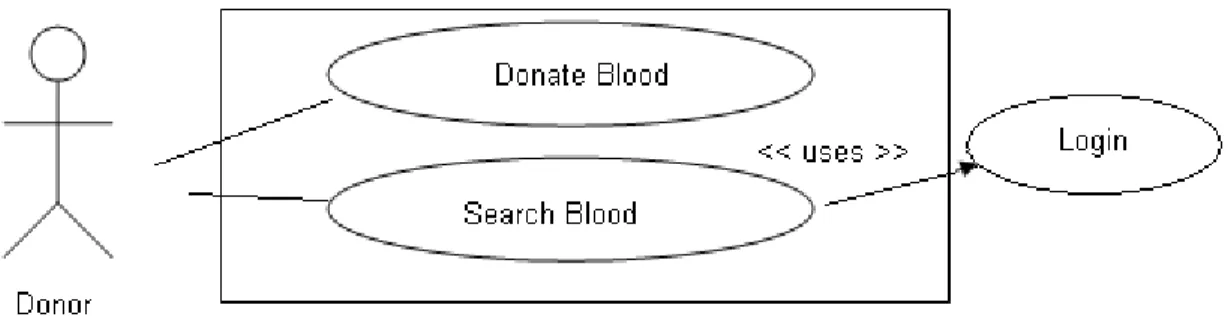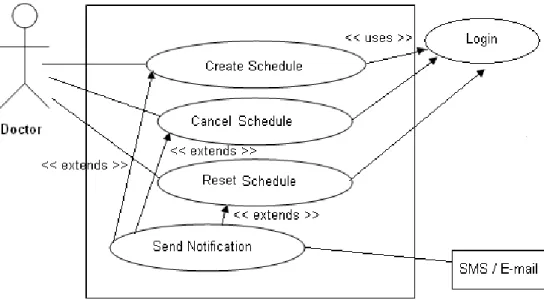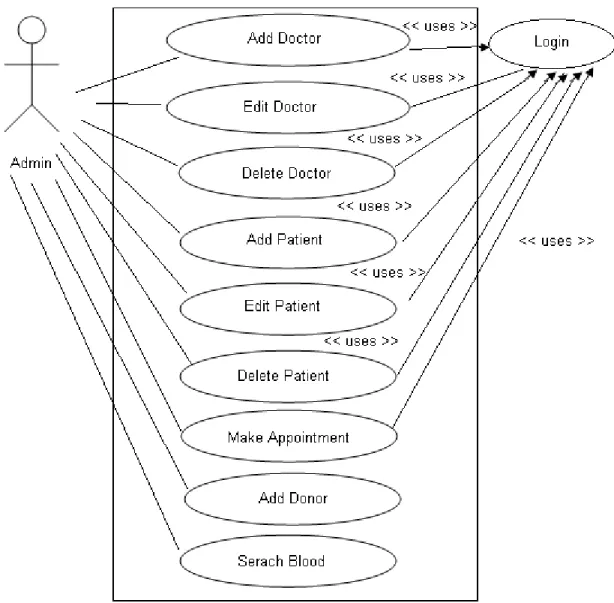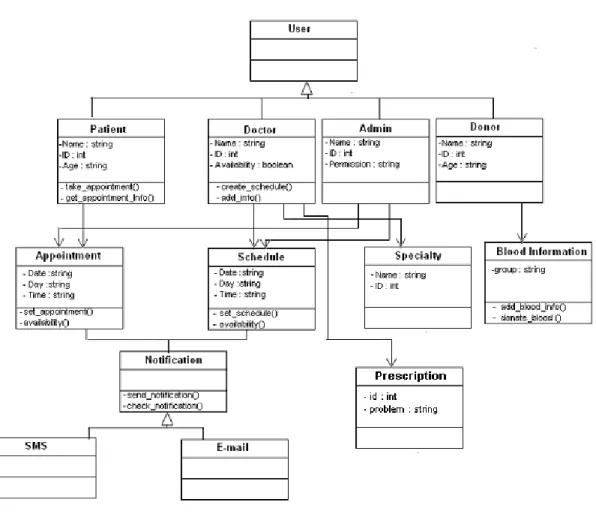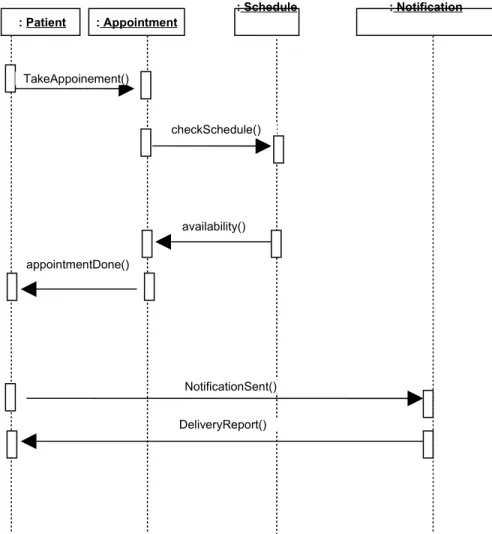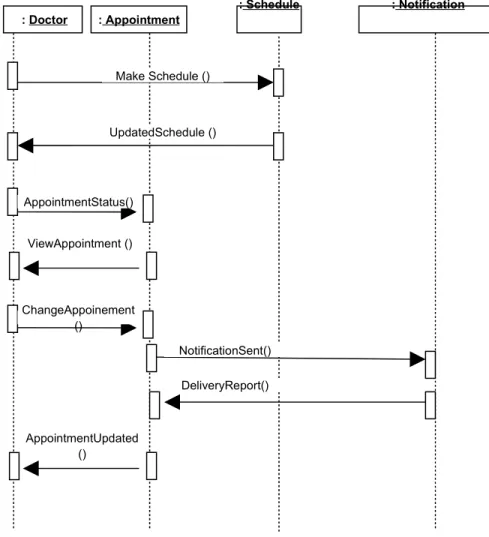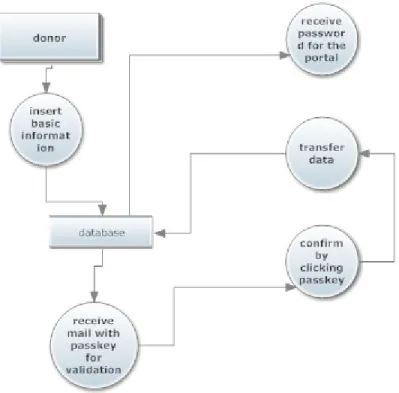This project titled “SMS Based Web Portal for Doctor Appointment Booking” submitted by Syed Fakrur Rashid to the Department of Computer Science and. I declare that this project was made by us under the supervision of Dr. I also declare that neither this project nor any part of this project has been submitted elsewhere for the award of any degree or diploma.
Firstly, we express our heartfelt thanks and gratitude to almighty Allah for His divine blessing which enables us to complete this project successfully. Deep knowledge and great interest of our supervisor in the field of wireless network influenced us to carry out this project. His endless patience, scientific guidance, constant encouragement, constant and energetic supervision, constructive criticism, valuable advice, reading many inferior drafts and correcting them at all stages made it possible to complete this project. This project titled “SMS based web portal for appointment fixing with doctors” for fixing appointments with the doctors online can be a start to provide medical services online to the customers of Bangladesh.
LIST OF TABLES
INTRODUCTION
INTRODUCTION
- Project Background
- Key Features
- Expected Impact of the Project
- Definitions Database
Aiming at the clients who need medical services, online doctors appointment management system has been developed with the aim of providing services to the clients by acting as a portal for the users in Bangladesh. Although there are many websites for the hospitals in Bangladesh, these websites have not yet started any online services that can facilitate the medical services to the clients more effectively. The doctors will have the opportunity to highlight their profile to the patients who, by searching for them in the portal, would make appointments with them.
This portal will also provide profiles to the blood donors who can highlight their information by maintaining a profile for the users who need blood. The main focus of the portal is to manage the appointment setting system from online and using mobile phone SMS. Business promotion/ inform news- It is possible to announce a special announcement regarding any aping or any offer to the customer.
Chapter-2 BACKGROUND
BACKGROUND
- Background of Online System and SMS System in Bangladesh
- Problems in existing system
- Comparative Analysis
- Main Objective
- Components of Appointment System
- Development Process
- Requirements
- Admin panel
- Doctors Panel
- Patients’ Panel
- Donors’ Panel
- Registration Process
- Appointment Management
- Records Maintenance
- Software and Tools Front-end design
A prototype of the appointment management system has been produced in the early stages of development to give doctors and patients a sense of what the final system will be like. The fourth step of the process involves developing the GUI for the front end of the system. The system required four types of user panels from which users would be able to interact with the system.
According to the system requirement, the registration process of the users will follow separate processes. Once the email address is verified, the doctor will be registered and he will receive a password in his email address to access his profile in the portal using that email address and password. Basic information of the users will be stored in their profiles and they will be able to update it.
![Table 1: Bangladesh - Telecoms, Mobile, Broadband and Forecasts [10]](https://thumb-ap.123doks.com/thumbv2/filepdfnet/10816619.0/19.918.188.734.216.313/table-1-bangladesh-telecoms-mobile-broadband-forecasts-10.webp)
You can customize the date format and language, limit the selectable date ranges and easily add buttons and other navigation options. You can use any feature in SMTP-based email, multiple recipients via to, CC, BCC, etc.
Chapter-3 SYSTEM DESIGN
Design Methodology
Object-oriented analysis and design (OAD) is often part of the development of large-scale systems and programs that often use the Unified Modeling Language (UML). Most modern object-oriented analysis and design methodologies are based on use cases of requirements, design, implementation, testing, and deployment. The Unified Modeling Language (UML) has become the standard modeling language used in object-oriented analysis and design to graphically illustrate system concepts.
Process Modeling
- Use Case diagram
- Use Case Diagram for making appointment Actor: Patient
- Use Case Diagram for Creating Schedule Actor: Doctor
- Use Case Diagram for blood donation system Actor: Donor
- Use Case Diagram for administration Actor: Admin
Admin can add/edit/view information about doctors and patients but they have to login to the system.
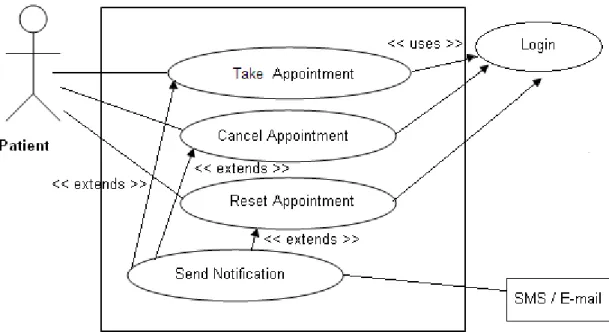
Dynamic Modeling
Sequence Diagram
- Doctors setting a schedule and get status update
System Design
- User registration process
- Doctors’ registration process
- Patients’ registration process
- Donors’ registration process
- Login / profile access process
- Record Maintenance Process
The registration process requires the administrator to enter some information regarding the doctor you wish to register. When the administrator finishes entering the doctors information, an email and a confirmation link is sent to the doctor. The doctor's email address is confirmed in the email. Upon successful verification, the physician receives a second email containing a system-generated password from the portal to use to access their portal account.
The first table contains information that is entered by the administrator about the doctor and a randomly generated confirmation link that is sent to the doctor by email. When the doctor clicks the link to confirm his email address, the data is transferred to the second table from the first table, and a randomly generated password is entered in the second table in a field corresponding to the doctor who registers. This password is sent to the doctor at the same email address and the data from the first table is deleted.
By selecting a day or days and entering the time of that day or days in the predefined format, the appointment times for that doctor will be scheduled when the doctor presses send. In this table, the appointment times corresponding to the ID of the doctor who entered the data are inserted. For each update made by the doctors in the chart, the patients who had an appointment with them will receive a notification on their email address indicating the nature of the update made by the doctor.
Email notification sent to the patient after any change to the doctor's appointment. This process is a straightforward approach to entering data about the patient or visitor of the doctor being visited. So in the end we have two sets of data, one is the patient's data recorded by the doctor and the doctor's data recording the patient's data.
This data is stored in both the doctor and patient profile for further reference.
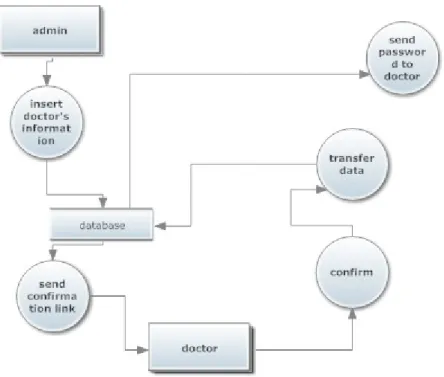
Entity Relationship diagram
Schema Diagram
Object Oriented Design of Portal Features .1 Basic Login Feature
- Website Administration Page
- SMS / Email format
- E-Mail Notification Service
- System Security
To make an appointment enter a Doctor ID -> Send SMS To cancel an appointment c Doctor ID (optional) -> Send SMS. To do this, we need to use an SMTP server to automate the email sending process. The time management system must offer sufficient safeguards to ensure that patient information such as passwords, email addresses and telephone numbers are processed and stored securely.
To achieve this, we must use trusted and proven security measures to secure communications between the website and Users.
System Models .1 Objects
- Business Process Modeling Business Process modeling for patients
Form and Layout Designs .1 Dashboard
- List of doctors can viewed from the view doctors page
- Viewing Doctors Schedule
- Viewing doctor’s appointment for a particular doctor can be seen in calendar format
- By clicking the blue block the detail appointments can be seen
- Individual doctor’s schedule can be seen from the schedule link it will like this
- Adding Patient Information that can be done from admin panel or by receptionist
- View all patients the list will appear like this right now there are only one patient there
- Individual patient details can be seen from the detail link It contains information, Details, Appointments, Prescription
- Taking an appointment earliest possible
- Take appointment post dated
- For adding Specializations field Like “ENT”
- Change password option for all type of users
When you click on the login option on the left menu of the home page, the login page for both admin and member will appear. The user must select their status from the list menu and must provide a valid username and password. The doctor details can only be added from the admin panel and will send an email to the doctor's email address.
Prescription can be created from individual doctor account using the form to keep the entry as minimum as possible. Admin of the designated person can add blood donor information through the following fields like. Making an appointment as early as possible can be done with a simple to contain the doctor's name right after it will send email and SMS notification.
You can make an appointment on a specific date using the form, after which an email and SMS notification will also be sent.
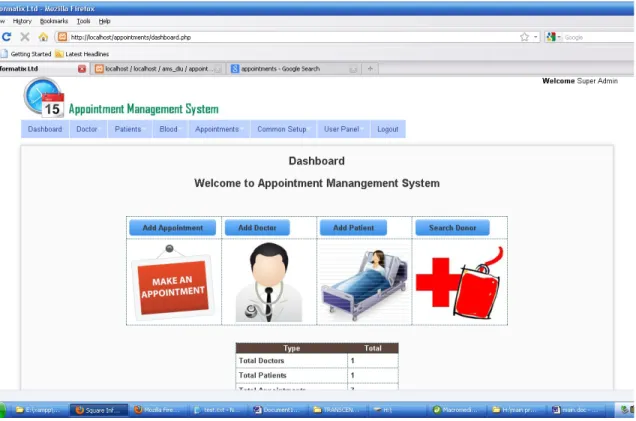
IMPLEMENTATION
- Hardware Requirements .1 Computer Server
- ADSL Router
- GSM Modem
- Software Requirements
- Database Server and Administration Tools
- Web Server
- SMTP Server 5.3.4 PHP Server
- FTP Server
- NetBeans (IDE)
- Implementation process
- Website Administration Functions
- Logging Off
- Testing Summery
At this stage we will publish the system on the Internet or the intranet server. The computer server is used for website's files, as well as the database that will contain the website's data. The ADSL router is used to establish a broadband internet connection from the server hosting the website to the internet.
The administration tools allow the database administrator to make backup copies or any necessary changes to the website's database. The FTP server allows files to be transferred to the hosting computer's server using the File Transfer Protocol. The FTP site made it possible to develop and test the website from different locations.
War FTP Filezilla comes with a comprehensive security feature that ensures that only authorized users can access the site's files. To send or receive text messages using your computer, connect your phone to the PC with a phone-to-PC data cable. An advantage of using USB connections is that it can connect a large number of phones to the same PC using USB hubs that are available at a low cost.
The user entered the username "admin" and password "admin", which were assigned to the administrative website user when the system was installed and configured. This took the user to the login page, where the user was prompted for a username and password. The registered user clicked on the Logoff button at the top of the web page.
I tested all three panels assigned to doctors, patients and administrator. The project was tested in localhost with all possible options.
Chapter-7
ACHIEVEMENTS, CONCLUSION AND FUTURE DIRECTIONS
Achievements and Discussion
The challenging part of this project was creating a user-friendly system that minimizes work for the user, but benefits the user in the way the project aimed to do. It would be a pioneer in online medical services in Bangladesh by providing dynamic online services to the clients instead of just being informative. This project can be integrated with a hospital management system to enrich the system and make it highly useful.
At the moment, this system can fill in the information of individual doctors and help patients get the service by fixing appointments with them online. This system also gives doctors the opportunity to make it easier for patients to enrich themselves. Also, other services offered by the system can be useful for both customers and providers.
Service like blood bank is an important and useful feature of the portal which will help the people to find blood donors easily when needed. The entire project is implemented, keep in mind that it should be beneficial to the users and can be taken to higher levels in the future.
Conclusion
- Future Directions
Android and I phone application can be developed to integrate with the system as it has become popular. Implement Interactive Voice Response (IVR) that enables the system to interact with humans using voice and keyboard responses.