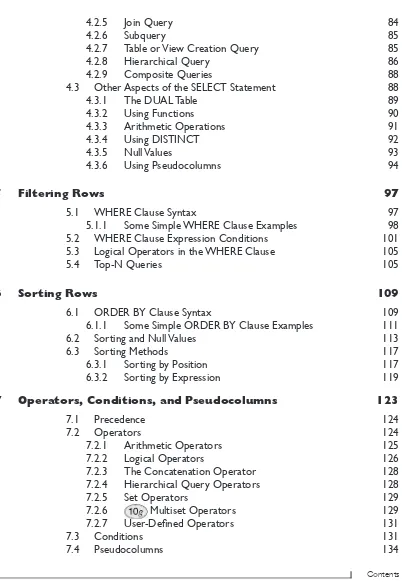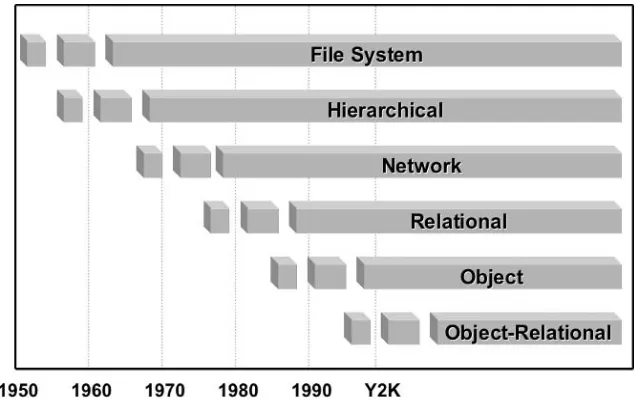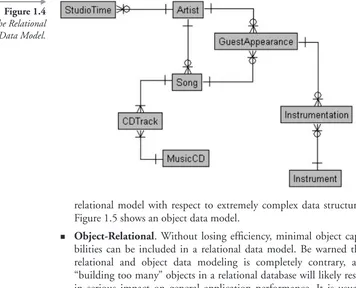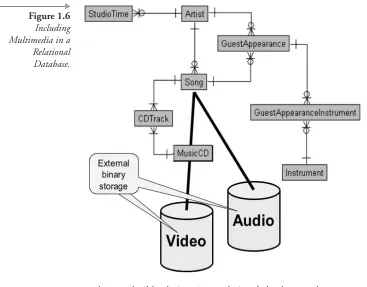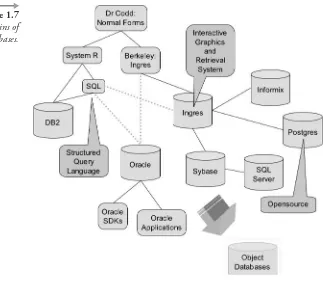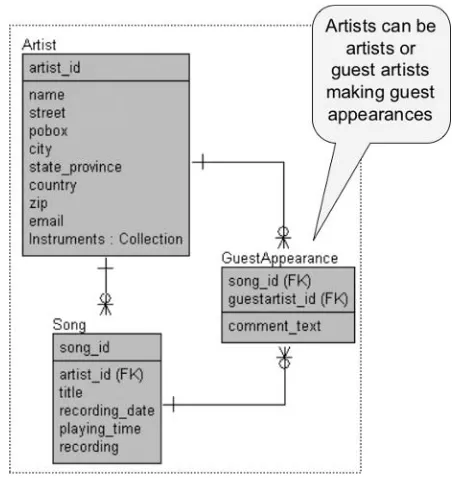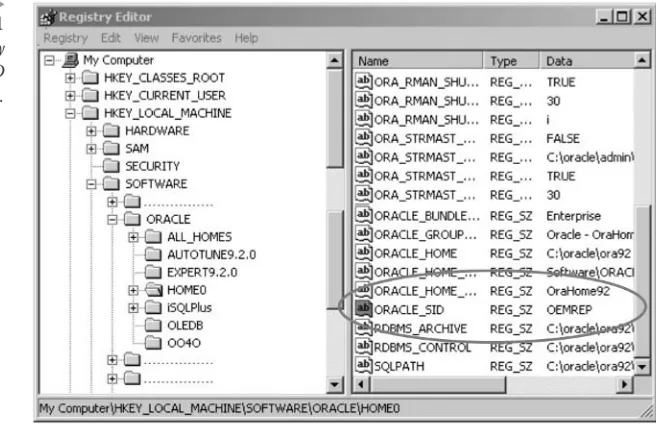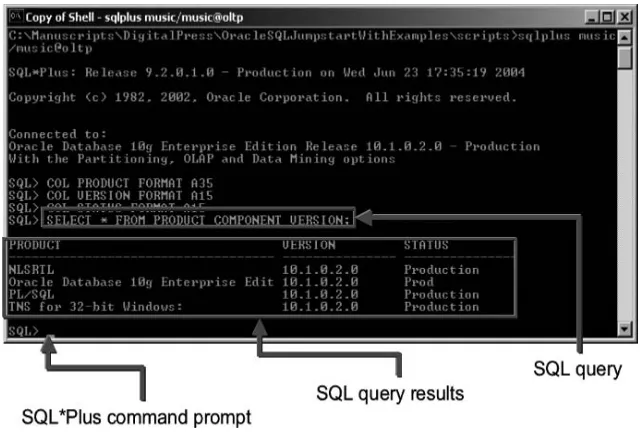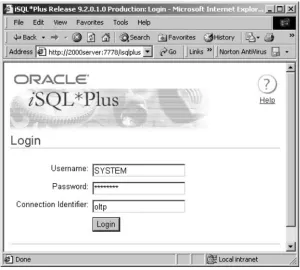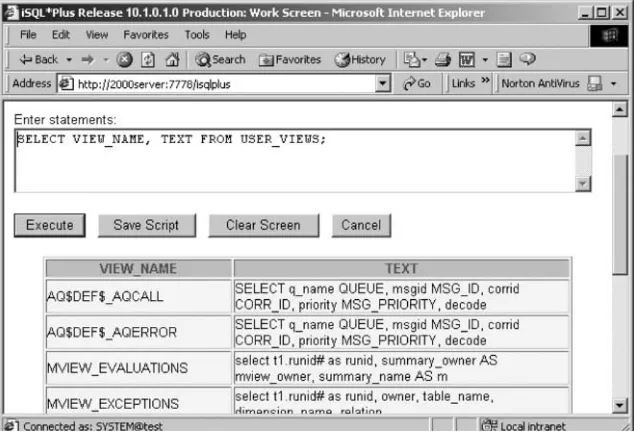Jumpstart with Examples
Gavin Powell
Carol McCullough-Dieter
Linacre House, Jordan Hill, Oxford OX2 8DP, UK
Copyright © 2005, Elsevier Inc. All rights reserved.
No part of this publication may be reproduced, stored in a retrieval system, or transmitted in any form or by any means, electronic, mechanical, photocopying, recording, or otherwise, without the prior written permission of the publisher.
Permissions may be sought directly from Elsevier’s Science & Technology Rights Department in Oxford, UK: phone: (+44) 1865 843830, fax: (+44) 1865 853333, e-mail: [email protected]. You may also complete your request on-line via the Elsevier homepage (http://elsevier.com), by selecting “Customer Support” and then “Obtaining Permissions.”
Recognizing the importance of preserving what has been written, Elsevier prints its books on acid-free paper whenever possible.
Library of Congress Cataloging-in-Publication Data
Application submitted.
ISBN: 1-55558-323-7
British Library Cataloguing-in-Publication Data
A catalogue record for this book is available from the British Library.
For information on all Digital Press publications
visit our Web site at www.digitalpress.com and www.bh.com/digitalpress
04 05 06 07 08 09 10 9 8 7 6 5 4 3 2 1
Foreword xix
Preface xxi
Acknowledgements xxix
1 Introduction to Oracle SQL 1
2 New Features of Oracle SQL 39
3 Oracle Database Architecture 51
4 The SELECT Statement 73
5 Filtering Rows 97
6 Sorting Rows 109
7 Operators, Conditions, and Pseudocolumns 123
8 Using SQL*Plus 137
9 Single-Row Functions 175
10 Joining Tables 205
11 Grouping and Summarizing Data 235
12 Subqueries 267
13 Unusual Query Types 285
14 Expressions 301
15 Data Manipulation Language (DML) 315
17 XML in Oracle 357
18 Tables 383
19 Views 425
20 Constraints 447
21 Indexes and Clusters 471
22 Sequences and Synonyms 489
23 Security 503
24 Basic PL/SQL 531
Appendix A 569
Appendix B 623
Appendix C 625
Foreword xix
Preface xxi
Acknowledgements xxix
1 Introduction to Oracle SQL 1
1.1 A Little History 1
1.1.1 The Evolution of Database Modeling 1
1.1.2 The History of Relational Databases 5
1.1.3 The Evolution of Oracle Database 6
1.2 The Basics of Relational Data Modeling 8
1.2.1 Normalization 8
1.2.1.1 Referential Integrity 10
1.2.2 Denormalization 11
1.2.3 Different Forms of the Relational Data Model 13
1.3 Structured Query Language (SQL) 14
1.3.1 The Humble Origins of SQL 14
1.3.2 What Is Oracle SQL? 15
1.3.2.1 ANSI Standards and Oracle 15
1.4 Software Useful for Reading this Book 16
1.5 Syntax Conventions Used in This Book 17
1.6 SQL Tools 19
1.6.1 SQL*Plus in Command-Line Mode 19
1.6.2 SQL*Plus in Windows Mode 24
1.6.3 SQL*Plus Worksheet 28
1.6.4 iSQL*Plus 31
1.7 The MUSIC Schema 34
2 New Features of Oracle SQL 39
2.1 New Features in Oracle Database 10g 39
2.1.1 Oracle SQL Improvements in Oracle Database 10g 39 2.1.2 PL/SQL Improvements in Oracle Database 10g 44 2.1.2.1 Java Improvements in Oracle Database 10g 45 2.1.3 XML Improvements in Oracle Database 10g 45 2.1.4 Some Utility Improvements in Oracle
Database 10g 45
2.1.5 Database Object Improvements in Oracle 10g 46
2.2 New Features in Oracle Database 9i 46
2.2.1 Oracle SQL Improvements in Oracle Database 9i 47 2.2.2 New PL/SQL Features in Oracle Database 9i 48
3 Oracle Database Architecture 51
3.1 The Basic Concepts 51
3.2 The Oracle Instance 58
3.3 Oracle Database Physical Architecture 60
3.3.1 Datafiles, Tablespaces, and Objects 60
3.3.2 Controlfiles, Logging, and Archiving 61
3.3.3 Rollback and Undo 62
3.3.4 Temporary Sort Space 64
3.4 Database Startup and Shutdown 65
3.5 Enhancing the Physical Architecture 67
3.5.1 Oracle Managed Files 67
3.5.2 Partitioning 67
3.5.3 Replication 68
3.5.4 Standby Databases 69
3.5.5 Clustering and Oracle RAC 70
4 The SELECT Statement 73
4.1 The Basic SELECT Statement 73
4.1.1 Uses of the SELECT Statement 73
4.1.2 Syntax Conventions 74
4.1.3 Some Simple Example SELECT Statements 76
4.2 Types of SELECT Queries 81
4.2.1 Simple Query 82
4.2.2 Filtered Query 82
4.2.3 Sorted Query 83
4.2.5 Join Query 84
4.2.6 Subquery 85
4.2.7 Table or View Creation Query 85
4.2.8 Hierarchical Query 86
4.2.9 Composite Queries 88
4.3 Other Aspects of the SELECT Statement 88
4.3.1 The DUAL Table 89
4.3.2 Using Functions 90
4.3.3 Arithmetic Operations 91
4.3.4 Using DISTINCT 92
4.3.5 Null Values 93
4.3.6 Using Pseudocolumns 94
5 Filtering Rows 97
5.1 WHERE Clause Syntax 97
5.1.1 Some Simple WHERE Clause Examples 98
5.2 WHERE Clause Expression Conditions 101
5.3 Logical Operators in the WHERE Clause 105
5.4 Top-N Queries 105
6 Sorting Rows 109
6.1 ORDER BY Clause Syntax 109
6.1.1 Some Simple ORDER BY Clause Examples 111
6.2 Sorting and Null Values 113
6.3 Sorting Methods 117
6.3.1 Sorting by Position 117
6.3.2 Sorting by Expression 119
7 Operators, Conditions, and Pseudocolumns 123
7.1 Precedence 124
7.2 Operators 124
7.2.1 Arithmetic Operators 125
7.2.2 Logical Operators 126
7.2.3 The Concatenation Operator 128
7.2.4 Hierarchical Query Operators 128
7.2.5 Set Operators 129
7.2.6 Multiset Operators 129
7.2.7 User-Defined Operators 131
7.3 Conditions 131
8 Using SQL*Plus 137
8.1 Environmental Settings 137
8.2 Using Scripts and Variables 148
8.3 Formatting Query Output in SQL*Plus 153
8.3.1 Column Formatting and Headings 154
8.3.1.1 Formatting Dates 158
8.3.2 Lines, Pages, and Breaks 160
8.4 Using iSQL*Plus 165
8.4.1 Embedding Scripts in HTML 168
8.4.2 iSQL*Plus versus SQL*Plus 171
8.4.3 Troubleshooting iSQL*Plus 171
8.4.4 Customizing iSQL*Plus Display 172
9 Single-Row Functions 175
9.1 Types of Functions 176
9.2 Single-Row Functions 176
9.2.1 String Functions 180
9.2.2 Number Functions 182
9.2.2.1 Binary Floating-Point Number Functions 185
9.2.3 Date Functions 186
9.2.4 Datatype Conversion Functions 190
9.2.4.1 Number Conversion Function Formats 190
9.2.4.2 Date Conversion Function Formats 191
9.2.5 Miscellaneous Functions 194
9.3 Combining Functions 196
10 Joining Tables 205
10.1 Join Formats 206
10.1.1 Oracle’s Proprietary Format 206
10.1.2 ANSI Format 206
10.2 Types of Joins 207
10.3 Examining Different Types of Joins 210
10.3.1 Cross-Join or Cartesian Product 210
10.3.2 Natural or Inner Join 212
10.3.2.1 The USING clause 213
10.3.2.2 The ON clause 215
10.3.3 Outer Join 217
10.3.3.1 Left Outer Join 218
10.3.3.3 Full Outer Join 224
10.3.4 Self-Join 225
10.3.4.1 Grouping Self-Join 226
10.3.4.2 Hierarchical (Fishhook) Self-Join 228
10.3.5 Equi-Joins, Anti-Joins, and Range Joins 230
10.3.6 Mutable and Complex Joins 230
11 Grouping and Summarizing Data 235
11.1 GROUP BY Clause Syntax 235
11.2 Types of Group Functions 237
11.2.1 Aggregate Functions 237
11.2.1.1 Simple Summary Functions 238
11.2.1.2 Statistical Function Calculators 238
11.2.1.3 Statistical Distribution Functions 240
11.2.1.4 Ranking Functions 240
11.2.1.5 Grouping Functions 240
11.2.2 Enhancing Grouping Functions for Analysis 241
11.2.2.1 The OVER Clause 242
11.3 Special Grouping Function Behavior 245
11.3.1 Group Functions and Null Values 245
11.3.2 Selecting DISTINCT or ALL in Group Functions 246
11.4 Using the GROUP BY Clause 249
11.4.1 Grouping Rows 250
11.4.2 Filtering Grouped Results with the Having Clause 253 11.4.3 Extending the GROUP BY Clause Further 255
11.4.3.1 The ROLLUP Clause 256
11.4.3.2 The CUBE Clause 257
11.4.3.3 The GROUPING SETS Clause 258
11.5 The SPREADSHEET (MODEL) Clause 260
11.5.1 SPREADSHEET (MODEL) Clause Syntax 261
11.5.2 SPREADSHEET (MODEL) Clause Functions 261 11.5.3 Using the SPREADSHEET (MODEL) Clause 262
12 Subqueries 267
12.1 Types of Subqueries 267
12.2 Where Can Subqueries Be Used? 269
12.3 Comparison Conditions and Subqueries 269
12.4 Demonstrating Subqueries 270
12.4.1 Single-Row Subqueries 270
12.4.3 Multiple-Column Subqueries 276 12.4.4 Regular versus Correlated Subqueries 279
12.4.5 Nested Subqueries 280
12.4.6 Inline Views 281
12.4.7 Other Uses for Subqueries 282
13 Unusual Query Types 285
13.1 Composite Queries 285
13.1.1 Set Operators 285
13.1.2 Using Composite Queries 286
13.2 Hierarchical Queries 289
13.2.1 Hierarchical Query Operators 290
13.2.2 Hierarchical Query Pseudocolumns 290
13.2.3 Using Hierarchical Queries 290
13.3 Flashback and Versions Queries 292
13.3.1 Flashback Query Syntax 293
13.3.2 Versions Query Pseudocolumns 294
13.3.3 Using Flashback Queries 294
13.4 Parallel Queries 297
14 Expressions 301
14.1 Types of Expressions 302
14.2 Regular Expressions 305
14.2.1 Regular Expression Functions 305
14.2.2 Regular Expression Patterns 306
14.2.3 Using Regular Expressions 307
14.3 Oracle Expression Filter 309
15 Data Manipulation Language (DML) 315
15.1 What Is DML? 315
15.2 Transaction Control 317
15.2.1 Locks 318
15.2.2 The SET TRANSACTION Command 319
15.2.3 The SAVEPOINT Command 322
15.3 Adding Data (INSERT) 324
15.3.1 Inserting One Row 325
15.3.2 Inserting with a Subquery 326
15.3.3 The Multiple-Table INSERT Command 327
15.4.1 Updating One Row 331
15.4.2 Updating Many Rows 331
15.5 Deleting Data (DELETE) 334
15.5.1 Deleting One Row 334
15.5.2 Deleting Many Rows 334
15.5.3 Deleting All Rows 336
15.6 Merging New and Old Data (MERGE) 336
15.6.1 How To Use MERGE 337
16 Datatypes and Collections 339
16.1 Simple Datatypes 339
16.2 Complex and Object Datatypes 342
16.2.1 Binary Object Datatypes 342
16.2.2 Reference Pointer Datatypes 343
16.2.2.1 Using the REF Datatype 344
16.2.2.2 Using the BFILE Datatype 345
16.2.3 User-Defined Datatypes 347
16.2.4 Object Collection Datatypes 348
16.2.4.1 Using VARRAY Collections 349
16.2.4.2 Using Nested Table Collections 350
16.2.5 Object Collection Functions 352
16.2.6 Metadata Views 354
16.3 Special Datatypes 355
17 XML in Oracle 357
17.1 What Is XML? 357
17.1.1 What Is XSL? 360
17.2 Using XML in Oracle 360
17.2.1 Creating XML Documents 361
17.2.1.1 The XMLType Datatype 361
17.2.1.2 Generating XML from Tables 362
The SQL/XML Standard 363
The SYS_XMLGEN Function 372
17.2.2 XML and the Database 373
17.2.2.1 New XML Documents 373
17.2.2.2 Retrieving from XML Documents 374
17.2.2.3 Changing and Removing XML Document Content 378
18 Tables 383
18.1 What Is a Table? 383
18.1.1 Types of Tables 383
18.1.2 Methods of Creating Tables 384
18.1.2.1 Scripted Method 385
18.1.2.2 CREATE TABLE ... AS Subquery 386
18.1.2.3 Tools 386
18.2 CREATE TABLE Syntax 387
18.3 Creating Different Table Types 388
18.3.1 Creating Relational Tables 388
18.3.2 Creating Object Tables 390
18.3.3 Creating Temporary Tables 393
18.3.4 Creating Index-Organized Tables (IOTs) 397
18.3.5 Creating External Tables 398
18.3.6 Creating Partitioned Tables 402
18.3.6.1 What Are the Types of Partitions? 402
Partition Indexing 402
18.3.6.2 CREATE TABLE Partition Syntax 403
CREATE TABLE Range Partition Syntax 403
CREATE TABLE List Partition Syntax 403
CREATE TABLE Hash Partition Syntax 404
CREATE TABLE Range-Hash Partition Syntax 405 CREATE TABLE Range-List Partition Syntax 405
18.4 Changing Table Structure 407
18.4.1 Adding, Modifying, and Removing Columns 408
18.4.2 Rebuilding a Table 412
18.4.3 Renaming a Table 413
18.5 Dropping a Table 414
18.5.1 Truncating Instead of Dropping Tables 415
18.6 Adding Comments to Tables 416
18.6.1 Adding Comments to Schema Objects 416
18.6.2 Scripting and SQL Code Comments 419
18.7 The Recycle Bin 420
18.8 Metadata Views 421
19 Views 425
19.1 What Is a View? 425
19.2 Types and Uses of Views 426
19.3 CREATE VIEW Syntax 427
19.3.2 Creating Constraint Views 429
19.3.3 Creating Complex Views 430
19.3.3.1 Views with Joins 430
19.3.3.2 Inline Subquery Views 432
19.4 Changing and Dropping Views 433
19.5 Working with Views 435
19.5.1 Querying a View 435
19.5.2 Views and DML Commands 437
19.5.2.1 DML and Views with Joins 440
19.6 Metadata Views 441
19.7 Data Dictionary Views (Metadata) 442
20 Constraints 447
20.1 What Are Constraints? 448
20.1.1 Types and Uses of Constraints 448
20.2 Managing Constraints 449
20.2.1 CREATE TABLE Syntax 450
20.2.1.1 Primary Key and Unique Constraints 451
20.2.1.2 Foreign Key Constraints 452
Out-of-Line Primary and Foreign Keys 453
20.2.1.3 Check Constraints 456
20.2.1.4 REF Constraints 459
20.2.2 CREATE VIEW Syntax 460
20.3 Adding, Modifying, and Dropping Constraints 460
20.3.1 ALTER TABLE Syntax 460
20.3.2 ALTER VIEW Syntax 461
20.3.3 Working with Constraints and ALTER TABLE 461 20.3.3.1 Adding a Constraint to an Existing Table 462 20.3.3.2 Modifying Constraints on Existing Tables 463
20.3.3.3 Constraint States 463
20.3.4 Renaming a Constraint 464
20.3.5 Dropping Constraints 465
20.3.5.1 Dropping Constraints with CASCADE 466
20.4 Metadata Views 469
21 Indexes and Clusters 471
21.1 Indexes 471
21.1.1 What Is an Index? 471
21.1.2 Types of Indexes 474
21.1.3 Creating Indexes 477
21.1.4 Changing and Dropping Indexes 482
21.1.5 More Indexing Refinements 483
21.2 Clusters 484
21.2.1 What is a Cluster? 484
21.2.2 Types of Clusters 485
21.2.3 Creating Clusters 485
21.3 Metadata Views 487
22 Sequences and Synonyms 489
22.1 Sequences 489
22.1.1 Creating Sequences 490
22.1.2 Changing and Dropping Sequences 493
22.1.3 Using Sequences 494
22.1.3.1 Using the CURRVAL and NEXTVAL Pseudocolumns 495 22.1.3.2 Using Sequences in an INSERT Statement 496
22.1.3.3 Other Uses of Sequences 497
22.2 Synonyms 498
22.2.1 Creating Public Synonyms 499
22.2.2 Creating Private Synonyms 500
22.2.3 Using Synonyms 500
22.3 Metadata Views 501
23 Security 503
23.1 Users 503
23.1.1 Users Provided by Oracle 504
23.1.2 Creating Users 505
23.1.3 Modifying User Passwords 508
23.1.4 Dropping Users 510
23.2 Privileges 511
23.2.1 Granting Privileges 511
23.2.2 Revoking Privileges 518
23.2.2.1 Revoked System Privileges DO NOT Cascade 520 23.2.2.2 Revoked Object Privileges DO Cascade 521
23.3 Grouping Privileges Using Roles 522
23.3.1 Creating and Altering Roles 523
23.3.2 Granting and Revoking Privileges on Roles 524
23.3.3 Setting User Roles 527
23.3.4 Dropping Roles 529
24 Basic PL/SQL 531
24.1 What is PL/SQL? 531
24.2 Why Is PL/SQL a Programming Language? 532
24.2.1 Blocks and Exception Trapping 533
24.2.2 Procedures, Functions, Triggers, and Packages 534
24.2.2.1 Using Named Procedures 535
24.2.2.2 Using Functions 535
24.2.2.3 Using Triggers 537
24.2.2.4 Using Packages 539
24.3 Variables and Datatypes in PL/SQL 541
24.4 Retrieving Data in PL/SQL 543
24.4.1 Explicit Cursors 543
24.4.2 Implicit Cursors 544
24.4.2.1 The Internal SQL Implicit Cursor 545
24.4.2.2 Single-Row SELECT Implicit Cursor 547
24.4.2.3 Cursor FOR Loop Implicit Cursor 547
24.5 Changing Data in PL/SQL 549
24.6 Dynamic SQL 550
24.6.1 Building Cursors Dynamically 552
24.7 Control Structures 553
24.7.1 Selection 554
24.7.1.1 The IF Statement 554
24.7.1.2 The CASE Statement 556
CASE Statement Search Condition 557
CASE Statement Selector and Expression 558
24.7.2 Iteration or Repetition 560
24.7.2.1 The FOR Loop 561
24.7.2.2 The WHILE Loop 564
24.7.2.3 The LOOP...END LOOP Construct 564
24.7.2.4 The FORALL Command 565
24.7.3 Sequence Controls 565
24.7.3.1 The GOTO Statement 566
24.7.3.2 The NULL Command 566
24.8 Objects and Methods 567
24.9 Oracle-Provided Packages 567
24.10 Metadata Views 568
Appendix A Schema Scripting 569
Appendix C Sources of Information 625
As a consultant with more than 12 years of experience working with Oracle databases on a daily basis, reviewing this book was a unique and enjoyable experience. The SQL language is without doubt one of the most critical database skills and it is best learned by example. This book addresses that crucial need. Mr. Powell does an excellent job of clarifying the concepts by using meaningful and easy to understand examples. Frankly, I have not come across any other book on SQL that is as good a compilation of SQL concepts in a single source.
Oracle SQL Jumpstart with Examples will be a very useful reference and should be a hit for anyone who may be using Oracle SQL. This book should become very popular not only with Developers and DBAs but also Database Managers, Designers and System Managers. Even busy executives can use the book to quickly write queries on an occasional basis. Addition-ally, the examples in the book provide a good reference for functional peo-ple, (such as systems engineers and project leaders,) who want a better understanding of the true capabilities of Oracle SQL, allowing for better articulation and understanding of user and system requirements.
One comes across very few books that make a significant difference in the fundamental understanding of a subject. This is one such book if you want to understand a core database skill – Oracle SQL. This book deserves a place in your secret library and you will find it a great reference not only for learning SQL but also for learning data relationships, data organization, data analysis possibilities and so forth. I feel that the title, Oracle SQL Jumpstart with Examples, might be too simplistic to describe the content. Read on, you will find the real value hidden inside this book.
Welcome to Oracle SQL Jumpstart with Examples!
The title of this book was originally Oracle SQL Reference, but during the writing process, we set our hearts on the new title Oracle SQL Jumpstart with Examples. Why “with Examples”? This book is still an Oracle SQL ref-erence manual simply by the nature of its structure and content. However, it is a reference manual with much added usefulness. The book contains an absolute plethora of properly tested example Oracle SQL code.
In my years as a developer and database administrator, I have often found that the quickest solution to a knotty coding problem is resolved by finding simple working examples. Therefore this book is targeted at data-base administrators (DBAs), developers, designers, and managers, both tell-ing and showtell-ing how to solve problems with Oracle SQL. This book is applicable to anyone who uses Oracle SQL on a daily basis or periodically, be it for questions about data, application development, finding problems, fine-tuning those problems, or otherwise.
This book is full of working examples. All examples have been tested and
verified in Oracle Database 10g on a Windows 2000 Intel platform. Exam-ples applicable to Oracle Database 9i are tested in an Oracle9i database as well as an Oracle10g database. Because of the nature of Oracle SQL resid-ing and executresid-ing from within an Oracle database, there should be no oper-ating system differences or dependencies.
Note: Different operating systems and platforms may require different Ora-cle database releases, but it is still unlikely that there will be any differences with respect to Oracle SQL.
indicates an Oracle Database 10g update or enhancement. The differences between Oracle Database 10g and Oracle Database 9i are easy to see in this book. Many Oracle installed sites still run Oracle Database 9i, and perhaps even Oracle Database 8i and earlier versions. This means you can use this book now and continue to use it when you upgrade to 10g in the future.
This book is unique. Because I am an experienced techie myself, I tend to write what I would like to read. Never in my career of pulling Oracle books off a shelf and paging through them have I found a book with as many examples, covering as many different aspects of Oracle SQL. Not to toot my own horn, but this book is written as a book that people like me would want to read because it is written by me, for me and my own per-sonal use. To reiterate, this book is useful not only as a reference manual for Oracle SQL but also as a basis for rapidly solving coding problems. Simply look it up and copy the example!
In addition, this book also contains chapters covering Oracle SQL as applied to XML in Oracle, some PL/SQL basics, Oracle Partitioning, plus both Oracle Expression Filter and Regular Expressions.
All of the scripts written to create the MUSIC database that is used throughout this book are found in Appendix A. In addition, you can find the scripts listed on a simple menu on my website at the following URL:1
www.oracledbaexpert.com/oracle/
OracleSQLJumpstartWithExamples/index.html
You will find scripts for other books I have written plus other informa-tion as well, and of course, my resume.
So that is the reason for the title. The use of Oracle SQL applies to a wide scope of Oracle products and disciplines falling under the umbrella of Oracle Database 10g and 9i. Most significant of these disciplines are database administration and programming Oracle SQL code (develop-ment), or other disciplines including any type of database access and appli-cation programming.
What is the objective of this book? The objective of this book is to cover as many of the aspects of Oracle SQL as possible, with the intention of providing a source of reference and proven examples to any type of Ora-cle SQL user. The end result will hopefully make people’s jobs a little easier and perhaps a little more productive as well.
What is the approach in this book? The approach in this book is to present syntax, and then explain and prove by example. So there are two ways in which this book is organized and written that make it unique among all other Oracle SQL titles. First, it is organized like an Oracle SQL reference manual. Second, it is chock full of tested, verified, working examples, cover-ing nearly every aspect of Oracle SQL possible. This book is also unique because it does not gloss over details to save paper; it’s all here. Readers of computer books are constantly looking for simple examples that actually work so they do not have to spend time thinking about solutions for prob-lems. The examples in this book are all proofed on Oracle Database 10g.
Why is this book needed? This book is needed because many Oracle SQL texts simply present facts without adequate example proof. A book containing a thorough analysis of Oracle SQL, plus some of its toys and tricks, is missing from bookshelves and the warehouses of online book retailers. This book fills the void.
Who would benefit from reading this book? Anyone using Oracle software, and specifically Oracle SQL users, would benefit from reading this book. This book contains something for everyone from entry level to more senior experienced Oracle DBAs and programmer/developers, across a whole range of Oracle SQL tools and methods.
What Is in This Book?
Chapter 1. Introduction to Oracle SQL
Chapter 2. New Features of Oracle SQL
This chapter covers new Oracle SQL and PL/SQL features for both Oracle Database 10g and Oracle Database 9i.
Chapter 3. Oracle Database Architecture
This chapter examines the basic architecture of Oracle Database, including the Oracle Instance, datafile physical architecture, database startup and shutdown, followed by brief descriptions of some advanced feature options such as Oracle Partitioning and replication.
Chapter 4. The SELECT Statement
Here you will be introduced to the SELECT statement and different query types from the mundane to the obscure. There is also some analysis on some basic queries using simple facets of Oracle SQL such as the DUAL table, DISTINCT, and NULLs.
Chapter 5. Filtering Rows
This chapter looks at filtering using the WHERE clause, including a brief examination of expression conditions, logical operators, and Top-N queries.
Chapter 6. Sorting Rows
The ORDER BY clause is used for sorting data in various different man-ners.
Chapter 7. Operators, Conditions, and Pseudocolumns
Containing referential facts about operators, conditions, and pseudocol-umns in a single chapter is essential. This is necessary not only for refer-ence purposes but also as a way of drawing facts together during the reading process.
Chapter 8. SQL*Plus and iSQL*Plus Reporting
This chapter covers advanced environmental and formatting settings for using SQL*Plus and iSQL*Plus.
Chapter 9. Single Row Functions
Chapter 10. Joining Tables
The purpose of a join is to retrieve data from a relational structure in a read-able or more usread-able format. The result is that joining tread-ables can be fairly complex, with various different types of joins possible.
Chapter 11. Grouping and Summarizing Data
Grouping and summarizing data is complex, involving various types of grouping functions from simple aggregation to complex statistical analysis, and OLTP type activities and even multidimensional spreadsheet and mod-eling formats.
Chapter 12. Subqueries
Subqueries are perhaps one of the most complex aspects of Oracle SQL. Subqueries can be used for simplification and tuning of Oracle SQL code.
Chapter 13. Unusual Query Types
Unusual query types encompass less used and specialized types of queries, including composite queries, hierarchical queries, version flashbacks, and parallel queries.
Chapter 14. Expressions
There are many types of simple expressions. Expressions are an integral part of many aspects of Oracle SQL command structure. Additionally, this chapter covers two factors new to Oracle Database 10g: Regular Expressions and the Oracle Expression Filter.
Chapter 15. Data Manipulation Language (DML)
DML is the part of Oracle SQL allowing changes to data in an Oracle data-base. Commands include INSERT, UPDATE, DELETE, MERGE, and special transactional control commands.
Chapter 16. Datatypes and Collections
Chapter 17. XML in Oracle
Oracle SQL allows for generation and manipulation of XML documents in Oracle Database. This chapter introduces various aspects of using XML in Oracle SQL.
Chapter 18. Tables
Tables are the primary and central structure for containing data in a rela-tional database. As a result, table syntax and use is fairly complex. This chapter begins a series of chapters covering Oracle Database object use and manipulation.
Chapter 19. Views
A view is a logical overlay over one or more tables. A view does not contain data but merely a query for accessing data from underlying tables.
Chapter 20. Constraints
Constraints are used to apply rules to data sets and between data sets. Con-straints can be used on tables and to a more limited extent on views.
Chapter 21. Indexes and Clusters
Indexes are special performance-increasing options used as subsets of table data sets, often sorted and organized with special high-speed searching functionality such as binary search trees. Clusters group sets of data together physically for use as preconstructed high-speed access data sources.
Chapter 22. Sequences and Synonyms
A sequence is a special Oracle Database object used to maintain sequential counters. Sequences perform much better than manual counters. Synonyms provide a way to allow reference of database objects across different schemas and even different databases.
Chapter 23. Security
Security can be divided into two sections, namely users (same as a schema) and the way in which users access things in a database. Access is controlled by system and object privileges, sometimes grouped together using roles.
Chapter 24. Basic PL/SQL
Sample Database Used in This Book
The sample database used in this book is called the MUSIC schema. The MUSIC schema contains a small amount of data with both OLTP and cli-ent-server type transactional and data warehouse dimensional/fact tables. Details on the MUSIC schema are covered with explanation and entity relationship diagrams (ERDs) in Chapter 1 and schema creation scripts in Appendix A. Scripts are available from a simple menu on my Web site at www.oracledbaexpert.com/oracle/OracleSQLJumpstartWithExamples/ index.html.
Let’s get started.
Endnotes
1. Universal Resource Locator (Web page address in a browser such as Internet Explorer)
For my wife and daughter who tolerated my nightly and often daily vigils at the keyboard, and to my favorite cat for not trying to sit on the keyboard too often.
—Gavin Powell
Many thanks to Gavin Powell for spear heading this project. His hard work is evident throughout this fine book. And, as always, thanks to my hus-band, Patrick, and son, Blue, for putting up with me even when I stay up late and ignore them to meet a deadline.
1
Introduction to Oracle SQL
In this chapter:
Examine the history and evolution of data models and relational and
Oracle Databases.
What is relational data modeling? What is SQL?
What software do you need to have in order to use this book? What are the tools for executing SQL?
Sample tables you use in the book
This chapter will examine data modeling, the origins of SQL, software requirements, plus SQL tools and how to use them. Finally, we will present the MUSIC schema, which is used throughout this book. Let’s begin with a little history.
1.1
A Little History
1.1.1
The Evolution of Database Modeling
The history of databases is essentially the history of different data modeling techniques. Data modeling techniques have evolved over the last 50 years from use of simple file systems to relational, object, and object-relational models. Figure 1.1 shows the evolution of data modeling techniques.
File System. Operating system files or “flat” text files. There is no
Hierarchical. A branch-leaf tree structure as shown in Figure 1.2
such that child tables can only have single parent tables. A child table is completely dependent on the existence of its parent table. As a result, one-to-many relationships are supported but not many-to-many relationships. The primary disadvantage of a hierarchical struc-ture is that everything must be accessed from the root node of the tree. In Figure 1.2, accessing a Song would require retrieval of an Art-ist and all of that artArt-ist’s songs.
Figure 1.1
The Evolution of Data Modeling.
Figure 1.2
Network. Refinement of the hierarchical model where
many-to-many relationships are permitted because child tables can have more than a single parent table. This creates a “networked” structure of tables as shown in Figure 1.3. A network structure is an improved hierarchical or branch-leaf tree structure where many-to-many enti-ties can be accessed, but access to a node still requires access to all par-ent nodes from the root node.
Relational. Any two tables can be linked irrespective of hierarchical
placement. Therefore, any table can be accessed directly without hav-ing to access child tables through a hierarchy or network of parent tables. Relatively complex and efficient data structures can be created with the relational data model. The operative phrase for use of rela-tional tables is rapid selection of groups of data rather than single items. Relational databases are most effective for reporting. An exam-ple relational structure is shown in Figure 1.4 where any table can be retrieved from based on key values. Tables or entities are built from those keys.
Object. Directly addressed hierarchies of collections to any data item
within a structure. This assumes that the direct address or pointer is a known value. The relational data model is most efficient for accessing groups of data at once, such as in reporting. On the contrary, the object data model is excellent for access to unique data items within large, highly complex data sets or groups of interlinked objects. In other words, the object data model is much more effective than the Figure 1.3
relational model with respect to extremely complex data structures. Figure 1.5 shows an object data model.
Object-Relational. Without losing efficiency, minimal object
capa-bilities can be included in a relational data model. Be warned that relational and object data modeling is completely contrary, and “building too many” objects in a relational database will likely result in serious impact on general application performance. It is usually Figure 1.4
The Relational Data Model.
Figure 1.5
best to build relations in a relational database and reserve complex object structure for application code. Figure 1.6 shows storing of binary images into a relational database.
1.1.2
The History of Relational Databases
Relational databases began with several papers written by Dr. Edgar F. Codd. Numerous other papers followed by various other researchers. Figure 1.7 shows several distinct branches of development. These branches were DB2 from IBM, Oracle Database from Oracle Corporation, and a multi-tude of relational databases stemming from Ingres, which was initially con-ceived by two scientists at the University of California at Berkeley.
In Figure 1.7, the most important point to note about the general devel-opment path of relational databases is as follows: Develdevel-opment from one database to another resided usually in different companies and was charac-terized by movement of personnel rather than of database source code. In other words, the people invented the different databases, not the compa-nies, where people moved between different companies. Additionally, numerous object databases have been developed. Object databases generally Figure 1.6
have distinct applications. Some object databases have their roots in rela-tional technology, once again in terms of the movement of personnel skills.
1.1.3
The Evolution of Oracle Database
In the evolution of Oracle Corporation software, certain milestones were significant:
1979. RSI released the first version of Oracle using a version of SQL.
RSI is the original name of Oracle Corporation.
Early 1980s. RSI was renamed Oracle Corporation, plus
cross-plat-form capabilities and portable toolsets were introduced.
Mid-1980s. Client-server environments and 4GL were introduced.
4GL is an acronym for a fourth-generation programming language.
Late 1980s. Oracle6 was released. The first application Oracle
Finan-cials was introduced, and PL/SQL or Programming Language for SQL Figure 1.7
was included. PL/SQL allows execution of SQL commands in blocks, where sequentially executed lines of code can depend on previously executed lines of code, much like a programming language. SQL is not a programming language, however. SQL is a coded tool or shorthand method of accessing groups of rows from a relational database.
Early 1990s. Oracle7 was released. Oracle7 included Referential
Integrity, cost-based statistics for optimization, and clustering. Ref-erential Integrity is important for automated maintenance of accu-racy of related data sets. Cost-based optimization uses statistics, providing a realistic picture rather than one based on “intelligent” rules. Rule-based optimization is a best guess for query performance optimization. Cost-based optimization is vastly superior to rule-based optimization. Finally, clustering allows for fail-over, scalability, and high availability.
Mid-1990s. The release of Oracle8 introduced the concept of the
Object-Relational database for Oracle Corporation. Additionally, thin client and application server capabilities were introduced.
Late 1990s. The first Internet database Oracle Database 8i was
released. Oracle Database 8i was specifically designed for database Internet access and performance. In addition, database kernel-exe-cuted Java procedures were introduced. Java or Java Virtual Machine (JVM) executed code is much more capable of complex coding than PL/SQL. However, there is something to be said for maintaining simplicity and sticking to only relational methodologies in a rela-tional database. Mixing of relarela-tional and object methods can some-times create more complexity than it solves. Object databases are excellent tools for resolving complexity. Relational databases can become drastically or even disastrously difficult to understand and maintain when attempting to cater for complexity.
Y2K. The second-generation Internet database Oracle Database 9i
was released. Oracle Database 9i has improvements over that of Ora-cle Database 8i. Middle-tier application server and Oracle tools inte-gration were also introduced.
2003. Oracle Database 10g is the Oracle Grid database designed for
technology, but that path has been set as the next leap in the com-puter revolution. Oracle Corporation is pursuing a grid approach and has always been visionary in the past.
Now let’s look at the basics of relational data modeling, which is impor-tant because SQL is based on and stems from the relational data model.
1.2
The Basics of Relational Data Modeling
1.2.1
Normalization
Normalization1,2,3 is a process of removal of duplicated information. Removal of duplication reduces the space used and enforces a logical struc-ture. Relational data modeling utilizes a process called Normalization using what are called Normal Forms. The three most commonly used Normal Forms or NF are called 1NF, 2NF, and 3NF. There are other subsidiary and often overly detailed Normal Forms called 4NF, 5NF, and even beyond those. I always thought of the accepted definitions of the different Normal Forms as being academic and far too complex to make any sense of, unless they are read about five times each. Therefore, I like to simplify the explana-tions of Normal Forms as follows:
Figure 1.8
First Normal Form (1NF). Removes repetition by creating
one-to-many relationships between master and detail entities, as shown in Figure 1.8.
Note: An entity is synonymous with or the same thing as a table.
Second Normal Form (2NF). Creates many-to-one relationships
between static and dynamic entities, as shown in Figure 1.9.
Third Normal Form (3NF). Can be used to resolve many-to-many
relationships into unique values, as shown in Figure 1.10. This is where Normal Forms begin to become a bit of a gray area. Sometimes many-to-many 3NF entities are what I like to call many-to-many join resolution entities. Many-to-many join resolution entities are often not utilized by applications and are usually superfluous. Always be sure that a many-to-many join resolution entity is actually required. One simple method of being sure that these entities are useful is that they have a meaningful name. The more entities that are created in a data model, the more complex SQL code joins will become. Contrary
Figure 1.9
to popular belief, SQL code joins are never tunable in comparison to simple SELECT statements against a single table.
Fourth Normal Form (4NF). Now the concept of Normal Forms
gets even grayer, or perhaps just fuzzier. 4NF entities are often created in order to remove potentially null-valued columns into separate enti-ties, minimizing physical space. Because Oracle Database tables use variable-length records, there is really no point in separating nulls into separate entities because null is nothing anyway. Nothing occu-pies no space whatsoever, and thus 4NF is even grayer than 3NF, or as I said just fuzzy!
Fifth Normal Form (5NF) and Beyond. As far as performance is
concerned, 5NF and beyond should simply be avoided. In fact, 3NF and beyond are often commercially unviable, usually totally impracti-cal, and nearly always detrimental to performance.
1.2.1.1 Referential Integrity
Referential Integrity2 is a mechanism used to validate data between primary and foreign key columns in related tables. In order to explain Referential Integrity briefly, we need to backtrack a little to both data modeling evolu-tion and Normalizaevolu-tion.
Figure 1.10
What are primary and foreign keys? Going back to Normalization, Nor-malization separates tables and removes duplicate data values, creating par-ent and child tables. At the heart of Normal Forms is the creation of unique primary keys and their related child table foreign keys. A primary key uniquely identifies a row in a table, namely a parent table. Thus a table can have only one primary key, identifying each row in that table as being dif-ferent from every other row in the same table (uniquely). A foreign key is placed in a child table, being a copy of the primary key value in a related parent table. The previous section on the evolution of data modeling stated that the relational data model allows access to any table using key values, where a table can be linked to any number of other tables. Therefore, a child table can contain multiple foreign keys and as a result links to multi-ple parent table primary keys.
So what is Referential Integrity? Referential Integrity is the process of ensuring the integrity or correctness of data. First, primary key rows in par-ent tables cannot be deleted unless foreign key child table rows are deleted first. Second, rows cannot be added to child tables unless foreign key values exist in parent tables. An exception to this second rule is where a foreign key value can contain a null value, in the case of a one-to-many-or-zero relationship. In other words, parent table rows must exist in order for the child table row to exist but not always.
Referential Integrity is enforced using Oracle constraints, triggers, or sometimes even at the application level. The most efficient and effective method of enforcing Referential Integrity in an Oracle database is by using constraints, which are centralized and only coded or applied once. Triggers are extremely slow and either generically coded or overcoded. Application level–coded Referential Integrity can be more difficult to maintain than triggers.
1.2.2
Denormalization
Specialized Oracle Database Objects. Clustering, presorting, and
physical preconstruction of data. The objective is to avoid repeating the same tasks, targeting and tuning hard-hitting SQL code.
Clusters. Duplicate the most commonly used indexing plus part
of data column values together in the same place physically, in the desired order. Retrieving from a cluster avoids costly joins and conflict with highly concurrent source tables.
Index-Organized Tables. A table is constructed including both
index and data columns in the same physical space. The table becomes both the index and the data because the table is con-structed as a sorted binary tree, rather than just a heap or pile of unorganized bits and pieces.
Materialized Views. Duplicates, preconstructs, and stores the results
of grouping SQL statements avoiding repetitive SQL. Materialized views “materialize” or precreate reusable data buckets by storing data physically separated from source tables.
Note: Views are overlays and not duplications of data and will interfere with underlying source tables. Views often cause far more in the way of per-formance problems than the application design issues they ease.
Copy Columns between Tables. Make copies of columns between
tables not directly related to each other. This can help avoid multiple table joins between two tables where other tables must be passed through in order to join the two desired tables.
Place Summary Columns in Parent Tables. This can help avoid
costly grouping joins, but real-time updates can cause serious prob-lems with hot blocks.
Note: A hot block is a very busy part of the database accessed much too often by many different sessions.
Separate Inactive from Active Data. Physical separation of historical
Do Not Mix Heavily and Lightly Accessed Columns. Much like
separating inactive and active data at the table level, tables containing columns with vastly different rates of access can be separated. This avoids continual physical scanning of rarely used data column values, especially when those values do not contain nulls. This is one poten-tially sensible use of 4NF.
Cache Data in Applications and Middle Tiers. Direct database
access of static data values can often be avoided.
1.2.3
Different Forms of the Relational Data Model
The relational data model2 has evolved from primary keys containing all column values in all subsidiary child tables to modern use of surrogate pri-mary and foreign keys, servicing object-coded online Java applications.
What are surrogate keys? Surrogate keys are abstracted identifying values for table rows where the actual key values are complete abstractions to the semantics or contents of the row values. Phew! I bet you would like that one in English? For example, let’s briefly describe a simple table containing customers. Your customers could be identified by long, variable-length cus-tomer names or even unwieldy and difficult to remember cuscus-tomer codes. A surrogate key is an extra column added to the Customer table. The surro-gate key is a generated integer value created by an Oracle sequence object, whenever a new Customer row is added. Customers are later retrieved using pick lists and transparent access to the surrogate key integer values. In other words, you do not need to type in the number but simply pick the name from a list. No typing of long names or codes is required, which is much easier and more efficient!
So surrogate keys are generated for each row and are usually identifying integers or pointers to table rows, perhaps somewhat similar to object iden-tifiers. However, they are not object ideniden-tifiers. Addressed object identifiers should never be used in a relational database to identify an object in an application. Surrogate key integers can be generated extremely efficiently in Oracle Database using sequence generators (Oracle sequence objects).
A surrogate key is the most effective and efficient method of both apply-ing Referential Integrity and accessapply-ing sapply-ingle-row data items in OLTP-type, high-concurrency transactional databases. Obviously, complex composite primary key values are suited for data warehouse and reporting tables. Why? Multiple-column indexes are presorted. The exception is where reporting tables are accessed in more than a single sorted order. Of course, specialized goodies such as clusters, index-organized tables, and material-ized views can be utilmaterial-ized.
Next we will look at the origins of SQL and what Oracle SQL is.
1.3
Structured Query Language (SQL)
1.3.1
The Humble Origins of SQL
Why are we going backward in time looking at things no longer in use? In order to understand SQL code effectively, we need to understand the most basic forms of SQL, having much to do with why SQL was invented in the first place. In short, SQL database access has evolved with data modeling techniques, Oracle Database, and other databases. SQL is pronounced “sequel” or “ess-queue-ell.” The acronym SQL represents the term Struc-tured Query Language.
SQL is a language used to query a structured (Relational) data set in a logically consistent manner.
Note: The query language used to access an Object database is called ODQL. ODQL stands for Object Definitional Query Language. The acronym “QL” thus means “query language,” a language used to query a database.
SQL in its most primitive form stems from the idea of a reporting lan-guage devised in theory by the inventor of the Relational data model. The roots of SQL lie in retrieval of data sets. What this means is that SQL is intended as a language to retrieve many rows from one or many tables at once, a result set. SQL was not originally intended to retrieve individual rows from a relational database as exact row matches in transactional or OLTP databases. However, SQL can now be used to do precisely that, and fairly efficiently.
the last 20 years. Here is an example of a query (a question posed to the database that asks for certain information) written in SQL:
SELECT NAME, STREET, CITY, COUNTRY FROM ARTIST
WHERE COUNTRY IN ('USA','Canada');
1.3.2
What Is Oracle SQL?
Like many other relational database products, Oracle SQL is a proprietary and exclusive form of SQL written for Oracle Database. ANSI standards are generally adhered to. Most database vendors have specific characteris-tics within their exclusive versions of SQL, and Oracle Corporation is no exception.
Oracle SQL consists of three essential parts:
SELECT. The SELECT statement is used to retrieve data from
Ora-cle Database objects such as tables, views, or clusters.
DML. The Data Manipulation Language (DML) changes data in
tables in a database. Commands included are INSERT, UPDATE, DELETE, and MERGE. All DML commands are subject to transac-tional control. Transactransac-tional control includes the COMMIT and ROLLBACK commands, which allow changes to be permanently stored or undone, respectively.
DDL. The Data Definition Language (DDL) allows changes to
“def-initional” data or metadata. Metadata is the data about the data. Metadata is the definition of data objects such as tables along with their column names, sizes, and data types of those column names. In some relational databases, DDL-type commands can be undone using a ROLLBACK command, but not in Oracle Database. DDL commands cannot be committed or rolled back because they are automatically and forcibly committed (permanently changed).
1.3.2.1 ANSI Standards and Oracle
Oracle Database provides full support for ANSI standard SQL and, like most database vendors, adds extra features making SQL more robust and versatile as a database access language. For example, Oracle Database con-tains a rich set of functions. These functions can be used to alter column data within queries. For instance, the UPPER function can convert all of the letters in a word to capitals, and ADD_MONTH can add a month to a date, among a comprehensive multitude of other function options.
Let’s digress a little and examine software that is useful to have for read-ing this book.
1.4
Software Useful for Reading this Book
Oracle Database 10g or Oracle Database 10 Grid is the latest relational database management system (RDBMS) from Oracle Corporation. Oracle Database began in the 1970s and has grown to be the dominating force in the database market.
Oracle Database 10g is delivered with an extensive a set of standard util-ities, tools, and wizards, some of which help you get going quickly. The Oracle Database 10g database engine is set up to run the same way on all platforms. For example, Oracle Database 10g running on UNIX has all of the same features as Oracle Database 10g running on Windows 2000 or Windows 2003. Oracle Database 10g is available on Solaris, Windows NT/ 2000/XP Pro, Linux, and AIX, to name a few.
Although Oracle Database 10g looks the same to you regardless of the platform you use, on the inside each operating system’s version of Oracle Database 10g is different. Oracle takes advantage of each computer’s unique features for storage, reading, writing, and so on, in the programming of the software.
To use this book and run all of the examples, experimenting with SQL commands, you need the following software:
Oracle Database 10g. When you install the software, you will have
Internet Browser. One of the more recent features of Oracle
Data-base is the browser version of its SQL tool, called iSQL*Plus.
That’s it! If you need instructions on how to install Oracle Database 10g, refer to the online documentation found on Oracle’s Technet Web site (otn.oracle.com). The Web site requires you to register, but registration is free. Once registered, you have access to valuable resources.
Installation guides. Go to this Web site and select the installation
guide under the database release number and operating system you are using. The documentation is supplemented with an excellent search tool that helps you zoom into areas of interest very quickly.
Forums. Find out what other Oracle users have to say about the
data-base features and get feedback from Oracle technical support person-nel for free.
Temporarily licensed software. Download extras and
demonstra-tions to learn all you want about features such as XML in the data-base, Java applications, and the Oracle Internet File System.
Note: The content of and manner in which online documentation and downloads are accessed can change at any time. Downloads are generally much too large for a modem connection. Temporarily licensed software can usually be ordered on CD-ROM from Oracle Corporation for a nominal shipping fee.
Now let’s look at syntax conventions used in this book.
1.5
Syntax Conventions Used in This Book
Syntax diagrams in this book utilize what is known as Backus-Naur Form syntax notation convention. Backus-Naur Form has become the de facto standard for most computer texts. Oracle SQL is used to describe the notation.
Angle brackets are used to represent names of categories (variable substitution representation). In this example, <table> will be replaced with a table name in a schema as shown:
SELECT * FROM <table>;
becomes:
SELECT * FROM ARTIST;
Note: Angle brackets are generally not used in this book unless stated as such at the beginning of a chapter.
OR: |
A pipe, or | character, represents an OR conjunction meaning either can be selected. The asterisk (*) and curly braces are explained further on. In this case, all or some columns can be retrieved, some meaning one or more.
SELECT { * | { <column>, … } } FROM <table>;
Optional: [ … ]
In a SELECT statement, a WHERE clause is syntactically optional.
SELECT * FROM <table> [ WHERE <column> = … ];
At least one of: { … | … | … }
In this example, the SELECT statement retrieval list must include an asterisk (*), retrieving all columns in a table, or a list of one or more columns.
Note: This is not a precise interpretation of Backus-Naur Form, where curly braces usually represent zero or more. In this book, curly braces repre-sent one or more iterations, never zero.
It’s time to look at some of the tools you can use for executing SQL commands.
1.6
SQL Tools
Oracle has provided a user-friendly interactive tool for running SQL since its first release. The SQL*Plus tool today has four variations from which to choose:
SQL*Plus Command Line. Use this when you don’t have a
Win-dows interface, such as when using telnet to reach a remote UNIX database server.
SQL*Plus Windows. Use this in a Windows-capable environment
(can be invoked using a network name from a client or directly on the database server, regardless of the operating system).
SQL*Plus Worksheet. This comes as part of Oracle Enterprise
Man-ager, a Windows-like user interface created to support the database administrator and simplify many tasks.
iSQL*Plus. This gives you the same interface as SQL*Plus Windows,
except it runs in a Web browser. Use this to run SQL commands and automatically generate a report in HTML format.
The next sections show you how to start up all four of these tools and try them out with some SQL commands. Any of the SQL tools can be used.
1.6.1
SQL*Plus in Command-Line Mode
Before you begin the following steps, you will need these two pieces of information about your database:
The database name or network name. If you are running the
database on your own computer, this is the name you gave the data-base when it was created. If you are not sure what you named it, go to a command prompt (see step 1 to learn how) and then type this command:
lsnrctl status
Look for a line that begins like this. The word in quotation marks is your database name. In this example, the database SID name is OLTP.
Instance "oltp", status READY, ...
If you are running from a client computer and using a remote database on the network, you must use the network name defined in your local Oracle Net configuration. The configuration file named TNSNAMES.ORA has all of the network names available to you. The file is located in $ORACLE_HOME/network/admin directory. Here is an example of the text found in the TNSNAMES.ORA file for the OLTP network name:
OLTP =
(DESCRIPTION =
(ADDRESS_LIST =
(ADDRESS =
(PROTOCOL = TCP)
(HOST = 1300server)
(PORT = 1521)))
(CONNECT_DATA =
(SERVER = DEDICATED)
The password for the users named SYS and SYSTEM. The Oracle
Database Configuration Assistant in Oracle Database 10g allows set-ting of SYS and SYSTEM passwords to the same value.
If you are running a database on your own computer or on a database server, you can reach the database directly by omitting the database name. When you omit the name, Oracle uses the bequeth protocol and the cur-rent $ORACLE_SID variable setting to access the database. In Windows the $ORACLE_SID variable is set in the registry, and on UNIX or Linux in a user or root profile. Figure 1.11 shows a Win2K registry location.
When you use the database name, Oracle uses the transmission control protocol (TCP). Follow these steps to start up SQL*Plus Command Line and run an SQL command:
Note: The steps here, and throughout the book, use the sample tables and data created especially for this book. Appendix A contains instructions for locating and installing all of the sample tables.
1. Go to a command-line prompt on your computer. If you are using Windows, click on Start/Programs/Accessories/Command Prompt. A window appears with a blinking cursor. This is your Figure 1.11
command prompt. If you are using UNIX, you may be at the command prompt when you log in. It looks like a dollar sign ($). If you are not already at the UNIX command prompt, select Ter-minal Window from your Utilities menu or execute an operating system shell.
2. Type the following command, replacing pwd with the password for the SYSTEM user and replacing name with your appropriate network name, and press Enter.
sqlplus system/pwd@name
3. You will see status information about SQL*Plus and the database and a message stating you are connected. Then your display’s prompt changes to “SQL>”, indicating that you are now in SQL*Plus. Figure 1.12 shows an example of the command prompt window after starting up SQL*Plus.
4. Type the following SQL*Plus commands, and press Enter after each line. These set up the column width displayed for the query that follows. (More on SQL*Plus commands in Chapter 8.)
COL PRODUCT FORMAT A35 COL VERSION FORMAT A15 COL STATUS FORMAT A15
5. Type the following query and press Enter: Figure 1.12
SELECT * FROM PRODUCT_COMPONENT_VERSION;
The asterisk represents all of the columns. Thus all columns are displayed in this query. Figure 1.13 shows the results. The actual data may be different, depending on the shape of your Oracle Database 10g installation.
6. Exit SQL*Plus by typing EXIT and pressing Enter. This returns you to your command prompt.
7. Exit from the command prompt by typing EXIT and pressing Enter.
One of the disadvantages of using the command-line mode of SQL*Plus is the inability to use the mouse to correct your typing. You must erase using the backspace key. Table 1.1 shows the editing commands you can use.
An advantage of the command-line mode is the ability to add parame-ters to the sqlplus command. For example, you can run a script immedi-ately upon startup, or start SQL*Plus without logging into any database instance (this is useful for issuing SQL commands for starting and stopping the database).
SQL*Plus does have a line editor built into it that you can use instead of starting up an editor.
Figure 1.13
Next, you will look at the Windows-like SQL*Plus tool.
1.6.2
SQL*Plus in Windows Mode
This version of SQL*Plus gives you a Windows-like interface with a few environmental options. However, it still requires you to type a single line at a time.
To try out SQL*Plus in Windows mode, follow these steps:
1. If you are using a Windows operating system, start the tool by clicking Start/Programs/Oracle – Orahome10/Application Devel-opment/SQL*Plus. If you are using another operating system, go to a command-line prompt, type sqlplusw, and press Enter.
You will see a Log On window appear. You must log on with valid credentials now.
2. Type SYSTEM in the User Name box, the current password for SYSTEM in the Password box, and your database name in the Host String box. Figure 1.14 shows the Log On window with the information filled in. Notice that the password appears as a line of asterisks. This is to keep your password private.
3. Click OK to log in. The SQL*Plus window appears. Just like the command-line version, you see status information and get Table 1.1 SQL*Plus Line Editing Commands.
Command Description
c/old/new Change old to new characters in current line.
l or list List the SQL in the buffer.
l n Go to line n in the SQL buffer.
del n or del * or del n m Delete line n in the SQL buffer, or delete the current line (*) or delete lines n through m.
a text or append text Add text to the end of the current line.
an SQL> prompt telling you that SQL*Plus is ready to accept commands.
4. Type the following command and press Enter. This is an SQL*Plus command that tells the database to list the structure of the table or view that you name. A view is a query stored with a name in the database. It acts like a table but does not store any data. (Chapter 19 covers views in detail).
DESC DBA_USERS
5. The screen shows the names and datatypes of all the columns in this view. This is very useful when you are about to write an SQL command and you need a quick reminder of the exact column names in a table. Now type this query and press Enter after each line. Notice that the prompt changed from “SQL>” to “2” on the second line. This indicates that SQL*Plus knows you have started a command and you are continuing it on the next line. The semi-colon at the end of the second line signals to SQL*Plus that the command is complete and should be immediately executed.
SELECT USERNAME, ACCOUNT_STATUS, CREATED FROM DBA_USERS;
6. The results scroll by, and you can use the scroll bar on the right side of the window to move up or down and view the results. Fig-ure 1.15 shows the results from the query. The column headings Figure 1.14
and report feedback are standard parts of every mode of SQL*Plus; however, the scroll bar and the menu are features of the Windows mode and not of the command-line mode. Some operating systems will allow configuration changes to allow addi-tion of scroll bars to command-line windows.
7. Click on Edit in the top menu and invoke the editor. A window appears with an editing program and the text of the query you wrote ready for editing. In Windows, the default editor is Note-pad. In UNIX, Linux, and other operating systems, the default editor can be configured in a user profile.
8. The editor can be used to change the command you created while working in SQL*Plus. You can retrieve files with SQL commands in them using the File/Open command on the menu. Selecting the File/Run command from the menu will execute the most recent SQL command. Modify the query by removing the CRE-ATED column from the query.
9. Save the file and exit the editor. The modified query now appears on the screen, ready to run if you choose. Figure 1.16 shows what your SQL*Plus screen should look like now.
10. Before running the command, select File/Spool/Spool File from the menu. A window opens in which you can select the file name and location. This file will contain everything you type and SQL*Plus returns from the moment you return to SQL*Plus Figure 1.15
until you turn it off, or until you exit SQL*Plus. This is a handy way to record your work. In addition, in Chapter 8, you will find out how to write reports using this spooling technique. Navigate to a directory of your choosing, such as C:\TEMP in Windows, and then type “testing” as the file name and click Save. The file will automatically receive a suffix of “.LST” on Windows and of “.lis” on UNIX and other operating systems.
11. Type / (a forward slash) to run the query. The forward slash and the semi-colon both tell SQL*Plus to execute a command. The forward slash must be used alone on a line by itself, whereas the semi-colon is used at the end of a line of code. The semi-colon terminates and submits a single-line SQL command to the data-base. The forward slash does the same and additionally compiles and executes blocked sections of PL/SQL code.
12. The results scroll into the window as before.
13. Type the letter L and press Enter. This is the LIST command of SQL*Plus. It displays whatever SQL command is currently in the SQL*Plus buffer.
14. Select File/Spool/Spool offto end the spooling of data to the file. This closes the file that has been receiving data from the SQL*Plus session. Your spool file will be empty until this com-mand is executed or you exit SQL*Plus.
Figure 1.16