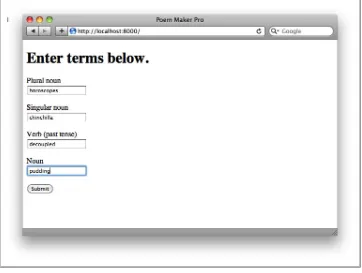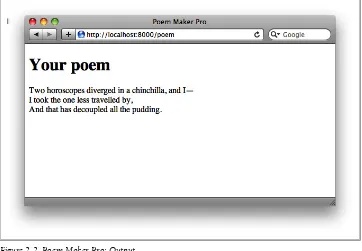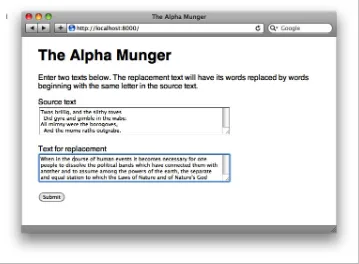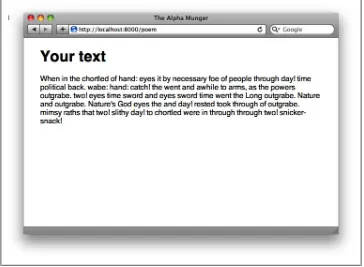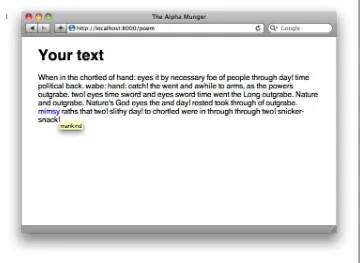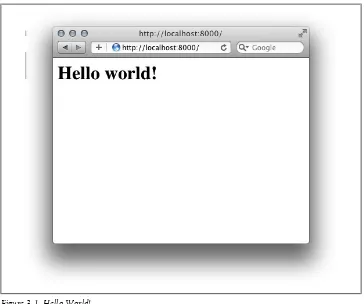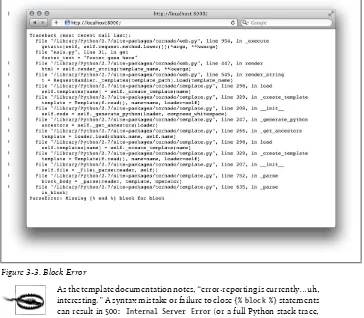Introduction to Tornado
Michael Dory, Adam Parrish, and Brendan Berg
Beijing • Cambridge • Farnham • Köln • Sebastopol • Tokyo
Introduction to Tornado
by Michael Dory, Adam Parrish, and Brendan Berg
Copyright © 2012 Michael Dory, Adam Parrish, and Brendan Berg. All rights reserved. Printed in the United States of America.
Published by O’Reilly Media, Inc., 1005 Gravenstein Highway North, Sebastopol, CA 95472. O’Reilly books may be purchased for educational, business, or sales promotional use. Online editions are also available for most titles (http://my.safaribooksonline.com). For more information, contact our corporate/institutional sales department: (800) 998-9938 or [email protected].
Editors: Andy Oram and Mike Hendrickson
Production Editor: Melanie Yarbrough Cover Designer:
Karen Montgomery Interior Designer: David Futato Illustrator: Robert Romano
Revision History for the First Edition: 2012-03-16 First release
See http://oreilly.com/catalog/errata.csp?isbn=9781449309077 for release details.
Nutshell Handbook, the Nutshell Handbook logo, and the O’Reilly logo are registered trademarks of O’Reilly Media, Inc. Introduction to Tornado, the cover image of an American marsh hawk, and related trade dress are trademarks of O’Reilly Media, Inc.
Many of the designations used by manufacturers and sellers to distinguish their products are claimed as trademarks. Where those designations appear in this book, and O’Reilly Media, Inc., was aware of a trademark claim, the designations have been printed in caps or initial caps.
While every precaution has been taken in the preparation of this book, the publisher and authors assume no responsibility for errors or omissions, or for damages resulting from the use of the information con-tained herein.
ISBN: 978-1-449-30907-7
[LSI]
Table of Contents
Preface . . . vii
1. Introduction . . . 1
What Is Tornado? 2
Getting Started with Tornado 3
Community and Support 3
Simple Web Services 4
Hello Tornado 4
String Service 7
More About RequestHandlers 9
Next Steps 11
2. Forms and Templates . . . 13
Simple Example: Poem Maker Pro 13
Rendering Templates 15
Interpolation 16
Template Syntax 17
Interpolating Expressions 18
Control Flow Statements 18
Using Functions Inside Templates 19
Complete Example: The Alpha Munger 20
How It Works 23
Serving Static Files 25
Next Steps with Templates 26
3. Extending Templates . . . 27
Blocks and Substitutions 27
Basics of Blocks 27
Templates in Practice: Burt’s Books 31
Autoescaping 34
UI Modules 37
iii
Basic Module Usage 38
Modules in Depth 39
Embedding JavaScript and CSS 42
Summing Up 44
4. Databases . . . 47
Basic MongoDB Operations with PyMongo 48
Establishing a Connection 48
Dealing with Documents 49
MongoDB Documents and JSON 51
A Simple Persistent Web Service 52
A Read-Only Dictionary 52
Writing the Dictionary 54
Burt’s Books 56
Reading Books (From the Database) 56
Editing and Adding Books 59
The asynchronous Decorator and the finish Method 73
Asynchronous Generators 75
Summary of Asynchronous Operations 78
Long Polling with Tornado 78
The Benefits of Long Polling 79
Example: Live Inventory Reporting 80
The Downsides of Long Polling 86
WebSockets with Tornado 87
Tornado’s WebSocket Module 88
Example: Live Inventory with WebSockets 88
The Future of WebSockets 92
Anatomy of a Cross-Site Request Forgery 96
Defending Against Request Forgeries 96
Using Tornado’s XSRF protection 97
User Authentication 98
Example: Welcome Back 98
The authenticated Decorator 100
Summing up 101
7. Authenticating with External Services . . . 103
The Tornado auth Module 103
The Authorization Workflow 103
Asynchronous Requests 104
Example: Sign in With Twitter 104
Example: Facebook Authentication and the Graph API 109
8. Deploying Tornado . . . 115
Reasons for Running Multiple Tornado Instances 115
Using Nginx as a Reverse Proxy 116
Basic Nginx Configuration 116
SSL Decryption with Nginx 118
Using Supervisor to Manage Tornado Processes 119
Table of Contents | v
Preface
Conventions Used in This Book
The following typographical conventions are used in this book:
Italic
Indicates new terms, URLs, email addresses, filenames, and file extensions. Constant width
Used for program listings, as well as within paragraphs to refer to program elements such as variable or function names, databases, data types, environment variables, statements, and keywords.
Constant width bold
Shows commands or other text that should be typed literally by the user.
Constant width italic
Shows text that should be replaced with user-supplied values or by values deter-mined by context.
This icon signifies a tip, suggestion, or general note.
This icon indicates a warning or caution.
Using Code Examples
This book is here to help you get your job done. In general, you may use the code in this book in your programs and documentation. You do not need to contact us for permission unless you’re reproducing a significant portion of the code. For example, writing a program that uses several chunks of code from this book does not require permission. Selling or distributing a CD-ROM of examples from O’Reilly books does
vii
require permission. Answering a question by citing this book and quoting example code does not require permission. Incorporating a significant amount of example code from this book into your product’s documentation does require permission.
We appreciate, but do not require, attribution. An attribution usually includes the title, author, publisher, and ISBN. For example: “Introduction to Tornado by Michael Dory, Adam Parrish, and Brendan Berg (O’Reilly). Copyright 2012 Michael Dory, Adam Par-rish, and Brendan Berg, ISBN 978-1-4493-0907-7.”
If you feel your use of code examples falls outside fair use or the permission given above, feel free to contact us at [email protected].
Safari® Books Online
Safari Books Online is an on-demand digital library that lets you easily search over 7,500 technology and creative reference books and videos to find the answers you need quickly.
With a subscription, you can read any page and watch any video from our library online. Read books on your cell phone and mobile devices. Access new titles before they are available for print, and get exclusive access to manuscripts in development and post feedback for the authors. Copy and paste code samples, organize your favorites, down-load chapters, bookmark key sections, create notes, print out pages, and benefit from tons of other time-saving features.
O’Reilly Media has uploaded this book to the Safari Books Online service. To have full digital access to this book and others on similar topics from O’Reilly and other pub-lishers, sign up for free at http://my.safaribooksonline.com.
How to Contact Us
Please address comments and questions concerning this book to the publisher: O’Reilly Media, Inc.
1005 Gravenstein Highway North Sebastopol, CA 95472
800-998-9938 (in the United States or Canada) 707-829-0515 (international or local)
707-829-0104 (fax)
We have a web page for this book, where we list errata, examples, and any additional information. You can access this page at:
http://shop.oreilly.com/product/0636920021292.do
To comment or ask technical questions about this book, send email to: [email protected]
For more information about our books, courses, conferences, and news, see our website at http://www.oreilly.com.
Find us on Facebook: http://facebook.com/oreilly Follow us on Twitter: http://twitter.com/oreillymedia
Watch us on YouTube: http://www.youtube.com/oreillymedia
Acknowledgements
We’d like to thank our editor Andy Oram, for all his guidance and insight as we wrote and edited this book, and the O’Reilly community at large for being so helpful and supportive as we went. What started as a short submission to OSCon ultimately led to a host of great things, not least of which is the opportunity to write this book, and we’re thrilled to have had the chance to do it.
We’d like to give tremendous thanks to Sumana Harihareswara, who convinced us to start talking about Tornado in the first place, and to Socialbomb and Wurk Happy for giving us the support and opportunity to tinker, explore, and experiment, and even-tually prescribe, advocate, and rely on this great software.
Further, we could not have made this book half of what it is without the amazing reviewers who shared their thoughts and opinions with us. The feedback from Jeff Gray, James Linder, Randy Jimenez, and Jonathan Bourland all helped mold our final product.
Witnessing the community that develops around open source projects is particularly inspiring. Seeing Tornado take root so quickly is a testament to Bret Taylor and Dave Recordon’s foresight and skill. We would like to thank them, and all the developers whose contributions to Tornado have given us something worth writing about. Finally, this book could not have been created without the atmosphere, WiFi, and caffeine supply of the coffeehouses of Brooklyn, Manhattan, and Jersey City, to whom we are forever indebted.
Mike would like to express his eternal gratitude to his family and friends for their constant support and encouragement, especially to Jean and John Dory, who under-stood that a love of blinky lights and black coffee might turn into something useful after all. A big thanks is due to the NYU ITP alumni, faculty, and staff that serve as a constant feed of guidance, support, and ever-evolving inspiration. And most importantly, to his wife Rita, whose encouragement, advice, and understanding made this and everything else possible.
Adam is indebted to his students at NYU’s Interactive Telecommunications Program, for whom much of the material in early chapters of the book was originally prepared. Their enthusiasm for the material proved that a book like this one would have an au-dience, and their helpful feedback made the book better.
CHAPTER 1
Introduction
Over the last half decade, the tools available to web developers have grown by leaps and bounds. As technologists continue to push the limits of what web applications can do for users everywhere, we’ve had to upgrade our toolkit and create frameworks that let us build better applications. We would like to be able to use new toolkits that make it easier for us to write clean and maintainable code that scales efficiently when deployed to users all across the globe.
This brings us to talking about Tornado, a fantastic choice for writing powerful web applications that are simple to create, extend, and deploy. The three of us had all fallen in love with Tornado for its speed, simplicity, and scalability, and after trying it out on a few personal projects, we’ve put it to work in our day jobs. We’ve seen it increase developer speed (and happiness!) on projects large and small, and at the same time have been impressed time and again by its robustness and lightweight footprint. This book is meant to be an overview of the Tornado web server, and will walk readers through the basics of the framework, some sample applications, and best practices for use in the real world. We’ll use examples to detail how Tornado works, what you can do with it, and what you’d be best avoiding as you build your first applications with it. In this book, we’ll be assuming that you have at least a rough understanding of Python, a sense of how web services work, and a basic familiarity with databases. For more on any of those, there are some great books to consult (including Learning Python, Restful Web Services, and MongoDB: The Definitive Guide).
And so you can follow along, the code for the examples in this book is available on
Github. If you have any thoughts on these samples or anything else, we’d love to hear from you there.
So, without further ado, let’s dive in!
What Is Tornado?
Tornado is a powerful, scalable web server written in Python. It’s robust enough to handle serious web traffic, yet is lightweight to set up and write for, and can be used for a variety of applications and utilities.
The Tornado we now know is based on a web server framework that was first developed by Bret Taylor and others for FriendFeed, and later open sourced by Facebook when they acquired FriendFeed. Unlike traditional web servers that maxed out at around 10,000 simultaneous connections, Tornado was written with performance in mind, aiming to solve the C10K problem, so by design it’s an extremely high-performance framework. It’s also packed with tools for dealing with security and user authentication, social networks, and asynchronous interaction with external services like databases and web APIs.
A Bit More About the C10K Problem
Thread-based servers like Apache maintain a pool of OS threads for incoming connec-tions. Apache assigns each HTTP connection to one of those threads, spawning a new thread if all existing threads are busy and more memory is available. Although it varies from system to system, most Linux distributions have an 8 MB default thread stack size. Apache’s architecture scales unpredictably under load, and maintaining a large pool of open connections that are each waiting for data can easily consume all the free memory available to a server.
Most social web applications display real-time updates for new messages, status changes, and user notifications, which require the client keep an open connection waiting for any server responses. These HTTP keep-alive or Comet requests can quickly saturate Apache’s maximum thread pool. Once the thread pool is depleted of available workers, the server is unable to respond to new requests.
Asynchronous servers are relatively new to the scene, but they are designed to alleviate the limitations of thread-based web servers. Servers such as Node.js, lighttpd, and Tor-nado use cooperative multitasking to scale gracefully as load increases. That is to say, an asynchronous server will explicitly yield control to pending requests if the current request is waiting for data from another source (a database query or HTTP request, for example). A common pattern that asynchronous servers use to resume a paused oper-ation is to invoke callbacks when the appropriate data is ready. We discuss the callback pattern and a number of applications for Tornado’s asynchronous features in
Chapter 5.
In short, if you’re looking for a replacement for your giant CMS or monolithic devel-opment framework, Tornado is probably not the way to go. Tornado doesn’t require that you have giant models set up a particular way, or handle forms in a certain fashion, or anything like that. What it does do is let you write super fast web applications quickly and easily. If you want to create a scalable social application, real-time analytics engine, or RESTful API—all with the power and simplicity of Python—then Tornado (and this book) is for you!
Getting Started with Tornado
Installing Tornado on most *nix systems is easy—you can either get it from PyPI (and install via easy_install or pip), or download the source from Github and build it like this:
$ curl -L -O http://github.com/downloads/facebook/tornado/tornado-2.1.1.tar.gz
$ tar xvzf tornado-2.1.1.tar.gz
$ cd tornado-2.1.1
$ python setup.py build
$ sudo python setup.py install
Tornado is not officially supported on Windows, but it can be installed via ActivePy-thon’s PyPM package manager like so:
C:\> pypm install tornado
Once Tornado is installed on your machine, you’re good to go! A bunch of demos are included with the package, which include examples for building a blog, integrating with Facebook, running a chat server, and more. We’ll be walking through some sample applications step by step later in this book, but be sure to have a look at these later for reference as well.
We’re assuming for these examples that you are using a Unix-based system and have Python 2.6 or 2.7 installed. If so, you won’t need any-thing aside from the Python standard library. You can run Tornado un-der Python 2.5 provided you have installed pycURL, simpleJSON, and the Python development headers, and on Python 3.2 with the distribute package. However, you should note that Python 3+ support is new as of Tornado 2.0, and the Tornado team has advised developers to con-tinue to keep an eye out for bugs on that front.
Community and Support
For questions, examples, and general how-to’s, the official Tornado documentation is a great place to start. There’s a variety of examples and breakdowns of features at
tornadoweb.org, and more specific details and changes can be seen at Facebook’s Tor-nado repository on Github. For more specific concerns, the Tornado Web Server Goo-gle Group is active and full of folks who use Tornado on a daily basis.
Simple Web Services
Now that we’ve covered what Tornado is, let’s look at what it can do. To start, we’ll go over the basics of writing a simple web service with Tornado.
Hello Tornado
Tornado is a framework for writing responses to HTTP requests. Your job as a pro-grammer is to write “handlers” that respond to HTTP requests that match particular criteria. Here’s a basic example of a fully functional Tornado application:
Example 1-1. The basics: hello.py
import tornado.httpserver import tornado.ioloop import tornado.options import tornado.web
from tornado.options import define, options
define("port", default=8000, help="run on the given port", type=int)
class IndexHandler(tornado.web.RequestHandler): def get(self):
greeting = self.get_argument('greeting', 'Hello') self.write(greeting + ', friendly user!')
if __name__ == "__main__":
tornado.options.parse_command_line()
app = tornado.web.Application(handlers=[(r"/", IndexHandler)]) http_server = tornado.httpserver.HTTPServer(app)
http_server.listen(options.port) tornado.ioloop.IOLoop.instance().start()
Most of the work in making a Tornado application is to define classes that extend the Tornado RequestHandler class. In this case, we’ve made a simple application that listens for requests on a given port, and responds to requests to the root resource ("/"). Try running the program yourself on the command line to test it out:
$ python hello.py --port=8000
Now you can go to http://localhost:8000/ in a web browser, or open up a separate terminal window to test out the application with curl:
$ curl http://localhost:8000/
Hello, friendly user!
$ curl http://localhost:8000/?greeting=Salutations
Salutations, friendly user!
Let’s break this example down into smaller chunks and analyze them one by one:
import tornado.options import tornado.web
At the top of the program, we import various Tornado libraries. There are other helpful libraries included with Tornado, but you’ll need to import at least these four to get this example running:
from tornado.options import define, options
define("port", default=8000, help="run on the given port", type=int)
Tornado includes a helpful library (tornado.options) for reading options from the command line. We make use of that library here to let us specify which port our ap-plication will listen on for HTTP requests. Here’s how it works: any option in a define statement will become available as an attribute of the global options object, if an option with the same name is given on the command line. If the user runs the pro-gram with the --help parameter, the program will print out all of the options you’ve defined, along with the text you specified with the help parameter in the call to define. If the user fails to provide a value for an option we specified, the default value for that option will be used instead. Tornado uses the type parameter to do basic type checking on the parameter, throwing an error if a value of an inappropriate type is given. Our line, therefore, allows the user to use an integer port argument, which we can access in the body of the program as options.port. If the user doesn’t specify a value, it defaults to 8000.
class IndexHandler(tornado.web.RequestHandler): def get(self):
greeting = self.get_argument('greeting', 'Hello') self.write(greeting + ', friendly user!')
This is a Tornado request handler class. When handling a request, Tornado instantiates this class and calls the method corresponding to the HTTP method of the request. In this example, we’ve defined only a get method, meaning that this handler will respond only to HTTP GET requests. We’ll look at handlers that implement more than one HTTP method later.
greeting = self.get_argument('greeting', 'Hello')
Tornado’s RequestHandler class has a number of useful built-in methods, including get_argument, which we use here to get an argument greeting from the query string. (If no such argument is present in the query string, Tornado will use the second argu-ment provided to get_argument, if any, as a default.)
self.write(greeting + ', friendly user!')
Another method of the RequestHandler class is write, which takes a string as a parameter and writes that string into the HTTP response. Here, we take the string supplied in the request’s greeting parameter, interpolate it into a greeting, and write it back in the response.
if __name__ == "__main__":
tornado.options.parse_command_line()
app = tornado.web.Application(handlers=[(r"/", IndexHandler)])
These are the lines that actually make the Tornado application run. First, we use Tornado’s options library to parse the command line. Then we create an instance of Tornado’s Application class. The most important argument to pass to the __init__ method of the Application class is handlers. This tells Tornado which classes to use to handle which requests. More on this in a moment.
http_server = tornado.httpserver.HTTPServer(app) http_server.listen(options.port)
tornado.ioloop.IOLoop.instance().start()
From here on out, this code is boilerplate: once it has been created, we can pass the Application object to Tornado’s HTTPServer object, which then listens to the port we specified on the command line (retrieved through the options object). Finally, we create an instance of Tornado’s IOLoop, after which point the program is ready to accept HTTP requests.
The handlers Parameter
Let’s take a look at one line from the hello.py example again:
app = tornado.web.Application(handlers=[(r"/", IndexHandler)])
The handlers parameter here is important, and worth looking at in further detail. It should be a list of tuples, with each tuple containing a regular expression to match as its first member and a RequestHandler class as its second member. In hello.py, we specified only one regular expression RequestHandler pair, but you can put as many of these pairs into the list as needed.
Specifying paths with regular expressions
Tornado uses the regular expression in the tuples to match the path of the HTTP re-quest. (The path is the portion of the URL that follows the hostname, excluding the query string and fragment.) Tornado treats these regular expressions as though they contain beginning-of-line and end-of-line anchors (i.e., the string "/" is assumed to mean "^/$").
String Service
Example 1-2 is a more sophisticated example program that illustrates what we’ve gone over so far and introduces a few more basic Tornado concepts.
Example 1-2. Handling input: string_service.py
define("port", default=8000, help="run on the given port", type=int)
class ReverseHandler(tornado.web.RequestHandler): self.write(textwrap.fill(text, width))
if __name__ == "__main__":
tornado.options.parse_command_line() app = tornado.web.Application( handlers=[
(r"/reverse/(\w+)", ReverseHandler), (r"/wrap", WrapHandler)
] )
http_server = tornado.httpserver.HTTPServer(app) http_server.listen(options.port)
tornado.ioloop.IOLoop.instance().start()
As with the first example, you can run this program on the command line by typing the following:
$ python string_service.py --port=8000
The program is a basic framework for an all-purpose web service for string manipula-tion. Right now, you can do two things with it. First, GET requests to /reverse/string
returns the string specified in the URL path in reverse:
$ curl http://localhost:8000/reverse/stressed
desserts
$ curl http://localhost:8000/reverse/slipup
pupils
Second, POST requests to the /wrap resource will take text specified in an argument text and return that text, wrapped to the width specified in an argument named width. The following request specifies a string but no width, so the output is wrapped to the default width specified in the program’s get_argument call, 40 characters:
$ curl http://localhost:8000/wrap »
-d text=Lorem+ipsum+dolor+sit+amet,+consectetuer+adipiscing+elit.
Lorem ipsum dolor sit amet, consectetuer adipiscing elit.
The cURL command just shown was broken onto two lines for format-ting reasons, but should be typed as a single line. As a convention, we will use the right double quote character (») to indicate a line continuation.
The string service example shares most of its code with the example presented in the previous section. Let’s zero in on some parts of the code that are new. First, let’s look at the value passed in the handlers parameter to the Application constructor:
app = tornado.web.Application(handlers=[ (r"/reverse/(\w+)", ReverseHandler), (r"/wrap", WrapHandler)
])
In the previous code, the Application class is instantiated with two RequestHandlers in the “handlers” parameter. The first directs Tornado to send requests whose path matches the following regular expression:
/reverse/(\w+)
This regular expression tells Tornado to match any path beginning with the string /reverse/ followed by one or more alphanumeric characters. The parentheses tell Tornado to save the string that matched inside the parentheses, and pass that string to the RequestHandler’s request method as a parameter. Check out the definition of ReverseHandler to see how it works:
class ReverseHandler(tornado.web.RequestHandler): def get(self, input):
self.write(input[::-1])
You can see here that the get method takes an additional parameter input. This pa-rameter will contain whatever string was matched inside the first set of parentheses in the regular expression that matched the handler. (If there are additional sets of paren-theses in the regular expression, the matched strings will be passed in as additional parameters, in the same order as they occurred in the regular expression.)
Now, let’s take a look at the definition of WrapHandler:
class WrapHandler(tornado.web.RequestHandler): def post(self):
text = self.get_argument('text')
width = self.get_argument('width', 40) self.write(textwrap.fill(text, width))
The WrapHandler class handles requests that match the path /wrap. This handler defines a post method, meaning that it accepts requests with an HTTP method of POST. We’ve previously used the RequestHandler object’s get_argument method to grab pa-rameters off of a request’s query string. It turns out we can use the same method to get parameters passed into a POST request. (Tornado understands POST requests with URL-encoded or multipart bodies.) Once we’ve grabbed the text and width arguments from the POST body, we use Python’s built-in textwrap library to wrap the text to the specified width, and write the resulting string to the HTTP response.
More About RequestHandlers
So far, we’ve explored the bare basics of RequestHandler objects: how to get information from an incoming HTTP request (using get_argument and the parameters passed to get and post) and how to write an HTTP response (using the write method). There’s a lot more to learn, which we’ll get to in subsequent chapters. In the meantime, here are a few things to keep in mind about RequestHandler and how Tornado uses it.
HTTP methods
In the examples discussed so far, each RequestHandler class has defined behavior for only one HTTP method. However, it’s possible—and useful—to define multiple meth-ods in the same handler. This is a good way to keep conceptually related functionality bundled into the same class. For example, you might write one handler for both a GET and a POST to an object in a database with a particular ID. Here’s an imaginary example, in which the GET method for a widget ID returns information about that widget, and the POST method makes changes to the widget with that ID in the database:
# matched with (r"/widget/(\d+)", WidgetHandler)
We’ve used only GET and POST in our examples so far, but Tornado supports any valid HTTP method (GET, POST, PUT, DELETE, HEAD, OPTIONS). You can define behavior for any of these methods simply by defining a method in your RequestHandler class with a matching name. The following is another imaginary example, in which a HEAD request for a particular frob ID gives information only concerning whether or not the frob exists, while the GET method returns the full object:
# matched with (r"/frob/(\d+)", FrobHandler) class FrobHandler(tornado.web.RequestHandler): def head(self, frob_id):
frob = retrieve_from_db(frob_id) if frob is not None:
self.set_status(200) else:
self.set_status(404) def get(self, frob_id):
frob = retrieve_from_db(frob_id) self.write(frob.serialize())
HTTP status codes
As shown in the previous example, you can explicitly set the HTTP status code of your response by calling the set_status() method of the RequestHandler. It’s important to note, however, that Tornado will set the HTTP status code of your response automat-ically under some circumstances. Here’s a rundown of the most common cases:
404 Not Found
Tornado will automatically return a 404 (Not Found) response code if the path of the HTTP request doesn’t match any pattern associated with a RequestHandler class.
400 Bad Request
If you call get_argument without a default, and no argument with the given name is found, Tornado will automatically return a 400 (Bad Request) response code.
405 Method Not Allowed
If an incoming request uses an HTTP method that the matching RequestHandler doesn’t define (e.g., the request is POST but the handler class only defines a get method), Tornado will return a 405 (Method Not Allowed) response code.
500 Internal Server Error
Tornado will return 500 (Internal Server Error) when it encounters any errors that aren’t severe enough to cause the program to exit. Any uncaught exceptions in your code will also cause Tornado to return a 500 response code.
200 OK
If the response was successful and no other status code was set, Tornado will return a 200 (OK) response code by default.
Example 1-3. Custom error responses: hello-errors.py
import tornado.httpserver import tornado.ioloop import tornado.options import tornado.web
from tornado.options import define, options
define("port", default=8000, help="run on the given port", type=int)
class IndexHandler(tornado.web.RequestHandler): def get(self):
greeting = self.get_argument('greeting', 'Hello') self.write(greeting + ', friendly user!') def write_error(self, status_code, **kwargs):
self.write("Gosh darnit, user! You caused a %d error." % status_code)
if __name__ == "__main__":
tornado.options.parse_command_line()
app = tornado.web.Application(handlers=[(r"/", IndexHandler)]) http_server = tornado.httpserver.HTTPServer(app)
http_server.listen(options.port) tornado.ioloop.IOLoop.instance().start()
The following response is what happens when we attempt to POST to this handler. Normally, we would get Tornado’s default error response, but because we’ve overrid-den write_error, we get something else:
$ curl -d foo=bar http://localhost:8000/
Gosh darnit, user! You caused a 405 error.
Next Steps
By now you’ve got the basics under your belt, and we hope you’re hungry for more. In the upcoming chapters, we’ll show features and techniques that will help you use Tor-nado to build full-blown web services and web applications. First up: TorTor-nado’s tem-plate system.
CHAPTER 2
Forms and Templates
In Chapter 1, we looked at the basics of setting up a web application with Tornado. We covered handlers, HTTP methods, and the overall structure of the Tornado frame-work. In this chapter, we’re going to take a look at some of the more powerful features that you’re likely to use when building web applications.
As with most web frameworks, one of the primary goals of Tornado is to help you write your applications faster, reusing as much of your code as cleanly as possible. While Tornado is flexible enough to allow you to use nearly any template language supported by Python, it contains a lightweight, fast, and flexible templating language within the tornado.template module.
Simple Example: Poem Maker Pro
Let’s get started with a simple example called Poem Maker Pro. Poem Maker Pro is a web application that presents an HTML form for the user to fill out, and then processes the results of that form. See Example 2-1 for the Python code.
Example 2-1. Simple forms and templates: poemmaker.py
import os.path
import tornado.httpserver import tornado.ioloop import tornado.options import tornado.web
from tornado.options import define, options
define("port", default=8000, help="run on the given port", type=int)
class IndexHandler(tornado.web.RequestHandler): def get(self):
self.render('index.html')
class PoemPageHandler(tornado.web.RequestHandler): def post(self):
noun1 = self.get_argument('noun1') noun2 = self.get_argument('noun2') verb = self.get_argument('verb') noun3 = self.get_argument('noun3')
self.render('poem.html', roads=noun1, wood=noun2, made=verb, difference=noun3)
if __name__ == '__main__':
tornado.options.parse_command_line() app = tornado.web.Application(
handlers=[(r'/', IndexHandler), (r'/poem', PoemPageHandler)], template_path=os.path.join(os.path.dirname(__file__), "templates") )
http_server = tornado.httpserver.HTTPServer(app) http_server.listen(options.port)
tornado.ioloop.IOLoop.instance().start()
In addition to poemmaker.py, you’ll need the two files shown in Examples 2-2 and
2-3 in a subdirectory called templates.
Example 2-2. Poem Maker form: index.html
<!DOCTYPE html> <html>
<head><title>Poem Maker Pro</title></head> <body>
<h1>Enter terms below.</h1> <form method="post" action="/poem">
<p>Plural noun<br><input type="text" name="noun1"></p> <p>Singular noun<br><input type="text" name="noun2"></p> <p>Verb (past tense)<br><input type="text" name="verb"></p> <p>Noun<br><input type="text" name="noun3"></p>
<input type="submit"> </form>
</body> </html>
Example 2-3. Poem Maker template: poem.html
<!DOCTYPE html> <html>
<head><title>Poem Maker Pro</title></head> <body>
<h1>Your poem</h1>
<p>Two {{roads}} diverged in a {{wood}}, and I—<br> I took the one less travelled by,<br>
And that has {{made}} all the {{difference}}.</p> </body>
</html>
Run this program on the command line like so:
Now, point your web browser to http://localhost:8000. When the web browser re-quests the root resource (/), the Tornado program will render index.html, displaying the simple HTML form in Figure 2-1.
Figure 2-1. Poem Maker Pro: Input form
This form contains a number of text fields (named noun1, noun2, etc.) whose contents will be sent to /poem in a POST request when the user clicks the “Submit” button. Now fill in the fields and click Submit.
In response to that POST request, the Tornado application rendered poem.html, inter-polating the values that you typed into the form. The result is a slightly modified version of a stanza of Robert Frost’s “The Road Not Taken.” Figure 2-2 shows what it looks like.
Rendering Templates
Structurally, poemmaker.py is similar to the examples in Chapter 1. We define a few RequestHandlers and hand them off to a tornado.web.Application object. So what’s different? First of all, we’re passing the template_path parameter to the __init__ method of the Application object:
template_path=os.path.join(os.path.dirname(__file__), "templates")
The template_path parameter tells Tornado where to look for template files. We’ll be going into the exact nature and syntax of template files in this chapter and Chapter 3, but the basic gist is this: templates are HTML files that allow you to embed snippets of Python code. The previous code tells Python to look for template files in a directory named templates, located in the same directory as your Tornado application file. Once we’ve told Tornado where to find templates, we can use the render method of the RequestHandler class to tell Tornado to read in a template file, interpolate any tem-plate code found within, and then send the results to the browser. In IndexHandler, for example, we find the following:
self.render('index.html')
This code will cause Tornado to find a file called index.html in the templates directory, read its contents, and send it to the browser.
Interpolation
It turns out that index.html is hardly a “template” at all, seeing that it consists entirely of prebaked HTML markup. This is a fine use for templates, but more often we’ll want the HTML output to incorporate values passed into the template from our program. The poem.html template, as rendered by PoemPageHandler, is a good example of this. Let’s take a look at how it works.
In poem.html, you can see several strings enclosed in double curly brackets ({{ and }}) in the template, like so:
<p>Two {{roads}} diverged in a {{wood}}, and I—<br/> I took the one less travelled by,<br>
And that has {{made}} all the {{difference}}.</p>
The words enclosed in double curly brackets are placeholders, which we want to replace with real values when the template is rendered. We can specify what values will be interpolated in the HTML in their place by passing keyword arguments to the render function, with the keywords corresponding to names of the placeholders. Here’s the relevant part of the code from PoemPageHandler:
noun1 = self.get_argument('noun1') noun2 = self.get_argument('noun2') verb = self.get_argument('verb') noun3 = self.get_argument('noun3')
self.render('poem.html', roads=noun1, wood=noun2, made=verb, difference=noun3)
Here, we’re telling the template to use the variable noun1 (itself taken from the get_argu ment method) as the value for roads in the template, noun2 as the value for wood in the template, and so forth. Assuming that the user typed pineapples, grandfather clock, irradiated, and supernovae into the form (in that order), the resulting HTML would
look like this:
<p>Two pineapples diverged in a grandfather clock, and I—<br> I took the one less travelled by,<br>
And that has irradiated all the supernovae.</p>
Template Syntax
Now that we’ve seen a simple example of templates in action, let’s go into a bit more detail about how they work. Templates in Tornado are simply text files marked up with Python expressions and control sequences. The syntax of Tornado templates is fairly straightforward and simple. Users familiar with Django, Liquid, or similar frameworks will find a lot of similarities, and should find it easy to pick up.
In “Simple Example: Poem Maker Pro” on page 13, we showed how to use the ren der method in a web application to send HTML to the browser. You can try out the templating system outside of a Tornado application by importing the template module in the Python interpreter, and printing the output directly.
>>> from tornado.template import Template
>>> content = Template("<html><body><h1>{{ header }}</h1></body></html>")
>>> print content.generate(header="Welcome!")
<html><body><h1>Welcome!</h1></body></html>
Interpolating Expressions
In Example 2-1, we demonstrated the use of double curly braces to interpolate the value of Python variables into a template. It turns out that you can put any Python expression inside double curly braces. Tornado will insert a string containing whatever that ex-pression evaluated to into the output. Here are a few examples of what’s possible:
>>> from tornado.template import Template
>>> print Template("{{ 1+1 }}").generate()
2
>>> print Template("{{ 'scrambled eggs'[-4:] }}").generate()
eggs
>>> print Template("{{ ', '.join([str(x*x) for x in range(10)]) }}").generate()
0, 1, 4, 9, 16, 25, 36, 49, 64, 81
Control Flow Statements
You can also include Python conditionals and loops in your Tornado templates. Con-trol statements are surrounded by {% and %}, and are used in cases like:
{% if page is None %}
or
{% if len(entries) == 3 %}
Control statements for the most part work just like the corresponding Python state-ments, with support for if, for, while, and try. In each of these cases, {% starts a code
When called by a handler that looks like this:
class BookHandler(tornado.web.RequestHandler):
"Learning Python",
<li>Programming Collective Intelligence</li> <li>Restful Web Services</li>
</ul> </body> </html>
One of the best things about Tornado’s template language is that, unlike many other Python templating systems, there are no restrictions on what expressions can be used within if and for blocks. Therefore, you can execute full Python code within your templates.
You can also use {% set foo = 'bar' %} to set variables in the middle of control blocks. There’s plenty more you can do just within control blocks, but in most cases, you’ll be better served by making use of UI modules to do more complex breakdowns for you. We’ll take a look at this more in a little bit.
Using Functions Inside Templates
Tornado offers several handy functions by default in all templates. These include:
escape(s)
Encodes val as JSON. (Underneath the hood, this is just a call to the dumps function in the json library. See the relevant documentation for information about what parameters this function accepts and what it returns.)
squeeze(s)
Filters string s, replacing sequences of more than one whitespace character with a single space.
In Tornado 1.x, templates are not automatically escaped. In Tornado 2.0, template autoescaping is enabled by default (and can be turned off by passing autoescape=None to the Application constructor). Beware of backwards compatibility when migrating from one to the other.
Using a function you’ve written inside of a template is easy: just pass the name of the function as a template parameter, like any other variable.
>>> from tornado.template import Template
>>> def disemvowel(s):
... return ''.join([x for x in s if x not in 'aeiou'])
...
>>> disemvowel("george")
'grg'
>>> print Template("my name is {{d('mortimer')}}").generate(d=disemvowel)
my name is mrtmr
Complete Example: The Alpha Munger
In Example 2-4, we’ll put together everything we talked about in this chapter. The application described is called The Alpha Munger. The user inputs two texts: a “source” text and a “replacement” text. The application then returns a copy of the “replacement” text in which each word has been replaced by a word from the source text beginning with the same letter. Figure 2-3 shows the form filled out and Figure 2-4 shows the resulting text.
This application consists of four files: main.py (the Tornado program), style.css (a CSS stylesheet file), index.html, and munged.html (Tornado templates). Let’s look at the code:
Example 2-4. Complete forms and templates: main.py
import os.path
define("port", default=8000, help="run on the given port", type=int)
class IndexHandler(tornado.web.RequestHandler): def get(self):
self.render('index.html')
class MungedPageHandler(tornado.web.RequestHandler): def map_by_first_letter(self, text):
mapped = dict()
for word in [x for x in line.split(' ') if len(x) > 0]: if word[0] not in mapped: mapped[word[0]] = [] mapped[word[0]].append(word)
return mapped
def post(self):
source_text = self.get_argument('source') text_to_change = self.get_argument('change') source_map = self.map_by_first_letter(source_text) change_lines = text_to_change.split('\r\n')
self.render('munged.html', source_map=source_map, change_lines=change_lines, choice=random.choice)
if __name__ == '__main__':
tornado.options.parse_command_line() app = tornado.web.Application(
handlers=[(r'/', IndexHandler), (r'/poem', MungedPageHandler)], template_path=os.path.join(os.path.dirname(__file__), "templates"), static_path=os.path.join(os.path.dirname(__file__), "static"), debug=True
)
http_server = tornado.httpserver.HTTPServer(app) http_server.listen(options.port)
tornado.ioloop.IOLoop.instance().start()
Figure 2-3. Alpha Munger: Input form
Figure 2-4. Alpha Munger: Output
Note the static_path parameter to the Application constructor. We’ll explain this in more detail below, but for now, all you need to know is that the static_path parameter specifies of a directory where your application keeps its static resources (like images, CSS files, JavaScript files, etc.). You’ll also need to have the index.html and
munged.html (listed in Examples 2-5 and 2-6) in a directory called templates.
Example 2-5. Alpha Munger form: index.html
<!DOCTYPE html> <html>
<head>
<link rel="stylesheet" href="{{ static_url("style.css") }}"> <title>The Alpha Munger</title>
</head> <body>
<h1>The Alpha Munger</h1>
<p>Enter two texts below. The replacement text will have its words
replaced by words beginning with the same letter in the source text.</p> <form method="post" action="/poem">
<p>Source text<br>
<textarea rows=4 cols=55 name="source"></textarea></p> <p>Text for replacement<br>
<input type="submit"> </form>
</body> </html>
Example 2-6. Alpha Munger template: munged.html
<!DOCTYPE html> <html>
<head>
<link rel="stylesheet" href="{{ static_url("style.css") }}"> <title>The Alpha Munger</title>
</head> <body>
<h1>Your text</h1> <p>
{% for line in change_lines %} {% for word in line.split(' ') %}
{% if len(word) > 0 and word[0] in source_map %} <span class="replaced"
title="{{word}}">{{ choice(source_map[word[0]]) }}</span> {% else %}
<span class="unchanged" title="unchanged">{{word}}</span> {% end %}
Finally, make a file named style.css with the contents of Example 2-7, and put it in a subdirectory named static. (We’ll discuss the reasons for using the static subdirectory a little bit later.)
Example 2-7. Alpha Munger stylesheet: style.css
body {
font-family: Helvetica,Arial,sans-serif; width: 600px;
margin: 0 auto; }
.replaced:hover { color: #00f; }
How It Works
This Tornado application defines two request handler classes: IndexHandler and Mun gedPageHandler. The IndexHandler class simply renders the template in index.html, which contains a form allowing the user to POST a source text (in a field called source) and a text to change (in a field called change) to /poem.
The MungedPageHandler is set up to handle these POSTs to /poem. When a request arrives, it performs some basic processing on the incoming data, then renders a template to the
browser. The map_by_first_letter method splits the incoming text (from the source field) into words, then creates a dictionary in which individual letters of the alphabet are associated with words beginning with that letter in the text (which we put into a variable called source_map). This dictionary is then passed to the template
munged.html, along with the text that the user specified for replacement (in the change field of the form). Additionally, we pass in the Python standard library’s random.choice function, which takes a list and returns a random element from that list. In munged.html, we iterate over each line in the replacement text, then iterate over each word in the line. If the current word begins with a letter found as a key in source_map, we use random.choice to pick a random word that begins with that letter and display it. If it doesn’t, we display the original word from the source text. Each word is con-tained in a span tag, with a class attribute that specifies whether the word is a replace-ment (class="replaced") or from the original (class="unchanged"). (We also put the original word in the span tag’s title attribute, so that the user can mouse over the word to see what word was replaced. You can see this in action in Figure 2-5.)
In these examples, you’ll notice the use of debug=True. This invokes a handy testing mode, calling the tornado.autoreload module, where Tornado will attempt to restart the server each time the main Python file is modified, and refresh templates as they change. It’s great for quick changes and live updating, but don’t leave it on in production, because it prevents Tornado from caching templates!
Serving Static Files
When writing web applications, you’ll often want to serve “static content” like style-sheets, JavaScript files, and images without writing individual handlers for every file. Tornado provides several helpful shortcuts to make serving static content easy.
Setting the static_path
You can tell Tornado to serve static files from a particular location on the filesystem by passing a static_path parameter to the constructor of the Application class. The rele-vant snippet from the Alpha Munger source code follows:
app = tornado.web.Application(
handlers=[(r'/', IndexHandler), (r'/poem', MungedPageHandler)], template_path=os.path.join(os.path.dirname(__file__), "templates"), static_path=os.path.join(os.path.dirname(__file__), "static"), debug=True
)
Here, we set the static_path parameter to a subdirectory named static, found in the directory of the current application. Now the application will respond to requests to a path like /static/filename.ext by reading filename.ext from the static directory and re-turning it in the body of the response.
Generating static URLs with static_url
The Tornado template module provides a function called static_url to generate URLs to files found in the static directory. Let’s look at the call to static_url from index.html as an example in the following code:
<link rel="stylesheet" href="{{ static_url("style.css") }}">
This call to static_url evaluates to a URL, and the rendered output would look some-thing like this:
<link rel="stylesheet" href="/static/style.css?v=ab12">
So why use static_url instead of just hardcoding the path in your templates? There are a number of reasons. One is that the static_url function creates a hash based on the content of the file and appends it to the end of the URL (the v parameter in the query string). The hash ensures that browsers will always load the latest version of a file instead of relying on a previously cached version. This is helpful both during
development and when deploying your application for production use, since your users won’t have to clear their browser’s cache in order to see changes to your static content. Another benefit is that you could potentially change the structure of your application’s URLs without changing the code in your templates. For example, you could configure Tornado to serve static content in response to requests to a path like /s/filename.ext instead of the default /static path. If you’ve been using static_url instead of hard-coding the paths, your code won’t need to change. Let’s say you wanted to move your static content from the static/ directory we’ve been using to a new s/ directory. You could simply change the static path from static to s and every reference wrapped in static_url will be updated. If you had hardcoded the static portion of the path in each filename you reference in your source, you’d have to manually change every template.
Next Steps with Templates
By now, you should have a handle on the basic features of Tornado’s templating system. For many simple web applications, like the Alpha Munger, the basic features may be all you need. But we’re not done with templates yet. Tornado still has a few template tricks up its sleeve in the form of blocks and modules, two features that make it easier to write and maintain sophisticated web applications. We’ll look at these features in
CHAPTER 3
Extending Templates
In Chapter 2, we saw how the Tornado template system could be used to easily pass information from handlers to web pages, letting you keep your web markup clean while easily interpolating dynamic data. However, most sites will want to make use of re-purposable content like headers, footers, and layout grids. In this chapter, we’ll take a look at how you can accomplish this by extending Tornado templates, or using UI modules.
Blocks and Substitutions
When you’ve taken the time to set up and lay out templates for your web application, it only seems logical that you’d want to reuse your frontend code as much as your backend Python, right? Fortunately, Tornado lets you do just that. Tornado supports template inheritance through extends and block statements, which give you the control and flexibility to make fluid templates that can be repurposed as you see fit.
To extend an existing template, you just need to put an {% extends "filename.html" %} at the top of the new template file. For example, to extend a parent template (main.html here) into a new template, you’d just use:
{% extends "main.html" %}
This will let the new file inherit all the markup of main.html, and then overwrite content where desired. With this system, you can create master templates, switch in other sub-pages for special needs, and have both default and dynamic text and markup ready to go.
Basics of Blocks
Extending a template makes it easy to repurpose content you’ve previously written, but that doesn’t offer you all that much unless you can then adapt and change those pre-vious templates. This is where block statements come in.
A block statement encapsulates some element of a template that you might want to change when you extend it. For example, in order to make use of a dynamic header block that can be overwritten on a page-by-page basis, you could put this into the parent template main.html:
<header>
{% block header %}{% end %} </header>
Then, to overwrite that {% block header %}{% end %} section from the child template
index.html, you can just reference the block of that name and put in whatever content you might like:
{% extends main.html %}
{% block header %} <h1>Hello world!</h1> {% end %}
Any file inheriting the template can include its own {% block header %} and {% end %} tags to plug in something different as well.
To call this child template from a web application, you’d simply render it from your Python script the way you would any other template we’ve shown so far, like so:
class MainHandler(tornado.web.RequestHandler): def get(self):
self.render("index.html")
So here, the body block from main.html would be filled out with the message “Hello world!” in index.html on load (see Figure 3-1).
Already, we can see how this would be useful for dealing with overall page structure and would save time for multipage sites. Better yet, you can make use of multiple blocks for each page, so dynamic elements like headers and footers can be included in the same flow.
As an example, if we add multiple blocks to our parent template, main.html:
<html>
We can reference those blocks from our child template, index.html, when we extend the parent, main.html.
{% extends "main.html" %}
{% block header %}
<h1>{{ header_text }}</h1> {% end %}
{% block body %}
<p>Hello from the child template!</p> {% end %}
{% block footer %}
<p>{{ footer_text }}</p> {% end %}
Figure 3-1. Hello World!
Our Python script to load this looks much the same as before, except in this case we’re passing in some string variables for use inside the template (shown in Figure 3-2):
class MainHandler(tornado.web.RequestHandler): def get(self):
self.render( "index.html",
header_text = "Header goes here", footer_text = "Footer goes here" )
Figure 3-2. Block Basics
As the template documentation notes, “error-reporting is currently...uh, interesting.” A syntax mistake or failure to close {% block %} statements can result in 500: Internal Server Error (or a full Python stack trace, if you are running in debug mode) being printed directly out to the browser (see Figure 3-3).
In short, you’ll do yourself a favor by making your templates as robust as possible, and catching errors before the templates are rendered.
Templates in Practice: Burt’s Books
So you think this sounds like fun, but you can’t picture how one might use it in a standard web application? Well let’s take a look at an example here, where our friend Burt runs a bookstore called Burt’s Books.
Burt sells a lot of books through his store, and his website needs to show a variety of different content like new arrivals, store information, and more. Burt wants to have a consistent look and feel for the website, but also be able to update pages and sections easily.
Figure 3-3. Block Error
To do this, Burt’s Books has a Tornado-based website that uses a main template with all the styling, layout, and header/footer details, and then uses lightweight child tem-plates to handle pages. With this system in place, Burt can put together pages for new releases, employee recommendations, upcoming events, and more, all sharing common base attributes.
The Burt’s Books website uses one primary base template called main.html that con-tains the general structure for the site, and looks like this:
<html> <head>
<title>{{ page_title }}</title>
<link rel="stylesheet" href="{{ static_url("css/style.css") }}" /> </head>
<body>
<div id="container"> <header>
For more information about our selection, hours or events, please email us at <a href="mailto:[email protected]">[email protected]</a>.
</p> {% end %} </footer> </div>
<script src="{{ static_url("js/script.js") }}"></script> </body>
</html>
This page defines the structure, applies a CSS stylesheet, and loads the primary Java-Script file. Other templates can extend this, and replace the header, body, and footer blocks as necessary.
The site’s index page (index.html) greets friendly web visitors and provides information about the store. By extending main.html, this file needs to contain only information that should replace the default text in the header and body blocks:
{% extends "main.html" %}
{% block header %}
<h1>{{ header_text }}</h1> {% end %}
{% block body %} <div id="hello">
<p>...</p> </div> {% end %}
This also makes use of the Tornado template default behavior for the footer block, and leaves that contact information inherited from the parent template.
To serve the site and pass information to the index template, this is the Python script (main.py) that Burt’s Books could run:
import tornado.web import tornado.httpserver import tornado.ioloop import tornado.options import os.path
from tornado.options import define, options
define("port", default=8000, help="run on the given port", type=int)
class Application(tornado.web.Application): def __init__(self):
handlers = [
(r"/", MainHandler), ]
settings = dict(
template_path=os.path.join(os.path.dirname(__file__), "templates"), static_path=os.path.join(os.path.dirname(__file__), "static"), debug=True,
)
tornado.web.Application.__init__(self, handlers, **settings)
class MainHandler(tornado.web.RequestHandler): def get(self):
self.render( "index.html",
page_title = "Burt's Books | Home", header_text = "Welcome to Burt's Books!", )
if __name__ == "__main__":
tornado.options.parse_command_line()
http_server = tornado.httpserver.HTTPServer(Application()) http_server.listen(options.port)
tornado.ioloop.IOLoop.instance().start()
The structure of this example differs a bit from what we’ve seen before, but it’s nothing to be frightened of. Instead of creating an instance of tornado.web.Application by invoking its constructor with a list of handlers and other keyword arguments, we are defining our own Application subclass, which we’re calling, simply, Application. In the __init__ method we define, we create the list of handlers and a dictionary of settings and pass those values into the call to initialize the superclass like so:
tornado.web.Application.__init__(self, handlers, **settings)
So with this system in place, Burt’s Books can make easy changes to the index page while keeping the base template intact for use with other pages. Additionally, they can make use of Tornado’s real power, serving dynamic content from the Python script and/or a database. We’ll look more at that in a bit.
Autoescaping
By default, Tornado will automatically escape content in templates, turning tags into their associated HTML entities. This helps protect against malicious script attacks within database-backed websites. For example, say you have a comment section of your site where users could add any text they liked as part of the discussion. While some HTML tags do not pose significant threats beyond markup and style conflicts (like an unclosed <h1> in a comment), unescaped <script> tags can allow attackers to load external JavaScript files, opening up the door for cross-site scripting, or XSS, vulnerabilities.
Let’s consider a user feedback page on the Burt’s Books site. Melvin, who is feeling particularly malicious today, could use the comment form to submit the following text:
Totally hacked your site lulz »
<script>alert('RUNNING EVIL H4CKS AND SPL01TS NOW...')</script>
When we construct the page for an unsuspecting user without escaping user content, the script tag is interpreted as an HTML element and executed by the browser, so Alice sees the alert window shown in Figure 3-4. Thankfully, Tornado will automatically escape the expressions rendered between double curly braces. Escaping the text Melvin entered earlier will inactivate HTML tags and render the following string:
Totally hacked your site lulz »
<script>alert('RUNNING EVIL H4CKS AND SPL01TS NOW...')</script>
Now when Alice visits the site, no malicious scripts are executed, and she sees the page as shown in Figure 3-5.