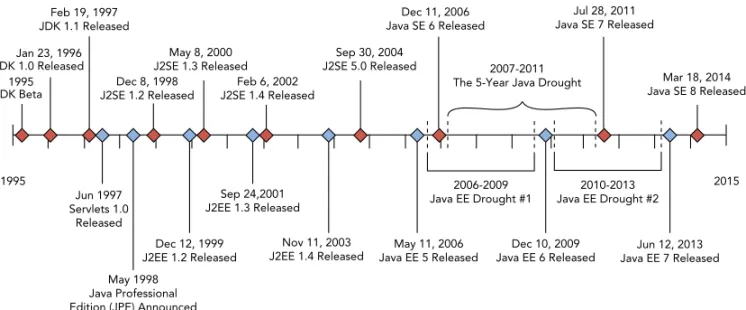Java
®for Web Applications
Published by
John Wiley & Sons, Inc. 10475 Crosspoint Boulevard Indianapolis, IN 46256 www.wiley.com
Copyright © 2014 by John Wiley & Sons, Inc., Indianapolis, Indiana
Published simultaneously in Canada
ISBN: 978-1-118-65646-4 ISBN: 978-1-118-65651-8 (ebk) ISBN: 978-1-118-90931-7 (ebk)
Manufactured in the United States of America
10 9 8 7 6 5 4 3 2 1
No part of this publication may be reproduced, stored in a retrieval system or transmitted in any form or by any means, electronic, mechanical, photocopying, recording, scanning or otherwise, except as permitted under Sections 107 or 108 of the 1976 United States Copyright Act, without either the prior written permission of the Publisher, or authorization through payment of the appropriate per-copy fee to the Copyright Clearance Center, 222 Rosewood Drive, Danvers, MA 01923, (978) 750-8400, fax (978) 646-8600. Requests to the Publisher for permission should be addressed to the Permissions Department, John Wiley & Sons, Inc., 111 River Street, Hoboken, NJ 07030, (201) 748-6011, fax (201) 748-6008, or online at http://www.wiley.com/go/permissions.
Limit of Liability/Disclaimer of Warranty: The publisher and the author make no representations or warranties with respect to the accuracy or completeness of the contents of this work and specifically disclaim all warranties, including without limitation warranties of fitness for a particular purpose. No warranty may be created or extended by sales or promotional materials. The advice and strategies contained herein may not be suitable for every situation. This work is sold with the understanding that the publisher is not engaged in rendering legal, accounting, or other professional services. If professional assistance is required, the services of a competent professional person should be sought. Neither the publisher nor the author shall be liable for damages arising herefrom. The fact that an organization or Web site is referred to in this work as a citation and/or a potential source of further information does not mean that the author or the publisher endorses the information the organization or Web site may provide or recommendations it may make. Further, readers should be aware that Internet Web sites listed in this work may have changed or disappeared between when this work was written and when it is read.
For general information on our other products and services please contact our Customer Care Department within the United States at (877) 762-2974, outside the United States at (317) 572-3993 or fax (317) 572-4002.
Wiley publishes in a variety of print and electronic formats and by print-on-demand. Some material included with standard print versions of this book may not be included in e-books or in print-on-demand. If this book refers to media such as a CD or DVD that is not included in the version you purchased, you may download this material at http://booksupport.wiley.com. For more information about Wiley products, visit www.wiley.com.
Library of Congress Control Number: 2013958292
NICK WILLIAMS is a Software Engineer for UL Workplace Health and Safety in Franklin, Tennessee. A computer science graduate from Belmont University, he has been active in commercial and open source software projects for more than 9 years. He is the founder of DNSCrawler.com, a site for free DNS and IP troubleshooting tools, and NWTS Java Code, an open source community that specializes in obscure Java libraries that meet niche needs. In 2010, the Nashville Technology Council named him the Software Engineer of the Year for Middle Tennessee. Nick is a committer for Apache Logging (including Log4j) and Jackson Data Processor JSR 310 Data Types. He has also contributed new features to Apache Tomcat 8.0, Spring Framework 4.0, Spring Security 3.2, Spring Data Commons 1.6, Spring Data JPA 1.4, and JBoss Logging 3.2; serves as a contributor on several other projects, including OpenJDK; and is a member of the Java Community Process (JCP).
Nick currently lives in Tennessee with his wife Allison. You can find him on Twitter @Java_Nick.
ABOUT THE TECHNICAL EDITORS
JAKE RADAKOVICH joined UL Workplace Health and Safety in 2009, and currently serves as Software Developer on the Occupational Health Manager product. Prior to that, he was a research assistant at Middle Tennessee State University working on AlgoTutor, a web-based algorithm development tutoring system. He holds a BS in Computer Science and Mathematics from Middle Tennessee State University. You can follow Jake on Twitter @JakeRadakovich.
ACQUISITIONS EDITOR Mary James
PROJECT EDITOR Maureen Spears Tullis
TECHNICAL EDITORS Michael Jordan Elera Jake Radakovich
TECHNICAL PROOFREADER Jonathan Giles
SENIOR PRODUCTION EDITOR Kathleen Wisor
COPY EDITOR
Apostrophe Editing Services
EDITORIAL MANAGER Mary Beth Wakefield
FREELANCER EDITORIAL MANAGER Rosemarie Graham
ASSOCIATE DIRECTOR OF MARKETING David Mayhew
MARKETING MANAGER Ashley Zurcher
BUSINESS MANAGER Amy Knies
VICE PRESIDENT AND EXECUTIVE GROUP PUBLISHER
Richard Swadley
ASSOCIATE PUBLISHER Jim Minatel
PROJECT COORDINATOR, COVER Todd Klemme
PROOFREADERS Nancy Carrasco Josh Chase, Word One
INDEXER Robert Swanson
COVER DESIGNER Wiley
COVER IMAGE
THANKS TO...
My wife Allison, whose unwavering support and persistent reminders about deadlines during this stressful year made this book possible.
My parents and siblings, who told me that I could do anything I put my mind to.
Drs. Joyce Blair Crowell and William Hooper, whose dedicated instruction and mentoring made my career possible.
Dr. Sarah Ann Stewart, who believed in me when I thought surely calculus and proofs spelled doom for my education.
Mrs. Lockhart, who inspired me to write.
INTRODUCTION xxiii
PART I: CREATING ENTERPRISE APPLICATIONS
CHAPTER 1: INTRODUCING JAVA PLATFORM, ENTERPRISE EDITION 3
A Timeline of Java Platforms
3
In the Beginning 4
The Birth of Enterprise Java 5
Java SE and Java EE Evolving Together 6
Understanding the Most Recent Platform Features 9
A Continuing Evolution 13
Understanding the Basic Web Application Structure
13
Servlets, Filters, Listeners, and JSPs 13
Directory Structure and WAR Files 14
The Deployment Descriptor 15
Class Loader Architecture 16
Enterprise Archives 17
Summary 18
CHAPTER 2: USING WEB CONTAINERS 19
Choosing a Web Container
19
Apache Tomcat 20
GlassFish 21
JBoss and WildFly 22
Other Containers and Application Servers 22
Why You’ll Use Tomcat in This Book 23
Installing Tomcat on Your Machine
23
Installing as a Windows Service 24
Installing as a Command-Line Application 24
Configuring a Custom JSP Compiler 26
Deploying and Undeploying Applications in Tomcat
27
Performing a Manual Deploy and Undeploy 28
Debugging Tomcat from Your IDE
30
Using IntelliJ IDEA 30
Using Eclipse 35
Summary 39
CHAPTER 3: WRITING YOUR FIRST SERVLET 41
Creating a Servlet Class
42
What to Extend 42
Using the Initializer and Destroyer 45
Configuring a Servlet for Deployment
46
Adding the Servlet to the Descriptor 46
Mapping the Servlet to a URL 47
Running and Debugging Your Servlet 49
Understanding doGet(), doPost(), and Other Methods
51
What Should Happen during the service Method Execution? 51
Using HttpServletRequest 52
Using HttpServletResponse 55
Using Parameters and Accepting Form Submissions
56
Configuring your Application Using Init Parameters
61
Using Context Init Parameters 61
Using Servlet Init Parameters 62
Uploading Files from a Form
64
Introducing the Customer Support Project 65 Configuring the Servlet for File Uploads 65
Accepting a File Upload 68
Making Your Application Safe for Multithreading
69
Understanding Requests, Threads, and Method Execution 69
Protecting Shared Resources 70
Summary 71
CHAPTER 4: USING JSPS TO DISPLAY CONTENT 73
<br /> Is Easier Than output.println(“<br />”)
74
Why JSPs Are Better 75
What Happens to a JSP at Run Time 76
Creating Your First JSP
78
Understanding the File Structure 78
Directives, Declarations, Scriptlets, and Expressions 79
Commenting Your Code 81
Using Directives 83
Using the <jsp> Tag 86
Using Java within a JSP (and Why You Shouldn’t!)
88
Using the Implicit Variables in a JSP 88
Why You Shouldn’t Use Java in a JSP 93
Combining Servlets and JSPs
94
Configuring JSP Properties in the Deployment Descriptor 94 Forwarding a Request from a Servlet to a JSP 97
A Note about JSP Documents (JSPX)
102
Summary 104
CHAPTER 5: MAINTAINING STATE USING SESSIONS 105
Understanding Why Sessions Are Necessary
106
Maintaining State 106
Remembering Users 107
Enabling Application Workflow 107
Using Session Cookies and URL Rewriting
107
Understanding the Session Cookie 108
Session IDs in the URL 110
Session Vulnerabilities 112
Storing Data in a Session
116
Configuring Sessions in the Deployment Descriptor 116
Storing and Retrieving Data 119
Removing Data 123
Storing More Complex Data in Sessions 125
Applying Sessions Usefully
129
Adding Login to the Customer Support Application 129 Detecting Changes to Sessions Using Listeners 133
Maintaining a List of Active Sessions 135
Clustering an Application That Uses Sessions
139
Using Session IDs in a Cluster 139
Understand Session Replication and Failover 141
Summary 142
CHAPTER 6: USING THE EXPRESSION LANGUAGE IN JSPS 143
Understanding Expression Language
144
What It’s For 144
Understanding the Base Syntax 145
Placing EL Expressions 146
Reserved Keywords 148
Operator Precedence 148
Object Properties and Methods 154
EL Functions 155
Static Field and Method Access 156
Enums 157
Lambda Expressions 157
Collections 158
Using Scoped Variables in EL Expressions
160
Using the Implicit EL Scope 161
Using the Implicit EL Variables 165
Accessing Collections with the Stream API
167
Understanding Intermediate Operations 168
Using Terminal Operations 170
Putting the Stream API to Use 171
Replacing Java Code with Expression Language
172
Summary 175
CHAPTER 7: USING THE JAVA STANDARD TAG LIBRARY 177
Introducing JSP Tags and the JSTL
178
Working with Tags 178
Using the Core Tag Library (C Namespace)
182
<c:out> 182 <c:url> 183 <c:if> 184 <c:choose>, <c:when>, and <c:otherwise> 185 <c:forEach> 186 <c:forTokens> 187 <c:redirect> 188 <c:import> 188
<c:set> and <c:remove> 189
Putting Core Library Tags to Use 190
Using the Internationalization and Formatting
Tag Library (FMT Namespace)
193
Putting i18n and Formatting Library Tags to Use 200
Using the Database Access Tag
Library (SQL Namespace)
203
Using the XML Processing Tag
Library (X Namespace)
205
Replacing Java Code with JSP Tags
205
Summary 208
CHAPTER 8: WRITING CUSTOM TAG AND FUNCTION LIBRARIES 209
Understanding TLDs, Tag Files, and Tag Handlers
210
Reading the Java Standard Tag Library TLD 211 Comparing JSP Directives and Tag File Directives 217
Creating Your First Tag File to Serve
as an HTML Template
219
Creating a More Useful Date Formatting
Tag Handler
221
Creating an EL Function to Abbreviate Strings
226
Replacing Java Code with Custom JSP Tags
227
Summary 232
CHAPTER 9: IMPROVING YOUR APPLICATION USING FILTERS 233
Understanding the Purpose of Filters
234
Logging Filters 234
Authentication Filters 234
Compression and Encryption Filters 234
Error Handling Filters 235
Creating, Declaring, and Mapping Filters
235
Understanding the Filter Chain 235
Mapping to URL Patterns and Servlet Names 236 Mapping to Different Request Dispatcher Types 236
Using the Deployment Descriptor 237
Using Annotations 238
Using Programmatic Configuration 238
Ordering Your Filters Properly
239
URL Pattern Mapping versus Servlet Name Mapping 239 Exploring Filter Order with a Simple Example 241 Using Filters with Asynchronous Request Handling 243
Investigating Practical Uses for Filters
247
Adding a Simple Logging Filter 248
Compressing Response Content Using a Filter 249
CHAPTER 10: MAKING YOUR APPLICATION INTERACTIVE
WITH WEBSOCKETS 257
Evolution: From Ajax to WebSockets
258
Problem: Getting New Data from the
Server to the Browser 259
Solution 1: Frequent Polling 259
Solution 2: Long Polling 260
Solution 3: Chunked Encoding 262
Solution 4: Applets and Adobe Flash 263
WebSockets: The Solution Nobody Knew Kind
of Already Existed 264
Understanding the WebSocket APIs
268
HTML5 (JavaScript) Client API 268
Java WebSocket APIs 270
Creating Multiplayer Games with WebSockets
273
Implementing the Basic Tic-Tac-Toe Algorithm 274
Creating the Server Endpoint 274
Writing the JavaScript Game Console 278
Playing WebSocket Tic-Tac-Toe 283
Using WebSockets to Communicate in a Cluster
284
Simulating a Simple Cluster Using Two Servlet Instances 284 Transmitting and Receiving Binary Messages 286 Testing the Simulated Cluster Application 287
Adding “Chat with Support” to the Customer
Support Application
288
Using Encoders and Decoders to Translate Messages 289
Creating the Chat Server Endpoint 291
Writing the JavaScript Chat Application 294
Summary 296
CHAPTER 11: USING LOGGING TO MONITOR YOUR APPLICATION 297
Understanding the Concepts of Logging
298
Why You Should Log 298
What Content You Might Want to See in Logs 299
How Logs Are Written 301
Using Logging Levels and Categories
303
Why Are There Different Logging Levels? 303
Logging Levels Defined 303
How Logging Categories Work 304
How Log Sifting Works 305
Choosing a Logging Framework
305
Performance 306 A Quick Look at Apache Commons Logging and SLF4J 307
Introducing Log4j 2 307
Integrating Logging into Your Application
312
Creating the Log4j 2 Configuration Files 313 Utilizing Fish Tagging with a Web Filter 316 Writing Logging Statements in Java Code 317
Using the Log Tag Library in JSPs 319
Logging in the Customer Support Application 319
Summary 320
PART II: ADDING SPRING FRAMEWORK INTO THE MIX
CHAPTER 12: INTRODUCING SPRING FRAMEWORK 323
What Is Spring Framework?
324
Inversion of Control and Dependency Injection 325
Aspect-Oriented Programming 325
Data Access and Transaction Management 325
Application Messaging 326
Model-View-Controller Pattern for Web Applications 326
Why Spring Framework?
326
Logical Code Groupings 326
Multiple User Interfaces Utilizing One Code Base 327
Understanding Application Contexts
327
Bootstrapping Spring Framework
329
Using the Deployment Descriptor to Bootstrap Spring 330 Programmatically Bootstrapping Spring in an Initializer 332
Configuring Spring Framework
336
Creating an XML Configuration 338
Creating a Hybrid Configuration 340
Configuring Spring with Java Using @Configuration 345
Utilizing Bean Definition Profiles
349
Understanding How Profiles Work 350
Considering Antipatterns and Security Concerns 352
Summary 353
CHAPTER 13: REPLACING YOUR SERVLETS WITH CONTROLLERS 355
Understanding @RequestMapping
356
Using @RequestMapping Attributes to Narrow
Request Matching 356
Using Spring Framework’s Model and View Pattern
370
Using Explicit Views and View Names 371
Using Implicit Views with Model Attributes 373
Returning Response Entities 375
Making Your Life Easier with Form Objects
380
Adding the Form Object to Your Model 381
Using the Spring Framework <form> Tags 381
Obtaining Submitted Form Data 383
Updating the Customer Support Application
384
Enabling Multipart Support 384
Converting Servlets to Spring MVC Controllers 385
Creating a Custom Downloading View 386
Summary 387
CHAPTER 14: USING SERVICES AND REPOSITORIES TO SUPPORT
YOUR CONTROLLERS 389
Understanding Model-View-Controller Plus
Controller-Service-Repository 390
Recognizing Different Types of Program Logic 391
Repositories Provide Persistence Logic 392
Services Provide Business Logic 392
Controllers Provide User Interface Logic 393
Using the Root Application Context
Instead of a Web Application Context
394
Reusing the Root Application Context for Multiple
User Interfaces 394
Moving Your Business Logic from
Controllers to Services 396
Using Repositories for Data Storage 399
Improving Services with Asynchronous
and Scheduled Execution
404
Understanding Executors and Schedulers 404
Configuring a Scheduler and Asynchronous Support 405
Creating and Using @Async Methods 407
Creating and Using @Scheduled Methods 408
Applying Logic Layer Separation to WebSockets
409
Adding Container-Managed Objects to the
Spring Application Context 409
Using the Spring WebSocket Configurator 411 Remember: A WebSocket Is Just Another
Interface for Business Logic 412
CHAPTER 15: INTERNATIONALIZING YOUR APPLICATION WITH
SPRING FRAMEWORK I18N 417
Why Do You Need Spring Framework i18n?
418
Making Internationalization Easier 418
Localizing Error Messages Directly 418
Using the Basic Internationalization
and Localization APIs
419
Understanding Resource Bundles
and Message Formats 419
Message Sources to the Rescue 421
Using Message Sources to Internationalize JSPs 422
Configuring Internationalization
in Spring Framework
424
Creating a Message Source 424
Understanding Locale Resolvers 425
Using a Handler Interceptor to Change Locales 427 Providing a User Profile Locale Setting 428
Including Time Zone Support 429
Understanding How Themes Can Improve
Internationalization 429
Internationalizing Your Code
430
Using the <spring:message> Tag 431
Handling Application Errors Cleanly 433
Updating the Customer Support Application 436
Using the Message Source Directly 437
Summary 440
CHAPTER 16: USING JSR 349, SPRING FRAMEWORK, AND
HIBERNATE VALIDATOR FOR BEAN VALIDATION 441
What Is Bean Validation?
442
Why Hibernate Validator? 444
Understanding the Annotation Metadata Model 444 Using Bean Validation with Spring Framework 445
Configuring Validation in the Spring
Framework Container
445
Configuring the Spring Validator Bean 446
Setting Up Error Code Localization 448
Using a Method Validation Bean Post-Processor 449 Making Spring MVC Use the Same Validation Beans 450
Adding Constraint Validation Annotations
Understanding the Built-in Constraint Annotations 451 Understanding Common Constraint Attributes 452
Putting Constraints to Use 452
Using @Valid for Recursive Validation 454
Using Validation Groups 455
Checking Constraint Legality at Compile-Time 457
Configuring Spring Beans for Method Validation
458
Annotating Interfaces, Not Implementations 458 Using Constraints and Recursive Validation
on Method Parameters 459
Validating Method Return Values 459
Indicating That a Class Is Eligible for Method Validation 460 Using Parameter Validation in Spring MVC Controllers 462 Displaying Validation Errors to the User 463
Writing Your Own Validation Constraints
466
Inheriting Other Constraints in a Custom Constraint 466
Creating a Constraint Validator 467
Understanding the Constraint Validator Life Cycle 469
Integrating Validation in the Customer
Support Application
470
Summary 472
CHAPTER 17: CREATING RESTFUL AND SOAP WEB SERVICES 473
Understanding Web Services
474
In the Beginning There Was SOAP 475
RESTful Web Services Provide a Simpler Approach 476
Configuring RESTful Web Services
with Spring MVC
484
Segregating Controllers with Stereotype Annotations 484 Creating Separate Web and REST Application Contexts 485 Handling Error Conditions in RESTful Web Services 488 Mapping RESTful Requests to Controller Methods 491 Improving Discovery with an Index Endpoint 495
Testing Your Web Service Endpoints
496
Choosing a Testing Tool 497
Making Requests to Your Web Service 497
Using Spring Web Services for SOAP
500
Writing Your Contract-First XSD and WSDL 501 Adding the SOAP Dispatcher Servlet Configuration 503
Creating a SOAP Endpoint 504
CHAPTER 18: USING MESSAGING AND CLUSTERING FOR
FLEXIBILITY AND RELIABILITY 509
Recognizing When You Need Messaging
and Clustering
510
What Is Application Messaging? 510
What Is Clustering? 513
How Do Messaging and Clustering Work Together? 517
Adding Messaging Support to your Application
520
Creating Application Events 520
Subscribing to Application Events 522
Publishing Application Events 523
Making your Messaging Distributable
Across a Cluster
525
Updating Your Events to Support Distribution 526 Creating and Configuring a Custom Event Multicaster 527 Using WebSockets to Send and Receive Events 529 Discovering Nodes with Multicast Packets 531 Simulating a Cluster with Multiple Deployments 533
Distributing Events with AMQP
534
Configuring an AMQP Broker 536
Creating an AMQP Multicaster 537
Running the AMQP-Enabled Application 539
Summary 540
PART III: PERSISTING DATA WITH JPA AND HIBERNATE ORM
CHAPTER 19: INTRODUCING JAVA PERSISTENCE API AND
HIBERNATE ORM 543
What Is Data Persistence?
543
Flat-File Entity Storage 544
Structured File Storage 544
Relational Database Systems 545
Object-Oriented Databases 546
Schema-less Database Systems 546
What Is an Object-Relational Mapper?
547
Understanding the Problem of Persisting Entities 547
O/RMs Make Entity Persistence Easier 549
JPA Provides a Standard O/RM API 550
Why Hibernate ORM? 552
A Brief Look at Hibernate ORM
552
Understanding the Session API 554 Getting a Session from the SessionFactory 556 Creating a SessionFactory with Spring Framework 557
Preparing a Relational Database
559
Installing MySQL and MySQL Workbench 559
Installing the MySQL JDBC Driver 562
Creating a Connection Resource in Tomcat 563
A Note About Maven Dependencies
564
Summary 564
CHAPTER 20: MAPPING ENTITIES TO TABLES WITH
JPA ANNOTATIONS 565
Getting Started with Simple Entities
566
Marking an Entity and Mapping It to a Table 567
Indicating How JPA Uses Entity Fields 569
Mapping Surrogate Keys 570
Using Basic Data Types 576
Specifying Column Names and Other Details 579
Creating and Using a Persistence Unit
581
Designing the Database Tables 581
Understanding Persistence Unit Scope 583
Creating the Persistence Configuration 584
Using the Persistence API 586
Mapping Complex Data Types
590
Using Enums as Entity Properties 590
Understanding How JPA Handles Dates and Times 592 Mapping Large Properties to CLOBs and BLOBs 594
Summary 596
CHAPTER 21: USING JPA IN SPRING FRAMEWORK REPOSITORIES 597
Using Spring Repositories and Transactions
598
Understanding Transaction Scope 598
Using Threads for Transactions and Entity Managers 599 Taking Advantage of Exception Translation 601
Configuring Persistence in Spring Framework
602
Looking Up a Data Source 602
Creating a Persistence Unit in Code 603
Setting Up Transaction Management 607
Creating and Using JPA Repositories
610
Injecting the Persistence Unit 610
Creating a Base Repository for All Your Entities 613 Demarking Transaction Boundaries in Your Services 618 Using the Transactional Service Methods 622
Converting Data with DTOs and Entities
624
Creating Entities for the Customer Support Application 624
Securing User Passwords with BCrypt 628
Transferring Data to Entities in Your Services 630
Summary 632
CHAPTER 22: ELIMINATING BOILERPLATE REPOSITORIES
WITH SPRING DATA JPA 633
Understanding Spring Data’s
Unified Data Access
634
Avoiding Duplication of Code 634
Using the Stock Repository Interfaces 638
Creating Query Methods for Finding Entities 639 Providing Custom Method Implementations 642
Configuring and Creating Spring
Data JPA Repositories
646
Enabling Repository Auto-Generation 646
Writing and Using Spring Data JPA Interfaces 654
Refactoring the Customer Support Application
656
Converting the Existing Repositories 656
Adding Comments to Support Tickets 657
Summary 661
CHAPTER 23: SEARCHING FOR DATA WITH JPA
AND HIBERNATE SEARCH 663
An Introduction to Searching
664
Understanding the Importance of Indexes 664
Taking Three Different Approaches 666
Using Advanced Criteria to Locate Objects
666
Creating Complex Criteria Queries 667
Using OR in Your Queries 674
Creating Useful Indexes to Improve Performance 676
Taking Advantage of Full-Text Indexes with JPA
676
Creating Full-Text Indexes in MySQL Tables 677 Creating and Using a Searchable Repository 678
Making Full-Text Searching Portable 684
Indexing Any Data with Apache Lucene
Understanding Lucene Full-Text Indexing 685 Annotating Entities with Indexing Metadata 686
Using Hibernate Search with JPA 688
Summary 692
CHAPTER 24: CREATING ADVANCED MAPPINGS
AND CUSTOM DATA TYPES 693
What’s Left?
694
Converting Nonstandard Data Types
695
Understanding Attribute Converters 695
Understanding the Conversion Annotations 696 Creating and Using Attribute Converters 698
Embedding POJOs Within Entities
699
Indicating That a Type Is Embeddable 699
Marking a Property as Embedded 700
Overriding Embeddable Column Names 702
Defining Relationships Between Entities
703
Understanding One-to-One Relationships 703
Using One-to-Many and Many-to-One Relationships 705
Creating Many-to-Many Relationships 708
Addressing Other Common Situations
709
Versioning Entities with Revisions and Timestamps 709 Defining Abstract Entities with Common Properties 710
Mapping Basic and Embedded Collections 712
Persisting a Map of Key-Value Pairs 715
Storing an Entity in Multiple Tables 716
Creating Programmatic Triggers
717
Acting before and after CRUD Operations 717
Using Entity Listeners 719
Refining the Customer Support Application
720
Mapping a Collection of Attachments 721
Lazy Loading Simple Properties with Load Time Weaving 723
Summary 725
PART IV: SECURING YOUR APPLICATION WITH SPRING SECURITY
CHAPTER 25: INTRODUCING SPRING SECURITY 729
What Is Authentication?
729
Integrating Authentication 730
Understanding Authorization 740
Understanding the Spring Security Foundation 744 Using Spring Security’s Authorization Services 745
Configuring Spring Security 745
Summary 746
CHAPTER 26: AUTHENTICATING USERS WITH SPRING SECURITY 747
Choosing and Configuring an
Authentication Provider
748
Configuring a User Details Provider 748
Working with LDAP and Active Directory Providers 759
Authenticating with OpenID 762
Remembering Users 765
Exploring Other Authentication Providers 766
Writing Your Own Authentication Provider
766
Bootstrapping in the Correct Order 767
Creating and Configuring a Provider 769
Mitigating Cross-Site Request Forgery Attacks 775
Summary 778
CHAPTER 27: USING AUTHORIZATION TAGS AND ANNOTATIONS 779
Authorizing by Declaration
780
Checking Permissions in Method Code 780
Employing URL Security 783
Using Annotations to Declare Permissions 786
Defining Method Pointcut Rules 794
Understanding Authorization Decisions
794
Using Access Decision Voters 795
Using Access Decision Managers 796
Creating Access Control Lists for Object Security
798
Understanding Spring Security ACLs 798
Configuring Access Control Lists 800
Populating ACLs for Your Entities 803
Adding Authorization to Customer Support
804
Switching to Custom User Details 804
Securing Your Service Methods 808
Using Spring Security’s Tag Library 813
Summary 814
CHAPTER 28: SECURING RESTFUL WEB SERVICES WITH OAUTH 815
Understanding Web Service Security
816
Choosing an Authentication Mechanism 817
Introducing OAuth
818
Understanding the Key Players 819
The Beginning: OAuth 1.0 819
The Standard: OAuth 1.0a 820
The Evolution: OAuth 2.0 826
Using Spring Security OAuth
833
Creating on OAuth 2.0 Provider 833
Creating an OAuth 2.0 Client 838
Finishing the Customer Support Application
840
Generating Request Nonces and Signatures 840
Implementing Client Services 842
Implementing Nonce Services 845
Implementing Token Services 847
Customizing the Resource Server Filter 850
Reconfiguring Spring Security 852
Creating an OAuth Client Application
856
Customizing the REST Template 857
Configuring the Spring Security OAuth Client 858
Using the REST Template 861
Testing the Provider and Client Together 861
Summary 862
THOUGH MANY DON’T REALIZE IT, MOST PEOPLE USE JAVA EVERY DAY. It’s all around you — it’s in your TV, in your Blu-ray player, and on your computer; some popular smart phones run a Java-based operating system; and it powers many of the websites you use every day. When you think of Java, you may naturally picture browser applets or desktop applications with user interfaces that don’t match other applications on the operating system. You may even think of that annoying sys-tem tray notification that tells you to update Java (seemingly) constantly.
But Java is much more than just these daily, visible reminders you may be exposed to. Java is a powerful language, but much of its capability lies in the power of the platform. Although the Java SE platform provides indispensable tools for creating console, desktop, and browser applications, the Java EE platform extends this platform significantly to help you create rich, powerful web applica-tions. This book covers these tools and shows you how to create modern and useful enterprise Java web applications.
WHO THIS BOOK IS FOR
This book is for software developers and engineers who already have a proficient knowledge in the Java language and the Java Platform, Standard Edition (Java SE). It is a self-guided, self-study book that existing Java developers can use to expand their Java knowledge and grow their skillset from applets or console or desktop applications to enterprise web applications. You can read this book from start to finish to cover all the topics in order, or you can pick and choose topics that interest you and use this book more as a reference. Although some chapters occasionally refer to examples from previous chapters, an effort was made to make each chapter as self-sustaining as possible. The examples are all available for download from wrox.com, which should help you when an example relies on another example from a previous chapter.
This book can also be useful for developers with existing Java Platform, Enterprise Edition (Java EE) experience who want to refresh their skills or learn about new features in the latest Java EE version. Software architects might also find this book useful because it covers several web software development concepts and patterns in addition to specific tools and platform components. This book could help architects apply new ideas to their teams’ projects and processes.
If you’re a manager of a software development team, you may also find this book helpful.
Undoubtedly you strive every day to communicate effectively with the developers and engineers that you oversee. By reading this book, you can expand your knowledgebase, understand the tools your developers use to more successfully communicate, and make recommendations to your team to solve certain problems. After reading this book, you may also decide to purchase several copies for your team to improve their skillsets and apply the concepts within your projects.
WHO THIS BOOK IS NOT FOR
This book is not for readers who have no experience with Java and have never written or compiled Java-based applications. If you have no prior Java experience, you will likely find it difficult to understand the text and examples in this book. This is because this book does not cover the Java language syntax or the specifics of the Java SE platform. It is assumed the reader is comfortable writing, compiling, and debugging Java code and is familiar with the standard platform. Very few explanations are given about standard Java features and tools, except where those features were added in Java SE 8.
In addition, the reader is expected to have a basic understanding of the following technologies and concepts. Although some of them may seem obvious, it’s important to note that if you are unfamil-iar with one or more of these concepts you may have difficulty with some chapters in the book.
➤ The Internet and the TCP and HTTP protocols
➤ HyperText Markup Language (HTML), including HTML 5
➤ Extensible Markup Language (XML)
➤ JavaScript or ECMAScript, including jQuery and browser debugging tools
➤ Cascading Style Sheets (CSS)
➤ Structured Query Language (SQL) and relational databases, specifically MySQL (If you are familiar with other relational databases, you can adapt to MySQL easily.)
➤ Transactions and transactional concepts, such as Atomicity, Consistency, Isolation, Durability (ACID)
➤ Use of an Integrated Development Environment (IDE)
➤ Execution of simple command-line tasks (You do not need to be a command-line guru.)
WHAT YOU WILL LEARN IN THIS BOOK
In this book, you learn about the Java EE platform version 7 and many of the technologies within it. You’ll start with an introduction to what exactly the Java EE platform is and how it evolved, fol-lowed by an introduction to application servers and Servlet containers and how they work. You’ll then proceed to explore Spring Framework, publish-subscribe, Advanced Message Queuing Protocol (AMQP), object-relational mappers (O/RMs), Hibernate ORM, Spring Data, full-text searching, Apache Lucene, Hibernate Search, Spring Security, and OAuth. Throughout this book you will also explore the following components of Java EE 7:
➤ Servlets 3.1 – JSR 340
➤ JavaServer Pages (JSP) 2.3 – JSR 245
➤ Java Unified Expression Language (JUEL or just EL) 3.0 – JSR 341
➤ Bean Validation (BV) 1.1 – JSR 349
➤ Java Message Service (JMS) 2.0 – JSR 343
➤ Java Persistence API (JPA) 2.1 – JSR 338
➤ Java Transaction API (JTA) 1.2 — JSR 907
You’ll also make extensive use of lambda expressions and the new JSR 310 Java 8 Date and Time API, both additions to Java SE 8.
Part I: Creating Enterprise Applications
Here you explore Servlets, filters, listeners, and JavaServer Pages (JSP). You’ll learn about how Servlets respond to HTTP requests and how filters assist them. You’ll easily create powerful user interfaces based on JSP. Combining the power of JSP tags and the brand-new Expression Language 3.0, you’ll then create Java-free views easily maintained by UI developers who have little or no Java knowledge. You’ll learn about HTTP sessions and how they can help you create rich user experi-ences that span multiple pages in your application. You’ll explore the brand-new technology called WebSockets, which helps you create richer, more interactive user interfaces by providing full-duplex, bidirectional communications between your application and the client (such as a browser). As a final note, you’ll learn about application logging best practices and technologies, something that will become critical as you create complex applications with lots of code.
Part II: Adding Spring Framework Into the Mix
In this part of the book you start working with Spring Framework and Spring MVC. You’ll explore topics such as dependency injection (DI), inversion of control (IoC), and aspect-oriented programming (AOP). You’ll configure advanced Spring Framework projects using both XML and annotation-based configuration, and you’ll use Spring tools to support your bean validation and internationalization needs. You’ll create both RESTful and SOAP web services using Spring MVC controllers and Spring Web Services, and you’ll learn how to use the flexible messaging systems built in to Spring Framework. You’ll also learn about the Advanced Message Queuing Protocol (AMQP) and configure and use a RabbitMQ installation.
Part III: Persisting Data with JPA and Hibernate ORM
Part IV: Securing Your Application with Spring Security
The final part of the book introduces you to the concepts of authentication and authorization and shows you several techniques that can be used for both. It then helps you integrate Spring Security into your Spring Framework applications. You’ll also learn how to secure your web services using OAuth 1.0a and OAuth 2.0 and create a custom access token type to make your OAuth 2.0 imple-mentation stronger.
WHAT YOU WILL NOT LEARN IN THIS BOOK
This book does not teach you about basic Java syntax or the Java SE platform, though it will briefly explain some new features added in Java SE 7 and 8. It will also not teach you how to write Java-based console or desktop applications or applets. If you are looking for a book on these topics, Wrox has a variety of titles to choose from.
More important, this book does not teach you how to administer a Java EE application server environment. There are dozens of different application servers and web containers, and no two are managed identically. Which application server you use strongly depends on the nature of your appli-cation, your business requirements, your business practices, and your server environment. It would be impractical to teach you how to administer even a few of the most common application servers. The best way to learn how to deploy and administer your Java EE application server or web con-tainer of choice is to consult its documentation and, in some cases, experiment. (Because the use of a web container is necessary to complete the examples in this book, Chapter 2 covers the basic tasks of installing, starting, stopping, and deploying applications to Apache Tomcat.)
Refer back to the introductory section titled “Who This Book Is Not For” — this book does not cover the basics of the technologies and concepts listed in that section. It also does not cover the fol-lowing Java EE 7 components, which are unsupported by most simple web containers and unneces-sary when using Spring Framework and its related projects.
➤ Java API for RESTful Web Services (JAX-RS) 2.0 – JSR 339
➤ JavaServer Faces (JSF) 2.2 – JSR 344
➤ Enterprise JavaBeans (EJB) 3.2 – JSR 345
➤ Contexts and Dependency Injection (CDI) 1.1 – JSR 346
➤ JCache – JSR 107
➤ State Management – JSR 350
➤ Batch Applications for the Java Platform – JSR 352
➤ Concurrency Utilities for Java EE – JSR 236
WHAT TOOLS YOU WILL NEED
You’ll need several different tools to complete and run the examples in this book. To start, be sure you have the following installed or enabled on your computer:
➤ Apache Maven version 3.1.1 or newer
➤ A command line for certain tasks, and an operating system that provides access to the com-mand line (In other words, you cannot compile and run the examples on a smartphone or tablet.)
➤ A quality text editor useful for tasks such as editing configuration files. You should never use Windows Notepad or Apple TextEdit as a text editor. If you are looking for a quality text editor, consider:
➤ Windows — Notepad++ or Sublime Text 2.
➤ Mac OS X — TextWrangler, Sublime Text 2, or Vim.
➤ Linux — Sublime Text 2 or Vim.
Java Development Kit for Java SE 8
You must have the Java Development Kit (JDK) for Java SE 8 installed on your machine. Java SE 8 is scheduled to release on March 18, 2014. You should be able to download the JDK from Oracle’s standard Java SE Downloads site. However, if you purchased this book prior to the release of Java SE 8, you may need to download the Early Access JDK from its Java.net project site (Don’t worry, you won’t have to compile it.) Always get the latest version of the JDK, and download the version and architecture appropriate for your machine. If your machine contains a 64-bit processor and 64-bit operating system, you should download the 64-bit Java installer.
Integrated Development Environment
You may already have an IDE that you use regularly, or you may simply use your favorite text editor and a command line. If you have an IDE, it may or may not be up to the task of running the examples in this book. When choosing an IDE (or evaluating whether you current IDE is sufficient), you should get one with intelligent code completion and suggestions, syntax checking, and integra-tion with Java EE, Spring Framework, Spring Security, Spring Data, JPA, and Hibernate ORM. This means it should have the ability to evaluate your Java EE, Spring, JPA, and Hibernate configurations and tell you whether there are any errors or problems with those configurations. This introduction briefly tells you about three polyglot IDEs and makes a recommendation for this book.
NetBeans IDE 8.0
NetBeans — a free IDE — is the standard, Oracle-sponsored Java IDE, similar to how Microsoft Visual Studio is the standard IDE for .NET development. It is not, however, the most popular Java IDE. Only NetBeans IDE 8.0 has support for Java SE 8 and Java EE 7 — previous versions do not. NetBeans provides a strong feature set and built-in support for all Java EE features. It also supports C, C++, and PHP development. You can also extend NetBeans’s functionality using plug-ins, and plug-ins are available for Spring Framework and Hibernate ORM. However, the NetBeans feature set is not as rich as other IDEs, so it is not recommended for this book. The code examples in this book are not available as NetBeans downloads, but you should be able to import the samples as Maven projects if you prefer to use NetBeans. You can download NetBeans here.
Eclipse Luna IDE 4.4 for Java EE Developers
Eclipse is another free IDE and the most popular Java IDE worldwide. One of its strengths is its extensibility, which goes beyond its support for plug-ins. Using the Eclipse platform, you can com-pletely customize the IDE for specific tasks and workflows. It already has plug-ins and extensions for Spring Framework, Spring Data, Spring Security, Hibernate ORM, and more. The Spring com-munity offers a customized version of Eclipse — called Spring Tool Suite — that is very well suited for working with Spring-based projects. However, in this author’s opinion, Eclipse is a very dif-ficult IDE to use effectively and efficiently. Very simple tasks often require a great amount of effort. Historically, compatible Eclipse releases have trailed Java SE and EE releases considerably. At the time this book was written, the Eclipse community had not yet released an Eclipse IDE version compatible with Java SE 8 and Java EE 7. Therefore, it is not recommended that you choose Eclipse IDE for running the examples in this book. If you do choose to use — or continue to use — Eclipse, you should make sure you get Eclipse Luna IDE 4.4 for Java EE Developers, which is scheduled for release in June 2014. This may require downloading a pre-release edition, and that edition may not support all the topics covered in this book. You can download Eclipse IDE here.
IntelliJ IDEA 13 Ultimate Edition
JetBrains’s IntelliJ IDEA is a feature-rich Java IDE with both Community (free) and Ultimate (paid) editions. It is, again in this author’s opinion, the easiest to use and most powerful Java IDE avail-able. Its code suggestions and completion and framework support are unmatched in any other IDE. In addition, it has historically provided better early support for experimental versions of Java SE and Java EE before they release. IntelliJ IDEA 12, for example, provided Java SE 8 support as early as December 2012 — a full 15 months before Java SE 8 was released and 18 months before Eclipse IDE supported it. If you like to test new versions of Java SE and Java EE before they come out, and use them immediately after their release, IntelliJ IDEA is essentially your only option.
This power does come at a cost, however. The Community Edition is useful for many different types of Java SE projects, but not Java EE projects. You need to purchase the Ultimate Edition to realize the full support for Java EE, Spring projects, and Hibernate ORM. The Ultimate Edition is priced reasonably and competitively for companies, individuals, and students, at a fraction of the cost that you would pay for equivalent editions of Microsoft Visual Studio. Educational institutions can get free licenses for official classroom use, and established open source organizations can get free licenses for their projects. You can download a 30-day free trial of IntelliJ IDEA 13 Ultimate Edition here, and you can purchase a license (or obtain a free license if you qualify) for your download at any time. In addition, the back of this book contains a coupon for a free 90-day personal license of IntelliJ IDEA 13 Ultimate! We recommend you use IntelliJ IDEA Ultimate Edition for all the code examples in this book. Until Eclipse Luna 4.4 is capable of running the examples, the code downloads will ini-tially be available only as IntelliJ IDEA projects.
Be sure to download the latest version of IntelliJ IDEA. Although version 13.0.x is the most current version as of the date this book was published, 13.1.x is scheduled for release sometime in April 2014 with several Spring Framework and Java EE 7 support improvements, and 14.0.x will likely be released in December 2014.
Java EE 7 Web Container
The final tool you’ll need while reading this book is a Java EE web container that implements the Servlet, JSP, JUEL, and WebSocket specifications in Java EE 7. This topic is covered more thor-oughly in Chapter 2, where you review the most popular web containers and application servers and learn how to download, install, and use Apache Tomcat 8.0.
CONVENTIONS USED IN THIS BOOK
Several conventions are used throughout this book to help draw your attention to certain items or demonstrate something in code. This section covers those conventions by example.
WARNING Warnings hold important information that is directly relevant to the surrounding text and should not be forgotten. Warnings can indicate pitfalls, dangers, and potential for loss or corrupted data. Pay close attention to these boxes.
You may see several styles in the text:
➤ New terms and important words are highlighted when introduced. This may not be the first time these words appear in the text, but it will be the first time they are explained.
➤ Keyboard strokes appear as Ctrl+S, Ctrl+Alt+F8, and so on.
➤ Filenames, URIs that aren’t URLs, class and method names, primitive types, and code within the text appear like this.
➤ Code variables, method and constructor parameter names, and request parameters look like this.
➤ Values the user must enter in dialog boxes, prompts, or form fields are bold and monospace. Finally, when reading sample code within the text, it may be presented in two different ways:
We use a monofont type with no highlighting for most lines of code.
We use bold to emphasize code that’s especially important, to show changes from previous examples, or to draw attention to it when mentioning it in the text.
In most cases, code examples are simply written inline, between paragraphs. However, when they are particularly long they will be referenced by number in the text and appear as code listings, as in the sample Listing I-1.
LISTING I-1: A Sample Code Listing
This is what a code listing will look like.
Finally, you will occasionally see an icon in the margin next to a paragraph. This icon will always be referenced in the paragraph it is next to and indicates a toolbar button that you will need to use to perform a task discussed in that paragraph.
CODE EXAMPLES
for each chapter. Within the download for each chapter you’ll find two versions of each sample: an IntelliJ IDEA project and an Eclipse project. You should use the version applicable to the IDE you chose. If you are not using one of these two IDEs, your IDE should be able to import the IntelliJ IDEA project as a simple Maven project.
NOTE Remember, the Eclipse version of the code samples will not be available until Eclipse Luna 4.4 is capable of running them. If you are reading this book before that milestone, you can download the IntelliJ IDEA example projects.
Near the beginning of the book, you can create the examples from scratch in your IDE without downloading them from the code site (if that’s what you want). However, as the examples get more complex this will not be possible. The most critical code is printed in the book, but printing every line of code is not practical — it would make this book considerably longer, and thus make it more expensive for you. In addition, much of the omitted code is repetitive. For example, the Spring Framework configuration is nearly identical for most of the example projects in Parts II through IV. In these cases, it makes much more sense to simply show you how the configuration has changed from previous chapters rather than re-printing the entire configuration. For this reason, you need to download most of the code examples from the wrox.com code download site if you want to execute and test the examples.
On the first page of each chapter, you’ll see an area titled “Wrox.com Code Downloads for This Chapter.” This section lists the names of all the code examples used in the chapter and reminds you of the link for downloading the code samples. A handful of chapters do not contain code example downloads, but most do.
MAVEN DEPENDENCIES
The code examples in this book make extensive use of third-party dependencies, such as Spring Framework, Hibernate ORM, and Spring Security. Including these dependency JARs in the code downloads on the download site would make these downloads unnecessarily large and cause you to download many hundreds of megabytes over the course of the book. To eliminate this problem, the code samples use Apache Maven and its dependency management capabilities. All the sample projects are Maven projects. When opening each project in your IDE, the IDE should automatically resolve the dependencies in your local Maven repository or, if necessary, download them to your local Maven repository.
Each Maven dependency has a scope that defines which classpath that dependency is available on. The most common scope — “compile” scope — indicates that the dependency is available to your project on the compile classpath, the unit test compile and execution classpaths, and the eventual runtime classpath when you execute your application. In a Java EE web application, this means the dependency is copied into your deployed application. “Runtime” scope indicates that the depen-dency is available to your project on the unit test execution and runtime execution classpaths, but unlike compile scope it is not available when you compile your application or its unit tests. A runtime dependency is copied into your deployed application. Finally, “provided” scope indicates that the container in which your application executes provides the dependency on your behalf. In a Java EE application, this means the dependency is already on the Servlet container’s or application server’s classpath and is not copied into your deployed application. Maven and your IDE ensures provided dependencies are available when you compile your application and its unit tests. There are other Maven scopes as well, but these are the only scopes you use in this book.
Some of the Maven dependencies you see in the text and the sample projects have exclusions that ignore certain dependencies of those dependencies — these are called transient dependencies. To a large extent, these exclusions are usually redundant and are shown only for clarity. When a depen-dency relies on an older version of a dependepen-dency than a version you are already using, the exclusion makes it clear that there is a discrepancy there, and also avoids problems caused by Maven’s nearness algorithm. However, some of the exclusions exist because newer versions of Java SE or Java EE provide the dependency already, or because the dependency ID changed. When this is the reason an exclusion exists, it is noted in the text.
WHY SECURITY IS AT THE END OF THE BOOK
Quite frankly, application security gets in the way. The technologies and techniques you must use to add authentication and authorization to your products can clutter your code and make the pro-cess of learning more difficult. It’s natural to think about security first, and it’s never wrong to keep security in mind at all times. However, with the right tools, it’s fairly easy to add authentication and authorization to an existing project after it is complete (or nearly so). This book focuses first on creating quality web applications with rich feature sets using industry standard tools. Once you have all the skills you need to create powerful applications, Part IV of this book shows you how to add authentication and authorization to an existing application to secure it from unauthorized and mali-cious access.
ERRATA
Creating Enterprise Applications
➤
CHAPTER 1:
Introducing Java Platform, Enterprise Edition
➤
CHAPTER 2:
Using Web Containers
➤
CHAPTER 3:
Writing Your First Servlet
➤
CHAPTER 4:
Using JSPs to Display Content
➤
CHAPTER 5:
Maintaining State Using Sessions
➤
CHAPTER 6:
Using the Expression Language in JSPs
➤
CHAPTER 7:
Using the Java Standard Tag Library
➤
CHAPTER 8:
Writing Custom Tag and Function Libraries
➤
CHAPTER 9:
Improving Your Application Using Filters
➤
CHAPTER 10:
Making Your Application Interactive with WebSockets
Introducing Java Platform,
Enterprise Edition
IN THIS CHAPTER
➤ Java SE and Java EE version timeline
➤ Introducing Servlets, fi lters, listeners, and JSPs
➤ Understanding WAR, and EAR fi les, and the class loader hierarchy
WROX.COM CODE DOWNLOADS FOR THIS CHAPTER There are no code downloads for this chapter.
NEW MAVEN DEPENDENCIES FOR THIS CHAPTER
There are no Maven dependencies for this chapter.
A TIMELINE OF JAVA PLATFORMS
The Java language and its platforms have had a long and storied history. From its invention in the mid-‘90s to an evolution drought from 2007 to nearly 2012, Java has gone through many changes and encountered its share of controversy. In the earliest days, Java, known as the Java Development Kit or JDK, was a language tightly coupled to a platform composed of a small set of essential application programming interfaces (APIs). Sun Microsystems unveiled the earliest alpha and beta versions in 1995, and although Java was extremely slow and primitive by today’s standards, it began a revolution in software development.
In the Beginning
Java’s history is summarized in Figure 1-1, a timeline of Java platforms. As of the publication of this book, the Java language and the Java SE platform have always evolved together — new versions of each always release at the same time and are tightly coupled to one another. The platform was called the JDK through version 1.1 in 1997, but by version 1.2 it was clear that the JDK and the platform were not synonymous. Starting with version 1.2 in late 1998, the Java technology stack was divided into the following key components:
FIGURE 1-1: A timeline showing the correlation of the evolution of Java Platform, Standard Edition and Java Platform, Enterprise Edition. The events on top of the timeline represent Java SE milestones while the events on the bottom represent Java EE milestones.
Feb 19, 1997
The 5-Year Java Drought Mar 18, 2014
Java SE 8 Released Jan 23, 1996
JDK 1.0 Released 1995 JDK Beta
➤ Java is the language and includes a strict and strongly typed syntax with which you should be very familiar by now.
➤ Java 2 Platform, Standard Edition, also known as J2SE, referred to the platform and included the classes in the java.lang and java.io packages, among others. It was the building block that Java applications were built upon.
➤ A Java Virtual Machine, or JVM, is a software virtual machine that runs compiled Java code. Because compiled Java code is merely bytecode, the JVM is responsible for compiling that bytecode to machine code before running it. (This is often called the Just In Time Compiler or JIT Compiler.) The JVM also takes care of memory management so that application code doesn’t have to.
➤ The Java Development Kit, or JDK, was and remains the piece of software Java developers use to create Java applications. It contains a Java language compiler, a documentation generator, tools for working with native code, and (typically) the Java source code for the platform to enable debugging platform classes.
All five of these components have historically been specifications, not implementations. Any company may create its own implementation of this Java technology stack, and many companies have. Though Sun offered a standard implementation of Java, J2SE, the JVM, the JDK, and the JRE, IBM, Oracle, and Apple also created competing implementations that offered different features.
The IBM implementation was born out of need — Sun didn’t offer binaries capable of running on IBM operating systems, so IBM created its own. The situation was similar for the Apple Mac OS operating system, so Apple rolled its own implementation as well. Although the implementations offered by these companies were all free as in beer, they were not free as in freedom, so they were not considered open source software. As such, the open source community quickly formed the OpenJDK project, which provided an open source implementation of the Java stack.
Still more companies created less popular implementations, some of which compiled your application to machine code for a target architecture to improve performance by avoiding JIT compilation. For the vast majority of users and developers, the Sun Java implementation was both sufficient and preferred. After Oracle’s purchase of Sun, the Sun and Oracle implementations became one and the same.
Not shown in Figure 1-1 is the development of other languages capable of using the J2SE and running on the JVM. Over the years, dozens of languages appeared that can compile to Java bytecode (or machine code, in some cases) and run on the JVM. The most high-profile of these are Clojure (a Lisp dialect), Groovy, JRuby (a Java-based Ruby implementation), Jython (a Java-based Python implementation), Rhino, and Scala.
The Birth of Enterprise Java
This brief history lesson might seem unnecessary — as an existing Java developer, you have likely heard most of this before. However, it’s important to include the context of the history of the Java Platform, Standard Edition, because it is tightly woven into the birth and evolution of the Java Platform, Enterprise Edition. Sun was already aware of the need for more advanced tools for application development, particularly in the arena of the growing Internet and the popularity of web applications. In 1998, shortly before the release of J2SE 1.2, Sun announced it was working on a product called the Java Professional Edition, or JPE. Work had already begun on a technology known as Servlets, which are miniature applications capable of responding to HTTP requests. In 1997, Java Servlets 1.0 released alongside the Java Web Server with little fanfare because it lacked many features that the Java community wanted.
After several internal iterations of Servlets and the JPE, Sun released Java 2 Platform, Enterprise Edition (or J2EE) version 1.2 on December 12, 1999. The version number corresponded with the current Java and J2SE version at the time, and the specification included:
➤ Servlets 2.2
➤ JDBC Extension API 2.0
➤ Java Naming and Directory Interface (JNDI) 1.0
➤ JavaServer Pages (JSP) 1.2
➤ Java Message Service (JMS) 1.0
➤ Java Transaction API (JTA) 1.0
➤ JavaMail API 1.1
➤ JavaBeans Activation Framework (JAF) 1.0.
Like J2SE, J2EE was a mere specification. Sun provided a reference implementation of the specification’s components, but companies were free to create their own as well. Many implementations evolved, and you learn about some of them in the next chapter. These
implementations included and still include open source and commercial solutions. The J2EE quickly became a successful complement to the J2SE, and over the years some components were deemed so indispensable that they have migrated from J2EE to J2SE.
Java SE and Java EE Evolving Together
J2EE 1.3 released in September 2001, a little more than a year after Java and J2SE 1.3 and before Java/J2SE 1.4. Most of its components received minor upgrades, and new features were added into the fold. The following joined the J2EE specification, and the array of implementations expanded and upgraded:
➤ Java API for XML Processing (JAXP) 1.1
➤ JavaServer Pages Standard Tag Library (JSTL) 1.0
➤ J2EE Connector Architecture 1.0
➤ Java Authentication and Authorization Service (JAAS) 1.0
At this point the technology was maturing considerably, but it still had plenty of room for improvement.
J2EE 1.4 represented a major leap in the evolution of the Java Platform, Enterprise Edition. Released in November 2003 (approximately a year before Java/J2SE 5.0 and 2 years after Java/J2SE 1.4), it included Servlet 2.4 and JSP 2.0. It was in this version that the JDBC Extension API, JNDI, and JAAS specifications were removed because they had been deemed essential to Java and moved to Java/J2SE 1.4. This version also represented the point at which J2EE components were broken up into several higher-level categories:
➤ Web Services Technologies: Included JAXP 1.2 and the new Web Services for J2EE 1.1, Java API for XML-based RPC (JAX-RPC) 1.1, and Java API for XML Registries (JAXR) 1.0
➤ Web Application Technologies: Included the Servlet, JSP, and JSTL 1.1 components, as well as the new Java Server Faces (JSF) 1.1
➤ Enterprise Application Technologies: Included EJB 2.1, Connector Architecture 1.5, JMS 1.1, JTA, JavaMail 1.3, and JAF
The Era of the Name Changes
Enter the era of the name changes, which are often a source of confusion for Java developers. They are highlighted here so that you fully understand the naming conventions used in this book and how they relate to the previous naming conventions you may already be familiar with. Java and J2SE 5.0 were released in September 2004, and included generics, annotations, and enums, three of the most radical language syntax changes in Java history. This version number was a departure from previous patterns, made more confusing by the fact that the J2SE APIs and the java command-line tool reported the version number as being 1.5. Sun had made the decision to drop the 1 from the publicized version number and go by the minor version, instead. It quickly recognized that the “dot-oh” on the end of the version number was a source of confusion and quickly began referring to it as simply version 5.
About the same time, the decision was made to retire the name Java 2 Platform, Standard Edition in favor of Java Platform, Standard Edition and to abbreviate this new name Java SE. The changes were made formal with Java SE 6, released in December 2006, and to this day the name and version convention has remain unchanged. Java SE 6 is internally 1.6, Java SE 7 is internally 1.7, and Java SE 8 is internally 1.8.
The same name and number change decisions were applied to J2EE, but because J2EE 1.5 was set to release between J2SE 5.0 and Java SE 6, the changes were applied a version early. Java Platform, Enterprise Edition 5, or Java EE 5, was released in May 2006, approximately 18 months after J2SE 5.0 and 7 months before Java SE 6. Internally Java EE 5 is 1.5, Java EE 6 is 1.6, and Java EE 7 is 1.7. Whenever you see the terms J2SE or Java SE, they are interchangeable, and the preferred and accepted name today is Java EE. Likewise, J2EE and Java EE are interchangeable, but Java EE is preferred today. The rest of this book refers to them exclusively as Java SE and Java EE.
Java EE 5 grew and included numerous changes and improvements again, and today it is still one of the most widely deployed Java EE versions. It included the following changes and additions:
➤ JAXP and JMX moved to J2SE 5.0 and were not included in Java EE 5.
➤ Java API for XML-based Web Services (JAX-WS) 2.0, Java Architecture for XML Binding (JAXB) 2.0, Web Service Metadata for the Java Platform 2.0, SOAP with Attachments API for Java (SAAJ) 1.2, and Streaming API for XML (StAX) 1.0 were added to Web Services Technology.
➤ Java Persistence API (JPA) 1.0 and Common Annotations API 1.0 were added to Enterprise Applications Technology.