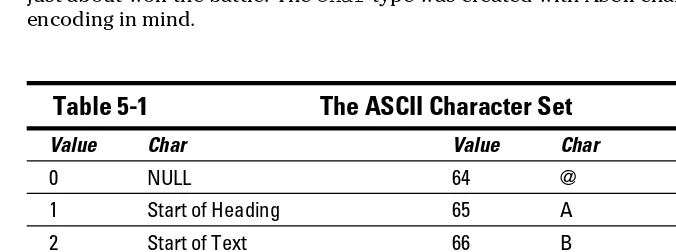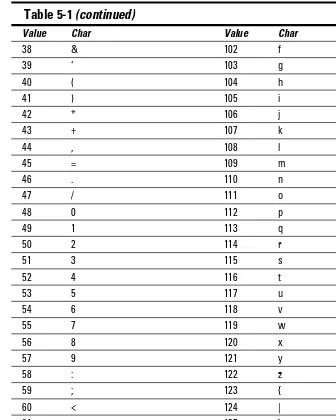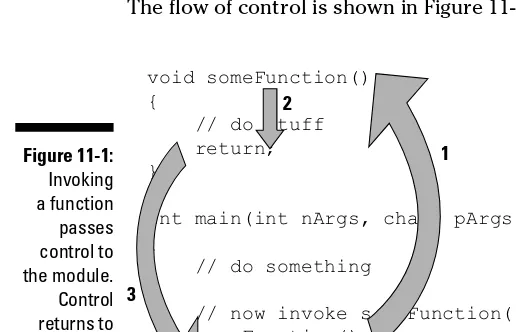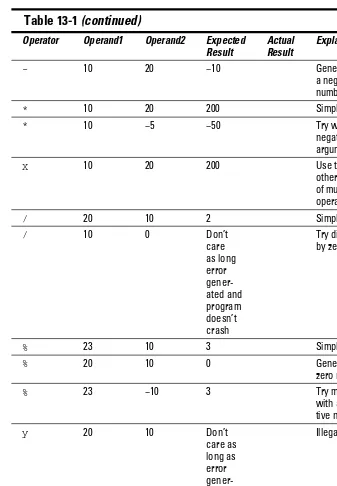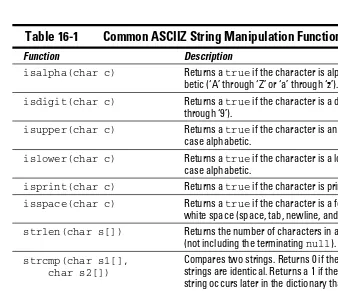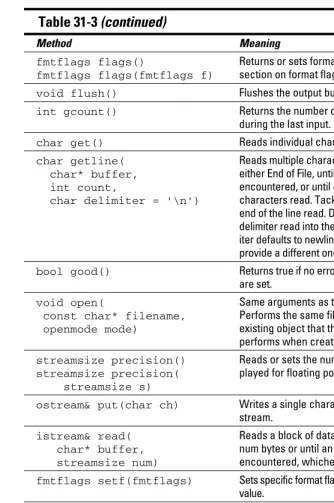Chapter 26: Making Constructive Arguments ... 303
Chapter 27: Coping with the Copy Constructor... 323
Part VI: Advanced Strokes ... 333
Chapter 28: Inheriting a Class ... 335
Chapter 29: Are Virtual Functions for Real? ... 343
Chapter 30: Overloading Assignment Operators ... 355
Chapter 31: Performing Streaming I/O ... 363
Chapter 32: I Take Exception! ... 387
Part VII: The Part of Tens ... 397
Chapter 33: Ten Ways to Avoid Bugs ... 399
Chapter 34: Ten Features Not Covered in This Book ... 405
Appendix: About the CD ... 411
Index ... 415
Beginning Programming with C++ For Dummies
x
Finding What Could Go Wrong ... 38
Misspelled commands ... 38
Missing semicolon ... 40
Using the Enclosed CD-ROM ... 41
Running the Program ... 42
How the Program Works ... 42
The template ... 42
The Conversion program ... 44
Part II: Writing a Program: Decisions, Decisions ... 45
Chapter 4: Integer Expressions . . . .47
Declaring Variables ... 47
Variable names ... 48
Assigning a value to a variable ... 49
Initializing a variable at declaration ... 49
Integer Constants ... 50
Expressions ... 51
Binary operators ... 51
Decomposing compound expressions ... 53
Unary Operators ... 54
The Special Assignment Operators ... 56
Chapter 5: Character Expressions. . . .59
Defi ning Character Variables ... 59
Encoding characters ... 60
Example of character encoding ... 63
Encoding Strings of Characters ... 65
Special Character Constants ... 65
Chapter 6: if I Could Make My Own Decisions. . . .69
The if Statement ... 69
Comparison operators ... 70
Say “No” to “No braces” ... 72
What else Is There? ... 73
Nesting if Statements ... 75
Compound Conditional Expressions ... 78
Chapter 7: Switching Paths . . . .81
Controlling Flow with the switch Statement ... 81
Control Fell Through: Did I break It? ... 84
Implementing an Example Calculator with the switch Statement ... 85
xi
Table of Contents
Chapter 8: Debugging Your Programs, Part I. . . .89
Identifying Types of Errors ... 89
Avoiding Introducing Errors ... 90
Coding with style ... 90
Establishing variable naming conventions ... 91
Finding the First Error with a Little Help ... 92
Finding the Run-Time Error ... 93
Formulating test data ... 93
Executing the test cases... 94
Seeing what’s going on in your program ... 95
Part III: Becoming a Functional Programmer ... 97
Chapter 9: while Running in Circles . . . .99
Creating a while Loop ... 99
Breaking out of the Middle of a Loop ... 102
Nested Loops ... 105
Chapter 10: Looping for the Fun of It . . . .109
The for Parts of Every Loop ... 109
Looking at an Example ... 111
Getting More Done with the Comma Operator ... 113
Chapter 11: Functions, I Declare! . . . .117
Breaking Your Problem Down into Functions ... 117
Understanding How Functions Are Useful ... 118
Writing and Using a Function ... 119
Returning things ... 120
Reviewing an example ... 121
Passing Arguments to Functions ... 123
Function with arguments ... 124
Functions with multiple arguments ... 125
Exposing main( ) ... 125
Defi ning Function Prototype Declarations ... 127
Chapter 12: Dividing Programs into Modules . . . .129
Breaking Programs Apart ... 129
Breaking Up Isn’t That Hard to Do ... 130
Creating Factorial.cpp ... 131
Creating an #include fi le ... 133
Including #include fi les ... 134
Creating main.cpp ... 136
Building the result ... 137
Beginning Programming with C++ For Dummies
xii
Using the Standard C++ Library ... 137
Variable Scope ... 137
Chapter 13: Debugging Your Programs, Part 2 . . . .139
Debugging a Dys-Functional Program ... 139
Performing unit level testing ... 141
Outfi tting a function for testing... 143
Returning to unit test ... 146
Part IV: Data Structures ... 149
Chapter 14: Other Numerical Variable Types . . . .151
The Limitations of Integers in C++ ... 151
Integer round-off ... 151
Limited range... 152
A Type That “doubles” as a Real Number ... 153
Solving the truncation problem ... 153
When an integer is not an integer ... 154
Discovering the limits of double ... 155
Variable Size — the “long” and “short” of It ... 158
How far do numbers range? ... 159
Types of Constants ... 160
Passing Different Types to Functions ... 161
Overloading function names ... 162
Mixed mode overloading ... 162
Chapter 15: Arrays . . . .165
What Is an Array? ... 165
Declaring an Array ... 166
Indexing into an Array ... 167
Looking at an Example ... 168
Initializing an Array ... 171
Chapter 16: Arrays with Character . . . .173
The ASCII-Zero Character Array ... 173
Declaring and Initializing an ASCIIZ Array ... 174
Looking at an Example ... 175
Looking at a More Detailed Example ... 177
Foiling hackers ... 181
Do I Really Have to Do All That Work? ... 182
Chapter 17: Pointing the Way to C++ Pointers . . . .187
What’s a Pointer? ... 187
Declaring a Pointer ... 188
xiii
Table of Contents
Passing Arguments to a Function ... 190
Passing arguments by value ... 190
Passing arguments by reference ... 193
Putting it together ... 195
Playing with Heaps of Memory ... 197
Do you really need a new keyword? ... 197
Don’t forget to clean up after yourself ... 198
Looking at an example ... 199
Chapter 18: Taking a Second Look at C++ Pointers . . . .203
Pointers and Arrays ... 203
Operations on pointers ... 203
Pointer addition versus indexing into an array ... 205
Using the pointer increment operator ... 208
Why bother with array pointers?... 210
Operations on Different Pointer Types ... 212
Constant Nags ... 212
Differences Between Pointers and Arrays ... 214
My main( ) Arguments ... 214
Arrays of pointers ... 215
Arrays of arguments ... 216
Chapter 19: Programming with Class . . . .223
Grouping Data ... 223
The Class ... 224
The Object ... 225
Arrays of Objects ... 226
Looking at an Example ... 227
Chapter 20: Debugging Your Programs, Part 3 . . . .235
A New Approach to Debugging ... 235
The solution ... 236
Entomology for Dummies ... 236
Starting the debugger ... 239
Navigating through a program with the debugger ... 241
Fixing the (fi rst) bug ... 245
Finding and fi xing the second bug ... 246
Part V: Object-Oriented Programming ... 251
Chapter 21: What Is Object-Oriented Programming? . . . .253
Abstraction and Microwave Ovens ... 253
Functional nachos ... 254
Object-oriented nachos ... 255
Classifi cation and Microwave Ovens ... 256
Why Build Objects This Way? ... 256
Self-Contained Classes ... 257
Beginning Programming with C++ For Dummies
xiv
Chapter 22: Structured Play: Making Classes Do Things . . . .259
Activating Our Objects ... 259
Creating a Member Function ... 261
Defi ning a member function ... 261
Naming class members ... 262
Calling a member function ... 263
Accessing other members from within a member function ... 264
Keeping a Member Function after Class ... 266
Overloading Member Functions ... 267
Chapter 23: Pointers to Objects . . . .269
Pointers to Objects ... 269
Arrow syntax ... 270
Calling all member functions ... 271
Passing Objects to Functions ... 271
Calling a function with an object value ... 271
Calling a function with an object pointer ... 272
Looking at an example ... 274
Allocating Objects off the Heap ... 278
Chapter 24: Do Not Disturb: Protected Members . . . .281
Protecting Members ... 281
Why you need protected members ... 282
Making members protected ... 282
So what? ... 285
Who Needs Friends Anyway? ... 286
Chapter 25: Getting Objects Off to a Good Start. . . .289
The Constructor ... 289
Limitations on constructors ... 291
Can I see an example? ... 292
Constructing data members ... 294
Destructors ... 297
Looking at an example ... 297
Destructing data members ... 300
Chapter 26: Making Constructive Arguments . . . .303
Constructors with Arguments ... 303
Looking at an example ... 304
Overloading the Constructor ... 307
The Default default Constructor ... 312
Constructing Data Members ... 313
Initializing data members with the default constructor ... 314
Initializing data members with a different constructor ... 315
Looking at an example ... 318
New with C++ 2009 ... 321
xv
Table of Contents
Chapter 27: Coping with the Copy Constructor . . . .323
Copying an Object ... 323
The default copy constructor ... 324
Looking at an example ... 325
Creating a Copy Constructor ... 327
Avoiding Copies ... 330
Part VI: Advanced Strokes ... 333
Chapter 28: Inheriting a Class . . . .335
Advantages of Inheritance ... 336
Learning the lingo ... 337
Implementing Inheritance in C++ ... 337
Looking at an example ... 338
Having a HAS_A Relationship ... 342
Chapter 29: Are Virtual Functions for Real? . . . .343
Overriding Member Functions ... 343
Early binding ... 344
Ambiguous case ... 346
Enter late binding... 348
When Is Virtual Not? ... 351
Virtual Considerations ... 352
Chapter 30: Overloading Assignment Operators . . . .355
Overloading an Operator ... 355
Overloading the Assignment Operator Is Critical ... 356
Looking at an Example ... 358
Writing Your Own (or Not) ... 361
Chapter 31: Performing Streaming I/O . . . .363
How Stream I/O Works ... 363
Stream Input/Output ... 365
Creating an input object ... 365
Creating an output object ... 366
Open modes ... 367
What is binary mode? ... 368
Hey, fi le, what state are you in? ... 369
Other Member Functions of the fstream Classes ... 373
Reading and writing streams directly ... 375
Controlling format ... 378
What’s up with endl? ... 380
Manipulating Manipulators ... 380
Using the stringstream Classes ... 382
Beginning Programming with C++ For Dummies
xvi
Chapter 32: I Take Exception! . . . .387
The Exception Mechanism ... 387
Examining the exception mechanism in detail ... 390
Special considerations for throwing ... 391
Creating a Custom Exception Class ... 392
Restrictions on exception classes ... 395
Part VII: The Part of Tens ... 397
Chapter 33: Ten Ways to Avoid Bugs . . . .399
Enable All Warnings and Error Messages ... 399
Adopt a Clear and Consistent Coding Style ... 400
Comment the Code While You Write It ... 401
Single-Step Every Path in the Debugger at Least Once ... 401
Limit the Visibility ... 402
Keep Track of Heap Memory ... 402
Zero Out Pointers after Deleting What They Point To ... 403
Use Exceptions to Handle Errors ... 403
Declare Destructors Virtual ... 403
Provide a Copy Constructor and Overloaded Assignment Operator ... 404
Chapter 34: Ten Features Not Covered in This Book . . . .405
The goto Command ... 405
The Ternary Operator ... 406
Binary Logic ... 407
Enumerated Types ... 407
Namespaces ... 407
Pure Virtual Functions ... 408
The string Class ... 408
Multiple Inheritance ... 409
Templates and the Standard Template Library ... 409
The 2009 C++ Standard ... 410
Appendix: About the CD ... 411
Index ... 415
2
Beginning Programming with C++ For Dummies
✓ Create data structures that better model the real world
✓ Define and use C++ pointers
✓ Manipulate character strings to generate the output the way you want to see it
✓ Write to and read from files
Foolish Assumptions
I try to make very few assumptions in this book about the reader, but I do assume the following:
✓ You have a computer. Most readers will have computers that run Windows; however, the programs in this book run equally well on Windows, Macintosh, Linux, and Unix. In fact, since C++ is a standard-ized language, these programs should run on any computer that has a C++ compiler.
✓ You know the basics of how to use your computer. For example, I assume that you know how to run a program, copy a file, create a folder, and so on.
✓ You know how to navigate through menus. I include lots of instructions like “Click on File and then Open.” If you can follow that instruction, then you’re good to go.
✓ You are new to programming. I don’t assume that you know anything about programming. Heck, I don’t even assume that you know what pro-gramming is.
Conventions Used in This Book
To help you navigate this book as efficiently as possible, I use a few conventions:
✓ C++ terms are in monofont typeface, like this. ✓ New terms are emphasized with italics (and defined).
✓ Numbered steps that you need to follow and characters you need to type are set in bold.
3
Introduction
What You Don’t Have to Read
I encourage you to read one part of the book; then put the book away and play for a while before moving to the next part. The book is organized so that by the end of each part, you have mastered enough new material to go out and write programs.
I’d like to add the following advice:
✓ If you already know what programming is but nothing about C++, you can skip Chapter 1.
✓ I recommend that you use the CodeBlocks compiler that comes with the book, even if you want to use a different C++ compiler after you finish the book. However, if you insist and don’t want to use CodeBlocks, you can skip Chapter 2.
✓ Skim through Chapter 3 if you’ve already done a little computer programming.
✓ Start concentrating at Chapter 4, even if you have experience with other languages such as BASIC.
✓ You can stop reading after Chapter 20 if you’re starting to feel saturated. Chapter 21 opens up the new topic of object-oriented programming — you don’t want to take that on until you feel really comfortable with what you’ve learned so far.
✓ You can skip any of the TechnicalStuff icons.
How This Book Is Organized
Beginning Programming with C++ For Dummies is split into seven parts. You don’t have to read it sequentially, and you don’t even have to read all the sections in any particular chapter. You can use the Table of Contents and the Index to find the information you need and quickly get your answer. In this section, I briefly describe what you’ll find in each part.
Part I: Let’s Get Started
This part describes what programs are and how they work. Using a fictitious tire-changing computer, I take you through several algorithms for removing a tire from a car to give you a feel for how programs work. You’ll also get CodeBlocks up and running on your computer before leaving this part.
4
Beginning Programming with C++ For Dummies
Part II: Writing a Program:
Decisions, Decisions
This part introduces you to the basics of programming with C++. You will find out how to declare integer variables and how to write simple expressions. You’ll even discover how to make decisions within a program, but you won’t be much of an expert by the time you finish this part.
Part III: Becoming a Functional
Programmer
Here you learn how to direct the flow of control within your programs. You’ll find out how to loop, how to break your code into modules (and why), and how to build these separate modules back into a single program. At the end of this part, you’ll be able to write real programs that actually solve problems.
Part IV: Data Structures
This part expands your knowledge of data types. Earlier sections of the book are limited to integers; in this part, you work with characters, decimals, and arrays; and you even get to define your own types. Finally, this is the part where you master the most dreaded topic, the C++ pointer.
Part V: Object-Oriented Programming
This is where you expand your knowledge into object-oriented techniques, the stuff that differentiates C++ from its predecessors, most notably C. (Don’t worry if you don’t know what object-oriented programming is — you aren’t supposed to yet.) You’ll want to be comfortable with the material in Parts I through IV before jumping into this part, but you’ll be a much stronger pro-grammer by the time you finish it.
Part VI: Advanced Strokes
This is a collection of topics that are important but that didn’t fit in the ear-lier parts. For example, here’s where I discuss how to create, read to, and write from files.
6
Beginning Programming with C++ For Dummies
Where to Go from Here
You can find a set of errata and Frequently Asked Questions for this and all my books at www.stephendavis.com. You will also find a link to my e-mail address there. Feel free to send me your questions and comments (that’s how I learn). It’s through reader input that these books can improve.
Now you’ve stalled long enough, it’s time to turn to Chapter 1 and start dis-covering how to program!
10
Part I: Let’s Get Started
For example, I say things to my son like, “Wash the dishes” (for all the good it does me). This seems like clear enough instructions, but the vast majority of the information contained in that sentence is implied and unspoken.
Let’s assume that my son knows what dishes are and that dirty dishes are nor-mally in the sink. But what about knives and forks? After all, I only said dishes, I didn’t say anything about eating utensils, and don’t even get me started on glassware. And did I mean wash them manually, or is it okay to load them up into the dishwasher to be washed, rinsed, and dried automatically?
But the fact is, “Wash the dishes” is sufficient instruction for my son. He can decompose that sentence and combine it with information that we both share, including an extensive working knowledge of dirty dishes, to come up with a meaningful understanding of what I want him to do — whether he does it or not is a different story. I would guess that he can perform all the mental gymnastics necessary to understand that sentence in about the same amount of time that it takes me to say it — about 1 to 2 seconds.
A computer can’t make heads or tails out of something as vague as “wash the dishes.” You have to tell the computer exactly what to do with each different type of dish, how to wash a fork, versus a spoon, versus a cup. When does the program stop washing a dish (that is, how does it know when a dish is clean)? When does it stop washing (that is, how does it know when it’s finished)?
My son has gobs of memory — it isn’t clear exactly how much memory a normal human has, but it’s boat loads. Unfortunately, human memory is fuzzy. For example, witnesses to crimes are notoriously bad at recalling details even a short time after the event. Two witnesses to the same event often disagree radically on what transpired.
Computers also have gobs of memory, and that’s very good. Once stored, a computer can retrieve a fact as often as you like without change. As expen-sive as memory was back in the early 1980s, the original IBM PC had only 16K (that’s 16 thousand bytes). This could be expanded to a whopping 64K. Compare this with the 1GB to 3GB of main storage available in most comput-ers today (1GB is one billion bytes).
As expensive as memory was, however, the IBM PC included extra memory chips and decoding hardware to detect a memory failure. If a memory chip went bad, this circuitry was sure to find it and report it before the program went haywire. This so-called Parity Memory was no longer offered after only a few years, and as far as I know, it is unavailable today except in specific applications where extreme reliability is required — because the memory boards almost never fail.
11
Chapter 1: What Is a Program?
On the other hand, humans are very good at certain types of processing that computers do poorly, if at all. For example, humans are very good at pulling the meaning out of a sentence garbled by large amounts of background noise. By contrast, digital cell phones have the infuriating habit of just going silent whenever the noise level gets above a built-in threshold.
Programming a “Human Computer”
Before I dive into showing you how to write programs for computer con-sumption, I start by showing you a program to guide human behavior so that you can better see what you’re up against. Writing a program to guide a human is much easier than writing programs for computer hardware because we have a lot of familiarity with and understanding of humans and how they work (I assume). We also share a common human language to start with. But to make things fair, assume that the human computer has been instructed to be particularly literal — so the program will have to be very specific. Our guinea pig computer intends to take each instruction quite literally.The problem I have chosen is to instruct our human computer in the chang-ing of a flat tire.
The algorithm
The instructions for changing a flat tire are straightforward and go something like the following:
1. Raise the car.
2. Remove the lug nuts that affix the faulty tire to the car.
3. Remove the tire.
4. Mount the new tire.
5. Install the lug nuts.
6. Lower the car.
(I know that technically the lug nuts hold the wheel onto the car and not the tire, but that distinction isn’t important here. I use the terms “wheel” and “tire” synonymously in this discussion.)
12
Part I: Let’s Get Started
As detailed as these instructions might seem to be, this is not a program. This is called an algorithm. An algorithm is a description of the steps to be performed, usually at a high level of abstraction. An algorithm is detailed but general. I could use this algorithm to repair any of the flat tires that I have experienced or ever will experience. But an algorithm does not contain suf-ficient detail for even our intentionally obtuse human computer to perform the task.
The Tire Changing Language
Before we can write a program, we need a language that we can all agree on. For the remainder of this book, that language will be C++, but I use the newly invented TCL (Tire Changing Language) for this example. I have specifically adapted TCL to the problem of changing tires.
TCL includes a few nouns common in the tire-changing world:
✓ car
TCL also includes the following verbs:
✓ grab
✓ move
✓ release
✓ turn
Finally, the TCL-executing processor will need the ability to count and to make simple decisions.
This is all that the tire-changing robot understands. Any other command that’s not part of Tire Changing Language generates a blank stare of incom-prehension from the human tire-changing processor.
15
Chapter 1: What Is a Program?
3. {
10. Move wrench to toolbox.
11. Release wrench.
Here the program flows from Step 1 through Step 4 just as before. In Step 5, however, the processor must make a decision: Is the lug nut attached? On the first pass, we will assume that the answer is yes so that the processor will execute Step 7 and turn the wrench counterclockwise one turn. At this point, the program returns to Step 5 and repeats the test. If the lug nut is still attached, the processor repeats Step 7 before returning to Step 5 again. Eventually, the lug nut will come loose and the condition in Step 5 will return a false. At this point, control within the program will pass on to Step 9, and the program will continue as before.
This solution is superior to its predecessor: It makes no assumptions about the number of turns required to remove a lug nut. It is not wasteful by requir-ing the processor to turn a lug nut that is no longer attached, nor does it fail because the lug nut is only half removed.
As nice as this solution is, however, it still has a problem: It removes only a single lug nut. Most medium-sized cars have five nuts on each wheel. We could repeat Steps 2 through 9 five times, once for each lug nut. However, this doesn’t work very well either. Most compact cars have only four lug nuts, and large pickups have up to eight.
16
Part I: Let’s Get Started
13. Move wrench to toolbox.
14. Release wrench.
This program begins just as before with the grabbing of a wrench from the toolbox. Beginning with Step 2, however, the program loops through Step 12 for each lug nut bolt on the wheel.
Notice how Steps 7 through 10 are still repeated for each wheel. This is known as a nested loop. Steps 7 through 10 are called the inner loop, while Steps 2 through 12 are the outer loop.
The complete program consists of the addition of similar implementations of each of the steps in the algorithm.
Computer processors
Removing the wheel from a car seems like such a simple task, and yet it takes 11 instructions in a language designed specifically for tire changing just to get the lug nuts off. Once completed, this program is likely to include over 60 or 70 steps with numerous loops. Even more if you add in logic to check for error conditions like stripped or missing lug nuts.
Think of how many instructions have to be executed just to do something as mundane as move a window about on the display screen (remember that a typical screen may have 1280 x 1024 or a little over a million pixels or more displayed). Fortunately, though stupid, a computer processor is very fast. For example, the processor that’s in your PC can likely execute several billion instructions per second. The instructions in your generic processor don’t do very much — it takes several instructions just to move one pixel — but when you can rip through a billion or so at a time, scrolling a mere million pixels becomes child’s play.
20
Part I: Let’s Get Started
In addition, C++ is efficient. The more things a high level language tries to do automatically to make your programming job easier, the less efficient the machine code generated tends to be. That doesn’t make much of a difference for a small program like most of those in this book, but it can make a big dif-ference when manipulating large amounts of data, like moving pixels around on the screen, or when you want blazing real-time performance. It’s not an accident that Unix and Windows are written in C++ and the Macintosh O/S is written in a language very similar to C++.
60
Part II: Writing a Program: Decisions, Decisions
Encoding characters
As I mentioned in Chapter 1, everything in the computer is represented by a pattern of ones and zeros that can be interpreted as numbers. Thus, the bit pattern 0000 0001 is the number 1 when interpreted as an integer. However, this same bit pattern means something completely different when interpreted as an instruction by the processor. So it should come as no sur-prise that the computer encodes the characters of the alphabet by assigning each a number.
Consider the character ‘A’. You could assign it any value you want as long as we all agree. For example, you could assign a value of 1 to ‘A’, if you wanted to. Logically, you might then assign the value 2 to ‘B’, 3 to ‘C’, and so on. In this scheme, ‘Z’ would get the value 26. You might then start over by assign-ing the value 27 to ‘a’, 28 to ‘b’, right down to 52 for ‘z’. That still leaves the digits ‘0’ through ‘9’ plus all the special symbols like space, period, comma, slash, semicolon, and the funny characters you see when you press the number keys while holding Shift down. Add to that the unprintable charac-ters like tab and newline. When all is said and done, you could encode the entire English keyboard using numbers between 1 and 127.
I say “you could” assign a value for ‘A’, ‘B’, and the remaining characters; however, that wouldn’t be a very good idea because it has already been done. Sometime around 1963, there was a general agreement on how charac-ters should be encoded in English. The ASCII (American Standard Coding for Information Interchange) character encoding shown in Table 5-1 was adopted pretty much universally except for one company. IBM published its own stan-dard in 1963 as well. The two encoding stanstan-dards duked it out for about ten years, but by the early 1970s when C and C++ were being created, ASCII had just about won the battle. The char type was created with ASCII character encoding in mind.
Table 5-1
The ASCII Character Set
Value Char Value Char
0 NULL 64 @
1 Start of Heading 65 A 2 Start of Text 66 B
3 End of Text 67 C
4 End of Transmission 68 D
5 Enquiry 69 E
61
Chapter 5: Character Expressions
Value Char Value Char
6 Acknowledge 70 F
7 Bell 71 G
8 Backspace 72 H
9 Tab 73 I
10 Newline 74 J
11 Vertical Tab 75 K 12 New Page; Form Feed 76 L 13 Carriage Return 77 M
14 Shift Out 78 N
15 Shift In 79 O
16 Data Link Escape 80 P 17 Device Control 1 81 Q 18 Device Control 2 82 R 19 Device Control 3 83 S 20 Device Control 4 84 T 21 Negative Acknowledge 85 U 22 Synchronous Idle 86 V 23 End of Transmission 87 W
24 Cancel 88 X
25 End of Medium 89 Y
26 Substitute 90 Z
27 Escape 91 [
28 File Separator 92 \ 29 Group Separator 93 ] 30 Record Separator 94 ^ 31 Unit Separator 95 _
62
Part II: Writing a Program: Decisions, Decisions
Table 5-1
(continued)
Value Char Value Char
38 & 102 f
The first thing that you’ll notice is that the first 32 characters are the “unprintable” characters. That doesn’t mean that these characters are so naughty that the censor won’t allow them to be printed — it means that they don’t display as a symbol when printed on the printer (or on the console for that matter). Many of these characters are no longer used or only used
120
Part III: Becoming a Functional Programmer
This example contains all the critical elements necessary to create and invoke a function:
1. The declaration: The first thing is the declaration of the function. This appears as the name of the function with a type in front followed by a set of open and closed parentheses. In this case, the name of the func-tion is someFunction(), and its return type is void. (I’ll explain what that last part means in the “Returning things” section of this chapter.)
2. The definition: The declaration of the function is followed by the defi-nition of what it does. This is also called the body of the function. The body of a function always starts with an open brace and ends with a closed brace. The statements inside the body are just like those within a loop or an if statement.
3. The return: The body of the function contains zero or more return statements. A return returns control to immediately after the point where the function was invoked. Control returns automatically if it ever reaches the final closed brace of the function body.
4. The call: A function is called by invoking the name of the function fol-lowed by open and closed parentheses.
The flow of control is shown in Figure 11-1.
Figure 11-1:
int main(int nArgs, cha pArgs[]) {
Functions often return a value to the caller. Sometimes this is a calculated value — a function like factorial() might return the factorial of a number. Sometimes this value is an indication of how things went — this is usually known as an error return. So the function might return a zero if everything went OK, and a non-zero if something went wrong during the execution of the function.
130
Part III: Becoming a Functional Programmer
Breaking programs into smaller, more manageable pieces has several advan-tages. First, breaking a program into smaller modules reduces the compile time. Code::Blocks takes only a few seconds to gobble up and digest the pro-grams that appear in this book. Very large propro-grams can take quite a while, however. I have worked on projects that took most of the night to rebuild.
In addition, recompiling all of the source code in the project just because one or two lines change is extremely wasteful. It’s much better to recompile just the module containing the change and then relink it into all of the unchanged modules to create a new executable with the change. (The updated module may contain more than just the one changed function but not that many more.)
Second, it’s easier to comprehend and, therefore, easier to write and debug a program that consists of a number of well thought out but quasi-indepen-dent modules, each of which represents a logical grouping of functions. A large, single source module full of all the functions that a program might use quickly becomes hard to keep straight.
Third is the much vaunted specter of reuse. A module full of reusable func-tions that can be linked into future programs is easier to document and maintain. A change in the module to fix some bug is quickly incorporated into other executables that use that module.
Finally, there’s the issue of working together as a team. Two programmers can’t work on the same module (at least not very well). An easier approach is to assign one set of functions contained in one module to a programmer while assigning a different set of functions in a different module to a second programmer. The modules can be linked together when ready for testing.
Breaking Up Isn’t That Hard to Do
I can’t really include a large program in a book like this . . . well, I could, but there wouldn’t be enough left for anything else. I will use the FactorialFunction demo from Chapter 11 as my example large-scale program. In this section, I will create the FactorialModule project that separates the program into sev-eral source modules. To do this, I will perform the following steps:
1. Create the FactorialModule project.
This is no different than creating any of the other project files up to this point in the book.
2. Create the Factorial.cpp file to contain the factorial function.
3. Create the Factorial.h include file (whatever that is) to be used by all modules that want to call.
4. Update main.cpp to use the factorial() function.
134
Part III: Becoming a Functional Programmer
The most common preprocessor command is #include “filename.h”. This command copies and pastes the contents of filename.h at the point of the #include to create what is known as an intermediate source file. The pre-processor then passes this intermediate source file on to the C++ compiler for processing. This process is shown graphically in Figure 12-3.
Figure 12-3:
Intermediate file sent to C++ compiler
using namespace std;
int factorial(int nTarget);
int main(int nNumberofArgs, char* pszArgs[]) {
int main(int nNumberofArgs, char* pszArgs{}) {
for (;;) {
// ,,,file continues...
Including #include files
The Code::Blocks wizard makes creating an include file painless. Just execute the following steps:
1. Select File➪New➪File.
Code::Blocks responds by opening the window shown in Figure 12-1 just as before. This time you’re creating an include file.
2. Select Include File and then click Go.
3. In the next window that warns you’re about to enter the Include File Wizard, click Next.
4. Click the ... next to the Filename with Full Path prompt.
A File Open dialog box appears.
5. Enter factorial.h as the name of the include file and click Save.
6. You want this file added to all executables that you create, so select All for the build targets.
When you are finished, the dialog box should look like Figure 12-4.
142
Part III: Becoming a Functional Programmer
Table 13-1
(continued)
182
Part IV: Data Structures
✓ szSource[nS] is the null character, meaning that you’ve gotten to the final character in szSource.
✓ nT is greater than or equal to nTargetSize - 1 meaning that you’ve exhausted the space available in szTarget (- 1 because you have to leave room for the terminating null at the end).
This extra check is irritating but necessary to avoid overrunning the array and producing a program that can crash in strange and mysterious ways.
Do I Really Have to Do All That Work?
C++ doesn’t provide much help with manipulating strings in the language itself. Fortunately, the standard library includes a number of functions for manipulating these strings that save you the trouble of writing them yourself. Table 16-1 shows the most common of these functions.
Table 16-1
Common ASCIIZ String Manipulation Functions
Function Description
isalpha(char c) Returns a true if the character is
alpha-betic (‘A’ through ‘Z’ or ‘a’ through ‘z’).
isdigit(char c) Returns a true if the character is a digit (‘0’ through ‘9’).
isupper(char c) Returns a true if the character is an upper-case alphabetic.
islower(char c) Returns a true if the character is a lower-case alphabetic.
isprint(char c) Returns a true if the character is printable. isspace(char c) Returns a true if the character is a form of white space (space, tab, newline, and so on).
strlen(char s[]) Returns the number of characters in a string (not including the terminating null). strcmp(char s1[],
char s2[])
Compares two strings. Returns 0 if the strings are identical. Returns a 1 if the first string occurs later in the dictionary than the second. Returns a −1 otherwise.
strncpy(char target[], char source[], int size)
Copies the source string into the target string but not more than ‘size’ characters.
185
Chapter 16: Arrays with Character
In this chapter, you’ve seen how to handle ASCIIZ strings as a special case of character arrays. In practice, many of the standard functions rely on some-thing known as a pointer. In the next two chapters, you’ll see how pointers work. I will then return to these same example functions and implement them using pointers to demonstrate the elegance of the pointer solution.