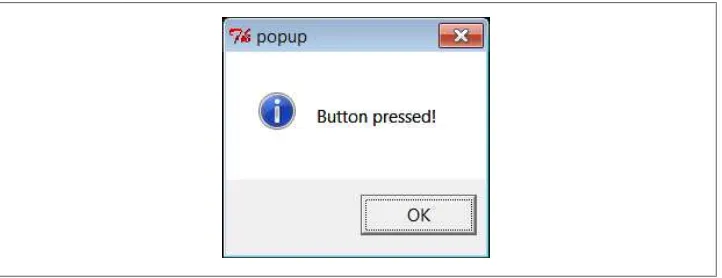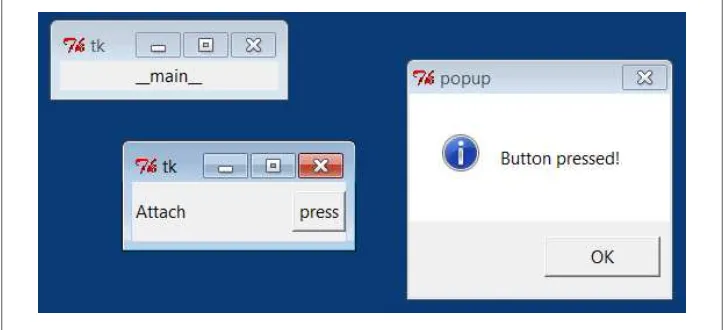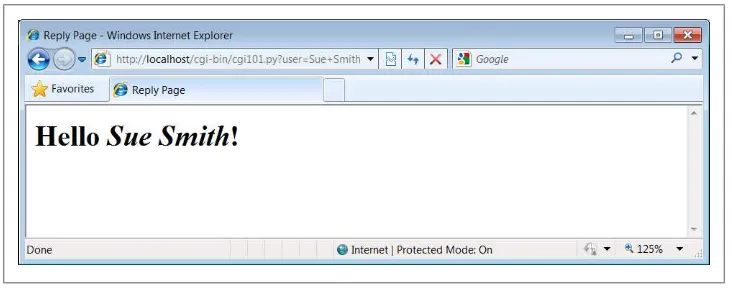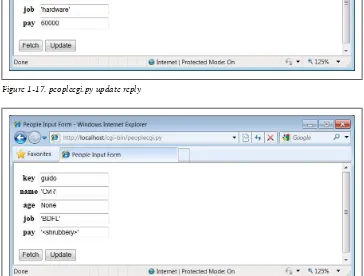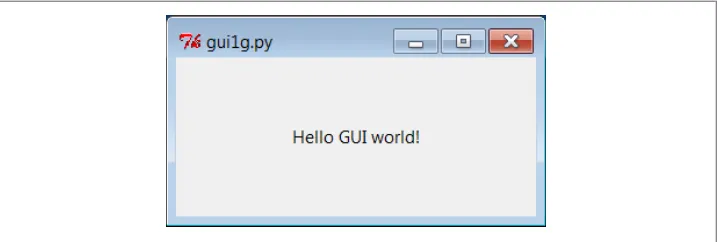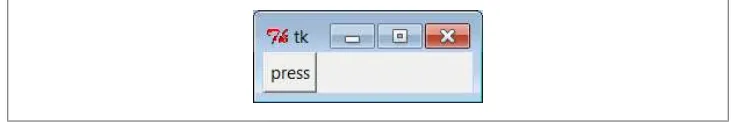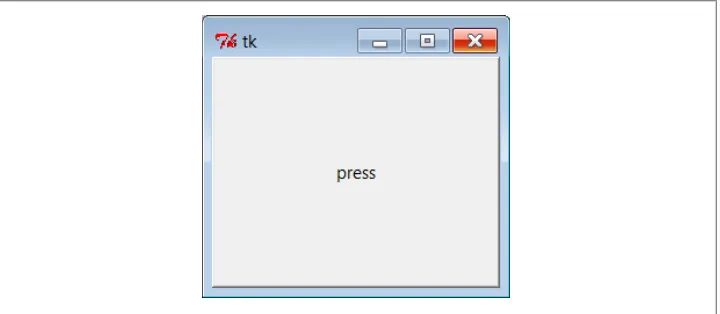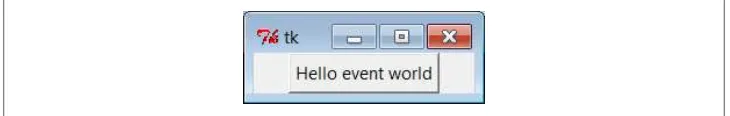FOURTH EDITION
Programming Python
Mark Lutz
Programming Python, Fourth Edition by Mark Lutz
Copyright © 2011 Mark Lutz. All rights reserved. Printed in the United States of America.
Published by O’Reilly Media, Inc., 1005 Gravenstein Highway North, Sebastopol, CA 95472.
O’Reilly books may be purchased for educational, business, or sales promotional use. Online editions are also available for most titles (http://my.safaribooksonline.com). For more information, contact our corporate/institutional sales department: (800) 998-9938 or [email protected].
Editor: Julie Steele
Production Editor: Teresa Elsey Proofreader: Teresa Elsey
Indexer: Lucie Haskins
Cover Designer: Karen Montgomery Interior Designer: David Futato Illustrator: Robert Romano
Printing History:
October 1996: First Edition. March 2001: Second Edition. August 2006: Third Edition. December 2010: Fourth Edition.
Nutshell Handbook, the Nutshell Handbook logo, and the O’Reilly logo are registered trademarks of O’Reilly Media, Inc. Programming Python, the image of an African rock python, and related trade dress are trademarks of O’Reilly Media, Inc.
Many of the designations used by manufacturers and sellers to distinguish their products are claimed as trademarks. Where those designations appear in this book, and O’Reilly Media, Inc., was aware of a trademark claim, the designations have been printed in caps or initial caps.
While every precaution has been taken in the preparation of this book, the publisher and author assume no responsibility for errors or omissions, or for damages resulting from the use of the information con-tained herein.
Table of Contents
Preface . . . xxiii
Part I. The Beginning
1. A Sneak Preview . . . 3
“Programming Python: The Short Story” 3
The Task 4
Step 1: Representing Records 4
Using Lists 4
Using Dictionaries 9
Step 2: Storing Records Persistently 14
Using Formatted Files 14
Using Pickle Files 19
Using Per-Record Pickle Files 22
Using Shelves 23
Step 3: Stepping Up to OOP 26
Using Classes 27
Adding Behavior 29
Adding Inheritance 29
Refactoring Code 31
Adding Persistence 34
Other Database Options 36
Step 4: Adding Console Interaction 37
A Console Shelve Interface 37
Step 5: Adding a GUI 40
GUI Basics 40
Using OOP for GUIs 42
Getting Input from a User 44
A GUI Shelve Interface 46
Step 6: Adding a Web Interface 52
CGI Basics 52
Running a Web Server 55
Using Query Strings and urllib 57
Formatting Reply Text 59
A Web-Based Shelve Interface 60
The End of the Demo 69
Part II. System Programming
2. System Tools . . . 73
“The os.path to Knowledge” 73
Why Python Here? 73
The Next Five Chapters 74
System Scripting Overview 75
Python System Modules 76
Module Documentation Sources 77
Paging Documentation Strings 78
A Custom Paging Script 79
String Method Basics 80
Other String Concepts in Python 3.X: Unicode and bytes 82
File Operation Basics 83
Using Programs in Two Ways 84
Python Library Manuals 85
Commercially Published References 86
Introducing the sys Module 86
Platforms and Versions 86
The Module Search Path 87
The Loaded Modules Table 88
Exception Details 89
Other sys Module Exports 90
Introducing the os Module 90
Tools in the os Module 90
Administrative Tools 91
Portability Constants 92
Common os.path Tools 92
Running Shell Commands from Scripts 94
Other os Module Exports 100
3. Script Execution Context . . . 103
“I’d Like to Have an Argument, Please” 103
Current Working Directory 104
CWD, Files, and Import Paths 104
Command-Line Arguments 106
Parsing Command-Line Arguments 107
Shell Environment Variables 109
Fetching Shell Variables 110
Changing Shell Variables 111
Shell Variable Fine Points: Parents, putenv, and getenv 112
Standard Streams 113
Redirecting Streams to Files and Programs 114
Redirected Streams and User Interaction 119
Redirecting Streams to Python Objects 123
The io.StringIO and io.BytesIO Utility Classes 126
Capturing the stderr Stream 127
Redirection Syntax in Print Calls 127
Other Redirection Options: os.popen and subprocess Revisited 128
4. File and Directory Tools . . . 135
“Erase Your Hard Drive in Five Easy Steps!” 135
File Tools 135
The File Object Model in Python 3.X 136
Using Built-in File Objects 137
Binary and Text Files 146
Lower-Level File Tools in the os Module 155
File Scanners 160
Directory Tools 163
Walking One Directory 164
Walking Directory Trees 168
Handling Unicode Filenames in 3.X: listdir, walk, glob 172
5. Parallel System Tools . . . 177
“Telling the Monkeys What to Do” 177
Forking Processes 179
The fork/exec Combination 182
Threads 186
The _thread Module 189
The threading Module 199
The queue Module 204
Preview: GUIs and Threads 208
More on the Global Interpreter Lock 211
Program Exits 213
sys Module Exits 214
os Module Exits 215
Shell Command Exit Status Codes 216
Process Exit Status and Shared State 219
Thread Exits and Shared State 220
Interprocess Communication 222
Anonymous Pipes 224
Named Pipes (Fifos) 234
Sockets: A First Look 236
Signals 240
The multiprocessing Module 243
Why multiprocessing? 243
The Basics: Processes and Locks 245
IPC Tools: Pipes, Shared Memory, and Queues 248
Starting Independent Programs 254
And Much More 256
Why multiprocessing? The Conclusion 257
Other Ways to Start Programs 258
The os.spawn Calls 258
The os.startfile call on Windows 261
A Portable Program-Launch Framework 263
Other System Tools Coverage 268
6. Complete System Programs . . . 271
“The Greps of Wrath” 271
A Quick Game of “Find the Biggest Python File” 272
Scanning the Standard Library Directory 272
Scanning the Standard Library Tree 273
Scanning the Module Search Path 274
Scanning the Entire Machine 276
Printing Unicode Filenames 279
Splitting and Joining Files 282
Splitting Files Portably 283
Joining Files Portably 286
Usage Variations 289
Generating Redirection Web Pages 292
Page Template File 293
Page Generator Script 294
A Regression Test Script 297
Running the Test Driver 299
Copying Directory Trees 304
Comparing Directory Trees 308
Finding Directory Differences 309
Finding Tree Differences 311
Running the Script 314
Verifying Backups 316
Searching Directory Trees 319
Greps and Globs and Finds 320
Rolling Your Own find Module 321
Cleaning Up Bytecode Files 324
A Python Tree Searcher 327
Visitor: Walking Directories “++” 330
Editing Files in Directory Trees (Visitor) 334
Global Replacements in Directory Trees (Visitor) 336
Counting Source Code Lines (Visitor) 338
Recoding Copies with Classes (Visitor) 339
Other Visitor Examples (External) 341
Playing Media Files 343
The Python webbrowser Module 347
The Python mimetypes Module 348
Running the Script 350
Automated Program Launchers (External) 351
Part III. GUI Programming
7. Graphical User Interfaces . . . 355
“Here’s Looking at You, Kid” 355
GUI Programming Topics 355
Running the Examples 357
Python GUI Development Options 358
tkinter Overview 363
tkinter Pragmatics 363
tkinter Documentation 364
tkinter Extensions 364
tkinter Structure 366
Climbing the GUI Learning Curve 368
“Hello World” in Four Lines (or Less) 368
tkinter Coding Basics 369
Making Widgets 370
Geometry Managers 370
Running GUI Programs 371
tkinter Coding Alternatives 372
Widget Resizing Basics 373
Configuring Widget Options and Window Titles 375
One More for Old Times’ Sake 376
Packing Widgets Without Saving Them 377
Adding Buttons and Callbacks 379
Widget Resizing Revisited: Expansion 380
Adding User-Defined Callback Handlers 382
Lambda Callback Handlers 383
Deferring Calls with Lambdas and Object References 384
Callback Scope Issues 385
Bound Method Callback Handlers 391
Callable Class Object Callback Handlers 392
Other tkinter Callback Protocols 393
Binding Events 394
Adding Multiple Widgets 395
Widget Resizing Revisited: Clipping 396
Attaching Widgets to Frames 397
Layout: Packing Order and Side Attachments 397
The Packer’s Expand and Fill Revisited 398
Using Anchor to Position Instead of Stretch 399
Customizing Widgets with Classes 400
Standardizing Behavior and Appearance 401
Reusable GUI Components with Classes 403
Attaching Class Components 405
Extending Class Components 407
Standalone Container Classes 408
The End of the Tutorial 410
Python/tkinter for Tcl/Tk Converts 412
8. A tkinter Tour, Part 1 . . . 415
“Widgets and Gadgets and GUIs, Oh My!” 415
This Chapter’s Topics 415
Configuring Widget Appearance 416
Top-Level Windows 419
Toplevel and Tk Widgets 421
Top-Level Window Protocols 422
Dialogs 426
Standard (Common) Dialogs 426
The Old-Style Dialog Module 438
Custom Dialogs 439
Binding Events 443
Other bind Events 447
Message and Entry 448
Message 448
Entry 449
Laying Out Input Forms 451
tkinter “Variables” and Form Layout Alternatives 454
Checkbutton, Radiobutton, and Scale 457
Radio Buttons 462
Scales (Sliders) 467
Running GUI Code Three Ways 471
Attaching Frames 471
Independent Windows 476
Running Programs 478
Images 484
Fun with Buttons and Pictures 487
Viewing and Processing Images with PIL 491
PIL Basics 491
Displaying Other Image Types with PIL 493
Creating Image Thumbnails with PIL 496
9. A tkinter Tour, Part 2 . . . 507
“On Today’s Menu: Spam, Spam, and Spam” 507
Menus 507
Top-Level Window Menus 508
Frame- and Menubutton-Based Menus 512
Windows with Both Menus and Toolbars 517
Listboxes and Scrollbars 522
Programming Listboxes 524
Programming Scroll Bars 525
Packing Scroll Bars 526
Text 528
Programming the Text Widget 530
Adding Text-Editing Operations 533
Unicode and the Text Widget 538
Advanced Text and Tag Operations 548
Canvas 550
Basic Canvas Operations 550
Programming the Canvas Widget 551
Scrolling Canvases 554
Scrollable Canvases and Image Thumbnails 557
Using Canvas Events 560
Grids 564
Why Grids? 564
Grid Basics: Input Forms Revisited 565
Comparing grid and pack 566
Combining grid and pack 568
Making Gridded Widgets Expandable 570
Laying Out Larger Tables with grid 574
Time Tools, Threads, and Animation 582
Using Threads with tkinter GUIs 584
Using the after Method 585
Simple Animation Techniques 588
Other Animation Topics 593
The End of the Tour 595
Other Widgets and Options 595
10. GUI Coding Techniques . . . 597
“Building a Better Mousetrap” 597
GuiMixin: Common Tool Mixin Classes 598
Widget Builder Functions 598
Mixin Utility Classes 599
GuiMaker: Automating Menus and Toolbars 603
Subclass Protocols 607
GuiMaker Classes 608
GuiMaker Self-Test 608
BigGui: A Client Demo Program 609
ShellGui: GUIs for Command-Line Tools 613
A Generic Shell-Tools Display 613
Application-Specific Tool Set Classes 615
Adding GUI Frontends to Command Lines 617
GuiStreams: Redirecting Streams to Widgets 623
Using Redirection for the Packing Scripts 627
Reloading Callback Handlers Dynamically 628
Wrapping Up Top-Level Window Interfaces 630
GUIs, Threads, and Queues 635
Placing Data on Queues 636
Placing Callbacks on Queues 640
More Ways to Add GUIs to Non-GUI Code 646
Popping Up GUI Windows on Demand 647
Adding a GUI As a Separate Program: Sockets (A Second Look) 649
Adding a GUI As a Separate Program: Command Pipes 654
The PyDemos and PyGadgets Launchers 662
PyDemos Launcher Bar (Mostly External) 662
PyGadgets Launcher Bar 667
11. Complete GUI Programs . . . 671
“Python, Open Source, and Camaros” 671
Examples in Other Chapters 672
This Chapter’s Strategy 673
PyEdit: A Text Editor Program/Object 674
Running PyEdit 675
PyEdit Changes in Version 2.0 (Third Edition) 682
PyEdit Source Code 693
PyPhoto: An Image Viewer and Resizer 716
Running PyPhoto 717
PyPhoto Source Code 719
PyView: An Image and Notes Slideshow 727
Running PyView 727
PyView Source Code 732
PyDraw: Painting and Moving Graphics 738
Running PyDraw 738
PyDraw Source Code 738
PyClock: An Analog/Digital Clock Widget 747
A Quick Geometry Lesson 747
Running PyClock 751
PyClock Source Code 754
PyToe: A Tic-Tac-Toe Game Widget 762
Running PyToe 762
PyToe Source Code (External) 763
Where to Go from Here 766
Part IV. Internet Programming
12. Network Scripting . . . 771
“Tune In, Log On, and Drop Out” 771
Internet Scripting Topics 772
Running Examples in This Part of the Book 775
Python Internet Development Options 777
Plumbing the Internet 780
The Socket Layer 781
The Protocol Layer 782
Python’s Internet Library Modules 785
Socket Programming 787
Socket Basics 788
Running Socket Programs Locally 794
Running Socket Programs Remotely 795
Spawning Clients in Parallel 798
Talking to Reserved Ports 801
Handling Multiple Clients 802
Forking Servers 803
Threading Servers 815
Standard Library Server Classes 818
Multiplexing Servers with select 820
Summary: Choosing a Server Scheme 826
Making Sockets Look Like Files and Streams 827
A Stream Redirection Utility 828
A Simple Python File Server 840
Running the File Server and Clients 842
Adding a User-Interface Frontend 843
13. Client-Side Scripting . . . 853
“Socket to Me!” 853
FTP: Transferring Files over the Net 854
Transferring Files with ftplib 854
Using urllib to Download Files 857
FTP get and put Utilities 860
Adding a User Interface 867
Transferring Directories with ftplib 874
Downloading Site Directories 874
Uploading Site Directories 880
Refactoring Uploads and Downloads for Reuse 884
Transferring Directory Trees with ftplib 892
Uploading Local Trees 893
Deleting Remote Trees 895
Downloading Remote Trees 899
Processing Internet Email 899
Unicode in Python 3.X and Email Tools 900
POP: Fetching Email 901
Mail Configuration Module 902
POP Mail Reader Script 905
Fetching Messages 906
Fetching Email at the Interactive Prompt 909
SMTP: Sending Email 910
SMTP Mail Sender Script 911
Sending Messages 913
Sending Email at the Interactive Prompt 919
email: Parsing and Composing Mail Content 921
Message Objects 922
Basic email Package Interfaces in Action 924
Unicode, Internationalization, and the Python 3.1 email Package 926
A Console-Based Email Client 947
Running the pymail Console Client 952
The mailtools Utility Package 956
Initialization File 957
MailTool Class 958
MailSender Class 959
MailParser Class 976
Self-Test Script 983
Updating the pymail Console Client 986
NNTP: Accessing Newsgroups 991
HTTP: Accessing Websites 994
The urllib Package Revisited 997
Other urllib Interfaces 999
Other Client-Side Scripting Options 1002
14. The PyMailGUI Client . . . 1005
“Use the Source, Luke” 1005
Source Code Modules and Size 1006
Why PyMailGUI? 1008
Running PyMailGUI 1010
Presentation Strategy 1010
Major PyMailGUI Changes 1011
New in Version 2.1 and 2.0 (Third Edition) 1011
New in Version 3.0 (Fourth Edition) 1012
A PyMailGUI Demo 1019
Getting Started 1020
Loading Mail 1025
Threading Model 1027
Load Server Interface 1030
Offline Processing with Save and Open 1031
Sending Email and Attachments 1033
Viewing Email and Attachments 1037
Email Replies and Forwards and Recipient Options 1043
Deleting Email 1049
POP Message Numbers and Synchronization 1051
Handling HTML Content in Email 1053
Mail Content Internationalization Support 1055
Alternative Configurations and Accounts 1059
Multiple Windows and Status Messages 1060
PyMailGUI Implementation 1062
PyMailGUI: The Main Module 1063
SharedNames: Program-Wide Globals 1066
ListWindows: Message List Windows 1067
ViewWindows: Message View Windows 1085
messagecache: Message Cache Manager 1095
popuputil: General-Purpose GUI Pop Ups 1098
wraplines: Line Split Tools 1100
html2text: Extracting Text from HTML (Prototype, Preview) 1102
mailconfig: User Configurations 1105
textConfig: Customizing Pop-Up PyEdit Windows 1110
PyMailGUIHelp: User Help Text and Display 1111
altconfigs: Configuring for Multiple Accounts 1114
Ideas for Improvement 1116
15. Server-Side Scripting . . . 1125
“Oh, What a Tangled Web We Weave” 1125
What’s a Server-Side CGI Script? 1126
The Script Behind the Curtain 1126
Writing CGI Scripts in Python 1128
Running Server-Side Examples 1130
Web Server Options 1130
Running a Local Web Server 1131
The Server-Side Examples Root Page 1133
Viewing Server-Side Examples and Output 1134
Climbing the CGI Learning Curve 1135
A First Web Page 1135
A First CGI Script 1141
Adding Pictures and Generating Tables 1146
Adding User Interaction 1149
Using Tables to Lay Out Forms 1157
Adding Common Input Devices 1163
Changing Input Layouts 1166
Passing Parameters in Hardcoded URLs 1170
Passing Parameters in Hidden Form Fields 1172
Saving State Information in CGI Scripts 1174
URL Query Parameters 1176
Hidden Form Input Fields 1176
HTTP “Cookies” 1177
Server-Side Databases 1181
Extensions to the CGI Model 1182
Combining Techniques 1183
The Hello World Selector 1183
Checking for Missing and Invalid Inputs 1190
Refactoring Code for Maintainability 1192
Step 1: Sharing Objects Between Pages—A New Input Form 1193
Step 2: A Reusable Form Mock-Up Utility 1196
Step 3: Putting It All Together—A New Reply Script 1199
More on HTML and URL Escapes 1201
URL Escape Code Conventions 1202
Python HTML and URL Escape Tools 1203
Escaping HTML Code 1203
Escaping URLs Embedded in HTML Code 1205
Transferring Files to Clients and Servers 1209
Displaying Arbitrary Server Files on the Client 1211
Uploading Client Files to the Server 1218
More Than One Way to Push Bits over the Net 1227
16. The PyMailCGI Server . . . 1229
“Things to Do When Visiting Chicago” 1229
The PyMailCGI Website 1230
Implementation Overview 1230
New in This Fourth Edition (Version 3.0) 1233
New in the Prior Edition (Version 2.0) 1235
Presentation Overview 1236
Running This Chapter’s Examples 1237
The Root Page 1239
Configuring PyMailCGI 1240
Sending Mail by SMTP 1241
The Message Composition Page 1242
The Send Mail Script 1242
Error Pages 1246
Common Look-and-Feel 1246
Using the Send Mail Script Outside a Browser 1247
Reading POP Email 1249
The POP Password Page 1250
The Mail Selection List Page 1251
Passing State Information in URL Link Parameters 1254
Security Protocols 1257
The Message View Page 1259
Passing State Information in HTML Hidden Input Fields 1262
Escaping Mail Text and Passwords in HTML 1264
Processing Fetched Mail 1266
Reply and Forward 1267
Delete 1268
Deletions and POP Message Numbers 1272
Utility Modules 1276
External Components and Configuration 1276
POP Mail Interface 1277
POP Password Encryption 1278
Common Utilities Module 1286
Web Scripting Trade-Offs 1291
PyMailCGI Versus PyMailGUI 1292
The Web Versus the Desktop 1293
Other Approaches 1296
Part V. Tools and Techniques
17. Databases and Persistence . . . 1303
“Give Me an Order of Persistence, but Hold the Pickles” 1303
Persistence Options in Python 1303
DBM Files 1305
Using DBM Files 1305
DBM Details: Files, Portability, and Close 1308
Pickled Objects 1309
Using Object Pickling 1310
Pickling in Action 1311
Pickle Details: Protocols, Binary Modes, and _pickle 1314
Shelve Files 1315
Using Shelves 1316
Storing Built-in Object Types in Shelves 1317
Storing Class Instances in Shelves 1318
Changing Classes of Objects Stored in Shelves 1320
Shelve Constraints 1321
Pickled Class Constraints 1323
Other Shelve Limitations 1324
The ZODB Object-Oriented Database 1325
The Mostly Missing ZODB Tutorial 1326
SQL Database Interfaces 1329
SQL Interface Overview 1330
An SQL Database API Tutorial with SQLite 1332
Building Record Dictionaries 1339
Tying the Pieces Together 1342
Loading Database Tables from Files 1344
SQL Utility Scripts 1347
SQL Resources 1354
ORMs: Object Relational Mappers 1354
PyForm: A Persistent Object Viewer (External) 1356
18. Data Structures . . . 1359
“Roses Are Red, Violets Are Blue; Lists Are Mutable,
and So Is Set Foo” 1359
Implementing Stacks 1360
Built-in Options 1360
A Stack Module 1362
A Stack Class 1364
Customization: Performance Monitors 1366
Optimization: In-Place List Modifications 1369
Timing the Improvements 1371
Implementing Sets 1373
Built-in Options 1374
Set Functions 1375
Set Classes 1377
Optimization: Moving Sets to Dictionaries 1378
Adding Relational Algebra to Sets (External) 1382
Subclassing Built-in Types 1383
Binary Search Trees 1385
Built-in Options 1385
Implementing Binary Trees 1386
Trees with Both Keys and Values 1388
Graph Searching 1390
Implementing Graph Search 1390
Moving Graphs to Classes 1393
Permuting Sequences 1395
Reversing and Sorting Sequences 1397
Implementing Reversals 1398
Implementing Sorts 1399
Data Structures Versus Built-ins: The Conclusion 1400
PyTree: A Generic Tree Object Viewer 1402
19. Text and Language . . . 1405
“See Jack Hack. Hack, Jack, Hack” 1405
Strategies for Processing Text in Python 1405
String Method Utilities 1406
Templating with Replacements and Formats 1408
Parsing with Splits and Joins 1409
Summing Columns in a File 1410
Parsing and Unparsing Rule Strings 1412
Regular Expression Pattern Matching 1415
The re Module 1416
First Examples 1416
String Operations Versus Patterns 1418
Using the re Module 1421
More Pattern Examples 1425
Scanning C Header Files for Patterns 1427
XML and HTML Parsing 1429
XML Parsing in Action 1430
HTML Parsing in Action 1435
Advanced Language Tools 1438
Custom Language Parsers 1440
The Expression Grammar 1440
The Parser’s Code 1441
Adding a Parse Tree Interpreter 1449
Parse Tree Structure 1454
Exploring Parse Trees with the PyTree GUI 1456
Parsers Versus Python 1457
PyCalc: A Calculator Program/Object 1457
A Simple Calculator GUI 1458
PyCalc—A “Real” Calculator GUI 1463
20. Python/C Integration . . . 1483
“I Am Lost at C” 1483
Extending and Embedding 1484
Extending Python in C: Overview 1486
A Simple C Extension Module 1487
The SWIG Integration Code Generator 1491
A Simple SWIG Example 1491
Wrapping C Environment Calls 1495
Adding Wrapper Classes to Flat Libraries 1499
Wrapping C Environment Calls with SWIG 1500
Wrapping C++ Classes with SWIG 1502
A Simple C++ Extension Class 1503
Wrapping the C++ Class with SWIG 1505
Using the C++ Class in Python 1507
Other Extending Tools 1511
Embedding Python in C: Overview 1514
The C Embedding API 1515
What Is Embedded Code? 1516
Basic Embedding Techniques 1518
Running Simple Code Strings 1519
Running Code Strings with Results and Namespaces 1522
Calling Python Objects 1524
Running Strings in Dictionaries 1526
Precompiling Strings to Bytecode 1528
Registering Callback Handler Objects 1530
Registration Implementation 1531
Using Python Classes in C 1535
Part VI. The End
21. Conclusion: Python and the Development Cycle . . . 1543
“That’s the End of the Book, Now Here’s the Meaning of Life” 1544
“Something’s Wrong with the Way We Program Computers” 1544
The “Gilligan Factor” 1544
Doing the Right Thing 1545
The Static Language Build Cycle 1546
Artificial Complexities 1546
One Language Does Not Fit All 1546
Enter Python 1547
But What About That Bottleneck? 1548
Python Provides Immediate Turnaround 1549
Python Is “Executable Pseudocode” 1550
Python Is OOP Done Right 1550
Python Fosters Hybrid Applications 1551
On Sinking the Titanic 1552
So What’s “Python: The Sequel”? 1555
In the Final Analysis… 1555
Index . . . 1557
Preface
“And Now for Something Completely Different…”
This book explores ways to apply the Python programming language in common ap-plication domains and realistically scaled tasks. It’s about what you can do with the language once you’ve mastered its fundamentals.
This book assumes you are relatively new to each of the application domains it covers— GUIs, the Internet, databases, systems programming, and so on—and presents each from the ground up, in tutorial fashion. Along the way, it focuses on commonly used tools and libraries, rather than language fundamentals. The net result is a resource that provides readers with an in-depth understanding of Python’s roles in practical, real-world programming work.
As a subtheme, this book also explores Python’s relevance as a software development
tool—a role that many would classify as well beyond those typically associated with “scripting.” In fact, many of this book’s examples are scaled specifically for this pur-pose; among these, we’ll incrementally develop email clients that top out at thousands of lines of code. Programming at this full scale will always be challenging work, but we’ll find that it’s also substantially quicker and easier when done with Python. This Fourth Edition has been updated to present the language, libraries, and practice of Python 3.X. Specifically, its examples use Python 3.1—the most recent version of Python at the time of writing—and its major examples were tested successfully under the third alpha release of Python 3.2 just prior to publication, but they reflect the version of the language common to the entire 3.X line. This edition has also been reorganized in ways that both streamline some of its former material and allow for coverage of newly emerged tools and topics.
Because this edition’s readership will include both newcomers as well as prior edition veterans, I want to use this Preface to expand on this book’s purpose and scope before we jump into code.
About This Book
This book is a tutorial introduction to using Python in common application domains and tasks. It teaches how to apply Python for system administration, GUIs, and the Web, and explores its roles in networking, databases, frontend scripting layers, text processing, and more. Although the Python language is used along the way, this book’s focus is on application to real-world tasks instead of language fundamentals.
This Book’s Ecosystem
Because of its scope, this book is designed to work best as the second of a two-volume set, and to be supplemented by a third. Most importantly, this book is an applications
programming follow-up to the core language book Learning Python, whose subjects
are officially prerequisite material here. Here’s how the three books are related: • Learning Python covers the fundamentals of Python programming in depth. It
fo-cuses on the core Python language, and its topics are prerequisite to this book. • Programming Python, this book, covers the application of Python to real-world
programming tasks. It focuses on libraries and tools, and it assumes you already know Python fundamentals.
• Python Pocket Reference provides a quick reference to details not listed exhaustively here. It doesn’t teach much, but it allows you to look up details fast.
In some sense, this book is to application programming what Learning Python is to the core language—a gradual tutorial, which makes almost no assumptions about your background and presents each topic from the ground up. By studying this book’s cov-erage of Web basics, for example, you’ll be equipped to build simple websites, and you will be able to make sense of more advanced frameworks and tools as your needs evolve. GUIs are similarly taught incrementally, from basic to advanced.
In addition, this book is designed to be supplemented by the quick-reference book
Python Pocket Reference, which provides the small details finessed here and serves as a resource for looking up the fine points. That book is reference only, and is largely void of both examples and narrative, but it serves to augment and complement both
Learning Python’s fundamentals and Programming Python’s applications. Because its
current Fourth Edition gives both Python 2.X and 3.X versions of the tools it covers, that book also serves as a resource for readers transitioning between the two Python lines (more on this in a moment).*
What This Book Is Not
Because of the scopes carved out by the related books I just mentioned, this book’s scope follows two explicit constraints:
• It does not cover Python language fundamentals • It is not intended as a language reference
The former of these constraints reflects the fact that core language topics are the ex-clusive domain of Learning Python, and I encourage you to consult that book before tackling this one if you are completely new to the Python language, as its topics are assumed here. Some language techniques are shown by example in this book too, of course, and the larger examples here illustrate how core concepts come together into realistic programs. OOP, for example, is often best sampled in the context of the larger programs we’ll write here. Officially, though, this book assumes you already know enough Python fundamentals to understand its example code. Our focus here is mostly on libraries and tools; please see other resources if the basic code we’ll use in that role is unclear.
The latter of the two constraints listed above reflects what has been a common mis-conception about this book over the years (indeed, this book might have been better titled Applying Python had we been more clairvoyant in 1995). I want to make this as clear as I can: this is not a reference book. It is a tutorial. Although you can hunt for some details using the index and table of contents, this book is not designed for that purpose. Instead, Python Pocket Reference provides the sort of quick reference to details that you’ll find useful once you start writing nontrivial code on your own. There are other reference-focused resources available, including other books and Python’s own reference manuals set. Here, the goal is a gradual tutorial that teaches you how to apply Python to common tasks but does not document minute details exhaustively.
About This Fourth Edition
If this is the first edition of this book you’ve seen, you’re probably less interested in recent changes, and you should feel free to skip ahead past this section. For readers of prior editions, though, this Fourth Edition of this book has changed in three important ways:
• It’s been updated to cover Python 3.X (only).
• It’s been slimmed down to sharpen its focus and make room for new topics. • It’s been updated for newly emerged topics and tools in the Python world. The first of these is probably the most significant—this edition employs the Python 3.X language, its version of the standard library, and the common practice of its users. To better explain how this and the other two changes take shape in this edition, though, I need to fill in a few more details.
Specific Changes in This Edition
Because the prior versions of this book were widely read, here is a quick rundown of some of the most prominent specific changes in this edition:
Its existing material was shortened to allow for new topics
The prior edition of this book was also a 1600-page volume, which didn’t allow much room for covering new Python topics (Python 3.X’s Unicode orientation alone implies much new material). Luckily, recent changes in the Python world have allowed us to pare down some less critical existing material this time around, in order to free up room for new coverage.
Depth was not sacrificed in the process, of course, and this is still just as substantial a book as before. In general, though, avoiding new growth was a primary goal of this update; many of the other specific changes and removals I'll mention below were made, in part, to help accommodate new topics.
It covers 3.X (only)
This book’s examples and narrative have been updated to reflect and use the 3.X version of Python. Python 2.X is no longer supported here, except where 3.X and 2.X Pythons overlap. Although the overlap is large enough to make this of use to 2.X readers too, this is now officially a 3.X-only text.
This turns out to be a major factor behind the lack of growth in this edition. By restricting our scope to Python 3.X—the incompatible successor to the Python 2.X line, and considered to be Python’s future—we were able to avoid doubling the coverage size in places where the two Python lines differ. This version limit is es-pecially important in a book like this that is largely about more advanced examples, which can be listed in only one version’s style.
For readers who still straddle the 2.X and 3.X worlds, I’ll say more about Python 3.X changes later in this Preface. Probably the most significant 3.X-related change described there is the new Internationalization support in PyEdit and PyMailGUI; though 2.X had Unicode too, its new prominence in 3.X almost forces such systems to rethink their former ASCII-only ways.
Inclusion of newly emerged libraries and tools
Since the prior edition, a variety of new libraries and tools have either come online or risen in popularity, and they get new mention here. This includes new standard library tools such as subprocess (in Chapters 2 and 3) and multiprocessing (in Chapter 5), as well as new third-party web frameworks and ORM database toolkits. Most of these are not covered extensively (many popular third-party extensions are complex systems in their own right and are best covered by dedicated books), but they are at the least introduced in summary form here.
For example, Python 3.1’s new tkinter.ttk Tk themed widget set shows up in
This Preface was tightened up
I’ve removed all the instructions for using and running program examples. Instead, please consult the README file in the examples distribution for example usage details. Moreover, most of the original acknowledgments are gone here because they are
redundant with those in Learning Python; since that book is now considered a
prerequisite, duplication of material here is unwarranted. A description of book contents was also deleted; please see the table of contents for a preview of this book’s structure.
The initial Python overview chapter is gone
I’ve removed the prior edition’s “managerial summary” chapter which introduced Python’s strong points, prominent users, philosophies, and so on. Proselytizing does play an important role in a field that sometimes asks the “why” questions less often than it should. Indeed, if advocacy had not been part of the Python experi-ence, we’d probably all be using Perl or shell languages today!
However, this chapter has now grown completely redundant with a similar chapter in Learning Python. Since that book is a precursor to this one, I opted to not devote space to restating “Pythonista” propaganda here (fun as it may be). Instead, this book assumes you already know why Python is worth using, and we jump right into applying it here.
The conclusion’s postscripts are gone
This book’s conclusion comes from the first edition, and it is now 15 years old. Naturally, some of it reflects the Python mindset from that period more than that of today. For example, its focus on Python’s role in hybrid applications seemed more important in 1995 than in 2010; in today’s much larger Python world, most Python users never deal with linked-in C code at all.
In prior editions, I added postscripts for each edition to elaborate on and update the ideas presented in the book’s conclusion. These postscripts are gone now, re-placed by a short note at the start of the conclusion. I opted to keep the conclusion itself, though, because it’s still relevant to many readers and bears some historic value. Well, that, plus the jokes…
The forewords are gone
For reasons similar to those of the prior two points, the accumulated forewords from the prior three editions were also dropped this time around. You can read all about Python creator Guido van Rossum’s historical rationale for Python’s evolu-tion in numerous places on the Web, if you are so inclined. If you are interested in how Python has changed technically over the years, see also the “What’s New” documents that are part of the Python standard manuals set (available at http:// www.python.org/doc, and installed alongside Python on Windows and other platforms).
The C integration part has been reduced to just one chapter
I’ve reduced the C extending and embedding part’s material to one shorter chapter at the end of the tools part, which briefly introduces the core concepts in this
domain. Only a fraction of Python users must care about linking in C libraries today, and those who do already have the skills required to read the larger and more compete example of integration present in the source code of Python itself. There is still enough to hint at possibilities here, but vast amounts of C code have been cut, in deference to the better examples you’ll find in Python’s own code.
The systems programming part was condensed and reworked
The former two larger system examples chapters have been merged into one shorter one, with new or greatly rewritten examples. In fact, this part (Part II) was probably overhauled the most of any part in the book. It incorporates new tools such as subprocess and multiprocessing, introduces sockets earlier, and removes dated topics and examples still lingering from prior editions. Frankly, a few of the file-oriented examples here dated back to the 1990s, and were overdue for a general refresh. The initial chapter in this part was also split into two to make its material easier to read (shell context, including streams, gets its own chapter now), and a few large program listings here (including the auto-configuring launcher scripts) are now external suggested reading.
Some larger examples were removed (but are available in the examples distribution)
Along the same lines, two of the larger GUI examples in the prior edition, PyTree
and PyForm, have been removed. Instead, their updated code is available in the
book’s examples distribution package, as suggested supplemental reading. You’ll still find many larger examples covered and listed in this edition—including both GUI- and Web-based renderings of full-featured email clients, along with image viewers, calculators, clocks, Unicode-aware text editors, drawing programs, gression test scripts, and more. However, because the code of the examples re-moved doesn’t add much to what is already covered, and because they were already largely self-study examples anyhow, I’ve made them optional and external to the printed text in this edition.
The advanced Internet topics chapter was replaced by brief summaries
I’ve cut the advanced Internet topics chapter completely, leaving only simple sum-maries at the start of the Internet part (intentionally mirroring the GUI option summaries at the start of the GUI part). This includes prior coverage for tools such as the ZOPE web framework, COM, Windows active scripting and ASP, HTMLgen, Python Server Pages (PSP), Jython, and the now very dated Grail sys-tem. Some of these systems still receive honorable mention in the summaries, but none are now presented in any sort of detail. Summaries of new tools (including many of those listed in the following paragraph) were added to this set, but again, in brief fashion with no example code.
for Java; and active scripting has been eclipsed by AJAX and JavaScript-oriented frameworks on the client such as Flex, Silverlight, and pyjamas (generally known today as rich Internet applications, RIAs). Culture shift aside, the examples for-merly presented in this category were by themselves also insufficient to either teach or do justice to the subject tools.
Rather than including incomplete (and nearly useless) coverage of tools that are prone to both evolution and demise during this edition’s expected lifespan, I now provide only brief overviews of the current hot topics in the Web domain, and I encourage readers to search the Web for more details. More to the point, the goal of the book you’re reading is to impart the sort of in-depth knowledge of Internet and Web fundamentals that will allow you to use more advanced systems well, when you’re ready to take the leap.
One exception here: the XML material of this prior chapter was spared and relo-cated in expanded form to the text processing chapter (where it probably belonged all along). In a related vein, the coverage of ZOPE’s ZODB object-oriented database was retained, although it was shortened radically to allow new coverage of ORMs such as SQLObject and SQLAlchemy (again, in overview form).
Use of tools available for 3.X today
At this writing, Python 3.X is still in its adoption phase, and some of the third-party tools that this book formerly employed in its examples are still available in Python 2.X form only. To work around this temporary flux, I’ve changed some code to use alternatives that already support 3.X today.
The most notable of these is the SQL database section—this now uses the in-process SQLite library, which is a standard part of Python and already in 3.X form, rather than the enterprise-level MySQL interface which is still at 2.X today. Luckily, the Python portable database API allows scripts to work largely the same on both, so this is a minor pragmatic sacrifice.
Of special note, the PIL extension used to display JPEGs in the GUI part was ported to 3.1 just when it was needed for this update, thanks to Fredrik Lundh. It’s still not officially released in 3.X form as I submit the final draft of this book in July 2010, but it should be soon, and 3.X patches are provided in the book examples package as a temporary measure.
Advanced core language topics are not covered here
More advanced Python language tools such as descriptors, properties, decorators, metaclasses, and Unicode text processing basics are all part of the core Python language. Because of that, they are covered in the Fourth Edition of Learning Py-thon, not here. For example, Unicode text and the changes it implies for files, filenames, sockets, and much more are discussed as encountered here, but the fundamentals of Unicode itself are not presented in complete depth. Some of the topics in this category are arguably application-level related too (or at least of in-terest to tool builders and API developers in general), but their coverage in Learning
Python allows us to avoid additional growth here. Please see that book for more on these subjects.
Other random bits
Naturally, there were additional smaller changes made along the way. For example, tkinter’s grid method is used instead of pack for layout of most input forms, because it yields a more consistent layout on platforms where label font sizes don’t match up with entry widget height (including on a Windows 7 netbook laptop, this edi-tion’s development machine). There’s also new material scattered throughout, in-cluding a new exploration of redirecting streams to sockets in the Internet part; a new threaded and Unicode-aware “grep” dialog and process-wide change tests on exit in the PyEdit example; and other things you are probably better off uncovering along the way than reading further about in this Preface.
I also finally replaced some remaining “#” comment blocks at the top of source files with docstrings (even, for consistency, in scripts not meant to be imported, though some “#” lines are retained in larger examples to offset the text); changed a few lingering “while 1” to “while True”; use += more often; and cleaned up a few other cases of now-dated coding patterns. Old habits may die hard, but such up-dates make the examples both more functional and more representative of com-mon practice today.
Although new topics were added, all told, four chapters were cut outright (the non-technical introduction, one of the system example chapters, advanced Internet topics, and one integration chapter), some additional examples and material were trimmed (including PyForm and PyTree), and focus was deliberately restricted to Python 3.X and application fundamentals to conserve space.
What’s Left, Then?
The combined effect of all the changes just outlined is that this edition more concisely and sharply reflects its core focus—that of a tutorial introduction to ways to apply Python in common programming domains. Nevertheless, as you can tell from this book’s page count, it is still a substantial and in-depth book, designed to be a first step on your path to mastering realistic applications of Python.
There are many types of learners, of course, and no one book can ever satisfy every possible audience. In fact, that’s why the original version of this book later became two, with language basics delegated to Learning Python. Moreover, one can make a case for a distinction between programmers, who must acquire deep software development skills, and scripters, who do not. For some, a rudimentary knowledge of programming may be enough to leverage a system or library that solves the problem at hand. That is, until their coding forays start encroaching on the realm of full-scale software engineer-ing—a threshold that can inspire disappointment at worst, but a better appreciation of the challenging nature of this field at best.
No matter which camp you’re from, it’s important to understand this book’s intent up-front. If you’re looking for a shortcut to proficiency that’s light on technical content, you probably won’t be happy with this book (or the software field in general). If your goal is to master programming Python well, though, and have some fun along the way, you’ll probably find this book to be an important piece of your learning experience. At the end of the day, learning to program well is much more demanding than implied by some contemporary media. If you’re willing to invest the focus and effort required, though, you’ll find that it’s also much more rewarding. This is especially true for those who equip themselves for the journey with a programmer-friendly tool like Python. While no book or class can turn you into a Python “Master of the Universe” by itself, this book’s goal is to help you get there, by shortening your start-up time and providing a solid foundation in Python’s most common application domains.
Python 3.X Impacts on This Book
As mentioned, this edition now covers Python 3.X only. Python 3.X is an incompatible version of the language. The 3.X core language itself is very similar to Python 2.X, but there are substantial changes in both the language and its many standard libraries. Although some readers with no prior background in 2.X may be able to bypass the differences, the changes had a big impact on the content of this edition. For the still very large existing Python 2.X user base, this section documents the most noteworthy changes in this category.
If you’re interested in 2.X differences, I also suggest finding a copy of the Fourth Edition of the book Python Pocket Reference described earlier. That book gives both 2.X and 3.X versions of core language structures, built-in functions and exceptions, and many of the standard library modules and tools used in this book. Though not designed to be a reference or version translator per se, the Fourth Edition of Learning Python sim-ilarly covers both 2.X and 3.X, and as stated, is prerequisite material to this book. The goal of this 3.X-only Programming Python is not to abandon the current vast 2.X user base in favor of a still imaginary one for 3.X; it is to help readers with the migration, and avoid doubling the size of an already massive book.
Specific 3.X Changes
Luckily, many of the 2.X/3.X differences that impact this book’s presentation are trivial. For instance, the tkinter GUI toolkit, used extensively in this book, is shown under its 3.X tkinter name and package structure only; its 2.X Tkinter module incarnation is not described. This mostly boils down to different import statements, but only their Python 3 versions are given here. Similarly, to satisfy 3.X module naming conventions,
2.X’s anydbm, Queue, thread, StringIO.StringIO, and urllib.open become dbm, queue,
_thread, io.StringIO, and urllib.request.urlopen, respectively, in both Python 3.X and this edition. Other tools are similarly renamed.
On the other hand, 3.X implies broader idiomatic changes which are, of course, more radical. For example, Python 3.X’s new Unicode awareness has inspired fully Interna-tionalized versions of the PyEdit text editor and the PyMailGUI email client examples in this edition (more on this in a moment). Furthermore: the replacement of os.popen2 with the subprocess module required new examples; the demise of os.path.walk in favor of os.walk allowed some examples to be trimmed; the new Uni-code and binary dichotomy of files and strings impacted a host of additional existing examples and material; and new modules such as multiprocessing offer new options covered in this edition.
Beyond such library changes, core language changes in Python 3 are also reflected in this book’s example code. For instance, changes to 2.X’s print, raw_input, keys, has_key, map, and apply all required changes here. In addition, 3.X’s new
package-relative import model impacted a few examples including mailtools and expression
parsers, and its different flavor of division forced some minor math updates in canvas-based GUI examples such as PyClock, PyDraw, and PyPhoto.
Language Versus Library: Unicode
As a book focused on applications instead of core language fundamentals, language
changes are not always obtrusive here. Indeed, in retrospect the book Learning
Py-thon may have been affected by 3.X core language changes more than this book. In
most cases here, more example changes were probably made in the name of clarity or functionality than in support of 3.X itself.
On the other hand, Python 3.X does impact much code, and the impacts can be subtle at times. Readers with Python 2.X backgrounds will find that while 3.X core language changes are often simple to apply, updates required for changes in the 3.X standard library are sometimes more far reaching.
Chief among these, Python 3.X’s Unicode strings have had broad ramifications. Let’s be honest: to people who have spent their lives in an ASCII world, the impacts of the 3.X Unicode model can be downright aggravating at times! As we’ll see in this book, it affects file content; file names; pipe descriptors; sockets; text in GUIs; Internet proto-cols such as FTP and email; CGI scripts; and even some persistence tools. For better or worse, once we reach the world of applications programming as covered in this book, Unicode is no longer an optional topic for many or most Python 3.X programmers. Of course, Unicode arguably never should have been entirely optional for many pro-grammers in the first place. Indeed, we’ll find that things that may have appeared to work in 2.X never really did—treating text as raw byte strings can mask issues such as comparison results across encodings (see the grep utility of Chapter 11’s PyEdit for a prime example of code that should fail in the face of Unicode mismatches). Python 3.X elevates such issues to potentially every programmer’s panorama.
Still, porting nontrivial code to 3.X is not at all an insurmountable task. Moreover, many readers of this edition have the luxury of approaching Python 3.X as their first Python and need not deal with existing 2.X code. If this is your case, you’ll find Python 3.X to be a robust and widely applicable scripting and programming language, which addresses head-on many issues that once lurked in the shadows in 2.X.
Python 3.1 Limitations: Email, CGI
There’s one exception that I should call out here because of its impact on major book examples. In order to make its code relevant to the widest possible audience, this book’s major examples are related to Internet email and have much new support in this edition for Internationalization and Unicode in this domain. Chapter 14’s PyMailGUI and Chapter 16’s PyMailCGI, and all the prior examples they reuse, fall into this category. This includes the PyEdit text editor—now Unicode-aware for files, display, and greps. On this front, there is both proverbial good news and bad. The good news is that in the end, we will be able to develop the feature-rich and fully Internationalized PyMail-GUI email client in this book, using the email package as it currently exists. This will include support for arbitrary encodings in both text content and message headers, for
both viewing and composing messages. The less happy news is that this will come at some cost in workaround complexity in Python 3.1.
Unfortunately, as we’ll learn in Chapter 13, the email package in Python 3.1 has a number of issues related to str/bytes combinations in Python 3.X. For example, there’s
no simple way to guess the encoding needed to convert mail bytes returned by the
poplib module to the str expected by the email parser. Moreover, the email package is currently broken altogether for some types of messages, and it has uneven or type-specific support for some others.
This situation appears to be temporary. Some of the issues encountered in this book are already scheduled to be repaired (in fact, one such fix in 3.2 required a last-minute patch to one of this book’s 3.1 workarounds in Chapter 13). Furthermore, a new version of email is being developed to accommodate the 3.X Unicode/bytes dichotomy more accurately, but it won’t materialize until long after this book is published, and it might be backward-incompatible with the current package’s API, much like Python 3.X itself. Because of that, this book both codes workarounds and makes some assumption along the way, but please watch its website (described ahead) for required updates in future Pythons. One upside here is that the dilemmas posed neatly reflect those common in realistic programming—an underlying theme of this text.
These issues in the email package are also inherited by the cgi module for CGI file uploads, which are in large measure broken in 3.1. CGI scripts are a basic technique eclipsed by many web frameworks today, but they still serve as an entry-level way to learn Web fundamentals and are still at the heart of many larger toolkits. A future fix seems likely for this 3.1 flaw as well, but we have to make do with nonbinary CGI file uploads for this edition in Chapters 15 and 16, and limited email attachments in Py-MailCGI. This seems less than ideal nearly two years after 3.0’s release, but such is life in the dynamic worlds of both software development at large and books that aim to lead the curve instead of following it.
Using Book Examples
Because this book’s examples form much of its content, I want to say a few words about them up front.
Where to Look for Examples and Updates
As before, examples, updates, corrections, and supplements for this book will be main-tained at the author’s website, which lives officially at the following URL:
http://www.rmi.net/~lutz/about-pp4e.html
that link ceases to be during this book’s shelf life, try the following alternative site as a fallback option:
http://learning-python.com/books/about-pp4e.html(alternative location)
If neither of those links work, try a general web search (which, of course, is what most readers will probably try first anyhow).
Wherever it may live, this website (as well as O’Reilly’s, described in the next section) is where you can fetch the book examples distribution package—an archive file con-taining all of the book’s examples, as well as some extras that are mentioned but not listed in the book itself. To work along without having to type the examples manually, download the package, unpack it, and consult its README.txt file for usage details. I’ll describe how example labels and system prompts in this book imply file locations in the package when we use our first script in the first chapter.
As for the first three editions, I will also be maintaining an informal “blog” on this website that describes Python changes over time and provides general book-related notes and updates that you should consider a supplemental appendix to this text. O’Reilly’s website for this book, described later in this Preface, also has an errata report system, and you can report issues at either my site or O’Reilly’s. I tend to keep my book websites more up to date, but it’s not impossible that O’Reilly’s errata page may su-persede mine for this edition. In any event, you should consider the union of these two lists to be the official word on book corrections and updates.
Example Portability
The examples in this book were all developed, tested, and run under Windows 7, and Python 3.1. The book’s major examples were all tested and ran successfully on the upcoming Python 3.2, too (its alpha 3 release), just before the book went to the printer, so most or all of this book applies to Python 3.2 as well. In addition, the C code of Chapter 20 and a handful of parallel programming examples were run under Cygwin on Windows to emulate a Unix environment.
Although Python and its libraries are generally platform neutral, some of this book’s code may require minor changes to run on other platforms, such as Mac OS X, Linux, and other Unix variants. The tkinter GUI examples, as well as some systems program-ming scripts, may be especially susceptible to platform differences. Some portability issues are pointed out along the way, but others may not be explicitly noted.
Since I had neither time nor budget to test on and accommodate all possible machines that readers might use over the lifespan of this book, updates for platform-specific behaviors will have to fall into the suggested exercises category. If you find a platform dependency and wish to submit a patch for it, though, please see the updates site listed earlier; I’ll be happy to post any platform patches from readers there.
Demo Launchers
The book examples package described earlier also includes portable example demo launcher scripts named PyDemos and PyGadgets, which provide a quick look at some of this book’s major GUI- and Web-based examples. These scripts and their launchers, located at the top of the examples tree, can be run to self-configure program and module search paths, and so can generally be run immediately on compatible platforms, in-cluding Windows. See the package’s README files as well as the overviews near the end of Chapters 6 and 10 for more on these scripts.
Code Reuse Policies
We now interrupt this Preface for a word from the legal department. This book is here to help you get your job done. In general, you may use the code in this book in your programs and documentation. You do not need to contact us for permission unless you’re reproducing a significant portion of the code. For example, writing a program that uses several chunks of code from this book does not require permission. Selling or distributing a CD-ROM of examples from O’Reilly books does require permission. Answering a question by citing this book and quoting example code does not require permission. Incorporating a significant amount of example code from this book into your product’s documentation does require permission.
We appreciate, but do not require, attribution. An attribution usually includes the title,
author, publisher, and ISBN. For example: “Programming Python, Fourth Edition, by
Mark Lutz (O’Reilly). Copyright 2011 Mark Lutz, 978-0-596-15810-1.”
Contacting O’Reilly
I described my own examples and updates sites in the prior section. In addition to that advice, you can also address comments and questions about this book to the publisher:
O’Reilly Media, Inc.
1005 Gravenstein Highway North Sebastopol, CA 95472
800-998-9938 (in the United States and Canada) 707-827-7000 (international/local)
707-829-0104 (fax)
As mentioned, O’Reilly maintains a web page for this book, which lists errata, exam-ples, and any additional information. You can access this page at:
http://oreilly.com/catalog/9780596158101
To comment or ask technical questions about this book, send email to:
For more information about books, conferences, software, Resource Centers, and the O’Reilly Network, see the O’Reilly website at:
http://www.oreilly.com
Conventions Used in This Book
The following font conventions are used in this book:
Italic
Used for file and directory names, to emphasize new terms when first introduced, and for some comments within code sections
Constant width
Used for code listings and to designate modules, methods, options, classes, func-tions, statements, programs, objects, and HTML tags
Constant width bold
Used in code sections to show user input
Constant width italic
Used to mark replaceables
This icon designates a note related to the nearby text.
This icon designates a warning related to the nearby text.
Acknowledgments
I acknowledged numerous people in the preface of Learning Python, Fourth Edition,
less than a year ago; because that book is a precursor to this one, and because the set is largely the same, I won’t repeat the list in its entirety here. In short, though, I’m grateful to:
• O’Reilly, for promoting Python, and publishing “meaty” books in the Open Source domain
• The Python community, which has occupied sizeable portions of my world since 1992
• The thousands of students who attended the 250 Python classes I’ve taught since 1997
• The hundreds of thousands who read the 12 editions of the three Python books I’ve written since 1995
• Monty Python, Python’s namesake, for so many great bits to draw from (more in the next chapter)
Although writing is ultimately a solitary task, the ideas that spring forth owe much to the input of many. I’m thankful for all the feedback I’ve been fortunate to receive over the last 18 years, both from classes and from readers. Students really are the best teach-ers of teachteach-ers.
On the (overly) personal front, I’d like to thank my brothers and sister for old days, as well as my children, Michael, Samantha, and Roxanne, for bragging rights.
And I’m especially thankful for my wife, Vera, who somehow managed to append very good things to this otherwise immutable object.
So, What’s Python?
As discussed, this book won’t devote much space to Python fundamentals, and we’ll defer an abstract discussion of Python roles until the Conclusion, after you’ve had a chance to see it in action firsthand. If you are looking for a concise definition of this book’s topic, though, try this:
Python is a general-purpose, open source computer programming language. It is opti-mized for software quality, developer productivity, program portability, and compo-nent integration. Python is used by at least hundreds of thousands of developers around the world in areas such as Internet scripting, systems programming, user interfaces, product customization, numeric programming, and more. It is generally considered to be among the top four or five most widely-used programming languages in the world today.
As a popular language focused on shrinking development time, Python is deployed in a wide variety of products and roles. Counted among its current user base are Google, YouTube, Industrial Light & Magic, ESRI, the BitTorrent file sharing system, NASA’s Jet Propulsion Lab, the game Eve Online, and the National Weather Service. Python’s application domains range from system administration, website development, cell phone scripting, and education to hardware testing, investment analysis, computer games, and spacecraft control.
Among other things, Python sports a remarkably simple, readable, and maintainable syntax; integration with external components coded in other languages; a multi-paradigm design, with OOP, functional, and modular structures; and a vast collection of precoded interfaces and utilities. Its tool set makes it a flexible and agile language, ideal for both quick tactical tasks as well as longer-range strategic application devel-opment efforts. Although it is a general-purpose language, Python is often called a
scripting language because it makes it easy to utilize and direct other software components.
Perhaps Python’s best asset, though, is simply that it makes software development more rapid and enjoyable. There is a class of people for whom programming is an end in itself. They enjoy the challenge. They write software for the pure pleasure of doing so and often view commercial or career reward as secondary consequence. This is the class that largely invented the Internet, open source, and Python. This is also the class that has historically been a primary audience for this book. As they’ve often relayed, with a tool like Python, programming can be just plain fun.
To truly understand how, read on; though something of a side effect, much of this book serves as a demonstration of Python’s ideals in action in real-world code. As we’ll see, especially when combined with toolkits for GUIs, websites, systems programming, and so on, Python serves as enabling technology.
PART I
The Beginning
This part of the book gets things started by taking us on a quick tour that reviews Python fundamental prerequisites and introduces some of the most common ways it is applied.
Chapter 1
This chapter kicks things off by using a simple example—recording information about people—to briefly introduce some of the major Python application domains we’ll be studying in this book. We’ll migrate the same example through multiple steps. Along the way, we’ll meet databases, GUIs, websites, and more. This is something of a demo chapter, designed to pique your interest. We won’t learn the full story here, but we’ll have a chance to see Python in action before digging into the details. This chapter also serves as a review of some core language ideas you should be familiar with before starting this book, such as data representation and object-oriented programming (OOP).