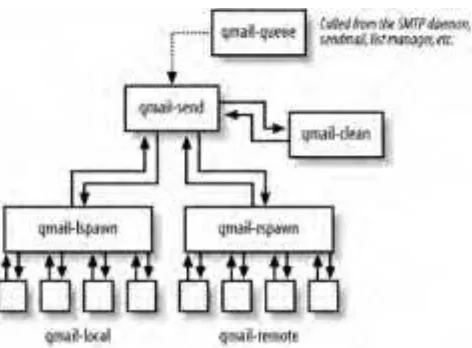[ Team LiB ]
• Table of Contents
• Index
• Reviews
• Reader Reviews
• Errata
• Academic
qmail
By John Levine
Publisher: O'Reilly Pub Date: March 2004
ISBN: 1-56592-628-5 Pages: 248
qmail concentrates on common tasks like moving a sendmail setup to qmail, or setting up a "POP toaster," a system that provides mail service to a large number of users on other computers sending and retrieving mail remotely. The book fills crucial gaps in existing documentation, detailing exactly what the core qmail software does.
▸ Baca selengkapnya: download 123dok free
(2)[ Team LiB ]
• Table of Contents
• Index
• Reviews
• Reader Reviews
• Errata
• Academic
qmail
By John Levine
Publisher: O'Reilly Pub Date: March 2004
ISBN: 1-56592-628-5 Pages: 248
Copyright
Preface
What's Inside?
Style Conventions
Examples and Patches
Comments and Questions
Acknowledgments
Part I: Introduction to Qmail
Chapter 1. Internet Email
Section 1.1. Mail Basics
Section 1.2. Mailstore
Section 1.3. The Structure of Internet Mail
Chapter 2. How Qmail Works
Section 2.1. Small Programs Work Together
Section 2.2. What Does a Mail Transfer Agent (MTA) Do?
Section 2.3. The Pieces of Qmail
Chapter 3. Installing Qmail
Section 3.1. Where to Find Qmail
Section 3.2. Creating the Users and Groups
Section 3.3. Configuring and Making the Software
Section 3.4. Patching Qmail
Chapter 4. Getting Comfortable with Qmail
Section 4.2. An Excursion into Daemon Management
Section 4.3. Setting Up the Qmail Configuration Files
Section 4.4. Starting and Stopping Qmail
Section 4.5. Incoming Mail
Section 4.6. Procmail and Qmail
Section 4.7. Creating Addresses and Mailboxes
Section 4.8. Reading Your Mail
Section 4.9. Configuring Qmail's Control Files
Section 4.10. Using ~alias
Section 4.11. fastforward and /etc/aliases
Chapter 5. Moving from Sendmail to Qmail
Section 5.1. Running Sendmail and Qmail in Parallel
Section 5.2. User Issues
Section 5.3. System Issues
Section 5.4. Converting Your Aliases File
Section 5.5. Trusted Users
Chapter 6. Handling Locally Generated Mail
Section 6.1. qmail-queue
Section 6.2. Cleaning Up Injected Mail
Section 6.3. Accepting Local Mail from Other Hosts
Section 6.4. Distinguishing Injected from Relayed Mail
Chapter 7. Accepting Mail from Other Hosts
Section 7.1. Accepting Incoming SMTP Mail
Section 7.2. Accepting and Cleaning Up Local Mail Using the Regular SMTP Daemon
Section 7.3. Dealing with Roaming Users
Section 7.4. SMTP Authorization and TLS Security
Section 7.5. POP-before-SMTP
Chapter 8. Delivering and Routing Local Mail
Section 8.1. Mail to Local Login Users
Section 8.2. Mail Sorting
Chapter 9. Filtering and Rejecting Spam and Viruses
Section 9.1. Filtering Criteria
Section 9.2. Places to Filter
Section 9.3. Spam Filtering and Virus Filtering
Section 9.4. Connection-Time Filtering Tools
Section 9.5. SMTP-Time Filtering Tools
Section 9.6. Delivery Time Filtering Rules
Section 9.7. Combination Filtering Schemes
Part II: Advanced Qmail
Chapter 10. Local Mail Delivery
Section 10.1. How Qmail Delivers Local Mail
Section 10.2. Mailbox Deliveries
Section 10.3. Program Deliveries
Section 10.4. Subaddresses
Section 10.5. Special Forwarding Features for Mailing Lists
Section 10.6. The Users Database
Section 10.7. Bounce Handling
Chapter 11. Remote Mail Delivery
Section 11.1. Telling Local from Remote Mail
Section 11.2. qmail-remote
Section 11.3. Locating the Remote Mail Host
Section 11.5. Serialmail
Chapter 12. Virtual Domains
Section 12.1. How Virtual Domains Work
Section 12.2. Some Common Virtual Domain Setups
Section 12.3. Some Virtual Domain Details
Chapter 13. POP and IMAP Servers and POP Toasters
Section 13.1. Each Program Does One Thing
Section 13.2. Starting the Pop Server
Section 13.3. Testing Your POP Server
Section 13.4. Building POP Toasters
Section 13.5. Picking Up Mail with IMAP and Web Mail
Chapter 14. Mailing Lists
Section 14.1. Sending Mail to Lists
Section 14.2. Using Ezmlm with qmail
Section 14.3. Using Other List Managers with Qmail
Section 14.4. Sending Bulk Mail That's Not All the Same
Chapter 15. The Users Database
Section 15.1. If There's No Users Database
Section 15.2. Making the Users File
Section 15.3. How Qmail Uses the Users Database
Section 15.4. Typical Users Setup
Section 15.5. Adding Entries for Special Purposes
Chapter 16. Logging, Analysis, and Tuning
Section 16.1. What Qmail Logs
Section 16.2. Collecting and Analyzing Qmail Logs with Qmailanalog
Section 16.3. Analyzing Other Logs
Section 16.4. Tuning Qmail
Section 16.5. Tuning to Deal with Spam
Section 16.6. Looking at the Mail Queue with qmail-qread
Chapter 17. Many Qmails Make Light Work
Section 17.1. Tools for Multiple Computers and Qmail
Section 17.2. Setting Up mini-qmail
Chapter 18. A Compendium of Tips and Tricks
Section 18.1. Qmail Won't Compile
Section 18.2. Why Qmail Is Delivering Mail Very Slowly
Section 18.3. Stuck Daemons and Deliveries
Section 18.4. Mail to Valid Users Is Bouncing or Disappearing
Section 18.5. Mail Routing
Section 18.6. Local Mail Delivery Tricks
Section 18.7. Delivering Mail on Intermittent Connections
Section 18.8. Limiting Users' Mail Access
Section 18.9. Adding a Tag to Each Outgoing Message
Section 18.10. Logging All Mail
Section 18.11. Setting Mail Quotas and Deleting Stale Mail
Section 18.12. Backing Up and Restoring Your Mail Queue
Appendix A. A Sample Script
Section A.1. A Mail-to-News Gateway
Appendix B. Online Qmail Resources
Section B.1. Web Sites
Section B.2. Mailing Lists
Colophon
[ Team LiB ]
Copyright
Copyright © 2004 O'Reilly Media, Inc. Printed in the United States of America.
Published by O'Reilly Media, Inc., 1005 Gravenstein Highway North, Sebastopol, CA 95472.
O'Reilly & Associates books may be purchased for educational, business, or sales promotional use. Online editions are also available for most titles (http://safari.oreilly.com). For more information, contact our corporate/institutional sales department: (800) 998-9938 or corporate@oreilly.com.
Nutshell Handbook, the Nutshell Handbook logo, and the O'Reilly logo are registered trademarks of O'Reilly Media, Inc.
qmail, the image of the tawny owl, and related trade dress are trademarks of O'Reilly Media, Inc.
Many of the designations used by manufacturers and sellers to distinguish their products are claimed as trademarks. Where those designations appear in this book, and O'Reilly Media, Inc. was aware of a trademark claim, the designations have been printed in caps or initial caps.
[ Team LiB ]
Preface
Since its release in 1998, qmail has quietly become one of the most widely used applications on the Internet. It's powerful enough to handle mail for systems with millions of users, including Yahoo Mail and VSNL (the largest ISP in India), while being compact enough to work on even the smallest PC Unix and Linux systems. Its component design makes it easy to extend and customize while keeping its key functions secure.
Qmail's design is rather different from its best-known predecessor, sendmail. People who are familiar with sendmail often have trouble recasting their problems and solutions in qmail terms. In this book, I try first to help the reader establish a qmail frame of mind, then show how the pieces of qmail work, and finally show how qmail can deal with some more complex mailing tasks such as handling mail for multiple domains, mailing lists, and gateways to other services.
[ Team LiB ]
What's Inside?
This book is organized into two sections, consisting of the following chapters.
Part I: Introduction to Qmail
Chapter 1, provides an overview of Internet email and the terminology used to describe it.
Chapter 2, outlines how qmail works, and gives a description of its basic parts and the philosophy behind its design and use.
Chapter 3, covers the basics of downloading, configuring and installing qmail, and other essential packages.
Chapter 4, finishes the job of configuring and starting qmail.
Chapter 5, addresses issues encountered when converting an existing sendmail system and its configuration files to qmail.
Chapter 6, looks at the issues involved in accepting mail from users on the qmail host and other systems, including cleaning up the sloppily formatted mail that most user mail programs send.
Chapter 7, describes the processing of incoming mail, various tricks to let users identify themselves as local users when roaming away from the local network, and adding cryptographic security to mail transfers.
Chapter 8, covers sorting, reading, and otherwise dealing with local mailboxes.
Chapter 9, covers anti-virus and anti-spam techniques, both those that can be built into qmail and ways to call external filters like Spamassassin.
Part II: Advanced Qmail
Chapter 10, defines the way that qmail delivers mail to local addresses.
Chapter 11, defines the way that qmail delivers mail to remote addresses.
Chapter 12, describes qmail's simple but powerful abilities to handle domains with their own sets of addresses, including building mail gateways to other services, and special routing for selected mail destinations.
Chapter 13, covers POP and IMAP, the standard ways that users pick up mail from PC mail programs, as well as "POP toasters," dedicated POP servers with many mailboxes.
Chapter 14, details qmail's built-in mailing list features, the companion ezmlm mailing list manager, and offers some advice on connecting qmail to other mailing list managers such as mailman and majordomo.
Chapter 15, describes qmail's built-in database of local mail addresses and subaddresses.
Chapter 16, describes log analysis tools and offers rules of thumb for tuning qmail for best performance.
Chapter 17, covers applications with multiple copies of qmail on one computer, copies of qmail cooperating on many computers, and the mini-qmail package to run a mail hub serving many small client systems.
[ Team LiB ]
Style Conventions
This book uses the following typographical conventions:
Italic
Indicates the names of files, databases, directories, hostnames, domain names, usernames, email addresses, sendmail feature names, Unix utilities, programs, and it is used to emphasize new terms when they are first introduced.
Constant width
Indicates configuration files, commands and variables, m4 macros and built-in commands, and Unix command-line options. It is used to show the contents of files and the output from commands. Keywords are also in constant width.
Constant width bold
Used in examples to show commands or text that you would type.
Constant width italic
Used in examples and text to show variables for which a context-specific substitution should be made. (The variable filename, for example, would be replaced by some actual filename.)
[ Team LiB ]
Examples and Patches
The examples from this book and the author's source code patches for qmail and related packages are freely downloadable from the author's web site at:
http://qmail.gurus.com
[ Team LiB ]
Comments and Questions
We have verified the information in this book to the best of our ability, but you may find that features have changed (or even that we have made mistakes!). Please let us know about any errors you find, as well as your suggestions for future editions, by writing to:
O'Reilly Media, Inc.
1005 Gravenstein Highway North Sebastopol, CA 95472
(800) 998-9938 (in the United States or Canada) (707) 829-0515 (international or local)
(707) 829-0104 (fax)
We have a web page for this book, where we list errata, examples, or any additional information. You can access this page at:
http://www.oreilly.com/catalog/qmail
To comment or ask technical questions about this book, send email to:
bookquestions@oreilly.com
You can sign up for one or more of our mailing lists at:
http://elists.oreilly.com
For more information about our books, conferences, software, Resource Centers, and the O'Reilly Network, see our web site at:
http://www.oreilly.com
You may also write to the author directly at:
qmail@gurus.com
[ Team LiB ]
Acknowledgments
I wish to thank my reviewers, Mark Delany and Russell Nelson, for careful reading of the manuscript and many suggestions to improve it. I particularly thank my editor Simon St.Laurent and the staff at O'Reilly for believing my assurances that this book would in fact be finished, despite mounting evidence to the contrary.
[ Team LiB ]
Part I: Introduction to Qmail
The first nine chapters provide an introduction to Internet email and qmail. They describe installing and configuring qmail, including advice on setting up a qmail system as a mail hub, converting an existing system from sendmail, and filtering out viruses and spam from incoming mail:
Chapter 1 Chapter 2 Chapter 3 Chapter 4 Chapter 5 Chapter 6 Chapter 7 Chapter 8 Chapter 9
[ Team LiB ]
Chapter 1. Internet Email
Despite being one of the oldest applications on the Internet, email remains the Net's "killer application" for most users. For users' email to be sent and delivered, two kinds of programs have to work together, a mail user agent (MUA)[1] that a person uses to send and read mail, and a mail transfer agent (MTA) that moves the mail from server to server. Qmail is a modern MTA for Unix and Unix-like systems.
[1] Popular MUAs include pine and mutt on Unix systems, and Eudora, Netscape, Outlook, and Outlook Express on PCs and Macs.
Before diving into the details of qmail, it's a good idea to closely examine some of the basics of Internet email that apply to all MUAs and MTAs. Common terms like envelope and mailbox have special meanings in Internet mail parlance, and both the structure of mail messages and the path that messages take through the mail system are carefully defined. The essential documents are RFC 2821, which defines the Simple Mail Transfer Protocol (SMTP) used to move mail from one place to another, and RFC 2822, which defines the format of mail messages. These RFCs were published in April 2001, updating the original RFCs 821 and 822 published in 1982. (All RFCs are available online at
http://www.rfc-editor.org.)
[ Team LiB ]
1.1 Mail Basics
The Internet's SMTP mail delivers a message from a sender to one or more recipients. The sender and recipients are usually people, but may also be mailing lists or other software agents. From the point of view of the mail system, the sender and each recipient are addresses. The message is a sequence of lines of text. (RFC 2821 uses the word "mailbox" as a synonym for "address" and "content" for the message.)
1.1.1 Addresses
All email addresses have the simple form local-part@domain. The domain, the part after the at-sign, indirectly identifies a host to which mail should be delivered (although the host rarely has the same name as the domain). The local-part, the part before the at-sign, identifies a mailbox within that domain.
The set of valid domains is maintained by the Internet's Domain Name System (DNS). Every domain is a sequence of names separated by dots, such as example.com. The names in email domains consist of letters, digits, and hyphens. (If current efforts to internationalize domain names ever settle down, the set of valid characters will probably become larger.)
The local-part is interpreted only by the host that handles the address's domain. In principle, the mailbox can contain any characters other than an at-sign and angle brackets, but in practice, it is usually limited to letters, digits, and a small set of punctuation such as dots, hyphens, and underscores. Upper- and lowercase letters are equivalent in domains. It's up to the receiving mail host whether upper- and lowercase are equivalent in local parts, although most mail software including qmail treats them as equivalent.
Addresses appear in two different contexts: "envelope" data that is part of an SMTP transaction defined by RFC 2821, or in the header of a message defined by RFC 2822. In an SMTP envelope, addresses are always enclosed in angle brackets and do not use quoting characters or permit comments. In message headers, the address syntax is considerably more flexible. An address like "Fred.Smith"@example.com(Fred Smith) is valid in message headers but not in SMTP. (The form Fred.Smith@example.com is valid in either.)[2]
[2] Sendmail has often confused the two address contexts and has accepted message header formats in SMTP, both causing and masking a variety of bugs.
1.1.2 Envelopes
Every message handled by SMTP has an envelope containing the addresses of the sender and recipients). Often the envelope addresses match the addresses in the To: and From: headers in the message, but they don't have to match. There are plenty of legitimate reasons why they might not.
The envelope sender address is primarily used as the place to send failure reports (usually called bounce messages) if message can't be delivered. If the sender address is null (usually written in angle brackets as <>), any failure reports are discarded. Bounce messages are sent with null envelope senders to avoid mail loops if the bounce message can't be delivered. The sender address doesn't affect normal mail delivery.
The envelope recipient address(es) control where a message is to be delivered. Usually a message starts out with the envelope recipients matching the ones on the To: and Cc: lines, but as a message is routed through the network, the addresses change. If, for example, a message is sent to able@example.com and baker@domain.com, the copy sent to the host handling example.com will only have able's address in the envelope and the one sent to the host handling domain.com will only have baker's address. In many cases a user will have a different internal than external address— for example, mail to john.q.public@example.com is delivered to jqpublic@example.com, in which case the envelope recipient address is changed at the place where the mail is received for the original address and readdressed to the new one.
1.1.3 Messages
An Internet email message has a well specified format defined in RFC 2822. The message consists of lines of text, each ended by a carriage-return line-feed pair. All of the text must be seven-bit ASCII. (The 8BITMIME extension to SMTP permits characters with the high bit as well but still doesn't permit arbitrary binary data. If you want to send binary material as email, you must encode it using MIME encodings.)
contents of others (such as Subject:) are entirely arbitrary.
Some mail programs are more careful than others to create correct headers. (Many, for example, put invalid time zones in Date: headers.) Qmail is quite careful when it creates headers at the time a new message is injected into the mail system, but doesn't look at or change message headers on messages that are transported through the system. The only change it makes to existing messages is to add Received: and Delivered-To: headers at the top, to chronicle the message's path through the system.
The headers are separated from the body of the message by an empty line. The body can contain any arbitrary text, subject to a rarely enforced limit of 998 characters per line. The message must end with CR/LF, that is, no partial line at the end.
1.1.4 Lines
Every line in a message must end with CR/LF, the two hex bytes 0D 0A. This simple sounding requirement has caused a remarkable amount of confusion and difficulty over the years. Different computer operating systems use different conventions for line endings. Some use CR/LF, including all of Microsoft's systems and a string of predecessors from CP/M to the 1960s era TOPS-10. Unix and Unix-like systems use LF. Macintoshes use CR, just to be different. Regardless of the local line-ending convention, messages sent and received via SMTP have to use CR/LF, and the MTA has to translate from local to CR/LF when sending mail and back from CR/LF to local when receiving mail.
Unfortunately, a common bug in some MTAs has been to forget to make this translation, typically sending bare LFs rather than CR/LF. Furthermore, RFC 822 said nothing about what a bare CR or LF in a mail message means. Some MTAs (sendmail, notably) treat a bare LF the same as CR/LF. Others treat it as any other data character. Qmail rejects incoming SMTP mail containing a bare CR or LF on the theory that it's impossible to tell what the sender's intent was, and RFC 2822 agrees with qmail that a bare CR or LF is forbidden. (It's easy enough to tweak qmail's SMTP daemon to accept bare LF, of course, if you really want to. See Chapter 6.)
[ Team LiB ]
1.2 Mailstore
The mailstore is the place where messages live between the time that qmail or another MTA delivers them and the user picks them up. Often, it's also the place where the user saves messages after reading them.
I divide mailstores into two varieties: transparent and opaque. A transparent mailstore is one that an MUA can directly access as files, while an opaque one requires a network protocol to access. (As you might expect, there's considerable overlap between the two, with an MUA running on the system where the mail is stored using a user's mailstore as transparent and one running on a PC elsewhere using the same mailstore as opaque.)
A mailstore has several jobs beyond receiving messages. It must:
Maintain a little per-message status information, such as whether a message is read, answered, or deleted
Make it possible to group messages into multiple folders
Make it possible to delete messages and move them from folder to folder
1.2.1 Transparent Mailstore
Unix systems have had a variety of mailstore file formats over the years. The oldest and still most popular is mbox, a format invented in two minutes in the 1970s for an early Unix mail program, and largely unchanged since then. An mbox is just a text file with the messages one after another. Each message is preceded by a From line and followed by a blank line. The From line looks like this:
From fred@example.com Wed Oct 06 19:10:49 1999
The address is usually (but not always) the envelope sender of the following message, and the timestamp is the time the message was added to the mailbox. Although it's easy to add a new message to an mbox, it's difficult to manipulate messages in the middle of a mailbox, and sharing a mailbox reliably between two processes is very tricky due to problems with file locking on disks shared over a network. Mboxes have been surprisingly durable considering their nearly accidental origins and their drawbacks, discussed in more detail in Chapter 10.
The MH mail system, developed at the RAND corporation in the 1980s, used a more sophisticated mailstore that made each mailbox a directory, with each message a separate file in the directory. Separate files made it easier to move messages around within mailboxes but still didn't solve the locking problems.
Qmail introduced Maildir, a mailbox format that uses three directories per mailbox to avoid any need for locking beyond what the operating system provides. Maildirs are covered in detail in Chapter 10.
1.2.2 Opaque Mailstore
Opaque mailstores became popular when PCs started to gain dial access to the Internet, and users started running mail programs on the PCs rather than using Telnet to connect to shared servers and running mail programs there. The two popular opaque schemes are Post Office Protocol (POP3 for Version 3), and Internet Message Access Protocol, (IMAP4, pronounced eye-map, for Version 4).
1.2.2.1 POP3
POP3 is by far the most popular scheme used to deliver mail to PC clients. It is a fairly simple scheme that lets client systems download mail messages from servers. A client program connects to the POP server, sends user and password information, and then usually downloads all the waiting mail and deletes it from the server. It is possible for the client to leave the mail on the server, for people who check their mail from multiple places and want to receive all the mail on their primary computer even if they've peeked at it from somewhere else. POP3 can also assign unique ID strings (UIDs) to messages so that client programs can check to see which messages on the server haven't been seen before. (Despite these features, IMAP is usually better suited for people who read mail from more than one place.)
Qmail comes with a POP3 server that uses Maildirs for its internal mailstore. You can also use Qualcomm's popular
qpopper that uses mbox mailboxes or the POP server from the Courier mail package that uses Maildirs. See Chapter 13.
1.2.2.2 IMAP4
IMAP is a scheme that lets client software manipulate messages and mailboxes on the mail server. It is much more powerful than POP at the cost of being much more complex as well. The client can tell the IMAP server to copy messages in either direction between client and server, create folders, move messages among folders, search for text strings in messages and mailboxes, and just about any other function that a mail client could possibly do to a message or mailbox.
The goal of IMAP is to allow client programs to manipulate mailboxes on the server just as though they were on the client system. This makes it possible for users to leave all their mail on the server so that they see a consistent view of their mail no matter from where they check it.
Qmail does not come with an IMAP server, but several IMAP servers work with qmail. The original IMAP server from the University of Washington uses mbox mailboxes, while the Courier IMAP server, part of the Courier MTA package, and the newer binc IMAP server use Maildirs.
[ Team LiB ]
1.3 The Structure of Internet Mail
Now that we've seen all the pieces of Internet mail, let's put them together and watch the typical path of a message as it's sent from one person to another.
First the sender runs a MUA, such as Pine or Eudora, and creates the message. Then a click of the Send button (or the equivalent) starts it on its way by passing it to the MTA (most likely qmail if you're reading this book), a process known as submitting the message. If the MUA is running on the same computer as the MTA, the MUA submits the message by running the MTA's injection component with the message as an input file. If the MUA is running on a separate
computer, such as a Windows PC, the MUA makes a network connection to the computer running the MTA, and
transfers the message using SMTP or a minor variant of SMTP called SUBMIT that's specifically intended for host-to-host message submission.
Either way, the MTA receives the message envelope with the sender and recipient addresses and the message text. Typically the MTA fixes up the header lines in the submitted message so that they comply with RFC 2822, then looks at the domain parts of each recipient address. If the domain is one that the MTA handles locally, the MTA can deliver the message immediately. In the more common case that it's not, the MTA has to send the message over the Net. To figure out where to send the message, the MTA consults the DNS. Every domain that receives mail has an MX (Mail eXchanger) record in DNS identifying the host that receives mail for the domain.[3] Once the MTA has found the MX host for a domain, it opens an SMTP connection to the MX host and sends the message to it. In some cases, the MX host uses SMTP to forward the message again if, for example, the MX host is a firewall that passes mail between MTAs on a private network and the rest of the Internet.
[3] Well, they're supposed to at least. For backward compatibility with pre-1980 mail systems, if a domain has no MX record but does have an A record containing a numeric IP address, the mail system uses that instead.
Eventually the message arrives at a host where the MTA knows how to deliver mail to the recipient domain. Then the MTA looks at the local part of the recipient address to figure out where to deliver the mail. In the simple case that the address is a user mailbox, the MTA either deposits the message directly into the mailstore or, more likely, calls a local delivery agent program to deliver the mail. (On Unix, a popular local delivery agent is procmail, which does mail sorting and filtering as well as delivery.) Depending on the MUA that the recipient user has, the MUA may read the message directly from a transparent mailstore on the mail server, or use POP or IMAP to read the mail on a client PC. A domain can have more than one MX record in its DNS. Each MX record contains a numeric value known as the
preference or distance along with the name of a host. Sending systems try the MX host with the lowest distance first, and if that MX host can't be contacted, successively higher distances until one answers or it runs out of MXes. If there are several MX hosts at the same distance, it tries them all in any order before going on to hosts at a higher distance. If the sending host can't contact any of the MXes, it holds onto the message and retries later.
When the Internet was less reliable, backup MXes with a higher distance than the main MX were useful to receive mail for a domain when the main MX was unavailable, and then send it to the main MX when it came back. Now, backup MXes are only marginally useful, because sending hosts retry mail for at least a few days before giving up. They wait until the main MX is available and then deliver the mail. Multiple MXes at the same distance are still quite useful for busy domains. Large ISPs often have a dozen or more MXes to share the incoming mail load.
[ Team LiB ]
Chapter 2. How Qmail Works
People who are familiar with other mail transfer agents (MTAs), notably sendmail, rarely receive satisfactory results from qmail. Qmail was designed and written in a very different way from most other mail programs, so approaches used to solve problems with other programs don't work with qmail and vice versa.
[ Team LiB ]
2.1 Small Programs Work Together
Earlier MTAs were written as large monolithic programs. Sendmail, for example, is one large executable program that listens for incoming SMTP connections, accepts locally generated mail, queues mail, attempts outgoing SMTP deliveries, performs local deliveries, interprets .forward files, retries mail that for which earlier delivery attempts failed, and about 50 other functions. While this means that all of these functions can share utility routines and it's easy for one function to call on another or pass a message to another, it also means that sendmail is a large program (300 KB of code on my system, not including any libraries it uses) that is slow to start up and expensive to fork, and bugs anywhere in the code can potentially make any of the functions misbehave or fail. Other monolithic MTAs, such as smail and exim, share these problems.
Qmail, on the other hand, is about 10 small programs, none with as much as 30 KB of code, working together. This design approach offers many advantages.
2.1.1 Each Program Does One Thing
Each of qmail's programs performs a single function. For example, qmail-lspawn spawns (starts up) local deliveries, and
qmail-clean deletes the queue files of messages that have been completely processed. The various programs use documented protocols to communicate, which makes it easier both to debug them and to substitute one version of a program for another.
For example, on a local area network (LAN) with several workstations, the most common mail setup is for one server to handle all of the incoming mail and deliveries. All the other workstations use that server as a "smarthost" and
immediately forward locally generated mail to the smarthost. In this arrangement, each workstation traditionally has a complete implementation of the MTA, with configuration files set to forward mail to the smarthost. Note that about 90% of the MTA's function is present but not used, and strange bugs often surface when the configuration files on the workstations get out of sync with each other. The optional QMQP package makes it possible to install a tiny "mini-qmail" package on the workstations, with the only configuration being the address of the smarthost. In a regular qmail installation, the program qmail-queue takes a message and creates a queue entry so the message can be processed and delivered. Several other programs call qmail-queue, including qmail-smtpd, which receives incoming mail via SMTP, and qmail-inject,which receives locally generated mail. QMQP replaces qmail-queue with a small program that
immediately forwards incoming mail to the smarthost. There's no need to install the queueing and delivery part of qmail on the workstations, but to the programs that call qmail-queue, mail works the same as it always did.
2.1.2 The Principle of Least Privilege
Most monolithic MTAs have to run as the super-user to open the "privileged" port 25 for SMTP service and deliver mail to user mailboxes that are not world-writable. Qmail uses the principle of least privilege, which means it runs only the program that starts local mail deliveries, qmail-lspawn, as root. All of the other programs run as nonprivileged user IDs. Different parts of qmail use different IDs—for example, only the parts that change the mail queue run as the user that can write to the queue directories. This offers an extra level of resistance to accidental or deliberate errors.
Qmail also offers the very useful ability to delegate management of a virtual domain to a Unix user in a simple and secure way. The user can manage all the addresses in the domain by adjusting his own files as needed without ever having to bother the system manager or run super-user privileged programs.
2.1.3 Program Wrapping
Qmail makes extensive use of program wrapping to allow users and administrators to add and modify features.[1] A wrapper program runs a second program, modifying the second program's action in some way. The syntax for wrapper programs is:
[1] There's no standard name for this clever software design. Some people call it program chaining, and some people call it Bernstein chaining or a djb pipeline because Dan Bernstein is one of its best-known users.
wrapper wrapargs program progargs
That is, first come any arguments the wrapper takes, then the name of the program to run.
For example, when qmail runs a program for local delivery, it does not normally insert a mailbox separator line at the beginning of the message, but some programs, such as the procmail mail sorting package, require that line. The preline
wrapper program provides the needed line: | preline procmail arguments
That is, preline runs the program given as its argument, inserting a separator line ahead of the input.
In some cases, multiple wrappers can be cascaded, with several setup programs running each other in turn to create the environment for a main program. For example, the qmail POP3 daemon is implemented in three parts. The
outermost, qmail-popup reads the username and password from the client. It then runs checkpassword, which validates the username and password, and changes to the directory that contains the mail. Finally, it then runs qmail-pop3d, which runs the rest of the POP3 session. By substituting different versions of checkpassword, it's easy to handle mail-only users, addresses in virtual domains, or any other local mailbox and password conventions.
2.1.4 No New Languages
Qmail tries very hard not to create new configuration or command languages, in reaction to the baffling complexity of the sendmail configuration-file language. Instead, qmail uses standard Unix features wherever possible. We saw program wrapping, previously, as one way to make programs configurable. The other way is to use the standard Unix shell. Rather than put a lot of options into the syntax of .qmail files, which control local deliveries, qmail builds in only the two most common options: delivery to a mailbox and forwarding to a fixed address. For anything else, you put shell commands in the .qmail file, generally using a few small helper programs such as forward, which sends a message to the address(es) given as arguments. This has proven in practice to be very flexible, and it's usually possible to express complex delivery rules in a few lines of shell script.
2.1.5 Configuration Files
Rather than put all of the configuration information into one huge file, qmail splits it up into multiple small files. The global configuration information goes into files in /var/qmail/control, while per-user delivery instructions go into files in each user's home directory.
Most of the files are simple lines of text, such as /var/qmail/localhosts, which lists the hostnames that should be treated as local to the system on which qmail is running, one per line. As a concession to efficiency, files that could potentially become large, such as the list of virtual domains, are compiled into CDB files that use a hashing technique to permit programs to look up any entry with one or two disk reads. Each file contains only one kind of information, so there's no need for a language to define file sections or subsections.
[ Team LiB ]
2.2 What Does a Mail Transfer Agent (MTA) Do?
The Internet model of email delivery divides the process into several separate stages and the software into several parts. The two important kinds of software are the Mail User Agent (MUA) and the Mail Transfer Agent (MTA). The MUA is the program that permits a user to send and receive mail. Familiar mail programs such as Pine, Elm, and Gnus on Unix and Eudora, Pegasus, Outlook, and Netscape or Mozilla on PCs are all MUAs. Each MUA has a rather complex user interface, and has many features, such as composing and reading mail, moving mail among mailboxes, and selecting the order in which to read mail. But an MUA doesn't deliver mail to other users; for that it hands its messages to an MTA.
In the first stage of mail delivery, the message is submitted or injected to the MTA. Usually the message comes from an MUA, but it can just as well come from another program, such as a mailing list manager. The MTA examines the address(es) to which each message is sent, and either attempts to deliver the message locally if the address is local to the current host, or attempts to identify a host to which it can relay the message, relaying the message to that host. (If that last sentence sounds a little vague, it's deliberately so, because there are many different ways that mail relaying happens.) Each of these steps could fail—a local address might not exist, it might exist but the MTA might be
temporarily or permanently unable to deliver the message to it, the MTA might be temporarily or permanently unable to identify a relay host, or the MTA might be able to identify a relay host, but temporarily or permanently unable to relay messages to it. In case of permanent failure, the MTA sends a failure report back to the message's sender. In case of temporary failure, the MTA hangs on to the message and retries until either the delivery succeeds or eventually the MTA treats the failure as permanent.
Although the basic idea of an MTA is simple, the details can be complex, particularly the details of handling errors. Fortunately, qmail handles most of the details automatically, so administrators and users don't have to.
[ Team LiB ]
2.3 The Pieces of Qmail
Qmail consists of five daemons that run continuously, and about ten other programs run either from those daemons or from other commands, as shown in Figure 2-1.
Figure 2-1. How the qmail daemons connect to each other
The primary daemon is qmail-send, which manages the message queue and dispatches messages for delivery. It is connected to two other daemons, qmail-lspawn and qmail-rspawn, which dispatch local and remote deliveries, respectively, using qmail-local and qmail-remote.
Once a message has been completely processed, with all deliveries having either succeeded or permanently failed,
qmail-send notifies qmail-clean to remove the files for the message. The fifth daemon, tcpserver is discussed next.
2.3.1 A Message's Path Through Qmail
A message enters qmail either from another program within the system or via incoming SMTP. Regardless of where the mail originates, the originating program runs qmail-queue, which copies the message to a file in the queue directory, copies the envelope sender and recipient to a second file, and notifies qmail-send. For locally originating mail, qmail-queue is generally called from qmail-inject, or newinject, which adds missing header lines and cleans up address fields. (It's entirely legitimate for programs to call qmail-queue directly if they create messages with all needed headers. Mailing list managers such as Majordomo2 do for efficiency.) Most often, qmail-inject is run from sendmail, a small program that interprets its arguments like the legacy sendmail and calls qmail-inject. It's a useful shim to maintain compatibility with the many applications that call sendmail directly to send mail.
For mail arriving from remote systems, tcpserver runs as a daemon listening for incoming connections on the SMTP port. Each time a connection arrives, it runs qmail-smtpd, which receives a message via SMTP and calls qmail-queue to queue the message.
Regardless of where the message originates, qmail-queue writes the message to a temporary file in the queue/todo
directory, putting a new Received: line at the top, and also saves the envelope sender and recipient addresses to files. Then it notifies qmail-send by writing a byte to a "trigger" socket file.
qmail-send takes the message out of queue/todo, and analyzes each recipient address to see if it's local, remote, or virtual.
For local addresses, it notifies qmail-lspawn to run qmail-local to do the local deliveries. For each local delivery, qmail-local sets up the context of the user that controls the delivery address (user id, group id, home directory, and a few environment variables) and then performs the actions listed in the address's .qmail file. Depending on the contents of the .qmail file, the local delivery may store the message into a mailbox, provide a different address to which to deliver the message, run a program to handle the message, or any combination of the three. Qmail doesn't provide any other built-in facilities for local deliveries, instead using separate programs run from .qmail files.
For each remote address, qmail-send notifies qmail-rspawn to run qmail-remote to do the remote deliveries. Every remote address is delivered through a separate SMTP session, even if there are several addresses in the same domain. (This is one of the most controversial features of qmail. See Chapter 11 for some ways you can merge multiple deliveries together and why you probably don't want to.)
the virtualdomains files. (See Chapter 12.) Once it's translated a virtual address to the corresponding local address, the message is delivered the same as to any other local address.
For each delivery, local or remote, the spawn program writes back status reports to qmail-send. Each delivery can succeed, fail temporarily, or fail permanently. A delivery that fails temporarily is retried later until the message is "too old," by default a week, but usually configured to be less. A delivery that fails permanently, or that fails temporarily but is too old, produces a bounce report that is mailed back to the message's envelope sender.
Once all of a message's addresses have succeeded or failed, qmail-send notifies qmail-clean to remove the message's files from the queue, and qmail is done with it.
[ Team LiB ]
Chapter 3. Installing Qmail
Qmail probably doesn't come preinstalled on your machine. It probably isn't even shipped in source form with your machine. You must go to the FTP server, download it, configure it, compile it, test it, and install it. If this sounds like a huge amount of work, it's not—some of these steps can be a single command.
[ Team LiB ]
3.1 Where to Find Qmail
The official place to get qmail is through Dan Bernstein's web and FTP server at http://cr.yp.to. (The .to domain is actually the island nation of Tonga, but they'll sell a "vanity" address to anyone willing to pay, and Dan's professional interests center around cryptography.) An alternate address is http://pobox.com/~djb/qmail.html.
Both URLs are currently redirected to Dan's FTP server, koobera.math.uic.edu, at the Math department of University of Illinois at Chicago. For the rest of this book, we'll nickname that site koobera. The actual name of the site is subject to change at any time, which is the whole point behind using cr.yp.to and pobox.com.
If you use a web browser or a graphical FTP program to open an FTP connection to koobera, the list of files you receive may be scrambled. Dan uses an FTP server of his own creation, publicfile, which is good and bad. It's good because it's a typical Dan Bernstein program: small, secure, and fast. It's bad because most web browsers and visual FTP programs don't know how to parse the server's listing format.
Visual FTP programs without special support for anonftpd's file format (EPLF, Easily Parsed Listing Format) cannot give you a listing of files. The standard command-line FTP that comes with BSD, Linux, and most versions of Unix has no such troubles, nor does the FTP distributed with versions of Windows, because neither attempts to parse the listing. The current version of squid, a popular proxy server, has support for EPLF, so if you're accessing the Net through a squid FTP proxy, you should have no troubles.
Once you've made sure you can contact the FTP server, make a directory where you're going to download and build your software such as /var/src or /usr/local/src, and FTP a copy of qmail there. Use gunzip and tar or pax to unpack it into a subdirectory.
3.1.1 Copyright
Dan Bernstein reserves most rights when he distributes qmail. Copyright law lets him prohibit anyone from making copies (except within fair use, which includes actually loading the software from disk into memory, memory into cache, cache into processor, and disk onto backup media and back again). Dan has given users several permissions, however. You can redistribute the source to any of qmail 1.00, 1.01, 1.02, and 1.03. This source must be unmodified, in the original .tar.gz format, and match a certain checksum provided by Dan.
In addition to redistributing unmodified source, you can also redistribute certain derived works. An executable that is equivalent to that which a user would create through the documented install process is also redistributable. In practice, this means that you can download, compile, patch, install, and use qmail any way you want. The one thing you can't do is to distribute modified versions of qmail. That's why all of the user modifications are distributed as patches relative to the distributed 1.03, rather than as modified versions of qmail itself.[1]
[1] Disclaimer: this description undoubtedly has a different legal import than Dan's permissions. Read Dan's license before you make any decisions about redistributing qmail yourself.
Netqmail
Three well-known members of the qmail user community, Charles Cazabon, Russell Nelson, and Dave Sill, made a package called netqmail 1.05 that includes qmail 1.03, a small set of recommended patches, and a script to create a patched version of qmail ready to build. It also contains a few recommended patches for other packages often used with qmail. For people installing qmail from scratch, netqmail is the best place to start. It's on the web at http://www.qmail.org/netqmail.
To use netqmail, download and unpack it, which will create a directory called netqmail-1.05. Go into that directory and run ./collate.sh to unpack qmail 1.03 and apply the patches. Once you've done that, there will be a second netqmail-1.05 directory within the first one containing a patched set of sources ready to build as we describe in this chapter.
3.1.2 Should I Upgrade?
For better or worse, there's never been a good answer to that question. The best answer that I can offer is that in qmail 1.02 a user could crash the copy of qmail-smtpd she was running, by issuing a:
rcpt to: <>
However, this would only cause the user's copy to crash. Nobody else would be affected.
A good answer might be "because there's a bug that prevents X from working." This has never happened. Another good answer might be "because there's a security hole that endangers the security of your machine." This has also never happened.
The only way to answer your question is to examine the CHANGES file that comes with qmail. If you see a change there that affects you, then you should consider upgrading your version of qmail. Otherwise, the wise maxim "If it's not broken, don't fix it" applies.
The most important reason to upgrade is that if you're running the same version as most other qmail users, it's easier to ask them specific questions, pass patches and configuration tricks around, and otherwise be part of the qmail community. For most people, this is the best reason to stay in sync with new versions. I assume that you're using Version 1.03, the most recent as of the time this book was published, or netqmail 1.05, which is 1.03 with some recommended patches.
3.1.3 Other Software You Should Fetch
As long as you're accessing koobera, there's some other software you should fetch. I'm going to leave the version number out of the package name. Look for the current version when you're downloading.
Unpack most of these packages the same way you do qmail, with gunzip and tar or pax, each into its own subdirectory of your download directory. Starting with Version 0.75 of daemontools and, presumably, new versions of other packages, Dan has invented a new installation setup described at the end of this chapter.
ucspi-tcp
A package for servers that respond to incoming TCP connections, as an alternative to the old inetd daemon. It used to be optional, but its tcpserver is now the only supported way to run qmail's SMTP daemon. If your system has the newer xinetd, it's possible to run qmail's SMTP daemon from it, although I don't recommend it. See http://www.barriebremner.com/qmailxinetd.html.
checkpassword
If you're using qmail's built-in POP3 server, you want Dan's checkpassword program, which validates user logins as well. Even if you're installing an alternative checkpassword, it's nice to have Dan's checkpassword installed for testing.
dot-forward
For compatibility with sendmail's .forward file. It interprets the contents of a .forward file, and forwards the mail or deliver, it to a mailbox as needed.
fastforward
For compatibility with sendmail's /etc/aliases file and handling large tables of forwarding addresses. It converts an aliases-format file into a CDB (Constant Data Base—another of Dan's packages) and forwards by a CDB lookup, which is fast and efficient. If you have more than a thousand aliases, you'll probably want this package.
serialmail
To deliver mail on-demand. Qmail's queue is designed to deliver mail to hosts that should always be available. Its queuing and scheduling policy presumes that domains' MX hosts are usually able to receive mail at any time other than relatively short downtimes. If this is not the case for any reason, then serialmail should be used to deliver mail when the host is able to receive it. Serialmail is also useful to single-thread deliveries to recipient hosts that can't handle parallel deliveries.
mess822
Contains ofmipd, the Old-Fashioned Mail Injection Protocol (OFMIP) daemon. SMTP isn't supposed to fix up mail that it transfers (a rule too widely ignored by sendmail and other MTAs). OFMIP is just like SMTP, except that
ofmipd rewrites any hostnames or headers in messages it handles into standard compliant form. Mail sent by your users using desktop mail clients should be accepted using ofmipd.
[ Team LiB ]
3.2 Creating the Users and Groups
Qmail uses a set of user ids and group ids to control access to various qmail facilities. Because Dan doesn't trust the system libraries (history is on his side), he doesn't make system calls to determine these uids. Instead, the uids are compiled into various programs. That means that the qmail users must exist prior to compiling the programs. Some versions of Unix and Linux are distributed with the qmail users and groups already defined. If your /etc/passwd
(or equivalent) contains entries for alias, qmaild, qmaill, qmailp, qmailq, qmailr, and qmails, and your /etc/group
contains entries for qmail and nofiles, you're all set and can skip ahead to "Configuring and making the software." Otherwise you must create the users and groups yourself. There are several ways to do this.
3.2.1 The adduser Script
Some Unices have a program called useradd or adduser to create users and groups. Often, use of this program is mandatory, because the machine uses shadow passwords. To be safe, use the program when it exists. The INSTALL.ids
file has the necessary commands. Copy that file to /tmp/mu, locate the right set of commands, delete everything else, delete the pretend root prompt characters in front of the commands, save it to a file, and run that file using sh /tmp/mu.
3.2.2 Adding by Hand
Some Unices let you create groups by editing the /etc/group file and users by editing the /etc/passwd file, the latter typically through the vipw program. Edit /etc/group and add the following two lines:
qmail:*:2107: nofiles:*:2108:
Make sure that 2107 and 2108 are unique group id numbers. If you have to change them, also change them in the user information in the next section.
Always edit /etc/passwd using the vipw program, if it exists. It ensures that your shadow password database (if you're using one) is kept up to date. It also locks the password file against other programs changing it. If you have no vipw
program, then go ahead and edit with your favorite text editor. Add the following set of lines to /etc/passwd:
alias:*:7790:2108::/var/qmail/alias:/bin/true qmaild:*:7791:2108::/var/qmail:/bin/true qmaill:*:7792:2108::/var/qmail:/bin/true qmailp:*:7793:2108::/var/qmail:/bin/true qmailq:*:7794:2107::/var/qmail:/bin/true qmailr:*:7795:2107::/var/qmail:/bin/true qmails:*:7796:2107::/var/qmail:/bin/true
Verify that 7790 through 7796 are unique user id numbers. If they're already in use, pick some other unused numbers. The exact id numbers don't matter so long as they're all different from each other and different from every other user on the system.
3.2.3 Nofiles Group Really Has No Files
The Unix "groups" concept makes it convenient to allow access to some files and deny it to others. One commonly overlooked possibility is that some users do not need to have any group permissions. The Unix kernel requires that each user belong to at least one group. However, obtain the effect of "no group" by a user-level discipline.
Qmail creates a group that no files ever use. This group is called nofiles, naturally enough. Qmail uses this group for users who do not need group permissions. Users alias, qmaild, qmaill, and qmailp have no need to read or write files other than some very specific ones, and each owns the files it needs to write. Some Unices have a "nogroup" or "nobody" group; however, these cannot be used by a process and so cannot be used by qmail.
On most Unix systems, audit your system to see if any files are owned by "nofiles" using the following find command: find / -group nofiles
[ Team LiB ]
3.3 Configuring and Making the Software
The vast majority of the qmail configuration occurs at runtime. There are, however, a few configuration options that can only be changed at compile time. These options are, as you might expect, not often changed. If you're reading this book front to back, skip this section and come back to it later, because most of the compile-time options won't make any sense to you.
These configuration options are each in a separate file in the qmail source directory, the first line or lines of which are the value. Lines beyond those have an explanation of the meaning of the value.
3.3.1 conf-break
Qmail permits users to have subaddresses, which qmail calls extensions. For example, nelson-qmail-book@crynwr.com
has an extension of "qmail-book" if the break character is a dash. By default it is a dash character, but some sysadmins may wish to use a plus or equals character for compatibility with other software. (Sendmail uses a plus sign.[2])
[2] One potential cause of confusion is the difference between the break character and the character that separates the parts of extensions. conf-break specifies the break between the username and the extension. Extensions are also split into parts; however, they are always split at a dash character. So, if you set your break character to a plus, then nelson+list-qmail will be matched by ~nelson/.qmail-list-default if there's no better match. See Chapter 7 on local delivery for more information.
3.3.2 conf-cc
The compiler is not set in the makefile, as is typical for a Unix program. The makefile actually uses a generic compile
script. This script is created by the makefile. It combines conf-cc with some more information. If your C compiler needs special optimization flags, this is the place to put them.
3.3.3 conf-groups
The first two lines of this file list the names of the groups that qmail uses. They are used in the building process to get the group id (gid) for the install process. The first is the name of the group that several qmail users use to share information through group permissions. The second is the name of the group used by the other qmail users who don't need to use group permissions. Don't change this unless your system already has groups called qmail or nofile that conflict with qmail's use of them.
3.3.4 conf-ld
The first line of this file is the command used to link .o files into an executable. The most common change is to replace the --s flag it contains with --g to preserve symbols for debugging. If your linker supports static shared libraries, which start up faster than the more usual dynamic shared libraries, this is where you put the flags or command to use them.
3.3.5 conf-patrn
Qmail refuses to deliver mail to insecure accounts. If a user allows anyone to modify files in his home directory, anyone can modify his .qmail files. And that means that anyone can execute any command as the user. So, giving away write permission gives away everything.
An insecure account is identified by excess write permissions on the user's home directory and on the user's .qmail
files. The excess write permissions are given as an octal number in the first line of this file. The default (002) is that other-write permission cannot be given. A stricter value would be 022, which disallows group-write in addition.[3]
[3] The Red Hat Linux useradd program creates a separate group for each user. In this context, group-write permissions are not a security hole, so using a conf-patrn of 022 rather than 002 just causes extra work without improving security.
3.3.6 conf-qmail
is advantageous because qmail is not a special program (for example, it needs to be located at /usr/lib/sendmail, or to own the queue at /var/spool/mqueue).
This directory (by default, /var/qmail) must be a local directory, not mounted via a network filesystem. Don't change it unless you have a very good reason to do so. The most likely reason to do this is to create two copies of qmail to run in parallel, as described in Chapter 17.
3.3.7 conf-spawn
This is one of the few static limits in qmail. It's imposed by the underlying operating system. A program can wait only for so many children at one time, and this number is the limit. It's set to 120 for portability reasons. You would need to increase it only if you need a concurrencylocal or concurrencyremote higher than 120, and if your operating system also allows it. (This number has to be less than half the number of file descriptors that a select( ) system call can wait for. On many Unix-like systems, it's possible to increase this limit at compile time. See Chapter 16.)
3.3.8 conf-split
The qmail queue is split into a number of hashed subdirectories, with one message in each of the subdirectories. The default of 23 is chosen so that the typical queue doesn't make the subdirectories too large. If your queue isn't typical (because, say, you run a big ISP or send mail to many customers) and has more than 10,000 messages in it, you might want to increase this number to a larger prime value. See Chapter 16.
3.3.9 conf-users
The first eight lines of this file list the names of the users that qmail uses. They are used in the building process to get the user ID (uid) for the install process. The first one (usually alias) is the user qmail uses when no other user matches. The second (qmaild) is used for the SMTP daemon. The third (qmaill) is used to log information. The fourth (root) is used to own binaries and documentation. The fifth (qmailp) is used to map a username into a uid/gid/homedir combination. The sixth (qmailq) is used to own files in the queue. The seventh (qmailr) is used to make remote connections as an SMTP client. The eighth (qmails) is used to schedule messages for delivery from the queue and generate bounce messages. Don't change this file.
What About RPMs?
Most versions of Linux provide Red Hat Package Manager (RPM) files that automatically install a package, doing whatever compilation and preprocessing is needed. Even if a qmail RPM is available, I recommend building qmail from the qmail or netqmail source code. For one thing, it's critical that qmail be built using the user and group IDs defined on your system. Building it yourself ensures this. All of the qmail RPMs contain some patches, but unlike netqmail, they rarely document which ones. You'll probably want to install some other patches and add-ons that are available to extend qmail, all of which involve recompiling from source anyway. And finally, unlike most other packages, building qmail is so quick and
straightforward that using an RPM doesn't save much time.
3.3.10 Build Using make
To build qmail, simply run make. There's no separate configuration program as in some other packages. A number of portability problems are solved by Dan's inclusion of his own library functions. His library is the same from host to host and so are the calls to the library.
Because qmail uses less of the C library, qmail is less vulnerable to security holes in the C library. Unfortunately, some functions cannot be rewritten, because they require internal knowledge about the OS. For example, to read a directory, some versions of Unix require read( ) to be called and others require an internal interface routine to be called; there's no alternative to readdir( ).
3.3.11 If the Build Fails
There are only three reasons why the build might fail. First, because you didn't create the qmail users listed previously; seond, because a necessary external program—such as make, cc, or nroff—isn't present; or third, your platform isn't close enough to Unix to support qmail.
3.3.12 Building the Other Packages
You must build at least the ucspi package, which includes tcpserver, to get qmail going. Fortunately, Dan's other packages are even easier to set up than qmail, because none of them depend on user IDs. For each package, just unzip and unpack the downloaded tar file into a work directory and type make. Normally all of the files in each package are installed under /usr/local, with programs in /usr/local/bin. If that's not where you want them before you make the package, edit the file conf-home and put the installation directory on the first line of the file.
Starting with daemontools 0.75, Dan has developed an extremely automatic and somewhat incompatible system to install his programs, described at http://cr.yp.to/daemontools/install.html. All of the packages are built in the directory
/package, which you have to create, most likely as a symlink to a directory on a disk with more space than your root partition. (I link it to /usr/package.) Packages are built in /package, with commands symlinked into the new directory
/command. For backward compatibility it also links them into /usr/local/bin. Documentation, if any, goes into /doc. See
http://cr.yp.to/unix.html for more details.
To install daemontools, FTP the package (or copy it if you've already FTP'ed it somewhere else) into /package and unpack it, at which point the files will be in /package/admin/daemontools-0.76 (or whatever the current package name and version are). Then chdir to admin/daemontools-0.76 and, as super-user, run the script package/install, which builds and installs the whole thing, building the commands in commands and symlinking them into /command and
/usr/local/bin.
Finally, it creates /service and arranges to start svscan at boot time. It adds lines to /etc/inittab if it exists, otherwise to
/etc/rc.local to run svscanboot at boot time to startup svscan. If you have /etc/inittab, the build process pokes the init process to start svscan for you; if not, it suggests that you reboot. Rather than rebooting, run the command it just added to rc.local:
csh -cf '/command/svscanboot &'
If your system has a daemon command to run programs unattached to any terminal, use it: daemon /command/svscanboot
3.3.13 Installing Qmail
First become the super-user. Change to the directory where you built qmail, and type make setup. This makes all of the directories and installs all of the qmail files into /var/qmail. Now type makecheck, which checks to make sure that all of the required files and directories are present. Assuming it reports success, qmail is installed and ready to go.
3.3.14 Installing Other Programs
[ Team LiB ]
3.4 Patching Qmail
Dan's license for qmail forbids the distribution of modified versions of qmail, so many people offer add-ons and patches that you can apply to qmail yourself. Add-ons are distributed as installable packages that you download and install like any other package, but patches are distributed as text files of differences between the original and the patched version of qmail, as created by the diff utility. You don't need any patches to get qmail going (other than the errno patch for recent Linux versions), but because so many useful changes are distributed as patches, nearly everyone uses a few of them, so you should be prepared to use them.
The patch program, distributed with most Unix-like systems, reads the patch files and applies the changes. If your system doesn't have it, it's available for download from the Free Software Foundation at
http://www.fsf.org/software/patch/patch.html. To apply a patch to a package, be sure the source code for the package is stored in a subdirectory of the current directory with the package's usual name (such as qmail-1.03), then feed the patch file to patch:
$ patch < some-patch.txt
patch produces a chatty report of its progress. Patch files invariably contain context diffs, so patch warns you if the file you're patching appears not to match the one on which the patch is based. You must look at the rejected patches in the source directory with filenames like filename.rej and figure out where the patches should go. Occasionally when you're applying multiple patches to the same set of files, the patches can collide, but for the most part, the useful patches to qmail apply without trouble. Once a patch is applied, rebuild and reinstall the package from the patched source code. If you're installing the recommended netqmail package, you've already patched the source. Netqmail includes a patch file called netqmail-1.05.patch that is automatically applied by ./collate.sh.If you want to try patching qmail, a good patch to start with is the QMAILQUEUE patch, available at http://www.qmail.org/qmailqueue-patch. (Netqmail users needn't bother, because it's already applied.) It's quite small but very useful. Once you've applied the patch, any qmail component that calls qmail-queue to queue a mail message checks the QMAILQUEUE environment variable and if it's set, uses it as the name of a program to run instead. This makes it easy to insert filters of various sorts into qmail's processing without having to add special code to individual programs.
Now that you've built and installed qmail, daemontools, and perhaps other add-on packages, the next chapter tells you how to start it all up.
Building with Recent GLIBC and Fixing the errno Problem
If your system uses the GNU GLIBC Version 2.3.1 or newer, qmail won't compile without some small patches. This problem affects most recent versions of Linux. The qmail source code defines errno, the place where system calls put error codes, to be an int variable, but in these libraries it's not, it's a macro. In the source file errno.h, replace the line that declares errno with this:
#include <errno.h>
In the source files dns.c and cdb_seek.c, find any lines that declare errno or h_errno and delete them so that the system errno is used instead. Then recompile.
The netqmail package available at http://www.qmail.org/netqmail includes the errno patch for qmail and, in its other-patches subdirectory, the errno patch for four other packages.
[ Team LiB ]
Chapter 4. Getting Comfortable with Qmail
This chapter guides you through the basics of running qmail and delivering mail to users on your qmail host. It's quite possible to run qmail in parallel with your old mail system, which is usually a good idea during a transition, so you can do everything in this chapter while leaving your old mail system in place.
[ Team LiB ]
4.1 Mailboxes, Local Delivery, and Logging
Before you start up qmail, you must make a few configuration decisions. None of these are irrevocable, but if you know what you want, it's easier to set them that way at first than to change them later.
4.1.1 Mailbox Format
Qmail supports two mailbox formats: the traditional mbox and Dan's newer Maildir. I won't belabor the difference here (see Chapter 10 for more details) other than to note that mbox stores all its messages in a single file and is supported by all existing Unix mail software, while Maildir stores each message in a separate file in a directory, and is s