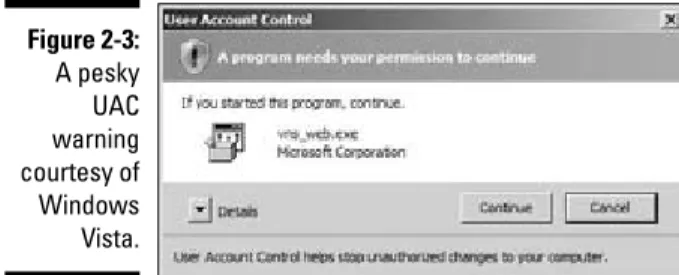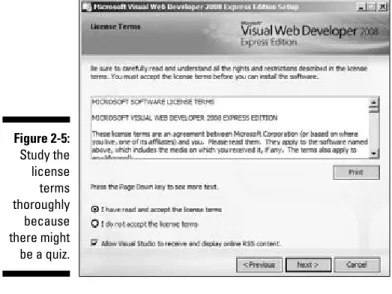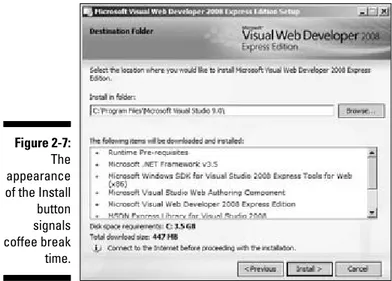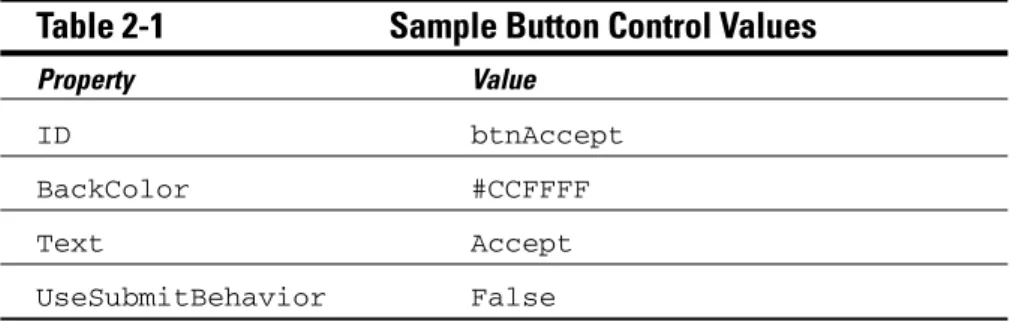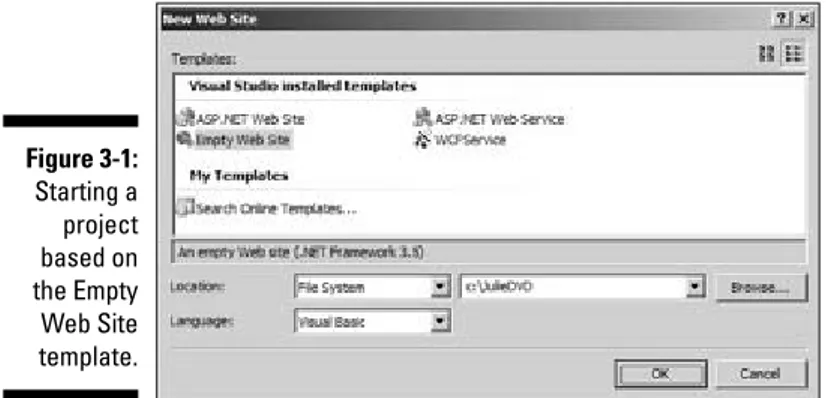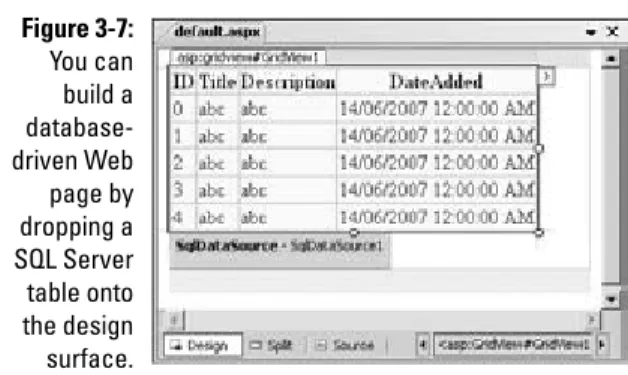by Ken Cox
FOR
FOR
by Ken Cox
FOR
111 River Street Hoboken, NJ 07030-5774
www.wiley.com
Copyright © 2008 by Wiley Publishing, Inc., Indianapolis, Indiana Published by Wiley Publishing, Inc., Indianapolis, Indiana Published simultaneously in Canada
No part of this publication may be reproduced, stored in a retrieval system or transmitted in any form or by any means, electronic, mechanical, photocopying, recording, scanning or otherwise, except as permit-ted under Sections 107 or 108 of the 1976 Unipermit-ted States Copyright Act, without either the prior written permission of the Publisher, or authorization through payment of the appropriate per-copy fee to the Copyright Clearance Center, 222 Rosewood Drive, Danvers, MA 01923, (978) 750-8400, fax (978) 646-8600. Requests to the Publisher for permission should be addressed to the Legal Department, Wiley Publishing, Inc., 10475 Crosspoint Blvd., Indianapolis, IN 46256, (317) 572-3447, fax (317) 572-4355, or online at http:// www.wiley.com/go/permissions.
Trademarks:Wiley, the Wiley Publishing logo, For Dummies, the Dummies Man logo, A Reference for the Rest of Us!, The Dummies Way, Dummies Daily, The Fun and Easy Way, Dummies.com, and related trade dress are trademarks or registered trademarks of John Wiley & Sons, Inc. and/or its affiliates in the United States and other countries, and may not be used without written permission. All other trademarks are the property of their respective owners. Wiley Publishing, Inc., is not associated with any product or vendor mentioned in this book.
LIMIT OF LIABILITY/DISCLAIMER OF WARRANTY: THE PUBLISHER AND THE AUTHOR MAKE NO REP-RESENTATIONS OR WARRANTIES WITH RESPECT TO THE ACCURACY OR COMPLETENESS OF THE CONTENTS OF THIS WORK AND SPECIFICALLY DISCLAIM ALL WARRANTIES, INCLUDING WITHOUT LIMITATION WARRANTIES OF FITNESS FOR A PARTICULAR PURPOSE. NO WARRANTY MAY BE CRE-ATED OR EXTENDED BY SALES OR PROMOTIONAL MATERIALS. THE ADVICE AND STRATEGIES CON-TAINED HEREIN MAY NOT BE SUITABLE FOR EVERY SITUATION. THIS WORK IS SOLD WITH THE UNDERSTANDING THAT THE PUBLISHER IS NOT ENGAGED IN RENDERING LEGAL, ACCOUNTING, OR OTHER PROFESSIONAL SERVICES. IF PROFESSIONAL ASSISTANCE IS REQUIRED, THE SERVICES OF A COMPETENT PROFESSIONAL PERSON SHOULD BE SOUGHT. NEITHER THE PUBLISHER NOR THE AUTHOR SHALL BE LIABLE FOR DAMAGES ARISING HEREFROM. THE FACT THAT AN ORGANIZATION OR WEBSITE IS REFERRED TO IN THIS WORK AS A CITATION AND/OR A POTENTIAL SOURCE OF FUR-THER INFORMATION DOES NOT MEAN THAT THE AUTHOR OR THE PUBLISHER ENDORSES THE INFORMATION THE ORGANIZATION OR WEBSITE MAY PROVIDE OR RECOMMENDATIONS IT MAY MAKE. FURTHER, READERS SHOULD BE AWARE THAT INTERNET WEBSITES LISTED IN THIS WORK MAY HAVE CHANGED OR DISAPPEARED BETWEEN WHEN THIS WORK WAS WRITTEN AND WHEN IT IS READ.
For general information on our other products and services, please contact our Customer Care Department within the U.S. at 800-762-2974, outside the U.S. at 317-572-3993, or fax 317-572-4002. For technical support, please visit www.wiley.com/techsupport.
Wiley also publishes its books in a variety of electronic formats. Some content that appears in print may not be available in electronic books.
Library of Congress Control Number: 2008920596 ISBN: 978-0-470-19592-5
Ken Coxis a Canadian writer and programmer. He earned a Bachelor of Applied Arts (BAA) degree in Radio and Television Arts from Ryerson University in Toronto, which led to a 25-year career as an on-air journalist in Toronto and Quebec City. He contributed reports to local stations CFRB and CJAD as well news networks such as CBC, CBS, NBC, and the BBC. His claim to fame is that he has chatted in English and French with Queen Elizabeth II of England.
Ken’s passion for computers and things high-tech led him to earn a college certificate in Technical Communications. He then pursued a second career as a technical writer and information developer with companies including Nortel in Toronto. His documentation has won numerous awards from the Society for Technical Communication.
As the Internet and World Wide Web became popular, Ken started tinkering with Web pages. Despite having no formal training in programming, he found himself part of the earliest beta of a ground-breaking Microsoft product that was code-named Denali. Denali became Active Server Pages (ASP) 1.0, which later evolved into ASP.NET with Visual Studio and Visual Web Developer as its primary development tool.
Microsoft has awarded Ken its coveted Most Valuable Professional (MVP) status each year since 1998 in recognition of his volunteer assistance to users in online communities such as the ASP.NET newsgroups.
He currently works as a contract Web applications consultant, programming writer, technical reviewer, author, and as a contributing editor for Visual Studio Magazine.
Thanks to Acquisitions Editor Katie Feltman for showing faith in my abilities by offering me a chance to write a book of my own on a topic I love. To Rebecca Senninger and Blair Pottenger, the project editors: thanks for being my air traffic controllers, troubleshooters, advisors, and all-round publishing resources. Thanks also to my technical reviewer and fellow MVP, Mark Rae, for catching my slips and making valuable suggestions for a better book. The mistakes that remain are mine.
To my wife, Vilia: You’ve been a tremendous support for over 37 years. This book is just another example of how I couldn’t manage without your love and guidance. You’ve always encouraged me to follow my dreams. I’m a lucky guy to have found you.
Some of the people who helped bring this book to market include the following:
Acquisitions, Editorial, and Media Development
Project Editor:Rebecca Senninger Senior Acquisitions Editor:Katie Feltman Copy Editor:Brian Walls
Technical Editor:Mark Rae Editorial Manager:Leah Cameron Editorial Assistant:Amanda Foxworth Sr. Editorial Assistant:Cherie Case
Cartoons:Rich Tennant (www.the5thwave.com)
Composition Services
Project Coordinator: Erin Smith Layout and Graphics: Stacie Brooks,
Reuben W. Davis, Alissa D. Ellet, Shawn Frazier, Christine Williams Proofreaders:Cynthia Fields,
John Greenough, Bonnie Mikkelson Indexer: Infodex Indexing Services, Inc. Special Help
Teresa Artman; Kelly Ewing; Virginia Sanders
Publishing and Editorial for Technology Dummies
Richard Swadley,Vice President and Executive Group Publisher Andy Cummings,Vice President and Publisher
Mary Bednarek,Executive Acquisitions Director Mary C. Corder,Editorial Director
Publishing for Consumer Dummies
Diane Graves Steele,Vice President and Publisher Joyce Pepple,Acquisitions Director
Composition Services
Introduction ...1
Part I: Getting to Know ASP.NET and
Visual Web Developer ...7
Chapter 1: Understanding Microsoft’s Web Technologies ...9
Chapter 2: Getting Up and Running ...21
Chapter 3: Creating a Useful ASP.NET Site ...37
Chapter 4: Managing Data and Other CRUD ...47
Chapter 5: Handling User Input and Events...61
Part II: Immersing Yourself in Data...75
Chapter 6: Fetching and Presenting Data with SqlDataSource...77
Chapter 7: LINQ as a Data Language...99
Chapter 8: Using LINQ to SQL and the LinqDataSource ...121
Chapter 9: Creating and Consuming Diverse Data ...143
Part III: Enhancing the Interface and
User Experience ...163
Chapter 10: Common Elements: Style Sheets, Master Pages, and Skins ...165
Chapter 11: Adding Navigation with TreeView, Menu, Breadcrumb, and SiteMap ...179
Chapter 12: Web Standards, Page Layout, and Usability...193
Chapter 13: Designing the ListView and Other Templated Controls ...207
Chapter 14: Dynamic Effects, Images, and Rollovers...223
Chapter 15: Enhancing Pages with the AJAX Control Toolkit...239
Chapter 16: Creating and Displaying Rich Content...255
Part IV: Tracking Users, Controlling Access,
and Implementing Security...271
Chapter 17: Site Security Using Authentication and Membership...273
Chapter 18: Creating a Shopping Cart with Profiles ...291
Chapter 20: Debugging and Tracing Pages...333
Chapter 21: Avoiding Crashes by Handling Exceptions ...349
Chapter 22: Ten Tips on Deploying Your Web Application ...365
Chapter 23: Ten Tips to Success with ASP.NET ...379
Introduction...1
I Know Who I Am: Who Are You? ...1
Less Code, More Productivity ...2
How to Use This Book ...3
How This Book Is Organized...3
Part I: Getting to Know ASP.NET and Visual Web Developer ...3
Part II: Immersing Yourself in Data...3
Part III: Enhancing the Interface and User Experience ...4
Part IV: Tracking Users, Controlling Access, and Implementing Security ...4
Part V: Getting the Bugs Out and Handling Runtime Errors ...4
Part VI: The Part of Tens ...4
What’s on the Web Sites ...5
Icons Used in This Book...5
Where to Go from Here...6
Part I: Getting to Know ASP.NET and
Visual Web Developer ...7
Chapter 1: Understanding Microsoft’s Web Technologies . . . .9
Introducing the Content-Creation Tools ...9
Microsoft Office (Including Word 2007)...10
Expression Web ...10
Expression Blend...10
Visual Web Developer (Including Express) ...11
Meeting the Technologies behind Web Applications ...12
Microsoft’s .NET 3.5 Framework...12
ASP.NET 3.5 ...12
ASP.NET Futures ...13
ASP.NET 3.5 Extensions ...13
Web services ...14
JavaScript and client-side code ...14
ASP.NET AJAX ...15
Dynamic HTML ...16
Extensible Markup Language (XML) ...17
Silverlight...17
Language Integrated Queries (LINQ) ...18
ADO.NET...19
SQL Server...19
Chapter 2: Getting Up and Running . . . .21
Installing Visual Web Developer Express ...21
Finally! Creating an ASP.NET Web Page ...26
Starting the IDE...26
Creating an ASP.NET Web site...26
Adding an ASP.NET control ...28
Previewing a page in the browser ...28
Tweaking Your Development Environment ...29
Showing all settings ...29
Unhiding advanced members ...29
Starting pages in Design view ...30
Working with the Toolbox ...30
Auto Hide and the pushpin ...30
Adding controls to the VWDE Toolbox...31
Peering into a Wall of Windows ...32
Organizing files with Solution Explorer ...32
Setting Properties in the Properties window...33
Viewing what the Properties window has generated ...35
Chapter 3: Creating a Useful ASP.NET Site . . . .37
Creating the DVD Web Project...37
Using a SQL Server Express Database...38
Adding a database to the project ...38
Adding a table to the database...39
Generating a Data-Driven Web Page ...43
Adding a single file model Web page ...43
Using the database to build a Web page ...44
Previewing and reviewing the database-generated page ...45
Chapter 4: Managing Data and Other CRUD . . . .47
Working with Smart Tags and Designers...48
Showing the Smart Tag and tasks via a menu...48
Using the Smart Tag button ...48
Enhancing the GridView Control...49
Adding a dash of color to the GridView control...49
Sorting, editing, and deleting with the GridView ...50
Formatting the date display...52
Introducing the FormView Control ...53
Adding a FormView control to the page...53
Changing the FormView control’s templates ...54
Using the FormView control to insert a row ...56
Analyzing problems with the date input ...58
Validating the date input ...58
Fixing the Page Title...59
Chapter 5: Handling User Input and Events . . . .61
Accepting Data in a TextBox Control...61
Creating a regular text box...62
Accepting passwords (somewhat) securely ...62
Capturing text with MultiLine mode ...62
Allowing creativity with rich text ...63
Pushing for Choices with the RadioButton Control ...63
Collecting RadioButtonList Controls ...64
Creating the basic page interface...64
Adding list items with a Collection editor...65
Capturing the survey choice...66
Checking CheckBox and CheckBoxList Controls ...67
Creating an arbitrary number of check boxes...68
For Each and the collection ...69
Using the DropDownList Control ...69
Understanding namespaces...71
Retrieving a list of colors ...71
Displaying the color name and showing the color ...71
Getting Multiple Choices from a ListBox ...72
Understanding ASP.NET Forms ...73
Part II: Immersing Yourself in Data ...75
Chapter 6: Fetching and Presenting Data with SqlDataSource . . . . .77
Connecting to SQL Server Express ...77
Checking whether SQLExpress is running ...77
Finding a copy of the Northwind database...78
Adding the Northwind database to your application...78
Connecting to the database ...79
Using the SqlDataSource Control ...81
Adding and configuring a SqlDataSource control ...81
Consuming Data with the DetailsView Control ...84
Using Parameters in Queries ...86
Getting a parameter value from a TextBox control...86
Returning the country names with no repeats...88
Filling a drop-down list with data from a SqlDataSource ...89
Changing the parameter source ...89
Obtaining a parameter from a Session variable ...90
Passing a parameter on a query string...92
Creating a Master/Detail Page ...93
Designing the page layout ...94
Fetching data for the master...95
Fetching data for the details ...96
Chapter 7: LINQ as a Data Language . . . .99
Setting Up the LINQ Examples...99
Creating the DataContext object ...100
Creating ASP.NET pages for the examples ...100
LINQing with From, Where, and Select...101
Targeting the source in a From...In clause ...102
Narrowing the thingies with a Select clause ...102
Filtering with a Where clause ...103
Filtering with an Eye on Strings...104
Choosing what you Like ...104
Investigating what the query Contains()...105
It all StartsWith() and EndsWith() strings...105
Filtering Based on Numbers ...106
Finding expensive items ...106
Filtering dates and times ...107
Thoroughly Aggregating Data...107
Just give me the list and the Count()...107
If at first you don’t succeed, you’re running about Average() ...108
First the Dim and then the Sum()...109
Returning the Min() and the Max() values...109
Stepping along with Skip() and Take() ...110
Grouping, Sorting, and Making Distinct ...111
Creating the language grouping page ...111
Analyzing the LINQ grouping query...113
Rendering grouped data on a Web page...114
Using LINQ to Create and Query XML ...115
Creating the KinFolk class ...115
Using object initializers to add data ...116
Building the XML file with LINQ to XML...117
Filtering XML with a LINQ to XML query ...119
Chapter 8: Using LINQ to SQL and the LinqDataSource . . . .121
Building a LINQ to SQL CRUD Page...121
Creating the database access code...122
Hooking up with the LinqDataSource control ...123
Creating the user interface with a ListView ...123
Using LINQ to work around a deletion constraint ...124
Confirming deletion requests ...126
Enhancing Usability with LinqDataSource...127
Putting a name to a number...127
Allowing users to select from a drop-down list ...128
Filtering Data with LinqDataSource ...131
Creating a LinqDataSource to fetch categories ...131
Adding a drop-down list and connecting it to the LinqDataSource ...131
Displaying Hierarchical Data with LINQ...133
Grouping with a LINQ query ...133
Creating the outer GridView control...135
Adding a Label control to display categories ...136
Creating the inner GridView control ...137
Updating Data with a LINQ Query...137
Exclaiming with an Extension method ...138
Building a page to update product data...139
Inserting Data with the DataContext ...140
Chapter 9: Creating and Consuming Diverse Data . . . .143
Putting an RSS Feed on a Page...143
Analyzing an RSS feed ...143
Using the XmlDataSource control ...144
Displaying XML data by using the DataList ...145
Making an RSS Feed Available from Your Site ...146
Transforming XML Data into HTML Markup ...148
Gathering the source XML data...149
Creating the XSL style sheet ...149
Using the ASP.NET Xml control ...150
Connecting Web Applications to an Access Database ...151
Creating a Simple Web Service ...152
Adding a Web Reference to a Project ...155
Creating a Page to Use the Web Service...156
Creating a Daylight Saving WCF Service ...157
Creating the Service Consumer Web Form ...159
Connecting to a WCF Endpoint ...160
Part III: Enhancing the Interface and
User Experience...163
Chapter 10: Common Elements: Style Sheets
Master Pages, and Skins . . . .165
Deciding Where Style Rules Belong ...165
Quick and not-too-dirty with AutoFormat...166
Keeping styles close and inline ...166
Storing styles in the page’s <style> tag...167
Storing styles in an external CSS style sheet ...167
Using the VWD Style Sheet Tools ...168
Attaching an external style sheet...168
Adding a style rule to an external style sheet ...169
Splashing on some wild style...170
Applying a style to a TextBox control...171
Managing Style Rules ...172
Moving styles from a page to a style sheet ...173
Adding, modifying, and deleting styles ...174
Using Master Pages with Slavish Devotion ...174
Creating a master page ...174
Adopting a master page while creating a regular page ...175
Skinning Is Just What It Themes ...176
Creating a theme for GoGreen ...176
Assigning a theme to the whole Web site...177
Assigning a theme to an individual page...178
Chapter 11: Adding Navigation with TreeView, Menu,
Breadcrumb, and SiteMap . . . .179
Using a Treeview on a Web Page...179
Creating TreeView nodes in the designer ...180
Creating a Web.sitemap file for navigation data...182
Generating a treeview from a Web.sitemap file ...183
Using the treeview with an XMLDataSource control ...184
Building a Menu for Your Site ...186
Creating a menu in the designer...187
Generating a menu from a Web.sitemap file ...188
Adding a Breadcrumb Feature to Your Pages...190
Creating a breadcrumb on a master page ...190
Customizing a breadcrumb...191
Chapter 12: Web Standards, Page Layout, and Usability . . . .193
Choosing an HTML Flavor...193
Visual Web Developer and standards ...194
External XHTML validation ...196
Creating Columns Using CSS Float ...196
Divvy up the page with <div> tags ...198
Document Outline lays out the structure...199
Dedicated style rules and float: left ...199
Reducing Load Times and Improving Performance ...200
Turning off ViewState...200
Caching “expensive” content...201
Meeting Accessibility Requirements ...202
Alternate text for images ...203
Avoiding output as tables...203
Is client script allowed? ...204
Validating Web accessibility...204
Increasing a Page’s Usability ...204
Setting the tab order ...205
Adding access/accelerator/shortcut keys ...205
Chapter 13: Designing the ListView and Other Templated Controls . . .207
Understanding Templated Controls ...207 Repeating yourself with the Repeater ...208 Letting the designers generate templates...210 Rolling Your Own with the ListView Control ...212 Generating the DataContext...212 Configuring the LinqDataSource ...213 Setting up the ListView ...214 Adding the mandatory LayoutTemplate ...214 Displaying data with ItemTemplate ...215 Editing records with EditItemTemplate...216 Adding records with InsertItemTemplate ...218 Advising users there’s no data with EmptyDataTemplate ...219 Using the ItemSeparatorTemplate...220 Making a horizontal list with flow ...220 Using the DataPager with a ListView ...221Chapter 14: Dynamic Effects, Images, and Rollovers . . . .223
Creating Rollover Effects...223 Making a text rollover with a stylesheet ...223 Using JavaScript and images for rollovers...225 Creating and Displaying Graphics on the Fly ...227 Generating a custom image in ASP.NET...228 Updating and displaying the custom image...231 Displaying Uploaded Image Files As Thumbnails ...232 Accepting a file upload ...232 Creating a thumbnail image WebHandler...236 Displaying an uploaded image as a thumbnail ...238Chapter 16: Creating and Displaying Rich Content . . . .255
Creating Your First Rays of Silverlight...255 Setting up the Web project ...256 Creating static XAML content...258 Embedding Silverlight with the ASP.NET Silverlight Control ...259 Hosting Silverlight with the ASP.NET Silverlight control...260 Playing Windows Media files in Silverlight ...262 Displaying Rich Media with the MediaPlayer Control...263 Embedding Flash in an ASP.NET Page ...264 Downloading and installing Flasher...264 Using the Flasher control on a page ...265 Ensuring Accurate Rendering with PDF ...266 Rendering PDF within the browser page...266 Rendering PDF within a new browser page ...266 Forcing the Open or Save dialog box...267 Serving Word on the Web...268Part IV: Tracking Users, Controlling Access,
and Implementing Security ...271
Chapter 17: Site Security Using Authentication and
Confirming the role-based security...289 Securing individual pages ...289
Chapter 18: Creating a Shopping Cart with Profiles . . . .291
Introducing ASP.NET Profiles...291 Setting Up the Small Business Sample Site ...292 Previewing the Final Web Interface...293 The Add to Cart interface ...293 Tracking the cart status ...293 Gawking at the cart contents...294 Building the Shopping Cart in Code ...294 Defining a shopping cart item class...294 Defining the shopping cart class ...299 Enabling profile data and anonymity in web.config...305 Updating a Web Page to Add Profile Data ...306 Inserting a LinkButton into the page ...306 Configuring the LinkButton control ...307 Adding the LinkButton event handler ...308 Building a Page to Manage Cart Contents...309 Adding the shopcart.aspx page...309 Adding an ObjectDataSource to handle data...309 Adding a GridView and using the ObjectDataSource ...311 Creating a Calculations class ...311 Inserting Calculations columns ...313 Walking Through the Shopping Cart Profile ...314 Adding items to the cart...314 Updating the quantity of an item ...314Part V: Getting the Bugs Out and
Handling Runtime Errors...331
Chapter 20: Debugging and Tracing Pages . . . .333
Setting Up an Error Page Scenario ...333 Analyzing Design-Time Errors ...335 Discovering Compile-Time Errors...336 Building a single page ...336 Building a whole Web site with exclusions ...337 Finding Logic Errors ...337 Analyzing the sample page at runtime ...337 Setting a breakpoint in the code ...337 Examining values while debugging ...339 Tracking Down a Runtime Error...340 Breaking Based on a Condition ...342 Editing a Value during Execution ...343 Panes to Ease the Pain...344 Tracing the (Mis)Steps of a Web Page...345 Implementing trace in a page...345 Implementing trace for a whole site ...346 Using the Debugger Keys and Toolbar ...347Chapter 21: Avoiding Crashes by Handling Exceptions . . . .349
Understanding Exceptions and Their Messages...349 Global Error Handling...351 Catching and E-Mailing Exceptions...353 Using Try...Catch in Risky Situations ...355 Executing a Statement, Finally...358 Some Common Error Messages and Where to Look ...359 System.Security.SecurityException...359 System.NullReferenceException...360 Are you missing an assembly reference? ...360 ‘Button1_Click’ is not a member of ‘ASP.default2_aspx’ ...361 Expression of type ‘1-dimensional array’ is not queryable...361Choose an ASP.NET-Friendly Host ...374 Head Off a Serious Lack of Trust...374 Arrggh! It Works Fine on MY Machine! ...374 Gather Troubleshooting Info ...375 Precompile If You’re Code Shy ...376 Encrypt Connection Information ...377
Chapter 23: Ten Tips to Success with ASP.NET . . . .379
Stop Bashing Your Head against a Wall ...379 Google Is Your Friend ...380 Read the Reference Documentation ...380 Built-in online help ...380 Web-based reference material ...380 Ask a Good Question, Get a Good Answer...381 Get Free Peer-to-Peer Support...381 Join forums.asp.net...381 Find experts at msnews.microsoft.com...382 Use the Starter Kits...382 Read the Hottest Blogs ...382 Watch the Videos ...383 Visit the Expert Web Sites ...383 Use the Free Tools...384G
reetings! You just entered the world of ASP.NET 3.5 For Dummies. In case you weren’t told on the way in, ASP.NET is Microsoft’s technology for building dynamic, interactive, data-driven Web pages. The primary tool for creating ASP.NET sites is Visual Web Developer (VWD), which you use throughout this book.Wait a minute! An introduction to an introduction is not only wordy and redundant, it’s superfluous and unnecessary.
I Know Who I Am: Who Are You?
My full name is Kenneth John Cox. I was born in Windsor, Ontario, Canada. I’m a former broadcast journalist (the pejorative term isspit-collector) whose hobby (long ago) was playing with computers. Somehow, I learned enough about ASP.NET to get paid for creating Web applications. When they pay you for your hobby, it sure beats working for a living!
Here’s what I assume about you, gentle reader:
⻬You use a computer and know your way around Windows XP or Windows Vista.
⻬You’re familiar with the World Wide Web and can connect to the Internet.
⻬You’ve created a Web page in a tool like FrontPage or Dreamweaver and probably know some HTML markup.
⻬You grasp basic programming concepts. The terms variableand loop don’t frighten you — but you aren’t necessarily a programmer.
You may have any number of reasons for digging into this ASP.NET book:
⻬You volunteered to create a statistics Web site for your kid’s soccer league.
⻬You develop Web sites on platforms like Java and PHP and want to make yourself more marketable by including Microsoft’s technology.
⻬You’ve worked with a previous release of ASP.NET and want to get up to speed on new stuff like AJAX, LINQ, and the ListViewcontrol.
⻬Your boss is dabbling in ASP.NET and might let you play in his sandbox if you talk a good enough game.
⻬You collect For Dummiesbooks and master each book’s subject before moving to the next one.
Less Code, More Productivity
When I agreed to write a book from scratch on ASP.NET 3.5, I made it clear that I wanted it to be very hands-on and task-oriented. I show you how to use Microsoft’s latest graphical tools — designers, editors, and wizards — to their best advantage. Instead of treating new features like AJAX and LINQ as separate add-ons, I integrate them into many samples.
Some professional developers would have you believe that the only effective way to create ASP.NET pages is to write the code by hand. (Do the words real menand quichering a bell here?) Their geeky noses have been stuck to the keyboard for so long they’ve been left behind. Microsoft has implemented powerful design-time tools in Visual Web Developer, so why not use them to be more productive?
Wherever possible, I favor the drag, drop, choose, and configure methods over typing code. Here’s why:
⻬It’s faster.You don’t have to know — or even understand — the ins and outs of every object before creating something useful.
⻬You create fewer bugs.Microsoft’s built-in designers write quality code based on your choices.
⻬Pages are easier to maintain.Programmers are notorious for failing to document what their code performs and many insist that code is “self-documenting.” When you revise someone else’s code by rerunning a wizard, you spend less time playing catch-up.
That said, in many instances in this book, you do write code. Each time, I explain what the code is performing. Don’t fear being overwhelmed if you’re not a code jockey. Everyone’s a beginner at some point.
How to Use This Book
People have different learning styles. Many are adventurers who turn to manuals only to get out of trouble. They barge into a new programming task like a deer into the forest until some grimy detail stops them in their tracks. Suddenly, progress can’t be made until they find an example or fill a knowl-edge gap. That’s when they scout out a likely topic in the book’s index, follow a few numbered steps, and snatch a snippet of “just-in-time” information.
In contrast to the adventurers, you might be the organized and methodical type. Perhaps you prefer to get a feel for the subject, ease into it, and analyze examples while you’re building skill and confidence. This book accommodates both approaches by including multiple hooks and starting points.
How This Book Is Organized
This book organizes the topics in parts with each part covering a different aspect of creating ASP.NET applications.
Part I: Getting to Know ASP.NET
and Visual Web Developer
Part I introduces the technology and contains the information you need to start creating your first ASP.NET pages. The goal is to become comfortable enough with the terminology and tools so you relax in the rest of the book. If you’ve worked with a previous version of ASP.NET and Visual Web Developer, you might want to skim or skip Chapter 1. Chapter 2 is necessary only if you’ve never worked in a Visual Studio or Visual Web Developer environment. In Chapters 3, 4, and 5, I introduce key concepts and ensure your initial success in creating pages that work with user input.
Part II: Immersing Yourself in Data
In Part II, I walk you through the integration of data with ASP.NET pages. Chapter 6 covers the basic needs of virtually every data-driven site using the
SqlDataSourcecontrol. Don’t miss Chapters 7 and 8, where I cover the new
Part III: Enhancing the Interface
and User Experience
In Part III, you explore the presentation aspects of Web pages. In Chapter 10, I show you how to use the tools and techniques in VWD to create user interfaces. Every site with more than one page needs navigation, and that’s covered in Chapter 11. Chapter 12 looks at HTML standards and how to use a style sheet to divide a Web page into columns. For sophisticated formatting, Chapter 13 walks you through the versatile new ListViewcontrol. In the remaining chapters in Part III, you add dynamic effects, boost page response with AJAX, and introduce rich content, such as Microsoft Silverlight, into your pages.
Part IV: Tracking Users, Controlling
Access, and Implementing Security
Part IV is largely about security and recognizing returning visitors. In Chapter 17, I show you how easy it is to secure pages by using ASP.NET’s built-in authentication and membership features. The chapter offers professional touches that users appreciate. In Chapter 18, you build an e-commerce style shopping cart by using ASP.NET’s built-in Profiles feature. Chapter 19 demon-strates ways to ensure that users — friendly or otherwise — provide your application with clean, safe, validated data.
Part V: Getting the Bugs Out and
Handling Runtime Errors
Turn to the chapters in this part to figure out why a page or site isn’t behav-ing the way it should. Chapter 20 shows techniques for checkbehav-ing what’s gobehav-ing on deep in your app. Chapter 21 provides defenses to cope with unforeseen errors in a deployed page.
Part VI: The Part of Tens
What’s on the Web Sites
This book has two Web sites to provide online resources. The first is the book’s official page at www.dummies.com/aspdotnet35fordummies where you can read excerpts, download the book’s source code, and fill a shopping cart with extra copies of ASP.NET 3.5 For Dummiesfor your friends, loved ones, and coworkers.
The second site, www.kencox.ca, is the place for book-related help. It’s my personal site (could you guess by the domain name?) with updated links to tools, forums, and resources that I discuss in this book. There’s a frequently asked questions area, a contact form, errata (hardly any!), and pictures of my dog. Don’t miss the junk drawer-like Stuff section!
Icons Used in This Book
You find a handful of useful icons in this book. Here’s what they mean:
Tips highlight a handy shortcut or help you understand something important about ASP.NET or Visual Web Developer.
This icon marks something that might trip you up the next time you encounter it.
The Technical Stuff icon alerts you to information (such as a discussion about code) that’s heavier than usual. Skip it if you want and come back when you’re ready.
Prepare to roll your eyes, smirk, or shake your head in disbelief at something that doesn’t make sense.
Where to Go from Here
Getting to Know
ASP.NET and
I
n this part, especially in Chapter 1, you dive into the technologies that create Web sites on Microsoft’s plat-form. I include steps for software installation (Chapter 2) and for site creation (Chapter 3), which ensure you’re not flopping around like a fish out of water while you get your feet wet. Help! I’m drowning in metaphors!In Chapter 4, you create data-driven ASP.NET pages — something you do often as a .NET Web developer. Building on your success, the last chapter (Chapter 5) walks you through assembling forms that accept user input with ASP.NET server controls.
Understanding Microsoft’s
Web Technologies
In This Chapter
䊳Exploring Microsoft’s tools for creating Web pages
䊳Understanding the technologies behind dynamic content
䊳Delving client-side and server-side programming
䊳Pinpointing the roles of LINQ, DHTML, XML, XAML, and AJAX
䊳Deciphering postbacks and page refreshes
I
n the beginning, the World Wide Web (WWW) was flat. It was an electronic library where academics and scientists posted dissertations and dusty data for reading with clunky, text-only browsers. With the advent of graphical browsers, the consumer-oriented Web took off. Content became vastly more colorful. Remember where you were the first time you experienced the exciting <blink>and <marquee>tags? (I bet you wish you could forget those gems!) Anyway, the Web has evolved as a rich, interactive, and personalized medium.In the new version of Web (Web 2.0), functional pages aren’t enough. User expe-rience (abbreviated as UXin geekspeak) is hot, and sites are cool. This chapter looks at Microsoft’s tools and technologies for creating and delivering engaging Web content.
Microsoft Office (Including Word 2007)
When Bill Gates realized that Microsoft was lagging on the Internet front, the word went out to integrate Web support into every product. As a result, you can save Excel spreadsheets, Word documents, and PowerPoint slides as Web pages.Many companies use the Office suite to place information on their intranet because most employees are comfortable in Word and Excel. These tools are quite adequate for creating static Web content that some call brochure ware. Although somewhat bloated, the pages are faithful reproductions of the original document — especially when viewed in Microsoft’s latest Internet Explorer browser.
There’s nothing to stop you from using a “saved-as HTML” page in an ASP.NET site. However, you may find that removing the unwanted HTML markup takes more time than building the page from scratch.
Expression Web
Expression Web took over from Microsoft FrontPage as the content editor for professional designers. Although some see Expression as an advanced word processor for HTML pages, it’s actually much more, thanks to many important tools for Web designers. These tools include file management, link checking, style editing, and drag-and-drop support for HTML and ASP.NET controls.
Expression Web inherited the excellent split-view editor from FrontPage that lets you work in graphical and source code modes at the same time. The feature is so well done that Microsoft yanked the HTML editor from Visual Web Developer and substituted the superior Expression/FrontPage version.
Expression Blend
Expression Blend is mainly for the ponytail set (artistic types who prefer Macs) to create vector-based, animated, and three-dimensional graphics — much the way they do in Photoshop. Blend has a rich set of brushes, palettes, paint buckets, text, gradients, timelines, and event triggers for those with the skill to take advantage of them.
Blend’s user interface (UI) is dim and funereal — a far cry from the cheerful Windows XP or glitzy Windows Vista UI. The theory is that a drab, flat design environment doesn’t distract an artistefrom his or her canvas.
Visual Web Developer (Including Express)
Visual Web Developer (VWD) is the premier tool for programming Web sites on the Microsoft platform. Just as Word is part of the Office suite, VWD is part of the bigger Visual Studio 2008 suite. Visual Studio includes Visual Basic .NET, Visual C#, and many other tools. Visual Studio comes in several versions to target teams of developers, database designers, testers, and system architects.As an integrated development environment (IDE), Visual Web Developer helps you assemble and build the key elements of a Web application, including Web pages, images, controls, databases, style sheets, and, of course, the programming logic.
Visual Web Developer Express (VWDE), shown in Figure 1-1, is a somewhat stripped-down, freebie version intended for beginners and hobbyists. VWDE doesn’t support add-ons, source control, extensibility, or macros — features that professional developers expect in a tool.
Most of this book’s instructions are common to VWDE and VWD. You can do almost everything in this book with the free Express product. I note the few places in the book (mostly when debugging) that apply only to the upscale ($$$) version of product. Chapter 3 gives you the cook’s tour of VWD.
Figure 1-1:
Meeting the Technologies behind
Web Applications
The technologies that support Web applications come from different organi-zations and from different teams within Microsoft. Here’s an overview of the parts that plug into — or on top of — each other.
Microsoft’s .NET 3.5 Framework
The .NET Framework is the base of what geeks call the stack.You can think of the stack as a multilayered wedding cake where layers depend on the layer below for support. The .NET Framework (technically, a compiled portion called the Common Language Runtime, or CLR) sits at the bottom, and its code talks to the underlying operating system, such as Windows Server 2008 and Windows Vista. ASP.NET 3.5 depends on the .NET 3.5 Framework. (See the next section for more on this framework.)
You hear geeks refer to classesor class librariesthat make up the .NET Framework. They use dot-filled names like System.Web, System.Data, and System.Xml.Linq. This dotty stuff is just a way to organize and categorize thousands of chunks of prewritten code that programmers can tap into via programming languages, such as C#, C++, and Visual Basic.
Microsoft provides tons of reference documentation on everything that’s in the .NET Framework. If you still don’t find what you need, you can peek into its source code to see how Microsoft makes it all work.
ASP.NET 3.5
ASP.NET 3.5 is a technology to deliver interactive, data-driven Web applica-tions over the Internet and intranets. ASP.NET includes a large number of prebuilt controls, such as text boxes, buttons, images, and data grids, that you can assemble, configure, and manipulate with code to create HTML pages that correctly appear in all popular browsers.
Unlike static HTML pages that are stored on disk in a fully complete state, ASP.NET pages usually exist in a skeleton-like state on disk. It’s only when a user requests a page that ASP.NET analyzes the markup, fills in all the content (often from a database), and sends HTML that the browser can render.
That’s a very quick summary of what ASP.NET does. Don’t fret if you don’t grasp it all yet. You can fill in the blanks as you jump around the rest of the book.
ASP.NET Futures
The ASP.NET Futures releases consist of controls and technologies that the ASP.NET team is tinkering with or would like to demonstrate. It’s a way of get-ting feedback, tesget-ting scenarios, and pushing the envelope without making a commitment to release the product.
The Futures items have no official support, even though some work quite well. Some components, such as the dynamic data controls, get their start in ASP.NET’s Futures farm team and end up as professionals in an ASP.NET release or extensions update.
ASP.NET 3.5 Extensions
The ASP.NET team continues adding controls between official releases. These are packaged as extensions that you can download and install. As of this writing, the ASP.NET 3.5 Extensions include the Silverlightand
MediaPlayercontrols for presenting rich media on ASP.NET pages. Other
ASP.NET could have been XSP.NET
Instead of ASP.NET, the technology nearly becameXSP.NET. In an interview with the Microsoft Architect Journal, Scott Guthrie, who helped estab-lish Microsoft’s core Web technologies, recalls the naming issue.
“We originally called it XSP; and people would always ask what the X stood for. At the time it really didn’t stand for anything. XML started with that; XSLT started with that. Everything cool seemed to start with an X, so that’s what we originally named it.”
At another point, the technology was ASP+. That’s before Microsoft’s marketing department added a .NET suffix to almost everything that came out of Redmond.
recent extensions and templates include Dynamic Data controls for display-ing database content and an advanced architectural framework called Model View Controller (MVC).
Microsoft has many terms for unfinished software such as alpha, beta, pre-view, community technical preview (CTP), and release candidate. For critical production use, check whether an ASP.NET extension has made it to the Released to Web (RTW) or Released to Manufacturing (RTM) stage.
Web services
Web services let you deliver data and calculations to remote computers with-out restricting your client base to those running Windows. The most popular exchange format is the Simple Object Access Protocol (SOAP), which lets different platforms talk to each other by using XML.
Microsoft put a big push into Web services via ASP.NET in previous .NET releases. The follow-on emphasis has been on services using Windows Communication Foundation (WCF). WCF services are more robust and easier to secure, especially for enterprise applications where you may be sharing healthcare data with a company that handles the billing.
Smaller Web sites also have some interesting uses for services, especially when hooked in with technologies such as ASP.NET AJAX. See Chapters 9 and 15 for examples of Web services.
JavaScript and client-side code
Modern browsers understand an internal programming language called JavaScript. When the browser encounters JavaScript code (scriptin geeks-peak) inside an HTML page, it runs the program’s instructions. The browser (the client) doesn’t need a connection to the server to run JavaScript code — it’s completely independent. Client-side script uses the processing power of the computer on which the browser is running. That’s a tremendous advantage because it takes the pressure off the Web server and distributes tasks to individuals.
The powerful part is that the logic on the server can determine that 20 is an acceptable maximum number for a different customer and send a 20 in the JavaScript rather than the value 10. This way, the server is creating customized, client-side JavaScript on the fly.
ASP.NET AJAX
Asynchronous JavaScript and XML (AJAX) is a technology that reduces unnecessary and wasteful full page refreshes by limited the transfer of data to and from the Web server. (See the sidebar “Demolishing the house to change a window.”)
On an AJAX-enabled page, you can type your credit card number in a text box, click the Submit button, and get a response such as “Credit Card Accepted” without disrupting the images, menus, and text elsewhere on the page. The browser sends only the required data to the server. When the message comes back, AJAX uses JavaScript code and Dynamic HTML to write into the designated part of the page.
Postbacks and the rural mail carrier
What better way to explain the concept of a Webpage postback than by bringing in a mail carrier from Rural Route #2, Powassan? Say that I’m send-ing a snail-mail letter to my publisher. I address the envelope, affix a stamp, and carry the letter to Alsace Road and Ruth Haven Drive where the rural mailboxes are lined up. In this scenario, consider me the Web browser (that is, a client).
Along comes Sheila (the mail carrier) on her daily run. I hand Sheila the letter, which she takes to the postal station in Powassan. For this discussion, con-sider the postal station (and the postal workers in the building) as the Web server. In browser terms, I’ve just done a postback by sending in the letter for processing.
But wait a minute! A worker in the post office checks the stamp and sees that the postage is insufficient to send a letter to the United States. She sticks a label over the letter describing the problem and puts the letter back in the RR #2 bin to return to the sender. The next day, Sheila brings back my
letter. I read the error message on the label, grum-ble, add more postage, and put the letter in the mail-box again. Sheila eventually takes the letter to the post office (the Web server) to resume its delayed journey.
My postback wasted time and resources because of the incorrect postage. Here’s a preferable sce-nario that avoids a useless postback:
When I hand Sheila the letter, she glances at the address and checks the stamp.
“Sorry, Ken,” she says. “You need 93 cents to send this!” and she hands the letter right back. (Remember, I’m the Web browser trying to submit something to the post office/server). I add the postage on the spot, and Sheila confirms the amount, accepting it without delay. This time, the postage was validated “on the client” without an unnecessary round trip.
Microsoft’s flavor of AJAX is an integral part of ASP.NET 3.5 rather than an add-on as in previous releases. As a result, if a bug or security flaw exists, Microsoft can fix its AJAX code via Automatic Updates or during the monthly celebration known as “Patch Tuesday.”
You see AJAX in action throughout this book, but specifically in Chapters 4 and 15.
Dynamic HTML
While not exclusively a Microsoft technology, Dynamic HTML (DHTML) plays an important role in making Web pages responsive, interactive, and more like a regular Windows program.
When the browser analyzes the HTML code for a page, it creates an in-memory document. This document has a hierarchical structure where child elements nest inside their parent containers. For example, table rows are nested inside tables that are nested within the document’s body.
The word dynamicin DHTML refers to the ability to change the characteris-tics of an element by using JavaScript. You’ve seen this ability many times without necessarily paying attention. For example, you’re seeing DHTML at work when you hover the mouse over an image, and the image changes. Likewise, DHTML is at work when you click a plus sign to expand a paragraph of text. Chances are, JavaScript is instructing the text (or its container) to become visible — even though the original code sent from the server set the text as hidden.
Demolishing the house to change a window
To understand the benefits of AJAX, consider arenovation scenario. You’ve decided you want a stained glass window beside the front door. The renovator removes the existing plain glass and window frame, takes it to the shop for replacement with the stained glass, and returns to reinstall it. He obviously has no need to touch the other windows or — to be completely
ridiculous — tear down the house and replace everything in the process.
The ability of JavaScript and ASP.NET AJAX to manipulate and rewrite almost any part of a Web page (the text included) is what makes most dynamic effects possible.
Extensible Markup Language (XML)
Although Microsoft had a hand in the specifications for Extensible Markup Language (XML), the standards come from the World Wide Web Consortium (W3C). Microsoft uses XML extensively in its Web technologies as a way of passing data around. These data exchanges include browser-to-server, server-to-browser, server-to-server, and from one program to another. You see XML in Chapter 7 as part of LINQ to XML and again in Chapter 9 within Web services. XML is also a big part of AJAX.XML data has three big advantages:
⻬It’s generated as plain text so that it passes easily through firewalls.
⻬Humans can read it and make at least some sense of it.
⻬You can create, parse, and manipulate XML on any platform, not just on Microsoft’s operating systems.
Silverlight
Silverlight is Microsoft’s cross-browser, cross-platform multimedia plug-in. It works on Windows, Macs, and even the rival Linux platform.
You’ve almost certainly seen Macromedia (now Adobe) Flash movies on a Web page. Silverlight is like Flash, only faster, more technologically advanced, and easier to program, especially in .NET languages. This so-called Flash killer uses a form of XML markup called XAML (sounds like zamel and rhymes with camel) to generate its graphics and behaviors.
Silverlight is very appealing as a multimedia platform. It promises to be a very big deal as the tools and technologies become more advanced. Expect to see entire database-driven applications running on Silverlight that maintain their appearance even when you resize the browser. You can dip into Silverlight and other rich media types in Chapter 16.
Language Integrated Queries (LINQ)
Language Integrated Query (LINQ) is a set of additions to the C# and VB.NET programming languages that make it easier to deal with data. LINQ comes in several dialects, including LINQ to SQL, LINQ to XML, and LINQ to objects. After you master LINQ’s statements and syntax, you can apply the knowledge to all sorts of data. In fact, LINQ lets you combine data from multiple sources, such as a database, Web service, and XML file.
For most people, the big payoff is LINQ’s support for SQL Server. Instead of writing complicated SQL statements — and crossing your fingers that no syntax errors occur — LINQ lets you use familiar keywords in queries. Visual Web Developer (as with other members of the Visual Studio 2008 family) watches what you type and alerts you to problems.
Chapter 7 shows how to use LINQ to select, sort, and group data of all kinds. Chapter 8 focuses on the LinqDataSourcecontrol and DataContext object in ASP.NET applications and shows how to massage SQL Server data by using LINQ to SQL.
Figure 1-2:
ADO.NET
ADO.NET is Microsoft’s technology for working with data and databases of all types. When a Web application talks to a database such as Microsoft SQL Server, it’s probably using ADO.NET. The introduction of LINQ has hidden much of ADO.NET from view in Visual Web Developer.
SQL Server
SQL Server 2005 and 2008 are key products in Microsoft’s Web technology strategy. The phrase “It’s all about the data” applies to most serious Web applications. Whether you’re tracking user preferences, generating complex reports, or storing customer orders, you need a fast and reliable data engine and relational database.
Microsoft provides SQL Server Express for free (but, as they say, “connect charges may apply”), making it a great choice for beginners. The skills and data you acquire by using SQL Express are directly transferable to the latest versions of SQL Server from standard to enterprise. You use SQL Server (mostly the Express version) throughout the book.
Internet Information Services
Internet Information Services (IIS) is Microsoft’s premier Web server product that comes free with the latest versions of Windows.
As a platform, IIS delivers Web pages and Web services as requested by a browser or other application. ASP.NET 3.5 meshes seamlessly with IIS to produce the dynamic pages you’re reading about in this chapter.
You can run IIS on your developer workstation, over your company’s intranet, or expose it to the vast public on the Internet. However, unless you’re running a large business on the Internet, you probably use IIS through an independent hosting company. These hostersare specialists who rent space on their servers, sell bandwidth, maintain connections to the Internet, and schedule backups.
Getting Up and Running
In This Chapter
䊳Installing Visual Web Developer Express
䊳Setting up the development environment
䊳Managing the Toolbox
䊳Using Solution Explorer and the Properties window
T
echnically, you don’t need Visual Web Developer Express to create Web pages for ASP.NET. All the source and configuration files are text-based combinations of HTML, XML, and computer code. You could just fire up Notepad and start typing, although, it would take days to create anything worthwhile.In reality, you need an integrated development environment (IDE) to automate the creation of files, generate the code, organize the content, and keep all the tools in one place.
This chapter brings you up to speed on Visual Web Developer Express as the design environment for ASP.NET pages. This chapter doesn’t cover everything the IDE can accomplish for you because you’re itching to build pages. When you understand the basics, you can get a grip on the rest of tools in
subsequent chapters.
If you’ve installed prelease versions of VWDE, Visual Studio 2008/Orcas, SQL Server, SQL Server Express, or the .NET Framework 3.5, I recommend you uninstall them to start with as clean a system as possible. Always use the Windows uninstall utility to remove software. In XP, choose Control Panel➪Add or Remove Programs; in Vista, choose Control Panel➪Programs and Features.
You can download a free copy of Visual Web Developer 2008 Express Edition from Microsoft’s Web site. The full installation described in this section requires 3.5GB on the C: drive and a total download of 447MB.
If part of the installation fails, return to the Web site shown in the first step and begin the process again. The installer should pick up where it left off.
Follow these instructions to download and install VWDE:
1. In Internet Explorer, browse to
http://www.microsoft.com/express/download/.
2. In the Web Install area of the page, locate the Visual Web Developer 2008 Express Edition product section, as shown in Figure 2-1.
3. Click the Download link.
A warning prompt appears, as shown in Figure 2-2.
Figure 2-2:
A security warning about downloaded files.
Figure 2-1:
4. Click Run.
The download of an initial 2.6 megabyte file starts.
5. If you’re using Windows Vista, click Continue on the User Account Control (UAC) warning, as shown in Figure 2-3.
6. On the Welcome to Setup screen (shown in Figure 2-4), click Next.
Sending anonymous setup information helps Microsoft analyze trends and catch oddball installation problems.
7. On the License Terms screen (shown in Figure 2-5), read every word of the license, consult your lawyer, select the radio button to acknowledge that you’ve read the terms (only if you read them!), and then click Next.
Figure 2-4:
It’s safe to send anonymous setup information to Microsoft.
Figure 2-3:
8. On the Installation Options screen (see Figure 2-6), select all the optional products.
You can leave out the MSDN Express Library to save time and bandwidth.
9. On the Destination Folder screen (shown in Figure 2-7), you can accept the default install folder (unless you have reason to change it) and then click Install.
Coffee break time! The full download and installation can take over an hour even with a fast Internet connection.
Figure 2-6:
It’s best to accept at least the SQL Server Express and Silverlight options.
Figure 2-5:
10. When the Setup Complete screen finally appears (see Figure 2-8), click Exit and, when prompted, click Restart Now to reboot the computer.
You have 30 days before VWDE nags you into registering the product.
Figure 2-8:
After completing the installation you need to reboot the computer.
Figure 2-7:
Finally! Creating an ASP.NET Web Page
At this point, you have the software installed and you’re ready to take it for a spin. In this section, you create a trivial page so you can explore the envi-ronment. If you’re impatient to take on a larger project, jump to Chapter 3 and then return to “Tweaking Your Development Environment” later in this chapter for some configuration tips.Starting the IDE
Similar to most installers, VWDE adds links to the Windows menu. To run the integrated development environment (IDE), click the Visual Web Developer 2008 Express Edition link from the main menu. The splash screen appears and the IDE comes alive. This can take a few moments (especially the first time) because there are background files to create and settings to write.
Okay! You’re viewing the default environment so prepare to make something happen!
Creating an ASP.NET Web site
Although you can edit a single Web page in VWD, you usually work on pages as part of a site. To create an ASP.NET Web site, follow these steps:
1. Choose File➪New Web Site.
The New Web Site dialog box appears.
2. In the Templates section, near the top, select the ASP.NET Web Site template, as shown in Figure 2-9.
Figure 2-9:
3. Ensure that File System is selected in the Location drop-down list. 4. Make sure Visual Basic is selected in the Language drop-down list.
5. Click OK.
The IDE goes to work and creates the Web site, a starter Web page, and some other files.
As shown in Figure 2-10, the IDE has three significant areas:
⻬The Toolbox and other tabs scrunched along the border on the left and easy to miss. The Toolbox glides into view when you pass the mouse over its tab. Try it!
⻬The default.aspxpage opens in the Web page editor (the center).
⻬Groups of small windows on the right, including one titled Solution Explorer.
The Web page editor offers three views:
⻬Design view:Gives you a graphical page view that somewhat resembles what users see in the browser
⻬Source view:Shows you the source code for the page, including the HTML markup.
⻬Split view:Shows the graphical page view in one pane and the source code in another. When you make changes in one view, it prompts you to refresh the view.
Figure 2-10:
Adding an ASP.NET control
You can spice up the sad blank Web page by adding a control to it. A control is an object on a page that renders code or markup that a browser under-stands. Controls such as text labels, drop-down lists, grids, and text boxes are the objects that make Web pages interesting, dynamic, and useful.
To add a control to your Web page in Design view, follow these steps:
1. In the lower area of the page editor, click the Design button.
2. In the upper area of the editor pane, locate the default faint blue or gray box with dotted lines.
3. Put your mouse cursor into the inner rectangular area.
The area (a visual representation of an HTML <div>tag) becomes more prominent and displays a tab.
4. From the Standard section of the Toolbox, drag a Buttoncontrol and drop it inside the rectangle that you located in the previous step. (If the Toolbox isn’t showing, make it visible by choosing
View➪Toolbox.)
Figure 2-11 shows the Buttoncontrol in Design view.
Admittedly, this ASP.NET page is skimpy, but it’s enough for this preliminary exploration of the IDE.
Previewing a page in the browser
You can browse a page even while it’s under construction if you’re inside Visual Web Developer. The environment provides a Web server to compile the ASP.NET source code and render the HTML. It also launches the browser for you. To browse to a page within the IDE, follow these steps:
1. Place the mouse inside the ASP.NET page that you’re editing.
2. Right-click and from the context menu, choose View in Browser.
Figure 2-11:
If you haven’t saved your work, the IDE prompts you to do so. If prompted, click Yes.
Internet Explorer opens and displays your page. You might need to deal with some nuisance security alerts from the browser by clicking to enable intranet settings.
3. For additional excitement, click the button on the page.
Other than a minor page flash, nothing much happens.
4. Close the browser.
You can save, build, and browse by pressing Ctrl+F5.
Tweaking Your Development Environment
In the preceding section, you used the development environment with its default settings. Microsoft’s choices aren’t always the best, so the first thing you want to do is configure the IDE for ease of use.Showing all settings
For some reason, the people who created the IDE shield us from many cus-tomization features. To make sure all the settings are available, follow these steps:
1. In Visual Web Developer Express, choose Tools➪Options.
2. In the bottom left corner of the Options window, check Show All Settings box.
Presto! You go from a few measly settings to more options than you can change in a day!
Unhiding advanced members
Even though you’ve expanded your options dramatically by showing all set-tings, Microsoft is still holding back. When you’re working with automatic statement completion (IntelliSense), the default settings hide many state-ments. To unhide the advanced members, follow these steps:
1. Open the Options window (Tools➪Options).
2. Expand the Text Editor node and select All Languages.
Before you close the Options window, you may want to deselect Enable Single-click URL Navigation. The “feature” adds distracting hyperlinks to any text that resembles a Web address.
Starting pages in Design view
If you’re working mainly with graphical design tools it’s more convenient to open ASP.NET pages in Design view. Here are the steps to configure Design view as the default:
1. Choose Tools➪Options.
2. If you haven’t already done so, check the Show All Settings box. 3. Expand the HTML Designer node and click the General node.
4. In the upper area of the window, in the Start Pages In group, select Design View.
5. Click OK.
Working with the Toolbox
The Toolbox is where you store, um, tools. You use the Toolbox frequently in this book, so it helps to know its tricks.
Auto Hide and the pushpin
By default, the Toolbox plays peeka-boo to give you the maximum screen real estate as you work in the page editor. If you want the Toolbox to remain visi-ble, pass your mouse over the Toolbox tab and click the pushpin so the push-pin becomes vertical, as shown in Figure 2-12.
Figure 2-12:
If the Toolbox disappears completely, choose View➪Toolbox.
Adding controls to the VWDE Toolbox
Visual Web Developer Express doesn’t support higher-end automation fea-tures that let third-party installers fill the Toolbox for you. You can still use controls that you build or buy, but you need to add components manually. As you see in the following sections, adding stuff to the Toolbox is no big deal.Obtaining the AJAX Control Toolkit
This section shows how to add controls to the Toolbox by using the free AJAX Control Toolkit as an example. These same steps apply to other non-Microsoft controls but because I show you how to use the AJAX Control Toolkit extensively in Chapter 15, it’s handy to have it ready.
Here’s how to obtain a copy of the Toolkit and prepare it for installation:
1. Browse to the following URL:
www.codeplex.com/AtlasControlToolkit
2. Click the Releases tab.
3. Click the link to download the latest NoSource Zip file (probably
AjaxControlToolkit-Framework3.5-NoSource.zip) that contains
the runtime binary file you want. You must agree to the license.
4. After the file is downloaded, right-click the file in Windows Explorer and select Extract All.
5. For the destination folder, type c:\ACT\and click Extract.
It might take a few seconds to extract the files.
Putting the AJAX Controls into the Toolbox
Follow these steps to create an AJAX Control Toolkit tab and add its controls to the Toolbox:
1. Create a new Web Site (File➪New Web Site).
2. In the Toolbox, scroll to the bottom of the window and right-click the blank area below the General group.
3. From the context menu, choose Add Tab.
A blank group appears.
4. Enter the group name, AJAX Control Toolkit.
5. Right-click the area below the group name and from the context menu, select Choose Items.
The Choose Toolbox Items dialog box appears.
6. Click the Browse button in the lower right area, and browse to
c:\ACT\SampleWebSite\Bin\.
7. Select AjaxControlToolkit.dll(the Toolkit’s binary file) and click Open.
The controls appear with check marks in the Choose Toolbox Items dialog box.
8. Click OK.
The control names and their icons appear below the tab, as shown in Figure 2-13.
Double-click a control name in the Toolbox to add the control to the current ASP.NET page.
Peering into a Wall of Windows
Visual Web Developer has scads of work areas that you need to explore at some point. Given this book’s “just-in-time” philosophy, here’s a look at two windows that you use frequently while creating pages: Solution Explorer and the Properties window.
Organizing files with Solution Explorer
Solution Explorer is where you add files and folders to your Web application, much like you can in Windows Explorer. Figure 2-14 shows how Solution Explorer looks when you start a new Web site.Figure 2-13:
Visual Web Developer Express doesn’t have Solutions but it has a Solution Explorer. Why? Well, the term Solution comes from other Visual Studio prod-ucts where a Solution acts like a master project.
You can drag files from your file system and drop them into Solution Explorer, but it’s more common to add pages, style sheets, files, and folders based on preconfigured starter files called templates. Follow these steps to add an XML file to the project from a template:
1. In Solution Explorer, just under the top row of icons, right-click the project name (which probably looks like C:\...\Website1\). 2. From the context menu, choose Add New.
The Add New Item dialog box opens with a list of installed templates.
3. From the list of templates, select XML File, and then click Add.
The starter XML file opens in the editor.
You’re not going to do anything with this XML file. You can delete it if you want by pressing the Delete key.
Whenever you need a command and don’t know where to look, right-click. Chances are the command is sitting on the context menu.
Setting Properties in the
Properties window
When geeks talk about properties, they’re not discussing real estate. They’re referring to an item’s characteristics. For example, if you said, “I want a clear day for our picnic,” a weather-oriented geek would configure the sky like this:
Sky.Visibility = Clear Figure 2-14: