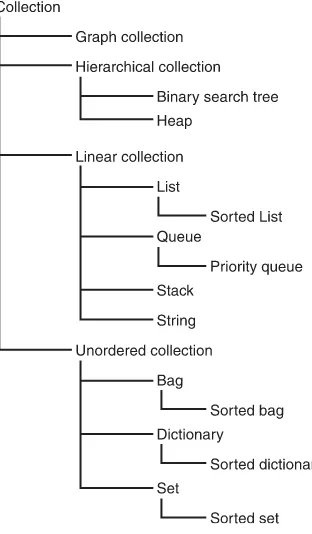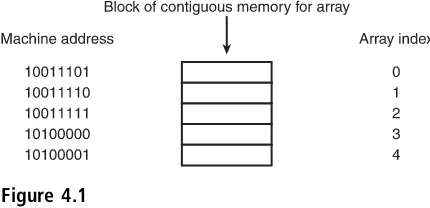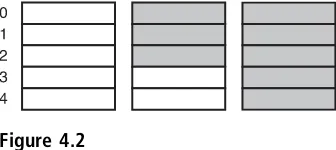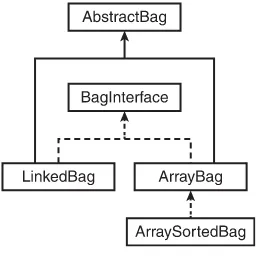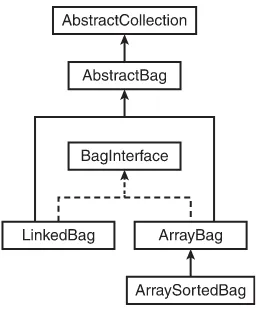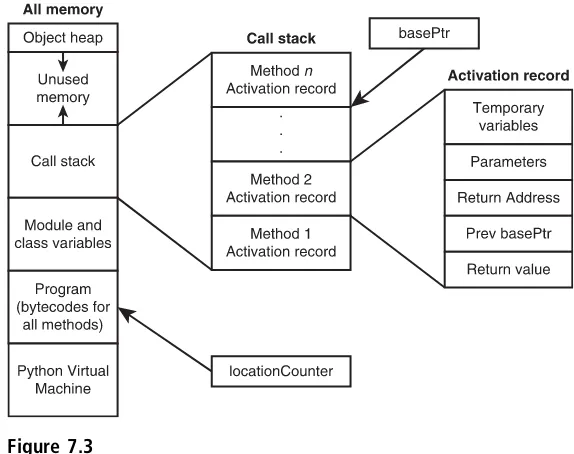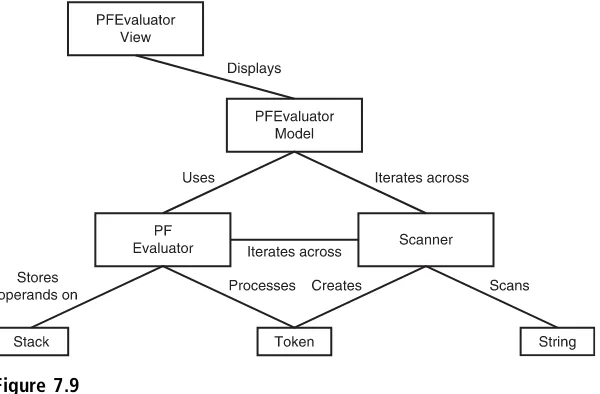Fundamentals of Python®:
Data Structures Kenneth A. Lambert
Publisher and General Manager, Cengage Learning PTR:Stacy L. Hiquet
Associate Director of Marketing:
Senior Acquisitions Editor:Mitzi Koontz
Project Editor/Copy Editor:
Gill Editorial Services
Technical Reviewer:Serge Palladino
Interior Layout Tech:MPS Limited
Cover Designer:Luke Fletcher
Indexer/Proofreader:
Kelly Talbot Editing Services
©2014Cengage Learning PTR.
CENGAGE and CENGAGE LEARNING are registered trademarks of Cengage Learning, Inc., within the United States and certain other jurisdictions. ALL RIGHTS RESERVED. No part of this work covered by the copyright herein may be reproduced, transmitted, stored, or used in any form or by any means graphic, electronic, or mechanical, including but not limited to photocopying, recording, scanning, digitizing, taping, web distribution, information networks, or information storage and retrieval systems, except as permitted under Section107or108of the1976United States Copyright Act, without the prior written permission of the publisher.
For product information and technology assistance, contact us at
Cengage Learning Customer & Sales Support,1-800-354-9706.
For permission to use material from this text or product, submit all requests online atcengage.com/permissions.
Further permissions questions can be emailed to
Python is a registered trademark of the Python Software Foundation. All other trademarks are the property of their respective owners.
All images © Cengage Learning unless otherwise noted. Library of Congress Control Number:2013932034
ISBN13:978 1 285 75200 6
Cengage Learning is a leading provider of customized learning solutions with office locations around the globe, including Singapore, the United Kingdom, Australia, Mexico, Brazil, and Japan. Locate your local office at:
international.cengage.com/region.
Cengage Learning products are represented in Canada by Nelson Education, Ltd.
For your lifelong learning solutions, visitcengageptr.com. Visit our corporate website atcengage.com.
Printed in the United States of America 1 2 3 4 5 6 7 15 14 13
To my grandchildren, Lucy and Wyatt Redpath and Lennox Barker.
Acknowledgments
I would like to thank my friend, Martin Osborne, for many years of advice, friendly criticism, and encouragement on several of my book projects.
I would also like to thank my students in Computer Science 112 at Washington and Lee University for classroom testing this book over several semesters.
Finally, I would like to thank Serge Palladino, MQA tester, who helped to ensure that the content of all data and solution files used for this text were correct and accurate; Karen Gill, my project editor and copy editor; and Mitzi Koontz, senior acquisitions editor at Cengage Learning PTR.
About the Author
Kenneth A. Lambertis a professor of computer science and the chair of that department at Washington and Lee University. He has taught introductory programming courses for 29 years and has been an active researcher in computer science education. Lambert has authored or coauthored a total of 25 textbooks, including a series of introductory C++ textbooks with Douglas Nance and Thomas Naps, a series of introductory Java textbooks with Martin Osborne, and a series of introductory Python textbooks. His most recent textbook isEasy GUI Programming in Python.
Contents
Introduction. . . xvii
Chapter 1 Basic Python Programming. . . 1
Basic Program Elements . . . .1
Programs and Modules. . . 1
An Example Python Program: Guessing a Number . . . 2
Editing, Compiling, and Running Python Programs . . . 3
Program Comments . . . 4
Lexical Elements . . . 4
Spelling and Naming Conventions . . . 4
Syntactic Elements . . . 5
Literals . . . 5
String Literals. . . 5
Operators and Expressions. . . 6
Function Calls. . . 7
The print Function. . . 7
The input Function . . . 7
Type Conversion Functions and Mixed-Mode Operations . . . 7
Optional and Keyword Function Arguments. . . 7
Variables and Assignment Statements . . . 8
Python Data Typing . . . 9
Import Statements . . . 9
Getting Help on Program Components . . . 9
Control Statements . . . .10
Conditional Statements . . . 10
Using if name == " main " . . . 11
Loop Statements . . . 12
Strings and Their Operations . . . .13
Operators . . . 13
Formatting Strings for Output . . . 14
Objects and Method Calls . . . 16
Built-In Python Collections and Their Operations . . . .17
Lists . . . 17
Tuples . . . 18
Loops Over Sequences . . . 18
Dictionaries . . . 19
Searching for a Value . . . 19
Pattern Matching with Collections . . . 19
Creating New Functions . . . .20
Function Definitions . . . 20
Recursive Functions. . . 21
Nested Function Definitions . . . 24
Higher-Order Functions . . . 24
Creating Anonymous Functions with lambda . . . 25
Catching Exceptions . . . .26
Files and Their Operations . . . .27
Text File Output . . . 27
Writing Numbers to a Text File . . . 28
Reading Text from a Text File . . . 29
Reading Numbers from a File . . . 30
Reading and Writing Objects with pickle. . . 31
Creating New Classes . . . .32
Projects . . . .36
Chapter 2 An Overview of Collections . . . 39
Collection Types . . . .39
Linear Collections . . . 40
Hierarchical Collections . . . 40
Graph Collections . . . 41
Unordered Collections . . . 41
Sorted Collections . . . 41
A Taxonomy of Collection Types . . . 42
Operations on Collections . . . .43
Implementations of Collections. . . .45
Summary . . . .47
Review Questions . . . .47
Projects . . . .48
Chapter 3 Searching, Sorting, and Complexity Analysis . . . 49
Measuring the Efficiency of Algorithms. . . .49
Measuring the Run Time of an Algorithm . . . 50
Counting Instructions . . . 52
Measuring the Memory Used by an Algorithm . . . 55
Exercises 3.1 . . . 55
Complexity Analysis . . . .56
Orders of Complexity . . . 56
Big-O Notation . . . 58
The Role of the Constant of Proportionality . . . 58
Exercises 3.2 . . . 59
Search Algorithms. . . .60
Search for the Minimum . . . 60
Sequential Search of a List . . . 60
Best-Case, Worst-Case, and Average-Case Performance . . . 61
Binary Search of a Sorted List . . . 62
Comparing Data Items . . . 63
Exercises 3.3 . . . 65
Basic Sort Algorithms . . . .65
Selection Sort. . . 66
Bubble Sort . . . 67
Insertion Sort . . . 68
Best-Case, Worst-Case, and Average-Case Performance Revisited . . . 70
Exercises 3.4 . . . 71
Faster Sorting . . . .71
Overview of Quicksort . . . 72
Merge Sort . . . 76
Exercises 3.5 . . . 79
An Exponential Algorithm: Recursive Fibonacci . . . .80
Converting Fibonacci to a Linear Algorithm . . . 81
Case Study: An Algorithm Profiler . . . .82
Request. . . 82
Analysis. . . 82
Design. . . 84
Implementation (Coding). . . 85
Summary . . . .87
Review Questions . . . .88
Chapter 4 Arrays and Linked Structures . . . 93
The Array Data Structure . . . .93
Random Access and Contiguous Memory . . . 96
Static Memory and Dynamic Memory . . . 97
Physical Size and Logical Size. . . 97
Exercises 4.1 . . . 98
Operations on Arrays . . . .98
Increasing the Size of an Array . . . 99
Decreasing the Size of an Array . . . 99
Inserting an Item into an Array That Grows . . . 100
Removing an Item from an Array . . . 101
Complexity Trade-Off: Time, Space, and Arrays . . . 102
Exercises 4.2 . . . 103
Two-Dimensional Arrays (Grids) . . . 104
Processing a Grid . . . 104
Creating and Initializing a Grid . . . 105
Defining a Grid Class. . . 105
Ragged Grids and Multidimensional Arrays . . . 106
Exercises 4.3 . . . 106
Linked Structures . . . 107
Singly Linked Structures and Doubly Linked Structures . . . 107
Noncontiguous Memory and Nodes . . . 109
Defining a Singly Linked Node Class. . . 111
Using the Singly Linked Node Class . . . 111
Exercises 4.4 . . . 113
Operations on Singly Linked Structures . . . 113
Traversal . . . 113
Searching . . . 114
Replacement . . . 115
Inserting at the Beginning . . . 116
Inserting at the End . . . 117
Removing at the Beginning . . . 118
Removing at the End . . . 118
Inserting at Any Position . . . 120
Removing at Any Position . . . 121
Complexity Trade-Off: Time, Space, and Singly Linked Structures . . . 123
Exercises 4.5 . . . 124
Variations on a Link . . . 124
A Circular Linked Structure with a Dummy Header Node . . . 124
Doubly Linked Structures . . . 125
Exercises 4.6 . . . 128
Summary . . . 128
Review Questions . . . 129
Projects . . . 129
Chapter 5 Interfaces, Implementations, and Polymorphism . . . 133
Developing an Interface. . . 134
Designing the Bag Interface . . . 134
Specifying Arguments and Return Values . . . 135
Constructors and Implementing Classes . . . 137
Preconditions, Postconditions, Exceptions, and Documentation . . . 138
Coding an Interface in Python. . . 139
Exercises 5.1 . . . 140
Developing an Array-Based Implementation . . . 140
Choose and Initialize the Data Structures . . . 141
Complete the Easy Methods First . . . 142
Complete the Iterator. . . 143
Complete the Methods That Use the Iterator . . . 144
The in Operator and the contains Method. . . 145
Complete the remove Method . . . 145
Exercises 5.2 . . . 146
Developing a Link-Based Implementation . . . 146
Initialize the Data Structures . . . 147
Complete the Iterator. . . 148
Complete the Methods clear and add . . . 148
Complete the Method remove . . . 148
Exercises 5.3 . . . 150
Run-Time Performance of the Two Bag Implementations. . . 150
Testing the Two Bag Implementations. . . 150
Diagramming the Bag Resource with UML . . . 152
Summary . . . 153
Review Questions . . . 153
Projects . . . 154
Chapter 6 Inheritance and Abstract Classes . . . 155
Using Inheritance to Customize an Existing Class . . . 156
Subclassing an Existing Class . . . 156
Revising the init Method . . . 157
Adding a New contains Method . . . 158
Modifying the Existing add Method. . . 158
Run-Time Performance of ArraySortedBag . . . 160
A Note on Class Hierarchies in Python . . . 160
Using Abstract Classes to Eliminate Redundant Code . . . 161
Designing an AbstractBag Class . . . 161
Redoing the init Method in AbstractBag . . . 163
Modifying the Subclasses of AbstractBag . . . 163
Generalizing the add Method in AbstractBag . . . 164
An Abstract Class for All Collections . . . 165
Integrating AbstractCollection into the Collection Hierarchy . . . 165
Using Two Iterators in the eq Method . . . 167
Exercises 6.2 . . . 168
Summary . . . 168
Review Questions . . . 169
Projects . . . 169
Chapter 7 Stacks . . . 171
Overview of Stacks . . . 171
Using a Stack . . . 172
The Stack Interface . . . 173
Instantiating a Stack . . . 175
Example Application: Matching Parentheses . . . 175
Exercises 7.1 . . . 177
Three Applications of Stacks . . . 178
Evaluating Arithmetic Expressions . . . 178
Evaluating Postfix Expressions. . . 179
Exercises 7.2 . . . 180
Converting Infix to Postfix . . . 181
Exercises 7.3 . . . 183
Backtracking . . . 183
Memory Management . . . 186
Implementations of Stacks. . . 188
Test Driver . . . 188
Adding Stacks to the Collection Hierarchy. . . 190
Array Implementation . . . 190
Linked Implementation . . . 192
The Role of the Abstract Stack Class . . . 195
Time and Space Analysis of the Two Implementations . . . 196
Exercises 7.4 . . . 197
Case Study: Evaluating Postfix Expressions . . . 197
Request. . . 197
Analysis. . . 197
Design. . . 201
Implementation. . . 204
Summary . . . 207
Review Questions . . . 207
Projects . . . 208
Chapter 8 Queues . . . 211
Overview of Queues . . . 211
The Queue Interface and Its Use . . . 213
Exercises 8.1 . . . 215
Two Applications of Queues . . . 216
Simulations . . . 216
Round-Robin CPU Scheduling . . . 218
Exercises 8.2 . . . 219
Implementations of Queues . . . 219
A Linked Implementation of Queues . . . 220
An Array Implementation . . . 221
Time and Space Analysis for the Two Implementations. . . 224
Exercises 8.3 . . . 224
Case Study: Simulating a Supermarket Checkout Line . . . 224
Request. . . 225
Analysis. . . 225
The User Interface . . . 226
Classes and Responsibilities . . . 226
Priority Queues . . . 233
Exercise 8.4. . . 238
Case Study: An Emergency Room Scheduler . . . 238
Request. . . 239
Analysis. . . 239
Classes. . . 240
Design and Implementation . . . 241
Summary . . . 243
Review Questions . . . 244
Projects . . . 245
Chapter 9 Lists . . . 247
Overview of Lists . . . 247
Using Lists. . . 249
Index-Based Operations . . . 249
Content-Based Operations. . . 250
Position-Based Operations . . . 251
Interfaces for Lists . . . 256
Exercises 9.1 . . . 258
Applications of Lists . . . 258
Organization of Files on a Disk . . . 259
Implementation of Other Collections . . . 261
List Implementations . . . 261
The Role of the AbstractList Class . . . 262
An Array-Based Implementation. . . 263
A Linked Implementation . . . 265
Time and Space Analysis for the Two Implementations. . . 268
Exercises 9.2 . . . 270
Implementing a List Iterator . . . 270
Role and Responsibilities of a List Iterator . . . 270
Setting Up and Instantiating a List Iterator Class . . . 271
The Navigational Methods in the List Iterator . . . 272
The Mutator Methods in the List Iterator . . . 273
Design of a List Iterator for a Linked List . . . 275
Time and Space Analysis of List Iterator Implementations . . . 275
Case Study: Developing a Sorted List . . . 275
Request. . . 275
Analysis. . . 276
Design. . . 277
Implementation (Coding). . . 280
Summary . . . 281
Review Questions . . . 281
Projects . . . 282
Chapter 10 Trees . . . 285
An Overview of Trees . . . 285
Tree Terminology . . . 286
General Trees and Binary Trees . . . 287
Recursive Definitions of Trees . . . 288
Exercises 10.1 . . . 288
Why Use a Tree? . . . 288
The Shape of Binary Trees . . . 290
Exercises 10.2 . . . 293
Three Common Applications of Binary Trees . . . 293
Heaps . . . 293
Binary Search Trees . . . 294
Expression Trees . . . 295
Exercises 10.3 . . . 297
Binary Tree Traversals. . . 297
Preorder Traversal. . . 297
Inorder Traversal . . . 298
Postorder Traversal . . . 298
Level Order Traversal . . . 299
Developing a Binary Search Tree. . . 299
The Binary Search Tree Interface. . . 300
Data Structure for the Linked Implementation. . . 302
Complexity Analysis of Binary Search Trees . . . 307
Exercises 10.4 . . . 308
Recursive Descent Parsing and Programming Languages . . . 308
Introduction to Grammars . . . 308
Recognizing, Parsing, and Interpreting Sentences in a Language . . . 311
Lexical Analysis and the Scanner . . . 311
Parsing Strategies . . . 312
Case Study: Parsing and Expression Trees . . . 313
Request. . . 313
Analysis. . . 313
Design and Implementation of the Node Classes . . . 314
Design and Implementation of the Parser Class . . . 316
An Array Implementation of Binary Trees . . . 317
Exercises 10.5 . . . 319
Implementing Heaps . . . 319
Exercises 10.6 . . . 323
Summary . . . 323
Review Questions . . . 324
Projects . . . 325
Chapter 11 Sets and Dictionaries . . . 327
Using Sets . . . 327
The Python set Class . . . 328
A Sample Session with Sets . . . 329
Applications of Sets . . . 330
Relationship Between Sets and Bags . . . 330
Relationship Between Sets and Dictionaries . . . 330
Implementations of Sets. . . 331
Exercises 11.1 . . . 331
Array-Based and Linked Implementations of Sets . . . 331
The AbstractSet Class . . . 332
The ArraySet Class. . . 333
Using Dictionaries . . . 334
Array-Based and Linked Implementations of Dictionaries. . . 335
The Item Class . . . 335
The AbstractDict Class . . . 336
Complexity Analysis of the Array-Based and Linked Implementations
of Sets and Dictionaries . . . 340
Exercises 11.2 . . . 340
Hashing Strategies . . . 340
The Relationship of Collisions to Density . . . 341
Hashing with Nonnumeric Keys . . . 343
Linear Probing . . . 345
Quadratic Probing. . . 347
Chaining . . . 347
Complexity Analysis . . . 348
Exercises 11.3 . . . 349
Case Study: Profiling Hashing Strategies . . . 350
Request. . . 350
Analysis. . . 350
Design. . . 352
Implementation. . . 353
Hashing Implementation of Sets . . . 355
Hashing Implementation of Dictionaries . . . 358
Exercises 11.4 . . . 360
Sorted Sets and Dictionaries . . . 361
Summary . . . 362
Review Questions . . . 362
Projects . . . 364
Chapter 12 Graphs . . . 365
Graph Terminology. . . 365
Exercises 12.1 . . . 369
Why Use Graphs? . . . 370
Representations of Graphs. . . 370
Adjacency Matrix . . . 370
Adjacency List . . . 372
Analysis of the Two Representations . . . 373
Further Run-Time Considerations . . . 374
Exercises 12.2 . . . 374
Graph Traversals . . . 375
A Generic Traversal Algorithm . . . 375
Breadth-First and Depth-First Traversals . . . 376
Graph Components. . . 378
Exercises 12.3 . . . 379
Trees Within Graphs . . . 379
Spanning Trees and Forests . . . 379
Minimum Spanning Tree . . . 380
Algorithms for Minimum Spanning Trees . . . 380
Topological Sort . . . 382
The Shortest-Path Problem . . . 384
Dijkstra’s Algorithm . . . 384
The Initialization Step. . . 384
The Computation Step . . . 386
Representing and Working with Infinity . . . 387
Analysis. . . 387
Exercises 12.4 . . . 387
Floyd’s Algorithm . . . 388
Analysis. . . 389
Developing a Graph Collection . . . 389
Example Use of the Graph Collection . . . 390
The Class LinkedDirectedGraph. . . 391
The Class LinkedVertex. . . 395
The Class LinkedEdge . . . 397
Case Study: Testing Graph Algorithms . . . 399
Request. . . 399
Analysis. . . 399
The Classes GraphDemoView and GraphDemoModel . . . 400
Implementation (Coding). . . 401
Summary . . . 405
Review Questions . . . 406
Projects . . . 408
Appendix A Collection Framework for Python Programmers . . . 411
Introduction
Welcome toFundamentals of Python: Data Structures. This text is intended for a
sec-ond semester course in programming and problem solving with data structures. It covers the material taught in a typical Computer Science 2 course (CS2) at the under-graduate level. Although this book uses the Python programming language, you need only have a basic knowledge of programming in a high-level programming language before beginning Chapter 1.
What You
’
ll Learn
The book covers four major aspects of computing:
n Programming basics—Data types, control structures, algorithm development,
and program design with functions are basic ideas that you need to master to solve problems with computers. You’ll review these core topics in the Python
programming language and employ your understanding of them to solve a wide range of problems.
n Object-Oriented Programming (OOP)—Object-Oriented Programming is the
dominant programming paradigm used to develop large software systems. You’ll
be introduced to the fundamental principles of OOP so that you can apply them successfully. Unlike other textbooks, this book helps you develop a professional-quality framework of collection classes to illustrate these principles.
n Data structures—Most useful programs rely on data structures to solve problems.
At the most concrete level, data structures include arrays and various types of linked structures. You’ll use these data structures to implement various types of
collection structures, such as stacks, queues, lists, trees, bags, sets, dictionaries, and graphs. You’ll also learn to use complexity analysis to evaluate the space/time
trade-offs of different implementations of these collections.
n Software development life cycle—Rather than isolate software development
techniques in one or two chapters, this book deals with them throughout in the context of numerous case studies. Among other things, you’ll learn that coding a
program is often not the most difficult or challenging aspect of problem solving and software development.
Why Python?
Computer technology and applications have become increasingly more sophisticated over the past two decades, and so has the computer science curriculum, especially at the introductory level. Today’s students learn a bit of programming and problem
solv-ing and are then expected to move quickly into topics like software development, complexity analysis, and data structures that, 20 years ago, were relegated to advanced courses. In addition, the ascent of object-oriented programming as the dominant para-digm has led instructors and textbook authors to bring powerful, industrial-strength programming languages such as C++ and Java into the introductory curriculum. As a result, instead of experiencing the rewards and excitement of solving problems with computers, beginning computer science students often become overwhelmed by the combined tasks of mastering advanced concepts as well as the syntax of a programming language.
This book uses the Python programming language as a way of making the second course in computer science more manageable and attractive for students and instruc-tors alike. Python has the following pedagogical benefits:
n Python has simple, conventional syntax. Python statements are very close to those
of pseudocode algorithms, and Python expressions use the conventional notation found in algebra. Thus, you can spend less time dealing with the syntax of a programming language and more time learning to solve interesting problems.
n Python has safe semantics. Any expression or statement whose meaning violates
the definition of the language produces an error message.
n Python scales well. It is easy for beginners to write simple programs in Python. Python also includes all the advanced features of a modern programming language, such as support for data structures and object-oriented software development, for use when they become necessary.
n Python is highly interactive. You can enter expressions and statements at an interpreter’s prompts to try out experimental code and receive immediate
feed-back. You can also compose longer code segments and save them in script files to be loaded and run as modules or standalone applications.
n Python is general purpose. In today’s context, this means that the language
includes resources for contemporary applications, including media computing and web services.
n Python is free and is in widespread use in the industry. You can download Python
to run on a variety of devices. There is a large Python user community, and expertise in Python programming has great resume value.
To summarize these benefits, Python is a comfortable and flexible vehicle for expres-sing ideas about computation, both for beginners and for experts. If you learn these ideas well in the first year, you should have no problems making a quick transition to other languages needed for courses later in the curriculum. Most importantly, you will spend less time staring at a computer screen and more time thinking about interesting problems to solve.
Organization of This Book
The approach in this book is easygoing, with each new concept introduced only when it is needed.
Chapter 1 provides a review of the features of Python programming that are needed to begin a second course in programming and problem solving in Python. The content of this chapter is organized so that you can skim it quickly if you have experience in Python programming, or you can dig a bit deeper to get up to speed in the language if you are new to Python.
The remainder of this book, in Chapters 2 through 12, covers the major topics in a typical CS2 course, especially the specification, implementation, and application of abstract data types, with the collection types as the primary vehicle and focus. Along the way, you will be thoroughly exposed to object-oriented programming techniques and the elements of good software design. Other important CS2 topics include recur-sive processing of data, search and sort algorithms, and the tools used in software devel-opment, such as complexity analysis and graphical notations (UML) to document designs.
Chapter 2 introduces the concept of an abstract data type (ADT) and provides an over-view of various categories of collection ADTs.
Chapters 3 and 4 explore the data structures used to implement most collections and the tools for analyzing their performance trade-offs. Chapter 3 introduces com-plexity analysis with big-O notation. Enough material is presented to enable you to perform simple analyses of the running time and memory usage of algorithms and data structures, using search and sort algorithms as examples. Chapter 4 covers the details of processing arrays and linear linked structures, the concrete data structures
used to implement most collections. You’ll learn the underlying models of computer
memory that support arrays and linked structures and the time/space trade-offs that they entail.
Chapters 5 and 6 shift the focus to the principles of object-oriented design. These prin-ciples are used to organize a professional-quality framework of collection classes that will be covered in detail in later chapters.
Chapter 5 is concerned with the critical difference between interface and implementa-tion. A single interface and several implementations of a bag collection are developed as a first example. Emphasis is placed on the inclusion of conventional methods in an interface, to allow different types of collections to collaborate in applications. For exam-ple, one such method creates an iterator, which allows you to traverse any collec-tion with a simple loop. Other topics covered in this chapter include polymorphism and information hiding, which directly stem from the difference between interface and implementation.
Chapter 6 shows how class hierarchies can reduce the amount of redundant code in an object-oriented software system. The related concepts of inheritance, dynamic bind-ing of method calls, and abstract classes are introduced here and used throughout the remaining chapters.
Armed with these concepts and principles, you’ll then be ready to consider the other
major collection ADTs, which form the subject of Chapters 7 through 12.
Chapters 7 through 9 present the linear collections, stacks, queues, and lists. Each col-lection is viewed first from the perspective of its users, who are aware only of an inter-face and a set of performance characteristics possessed by a chosen implementation. The use of each collection is illustrated with one or more applications, and then several implementations are developed and their performance trade-offs are analyzed.
Chapters 10 through 12 present advanced data structures and algorithms as a transi-tion to later courses in computer science. Chapter 10 discusses various tree structures, including binary search trees, heaps, and expression trees. Chapter 11 examines the
implementation of the unordered collections, bags, sets, and dictionaries, using hashing strategies. Chapter 12 introduces graphs and graph-processing algorithms.
As mentioned earlier, this book is unique in presenting a professional-quality frame-work of collection types. Instead of encountering a series of apparently unrelated col-lections, you will explore the place of each collection in an integrated whole. This approach allows you to see what the collection types have in common as well as what makes each one unique. At the same time, you will be exposed to a realistic use of inheritance and class hierarchies, topics in object-oriented software design that are difficult to motivate and exemplify at this level of the curriculum.
Special Features
This book explains and develops concepts carefully, using frequent examples and dia-grams. New concepts are then applied in complete programs to show how they aid in solving problems. The chapters place an early and consistent emphasis on good writing habits and neat, readable documentation.
The book includes several other important features:
n Case studies—These present complete Python programs ranging from the simple to the substantial. To emphasize the importance and usefulness of the software development life cycle, case studies are discussed in the framework of a user request, followed by analysis, design, implementation, and suggestions for testing, with well-defined tasks performed at each stage. Some case studies are extended in end-of-chapter programming projects.
n Chapter summaries—Each chapter after the first one ends with a summary of the
major concepts covered in the chapter.
n Key terms—When a new term is introduced in the text, it appears in italic. n Exercises—Most major sections of each chapter after the first one end with exercise
questions that reinforce the reading by asking basic questions about the material in the section. Each chapter after the second one ends with a set of review exercises.
n Programming projects—Each chapter ends with a set of programming projects of
varying difficulty.
n Appendix—The appendix includes information on the collection framework used
in the book.
We Appreciate Your Feedback
We have tried to produce a high-quality text, but should you encounter any errors, please report them to [email protected]. A listing of errata, should they be found, as well as other information about the book will be posted on the website http:// home.wlu.edu/~lambertk/python/.
Companion Website Downloads
You may download the companion website files from www.cengageptr.com/downloads.
Chapter 1
Basic Python Programming
This chapter gives a quick overview of Python programming. It is intended to bring those new to or rusty in Python up to speed, but it does not pretend to be a thorough introduction to computer science or the Python programming language. For a more
detailed treatment of programming in Python, see my book Fundamentals of Python:
First Programs (Course Technology/Cengage Learning, 2012). For documentation on the Python programming language, visit www.python.org.
If your computer already has Python, check the version number by running thepython
orpython3command at a terminal prompt. (Linux and Mac users first open a terminal window, and Windows users first open a DOS window.) You are best off using the most current version of Python available. Check for that at www.python.org, and download and install the latest version if necessary. You will need Python 3.0 or higher to run the programs presented in this book.
Basic Program Elements
Like all contemporary programming languages, Python has a vast array of features and constructs. However, Python is among the few languages whose basic program ele-ments are quite simple. This section discusses the essentials to get you started in Python programming.
Programs and Modules
A Python program consists of one or more modules. A module is just a file of Python code, which can include statements, function definitions, and class definitions. A short
Python program, also called ascript, can be contained in one module. Longer, more
complex programs typically include one main module and one or more supporting modules. The main module contains the starting point of program execution. Support-ing modules contain function and class definitions.
An Example Python Program: Guessing a Number
Next you’ll see a complete Python program that plays a game of guess the number with
the user. The computer asks the user to enter the lower and upper bounds of a range of
numbers. The computer then“thinks” of a random number in that range and
repeat-edly asks the user to guess this number until the user enters a correct guess. The com-puter gives a hint to the user after each guess and displays the total number of guesses at the end of the process. The program includes several of the types of Python statements to be discussed later in this chapter, such as input statements, output statements, assignment statements, loops, and conditional statements. The program also includes a single function definition.
Here is the code for the program, in the filenumberguess.py:
"""
Author: Ken Lambert
Plays a game of guess the number with the user. """
import random
def main():
"""Inputs the bounds of the range of numbers
and lets the user guess the computer’s number until
the guess is correct."""
smaller = int(input("Enter the smaller number: ")) larger = int(input("Enter the larger number: ")) myNumber = random.randint(smaller, larger) count = 0
while True: count += 1
userNumber = int(input("Enter your guess: ")) if userNumber < myNumber:
print("Too small") elif userNumber > myNumber:
print("Too large") else:
print("You’ve got it in", count, "tries!")
break
if name == " main ": main()
Here is a trace of a user’s interaction with the program:
Enter the smaller number: 1 Enter the larger number: 32 Enter your guess: 16 Too small
Enter your guess: 24 Too large
Enter your guess: 20 You’ve got it in 3 tries!
Editing, Compiling, and Running Python Programs
You can run complete Python programs, such as most of the examples presented in this book, by entering a command in a terminal window. For example, to run the program
contained in the file numberguess.py, enter the following command in most terminal
windows:
python3 numberguess.py
To create or edit a Python module, try using Python’s IDLE (short for Integrated
DeveLopment Environment). To start IDLE, enter the idle oridle3command at a
ter-minal prompt or launch its icon if it’s available. You can also launch IDLE by
double-clicking on a Python source code file (any file with a.pyextension) or by right-clicking on the file and selecting Open or Edit with IDLE. Make sure that your system is set to open IDLE when files of this type are launched.
IDLE gives you a shell window for interactively running Python expressions and state-ments. Using IDLE, you can move back and forth between editor windows and the shell window to develop and run complete programs. IDLE also formats your code and color-codes it.
When you open an existing Python file with IDLE, the file appears in an editor window, and the shell pops up in a separate window. To run a program, move the cursor into the editor window and press the F5 (function-5) key. Python compiles the code in the edi-tor window and runs it in the shell window.
When you run a program that includes several Python modules, the compiled code for
every module except the main module is saved to a byte code file (a file with a .pyc
extension). Python loads these files for subsequent runs of the program, if no changes to the corresponding.pyfiles are made.
If a Python program appears to hang or not quit normally, you can exit by pressing Ctrl+C or closing the shell window.
Program Comments
A program comment is text ignored by the Python compiler but valuable to the reader
as documentation. An end-of-line comment in Python begins with a # symbol and
extends to the end of the current line. It is color-coded in red (although you can’t tell
that in this grayscale book). For example,
# This is an end-of-line comment.
A multiline comment is a string enclosed in triple single quotes or triple double quotes.
Such comments are also called docstrings, to indicate that they can document major
constructs within a program. Thenumberguessprogram shown earlier includes two
doc-strings. The first one, at the top of the program file, serves as a comment for the entire
numberguess module. The second one, just below the header of the main function, describes what this function does. As well shall see shortly, docstrings play a critical role in giving help to a programmer within the Python shell.
Lexical Elements
The lexical elements in a language are the types of words or symbols used to construct sentences. As in all high-level programming languages, some of Python’s basic symbols
are keywords, such asif,while, anddef. Also included among lexical items are identi-fiers (names), literals (numbers, strings, and other built-in data structures), operators, and delimiters (quote marks, commas, parentheses, square brackets, and braces).
Spelling and Naming Conventions
Python keywords and names are case-sensitive. Thus,whileis a keyword, whereasWhile
is a programmer-defined name. Python keywords are spelled in lowercase letters and are color-coded in orange in an IDLE window.
All Python names are color-coded in black, except when they are introduced as func-tion, class, or method names, in which case they appear in blue. A name can begin with a letter or an underscore (‘_’), followed by any number of letters, underscores, or digits.
In this book, the names of modules, variables, functions, and methods are spelled in lowercase letters. With the exception of modules, when one of these names contains one or more embedded names, the embedded names are capitalized. The names of clas-ses follow the same conventions but begin with a capital letter. When a variable names a constant, all the letters are uppercase, and an underscore separates any embedded names. Table 1.1 shows examples of these naming conventions.
nongraphic characters such as the newline (\n) and the tab (\t), or the\character itself. The next code segment, followed by the output, illustrates the possibilities.
print("Using double quotes") print(’Using single quotes’)
print("Mentioning the word’Python’by quoting it")
print("Embedding a\nline break with \\n") print("""Embedding a
line break with triple quotes""")
Output:
Using double quotes Using single quotes
Mentioning the word’Python’by quoting it
Embedding a line break with \n Embedding a
line break with triple quotes
Operators and Expressions
Arithmetic expressions use the standard operators (+,–,*,/) and infix notation. The/ operator produces a floating-point result with any numeric operands, whereas
the // operator produces an integer quotient. The + operator means concatenation
when used with collections, such as strings and lists. The ** operator is used for
exponentiation.
The comparison operators<,<=,>,>=,==, and !=work with numbers and strings. The==operator compares the internal contents of data structures, such as two lists, for structural equivalence, whereas theisoperator compares two values for object identity. Comparisons returnTrueorFalse.
The logical operators and, or, and not treat several values, such as 0, None, the empty string, and the empty list, asFalse. In contrast, most other Python values count asTrue. The subscript operator,[], used with collection objects, will be examined shortly. The selector operator,., is used to refer to a named item in a module, class, or object. The operators have the standard precedence (selector, function call, subscript, arithme-tic, comparison, logical, assignment). Parentheses are used in the usual manner, to group subexpressions for earlier evaluation
The**and=operators are right associative, whereas the others are left associative.
Function Calls
Functions are called in the usual manner, with the function’s name followed by a
parenthesized list of arguments. For example,
min(5, 2) # Returns 2
Python includes a few standard functions, such asabsandround. Many other functions are available by import from modules, as you will see shortly.
The print Function
The standard output function printdisplays its arguments on the console. This
func-tion allows a variable number of arguments. Python automatically runs thestrfunction on each argument to obtain its string representation and separates each string with a space before output. By default,printterminates its output with a newline.
The input Function
The standard input function input waits for the user to enter text at the keyboard.
When the user presses the Enter key, the function returns a string containing the char-acters entered. This function takes an optional string as an argument and prints this string, without a line break, to prompt the user for the input.
Type Conversion Functions and Mixed-Mode Operations
You can use some data type names as type conversion functions. For example, when the user enters a number at the keyboard, theinputfunction returns a string of digits, not a
numeric value. The program must convert this string to an int or a float before
numeric processing. The next code segment inputs the radius of a circle, converts this string to afloat, and computes and outputs the circle’s area:
radius = float(input("Radius: ")) print("The area is", 3.14 * radius ** 2)
Like most other languages, Python allows operands of different numeric types in arithme-tic expressions. In those cases, the result type is the same type as the most general operand type. For example, the addition of anintand afloatproduces afloatas the result.
Optional and Keyword Function Arguments
Functions may allow optional arguments, which can be named with keywords when the function is called. For example, theprintfunction by default outputs a newline after its
arguments are displayed. To prevent this from happening, you can give the optional argumentenda value of the empty string, as follows:
print("The cursor will stay on this line, at the end", end = "")
Required arguments have no default values. Optional arguments have default values and can appear in any order when their keywords are used, as long as they come after the required arguments.
For example, the standard functionround expects one required argument, a rounded
number, and a second, optional argument, the number of figures of precision. When the second argument is omitted, the function returns the nearest whole number (anint). When the second argument is included, the function returns afloat.
In general, the number of arguments passed to a function when it is called must be at least the same number as its required arguments.
Standard functions and Python’s library functions check the types of their arguments
when the function is called. Programmer-defined functions can receive arguments of any type, including functions and types themselves.
Variables and Assignment Statements
A Python variable is introduced with an assignment statement. For example
PI = 3.1416
setsPIto the value 3.1416. The syntax of a simple assignment statement is
<identifier> = <expression>
Several variables can be introduced in the same assignment statement, as follows:
minValue, maxValue = 1, 100
To swap the values of the variablesaandb, you write
a, b = b, a
Assignment statements must appear on a single line of code, unless the line is broken after a comma, parenthesis, curly brace, or square bracket. When these options are unavailable, another means of breaking a line within a statement is to end it with the
escape symbol \. You typically place this symbol before or after an operator in an
expression. Here are some admittedly unrealistic examples:
minValue = min(100, 200)
product = max(100, 200) \ * 30
When you press Enter after a comma or the escape symbol, IDLE automatically indents the next line of code.
Python Data Typing
In Python, any variable can name a value of any type. Variables are not declared to have a type, as they are in many other languages; they are simply assigned a value.
Consequently, data type names almost never appear in Python programs. However, all values or objects have types. The types of operands in expressions are checked at run time, so type errors do not go undetected; however, the programmer does not have to worry about mentioning data types when writing code.
Import Statements
Theimport statement makes visible to a program the identifiers from another module. These identifiers might name objects, functions, or classes. There are several ways to
express animportstatement. The simplest is to import the module name, as in
import math
This makes any name defined in the math module available to the current module, by using the syntaxmath.<name>. Thus,math.sqrt(2)would return the square root of 2. A second style of importing brings in a name itself, which you can use directly without the module name as a prefix:
from math import sqrt print(sqrt(2))
You can import several individual names by listing them:
from math import pi, sqrt print(sqrt(2) * pi)
You can import all names from a module using the* operator, but that is not
consid-ered good programming practice.
Getting Help on Program Components
Although the Python website at www.python.org has complete documentation for the Python language, help on most language components is also readily available within the Python shell. To access such help, just enter the function callhelp(<component>)at the shell prompt, where <component> is the name of a module, data type, function, or
method. For example, help(abs) and help (math.sqrt) display documentation for the
absandmath.sqrtfunctions, respectively. Calls ofhelp(int) andhelp(math) show doc-umentation for all the operations in theinttype andmathmodule, respectively.
Note that if a module is not the built-in module that Python loads when the shell starts, the programmer must first import that module before asking for help on it. For exam-ple, the following session with the shell displays the documentation for thenumberguess
program discussed earlier in this chapter:
>>> import numberguess >>> help(numberguess) Help on module numberguess:
NAME
numberguess
DESCRIPTION
Author: Ken Lambert
Plays a game of guess the number with the user.
FUNCTIONS main()
Inputs the bounds of the range of numbers,
and lets the user guess the computer’s number until
the guess is correct.
FILE
/Users/ken/Documents/CS2Python/Chapters/Chapter1/numberguess.py
Control Statements
Python includes the usual array of control statements for sequencing, conditional exe-cution, and iteration. A sequence of statements is a set of statements written one after the other. Each statement in a sequence must begin in the same column. This section examines the control statements for conditional execution and iteration.
Conditional Statements
The structure of Python’s conditional statements is similar to that of other languages.
The keywords if, elif, and else are significant, as is the colon character and
indentation.
The syntax of the one-wayifstatement is
if <Boolean expression>: <sequence of statements>
A Boolean expression is any Python value; as mentioned earlier, some of these count as
False, and the others count as True. If the Boolean expression is True, the sequence of
statements is run; otherwise, nothing happens. The sequence of (one or more) state-ments must be indented and aligned at least one space or tab (typically four spaces). The colon character is the only separator; if there is only one statement in the sequence, it may immediately follow the colon on the same line.
The syntax of the two-wayif statement is
if <Boolean expression>: <sequence of statements> else:
<sequence of statements>
Note the indentation and the colon following the keyword else. Exactly one of these
two sequences of statements will be run. The first sequence is run if the Boolean expres-sion isTrue; the second sequence is run if the Boolean expression isFalse.
The syntax of the multiwayifstatement is
if <Boolean expression>: <sequence of statements> elif <Boolean expression>:
<sequence of statements> ...
else:
<sequence of statements>
A multiway if statement runs exactly one sequence of statements. The multiway if
statement includes one or more alternative Boolean expressions, each of which follows the keywordelif. You can omit the trailingelse: clause.
The next example outputs the appropriate answer to a question about the relative sizes of two numbers:
if x > y:
print("x is greater than y") elif x < y:
print("x is less than y") else:
print("x is equal to y")
Using if __name__ == "__main__"
The numberguess program discussed earlier includes the definition of a main function and the followingifstatement:
if name == " main ": main()
The purpose of thisifstatement is to allow the programmer either to run the module as a standalone program or to import it from the shell or another module. Here is how this works. Every Python module includes a set of built-in module variables, to which the Python virtual machine automatically assigns values when the module is loaded. If the module is being loaded as a standalone program (either by running it from a
termi-nal prompt or by loading it from an IDLE window), the module’s name variable is
set to the string" main ". Otherwise, this variable is set to the module’s name—in this
case, "numberguess". Either assignment is accomplished before any of the code within
the module is loaded. Thus, when control reaches the if statement at the end of the
module, the module’smainfunction will be called only if the module has been launched
as a standalone program.
The if name == " main " idiom is useful when developing standalone program modules, because it allows the programmer to view help on the module just by import-ing it into the shell. Likewise, the programmer can use this idiom in supportimport-ing mod-ules to run a test bed function during module development within IDLE.
Loop Statements
The structure of Python’s while loop statement is similar to that of other languages.
Here is the syntax:
while <Boolean expression>: <sequence of statements>
The next example computes and prints the product of the numbers from 1 to 10:
product = 1 value = 1
while value <= 10: product *= value value += 1 print(product)
Note the use of the extended assignment operator *=. The line of code in which this
appears is equivalent to
product = product * value
Python includes a for loop statement for more concise iteration over a sequence of
values. The syntax of this statement is
for <variable> in <iterable object>: <sequence of statements>
When this loop runs, it assigns to the loop variable each value contained in the iterable object and runs the sequence of statements in the context of each such assignment. Examples of iterable objects are strings and lists. The next code segment uses Python’s
rangefunction, which returns an iterable sequence of integers, to compute the product shown earlier:
product = 1
for value in range(1, 11): product *= value print(product)
Python programmers generally prefer a for loop to iterate over definite ranges or
sequences of values. They use awhileloop when the continuation condition is an arbi-trary Boolean expression.
Strings and Their Operations
As in other languages, a Python string is a compound object that includes other objects, namely, its characters. However, each character in a Python string is itself a single-character string and is written literally in a similar manner. Python’s string type,
named str, includes a large set of operations, some of which are introduced in this
section.
Operators
When strings are compared with the comparison operators, the pairs of characters at each position in the two strings are compared, using ASCII ordering. Thus,"a"is less than"b", but"A"is less than"a".
The+operator builds and returns a new string that contains the characters of the two operands.
The subscript operator in its simplest form expects an integer in the range from 0 to the length of the string minus 1. The operator returns the character at that position in the string. Thus,
"greater"[0] # Returns "g"
Although a string index cannot exceed its length minus 1, negative indexes are allowed. When an index is negative, Python adds this value to the string’s length to locate the
character to be returned. In these cases, the index provided cannot be less than the negation of the string’s length.
Strings are immutable; that is, once you create them, you cannot modify their internal contents. Thus, you cannot use a subscript to replace the character at a given position in a string.
A variation of the subscript, called theslice operator, is what you use to obtain a sub-string of a sub-string. The syntax of the slice is
<a string>[<lower>:<upper>]
The value of<lower>, if it is present, is an integer ranging from 0 to the length of the string minus 1. The value of <upper>, if it is present, is an integer ranging from 0 to the length of the string.
When you omit both values, the slice returns the entire string. When the first value is omitted, the slice returns a substring starting with the string’s first character. When the
second value is omitted, the slice returns a substring ending with the string’s last
char-acter. Otherwise, the slice returns a substring starting with the character at the lower index and ending with the character at the upper index minus 1.
Here are some examples of the slice operator in action:
"greater"[:] # Returns "greater" "greater"[2:] # Returns "eater" "greater"[:2] # Returns "gr" "greater"[2:5] # Returns "eat"
The reader is encouraged to experiment with the slice operator in the Python shell.
Formatting Strings for Output
Many data-processing applications require output that has a tabular format. In this for-mat, numbers and other information are aligned in columns that can be either left justi-fied or right justijusti-fied. A column of data is left justijusti-fied if its values are vertically aligned beginning with their leftmost characters. A column of data is right justified if its values are vertically aligned beginning with their rightmost characters. To maintain the mar-gins between columns of data, left justification requires the addition of spaces to the right of the datum, whereas right justification requires adding spaces to the left of the datum. A column of data is centered if there is an equal number of spaces on either side of the data within that column.
The total number of data characters and additional spaces for a given datum in a for-matted string is called itsfield width.
Theprintfunction automatically begins printing an output datum in the first available column. The next example, which displays the exponents 7 through 10 and the
values of 107 through 1010, shows the format of two columns produced by the print
statement:
>>> for exponent in range(7, 11): print(exponent, 10 ** exponent) 7 10000000
8 100000000 9 1000000000 10 10000000000 >>>
Note that when the exponent reaches 10, the output of the second column shifts over by a space and looks ragged. The output would look neater if the left column were left-justified and the right column were right-left-justified. When you format floating-point numbers for output, you should specify the number of digits of precision to be dis-played as well as the field width. This is especially important when displaying financial data in which exactly two digits of precision are required.
Python includes a general formatting mechanism that allows the programmer to spec-ify field widths for different types of data. The next session shows how to right justspec-ify and left justify the string"four"within a field width of 6:
>>> "%6s" % "four" # Right justify
’ four’
>>> "%-6s" % "four" # Left justify
’four ’
The first line of code right justifies the string by padding it with two spaces to its left. The next line of code left justifies by placing two spaces to the string’s right.
The simplest form of this operation is the following:
<format string> % <datum>
This version contains a format string, the format operator%, and a single data value to be formatted. The format string can contain string data and other information about the format of the datum. To format the string data value, you can use the notation
%<field width>s in the format string. When the field width is positive, the datum is right justified; when the field width is negative, you get left justification. If the field width is less than or equal to the datum’s print length in characters, no justification is
added. The % operator works with this information to build and return a formatted
string.
To format integers, the letterdis used instead ofs. To format a sequence of data values, you construct a format string that includes a format code for each datum and place the
data values in a tuple following the%operator. The form of the second version of this operation follows:
<format string> % (<datum-1>,…, <datum-n>)
Armed with the format operation, the powers of 10 loop can now display the numbers in nicely aligned columns. The first column is left justified in a field width of 3, and the second column is right justified in a field width of 12.
>>> for exponent in range(7, 11):
print("%-3d%12d" % (exponent, 10 ** exponent))
7 10000000 8 100000000 9 1000000000 10 10000000000
The format information for a data value of typefloathas the form
%<field width>.<precision>f
where.<precision> is optional. The next session shows the output of a floating-point number without, and then with, a format string:
>>> salary = 100.00
>>> print("Your salary is $" + str(salary)) Your salary is $100.0
>>> print("Your salary is $%0.2f" % salary) Your salary is $100.00
>>>
Here is another, minimal, example of the use of a format string, which says to use a field width of 6 and a precision of 3 to format the float value 3.14:
>>> "%6.3f" % 3.14
’3.140’
Note that Python adds a digit of precision to the number’s string and pads it with a
space to the left to achieve the field width of 6. This width includes the place occupied by the decimal point.
Objects and Method Calls
In addition to standard operators and functions, Python includes a vast number of methods that operate on objects. A method is similar to a function, in that it expects arguments, performs a task, and returns a value. However, a method is always called on an associated object. The syntax of a method call is
Here are some examples of method calls on strings:
"greater".isupper() # Returns False "greater".upper() # Returns "GREATER" "greater".startswith("great") # Returns True
If you try to run a method that an object does not recognize, Python raises an exception and halts the program. To discover the set of methods that an object recognizes, you run Python’sdir function, in the Python shell, with the object’s type as an argument.
For example,dir(str)returns a list of the names of the methods recognized by string
objects. Running help(str.upper) prints documentation on the use of the method
str.upper.
Some method names, such as add and len , are run when Python sees an object
used with certain operators or functions. Thus, for example
len("greater") # Is equivalent to "greater". len () "great" + "er" # Is equivalent to "great". add ("er") "e" in "great" # Is equivalent to "great". contains ("e")
The reader is encouraged to explore thestrmethods with the dirandhelpfunctions.
Built-In Python Collections and Their Operations
Modern programming languages include several types of collections, such as lists, that allow the programmer to organize and manipulate several data values at once. This sec-tion explores the built-in collecsec-tions in Python; the rest of the book discusses how to add new types of collections to the language.
Lists
A list is a sequence of zero or more Python objects, commonly calleditems. A list has a literal representation, which uses square brackets to enclose items separated by com-mas. Here are some examples:
[] # An empty list ["greater"] # A list of one string ["greater", "less"] # A list of two strings
["greater", "less", 10] # A list of two strings and an int ["greater", ["less", 10]] # A list with a nested list
Like strings, lists can be sliced and concatenated with the standard operators. However, the results returned in this case are lists. Unlike strings, lists are mutable, meaning that you can replace, insert, or remove items contained in them. This fact has two conse-quences. First, the lists returned by the slice and concatenation operators are new lists,
not pieces of the original list. Second, the list type includes several methods called
mutators, whose purpose is to modify the structure of a list. You can enterdir(list)
in a Python shell to view them.
The most commonly used list mutator methods are append, insert, pop, remove, and
sort. Here are some examples of their use:
testList = [] # testList is [] testList.append(34) # testList is [34] testList.append(22) # testList is [34, 22] testList.sort() # testList is [22, 34]
testList.pop() # Returns 22; testList is [34] testList.insert(0, 22) # testList is [22, 34]
testList.insert(1, 55) # testList is [22, 55, 34]
testList.pop(1) # Returns 55; testList is [22, 34] testList.remove(22) # testList is [34]
testList.remove(55) # raises ValueError
The string methodssplitandjoinextract a list of words from a string and glue a list of words together to form a string, respectively:
"Python is cool".split() # Returns [’Python’,’is’,’cool’]
" ".join(["Python", "is", "cool"]) # Returns’Python is cool’
You are encouraged to explore thelistmethods with thedirandhelpfunctions.
Tuples
Atupleis an immutable sequence of items. Tuple literals enclose items in parentheses, and a tuple must include at least two items. A tuple is essentially like a list without
mutator methods. For the availabletuplemethods, rundir(tuple)in the Python shell.
Loops Over Sequences
Theforloop is used to iterate over items in a sequence, such as a string, a list, or a tuple. For example, the following code segment prints the items in a list:
testList = [67, 100, 22] for item in testList:
print(item)
This is equivalent to but simpler than an index-based loop over the list:
testList = [67, 100, 22]
for index in range(len(testList)): print(testList[index])
Dictionaries
A dictionary contains zero or more entries. Each entry associates a unique key with a value. Keys are typically strings or integers, whereas values are any Python objects. A dictionary literal encloses the key-value entries in a set of braces. Here are some examples:
{} # An empty dictionary {"name":"Ken"} # One entry
{"name":"Ken", "age":61} # Two entries
{"hobbies":["reading", "running"]} # One entry, value is a list
You use the subscript operator to access a value at a given key, add a value at a new key,
and replace a value at a given key. Thepop method removes the entry and returns the
value for a given key. Thekeysmethod returns an iterable object over the keys, whereas thevaluesmethod returns an iterable object over the values. Theforloop iterates over a dictionary’s keys.
The reader is encouraged to explore thedictmethods with thedir andhelpfunctions
and to experiment with dictionaries and their operations in a Python shell.
Searching for a Value
The programmer can search strings, lists, tuples, or dictionaries for a given value by
running the in operator with the value and the collection. This operator returns True
orFalse. The target value for a dictionary search should be a potential key.
When it is known that a given value is in a sequence (string, list, or tuple), theindex
method returns the position of the first such value.
For dictionaries, the methodsgetandpopcan take two arguments: a key and a default
value. A failed search returns the default value, whereas a successful search returns the value associated with the key.
Pattern Matching with Collections
Although the subscript can be used to access items within lists, tuples, and dictionaries, it is often more convenient to access several items at once by means of pattern match-ing. For example, the value returned by a color chooser dialog is a tuple that contains two items. The first item is a nested tuple of three numbers, and the second item is a string. Thus, the outer tuple has the form ((<r>, <g>, <b>), <string>). It’s best for the
three numbers to be assigned to three distinct variables and the string to a fourth
variable, for further processing. Here is the code to accomplish this, using the subscript operator:
rgbTuple = colorTuple[0] hexString = colorTuple[1] r = rgbTuple[0]
g = rgbTuple[1] b = rgbTuple[2]
A pattern match uses an assignment of a structure to another structure of exactly the same form. The target structure includes variables that will pick up the values at the corresponding positions in the source structure. You can then use the variables for fur-ther processing. Using pattern matching, you can accomplish this task in a single line of code, as follows:
((r, g, b), hexString) = rgbTuple
Creating New Functions
Although Python is an object-oriented language, it includes a number of built-in func-tions and allows the programmer to create new funcfunc-tions as well. These new funcfunc-tions can utilize recursion, and they can receive and return functions as data. Python thus allows the programmer to design solutions using a thoroughly functional style of pro-gramming. This section introduces some of these ideas.
Function Definitions
The syntax of a Python function definition is
def <function name>(<list of parameters>): <sequence of statements>
The rules and conventions for spelling function names and parameter names are the same as for variable names. The list of required parameters can be empty or can include names separated by commas. Again, unlike some other programming languages, no data types are associated with the parameter names or with the function name itself. Here is a simple function to compute and return the square of a number:
def square(n):
"""Returns the square of n.""" result = n ** 2
return result
Note the use of the string with triple quotes beneath the function header. This is a doc-string. This string behaves like a comment within the function but also will be displayed