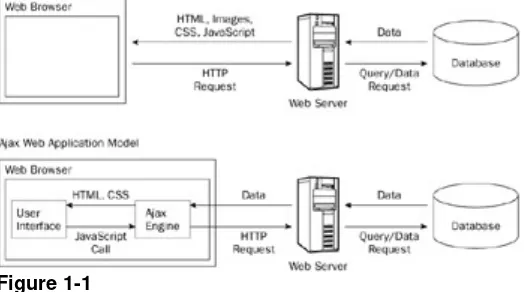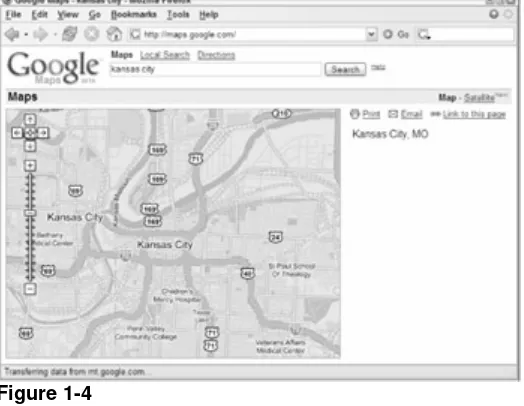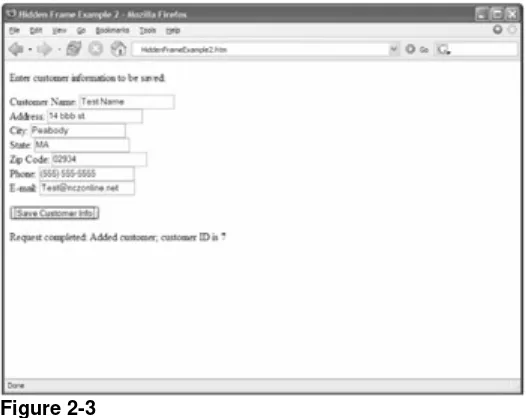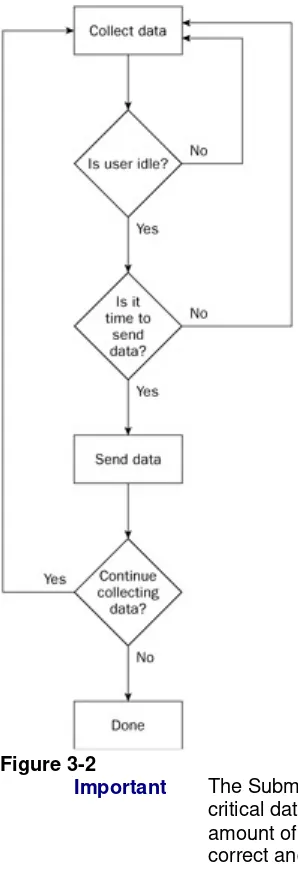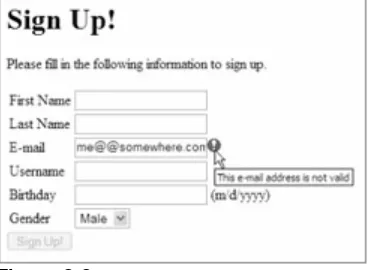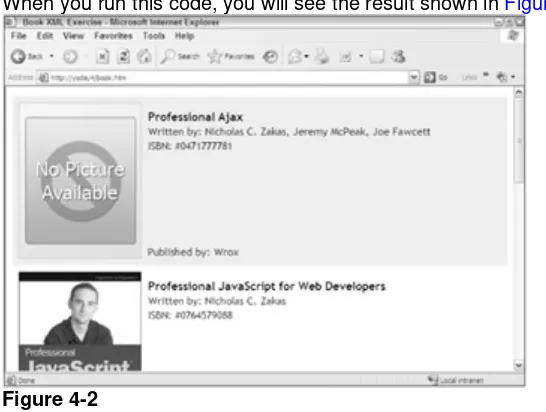Professional Ajax
Nicholas C. ZakasJeremy McPeak Joe Fawcett
Published by Wiley Publishing, Inc.
10475 Crosspoint Boulevard Indianapolis , IN 46256 . www.wiley.com
Copyright © 2006 by Wiley Publishing, Inc., Indianapolis, Indiana
Published simultaneously in Canada
ISBN-13: 978-0-471-77778-6
ISBN-10: 0-471-77778-1 0471777781
Manufactured in the United States of America
10 9 8 7 6 5 4 3 2 1
1B/RZ/QR/QW/IN
Library of Congress Cataloging-in-Publication Data Zakas, Nicholas C.
Professional Ajax / Nicholas C. Zakas, Jeremy McPeak, Joe Fawcett. p. cm.
Includes index.
ISBN-13: 978-0-471-77778-6 (paper/website)
ISBN-10: 0-471-77778-1 (paper/website)
1. JavaScript (Computer program language) 2. Asynchronous transfer mode. 3. World Wide Web. I. McPeak, Jeremy, 1979- II. Fawcett, Joe, 1962- III. Title.
QA76.73.J39Z35 2006
005.13'3âdc22
2005034274
No part of this publication may be reproduced, stored in a retrieval system or transmitted in any form or by any means, electronic, mechanical, photocopying, recording, scanning or otherwise, except as permitted under Sections 107 or 108 of the 1976 United States Copyright Act, without either the prior written permission of the Publisher, or authorization through payment of the appropriate per-copy fee to the Copyright Clearance Center, 222 Rosewood Drive, Danvers, MA 01923, (978) 750-8400, fax (978) 646-8600. Requests to the Publisher for permission should be addressed to the Legal Department, Wiley Publishing, Inc., 10475 Crosspoint Blvd., Indianapolis, IN 46256, (317) 572-3447, fax (317) 572-4355, or online at
http://www.wiley.com/go/permissions.
OR COMPLETENESS OF THE CONTENTS OF THIS WORK AND SPECIFICALLY DISCLAIM ALL WARRANTIES, INCLUDING WITHOUT LIMITATION WARRANTIES OF FITNESS FOR A PARTICULAR PURPOSE. NO WARRANTY MAY BE CREATED OR EXTENDED BY SALES OR PROMOTIONAL MATERIALS. THE ADVICE AND STRATEGIES CONTAINED HEREIN MAY NOT BE SUITABLE FOR EVERY SITUATION. THIS WORK IS SOLD WITH THE UNDERSTANDING THAT THE PUBLISHER IS NOT ENGAGED IN RENDERING LEGAL, ACCOUNTING, OR OTHER PROFESSIONAL SERVICES. IF PROFESSIONAL ASSISTANCE IS REQUIRED, THE SERVICES OF A COMPETENT PROFESSIONAL PERSON SHOULD BE SOUGHT. NEITHER THE PUBLISHER NOR THE AUTHOR SHALL BE LIABLE FOR
DAMAGES ARISING HEREFROM. THE FACT THAT AN ORGANIZATION OR WEBSITE IS REFERRED TO IN THIS WORK AS A CITATION AND/OR A POTENTIAL SOURCE OF FURTHER INFORMATION DOES NOT MEAN THAT THE AUTHOR OR THE PUBLISHER ENDORSES THE INFORMATION THE ORGANIZATION OR WEBSITE MAY PROVIDE OR RECOMMENDATIONS IT MAY MAKE. FURTHER, READERS SHOULD BE AWARE THAT INTERNET WEBSITES LISTED IN THIS WORK MAY HAVE CHANGED OR DISAPPEARED BETWEEN WHEN THIS WORK WAS WRITTEN AND WHEN IT IS READ.
For general information on our other products and services please contact our Customer Care Department within the United States at (800) 762-2974, outside the United States at (317) 572-3993 or fax (317) 572-4002.
Trademarks: Wiley, the Wiley logo, Wrox, the Wrox logo, Programmer to Programmer, and related trade dress are trademarks or registered trademarks of John Wiley & Sons, Inc. and/or its affiliates, in the United States and other countries, and may not be used without written permission. All other trademarks are the property of their respective owners. Wiley Publishing, Inc., is not associated with any product or vendor mentioned in this book.
Wiley also publishes its books in a variety of electronic formats. Some content that appears in print may not be available in electronic books.
About the Authors
Nicholas C. Zakas has a BS degree in Computer Science from Merrimack College and an MBA degree from Endicott College. He is the author of Professional JavaScript for Web Developers
as well as several online articles. Nicholas has worked in web development for more than five years and has helped develop web solutions in use at some of the largest companies in the world. Nicholas can be reached through his web site at www.nczonline.net.
Jeremy McPeak began tinkering with web development as a hobby in 1998. Currently working in the IT department of a school district, Jeremy has experience developing web solutions with JavaScript, PHP, and C#. He has written several online articles covering topics such as XSLT, WebForms, and C#.
Joe Fawcett started programming in the 1970s and worked briefly in IT after leaving full-time education. He then pursued a more checkered career before returning to software development in 1994. In 2003, he was awarded the title Microsoft Most Valuable Professional in XML for community contributions and technical expertise. Joe currently works in London as a developer for The Financial Training Company, which provides professional certifications and business training.
Credits
Senior Acquisitions Editor Jim Minatel
Development Editor John Sleeva
Production Editor Kathryn Duggan
Copy Editor Michael Koch
Editorial Manager Mary Beth Wakefield
Production Manager Tim Tate
Vice President and Executive Group Publisher Richard Swadley
Vice President and Executive Publisher Joseph B. Wikert
Graphics and Production Specialists Carrie A. Foster
Lauren Goddard Joyce Haughey Jennifer Heleine Barbara Moore Melanee Prendergast Alicia B. South
Quality Control Technician John Greenough
Proofreading and Indexing TECHBOOKS Production Services
To my family and Emily, whose love and support have been invaluable over the past couple of years.
âNicholas C. Zakas
To my parents, Sheila and William, who instilled in me a love of reading. Thank you!
âJeremy McPeak
Acknowledgments
It takes many people to create a book such as this, and we'd like to thank some people for their contributions to this work.
First and foremost, thanks to everyone at Wiley for their support: Jim Minatel for starting the process, Gabrielle Nabi for helping with the first few chapters, and John Sleeva for finishing where Gabrielle left off. Also, a big thanks to our technical editor, Alexei Gorkov, for doing a fantastic job of keeping us honest.
Introduction
With recent advances in JavaScript, web developers have been able to create an unprecedented user experience in web applications. Breaking free of the "click-and-wait" paradigm that has dominated the web since its inception, developers can now bring features formerly reserved for desktop applications onto the web using a technique called Ajax.
Ajax is an all-encompassing term surrounding the use of asynchronous HTTP requests initiated by JavaScript for the purpose of retrieving information from the server without unloading the page. These requests may be executed in any number of ways and using any number of different data transmission formats. Combining this remote data retrieval with the interactivity of the Document Object Model (DOM) has bred a new generation of web applications that seem to defy all the traditional rules of what can happen on the web. Big companies such as Google, Yahoo!, and Microsoft have devoted resources specifically towards the goal of creating web applications that look and behave like desktop applications.
This book covers the various aspects of Ajax, including the different ways you can initiate HTTP requests to the server and the different formats that can be used to carry data back and forth. You will learn different Ajax techniques and patterns for executing client-server communication on your web site and in web applications.
Whom This Book is For
This book is aimed at two groups of readers:
 Web application developers looking to enhance the usability of their web sites and web applications.
 Intermediate JavaScript developers looking to further understand the language.
In addition, familiarity with the following related technologies is a strong indicator that this book is for you:
 XML  XSLT
 Web Services
 PHP  C#  HTML  CSS
This book is not aimed at beginners without a basic understanding of the aforementioned technologies. Also, a good understanding of JavaScript is vitally important to understanding this book. Readers who do not have this knowledge should instead refer to books such as
What This Book Covers
Professional Ajax provides a developer-level tutorial of Ajax techniques, patterns, and use cases.
The book begins by exploring the roots of Ajax, covering how the evolution of the Web and new technologies directly led to the development of Ajax techniques. A detailed discussion of how frames, JavaScript, cookies, XML, and XMLHttp related to Ajax is included.
After this introduction, the book moves on to cover the implementation of specific Ajax techniques. Request brokers such as hidden frames, dynamic iframes, and XMLHttp are compared and contrasted, explaining when one method should be used over another. To make this discussion clearer, a brief overview of HTTP requests and responses is included.
Once a basic understanding of the various request types is discussed, the book moves on to provide indepth examples of how and when to use Ajax in a web site or web application. Different data transmission formatsâincluding plain text, HTML, XML, and JSONâare discussed for their advantages and disadvantages. Also included is a discussion on web services and how they may be used to perform Ajax techniques.
The last part of the book walks you through the creation of a full-fledged Ajax web application called AjaxMail, which incorporates many of the techniques discussed throughout the book, and introduces you to several Ajax libraries designed to make Ajax communication easier on
developers.
How This Book is Structured
This book begins by providing background about the origins of Ajax before moving into actual implementation. Next, the various ways to accomplish client-server communication are
discussed, setting the stage for the rest of the book. It is recommended that you read the book straight through, as each chapter builds on information in the previous chapters.
The chapter-level breakdown is as follows:
 Chapter 1: "What Is Ajax?" This chapter explains the origins of Ajax and the
technologies involved. It describes how Ajax developed as the Web developed and who, if anyone, can claim ownership of the term and techniques.
 Chapter 2: "Ajax Basics." This chapter introduces the various ways to accomplish Ajax communication, including the hidden frame technique and XMLHttp. The advantages and disadvantages of each approach are discussed, as well as guidelines as to when each should be used.
 Chapter 3: "Ajax Patterns." This chapter focuses on design patterns using Ajax. There are a variety of ways to incorporate Ajax into web sites and web applications; these have been organized into a handful of design patterns that describe best practices for Ajax incorporation.
 Chapter 4: "XML, XPath, and XSLT." This chapter introduces XML, XPath, and XSLT as complementary technologies to Ajax. The discussion centers on using XML as a data transmission format and using XPath and XSLT to access and display information.
 Chapter 5: "Syndication with RSS/Atom." This chapter deals with using Ajax together with the data syndication formats RSS and Atom to create a web-based news aggregator.  Chapter 6: "Web Services." This chapter brings web services into the Ajax picture.
Examples of how to call web services from the client are explained, as well as how to create server-side proxies to work around browser security restrictions.
 Chapter 7: "JSON." This chapter introduces JavaScript Object Notation (JSON) as an alternate data transmission format for Ajax communications. Advantages and
disadvantages over using XML and plain text are discussed.
 Chapter 8: "Web Site Widgets." This chapter brings the techniques from the previous chapters into focus by creating Ajax widgets that can be included in your web site.
 Chapter 10: "Ajax Frameworks." This chapter covers three Ajax frameworks:
JPSPAN for PHP, DWR for Java and JSP, and Ajax.NET for the .NET framework. Each of these frameworks attempts to automate some part of the Ajax development process.
What You Need to Use This Book
To run the samples in the book, you will need the following:
 Windows 2000, Windows Server 2003, Windows XP, or Mac OS X
 Internet Explorer 5.5 or higher (Windows), Mozilla 1.0 or higher (all platforms), Opera 7.5 or higher (all platforms), or Safari 1.2 or higher (Mac OS X).
The complete source code for the samples is available for download from www.wrox.com.
Conventions
To help you get the most from the text and keep track of what's happening, we've used a number of conventions throughout the book.
Important Boxes like this one hold important, not-to-be forgotten information that is directly relevant to the surrounding text.
Note Tips, hints, tricks, and asides to the current discussion are offset and placed in italics like this.
As for styles in the text:
 We highlight new terms and important words in italic when we introduce them.  We show keyboard strokes like this: Ctrl+A.
 We show file names, URLs, and code within the text like so: persistence.properties.
 We present code in two different ways:
 In code examples we highlight new and important code with a gray background.
Â
 The gray highlighting is not used for code that's less important in
 the present context, or has been shown before.
Source Code
As you work through the examples in this book, you may choose either to type all the code manually or to use the source code files that accompany the book. All of the source code used in this book is available for download at www.wrox.com. When at the site, locate the book's title (either by using the Search box or by using one of the title lists) and click the Download Code link on the book's detail page to obtain all the source code for the book.
Note Because many books have similar titles, you may find it easiest to search by ISBN; this book's ISBN is 0-471-77778-1.
After you have downloaded the code, decompress it with your favorite compression tool. Alternately, you can go to the main Wrox code download page at
www.wrox.com/dynamic/books/download.aspx to see the code available for this book and all other Wrox books.
Errata
errata you may save another reader hours of frustration and at the same time you will be helping us provide even higher quality information.
To find the errata page for this book, go to www.wrox.com and locate the title using the Search box or one of the title lists. Then, on the book details page, click the Book Errata link. On this page you can view all errata that has been submitted for this book and posted by Wrox editors. A complete book list including links to each's book's errata is also available at
www.wrox.com/misc-pages/booklist.shtml.
If you don't spot "your" error on the Book Errata page, go to
www.wrox.com/contact/techsupport.shtml and complete the form there to send us the error you have found. We'll check the information and, if appropriate, post a message to the book's errata page and fix the problem in subsequent editions of the book.
For author and peer discussion, join the P2P forums at p2p.wrox.com. The forums are a Web-based system for you to post messages relating to Wrox books and related technologies and interact with other readers and technology users. The forums offer a subscription feature to e-mail you topics of interest of your choosing when new posts are made to the forums. Wrox authors, editors, other industry experts, and your fellow readers are present on these forums.
At http://p2p.wrox.com you will find a number of different forums that will help you not only as you read this book, but also as you develop your own applications. To join the forums, just follow these steps:
1. Go to p2p.wrox.com and click the Register link. 2. Read the terms of use and click Agree.
3. Complete the required information to join as well as any optional information you would like to provide and click Submit.
4. You will receive an e-mail with information describing how to verify your account and complete the joining process.
Note You can read messages in the forums without joining P2P but in order to post your own messages, you must join.
After you've joined the forum, you can post new messages and respond to messages other users post. You can read messages at any time on the Web. If you would like to have new messages from a particular forum e-mailed to you, click the Subscribe to this Forum icon next to the forum name in the forum listing.
Chapter 1:
What Is Ajax?
Overview
From 2001 to 2005, the World Wide Web went through a tremendous growth spurt in terms of the technologies and methodologies being used to bring this once-static medium to life. Online brochures and catalogs no longer dominated the Web as web applications began to emerge as a significant portion of online destinations. Web applications differed from their web site
ancestors in that they provided an instant service to their users. Whether for business process management or personal interests, developers were forced to create new interaction paradigms as users came to expect richer functionality.
Spurred on by little-known and lesser-used technologies that had been included in web browsers for some time, the Web took a bold step forward, shattering the traditional usage model that required a full page load every time new data or a new part of the application's logic was accessed. Companies began to experiment with dynamic reloading of portions of web pages, transmitting only a small amount of data to the client, resulting in a faster, and arguably better, user experience.
At the forefront of this movement was Google. After the search giant went public, new experiments conducted by Google engineers began popping up through a special part of the site called Google Labs. Many of the projects at Google Labs, such as Google Suggest and Google Maps, involved only a single web page that was never unloaded but was constantly updated nevertheless. These innovations, which began to bring the affordances of desktop software interfaces into the confines of the browser screen, were praised around the Web as ushering in a new age in web development. And indeed they did.
Numerous open source and commercial products began development to take advantage of this new web application model. These projects explained their technology using a variety of terms such as JavaScript remoting, web remote procedure calls, and dynamic updating. Soon, however, a new term would emerge.
Ajax is Born
In February 2005, Jesse James Garrett of Adaptive Path, LLC published an online article entitled, "Ajax: A New Approach to Web Applications" (still available at
www.adaptivepath.com/publications/essays/archives/000385.php). In this essay, Garrett explained how he believed web applications were closing the gap between the Web and traditional desktop applications. He cited new technologies and several of the Google projects as examples of how traditionally desktop-based user interaction models were now being used on the Web. Then came the two sentences that would ignite a firestorm of interest, excitement, and controversy:
Note Google Suggest and Google Maps are two examples of a new approach to web applications that we at Adaptive Path have been calling Ajax. The name is shorthand for Asynchronous JavaScript + XML, and it represents a fundamental shift in what's possible on the Web.
From that point forward, a tidal wave of Ajax articles, code samples, and debates began popping up all over the Web. Developers blogged about it, technology magazines wrote about it, and companies began hitching their products to it. But to understand what Ajax is, you first must understand how the evolution of several web technologies led to its development.
The Evolution of the Web
material almost instantly. Indeed, the first version of the HyperText Markup Language (HTML) featured little more than formatting and linking commands, a platform not for building rich interactive software but rather for sharing the kinds of textual and illustrative information that dominated the late age of print. It was from these static web pages that the Web grew.
As the Web evolved, businesses soon saw potential in the ability to distribute information about products and services to the masses. The next generation of the Web saw an increased ability to format and display information as HTML also evolved to meet the needs and match the expectations of these new media-savvy users. But a small company called Netscape would soon be ready to push the evolution of the Web forward at a much faster pace.
JavaScript
Netscape Navigator was the first successful mainstream web browser, and as such, moved web technologies along quickly. However, Netscape often was ridiculed by standards organizations for implementing new technologies and extensions to existing technologies before the
standards were in place (much like Microsoft is being chastised today for ignoring existing standards in its development of Internet Explorer). One such technology was JavaScript.
Originally named LiveScript, JavaScript was created by Brendan Eich of Netscape and included in version 2.0 of the browser (released in 1995). For the first time, developers were able to affect how a web page could interact with the user. Instead of making constant trips to the server and back for simple tasks such as data validation, it became possible to transfer this small bit of processing to the browser. This ability was very important at a time when most Internet users were connected through a 28.8 Kbps modem, turning every request to the server into a waiting game. Minimizing the number of times that the user had to wait for a response was the first major step toward the Ajax approach.
Frames
The original version of HTML intended for every document to be standalone, and it wasn't until HTML 4.0 that frames were officially introduced. The idea that the display of a web page could be split up into several documents was a radical one, and controversy brewed as Netscape chose to implement the feature before HTML 4.0 was completed. Netscape Navigator 2.0 was the first browser to support frames and JavaScript together. This turned out to be a major step in the evolution of Ajax.
When the browser wars of the late 1990s began between Microsoft and Netscape, both JavaScript and frames became formalized. As more features were added to both, creative developers began experimenting using the two together. Because a frame represented a completely separate request to the server, the ability to control a frame and its contents with JavaScript opened the door to some exciting possibilities.
The Hidden Frame Technique
As developers began to understand how to manipulate frames, a new technique emerged to facilitate client-server communication. The hidden frame technique involved setting up a frameset where one frame was set to a width or height of 0 pixels, and its sole purpose was to initiate communication with the server. The hidden frame would contain an HTML form with specific form fields that could be dynamically filled out by JavaScript and submitted back to the server. When the frame returned, it would call another JavaScript function to notify the original that data had been returned. The hidden frame technique represented the first asynchronous request/response model for web applications.
Dynamic HTML and the DOM
Up to about 1996, the Web was still mainly a static world. Although JavaScript and the hidden frame technique livened up the user interaction, there was still no way to change the display of a page without reloading it. Then came Internet Explorer 4.0.
At this point, Internet Explorer had caught up with the technology of market leader Netscape Navigator and even one-upped it in one important respect through the introduction of Dynamic HTML (DHTML). Although still in the development phase, DHTML represented a significant step forward from the days of static web pages, enabling developers to alter any part of a loaded page by using JavaScript. Along with the emergence of cascading style sheets (CSS), DHTML reinvigorated web development, despite deep disparities between the paths Microsoft and Netscape followed during the early years of each discipline. Excitement in the developer community was justified, however, because combining DHTML with the hidden frame technique meant that any part of a page could be refreshed with server information at any time. This was a genuine paradigm shift for the Web.
DHTML never made it to a standards body, although Microsoft's influence would be felt strongly with the introduction of the Document Object Model (DOM) as the centerpiece of the standards effort. Unlike DHTML, which sought only to modify sections of a web page, the DOM had a more ambitious purpose: to provide a structure for an entire web page. The manipulation of that structure would then allow DHTML-like modifications to the page. This was the next step forward for Ajax.
Iframes
Although the hidden frame technique became incredibly popular, it had a downside â one had to plan ahead of time and write a frameset anticipating the usage of hidden frames. When the <iframe/> element was introduced as an official part HTML 4.0 in 1997, it represented another significant step in the evolution of the Web.
Instead of defining framesets, developers could place iframes anywhere on a page. This enabled developers to forego framesets altogether and simply place invisible iframes (through the use of CSS) on a page to enable client-server communication. And when the DOM was finally implemented in Internet Explorer 5 and Netscape 6, it introduced the ability to dynamically create iframes on the fly, meaning that a JavaScript function could be used to create an iframe, make a request, and get the response â all without including any additional HTML in a page. This led to the next generation of the hidden frame technique: the hidden iframe technique.
XMLHttp
The browser developers at Microsoft must have realized the popularity of the hidden frame technique and the newer hidden iframe technique, because they decided to provide developers with a better tool for client-server interaction. That tool came in the form of an ActiveX object called XMLHttp, introduced in 2001.
One of the Microsoft extensions to JavaScript allowed the creation of ActiveX controls,
Microsoft's proprietary programming objects. When Microsoft began supporting XML through a library called MSXML, the XMLHttp object was included. Although it carried the XML name, this object was more than just another way of manipulating XML data. Indeed, it was more like an ad hoc HTTP request that could be controlled from JavaScript. Developers had access to HTTP status codes and headers, as well as any data returned from the server. That data might be structured XML, pre-formatted swaths of HTML, serialized JavaScript objects, or data in any other format desired by the developer. Instead of using hidden frames or iframes, it was now possible to access the server programmatically using pure JavaScript, independent of the page load/reload cycle. The XMLHttp object became a tremendous hit for Internet Explorer
With popularity mounting, developers at the open source Mozilla project began their own port of XMLHttp. Instead of allowing access to ActiveX, the Mozilla developers replicated the object's principal methods and properties in a native browser objectXMLHttpRequest. With both of the major browsers supporting some form of XMLHttp, the development of Ajax-type interfaces really took off and forced the fringe browsers, Opera and Safari, to support some form of XMLHttp as well (both chose to do so natively with an XMLHttpRequest object, mimicking Mozilla).
The Real Ajax
Despite the frequently asked questions attached to the end of Garrett's essay, some confusion still exists as to what Ajax really is. Put simply, Ajax is nothing more than an approach to web interaction. This approach involves transmitting only a small amount of information to and from the server in order to give the user the most responsive experience possible.
Instead of the traditional web application model where the browser itself is responsible for initiating requests to, and processing requests from, the web server, the Ajax model provides an intermediate layer â what Garrett calls an Ajax engine â to handle this communication. An Ajax engine is really just a JavaScript object or function that is called whenever information needs to be requested from the server. Instead of the traditional model of providing a link to another resource (such as another web page), each link makes a call to the Ajax engine, which schedules and executes the request. The request is done asynchronously, meaning that code execution doesn't wait for a response before continuing.
The server â which traditionally would serve up HTML, images, CSS, or JavaScript â is configured to return data that the Ajax engine can use. This data can be plain text, XML, or any other data format that you may need. The only requirement is that the Ajax engine can
understand and interpret the data
When the Ajax engine receives the server response, it goes into action, often parsing the data and making several changes to the user interface based on the information it was provided. Because this process involves transferring less information than the traditional web application model, user interface updates are faster, and the user is able to do his or her work more quickly. Figure 1-1 is an adaptation of the figure in Garrett's article, displaying the difference between the traditional and Ajax web application models.
Figure 1-1
Ajax Principles
As a new web application model, Ajax is still in its infancy. However, several web developers have taken this new development as a challenge. The challenge is to define what makes a good Ajax web application versus what makes a bad or mediocre one. Michael Mahemoff
(http://mahemoff.com/), a software developer and usability expert, identified several key principles of good Ajax applications that are worth repeating:
the client and the server. Making sure that your Ajax application doesn't send and receive unnecessary information adds to its robustness.
 No surprises: Ajax applications typically introduce different user interaction models than traditional web applications. As opposed to the web standard of click-and-wait, some Ajax applications use other user interface paradigms such as drag-and-drop or double-clicking. No matter what user interaction model you choose, be consistent so that the user knows what to do next.
 Established conventions: Don't waste time inventing new user interaction models that your users will be unfamiliar with. Borrow heavily from traditional web applications and desktop applications so there is a minimal learning curve.
 No distractions: Avoid unnecessary and distracting page elements such as looping animations, and blinking page sections. Such gimmicks distract the user from what he or she is trying to accomplish.
 Accessibility: Consider who your primary and secondary users will be and how they most likely will access your Ajax application. Don't program yourself into a corner so that an unexpected new audience will be completely locked out. Will your users be using older browsers or special software? Make sure you know ahead of time and plan for it.
 Avoid entire page downloads: All server communication after the initial page download should be managed by the Ajax engine. Don't ruin the user experience by downloading small amounts of data in one place, but reloading the entire page in others.
 User first: Design the Ajax application with the users in mind before anything else. Try to make the common use cases easy to accomplish and don't be caught up with how you're going to fit in advertising or cool effects.
The common thread in all these principles is usability. Ajax is, primarily, about enhancing the web experience for your users; the technology behind it is merely a means to that end. By adhering to the preceding principles, you can be reasonably assured that your Ajax application will be useful and usable.
Technologies Behind Ajax
Garrett's article mentions several technologies that he sees as parts of an Ajax solution. These are:
 HTML/XHTML: Primary content representation languages  CSS: Provides stylistic formatting to XHTML
 DOM: Dynamic updating of a loaded page  XML: Data exchange format
 XSLT: Transforms XML into XHTML (styled by CSS)  XMLHttp: Primary communication broker
 JavaScript: Scripting language used to program an Ajax engine
In reality, all these technologies are available to be used in Ajax solutions, but only three are required: HTML/XHTML, DOM, and JavaScript. XHTML is obviously necessary for the display of information, while the DOM is necessary to change portions of an XHTML page without
There is one major component that Garrett neglected to mention in his article: the necessity of server-side processing. All of the previously listed technologies relate directly to the client-side Ajax engine, but there is no Ajax without a stable, responsive server waiting to send content to the engine. For this purpose you can use the application server of your choice. Whether you choose to write your server-side components as PHP pages, Java servlets, or .NET
components, you need only ensure the correct data format is being sent back to the Ajax engine.
Note The examples in this book make use of as many server-side technologies as possible to give you enough information to set up Ajax communication systems on a variety of servers.
Who Is Using Ajax?
A number of commercial web sites use Ajax techniques to improve their user experience. These sites are really more like web applications than traditional brochureware web sites that just display information because you visit it to accomplish a specific goal. The following are some of the more well-known and well-executed web applications that use Ajax.
Google Suggest
One of the first examples that developers cite when talking about Ajax is Google Suggest (www.google.com/webhp?complete=1). The interface is simply a clone of the main Google interface, which prominently features a text box to enter search terms. Everything appears to be the same until you start typing in the textbox. As you type, Google Suggest requests
suggestions from the server, showing you a drop-down list of search terms that you may be interested in. Each suggestion is displayed with a number of results available for the given term to help you decide (see Figure 1-2).
Figure 1-2
This simple client-server interaction is very powerful and effective without being obtrusive to the user. The interface is responsive beyond what you may have learned to expect from a web application; it updates no matter how quickly you type and, as with autocomplete features in desktop software, you can use the up and down arrows to highlight and select each item in the suggestions list. Although still in beta, expect to see this approach make its way into the main Google page eventually.
Gmail
and forth is JavaScript code, which makes for fast execution once downloaded by the browser. These requests serve as instructions to the user interface engine as to what should be updated on the screen.
Additionally, the Gmail application uses several frames and iframes to manage and cache big user interface changes. The extremely complicated use of frames enables Gmail to function properly with the Back and Forward buttons, which is one of the advantages of using frames or iframes instead of or in conjunction with XMLHttp.
The biggest win for Gmail is its usability. The user interface, as shown in Figure 1-3, is simple and uncluttered. Interaction with the user and communication with the server is all seamless. Once again, Google used Ajax to improve on an already simple concept to provide an exceptional user experience.
Figure 1-3
Google Maps
The latest addition to Google's dominant Ajax web applications is Google Maps
(http://maps.google.com). Designed to compete with well-established mapping sites, Google Maps uses Ajax to avoid reloading its main page at all (see Figure 1-4).
Figure 1-4
number of images used to display the map is finite, as creating new images every time the user moves the map would quickly lead to memory problems. Instead, the same images are used over and over to display different segments of the map.
The client-server communication is done through a hidden iframe. Whenever you do a search or ask for new directions, this information is submitted and returned within that iframe. The data returned is in XML format and is passed to a JavaScript function (the Ajax engine) to handle. This XML is then used in a variety of different ways: some is used to call the correct map images, and some is transformed using XSLT into HTML and displayed in the main window. The bottom line is that this is another complex Ajax application that has an incredibly bright future.
A9
Amazon.com is world famous for being an online marketplace for just about anything, but when it released a search engine, it did so with little fanfare and attention. The introduction of A9 (www.a9.com) showed off enhanced searching, enabling you to search different types of information simultaneously. For web and image searches it uses Google to fetch results. It performs searches of books on Amazon.com and movies on IMDb (Internet Movie Database). Searches for Yellow Pages, Wikipedia, and Answers.com debuted in mid-2005.
What makes A9 unique is how its user interface works. When you perform a search, the different types of results are displayed in different areas of the page (see Figure 1-5).
Figure 1-5
On the search results page, you have the option of selecting other searches to perform using the same criteria. When you select a check box corresponding to a type of search, the search is performed behind the scenes using a combination of hidden iframes and XMLHttp. The user interface shifts to allow room for the extra search results, which are loaded as soon as they are received from the server. The result is a more responsive search results page that doesn't need to be reloaded when you want to search on different types of information.
Yahoo! News
Also introduced in 2005 was a new design for the Yahoo! News site
(http://news.yahoo.com). The new design features an interesting enhancement: when you move your mouse over a particular headline, a small box pops up with a summary and,
Figure 1-6
The photo information and summary are retrieved from the server using XMLHttp and inserted into the page dynamically. This is a perfect example of how Ajax can be used to enhance a web page. Rather than making Ajax the primary usage mode, the Yahoo! News site is completely usable without Ajax; the Ajax functionality is used only to add a more responsive user
experience in browsers that support it. Underneath is a semantically correct HTML page that is laid out logically even without CSS formatting.
Bitflux Blog
Another great example of using Ajax only as an enhancement is Bitflux Blog
(http://blog.bitflux.ch/), which features a technology called LiveSearch. LiveSearch works in conjunction with the search box on the site. As you type into the box, a list of possible search results is displayed immediately below (see Figure 1-7).
Figure 1-7
Confusion and Controversy
Despite the popularity of the term Ajax, it has been met with its fair share of dissenters and controversy. Some believe that Ajax is an aberration of what the Web was moving toward before Ajax entered the picture. The proponents of semantic HTML design, accessibility, and the separation of content and presentation were gaining ground and acceptance among web developers, and some believe that the popularity of Ajax has pushed that movement into the background. The belief of these detractors is that Ajax promotes creating presentation within JavaScript, thus turning it into a messy mix similar to the early days of server-side scripting. Many believe that accessibility will suffer if more developers turn to Ajax solutions.
Others have spent a significant amount of time dissecting Garrett's article and disproving several assumptions that he makes. For instance, the article mentions using XML and XMLHttp repeatedly as being the core of the Ajax model, but many of the examples he lists don't use them. Gmail and Google Maps don't use either of these technologies; Google Suggest uses only XMLHttp and uses JavaScript arrays instead of XML for data exchange. Critics also point out that the technical explanation of Ajax in the article is completely misleading, citing several technologies that are not only unnecessary (such as XML and XMLHttp) but unlikely to be used in many cases (such as XSLT).
Another big argument surrounding Ajax and Garrett's Adaptive Path article is that it's merely a new name for a technique that has already been used for some time. Although this type of data retrieval could be enacted in Netscape Navigator 2.0, it really became more prominent in 2001â 2002, especially with the publication of an article on Apple's Developer Connection site entitled, "Remote Scripting With IFRAME" (available at
http://developer.apple.com/internet/webcontent/iframe.html). This article is widely believed to be the first mainstream article published on Ajax-like methodologies. The term remote scripting never caught on with quite the staying power as Ajax.
Still others scoff at the term Ajax and Garrett's article, believing that its creation was little more than a marketing gimmick for Garrett's company, Adaptive Path, LLC. Some believe that creating a name for a technique that already existed is disingenuous and a clear sign of ill intent. Regardless of this and other controversies surrounding Ajax, the approach now has a name that developers are quickly becoming familiar with, and with that comes a need for a deeper understanding and explanation so that it may be used in the best possible ways.
Summary
This chapter introduced you to the basic premise of Ajax. Short for Asynchronous JavaScript + XML, the term Ajax was coined by Jesse James Garrett in an article posted on the Adaptive Path, LLC web site. The article introduced Ajax as a new user interaction model for web applications in which full page loads are no longer necessary.
This chapter also explored the evolution of the Web in relation to the development of
technologies that enable Ajax to be a reality today. Ajax owes its existence to the introduction of both JavaScript and frames into web browsers, which made asynchronous data retrieval using JavaScript theoretically possible in Netscape Navigator 2.0. Throughout the evolution of new web technologies, Ajax methodologies such as the hidden frame technique developed. The introduction of iframes and XMLHttp really pushed Ajax development forward.
Although Ajax can be used to accomplish many things, it is best used to enhance the user experience rather than providing cool effects. This chapter discussed several Ajax principles, all circling back to the requirements of the user being paramount to anything else in web
application development.
Several of the most popular Ajax applications were also discussed, including Google Suggest, Gmail, Google Maps, Yahoo! News, and the Bitflux Blog.
Chapter 2:
Ajax Basics
The driving force behind Ajax is the interaction between the client (web browser) and the server. Previously, the understanding of this communication was limited to those who developed purely on the server-side using languages such as Perl and C. Newer technologies such as ASP.NET, PHP, and JSP encouraged more of a mix of client- and server-side techniques for software engineers interested in creating web applications, but they often lacked a full understanding of all client-side technologies (such as JavaScript). Now the pendulum has swung in the other direction, and client-side developers need to understand more about server-side technology in order to create Ajax solutions.
HTTP Primer
Central to a good grasp of Ajax techniques is hypertext transmission protocol (HTTP), the protocol to transmit web pages, images, and other types of files over the Internet to your web browser and back. Whenever you type a URL into the browser, an "http://" is prepended to the address, indicating that you will be using HTTP to access the information at the given location. (Most browsers support a number of different protocols as well, most notably FTP.)
Note Note that this section covers only those aspects of HTTP that are of interest to Ajax developers. It does constitute an HTTP reference guide or tutorial.
HTTP consists of two parts: a request and a response. When you type a URL in a web browser, the browser creates and sends a request on your behalf. This request contains the URL that you typed in as well as some information about the browser itself. The server receives this request and sends back a response. The response contains information about the request as well as the data located at the URL (if any). It's up to the browser to interpret the response and display the web page (or other resource).
HTTP Requests
The format of an HTTP request is as follows: <request-line>
<headers> <blank line> [<request-body>]
In an HTTP request, the first line must be a request line indicating the type of request, the resource to access, and the version of HTTP being used. Next, a section of headers indicate additional information that may be of use to the server. After the headers is a blank line, which can optionally be followed by additional data (called the body).
There are a large number of request types defined in HTTP, but the two of interest to Ajax developers are GET and POST. Anytime you type a URL in a web browser, the browser sends a GET request to the server for that URL, which basically tells the server to get the resource and send it back. Here's what a GET request for www.wrox.com might look like:
GET / HTTP/1.1 Host: www.wrox.com
User-Agent: Mozilla/5.0 (Windows; U; Windows NT 5.1; en-US; rv:1.7.6) Gecko/20050225 Firefox/1.0.1
Connection: Keep-Alive
The second line is the first header in the request, Host. The Host header indicates the target of the request. Combining Host with the forward slash from the first line tells the server that the request is for www.wrox.com/. (The Host header is a requirement of HTTP 1.1; the older version 1.0 didn't require it.) The third line contains the User-Agent header, which is accessible to both server- and client-side scripts and is the cornerstone of most browser-detection logic. This information is defined by the browser that you are using (in this example, Firefox 1.0.1) and is automatically sent on every request. The last line is the Connection header, which is typically set to Keep-Alive for browser operations (it can also be set to other values, but that's beyond the scope of this book). Note that there is a single blank line after this last header. Even though there is no request body, the blank line is required.
If you were to request a page under the www.wrox.com domain, such as http://www.wrox.com/books, the request would look like this: GET /books/ HTTP/1.1
Host: www.wrox.com
User-Agent: Mozilla/5.0 (Windows; U; Windows NT 5.1; en-US; rv:1.7.6) Gecko/20050225 Firefox/1.0.1
Connection: Keep-Alive
Note that only the first line changed, and it contains only the part that comes after www.wrox.com in the URL.
Sending parameters for a GET request requires that the extra information be appended to the URL itself. The format looks like this:
URL ? name1=value1&name2=value2&..&nameN=valueN
This information, called a query string, is duplicated in the request line of the HTTP request, as follows:
GET /books/?name=Professional%20Ajax HTTP/1.1 Host: www.wrox.com
User-Agent: Mozilla/5.0 (Windows; U; Windows NT 5.1; en-US; rv:1.7.6) Gecko/20050225 Firefox/1.0.1
Connection: Keep-Alive
Note that the text "Professional Ajax" had to be encoded, replacing the space with %20, in order to send it as a parameter to the URL. This is called URL encoding and is used in many parts of HTTP. (JavaScript has built-in functions to handle URL encoding and decoding; these are discussed later in the chapter). The name-value pairs are separated with an ampersand. Most server-side technologies will decode the request body automatically and provide access to these values in some sort of logical manner. Of course, it is up to the server to decide what to do with this data.
Important Browsers often send many more headers than the ones discussed in this section. The examples here have been kept short for simplicity.
The POST request, on the other hand, provides additional information to the server in the request body. Typically, when you fill out an online form and submit it, that data is being sent through a POST request.
Here's what a typical POST request looks like: POST / HTTP/1.1
Host: www.wrox.com
Content-Type: application/x-www-form-urlencoded Content-Length: 40
Connection: Keep-Alive
name=Professional%20Ajax&publisher=Wiley
You should note a few differences between a POST request and a GET request. First, the request line begins with POST instead of GET, indicating the type of request. You'll notice that the Host and User-Agent headers are still there, along with two new ones. The Content-Type header indicates how the request body is encoded. Browsers always encode post data as application/x-www-form-urlencoded, which is the MIME type for simple URL encoding. The Content-Length header indicates the byte length of the request body. After the
Connection header and the blank line is the request body. As with most browser POST requests, this is made up of simple name-value pairs, where name is Professional Ajax and publisher is Wiley. You may recognize that this format is the same as that of query string parameters on URLs.
As mentioned previously, there are other HTTP request types, but they follow the same basic format as GET and POST. The next step is to take a look at what the server sends back in response to an HTTP request.
HTTP Responses
The format of an HTTP response, which is very similar to that of a request, is as follows: <status-line>
<headers> <blank line> [<response-body>]
As you can see, the only real difference in a response is that the first line contains status information instead of request information. The status line tells you about the requested resource by providing a status code. Here's a sample HTTP response:
HTTP/1.1 200 OK
Date: Sat, 31 Dec 2005 23:59:59 GMT
Content-Type: text/html;charset=ISO-8859-1 Content-Length: 122
<html> <head>
<title>Wrox Homepage</title> </head>
<body>
<!-- body goes here --> </body>
</html>
In this example, the status line gives an HTTP status code of 200 and a message of OK. The status line always contains the status code and the corresponding short message so that there isn't any confusion. The most common status codes are:
 304 (NOT MODIFIED): The resource has not been modified since the last request. This is used most often for browser cache mechanisms.
 401 (UNAUTHORIZED): The client is not authorized to access the resource. Often, this will cause the browser to ask for a user name and password to log in to the server.
 403 (FORBIDDEN): The client failed to gain authorization. This typically happens if you fail to log in with a correct user name and password after a 401.
 404 (NOT FOUND): The resource does not exist at the given location.
Following the status line are some headers. Typically, the server will return a Date header indicating the date and time that the response was generated. (Servers typically also return some information about themselves, although this is not required.) The next two headers should look familiar as well, as they are the same Content-Type and Content-Length headers used in POST requests. In this case, the Content-Type header specifies the MIME type for HTML (text/html) with an encoding of ISO-8859-1 (which is standard for the United States English resources). The body of the response simply contains the HTML source of the requested resource (although it could also contain plain text or binary data for other types of resources). It is this data that the browser displays to the user.
Note that there is no indication as to the type of request that asked for this response; however, this is of no consequence to the server. It is up to the client to know what type of data should be sent back for each type of request and to decide how that data should be used.
Ajax Communication Techniques
Now that you understand the basics of how HTTP communication works, it's time to look into enacting such communication from within a web page. As you know, there are a lot of requests going back and forth between the browser and server while you are surfing the Web. Initially, all these requests happened because the user made an overt action that required such a step. Ajax techniques free developers from waiting for the user to make such an action, allowing you to create a call to the server at any time.
As discussed in Chapter 1, Ajax communication supports a number of different techniques. Each of these techniques has advantages and disadvantages, so it's important to understand which one to use in which situation.
The Hidden Frame Technique
With the introduction of HTML frames, the hidden frame technique was born. The basic idea behind this technique is to create a frameset that has a hidden frame that is used for client-server communication. You can hide a frame by setting its width or height to 0 pixels, effectively removing it from the display. Although some early browsers (such as Netscape 4) couldn't fully hide frames, often leaving thick borders, this technique still gained popularity among
developers.
The Pattern
Figure 2-1
The third step in the pattern is a response received from the server. Because you are dealing with frames, this response must be another web page. This web page must contain the data requested from the server as well as some JavaScript to transfer that data to the visible frame. Typically, this is done by assigning an onload event handler in the returned web page that calls a function in the visible frame after it has been fully loaded (this is the fourth step). With the data now in the visible frame, it is up to that frame to decide what to do with the data.
Hidden Frame GET Requests
Now that the hidden frame technique has been explained, it's time to learn more about it. As with any new technique, the best way to learn is to work through an example. For this example, you'll be creating a simple lookup page where a customer service representative can look up information about a customer. Since this is the first example in the book, it is very simple: The user will enter a customer ID and receive in return information about the customer. Since this type of functionality will most often be used with a database, it is necessary to do some server-side programming as well. This example uses PHP, an excellent open source server-server-side language, and MySQL (available at www.mysql.org), an open source database that ties together very well with PHP.
Important Although this example is intended to be used with MySQL, you should be able to run it on other databases with little or no modification.
First, before customer data can be looked up, you must have a table to contain it. You can create the customer table by using the following SQL script:
CREATE TABLE 'Customers' (
'CustomerId' int(11) NOT NULL auto_increment, 'Name' varchar(255) NOT NULL default '', 'Address' varchar(255) NOT NULL default '', 'City' varchar(255) NOT NULL default '', 'State' varchar(255) NOT NULL default '', 'Zip' varchar(255) NOT NULL default '', 'Phone' varchar(255) NOT NULL default '', 'E-mail' varchar(255) NOT NULL default '', PRIMARY KEY ('CustomerId')
) TYPE=MyISAM COMMENT='Sample Customer Data';
The most important field in this table is CustomerId, which is what you will use to look up the customer information.
Note You can download this script, along with some sample data, from
www.wrox.com.
With the database table all set up, it's time to move on to the HTML code. To use the hidden frame technique, you must start with an HTML frameset, such as this:
<frame name=" displayFrame" src=" display.htm" noresize=" noresize" />
<frame name=" hiddenFrame" src=" about:blank" noresize=" noresize" />
</frameset>
The important part of this code is the rows attribute of the <frameset/> element. By setting it to 100%,0, browsers know not to display the body of the second frame, whose name is
hiddenFrame. Next, the frameborder attribute is set to 0 to make sure that there isn't a visible border around each frame. The final important step in the frameset declaration is to set the noresize attributes on each frame so that the user can't inadvertently resize the frames and see what's in the hidden one; the contents of the hidden frame are never meant to be part of the displayed interface.
Next up is the page to request and display the customer data. This is a relatively simple page, consisting of a text box to enter the customer ID, a button to execute the request, and a <div/> element to display the retrieved customer information:
<p>Enter customer ID number to retrieve information:</p>
<p>Customer ID: <input type=" text" id=" txtCustomerId" value="" /></p>
<p><input type=" button" value=" Get Customer Info" onclick=" requestCustomerInfo()" /></p> <div id=" divCustomerInfo"></div>
You'll notice that the button calls a function named requestCustomerInfo(), which interacts with the hidden frame to retrieve information. It simply takes the value in the text box and adds it to the query string of getcustomerdata.php, creating a URL in the form of
getcustomerdata.php?id=23. This URL is then assigned to the hidden frame. Here's the function:
function requestCustomerInfo() {
var sId = document.getElementById("txtCustomerId").value;
top.frames["hiddenFrame"].location = "getcustomerdata.php?id=" + sId;
}
The first step in this function is to retrieve the customer identification number
("txtCustomerId") from the text box. To do so, document.getElementById() is called with the text box ID, "txtCustomerId", and the value property is retrieved. (The value property holds the text that is inside the text box.) Then, this ID is added to the string
"getcustomerdata.php?id=" to create the full URL. The second line creates the URL and assigns it to the hidden frame. To get a reference to the hidden frame, you first need to access the topmost window of the browser using the top object. That object has a frames array, within which you can find the hidden frame. Since each frame is just another window object, you can set its location to the desired URL.
That's all it takes to request the information. Note that because this is a GET request (passing information in the query string), it makes the request very easy. (You'll see how to execute a POST request using the hidden frame technique shortly.)
In addition to the requestCustomerInfo() function, you'll need another function to display the customer information after it is received. This function, displayCustomerInfo(), will be called by the hidden frame when it returns with data. The sole argument is a string containing the customer data to be displayed:
function displayCustomerInfo(sText) {
divCustomerInfo.innerHTML = sText; }
In this function, the first line retrieves a reference to the <div/> element that will display the data. In the second line, the customer info string (sText) is assigned into the innerHTML property of the <div/> element. Using innerHTML makes it possible to embed HTML into the string for formatting purposes. This completes the code for the main display page. Now it's time to create the server-side logic.
The basic code for getcustomerdata.php is a very basic HTML page with PHP code in two places:
<html> <head>
<title>Get Customer Data</title> <?php
//php code
?>
</head> <body>
<div id=" divInfoToReturn"><?php echo $sInfo ?></div> </body>
</html>
In this page, the first PHP block will contain the logic to retrieve customer data (which is discussed shortly). The second PHP block outputs the variable $sInfo, containing customer data, into a <div/>. It is from this <div/> that you will read out the data and send it to the display frame. To do so, you need to create a JavaScript function that is called when the page has loaded completely:
window.onload = function () {
var divInfoToReturn = document.getElementById("divInfoToReturn");
top.frames["displayFrame"].displayCustomerInfo(divInfoToReturn.innerHT ML);
};
This function is assigned directly to the window.onload event handler. It first retrieves a reference to the <div/> that contains the customer information. Then, it accesses the display frame using the top.frames array and calls the displayCustomerInfo() function defined earlier, passing in the innerHTML of the <div/>. That's all the JavaScript it takes to send the information where it belongs. But how does the information get there in the first place? Some PHP code is needed to pull it out of the database.
The first step in the PHP code is to define all of the pieces of data you'll need. In this example, those pieces of data are the customer ID to look up, the $sInfo variable to return the
information, and the information necessary to access the database (the database server, the database name, a user name, a password, and the SQL query string):
<?php
$sInfo = "";
$sDBServer = "your.databaser.server";
$sDBName = "your_db_name"; $sDBUsername = "your_db_username"; $sDBPassword = "your_db_password";
$sQuery = "Select * from Customers where CustomerId=".$sID;
//More here ?>
This code begins with retrieving the id argument from the query string. PHP organizes all query string arguments into the $_GET array for easy retrieval. This id is stored in $sID and is used to create the SQL query string stored in $sQuery. The $sInfo variable is also created here and set to be an empty string. All the other variables in this code block contain information specific to your particular database configuration; you'll have to replace these with the correct values for your implementation.
Having captured the user's input and set up the foundation for the connection to the database, the next step is to invoke that database connection, execute the query, and return the results. If there is a customer with the given ID, $sInfo is filled with an HTML string containing all the data, including the creation of a link for the e-mail address. If the customer ID is invalid, $sInfo is filled with an error message that will be passed back to the display frame:
<?php
$sID = $_GET["id"]; $sInfo = "";
$sDBServer = "your.databaser.server"; $sDBName = "your_db_name";
$sDBUsername = "your_db_username"; $sDBPassword = "your_db_password";
$sQuery = "Select * from Customers where CustomerId=".$sID;
$oLink = mysql_connect($sDBServer,$sDBUsername,$sDBPassword); @mysql_select_db($sDBName) or $sInfo=" Unable to open database";
if($oResult = mysql_query($sQuery) and mysql_num_rows($oResult) > 0) {
$aValues = mysql_fetch_array($oResult,MYSQL_ASSOC);
$sInfo = $aValues['Name']."<br />".$aValues['Address']."<br />".
$aValues['City']."<br />".$aValues['State']."<br />".
$aValues['Zip']."<br /><br />Phone: ".$aValues['Phone']."<br />".
"<a href=\" mailto:".$aValues['E-mail']."\">". $aValues['E-mail']."</a>";
} else {
}
mysql_close($oLink); ?>
The first two lines in the highlighted section contain the calls to connect to a MySQL database from PHP. Following that, the mysql_query() function is called to execute the SQL query. If that function returns a result and the result has at least one row, then the code continues to get the information and store it in $sInfo; otherwise, $sInfo is filled with an error message. The last two lines clean up the database connection.
Note It's beyond the scope of this book to explain the intricacies of PHP and MySQL programming. If you'd like to learn more, consider picking up Beginning PHP, Apache, MySQL Web Development (Wiley Press, ISBN 0-7645-5744-0).
Now when $sInfo is output into the <div/>, it will contain the appropriate information. The onload event handler reads that data out and sends it back up to the display frame. If the customer was found, the information will be displayed, as shown in Figure 2-2.
Figure 2-2
If, on the other hand, the customer doesn't exist, an error message will be displayed in that same location on the screen. Either way, the customer service representative will have a nice user experience. This completes your first Ajax example.
Hidden Frame POST Requests
The previous example used a GET request to retrieve information from a database. This was fairly simple because the customer ID could just be appended to the URL in a query string and sent on its way. But what if you need to send a POST request? This, too, is possible using the hidden frame technique, although it takes a little extra work.
A POST request is typically sent when data needs to be sent to the server as opposed to a GET, which merely requests data from the server. Although GET requests can send extra data through the query string, some browsers can handle only up to 512KB of query string
information. A POST request, on the other hand, can send up to 2GB of information, making it ideal for most uses.
specified in the action attribute. Further complicating matters was the fact that a typical form submission navigates the page to the new URL. This completely defeats the purpose of Ajax. Thankfully, there is a very easy workaround in the form of a little-known attribute called target.
The target attribute of the <form/> element is used in a similar manner to the target attribute of the <a/> element: it specifies where the navigation should occur. By setting the target attribute on a form, you effectively tell the form page to remain behind while the result of the form submission is displayed in another frame or window (in this case, a hidden frame).
To begin, define another frameset. The only difference from the previous example is that the visible frame contains an entry form for customer data:
<frameset rows="100%,0" frameborder="0">
<frame name="displayFrame" src=" entry.htm" noresize=" noresize" />
<frame name="hiddenFrame" src=" about:blank" noresize=" noresize" />
</frameset>
The body of the entry form is contained within a <form/> element and has text boxes for each of the fields stored in the database (aside from customer ID, which will be autogenerated). There is also a <div/> that is used for status messages relating to the client-server communication:
<form method="post" action="SaveCustomer.php" target="hiddenFrame"> <p>Enter customer information to be saved:</p>
<p>Customer Name: <input type="text" name="txtName" value="" /><br />
Address: <input type="text" name="txtAddress" value="" /><br /> City: <input type="text" name="txtCity" value="" /><br />
State: <input type="text" name="txtState" value="" /><br /> Zip Code: <input type="text" name="txtZipCode" value="" /><br /> Phone: <input type="text" name="txtPhone" value="" /><br /> E-mail: <input type="text" name="txtEmail" value="" /></p> <p><input type="submit" value="Save Customer Info" /></p> </form>
<div id="divStatus"></div>
Note also that the target of the <form/> element is set to hiddenFrame so that when the user clicks the button, the submission goes to the hidden frame.
In this example, only one JavaScript function is necessary in the main page: saveResult(). This function will be called when the hidden frame returns from saving the customer data: function saveResult(sMessage) {
var divStatus = document.getElementById("divStatus"); divStatus.innerHTML = "Request completed: "+ sMessage; }
Next is SaveCustomer.php, the file that handles the POST request. As in the previous example, this page is set up as a simple HTML page with a combination of PHP and JavaScript code. The PHP code is used to gather the information from the request and store it in the database. Since this is a POST request, the $_POST array contains all the information that was submitted:
<?php
$sName = $_POST["txtName"];
$sAddress = $_POST["txtAddress"]; $sCity = $_POST["txtCity"];
$sState = $_POST["txtState"]; $sZipCode = $_POST["txtZipCode"]; $sPhone = $_POST["txtPhone"]; $sEmail = $_POST["txtEmail"];
$sStatus = "";
$sDBServer = "your.database.server"; $sDBName = "your_db_name";
$sDBUsername = "your_db_username"; $sDBPassword = "your_db_password";
$sSQL = "Insert into
Customers(Name,Address,City,State,Zip,Phone,'E-mail') ".
" values ('$sName','$sAddress','$sCity','$sState', '$sZipCode'".
", '$sPhone', '$sEmail')";
//more here ?>
This code snippet retrieves all the POST information about the customer; moreover, it defines a status message ($sStatus) and the required database information (same as in the previous example). The SQL statement this time is an INSERT, adding in all the retrieved information.
The code to execute the SQL statement is very similar to that of the previous example: <?php
$sName = $_POST["txtName"];
$sAddress = $_POST["txtAddress"]; $sCity = $_POST["txtCity"];
$sState = $_POST["txtState"]; $sZipCode = $_POST["txtZipCode"]; $sPhone = $_POST["txtPhone"]; $sEmail = $_POST["txtEmail"];
$sStatus = "";
$sDBName = "your_db_name";
$sDBUsername = "your_db_username"; $sDBPassword = "your_db_password";
$sSQL = "Insert into
Customers(Name,Address,City,State,Zip,Phone,'E-mail') ".
" values ('$sName','$sAddress','$sCity','$sState', '$sZipCode'".
", '$sPhone', '$sEmail')";
$oLink = mysql_connect($sDBServer,$sDBUsername,$sDBPassword); @mysql_select_db($sDBName) or $sStatus = "Unable to open database";
if($oResult = mysql_query($sSQL)) {
$sStatus = "Added customer; customer ID is ".mysql_insert_id();
} else {
$sStatus = "An error occurred while inserting; customer not saved.";
}
mysql_close($oLink); ?>
Here, the result of the mysql_query() function is simply an indicator that the statement was executed successfully. In that case, the $sStatus variable is filled with a message indicating that the save was successful and returning the customer ID assigned to the data. The
mysql_insert_id() function always returns the last auto-incremented value of the most recent INSERT statement. If for some reason the statement didn't execute