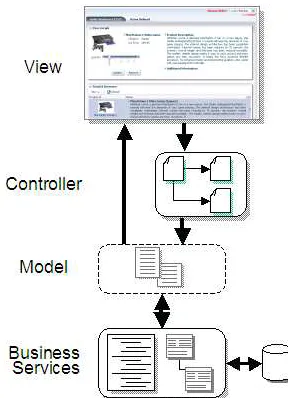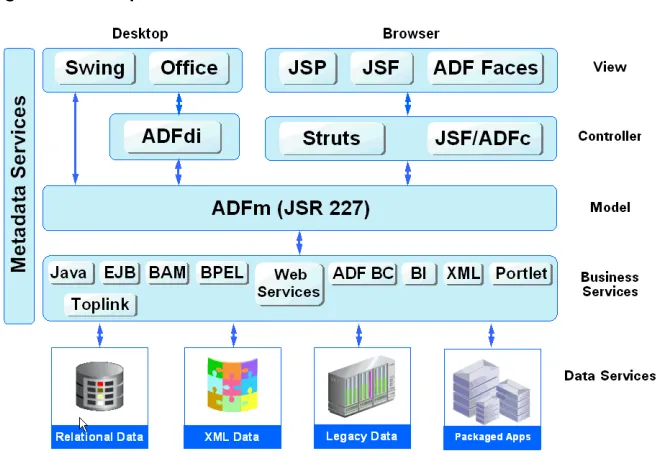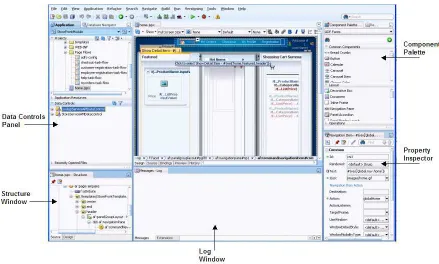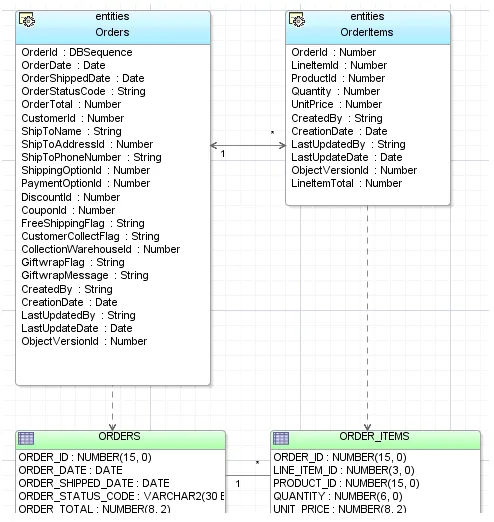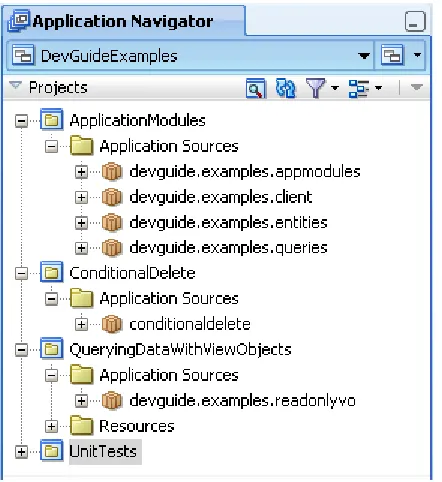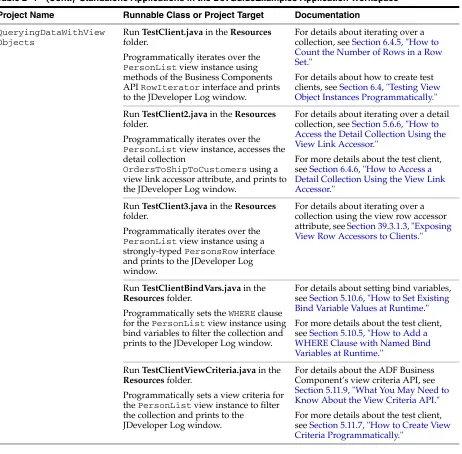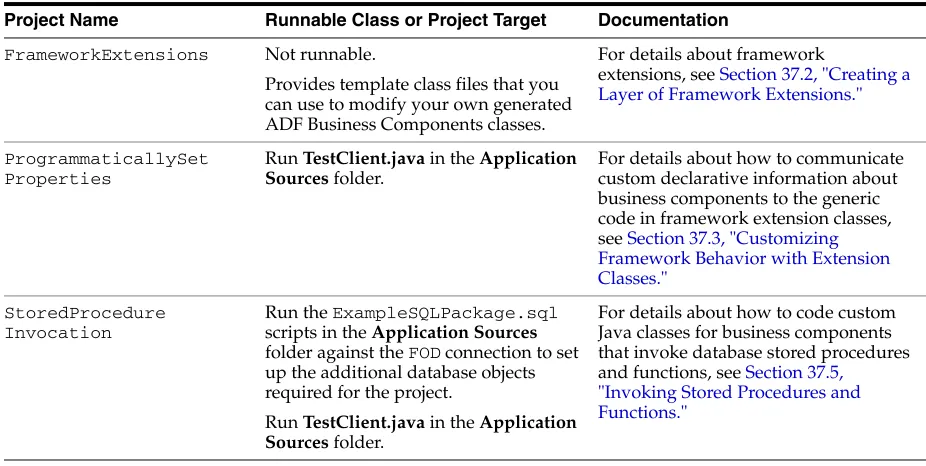Oracle® Fusion Middleware
Fusion Developer's Guide for Oracle Application Development
Framework
11
g
Release 1 (11.1.1.5.0)
B31974-10Oracle Fusion Middleware Fusion Developer's Guide for Oracle Application Development Framework 11g Release 1 (11.1.1.5.0)
B31974-10
Copyright © 2011, Oracle and/or its affiliates. All rights reserved.
Primary Authors: Ralph Gordon (Lead), Walter Egan, Peter Jew, Kathryn Munn, Landon Ott, and Robin Whitmore
Contributing Author: Odile Sullivan-Tarazi
Contributors: Steve Muench, Lynn Munsinger
This software and related documentation are provided under a license agreement containing restrictions on use and disclosure and are protected by intellectual property laws. Except as expressly permitted in your license agreement or allowed by law, you may not use, copy, reproduce, translate, broadcast, modify, license, transmit, distribute, exhibit, perform, publish, or display any part, in any form, or by any means. Reverse engineering, disassembly, or decompilation of this software, unless required by law for interoperability, is prohibited.
The information contained herein is subject to change without notice and is not warranted to be error-free. If you find any errors, please report them to us in writing.
If this is software or related documentation that is delivered to the U.S. Government or anyone licensing it on behalf of the U.S. Government, the following notice is applicable:
U.S. GOVERNMENT RIGHTS Programs, software, databases, and related documentation and technical data delivered to U.S. Government customers are "commercial computer software" or "commercial technical data" pursuant to the applicable Federal Acquisition Regulation and agency-specific supplemental regulations. As such, the use, duplication, disclosure, modification, and adaptation shall be subject to the restrictions and license terms set forth in the applicable Government contract, and, to the extent applicable by the terms of the Government contract, the additional rights set forth in FAR 52.227-19, Commercial Computer Software License (December 2007). Oracle America, Inc., 500 Oracle Parkway, Redwood City, CA 94065.
This software or hardware is developed for general use in a variety of information management applications. It is not developed or intended for use in any inherently dangerous applications, including applications that may create a risk of personal injury. If you use this software or hardware in dangerous applications, then you shall be responsible to take all appropriate fail-safe, backup, redundancy, and other measures to ensure its safe use. Oracle Corporation and its affiliates disclaim any liability for any damages caused by use of this software or hardware in dangerous applications.
Oracle and Java are registered trademarks of Oracle and/or its affiliates. Other names may be trademarks of their respective owners.
Intel and Intel Xeon are trademarks or registered trademarks of Intel Corporation. All SPARC trademarks are used under license and are trademarks or registered trademarks of SPARC International, Inc. AMD, Opteron, the AMD logo, and the AMD Opteron logo are trademarks or registered trademarks of Advanced Micro Devices. UNIX is a registered trademark of The Open Group.
Contents
Preface
... xlviiAudience... xlvii Documentation Accessibility ... xlvii Related Documents ... xlvii Conventions ... xlviii
What's New in This Guide for Release 11.1.1.5.0
... xlixPart I
Getting Started with Fusion Web Applications
1
Introduction to Building Fusion Web Applications with Oracle ADF
1.1 Introduction to Oracle ADF... 1-1 1.2 Oracle ADF Architecture ... 1-2 1.2.1 ADF Business Components... 1-3 1.2.2 ADF Model Layer ... 1-4 1.2.3 ADF Controller... 1-5 1.2.4 ADF Faces Rich Client... 1-5 1.3 Developing with Oracle ADF ... 1-6 1.3.1 Creating an Application Workspace... 1-7 1.3.2 Modeling with Database Object Definitions... 1-10 1.3.3 Creating Use Cases ... 1-12 1.3.4 Designing Application Control and Navigation Using ADF Task Flows... 1-13 1.3.5 Identifying Shared Resources ... 1-14 1.3.6 Creating a Data Model to Access Data with ADF Business Components ... 1-15 1.3.6.1 Creating a Layer of Business Domain Objects for Tables... 1-15 1.3.6.2 Building the Business Services ... 1-16 1.3.6.3 Testing and Debugging Business Services with the Business Component Browser..
1-18
1.3.11 Testing and Debugging the Web Client Application ... 1-24 1.3.12 Refactoring Application Artifacts... 1-25 1.3.13 Deploying a Fusion Web Application ... 1-25 1.3.14 Integrating a Fusion Web Application ... 1-25 1.4 Working Productively in Teams... 1-26 1.4.1 Enforcing Standards ... 1-27 1.4.2 Using a Source Control System ... 1-28 1.5 Learning Oracle ADF ... 1-29 1.6 Generation of Complete Web Tier Using Oracle JHeadstart... 1-29
2
Introduction to the ADF Sample Application
2.1 Introduction to the Oracle Fusion Order Demo ... 2-1 2.2 Setting Up the Fusion Order Demo Application... 2-1 2.2.1 How to Download the Application Resources... 2-2 2.2.2 How to Install the Fusion Order Demo Schema ... 2-3 2.2.3 Overview of the Fusion Order Demo Schema... 2-4 2.2.3.1 Translation Support in the Fusion Order Demo Schema ... 2-5 2.2.3.2 Lookup Tables in the Fusion Order Demo Schema... 2-6 2.3 Running the Fusion Order Demo Application StoreFront Module ... 2-8 2.4 Running the Fusion Order Demo Standalone Applications... 2-10 2.4.1 How to Run the Standalone Applications... 2-11 2.4.2 Standalone Applications in the DevGuideExamples Application Workspace ... 2-13 2.4.3 Standalone Applications in the AdvancedExamples Application Workspace ... 2-15 2.4.4 Standalone Applications in the AdvancedEntityExamples Application Workspace...
2-17
2.4.5 Standalone Applications in the AdvancedViewObjectExamples Application Workspace 2-19
2.5 Taking a Look at the Fusion Order Demo Application... 2-21 2.5.1 Anonymous Browsing ... 2-22 2.5.1.1 Viewing Product Details... 2-24 2.5.1.2 Browsing the Product Catalog... 2-26 2.5.1.3 Searching for Products... 2-28 2.5.2 The Login Process ... 2-31 2.5.3 The Ordering Process ... 2-32 2.5.4 The Customer Registration Process ... 2-37
Part II
Building Your Business Services
3
Getting Started with ADF Business Components
3.2.2 Familiar Concepts for PeopleTools Developers ... 3-5 3.2.2.1 Similarities Between the Application Module and a "Headless" Component... 3-5 3.2.2.2 Similarities Between the Entity Object and a Record Definition ... 3-6 3.2.2.3 Similarities Between the View Object and a Row Set... 3-6 3.2.3 Familiar Concepts for Siebel Tools Developers... 3-6 3.2.3.1 Similarities Between the entity Object and a Table Object ... 3-6 3.2.3.2 Similarities Between the View Object and a Business Component... 3-7 3.2.3.3 Similarities Between the Application Module and a Business Object ... 3-7 3.2.4 Familiar Functionality for ADO.NET Developers ... 3-7 3.2.4.1 Similarities Between the Application Module and a Data Set ... 3-7 3.2.4.2 Similarities Between the Entity Object and a Data Adapter ... 3-7 3.2.4.3 Similarities Between the View Object and a Data Table... 3-8 3.3 Overview of Design Time Facilities ... 3-8 3.3.1 Choosing a Connection, SQL Flavor, and Type Map ... 3-8 3.3.2 Creating New Components Using Wizards ... 3-9 3.3.3 Creating New Components Using the Context Menu ... 3-9 3.3.4 Editing Components Using the Component Overview Editor... 3-10 3.3.5 Visualizing, Creating, and Editing Components Using UML Diagrams ... 3-10 3.3.6 Testing Application Modules Using the Business Component Browser ... 3-10 3.3.7 Refactoring Components ... 3-11 3.4 Overview of the UI-Aware Data Model ... 3-11 3.4.1 A More Generic Business Service Solution ... 3-11 3.4.2 Typical Scenarios for a UI-Aware Data Model... 3-12 3.4.3 UI-Aware Data Model Support for Custom Code... 3-12 3.5 Overview of the Implementation Architecture ... 3-13 3.5.1 Standard Java and XML... 3-13 3.5.2 Application Server or Database Independence... 3-13 3.5.3 Java EE Design Pattern Support ... 3-14 3.5.4 Source Code Organization ... 3-14 3.5.5 Package Naming Conventions... 3-15 3.5.6 Metadata with Optional Custom Java Code... 3-16 3.5.6.1 Example of an XML-Only Component... 3-17 3.5.6.2 Example of a Component with Custom Java Class ... 3-17 3.5.7 Basic Data Types ... 3-18 3.5.8 Generic Versus Strongly-Typed APIs... 3-19 3.5.9 Custom Interface Support for Client-Accessible Components ... 3-20 3.5.9.1 Framework Client Interfaces for Components... 3-20 3.5.9.2 Custom Client Interfaces for Components ... 3-20 3.6 Overview of Groovy Support... 3-21 3.6.1 Referencing Business Components Objects in Groovy Expressions ... 3-22 3.6.2 Referencing Custom Business Components Methods and Attributes in Groovy
Expressions 3-23
4
Creating a Business Domain Layer Using Entity Objects
4.1 Introduction to Entity Objects... 4-1 4.2 Creating Entity Objects and Associations ... 4-2 4.2.1 How to Create Multiple Entity Objects and Associations from Existing Tables... 4-2 4.2.2 How to Create Single Entity Objects Using the Create Entity Wizard ... 4-4 4.2.3 What Happens When You Create Entity Objects and Associations from Existing Tables
4-5
4.2.3.1 What Happens When Tables Have Foreign Key Relationships ... 4-5 4.2.3.2 What Happens When a Table Has No Primary Key ... 4-6 4.2.4 What Happens When You Create an Entity Object for a Synonym or View... 4-6 4.2.5 How to Edit an Existing Entity Object or Association ... 4-6 4.2.6 How to Create Database Tables from Entity Objects ... 4-7 4.2.7 How to Synchronize an Entity with Changes to Its Database Table... 4-7 4.2.7.1 Removing an Attribute Associated with a Dropped Column ... 4-7 4.2.7.2 Addressing a Data Type Change in the Underlying Table ... 4-8 4.2.8 How to Store Data Pertaining to a Specific Point in Time ... 4-8 4.2.9 What Happens When You Create Effective Dated Entity Objects ... 4-9 4.2.10 What You May Need to Know About Creating Entities from Tables... 4-10 4.3 Creating and Configuring Associations ... 4-10 4.3.1 How to Create an Association ... 4-10 4.3.2 What Happens When You Create an Association ... 4-12 4.3.3 How to Change Entity Association Accessor Names... 4-13 4.3.4 How to Rename and Move Associations to a Different Package ... 4-13 4.3.5 What You May Need to Know About Using a Custom View Object in an Association...
4-14
4.13.2 What Happens When You Generate Custom Classes... 4-51 4.13.3 What Happens When You Generate Entity Attribute Accessors ... 4-52 4.13.4 How to Navigate to Custom Java Files... 4-52 4.13.5 What You May Need to Know About Custom Java Classes... 4-53 4.13.5.1 About the Framework Base Classes for an Entity Object ... 4-53 4.13.5.2 You Can Safely Add Code to the Custom Component File ... 4-53 4.13.5.3 Configuring Default Java Generation Preferences ... 4-54 4.13.5.4 Attribute Indexes and InvokeAccessor Generated Code ... 4-54 4.13.6 Programmatic Example for Comparison Using Custom Entity Classes ... 4-55 4.14 Adding Transient and Calculated Attributes to an Entity Object ... 4-58 4.14.1 How to Add a Transient Attribute... 4-58 4.14.2 What Happens When You Add a Transient Attribute... 4-59 4.14.3 How to Base a Transient Attribute On a Groovy Expression ... 4-59 4.14.4 What Happens When You Base a Transient Attribute on Groovy Expression ... 4-61 4.14.5 How to Add Java Code in the Entity Class to Perform Calculation ... 4-61
5
Defining SQL Queries Using View Objects
5.4.6 What You May Need to Know About Date-Effective View Objects and View LInks... 5-27
5.5 Working with Multiple Tables in Join Query Results ... 5-27 5.5.1 How to Create Joins for Entity-Based View Objects... 5-27 5.5.2 How to Select Additional Attributes from Reference Entity Usages ... 5-31 5.5.3 How to Remove Unnecessary Key Attributes from Reference Entity Usages ... 5-32 5.5.4 How to Hide the Primary Key Attributes from Reference Entity Usages... 5-32 5.5.5 How to Modify a Default Join Clause to Be an Outer Join When Appropriate ... 5-32 5.5.6 What Happens When You Reference Entities in a View Object ... 5-34 5.5.7 How to Create Joins for Read-Only View Objects ... 5-35 5.5.8 How to Test the Join View... 5-36 5.5.9 How to Use the Query Builder with Read-Only View Objects... 5-36 5.5.10 What You May Need to Know About Join View Objects ... 5-37 5.6 Working with Multiple Tables in a Master-Detail Hierarchy ... 5-37 5.6.1 How to Create a Master-Detail Hierarchy for Read-Only View Objects... 5-38 5.6.2 How to Create a Master-Detail Hierarchy for Entity-Based View Objects ... 5-40 5.6.3 What Happens When You Create Master-Detail Hierarchies Using View Links... 5-41 5.6.4 How to Enable Active Master-Detail Coordination in the Data Model ... 5-42 5.6.5 How to Test Master-Detail Coordination... 5-44 5.6.6 How to Access the Detail Collection Using the View Link Accessor ... 5-44 5.6.6.1 Accessing Attributes of Row by Name ... 5-44 5.6.6.2 Programmatically Accessing a Detail Collection Using the View Link Accessor...
5-45
5.7 Working with a Single Table in a Recursive Master-Detail Hierarchy ... 5-45 5.7.1 How to Create a Recursive Master-Detail Hierarchy for an Entity-Based View Object ...
5-46
5.7.2 What Happens When You Create a Recursive Master-Detail Hierarchy... 5-50 5.8 Working with View Objects in Declarative SQL Mode... 5-51 5.8.1 How to Create SQL-Independent View Objects with Declarative SQL Mode ... 5-52 5.8.2 How to Filter Declarative SQL-Based View Objects When Table Joins Apply ... 5-55 5.8.3 How to Filter Master-Detail Related View Objects with Declarative SQL Mode ... 5-57 5.8.4 How to Force Attribute Queries for Declarative SQL Mode View Objects... 5-58 5.8.5 What Happens When You Create a View Object in Declarative SQL Mode ... 5-59 5.8.6 What Happens at Runtime: When a Declarative SQL Mode Query is Generated.. 5-61 5.8.7 What You May Need to Know About Overriding Declarative SQL Mode Defaults ...
5-61
5.8.8 What You May Need to Know About Working Programmatically with Declarative SQL Mode View Objects 5-62
5.9 Working with View Objects in Expert Mode... 5-62 5.9.1 How to Customize SQL Statements in Expert Mode ... 5-63 5.9.2 How to Name Attributes in Expert Mode... 5-63 5.9.3 What Happens When You Enable Expert Mode... 5-63 5.9.4 What You May Need to Know About Expert Mode ... 5-64 5.9.4.1 Expert Mode Provides Limited Attribute Mapping Assistance ... 5-64 5.9.4.2 Expert Mode Drops Custom Edits ... 5-65 5.9.4.3 Expert Mode Ignores Changes to SQL Expressions ... 5-65 5.9.4.4 Expert Mode Returns Error for SQL Calculations that Change Entity Attributes...
5.9.4.5 Expert Mode Retains Formatting of SQL Statement ... 5-67 5.9.4.6 Expert Mode Wraps Queries as Inline Views... 5-67 5.9.4.7 Limitation of Inline View Wrapping at Runtime... 5-68 5.9.4.8 Expert Mode Changes May Affect Dependent Objects ... 5-68 5.10 Working with Bind Variables... 5-69 5.10.1 How to Add Bind Variables to a View Object Definition... 5-69 5.10.2 How to Reference the Current User in a Named Bind Variable Using Groovy... 5-71 5.10.3 What Happens When You Add Named Bind Variables... 5-72 5.10.4 How to Test Named Bind Variables ... 5-72 5.10.5 How to Add a WHERE Clause with Named Bind Variables at Runtime ... 5-73 5.10.6 How to Set Existing Bind Variable Values at Runtime ... 5-75 5.10.7 What Happens at Runtime: When a Read-Only View Object WHERE Clause is Set ...
5-76
5.12.10 What You May Need to Know About Lists ... 5-114 5.12.10.1 Inheritance of AttributeDef Properties from Parent View Object Attributes . 5-115 5.12.10.2 Using Validators to Validate Attribute Values ... 5-115 5.13 Defining Attribute Control Hints for View Objects... 5-115 5.13.1 How to Add Attribute Control Hints ... 5-115 5.13.2 What Happens When You Add Attribute Control Hints ... 5-116 5.13.3 What You May Need to Know About Resource Bundles... 5-117 5.14 Adding Calculated and Transient Attributes to a View Object ... 5-117 5.14.1 How to Add a SQL-Calculated Attribute... 5-117 5.14.2 What Happens When You Add a SQL-Calculated Attribute ... 5-118 5.14.3 How to Add a Transient Attribute... 5-119 5.14.4 How to Add a Validation Rule to a Transient Attribute... 5-121 5.14.5 What Happens When You Add a Transient Attribute... 5-122 5.14.6 Adding Java Code in the View Row Class to Perform Calculation ... 5-122 5.14.7 What You May Need to Know About Transient Attributes... 5-123
6
Working with View Object Query Results
6.1 Introduction to View Object Runtime Behavior... 6-1 6.2 Creating an Application Module to Test View Instances ... 6-1 6.2.1 How to Create the Application Module with Individual View Object Instances ... 6-2 6.2.2 How to Create the Application Module with Master-Detail View Object Instances. 6-2 6.3 Testing View Object Instances Using the Business Component Browser ... 6-5 6.3.1 How to Run the Business Component Browser... 6-5 6.3.2 How to Test Entity-Based View Objects Interactively ... 6-7 6.3.3 How to Update the Business Component Browser to Display Project Changes ... 6-9 6.3.4 What Happens When You Use the Business Component Browser ... 6-9 6.3.5 How to Simulate End-User Interaction in the Business Component Browser ... 6-10 6.3.5.1 Testing Master-Detail Coordination ... 6-12 6.3.5.2 Testing UI Control Hints ... 6-12 6.3.5.3 Testing Business Domain Layer Validation... 6-12 6.3.5.4 Testing Alternate Language Message Bundles and Control Hints ... 6-12 6.3.5.5 Testing View Objects That Reference Entity Usages... 6-13 6.3.5.6 Testing Row Creation and Default Value Generation ... 6-13 6.3.5.7 Testing That New Detail Rows Have Correct Foreign Keys... 6-13 6.3.6 How to Test Multiuser Scenarios in the Business Component Browser ... 6-13 6.3.7 How to Customize Configuration Options Before Running the Browser... 6-14 6.3.8 How to Enable ADF Business Components Debug Diagnostics... 6-14 6.3.9 What Happens at Runtime: When View Objects and Entity Objects Cooperate .... 6-15 6.3.9.1 What Happens When a View Object Executes Its Query ... 6-16 6.3.9.2 What Happens When a View Row Attribute Is Modified ... 6-17 6.3.9.3 What Happens When a Foreign Key Attribute is Changed... 6-18 6.3.9.4 What Happens When a Transaction is Committed... 6-19 6.3.9.5 What Happens When a View Object Requeries Data ... 6-20 6.3.10 What You May Need to Know About Optimizing View Object Runtime Performance ..
6-22
6.4.1 ViewObject Interface Methods for Working with the View Object’s Default RowSet ... 6-24
6.4.1.1 The Role of the Key Object in a View Row or Entity Row ... 6-25 6.4.1.2 The Role of the Entity Cache in the Transaction... 6-26 6.4.2 How to Create a Command-Line Java Test Client... 6-27 6.4.2.1 Generating a Test Client with Skeleton Code... 6-27 6.4.2.2 Modifying the Skeleton Code to Create the Test Client ... 6-28 6.4.3 What Happens When You Run a Test Client Program... 6-30 6.4.4 What You May Need to Know About Running a Test Client... 6-30 6.4.5 How to Count the Number of Rows in a Row Set ... 6-31 6.4.6 How to Access a Detail Collection Using the View Link Accessor ... 6-31 6.4.7 How to Iterate Over a Master-Detail-Detail Hierarchy... 6-33 6.4.8 How to Find a Row and Update a Foreign Key Value... 6-35 6.4.9 How to Create a New Row for a View Object Instance ... 6-36 6.4.10 How to Retrieve the Row Key Identifying a Row ... 6-37
7
Defining Validation and Business Rules Declaratively
7.4.13 What Happens When You Validate Using a Regular Expression... 7-18 7.4.14 How to Use the Average, Count, or Sum to Validate a Collection ... 7-18 7.4.15 What Happens When You Use Collection Validation ... 7-19 7.4.16 How to Determine Whether a Key Exists ... 7-19 7.4.17 What Happens When You Use a Key Exists Validator... 7-21 7.4.18 What You May Need to Know About Declarative Validators and View Accessors ...
7-21
7.5 Using Groovy Expressions For Validation and Business Rules... 7-22 7.5.1 How to Reference Entity Object Methods in Groovy Validation Expressions ... 7-22 7.5.2 How to Validate Using a True/False Expression ... 7-24 7.5.3 What Happens When You Add a Groovy Expression... 7-25 7.6 Triggering Validation Execution ... 7-26 7.6.1 How to Specify Which Attributes Fire Validation... 7-26 7.6.2 What Happens When You Constrain Validation Execution with Triggering Attributes .
7-28
7.6.3 How to Set Preconditions for Validation ... 7-28 7.6.4 How to Set Transaction-Level Validation ... 7-28 7.6.5 What You May Need to Know About the Order of Validation Execution ... 7-29 7.7 Creating Validation Error Messages ... 7-29 7.7.1 How to Create Validation Error Messages ... 7-29 7.7.2 How to Localize Validation Messages... 7-30 7.7.3 How to Conditionally Raise Error Messages Using Groovy... 7-30 7.7.4 How to Embed a Groovy Expression in an Error Message ... 7-30 7.8 Setting the Severity Level for Validation Exceptions ... 7-32 7.9 Bulk Validation in SQL ... 7-32
8
Implementing Validation and Business Rules Programmatically
8.6 Accessing Related Entity Rows Using Association Accessors ... 8-12 8.6.1 How to Access Related Entity Rows... 8-12 8.6.2 How to Access Related Entity Row Sets ... 8-13 8.7 Referencing Information About the Authenticated User... 8-14 8.8 Accessing Original Attribute Values... 8-14 8.9 Storing Information About the Current User Session ... 8-14 8.9.1 How to Store Information About the Current User Session ... 8-14 8.9.2 How to Use Groovy to Access Information About the Current User Session... 8-16 8.10 Accessing the Current Date and Time ... 8-16 8.11 Sending Notifications Upon a Successful Commit ... 8-16 8.12 Conditionally Preventing an Entity Row from Being Removed... 8-16 8.13 Determining Conditional Updatability for Attributes ... 8-17
9
Implementing Business Services with Application Modules
9.1 Introduction to Application Modules ... 9-1 9.2 Creating and Modifying an Application Module ... 9-3 9.2.1 How to Create an Application Module ... 9-3 9.2.2 What Happens When You Create an Application Module ... 9-4 9.2.3 How to Add a View Object to an Application Module... 9-5 9.2.3.1 Adding a View Object Instance to an Existing Application Module ... 9-5 9.2.3.2 Adding Master-Detail View Object Instances to an Application Module ... 9-6 9.2.3.3 Customizing a View Object Instance that You Add to an Application Module . 9-9 9.2.4 What Happens When You Add a View Object to an Application Module ... 9-10 9.2.5 How to Edit an Existing Application Module ... 9-11 9.2.6 How to Change the Data Control Name Before You Begin Building Pages... 9-11 9.2.7 What You May Need to Know About Application Module Granularity... 9-12 9.2.8 What You May Need to Know About View Object Components and View Object
Instances 9-12
9.3 Configuring Your Application Module Database Connection ... 9-13 9.3.1 How to Use a JDBC URL Connection Type ... 9-13 9.3.2 How to Use a JDBC Data Source Connection Type... 9-14 9.3.3 What Happens When You Create an Application Module Database Connection . 9-15 9.3.4 How to Change Your Application Module's Runtime Configuration... 9-16 9.3.5 How to Change the Database Connection for Your Project ... 9-17 9.4 Defining Nested Application Modules... 9-17 9.4.1 How to Define a Nested Application Module... 9-18 9.4.2 What You May Need to Know About Root Application Modules Versus Nested
Application Module Usages 9-19
9.6 Supporting Multipage Units of Work... 9-23 9.6.1 How to Simulate State Management in the Business Component Browser ... 9-24 9.6.2 What Happens When the Application Uses Application Module Pooling and State
Management 9-24
9.7 Customizing an Application Module with Service Methods... 9-25 9.7.1 How to Generate a Custom Class for an Application Module ... 9-26 9.7.2 What Happens When You Generate a Custom Class for an Application Module . 9-27 9.7.3 What You May Need to Know About Default Code Generation ... 9-27 9.7.4 How to Add a Custom Service Method to an Application Module... 9-28 9.7.5 How to Test the Custom Application Module Using a Static Main Method... 9-29 9.7.6 What You May Need to Know About Programmatic Row Set Iteration ... 9-31 9.8 Customizing Application Module Message Strings ... 9-32 9.8.1 How to Add a Resource Bundle to an Application Module ... 9-32 9.8.2 What Happens When You Add a Resource Bundle to an Application Module ... 9-34 9.9 Publishing Custom Service Methods to UI Clients... 9-34 9.9.1 How to Publish a Custom Method on the Application Module’s Client Interface. 9-34 9.9.2 What Happens When You Publish Custom Service Methods ... 9-35 9.9.3 How to Generate Client Interfaces for View Objects and View Rows... 9-36 9.9.4 How to Test Custom Service Methods Using the Business Component Browser .. 9-37 9.9.5 What You May Need to Know About Method Signatures on the Client Interface 9-38 9.9.6 What You May Need to Know About Passing Information from the Data Model 9-39 9.10 Working Programmatically with an Application Module's Client Interface... 9-39 9.10.1 How to Work Programmatically with an Application Module's Client Interface .. 9-39 9.10.2 What Happens When You Work with an Application Module's Client Interface.. 9-41 9.10.3 How to Access an Application Module Client Interface in a Fusion Web Application....
9-42
9.11 Overriding Built-in Framework Methods ... 9-44 9.11.1 How to Override a Built-in Framework Method ... 9-44 9.11.2 What Happens When You Override a Built-in Framework Method... 9-45 9.11.3 How to Override prepareSession() to Set Up an Application Module for a New User
Session 9-46
10
Sharing Application Module View Instances
10.1 Introduction to Shared Application Modules... 10-1 10.2 Sharing an Application Module Instance... 10-1 10.2.1 How to Create a Shared Application Module Instance ... 10-3 10.2.2 What Happens When You Define a Shared Application Module... 10-3 10.2.3 What You May Need to Know About Design Time Scope of the Shared Application
Module 10-5
10.2.4 What You May Need to Know About the Design Time Scope of View Instances of the Shared Application Module 10-5
10.2.5 What You May Need to Know About Managing the Number of Shared Query Collections 10-5
10.2.6 What You May Need to Know About Shared Application Modules and Connection Pooling 10-6
10.3.3 How to Define the WHERE Clause of the Lookup View Object Using View Criteria... 10-11
10.3.4 What Happens When You Create a View Criteria with the Editor... 10-12 10.3.5 What Happens at Runtime: When a View Instance Accesses Lookup Data... 10-13 10.4 Accessing View Instances of the Shared Service ... 10-13 10.4.1 How to Create a View Accessor for an Entity Object or View Object... 10-14 10.4.2 How to Validate Against a View Accessor ... 10-16 10.4.3 What Happens When You Validate Against a View Accessor ... 10-17 10.4.4 How to Create an LOV Based on a Lookup Table ... 10-18 10.4.5 What Happens When You Define an LOV for a View Object Attribute ... 10-20 10.4.6 How to Automatically Refresh the View Object of the View Accessor ... 10-21 10.4.7 What Happens at Runtime: When the Attribute Displays the List of Values ... 10-21 10.4.8 What You May Need to Know About Inheritance of AttributeDef Properties ... 10-21 10.4.9 What You May Need to Know About Using Validators ... 10-22 10.5 Testing View Object Instances in a Shared Application Module... 10-22 10.5.1 How to Test the Base View Object Using the Business Component Browser ... 10-22 10.5.2 How to Test LOV-Enabled Attributes Using the Business Component Browser . 10-23 10.5.3 What Happens When You Use the Business Component Browser ... 10-24 10.5.4 What Happens at Runtime: When Another Service Accesses the Shared Application
Module Cache 10-24
11
Integrating Service-Enabled Application Modules
11.1 Introduction to Service-Enabled Application Modules ... 11-1 11.2 Publishing Service-Enabled Application Modules ... 11-2 11.2.1 How to Enable the Application Module Service Interface ... 11-3 11.2.2 What Happens When You Create an Application Module Service Interface... 11-7 11.2.2.1 Remote Common Interface ... 11-9 11.2.2.2 Remote Service Schema File... 11-10 11.2.2.3 Remote Service Definition File ... 11-10 11.2.2.4 Remote Server Class... 11-11 11.2.2.5 connections.xml ... 11-12 11.2.3 What You May Need to Know About Method Signatures on the Service Interface ...
11-13
11.2.4 How to Service-Enable Individual View Objects... 11-14 11.2.5 How to Customize the SDO Properties of Service-Enabled View Objects ... 11-15 11.2.5.1 Excluding Individual SDO Properties in a Generated SDO Component... 11-15 11.2.5.2 Associating Related SDO Properties Using Complex Data Types... 11-16 11.2.6 How to Support Nested Processing in Service-Enabled Master-Detail View Objects ...
11-18
11.2.7 What Happens When You Create SDO Classes... 11-19 11.2.7.1 Service Data Object Interface ... 11-19 11.2.7.2 Service Data Object Class ... 11-19 11.2.7.3 Service Data Object Schema File... 11-20 11.2.7.4 Service Data Object Result Class and Interface... 11-20 11.2.8 How to Expose a Declarative Find Operation Filtered By a Required Bind Variable...
11-21
11.2.11 What Happens When You Generate Asynchronous Service Methods ... 11-23 11.2.12 What Happens at Runtime: When the Asynchronous Call Is Made... 11-25 11.2.13 How to Set Preferences for Generating the Service Interface... 11-25 11.2.14 How to Secure the Web Service for SOAP Clients... 11-26 11.2.14.1 Enabling Authentication for SOAP Clients ... 11-26 11.2.14.2 Enabling Authorization for SOAP Clients... 11-28 11.2.15 How to Secure the Web Service for RMI Clients... 11-29 11.2.15.1 Enabling Authentication for RMI Clients ... 11-29 11.2.15.2 Enabling Authorization for RMI Clients... 11-32 11.2.16 How to Grant Test Users Access to the Service... 11-34 11.2.17 How to Enable Support for Binary Attachments for SOAP Clients... 11-36 11.2.18 How to Test the Web Service Using Integrated WebLogic Server ... 11-37 11.2.19 How to Prevent Custom Service Methods from Timing Out... 11-37 11.2.20 How to Deploy Web Services to Oracle WebLogic Server ... 11-39 11.3 Accessing Remote Data Over the Service-Enabled Application Module ... 11-43 11.3.1 How to Use Service-Enabled Entity Objects and View Objects... 11-44 11.3.1.1 Creating Entity Objects Backed by SDO Services ... 11-44 11.3.1.2 Creating View Objects Backed by SDO Services ... 11-45 11.3.2 What Happens When You Create Service-Backed Business Components ... 11-46 11.3.3 How to Update the Data Model for Service-Backed Business Components ... 11-47 11.3.4 How to Configure the Service-Backed Business Components Runtime ... 11-49 11.3.4.1 Adding the SDO Client Library to the Classpath ... 11-50 11.3.4.2 Registering the ADF Business Components Service in the Consuming
Application’s connections.xml for the EJB RMI Protocol 11-51 11.3.4.3 Registering the ADF Business Components Service in the Consuming
Application’s connections.xml for the SOAP Protocol 11-53
11.3.4.4 Registering the ADF Business Components Service in the Consuming Application’s connections.xml for Fabric SDO Binding 11-56
11.3.5 How to Test the Service-Backed Components in the Business Component Browser ... 11-57
11.3.6 How to Invoke Operations of the Service-Backed Components in the Consuming Application 11-58
11.3.7 What Happens at Runtime: When the Application Accesses the Published Application Module 11-59
11.3.8 What You May Need to Know About Service-Backed Entity Objects and View Objects. 11-59
12
Using ADF Model in a Fusion Web Application
12.1 Introduction to ADF Data Binding... 12-1 12.2 Exposing Application Modules with ADF Data Controls ... 12-3 12.2.1 How an Application Module Data Control Appears in the Data Controls Panel... 12-4 12.2.1.1 How the Data Model and Service Methods Appear in the Data Controls Panel...
12-5
12.2.4 Packaging a Data Control for Use in Another Project... 12-11 12.3 Using the Data Controls Panel ... 12-11 12.3.1 How to Use the Data Controls Panel ... 12-14 12.3.2 What Happens When You Use the Data Controls Panel ... 12-15 12.3.3 What Happens at Runtime: How the Binding Context Works... 12-17 12.4 Working with the DataBindings.cpx File ... 12-18 12.4.1 How JDeveloper Creates a DataBindings.cpx File... 12-18 12.4.2 What Happens When JDeveloper Creates a DataBindings.cpx File ... 12-18 12.5 Configuring the ADF Binding Filter ... 12-20 12.5.1 How JDeveloper Configures the ADF Binding Filter... 12-21 12.5.2 What Happens When JDeveloper Configures an ADF Binding Filter ... 12-21 12.5.3 What Happens at Runtime: How the ADF Binding Filter Works ... 12-21 12.6 Working with Page Definition Files ... 12-22 12.6.1 How JDeveloper Creates a Page Definition File ... 12-22 12.6.2 What Happens When JDeveloper Creates a Page Definition File ... 12-23 12.6.2.1 Bindings Binding Objects ... 12-26 12.6.2.2 Executable Binding Objects... 12-28 12.7 Creating ADF Data Binding EL Expressions ... 12-30 12.7.1 How to Create an ADF Data Binding EL Expression... 12-31 12.7.1.1 Opening the Expression Builder from the Property Inspector ... 12-31 12.7.1.2 Using the Expression Builder ... 12-32 12.7.2 What You May Need to Know About ADF Binding Properties... 12-33 12.8 Using Simple UI First Development ... 12-33 12.8.1 How to Apply ADF Model Data Binding to Existing UI Components ... 12-35 12.8.2 What Happens When You Apply ADF Model Data Binding to UI Components 12-36
13
Integrating Web Services Into a Fusion Web Application
13.1 Introduction to Web Services in Fusion Web Applications... 13-1 13.2 Calling a Web Service from an Application Module ... 13-2 13.2.1 How to Call an External Service Programmatically ... 13-2 13.2.1.1 Creating a Web Service Proxy Class to Programmatically Access the Service 13-3 13.2.1.2 Calling the Web Service Proxy Template to Invoke the Service... 13-3 13.2.1.3 Calling a Web Service Method Using the Proxy Class in an Application Module...
13-4
13.2.2 How to Create a New Web Service Connection... 13-4 13.2.3 What Happens When You Create the Web Service Proxy ... 13-5 13.2.4 What Happens at Runtime: When You Call a Web Service Using a Web Service Proxy
Class 13-6
13.3.4 What You May Need to Know About Web Service Data Controls... 13-8 13.4 Securing Web Service Data Controls ... 13-10 13.4.1 WS-Security Specification... 13-11 13.4.2 Using Key Stores ... 13-11 13.4.3 How to Define Web Service Data Control Security... 13-12
Part III
Creating ADF Task Flows
14
Getting Started with ADF Task Flows
14.1 Introduction to ADF Task Flows ... 14-1 14.1.1 Task Flow Advantages... 14-2 14.1.2 Task Flow Types ... 14-2 14.1.2.1 Unbounded Task Flows... 14-3 14.1.2.2 Bounded Task Flows ... 14-4 14.1.3 Control Flows ... 14-7 14.2 Creating a Task Flow... 14-9 14.2.1 How to Create a Task Flow ... 14-9 14.2.2 What Happens When You Create a Task Flow... 14-12 14.2.3 What You May Need to Know About the Default Activity in an ADF Bounded Task
Flow 14-13
14.2.4 What You May Need to Know About Memory Scope for Task Flows... 14-13 14.2.5 What Happens at Runtime: Using ADF Task Flows ... 14-16 14.3 Adding Activities to a Task Flow ... 14-16 14.3.1 How to Add Additional Activities to an ADF Task Flow ... 14-17 14.3.2 What Happens When You Add an Activity to an ADF Task Flow... 14-18 14.3.3 How to Add Control Flows... 14-18 14.3.4 How to Add a Wildcard Control Flow Rule ... 14-21 14.3.5 What Happens When You Create a Control Flow Rule... 14-21 14.3.6 What Happens at Runtime: Evaluating Control Flow Rules ... 14-22 14.4 Testing ADF Task Flows ... 14-23 14.4.1 How to Run a Bounded Task Flow That Contains Pages ... 14-23 14.4.2 How to Run a Bounded Task Flow That Uses Page Fragments ... 14-23 14.4.3 How to Run a Bounded Task Flow That Has Parameters ... 14-24 14.4.4 How to Run a JSF Page ... 14-24 14.4.5 How to Run an ADF Unbounded Task Flow ... 14-25 14.4.6 How to Set a Run Configuration for a Project ... 14-25 14.5 Refactoring to Create New ADF Task Flows and Templates... 14-26 14.5.1 How to Create an ADF Bounded Task Flow from Selected Activities ... 14-26 14.5.2 How to Create a Task Flow from JSF Pages... 14-27 14.5.3 How to Convert ADF Bounded Task Flows ... 14-27 14.6 What You Should Know About Task Flow Constraints ... 14-28
15
Working with Task Flow Activities
15.2.2 Transitioning Between View Activities ... 15-5 15.2.2.1 How to Transition to a View Activity ... 15-5 15.2.2.2 What Happens When You Transition Between Activities ... 15-6 15.2.3 Bookmarking View Activities ... 15-6 15.2.3.1 How to Create a Bookmarkable View Activity ... 15-8 15.2.3.2 How to Specify HTTP Redirect ... 15-8 15.2.3.3 What Happens When You Designate a View as Bookmarkable ... 15-9 15.3 Using URL View Activities... 15-9 15.3.1 How to Add a URL View Activity to a Task Flow ... 15-10 15.3.2 Constructing a URL for Use Within a Portlet ... 15-11 15.4 Using Router Activities ... 15-11 15.5 Using Method Call Activities ... 15-13 15.5.1 How to Add a Method Call Activity... 15-15 15.5.2 How to Specify Method Parameters and Return Values ... 15-17 15.5.3 What Happens When You Add a Method Call Activity ... 15-18 15.6 Using Task Flow Call Activities... 15-19 15.6.1 How to Call a Bounded Task Flow Using a Task Flow Call Activity ... 15-19 15.6.2 What Happens When You Call a Bounded Task Flow Using a Task Flow Call Activity.
15-21
15.6.3 How to Specify Input Parameters on a Task Flow Call Activity ... 15-21 15.6.4 How to Call a Bounded Task Flow Using a URL... 15-22 15.6.5 What Happens When You Configure a Bounded Task Flow to be Invoked by a URL ....
15-23
15.6.6 What You May Need to Know About Calling a Bounded Task Flow Using a URL ... 15-24
15.6.7 How to Specify Before and After Listeners... 15-25 15.6.8 What Happens When You Add a Task Flow Call Activity ... 15-26 15.6.9 What Happens at Runtime When a Task Flow Call Activity Invokes a Task Flow ...
15-27
15.7 Using Task Flow Return Activities ... 15-28 15.8 Using Save Point Restore Activities ... 15-30 15.9 Using Parent Action Activities... 15-30 15.10 Using Task Flow Activities with Page Definition Files ... 15-31 15.10.1 How to Associate a Page Definition File with a Task Flow Activity ... 15-32 15.10.2 What Happens When You Associate a Page Definition File with a Task Flow Activity ..
15-32
16
Using Parameters in Task Flows
17
Using Task Flows as Regions
17.1 Introduction to Using Task Flows in ADF Regions ... 17-1 17.1.1 Benefits of Executing a Task Flow in an ADF Region ... 17-2 17.1.2 Task Flows and ADF Region Use Cases and Examples... 17-2 17.1.3 Additional Functionality for Task Flows that Render in ADF Regions ... 17-4 17.1.3.1 Page Fragments and ADF Regions ... 17-4 17.1.3.2 View Ports and ADF Regions ... 17-5 17.1.3.3 Security and ADF Regions ... 17-5 17.1.3.4 Parent Page Determines the Capabilities of an ADF Region ... 17-5 17.2 Creating an ADF Region... 17-6 17.2.1 How to Create an ADF Region ... 17-6 17.2.2 What Happens When You Create an ADF Region ... 17-7 17.3 Specifying Parameters for an ADF Region... 17-8 17.3.1 How to Specify Parameters for an ADF Region... 17-9 17.3.2 What Happens When You Specify Parameters for an ADF Region... 17-10 17.4 Specifying Parameters for ADF Regions Using Parameter Maps... 17-10 17.4.1 How to Create a Parameter Map to Specify Input Parameters for an ADF Region ...
17-10
17.4.2 What Happens When You Create a Parameter Map to Specify Input Parameters... 17-11
17.5 Refreshing an ADF Region ... 17-12 17.5.1 How to Configure the Refresh of an ADF Region ... 17-13 17.5.2 What You May Need to Know About Refreshing an ADF Region... 17-14 17.6 Configuring Activation of an ADF Region ... 17-15 17.6.1 How to Configure Activation of an ADF Region... 17-15 17.6.2 What Happens When You Configure Activation of an ADF Region ... 17-17 17.7 Navigating Outside an ADF Region’s Task Flow ... 17-18 17.7.1 How to Trigger Navigation Outside of an ADF Region’s Task Flow ... 17-18 17.7.2 What Happens When You Configure Navigation Outside a Task Flow ... 17-19 17.8 Creating ADF Dynamic Regions ... 17-20 17.8.1 How to Create an ADF Dynamic Region ... 17-21 17.8.2 What Happens When You Create an ADF Dynamic Region... 17-22 17.9 Adding Additional Task Flows to an ADF Dynamic Region... 17-23 17.9.1 How to Create an ADF Dynamic Region Link... 17-24 17.9.2 What Happens When You Create an ADF Dynamic Region ... 17-25
18
Creating Complex Task Flows
18.4.3 What You Should Know About Managed Bean Values Upon Task Flow Reentry 18-7 18.5 Executing a Bounded Task Flow Directly From a JSF Page ... 18-8 18.6 Handling Exceptions in Task Flows... 18-8 18.6.1 How to Designate an Activity as an Exception Handler ... 18-9 18.6.2 What Happens When You Designate an Activity as an Exception Handler ... 18-10 18.6.3 How to Designate Custom Code as an Exception Handler... 18-10 18.6.4 What Happens When You Designate Custom Code as an Exception Handler .... 18-11 18.6.5 What You May Need to Know About Handling Exceptions During Transactions ...
18-11
18.6.6 What You May Need to Know About Handling Validation Errors ... 18-12 18.7 Adding Save Points to a Task Flow... 18-12 18.7.1 How to Configure Your Fusion Web Application to Use Save Points ... 18-13 18.7.2 What Happens When You Configure a Fusion Web Application to Use Save Points ...
18-13
18.12.2 How to Call a Bounded Task Flow from BPEL ... 18-40
19
Using Dialogs in Your Application
19.1 Introduction to Using Dialogs in Your Application ... 19-1 19.2 Running a Bounded Task Flow in a Modal Dialog... 19-1 19.2.1 How to Run a Bounded Task Flow in a Modal Dialog ... 19-2 19.2.2 How to Return a Value From a Modal Dialog ... 19-2 19.2.3 What You May Need to Know About Running a Bounded Task Flow in a Modal
Dialog 19-3
19.3 Using the ADF Faces Dialog Framework ... 19-4 19.3.1 How to Define a JSF Navigation Rule for Opening a Dialog ... 19-7 19.3.2 How to Create the JSF Page That Opens a Dialog ... 19-8 19.3.3 How to Create the Dialog Page and Return a Dialog Value ... 19-9 19.3.4 What Happens at Runtime: Raising the Return Event from the Dialog... 19-11 19.3.5 How to Pass a Value into a Dialog ... 19-11 19.3.6 What Happens at Runtime: Handling the LaunchEvent ... 19-12 19.3.7 How to Handle the Return Value... 19-12 19.3.8 What Happens at Runtime: Handling the ReturnEvent on the Launching Component..
19-13
Part IV
Creating a Databound Web User Interface
20
Getting Started with Your Web Interface
20.1 Introduction to Developing a Web Application with ADF Faces... 20-1 20.2 Using Page Templates ... 20-1 20.2.1 How to Use ADF Data Binding in ADF Page Templates ... 20-3 20.2.2 What Happens When You Use ADF Model Layer Bindings on a Page Template . 20-4 20.2.3 How to Add a Databound Page Template to a Page Dynamically ... 20-6 20.2.4 What Happens at Runtime: How Pages Use Templates... 20-7 20.3 Creating a Web Page ... 20-7 20.4 Using a Managed Bean in a Fusion Web Application ... 20-8 20.4.1 How to Use a Managed Bean to Store Information ... 20-10 20.4.2 What Happens When You Create a Managed Bean... 20-12 20.4.3 How to Set Managed Bean Memory Scopes in a Server-Cluster Environment .... 20-13
21
Understanding the Fusion Page Lifecycle
21.4.4 How to Register a Lifecycle Listener for a Single Page... 21-15 21.4.5 What You May Need to Know About Extending RegionController for Page Fragments
21-16
22
Creating a Basic Databound Page
22.1 Introduction to Creating a Basic Databound Page... 22-1 22.2 Using Attributes to Create Text Fields... 22-2 22.2.1 How to Create a Text Field ... 22-2 22.2.2 What Happens When You Create a Text Field ... 22-4 22.2.2.1 Creating and Using Iterator Bindings ... 22-4 22.2.2.2 Creating and Using Value Bindings ... 22-5 22.2.2.3 Using EL Expressions to Bind UI Components ... 22-5 22.3 Creating a Basic Form... 22-7 22.3.1 How to Create a Form ... 22-7 22.3.2 What Happens When You Create a Form ... 22-8 22.4 Incorporating Range Navigation into Forms... 22-9 22.4.1 How to Insert Navigation Controls into a Form ... 22-10 22.4.2 What Happens When You Create Command Buttons... 22-10 22.4.2.1 Action Bindings for Built-in Navigation Operations ... 22-11 22.4.2.2 Iterator RangeSize Attribute ... 22-11 22.4.2.3 EL Expressions Used to Bind to Navigation Operations... 22-12 22.4.3 What You May Need to Know About Automatic Partial Page Rendering... 22-14 22.4.4 What Happens at Runtime: How Action Events and Action Listeners Work ... 22-14 22.4.5 What You May Need to Know About the Browser Back Button and Navigating
Through Records 22-15
22.5 Creating a Form to Edit an Existing Record ... 22-15 22.5.1 How to Create Edit Forms ... 22-16 22.5.2 What Happens When You Use Built-in Operations to Change Data ... 22-17 22.6 Creating an Input Form ... 22-19 22.6.1 How to Create an Input Form Using a Task Flow ... 22-19 22.6.2 What Happens When You Create an Input Form Using a Task Flow... 22-20 22.6.3 What Happens at Runtime: CreateInsert Action from the Method Activity... 22-21 22.6.4 What You May Need to Know About Displaying Sequence Numbers... 22-22 22.7 Using a Dynamic Form to Determine Data to Display at Runtime... 22-22 22.7.1 How to Use Dynamic Forms... 22-23 22.7.2 What Happens When You Use Dynamic Components ... 22-24 22.7.3 What Happens at Runtime: How Attribute Values Are Dynamically Determined ...
22-24
22.8 Modifying the UI Components and Bindings on a Form ... 22-25 22.8.1 How to Modify the UI Components and Bindings... 22-25 22.8.2 What Happens When You Modify Attributes and Bindings ... 22-26
23
Creating ADF Databound Tables
23.2.2.1 Iterator and Value Bindings for Tables ... 23-4 23.2.2.2 Code on the JSF Page for an ADF Faces Table ... 23-5 23.2.3 What You May Need to Know About Setting the Current Row in a Table ... 23-8 23.3 Creating an Editable Table ... 23-9 23.3.1 How to Create an Editable Table... 23-11 23.3.2 What Happens When You Create an Editable Table ... 23-12 23.4 Creating an Input Table ... 23-13 23.4.1 How to Create an Input Table... 23-13 23.4.2 What Happens When You Create an Input Table ... 23-13 23.4.3 What Happens at Runtime: How CreateInsert and Partial Page Refresh Work ... 23-15 23.4.4 What You May Need to Know About Creating a Row and Sorting Columns ... 23-15 23.4.5 What You May Need to Know About Create and CreateInsert ... 23-15 23.5 Providing Multiselect Capabilities ... 23-16 23.5.1 How to Add Multiselect Capabilities ... 23-17 23.5.2 What Happens at Runtime: How an Operation Executes Against Multiple Rows ...
23-19
23.6 Modifying the Attributes Displayed in the Table ... 23-19 23.6.1 How to Modify the Displayed Attributes ... 23-19 23.6.2 How to Change the Binding for a Table... 23-19 23.6.3 What Happens When You Modify Bindings or Displayed Attributes ... 23-20
24
Displaying Master-Detail Data
24.1 Introduction to Displaying Master-Detail Data... 24-1 24.2 Identifying Master-Detail Objects on the Data Controls Panel... 24-3 24.3 Using Tables and Forms to Display Master-Detail Objects ... 24-5 24.3.1 How to Display Master-Detail Objects in Tables and Forms ... 24-6 24.3.2 What Happens When You Create Master-Detail Tables and Forms ... 24-7 24.3.2.1 Code Generated in the JSF Page ... 24-7 24.3.2.2 Binding Objects Defined in the Page Definition File... 24-8 24.3.3 What Happens at Runtime: ADF Iterator for Master-Detail Tables and Forms ... 24-9 24.3.4 What You May Need to Know About Displaying Master-Detail Widgets on Separate
Pages 24-10
24.6.2 What Happens at Runtime: RowKeySet Objects and SelectionEvent Events... 24-21
25
Creating Databound Selection Lists and Shuttles
25.1 Introduction to Selection Lists and Shuttles ... 25-1 25.2 Creating List of Values (LOV)... 25-1 25.2.1 How to Create an LOV... 25-6 25.2.2 What Happens When You Create an LOV ... 25-7 25.3 Creating a Selection List... 25-8 25.3.1 How to Create a Single Selection List ... 25-9 25.3.2 How to Create a Model-Driven List... 25-9 25.3.3 How to Create a Selection List Containing Fixed Values ... 25-10 25.3.4 How to Create a Selection List Containing Dynamically Generated Values... 25-11 25.3.5 What Happens When You Create a Model-Driven Selection List... 25-12 25.3.6 What Happens When You Create a Fixed Selection List ... 25-13 25.3.7 What You May Need to Know About Values in a Selection List ... 25-14 25.3.8 What Happens When You Create a Dynamic Selection List... 25-14 25.4 Creating a List with Navigation List Binding... 25-15 25.5 Creating a Databound Shuttle... 25-16
26
Creating Databound ADF Data Visualization Components
26.1 Introduction to Creating ADF Data Visualization Components ... 26-1 26.2 Creating Databound Graphs ... 26-3 26.2.1 How to Create a Graph ... 26-6 26.2.2 What Happens When You Use the Data Controls Panel to Create a Graph... 26-9 26.2.3 What You May Need to Know About Using a Graph’s Row Selection Listener for
Master-Detail Processing 26-9
26.2.4 How to Create a Databound Sparkchart ... 26-10 26.3 Creating Databound Gauges... 26-12 26.3.1 How to Create a Databound Dial Gauge ... 26-13 26.3.2 What Happens When You Create a Dial Gauge from a Data Control... 26-16 26.3.3 How to Create a Databound Status Meter Gauge Set ... 26-17 26.3.4 What Happens When You Create a Status Meter Gauge from a Data Control... 26-19 26.4 Creating Databound Pivot Tables ... 26-20 26.4.1 How to Create a Pivot Table ... 26-21 26.4.2 What Happens When You Use the Data Controls Panel to Create a Pivot Table. 26-32 26.4.2.1 Bindings for Pivot Tables ... 26-32 26.4.2.2 Code on the JSF Page for a Pivot Table and Pivot Filter Bar... 26-33 26.4.3 What You May Need to Know About Aggregating Attributes in the Pivot Table 26-34 26.4.3.1 Default Aggregation of Duplicate Data Rows... 26-34 26.4.3.2 Custom Aggregation of Duplicate Rows ... 26-34 26.4.4 What You May Need to Know About Specifying an Initial Sort for a Pivot Table ...
26-35
26.5.3.2 XML Code on the JSF Page for a Geographic Map and Point Theme ... 26-42 26.5.4 What You May Need to Know About Adding Custom Point Style Items to a Map Point
Theme 26-43
26.5.5 How to Add a Databound Color Theme to a Geographic Map... 26-44 26.5.6 What Happens When You Add a Color Theme to a Geographic Map ... 26-46 26.5.6.1 Binding XML for a Color Theme... 26-46 26.5.6.2 XML Code on the JSF Page for a Color Theme ... 26-46 26.5.7 What You May Need to Know About Customizing Colors in a Map Color Theme ...
26-47
26.5.8 How to Add a Databound Pie Graph Theme to a Geographic Map... 26-47 26.5.9 What Happens When You Add a Pie Graph Theme to a Geographic Map ... 26-49 26.5.9.1 Binding XML for a Pie Graph Theme ... 26-49 26.5.9.2 Code on the JSF Page for a Pie Graph Theme ... 26-49 26.6 Creating Databound Gantt Charts ... 26-49 26.6.1 How to Create a Databound Project Gantt Chart ... 26-50 26.6.2 What Happens When You Create a Project Gantt Chart from a Data Control ... 26-53 26.6.3 What You May Need to Know About Summary Tasks in a Project Gantt Chart . 26-55 26.6.4 What You May Need to Know About Percent Complete in a Project Gantt Chart ...
26-55
26.6.5 What You May Need to Know About Variance in a Project Gantt Chart ... 26-56 26.6.6 How to Create a Databound Resource Utilization Gantt Chart ... 26-56 26.6.7 What Happens When You Create a Resource Utilization Gantt Chart ... 26-58 26.6.8 How to Create a Databound Scheduling Gantt Chart... 26-60 26.6.9 What Happens When You Create a Scheduling Gantt Chart ... 26-63 26.7 Creating Databound Hierarchy Viewers... 26-64 26.7.1 How to Create a Databound Hierarchy Viewer... 26-66 26.7.2 What Happens When You Create a Databound Hierarchy Viewer ... 26-68 26.7.3 How to Create a Databound Search in a Hierarchy Viewer... 26-70
27
Creating ADF Databound Search Forms
27.3.2 How to Set Search Form Properties on the Query Component ... 27-20 27.3.3 How to Create Custom Operators or Remove Standard Operators ... 27-21 27.4 Creating Quick Query Search Forms ... 27-23 27.4.1 How to Create a Quick Query Search Form with a Results Table or Tree Table .. 27-24 27.4.2 How to Create a Quick Query Search Form and Add a Results Component Later ...
27-24
27.4.3 How to Set the Quick Query Layout Format... 27-25 27.4.4 What Happens When You Create a Quick Query Search Form ... 27-25 27.4.5 What Happens at Runtime: Quick Query ... 27-25 27.5 Creating Standalone Filtered Search Tables from Named View Criteria... 27-26
28
Creating More Complex Pages
28.1 Introduction to More Complex Pages... 28-1 28.2 Creating Command Components to Execute Methods ... 28-2 28.2.1 How to Create a Command Component Bound to a Custom Method ... 28-2 28.2.2 What Happens When You Create Command Components Using a Method ... 28-3 28.2.2.1 Defining Method Action Binding... 28-3 28.2.2.2 Using Parameters in a Method ... 28-3 28.2.2.3 Adding ADF Faces Component Code to JSF Page ... 28-4 28.2.2.4 Using EL Expressions to Bind to Methods ... 28-4 28.2.2.5 Using the Return Value from a Method Call... 28-4 28.2.3 What Happens at Runtime: Command Button Method Bindings ... 28-5 28.3 Setting Parameter Values Using a Command Component ... 28-5 28.3.1 How to Set Parameters Using setPropertyListener Within a Command Component ...
28-6
28.7.8 How to Control Contextual Events Dispatch ... 28-34 28.7.9 What Happens at Runtime: Contextual Events ... 28-35 28.8 Adding ADF Model Layer Validation ... 28-35 28.8.1 How to Add Validation ... 28-35 28.8.2 What Happens at Runtime: Model Validation Rules ... 28-36 28.9 Displaying Error Messages... 28-36 28.10 Customizing Error Handling ... 28-38 28.10.1 How to Customize the Detail Portion of a Message... 28-39 28.10.2 How to Write an Error Handler to Deal with Multiple Threads ... 28-40
29
Designing a Page Using Placeholder Data Controls
29.1 Introduction to Placeholder Data Controls ... 29-1 29.2 Creating Placeholder Data Controls... 29-2 29.2.1 How to Create a Placeholder Data Control... 29-2 29.2.2 What Happens When You Create a Placeholder Data Control ... 29-3 29.3 Creating Placeholder Data Types ... 29-4 29.3.1 How to Create a Placeholder Data Type ... 29-5 29.3.2 What Happens When You Create a Placeholder Data Type... 29-8 29.3.3 How to Configure a Placeholder Data Type Attribute to Be an LOV... 29-9 29.3.3.1 Configuring an Attribute to Be a Fixed LOV... 29-9 29.3.3.2 Configuring an Attribute to Be a Dynamic LOV ... 29-10 29.3.4 How to Create Master-Detail Data Types ... 29-11 29.3.5 What Happens When You Create a Master-Detail Data Type... 29-13 29.3.6 How to Add Sample Data ... 29-13 29.3.6.1 Adding Sample Data Manually... 29-14 29.3.6.2 Importing Sample Data ... 29-15 29.3.7 What Happens When You Add Sample Data ... 29-15 29.4 Using Placeholder Data Controls ... 29-16 29.4.1 Limitations of Placeholder Data Controls... 29-16 29.4.2 Creating Layout ... 29-16 29.4.3 Creating a Search Form... 29-17 29.4.4 Binding Components ... 29-17 29.4.5 Rebinding Components ... 29-17 29.4.6 Packaging Placeholder Data Controls to ADF Library JARs ... 29-17
Part V
Completing Your Application
30
Enabling ADF Security in a Fusion Web Application
30.3.4 What You May Need to Know About the Configure ADF Security Wizard... 30-17 30.3.5 What You May Need to Know About ADF Authentication ... 30-17 30.3.6 What You May Need to Know About the Built-In test-all Role ... 30-17 30.3.7 What You May Need to Know About the valid-users Role ... 30-18 30.4 Creating Application Roles ... 30-18 30.4.1 How to Create Application Roles... 30-19 30.4.2 What Happens When You Create Application Roles... 30-19 30.4.3 What You May Need to Know About Enterprise Roles and Application Roles ... 30-20 30.5 Defining ADF Security Policies... 30-21 30.5.1 How to Make an ADF Resource Public ... 30-21 30.5.2 What Happens When You Make an ADF Resource Public... 30-24 30.5.3 What Happens at Runtime: How the Built-in Roles Are Used... 30-24 30.5.4 How to Define Policies for ADF Bounded Task Flows ... 30-25 30.5.5 How to Define Policies for Web Pages That Reference a Page Definition ... 30-28 30.5.6 What Happens When You Define the Security Policy ... 30-32 30.5.7 What Happens at Runtime: How ADF Security Policies Are Enforced ... 30-33 30.5.8 What You May Need to Know About Defining Policies for Pages with No ADF
Bindings 30-34
30.5.9 How to Use Regular Expressions to Define Policies on Groups of Resources ... 30-34 30.5.10 How to Define Policies for Data ... 30-36 30.5.10.1 Defining Permission Maps on ADF Entity Objects ... 30-36 30.5.10.2 Granting Permissions on ADF Entity Objects ... 30-38 30.6 Creating Test Users... 30-39 30.6.1 How to Create Test Users in JDeveloper... 30-39 30.6.2 What Happens When You Create Test Users... 30-41 30.6.3 How to Associate Test Users with Application Roles ... 30-42 30.6.4 What Happens When You Configure Application Roles ... 30-43 30.7 Creating a Login Page ... 30-43 30.7.1 How to Create a Login Link Component and Add it to a Public Web Page ... 30-44 30.7.2 How to Create a Login Page ... 30-46 30.7.2.1 Creating Login Code for the Backing Bean ... 30-46 30.7.2.2 Creating an ADF Faces-Based Login Page... 30-50 30.7.2.3 Configuring the web.xml File for an ADF Faces-Based Login Page... 30-53 30.7.2.4 Ensuring That the Login Page Is Public ... 30-54 30.7.2.5 Ensuring That the Login Page’s Resources Are Accessible... 30-54 30.7.3 How to Create a Public Welcome Page ... 30-55 30.7.3.1 Ensuring That the Welcome Page Is Public ... 30-55 30.7.3.2 Adding Login and Logout Links... 30-55 30.7.3.3 Hiding Links to Secured Pages... 30-56 30.7.4 How to Redirect a User After Authentication ... 30-56 30.7.5 What You May Need to Know About ADF Servlet Logout and Browser Caching...
30-58
30.8.5 What Happens at Runtime: How ADF Security Handles Authorization ... 30-64 30.9 Preparing the Secure Application for Deployment ... 30-65 30.9.1 How to Remove the test-all Role from the Application Policy Store... 30-66 30.9.2 How to Remove Test Users from the Application Identity Store... 30-67 30.10 Disabling ADF Security... 30-68 30.10.1 How to Disable ADF Security... 30-68 30.10.2 What Happens When You Disable ADF Security... 30-69 30.11 Advanced Topics and Best Practices... 30-69 30.11.1 Using Expression Language (EL) with ADF Security ... 30-69 30.11.1.1 How to Evaluate Policies Using EL ... 30-69 30.11.1.2 What Happens When You Use the Expression Builder Dialog... 30-73 30.11.1.3 What You May Need to Know About Delayed Evaluation of EL... 30-73 30.11.2 How to Evaluate Policies Using Custom JAAS Permissions and EL... 30-74 30.11.3 Getting Information from the ADF Security Context... 30-77 30.11.3.1 How to Determine Whether Security Is Enabled... 30-78 30.11.3.2 How to Determine Whether the User Is Authenticated ... 30-78 30.11.3.3 How to Determine the Current User Name, Enterprise Name, or Enterprise ID...
30-78
30.11.3.4 How to Determine Membership of a Java EE Security Role ... 30-79 30.11.3.5 How to Determine Permission Using Java ... 30-80 30.11.4 Best Practices for Working with ADF Security ... 30-81
31
Testing and Debugging ADF Components
31.1 Introduction to ADF Debugging ... 31-1 31.2 Correcting Simple Oracle ADF Compilation Errors ... 31-2 31.3 Correcting Simple Oracle ADF Runtime Errors... 31-4 31.4 Validating ADF Controller Metadata ... 31-6 31.5 Using the ADF Logger ... 31-6 31.5.1 How to Turn On Diagnostic Logging ... 31-7 31.5.2 How to Create an Oracle ADF Debugging Configuration ... 31-7 31.5.3 How to Set ADF Logging Levels ... 31-8 31.5.4 How to Use the Log Analyzer to View Log Messages ... 31-10 31.5.4.1 Viewing Diagnostic Messages in the Log Analyzer ... 31-11 31.5.4.2 Using the Log Analyzer to Analyze the ADF Request ... 31-13 31.5.4.3 Sorting Diagnostic Messages By ADF Events ... 31-17 31.5.5 What You May Need to Know About the Logging.xml File... 31-20 31.5.6 What You May Need to Know About ADF Logging and Oracle WebLogic Server ...
31-21
31.6 Using the Business Component Browser for Testing and Debugging... 31-22 31.6.1 How to Run in Debug Mode and Test with the Business Component Browser... 31-22 31.6.2 How to Run the Business Component Browser and Test with a Specific Configuration .
31-23
31.6.3 What Happens When You Run the Business Component Browser in Debug Mode ... 31-23
31.7.1 Using ADF Source Code with the Debugger... 31-26 31.7.2 How to Set Up the ADF Source User Library... 31-26 31.7.3 How to Add the ADF Source Library to a Project ... 31-27 31.7.4 How to Use the EL Expression Evaluator ... 31-27 31.7.5 How to View and Export Stack Trace Information ... 31-29 31.8 Setting ADF Declarative Breakpoints ... 31-29 31.8.1 How to Set and Use Task Flow Activity Breakpoints ... 31-36 31.8.2 How to Set and Use Page Definition Executable Breakpoints ... 31-37 31.8.3 How to Set and Use Page Definition Action Binding Breakpoints ... 31-39 31.8.4 How to Set and Use Page Definition Attribute Value Binding Breakpoints... 31-40 31.8.5 How to Set and Use ADF Lifecycle Phase Breakpoints ... 31-41 31.8.6 How to Use the ADF Structure Window ... 31-43 31.8.7 How to Use the ADF Data Window ... 31-46 31.8.8 What Happens When You Set an ADF Declarative Breakpoint ... 31-57 31.9 Setting Java Code Breakpoints ... 31-57 31.9.1 How to Set Java Breakpoints on Classes and Methods... 31-57 31.9.2 How to Optimize Use of the Source Editor ... 31-58 31.9.3 How to Set Breakpoints and Debug Using ADF Source Code ... 31-59 31.9.4 How to Use Debug Libraries for Symbolic Debugging ... 31-59 31.9.5 How to Use Different Kinds of Java Code Breakpoints ... 31-61 31.9.6 How to Edit Breakpoints for Improved Control ... 31-62 31.9.7 How to Filter Your View of Class Members... 31-63 31.9.8 How to Use Common Oracle ADF Breakpoints ... 31-63 31.10 Regression Testing with JUnit... 31-64 31.10.1 How to Obtain the JUnit Extension... 31-65 31.10.2 How to Create a JUnit Test Case ... 31-66 31.10.3 How to Create a JUnit Test Fixture ... 31-68 31.10.4 How to Create a JUnit Test Suite... 31-68 31.10.5 How to Create a Business Components Test Suite ... 31-69 31.10.6 How to a Create Business Components Test Fixture ... 31-71 31.10.7 How to Run a JUnit Test Suite as Part of an Ant Build Script ... 31-72
32
Refactoring a Fusion Web Application
33
Reusing Application Components
33.1 Introduction to Reusable Components ... 33-1 33.1.1 Creating Reusable Components ... 33-3 33.1.1.1 Naming Conventions ... 33-3 33.1.1.2 The Naming Process for the ADF Library JAR Deployment Profile ... 33-5 33.1.1.3 Keeping the Relevant Project ... 33-6 33.1.1.4 Selecting the Relevant Technology Scope ... 33-6 33.1.1.5 Selecting Paths and Folders ... 33-6 33.1.1.6 Including Connections Within Reusable Components... 33-6 33.1.2 Using the Resource Palette ... 33-7 33.1.3 Extension Libraries ... 33-8 33.2 Packaging a Reusable ADF Component into an ADF Library... 33-12 33.2.1 How to Package a Component into an ADF Library JAR ... 33-12 33.2.2 What Happens When You Package a Project to an ADF Library JAR ... 33-17 33.2.2.1 Application Modules ... 33-17 33.2.2.2 Data Controls ... 33-18 33.2.2.3 Task Flows ... 33-18 33.2.2.4 Page Templates ... 33-18 33.2.2.5 Declarative Components ... 33-18 33.2.3 How to Place and Access JDeveloper JAR Files... 33-18 33.3 Adding ADF Library Components into Projects... 33-19 33.3.1 How to Add an ADF Library JAR into a Project using the Resource Palette ... 33-19 33.3.2 How to Add an ADF Library JAR into a Project Manually... 33-21 33.3.3 What Happens When You Add an ADF Library JAR to a Project ... 33-22 33.3.4 What You May Need to Know About Using ADF Library Components ... 33-24 33.3.4.1 Using Data Controls... 33-25 33.3.4.2 Using Application Modules ... 33-25 33.3.4.3 Using Business Components ... 33-25 33.3.4.4 Using Task Flows... 33-26 33.3.4.5 Using Page Templates... 33-26 33.3.4.6 Using Declarative Components... 33-27 33.3.5 What You May Need to Know About Differentiating ADF Library Components...
33-27
33.3.6 What Happens at Runtime: Adding ADF Libraries ... 33-27 33.4 Removing an ADF Library JAR from a Project ... 33-28 33.4.1 How to Remove an ADF Library JAR from a Project Using the Resource Palette 33-28 33.4.2 How to Remove an ADF Library JAR from a Project Manually... 33-28
34
Customizing Applications with MDS
34.2.1.3 Creating a Customization Class ... 34-8 34.2.2 What You May Need to Know About Customization Classes ... 34-9 34.2.3 How to Consume Customization Classes ... 34-10 34.2.3.1 Making Customization Classes Available to JDeveloper ... 34-10 34.2.3.2 Consuming Customization Classes from an Extension Project ... 34-11 34.2.4 How to Enable Seeded Customizations for View Projects ... 34-11 34.2.5 How to Enable Seeded Customizations in Existing Pages ... 34-12 34.2.6 How to Enable Customizations in Resource Bundles ... 34-13 34.2.7 How to Configure the adf-config.xml file ... 34-13 34.2.8 What Happens When You Create a Customizable Application ... 34-14 34.2.9 What You May Need to Know About Customizable Objects and Applications . 34-15 34.3 Customizing an Application ... 34-15 34.3.1 Introducing the Customization Developer Role ... 34-15 34.3.2 How to Switch to the Customization Developer Role in JDeveloper ... 34-16 34.3.3 Introducing the Tip Layer ... 34-16 34.3.4 How to Configure Customization Layers ... 34-16 34.3.4.1 Configuring Layer Values Globally... 34-18 34.3.4.2 Configuring Workspace-Level Layer Values from the adf-config Editor... 34-18 34.3.4.3 Configuring Workspace-Level Layer Values from the Customization Context
Window 34-19
34.3.5 How to Customize Metadata in JDeveloper... 34-20 34.3.6 How to Fix Incongruencies Between the Tip Layer and Base Metadata ... 34-21 34.3.7 What Happens When You Customize an Application ... 34-21 34.3.8 How to Customize ADF Library Artifacts in JDeveloper... 34-22 34.3.8.1 Specifying a Location for ADF Library Customizations... 34-23 34.3.8.2 Viewing ADF Library Runtime Customizations from Exported JARs ... 34-23 34.3.9 What Happens When You Customize ADF Library Artifacts... 34-24 34.3.10 How to Package and Deploy Customized Applications ... 34-25 34.3.10.1 Implicitly Creating a MAR ... 34-25 34.3.10.2 Explicitly Creating a MAR ... 34-26 34.3.11 What Happens at Runtime in a Customized Application ... 34-27 34.3.12 What You May Need to Know About Customized Applications ... 34-27 34.3.12.1 Customization and Integrated Source Control ... 34-27 34.3.12.2 Editing Resource Bundles in Customized Applications... 34-27 34.4 Extended Metadata Properties... 34-28 34.4.1 How to Edit Extended Metadata Properties... 34-29 34.4.2 How to Enable Customization for Design Time at Runtime... 34-29 34.5 Enabling Runtime Modification of Customization Configuration... 34-31
35
Allowing User Customizations at Runtime
35.4 Controlling User Customizations in Individual JSF Pages... 35-10 35.4.1 How to Implement User Customizations on a JSF Page... 35-11 35.4.2 What Happens at Runtime: How Changes Are Persisted and Restored... 35-12 35.4.3 What You May Need to Know About Using Change Persistence on Templates,
Regions, and Declarative Components 35-12
35.5 Implementing Custom User Customizations ... 35-13 35.5.1 Change Persistence Framework API ... 35-14 35.5.2 How to Create Code for Custom User Customizations... 35-15 35.6 Creating Implicit Change Persistence in Custom Components... 35-19 35.6.1 How to Set Implicit Change Persistence For Attribute Values that Use Events ... 35-19 35.6.2 How to Set Implicit Change Persistence For Other Attribute Values... 35-20
36
Deploying Fusion Web Applications
36.1 Introduction to Deploying Fusion Web Applications ... 36-1 36.1.1 Developing Applications with Integrated WebLogic Server ... 36-3 36.1.2 Developing Applications to Deploy to Standalone Application Servers ... 36-3 36.2 Running an ADF Application in Integrated WebLogic Server ... 36-5 36.2.1 How to Run an Application in Integrated WebLogic Server ... 36-6 36.2.2 How to Run an Application with Metadata in Integrated WebLogic Server ... 36-6 36.3 Preparing the Application ... 36-7 36.3.1 How to Create a Connection to the Target Application Server ... 36-8 36.3.2 How to Create Deployment Profiles... 36-10 36.3.2.1 Adding Customization Classes into a JAR ... 36-11 36.3.2.2 Creating a WAR Deployment Profile ... 36-12 36.3.2.3 Creating a MAR Deployment Profile ... 36-13 36.3.2.4 Creating an Application-Level EAR Deployment Profile ... 36-16 36.3.2.5 Delivering Customization Classes as a Shared Library... 36-17 36.3.2.6 Viewing and Changing Deployment Profile Properties... 36-18 36.3.3 How to Create and Edit Deployment Descriptors... 36-18 36.3.3.1 Creating Deployment Descriptors ... 36-19 36.3.3.2 Viewing or Modifying Deployment Descriptor Properties ... 36-20 36.3.3.3 Configuring the application.xml File for Application Server Compatibility.. 36-20 36.3.3.4 Configuring the web.xml File for Application Server Compatibility ... 36-21 36.3.3.5 Enabling the Application for Real User Experience Insight... 36-21 36.3.4 How to Deploy Applications with ADF Security Enabled... 36-22 36.3.4.1 Applications That Will Run Using Oracle Single Sign-On (SSO)... 36-22 36.3.4.2 Configuring Security for WebLogic Server ... 36-23 36.3.4.3 Configuring Security for WebSphere Server ... 36-25 36.3.5 How to Replicate Memory Scopes in a Clustered Environment ... 36-25 36.3.6 How to Enable the Application for ADF MBeans... 36-26 36.3.7 What You May Need to Know About JDBC Data Source for Oracle WebLogic Server ...
36-27