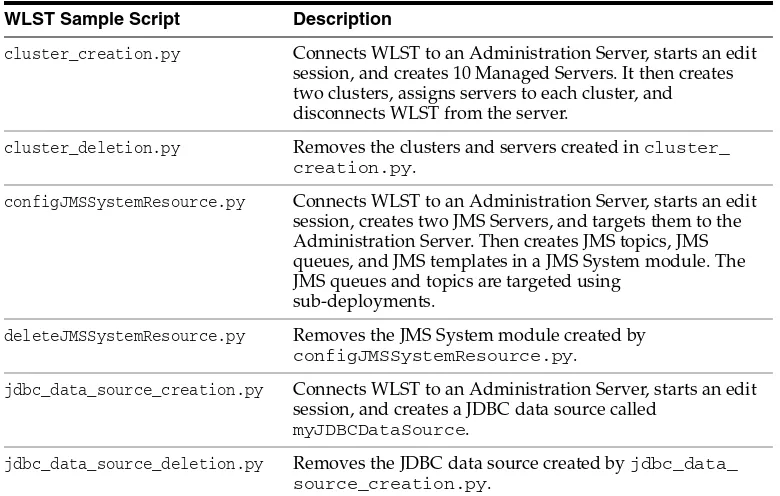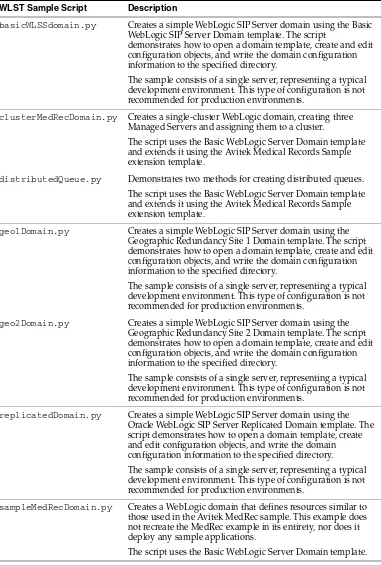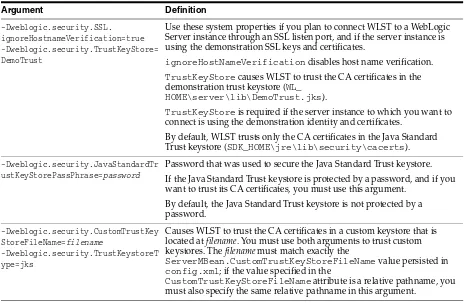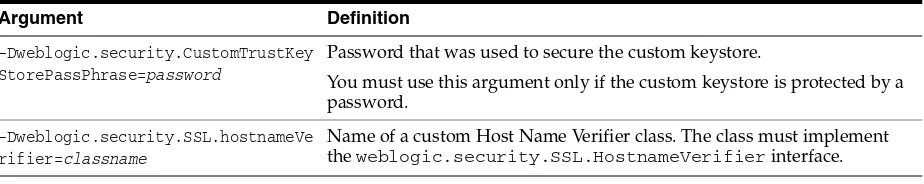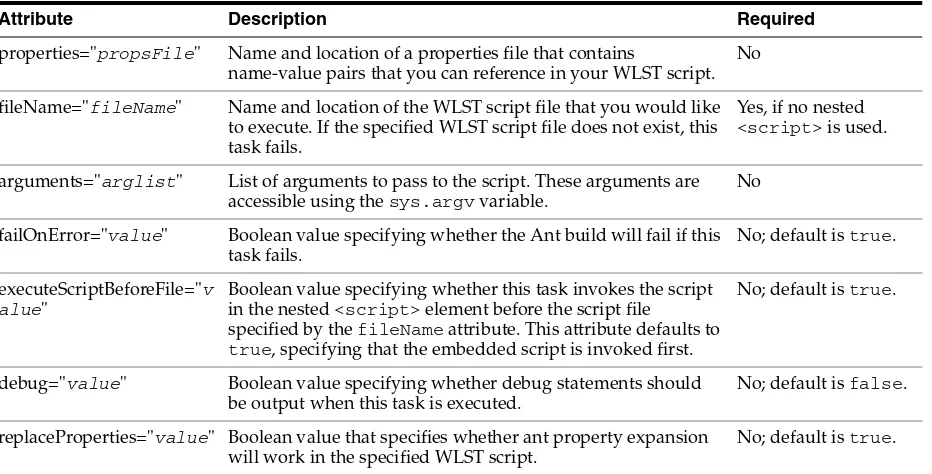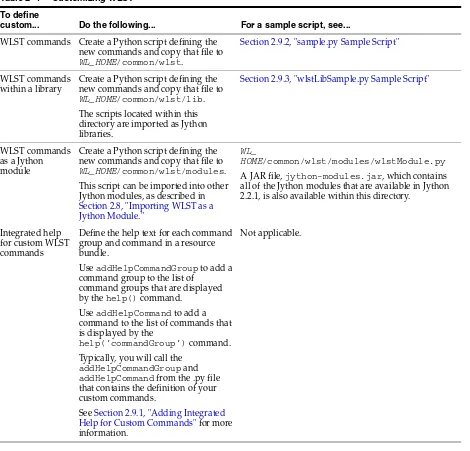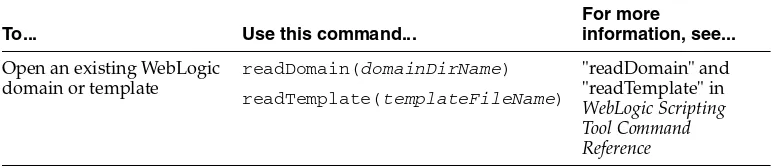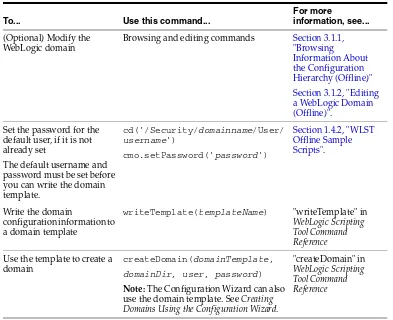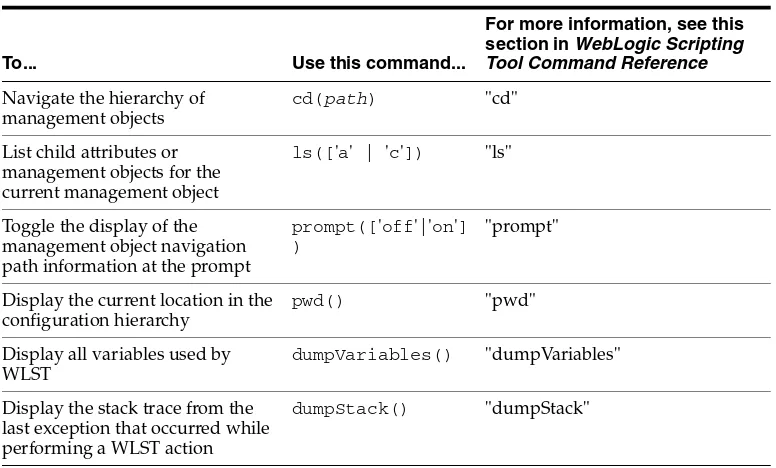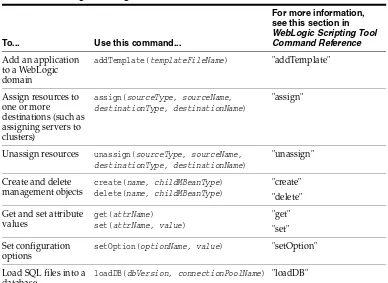Oracle® Fusion Middleware
Oracle WebLogic Scripting Tool
11
g
Release 1 (10.3.5)
E13715-04April 2011
Oracle Fusion Middleware Oracle WebLogic Scripting Tool, 11g Release 1 (10.3.5) E13715-04
Copyright © 2007, 2011, Oracle and/or its affiliates. All rights reserved.
This software and related documentation are provided under a license agreement containing restrictions on use and disclosure and are protected by intellectual property laws. Except as expressly permitted in your license agreement or allowed by law, you may not use, copy, reproduce, translate, broadcast, modify, license, transmit, distribute, exhibit, perform, publish, or display any part, in any form, or by any means. Reverse engineering, disassembly, or decompilation of this software, unless required by law for interoperability, is prohibited.
The information contained herein is subject to change without notice and is not warranted to be error-free. If you find any errors, please report them to us in writing.
If this software or related documentation is delivered to the U.S. Government or anyone licensing it on behalf of the U.S. Government, the following notice is applicable:
U.S. GOVERNMENT RIGHTS Programs, software, databases, and related documentation and technical data delivered to U.S. Government customers are "commercial computer software" or "commercial technical data" pursuant to the applicable Federal Acquisition Regulation and agency-specific supplemental regulations. As such, the use, duplication, disclosure, modification, and adaptation shall be subject to the restrictions and license terms set forth in the applicable Government contract, and, to the extent applicable by the terms of the Government contract, the additional rights set forth in FAR 52.227-19, Commercial Computer Software License (December 2007). Oracle USA, Inc., 500 Oracle Parkway, Redwood City, CA 94065.
This software is developed for general use in a variety of information management applications. It is not developed or intended for use in any inherently dangerous applications, including applications which may create a risk of personal injury. If you use this software in dangerous applications, then you shall be responsible to take all appropriate fail-safe, backup, redundancy, and other measures to ensure the safe use of this software. Oracle Corporation and its affiliates disclaim any liability for any damages caused by use of this software in dangerous applications.
Oracle is a registered trademark of Oracle Corporation and/or its affiliates. Other names may be trademarks of their respective owners.
Contents
Preface
... viiDocumentation Accessibility ... vii Conventions ... vii
1
Introduction and Roadmap
1.1 Document Scope and Audience... 1-1 1.2 Guide to This Document... 1-1 1.3 Related Documentation... 1-2 1.4 WLST Sample Scripts ... 1-2 1.4.1 WLST Online Sample Scripts ... 1-3 1.4.2 WLST Offline Sample Scripts... 1-3 1.5 New and Changed WLST Features in This Release... 1-5
2
Using the WebLogic Scripting Tool
2.5 Redirecting Error and Debug Output to a File ... 2-12 2.6 Getting Help ... 2-13 2.7 Running WLST from Ant... 2-13 2.7.1 Parameters ... 2-14 2.7.2 Parameters Specified as Nested Elements... 2-14 2.7.2.1 script ... 2-14 2.7.2.2 classpath... 2-14 2.7.3 Examples ... 2-14 2.7.3.1 Example 1... 2-15 2.7.3.2 Example 2... 2-15 2.7.3.3 Example 3... 2-16 2.8 Importing WLST as a Jython Module ... 2-16 2.9 Customizing WLST... 2-17 2.9.1 Adding Integrated Help for Custom Commands... 2-18 2.9.2 sample.py Sample Script ... 2-20 2.9.3 wlstLibSample.py Sample Script... 2-20
3
Creating WebLogic Domains Using WLST Offline
3.1 Creating and Using a Domain Template (Offline)... 3-1 3.1.1 Browsing Information About the Configuration Hierarchy (Offline) ... 3-2 3.1.2 Editing a WebLogic Domain (Offline) ... 3-3 3.2 Alternative: Using the configToScript Command... 3-4 3.3 Considerations for Clusters, JDBC, and JMS Resources ... 3-5
4
Managing the Server Life Cycle
4.1 Using WLST and Node Manager to Manage Servers... 4-1 4.1.1 Using Node Manager to Start Servers on a Machine ... 4-3 4.1.2 Using Node Manager to Start Managed Servers in a WebLogic Domain
or Cluster... 4-4 4.2 Starting and Managing Servers Without Node Manager ... 4-5 4.2.1 Starting an Administration Server Without Node Manager... 4-5 4.2.2 Managing Server State Without Node Manager... 4-6
5
Navigating MBeans (WLST Online)
5.1 Navigating and Interrogating MBeans ... 5-1 5.1.1 Changing the Current Management Object... 5-2 5.1.2 Navigating and Displaying Configuration MBeans Example ... 5-3 5.2 Browsing Runtime MBeans ... 5-5 5.2.1 Navigating and Displaying Runtime MBeans Example ... 5-5 5.3 Navigating Among MBean Hierarchies ... 5-7 5.4 Finding MBeans and Attributes... 5-8 5.5 Accessing Other WebLogic MBeans and Custom MBeans... 5-8 5.5.1 Accessing Custom MBeans in the Domain Runtime MBean Server ... 5-9
6.1.1 Tracking Configuration Changes ... 6-3 6.1.2 Undoing or Canceling Changes... 6-4 6.1.3 Additional Operations and Attributes for Change Management ... 6-4 6.2 Using WLST Offline to Update an Existing WebLogic Domain ... 6-5 6.3 Managing Security Data (WLST Online)... 6-5 6.3.1 Determining If You Need to Access the Edit Hierarchy ... 6-6 6.3.2 Creating a User... 6-6 6.3.3 Adding a User to a Group ... 6-7 6.3.4 Verifying Whether a User Is a Member of a Group... 6-7 6.3.5 Listing Groups to Which a User Belongs ... 6-8 6.3.6 Listing Users and Groups in a Security Realm... 6-8 6.3.7 Changing a Password ... 6-9 6.3.8 Protecting User Accounts in a Security Realm ... 6-10 6.3.8.1 Set Consecutive Invalid Login Attempts ... 6-10 6.3.8.2 Unlock a User Account ... 6-11 6.3.9 Configuring Additional LDAP Authentication Providers ... 6-11 6.4 Deploying Applications ... 6-12 6.4.1 Using WLST Online to Deploy Applications... 6-12 6.4.2 Using WLST Offline to Deploy Applications ... 6-13
7
Updating the Deployment Plan
8
Getting Runtime Information
8.1 Accessing Runtime Information: Main Steps ... 8-1 8.1.1 Script for Monitoring Server State... 8-2 8.1.2 Script for Monitoring the JVM ... 8-2 8.2 Configuring Logging... 8-3 8.3 Working with the WebLogic Diagnostics Framework ... 8-4
A
WLST Deployment Objects
A.1 WLSTPlan Object ... A-1 A.2 WLSTProgress Object ... A-2
B
FAQs: WLST
Preface
This preface describes the document accessibility features and conventions used in this guide—WebLogic Server Scripting Tool.
Documentation Accessibility
Our goal is to make Oracle products, services, and supporting documentation accessible to all users, including users that are disabled. To that end, our
documentation includes features that make information available to users of assistive technology. This documentation is available in HTML format, and contains markup to facilitate access by the disabled community. Accessibility standards will continue to evolve over time, and Oracle is actively engaged with other market-leading
technology vendors to address technical obstacles so that our documentation can be accessible to all of our customers. For more information, visit the Oracle Accessibility Program Web site at http://www.oracle.com/accessibility/.
Accessibility of Code Examples in Documentation
Screen readers may not always correctly read the code examples in this document. The conventions for writing code require that closing braces should appear on an
otherwise empty line; however, some screen readers may not always read a line of text that consists solely of a bracket or brace.
Accessibility of Links to External Web Sites in Documentation
This documentation may contain links to Web sites of other companies or
organizations that Oracle does not own or control. Oracle neither evaluates nor makes any representations regarding the accessibility of these Web sites.
Access to Oracle Support
Oracle customers have access to electronic support through My Oracle Support. For information, visit http://www.oracle.com/support/contact.html or visit http://www.oracle.com/accessibility/support.html if you are hearing impaired.
Conventions
The following text conventions are used in this document:
Convention Meaning
italic Italic type indicates book titles, emphasis, or placeholder variables for which you supply particular values.
monospace Monospace type indicates commands within a paragraph, URLs, code in examples, text that appears on the screen, or text that you enter.
1
1
Introduction and Roadmap
This section describes the contents and organization of this guide—Oracle WebLogic Scripting Tool.
■ Section 1.1, "Document Scope and Audience" ■ Section 1.2, "Guide to This Document" ■ Section 1.3, "Related Documentation" ■ Section 1.4, "WLST Sample Scripts"
■ Section 1.5, "New and Changed WLST Features in This Release"
1.1 Document Scope and Audience
This document describes the Oracle WebLogic Scripting Tool (WLST). It explains how you use the WLST command-line scripting interface to configure, manage, and persist changes to WebLogic Server instances and WebLogic domains, and monitor and manage server run-time events.
This document is written for WebLogic Server administrators and operators who deploy Java EE applications using the Java Platform, Enterprise Edition (Java EE) from Sun Microsystems. It is assumed that readers are familiar with Web technologies and the operating system and platform where WebLogic Server is installed.
1.2 Guide to This Document
This document is organized as follows:
■ This chapter, Chapter 1, "Introduction and Roadmap" introduces the organization
of this guide and lists related documentation.
■ Chapter 2, "Using the WebLogic Scripting Tool," describes how the scripting tool
works, its modes of operation, and the basic steps for invoking it.
■ Chapter 3, "Creating WebLogic Domains Using WLST Offline," describes how to
create a new WebLogic domain or update an existing WebLogic domain without connecting to a running WebLogic Server (that is, using WLST
offline)—supporting the same functionality as the Configuration Wizard.
■ Chapter 4, "Managing the Server Life Cycle," describes using WLST to start and
stop WebLogic Server instances and to monitor and manage the server life cycle.
■ Chapter 5, "Navigating MBeans (WLST Online)," describes how to retrieve
Related Documentation
■ Chapter 6, "Configuring Existing WebLogic Domains" describes using scripts to
automate the creation and management of WebLogic domains, servers, and resources.
■ Chapter 7, "Updating the Deployment Plan," describes using WLST to update an
application's deployment plan.
■ Chapter 8, "Getting Runtime Information," describes using WLST to retrieve
information about the run-time state of WebLogic Server instances.
■ Appendix A, "WLST Deployment Objects," describes WLST deployment objects
that you can use to update a deployment plan or access information about the current deployment activity.
■ Appendix B, "FAQs: WLST," provides a list of common questions and answers.
1.3 Related Documentation
Detailed information about Oracle WebLogic Server WLST commands, as well as custom commands for Oracle Fusion Middleware components, can be found in the
WebLogic Scripting Tool Command Reference.
WLST is one of several interfaces for managing and monitoring WebLogic Server. For information about the other management interfaces, see:
■ "Using Ant Tasks to Configure and Use a WebLogic Server Domain" in Developing
Applications for Oracle WebLogic Server, describes using WebLogic Ant tasks for starting and stopping WebLogic Server instances and configuring WebLogic domains.
■ "Deployment Tools" in Deploying Applications to Oracle WebLogic Server describes
several tools that WebLogic Server provides for deploying applications and stand-alone modules.
■ Oracle WebLogic Server Administration Console Help describes a Web-based graphical
user interface for managing and monitoring WebLogic domains.
■ Creating Domains Using the Configuration Wizard describes using a graphical user
interface to create a WebLogic domain or extend an existing one.
■ Creating Templates and Domains Using the Pack and Unpack Commands describes
commands that recreate existing WebLogic domains quickly and easily.
■ Developing Custom Management Utilities With JMX for Oracle WebLogic Server
describes using Java Management Extensions (JMX) APIs to monitor and modify WebLogic Server resources.
■ SNMP Management Guide for Oracle WebLogic Server describes using Simple
Network Management Protocol (SNMP) to monitor WebLogic domains.
1.4 WLST Sample Scripts
The following sections describe the WLST online and offline sample scripts that you can run or use as templates for creating additional scripts. For information about running scripts, see Section 2.4.1.3, "Running Scripts".
WLST Sample Scripts
1.4.1 WLST Online Sample Scripts
The WLST online sample scripts demonstrate how to perform administrative tasks and initiate WebLogic Server configuration changes while connected to a running server. WLST online scripts are located in the following directory: SAMPLES_
HOME\server\examples\src\examples\wlst\online, where SAMPLES_HOME refers to the main examples directory of your WebLogic Server installation, such as c:\Oracle\Middleware\wlserver_10.3\samples.
Table 1–1 summarizes WLST online sample scripts.
1.4.2 WLST Offline Sample Scripts
The WLST offline sample scripts demonstrate how to create WebLogic domains using the domain templates that are installed with the software. The WLST offline scripts are located in the following directory: WL_HOME\common\templates\scripts\wlst, where WL_HOME refers to the top-level installation directory for WebLogic Server.
Table 1–2 summarizes WLST offline sample scripts.
Table 1–1 WLST Online Sample Scripts WLST Sample Script Description
cluster_creation.py Connects WLST to an Administration Server, starts an edit session, and creates 10 Managed Servers. It then creates two clusters, assigns servers to each cluster, and disconnects WLST from the server.
cluster_deletion.py Removes the clusters and servers created in cluster_ creation.py.
configJMSSystemResource.py Connects WLST to an Administration Server, starts an edit session, creates two JMS Servers, and targets them to the Administration Server. Then creates JMS topics, JMS queues, and JMS templates in a JMS System module. The JMS queues and topics are targeted using
sub-deployments.
deleteJMSSystemResource.py Removes the JMS System module created by configJMSSystemResource.py.
jdbc_data_source_creation.py Connects WLST to an Administration Server, starts an edit session, and creates a JDBC data source called
myJDBCDataSource.
jdbc_data_source_deletion.py Removes the JDBC data source created by jdbc_data_ source_creation.py.
Table 1–2 WLST Offline Sample Script WLST Sample Script Description
basicWLSdomain.py Creates a simple WebLogic domain demonstrating how to open a domain template, create and edit configuration objects, and write the domain configuration information to the specified directory.
The sample consists of a single server, representing a typical development environment. This type of configuration is not recommended for production environments.
WLST Sample Scripts
In addition, sample scripts are provided that configure WebLogic domain resources using WLST offline and online on the Oracle Technology Network site at
http://www.oracle.com/technology/index.html. To locate WLST sample scripts and information about WLST scripts, search for any of the following terms: basicWLSSdomain.py Creates a simple WebLogic SIP Server domain using the Basic
WebLogic SIP Server Domain template. The script
demonstrates how to open a domain template, create and edit configuration objects, and write the domain configuration information to the specified directory.
The sample consists of a single server, representing a typical development environment. This type of configuration is not recommended for production environments.
clusterMedRecDomain.py Creates a single-cluster WebLogic domain, creating three Managed Servers and assigning them to a cluster.
The script uses the Basic WebLogic Server Domain template and extends it using the Avitek Medical Records Sample extension template.
distributedQueue.py Demonstrates two methods for creating distributed queues. The script uses the Basic WebLogic Server Domain template and extends it using the Avitek Medical Records Sample extension template.
geo1Domain.py Creates a simple WebLogic SIP Server domain using the Geographic Redundancy Site 1 Domain template. The script demonstrates how to open a domain template, create and edit configuration objects, and write the domain configuration information to the specified directory.
The sample consists of a single server, representing a typical development environment. This type of configuration is not recommended for production environments.
geo2Domain.py Creates a simple WebLogic SIP Server domain using the Geographic Redundancy Site 2 Domain template. The script demonstrates how to open a domain template, create and edit configuration objects, and write the domain configuration information to the specified directory.
The sample consists of a single server, representing a typical development environment. This type of configuration is not recommended for production environments.
replicatedDomain.py Creates a simple WebLogic SIP Server domain using the Oracle WebLogic SIP Server Replicated Domain template. The script demonstrates how to open a domain template, create and edit configuration objects, and write the domain configuration information to the specified directory.
The sample consists of a single server, representing a typical development environment. This type of configuration is not recommended for production environments.
sampleMedRecDomain.py Creates a WebLogic domain that defines resources similar to those used in the Avitek MedRec sample. This example does not recreate the MedRec example in its entirety, nor does it deploy any sample applications.
The script uses the Basic WebLogic Server Domain template.
New and Changed WLST Features in This Release
■ WLST online scripts
■ WLST offline scripts
1.5 New and Changed WLST Features in This Release
2
2
Using the WebLogic Scripting Tool
The WebLogic Scripting Tool (WLST) is a command-line scripting environment that you can use to create, manage, and monitor WebLogic domains. It is based on the Java scripting interpreter, Jython. In addition to supporting standard Jython features such as local variables, conditional variables, and flow control statements, WLST provides a set of scripting functions (commands) that are specific to WebLogic Server. You can extend the WebLogic scripting language to suit your needs by following the Jython language syntax. See http://www.jython.org.
The following sections describe the WebLogic Scripting Tool:
■ Section 2.1, "Using WLST Online or Offline"
■ Section 2.2, "Interactive Mode, Script Mode, and Embedded Mode" ■ Section 2.3, "Security for WLST"
■ Section 2.4, "Main Steps for Using WLST in Interactive or Script Mode" ■ Section 2.5, "Redirecting Error and Debug Output to a File"
■ Section 2.6, "Getting Help"
■ Section 2.7, "Running WLST from Ant"
■ Section 2.8, "Importing WLST as a Jython Module" ■ Section 2.9, "Customizing WLST"
2.1 Using WLST Online or Offline
You can use WLST as the command-line equivalent to the WebLogic Server Administration Console (WLST online) or as the command-line equivalent to the Configuration Wizard (WLST offline). For information about the WebLogic Server Administration Console, see Oracle WebLogic Server Administration Console Help. For information about the Configuration Wizard, see Creating Domains Using the Configuration Wizard.
2.1.1 Using WLST Online
You can use WLST to connect to a running Administration Server and manage the configuration of an active WebLogic domain, view performance data about resources in the domain, or manage security data (such as adding or removing users). You can also use WLST to connect to Managed Servers, but you cannot modify configuration data from Managed Servers.
Interactive Mode, Script Mode, and Embedded Mode
a management interface for an underlying resource. For information on WebLogic Server MBeans, see "Understanding WebLogic Server MBeans" in Developing Custom Management Utilities With JMX for Oracle WebLogic Server.
2.1.2 Using WLST Offline
Without connecting to a running WebLogic Server instance, you can use WLST to create domain templates, create a new domain based on existing templates, or extend an existing, inactive domain. You cannot use WLST offline to view performance data about resources in a WebLogic domain or modify security data (such as adding or removing users).
WLST offline provides read and write access to the configuration data that is persisted in the domain's config directory or in a domain template JAR created using Template Builder. See Section 3.1.1, "Browsing Information About the Configuration Hierarchy (Offline)" for more information.
Note the following restrictions for modifying configuration data with WLST offline:
■ Oracle recommends that you do not use WLST offline to manage the configuration
of an active WebLogic domain. Offline edits are ignored by running servers and can be overwritten by JMX clients such as WLST online or the WebLogic Server Administration Console.
■ As a performance optimization, WebLogic Server does not store most of its default
values in the WebLogic domain's configuration files. In some cases, this
optimization prevents management objects from being displayed by WLST offline (because WebLogic Server has never written the corresponding XML elements to the domain's configuration files). For example, if you never modify the default logging severity level for a WebLogic domain while the domain is active, WLST offline will not display the domain's Log management object.
If you want to change the default value of attributes whose management object is not displayed by WLST offline, you must first use the create command to create the management object. Then you can cd to the management object and change the attribute value. See "create" in WebLogic Scripting Tool Command Reference.
2.2 Interactive Mode, Script Mode, and Embedded Mode
You can use any of the following techniques to invoke WLST commands:
■ Interactively, on the command line; see Section 2.2.1, "Interactive Mode" ■ In batches, supplied in a file; see Section 2.2.2, "Script Mode"
■ Embedded in Java code; see Section 2.2.3, "Embedded Mode"
2.2.1 Interactive Mode
Interactive mode, in which you enter a command and view the response at a
command-line prompt, is useful for learning the tool, prototyping command syntax, and verifying configuration options before building a script. Using WLST interactively is particularly useful for getting immediate feedback after making a critical
configuration change. The WLST scripting shell maintains a persistent connection with an instance of WebLogic Server.
Interactive Mode, Script Mode, and Embedded Mode
2.2.2 Script Mode
Scripts invoke a sequence of WLST commands without requiring your input, much like a shell script. Scripts contain WLST commands in a text file with a .py file
extension, for example, filename.py. You use script files with the Jython commands for running scripts.
Using WLST scripts, you can:
■ Automate WebLogic Server configuration and application deployment
■ Apply the same configuration settings, iteratively, across multiple nodes of a
topology
■ Take advantage of scripting language features, such as loops, flow control
constructs, conditional statements, and variable evaluations that are limited in interactive mode
■ Schedule scripts to run at various times
■ Automate repetitive tasks and complex procedures
■ Configure an application in a hands-free data center
For information about sample scripts that WebLogic Server installs, see Section 1.4, "WLST Sample Scripts".
2.2.3 Embedded Mode
In embedded mode, you instantiate the WLST interpreter in your Java code and use it to run WLST commands and scripts. All WLST commands and variables that you use in interactive and script mode can be run in embedded mode.
Example 2–1 illustrates how to instantiate the WLST interpreter and use it to connect to a running server, create two servers, and assign them to clusters.
Example 2–1 Running WLST From a Java Class
package wlst; import java.util.*;
import weblogic.management.scripting.utils.WLSTInterpreter; import org.python.util.InteractiveInterpreter;
/**
* Simple embedded WLST example that will connect WLST to a running server, * create two servers, and assign them to a newly created cluster and exit. * <p>Title: EmbeddedWLST.java</p>
* <p>Copyright: Copyright (c) 2004</p> * <p>Company: Oracle</p>
*/
public class EmbeddedWLST {
static InteractiveInterpreter interpreter = null; EmbeddedWLST() {
interpreter = new WLSTInterpreter(); }
private static void connect() {
StringBuffer buffer = new StringBuffer();
buffer.append("connect('weblogic','welcome1')"); interpreter.exec(buffer.toString());
Security for WLST
private static void createServers() { StringBuffer buf = new StringBuffer(); buf.append(startTransaction());
buf.append("man1=create('msEmbedded1','Server')\n"); buf.append("man2=create('msEmbedded2','Server')\n"); buf.append("clus=create('clusterEmbedded','Cluster')\n"); buf.append("man1.setListenPort(8001)\n");
buf.append("man2.setListenPort(9001)\n"); buf.append("man1.setCluster(clus)\n"); buf.append("man2.setCluster(clus)\n"); buf.append(endTransaction());
buf.append("print 'Script ran successfully ...' \n"); interpreter.exec(buf.toString());
}
private static String startTransaction() { StringBuffer buf = new StringBuffer(); buf.append("edit()\n");
buf.append("startEdit()\n"); return buf.toString(); }
private static String endTransaction() { StringBuffer buf = new StringBuffer(); buf.append("save()\n");
buf.append("activate(block='true')\n"); return buf.toString();
}
public static void main(String[] args) { new EmbeddedWLST();
WLST uses the WebLogic Security Framework to prevent unauthorized users from modifying a WebLogic domain or from viewing encrypted data. The following sections describe the actions you must take to satisfy WLST security requirements:
■ Section 2.3.1, "Securing the WLST Connection" ■ Section 2.3.2, "Securing Access to Configuration Data" ■ Section 2.3.3, "Securing Access to Security Data"
2.3.1 Securing the WLST Connection
If you use WLST to connect to a WebLogic Server instance, Oracle recommends that you connect to the server instance through the administration port. The
administration port is a special, secure port that all WebLogic Server instances in a WebLogic domain can use for administration traffic.
By default, this port is not enabled, but Oracle recommends that you enable the administration port in a production environment. The default value for the
Security for WLST
changing a server's configuration, and deploying applications) do not compete with high-volume application traffic on the same network connection.
The administration port requires all communication to be secured using SSL. By default, all servers in a WebLogic domain use demonstration certificate files for SSL, but these certificates are not appropriate for a production environment.
For information about configuring the administration port, see "Administration Port and Administrative Channel" in Configuring Server Environments for Oracle WebLogic Server.
2.3.2 Securing Access to Configuration Data
A WebLogic domain stores its configuration data in a collection of XML documents that are saved in the domain directory. For example, these configuration documents describe the names, listen addresses, and deployed resources in the domain. When one or more servers in a WebLogic domain are running, each server instance maintains an in-memory representation of the configuration data as a collection of Managed Beans (MBeans).
You must use your own security measures to make sure that only authorized users can access your domain's configuration files through the file system. Anyone who is authorized to access the domain's configuration files through the file system can use a text editor, WLST offline, or other tools to edit the configuration files.
2.3.2.1 Securing Access from WLST Online
If you use WLST to connect to a running instance of WebLogic Server, you must provide the credentials (user name and password) of a user who has been defined in the active WebLogic security realm. Once you are connected, a collection of security policies determine which configuration attributes you are permitted to view or modify. (See "Default Security Policies for MBeans" in the Oracle WebLogic Server MBean Reference.)
When you invoke the WLST connect command, you can supply user credentials by doing any of the following:
■ Enter the credentials on the command line. This option is recommended only if
you are using WLST in interactive mode.
For example:
connect('weblogic', 'welcome1', 'localhost:7001')
For more information, see "connect" in WebLogic Scripting Tool Command Reference.
■ Enter the credentials on the command line, then use the storeUserConfig
command to create a user configuration file that contains your credentials in an encrypted form and a key file that WebLogic Server uses to unencrypt the credentials. On subsequent WLST sessions (or in WLST scripts), supply the name of the file instead of entering the credentials on the command line. This option is recommended if you use WLST in script mode because it prevents you from storing unencrypted user credentials in your scripts.
For example, to create the user configuration file and key file:
connect('weblogic', 'welcome1', 'localhost:7001') storeUserConfig('c:/myFiles/myuserconfigfile.secure', 'c:/myFiles/myuserkeyfile.secure')
Security for WLST
connect(userConfigFile='c:/myfiles/myuserconfigfile.secure', userKeyFile='c:/myfiles/myuserkeyfile.secure')
For more information, see "connect" and "storeUserConfig" in WebLogic Scripting Tool Command Reference.
■ Invoke the connect command from a directory that contains the domain's
boot.properties file. By default, when you create an Administration Server, WebLogic Server encrypts the credentials and stores them in a
boot.properties file. WLST can use this file only if you start WLST from the domain directory.
For example, if you have not deleted the domain's boot.properties file, you can start WLST and invoke the connect command as follows:
c:\mydomain\> java weblogic.WLST wls:/offline> connect()
For more information, see "connect" in WebLogic Scripting Tool Command Reference.
2.3.2.2 Writing and Reading Encrypted Configuration Values
Some attributes of a WebLogic domain's configuration are encrypted to prevent unauthorized access to sensitive data. For example, the password that a JDBC data source uses to connect to an RDBMS is encrypted.
The attribute values are saved in the domain's configuration document as an encrypted string. In a running server instance, the values are available as an MBean attribute in the form of an encrypted byte array. The names of encrypted attributes end with Encrypted. For example, the ServerMBean exposes the password that is used to secure access through the IIOP protocol in an attribute named
DefaultIIOPPasswordEncrypted.
Oracle recommends the following pattern for writing and reading encrypted attributes:
With WLST offline:
■ To write an encrypted value, pass the name of the encrypted attribute and an
unencrypted string to the set command. For example:
set('DefaultIIOPPasswordEncrypted', 'mypassword')
WLST encrypts the string and writes the encrypted value to the domain's configuration file.
For more information, see "set" in WebLogic Scripting Tool Command Reference.
■ WLST offline does not display the unencrypted value of an encrypted attribute. If
you use the ls command to display management attributes, WLST offline returns asterisks as the value of encrypted attributes. If you use the get command, WLST offline returns a byte array that represents asterisks.
For example:
wls:/offline/wl_server/Server/examplesServer>ls()
returns
...
Security for WLST
wls:/offline/wl_
server/Server/examplesServer>get('DefaultIIOPPasswordEncrypted')
returns
array([42, 42, 42, 42, 42, 42, 42, 42], byte)
For more information, see "ls" and "get" in WebLogic Scripting Tool Command Reference.
With WLST online, for each encrypted attribute, an MBean also contains an unencrypted version. For example, ServerMBean contains an attribute named DefaultIIOPPasswordEncrypted which contains the encrypted value and an attribute named DefaultIIOPPassword, which contains the unencrypted version of the value.
To write and read encrypted values with WLST online:
■ To write an encrypted value, start an edit session. Then do either of the following:
– Pass the name of the unencrypted attribute and an unencrypted string to the set command. For example:
set('DefaultIIOPPassword', 'mypassword')
– Pass the name of the encrypted attribute and an encrypted byte array to the set command. You can use the encrypt command to create the encrypted byte array (see "encrypt" in WebLogic Scripting Tool Command Reference). For example:
set('DefaultIIOPPasswordEncrypted', encrypt('mypassword'))
When you activate the edit, WebLogic Server writes the encrypted value to the domain's configuration file.
■ To read the encrypted value of the attribute, pass the name of the encrypted
attribute to the get command. For example:
get('DefaultIIOPPasswordEncrypted')
returns
array([105, 114, 111, 110, 115, 116, 101, 101, 108], byte)
■ To read the unencrypted value of the attribute, pass the name of the unencrypted
attribute to the get command. For example:
get('DefaultIIOPPassword') returns
mypassword
2.3.3 Securing Access to Security Data
The user names and passwords of WebLogic Server users, security groups, and security roles are not stored in a WebLogic domain's XML configuration documents. Instead, a WebLogic domain uses a separate software component called an
Main Steps for Using WLST in Interactive or Script Mode
Authentication providers can use different types of systems to store security data. The Authentication provider that WebLogic Server installs uses an embedded LDAP server.
When you use WLST offline to create a domain template, WLST packages the Authentication provider's data store along with the rest of the domain documents. If you create a domain from the domain template, the new domain has an exact copy of the Authentication provider's data store from the domain template.
You cannot use WLST offline to modify the data in an Authentication provider's data store.
You can, however, use WLST online to interact with an Authentication provider and add, remove, or modify users, groups, and roles. For more information, see Section 6.3, "Managing Security Data (WLST Online)".
2.4 Main Steps for Using WLST in Interactive or Script Mode
The following sections summarize the steps for setting up and using WLST:
■ Section 2.4.1, "Invoking WLST" ■ Section 2.4.2, "Exiting WLST"
■ Section 2.4.3, "Syntax for WLST Commands"
2.4.1 Invoking WLST
You can invoke WLST in the following ways:
■ Execute the appropriate shell script for your environment.
■ Execute the java weblogic.WLST command.
■ Run a WLST script.
■ Execute the WebLogic Scripting Tool command from the Start menu (Windows
only).
See also Section 2.7, "Running WLST from Ant."
2.4.1.1 Invoking WLST Using Provided Shell Scripts
To invoke WLST using a shell script, execute the commands that are appropriate for your environment. Environment variables are automatically set when you invoke WLST this way.
Note: If you notice that it takes a long time to create or update a domain using WLST on a UNIX or Linux operating system, set the CONFIG_JVM_ARGS environment variable to the following value to resolve this issue:
Main Steps for Using WLST in Interactive or Script Mode
UNIX
cd WL_HOME/common/bin ./wlst.sh
WL_HOME is the path to your WebLogic Server home directory.
Windows
cd WL_HOME\common\bin wlst.cmd
WL_HOME is the path to your WebLogic Server home directory.
2.4.1.2 Invoking WLST Using the java Command
To invoke WLST using the java command, you must first set up your environment for WLST. To set up your environment for WLST:
1. Install and configure the WebLogic Server software, as described in the Oracle WebLogic Server Installation Guide.
2. Add WebLogic Server classes to the CLASSPATH environment variable and WL_ HOME\server\bin to the PATH environment variable, where WL_HOME refers to the top-level installation directory for WebLogic Server.
You can use the setWLSEnv script to set the required variables:
■ Windows: WL_HOME\server\bin\setWLSEnv.cmd
■ UNIX: WL_HOME/server/bin/setWLSEnv.sh
On UNIX operating systems, the setWLSEnv.sh command does not set the environment variables in all command shells. Oracle recommends that you execute this command using the Korn shell.
After setting up your environment, use the following syntax to invoke WLST. See
Table 2–1 for a description of the WLST command options. See Table 2–2 for a description of the SSL arguments.
java
[ -Dweblogic.security.SSL.ignoreHostnameVerification=true -Dweblogic.security.TrustKeyStore=DemoTrust ]
[ -Dweblogic.security.JavaStandardTrustKeyStorePassPhrase=password] [ -Dweblogic.security.CustomTrustKeyStoreFileName=filename
-Dweblogic.security.TrustKeystoreType=jks
[ -Dweblogic.security.CustomTrustKeyStorePassPhrase=password]] [ -Dweblogic.security.SSL.hostnameVerifier=classname]
weblogic.WLST
[ -loadProperties propertyFilename ] [ -skipWLSModuleScanning ]
[ [-i] filePath.py ]
Note: The following commands apply only to standalone WebLogic Server installations (those that do not include other Fusion
Main Steps for Using WLST in Interactive or Script Mode
Table 2–1 Command Options for WLST
Option Description
-loadProperties propertyFilename Use this option to load properties into the WLST session, where propertyFilename is the name of a file that contains name=value pairs.
You cannot use this option when you are importing WLST as a Jython module (see Section 2.8, "Importing WLST as a Jython Module"). Instead of using this command-line option, you can use the
loadproperties WLST command. See "loadProperties" in WebLogic Scripting Tool Command Reference.
-skipWLSModuleScanning Use this option to reduce startup time by skipping package scanning and caching for WebLogic Server modules.
[-i] filePath.py Use this option to run a WLST script, where filePath.py is an absolute or relative pathname for the script.
By default, WLST exits (stops the Java process) after it executes the script. Include -i to prevent WLST from exiting.
Note: If a WLST script named wlstProfile.py exists in the directory from which you invoke WLST or in user.home (the home directory of the operating system user account as determined by the JVM), WLST automatically runs the wlstProfile.py script; you do not need to specify the name of this WLST script file on the command-line. Instead of using this command-line option, you can use the following command after you start WLST:
execfile('filePath.py').
Use these system properties if you plan to connect WLST to a WebLogic Server instance through an SSL listen port, and if the server instance is using the demonstration SSL keys and certificates.
ignoreHostNameVerification disables host name verification. TrustKeyStore causes WLST to trust the CA certificates in the demonstration trust keystore (WL_
HOME\server\lib\DemoTrust.jks).
TrustKeyStore is required if the server instance to which you want to connect is using the demonstration identity and certificates.
By default, WLST trusts only the CA certificates in the Java Standard Trust keystore (SDK_HOME\jre\lib\security\cacerts).
-Dweblogic.security.JavaStandardTr ustKeyStorePassPhrase=password
Password that was used to secure the Java Standard Trust keystore. If the Java Standard Trust keystore is protected by a password, and if you want to trust its CA certificates, you must use this argument.
By default, the Java Standard Trust keystore is not protected by a password.
-Dweblogic.security.CustomTrustKey StoreFileName=filename
-Dweblogic.security.TrustKeystoreT ype=jks
Causes WLST to trust the CA certificates in a custom keystore that is located at filename. You must use both arguments to trust custom keystores. The filename must match exactly the
ServerMBean.CustomTrustKeyStoreFileName value persisted in config.xml; if the value specified in the
Main Steps for Using WLST in Interactive or Script Mode
Examples
To use WLST in script mode:
java weblogic.WLST
c:/Oracle/Middleware/wlserver/templates/scripts/wlst/distributeQueues.py
To run a WLST script on a WebLogic Server instance that uses the SSL listen port and the demonstration certificates:
java -Dweblogic.security.SSL.ignoreHostnameVerification=true -Dweblogic.security.TrustKeyStore=DemoTrust weblogic.WLST
c:/Oracle/Middleware/wlserver/templates/scripts/wlst/distributeQueues.py
To use WLST in interactive mode:
java weblogic.WLST
To connect to a WebLogic Server instance after you start WLST in interactive mode:
wls:/offline> connect('weblogic','welcome1','localhost:7001')
2.4.1.3 Running Scripts
You can run WLST scripts in the following ways:
■ Include the script in the java weblogic.WLST command. You can either include
the full path to the script, as shown here:
java weblogic.WLST
c:/Oracle/Middleware/wlserver/templates/scripts/wlst/distributedQueues.py
or you can navigate to the directory where the script is located before invoking WLST, in which case you only need to include the script name in the command:
cd C:/Oracle/Middleware/wlserver_10.3/templates/scripts/wlst java weblogic.WLST distributeQueues.py
■ After invoking WLST, use the execfile() command:
wls:offline>
execfile(’c:/Oracle/Middleware/wlserver/templates/scripts/wlst/distributedQueue s.py’)
-Dweblogic.security.CustomTrustKey StorePassPhrase=password
Password that was used to secure the custom keystore.
You must use this argument only if the custom keystore is protected by a password.
-Dweblogic.security.SSL.hostnameVe rifier=classname
Name of a custom Host Name Verifier class. The class must implement the weblogic.security.SSL.HostnameVerifier interface.
Note: If you use backslashes (\) in the path name, be aware that WLST interprets them as a special character, which you must escape. For more information, see Section 2.4.3, "Syntax for WLST
Commands."
Table 2–2 (Cont.) SSL Arguments
Redirecting Error and Debug Output to a File
2.4.1.4 Invoking WLST From the Start Menu
On Windows, a shortcut on the Start menu sets the environment variables and invokes WLST (Oracle WebLogic > WebLogic Server > Tools > WebLogic Scripting Tool).
2.4.2 Exiting WLST
To exit WLST, enter the exit() command:
wls:/mydomain/serverConfig> exit()
Exiting WebLogic Scripting Tool ... c:\>
2.4.3 Syntax for WLST Commands
Follow this syntax when entering WLST commands or writing them in a script:
■ Command names and arguments are case sensitive.
■ Enclose arguments in single or double quotes. For example, 'newServer' or
"newServer".
■ If you specify a backslash character (\) in a string, either precede the backslash
with another backslash or precede the entire string with a lower-case r character. The \ or r prevents Jython from interpreting the backslash as a special character.
For example when specifying a file path name that contains a backslash:
readTemplate('c:\\userdomains\\mytemplates\\mytemplate.jar')
or
readTemplate(r'c:\userdomains\mytemplates\mytemplate.jar')
■ When using WLST offline, the following characters are not valid in names of
management objects: period (.), forward slash (/), or backward slash (\).
If you need to cd to a management object whose name includes a forward slash (/), surround the object name in parentheses. For example:
cd('JMSQueue/(jms/REGISTRATION_MDB_QUEUE)')
2.5 Redirecting Error and Debug Output to a File
To redirect WLST information, error, and debug messages from standard out to a file, enter:
redirect(outputFile,[toStdOut]) stopRedirect()
Note: When specifying path names in WLST commands on a Windows machine, you can use a forward slash (/). For example:
readTemplate('c:/userdomains/templates/template.jar')
is as valid as
Running WLST from Ant
This command also redirects the output of the dumpStack() and dumpVariables() commands.
For example, to redirect WLST output to the logs/wlst.log file under the directory from which you started WLST, enter the following command:
wls:/mydomain/serverConfig> redirect('./logs/wlst.log')
For more information, see "redirect" and "stopRedirect" in WebLogic Scripting Tool Command Reference.
2.6 Getting Help
To display information about WLST commands and variables, enter the help command.
If you specify the help command without arguments, WLST summarizes the
command categories. To display information about a particular command, variable, or command category, specify its name as an argument to the help command. To list a summary of all online or offline commands from the command line using the following commands, respectively:
help('online') help('offline')
The help command will support a query; for example, help('get*') displays the syntax and usage information for all commands that begin with get.
For example, to display information about the disconnect command, enter the following command:
wls:/mydomain/serverConfig> help('disconnect')
The command returns the following:
Description:
Disconnect from a weblogic server instance. Syntax:
disconnect() Example:
wls:/mydomain/serverConfig> disconnect()
2.7 Running WLST from Ant
WebLogic Server provides a custom Ant task, wlst, that invokes a WLST script from an Ant build file. You can create a WLST script (.py) file and then use this task to invoke the script file, or you can create a WLST script in a nested element within this task.
For more information about Ant, see the Apache Ant 1.7.1 Manual at http://ant.apache.org/manual/.
The wlst task is predefined in the version of Ant that is installed with WebLogic Server. To add this version of Ant to your build environment, run the following script:
WL_HOME\server\bin\setWLSEnv.cmd (or setWLSEnv.sh on UNIX)
where WL_HOME is the directory in which you installed WebLogic Server.
Running WLST from Ant
<taskdef name="wlst"
classname="weblogic.ant.taskdefs.management.WLSTTask" />
2.7.1 Parameters
Table 2–3 lists the wlst task parameters that you specify as attributes of the <wlst> element.
2.7.2 Parameters Specified as Nested Elements
The following sections describe the wlst task parameters that you specify as nested elements of the <wlst> element.
2.7.2.1 script
Contains a WLST script. This element is required if you do not use the fileName attribute to name a script file.
2.7.2.2 classpath
Specifies classes to add to the classpath. Use this element if your script requires classes that are not already on the classpath.
This element is the standard Ant classpath element. You can specify a reference to a path element that you have defined elsewhere in the build file or nest elements that specify the files and directories to add to the class path. See "Path-like Structures" in
Apache Ant 1.7.1 Manual at
http://ant.apache.org/manual/using.html#path.
2.7.3 Examples
The following sections show examples for the createServer, loop, and error targets.
Table 2–3 wlst Parameters
Attribute Description Required
properties="propsFile" Name and location of a properties file that contains
name-value pairs that you can reference in your WLST script. No
fileName="fileName" Name and location of the WLST script file that you would like to execute. If the specified WLST script file does not exist, this task fails.
Yes, if no nested <script> is used.
arguments="arglist" List of arguments to pass to the script. These arguments are accessible using the sys.argv variable.
No
failOnError="value" Boolean value specifying whether the Ant build will fail if this task fails.
No; default is true.
executeScriptBeforeFile="v alue"
Boolean value specifying whether this task invokes the script in the nested <script> element before the script file
specified by the fileName attribute. This attribute defaults to true, specifying that the embedded script is invoked first.
No; default is true.
debug="value" Boolean value specifying whether debug statements should be output when this task is executed.
No; default is false.
replaceProperties="value" Boolean value that specifies whether ant property expansion will work in the specified WLST script.
Running WLST from Ant
2.7.3.1 Example 1
In the following example, the createServer target does the following:
■ Adds classes to the task's classpath.
■ Executes the script in the nested script element. This script connects to a
WebLogic domain's Administration Server at t3://localhost:7001. (Note that executeScriptBeforeFile is set to true, so this is invoked before the
specified WLST script file.)
■ Executes the script file myscript.py that is specified by the fileName attribute.
The script file is located in the directory from which you started Ant. You could use such a file to start an edit session, create a new server, save, and activate the configuration changes.
■ Defines three arguments that are passed to the script. These arguments are
accessible using the sys.argv variable.
■ Continues execution, as per the failOnError="false" setting, even if the wlst
Ant task fails to execute.
■ Disables debugging.
<target name="configServer">
<wlst debug="false" failOnError="false" executeScriptBeforeFile="true" fileName="./myscript.py">
<classpath>
<pathelement location="${my.classpath.dir}"/> </classpath>
<script>
connect('weblogic','welcome1','t3://localhost:7001') </script>
</wlst> </target>
2.7.3.2 Example 2
In the following example, the loop target does the following:
■ Adds classes to the task's classpath using a path reference.
■ Executes the WLST script file myscript.py in the directory from which you
started Ant. (Note that executeScriptBeforeFile is set to false, so the WLST script file is executed first, before the embedded script.)
■ Executes the embedded script to connect to the server at t3://localhost:7001
and access and print the list of servers in the WebLogic domain.
■ Results in a build failure if the wlst task fails to execute, as per the
failOnError="true" setting.
■ Enables debugging.
<path id="my.classpath">
<pathelement location="${my.classpath.dir}"/> </path>
<target name="loop">
<wlst debug="true" executeScriptBeforeFile="false" fileName="./myscript.py" failOnError="true"> <classpath>
<pathelement location="${my.classpath.dir}"/> </classpath>
Importing WLST as a Jython Module
print 'In the target loop'
connect('${admin.user}','${admin.password}’,'t3://localhost:7001') svrs = cmo.getServers()
print 'Servers in the domain are' for x in svrs: print x.getName() </script>
</wlst> </target>
2.7.3.3 Example 3
In the following example, the error target:
■ Executes the embedded script to print the variable, thisWillCauseNameError.
■ Continues execution, as per the failOnError="false" setting, even if the
thisWillCauseNameError variable does not exist and the wlst Ant task fails to execute.
■ Enables debugging.
<target name="error">
<wlst debug="true" failOnError="false">
<script>print thisWillCauseNameError</script> </wlst>
</target>
2.8 Importing WLST as a Jython Module
Advanced users can import WLST from WebLogic Server as a Jython module. After importing WLST, you can use it with your other Jython modules and invoke Jython commands directly using Jython syntax.
The main steps include converting WLST definitions and method declarations to a .py file, importing the WLST file into your Jython modules, and referencing WLST from the imported file.
To import WLST as a Jython module:
1. Invoke WLST.
c:\>java weblogic.WLST
wls:/(offline)>
2. Use the writeIniFile command to convert WLST definitions and method declarations to a .py file.
wls:/(offline)> writeIniFile("wl.py")
The Ini file is successfully written to wl.py wls:/(offline)>
3. Open a new command shell and invoke Jython directly by entering the following command:
c:\>java org.python.util.jython
The Jython package manager processes the JAR files in your classpath. The Jython prompt appears:
>>>
Customizing WLST
>>>import wl
5. Now you can use WLST methods in the module. For example, to connect WLST to a server instance:
wl.connect('username','password')
....
2.9 Customizing WLST
You can customize WLST using the WLST home directory, which is located at WL_ HOME/common/wlst, by default, where WL_HOME refers to the top-level installation directory for WebLogic Server. All Python scripts that are defined within the WLST home directory are imported at WLST startup.
The following table describes ways to customize WLST.
Notes: When using WLST as a Jython module, in all WLST commands that have a block argument, block is always set to true, specifying that WLST will block user interaction until the command completes. See "WLST Command and Variable Reference" in WebLogic Scripting Tool Command Reference.
When running recorded scripts directly in a Jython interpreter, boolean values of true and false can cause an error. Before running recorded scripts in a Jython interpreter, make one of the following changes to the script:
■ Add the following two lines to the script to define the true and false
values:
true=1 false=0
■ Change true and false values to wl.true or wl.false, where wl is
the name from the import.
Note: You can customize the default WLST home directory by passing the following argument on the command line:
Customizing WLST
2.9.1 Adding Integrated Help for Custom Commands
You can customize WLST to include integrated help for any custom WSLT commands you've defined. To add integrated help, you define the help text for each command group and command in a resource bundle, which can be either a class or a property resource file. You can define the help for multiple command groups in the same resource bundle.
The resource bundle contains the following entries for each command group:
<commandGroup>_ShortDescription=\
<short description of command group> <commandGroup>_Description=\
Table 2–4 Customizing WLST To define
custom... Do the following... For a sample script, see...
WLST commands Create a Python script defining the new commands and copy that file to WL_HOME/common/wlst.
Section 2.9.2, "sample.py Sample Script"
WLST commands within a library
Create a Python script defining the new commands and copy that file to WL_HOME/common/wlst/lib. The scripts located within this directory are imported as Jython libraries.
Section 2.9.3, "wlstLibSample.py Sample Script"
WLST commands as a Jython module
Create a Python script defining the new commands and copy that file to WL_HOME/common/wlst/modules. This script can be imported into other Jython modules, as described in
Section 2.8, "Importing WLST as a Jython Module."
WL_
HOME/common/wlst/modules/wlstModule.py A JAR file, jython-modules.jar, which contains all of the Jython modules that are available in Jython 2.2.1, is also available within this directory.
Integrated help for custom WLST commands
Define the help text for each command group and command in a resource bundle.
Use addHelpCommandGroup to add a command group to the list of
command groups that are displayed by the help() command.
Use addHelpCommand to add a command to the list of commands that is displayed by the
help(’commandGroup’) command. Typically, you will call the
addHelpCommandGroup and addHelpCommand from the .py file that contains the definition of your custom commands.
See Section 2.9.1, "Adding Integrated Help for Custom Commands" for more information.
Not applicable.
Customizing WLST
For example, the following lines define the short description and description for the command group navigate:
navigate_ShortDescription=\
Lists commands for navigating the hierarchy of beans. navigate_Description=\
\n Navigates the hierarchy of beans and controls the prompt display. \n
When you enter the help() command to display a list of command groups, the short description for navigate is displayed in the listing:
wls:/offline>help()
WLST is a command line scripting tool to configure and administer a WebLogic Server. Try:
help(’all’) List all WLST commands available.
help(’browser’) List commands for browsing the hierarchy. help(’navigate’) List commands for navigating the bean hierarchy.
When you enter the help(’navigate’) command, the description is displayed above the list of commands in the group:
wls:/offline> help(’navigate’)
Navigates the hierarchy of beans and controls the prompt display.
help(’mycd’) Navigate the hierarchy of beans.
help(’myprmpt’) Toggle the display of path information at the prompt.
The resource bundle contains help text entries for commands using a standard pattern. For each command name, there are several entries:
<commandName>_ShortDescription <commandName>_Description <commandName>_Example <commandName>_Syntax
The following defines the help for mycd command:
mycd_ShortDescription=\
Navigate the hierarchy of beans.
mycd_Description=\
\nNavigate the hierarchy of configuration or runtime beans. This \ \ncommand uses a model that is similar to navigating a file system \ \nin a Windows or UNIX command shell. For example, to navigate back \ \nto a parent configuration or runtime bean, enter mycd(".."). The \ \ncharacter string .. (dot-dot) refers to the directory immediately \ \nabove the current directory. To get back to the root configuration \ \nbean after navigating to a configuration or runtime bean that is \ \ndeep in the hierarchy, enter mycd("/"). \
mycd_Example=\
wls:/mydomain/serverConfig> mycd(’Servers’)\n\
wls:/mydomain/serverConfig/Servers> mycd(’myserver)\n\ wls:/mydomain/serverConfig/Servers/myserver>mycd(’../..’)\n\ wls:/mydomain/serverConfig>
mycd_syntax=\ mycd(mbeanName)
\n- mbeanName = Path to the configuration or runtime bean in the namespace.\ \n
Customizing WLST
wls:/offline> help(’navigate’)
Navigates the hierarchy of beans and controls the prompt display. help(’mycd’) Navigate the hierarchy of beans.
help(’myprmpt’) Toggle the display of path information at the prompt.
The description, example, and syntax are displayed when you enter the help(’commandName’) command:
wls:/offline> help(’mycd’)
Description:
Navigate the hierarchy of configuration or runtime beans. This command uses a model that is similar to navigating a file system in a Windows or UNIX command shell. For example, to navigate back to a parent configuration or runtime bean, enter mycd(".."). The character string .. (dot-dot) refers to the directory immediately above the current directory. To get back to the root configuration bean after navigating to a configuration or runtime bean that is deep in the hierarchy, enter mycd("/").
Syntax:
mycd(mbeanName)
- mbeanName = Path to the configuration or runtime bean in the namespace.
Example:
wls:/mydomaina/serverConfig> mycd(’Servers’)\n\ wls:/mydomain/serverConfig/Servers> mycd(’myserver)\n\ wls:/mydomain/serverConfig/Servers/myserver>mycd(’../..’)\n\ wls:/mydomain/serverConfig>
After defining the help text in the resource bundle, use addHelpCommandGroup to add the command group name to the list of command groups output by the help() command. Use addHelpCommand to add each command in a group to the list of commands displayed by the help(’commandGroup’) command. See
"addHelpCommandGroup" and "addHelpCommand" in the WebLogic Scripting Tool Command Reference.
For more information on resource bundles and localization, refer to
http://java.sun.com/javase/6/docs/api/java/util/ResourceBundle.h tml.
2.9.2 sample.py Sample Script
This sample script demonstrates how to define a new WLST command.
def wlstHomeSample():
print 'Sample wlst home command'
Within this script, the wlstHomeSample() command is defined, which prints a String, as follows:
wls:/(offline)> wlstHomeSample()
Sample wlst home command
2.9.3 wlstLibSample.py Sample Script
Customizing WLST
same structure as the example in the previous section. It differs only in that it is stored in the WL_HOME/common/wlst/lib directory instead of the WL_
HOME/common/wlst directory.
def wlstExampleCmd(): print 'Example command'
Within this script, the wlstExampleCmd() command is defined, which prints a String, as follows:
3
3
Creating WebLogic Domains Using WLST
Offline
WLST enables you to create a new WebLogic domain or update an existing WebLogic domain without connecting to a running WebLogic Server (that is, using WLST offline)—supporting the same functionality as the Configuration Wizard.
The following sections describe how to create and configure WebLogic domains using WLST offline:
■ Section 3.1, "Creating and Using a Domain Template (Offline)" ■ Section 3.2, "Alternative: Using the configToScript Command" ■ Section 3.3, "Considerations for Clusters, JDBC, and JMS Resources"
For information about sample scripts that you can use to create WebLogic domains, see Section 1.4.2, "WLST Offline Sample Scripts".
For more information about the Configuration Wizard, see Creating Domains Using the Configuration Wizard.
3.1 Creating and Using a Domain Template (Offline)
A domain template is a JAR file that contains domain configuration documents, applications, security data, startup scripts, and other information needed to create a WebLogic domain. To create and use a domain template, perform the steps described in Table 3–1.
Note: If you notice that it takes a long time to create or update a domain using WLST, set the CONFIG_JVM_ARGS environment variable to the following value to resolve this issue:
-Djava.security.egd=file:/dev/./urandom
Table 3–1 Steps for Creating a Domain Template (Offline)
To... Use this command...
For more
information, see...
Open an existing WebLogic domain or template
readDomain(domainDirName) readTemplate(templateFileName)
Creating and Using a Domain Template (Offline)
3.1.1 Browsing Information About the Configuration Hierarchy (Offline)
WLST offline provides read and write access to the configuration data that is persisted in the WebLogic domain's config directory or in a domain template JAR created using Template Builder. This data is a collection of XML documents and expresses a hierarchy of management objects. The schemas that define a WebLogic domain's configuration document are in the following locations:
■ http://xmlns.oracle.com/weblogic/domain/1.0/domain.xsd
■ http://xmlns.oracle.com/weblogic/security/1.0/security.xsd
■ http://xmlns.oracle.com/weblogic/weblogic-diagnostics/1.0/weblo
gic-diagnostics.xsd
■ In JAR files under WL_HOME/server/lib/schema, where WL_HOME is the
directory in which you install WebLogic Server. Within this directory:
– The domain.xsd document is represented in the
weblogic-domain-binding.jar under the pathname META-INF/schemas/schema-0.xsd.
– The security.xsd document is represented in the weblogic-domain-binding.jar under the pathname META-INF/schemas/schema-1.xsd.
– The weblogic-diagnostics.xsd document is represented in the diagnostics-binding.jar under the pathname
META-INF/schemas/schema-0.xsd. (Optional) Modify the
WebLogic domain
Browsing and editing commands Section 3.1.1, "Browsing
Set the password for the default user, if it is not already set
The default username and password must be set before you can write the domain template.
writeTemplate(templateName) "writeTemplate" in WebLogic Scripting Tool Command Reference
Use the template to create a domain
createDomain(domainTemplate,
domainDir, user, password)
Note: The Configuration Wizard can also use the domain template. See Creating Domains Using the Configuration Wizard.
"createDomain" in WebLogic Scripting Tool Command Reference
Table 3–1 (Cont.) Steps for Creating a Domain Template (Offline)
To... Use this command...
For more