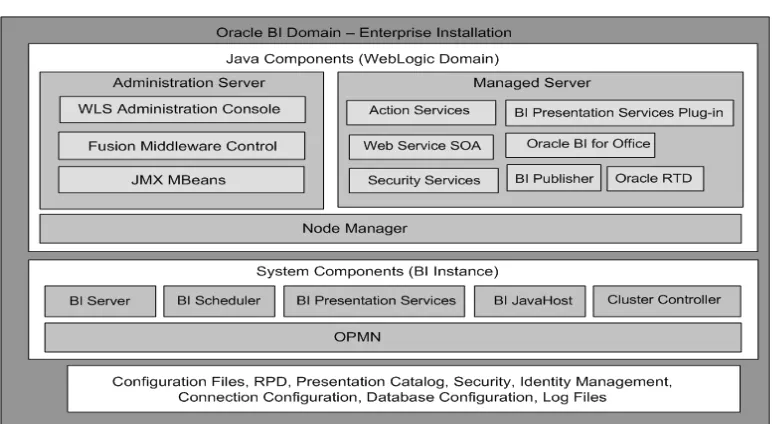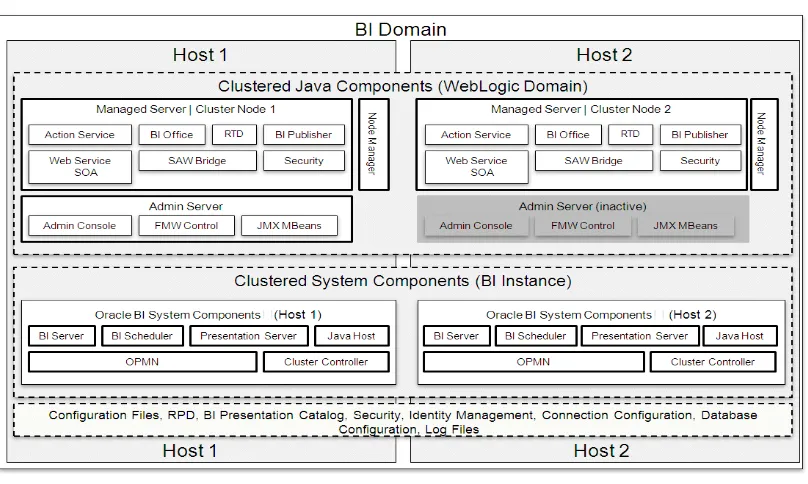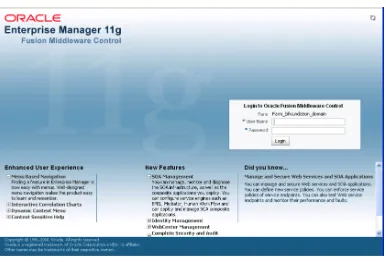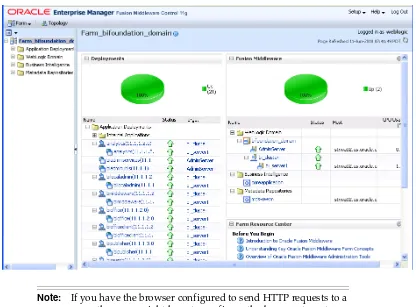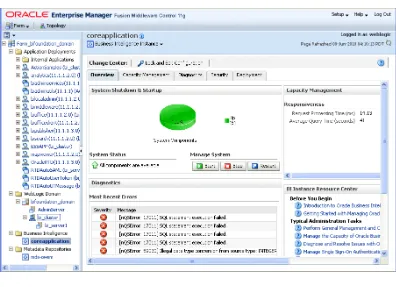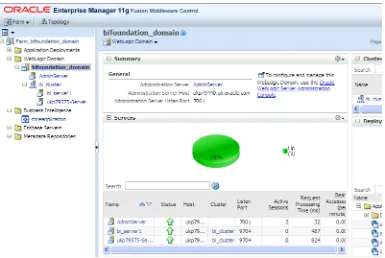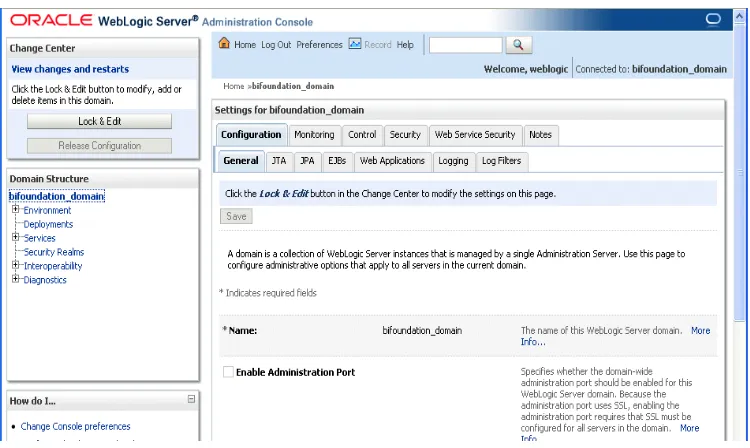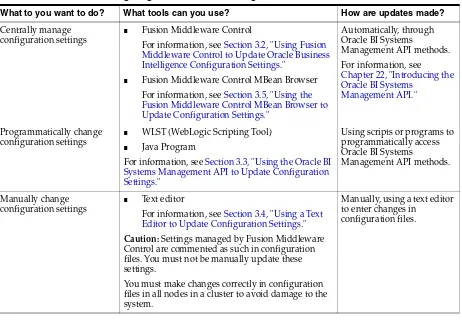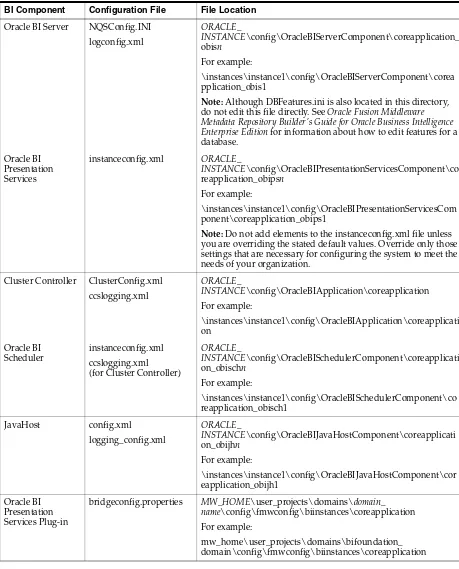Oracle® Fusion Middleware
System Administrator's Guide for Oracle Business Intelligence
Enterprise Edition
11
g
Release 1 (11.1.1)
E10541-02Oracle Fusion Middleware System Administrator's Guide for Oracle Business Intelligence Enterprise Edition, 11g Release 1 (11.1.1)
E10541-02
Copyright © 2010, 2011, Oracle and/or its affiliates. All rights reserved. Primary Author: Christine Jacobs
Contributing Authors: Marla Azriel, Nick Fry, Dona Hobin
Contributors: Oracle Business Intelligence development, product management, and quality assurance teams This software and related documentation are provided under a license agreement containing restrictions on use and disclosure and are protected by intellectual property laws. Except as expressly permitted in your license agreement or allowed by law, you may not use, copy, reproduce, translate, broadcast, modify, license, transmit, distribute, exhibit, perform, publish, or display any part, in any form, or by any means. Reverse engineering, disassembly, or decompilation of this software, unless required by law for interoperability, is prohibited.
The information contained herein is subject to change without notice and is not warranted to be error-free. If you find any errors, please report them to us in writing.
If this is software or related documentation that is delivered to the U.S. Government or anyone licensing it on behalf of the U.S. Government, the following notice is applicable:
U.S. GOVERNMENT RIGHTS Programs, software, databases, and related documentation and technical data delivered to U.S. Government customers are "commercial computer software" or "commercial technical data" pursuant to the applicable Federal Acquisition Regulation and agency-specific supplemental regulations. As such, the use, duplication, disclosure, modification, and adaptation shall be subject to the restrictions and license terms set forth in the applicable Government contract, and, to the extent applicable by the terms of the Government contract, the additional rights set forth in FAR 52.227-19, Commercial Computer Software License (December 2007). Oracle America, Inc., 500 Oracle Parkway, Redwood City, CA 94065.
This software or hardware is developed for general use in a variety of information management applications. It is not developed or intended for use in any inherently dangerous applications, including applications that may create a risk of personal injury. If you use this software or hardware in dangerous applications, then you shall be responsible to take all appropriate fail-safe, backup, redundancy, and other measures to ensure its safe use. Oracle Corporation and its affiliates disclaim any liability for any damages caused by use of this software or hardware in dangerous applications.
Oracle and Java are registered trademarks of Oracle and/or its affiliates. Other names may be trademarks of their respective owners.
Intel and Intel Xeon are trademarks or registered trademarks of Intel Corporation. All SPARC trademarks are used under license and are trademarks or registered trademarks of SPARC International, Inc. AMD, Opteron, the AMD logo, and the AMD Opteron logo are trademarks or registered trademarks of Advanced Micro Devices. UNIX is a registered trademark licensed through X/Open Company, Ltd.
Contents
Preface
... xixAudience... xix
Documentation Accessibility ... xix
Related Documents ... xx
Conventions ... xx
New Features for Oracle Business Intelligence System Administrators
... xxiNew Features for Oracle BI EE 11g Release 1 (11.1.1.5) ... xxi
New Features for Oracle BI EE 11g Release 1 (11.1.1.3) ... xxi
Part I
Administering Oracle Business Intelligence
1
Introduction to Oracle Business Intelligence System Administration
1.1 What Are the Oracle Business Intelligence System Administration Tasks? ... 1-1 1.2 Getting Started with Managing Oracle Business Intelligence... 1-2 1.3 What Is the Oracle Business Intelligence System Logical Architecture? ... 1-3 1.3.1 Oracle Business Intelligence on a Single Host... 1-3 1.3.1.1 A Single Host and Enterprise Install ... 1-4 1.3.1.2 A Single Host and Simple Install ... 1-5 1.3.2 Oracle Business Intelligence on Multiple Hosts... 1-6 1.3.3 About Java Components and System Components for
1.8 System Requirements and Certification ... 1-11
2
Managing Oracle Business Intelligence
2.1 Why Use Fusion Middleware Control and WebLogic Server Administration Console? 2-1 2.2 Centrally Managing Oracle Business Intelligence Components Using Fusion
Middleware Control ... 2-2 2.2.1 Logging into Fusion Middleware Control to Manage Oracle Business Intelligence . 2-2 2.2.2 Using Fusion Middleware Control to Manage Oracle Business Intelligence
System Components 2-4
2.2.3 Using Fusion Middleware Control to Monitor Status and Start and Stop Oracle
Business Intelligence Java Components ... 2-5 2.2.4 About the Navigation Tree in Fusion Middleware Control... 2-7 2.3 Centrally Managing Oracle Business Intelligence Java Components Using the Oracle
WebLogic Server Administration Console... 2-7 2.4 Managing Oracle Business Intelligence JMX MBeans Using the Fusion Middleware
Control MBean Browser... 2-9 2.4.1 What Is the Fusion Middleware Control MBean Browser?... 2-10 2.4.2 Displaying the Fusion Middleware Control MBean Browser... 2-10
3
Configuring the Oracle Business Intelligence System
3.1 Configuring Oracle Business Intelligence ... 3-1 3.2 Using Fusion Middleware Control to Update Oracle Business Intelligence
Configuration Settings 3-2
3.3 Using the Oracle BI Systems Management API to Update Configuration Settings... 3-3 3.4 Using a Text Editor to Update Configuration Settings ... 3-3 3.5 Using the Fusion Middleware Control MBean Browser to Update
Configuration Settings ... 3-4 3.6 Where Are Configuration Files Located? ... 3-5
Part II
Managing Processes and Components
4
Starting and Stopping Oracle Business Intelligence
4.1 About Starting and Stopping Oracle Business Intelligence... 4-1 4.2 Starting the Oracle Business Intelligence System... 4-2 4.2.1 Starting Oracle Business Intelligence on Windows Platforms ... 4-2 4.2.2 Starting Oracle Business Intelligence on UNIX Platforms... 4-3 4.3 Using Fusion Middleware Control to Start and Stop Oracle Business Intelligence
System Components and Java Components... 4-4 4.4 Using Oracle WebLogic Server Administration Console to Start and Stop
Java Components ... 4-5 4.5 Alternative Methods for Starting and Stopping System Components ... 4-6 4.5.1 Using the OPMN Command Line to Start, Stop, Restart, and View the Status of
System Components... 4-6 4.5.2 Using a Windows Service to Start and Stop System Components ... 4-8 4.5.3 Using the Oracle BI Systems Management API to Programmatically Start and Stop
4.7 Starting and Stopping the Administration Server and All Oracle Business Intelligence Java Components on Windows and UNIX ... 4-9 4.8 Starting and Stopping Managed Servers on Windows and UNIX ... 4-11 4.8.1 Confirming If the Managed Server Is Running and Starting It ... 4-12 4.9 Troubleshooting System Startup ... 4-13 4.9.1 Administration Server Fails to Start When the Database Is Not Running ... 4-13 4.9.2 Managed Server Is Down ... 4-14 4.9.3 Oracle BI Server Fails to Start... 4-14 4.9.4 Oracle BI Presentation Services Fails to Start ... 4-14 4.9.5 Cannot Log In... 4-14
Part III
Scaling and Deploying for High Availability and Performance
5
Scaling Your Deployment
5.1 About Scaling Oracle Business Intelligence ... 5-1 5.1.1 How Do I Know When to Scale Out Processes?... 5-2 5.1.2 What Processes Should I Scale? ... 5-2 5.2 Vertically Scaling Oracle Business Intelligence ... 5-3 5.3 Horizontally Scaling Oracle Business Intelligence... 5-3 5.4 Setting Up Shared Files and Directories ... 5-4 5.4.1 Uploading and Sharing the Oracle BI Repository ... 5-4 5.4.2 Sharing the Oracle BI Presentation Catalog... 5-5 5.4.3 Setting Up the Global Cache ... 5-5 5.4.4 Setting the Scheduler Script Path and Default Script Path ... 5-5 5.5 Using Fusion Middleware Control to Scale System Components... 5-6 5.6 Validating That Your System Has Been Scaled Correctly ... 5-7 5.6.1 Using Fusion Middleware Control to View System Component Availability... 5-8 5.6.2 Using the Administration Console to View Managed Server Availability... 5-8
6
Deploying Oracle Business Intelligence for High Availability
6.5 Troubleshooting an Oracle Business Intelligence Clustered Environment... 6-13 6.5.1 Avoiding Errors with Network Appliance Devices When the Oracle BI Server Is
Running on Linux or UNIX... 6-13
7
Managing Performance Tuning and Query Caching
7.1 Monitoring Service Levels ... 7-1 7.1.1 Using Fusion Middleware Control to View Common Performance Metrics ... 7-2 7.1.2 Using Fusion Middleware Control to View All Oracle Business Intelligence
Metrics ... 7-3 7.1.3 Using the Administration Console to View Metrics for Java Components ... 7-3 7.2 About Query Performance Tuning... 7-4 7.3 Setting Performance Parameters in Fusion Middleware Control... 7-4 7.3.1 Using Fusion Middleware Control to Disallow RPD Updates ... 7-5 7.3.2 Using Fusion Middleware Control to Set the User Session Log-Off Period ... 7-5 7.3.3 Using Fusion Middleware Control to Set Configuration Options for Data in
Tables and Pivot Tables ... 7-6 7.3.4 Using Fusion Middleware Control to Set the Maximum Number of Rows
7.6.3.3 Switching Between Repositories ... 7-20 7.6.3.4 Changes to Dynamic Repository Variables ... 7-20 7.7 Strategies for Using the Cache ... 7-21 7.7.1 About Cache Hits... 7-21 7.7.1.1 Ensuring Correct Cache Results When Using Row-Level Database Security .. 7-23 7.7.2 Running a Suite of Queries to Populate the Cache... 7-24 7.7.3 Using Agents to Seed the Oracle BI Server Cache ... 7-25 7.7.4 Using the Cache Manager... 7-25 7.7.4.1 Displaying Global Cache Information in the Cache Manager ... 7-26 7.7.4.2 Purging Cache in the Administration Tool... 7-27 7.8 Cache Event Processing with an Event Polling Table ... 7-28 7.8.1 Setting Up Event Polling Tables on the Physical Databases ... 7-29 7.8.1.1 Polling Table Structure ... 7-29 7.8.1.2 Sample Event Polling Table CREATE TABLE Statements ... 7-31 7.8.2 Making the Event Polling Table Active... 7-32 7.8.3 Populating the Oracle BI Server Event Polling Table... 7-32 7.8.4 Troubleshooting Problems with Event Polling Tables... 7-33 7.9 Managing the Oracle BI Presentation Services Cache Settings ... 7-33 7.10 Improving Oracle BI Web Client Performance... 7-35 7.10.1 Configuring Apache HTTP Server for Static File Caching ... 7-35 7.10.2 Configuring Oracle HTTP Server for Static File Caching ... 7-37
Part IV
Resolving Issues
8
Diagnosing and Resolving Issues in Oracle Business Intelligence
8.1 How Are Issues Resolved? ... 8-1 8.2 Viewing And Configuring Diagnostic Log Files... 8-2 8.2.1 Using Fusion Middleware Control to View Log Information, Error Messages, and
Alerts ... 8-2 8.2.2 Configuring Log File Rotation Policy and Specifying Log Levels ... 8-3 8.2.2.1 Using Fusion Middleware Control to Configure Log File Rotation Policy and
8.5.1 Using the Oracle BI Presentation Services Logging Facility ... 8-15 8.5.2 Structure for the Oracle BI Presentation Services Configuration File... 8-15 8.5.3 Examples of the Formats of Logged Messages... 8-19 8.5.4 Oracle BI Presentation Services Message Structure... 8-20 8.5.5 Oracle BI Presentation Services Log Filters ... 8-20 8.5.6 Diagnosing Issues with Agents ... 8-21
9
Managing Usage Tracking
9.1 Setting Up Usage Tracking ... 9-1 9.1.1 Setting Up Direct Insertion to Collect Information for Usage Tracking... 9-2 9.1.2 Setting Up a Log File to Collect Information for Usage Tracking ... 9-3 9.1.2.1 Selecting an Output Location ... 9-3 9.1.2.2 File Naming Conventions ... 9-4 9.1.2.3 Output File Format... 9-4 9.1.2.4 Performance Considerations... 9-6 9.2 Description of the Usage Tracking Data... 9-6
Part V
Configuring Oracle Business Intelligence
10
Configuring Repositories
10.1 Why Upload a Repository and Set the Catalog Location?... 10-1 10.1.1 Understanding Modes ... 10-1 10.1.2 Understanding Repository Version Numbers... 10-2 10.2 Using Fusion Middleware Control to Upload a Repository and Set the Oracle BI
Presentation Catalog Location ... 10-2 10.3 Using the System MBeans to Upload the Metadata Repository ... 10-3
11
Configuring Connections to External Systems
11.1 Configuring E-Mail and Agents ... 11-1 11.1.1 Using Fusion Middleware Control to Configure Oracle BI Scheduler E-Mail
Settings that Affect Agents ... 11-1 11.2 Configuring for Actions with the Action Framework ... 11-2 11.3 Configuring Connections to Data Sources ... 11-2 11.4 Configuring for Connections to the Marketing Content Server ... 11-3 11.4.1 Using Fusion Middleware Control to Configure the Connection to the Marketing
Content Server... 11-3 11.4.2 Manually Editing Settings for the Marketing Content Server Connection ... 11-4 11.5 Configuring to Download Oracle Hyperion Smart View for Office ... 11-4
12
Configuring Presentation Setting Defaults
12.1 Using Fusion Middleware Control to Change Presentation Setting Defaults ... 12-1
13
Configuring Mapping and Spatial Information
13.3.1 Working with Maps and Layers ... 13-3 13.3.1.1 Associating Layers with Columns ... 13-3 13.3.1.2 Ordering Layers on Maps ... 13-4 13.3.1.3 Changes to Spatial Metadata Require Restart ... 13-6 13.3.2 Administration Page Functions ... 13-6 13.3.3 Administering Maps Using Administration Pages ... 13-7 13.3.4 Handling the Translation of Layers in Maps... 13-8
14
Configuring Time Zones
14.1 Why and Where are Time Zones Used? ... 14-1 14.2 Setting Time Zones ... 14-2 14.3 What is the Precedence Order for Time Zones... 14-3 14.3.1 User-Preferred Time Zone... 14-3 14.4 Where are Time Zone Specifications Stored? ... 14-3 14.4.1 Specifying Time Zone Values ... 14-3 14.5 Description of Time Zone Settings ... 14-4 14.6 Example: Configuration File Settings for Specifying the Time Zone ... 14-5
15
Localizing Oracle Business Intelligence
15.6.1 What is Multilingual Data Support? ... 15-18 15.6.2 What is Lookup? ... 15-19 15.6.3 What is Double Column Support? ... 15-19 15.6.4 Designing Translation Lookup Tables in a Multilingual Schema ... 15-19 15.6.4.1 A Lookup Table for Each Base Table ... 15-19 15.6.4.2 A Lookup Table for Each Translated Field ... 15-20 15.6.5 Creating Logical Lookup Tables and Logical Lookup Columns ... 15-20 15.6.5.1 Creating Logical Lookup Tables ... 15-20 15.6.5.2 Designating a Logical Table as a Lookup Table... 15-22 15.6.5.3 About the LOOKUP Function Syntax ... 15-22 15.6.5.4 Creating Logical Lookup Columns... 15-23 15.6.6 Creating Physical Lookup Tables and Physical Lookup Columns ... 15-24 15.6.7 Supporting Multilingual Data in Essbase Through Alias Tables ... 15-26 15.6.8 Enabling Lexicographical Sorting ... 15-26
16
Configuring Currency Options
16.1 Changing the Default Currency for Analyses ... 16-1 16.2 Defining User-Preferred Currency Options... 16-2 16.2.1 Defining User-Preferred Currency Options Using a Static Mapping ... 16-3 16.2.2 Example: Static Mapping to Define User-Preferred Currency Options ... 16-4 16.2.3 Defining User-Preferred Currency Options Using a Dynamic Mapping... 16-5 16.2.4 Example: Dynamic Mapping to Define User-Preferred Currency Options... 16-6
17
Configuring and Managing the Oracle BI Presentation Catalog
17.11.4.4 Step 4: Creating the Data Source for Full-Text Catalog Search... 17-35 17.11.4.5 Step 5: Editing the Schedule for Full-Text Catalog Search ... 17-37 17.11.4.6 Step 6: Specifying the Look and Feel of Search Results ... 17-37 17.11.4.7 Step 7: Enabling Incremental Crawls for Full-Text Catalog Search ... 17-38 17.11.4.8 Step 8: Configuring Properties for Full-Text Catalog Search Manually... 17-38 17.11.4.9 Step 9: Allowing Users to Access the Full-Text Catalog Search ... 17-39 17.11.4.9.1 Providing Designers with the URL... 17-39 17.11.4.9.2 Making the Shortcut Available from the Oracle BI EE Home Page... 17-39 17.12 Replicating Oracle BI Presentation Catalogs ... 17-40 17.12.1 About Replication Log Files ... 17-40 17.12.1.1 Replication Log File Records ... 17-41 17.12.2 Configuring to Replicate an Oracle BI Presentation Catalog ... 17-42 17.12.3 Copying Oracle BI Presentation Catalog Files... 17-42 17.12.4 Using the Oracle BI Presentation Services Replication Agent ... 17-42 17.12.4.1 mark... 17-43 17.12.4.2 remotecopy ... 17-43 17.12.4.3 run... 17-44 17.12.5 Creating the config.xml File for Replication ... 17-44 17.12.5.1 Structure of the Configuration File ... 17-44 17.12.5.2 Elements of the Configuration File ... 17-44 17.12.5.3 Example config.xml File ... 17-47 17.12.6 Editing the instanceconfig.xml File for Replication... 17-47 17.12.7 Resuming Replication if Replication Log Files Are Unavailable... 17-49
Part VI
Advanced Configuration Settings
18
Configuring and Managing Analyses and Dashboards
18.5.2 Blocking Analyses Based on Criteria ... 18-14 18.5.3 Blocking Analyses Based on Formula... 18-15 18.5.4 Validation Helper Functions... 18-16 18.6 Specifying View Defaults for Analyses and Dashboards ... 18-17 18.6.1 XML Message Files for View Defaults... 18-17 18.6.2 Examples of Customizing Default Values for Analyses and Dashboards ... 18-17 18.6.2.1 Adding a Default Header or Footer to New Analyses... 18-18 18.6.2.2 Preventing Auto-Previewing of Results... 18-18 18.6.2.3 Setting Defaults for Analyses in the Compound Layout... 18-19 18.6.2.4 Changing Dashboards Section Defaults... 18-19 18.6.2.5 Specifying Dashboard Page Defaults Including Headers and Footers ... 18-19 18.7 Configuring for Write Back in Analyses and Dashboards... 18-20 18.7.1 Write-Back Limitations ... 18-20 18.7.2 Configuring for Write Back ... 18-21 18.7.2.1 Setting the LightWriteback Element ... 18-22 18.7.3 About the Write-Back Template ... 18-22 18.7.3.1 How Write Back Works ... 18-22 18.7.3.2 Requirements for the Write-Back Template ... 18-23 18.7.3.3 Example: Write-Back Template ... 18-24
19
Configuring and Managing Agents
19.1 How Are Agents Used? ... 19-1 19.2 How Do Antivirus Software and Privileges Affect Agents? ... 19-2 19.2.1 How Does Antivirus Software Affect Agents?... 19-2 19.2.2 What Privileges Affect Agents? ... 19-2 19.3 Configuring Settings That Affect Agents ... 19-2 19.3.1 Manually Configuring Presentation Services Settings That Affect Agents ... 19-3 19.3.2 Manually Changing Additional Scheduler Settings That Affect Agents ... 19-4 19.3.3 What Additional Scheduler Configuration Settings Affect Agents? ... 19-5 19.3.3.1 General Scheduler Configuration Settings That Affect Agents ... 19-5 19.3.3.2 E-Mail Scheduler Configuration Settings That Affect Agents ... 19-7 19.3.3.3 Agent Scheduler Configuration Settings ... 19-8 19.3.4 Controlling Delivery Options for Agents... 19-9 19.4 Managing Device Types for Agents ... 19-9 19.5 Monitoring Active Agent Sessions ... 19-10
20
Configuring Advanced Options for Mapping and Spatial Information
20.1 Configuring MapViewer to Support Map Views... 20-1 20.2 Manually Configuring for Map Views ... 20-2 20.3 Inserting Text on a Map ... 20-4 20.4 Configuring Maps for External Consumption... 20-4
22
Introducing the Oracle BI Systems Management API
22.1 What Is the Oracle BI Systems Management API? ... 22-1 22.2 Accessing Oracle BI Systems Management API Methods ... 22-2 22.3 Using the Oracle BI Systems Management API to Manage and Configure
Oracle Business Intelligence ... 22-2 22.3.1 Displaying Oracle Business Intelligence Status Using the Oracle BI Systems
Management API ... 22-2 22.3.1.1 Example: Using WLST Commands in a Script to Display the Status of Oracle
Business Intelligence ... 22-3 22.3.1.2 Example: Using a Java Program to Display the Status of Oracle Business
Intelligence... 22-4 22.3.2 Starting and Stopping Oracle Business Intelligence Using the Oracle BI Systems
Management API ... 22-7 22.3.2.1 Example: Using WLST Commands to Stop and Start Oracle Business
Intelligence... 22-7 22.3.2.2 Example: Using a Java Program to Stop and Start Oracle Business
Intelligence... 22-9 22.3.3 Updating Configuration Settings Using the Oracle BI Systems Management API 22-9 22.3.3.1 Example: Using WLST to Edit the E-Mail Sender Display Name
Configuration Setting 22-9
22.3.3.2 Example: Using a Java Program to Edit the E-Mail Sender Display Name
Configuration Setting... 22-12 22.3.4 Scaling Out for High Availability and Performance Using the Oracle BI Systems
Management API ... 22-14 22.3.4.1 Example: Using WLST to Scale Out to Servers ... 22-14 22.3.4.2 Example: Using a Java Program to Scale Out to Servers ... 22-18 22.3.5 Capturing Metrics Using the Oracle BI Systems Management API... 22-21 22.3.5.1 Using the Dynamic Monitoring Service for Metrics... 22-21 22.3.5.2 Using WLTS Commands for Metrics... 22-22 22.4 Descriptions of JMX Admin MBeans and Methods for the Oracle BI Systems
Management API ... 22-25
Part VIII
Managing the Life Cycle
23
Patching Oracle Business Intelligence Systems
23.3.3 Step 3: Start System Component Processes for Oracle BI EE ... 23-5 23.3.4 Step 4: Redeploy J2EE Applications... 23-5 23.4 Determining Current Patch Levels... 23-6
24
Moving Between Environments
25
Backup and Recovery of Oracle Business Intelligence Systems
Part IX
Reference Information
A
NQSConfig.INI File Configuration Settings
A.5.2 PROJECT_INACCESSIBLE_COLUMN_AS_NULL ... A-15 A.5.3 IGNORE_LDAP_PWD_EXPIRY_WARNING... A-15 A.5.4 SSL... A-16 A.5.5 SSL_CERTIFICATE_FILE ... A-16 A.5.6 SSL_PRIVATE_KEY_FILE... A-16 A.5.7 SSL_VERIFY_PEER ... A-17 A.5.8 SSL_CA_CERTIFICATE_FILE ... A-17 A.5.9 SSL_TRUSTED_PEER_DNS... A-17 A.5.10 SSL_CERT_VERIFICATION_DEPTH ... A-17 A.5.11 SSL_CIPHER_LIST ... A-17 A.6 Server Section Parameters ... A-17 A.6.1 READ_ONLY_MODE... A-18 A.6.2 MAX_SESSION_LIMIT... A-18 A.6.2.1 About the MAX_SESSION_LIMIT and SERVER_THREAD_RANGE
A.8.8 CONNECTION_POOL ... A-30 A.8.9 BUFFER_SIZE... A-30 A.8.10 BUFFER_TIME_LIMIT_SECONDS... A-30 A.8.11 NUM_INSERT_THREADS ... A-30 A.8.12 MAX_INSERTS_PER_TRANSACTION... A-30 A.8.13 SUMMARY_STATISTICS_LOGGING ... A-30 A.8.14 SUMMARY_ADVISOR_TABLE_NAME ... A-31 A.9 Query Optimization Flags Section Parameters ... A-31 A.9.1 STRONG_DATETIME_TYPE_CHECKING ... A-31 A.10 MDX Member Name Cache Section Parameters... A-31 A.10.1 ENABLE ... A-31 A.10.2 DATA_STORAGE_PATH ... A-31 A.10.3 MAX_SIZE_PER_USER ... A-31 A.10.4 MAX_MEMBER_PER_LEVEL ... A-31 A.10.5 MAX_CACHE_SIZE... A-32 A.11 Aggregate Persistence Section Parameters... A-32 A.11.1 AGGREGATE_PREFIX ... A-32 A.11.2 AGGREGATE_THREAD_POOL_SIZE ... A-32 A.11.3 AGGREGATE_AW_NAME ... A-32 A.11.4 PREAGGREGATE_AW_CUBE ... A-32 A.12 JavaHost Section Parameters... A-32 A.12.1 JAVAHOST_HOSTNAME_OR_IP_ADDRESSES ... A-33 A.13 Datamart Automation Section Parameters ... A-33 A.13.1 ESSBASE_STUDIO_URL ... A-33
B
Advanced Configuration Reference
B.1 Making Advanced Configuration Changes for Presentation Services ... B-1 B.1.1 Protecting Pages in Oracle BI EE from Attack... B-2 B.2 Using the JavaHost Service for Oracle BI Presentation Services... B-3
C
Mapping User Interface Labels with Configuration File Elements
D
Manually Updating Fusion Middleware Control Settings
D.1 Disabling Fusion Middleware Control from Managing Oracle Business Intelligence Configuration Settings ... D-1 D.2 Manually Updating Oracle Business Intelligence Configuration Settings Normally
Managed by Fusion Middleware Control ... D-2
Glossary
Preface
The Oracle Business Intelligence Foundation Suite is a complete, open, and integrated solution for all enterprise business intelligence needs, including reporting, ad hoc queries, OLAP, dashboards, scorecards, and what-if analysis. The Oracle Business Intelligence Foundation Suite includes Oracle Business Intelligence Enterprise Edition.
Oracle Business Intelligence Enterprise Edition (Oracle BI EE) is a comprehensive set of enterprise business intelligence tools and infrastructure, including a scalable and efficient query and analysis server, an ad-hoc query and analysis tool, interactive dashboards, proactive intelligence and alerts, and an enterprise reporting engine.
The components of Oracle BI EE share a common service-oriented architecture, data access services, analytic and calculation infrastructure, metadata management services, semantic business model, security model and user preferences, and administration tools. Oracle BI EE provides scalability and performance with data-source specific optimized request generation, optimized data access, advanced calculation, intelligent caching services, and clustering.
This guide contains information about system administration tasks and includes topics on starting and stopping processes, managing logging and usage tracking, managing query caching and performance, managing scalability and high availability, and setting configuration options.
Audience
This document is intended for system administrators who are responsible for managing Oracle Business Intelligence processes, logging, caching, monitoring, high availability, and configuration.
Documentation Accessibility
For information about Oracle's commitment to accessibility, visit the Oracle Accessibility Program website at
http://www.oracle.com/us/corporate/accessibility/index.html.
Access to Oracle Support
Oracle customers have access to electronic support through My Oracle Support. For information, visit http://www.oracle.com/support/contact.html or visit
Related Documents
For more information, see the following documents in the Oracle Business Intelligence Enterprise Edition 11g Release 1 (11.1.1) documentation set:
■ The Oracle Business Intelligence chapter in the Oracle Fusion Middleware Release Notes for your platform
■ Oracle Fusion Middleware Metadata Repository Builder's Guide for Oracle Business Intelligence Enterprise Edition
■ Oracle Fusion Middleware Security Guide for Oracle Business Intelligence Enterprise Edition
■ Oracle Fusion Middleware Developer's Guide for Oracle Business Intelligence Enterprise Edition
■ Oracle Fusion Middleware Integrator's Guide for Oracle Business Intelligence Enterprise Edition
■ Oracle Fusion Middleware Installation Guide for Oracle Business Intelligence
■ Oracle Fusion Middleware User's Guide for Oracle Business Intelligence Enterprise Edition
■ Oracle Fusion Middleware Upgrade Guide for Oracle Business Intelligence
■ Oracle Fusion Middleware Enterprise Deployment Guide for Oracle Business Intelligence
Conventions
The following text conventions are used in this document:
Convention Meaning
boldface Boldface type indicates graphical user interface elements associated with an action, or terms defined in text or the glossary.
italic Italic type indicates book titles, emphasis, or placeholder variables for which you supply particular values.
New Features for Oracle Business
Intelligence System Administrators
This preface describes changes to system administration features for Oracle Business Intelligence Enterprise Edition 11g Release 1 (11.1.1). If you are upgrading to Oracle BI EE from a previous release, then read the following information carefully, because there are significant differences in features, tools, and procedures.
This preface contains the following topics:
■ "New Features for Oracle BI EE 11g Release 1 (11.1.1.5)" ■ "New Features for Oracle BI EE 11g Release 1 (11.1.1.3)"
New Features for Oracle BI EE 11
g
Release 1 (11.1.1.5)
This section contains the following topic:
■ "New Features"
New Features
New system administration features in Oracle BI EE 11g Release 1 (11.1.1.5) include:
■ The Simple Install type has been changed. In this release, only an Administration server is configured as part of this type. The Managed Server and the Node Manager are not installed, which affects the way that certain administration tasks are performed. See "Installation Types" in Oracle Fusion Middleware Installation Guide for Oracle Business Intelligence for more information.
■ The process of exporting captions from the catalog for translation has been
enhanced to address duplicate captions. For information, see Section 15.2.2.4, "Step 4: Handling Duplicate Exported Text Strings."
■ You can use Catalog Manager to provision tenants. For information, see
Section 17.6.7, "Working with Tenants."
New Features for Oracle BI EE 11
g
Release 1 (11.1.1.3)
This section contains the following topics:
New Features
New system administration features in Oracle BI EE 11g Release 1 (11.1.1.3) include:
■ "Integrated Management Experience" ■ "Centralized System Administration"
■ "Programmatic and Scripting Capabilities for Administrative Operations" ■ "New Configuration Settings for Views"
■ "Validation of the Catalog"
■ "Management of Users and Groups" ■ "Enhancements for Localization" Integrated Management Experience
This release introduces a fully integrated management experience for the
administration of Java and non-Java components using Fusion Middleware Control and Oracle WebLogic Server Administration Console. Because of this new integrated management experience, you no longer must manually change configuration files for most administration tasks.
Centralized System Administration
In this release, you can now perform most system administration tasks using centralized management capabilities, including the following:
■ Start and stop Oracle Business Intelligence components. See Chapter 4, "Starting
and Stopping Oracle Business Intelligence" for more information.
■ Increase the capacity of your system by scaling Oracle Business Intelligence components. See Chapter 5, "Scaling Your Deployment" for more information. ■ Configure and monitor system availability. See Chapter 6, "Deploying Oracle
Business Intelligence for High Availability" for more information.
■ View performance metrics and tune the system. See Chapter 7, "Managing
Performance Tuning and Query Caching" for more information.
■ Diagnose and troubleshoot issues across all computers in your cluster. See
Chapter 8, "Diagnosing and Resolving Issues in Oracle Business Intelligence" for more information.
■ Change configuration and system preferences. See Chapter 10, "Configuring
Repositories" for more information.
For information, see Chapter 2, "Managing Oracle Business Intelligence."
Programmatic and Scripting Capabilities for Administrative Operations
New Configuration Settings for Views
This release provides new configuration settings for table, pivot table, graph, and gauge views. The release also introduces a new type called map view. For information about configuring these views, see Chapter 18, "Configuring and Managing Analyses and Dashboards."
Validation of the Catalog
This release provides functionality that enables you to validate the catalog to address inconsistencies that have developed over time., For information, see Section 17.2.4.1, "Performing a Basic Validation of the Catalog."
Management of Users and Groups
This release introduces several enhancements and changes in how users and groups are managed. This release also uses application roles for organizing users. The Presentation Services groups from the previous release are now known as Catalog groups. For information, see "Working with Catalog Groups" in Oracle Fusion Middleware Security Guide for Oracle Business Intelligence Enterprise Edition
Enhancements for Localization
This release introduces several enhancements for localizing your system, including lookup tables and alias tables. For information, see Chapter 15, "Localizing Oracle Business Intelligence."
Upgrade Considerations
The following list identifies what you must be aware of if your site is upgrading to Oracle BI EE 11g Release 1 (11.1.1.3):
■ The Everyone group has been replaced with the AuthenticatedUser role. For information, see Oracle Fusion Middleware Security Guide for Oracle Business Intelligence Enterprise Edition.
Part I
Part I
Administering Oracle Business
Intelligence
This part explains how to administer Oracle Business Intelligence. It includes the following chapters:
■ Chapter 1, "Introduction to Oracle Business Intelligence System Administration" ■ Chapter 2, "Managing Oracle Business Intelligence"
1
1
Introduction to Oracle Business Intelligence
System Administration
This chapter introduces system administration in Oracle Business Intelligence,
explains what a system administrator does; describes where to get started with typical system administration tasks; describes the Oracle Business Intelligence architecture; lists the tools that can help you complete system administration tasks, and provides links to system requirements and certification information.
This chapter includes the following topics:
■ Section 1.1, "What Are the Oracle Business Intelligence System Administration
Tasks?"
■ Section 1.2, "Getting Started with Managing Oracle Business Intelligence" ■ Section 1.3, "What Is the Oracle Business Intelligence System Logical
Architecture?"
■ Section 1.4, "What System Administration Tools Manage Oracle Business
Intelligence?"
■ Section 1.5, "Working with the Sample Application" ■ Section 1.6, "Oracle BI Publisher Integration" ■ Section 1.7, "Topics of Interest in Other Guides" ■ Section 1.8, "System Requirements and Certification"
1.1 What Are the Oracle Business Intelligence System Administration
Tasks?
Administering an Oracle Business Intelligence system involves the following tasks:
■ Configuring a system for deployment after installation
Configuring metadata and content, general preferences, and default system settings.
■ Starting and stopping the system when required
Bringing the system up and down during system maintenance tasks.
Getting Started with Managing Oracle Business Intelligence
■ Scaling out and configuring for high availability
Configuring the Oracle Business Intelligence system for linear scale-out and identifying and removing single points of failure.
■ Managing performance and availability
Monitoring service levels and tuning performance.
■ Managing and resolving issues
Diagnosing errors and establishing resolutions.
■ Moving a system from test to production
Managing the steps for moving from a test to a production environment.
■ Backing up and recovering data
Preparing for and recovering from unexpected events.
For more information about these tasks, see Section 1.2, "Getting Started with Managing Oracle Business Intelligence."
1.2 Getting Started with Managing Oracle Business Intelligence
Use this section to identify a task to complete, then click the corresponding link to display the appropriate content.
Table 1–1 describes the typical system administration tasks that you perform in Oracle Business Intelligence and indicates where to find related information.
Table 1–1 Oracle Business Intelligence System Administration Tasks
System Administration Task More Information
Learning about Oracle Business Intelligence system administration
For more information, see the topics in this section. Contains information about the system architecture, components, tools, links to other related topics, and certification information.
Viewing Oracle Business Intelligence status
Section 2.2.2, "Using Fusion Middleware Control to Manage Oracle Business Intelligence System Components"
Also contains information about using Fusion Middleware Control and using WebLogic Server Administration Console.
Configuring Oracle Business Intelligence
Chapter 3, "Configuring the Oracle Business Intelligence System"
Contains information about the available methods for updating configuration settings and where configuration files are located.
Starting and stopping Oracle Business Intelligence
Chapter 4, "Starting and Stopping Oracle Business Intelligence"
Contains various topics on starting and stopping components, in addition to troubleshooting information.
Managing availability and capacity
Part III, "Scaling and Deploying for High Availability and Performance"
Contains chapters about scaling the environment, deploying for high availability, performance tuning, and query caching.
Diagnosing problems and resolving issues
Part IV, "Resolving Issues"
What Is the Oracle Business Intelligence System Logical Architecture?
1.3 What Is the Oracle Business Intelligence System Logical
Architecture?
The Oracle Business Intelligence system logical architecture comprises a single integrated set of manageable components called the Oracle BI domain which can be installed and configured to work together on a single host or can be clustered across multiple hosts for performance and availability.
1.3.1 Oracle Business Intelligence on a Single Host
You can install Oracle Business Intelligence on a single host using either an Enterprise Install type or a Simple Install type. The architecture differs slightly depending on
Configuring Oracle Business Intelligence
Part V, "Configuring Oracle Business Intelligence"
Contains chapters about required configuration such as configuring repositories and connections to external systems.
Modifying advanced configuration settings
Part VI, "Advanced Configuration Settings"
Contains chapters about advanced and optional configuration settings for features such as analyses, dashboards, and maps.
Configuring Oracle BI Scheduler
For more information, see Oracle Fusion Middleware
Scheduling Jobs Guide for Oracle Business Intelligence Enterprise Edition
Automating management of an Oracle Business Intelligence system
Part VII, "Automating Management of Oracle Business Intelligence"
Describes the Oracle BI Systems Management API.
Managing the life cycle. Part VIII, "Managing the Life Cycle"
Contains chapters about life cycle management tasks such as patching, moving between environments, and backup and recovery.
Securing the system ■ Defines administrative role membership
Oracle Fusion Middleware Security Guide for Oracle Business Intelligence Enterprise Edition
■ Secures middle-tier communications
Secure Sockets Layer (SSL) and Single Sign-On (SSO) are not described in this guide. For information, see Oracle Fusion Middleware Security Guide for Oracle Business Intelligence Enterprise Edition.
Note: You can improve the performance of your production system by using a Web server with Oracle Business Intelligence, such as Oracle HTTP Server or Apache HTTP Server. A Web server is not included by default in the Oracle Business Intelligence installer and is not part of the Oracle Business Intelligence system logical architecture. You must install and configure a Web server separately.
Table 1–1 (Cont.) Oracle Business Intelligence System Administration Tasks
What Is the Oracle Business Intelligence System Logical Architecture?
1.3.1.1 A Single Host and Enterprise Install
In an Enterprise Install type, the following components are installed in the Oracle BI Domain on the single host. The BI Domain consists of Java components that are deployed into one or more Java EE (JEE) containers within a single WebLogic server domain; system (non-JEE) components and processes; and required configuration files, metadata repositories, and infrastructure.
■ Java Components — Deployed as JEE applications to service SOAP, HTTP, and other forms of requests.
For more information, see Section 1.3.3, "About Java Components and System Components for Oracle Business Intelligence."
■ Administration Server — Deployed as a JEE container that runs in a dedicated Java virtual machine that contains Java components for administering the system. These components include Oracle WebLogic Server Administration Console, Oracle Fusion Middleware Control, and JMX MBeans.
For more information, see Section 1.3.4, "What Is the Administration Server?"
■ Managed Server — Deployed as a JEE container that runs in a dedicated Java virtual machine that provides the run-time environment for the Java-based services and applications within the system. These services and applications include BI Publisher and Oracle Real-Time Decisions.
An Oracle BI domain contains one or more Managed Servers that are distributed across one or more host computers.
■ Node Manager — Provides process management services for the Administration Server and Managed Server processes.
For more information, see Oracle Fusion Middleware Node Manager Administrator's Guide for Oracle WebLogic Server.
■ System Components — Deployed as server processes and provide the core services that enable Oracle Business Intelligence, including OPMN. OPMN (Oracle Process Manager and Notification server) maintains the Oracle Business
Intelligence system component processes.
For more information, see Section 1.3.3, "About Java Components and System Components for Oracle Business Intelligence." For more information about OPMN, see Section 1.4.3, "Oracle Process Manager and Notification Server (OPMN) Tool."
■ Other Domain Contents — Includes all the necessary software, metadata, configuration files, RPD files, Oracle BI Presentation Catalog, and connection and database configuration information that are required to run an Oracle Business Intelligence system.
What Is the Oracle Business Intelligence System Logical Architecture?
Figure 1–1 System Logical Architecture for Enterprise Install (Single Host)
1.3.1.2 A Single Host and Simple Install
The architecture for the Simple Install type is similar to that of the Enterprise Install type, with the differences that are outlined in the following list:
■ The Node Manager is not installed.
■ All components that are part of the Managed Server in an Enterprise Install type are instead part of the Administration Server. The Managed Server is not installed.
Figure 1–2 illustrates the Oracle Business Intelligence system architecture on a single host for a Simple Install type.
What Is the Oracle Business Intelligence System Logical Architecture?
1.3.2 Oracle Business Intelligence on Multiple Hosts
If you perform an Enterprise Installation, then Oracle Business Intelligence can be installed and configured on multiple hosts. Figure 1–3 illustrates the system architecture on two hosts.
Figure 1–3 Oracle Business Intelligence System Logical Architecture (Two Hosts)
In Figure 1–3, the Java components (WebLogic server domain) and the system components (BI instance) are clustered on each host as part of the single BI domain. The Administration Server exists on both hosts, but is only active on one host (in this example, Host 1).
1.3.3 About Java Components and System Components for Oracle Business
Intelligence
The Oracle Business Intelligence Java and system components are described in the following sections:
■ Section 1.3.3.1, "About Java Components" ■ Section 1.3.3.2, "About System Components"
For more information, see Oracle Fusion Middleware Administrator's Guide.
1.3.3.1 About Java Components
Java components are deployed as one or more Java EE applications and are described in the following list:
■ Administrative Components — Oracle WebLogic Server Administration Console, Fusion Middleware Control, and JMX MBeans for managing all configuration and run-time settings for Oracle Business Intelligence.
What Is the Oracle Business Intelligence System Logical Architecture?
■ Oracle BI for Microsoft Office — This component provides the integration between Oracle Business Intelligence and Microsoft Office products.
■ Oracle BI Action Services — This component provides the dedicated Web services that are required by the Action Framework and that enable an administrator to manually configure which Web service directories can be browsed by users when they create actions.
■ Oracle Real-Time Decisions (Oracle RTD) — This component provides enterprise analytics software solutions that enable companies to make better decisions in real time at key, high-value points in operational business processes.
■ Oracle BI Security Services — This component provides dedicated Web services that enable the integration of the Oracle BI Server with the Oracle Fusion
Middleware security platform.
■ Oracle BI SOA Services — This component provides dedicated Web services for objects in the Oracle BI Presentation Catalog, to invoke analyses, agents, and conditions. These services make it easy to invoke Oracle Business Intelligence functionality from Business Process Execution Language (BPEL) processes.
■ Oracle BI Presentation Services Plug-in — This component is a JEE application that routes HTTP and SOAP requests to Oracle BI Presentation Services.
1.3.3.2 About System Components
System components are deployed as non-JEE components, such as processes and services written in C++ and J2SE, and are described in the following list:
■ Oracle BI Server — This component provides the query and data access
capabilities at the heart of Oracle Business Intelligence and provides services for accessing and managing the enterprise semantic model (stored in a file with an .RPD extension).
■ Oracle BI Presentation Services — This component provides the framework and interface for the presentation of business intelligence data to Web clients. It maintains an Oracle BI Presentation Catalog service on the file system for the customization of this presentation framework.
■ Oracle BI Scheduler — This component provides extensible scheduling for analyses to be delivered to users at specified times. (Oracle BI Publisher has its own scheduler.)
■ Oracle BI JavaHost — This component provides component services that enable Oracle BI Presentation Services to support various components such as Java tasks for Oracle BI Scheduler, Oracle BI Publisher, and graph generation. It also enables Oracle BI Server query access to Hyperion Financial Management and Oracle OLAP data sources.
■ Oracle BI Cluster Controller — This component distributes requests to the BI Server, ensuring requests are evenly load-balanced across all BI Server process instances in the BI domain.
1.3.4 What Is the Administration Server?
What System Administration Tools Manage Oracle Business Intelligence?
– JMX MBeans — Java components that provide programmatic access for managing a BI domain.
– Fusion Middleware Control — An administrative user interface that is used to manage the BI domain.
– WebLogic Server Administration Console — An administrative user interface that provides advanced management for WebLogic, JEE components, and security.
■ For Simple Install types, the Administration Server also contains the components that comprise the Managed Server in an Enterprise Install type, such as Action Services and Oracle BI Publisher.
1.4 What System Administration Tools Manage Oracle Business
Intelligence?
The following sections describe system administration tools that are available to help you to manage Oracle Business Intelligence. Table 1–2 outlines the tools and their purpose.
1.4.1 Fusion Middleware Control
Fusion Middleware Control is a browser-based tool and the recommended method for monitoring, managing, and configuring Oracle Business Intelligence components.
Fusion Middleware Control is used principally for managing the system components of a BI domain and provides support for the following:
■ Starting, stopping, and restarting all system components and Managed Servers
■ Configuring preferences and defaults
■ Scaling out of system components
■ Providing high availability configuration and status of system components
■ Managing performance and monitoring system metrics
■ Performing diagnostics and logging
Table 1–2 System Administration Tools for Oracle Business Intelligence
Section Tool Purpose
Section 1.4.1 Fusion Middleware Control Monitor, manage, and configure system components for Oracle Business Intelligence.
Section 1.4.2 Oracle WebLogic Server Administration Console
Monitor and manage JEE Java components for Oracle Business Intelligence.
Section 1.4.3 Oracle Process Manager and Notification Server (OPMN)
Manage system components for Oracle Business Intelligence (for advanced users).
Section 1.4.4 Oracle Weblogic Scripting Tool (WLST)
Programmatically administer Oracle Business Intelligence.
Section 1.4.5 Oracle BI Administration Tool Manage the metadata repository for Oracle Business Intelligence.
What System Administration Tools Manage Oracle Business Intelligence?
Fusion Middleware Control also provides access to Oracle WebLogic Server
Administration Console, where you monitor and manage Oracle Business Intelligence Java components.
Fusion Middleware Control is available only if the Administration Server is running, as described in Section 4.2, "Starting the Oracle Business Intelligence System."
For more information, see Chapter 2, "Managing Oracle Business Intelligence."
1.4.2 Oracle WebLogic Server Administration Console
Oracle WebLogic Server is a Java EE application server that supports the deployment of Oracle Business Intelligence Java components in a robust, secure, highly available, and scalable environment.
For more information, see Chapter 2, "Managing Oracle Business Intelligence."
Oracle WebLogic Server Administration Console enables you to monitor and manage a WebLogic Server domain. Its capabilities include the following:
■ Monitoring the health and performance of JEE servers
■ Configuring WebLogic server domains
■ Stopping and starting JEE servers
■ Viewing JEE server logs
■ Managing user populations in the LDAP Server of the Oracle WebLogic Server For more information, see Oracle Technology Network at the following location:
http://www.oracle.com/technology/index.html.
1.4.3 Oracle Process Manager and Notification Server (OPMN) Tool
OPMN is a process management tool that manages the Oracle Business Intelligence system components. OPMN supports both local and distributed process management, automatic process recycling, and the communication of process state (up, down, starting, and stopping). OPMN detects process unavailability and automatically restarts processes).
OPMN provides the following functionality to manage the Oracle Business Intelligence system components:
■ A command-line interface for advanced users to control Oracle Fusion Middleware components.
For information, see Section 4.5, "Alternative Methods for Starting and Stopping System Components."
■ Automatic restart of processes when they become unresponsive or terminate unexpectedly.
Working with the Sample Application
1.4.4 Oracle Weblogic Scripting Tool (WLST)
The Oracle Weblogic Scripting Tool (WLST) is a command-line scripting environment (for advanced administrator use), which enables you to programmatically administer Oracle Business Intelligence. The WLST scripting environment is based on the Java scripting interpreter Jython. You can use this tool interactively on the command line, in batch scripts that are supplied in a file (Script Mode, where scripts invoke a sequence of WLST commands without requiring your input), or embedded in Java code. You can extend the WebLogic scripting language by following the Jython language syntax.
For more information, see:
■ Section 22.2, "Accessing Oracle BI Systems Management API Methods" ■ Oracle Fusion Middleware WebLogic Scripting Tool Command Reference
1.4.5 Oracle BI Administration Tool
The Oracle BI Administration Tool enables you to manage the metadata repository. For information, see Oracle Fusion Middleware Metadata Repository Builder's Guide for Oracle Business Intelligence Enterprise Edition.
1.4.6 Job Manager
The Job Manager is a Windows tool that is the interface with the Oracle BI Scheduler. Through Job Manager, you can connect to, start and stop the Oracle BI Scheduler, add and manage jobs, and manage job instances. For information, see Oracle Fusion Middleware Scheduling Jobs Guide for Oracle Business Intelligence Enterprise Edition.
1.5 Working with the Sample Application
As part of the Simple Installation type, Oracle Business Intelligence is configured with a simplified "Sample Application." This application is often referred to as "SampleApp Lite." You can download and configure a more robust sample application. Instructions for this configuration are available at the following location:
http://www.oracle.com/technetwork/middleware/bi-enterprise-editi on/overview/index.html
See "About the SampleApp.rpd Demonstration Repository" in Oracle Fusion
Middleware Metadata Repository Builder's Guide for Oracle Business Intelligence Enterprise Edition for information about the sample repository that is provided with Oracle Business Intelligence.
1.6 Oracle BI Publisher Integration
This guide assumes that Oracle BI EE and BI Publisher have been installed and configured to run as fully integrated components at your organization. If this is not the case, then some mentions of BI Publisher in this guide might not be applicable to you. For information about running BI Publisher, see Oracle Fusion Middleware User's Guide for Oracle Business Intelligence Publisher.
1.7 Topics of Interest in Other Guides
System Requirements and Certification
1.8 System Requirements and Certification
Refer to the system requirements and certification documentation for information about hardware and software requirements, platforms, databases, and other information. Both of these documents are available on Oracle Technology Network (OTN).
The system requirements document covers information such as hardware and
software requirements, minimum disk space and memory requirements, and required system libraries, packages, or patches:
http://www.oracle.com/technology/software/products/ias/files/fus ion_requirements.htm
The certification document covers supported installation types, platforms, operating systems, databases, JDKs, and third-party products:
http://www.oracle.com/technology/software/products/ias/files/fus ion_certification.html
Table 1–3 Topics Covered in Other Guides
Topic Where to Go for More Information
Third-party tools and relational data source adapters
Section 1.8, "System Requirements and Certification"
Configuration tasks for Oracle BI Scheduler
Oracle Fusion Middleware Scheduling Jobs Guide for Oracle Business Intelligence Enterprise Edition
Configuring data sources Oracle Fusion Middleware Metadata Repository Builder's Guide for Oracle Business Intelligence Enterprise Edition
Security, including configuring SSO and SSL
Oracle Fusion Middleware Security Guide for Oracle Business Intelligence Enterprise Edition
Installing and upgrading Oracle Fusion Middleware Installation Guide for Oracle Business Intelligence
Oracle Fusion Middleware Upgrade Guide for Oracle Business Intelligence
Configuring comments and status overrides in Oracle Scorecard and Strategy Management
Oracle Fusion Middleware Metadata Repository Builder's Guide for Oracle Business Intelligence Enterprise Edition
Converting Oracle Business Intelligence proprietary metadata to an XML file and importing the metadata into your Oracle or IBM DB2 database
Oracle Fusion Middleware Metadata Repository Builder's Guide for Oracle Business Intelligence Enterprise Edition
Propagating UI hints (labels and tooltips) from an ADF data source to display in Oracle BI Answers
2
2
Managing Oracle Business Intelligence
This chapter introduces management and configuration of Oracle Business Intelligence using Oracle Enterprise Manager Fusion Middleware Control, Oracle WebLogic Server Administration Console, and the Fusion Middleware Control MBean Browser. The chapter includes the following topics:
■ Section 2.1, "Why Use Fusion Middleware Control and WebLogic Server
Administration Console?"
■ Section 2.2, "Centrally Managing Oracle Business Intelligence Components Using
Fusion Middleware Control"
■ Section 2.3, "Centrally Managing Oracle Business Intelligence Java Components
Using the Oracle WebLogic Server Administration Console"
■ Section 2.4, "Managing Oracle Business Intelligence JMX MBeans Using the Fusion
Middleware Control MBean Browser"
2.1 Why Use Fusion Middleware Control and WebLogic Server
Administration Console?
You use Fusion Middleware Control and WebLogic Server Control Administration Console to centrally manage the Oracle Business Intelligence system. These Web-based tools support the most common system administration tasks for Oracle Business Intelligence. For more information, see Section 1.2, "Getting Started with Managing Oracle Business Intelligence."
Fusion Middleware Control enables you to manage system components by performing tasks such as monitoring status, starting and stopping processes, scaling out, resolving issues, and configuring components. You can also manage some aspects of Java components. For example, you can monitor their status and start and stop them.
WebLogic Server Administration Console enables you to monitor status and configure security for Java components. For information, see Chapter 1, "Introduction to Oracle Business Intelligence System Administration."
Locking Mechanism Enables Multiple Concurrent Administrators
Centrally Managing Oracle Business Intelligence Components Using Fusion Middleware Control
2.2 Centrally Managing Oracle Business Intelligence Components Using
Fusion Middleware Control
You can use Fusion Middleware Control to centrally manage, monitor, and configure Oracle Business Intelligence system components (for example, the Oracle BI Server, Oracle BI Presentation Services, and Oracle BI Scheduler). You can also use Fusion Middleware Control to manage the Administration Server and Managed Servers.
This section contains the following topics:
■ Section 2.2.1, "Logging into Fusion Middleware Control to Manage Oracle
Business Intelligence"
■ Section 2.2.2, "Using Fusion Middleware Control to Manage Oracle Business
Intelligence System Components"
■ Section 2.2.3, "Using Fusion Middleware Control to Monitor Status and Start and
Stop Oracle Business Intelligence Java Components"
■ Section 2.2.4, "About the Navigation Tree in Fusion Middleware Control"
For more information about Fusion Middleware Control and how to use it, see Oracle Fusion Middleware Administrator's Guide.
2.2.1 Logging into Fusion Middleware Control to Manage Oracle Business Intelligence
To log in to Fusion Middleware Control, open a Web browser and enter the Fusion Middleware Control URL, in the following format:
http://hostname.domain:port/em
The port number is the number of the Administration Server, and the default port number is 7001.
Fusion Middleware Control is available only if the Administration Server is running, as described in Section 4.2, "Starting the Oracle Business Intelligence System."
Note: Multiple administrators using the same administrator account could unknowingly make concurrent updates of the same
configuration settings. It is therefore recommended that multiple administrator users do not share the same administrator account.
Note: You might encounter display problems when using Internet Explorer 8 with Fusion Middleware Control. For example, scroll bars might be missing on the Log Messages tab of the Diagnostics page, even when the bars are required to see all the text.
To work around this issue, ensure that Compatibility View mode is turned off for the browser. To do so:
1. From the Tools menu, select Internet Options. On the Advanced tab in the Browsing section, ensure that Automatically recover from page layout errors with Compatibility View is not checked.
2. From the Tools menu, select Compatibility View Settings. Ensure that
Centrally Managing Oracle Business Intelligence Components Using Fusion Middleware Control
To log in to Fusion Middleware Control:
1. Enter the URL in a Web browser. For example:
http://host1.example.com:7001/em
The Fusion Middleware Control login page is displayed, as shown in Figure 2–1.
Figure 2–1 Sign-In Page for Fusion Middle ware Control
2. Enter the system administrator user name and password and click Login.
This systemwide administration user name and password was specified during the installation process, and you can use it to log in to WebLogic Server
Administration Console, Fusion Middleware Control, and Oracle Business Intelligence.
Alternatively, enter any other user name and password that has been granted the Oracle BI Administrator application role.
Centrally Managing Oracle Business Intelligence Components Using Fusion Middleware Control
Figure 2–2 Main Page in Fusion Middleware Control
2.2.2 Using Fusion Middleware Control to Manage Oracle Business Intelligence System
Components
Use this topic to display Oracle Business Intelligence pages that enable you to manage the Oracle Business Intelligence system components:
To manage Oracle Business Intelligence system components using Fusion Middleware Control:
1. Log in to Fusion Middleware Control.
For more information, see Section 2.2.1, "Logging into Fusion Middleware Control to Manage Oracle Business Intelligence."
2. Expand the Business Intelligence folder and select the coreapplication node.
Centrally Managing Oracle Business Intelligence Components Using Fusion Middleware Control
Figure 2–3 Overview Page in Fusion Middleware Control
The Overview page displays the current status of the system, by providing information about current availability, performance, and issues identified within the BI domain. (For more information, see Section 1.3, "What Is the Oracle Business Intelligence System Logical Architecture?") The Overview page also enables you to start and stop Oracle Business Intelligence.
3. From the Overview page, select an appropriate tab to perform Oracle Business Intelligence management tasks.
See Section 3.2, "Using Fusion Middleware Control to Update Oracle Business Intelligence Configuration Settings" for information about performing tasks on these tabs.
2.2.3 Using Fusion Middleware Control to Monitor Status and Start and Stop Oracle
Business Intelligence Java Components
Use this topic to display the WebLogic Domain page, where you can monitor status and start and stop Oracle Business Intelligence Java components (Administration Server and Managed Servers).
You can also display the WebLogic Server Administration Console (using a link on the Note: If the Business Intelligence folder is not visible or there is no
Centrally Managing Oracle Business Intelligence Components Using Fusion Middleware Control
To manage Oracle Business Intelligence Java components using Fusion Middleware Control:
1. Log in to Fusion Middleware Control.
For more information, see Section 2.2.1, "Logging into Fusion Middleware Control to Manage Oracle Business Intelligence."
2. Expand the WebLogic Domain folder and select the bifoundation_domain node.
Fusion Middleware Control displays the bifoundation_domain page, as shown in
Figure 2–4.
Figure 2–4 Home Page for bifoundation_domain
The bifoundation_domain page is the starting point for monitoring status and for starting and stopping Oracle Business Intelligence Java components using Fusion Middleware Control. You can also click a link to display the WebLogic Server Administration Console, where you can manage and configure Oracle Business Intelligence Java components. For more information, see Section 2.3, "Centrally Managing Oracle Business Intelligence Java Components Using the Oracle WebLogic Server Administration Console."
3. Using the bifoundation_domain page, you can perform the following Oracle Business Intelligence management tasks:
■ View the status of Administration Server and Managed Servers (bi_ server<n>).
■ Start and stop selected Java components (Administration Server or bi_ server<n>) using the WebLogic Domain menu Control option.
For information, see, Section 4.8.1, "Confirming If the Managed Server Is Running and Starting It."
Centrally Managing Oracle Business Intelligence Java Components Using the Oracle WebLogic Server Administration Console
For information about using WebLogic Server Administration Console, see
Section 2.3, "Centrally Managing Oracle Business Intelligence Java Components Using the Oracle WebLogic Server Administration Console."
2.2.4 About the Navigation Tree in Fusion Middleware Control
The navigation tree enables you to navigate within the BI domain that can be managed by Fusion Middleware Control.
Depending on the choices made during installation for which install type and components to configure, the following domain components can be displayed as nodes in the navigation tree:
■ Application Deployments
The Application Deployments node shows all the applications that are deployed into the BI domain (for example, analytics, Oracle Business Intelligence for Microsoft Office, Oracle BI Publisher, and Oracle Real-Time Decisions).
■ WebLogic Domain
These nodes display summary information for the WebLogic server. Select a node and click the Oracle WebLogic Server Administration Console link to display the WebLogic Server Administration Console, where you can administer Oracle WebLogic Server.
– bifoundation_domain
This node represents the WebLogic server domain for Oracle Business Intelligence with an AdminServer node that contains the Administration Server and a bi_cluster node that contains Managed Servers (a single node cluster by default). For information, see Section 1.3.4, "What Is the
Administration Server?"
* AdminServer
* bi_cluster
■ Business Intelligence – coreapplication
This node represents the Oracle Business Intelligence system components that can be managed using Fusion Middleware Control.
Select this node to display the Overview page and manage the system components.
■ Metadata Repositories
This node represents the Metadata Services (MDS) schema repositories that can be managed using Fusion Middleware Control.