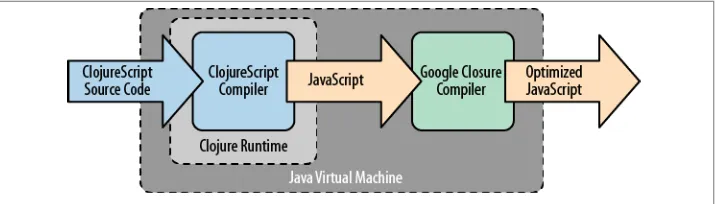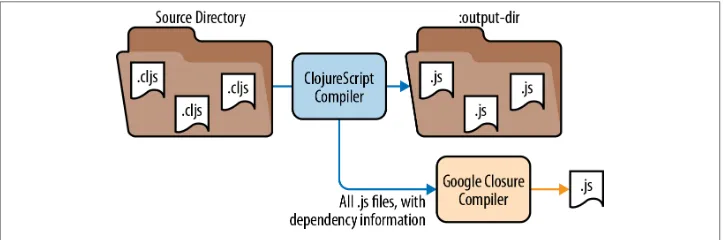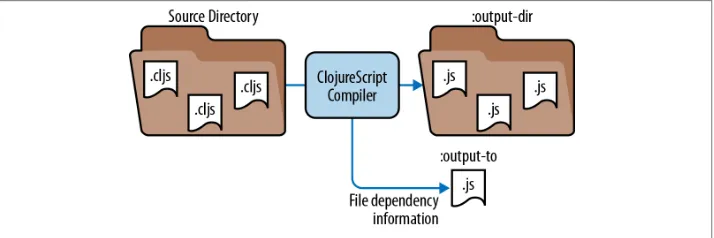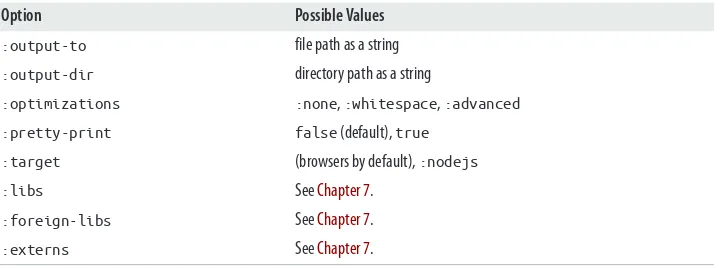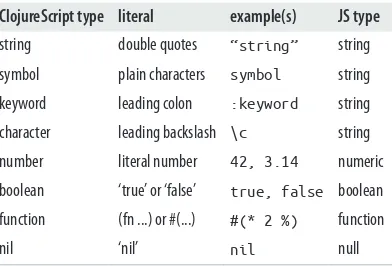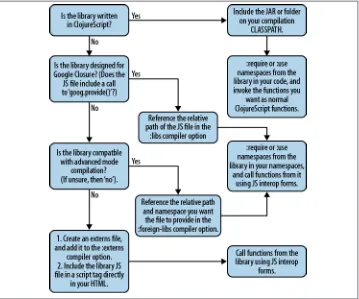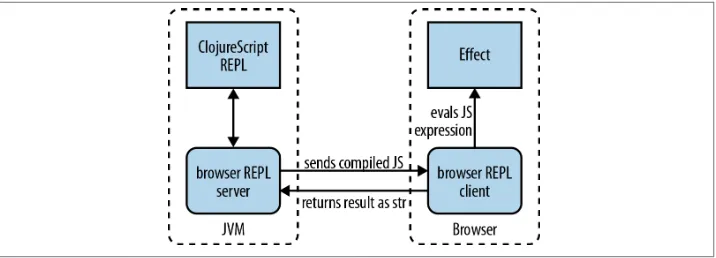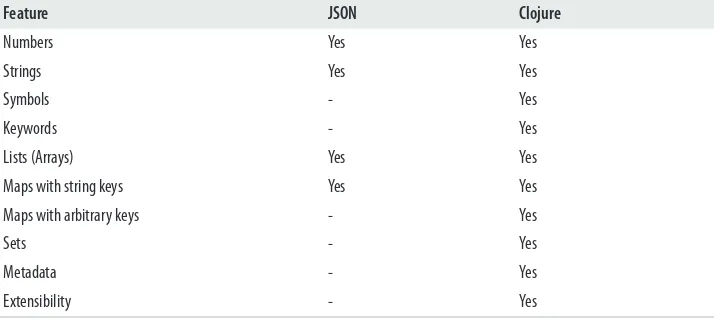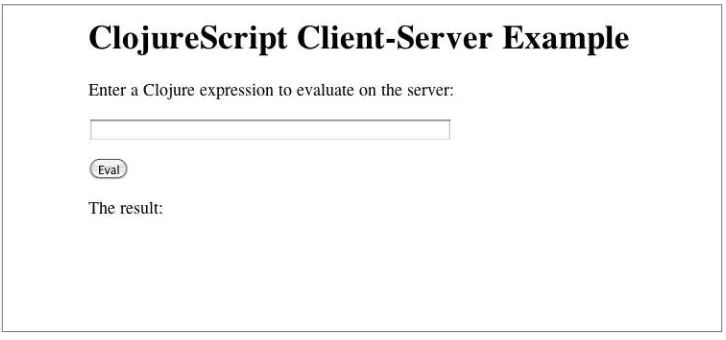ISBN: 978-1-449-32743-9
[LSI]
ClojureScript: Up and Running by Stuart Sierra and Luke VanderHart
Copyright © 2013 Stuart Sierra, Luke VanderHart. All rights reserved. Printed in the United States of America.
Published by O’Reilly Media, Inc., 1005 Gravenstein Highway North, Sebastopol, CA 95472.
O’Reilly books may be purchased for educational, business, or sales promotional use. Online editions are also available for most titles (http://my.safaribooksonline.com). For more information, contact our corporate/ institutional sales department: 800-998-9938 or corporate@oreilly.com.
Editor: Meghan Blanchette Production Editor: Rachel Steely
Proofreader: Kara Ebrahim Cover Designer: Karen Montgomery Interior Designer: David Futato Illustrator: Rebecca Demarest
Revision History for the First Edition:
2012-10-24 First release
See http://oreilly.com/catalog/errata.csp?isbn=9781449327439 for release details.
Nutshell Handbook, the Nutshell Handbook logo, and the O’Reilly logo are registered trademarks of O’Reilly Media, Inc. ClojureScript: Up and Running, the image of a yellow-back duiker, and related trade dress are trademarks of O’Reilly Media, Inc.
Many of the designations used by manufacturers and sellers to distinguish their products are claimed as trademarks. Where those designations appear in this book, and O’Reilly Media, Inc., was aware of a trade‐ mark claim, the designations have been printed in caps or initial caps.
Table of Contents
Preface. . . vii
1. Introduction: Why ClojureScript?. . . 1
The Rise of Browser Applications 1
The Rise of JavaScript 2
The Need for a Better Language 2
Introducing ClojureScript 3
2. Hello World. . . 5
Leiningen 6
Installing Leiningen on OS X and Linux 6
Installing Leiningen on Windows 7
Using lein-cljsbuild 7
Getting Started with the REPL 8
Compiling a ClojureScript File to JavaScript 9
Running ClojureScript in the Browser 11
Other Capabilities of lein-cljsbuild 11
3. The Compilation Process. . . 13
Architecture 13
Google Closure Compiler 13
The Google Closure Library 15
ClojureScript and Google Closure 16
The Compilation Pipeline 16
How to Compile 17
Compiling ClojureScript 17
Compilation in Depth 19
Compilation Sources 19
Compilation and Optimization Options 19
Other Compilation Options 23
ClojureScript REPL 78
The Browser REPL 78
Setting Up the Browser REPL 79
Additional lein-cljsbuild Features 82
Launching a Browser REPL 82
Custom bREPL Launch Commands 83
Hooking Into Default Leiningen Tasks 83
Testing ClojureScript Code 84
Including ClojureScript in JAR Files 85
Compiling the Same Code as Clojure and ClojureScript 85
10. Integration with Clojure. . . 87
AJAX 87
The Reader and Printer 88
Example Client-Server Application 89
Extending the Reader 93
User-Defined Tagged Literals 93
Sharing Code 94
Summary 95
Preface
Who Should Read This Book
This book is for software developers who want to learn how to get started using Clo‐ jureScript to build web browser applications. This book will not assume any prior knowledge of ClojureScript. We do assume that you have at least a basic working knowl‐ edge of the core JavaScript language. For the sections of this book that deal with ClojureScript in a web browser, we assume you are familiar with HTML, CSS, the DOM, and how they are manipulated in JavaScript.
While this book will not assume any prior knowledge of Clojure, it is not designed to be a comprehensive reference to the Clojure programming language. We will explain Clojure language concepts in ClojureScript as they become important, but we also rec‐ ommend picking up a book on Clojure for a more thorough guide to the language. The authors of this book wrote Practical Clojure (Apress, 2010) and O’Reilly has released
Clojure Programming by our friends Chas Emerick, Brian Carper, and Christophe Grand.
How to Use This Book
This book is both a how-to guide for using ClojureScript and a tutorial on the language itself. We have arranged the chapters in what we felt was the best order for someone who is completely new to the language but wants to get started quickly. If you already know Clojure or ClojureScript and just want advice on development tools and workflow, focus on Chapters 2, 3, 7, 9, and 10. If you want to dive into the language right away, start with Chapters 4 through 6 before reading about the development process.
Chapter 1, Introduction: Why ClojureScript?
In this chapter, we lay out the motivation for ClojureScript: why it exists and what role it is designed to fill.
Chapter 2, Hello World
In this chapter, we work through a complete, albeit trivial, ClojureScript application. We introduce Leiningen, the lein-cljsbuild plug-in, and how to use ClojureScript in an HTML page. We save explanation for later chapters, but this chapter should be enough to get your first ClojureScript code “up and running.”
Chapter 3, The Compilation Process
This chapter goes into the ClojureScript compiler in detail, explaining how it works, most of the configuration options it supports, and how it integrates with the Google Closure Compiler.
Chapters 4 through 6 cover the basics of the ClojureScript language itself. Although not a complete guide to every corner of the language, they cover most of the features that are required for everyday programming. Because ClojureScript and Clojure are so sim‐ ilar, we recommend books about Clojure to learn more about the language.
Chapter 4, ClojureScript Basics
This chapter introduces the essential syntax and control structures of the Clojure‐ Script language including functions, bindings, scope, and interoperation with JavaScript.
Chapter 5, Data and State
This chapter covers the primitive and composite data structures of ClojureScript, and shows how to work with them in programs. In particular, it explains Clojure‐ Script’s approach to immutability and state management.
Chapter 6, Sequences
This chapter introduces Lazy Sequences, an important data structure in Clojure‐ Script that makes up a substantial portion of the standard library.
Chapter 7, Namespaces, Libraries, and Google Closure
This chapter covers namespaces as a feature of the ClojureScript language and also explains how files are organized in ClojureScript projects. We go into detail about how the Google Closure Compiler affects the use of libraries in ClojureScript projects, and provide a detailed flowchart for determining how best to use any particular library.
Chapter 8, Macros
Chapter 9, Development Process and Workflow
This chapter covers a variety of alternative methods for working with ClojureScript code apart from the workflow we have used elsewhere in the book. We demonstrate some tools packaged with ClojureScript itself, including command-line compila‐ tion scripts and the ClojureScript Browser REPL (bREPL).
Chapter 10, Integration with Clojure
This chapter briefly demonstrates what can be achieved by combining Clojure and ClojureScript in the same application.
Conventions Used in This Book
The following typographical conventions are used in this book:
Italic
Indicates new terms, URLs, email addresses, filenames, and file extensions.
Constant width
Used for program listings, as well as within paragraphs to refer to program elements such as variable or function names, databases, data types, environment variables, statements, and keywords.
Constant width bold
Shows commands or other text that should be typed literally by the user.
Constant width italic
Shows text that should be replaced with user-supplied values or by values deter‐ mined by context.
This icon signifies a tip, suggestion, or general note.
This icon indicates a warning or caution.
Using Code Examples
This book is here to help you get your job done. In general, you may use the code in this book in your programs and documentation. You do not need to contact us for permis‐ sion unless you’re reproducing a significant portion of the code. For example, writing a program that uses several chunks of code from this book does not require permission.
Selling or distributing a CD-ROM of examples from O’Reilly books does require per‐ mission. Answering a question by citing this book and quoting example code does not require permission. Incorporating a significant amount of example code from this book into your product’s documentation does require permission.
We appreciate, but do not require, attribution. An attribution usually includes the title, author, publisher, and ISBN. For example: “ClojureScript: Up and Running by Stuart Sierra and Luke VanderHart (O’Reilly). Copyright 2013 Stuart Sierra and Luke Van‐ derHart, 978-1-449-32743-9.”
If you feel your use of code examples falls outside fair use or the permission given above, feel free to contact us at permissions@oreilly.com.
Safari® Books Online
Safari Books Online (www.safaribooksonline.com) is an on-demand digital library that delivers expert content in both book and video form from the world’s leading authors in technology and business. Technology professionals, software developers, web designers, and business and creative professionals use Safari Books Online as their primary resource for research, problem solving, learning, and certification training.
Safari Books Online offers a range of product mixes and pricing programs for organi‐ zations, government agencies, and individuals. Subscribers have access to thousands of books, training videos, and prepublication manuscripts in one fully searchable database from publishers like O’Reilly Media, Prentice Hall Professional, Addison-Wesley Pro‐ fessional, Microsoft Press, Sams, Que, Peachpit Press, Focal Press, Cisco Press, John Wiley & Sons, Syngress, Morgan Kaufmann, IBM Redbooks, Packt, Adobe Press, FT Press, Apress, Manning, New Riders, McGraw-Hill, Jones & Bartlett, Course Technol‐ ogy, and dozens more. For more information about Safari Books Online, please visit us
online.
How to Contact Us
Please address comments and questions concerning this book to the publisher: O’Reilly Media, Inc.
1005 Gravenstein Highway North Sebastopol, CA 95472
800-998-9938 (in the United States or Canada) 707-829-0515 (international or local)
We have a web page for this book, where we list errata, examples, and any additional information. You can access this page at http://oreil.ly/ClojureScript.
To comment or ask technical questions about this book, send email to bookques tions@oreilly.com.
For more information about our books, courses, conferences, and news, see our website at http://www.oreilly.com.
Find us on Facebook: http://facebook.com/oreilly
Follow us on Twitter: http://twitter.com/oreillymedia
Watch us on YouTube: http://www.youtube.com/oreillymedia
Acknowledgments
We would like to thank everyone involved in the development of ClojureScript as an open-source project, especially its creator, Rich Hickey. Thanks also to our technical reviewers Brenton Ashworth, Michael Fogus, and David Nolen, and to all our readers who sent in notes and corrections on early drafts. Finally, a big thank you to Justin Gehtland and Stuart Halloway, founders of Relevance, Inc., for creating a unique work‐ place that gives us the freedom to explore new technologies and contribute to the open-source community.
CHAPTER 1
Introduction: Why ClojureScript?
This book aims to get you up and running with ClojureScript, a dialect of the Clojure programming language that compiles to JavaScript. To begin, this chapter will provide some motivation for why ClojureScript exists.
The Rise of Browser Applications
Web applications have come a long way from simple CGI scripts, but they have always been constrained by the stateless request-response model of HTTP. As the “pages” in a web application become more elaborate, the cost in time and bandwidth of reloading an entire page just to update a single piece of information becomes prohibitively high. One of the first major uses of JavaScript on the web was to ameliorate the cost of small updates, but “web applications” remained primarily server applications for a long time, and for good reason. Deploying an application to a web server is much easier than distributing it to diverse client machines: the server is a controlled environment, with many more options for programming languages and frameworks. But by treating web browsers like dumb terminals, applications were severely limited by how quickly they could push updates to a client.
Recent years have witnessed the rise of what one might call browser applications. These applications typically still have server-side components, but a significant part of their logic runs client-side, in a web browser. The web browser acts like a virtual machine, executing JavaScript code to communicate with a server, render a graphical user inter‐ face, and make all the local decisions that do not require a server. The result is a more responsive, more fluid style of interaction for client applications. While the original World Wide Web of hyperlinked documents will likely remain for many years to come, it seems probable that web server applications will be largely supplanted by web browser applications.
The Rise of JavaScript
Browser applications were made possible by dramatic improvements in the JavaScript execution environments packaged with web browsers. High-performance JavaScript engines such as WebKit’s SquirrelFish, Mozilla’s TraceMonkey, and Google’s V8 proved that JavaScript could be fast and launched the browser performance wars. JavaScript began to succeed as a general-purpose application platform where other in-browser execution environments had failed. It was a historical accident that no one could have predicted, least of all the early developers of JavaScript.
Although JavaScript has many flaws, it has a few strengths that allowed it to succeed:
1. It is a small language. Core JavaScript has a limited number of keywords, concepts, and built-in features. This makes it easy to embed in different environments. 2. It is flexible. Features missing from core JavaScript, such as namespaces or classes,
can be added using the language itself.
3. JavaScript functions are first-class. Although JavaScript is not a “functional” pro‐ gramming language in the usual sense, the ability to create and compose functions as values grants it immense power.
4. It’s there. Every web browser has had JavaScript built-in since the mid-1990s. Beyond that, the ease of embedding JavaScript in other applications has led to its inclusion in products as diverse as databases and television set-top boxes.
The Need for a Better Language
Despite JavaScript’s overwhelming success, it still has many flaws (see Douglas Crock‐ ford’s excellent book, JavaScript: The Good Parts (O’Reilly)). It was a product of unpre‐ dictable evolution, not a carefully thought-out design process. And the vast reach and diversity of JavaScript runtimes is both a blessing and a curse: it will be difficult to create a new and improved version of the language that can replace all of the “legacy” versions deployed around the world.
Any cross-language compiler has to make decisions about where to draw boundaries between the source language and the target language. CoffeeScript, for example, is de‐ liberately designed to have semantics very close to those of JavaScript, adding only a cleaner syntax and protection from some of JavaScript’s more egregious flaws. Google Web Toolkit, on the other hand, is designed to hide JavaScript from developers who want to work exclusively with the Java language.
Introducing ClojureScript
ClojureScript is a version of the Clojure programming language, which compiles to JavaScript. Its primary target is web browser applications, but it is also applicable to any environment where JavaScript is the only programmable technology available. Clojure is a powerful, expressive, Lisp-like language developed for the Java Virtual Ma‐ chine (there is also a community-maintained port of Clojure to the .NET Common Language Runtime (CLR)). ClojureScript is more than Clojure syntax layered on top of JavaScript: it supports the full semantics of the Clojure language, including immutable data structures, lazy sequences, first-class functions, and macros. Explaining how to use these features in ClojureScript will be the subject of this book.
Clojure was designed to have a symbiotic relationship with the JVM: it does not try to hide all the details of its host platform. In the same vein, ClojureScript does not try to hide all the details of JavaScript or the browser execution environment. ClojureScript uses the same native types as JavaScript, such as strings and numbers, and can call JavaScript functions directly without any special “wrapper” or “foreign-function” code. ClojureScript is also designed to work closely with best-of-breed JavaScript optimization tools such as the Google Closure Compiler. These relationships will be explored in
Chapter 3.
In summary, ClojureScript provides developers with a language that is more powerful than JavaScript, which can reach all the same places JavaScript can, with fewer of Java‐ Script’s shortcomings.
CHAPTER 2
Hello World
The next chapter will explain in detail how the ClojureScript compiler works, and its various options and their applications. But for now, you probably want to jump right in and get started.
Due to the relative youth of ClojureScript as a technology, there aren’t any highly stand‐ ardized ways of working or best practices yet. What conventions there are tend to change frequently, and the built-in tools that ClojureScript ships with are somewhat low-level and labor-intensive to use.
Therefore, in the spirit of the Up and Running title of this book, we will recommend
Leiningen and lein-cljsbuild as tools for getting started, and these will be introduced in this chapter and used throughout the rest of the book. They are more mature than other tools currently available, are relatively easy to use, work on all three major platforms (Windows, Linux, and OS X), and are likely to be around for some time.
Instructions for installing ClojureScript from source and running its lower-level, more primitive tools will also be included in Chapter 9. However, for most users, Leiningen should prove more than sufficient for both learning and real-world production use.
Java Development Kit
Clojure, ClojureScript, and Leiningen all run on top of the Java Virtual Machine (JVM), which is provided by a Java Development Kit (JDK). Many operating systems come pre‐ packaged with a JDK. For those that don’t, you can download one for free here. Get the latest version of the Java Standard Edition (SE) JDK available for your operating system. Clojure requires at least version 5.
There are other JDKs available but these are not as thoroughly tested with Clojure and ClojureScript, so we recommend the Oracle JDK as the easiest way to get started.
Leiningen
Leiningen is a build system for Clojure, named to highlight its opposition to the ven‐ erable but labor-intensive Ant build system for Java (see the short story Leiningen Versus the Ants by Carl Stephenson). It is the de facto standard for building Clojure projects in the Clojure community, and has a wide array of useful features.
It utilizes Maven for dependency resolution, and can seamlessly connect to any Maven repository to acquire dependencies. However, it features an original build system opti‐ mized for Clojure workflows, and can also compile Java source code. In addition, it exposes integration points for third-party plug-ins, enabling its use with a wide variety of other programming languages, including ClojureScript via the lein-cljsbuild plug-in discussed below.
This book describes Leiningen version 2, which is much more featureful than previous versions and is recommended for new projects at the time of writing. If you do need to use ClojureScript with existing versions of Leiningen, don’t worry: lein-cljsbuild is fully compatible with Leiningen 1.7.0 and up. However, you’ll need to read the legacy Lei‐ ningen documentation, as the examples included here use new configuration properties introduced in 2.0.0.
Don’t worry if some things described in this chapter don’t make sense, or if you don’t understand some of the syntax or terms used. Everything covered here will be elaborated in much greater detail throughout the rest of the book.
Installing Leiningen on OS X and Linux
1. Download the latest version of the lein script from the Leiningen GitHub page, and save it to a location on your system’s PATH (typically ~/bin or /usr/local/ bin).
2. Set the script to be executable (e.g., chmod +x ./lein).
3. Run the script (e.g., ./lein). Leiningen will automatically download everything it needs to function properly.
That’s it! You’re now ready to use Leiningen.
Git and GitHub
You will probably also see frequent references to GitHub, a featureful and easy-to-use Git hosting service that is free for open source projects. ClojureScript itself is hosted on Git‐ Hub, as are practically all ClojureScript tools and libraries.
Installing Leiningen on Windows
1. Download the lein.bat file from the Leiningen GitHub page, and save it to your hard drive.
2. Install either wget or curl. These are programs that the Leiningen batch script can use to automatically download the rest of its dependencies.
3. Run lein.bat, passing it the self-install argument (.\lein.bat self-install). Leiningen will download the rest of its dependencies and finish installing itself.
That’s all! Leiningen is now installed on your Windows system.
Using lein-cljsbuild
Leiningen does not yet support building ClojureScript code on its own. Fortunately, thanks to its plug-in system, using the lein-cljsbuild plug-in for ClojureScript develop‐ ment is easy: just reference it in the :plugins key of your project.clj build configu‐ ration (demonstrated below).
Before you can use lein-cljsbuild, you’ll need to create a Leiningen project (if you don’t have one already). In your command console, switch to a directory of your choice, then type:
lein new hello-world
This will generate a new directory prepopulated with some default files. It should contain a project.clj file, which initially will look something like this:
(defproject hello-world "0.1.0-SNAPSHOT" :description "FIXME: write description" :url "http://example.com/FIXME"
:license {:name "Eclipse Public License"
:url "http://www.eclipse.org/legal/epl-v10.html"} :dependencies [[org.clojure/clojure "1.4.0"]])
To enable lein-cljsbuild, you’ll need to add two lines: a :plugins key adding lein-cljsbuild to the project, and a :cljsbuild key containing build configurations (which will start out empty). Once you’ve added them, your project.clj should look some‐ thing like the following:
(defproject hello-world "0.1.0-SNAPSHOT" :description "FIXME: write description"
:url "http://example.com/FIXME"
:license {:name "Eclipse Public License"
:url "http://www.eclipse.org/legal/epl-v10.html"} :dependencies [[org.clojure/clojure "1.4.0"]
[org.clojure/clojurescript "0.0-1450"]] :plugins [[lein-cljsbuild "0.2.7"]]
:cljsbuild {:builds []})
Note that on a new project, you should specify whichever versions of Clojure, Clojure‐ Script, and lein-cljsbuild are most recent (at the time of writing, this is 1.4.0, 0.0-1450, and 0.2.7, respectively, as shown in the example project.clj).
Getting Started with the REPL
The fastest way to start writing ClojureScript code is to fire up the REPL. For those not already familiar with the concept of a REPL from Clojure or another Lisp, REPL stands for Read Eval Print Loop, and is similar to a shell console in other languages because it can be used to program interactively. It works by successively reading text input into Lisp data structures, evaluating them in the running environment (via compilation to JavaScript, in ClojureScript’s case), printing the results of the expression back to the console, and looping back and waiting for more input.
To start a basic REPL in a lein-cljsbuild project, type the following at the command line from anywhere in the project’s directory structure:
lein trampoline cljsbuild repl-rhino
This statement deserves some unpacking:
• lein invokes the Leiningen build system.
• trampoline is some ceremony Leiningen requires for running tasks with interactive user input in the console.
• cljsbuild invokes the lein-cljsbuild plug-in.
• repl-rhino specifies that you’ll use the Rhino REPL. Rhino is a headless JavaScript engine that runs on the JVM, which is convenient for basic experimentation with ClojureScript.
Once the REPL starts up, you should see the ClojureScript REPL prompt:
ClojureScript:cljs.user>
Type a ClojureScript expression (for example, the println function to print to standard out in Rhino), and press Enter to evaluate it:
ClojureScript:cljs.user> (println “Hello, world!”) Hello, world!
You will immediately see the string you specified printed, and the return value of the expression (which is nil, in the case of println).
You can use the Rhino REPL like this to explore any of ClojureScript’s basic syntax and standard libraries.
Rhino REPL versus the Browser REPL
ClojureScript actually ships with two REPLs: the Rhino REPL and the Browser REPL. The Rhino REPL is much simpler and easier to use, but runs in a sandboxed, headless JavaScript instance, implemented using Rhino. For basic exploration of ClojureScript and its syntax, it works great.
However, one major use case for ClojureScript is browser programming, and for that, ideally, one wants a REPL that actually runs against a real browser JavaScript environment with full access to the DOM (Document Object Model) and the ability to see changes reflected in a running browser. ClojureScript supports this, but out of necessity the model is slightly more complicated.
The Browser REPL runs as two components: a client, which runs as ClojureScript in a browser, and a server, which is a separate Java process that runs on the developer’s machine and exposes an interactive console. The browser client maintains a long polling connection to the server, and whenever the developer enters an expression at the REPL console, it is compiled to JavaScript and sent to the browser, which evaluates the expression and sends back the result.
Full instructions for configuring and using the Browser REPL are included in Chapter 9.
Compiling a ClojureScript File to JavaScript
Structuring the Leiningen project
To add a ClojureScript file to your Leiningen project, you’ll want to make a few tweaks to your project directory layout. Initially, your project layout will look something like this:
- hello-world/ - README.md - project.clj - src/
- hello_world/ - core.clj
(Note that test files and folders are omitted for clarity, but you should definitely write unit tests wherever appropriate.)
Since this default structure is designed around having only one type of source code (Clojure), you’ll want to modify the directory structure slightly, to match the following:
- hello-world/
As you can see, the src folder now has two subfolders, one for each type of source code. You’ll need to add a :source-paths configuration key to your project.clj file to reflect the new location of the Clojure source code (see the example below for what the new
project.clj file will look like). You will also need to create a folder in which to place the compiled JavaScript: resources/public is a common choice.
Updating the project configuration
Then, you must add a build entry in the :cljsbuild configuration map in project.clj:
(defproject hello-world "0.1.0-SNAPSHOT"
:output-to "resources/public/hello.js" :optimizations :whitespace
:pretty-print true}}]})
The :source-path key specifies where the build looks for ClojureScript source files, and the :output-to key of the :compiler option map specifies where the ClojureScript compiler will emit compiled JavaScript files. Other compiler options will be explained in more detail in the next chapter: for now, just use the ones provided.
Writing a ClojureScript file
(ns hello-world.hello)
(.write js/document "<p>Hello, world!</p>")
Compiling
Your Leiningen project is now fully configured to compile ClojureScript. Try compiling your ClojureScript by invoking the lein cljsbuild once command from the com‐ mand line, anywhere inside your Leiningen project folder. You should see a status mes‐ sage about successfully compiling resources/public/hello.js. If you like, you can inspect the emitted JavaScript file: Be aware, though, that it also includes the core Clo‐ jureScript runtime and parts of the standard library, so it’s quite long. See the next chapter for details of how this process works.
You might also want to try running lein cljsbuild auto. This will keep a process open that will watch all the *.cljs files in the specified source directories, and whenever one is saved, it will recompile it automatically and replace the output file.
You should also be aware of the lein cljsbuild clean command, which will delete all the compiled JavaScript files. By default, lein-cljsbuild will not recompile a file unless it detects that the file has been changed by comparing timestamps. Sometimes, however, it’s useful to force a recompile by wiping all the compiler output and restarting with a clean slate.
Running ClojureScript in the Browser
If you’ve written a ClojureScript file as described in the previous section, all you need to do to see it run in a browser is to write an HTML file that includes the emitted JS files in the standard way. It is common practice to place static HTML files in resources/ public.
<html>
<head><title>ClojureScript Hello World</title></head> <body>
<script type="text/javascript" src="hello.js"></script> </body>
</html>
Open this file in the browser, and you should see your greeting, as coded in your hel lo.cljs file. If you’re running lein-cljsbuild in automatic mode, simply edit the message in hello.cljs, save the file, and refresh the browser to see your change.
Other Capabilities of lein-cljsbuild
Note that in addition to this basic compilation, lein-cljsbuild provides several other use‐ ful development tools and options. These include:
• Multiple ClojureScript builds with different options. • Launching the browser REPL.
• Cross compiling the same code as both Clojure and ClojureScript (provided it meets certain requirements).
CHAPTER 3
The Compilation Process
ClojureScript has a tight symbiotic relationship with other tools. This chapter will ex‐ plain how all the different parts fit together and then demonstrate the ClojureScript compilation process.
Architecture
ClojureScript is a compiler—that is, a program that takes a “source” representation as input and emits a “target” representation as output. The source representation of the ClojureScript compiler is the ClojureScript language, and the target representation is JavaScript.
Unlike some JavaScript-generation tools and frameworks, ClojureScript itself does not do any “minification” or other optimizations to reduce the size of the JavaScript code it emits. Instead, ClojureScript is designed to work with the Google Closure Compiler to produce optimized JavaScript.
Google Closure Compiler
The Google Closure Compiler is a free, open-source compiler that uses JavaScript as both source and target representations. That is, it compiles JavaScript into JavaScript. Along the way, it can perform sophisticated optimizations to reduce the size and improve the runtime performance of JavaScript code.
The fact that “Clojure” and “Closure” are homophones is an unfortunate historical accident. The owners/authors of the two projects have no re‐ lationship to one another. In this book, we will always refer to the “Google Closure Compiler” and the “Google Closure Library” by their full names.
The Google Closure Compiler can run in three different modes:
Whitespace Only
This mode removes only comments and unnecessary whitespace from JavaScript source code. The target JavaScript is functionally identical to the source JavaScript. This is similar to some simple JavaScript “minifiers.”
Simple Optimizations
This mode does all the same optimizations as Whitespace Only mode and further reduces the size of target JavaScript by renaming local variables and function pa‐ rameters to shorter names.
Advanced Optimizations
This mode does all the same optimizations as the previous two modes and also performs aggressive whole-program optimizations of JavaScript code. It will com‐ pletely remove “dead” or unreachable code, rename functions and global variables to shorter names, and even rename inline function bodies when doing so will save space.
While the more aggressive optimization modes of the compiler can dramatically reduce the size of JavaScript source code, they come with a few caveats. In order to perform the optimizations in Simple and Advanced modes, the Google Closure Compiler must make certain assumptions about the source JavaScript. If the source JavaScript code violates these assumptions, the Google Closure Compiler will produce target JavaScript code that does not work as intended.
For example, Simple Optimizations mode will break JavaScript code that uses JavaScript’s
with operator, eval function, or any string representation of function or parameter names. Advanced Optimizations mode is even more restrictive: because it renames global variables and functions to shorten their names, it will break any code that depends on names being stable. For example, code that refers to object property names as strings (like user["name"] instead of user.name) will sometimes break under Advanced mode. The documentation for the Google Closure Compiler explains all the effects of Advanced Optimizations mode in detail. Essentially, using the Google Closure Compiler in Ad‐ vanced mode requires that developers follow strict conventions for how their JavaScript code is structured. The JavaScript code that results from following these conventions often looks “unnatural” to developers accustomed to writing optimized JavaScript code by hand, but the final result produced by the Google Closure Compiler is generally just as or more efficient than hand-optimized JavaScript run through a “minifier.”
The Google Closure Library
The Google Closure Compiler is distributed along with an extensive collection of free and open-source libraries, written in JavaScript, which follow all the conventions re‐ quired by the compiler in Advanced Optimizations mode. These libraries include data structures, common algorithms, abstractions over browser quirks, and even a GUI tool‐ kit. Because of the Advanced-mode conventions, the source code of these libraries may look “unnatural” to a JavaScript developer. The Google Closure Library code is written to target the Google Closure Compiler, so it is more verbose than most JavaScript written to target web browsers directly. Common by-hand JavaScript optimizations, such as using short names for common functions, do not matter in Advanced mode, because the compiler will rename everything anyway.
The Google Closure Library is much larger than most JavaScript libraries—several megabytes as opposed to a few hundred kilobytes. Again, a JavaScript developer accus‐ tomed to hand-optimized code would think this is grossly inefficient. But the Google Closure Compiler’s Advanced-mode optimizations ensure the actual code delivered in a production application is much smaller. Any “dead” library code not actually used by the application will be eliminated during compilation. In short, you only pay (in down‐ load size) for what you use.
A Few Words on Caching
The Google Closure Compiler is designed to reduce the overall download size of your application, but it does not facilitate re-use of JavaScript libraries across different appli‐ cations in the same client. Experienced JavaScript developers may be more accustomed to fetching popular JavaScript libraries from Content Delivery Networks (CDNs) and relying on browser caches to reduce the overall download size. But caching is not a panacea (see Sam Saffron’s article, “Stop paying your jQuery tax”):
• Many users will not have the library in their cache.
• Even if a library is in the cache, web browsers will still perform an HTTP request to make sure the cache is up to date.
• Parsing and executing a large JavaScript library takes time, even in the fastest browsers.
As with any performance optimization problem, only exhaustive testing can prove which method is more efficient overall. Using the Google Closure Compiler, you can still utilize CDNs and client-side caching for the application code itself. Given the growing diversity of JavaScript libraries and applications, this seems like a good approach. Google itself has used this technique to deploy large, complex browser applications such as GMail and Google Docs.
ClojureScript and Google Closure
ClojureScript is designed to work with the Google Closure Compiler and Library. The ClojureScript compiler emits JavaScript code that is fully compatible with the Advanced Optimizations mode of the Google Closure Compiler. As a result, when programming in ClojureScript you rarely need to think about the JavaScript conventions required by
Advanced mode. Many of the core libraries included with ClojureScript make use of functions in the Google Closure Library.
Using ClojureScript does not mean that you are restricted to using code only in the Google Closure Library. ClojureScript can make use of any JavaScript library with a little additional configuration. However, most hand-optimized JavaScript libraries are not
written with the Google Closure Compiler in mind, so they will not be compatible with
Advanced Optimizations mode. ClojureScript can still use libraries such as jQuery or Prototype, but the libraries themselves will not receive the benefit of Advanced-mode compilation. Chapter 7 will cover using third-party JavaScript libraries in ClojureScript.
The Compilation Pipeline
The final picture of ClojureScript compilation looks like Figure 3-1.
Figure 3-1. ClojureScript Compilation Process
The entire compilation process happens inside a Java Virtual Machine (JVM), presum‐ ably running on a server or developer’s machine. The ClojureScript compiler is written in the Clojure language, which runs on the JVM. The Google Closure Compiler is written in the Java language.
The ClojureScript compiler takes ClojureScript source code and compiles it into unop‐ timized JavaScript, which it passes to the Google Closure Compiler along with JavaScript libraries. The Google Closure Compiler takes in all the unoptimized JavaScript and emits a single optimized JavaScript source file.
application, it is more common to omit the Google Closure Compiler from the compi‐ lation process, which will result in readable JavaScript. Function and variable names in the emitted JavaScript can easily be correlated with sources in ClojureScript. Debugging support in ClojureScript still has room for improvement, but the process is already usable. In addition, ClojureScript has some unique debugging tools such as the browser-connected Read-Eval-Print-Loop (REPL), which we will cover in Chapter 9.
How to Compile
In this section, we will walk through the ClojureScript compilation process in detail, showing how the parts interact.
The Java Classpath
Most programming language implementations assume that source code libraries will be installed in some standard location, accessible system-wide. Java is different. Every time you launch the JVM, you must explicitly specify a classpath, a list of directories and files to search when loading code. The classpath is fixed when the JVM starts and cannot be changed while it is running. (Technically, it is possible to manipulate the classpath using
classloaders, an esoteric JVM feature that is far outside the scope of this book.)
Most Java libraries are published as Java Archive (JAR) files. JAR files are simply com‐ pressed files in the ZIP format with some additional metadata. The Clojure runtime, the ClojureScript compiler, and the Google Closure Compiler are all distributed as JAR files. (You can find links to download the JAR files at the Central Maven Repository, the most widely-used repository of JAR files. Search for “clojurescript” or “google closure” to find the latest releases.) In addition, the ClojureScript authors have packaged and distributed a version of the Google Closure Library as a JAR file for convenience.
Although it is possible to launch the Java Virtual Machine and specify the classpath directly from the command line, this is rarely done in practice. Managing the classpath is one of the principal concerns of build tools, IDEs, and application servers targeting the Java language. Clojure has its own such tool, Leiningen, which was introduced in Chapter 2
and will be covered further in Chapter 9.
Compiling ClojureScript
The entire ClojureScript build chain, including the ClojureScript compiler and the Google Closure Compiler, can be invoked as a single function in Clojure. In this section, we will use the Clojure REPL to explore the various options of the ClojureScript com‐ piler. We’ll use a variant of the “Hello, World” example from Chapter 2. Instead of using
lein-cljsbuild, this example will invoke the ClojureScript compiler directly. This process is unlikely to become part of your day-to-day development workflow, but it is helpful to understand how the parts work. You can also use this section as a guide to incorpo‐ rating ClojureScript into customized builds.
Hello, Compiler
Create a new project like this:
lein new ch03-hello-compiler
Then modify the project.clj file to look like this:
(defproject ch03-hello-compiler "0.1.0-SNAPSHOT" :dependencies [[org.clojure/clojure "1.4.0"]
[org.clojure/clojurescript "0.0-1450"]] :source-paths ["src/clj"])
Create the src/clj and src/cljs directories as in Chapter 2, then put the following ClojureScript source file in src/cljs/hello_compiler/hello.cljs:
(ns hello-compiler.hello)
(defn ^:export main []
(.write js/document "<p>Hello, ClojureScript compiler!</p>"))
Finally, create an HTML file at public/resources/index.html:
<!DOCTYPE html>
Both Clojure and ClojureScript have their own REPLs. In this chapter, we are going to invoke the ClojureScript compiler, which is implemented in Clojure, so we will be using the Clojure REPL. In your new project, you can launch the Clojure REPL by running:
lein repl
Then type the following to load the ClojureScript compiler:
(require 'cljs.closure)
Then type the following (long) expression to compile your project with the Google Closure Compiler in Advanced Mode:
(cljs.closure/build "src/cljs"
The Advanced Mode optimizations are time-consuming: this simple build may take 20 seconds or more. When it finishes, you will have an optimized JavaScript source file at
resources/public/hello.js. Compare the size of this file with the unoptimized file you created in Chapter 2—the optimized JavaScript emitted by the Google Closure Compiler is much smaller.
Compilation in Depth
When you type (cljs.closure/build ...) in the Clojure REPL you are invoking a function. The entire function call is wrapped in parentheses. The cljs.closure/ build function takes two arguments, a source and a map of options:
(cljs.closure/build source options-map)
Compilation Sources
The source argument tells the compiler where to find our ClojureScript source files. Typically, it is the name of a directory, given as a string. The compiler will find all files with the .cljs extension in that directory and compile them together.
The source argument can also be the name of a single file to be compiled. This might be useful during development, when you only want to recompile part of a project.
Compilation and Optimization Options
The options are passed to the cljs.closure/build function in a Clojure map, written as a series of pairs inside curly braces.
In the previous example, we passed two options:
:output-to "resources/public/hello.js" :optimizations :advanced
The words that begin with colons are keywords, a special kind of literal data in Clojure and ClojureScript. For our purposes, they act like constants.
:optimizations
We have already seen two possible values for the :optimizations option, in this and the previous chapter. This option controls the optimization mode in which to run the Google Closure Compiler.
:optimizations Value Google Closure Compiler Mode
:none (disabled) :whitespace Whitespace-Only
:simple Simple Optimizations
:advanced Advanced Optimizations
With an :optimizations value of :none, the Google Closure Compiler will not be in‐ voked at all, and the build will write out the JavaScript produced by the ClojureScript compiler directly. This mode is useful for development and debugging. However, the JavaScript output will be split across many individual files, requiring slightly different handling in a browser (more on this later).
Where do the files go?
The ClojureScript compiler produces one JavaScript file for each ClojureScript source file. These files go in a directory controlled by the :output-dir option, which defaults to a directory named out in the current working directory. The current working direc‐ tory is whatever directory the Java (or Leiningen) process was started in. The JVM does not support changing the current working directory once a program has started. The Google Closure Compiler is designed to optimize JavaScript for delivery over slow networks. As a consequence, it always produces a single JavaScript file for the entire compiled application. When any one of the optimization modes is enabled, the output of cljs.closure/build will always be a single JavaScript file.
Compiling with optimizations
Figure 3-2 shows the behavior of the cljs.closure/build function when compiling with optimizations. The :output-dir option controls where the ClojureScript compiler writes intermediate files. The :output-to option specifies the file location of the final output from the Google Closure Compiler. When you are compiling your application for production use, this is the JavaScript file you would put on your web server and reference in HTML pages.
Figure 3-2. Compiler inputs and outputs with optimization
Loading optimized code in a browser
To run your optimized code in a browser, simply include the :output-to file in a
<script> tag, like this:
<script src="hello.js" type="text/javascript"></script>
ClojureScript programs usually do not act like “scripts” in the conventional sense. Load‐ ing the compiled JavaScript does not do anything except define functions. You typically launch your application with a “main” or “start” function invoked in a separate <script>
tag, like this:
<script>
hello_compiler.hello.main(); </script>
The details of how the ClojureScript function names translate to JavaScript object names will be covered in more detail in Chapter 7, but the short version is that hyphens become underscores.
Compiling without optimizations
When you specify :optimizations :none the Google Closure Compiler does not run at all (Figure 3-3). But the :output-to option is still important.
Figure 3-3. Compiler inputs and outputs without optimization
The Google Closure Library includes a dependency-resolution feature that makes it possible to split a JavaScript application across many source files and automatically load the right files in a web browser. This mechanism will be covered in detail in Chapter 7. For now, just know that the dependency resolution mechanism requires a special file that declares all the dependency relationships in your source code. When compiling
without optimizations, the ClojureScript compiler writes this information to the file specified by the :output-to option.
In order for a browser to load the individual files, the :output-dir option must be set to a directory that you can reference in the <script> tag of an HTML file. In our ex‐ amples, the convention is "resources/public/js".
Loading unoptimized code in a browser
To run your application in a browser without optimizations, you need four<script>
tags in your HTML, in precisely this order:
<script src="js/goog/base.js"></script> <script src="hello.js"></script>
<script> goog.require('hello_compiler.hello'); </script> <script> hello_compiler.hello.main(); </script>
The first <script> tag loads the Google Closure Library from goog/base.js, which will be found in the directory specified by the :output-dir option.
The second <script> tag loads the dependency information for your application from the file specified by the :output-to option.
The third <script> tag uses the Google Closure Library function goog.require to load your application. The argument to goog.require is a JavaScript string naming the pri‐ mary namespace of your application. Namespaces will be fully covered in Chapter 7, but you have already seen them in all of the code examples. The ClojureScript expression
(ns hello-compiler.hello) declares a namespace named hello-compiler.hello. Once again, hyphens become underscores in JavaScript, yielding hello_compiler.hel lo.
The fourth <script> tag launches your application, the same as in the optimized case. Because of the way goog.require works, the code to launch your application must be in a separate <script> tag coming after the <script> that calls goog.require.
An alternative: pretty-printing
In general, you will compile your ClojureScript application for production with :opti mizations :advanced, and for development with :optimizations :none. But there is a third way, which is to use :optimizations :whitespace and also add the :pretty-print true option. This combination will still combine all of your JavaScript into a single source file and invoke the Google Closure Compiler, but it will reformat the JavaScript code for maximum readability.
1. http://nodejs.org/
The pretty-printing feature is provided by the Google Closure Compiler, so it has no effect with :optimizations :none.
Other Compilation Options
The default target for the ClojureScript compiler is web browsers. The compiler can also be used to emit JavaScript code for other execution environments, such as Node.js.1
Passing the option :target :nodejs to cljs.closure/build will tell the ClojureScript compiler to emit code, which is compatible with Node.js. Compiling ClojureScript for
Node.js is still an experimental feature and not widely used, so we do not cover it in this book.
The :libs, :foreign-libs, and :externs options control access to external JavaScript libraries; these will be covered in Chapter 7.
Summary
All the compilation options to cljs.closure/build are summarized in Table 3-1.
Table 3-1. Compilation options
Option Possible Values
:output-to file path as a string
:output-dir directory path as a string
:optimizations :none, :whitespace, :advanced :pretty-print false (default), true
:target (browsers by default), :nodejs
:libs See Chapter 7.
:foreign-libs See Chapter 7.
:externs See Chapter 7.
This chapter explained the high-level architecture ClojureScript compiler and its rela‐ tionship with the Google Closure Compiler. We showed how to launch the Clojure and ClojureScript REPLs and how to invoke the ClojureScript compiler.
In subsequent chapters we will delve into the ClojureScript language itself. The Clojure/ ClojureScript REPL shown in Chapter 2 and Chapter 3 should be sufficient to follow along with the examples that follow. After covering the language, we will circle back to compilation and development workflow in more detail.
CHAPTER 4
ClojureScript Basics
ClojureScript is a simple language, which is to say that it is based on a small number of fundamental concepts. If you have only written programs in imperative, object-oriented languages such as Java, C++, and JavaScript, then some of these concepts may be un‐ familiar to you at first. However, by learning those concepts, you will be rewarded with a powerful new programming tool.
ClojureScript versus Clojure
At the language level, ClojureScript is designed to mimic Clojure as much as possible. However, neither ClojureScript nor Clojure makes any attempt to hide operational de‐ tails of the underlying host platform, JavaScript or the JVM, respectively. As a result, there will be differences between the two languages wherever their host platforms are involved:
• Calls to host methods or classes
• Built-in types such as strings and numbers • Built-in operations such as arithmetic
• Concurrency and threading (JavaScript is single-threaded) • Performance
At this time, ClojureScript does not implement all of the Clojure language. In particular, ClojureScript does not include most of the concurrency features for which Clojure is so well known; because JavaScript VMs are single-threaded, these features are less impor‐ tant. There are also features of Clojure that have not yet been implemented in Clojure‐ Script simply because work has not yet been completed.
Clojure itself is a young programming language (first released in 2007) but it has grown rapidly in stability, ease of use, and performance. ClojureScript is even younger (first released in 2011) and is consequentially less mature. You can expect to find rough edges, bugs, and undocumented features. While we hope that this book will help to ameliorate the latter, nothing can take the place of experience that comes from building real-world applications.
This book does not attempt to fully document all the features of the Clojure language, or even all of the features currently implemented in ClojureScript. Instead, we will at‐ tempt to provide enough to get you started and working productively in ClojureScript. When you are ready to learn more, there are many books available on the Clojure lan‐ guage: most of their material will apply equally well to ClojureScript.
Expressions and Side Effects
Most mainstream programming languages, including JavaScript, have both statements
and expressions. In JavaScript, statements end with a semicolon (usually) and are typi‐ cally related to flow control: for, if, while, and so on. JavaScript expressions include literals (numbers, strings, regexes), function calls, and arithmetic operations. The key difference is that expressions always have a value whereas statements do not. Expressions can be nested: you can place a function call expression inside an if statement, but not the other way around.
In ClojureScript, everything is an expression and everything has a value, even the control structures. (Sometimes that value is null, but it’s still a value.) You can even define your own flow-control expressions using macros, which we will cover in Chapter 8. The pro‐ cess of going from an expression to its value is called evaluating the expression. Some expressions can have side effects, things that happen when they are evaluated other than simply returning a value. Printing output to the screen or manipulating an HTML document in a web browser are both side effects. ClojureScript favors a “functional” style of programming in which most code consists of “pure” expressions that return a value with no side effects. Of course, a program entirely without side effects cannot produce any output at all, so ClojureScript allows you to break out of the functional style when you need to.
Syntax and Data Structures
42, 3.14159 ; Numbers "Hello, World!" ; String #"\d{3}-\d{3}-\d{4}" ; RegExp true, false ; Boolean nil ; null
ClojureScript numbers and strings are the same as JavaScript Number and String objects, with essentially the same syntax. ClojureScript regular expressions evaluate to JavaScript
RegExp but have slightly different syntax.
Symbols and Keywords
map, +, swap! ; Symbols :meta, :my-id ; KeywordsClojureScript has symbols, which are just bare words in your program. Symbols evaluate to other values, such as functions, and also serve a role similar to local variables, although they are not really variables. The name of a symbol can contain almost any character, including hyphens and other punctuation. Things that are typically special operators in other languages, such as the arithmetic operators +, -, *, and /, are just symbols in ClojureScript, which evaluate to the built-in arithmetic functions.
ClojureScript also has keywords, written as symbols with a leading colon. Keywords always evaluate to themselves. Unlike symbols, they never stand in for anything else. In JavaScript, strings are often used for constants or identifiers in code; keywords fill the same role in ClojureScript.
Data Structures
(1 2 3), (print "Hello") ; Lists [:a :b :c 1 2 3] ; Vector {:a 1, "b" 2} ; Map #{3 7 :z} ; Set
Finally, there are the four basic data structures. Vectors, maps, and sets evaluate to themselves: they are literal data structures similar to JavaScript’s arrays and objects. Individual elements in a data structure must be separated by whitespace. In Clojure‐ Script, commas count as whitespace in addition to the usual space, tab, and line break. We will talk more about these data structures in the next chapter.
Lists can be used as literal data, but more often they are used to construct expressions. When the ClojureScript compiler encounters a list, it examines the first element of the list and tries to invoke it. The first element is the function position of the list. It is usually a symbol naming a function, but it could also be a macro or special operator, which we will define later.
Even operators like + and * are functions, so they must appear in function position. ClojureScript code therefore uses prefix notation instead of the more common algebraic notation used by most programming languages. In ClojureScript, the parentheses are always required, but there are no “operator precedence” rules to remember:
(+ 9 (* 10 5)) ; 9 + 10 * 5 in algebraic notation
As for syntax, that’s (almost) all there is to it! Everything in ClojureScript is composed from these simple parts.
The following expression contains two lists, one nested inside the other:
(println (+ 3 4))
The outer list contains two elements: the symbol println in function position and the inner list. The inner list has the symbol + in function position, followed by two numbers. Expressions are evaluated from the inside out, so this example will compile into Java‐ Script code, which adds 3 to 4 and then prints the result. Printing is a side effect; the whole expression evaluates to nil, which is the value returned by the println function. If you type this expression into the ClojureScript REPL, you will see 7 printed on one line and nil on the following line.
Special Forms and Definitions
As we mentioned in the previous section, the symbol in the function position of a list may be a function, macro, or special operator. Special operators are symbols that are defined by the ClojureScript compiler. These are the “primitives” of the language, and there are only a handful you will encounter, such as if, def, and do. Most of the standard operators in ClojureScript, such as arithmetic and control flow, are handled by functions and macros.
One special operator you will use often is def, which defines a new binding from a symbol to a value. After a new binding is created with def, evaluating the symbol will return its value.
For example, here we bind the symbol my-name to a string:
(def my-name "Leslie Q. Coder")
Functions
ClojureScript functions are very much like JavaScript functions. The fn macro creates unnamed, anonymous functions, like JavaScript’s function operator.
The fn symbol appears in function position of a list, followed by the parameters (argu‐ ments) to the function as a vector of symbols, followed by one or more expressions comprising the body of the function. Here is a simple function:
(fn [name] (str "Hello, " name))
This function takes one argument, called name, and calls the str function, which con‐ catenates strings, in its body. It compiles to JavaScript that looks something like this:
function(name) { return cljs.core.str("Hello, " name); }
A function isn’t very useful unless we can call it. Remember that the first element of a list is evaluated as a function, so we can place a literal fn at the front of a list to invoke it. The arguments we want to pass to the function are the remaining elements of the list:
((fn [name] (str "Hello, " name)) "ClojureScript") ;;=> "Hello, ClojureScript"
This example compiles to JavaScript that creates an anonymous function and immedi‐ ately invokes it, like this:
(function(name) {
return cljs.core.str("Hello, " name); })("ClojureScript");
Even this is not very practical, so we usually want to give our functions names. Functions are values like any other, so we can use the def macro to bind them to symbols. Here we bind the symbol greeting to a function and then call it by name:
(def greeting
(fn [name] (str "Hello, " name)))
(greeting "functions!") ;;=> "Hello, functions!"
Binding symbols to functions is so common that ClojureScript has a macro to make it easier. The defn macro takes a symbol to define, followed by the parameter vector and function body as with fn.
(defn greeting [name] (str "Hello, " name))
We will explore macros further in Chapter 8. For now, just know that they can control the way things are evaluated.
Multi-Arity Functions
In JavaScript, any function can be called with any number of arguments, and those arguments can be accessed via the arguments array. ClojureScript allows functions to be defined with several arities, or numbers of arguments. Each arity of the function can have different behavior. A multi-arity function looks like this:
(defn greeting
([] (greeting "Hello" "world")) ([name] (greeting "Hello" name))
([salutation name] (str salutation ", " name "!")))
Each arity of the function is its own list inside the function definition. The first element of each list is the argument vector, followed by the function body. This example dem‐ onstrates a common use of multi-arity functions: to provide default values for some or all of the parameters. Multi-arity functions may feel similar to “function overloading” in languages such as C and Java, with the difference that they are overloaded only on the number, not the type, of their arguments.
Variadic Functions
In addition to having multiple arities, a ClojureScript function can be defined to take any number of arguments: this is called a variadic function. A variadic function has the special symbol & (ampersand) before the last symbol in its argument vector, as in the following:
This example defines a function with three arities, the last of which is variadic. If the
average function is called with one argument, it returns that argument. If it is called with two arguments, it adds them together and divides by 2. If it is called with three or more arguments, it computes their average using the reduce and count functions, which we will cover in Chapter 6. Notice that a function can be both multi-arity and variadic at the same time, but only one of a function’s arities can be variadic.
Local Bindings
ClojureScript does not have variables like JavaScript because all data is immutable, but it does permit you to create a local binding between a symbol and a value with the let
expression, as shown below:
(let [binding-form value-expr ...]
The let expression begins with a vector of bindings. Each binding is a pair: first a binding form, usually a symbol, then a value expression. When evaluated, the let evaluates the value expressions, in order, and binds them to the symbols in the binding forms. This creates a local binding within the body of the let. For example:
(let [x 4 y (+ x 3)]
(println "The product of" x "and" y "is") (println (* x y)))
;; The product of 4 and 7 is ;; 28
;;=> nil
Notice that the value expressions can include references to the symbols created in earlier bindings.
Destructuring
In addition to symbols, binding forms can include data structures such as vectors and maps. The result of the value expression will be destructured to match the binding form. For example:
In this example, the binding form is the vector [a b c & the-rest]. It destructures the list nums and assigns a to 2, b to 3, and so on. The special symbol & collects all the remaining elements into a list and binds it to the following symbol, the-rest.
The full syntax of destructuring is a rich and powerful mini-language of its own; refer to the Clojure language documentation for more details and examples.
Closures
Like JavaScript, ClojureScript supports lexical closures. A function can refer to symbols defined in the lexical scope in which it was created. Function arguments and the let
form create lexical scopes. For example:
(defn make-adder [n] (fn [x] (+ x n)))
(def add4 (make-adder 4)) (def add7 (make-adder 7))
(add4 10) ;;=> 14
(add7 10) ;;=> 17
In this example, the make-adder function returns another function which “closes over” the value of n in its scope. We can use make-adder to define new functions add4 and
add7, which “remember” the binding of n that was in effect when they were created.
Flow Control
As we said at the start of this chapter, everything is an expression in ClojureScript. That includes the control-flow expressions. For our purposes, a flow-control expression is one that controls how its components are evaluated. For example, an if expression is only going to evaluate one branch. This is what makes if different from a function call, which always evaluates all of its arguments.
This section introduces some of the most common flow-control expressions in Clo‐ jureScript. Some of them are special forms defined in the compiler, and some are macros defined in the core library, but the difference doesn’t matter at this point.
Conditional Branching
In ClojureScript, the basic conditional branch is represented by an if expression:
(if test-expr then-expr else-expr)
The if expression takes three subexpressions. First, it will evaluate the test-expr. If the result of the test-expr is logical true (see the sidebar on “Truthiness”), then it will evaluate the then-expr, otherwise it will evaluate the else-expr. For example:
(if (even? 42)
(println "42 is even") (println "42 is odd"))
Truthiness
(if false :truthy :falsey) ;=> :falsey
Different programming languages have different ideas of truth. In C, 0 is false and any other number is true. Java has the primitive boolean type, which can be either true or
false. ClojureScript’s definition of logical truth is consistent with Clojure (except js/ undefined, which has no equivalent in Clojure). Using nil as a logical false value is useful in the context of sequences, which are covered in Chapter 6.
The js/NaN value is JavaScript’s “not a number,” resulting from calculations like zero divi‐ ded by zero. js/NaN is never equal to anything, including itself:
(if (= js/NaN js/NaN) :yes :no) ;=> :no
cond
It is possible to create multiple branches with nested if expressions, but it is more concise to use the cond macro instead:
(cond test-expr-1 body-expr-1 test-expr-2 body-expr-2 ...
:else else-expr)
The cond macro contains matched pairs of test and body expressions. It evaluates each
test expression in order. If one of the test expressions returns logical true, then cond
evaluates the matching body expression and returns. If none of the test expressions returns logical true, then cond returns nil.
It is possible to add a “default” case to a cond expression by using the keyword :else as a test expression. Since :else is a keyword, it evaluates to itself, and because it is neither
nil nor false, it is always logical true. In fact, any logical true value would work, but it is conventional to use the keyword :else.