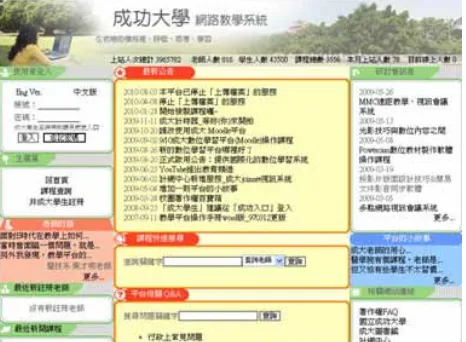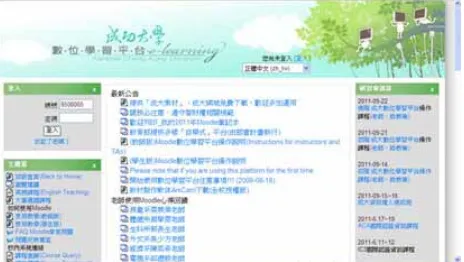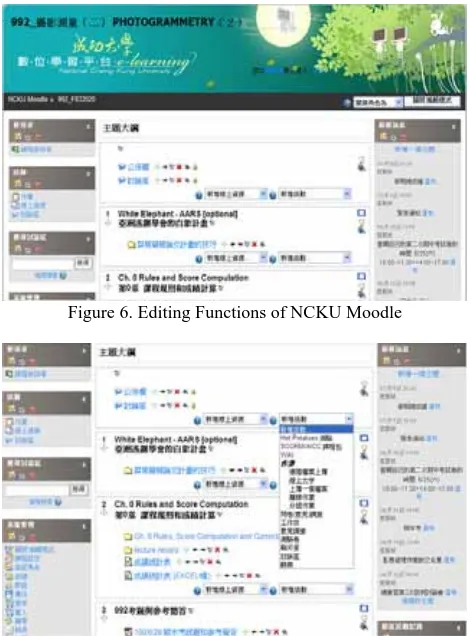E-LEARNING AIDED TEACHING PHOTOGRAMMETRY IN NCKU TAIWAN
Jaan-Rong Tsay
Dept. of Geomatics, National Cheng Kung University (NCKU), No. 1, University Road, Tainan City 701, Taiwan -
tsayjr@mail.ncku.edu.tw
ISPRS Workshop Commissions VI/1 – VI/2
KEY WORDS: E-learning, Photogrammetry, ITeach, Moodle, Teaching, NCKU
ABSTRACT:
This paper introduces the two e-learning platforms, namely ITeach and Moodle, which are adopted by the author since 1999 to aid teaching the undergraduate courses related to photogrammetry in National Cheng Kung University (NCKU), Taiwan. The experience on e-learning aided teaching over more than ten years shows that e-learning is really a good assistant tool for improving learning and teaching effectiveness. The university provides very convenient and user-friendly assistant tools for the faculty of university so that teachers don’t need to spend much time on learning how to use these e-learning systems, and can produce the corresponding e-learning course materials quickly. Therefore, the university professors are able to focus themselves on teaching and researching.
1. E-LEARNING
1.1 Definition
In general, e-learning is a computer and network supported
learning and teaching which helps transfer of skills and knowledge. Sometimes, one names it online learning, web-based training (WBT), computer-web-based training (CBT), or internet-based training (IBT).
Developments in internet and multimedia technologies are the basic enabler of e-learning, with consulting, content, technologies, services and support being identified as the five key sectors of the e-learning industry (Bruck, et al., 2005). The information and communication systems, whether networked learning or not, serve as specific media to implement the learning process (Tavangarian et al., 2004). Learning and teaching content is delivered through internet, intranet, extranet, audio, video, satellite television, or compact disc, which are often instructor-led and include media in diverse forms such as digital image, streaming video, digital audio, podcast, webcast, text and animation as well. A podcast (or non-streamed webcast) is a series of digital media files (either audio or video) that are released episodically and often downloaded through web syndication. The word replaced webcast in common use with the success of the iPod and its role in the rising polularity and innovation of web feeds (Wikipedia, 2011). Online education is rapidly increasing, and online doctoral programs have even developed at leading research universities (Hebert, 2007). Some e-learning systems allow students to attend classes from home or public vehicle or other locations.
1.2 Functions of E-Learning
E-learning plays a role of helpful tool in education. It promotes education and training at fundamental, advanced and professional levels. Also, e-learning helps the promotion of technology transfer, considering regional needs and resources. It enables computer-assisted teaching, training and distance learning. Diverse e-learning platforms utilize innovative
techniques for information dissemination on the Internet. Youth forum and innovative outreach activities are able to be promoted by e-learning. Moreover, e-learning assists the council in the promotion of ISPRS activities in the regions. It can enhance the quality of content and format of ISPRS publications and Internet home pages, too.
E-learning plays a role of helpful assistant tool in education, but it still cannot replace the role of teachers and traditional teaching method based on the interaction between teacher and student. The corresponding issues are still widely discussed and studied around the world.
1.3 NCKU Network Teaching Services
In March, 1997, NCKU carried out distance-learning with Nantai and Kun-Shan Universities of Science and Technology. The network-learning was initiated in 1998. The author started utilizing e-learning for teaching purposes in 1999 based on the NCKU ITeach platform. The multimedia materials production service center of the university was built c.a. in 2000, and provides versatile and useful tools for all teachers to prepare teaching materials. In 2006, NCKU also purchased the Blackboard Network Teaching system, but the author didn’t adopt it because the familiar ITeach system can already satisfy the need for the teaching. Since 2010, another e-learning platform called the NCKU E-Learning Moodle system is adopted by the author for teaching instead of the ITeach system because Moodle provides multi-language functions, various learning mechanisms and different exam choices to advance the value of the network teaching activities, and enables an e-learning education more easily connected to the world than the ITeach.
In other word, the NCKU Network Teaching Service Center provides various network teaching services. In the following sections, ITeach network teaching system, multimedia materials production services, Blackboard network teaching system, and the Moodle system provided by the university are to be introduced in order to share the author’s experience on e-International Archives of the Photogrammetry, Remote Sensing and Spatial Information Sciences, Volume XXXVIII-6/W27, 2011
learning aided teaching courses related to photogrammetry with the readers.
1.3.1 ITeach Network Teaching System
ITeach is developed and maintained by the NCKU Computer and Network Center and has been serving the users for more than ten years. The main purpose is to provide campus on-line teaching and learning. There have been thousands materials on the system and the total users' login count is more than one million.
One of the advantages of this system is that the feedback from the users – the faculty, students, and related administrative staff – can be taken care of and the functions can be carried out immediately by the system developer at the center. This channel of teaching and learning has become an important learning assistant tool of the university.
The service target of the ITeach system in NCKU includes all faculty and students of the university as well as staff and users outside the university.
Figure 1. Front page of the ITeach network teaching system in NCKU ( website: http://iteach.ncku.edu.tw/ )
Configurations
•
For faculty: new users should choose 「faculty registration」 on the left menu shown in Figure 1 using the teacher ID number as the account number (5 digits). The operation manual can be linked under the news announcement on the homepage of the platform. Any user can also call the consultant phone number (extension 61024).•
For students: no need for registration; use the student ID number as the account number (9 digits) with the birth date as the default password (six digits). The first thing to do on entering the system should be modifying the password.•
For staff and users outside the university: choose 「student registration」 on the left menu, fill in the personal information, and press 「registration」 button. The user can use the system immediately without an approval. The system will automatically add a 「z」 on the account to identify one as a 「student」 outside the university. Of course, the instructor of a class makes decision of who will「seat in」 or who will participate in the discussion of the class.
More explanation of class categories can be found under 「platform related Q&A」 on the homepage of the platform.
Related links
•
Iteach network teaching platform: http://iteach.ncku.edu.tw/•
Network teaching related educational training classes http://iteach.ncku.edu.tw/seminar.phpFigure 2. Network teaching related educational training classes in NCKU (website: http://iteach.ncku.edu.tw/seminar.php )
Figure 3. NCKU multimedia materials production room ( website : http://cc.ncku.edu.tw/files/11-1255-3346.php )
1.3.2 Multimedia Materials Production Services
The service provides the faculty the environment of digital materials production and the technical assistance, in order to offer students a diversified learning environment and an opportunity of using network resources. The main goal is helping the faculty with the technical equipment and consultation so the faculty is able to focus themselves on teaching. The service target includes all faculty and students.
Service Categories
•
The plan and preparation of network teaching related seminars.•
Assist faculty in digitalizing audio-visual materials for regular classes and announcing on the net.•
Network teaching platform testing, users manual producing, and consultation.•
Training the part-time students for network teaching faculty•
Testing, consultation, and promotion for materials producing software.•
Consultation and assistance for network teaching related projects executed by departments.•
Consultation for movie scripts.Leasing rule
•
To use the multimedia materials production room, please go to http://cc.ncku.edu.tw/files/11-1255-3346.php1.3.3 Blackboard Network Teaching System
In order to connect the university network teaching to the world, in 2006, the center made use of the budget of the top university project to purchase the Blackboard (BB) network teaching system. The system provides multi-language, various learning mechanisms and different exam choices to advance the value of the network teaching activities. Since the system user interface is transnational, it can be of some help to connect the faculty, students, and classes to the world. If a class requires transnational work, adopts credit point system, or intents to have teaching materials examined or lessons authenticated, it is suggested to use Blackboard system. In addition, its external purchased function module 「Turnitin on-line plagiarism prevention tool」 is capable of checking the similarity of any articles. When a new article is sent for exam, the tool can search on the internet for a similar piece of words, and automatically indicate the similar part in the examined article. Therefore, this tool can help on increasing the credibility of articles. The service target includes all faculty and students of the university.
Configurations
•
For faculty: a new user should send the application by email to liyn@mail.ncku.edu.tw or make a phone call on extension number 61024. The user will get the permission to use the system once the application is received. When the class selection deadline is over, the student name lists of the classes will be automatically imported into the BB system.•
For students: no need for registration; use the student ID number as the account number (9 digits) with the birth date as the default password (six digits).More explanation of class categories can be found under 「platform related Q&A」 on the homepage of the platform.
1.3.4 NCKU E-Learning Moodle System
The NCKU e-learning Moodle system replaced the aforementioned ITeach network teaching system and is adopted by the author since 2010. Moodle is a software package for producing Internet-based courses and web sites. It is a global development project designed to support a social constructionist framework of education. Moodle is an open source Course Management System (CMS), also known as a Learning Management System (LMS) or a Virtual Learning Environment (VLE). It has become very popular among educators around the world as a tool for creating online dynamic web sites for their students. To work, it needs to be installed on a web server somewhere.
The word Moodle was originally an acronym for Modular Object-Oriented Dynamic Learning Environment, which is mostly useful to programmers and education theorists. It's also a verb that describes the process of lazily meandering through something, doing things as it occurs to you to do them, an enjoyable tinkering that often leads to insight and creativity. As such it applies both to the way Moodle was developed, and to the way a student or teacher might approach studying or teaching an online course. Anyone who uses Moodle is a Moodler.
Figure 4. Homepage of the NCKU E-learning Moodle system (website: http://moodle.ncku.edu.tw/)
The focus of the Moodle project is always on giving educators the best tools to manage and promote learning, but there are many ways to use Moodle:
• Moodle has features that allow it to scale to very large deployments and hundreds of thousands of students, yet it can also be used for a primary school or an education hobbyist.
• Many institutions use it as their platform to conduct fully online courses, while some use it simply to augment face-to-face courses (known as blended learning).
• Many users love to use the activity modules (such as forums, databases and wikis) to build richly collaborative communities of learning around their subject matter (in the social constructionist tradition), while others prefer to use Moodle as a way to deliver content to students (such as standard SCORM packages) and assess learning using assignments or quizzes. The user would just need to select the zip package, then Moodle would unzip it, and set up the "start page" automatically (by parsing the package).
The Shareable Content Object Reference Model (SCORM) is a set of technical standards for e-learning software products. SCORM tells programmers how to write their code so that it can “play well” with other e-learning software. Specifically, SCORM governs how online learning content and Learning Management Systems (LMSs) communicate with each other. SCORM does not speak to instructional design or any other pedagogical concern, it is purely a technical standard (Rustici, 2011).
The Teaching and Researching Division of the NCKU Computer and Network Center utilized the aforementioned Moodle system to develop an e-learning platform. Figure 4 shows its homepage.
2. E-LEARNING PHOTOGRAMMETRY COURSES
2.1 Courses
Up to now, the author edits the following three e-learning courses related to photogrammetry:
1. PHOTOGRAMMETRY (I): The course contains:
Chapter 0. Preface (computer vision, cyber city, image formation, image inversion)
Demonstration: virtual reality of a 3D stereo model Chapter 1. Introduction
Chapter 2. Principles of Photography and Imaging Chapter 3. Cameras and other Imaging Devices
Demonstration: devices and their principles for aerial photogrammetry
Chapter 4. Image Measurements and Refinements Chapter 5. Object Space Coordinate Systems Chapter 6. Vertical Photographs
Chapter 7. Stereoscopic Viewing
2. PHOTOGRAMMETRY (II): The course contains: Chapter 8. Elementary Methods of Planimetric Mapping Chapter 9. Fundamental Principles of Digital Image Processing Chapter 10. Aerotriangulation and GPS Supported Aerial
Triangulation
Chapter 11. Tilted Photographs
Chapter 12. Principles of Softcopy Photogrammetry Chapter 13. Introduction to Analytical Photogrammetry
3.PHOTOGRAMMETRY EXERCISE: The course contains Week 1: Grouping and Preparation
Weeks 2-5 : AeroTriangulation
Weeks 6-9: Stereo Plotting Topographic Map Weeks 10-13: DTM and Ortho Image Generation
Weeks 14-16: Photo Triangulation for Close-Range Photogrammetry
Figure 5 shows the front page of the NCKU Moodle system for selecting the aformentioned three photogrammetry-related e-learning courses.
Figure 5. Front page of the NCKU Moodle system for selecting three photogrammetry-related e-learning courses
2.2 Hard- and Softwares
In the department of Geomatics, NCKU, the following hardwares and softwares are available for the photogrammetry exercises:
Hardwares:
10 Leica Photogrammetry Suite (LPS) Image Workstations MID-KB128A keyboard
Leica Topomouse
3 Planar Stereocopic Displays SD1710 NDVIA 3D Vision Glasses Kit DELL UltraSharp 2209WA Monitors
Softwares:
LPS HEAK (15 licenses) ERDAS HEAK (15 licenses) ORIMA for LPS (15 licenses) Microstations
2.3 Functions for Designing E-Learning Courses
The NCKU E-Learning Moodle system provides diversified functions to the university faculty for designing e-learning courses. Figure 6 shows the graphic interface for editing an e-learning course such as creating a new chapter, moving a chapter to another location, changing the format of a chapter title. Also, as shown in Figure 7, the NCKU Moodle allows to add diversified activities such as discussion platform, homework uploading, questionnaire, quiz. Moreover, the NCKU Moodle provides the functions for managing coarse material files and directories. Figure 8 illustrates that a file can be uploaded to a specified location, or be renamed. A new directory can also be created.
Figure 6. Editing Functions of NCKU Moodle
Figure 7. Functions for adding diversified activities on NCKU Moodle
Figure 9 illustrates a discussion platform on the NCKU Moodle. It allows the university faculty to announce an exam or deadline for uploading homework. Also, students can discuss a specified issue and exchange information with each other there. As shown in Figure 10, university faculty can surely answer the International Archives of the Photogrammetry, Remote Sensing and Spatial Information Sciences, Volume XXXVIII-6/W27, 2011
question asked by students on the discussion platform on the NCKU Moodle. Furthermore, the NCKU Moodle also provides multi-language functions. An e-learning course can be created in English, shown in Figure 11, or in Chinese, or in other foreign language. Therefore, the e-learning teaching in NCKU can be connected easily to the world.
Figure 8. Functions for managing files and directories on NCKU Moodle
Figure 9. Discussion platform on NCKU Moodle
Figure 10. Q&A on the NCKU Moodle
3. CONCLUSIONS
This paper illustrates the diverse functions and advantages of the two e-learning platforms, namely ITeach and Moodle, which are adopted by the author since 1999 to aid teaching on the undergraduate courses related to photogrammetry in NCKU, Taiwan. The experience on e-learning aided teaching over more than ten years shows that e-learning is really a good assistant tool for improving learning and teaching effectiveness. Especially, the up-to-date NCKU E-Learning Moodle system provides the university faculty many easy-to-use tools for designing web-based teaching and learning, tools for rapid
content-development, and tools for e-learning environments. E-learning provides techniques to foster interaction between teachers and students. It also brings pedagogical influence on course design.
The National Cheng Kung University (NCKU) provides very convenient and user-friendly assistant tools for faculty so that teachers don’t need to spend much time on learning how to use these e-learning systems, and can produce the related e-learning course materials quickly. Therefore, the university professors are able to focus themselves on teaching and researching.
Finally, some issues must still be taken into account such as student experiences and acceptance of e-learning, cultural impact of e-learning, evaluation of e-learning, and student assessment using e-techniques, copyright and ownership and so on.
E-learning plays a role of helpful assistant tool in education, but it still cannot replace the role of teachers and traditional teaching method based on the interaction between teacher and student. The corresponding issues are still widely discussed and studied around the world.
Figure 11. Multi-language functions of the NCKU Moodle
4. ACKNOWLEDGEMENTS
The author sincerely appreciates Ms. Liyn Chen at the Teaching and Researching Division of the NCKU Computer and Network Center for helps and supports on designing e-learning aided teaching courses on the NCKU e-learning platforms ITeach and Moodle over more than ten years.
5. REFERENCE
Bruck, P.A.; Buchholz, A.; Karssen, Z.; Zerfass, A., 2005. E-Content: Technologies and Perspectives for the European Market. Berlin: Springer-Verlag, pp. 79–96.
Hebert, D. G., 2007. Five Challenges and Solutions in Online Music Teacher Education. Research and Issues in Music Education5 (1).
Rustici, 2011. What is SCORM? Rustici Software, downloaded from http://scorm.com/scorm-explained/ and http://scorm.com/ wp-content/assets/old_articles/whatisscorm/What%20Is%20SC ORM.htm on 14 September 2011.
Tavangarian D., Leypold M., Nölting K., Röser M., 2004. Is e-learning the Solution for Individual Learning? Journal of e-learning, 2004.
Wikipedia, 2011. Podcast. From Wikipedia, the free encyclopedia, downloaded from http://en.wikipedia.org/wiki/ Podcast on 14 September, 2011.