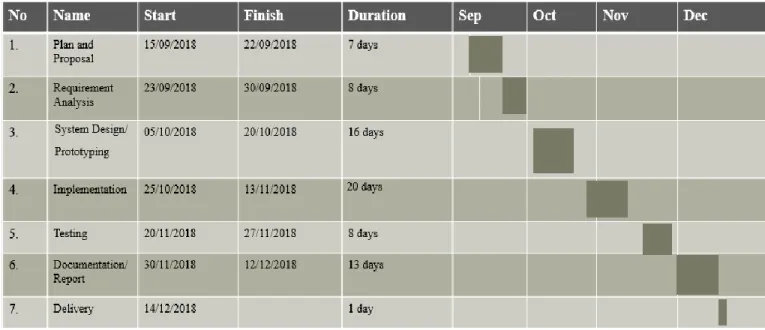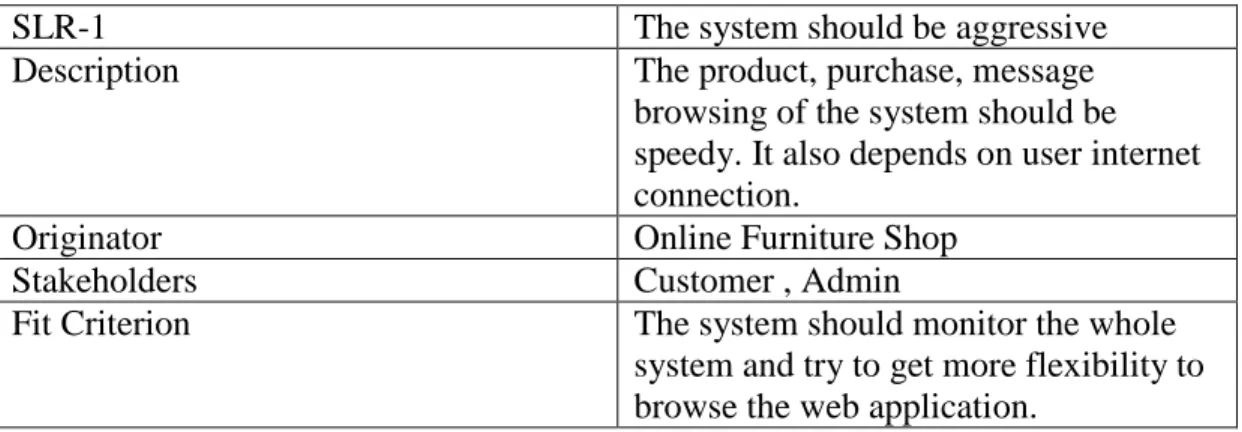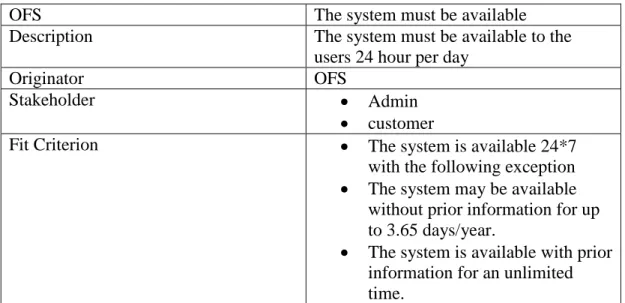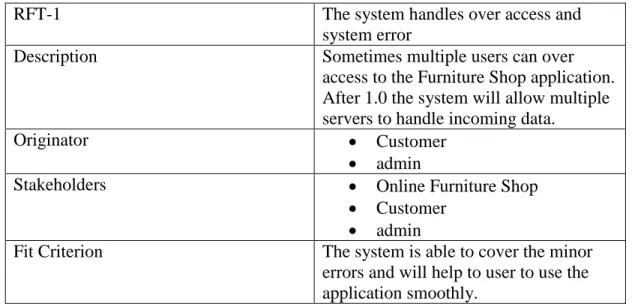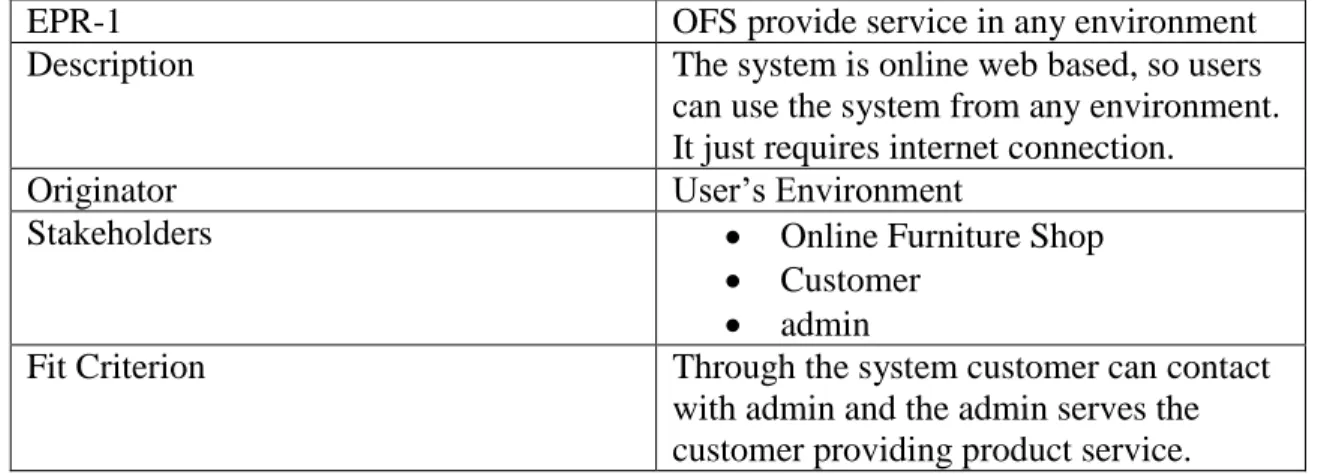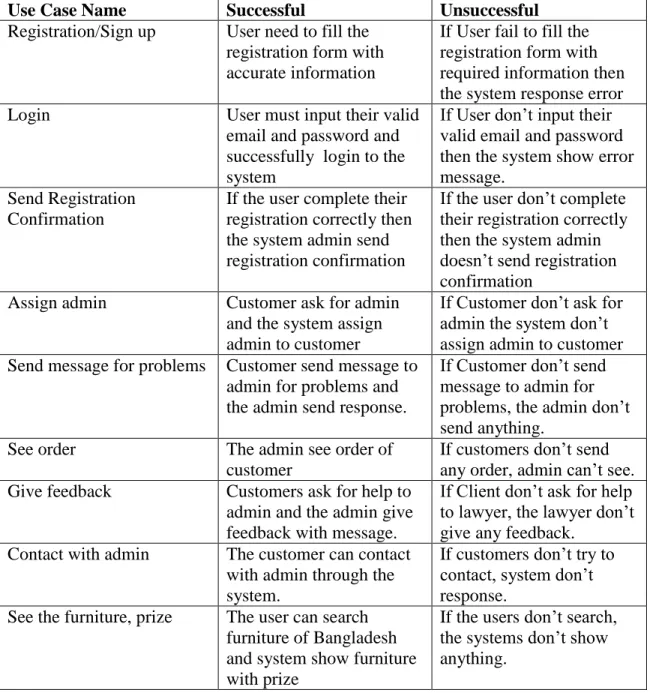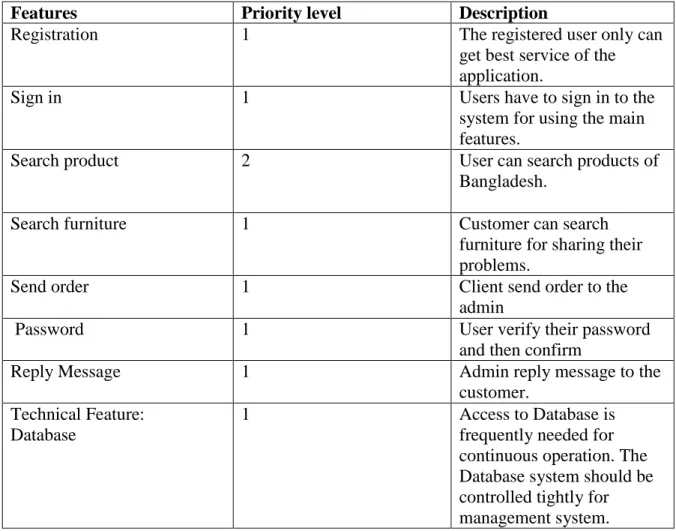“Online Furniture Shop”
Prepared By
MD. Shahidul Islam ID: 151-35-946
Department of Software Engineering Daffodil International University
Submitted Date: 08.12.2018
Copyright © 2018 by Daffodil International University
i © 2018 by Daffodil International University
ii © 2018 by Daffodil International University
iii © 2018 by Daffodil International University
ACKNOWLEDGEMENT
I would like to thank the Almighty Allah for providing me motivation, patience, and wisdom to complete this project. Then I would like to thank my supervisor Ms. Samia Nasrin, Lecturer, Department of Software Engineering. I am grateful for her significant support, guidance and encouragement. Her necessary instructions and support throughout the project make me more confident and strategic for future works. I wish to express my sincere thanks to Dr. Touhid Bhuiyan, Professor and Head, Department of Software Engineering for his constant encouragement. I am very gratitude to my beloved parents for their selfless support, love, and caring at me.
iv © 2018 by Daffodil International University
Dedication
Every challenging work needs self-efforts as well as guidance of elders especially those who were very close to our heart.
My humble effort I dedicated to my sweet and loving
Father and Mother
Whose affection, love, encouragement and prays of day and might makes me able to get such success and honor.
Along with all hard working and respectful
Teachers
v © 2018 by Daffodil International University
ABSTRACT
“Online Furniture Shop” Online furniture shop is an online based furniture store where people can buy furniture online. I came up to make an online based furniture store. Customers can search for their furniture there and can buy them easily.
Customers can also read the details of the products there. There are also payment systems in our site by which customers can pay their bills easily. I used PHP (language:
OOP), HTML 5, CSS 3, for this application.
vi © 2018 by Daffodil International University
Table of Contents
1. Approval………i
2. Declaration………ii
3. Acknowledgment………..iii
4. Dedication……….iv
5. Abstract………...v
Chapter 1: Introduction ... 1
1.1 Project Overview ... 1
1.2 Purpose ... 1
1.3 Benefits and Beneficiaries ... 1
1.4 Stakeholders ... 1
1.5 Project Schedule... 2
1.5.1 Gantt Chart ... 2
1.5.2 Release Plan/ Milestone ... 3
Chapter 2: Software Requirement Specification ... 4
2.1 Requirement analysis ... 4
2.1.1 Requirement Elicitation ... 4
2.2 Functional Requirements ... 4
2.3 Performance Requirements ... 5
2.3.1 Speed and Latency Requirements ... 5
2.3.2 Capacity Requirements ... 5
2.4 Dependability Requirements ... 6
2.4.1 Reliability and availability Requirements ... 6
2.4.2 Robustness or Fault Tolerance Requirements ... 6
2.5 Maintainability and Supportability Requirements ... 7
2.5.1 Maintenance requirements ... 7
2.5.2 Supportability Requirement ... 7
2.6 Security Requirements ... 7
2.6.1 Integrity Requirements ... 7
2.6.2 Privacy Requirements ... 7
2.7 Usability and Human-Interaction Requirements ... 7
2.7.1 Ease of Use Requirements ... 7
vii © 2018 by Daffodil International University
2.7.2 Personalization and Internationalization Requirements ... 8
2.7.3 Understandability and Politeness Requirements ... 8
2.8 Look and Feel Requirements ... 8
2.8.1 Style Requirements ... 8
2.9 Operational and Environmental Requirements ... 8
2.9.1 Expected Physical Environment ... 8
2.9.2 Release Requirements ... 8
Chapter 3: System Analysis ... 9
3.1 System Environment (Use Case Diagram) ... 9
3.2 Use Case Description of Successful and unsuccessful ... 10
Scenario ... 10
3.3 Activity Diagram ... 11
3.4 System Login Sequence Diagram ... 12
3.5 Orders Sequence Diagram ... 12
Chapter 4: System Design Specification ... 14
4.1 Database Design Diagram ... 14
4.2 Class Diagram ... 15
4.3 Entity Relationship Diagram (ERD) ... 16
4.4 Development Tools & Technology ... 17
4.4.1 User Interface Technology ... 17
4.4.2 Implementation Tools & Platforms ... 17
Chapter 5: System Testing ... 18
5.1 Testing Features ... 18
5.1.1 Features to be tested ... 18
5.1.2 Features not to be tested ... 19
5.2 Testing Strategies ... 19
5.2.1 Test approach ... 19
5.2.2 Pass/Fail Criteria ... 19
5.2.3 Testing Schedule ... 19
5.2.4 Traceability Matrix ... 21
5.3 Test Cases ... 24
Chapter 6: User Manual ... 33
Chapter 7: Project Summary/ Conclusion... 40
viii © 2018 by Daffodil International University
7.1 Critical Evolution ... 40
7.2 Limitations ... 40
7.3 Obstacle & Achievements ... 41
7.4 Future scope: ... 41
Chapter 8: References ... 42
ix © 2018 by Daffodil International University
List of Tables
Table 1.1 : release Plan/ Milestone ... 3
Table 2.1 : speed and Latency Requirements ... 5
Table 2.2 : capacity Requirements ... 5
Table 2.3 : reliability and availability Requirements ... 6
Table 2.4 : robustness or Fault Tolerance Requirements ... 6
Table 2.5 : Expected Physical Environment ... 8
Table 3.1 : Use Case Description ... 10
Table 5.1 : Features to be tested ... 18
Table 5.2 : Features not to be tested ... 19
Table 5.3 : Testing Schedule ... 20
Table 5.4 : Traceability Matrix (Step 1) ... 21
Table 5.5 : Traceability Matrix (TR) ... 22
Table 5.6 : Traceability Matrix (BR) ... 23
Table 5.7 : Test Case 1 ... 24
Table 5.8 : Test Case 2 ... 26
Table 5.9 : Test Case 3 ... 28
Table 5.10 : Test Case 4 ... 29
Table 5.11 : Test Case 5 ... 30
Table 5.12 : Test Case 6 ... 31
Table 5.13 : Test Case 7 ... 32
Table 5.14 : Test Case 8 ... 33
x © 2018 by Daffodil International University
List of Figures
Figure 1.1: Gantt chart ... 2
Figure 3.1: Use Case Diagram ... 9
Figure 3.2: Activity Diagram ... 11
Figure 3.3: Sequence Diagram ... 12
Figure 3.4: Sequence Diagram ... 13
Figure 4.1: Database Design Diagram ... 14
Figure 4.2: Class Diagram ... 15
Figure 4.3: Entity Relationship Diagram ... 16
Figure 6.1: Home page ... 34
Figure 6.2: Search Furniture ... 35
Figure 6.3: Customer Registration ... 36
Figure 6.4: Customer Log in ... 37
Figure 6.5: Customer Order Page ... 38
Figure 6.6: Admin Log in ... 39
Figure 6.7: Admin Panel ... 40
1 © 2018 by Daffodil International University
Chapter 1: Introduction
1.1 Project Overview
The main concept of the application is to allow a customer to find furniture this project will be beneficial for those who want to buy furniture from home or don’t want to go to the shop to buy it. Online furniture system provides home delivery of furniture for that customers have to login to the portal. Customer after login, decide which furniture he/she wants to buy. They can also search their furniture by searching the name or by the brand.
1.2 Purpose
The goal of the project will create online interaction among various stakeholders
.
User can search furniture of Bangladesh
User can know about the furniture details
The customer can contact with the furniture shop
The customer can send a message or contact furniture shop
Customer share their problems and opinion
Customer can purchase furniture online without visiting furniture shop
1.3 Benefits
➢ buy furniture online.
➢ Get home delivery of the furniture.
➢ can pay the bill online or pay after delivery.
➢ can add the furniture to the cart for buying later.
1.4 Stakeholders
The stakeholders of the project are customer and admin who directly or indirectly benefitted by the system.
2 © 2018 by Daffodil International University
1.5 Project Schedule
Every Project should have some planning and schedule of time. Project Schedule is very important for project that maintains the team’s work into manageable sections. Project Schedule has a number of benefits of defining and organizing the project work. Project Schedule can also be used to identify potential improvements for my project. Here I use “Gantt Chart” for scheduling my project work.
1.5.1 Gantt Chart
Figure 1.1: Gantt chart
3 © 2018 by Daffodil International University
1.5.2 Release Plan/ Milestone
Table 1.1 : Release Plan/ Milestone
Milestones Description Milestone Criteria Planned Date
M0 Start Project 06/07/2018
Define Project Goals and Scope
Review SRS,
Proposal and release budget
15/07/2018
M1 Start Planning 15/09/2018
Project Domain and Risk
Describe Scope and concept
22/09/2018
M2 Start Execution 05/10/2018
Requirement gathering and System Design
Requirements agreed, Project plan reviewed
20/10/2018
M3 Confirm Execution 26/10/2018
Development process selection, Team form and handover it to development team
Review Architecture
02/11/2018
M4 Start Introduction 04/11/2018
Development and Coding
Coding of new functionality finished, Draft
documentation
12/11/2018
M5 Release Product 30/11/208
Project Complete Product system tested,
documentation reviewed
11/12/2018
M6 Close Project 12/12/2018
Handover 14/12/2018
4 © 2018 by Daffodil International University
Chapter 2: Software Requirement Specification
2.1 requirement analysis
Requirement analysis and describe in details
2.1.1 Requirements Elicitation
Requirement Elicitation in my project is to find out what I need to fulfill the project. Online Furniture Shop a web based application for reducing human time. There are mainly two stakeholders in this project.
a) Customer b) Admin
There are many functional and non-functional requirements.
2.2 Functional Requirements
a) User Registration/Signup: User should be an able register themselves as customer
including a valid email address and many other personal information like Name, address, password, phone no etc.
b) User register acceptance: System should accept user registration with valid information.
c) User Login: User must be able to Login with valid email and password. Login confirmation is sent automatically to the users.
d) Login acceptance: System should accept Login attempt with valid email and password.
e) User registration redirect: after signup as a customer the user should be redirected to the furniture list.
5 © 2018 by Daffodil International University
2.3 Performance Requirements 2.3.1 Speed and Latency Requirements
Table 2.1 Speed and Latency Requirements
SLR-1 The system should be aggressive
Description The product, purchase, message
browsing of the system should be speedy. It also depends on user internet connection.
Originator Online Furniture Shop
Stakeholders Customer , Admin
Fit Criterion The system should monitor the whole
system and try to get more flexibility to browse the web application.
2.3.2 Capacity Requirements
The system should be able to manage all information from customer and admin.
Table 2.2 Capacity Requirements
CR-1 The system should manage information
in database.
Description The information of customer and admin
should be stored in database
Originator Customer and admin
Stakeholders Admin
Customer
Fit Criterion The admin is able to observe the data in
database.
6 © 2018 by Daffodil International University
2.4 Dependability Requirements
2.4.1 Reliability and availability Requirements
In order to support customer and admin the system is available around the time.
Table 2.3 Reliability and availability Requirements
OFS The system must be available
Description The system must be available to the
users 24 hour per day
Originator OFS
Stakeholder Admin
customer
Fit Criterion The system is available 24*7
with the following exception
The system may be available without prior information for up to 3.65 days/year.
The system is available with prior information for an unlimited time.
2.4.2 Robustness or Fault Tolerance Requirements
The Furniture Shop app will not crash for minor errors.
Table 2.4 Robustness or Fault Tolerance Requirements
RFT-1 The system handles over access and
system error
Description Sometimes multiple users can over
access to the Furniture Shop application.
After 1.0 the system will allow multiple servers to handle incoming data.
Originator Customer
admin
Stakeholders Online Furniture Shop
Customer
admin
Fit Criterion The system is able to cover the minor
errors and will help to user to use the application smoothly.
7 © 2018 by Daffodil International University
2.5 Maintainability and Supportability Requirements
2.5.1 Maintenance requirements
The system should have maintainability when the users use the application. The system should have the functionality of faults detection and fixation. The requirements address user concern or how easy it is to protect and repair the system.
2.5.2 Supportability Requirement
Supportability requirements include testability, extensibility, adaptability, configurability etc.
The system may produce invalid information and for the developer concern they should have the ability to reproduce valid data flow through the system. The hacker may have tried to break the system security mechanism and the system must understand what the hacker did.
2.6 Security Requirements 2.6.1 Integrity Requirements
All passwords are stored in encrypted form to protect valuable credentials of user from being stolen. The integrity requirement reduces the value of stolen user credentials; it is not easy to decrypt the password.
2.6.2 Privacy Requirements
There should be protection of the database in Online Furniture Shop. Through registration the user have access to personal data that are available on the system. For that protection of database should be incremented. The system does not allow the customer and admin to access the database. The privacy of customer and admin should be protected.
2.7 Usability and Human-Interaction Requirements 2.7.1 Ease of Use Requirements
The Online Furniture Shop has an easily understandable design for users to use it. When the user commits possible errors, the system provides necessary information.
8 © 2018 by Daffodil International University
2.7.2 Personalization and Internationalization Requirements
This section describes the way in which the user can be altered or configured their personnel preference.
2.7.3 Understandability and Politeness Requirements
This section describes more requirements of admin and customer to add more features in future.
2.8 Look and Feel Requirements 2.8.1 Style Requirements
I will provide a web based user interface. This requirement does not only define the necessity to use a CSS but also the requirements regarding the CSS content.
2.9 Operational and Environmental Requirements 2.9.1 Expected Physical Environment
Table 2.5 Expected Physical environment
EPR-1 OFS provide service in any environment
Description The system is online web based, so users
can use the system from any environment.
It just requires internet connection.
Originator User’s Environment
Stakeholders Online Furniture Shop
Customer
admin
Fit Criterion Through the system customer can contact
with admin and the admin serves the customer providing product service.
2.9.2 Release Requirements
There are no specific release requirements. Some additional information on how releases are planned described in deliverable of release planning phase.
9 © 2018 by Daffodil International University
Chapter 3: System Analysis
3.1 System Environment (Use Case Diagram)
In Unified Modeling Language (UML), a use case diagram is a dynamic or behavior diagram. It summarizes the details of system’s users and their interactions with the system. The customer and admin can access the online furniture shop through online.
Figure 3.1: Use Case Diagram of Online Furniture Shop
10 © 2018 by Daffodil International University
3.2 Use Case Description of Successful and unsuccessful Scenario
Table 3.1 Use Case Description of online furniture shop System
Use Case Name Successful Unsuccessful
Registration/Sign up User need to fill the registration form with accurate information
If User fail to fill the registration form with required information then the system response error
Login User must input their valid
email and password and successfully login to the system
If User don’t input their valid email and password then the system show error message.
Send Registration Confirmation
If the user complete their registration correctly then the system admin send registration confirmation
If the user don’t complete their registration correctly then the system admin doesn’t send registration confirmation
Assign admin Customer ask for admin and the system assign admin to customer
If Customer don’t ask for admin the system don’t assign admin to customer Send message for problems Customer send message to
admin for problems and the admin send response.
If Customer don’t send message to admin for problems, the admin don’t send anything.
See order The admin see order of
customer
If customers don’t send any order, admin can’t see.
Give feedback Customers ask for help to admin and the admin give feedback with message.
If Client don’t ask for help to lawyer, the lawyer don’t give any feedback.
Contact with admin The customer can contact with admin through the system.
If customers don’t try to contact, system don’t response.
See the furniture, prize The user can search furniture of Bangladesh and system show furniture with prize
If the users don’t search, the systems don’t show anything.
11 © 2018 by Daffodil International University
3.3 Activity Diagram
In UML Activity diagram is another important diagram that describe the dynamic aspects of the system. Activity diagram is basically a flowchart to represent the flow from one activity to another activity. The activity diagram describes the operation of the system. The control flow is drawn from one operation to another operation.
Figure 2.2: Activity Diagram of Online Furniture Shop
12 © 2018 by Daffodil International University
3.4 System Login Sequence Diagram
Sequence diagram is an interaction diagram that shows how objects operate with one another and in what order. It is a construct of a message sequence chart. A sequence diagram shows object interactions arranged in time sequence.
Figure 3.3: Sequence Diagram of Online Furniture Shop
13 © 2018 by Daffodil International University
3.5 Orders Sequence Diagram
Order Sequence Diagram describes a simple representation of the order system. This process can order admin.
Figure 3.4: Sequence Diagram of Online Furniture Shop
14 © 2018 by Daffodil International University
Chapter 4: System Design Specification
4.1 Database Design Diagram
Database design is the process of producing a detailed data model of database. The data model contains all the necessary Conceptual design, Physical design and logical design to generate a design in a data definition language.
Figure 4.1: Database Design Diagram of Online Furniture Shop
15 © 2018 by Daffodil International University
4.2 Class Diagram
In Software Engineering, a class diagram in the Unified Modeling Language (UML) is a type of static structure diagram that describes the structure of a system by showing the system’s classes, their attributes, operations (methods) and the relationships among objects.
Figure 4.2: Class Diagram of Online Furniture Shop
16 © 2018 by Daffodil International University
4.3 Entity Relationship Diagram (ERD)
An entity relationships diagram (ERD) illustrates the relationship among the entities of a system.
An entity is a component of data. ER diagrams define the logical structure of databases. ERD shows the relationships of entity sets stored in stored.
Figure 4.3: Entity Relationship Diagram
17 © 2018 by Daffodil International University
4.4 Development Tools & Technology 4.4.1 User Interface Technology
4.4.1.1 ASP.NET MVC Framework
I use OOP & MVC Framework. MVC means Model, View, and Controller.
4.4.1.1.1 Model
Models are the real world entities conventions in the form of data at website.
4.4.1.1.2 View
View refers the HTML Pages, which is served to the user. For Example, when customer visits the furniture shop service application, they are served with all data related to his profile.
4.4.1.1.3 Controller
Controller is the bridge between Model & View.
4.4.1.2 JavaScript Framework 4.4.1.3 CSS Framework CSS
4.4.2 Implementation Tools & Platforms
4.4.2.1 Microsoft Visual Studio 2010 I use PHP language as developing tool 4.4.2.2 Database
SQL Server
18 © 2018 by Daffodil International University
Chapter 5: System Testing
5.1 Testing Features
The testing features include functionalities and non-functionalities of Online Furniture Shop.
5.1.1 Features to be tested
The following is a list of the areas to be focused on during testing of the application.
Table 5.1 Features to be tested
Features Priority level Description
Registration 1 The registered user only can
get best service of the application.
Sign in 1 Users have to sign in to the
system for using the main features.
Search product 2 User can search products of
Bangladesh.
Search furniture 1 Customer can search
furniture for sharing their problems.
Send order 1 Client send order to the
admin
Password 1 User verify their password
and then confirm
Reply Message 1 Admin reply message to the
customer.
Technical Feature:
Database
1 Access to Database is
frequently needed for continuous operation. The Database system should be controlled tightly for management system.
Priority level 1 = High Priority:
High priority means the testing features must be performed accurately and simultaneously.
Priority level 2 = Medium Priority:
Medium priority means the testing features should be performed according to user’s expectations.
19 © 2018 by Daffodil International University
5.1.2 Features not to be tested
It is not important to test low priority features.
Table 5.2 Features not to be tested
Network Security Testing network security is not so essential according to our activities.
Product List Product List will be available on the
system. Testing is not necessary.
View Message Admin view the message of customer.
5.2 Testing Strategies 5.2.1 Test approach
In this project developer, tester and user do testing. Developer must provide unit-testing data to tester. Tester will do integration testing. After solving Critical defects, it will go through acceptance test that will do by end user.
5.2.2 Pass/Fail Criteria
The project manager will be satisfied with the result of the test if the test process is completed.
At least 90% of test cases should pass according to testing approach. All functionalities should be covered with high and medium. Defect must be identified and fixed. Minor defects can be ignored.
5.2.3 Testing Schedule
Specify milestones of testing
20 © 2018 by Daffodil International University
Estimate time that is required to do each testing task
Schedule all task of testing and test milestones
Specify the period of use for each testing resource.
Test Schedule
Table 5.3 Testing Schedule
Test Phase Responsible Person Time
Test Plan Creation Project Manager 1 week
Test Specification Creation Lead Tester 2 week
Test Specification Team Review Project Team Members 1 week
Unit Testing Developer Developing time
Component Testing Testing Team 1 week
Test Phase Responsible Person Time
Integration Testing Testing Team 1 week
Use Case Validation Testing Team 1 week
User Interface Testing Testing Team 1 week
Load Testing Testing Team 1 week
Performance Testing Testing Team 1 week
Product Release Testing Team 1 week
21 © 2018 by Daffodil International University
5.2.4 Traceability Matrix
Step 1: The test cases are Registration, when correct name, email, password, personnel details are entered, it will be registered successfully.
Table 5.4 traceability Matrix (Step 1)
Test Case #
Test Case Test Steps Test Data Expected
Result
1 Registration
Completion
1) Go to Home page 2) Click
“Sign up”
button 3) Insert
required info
Email:sohel.bacholor@gmail.com Password : 123456
Registration Successful
2 Login
Verification
1) Go to home page 2) Click
“Sign in”
3) Insert email and password
Email:sohel.bacholor@gmail.com Password : 123456
Sign In Successful
3 Search Criteria 1) Go to home page 2) Click
“Search button”
3) Insert desired keyword
Search: “table” Search option
response successfully
22 © 2018 by Daffodil International University
Step 2: Identify the technical requirement that this test case is verifying.
T94 If email, password, name are valid, Registration successful.
T95 If Test data of Sign in is valid, Sign in Successful.
T96 If test data of Search criteria is valid, Search option response successfully.
Step 3: Technical Requirement (T95, T95 and T97) in the test case.
Table 5.5 traceability Matrix (TR)
Test Case
#
TR# Test Case Test Steps
Test Data Expected
Result 1 T94 Registration
Completion
1)Go to Home page 2)Click
“Sign up”
button 3)Insert required info
Email:sohel.bacholor@gmail.com Password : 123456
Registration Successful
2 T95 Login
Verification
1)Go to home page 2)Click
“Sign in”
3)Insert email and password
Email:sohel.bacholor@gmail.com Password : 123456
Sign In Successful
3 T96 1Search Criteria
1)Go to home page 2)Click
“Search button”
3)Insert desired keyword
Search: “table” Search
option response successfully
23 © 2018 by Daffodil International University
Step 4: Identify The Business Requirement of TR (T94, T95).
Table 5.6 traceability Matrix (BR)
BR# Module Name Applicable Roles Description
B1 Sign Up Customer The user can register
from Sig Up/
Registration button
B2 Login Verification Customer
admin
The user can log in as customer or admin
B3 Search Criteria User The user can search
furniture.
24 © 2018 by Daffodil International University
5.3 Test Cases
Table 5.7 Test Case 1
Test Case #: 1 Test Case Name : Sign Up
System : Online Furniture Shop Subsystem : N/A Designed By :
MD Shahidul Islam
Design Date :29-11-2018
Pre-Condition:
User must be sign up as Customer
Step Action Expected
System Response
Pass/Fail Comment
1. When a client
fill up only Name field and Click register
Fill up the required field
Pass
2. When a client
click only register button without fill up any field
Fill up the required field
Fail
3. When a client
enters email like Xyz.com
The system should display the email is not a valid e-mail address.
Pass
4. When a client
enter email like xyz@gmail.com
When a client enter email like xyz@gmail.com
Pass
5. When a client
enter phone number as character
The system should display the field phone number must be a number.
Pass
6. When a client
password empty.
When click register button the system
Pass
25 © 2018 by Daffodil International University
should display the password
7. When a client
enter password like-> '123456'
When click register button the system should be login
Pass
8. If a client enter
password like->
'1234567'.
empty.
The password is required.
Fail
9. If a client enters
the password like->
'123456'.
The system should take it as a valid
password.
Pass
10. When a client
filled with all required field with valid information.
The registration process will be competed and redirect to Client home page.
Pass
26 © 2018 by Daffodil International University Table 5.8 Test Case 2
Test Case #: 2 Test Case Name: Sign Up
System : Online Furniture Shop Subsystem: N/A Designed by:
MD Shahidul Islam
Design Date:29-11-2018
Pre-Condition:
User must be sign up as customer
Step Action Expected
System Response
Pass/Fail Comment
1. When a
customer fill up only Name field and Click register
Fill up the required field
Pass
2. When a
customer register button without fill up any field
Fill up the required field
Pass
3. When a
customer enters email like Xyz.com
The system should display the email is not a valid e-mail address.
Pass
4. When a
customer enter email like xyz@gmail.com
The system should take it as a valid email.
Pass
5. When a
customer enter phone number as character
The system should display the field phone number must be a number.
Fail
6. When a
customer password.
When click register button the system should display the password field is required.
Pass
27 © 2018 by Daffodil International University
7. When a
customer enter password like-> '123456' and confirm password like-> 123456.
When click register button the
System should home page
Pass
8. If a customer
enter password like->
'1234567'.
The password is required.
Pass
9. If a customer
enters the password like->
'123456'.
The system should take it as a valid password
Pass
10. When a
customer doesn’t fill up the
specialization field
The system should display Fill the required field
Pass
11. When a
customer keep empty the any field
The system should display the Fill the required field
Pass
12. When a
customer filled with all required field with valid information.
The registration process will be competed and redirect to home page
Pass
28 © 2018 by Daffodil International University Table 5.9 Test Case 3
Test Case #: 3 Test Case Name : Sign In
System : Online Furniture Shop Subsystem :N/A Designed By :
MD Shahidul Islam
Design Date: 29-11-2018
Pre-Condition:
User Must be signed up for access to his/her account.
Step Action Expected
System Response
Pass/Fail Comment
1. Enter the email
without password.
The system should display the message:
password field is required.
Pass
2. When a user
enter password without email
Email field is required.
Pass
3. When a user
click the sign in button without the email and password field
Fill the required field
Pass
4. When a user
enter the valid email and wrong password
The system will display invalid login attempts.
Pass
5. When a user
enter wrong email and wrong password
The system will display invalid login attempts.
Pass
6. When a user
enter valid email and valid
password
The system will successfully access to the account and redirect to the home page.
Pass
29 © 2018 by Daffodil International University Table 5.10 Test Case 4
Test Case #: 4 Test Case Name : Search Product
System : customer Service Subsystem :N/A Designed By:
MD Shahidul Islam
Design Date :30-11-2018
Pre-Condition:
User need to fill up the search form and click on the search button.
Step Action Expected
System Response
Pass/Fail Comment
1. Without fill up
the input field and press the search button
System don’t show anything
Pass
2. When a user
type something like "table” that is exist in the system and press the search button
The system will show the result.
Pass
3. When a user
type something like “table” that is not exist in the system and press the search button
The system will show the empty result.
Pass
30 © 2018 by Daffodil International University Table 5.11Test Case 5
Test Case #: 5 Test Case Name: Search Product
System : Online Furniture Shop Subsystem :N/A Designed By:
MD Shahidul Islam
Design Date : 30-11-2018
Pre-Condition: User needs to fill up the search form and click on the search button.
Step Action Expected
System Response
Pass/Fail Comment
1. Without fill up
the input field and press the search button
System won’t give any response
Pass
2. When a user
type something like "table”
that is exist in the system and press the search button
The system will show the expected result.
Pass
3. When a user
type something like
“shahidul”
that is not exist in the system and press the search button
The system will show the empty result.
Pass
31 © 2018 by Daffodil International University Table 5.12 Test Case 6
Test Case #: 6 Test Case Name: Buy Product
System : Online Furniture Shop Subsystem :N/A Designed By:
MD Shahidul Islam
Design Date : 30-11-2018
Pre-Condition: User must be a client and needs to fill up the required fields.
Step Action Expected
System Response
Pass/Fail Comment
1. If user click the
Details button without fill up the form
The system will display:
Product Details.
Pass
2. When user
choose the Product
without details
The system will display:
the not description field is required.
Pass
3. When user
choose the Product
without details.
The system will take add to cart.
Pass
32 © 2018 by Daffodil International University Table 5.13 Test Case 7
Test Case #: 7 Test Case Name : Order System
System : Online Furniture Shop Subsystem :N/A Designed By:
MD Shahidul Islam
Design Date : 30-11-2018
Pre-Condition:
User need to sign in as customer
Step Action Expected
System Response
Pass/Fail Comment
1. Customer click
on Order
System allow Pass
2. Customer need
buy Product then click on Add to Cart
system send to purchase
Pass
33 © 2018 by Daffodil International University Table 5.14 Test Case 8
Test Case #: 8 Test Case Name : See Order
System : Online Furniture Shop Subsystem :N/A Designed By:
MD Shahidul Islam
Design Date :30-11-2018
Pre-Condition:
User need to sign up as admin
Step Action Expected
System Response
Pass/Fail Comment
1. Admin see the
order sent from customer
System allow to see
Pass
2. Admin shift
customer order.
Reply Message Send to
Customer.
Pass
34 © 2018 by Daffodil International University
Chapter 6: User Manual
6.1 Home Page
By using web technologies such as HTML, CSS, JavaScript, we developed the applications, which are running on the web server.Frond End development is crucial &extremely important to make a better communication with the users. After starting to browse the application, the users first see the homepage where user can easily access to all components.
Figure 6.1: Home page
35 © 2018 by Daffodil International University
6.2 Search Furniture
User can search Furniture of Bangladesh without sign up or sign in.
Figure 6.2: Search Furniture
36 © 2018 by Daffodil International University
6.2 Customer Registration
The Furniture Shop system application is mainly the interaction between Admin and Customer.
So user need to Sign Up as Customer.
Figure 6.3: Customer Registrations
37 © 2018 by Daffodil International University
6.2.1 Sign in as Customer:
Customer need to Sign up to get customer service buy Product
Figure 6.4: Customer Sign in
38 © 2018 by Daffodil International University
6.2 .2 customer order page
Customer can order furniture
Figure 6.5: Customer Order Page
39 © 2018 by Daffodil International University
6.3 admin login
Admin must sign in to get the Admin panel
Figure 6.6: Admin Login
6.4 Admin Panel
Admin need to sign in to send Admin Panel
40 © 2018 by Daffodil International University Figure 6.7: Admin Panel
Chapter 7: Project Summary
7.1 Critical Evolution
Most of the people are not possible physically gone furniture shop. So that it is necessary to make the online furniture shop. There need evolution in online process for people of Bangladesh so that they can easily purchase furniture with the flexible delivery and get the service of furniture from furniture shop. The project Online Furniture Shop serves its user by insuring this kind of benefits.
7.2 Limitations
There are some limitations of the project. Through the system, people can purchase different furniture to the furniture shop. There is no direct human interaction. The system is not mobile friendly yet.
41 © 2018 by Daffodil International University
7.3 Obstacle & Achievements
The system is web based. It is not easy to develop this kind of web based project frequently where various obstacle to face the stakeholders.
The user of the system can register case online without visiting furniture shop. That is the strong achievements of the system. The system is flexible and user friendly. User of the system saves their time, cost and efforts by using the application. The system is cost effective. The system has the capability to go wider users.
The interviews with project participants identified fears and vulnerabilities in engaging natural supports; as well as the resources and interventions required to overcome these barriers. The project report and tip sheets will assist people with disabilities and families to build relationships with natural supports if they wish too.
7.4 Future scope:
The project has great possibility to go wider users around the country as well as foreign country.
The sections discuss the work that will be implemented in future.
Android Version: The system is now online-based system; in future, the team will try their best to make android apps as well as IOS.
Globalization: Now the focus of the project is in Bangladesh but in future, the system will go forward global scope.
Live Conference: In future, the system will try to add the feature of live conference among the users.
42 © 2018 by Daffodil International University
Chapter 8: References
https://www.draw.io https://photoshop.com https://www.php https://www.php/mvc
https://www.tutoriallive project.com https://www.w3schools.com/java script
https://.you tube.com https://www.phpmyadmin