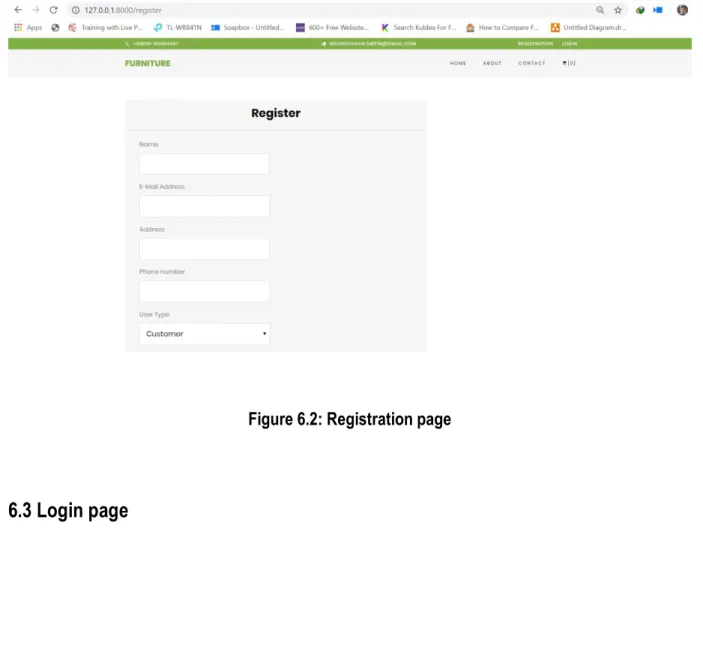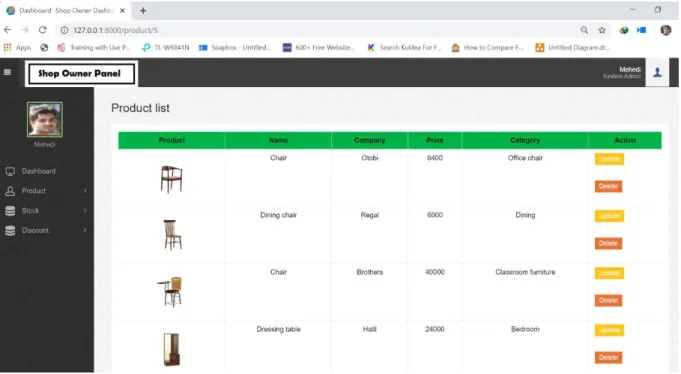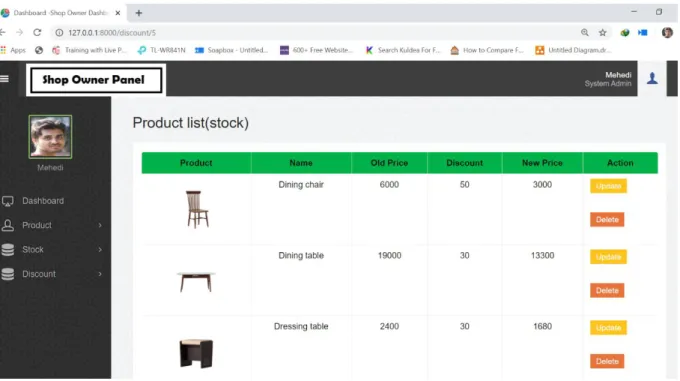Online Furniture Shop
By
Md. Mehedi Hasan Id: 161-35-1502
This Project report has been submitted in fulfillment of the requirements for the Degree
of
Bachelor of Science in Software Engineering.
Department of Software Engineering DAFFODIL INTERNATIONAL UNIVERSITY
Fall – 2019
Online Furniture Shop
Submitted to Ms. Lamisha Rawshan
Lecturer
Department of SWE
Daffodil International University
Submitted by Md. Mehedi Hasan
ID: 161-35-1502
This Project report has been submitted in fulfillment of the requirements for the Degree
of
Bachelor of Science in Software Engineering.
DECLARATION
It hereby declares that this project has been completed by me under the supervision of Ms.
Lamisha Rawshan, Lecturer, Department of Software Engineering, Daffodil International University. It is also declared that neither this work nor any part of this has been submitted elsewhere for award of any degree by me.
Md. Mehedi Hasan Student ID: 161-35-1502 Batch: 19th
Department of Software Engineering
Faculty of Science & Information Technology Daffodil International University
Certified by:
Ms. Lamisha Rawshan Senior Lecturer
Department of Software Engineering
Faculty of Science & Information Technology Daffodil International University
ACKNOWLEDGEMENT
First of all, I am grateful to The Almighty Allah for making me eligible to complete this work. After that I would like to thank my supervisor Ms. Lamisha Rawshan, Lecturer, Department of Software Engineering. I am extremely thankful to her skill, sincere and valuable guidance and encouragement extended to me. I would like to express my heartiest thanks to Dr. Touhid Bhuiyan, professor & head of Software Engineering department for his continuous encouragement. I also would like to thank all the faculty members of the
Department of Software Engineering for their assistance & encouragement. Last but not least, I would like to thank to my parents for their unconditional support and love.
ABSTRACT
“Online furniture Shop” this is online based furniture shopping system. It helps customer to buy their furniture shop products through internet by using website. This project is helpful for customer who doesn’t waste their time to get their desire goods. Customer can easily login to this site and customer his own choice order products and this product add to cart and buy their products. This website another benefit is customer who select products not only one company same products but other company products also see customer. Admin add category.
Shop owner add various company furniture products. Shop owner add, edit, update, delete their products.
Table of Contents
ACKNOWLEDGEMENT ...iv
ABSTRACT ... v
1 Introduction ... 1
1.2 Purpose ... 1
Reduce customer time ... 1
Make an easy way to customer found online furniture shop products ... 1
Make the process customer choose products not only one company, they can also see others company products ... 1
1.3 Background ... 1
1.4 Objectives ... 1
1.5 Stakeholder ... 2
1.6 Proposed System ... 2
1.8 Gantt chart ... 3
1.8.1 Risk: ... 4
1.8.2 Milestones: ... 4
2 Software Requirements Specification ... 6
2.1 Functional requirement: ... 6
2.1.1 Customer registration: ... 6
2.1.2 Shop owner registration: ... 6
2.1.3 Manage category ... 7
2.1.4 Manage products:... 7
2.1.5 Login: ... 7
2.2 Performance requirements: ... 8
2.2.1 Speed and latency requirements: ... 8
2.2.2 Legibility and accuracy requirements: ... 8
2.2.3 Capacity requirements: ... 9
2.2.4 Dependability requirements: ... 9
2.2.5 Reliability and availability: ... 9
2.2.6 Safety critical requirements: ... 9
2.3 Maintainability and supportability: ... 10
2.3.1 Supportability requirements specification:... 10
3.1 Use Case Diagram: ... 13
3.1.1 Registration ... 14
3.1.2 Login:... 14
3.1.3 Place to order: ... 15
3.1.4 Add to cart: ... 16
3.1.5 Add category: ... 16
3.1.6 Add products: ... 17
3.1.7 Check stock: ... 17
3.1.8 Create discount: ... 18
3.2 Activity Diagram ... 19
3.2.1 Registration ... 19
3.1 Sequence Diagram: ... 27
3.4.1 Registration: ... 27
3.4.2 Login:... 28
3.4.3 Place to order: ... 28
3.4.4 Add to cart: ... 29
3.4.5 Add to category: ... 29
3.4.6 Add products: ... 30
3.4.7 Check stock: ... 30
3.4.8 Create discount: ... 31
3.5 Class Diagram: ... 32
3.5.1 Class Diagram: ... 32
3.6 ERD: ... 33
4 Technology & Tools ... 35
4.1 User Interface Technology: ... 35
4.2 Technology ... 35
4.3 Tools: ... 35
5 Implementation ... 35
5.1 Hardware & Software Specifications ... 35
6 User MANUAL ... 36
7 Testing ... 41
7.1 Testing Strategy: ... 41
7.2 Test approach:... 41
7.5 Testing Environment ... 42
8 Future Improvement ... 43
9 References ... 43
Chapter-1
Introduction
1 I NTRODUCTION
1.1 Overview:This system is fully online based. Online based system customer doesn’t going to furniture shop to buy their products. This online system customer can see that all categories types of products various company. Normally any online system we can found only one company products but this system customer search any type of products and they can see various company same product and their price and discount. So customer can easily find out their suitable products.
1.2 Purpose
Reduce customer time
Make an easy way to customer found online furniture shop products
Make the process customer choose products not only one company, they can also see others company products
1.3 Background
Before this system generate customer is going to furniture shop. If they don’t choice products then they go to another furniture shop to buy their products. These processes are so long and more hassle. So removes these long process and make it more efficient for both customer and shop owner, because of I take this project.
1.4 Objectives
To make the system automatic and digital.
To reduce the manual works.
To make the process time efficient.
To secure and arrange the data efficiently.
To make an easy way to find online furniture shop products
To found furniture easily
Easy to use.
1.5 Stakeholder
There are many members are associate with this project. They have helped to develop the system directly or indirectly.
Internal Stakeholders:
1. Admin 2. Shop owner External Stakeholders:
1. Customer
1.6 Proposed System
To develop this system, I proposed a model for this online furniture shop
In this system student should register for applying improvement or overlap exam. To registration a student, first he/she give his/her information. After register, a student can apply through login using user name and password. Than the student can apply for overlap or improvement exam to add course code, teacher initial etc. Then the exam committee checks and generates routine
1.7 Project Plan:
Properly full fill the requirements and complete the project at the right time, project schedule helps for proper planning. I also make a project schedule to complete my project properly.
1.8 Gantt chart
In project planning, I use Gantt chart to manage my project properly. To use these tools, I can track the entire task which is not done or not. Also track which one is schedule for the next task. I control my project duration by these tools.
Task Name Resource Name Start Finish Duration(Days)
Planning PM,BA, 05-08-2019 18-08-2019 14
Requirement RE, RA 20-08-2019 29-08-2019 10
System Design UI Designer, 01-09-2019 10-09-2019 07 Data Base Design DB Designer 12-09-2019 22-09-2019 11
Development Developer 26-10-2019 30-11-2019 35
Testing Tester 05-11-2019 14-11-2019 10
Implementation Implementation Eng.
16-11-2019 20-11-2019 05
Delivery PM,
Implementation Eng.
22-11-2019 22-11-2019 01
Total 93 Days
Figure-1.2: Project Planning
1.8.1 Risk:
In Gantt chart tools, I show the project duration. I took … days for developing, so that I could mitigate my risk. In developing page, I find out a risk that risk is developer. Who may sick or leave.
1.8.2 Milestones:
Milestones, a time frame of a project, will define the task. These project milestones are as follows:
Task No Task Name Duration
01 Planning 14 Days
02 Requirement gathering & Analysis 10 Days
03 System Design 07 Days
04 Data Base Design 11 Days
05 Development 35 Days
06 Testing 10 Days
07 Implementation 05 Days
08 Relies 01 Days
Total 93 Days
Chapter-2
Requirement Specification
2 S OFTWARE R EQUIREMENTS S PECIFICATION
Requirements analysis is the process of identifying the user satisfaction form the System. So, Requirements analysis is an important part of project management.
When I selected this project I thought about some specific Software requirement, like as…
Who is the stakeholder of this system?
Is it helpful for them or not?
Functional & Non- functional requirements
Maintenance of the system
Is it efficient for using?
2.1 Functional requirement:
The functional requirements of the system are like below--- 2.1.1
Customer registration:
FR-01 Customer Registration
Description This system allows to user to registration the system using name, email, phone no, password and become a valid user
Stakeholder Customer
2.1.2
Shop owner registration:
FR-02 Shop owner registration
Description Only registered shop owner add products this system
Stakeholder Shop owner
2.1.3
Manage category
FR-03 Manage category
Description Without admin there is nobody add category this system
Stakeholder Admin
2.1.4
Manage products:
FR-04 Manage products
Description Only registered shop owner add products this site. Without shop owner there is nobody add products
Stakeholder Shop owner
2.1.5
Login:
FR-05 Login
Description Customer, Admin, Shop owner login this system. Without login no one can access the system
Stakeholder Customer, admin, shop owner
2.2 Performance requirements:
It’s very necessary to sustain the performance of the project. To assure the better performance, this project has to meet some requirements which will provide the better performance.
2.2.1 Speed and latency requirements:
While inserting or viewing the system in the browser, system need a minimum amount of speed to perform the task.
SLR-01 The system will be faster
Description When the user browsing, it depends on their internet speed. It also depends on server bandwidth speed.
Stakeholders Customer, admin, shop owner
2.2.2
Legibility and accuracy requirements:
System has to confirm the Legibility and Accuracy of the data.
LAR-01 Data accuracy
Description The input data should be correct and right pattern data, otherwise the input information never saves. Like mail, password etc the input information is not valid, the data never save. Or the input data pattern is not match; the system never saves or accepts the data.
Stakeholders Customer, admin, shop owner
2.2.3
Capacity requirements:
The system should maintain the all inserting data.
CR-01 Manage the all data in database system.
Description All registration data like customer, shop owner data and other information are store in the database in right format.
Stakeholders Customer, admin, shop owner
2.2.4
Dependability requirements:
Dependability means, it measures of a system availability, reliability, security etc. Here, dependability means the run time of this project.
2.2.5
Reliability and availability:
RA-01 The system must be available 24x7
Description It’s available 24 hours in a day
The system must be updated regularly
Stakeholders Customer, admin, shop owner
2.2.6
Safety critical requirements:
There are no specific safety critical requirements.
2.3
Maintainability and supportability:
To maintain the system and support the system, some people are connected with the project.
2.3.1
Supportability requirements specification:
SRS-1. Understand the system's behavior on a technical support is required by the system operator. The reason for reading them might be
SRS-2. System malfunction has occurred and the system operator has to find the exact point of time when this happened
SRS-3. System produces wrong results and the developers must be able to reproduce the data flow through the system
SRS-4. Anyone tried to breach the system's security mechanisms and the system operator must understand what he did.
2.3.2
Adaptability requirements:
There is no specific adaptability Requirements.
2.4
Security requirements:
SR-1. Log in as a customer
SR-2. Log in as a admin or shop owner
To get access to this system or a specific module the system must provide an authentication mechanism. To prevent anyone to exploit stolen Data all user’s password must be encrypted in hash process.
2.4.1
Access requirements:
This system provides accesses the different module, by access the authentication way the authentic user.
2.5
Usability and human integrity requirements
This system easy to use and all the person who wants to apply for overlap or improvement exam and who manage it.
2.6 Data Validation
In this stage I have try to validate almost all input field.
2.7 User Interface Design
It is important to consult the system users and their necessities while designing the user interface.
Chapter-3
Requirements Analysis
3.1
Use Case Diagram:
In this system a user (customer) what things he/she can do, is describe in this picture that provide in below. A customer can login in the system. But before login he/she must registration in this system as a customer. Then he/she can access the login option. After login customer can access for buy furniture products. Admin or shop owner member should login and then they can manage furniture shop products.
Figure-3.1: Use-Case Diagram
3.1.1
Registration
Use Case Title Registration
Goal Insert customer and shop owner information into database Precondition Customer, shop owner must be valid information
Success & End Condition The system show main homepage Failed End Condition Database can’t store the data.
Primary Actors:
Secondary Actors:
Customer, Shop owner
Trigger Customer and shop owner registration
Description Customer and shop owner must to registration in the system insert his/her information.
Alternative Flows N/A
Quality Requirements N/A
3.1.2 Login:
Use Case Title Login
Goal Login Successfully
Precondition Customer, admin, shop owner must be valid account Success & End Condition System check & permission.
Failed End Condition Cannot access system.
Description This use case allows to customer, admin, shop owner account and access to own panel
Alternative Flows N/A
Quality Requirements N/A
3.1.3 Place to order:
Use Case Title Place to order
Goal Order successfully
Precondition Customer must have valid account Success & End Condition Customer order successfully done Failed End Condition Customer order cancel
Primary Actors:
Secondary Actors:
Customer
Trigger Customer must be login
Description This use case allows to customer order products
Alternative Flows N/A
Quality Requirements N/A
3.1.4 Add to cart:
Use Case Title Add to cart
Goal Add to cart successfully
Precondition Customer must be order products
Success & End Condition Customer successfully products add to cart Failed End Condition Products not add into cart
Primary Actors:
Secondary Actors:
Customer
Trigger Customer must be place to order
Description This use case allows to customer products add to cart
Alternative Flows N/A
Quality Requirements N/A
3.1.5 Add category:
Use Case Title Add category
Goal Add category successfully
Precondition Admin must have valid account Success & End Condition Admin successfully add category Failed End Condition Admin failed to add category
Primary Actors: Admin
Alternative Flows N/A Quality Requirements N/A
3.1.6 Add products:
Use Case Title Add products
Goal Add products successfully
Precondition Shop owner must be login
Success & End Condition Shop owner successfully add products Failed End Condition Shop owner failed to add products Primary Actors:
Secondary Actors:
Shop owner
Trigger Shop owner must have valid account
Description This use case allows to shop owner add products
Alternative Flows N/A
Quality Requirements N/A
3.1.7 Check stock:
Use Case Title Check stock
Goal Shop owner check stock products
Precondition Shop owner must be login
Success & End Condition Shop owner successfully check stock products Failed End Condition Shop owner failed to stock products
Primary Actors:
Secondary Actors:
Shop owner
Trigger Shop owner must be products add
Description This use case allows to shop owner check stock
Alternative Flows N/A
Quality Requirements N/A
3.1.8 Create discount:
Use Case Title Create discount
Goal Shop owner create discount in products
Precondition Shop owner must be add products
Success & End Condition Shop owner successfully add products discount Failed End Condition Shop owner failed to create discount
Primary Actors:
Secondary Actors:
Shop owner
Trigger Shop owner must be add products
Description This use case allows to shop owner create discount
Alternative Flows N/A
Quality Requirements N/A
3.2
Activity Diagram
Following activity diagrams are exactly describing the flow of the different state of the project.
3.2.1
Registration
By this figure I explain my system. If anyone enter the system, he/she see the all the option. And who are registered user and he/she can login in the system. According to the rule he/she can access different potion.
Figure-3.2.1: Registration
3.2.2
Login
Figure-3.2.2: Login
3.2.3
Place to order
Figure-3.2.3: Place to order
3.2.4
Add to cart
Figure-3.2.4: Add to cart
3.2.5
Add Category
Figure-3.2.5: Add category
3.2.6
Add Product
Figure-3.2.6: Add product
3.2.7
Check stock
Figure-3.2.7: Check stock
3.2.8
Create discount
Figure-3.2.8: Create Discount
3.1 Sequence Diagram:
Sequence Diagram show the process in sequential way that it’s actor done. In this section describe the sequence system to database.
3.4.1 Registration:
Figure-3.4.1: Registration
3.4.2 Login:
Figure-3.4.2: Login
3.4.3 Place to order:
3.4.4 Add to cart:
Figure-3.4.4: Add to cart
3.4.5 Add to category:
Figure-3.4.5: Add to category
3.4.6 Add products:
Figure-3.4.6: Add Products
3.4.7 Check stock:
3.4.8 Create discount:
Figure-3.4.8: Create discount
3.5 Class Diagram:
3.5.1 Class Diagram:
To Describe the system properly and its process.
Figure-3.5.1: Class Diagram
3.6 ERD:
Figure-3.6: ER Diagram
Chapter 4
Design and Development
4 Technology & Tools
For developed this project, I have used some tools and technology that’s talking in below.
4.1 User Interface Technology:
User interface (UI) is everything designed into a system view that a person’s associates with this system may like the interface of this system.
4.2 Technology
Programming language: Php
Web server: Apache.
Design: html, CSS, bootstrap, JavaScript, Ajax
Database server: MySQL Server
Framework: Laravel
4.3 T
OOLS:
Xampp
MySQL Server.
Php storm
5 I MPLEMENTATION
5.1 Hardware & Software Specifications
In this stage I want to describe what’s needed to build this application.
Hardware Requirements:
PROCESSOR: Dual Core or above
RAM: 2GB or above
Cache Memory: 2MB or above
HDD: 20GB or above
Software Requirements:
IDE: Xampp
Php storm
Database: MySQL Server.
Web-Server: Apache.
6 U SER MANUAL
6.1 Home page
6.2 Registration page
Figure 6.2: Registration page
6.3 Login page
Figure 6.3: Login page
6.4 Admin dashboard
6.5 Shop owner panel
Figure 6.5: Shop owner panel
6.6 Product list (Stock)
Figure 6.6: Product list (stock)
6.7 Product list (Discount)
Figure 6.7: Product list (Discount)
6.8 Add to cart
7 T ESTING
The testing of the software was done in full manual end user data flow testing style. The testing approach is narrated here omitting the technical details.
Two common type of testing is black box testing and white box testing. Black box testing is also called functional testing. In this stage we test only functionality, input, and output. White box testing is structure level testing. For this project I have used black box testing method.
7.1 Testing Strategy:
A testing strategy is a general approach to the testing process rather than a method of devising particular system or component tests. Different testing strategies may be adopted depending on the type of system to be tested and the development process used.
7.2 Test approach:
A test approach is the test strategy implementation of a project, defines how testing would be carried out. Test approach has two techniques:
Proactive - An approach in which the test design process is initiated as early as possible in order to find and fix the defects before the build is created.
Reactive - An approach in which the testing is not started until after design and coding are completed.
7.3 Black Box Testing
Black box trying out additionally referred to as purposeful checking out that ignores the inner mechanism of a device or element and specializes in the outputs generated in response to selected inputs and execution conditions. We have decided to perform equivalence partitioning and Boundary value evaluation for this gadget.
7.4 White Box Testing
White box checking out is a software trying out method wherein the inner structure /implementation of the item being examined is understood to the tester. The tester chooses inputs to workout paths thru the code and determines the proper outputs. Programming understand how and the implementation know- how is crucial.
Pass / Fail Criteria:
The entrance criteria for each phase of testing must be met before the next phase can commence. Now the criteria for pass and fail are given below.
According to the given scenario the expected result need to take place then the scenario will be considered as pass otherwise that criteria should be failed.
If an item tested 10 times, 9 times perfectly worked and single time do not work properly then it will consider as fail case.
System crash will be considered as fail case.
After submitting a query in the system, if expected page won’t appear then it will be considered as fail case.
7.5 Testing Environment
Testing environment is a setup of software and hardware for the testing teams to execute test cases. In other words, it supports test execution with hardware, software and network configured.
For test environment, key area to set up includes.
System and applications
Test data
Database server
Front end running environment
Client operating system
Browser
8 F UTURE I MPROVEMENT
This application avoids the manual work and the problems concern with it. Well I have worked hard in order to present the website. Still, I found out that the project can be done in a better way.
Due to time and technology concern I am unable to deploy notification send the student phone and other small features. For that reason, I am going to develop new features like following:
Get payment method system add this system
Products some information example-(height, wide, product code, color) and other information add this site
9 R EFERENCES
To complete this application, I have taken help from many places. Some references are given bellow
• http://www.w3schools.com/
• https://www.youtube.com/
• https://www.google.com/
• https://colorlib.com/wp/templates/?fbclid=IwAR2GGJ58yJ1LH_xPWj7yE8VE4gukJvEgUN2QTF Gk7zoBc6yADXnNLgdqr3k