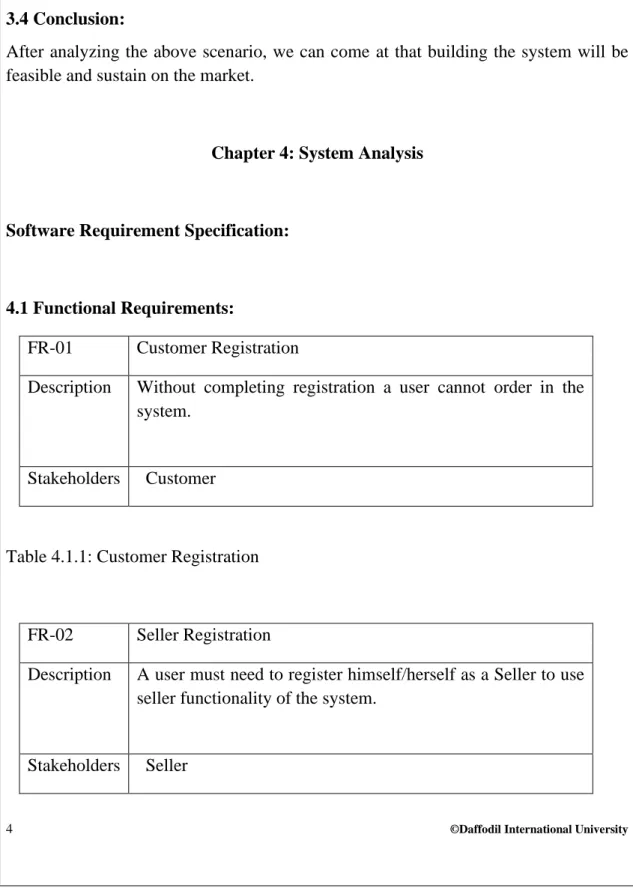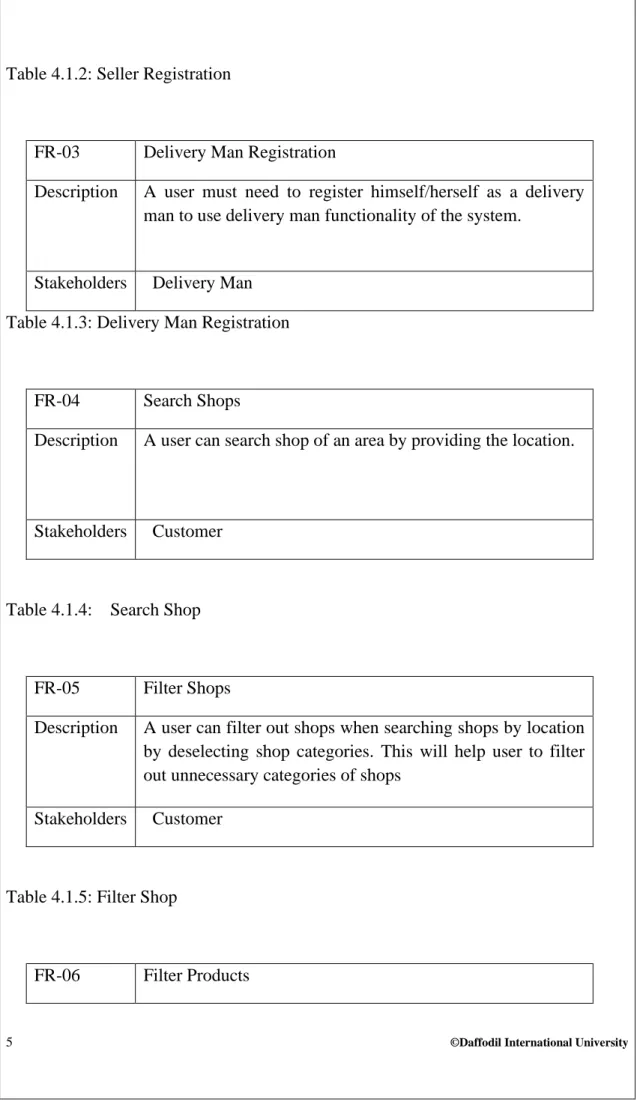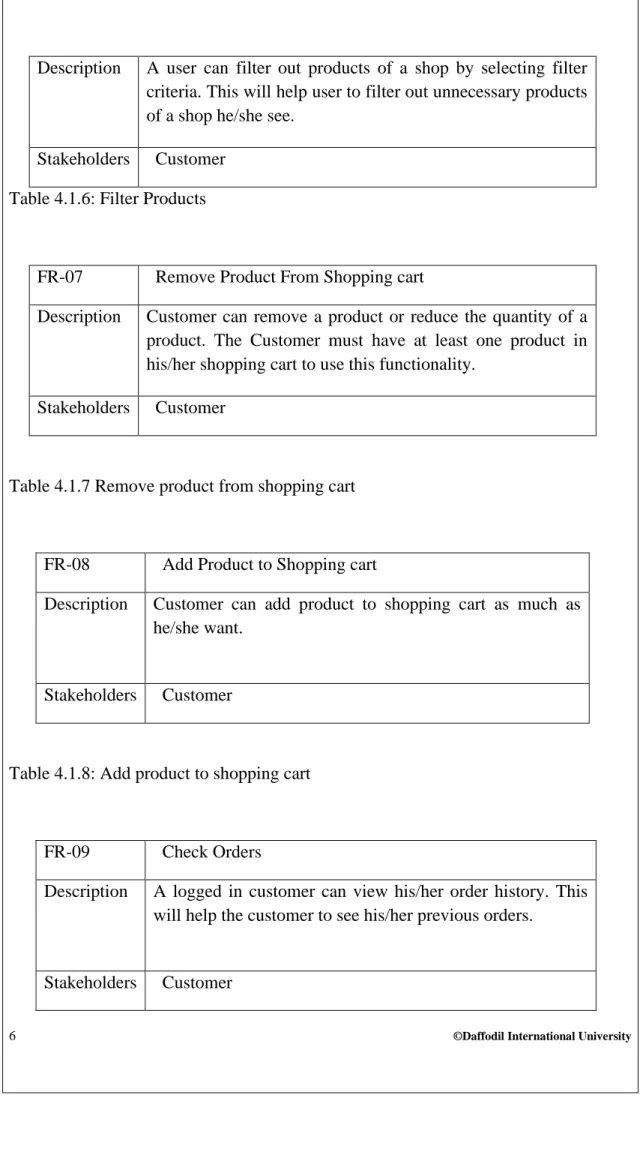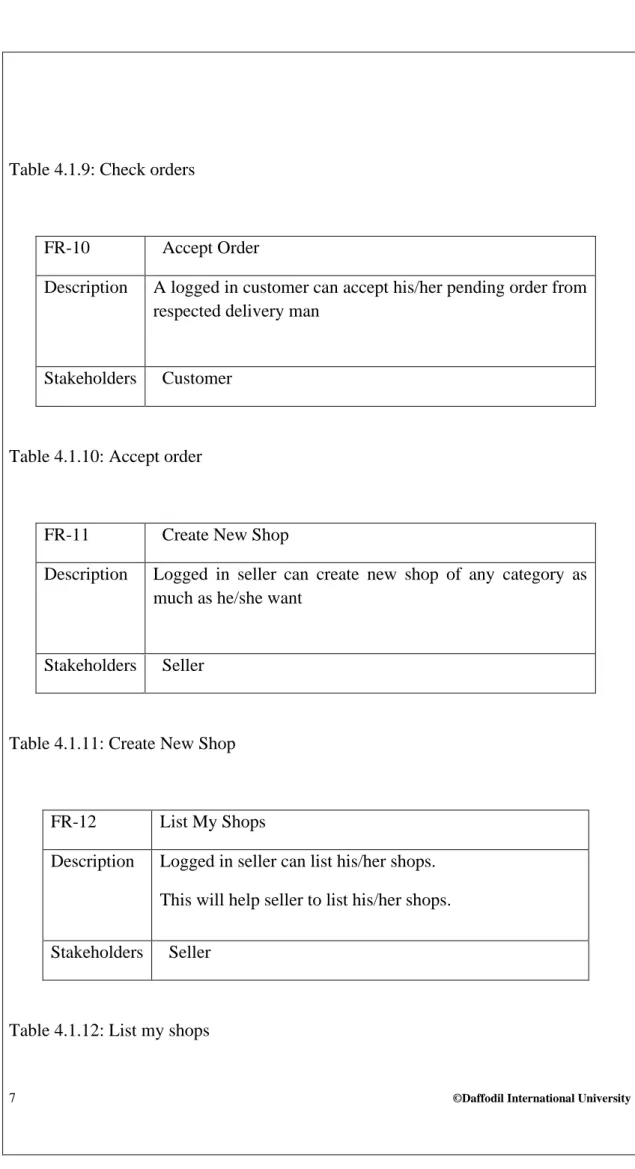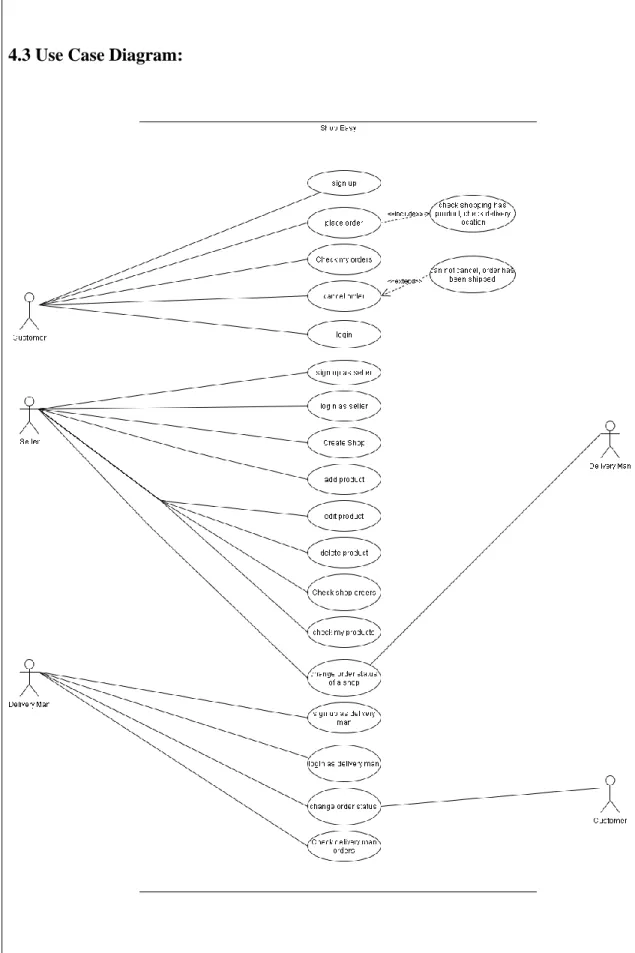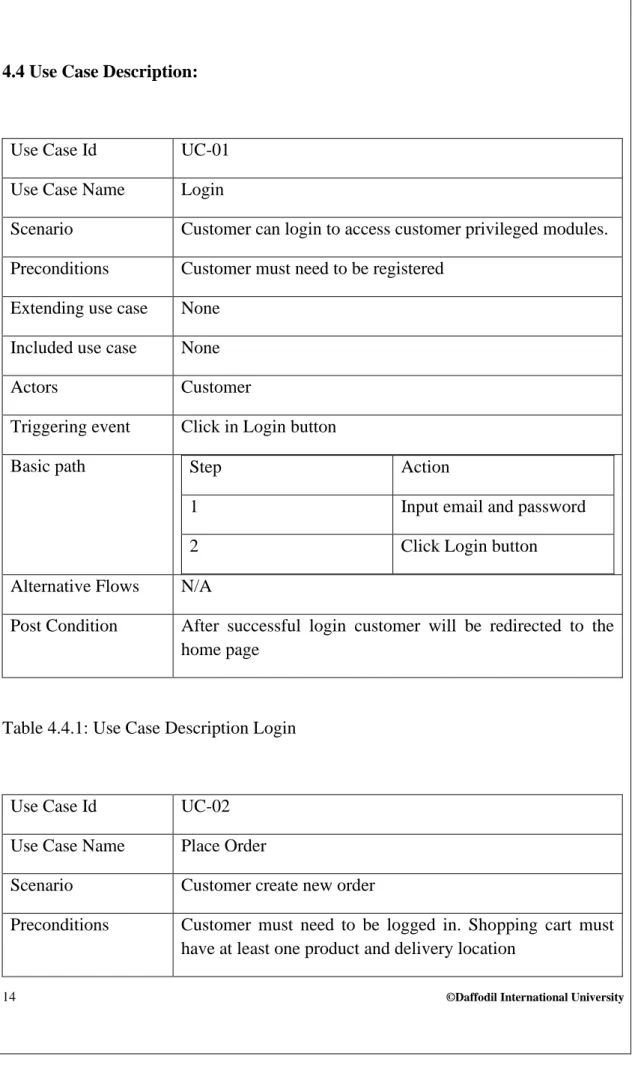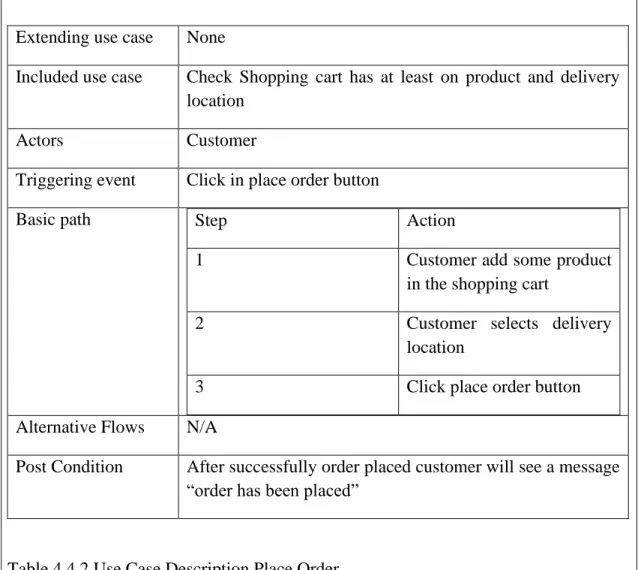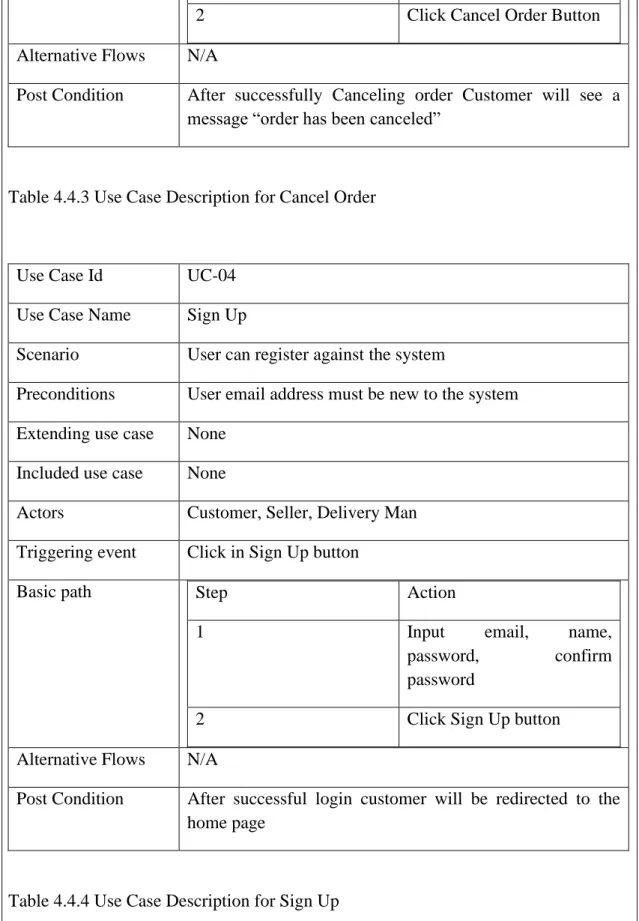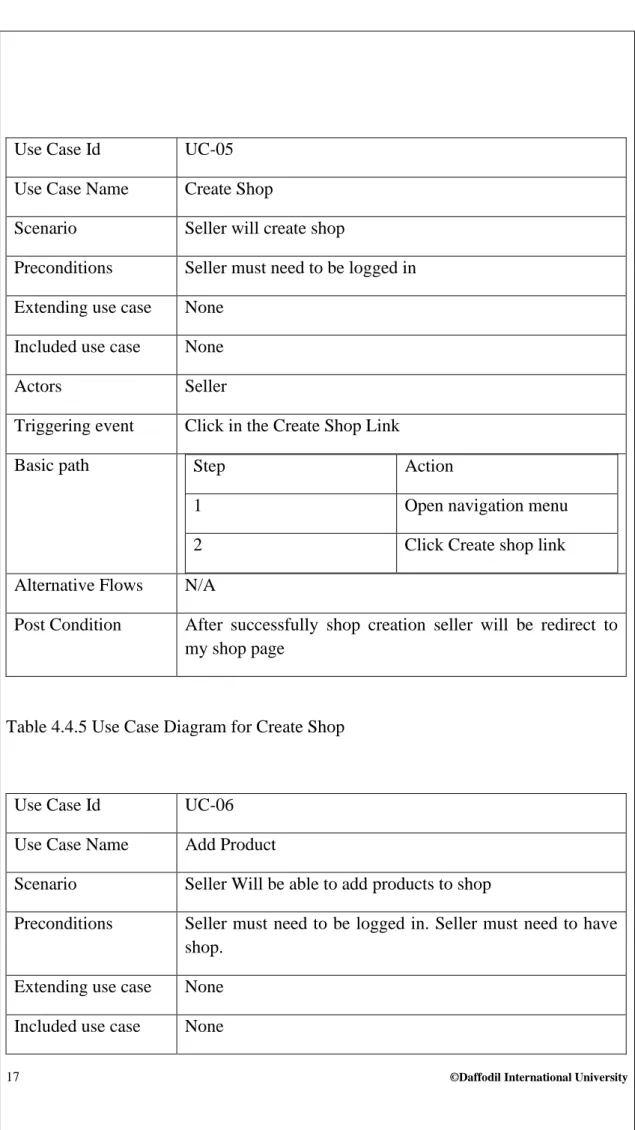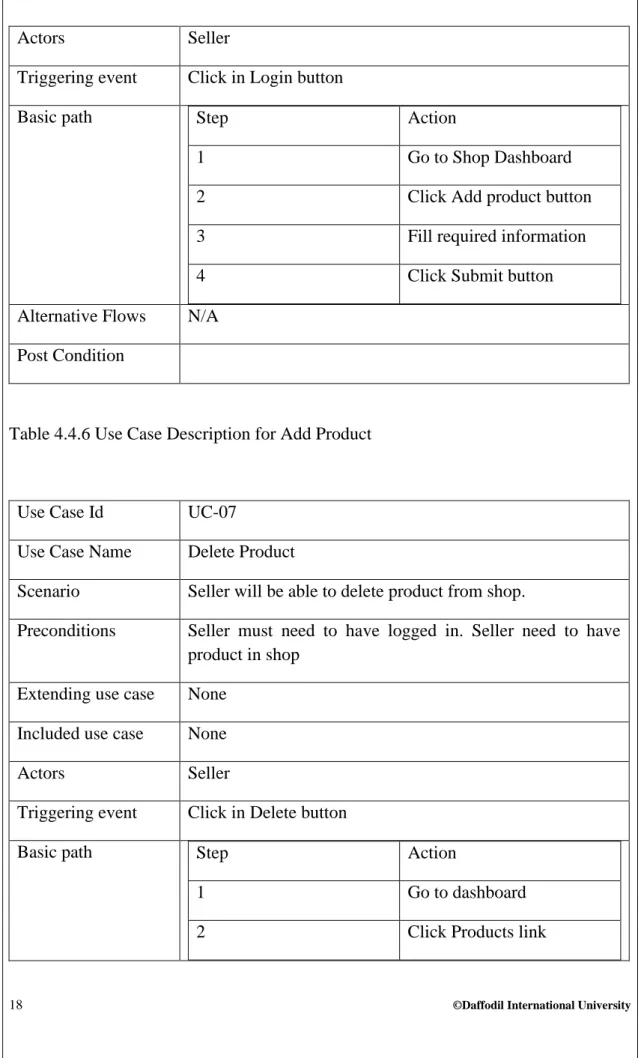Shop Easy
Submitted by:
Mostafijur Rahman ID: 172-35-2183
This Project report has been submitted in finishing of the requirements for the Degree of
Bachelor of Science in Software Engineering.
Department of Software Engineering
Daffodil International University
Supervised by:
Asif Khan Shakir Lecturer (Senior Scale)
Department of Software Engineering
Daffodil International University
ii ©Daffodil International University
Approval
This Project/Thesis titled “Shop Easy”, submitted by Mostafijur Rahman, ID:
172-35-2183 to the Department of Software Engineering, Daffodil International University has been accepted as satisfactory for the partial fulfillment of the requirements for the degree of B.Sc. in Software Engineering and approved as to its style and contents.
Asif Khan Shakir Lecturer (Senior Scale)
Department of Software Engineering
Faculty of Science & Information Technology Daffodil International University
Mostafijur Rahman ID: 172-35-2183
Department of Software Engineering
Faculty of Science & Information Technology Daffodil International University
iii ©Daffodil International University
Acknowledgement
At first, I would like to thank my respectable Dr. Imran Mahmud, Associate Professor (Head In-Charge), Department of SWE, Daffodil International University. It would not be possible to come so far without him.
I want to applause and appreciate my respectable supervisor Asif Khan Shakir, Lecturer (Senior Scale). Without his kind help, it would not be possible to finish the project.
I want to thank all the faculty members of the Software Engineering Department of Daffodil International University. Especially my advisors Ms. Fatama Binta Rafiq, Lecturer, Department of Software Engineering, And Ms. Nusrat Jahan, Assistant Professor, Department of Software Engineering. Without their continuous support and valuable wisdom, it would not be possible to make it so far.
Finally, I want to thank the StackOverflow community. It would be very hard to go ahead without their help.
iv ©Daffodil International University
Declaration
I hereby declare that I have taken this project under the supervision of
Asif Khan Shakir, Lecturer (Senior Scale), Daffodil International University. I also declare that neither this project nor any part of this project has been submitted elsewhere for the award of any degree
Mostafijur Rahman ID: 172-35-2183
Department of Software Engineering
Faculty of Science & Information Technology Daffodil International University
Certified by:
Asif Khan Shakir, Lecturer (Senior Scale) Department of Software Engineering
Faculty of Science & Information Technology Daffodil International University
v ©Daffodil International University
Abstract
People are getting busy day by day. Every day go to the market and buy your daily needs are time-consuming. Shop Easy would be a better solution to eliminate the problem. The goal of this project is to create an online marketplace for all categories of goods. People can buy all categories of goods in one place. Alongside this, It poses an opportunity for people who wants to run a business online
.
vi ©Daffodil International University
Table of Contents
Approval………. ii
Acknowledgement ……….iii
Declaration………..iv
Abstract………....v
Table of content………..vi
List of Figures………ix
List of Tables……….x
Chapter 1: Project Initiation ………..1
1.1 Introduction ………..1
1.2 Background of the project………. …1
1.3 Problem with current system ……….1
1.4 Purpose and scope ………..1
1.5 Stakeholders………2
1.6 Conclusion………2
Chapter 2: Pre Analysis ………2
2.1 Introduction………..2
2.2foodpanda.com.bd………2
2.3 chaldal.com……….3
2.4 swapno.com……… …3
2.5 Conclusion………...3
Chapter 3: Feasibility Study ………3
3.1 Introduction……….3
3.2 Economical feasibility……….3
vii ©Daffodil International University
3.3 Technical feasibility………4
3.4 Conclusion………..4
Chapter 4: System Analysis ………4
4.1 Functional requirements………..4
4.2 Non Functional requirements………...10
4.2.1 Performance requirements………..10
4.2.2 Capacity requirements………10
4.2.3 Availability requirements ………..10
4.2.4 Security requirements……….11
4.2.4.1Access requirements……….12
4.3 Use Case Diagram……….13
4.4 Use Case Description………14
Chapter 5: System Design………..21
5.1 Introduction………...21
5.2 High level design………...21
5.3 Low level design………22
5.3.1 Introduction……….22
5.3.2 Database schema Diagram………...23
5.3.3 ERD Diagram………..24
5.3.4 Sequence Diagram………...25
Chapter 6: Development………..29
6.1 Introduction………29
6.2 Coding platform……….29
6.3 Reason behind Choosing ………...29
6.3.1 In general ………29
viii ©Daffodil International University
6.3.2 On the project perspective ………..29
6.4 Conclusion ……….30
Chapter 7: System UI………...30
7.1 Home Page………..30
7.2 Delivery Man Dashboard ………31
7.3 Delivery Man Orders………31
7.4 Login……….32
7.5 Sign Up………..32
7.6 My shops ………...33
7.7 Shop dashboard………..33
Chapter 8: Critical Appraisal ………..34
8.1 Introduction……….34
8.2 Strength of the system……….34
8.3 weakness of the system………..34
8.4 Conclusion………..34
Reference……….35
ix ©Daffodil International University
List of Figures
4.3.1 Use case diagram for Shop Easy 13
5.3.1 Class Diagram 22
5.3.2 Database Schema Diagram 23
5.3.3 ERD Diagram 24
5.3.4 Sequence Diagram for Add product 25
5.3.5 Sequence Diagram for Cancel order 25
5.3.7 Sequence Diagram for Change Order status 26 5.3.8 Sequence Diagram for Check my orders 26
5.3.9 Sequence Diagram for Create shop 27
x ©Daffodil International University
List of Tables
4.1.1 Customer Registration 4
4.1.2 Seller Registration 4
4.1.3 Delivery man Registration 5
4.1.4 Search Shop 5
4.1.5 Filter Shop 5
4.1.6 Filter product 6
4.1.7 Remove product from shopping cart 6
4.1.8 Remove product from shopping cart 6
4.1.9 Check orders 7
4.1.10 Accept order 7
4.1.11 Create shop 7
4.1.12 List my shop 8
4.1.13 Mark an order as delivered 8
4.1.14 Mark an order as pending 8
4.1.15 Add product 8
4.1.16 Edit a product 8
4.1.17 Delete product 9
4.1.18 Accept delivery status update 9
4.1.19 9
4.4.1 Use Case Description of Login 14
4.4.2 Use Case Description of place order 14 4.4.3 Use Case Description of cancel order 15
4.4.4 Use Case Description of Sign up 15
4.4.5 Use Case Description of Create Shop 16 4.4.6 Use Case Description of Add product 16 4.4.7 Use Case Description of delete product 17
1 ©Daffodil International University
Chapter 1: Project Initiation
1.1 Introduction
Most of the E-commerce platform of our country does not support multiple categories of the shop. Some of them are starting to support multiple categories of shops. But what they are missing is a wide range of filtering systems. People do not need to see all kinds of shops when they visit the system. By adding some filtering options they can filter out what they do not need can quickly speed up their buying process.
I realize that the application needs to handle multiple types of customers, so the application needs to manage an extensive amount of users at a time. Therefore I selected Nodejs as the backend framework. I followed MVC architecture for developing the application. As the application does not need complex set of queries and needs to handle an extensive amount requests, I used MongoDB for database which is really great for handling huge amount of requests.
1.2 Background of The Project:
Most of the E-commerce platforms are running in a back-dated way in Bangladesh.
Their delivery systems are not fully digitalized, and for that, they often deprive of business insights. Most of them do not support multiple categories of shops. People love to get all goods in one place. This need is greatly solved by various mega malls.
But still, there is no complete E-commerce solution in Bangladesh. Shop Easy aims to solve those existing problems.
1.3 Problem with Current Systems
E-commerce platforms that currently exist most of them do not support multiple categories of shops. Although few of them do support multiple categories, they failed to provide rich filtering options.
1.4 Purpose and Scope:
2 ©Daffodil International University
E-commerce platforms that currently exist most of them do not support multiple categories of shops. Although few of them do support multiple categories, they failed to provide rich filtering options.
People are moving to E-commerce day by day. Existing E-commerce platforms are rapidly failing to provide for people's needs. Shop Easy will provide a easy way of buying different kinds of products and a smooth delivery process. After all, this will create big opportunity for sellers and people who want to work as a delivery man.
1.5 Stakeholders:
i. Company owner ii. Customer iii. Delivery man iv. Seller
1.6 Conclusion:
Finally, I believe Shop Easy will fill a vital corner of the E-commerce system by providing an easy way for shopping. Shop Easy will create opportunities for people who want to run an online business and for delivery men.
Chapter 2: Pre-analysis
2.1 Introduction
Before starting the project, I researched few E-commerce platforms in Bangladesh.
Most of them are incomplete to provide an easy way of shopping.
2.2 foodpanda.com.bd:
Foodpanda is a popular food and grocery seller in Bangladesh. They support two categories of shops. It is easy to use. But where they are failing is providing a way to filter out what types of shop user do not need.
3 ©Daffodil International University
2.3 chaldal.com:
Chaldal is another popular grocery seller in Bangladesh. The UI of Chaldal is complex to use and does not provide easy way to of filtering.
2.4 shwapno.com:
Shwapno is a popular multiple category of product seller in Bangladesh. The UI of Shwapno is very complex to use.
2.5 Conclusion:
After analyzing these three platforms, I reached none of them are providing rich filtering options or has complex UI
Chapter 3: Feasibility Study
3.1 Introduction:
The trust in E-commerce platforms is increasing day by day. Developing an E-commerce platform that will provide an easy way of shopping will be beneficial for the owner of the application and the sellers
3.2 Economical Feasibility:
As this is going to be a huge project the development cost will be huge. The owner has to calculate a big amount for marketing. There are so many people out there who want to start a business but cannot because of the extra costs like shop rent, security bill, electricity bill, etc. But Shop Easy can eliminate that extra cost by running a business online. So it is expected that the platform will get more sellers than other E-commerce platforms. The platform needs to charge sellers a little for creating shops.
Every order needs to charge a particular amount.
4 ©Daffodil International University
3.3 Technical Feasibility:
To develop the project, I selected Nodejs, Javascript, MongoDB Reactjs, Mapbox, Nestjs, Socket.io as the technology stack. I have sound knowledge of the above technologies. So it can be achieving in time.
3.4 Conclusion:
After analyzing the above scenario, we can come at that building the system will be feasible and sustain on the market.
Chapter 4: System Analysis
Software Requirement Specification:
4.1 Functional Requirements:
FR-01 Customer Registration
Description Without completing registration a user cannot order in the system.
Stakeholders Customer
Table 4.1.1: Customer Registration
FR-02 Seller Registration
Description A user must need to register himself/herself as a Seller to use seller functionality of the system.
Stakeholders Seller
5 ©Daffodil International University
Table 4.1.2: Seller Registration
FR-03 Delivery Man Registration
Description A user must need to register himself/herself as a delivery man to use delivery man functionality of the system.
Stakeholders Delivery Man Table 4.1.3: Delivery Man Registration
FR-04 Search Shops
Description A user can search shop of an area by providing the location.
Stakeholders Customer
Table 4.1.4: Search Shop
FR-05 Filter Shops
Description A user can filter out shops when searching shops by location by deselecting shop categories. This will help user to filter out unnecessary categories of shops
Stakeholders Customer
Table 4.1.5: Filter Shop
FR-06 Filter Products
6 ©Daffodil International University
Description A user can filter out products of a shop by selecting filter criteria. This will help user to filter out unnecessary products of a shop he/she see.
Stakeholders Customer Table 4.1.6: Filter Products
FR-07 Remove Product From Shopping cart
Description Customer can remove a product or reduce the quantity of a product. The Customer must have at least one product in his/her shopping cart to use this functionality.
Stakeholders Customer
Table 4.1.7 Remove product from shopping cart
FR-08 Add Product to Shopping cart
Description Customer can add product to shopping cart as much as he/she want.
Stakeholders Customer
Table 4.1.8: Add product to shopping cart
FR-09 Check Orders
Description A logged in customer can view his/her order history. This will help the customer to see his/her previous orders.
Stakeholders Customer
7 ©Daffodil International University
Table 4.1.9: Check orders
FR-10 Accept Order
Description A logged in customer can accept his/her pending order from respected delivery man
Stakeholders Customer
Table 4.1.10: Accept order
FR-11 Create New Shop
Description Logged in seller can create new shop of any category as much as he/she want
Stakeholders Seller
Table 4.1.11: Create New Shop
FR-12 List My Shops
Description Logged in seller can list his/her shops.
This will help seller to list his/her shops.
Stakeholders Seller
Table 4.1.12: List my shops
8 ©Daffodil International University
FR-13 Mark An Order As Delivered
Description Seller can mark an order as delivered. This will send a request to respected delivery man to update the order status for that shop. The order must need be in pending status.
Stakeholders Seller
FR-14 Mark An Order As Pending
Description If seller mistakenly set an orders status to delivered, then he/she can update order status to pending. This will send a request to the respected delivery man he/she need to accept the request.
Stakeholders Seller
FR-15 Add Product
Description Seller can add product to a particular shop by using this functionality. Seller need to be logged in to use this functionality
Stakeholders Seller
FR-16 Edit A Product
Description Seller can edit products of a shop. To use this feature user need to logged in as a seller.
Stakeholders Seller
FR-17 Delete Product
9 ©Daffodil International University
Description Seller can delete product from his/her shops
Stakeholders Seller
FR-18 Accept Delivery Status Update
Description A delivery man can accept status update request of an order of a shop. After Accepting status update request the status will be delivered. This will help delivery man to identify which product are delivered to him/her of a shop of an order.
Stakeholders Delivery Man
FR-19 Decline Delivery Status Update
Description A delivery man can decline delivery status update.
Stakeholders Delivery Man
FR-20 Mark An Order As Reached
Description A delivery man can update the delivery status of an order to Reached. This will send a request to the respected customer.
The customer need to accept the request to update the status.
Stakeholders Delivery Man
10 ©Daffodil International University
4.2 Non Functional Requirements:
4.2.1 Performance Requirements:
PR-01 Processing An Order
Description This depends on the infrastructure. On a local computer this application can process (receive and send to seller and delivery man) 30 order in a second. This also depends on the user internet connection.
Stakeholders Customer, Delivery Man, Seller
PR-02 Search Shop
Description This also depends on the user internet connection.
On a 1mbps internet connection it can take up to 1 second.
Stakeholders Customer
4.2.2 Capacity Requirements:
The system is able to manage all the information about Customer, Seller, Shop, Products, Delivery man, and Application.
PR-03 The system will contain all the Seller, Customer, Shop, Delivery Man information
Description The system will store all the dynamic data in to the database and static data into disk storage.
Stakeholders Customer, Seller, Delivery man
11 ©Daffodil International University
4.2.3 Availability Requirements:
The system must need to available 8AM to 10PM.
DR-01 Must be available the system at 8AM to 10PM Description The system must be available at the business hours Stakeholders System Developer
4.2.4 Security Requirements:
This system has some security requirements. Like-
i. Username/Password ii. Validation
iii. Authentication iv. Authorization
4.2.4.1 Access Requirements:
SR-01 Access To Seller Module
Description The system will check that the authenticated user is a valid seller before provide access to the Seller module of the system.
Stakeholders Seller
SR-02 Access To Customer Module
12 ©Daffodil International University
Description The system will check that the authenticated user is a valid Customer before provide access to the Customer module of the system.
Stakeholders Customer
SR-03 Access To Delivery Man Module
Description The system will check that the authenticated user is a valid delivery man before provide access to Delivery Man the module of the system.
Stakeholders Delivery Man
SR-04 Validate User Data
Description The system will check all the user’s data before processing.
Stakeholders System Developer
13 ©Daffodil International University
4.3 Use Case Diagram:
Figure 4.3.1 Use Case Diagram for Shop Easy
14 ©Daffodil International University
4.4 Use Case Description:
Use Case Id UC-01 Use Case Name Login
Scenario Customer can login to access customer privileged modules.
Preconditions Customer must need to be registered Extending use case None
Included use case None
Actors Customer
Triggering event Click in Login button
Basic path Step Action
1 Input email and password
2 Click Login button
Alternative Flows N/A
Post Condition After successful login customer will be redirected to the home page
Table 4.4.1: Use Case Description Login
Use Case Id UC-02 Use Case Name Place Order
Scenario Customer create new order
Preconditions Customer must need to be logged in. Shopping cart must have at least one product and delivery location
15 ©Daffodil International University
Extending use case None
Included use case Check Shopping cart has at least on product and delivery location
Actors Customer
Triggering event Click in place order button
Basic path Step Action
1 Customer add some product
in the shopping cart
2 Customer selects delivery
location
3 Click place order button
Alternative Flows N/A
Post Condition After successfully order placed customer will see a message
“order has been placed”
Table 4.4.2 Use Case Description Place Order
Use Case Id UC-03 Use Case Name Cancel Order
Scenario Customer can cancel order.
Preconditions Customer must need to be logged in Extending use case Cannot cancel order
Included use case None
Actors Customer
Triggering event Click in Cancel order button
Basic path Step Action
16 ©Daffodil International University
1 Click My Orders Link
2 Click Cancel Order Button
Alternative Flows N/A
Post Condition After successfully Canceling order Customer will see a message “order has been canceled”
Table 4.4.3 Use Case Description for Cancel Order
Use Case Id UC-04 Use Case Name Sign Up
Scenario User can register against the system
Preconditions User email address must be new to the system Extending use case None
Included use case None
Actors Customer, Seller, Delivery Man Triggering event Click in Sign Up button
Basic path Step Action
1 Input email, name,
password, confirm password
2 Click Sign Up button
Alternative Flows N/A
Post Condition After successful login customer will be redirected to the home page
Table 4.4.4 Use Case Description for Sign Up
17 ©Daffodil International University
Use Case Id UC-05 Use Case Name Create Shop
Scenario Seller will create shop
Preconditions Seller must need to be logged in Extending use case None
Included use case None
Actors Seller
Triggering event Click in the Create Shop Link
Basic path Step Action
1 Open navigation menu
2 Click Create shop link
Alternative Flows N/A
Post Condition After successfully shop creation seller will be redirect to my shop page
Table 4.4.5 Use Case Diagram for Create Shop
Use Case Id UC-06 Use Case Name Add Product
Scenario Seller Will be able to add products to shop
Preconditions Seller must need to be logged in. Seller must need to have shop.
Extending use case None Included use case None
18 ©Daffodil International University
Actors Seller
Triggering event Click in Login button
Basic path Step Action
1 Go to Shop Dashboard
2 Click Add product button
3 Fill required information
4 Click Submit button
Alternative Flows N/A Post Condition
Table 4.4.6 Use Case Description for Add Product
Use Case Id UC-07
Use Case Name Delete Product
Scenario Seller will be able to delete product from shop.
Preconditions Seller must need to have logged in. Seller need to have product in shop
Extending use case None Included use case None
Actors Seller
Triggering event Click in Delete button
Basic path Step Action
1 Go to dashboard
2 Click Products link
19 ©Daffodil International University
3 Click Delete Icon on the
product Alternative Flows N/A
Post Condition
Table 4.4.7: Use Case Description for Delete Product
Use Case Id UC-08
Use Case Name Check Shop Orders
Scenario Seller will be able to get his/her shop orders
Preconditions Seller Must need to be logged in. Seller must need to have shop.
Extending use case None Included use case None
Actors Seller
Triggering event Click in Orders link
Basic path Step Action
1 Go to dashboard
2 Click orders link
Alternative Flows N/A
Post Condition After successfully getting orders seller will be redirected to the orders page
Table 4.4.8: Use Case Description for Check Shop Orders
Use Case Id UC-09
20 ©Daffodil International University
Use Case Name Change Order Status of a Shop
Scenario Seller will be able to change order status to delivered or pending
Preconditions Seller must need to be registered Extending use case None
Included use case None
Actors Seller, Delivery Man
Triggering event Click in Change Status button
Basic path Step Action
1 Go to Orders
2 Click Mark as delivered
Alternative Flows N/A
Post Condition After successfully Changing status seller will be notified that.
Table 4.4.9: Use Case Description for Change Order Status of a Shop
Use Case Id UC-10
Use Case Name Change Order Status
Scenario Delivery man will be able to change status of an order Preconditions Delivery man must need to be registered
Extending use case None Included use case None
Actors Delivery man, Customer
Triggering event Click in mark as reached button
21 ©Daffodil International University
Basic path Step Action
1 Go to dashboard
2 Click mark as reached
button Alternative Flows N/A
Post Condition After successfully Changing status Delivery man will be notified that.
Table 4.3.10 Use Case Description Change Order Status
Chapter 5: System Design
5.1 Introduction:
This chapter consist of two main section. High level design and Low level design.
High Level Design section consist of Component Diagram and Low Level Design section consist of ERD Diagram, Database Schema Diagram, Class Diagram, Sequence Diagram.
5.2 High Level Design:
5.3 Low Level Design:
22 ©Daffodil International University
5.3.1: Class Diagram:
Figure: 5.3.1 Class Diagram for Shop Easy 5.3.2 Database Schema Diagram:
23 ©Daffodil International University
Figure 5.3.2 Database Schema Diagram for Shop Easy
24 ©Daffodil International University
5.3.3 ERD Diagram:
25 ©Daffodil International University
Figure 5.3.3 ERD Diagram for Shop Easy 5.3.4 Sequence Diagram:
Figure 5.3.4 Sequence Diagram for Add Product
26 ©Daffodil International University
Figure 5.3.5 Sequence Diagram for Cancel Order
Figure 5.3.6 Sequence Diagram for Change Order Status of a Shop
Figure 5.3.7 Sequence Diagram for Change Order Status
27 ©Daffodil International University
Figure 5.3.8 Sequence Diagram for Check My Orders
Figure 5.3.9 Sequence Diagram for Create Shop
28 ©Daffodil International University
Figure 5.3.10 Sequence Diagram for Check Shop Order
Figure 5.3.11 Sequence Diagram for Place Order
29 ©Daffodil International University
Chapter 6: Development
6.1: Introduction:
Before start developing the project I choose my programming language, backend framework, frontend framework, database.
6.2: Coding Platforms:
For this project I am using Javascript as the primary programming language, Nodejs (14.17.4) as my backend framework, Reactjs (17.0.2) as my UI rendering library, For Database I am using MongoDB. HTML5, CSS3, Material-UI
6.3 Reason Behind Choosing:
6.3.1: In General:
Javascript is the most popular programming language for web application development. It can be used with frontend applications as well as server applications.
On the other hand, Nodejs is the most popular open-source runtime for Javascript.
Big companies like Netflix, NASA, PayPal, Trello are using Nodejs. MongoDB is the most popular and easy-to-use document database. Reactjs is an open-source UI rendering library created by Facebook. It is greatly monitored by the company and continuously improving the library. Big companies like Uber Eats, Netflix, Airbnb is using Reactjs.
6.3.2 On The Perspective of This Project:
Javascript is a single-threaded programming language That is great for scaling applications. Nodejs uses Javascript as the programming language. This project needs to handle an extensive amount of users, so the application needs to scale well.
MongoDB is a document database that scales well and is flexible. This application needs to handle an extensive amount of read, write operations to the database, and MongoDB is great for handling extensive amount of request.
30 ©Daffodil International University
6.4 Conclusion:
On the initial research I found the above technologies will be best for developing this project. In farther research if something needs to change it can be done.
Chapter 7: System UI
7.1 Home page
7.2 Delivery Man Dashboard
31 ©Daffodil International University
7.3 Delivery man orders
7.4 Login:
32 ©Daffodil International University
7.5 Sign Up:
7.6 My shops
33 ©Daffodil International University
7.7 Shop Dashboard
34 ©Daffodil International University
Chapter 8: Critical Appraisal
8.1 Introduction:
This project is aim solve a small but very critical lacking in current e-commerce platforms in Bangladesh. At this moment this project greatly solving the problem.
8.2 Strength of The System:
i. Scaling: This system need to handle extensive amount of request. So this system is aim to scale well.
ii. Flexibility: This system is fully flexible and easy to change.
iii. Security: This system is build security in mind. Great amount of authorization and authentication is added. NoSql injection is prevented.
8.3 Weakness of The System
i. Not Responsive UI: Currently this UI of this system is not responsive.
ii. Not Fully Featured: This system need more features.
iii. This system is using a free plan of Mapbox and Mailgun, so the more than 5000 request cannot sent to for map and email.
8.4 Future Updates:
i. More Shop Category: In future this system will support more shop categories.
ii. Responsive UI: The UI will be responsive in next update.
iii. Admin: In future update an admin monitoring system will be added
35 ©Daffodil International University
References:
omg.org, 2007. OMG Unified Modeling Language (OMG UML), Superstructure, V2.1.2