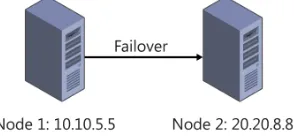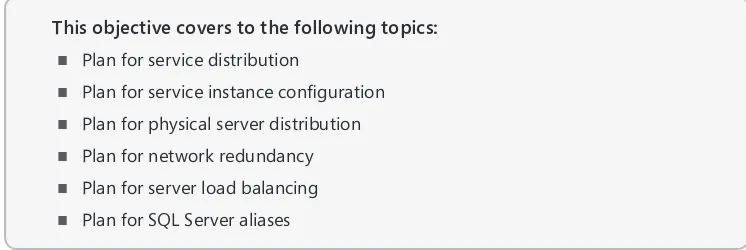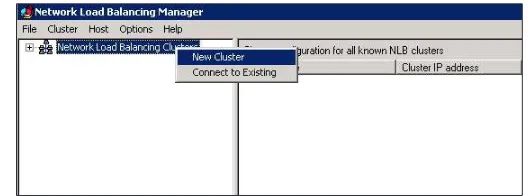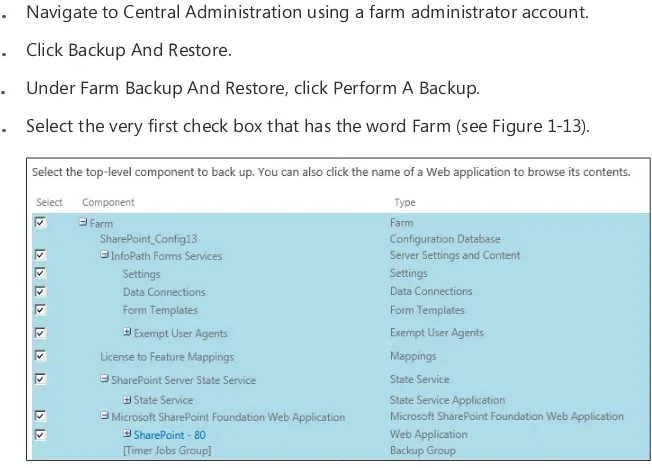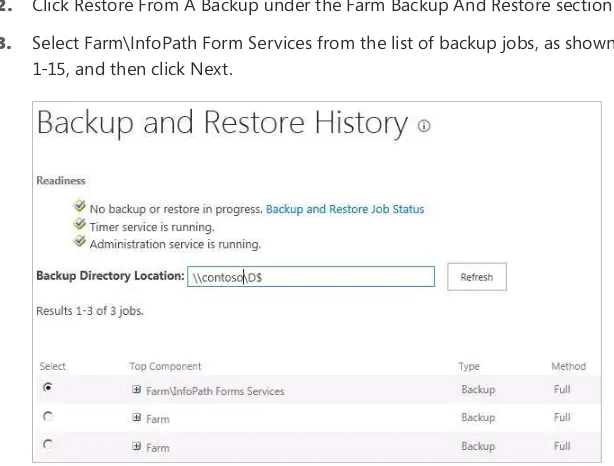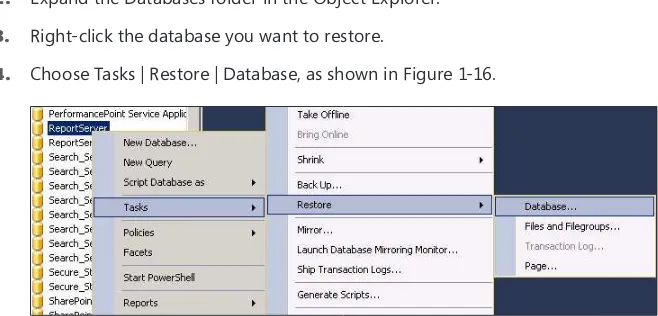Exam Ref 70-332:
Advanced Solutions of
Microsoft SharePoint
Server 2013
Published with the authorization of Microsoft Corporation by:
O’Reilly Media, Inc.
1005 Gravenstein Highway North Sebastopol, California 95472
Copyright © 2013 by Michael Doyle
All rights reserved. No part of the contents of this book may be reproduced or transmitted in any form or by any means without the written permission of the publisher.
ISBN: 978-0-7356-7810-1
1 2 3 4 5 6 7 8 9 QG 8 7 6 5 4 3
Printed and bound in the United States of America.
Microsoft Press books are available through booksellers and distributors worldwide. If you need support related to this book, email Microsoft Press Book Support at [email protected]. Please tell us what you think of this book at http://www.microsoft.com/learning/booksurvey.
Microsoft and the trademarks listed at http://www.microsoft.com/about/legal/ en/us/IntellectualProperty/Trademarks/EN-US.aspx are trademarks of the Microsoft group of companies. All other marks are property of their respec-tive owners.
The example companies, organizations, products, domain names, email ad-dresses, logos, people, places, and events depicted herein are fictitious. No association with any real company, organization, product, domain name, email address, logo, person, place, or event is intended or should be inferred.
This book expresses the author’s views and opinions. The information con-tained in this book is provided without any express, statutory, or implied warranties. Neither the authors, O’Reilly Media, Inc., Microsoft Corporation, nor its resellers, or distributors will be held liable for any damages caused or alleged to be caused either directly or indirectly by this book.
Acquisitions and Developmental Editor: Kenyon Brown Production Editor: Kara Ebrahim
Editorial Production: Box Twelve Communications Technical Reviewer: Kyle Davis
This book is dedicated to David and Sandy Doyle.
Contents at a glance
Introduction xv
Preparing for the Exam
xviii
ChAPtER 1 Plan business continuity management 1
ChAPtER 2 Plan a SharePoint environment 59
ChAPtER 3 Upgrade and migrate a SharePoint environment 149
ChAPtER 4 Create and configure service applications 209
ChAPtER 5 Manage SharePoint solutions, BI, and systems integration 291
Index 351
What do you think of this book? We want to hear from you! Microsoft is interested in hearing your feedback so we can continually improve our books and learning resources for you. to participate in a brief online survey, please visit:
www.microsoft.com/learning/booksurvey/
Contents
Introduction xv
Microsoft certifications xvi
Acknowledgments xvi
Errata & book support xvi
We want to hear from you xvii
Stay in touch xvii
Preparing for the Exam xix
Chapter 1 Plan business continuity management
1
Objective 1.1: Plan for SQL high availability and disaster recovery . . . 1
Gathering requirements 2
Planning for SQL Server mirroring 6
Planning for SQL Server clustering 10
Planning for SQL Server AlwaysOn 11
Planning for SQL Server log shipping 15
Planning for storage redundancy 20
Planning for login replication 21
Objective summary 22
Objective review 23
Objective 1.2: Plan for SharePoint high availability . . . 24
Planning for service distribution 24
Planning for service instance configuration 26 Planning for physical server distribution 27
Planning for SQL Server load balancing 32
Planning for SQL Server aliases 34
Objective summary 37
Objective review 37
Objective 1.3: Plan backup and restore . . . 38 Establishing a SharePoint backup schedule 38
Using Central Administration backup 39
Establishing a SharePoint backup schedule 42 Establishing a SQL Server backup schedule 43 Planning a non-production environment content refresh 43
Planning for farm configuration recovery 44
Planning for service application recovery 46
Planning for content recovery 47
Objective summary 51
Objective review 52
Chapter summary . . . 53 Answers . . . 54
Objective 1.1: Thought experiment 54
Objective 1.1: Review 54
Objective 1.2: Thought experiment 55
Objective 1.2: Review 56
Objective 1.3: Thought experiment 57
Objective 1.3: Review 57
Chapter 2 Plan a SharePoint environment
59
Objective 2.1: Plan a social workload . . . 59
Planning communities 60
Planning My Sites 65
Planning social permissions 71
Planning user profiles 74
Planning activity feeds 77
Planning connections 81
Objective summary 85
Objective 2.2: Plan and configure a search workload . . . 87 Planning and configuring search result relevancy 87
Planning and configuring index freshness 94
Planning and configuring result sources 95
Planning and configuring the end-user experience 99
Planning and configuring a search schema 102
Analyzing search analytics reports 107
Objective summary 109
Objective review 109
Objective 2.3: Plan and configure Web Content Management (WCM) . 110
Planning and configuring channels 111
Planning and configuring product catalogs and topic pages 113 Planning and configuring content deployment 119
Planning and configuring variations 122
Objective summary 127
Objective review 127
Objective 2.4: Plan an Enterprise Content Management (ECM)
workload . . . 128
Planning and configuring eDiscovery 128
Planning and configuring record management 131 Planning and configuring record disposition and retention 135
Planning large document repositories 137
Objective summary 139
Objective review 139
Chapter summary . . . 140 Answers . . . 141
Objective 2.1: Thought experiment 141
Objective 2.1: Review 141
Objective 2.2: Thought experiment 142
Objective 2.2: Review 143
Objective 2.3: Thought experiment 144
Objective 2.3: Review 145
Objective 2.4: Thought experiment 146
Chapter 3 Upgrade and migrate a SharePoint environment
149
Objective 3.1: Evaluate content and customizations . . . 149
Performing migration pre-check tasks 150
Analyzing content database test results 153
Configuring web application authentication for upgrades 155
Resolving orphan objects 158
Resolving missing files 160
Resolving configuration issues 162
Objective summary 164
Objective review 165
Objective 3.2: Plan an upgrade process . . . 166
Planning removal of servers in rotation 166
Configuring parallel upgrades 171
Configuring read-only access for content 173
Configuring upgrade farms 176
Measuring upgrade performance 179
Planning an installation sequence 181
Objective summary 182
Objective review 183
Objective 3.3: Upgrade site collection . . . 184
Performing a health check 184
Analyzing and resolving health check results 186 Planning and configuring available site collection modes 188 Planning and configuring site collection upgrade availability 190
Planning and configuring evaluation mode 191
Planning and configuring site collection upgrade
queues and throttling 193
Objective summary 198
Objective review 199
Chapter summary . . . 200 Answers . . . 201
Objective 3.1: Thought experiment 201
Objective 3.1: Review 201
Objective 3.2: Review 203
Objective 3.3: Thought experiment 205
Objective 3.3: Review 206
Chapter 4
Create and configure service applications
209
Objective 4.1: Create and configure App Management . . . 209Creating and configuring the App Store 210
Creating and configuring subscriptions 212
Configuring DNS entries 215
Configuring wildcard certificates 216
Objective summary 219
Objective review 219
Objective 4.2: Create and configure productivity services . . . 220 Creating and configuring Microsoft Excel Services 221 Creating and configuring Microsoft Access Services 231 Creating and configuring Microsoft Visio Services 239 Creating and configuring Microsoft Word Automation Services 242 Creating and configuring Microsoft PowerPoint
Conver-sion Services 246
Creating and configuring Machine Translation Services 247
Objective summary 252
Objective review 252
Objective 4.3: Configure Service Application Federation . . . 253
Planning services to federate 254
Performing a certificate exchange 255
Managing trusts 256
Managing service application permissions 258
Publishing service applications 260
Consuming service applications 261
Objective summary 263
Objective review 264
Objective 4.4: Create and configure a Business Connectivity
Service and Secure Store application . . . 265
Importing and configuring BCS models 265
Generating a Secure Store master key 272
Managing the Secure Store master key 274
Creating Secure Store target applications 276 Managing Secure Store target application permissions 278
Objective summary 280
Objective review 281
Chapter summary . . . 282 Answers . . . 283
Objective 4.1: Thought experiment 283
Objective 4.1: Review 283
Objective 4.2: Thought experiment 284
Objective 4.2: Review 284
Objective 4.3: Thought experiment 286
Objective 4.3: Review 287
Objective 4.4: Thought experiment 288
Objective 4.4: Review 288
Chapter 5 Manage SharePoint solutions, BI, and systems
integration 291
Objective 5.1: Manage SharePoint solutions and applications . . . 291
Managing sandboxed solution quotas 292
Configuring Sandboxed Solution Management 295
Deploying farm solutions 296
Upgrading farm solutions 298
Deploying apps 299
Upgrading apps 301
Objective review 303
Objective 5.2: Planning and configuring a BI infrastructure . . . 304
Planning and configuring PerformancePoint 304
Planning and configuring Reporting Services 310
Planning and configuring PowerPivot 319
Planning and configuring Excel Services data modeling 326
Planning and configuring Power View 327
Objective 5.3: Creating and configuring work management . . . 332 Configuring a connection to Microsoft Project Server 332 Configuring a connection to Exchange for eDiscovery
and Resource Sharing 339
Objective summary 341
Objective review 341
Chapter summary . . . 343 Answers . . . .344
Objective 5.1: Thought experiment 344
Objective 5.1: Review 344
Objective 5.2: Thought experiment 345
Objective 5.2: Review 346
Objective 5.3: Thought experiment 347
Objective 5.3: Review 348
Index 351
What do you think of this book? We want to hear from you! Microsoft is interested in hearing your feedback so we can continually improve our books and learning resources for you. to participate in a brief online survey, please visit:
Introduction
This book is primarily intended to help you prepare for Exam 70-332, “Advanced Solutions of Microsoft SharePoint Server 2013,” but it’s also intended to be a reference that you can con-sult during your experiences with SharePoint Server 2013. In many cases, the steps to perform a task are shown to help you feel comfortable with related questions on the exam as well provide a reference on how to perform the task in a real-life situation.
The level of detail in this book will often exceed what’s required on the exam because of the very nature of it being an advanced solutions exam. This doesn’t mean you won’t come up with specific questions about the steps required to perform a task or requirements needed to install a service application. It does mean, however, that you don’t need to focus on being able to spell out a command correctly or know exactly what parameter to pass it. You should focus on the concepts, the overall steps involved with a task, and the components needed for a solution. If you focus on these concepts and go through the tasks in this book, you will be well on your way to passing the exam.
This book is generally intended for exam candidates that have four or more years work-ing with SharePoint Server and related technologies, such as SQL Server and Windows Server. Candidates should have hands-on experience with a multi-server SharePoint farm in the capacities of planning, implementing, and maintaining. This includes, but isn’t limited to, the areas of high availability, disaster recovery, capacity planning, and exposure to SharePoint Online. Despite having multiple years of experience with a multi-server SharePoint farm, that you will have experience with all the technologies covered by the exam is doubtful; you should focus on the areas to which you have the least exposure. Also, any feature that has been added to SharePoint Server 2013 will likely receive additional coverage on the exam. This book will help you prepare for the exam, but nothing can take the place of real-life experience. In an effort to make the exams closer to measuring knowledge of the product, they are going more and more to case studies and getting away from simple multiple-choice questions. You’ll still see a number of traditional multiple-choice questions, but you’ll also see questions where you have to place steps in order and questions where you have to choose the right set of items from a large list of possible items. In these cases, practicing the actual implementation of the functionality covered in this book will help you far more than just try-ing to memorize what is involved.
com-research and study the topic. Great information is available on MSDN, TechNet, and in blogs and forums.
Microsoft certifications
Microsoft certifications distinguish you by proving your command of a broad set of skills and experience with current Microsoft products and technologies. The exams and corresponding certifications are developed to validate your mastery of critical competencies as you design and develop, or implement and support, solutions with Microsoft products and technologies both on-premise and in the cloud. Certification brings a variety of benefits to the individual and to employers and organizations.
MORE INFO ALL MICROSOFT CERTIFICATIONS
For information about Microsoft certifications, including a full list of available certifica
-tions, go to http://www.microsoft.com/learning/en/us/certification/cert-default.aspx.
Acknowledgments
I’d like to thank the following people. I would like to especially thank Stepha, Maxson, and Carianna Doyle for being so patient with their father through this process. Also, I would like to thank Dr. L.J. Geiken for putting up with me being book-focused for so long and for being a great partner. I would finally like to thank the following people in the SharePoint community for encouraging my efforts (even if they didn’t realize they were doing it): Dan Holme, Randy Williams, Debbie Ireland, Nick Hadlee, Brian Farnhill, and Christian Buckley.
Errata & book support
We’ve made every effort to ensure the accuracy of this book and its companion content. Any errors that have been reported since this book was published are listed on our Microsoft Press site at oreilly.com:
http://aka.ms/ER70-332/errata
If you find an error that is not already listed, you can report it to us through the same page.
Please note that product support for Microsoft software is not offered through the ad-dresses above.
We want to hear from you
At Microsoft Press, your satisfaction is our top priority, and your feedback our most valuable asset. Please tell us what you think of this book at http://www.microsoft.com/learning/book-survey.
The survey is short, and we read every one of your comments and ideas. Thanks in ad-vance for your input!
Stay in touch
Preparing for the Exam
Microsoft certification exams are a great way to build your resume and let the world know about your level of expertise. Certification exams validate your on-the-job experience and product knowledge. While there is no substitution for on-the-job experience, preparation through study and hands-on practice can help you prepare for the exam. We recommend that you round out your exam preparation plan by using a combination of available study materials and courses. For example, you might use the Exam Ref and another study guide for your "at home" preparation, and take a Microsoft Official Curriculum course for the classroom experience. Choose the combination that you think works best for you.
C H A P T E R 1
Plan business continuity
management
Downtime is something that nobody wants to think about, but it’s a reality that any organization needs to plan for. This is the first chapter in this book because business continuity is something that you should plan for before you start building your SharePoint farm. Microsoft SQL Server and Microsoft SharePoint work together to provide various options for business continuity depend-ing on your business needs. With the proper planndepend-ing, your business can achieve a high degree of disaster recovery no matter what the situation requires. It all
depends on the effort put into the planning and the resources that can be allocated to this endeavor.
Objectives in this chapter:
■ Objective 1.1: Plan for SQL high availability and disaster recovery ■ Objective 1.2: Plan SharePoint high availability
■ Objective 1.3: Plan backup and restore
Objective 1.1: Plan for SQL high availability and
disaster recovery
SQL Server is the foundation of any SharePoint 2013 farm. Getting your SQL installation ready is paramount to any disaster recovery or high-availability plan. Here, planning is of the utmost importance and is the area that’s most likely at fault when something goes wrong. Poor planning at this stage can bring down the SharePoint farm for hours or even days. You can’t plan for every potential disaster, but you can plan for items that you antici-pate. Before starting with the objective topics, you need to understand gathering require-ments and defining limitations.
i m p o r t a n t
Have you read
page xix?
this objective covers the following topics:
■ Plan for SQL Server mirroring ■ Plan for SQL Server clustering ■ Plan for SQL Server AlwaysOn ■ Plan for SQL Server log shipping ■ Plan for storage redundancy ■ Plan for login replication
Gathering requirements
Gathering requirements is definitely an art. It’s a balance between spending too little time (which ends up in a poorly designed server farm) or spending too much time, causing project delays, and going over budget. The term poorly designed, in this sense, doesn’t mean that it won’t meet the needs of the organization, but instead that it might not match the busi-ness needs but addresses issues that don’t really exist. Having a disaster recovery plan that works for everyone would be nice, but that simply isn’t the case. To get started with gather-ing requirements, you must know the relevant terminology. The two most important terms associated with SQL Server high availability are Recovery Time Objective (RTO) and Recovery Point Objective (RPO).
EXAM TIP
You must be familiar with these terms and comfortable defining these requirements within
the context of the SharePoint implementation.
RTO is usually a number that’s heard when talking about uptime, such as 99.9 percent or something higher. Everyone wants a number that approaches 100 percent, but each 9 that’s added causes the cost to go up exponentially. The number of 9’s required depend heavily on the type of data being stored and who’s accessing it from where. SharePoint 2013 isn’t used to store transactional data, such as that stored by banks that process thousands of transac-tions every minute, so it doesn’t have the same requirements. However, the content stored in SharePoint is often mission critical and requires a high RTO. When figuring your RTO requirements, you need to keep the business environment in context. Consider the following important questions:
■ Does the data need to be available 24 hours a day, seven days a week, or are mainte-nance windows allowed?
■ Is all content to be treated the same, or does different content have different sets of requirements?
RTO can’t be determined just from a technological viewpoint. The opinions and require-ments of business stakeholders also need to be taken into consideration. Also, the budget allocated to RTO must be considered. All these factors go into determining a realistic RTO.
Truly understanding RTO requires doing some math. Assuming that you’re dealing with an organization that runs 24 hours a day, seven days a week, you can do the following math:
■ An RTO of 99.9 percent means a downtime total of 8.76 hours in the whole year (365 days × 24 hours per day × .001).
■ An RTO of 99.99 percent means a downtime total of less than 53 minutes in a year. ■ An RTO of 99.999 percent means that less than 6 minutes of downtime is allowed for a
whole year.
You can easily see that even the addition of one 9 can dramatically affect the high avail-ability of your organization. For example, an RTO of 99.99 percent doesn’t allow for the cumulative update of a server that might bring down the system. Therefore, you must have a plan that allows servers to be brought down without affecting the functionality of the system.
RPO isn’t discussed as often but is just as important during the requirement gathering phase. You must have a true understanding of the data involved to determine the RPO. When determining the RPO, you should take into consideration the following details:
■ Amount of data lost (for example, 30 minutes of loss) ■ Cost to the company of lost data
■ Cost to the company for the amount of time to recover
This means that if an outage causes a loss of 30 minutes of data, requires an hour to come back online, and then requires 30 minutes to replace the lost data, you are looking at an RPO of 2 hours. This reflects true outage time because it calculates the amount of lost productivity.
When you gather requirements, calculating and translating the number of lost hours into a dollar amount often helps. This is simply the RPO times the number of people affected times the average salary per hour of the people affected. You can use this kind of information to help gather support for high-availability initiatives.
Choosing a version of SQL Server
Because SQL Server comes in many versions, when planning high availability you need to determine which version to use. When installing SQL Server for a SharePoint 2013 farm, you currently have two version choices:
■ The 64-bit version of Microsoft SQL Server 2012 ■ The 64-bit version of SQL Server 2008 R2 Service Pack 1
Future versions and revisions of SQL Server should work with SharePoint 2013, but that’s not guaranteed. Any upgrade or update should be tested in a non-production environment before it’s installed.
You need to choose a particular SQL Server version for many reasons. In many cases, mov-ing to the most recent version isn’t an option for various reasons includmov-ing cost, ability to pro-vide technical support, or lack of testing by the organization. However, one primary reason to choose SQL Server 2012 in regards to high availability is multi-subnet failover clustering, as defined in the next section.
MORE INFO HARDWARE AND SOFTWARE REQUIREMENTS FOR SHAREPOINT 2013 See http://technet.microsoft.com/en-us/library/cc262485.aspx#section4 for more informa-tion about hardware and software requirements for SharePoint 2013.
Understanding multi-subnet failover clustering
Multi-subnet failover clustering allows each cluster node to reside in a completely different subnet. As a result, clusters can be farther away on the network as well as geographically dispersed. Geographically dispersed clusters are often referred to as stretch clusters. Because these clusters can’t share data, a replication scenario must be enabled for the data in the cluster. Figure 1-1 shows a multi-subnet cluster.
FIGURE 1-1 Example of multi-subnet failover cluster
Clustering—just one of several options that enable high availability—is discussed later in this chapter. Having multiple servers in each node is possible and, depending on the configu-ration, SQL Server can come online as long as one IP address is available.
Determining limitations
To avoid spending time and money designing a plan that can’t be implemented, you need to know all the limitations that can affect your high-availability plan. Limitations can be grouped into two categories: non-technical and technical. Both must be considered in the creation of your high-availability plan.
Most limitations that you encounter have nothing to do with technology and can include but definitely aren’t limited to the following:
■ Power availability Servers and backup devices require power that might or might not be available.
■ Heat More servers might overheat the room, causing server failure.
■ Space availability In the server room, racks require space that might not exist. ■ Training This is critical to successful high-availability plans.
■ Network bandwidth Different high-availability scenarios have varying bandwidth requirements.
■ Manpower Servers require upkeep. ■ Politics This is always involved.
■ Time Implementing any high-availability scenario requires time.
Many of these limitations are out of the control of the individuals implementing the high-availability plan. Therefore, knowing these up front and which ones can be altered is impor-tant. For example, if the server room is in downtown Tokyo and is limited to a small space that’s already full and challenging to cool, you need to take such limitations into consider-ation if the funds aren’t available to rent more office space. The cloud helps alleviate many of these issues and should be considered, especially if one of the non-technical limitations becomes a critical issue.
After you identify the non-technical issues but before you plan for individual high-availability components, you need to look at the technical limitations. Some of these might include the following:
■ The recovery model The simple recovery model doesn’t allow for database mirror-ing, log shippmirror-ing, and the ability to take backups of the transaction logs.
■ Network bandwidth and latency Low bandwidth and latency can prohibit the suc-cessful implementation of most high-availability options.
■ FILESTREAM requirements FILESTREAM can’t be used with database snapshots or database mirroring. It can cause issues with other items such as transactional replica-tion, log shipping, and backups.
■ Software limitations Certain versions of SQL Server are required for some high-availability options. Make sure that the required version is available.
Now that you’ve looked at what’s needed to gather requirements and identify limitations, you can concentrate on some of the high-availability options in SQL Server.
NOTE SINGLE-LABEL DOMAIN LIMITATIONS
SharePoint 2013 doesn’t support installations on single-label domains. Many features don’t
Planning for SQL Server mirroring
SQL Server mirroring provides an almost complete redundancy of the data used by SQL Server—almost because it depends on how SQL Server mirroring is configured. Another ben-efit is that SharePoint has fully supported database mirroring since version 2010, especially concerning content databases. Database mirroring is also fairly simple to set up and provides the following benefits:
■ It increases data protection. Because a full copy of the database is available, mirroring greatly increases the likelihood of data survival.
■ Database availability improves because SharePoint can use either database.
■ Availability during upgrades means that you can upgrade one database at a time in a mirror.
As the benefits show, database mirroring provides a valid high-availability solution. It’s also one of the most commonly used methods of providing high availability. The main drawbacks are cost (because it requires, at minimum, another SQL Server) and disk space (because it’s a full duplicate, the storage requirements are now doubled). Assuming that you have the spare SQL Server (it doesn’t have to be dedicated to this function) and the disk space, you still need to understand some terms so that you have a better understanding of how SQL Server mir-roring works:
■ Principal database This read/write database provides transaction log data to the mirrored database.
■ Principal server The principal database resides on this server. ■ Mirror database This database is a copy of the principal database. ■ Mirror server The mirror database resides on this server.
■ High-performance mode Because the database mirroring session operates asyn-chronously, data might be lost. This mode supports only forced switching.
■ High-safety mode The database mirroring session operates synchronously and optionally uses a witness.
■ Forced switching This manual process switches the database functionality to the mirrored database until the principal database can be recovered. SharePoint can be set up to do this automatically for content databases.
■ Witness This SQL Server instance watches the principal and mirror to determine when a failover is required. It doesn’t need to store data.
■ Transaction safety This database setting determines whether a database mirroring session operates asynchronously or synchronously. The only options are FULL and OFF.
■ Automatic failover This occurs when a witness sees that the principal isn’t function-ing properly and causes the mirror server to become the primary server.
Looking at the terminology can help you determine what’s happening in Figure 1-2. All three servers are communicating with each other, but only transaction log data is being sent from the principal server to the mirror server.
FIGURE 1-2 A high-safety database mirroring session with a witness
If you haven’t dealt with database mirroring before, this can seem like a lot to take in at one time, but with a little practice it will soon make sense. Before you start actually setting up a mirror, you need to consider some significant requirements for database mirroring.
Determining mirroring requirements
Planning for high availability generally involves working with multiple groups. Normally, the person responsible for planning the SharePoint installation isn’t the same person overseeing the SQL Server instance. The database administrator(s) involved must be aware of the follow-ing mirrorfollow-ing requirements:
■ Full recovery model is required.
■ Recommend latency of less than 1 millisecond is required.
■ Recommend network bandwidth of at least 1 GB per second is required. ■ Transaction logs can grow very large, so you need a plan for truncating them.
■ The principal and mirror database must run the same version and same edition of SQL Server, although the witness can be any version, even SQL Server Express.
■ Each mirroring session needs at least two threads, so make sure enough threads are available for SQL Server to run.
After you meet the preceding requirements, you can start creating some mirrors and test-ing them. You can set up mirrored pairs on existtest-ing SQL Server instances, but practictest-ing in a production environment isn’t recommended. Creating a mirror involves three main steps:
1. Back up the principal database and transaction log.
2. Restore the backed-up database on the mirror server.
3. Create the mirror connection.
The following section explains these steps in more detail.
Setting up a database mirror
You can create a database mirror using T-SQL commands or PowerShell commands, but for the purposes of illustration and for the exam, the following steps use SQL Server Management Studio:
1. Connect to the server that will serve as the principal server with SQL Server Manage-ment Studio, regardless of which version is being used.
2. Expand the database in the Object Explorer pane and right-click the database that is to be mirrored.
3. Choose Tasks and then choose Backup to launch the Backup Wizard.
4. Create a full backup of the principal database (to tape or disk, but disk is usually the easiest) as well as the transaction log.
5. Close the connection to the principal server.
6. Connect to the mirror server with SQL Server Management Studio.
7. Right-click the databases folder in the right navigation pane and choose Restore Database.
8. Restore the backed-up principal database to the mirror server. In the Options panel, select Restore With No Recovery and click OK.
9. Right-click the restored database after it’s finished being restored. Choose Tasks and then navigate to the Restore submenu.
10. Select Transaction Log to open the Restore Transaction Log window.
11. Choose the principal database’s backed-up transaction log.
12. Select Options in the Select a Page navigation panel and choose Restore With No Recovery.
13. Click OK to restore the transaction log.
14. Right-click the mirror database in the databases folder and choose Properties.
16. Click Configuration Securityto launch the Configure Database Mirroring Security Wizard.
17. Click Next to move to the Choose A Witness Server page. Choose the appropriate op-tion depending on whether you want a witness server.
18. After you finish choosing options, click Next to open the Principal Server Options page.
19. Make sure the values for the principal server are correct and click Next.
20. On the Mirroring Server Instance page, select the mirror server if it isn’t already there and click Next.
21. Click Connect to start the connection.
22. When the connection is established, click Next to open the Service Accounts page.
23. Enter the service account to use or leave blank to use the same service account.
24. Click Next to open the Complete the Wizard page.
25. Verify the settings and click Finish to save the settings.
26. On the Database Properties window, click Start Mirroring to begin the mirroring process.
27. After verifying that mirroring has started, click OK to close the dialog box. Both the mirrored and principal database should show that they are being mirrored in the data-base folder by having the word Synchronized next to them.
A database mirror should have been established if you followed these steps correctly and set up the SQL Server computers correctly.
Unless a witness is established, the mirror must be manually promoted to be the primary server. The primary database can be mirrored to an additional two SQL servers for a total of four copies. The additional demands on the memory and network need to be taken into consideration if this method is pursued. Each time a transaction occurs, it must be written to disk and then packaged up and sent across the network to be written again to another set of disks.
REAL WORLD GEOGRAPHICALLY DISPERSED MIRRORING
Using permissions for database mirroring
SQL Server uses Transmission Control Protocol (TCP) to communicate between the servers involved in the mirroring process. TCP handles the moving of the transaction data as well as the monitoring of server health if a witness if being used. SQL Server database mirroring supports NT LAN Manager (NTLM), Kerberos, and certificates. Authentication occurs at the port level when the session is opened. Unless the network is secure, some sort of security should be used. SQL Server supports two types of encryption: Advanced Encryption Security (AES) and RC4.
MORE INFO DATABASE MIRRORING TRANSPORT SECURITY
See http://go.microsoft.com/fwlink/p/?LinkId=83569 for more information on Database Mirroring transport Security.
Regarding permissions, SharePoint requires additional steps for database mirroring to work. Setting up a database mirror doesn’t add the permissions required on the master and msql databases. The Central Administration application pool account (as well as members of the farm administrators group) requires SQL Server logins and the following two fixed server roles be added to both databases:
■ dbcreator ■ securityadmin
Also, any application pool accounts, service application accounts, and default access accounts should have SQL Server logins on the mirrored database server. In essence, what-ever SQL Server permissions are required by SharePoint on the principal server will also be required on the mirror in case of a failover. Creating a script to transfer these permissions is considered a best practice.
IMPORTANT PERMISSIONS FOR DATABASE MIRRORING
A successfully created database mirror without the appropriate SharePoint permissions can result in an unsuccessful failover.
Planning for SQL Server clustering
Planning for a SQL Server cluster involves considerable more planning than for SQL Server mirroring. With mirroring, you can use existing SQL Server computers and choose which da-tabase or dada-tabase set you want to mirror. This allows selective high availability and reduced resource requirements. With a cluster, it is all or none.
■ A network name for the cluster instance ■ One or more IP address for the cluster instance
■ A combination of one or more disks in a Microsoft Cluster Service group ■ At least one SQL Server instance with SQL Server Agent, Full-text Search service,
Replication, and the SQL Server service
■ Registry keys that provide checkpoints across the nodes ■ Specific DLLs that handle the failover process
A SQL Server failover cluster is referred to by a single name. You don’t connect to the individual servers but to the cluster instance name. On the network, the cluster appears as a single server. You must connect to the instance name rather than try to connect to a SQL Server’s IP address or machine name. Internally, one node does all the interactions with ap-plications and synchs up the other nodes. However, any of the nodes can become the primary node.
SQL Server clustering has specific hardware requirements, especially if the clusters are geo-graphically dispersed. Latency and network bandwidth are limitations that can cause a cluster to fail. You can make a cluster work with unapproved hardware, but doing so isn’t supported.
MORE INFO WINDOWS CLUSTERING AND GEOGRAPHICALLY DISPERSED SITES See http://go.microsoft.com/fwlink/?LinkId=116970 for more information on Windows clustering and geographically dispersed sites.
Storage Area Network (SAN) solutions work with SQL Server clusters, but some SAN solu-tions are incompatible with clustering. Check with the SAN manufacturer and with Microsoft to determine whether the available SAN solution is compatible.
Planning for SQL Server AlwaysOn
AlwaysOn is the new high-availability option available with SQL Server 2012. It’s intended to provide a comprehensive disaster recovery and high-availability package to minimize down-time in organizations. AlwaysOn comes in two varieties:
■ AlwaysOn High Availability Groups replace database mirroring. ■ AlwaysOn Failover Cluster Instances replace database clustering.
AlwaysOn high Availability Groups
The AlwaysOn High Availability Groups technology is intended to replace database mirror-ing. It has all the benefits of database mirroring plus many more. Because many of the issues with hardware limitations have been addressed, it’s a far more robust product than what was available in SQL Server 2008. Database mirroring is still available in SQL Server 2012, but it’s being phased out over the next few releases. Some new features of AlwaysOn High Availabil-ity Groups are as follows:
■ It can fail over a whole group of databases instead of just one at a time. ■ It uses a virtual name to provide faster failover.
■ Multiple secondary servers are supported, up to four.
■ Asynchronous active log synchronization is available for solutions that require high latency.
■ Built-in encryption and compression provide more secure and faster data transfer. ■ Automatic page repair is available for corrupted pages.
■ It provides a flexible failover policy with more control. ■ It uses two synchronous secondary servers.
As you can see, quite a few features have been added to database mirroring. From this version forward, it’s the recommended solution for high availability.
EXAM TIP
A database can use AlwaysOn high Availability Groups or database mirroring, but not both.
Using AlwaysOn High Availability Groups is a much more involved solution to implement and requires considerable configuration both on SQL Server as well as the Windows Server that it’s installed on. You need to know the prerequisites involved when deciding whether AlwaysOn should be part of the SharePoint farm’s high-availability solution. The prerequisites for configuring AlwaysOn High Availability Groups are as follows:
■ A server with AlwaysOn installed can’t be a domain controller.
■ It can’t be installed on a server with WOW64 (Windows 32-bit on a 64-bit server). ■ Each server in the group has to be a node in a WSFC cluster.
■ The WSFC cluster must contain sufficient nodes to support the availability group con-figurations.
■ All applicable Windows hotfixes have been installed on every node in the WSFC cluster.
MORE INFO ALWAYSON HIGH AVAILABILITY GROUPS
WSFC is an advanced topic, but a general understanding of it is important to grasp the concepts of AlwaysOn High Availability Groups as well as AlwaysOn Failover Cluster Instances. The term clustering describes several different technologies used in planning and configuring SharePoint farms. Clearly stating which type of clustering is being used helps avoid confusion during the planning process.
WSFC is a Windows Server technology that supports high availability and disaster recov-ery for applications that sit on top of it, such as SQL Server and Exchange Server. Whenever a node in a cluster fails or is turned off for maintenance, it can automatically (or manually) transfer those services to another node in the cluster. In SQL Server, an AlwaysOn high-availability group becomes a WSFC cluster resource. WSFC then monitors the health of each node and initiates the failover processes. Although knowing every detail of how to configure a WSFC instance isn’t necessary, understanding the terms helps with an overall comprehen-sion of high-availability options. Some terms used with WSFC are as follows:
■ WSFC cluster A group of independent servers that work together to provide high availability of services and applications such as SQL Server, Exchange, and/or Share-Point.
■ Failover cluster instance A Windows Server service that manages an IP resource, a network name resource, and the application and/or services to be managed by the cluster. Rather than connect to an IP or computer name, an application connects to the IP resource or network name resource that crosses over all servers in the cluster. ■ Node A server that’s part of the cluster.
■ IP resource An IP address (or IPv6 address) that refers to the cluster as a single entity.
■ Network name resource Used in place of a server name or network name so that applications and servers can refer to the cluster as a whole.
■ Resource group The set of resources typically required to manage an application or service as a single entity. Failover and fallback are done as a resource group.
■ Cluster resource An object that can be “owned” by a node. It can be made online, offline, or transferred by a node but not shared by nodes.
■ Preferred owner The node in a cluster that a resource group prefers to run on. ■ Possible owner A node that a resource group can run on if the preferred owner is
unavailable.
MORE INFO WINDOWS SERVER FAILOVER CLUSTERING WITH SQL SERVER
See http://msdn.microsoft.com/en-US/library/hh270278.aspx for more information on us-ing WSFC with SQL Server.
AlwaysOn Failover Cluster Instances
The AlwaysOn Failover Cluster Instances (AlwaysOn FCI) technology replaces the SQL Server clustering technology available in earlier versions. As with any clustering technology, you need to consider many hardware and software issues before deploying. As with SQL Server clustering specifically, the entire instance fails over rather than just a single database or group of databases—something you need to consider when choosing a high-availability option. The following enhancements are available with SQL Server 2012 AlwaysOn failover clustering:
■ Localized tempdb for improved performance
■ Multi-site clustering across subnets to improve site protection (subnets are generally in the same physical location)
■ Flexible failover policy ■ Improved diagnostics
As with clustering, an AlwaysOn FCI relies on a single shared storage area, such as a WSFC group, a SAN, or a file share. This way, any one node can immediately take over for another node using the same set of data. Figure 1-3 shows how this can be represented.
FIGURE 1-3 A visual representation of how each node in a cluster uses the same shared storage
Because AlwaysOn FCI uses shared storage, this represents a potential single source of failure. The underlying storage implementation is responsible for providing data redundancy, such as mirrored disks in physically different locations. An AlwaysOn failover cluster can work with an AlwaysOn high-availability group to provide both instance and database high availability.
IMPORTANT AUTOMATIC FAILOVER
An AlwaysOn FCI runs in a WSFC resource group. Every node within the cluster maintains its own synchronized copy of the configuration data and checkpoint registry keys. Only one of the nodes “owns” the resource group at any time, but any node can be the owner. In case of a failure or an upgrade, another node takes over ownership. Failure can be the result of hardware failure, operating system failure, or an application. The SQL Server binaries are stored locally on each node for improved performance, but the services are managed by the WSFC and not started automatically.
A virtual network name (VNN) for the entire node provides a single connection point for applications to connect to the cluster. The VNN points to a single node in the cluster. In the case of a failover, the VNN points to a new node. The application is unaware of a node failure, and no modification is required on the client application for continued uptime.
AlwaysOn failover clustering can use multiple subnets for its nodes. Because a single IP ad-dress is required to provide unattended failover, a virtual IP adad-dress needs to be assigned to each subnet in the failover cluster. During a subnet failure, the VNN is updated in the DNS to point to the new subnet. Clients require no changes to point to the new subnet, but a slight amount of downtime will occur depending on the DNS configuration.
MORE INFO ALWAYSON FAILOVER CLUSTER INSTANCES
See http://technet.microsoft.com/en-us/library/ms189134(v=SQL.110) for more information on AlwaysOn FCIs.
Planning for SQL Server log shipping
SQL Server log shipping can be confused with database mirroring because both have similar functionality: The data from a primary server is sent to one or more secondary servers. Before looking at using SQL Server log shipping, you should look at the primary differences:
■ Failover is always manual for log shipping.
■ An infinite number of servers can receive log shipments.
■ Failover duration is slow (many minutes) compared to database mirroring (seconds). ■ In log shipping, transaction logs are backed up and then applied to secondary servers,
rather than use TCP to transport changes. ■ Role change is manual.
■ Log shipping uses both committed and uncommitted transactions, whereas database mirroring only uses committed.
Because database mirroring and log shipping are so similar, knowing the terminology is important so that you can distinguish between the two. The following terms are used when discussing log shipping:
■ Primary server This server contains the primary database.
■ Primary database This database is backed up and shipped to the secondary data-bases. Also, all log shipping configuration is done on this database.
■ Secondary server This server contains the secondary database.
■ Secondary database This database receives the transaction logs and provides a copy of the database that can be used if the primary is unavailable. It has two states: RECOVERING and STANDBY. STANDBY provides a limited read-only version.
■ Monitor server This optional SQL Server instance monitors the health of the log shipping process and provides backup information such as time of backups and alerts. ■ Backup job This SQL Server Agent job, named Log Shipping Backup on the primary
server, performs the backing up and notifying of the monitor.
■ Copy job This SQL Server Agent job, named Log Shipping Copy on the primary server, transfers the backups to the secondary server(s) and notifies the monitor.
■ Restore job This SQL Server Agent job, named Log Shipping Restore on the second-ary server, restores the backup to the secondsecond-ary, performs cleanup, and notifies the monitor.
■ Alert job This SQL Server Agent job, named Log Shipping Alert, exists on the moni-tor. It sends alerts when a backup or restore job doesn’t happen within a specified threshold.
NOTE REMOVING A MONITOR SERVER
If a monitor server is configured, you must remove log shipping from the primary before you can remove the monitor server.
You can always use log shipping to provide an additional copy of a database. If any data-bases need to be archived periodically, need a very high level of disaster recovery, or require remote read-only access, log shipping is an excellent option because it’s relatively easy to set up compared to the AlwaysOn options. Before configuring log shipping, however, make sure that the following prerequisites are met:
■ The full or bulk-logged recovery model is used for the primary database.
■ An existing share for the backups must be available to the primary and secondary servers.
1. Open SQL Server Management Studio and connect to the database that will serve as the primary.
2. Right-click the database that you’re configuring for log shipping and choose Properties.
3. Under the Select A Page section, click Transaction Log Shipping.
4. The right side of the dialog box shows the transaction log shipping options. Select the check box next to Enable This As A Primary Database In A Log Shipping Configuration, as shown in Figure 1-4.
FIGURE 1-4 Selecting Enable This As A Primary Database In A Log Shipping Configuration so that
the rest of the settings can be configured
5. Click Backup Settings to display the Transaction Log Backup Settings dialog box.
6. Enter a network path (such as \\fileserver\backup) of a location for the transaction logs and choose a local path if the folder is on the same server as the SQL Server. The SQL Server service account needs read and write permissions to the folder, and the SQL Server Agent service accounts of all secondary servers need read access.
7. Change the settings for Delete Files Older Than and Alert If No Backup Occurs Within to fit the requirements, or leave them as they are for now.
8. The backup job is given a default Job Name and schedule. Change the schedule, if you want, and click OK after reviewing all settings to create a SQL Server Agent job.
MORE INFO BACKUP COMPRESSION
Backup compression is available if SQL Server 2012 (or SQL Server 2008 Enterprise) is used. See http://msdn.microsoft.com/en-us/library/bb964719.aspx for more information on backup compression in SQL Server 2012.
9. Click Add in the Secondary Server Instances And Databases section.
10. Click Connect in the Secondary Database Settings dialog box to connect to the SQL Server instance that will serve as the secondary database.
12. On the Initialize Secondary Database tab, choose one of the options. The default op-tion generates a full backup of the primary database and restores it into the secondary database. It also creates the database if it doesn’t exist. If Restore Options is chosen, folders other than the default can be chosen for the secondary database location of the data and log files.
13. On the Copy Files tab, enter the destination folder for the copied transaction logs (see Figure 1-5).
FIGURE 1-5 The Copy Files tab, on which you enter a location for the transaction log files
14. On the Restore Transaction Log tab, choose either No Recovery Mode or Standby Mode. Choosing Standby Mode disconnects anybody connected to the database when the restore of the transaction logs occurs. You also can choose to delay the backup (to counteract logical errors) and to have alerts sent if the restore doesn’t occur within a given timeframe.
15. Click OK to close the Secondary Database Settings dialog box.
16. To add more secondary server instances, click the Add button.
17. If a monitor will be used to monitor the health of the primary server and the success of the transaction log shipments, select Use A Monitor Server Instance and configure the settings on the Settings tab. You can choose to impersonate the proxy account or use a specified account, as well as specify how long to keep the history of the jobs.
IMPORTANT CHOOSING A MONITOR
If you don’t choose a monitor at this point, you must remove the transaction log configu -ration before you can add a monitor.
18. Click OK to start the configuration process.
IMPORTANT ALTERNATE BACKUP METHODS
Failing over to a secondary database isn’t as straightforward in log shipping as it is in database mirroring or one of the AlwaysOn technologies because of the time lag between the primary and secondary servers synching. Typically, the secondary database needs to be syn-chronized with the latest transaction logs before it assumes the duties of the primary server (unless a logical error occurs in which part of the database is corrupt and getting an earlier version of the data is necessary). Some transaction logs might not have even been copied to the secondary server and will need to be recopied (if possible). Failing over requires some ad-ditional manual steps, as follows:
1. Make sure that all backup files are available on the secondary server.
2. Apply transaction logs in order, starting with the oldest unapplied backup to the most recent backup.
3. Assuming that the primary server is still available, back up the transaction tail WITH NORECOVERY to leave it in a usable state.
4. Apply the transaction log tail to the secondary server to bring it up to date, if available.
5. Recover the secondary server and make it available to users.
6. Point applications to the secondary server, which can also be set up to be the primary server in log shipping.
MORE INFO FAIL OVER TO A LOG SHIPPING SECONDARY
See http://msdn.microsoft.com/en-us/library/ms191233.aspx for more information on how to fail over to a log-shipping secondary.
Figuring out when logical errors occurred in the database requires some effort. As long as a backup and the transaction logs are available, getting to a point before the logical error occurred should be possible. This is an important component in many disaster recovery plans because it minimizes the amount of lost data.
Database mirroring with log shipping
One major benefit to SQL Server log shipping is that it can be combined with database mir-roring. This allows for redundancy not only in database storage but also in methods of main-taining that redundancy. For example, something happening to the database mirror (such as a corrupted DLL or latency issues) wouldn’t stop log shipping from occurring. The net benefit is that you could still maintain up-to-date copies of your data. An additional benefit is that you can delay shipping logs in case an error occurs in the database itself that you don’t want replicated. Just follow some basic guidelines:
■ If you need more than one copy, do database mirroring for the first copy and transac-tion log shipping for the rest of them.
■ If you need to guard against logical errors and database corruption, set up the log shipping to be delayed.
The general method of setting up database mirroring with log shipping is that the data-base mirror is established first, and then log shipping is established. It’s not a requirement, however. The principal database in the mirror set should be the database that does the log shipping, but configuring the mirrored database for log shipping is also necessary. If the pri-mary is offline for some reason, the mirror can continue the log shipping.
Setting up log shipping on the mirror with the exact same configuration as the principle is necessary. Because the mirror is in a restoring state, while the principle is active, the mirror won’t interfere with the principle log shipping. Shipping logs to the primary or the mirror can cause failure and data inconsistency. All log shipping should go to servers not in the database mirror pair. Also, all servers should have access to where the transaction logs are backed up. Preferably this area is a network location but not physically on the same server as the prin-cipal server. Keeping the physical location separate provides for additional disaster recovery protection.
Planning for storage redundancy
Data redundancy is a cornerstone of any disaster recovery center. The amount of redundancy planning required depends on the data’s importance, the budget allowed, and the speed at which the data must be recovered. A multitude of disasters can occur, such as the following real-world examples:
■ Hardware fails (that is, hard-disk failure) ■ Database corruption
■ Natural disaster (fire, earthquake, flood) ■ Unnatural disaster (vandalism, terrorism, theft)
■ Upgrade of database fails, leaving it in an unrecoverable state ■ Cyber attack
Data redundancy can help prevent a disaster from turning into a catastrophe, in which the data is permanently destroyed. Several methods are available for providing storage redun-dancy. This chapter goes over some of the most common methods, but any storage plan requires a large amount of resources to provide true data redundancy.
Database mirroring for data redundancy
as high availability. In some cases, a single copy of the database might not be sufficient. SQL Server 2008 and above allows for a database to be mirrored at least three times. This provides for four copies of the data in potentially four different physical locations—assuming that they have enough bandwidth to support the mirroring sessions.
As mentioned in the log shipping section, database mirroring along with log shipping can provide for a virtually unlimited number of copies of the database in various stages of recovery, depending on the network’s capabilities and the servers involved. If the primary SQL Server node can’t keep up with the processing of the database mirroring and the replication of the transaction log data, it will start to fail. The nature of the failure depends on the par-ticular installation, but you’re always constrained by the hardware limitations.
Database clustering for data redundancy
Using database clustering for data redundancy is also an option but doesn’t provide the same level of redundancy as database mirroring (or the improved Microsoft SQL Server 2012 AlwaysOn version). Again, putting this solution into place requires much more restrictive hardware and software requirements. SQL Server supports up to 16 cluster nodes, depend-ing on the SQL Server version and the hardware bedepend-ing used. The problem with clusters is that they all use common storage. This provides a single point of failure, depending on how the hardware is set up. Almost every cluster implementation will use a disk redundancy method such as RAID 0 (which is mirroring of the data disks) but you are still looking at physical loca-tion vulnerability unless the disks are being mirrored to a different localoca-tion.
Backups for data redundancy
Backups don’t provide high availability but can protect from database corruption. The more often you back up the data, the more current the latest uncorrupted version of the database. The issue with database mirroring and clustering is that any corruption is also copied. Data-base backups are essential to providing a comprehensive dataData-base redundancy plan.
Planning for login replication
Logins aren’t replicated with the data unless the entire SQL Server instance is replicated. In the cases of database mirroring, log shipping and AlwaysOn high-availability group rep-lication doesn’t provide the SharePoint logins necessary for a successful failover. If a large number of servers are involved, maintaining the necessary logins can become a challenge. Even maintaining consistent logins between two servers can prove to be difficult. Nothing is more frustrating than performing an emergency failover and not having the logins in place to make the SharePoint instance function correctly. This isn’t an issue with SQL Server clustering and AlwaysOn FCI because every node in the cluster is a copy of the whole server, not just the databases involved in replication.
creating a script because different versions of SQL Server need slightly different scripts. Also, any errors in the script can result in a non-functional failover database. To test the logins properly on the secondary database, you need to initiate a manual failover.
MORE INFO TRANSFERRING LOGINS BETWEEN SQL SERVER INSTANCES
Because a login script is fairly difficult to write, Microsoft has provided one in the Knowl -edge Base article at http://support.microsoft.com/kb/918992.
Thought experiment
Choosing a high-availability database option
In this thought experiment, apply what you’ve learned about this objective. You can
find answers to these questions in the “Answers” section at the end of this chapter.
You are told to design a high-availability solution for a group of content databases labeled as critical in the SharePoint farm. You are limited to using SQL Server 2008 R2 because of licensing and training concerns. The criterion is that if a content da
-tabase fails, a failover must be available within 5 minutes. Two SQL Server instances are available for your use and are on the same network.
Develop a high-availability plan that meets these criteria.
Objective summary
■ Gathering requirements and understanding the technical as well as the non-technical limitations are the first steps in developing a comprehensive high-availability solution.
■ Database mirroring provides redundant data as well as high availability of database servers.
■ Database clustering provides high availability of servers but not redundancy of data-bases—at least, not without additional efforts.
■ You can combine log shipping with database mirroring to provide additional copies of the data in different stages.
■ Using AlwaysOn High Availability Groups—the enhanced version of SQL Server da-tabase mirroring available in SQL Server 2102—is the preferred way to provide high availability.
■ The AlwaysOn Failover Cluster Instances technology is the enhanced version of SQL Server clustering available in SQL Server 2012.
Objective review
Answer the following questions to test your knowledge of the information in this objective. You can find the answers to these questions and explanations of why each answer choice is correct or incorrect in the “Answers” section at the end of this chapter.
1. You’ve been requested to have downtime of an hour or less during the calendar year in an environment that runs 24 hours a day, seven days a week. What RTO should you strive for?
A. 99.9 percent B. 99.99 percent C. 99.999 percent D. 1 percent
2. Which of the following Active Directory DNS names does SharePoint 2013 support? A. contoso.com
B. contoso C. Both A and B D. None of the above
3. Which of the following is allowed with the simple recovery model? A. Transaction log backups
B. Log shipping C. Database mirroring D. Clustering
4. You have a small but critical content database that needs high availability. Which op-tion would provide the most resource-efficient, high-availability opop-tion?
A. Clustering B. Log shipping C. Database mirroring D. They are all the same
5. AlwaysOn High Availability Groups has been chosen as the high-availability option for your SharePoint farm installation. Which of the following needs additional configura-tion to make this possible?
A. One Windows Server node that’s part of the group B. SQL Server
Objective 1.2: Plan for SharePoint high availability
Having a high-availability plan for SQL Server is essential to disaster recovery and business continuity, but planning for SharePoint high availability is just as important. If SharePoint goes down, you still aren’t functional no matter how many copies of the SQL Server database you have. The goal of this objective is to ensure that an adequate SharePoint high-availability plan is in place for your business needs.
this objective covers to the following topics:
■ Plan for service distribution
■ Plan for service instance configuration ■ Plan for physical server distribution ■ Plan for network redundancy ■ Plan for server load balancing ■ Plan for SQL Server aliases
Planning for service distribution
Unless you are dealing with a very small server farm, you need to distribute SharePoint ser-vices across several servers for performance as well as consider high availability. SharePoint has many different services roles that you can distribute across servers. Any SharePoint server can assume any of the roles with some configuration changes, giving SharePoint the ability to be an extremely robust and highly available system if it’s configured correctly. A SharePoint server can provide these kinds of services:
■ Web Front End (WFE) ■ Search server ■ Application server
Figure 1-6 shows how the services fit together and connect to SQL Server. Note that each service can have several servers—for example, a SharePoint 2013 farm could have five WFEs, three search servers, and two application servers. The number of different configurations depends totally on the resources available and the demands of your particular SharePoint environment.