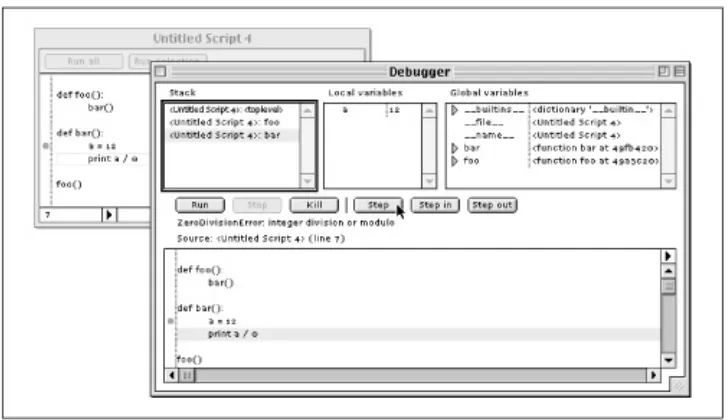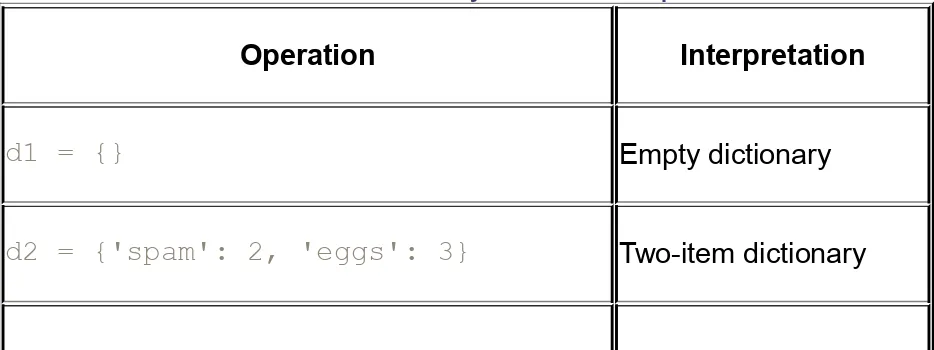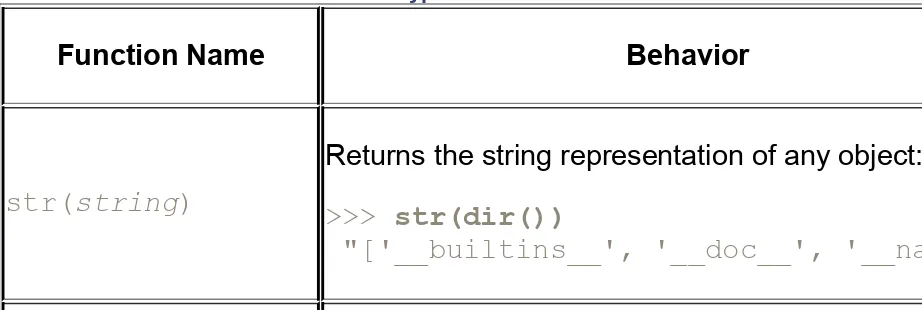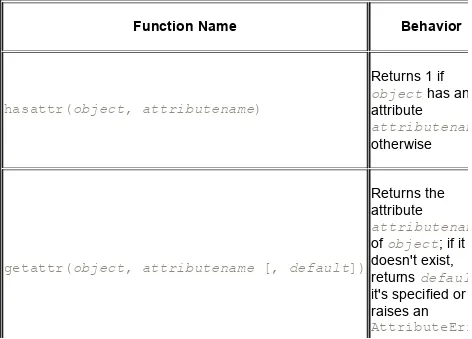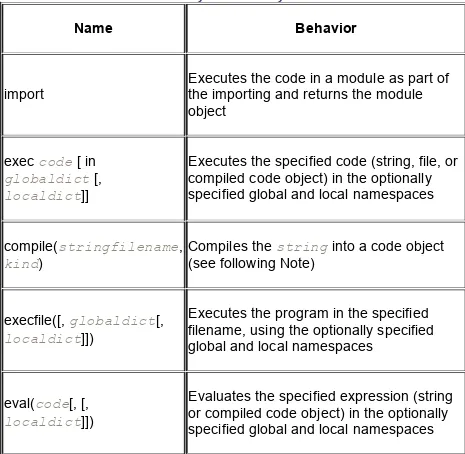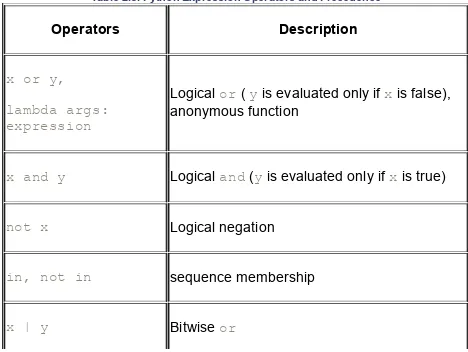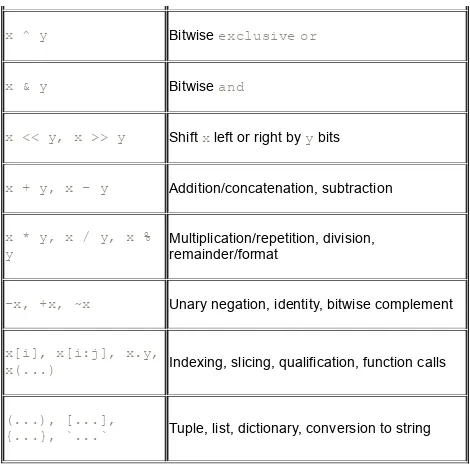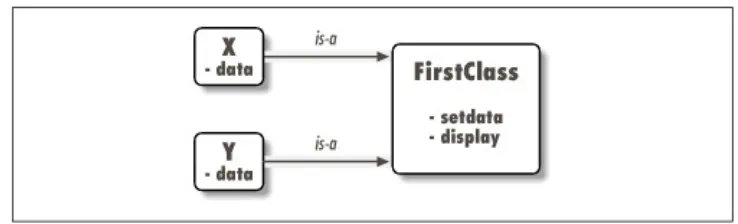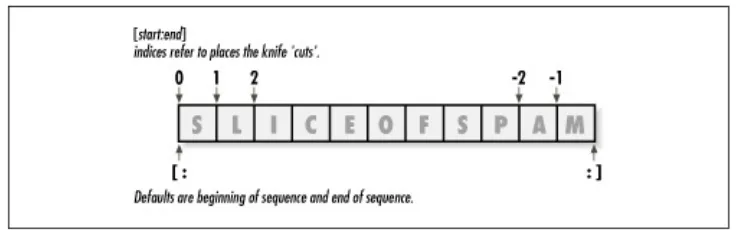I l@ve RuBoard
Learning Python
[A][B][C][D][E][F][G][H][I][J][K][L][M][N][O][P][Q][R][S][T][U][V][W][X]
[Z]
M
Macintosh Python distributions
mail servers
mailing lists
makepy.py program
See : documentation manuals
map function
mapping
max function
McFarlane, Greg
Medusa
See : in operatormembership test
metaprograms
methods
bound, unbound names available
multiple inheritance classes
mixin order
multiple-target assignments
multiplication operator
mutability , 2nd , 3rd , 4th
Copyright
Table of Contents Index
Full Description About the Author Reviews
Colophon Examples Reader reviews Errata
Learning Python
Mark Lutz David Ascher
Publisher: O'Reilly
First Edition April 1999 ISBN: 1-56592-464-9, 384 pages
Learning Python is an introduction to the increasingly popular Python programming languagean interpreted, interactive, object-oriented, and portable scripting language. This book thoroughly introduces the
I l@ve RuBoard
Learning Python
[A][B][C][D][E][F][G][H][I][J][K][L][M][N][O][P][Q][R][S][T][U][V][W][X]
[Z]
A
abs function
__add__ method , 2nd
addition operator
Alice
Amiga Python distributions
& (bitwise and) operator
and operator , 2nd
append method , 2nd , 3rd
apply function
argument passing
arbitrary-argument set functions (example) assignment
keywords, defaults (example) matching modes
ordering rules return statement
arguments
argv attribute (sys module) , 2nd
assignment references versus copies
assignment statements forms
implicit
object references variable name rules
* (multiplication) operator , 2nd
automated dial-out script
I l@ve RuBoard
Learning Python
[A][B][C][D][E][F][G][H][I][J][K][L][M][N][O][P][Q][R][S][T][U][V][W][X]
[Z]
B
backslash
!= comparison operator
BeOS Python distribution
binary files
binary Python distribution
bitwise operations
bitwise operators
blank lines
block delimiters
books for further reading
Boolean operators
bound instance methods
{} (braces)
[] (brackets) , 2nd , 3rd
break statement
built-in modules binary files cgi module debugging
Internet data processing Internet protocols
pickle profiling
string constants string functions time module Tkinter urllib urlparse
built-in object types , 2nd
__builtins__ namespace
bytecode , 2nd
I l@ve RuBoard
Learning Python
[A][B][C][D][E][F][G][H][I][J][K][L][M][N][O][P][Q][R][S][T][U][V][W][X]
[Z]
C
C source-code Python distribution
C++ language , 2nd
^ (bitwise exclusive or) operator
case-independent sort
case sensitivity, names
cgi module
CGI scripts
GUI programs vs.
chr function , 2nd
class attributes
class exceptions
class gotchas changing attributes class function attributes
methods, classes, nested scopes multiple inheritance order
class methods, using (example)
classes
\: (colon) , 2nd , 3rd , 4th
colons, compound statements
COM framework , 2nd finding information on formletter.py
command line arguments , 2nd , 3rd
comments
comparing numbers , 2nd
comparison operators
comparisons
compile function
complex function
complex numbers , 2nd
composition , 2nd
compound statements pattern
compounding interest
concatenation
concatenation (+) operator , 2nd
concept hierarchy
conferences
constructor, class , 2nd , 3rd
Contributed Modules
control-flow statements
control-flows, unusual
conversions , 2nd , 3rd
copy function
copy module
copying copy module
references vs. , 2nd , 3rd
counter loops , 2nd
cPickle , 2nd
csh shell
cString
custom sort
cyclic data, printing
I l@ve RuBoard
Learning Python
[A][B][C][D][E][F][G][H][I][J][K][L][M][N][O][P][Q][R][S][T][U][V][W][X]
[Z]
D
data hiding
data structure manipulation copy module
making copies inline , 2nd , 3rd making new lists, dictionaries making new structures and sorting
sorting, randomizing UserDict class
UserList class
databases
dbm files , 2nd
debugging
debugging modules
declared global
def statement , 2nd
default arguments
del statement , 2nd , 3rd , 4th
delattr function
DOS/Windows 3.1 Python distributions
downloading Python distributions
downloading web pages
dynamic typing , 2nd , 3rd
I l@ve RuBoard
Learning Python
[A][B][C][D][E][F][G][H][I][J][K][L][M][N][O][P][Q][R][S][T][U][V][W][X]
[Z]
E
elif clause
else (loops) , 2nd , 3rd
else statement
Emacs
email processing
embedding Python in C
empty sequences
empty strings
encapsulation
environment
== comparison operator , 2nd
equality tests , 2nd
See : exceptionserrors
escaping quotes
eval function
functions, methods printing values
Extending and Embedding
extending Python with C
ExtensionClass
I l@ve RuBoard
Learning Python
[A][B][C][D][E][F][G][H][I][J][K][L][M][N][O][P][Q][R][S][T][U][V][W][X]
[Z]
F
factories
false objects
FAQ list
feedback.py program
file manipulation each line
fileinput module filenames, directories glob module
open and close functions scanning text files
set of files, command line sys module
temporary files
file scanner loops
fileinput module
filename manipulation
files
basics (example) operations
Python tools
finally statement
find shell command
float function
float, C
floating-point numbers
Fnorb
for loop example format
formatting strings
FormEditor program add_variable
code
feedback.py vs. for loop block load_data function select method
formletter.py program
forward references
frameworks , 2nd COM
design considerations Numeric Python (NumPy) Python Imaging Library (PIL) Python MegaWidgets (Pmw)
SWIG (Simple Wrapper Interface Generator) Swing Java GUI
freezing Python
type constraints type conversions
I l@ve RuBoard
Learning Python
[A][B][C][D][E][F][G][H][I][J][K][L][M][N][O][P][Q][R][S][T][U][V][W][X]
[Z]
G
Gadfly
garbage collection , 2nd
__getattr__ method
getattr function , 2nd
__getitem__ method
glob module
global scope
global statement , 2nd
gotchas
built-in object types class
coding exception function module
grapher.py , 2nd
GUI programming , 2nd design considerations Tkinter test
I l@ve RuBoard
Learning Python
[A][B][C][D][E][F][G][H][I][J][K][L][M][N][O][P][Q][R][S][T][U][V][W][X]
[Z]
H
Hammond, Mark
has-a relation
hasattr function , 2nd
hello world program
hex function
hexadecimal constants
HTML , 2nd
Hugunin, Jim , 2nd
- (unary negation) operator
- (subtraction) operator
I l@ve RuBoard
Learning Python
[A][B][C][D][E][F][G][H][I][J][K][L][M][N][O][P][Q][R][S][T][U][V][W][X]
[Z]
I
identity tests , 2nd
idle (integrated development environment)
if statement , 2nd
ILU
imaginary numbers
immutable sequences
immutable types, changing
import statement , 2nd as assignment
general form
importing modules , 2nd
in operator
indentation
indexing , 2nd dictionaries
__getitem__ method lists
inheritance , 2nd classes
specialization methods
__init__ constructor , 2nd
__init__ constructor
installation, binary, C-source code forms
instance objects, classes
int function , 2nd
integers , 2nd , 3rd
integration with C , 2nd , 3rd , 4th
See : Java/JPython integration with Java
interactive command line, Python
interactive prompt >>>
interactive rolodex
interest calculations
interest.py program
Internet
automated dial-out cgi module
data processing
downloading web pages protocols
urllib module urlparse module utility modules
is not operator
is operator , 2nd
is-a relation
iteration , 2nd , 3rd , 4th
I l@ve RuBoard
Learning Python
[A][B][C][D][E][F][G][H][I][J][K][L][M][N][O][P][Q][R][S][T][U][V][W][X]
[Z]
J
J suffix for imaginary numbers
Java/JPython distribution installation Java libraries Java scripting Java, versus
swing application, grapher.py
I l@ve RuBoard
Learning Python
[A][B][C][D][E][F][G][H][I][J][K][L][M][N][O][P][Q][R][S][T][U][V][W][X]
[Z]
K
keyword arguments , 2nd
ksh shell
I l@ve RuBoard
Learning Python
[A][B][C][D][E][F][G][H][I][J][K][L][M][N][O][P][Q][R][S][T][U][V][W][X]
[Z]
L
L for long integers
lambda expressions , 2nd
lambda operator
Language Reference, The
launching Python programs
< comparison operator
<= comparison operator
<< shift operator
<> comparison operator
len function
LGB rule
Library Reference, The
Linux Python distributions
list function
lists
basic operations of changing, in place
copying
indexing and slicing main properties of
local scope
logical operators
long function
long integers , 2nd
long, C
loop else
loops example file scanner
Lundh, Fredrik
I l@ve RuBoard
Learning Python
[A][B][C][D][E][F][G][H][I][J][K][L][M][N][O][P][Q][R][S][T][U][V][W][X]
[Z]
N
names assignment
conventions for , 2nd mangling
module files namespace qualification reference variable, rules
namespaces , 2nd built-in functions
class statement (example) dictionaries
LGB rule modules , 2nd names
qualified names tree construction unqualified names
negation operator
nested blocks
nesting scopes
newsgroups
not operator
not in operator
not operator
numbers
numeric conversion (in expressions)
numeric objects basic operations bitwise operations built-in tools
built-in tools, extensions complex numbers
long integers standard
numeric precision
numeric programming
Numeric Python (NumPy)
NumPy numeric programming extension
I l@ve RuBoard
Learning Python
[A][B][C][D][E][F][G][H][I][J][K][L][M][N][O][P][Q][R][S][T][U][V][W][X]
[Z]
O
See : OOP object-oriented programming
object persistence
object reference creation
functions
Object Request Broker service , 2nd
object type conversions
extending (classes) numbers
objects classification comparisons equality tests factories lists
methods (bound, unbound) shared references
truth
oct function
octal constants
class objects, instance objects classes (example)
composition (has-a) delegation
designing with factories
inheritance (is-a)
open function
open pairs rule
open source software
OpenVMS Python distributions
operator overloading classes
methods sampling
operator precedence rules
or operator , 2nd
ord function , 2nd
os module , 2nd attribute definition
functions (frequently used) string attributes
os.environ dictionary
os.error
os.listdir function
os.name
os.popen
os.rename function
os.system()
Ousterhout, John
outer try
I l@ve RuBoard
Learning Python
[A][B][C][D][E][F][G][H][I][J][K][L][M][N][O][P][Q][R][S][T][U][V][W][X]
[Z]
P
packages
parameters
parentheses in expressions
pass statement
PATH variable
% (remainder/format) operator
... prompt
Perl language
persistence
Peters, Tim
pickle module , 2nd , 3rd , 4th
+ (addition/concatenation) operator
+ (addition/concatenation) operator
+ (identity) operator
polymorphism
portable ANSI C
POSIX conventions
precedence rules (operators)
print statement forms
writing to sys.stdout
private names
procedures, Python functions
profile module
program manipulation calling other programs os.popen
os.system()
program structure
Programming Python (Lutz)
prompts, input (>>>)
prompts, input (...)
prototyping
Psion Series 5 Python distributions
.py files
.pyc bytecode
.pyc files
Python Consortium
Python distributions
Python Imaging Library (PIL)
Python Language web site
Python MegaWidgets (Pmw)
Python Pocket Reference (Lutz)
Python Software Association
Python source tree
Python/C API
PYTHONPATH variable , 2nd
PYTHONSTARTUP variable
Pythonware
I l@ve RuBoard
Learning Python
[A][B][C][D][E][F][G][H][I][J][K][L][M][N][O][P][Q][R][S][T][U][V][W][X]
[Z]
Q
QNX Python distributions
qualification, name , 2nd __getattr__ method
' (quotation mark) for strings
" (quotation mark) for strings
I l@ve RuBoard
Learning Python
[A][B][C][D][E][F][G][H][I][J][K][L][M][N][O][P][Q][R][S][T][U][V][W][X]
[Z]
R
raise statement , 2nd
random module
range function
raw_input function
raw strings
re module
re.compile() (strings)
read stdin
readlines method (scanning text files)
recursive functions
recursive imports
redirecting input/output
references, copying vs. , 2nd , 3rd
regular expressions (strings)
reloading modules , 2nd example
remainder operator
repetition operator
repetition, one-level deep
__repr__ method
reserved words
resources documentation
return statement argument passing function results
> comparison operator
>= comparison operator
>> shift operator
>>> (input prompt)
running Python
embedded code, objects interactive command line interpreter
module files Unix-style scripts
I l@ve RuBoard
Learning Python
[A][B][C][D][E][F][G][H][I][J][K][L][M][N][O][P][Q][R][S][T][U][V][W][X]
[Z]
S
scanning text files
if __name__ == "__main__" trick readlines method
value key
scopes , 2nd , 3rd example
illustration LGB rule nesting
Scriptics Corporation
scripting
scripting languages
sequences
setattr function
shared object references
shelve module
shift operators
shipping options
short-circuit evaluation
SIGs (special interest groups)
size, object
/ (division) operator
slicing , 2nd lists
sort method , 2nd
See : distributionssource distributions
spaces in programs
special interest groups (SIGs)
Starship Python
startup script (example)
statements assignment defined delimiters for expressions summary syntax rules truth tests
Stein, Greg
str function
string module , 2nd constants
defining parts of functions
string.find
SWIG (Simple Wrapper Interface Generator)
sys module
sys.argv
sys.modules
sys.modules dictionary
sys.path
sys.path dictionary
sys.platform
sys.ps1
sys.ps2
sys.stderr
sys.stdin
sys.stdout , 2nd
I l@ve RuBoard
Learning Python
[A][B][C][D][E][F][G][H][I][J][K][L][M][N][O][P][Q][R][S][T][U][V][W][X]
[Z]
T
tempfile module
temporary files
~ (bitwise complement) operator
time module , 2nd
Tk/Tkinter , 2nd , 3rd documentation
environment setting
GUI (graphical user interface) testing
truth
truth tests
try statement
try/except/else statement try/finally statement
tuple function
tuples assignment
constants, operations copying
turtle.py
Tutorial, The Python
type collection tuples
types
categories of
conversion functions converting
files
hierarchies mutable
reasons for built-in
I l@ve RuBoard
Learning Python
[A][B][C][D][E][F][G][H][I][J][K][L][M][N][O][P][Q][R][S][T][U][V][W][X]
[Z]
U
unary operators
unbound class methods
Unix extensions
Python distributions
Unix-like system scripts
unpacking assignments
urllib module
urlparse module
URLs, urllib module
UserDict class
UserList class
users list , 2nd , 3rd
I l@ve RuBoard
Learning Python
[A][B][C][D][E][F][G][H][I][J][K][L][M][N][O][P][Q][R][S][T][U][V][W][X]
[Z]
V
van Rossum, Guido , 2nd , 3rd
variable name rules
| (bitwise or) operator
VxWorks Python distributions
Windows Python distributions
Word.Application.8
I l@ve RuBoard
Learning Python
[A][B][C][D][E][F][G][H][I][J][K][L][M][N][O][P][Q][R][S][T][U][V][W][X]
[Z]
X
XML , 2nd , 3rd
I l@ve RuBoard
Learning Python
[A][B][C][D][E][F][G][H][I][J][K][L][M][N][O][P][Q][R][S][T][U][V][W][X]
[Z]
Z
Zope , 2nd
B.3 Macintosh-Specific Information
The Macintosh platform also supports Python fully, thanks mostly to the efforts of Jack Jansen. There are a few Mac-specific features worth knowing about. First, you can make applets out of scripts, so that dropping a file on the script is the same as running the script with the dropped file's name in sys.argv. Also, Just van Rossum (yes, Guido's brother) wrote an Integrated Development Environment for Python on the Mac. It is included in the distribution, but the latest version can always be found at http://www.python.org/download/download_mac.html. A sample screenshot of Just's debugger in action is shown in Figure B.2.
Figure B.2. Screenshot of the Macintosh IDE's debugger in action
Also, there are several modules that provide interfaces to Mac-specific services available as part of the MacPython distribution. These include interfaces to Apple Events, the Component, Control, Dialog, Event, Font, List, and Menu Managers, QuickDraw, QuickTime, the Resource, Scrap and Sound managers, TextEdit, and the Window Manager. Also covered (and documented in a supplement to the library reference available at
http://www.python.org/doc/mac/) are interfaces implementing the
9.4 Internet-Related Activities
The Internet is a treasure trove of information, but its exponential growth can make it hard to manage. Furthermore, most tools currently available for "surfing the Web" are not programmable. Many web-related tasks can be automated quite simply with the tools in the standard Python
distribution.
9.4.1 Downloading a Web Page Programmatically
If you're interested in finding out what the weather in a given location is over a period of months, it's much easier to set up an automated program to get the information and collect it in a file than to have to remember to do it by hand.
Here is a program that finds the weather in a couple of cities and states using the pages of the weather.com web site:
import urllib, urlparse, string, time
def get_temperature(country, state, city):
url = urlparse.urljoin('http://www.weather.com/weather/cities/', string.lower(country)+'_' + \
string.lower(state) + '_' + \
string.replace(string.lower(city), ' ', '_') + '.html')
data = urllib.urlopen(url).read()
start = string.index(data, 'current temp: ') + len('current temp: ') stop = string.index(data, '°F', start-1)
temp = int(data[start:stop])
localtime = time.asctime(time.localtime(time.time()))
print ("On %(localtime)s, the temperature in %(city)s, " +\ "%(state)s %(country)s is %(temp)s F.") % vars()
get_temperature('FR', '', 'Paris')
When run, it produces output like:
~/book:> python get_temperature.py
On Wed Nov 25 16:22:25 1998, the temperature in Paris, FR is 39 F.
On Wed Nov 25 16:22:30 1998, the temperature in Providence, RI US is 39 F. On Wed Nov 25 16:22:35 1998, the temperature in San Francisco, CA US is 58 F.
The code in get_temperature.py suffers from one flaw, which is that the logic of the URL creation and of the temperature extraction is dependent on the specific HTML produced by the web site you use. The day the site's graphic designer decides that "current temp:" should be spelled with capitalized words, this script won't work. This is a problem with programmatic parsing of web pages that will go away only when more structural formats (such as XML) are used to produce web pages.[6]
[6] XML (eXtensible Markup Language) is a language for marking up
structured text files that emphasizes the structure of the document, not its graphical nature. XML processing is an entirely different area of Python text processing, with much ongoing work. See Appendix A, for some pointers to discussion groups and software.
9.4.2 Checking the Validity of Links and Mirroring Web Sites:
webchecker.py and Friends
One of the big hassles of maintaining a web site is that as the number of links in the site increases, so does the chance that some of the links will no longer be valid. Good web-site maintenance therefore includes
periodic checking for such stale links. The standard Python distribution includes a tool that does just this. It lives in the Tools/webchecker
directory and is called webchecker.py .
A companion program called websucker.py located in the same directory uses similar logic to create a local copy of a remote web site. Be careful when trying it out, because if you're not careful, it will try to download the entire Web on your machine! The same directory includes two programs called wsgui.py and webgui.py that are Tkinter-based frontends to
sophisticated web-management systems with Python's standard toolset. In the Tools/Scripts directory, you'll find many other small to medium-sized scripts that might be of interest, such as an equivalent of
websucker.py for FTP servers called ftpmirror.py.
9.4.3 Checking Mail
Electronic mail is probably the most important medium on the Internet today; it's certainly the protocol with which most information passes between individuals. Python includes several libraries for processing mail. The one you'll need to use depends on the kind of mail server you're using. Modules for interacting with POP3 servers (poplib) and IMAP servers (imaplib) are included. If you need to talk to a Microsoft Exchange server, you'll need some of the tools in the win32 distribution (see Appendix B, for pointers to the win32 extensions web page).
Here's a simple test of the poplib module, which is used to talk to a mail server running the POP protocol:
>>> from poplib import *
>>> server = POP3('mailserver.spam.org')
>>> print server.getwelcome()
+OK QUALCOMM Pop server derived from UCB (version 2.1.4-R3) at spam starting. >>> server.user('da')
'+OK Password required for da.'
>>> server.pass_('youllneverguess')
'+OK da has 153 message(s) (458167 octets).'
>>> header, msg, octets = server.retr(152)# let's get the latest msgs >>> import string
>>> print string.join(msg[:3], '\n') # and look at the first three lines Return-Path: <[email protected]>
Received: from gator.bigbad.com by mailserver.spam.org (4.1/SMI-4.1) id AA29605; Wed, 25 Nov 98 15:59:24 PST
In a real application, you'd use a specialized module such as rfc822 to parse the header lines, and perhaps the mimetools and mimify
A.4 Newsgroups, Discussion Groups, and Email Help
Python owes a great deal of its growth to a worldwide community of
users who exchange information about Python via the Internet. Most day-to-day exchanges about Python occur in various electronic forums, which each have specific aims and scopes.
A.4.1 comp.lang.python/python-list
The main "public space" for discussions of Python is the
comp.lang.python Usenet newsgroup, which is bidirectionally
gatewayed as the mailing list [email protected] (although there are plans to move it to [email protected]). If you don't have access to a Usenet newsfeed already, you can read comp.lang.python using the Dejanews service (www.dejanews.com), or read the equivalent
python-list mailing list via the eGroups service
(http://www.egroups.com/list/python-list/). This mailing
list/newsgroup is the appropriate forum to ask questions, discuss specific Python problems, post announcements of Python jobs, etc.
A.4.2 comp.lang.python.announce/python-list-announce
Recently, a new newsgroup was created, with the aim of being a low-traffic list just for significant announcements of Python-related news. The
comp.lang.python.announce newsgroup (also gatewayed as
[email protected] ) is a moderated forum, so only postings deemed appropriate are allowed through.
A.4.3 [email protected]
One of the characteristics of the main Usenet newsgroup/mailing list is that it's automatically broadcast to tens of thousands of readers around the world. While this allows for rapid response time from someone almost always (no matter what time it is, someone is reading the Python
newsgroup somewhere in the world), it also can be somewhat
is the python-help address, which serves as a helpline. Email to [email protected] is broadcast to a set of about a dozen volunteers,
who will try their best to promptly answer questions sent to python-help. When writing to this list, it helps to specify exactly what configuration you're using (Python version, operating system, etc.) and to describe your problem or question precisely. This helps the volunteers understand your problem, and hopefully help you solve it fast.
A.4.4 The SIGs
One more set of mailing lists should be mentioned here. The main
Python newsgroup is remarkable by its generality. However, periodically, groups of concerned individuals decide to work together on as specific project, such as the development of a significant extension or the formalization of a standard interface for a tool or set of tools. These groups of volunteers are called special interest groups, or SIGs. These groups have their own mailing lists, which you should feel free to browse and join if you feel an affinity with the topic at hand. Successful SIGs have included the Matrix-SIG, which helped Jim Hugunin develop the Numeric Python extensions; the String-SIG, which has worked on the regular expression engine among other topics; and the XML-SIG, which is developing tools for parsing and processing of XML (eXtensible
Markup Language). An up-to-date listing of the current SIGs (they die as their task is done, and are born as a need arises) can be found at
http://www.python.org/sigs/. Each SIG has its own mailing list, archive page, and description.
A.4.5 JPython-interest
There is a mailing list for discussion of JPython-specific issues. It is worth reading if you're interested in JPython, as it's a forum Jim Hugunin and Barry Warsaw use to spread information about JPython and solicit feedback. Information on the list is available at
10.2 Interfacing with COM: Cheap Public Relations
We use the data to do two things. First, we'll write a program that's run periodically (say, at 2 a.m., every night[3] ) and looks through the saved data, finds out which saved pickled files correspond to complaints, and prints out a customized letter to the complainant. Sounds sophisticated, but you'll be surprised at how simple it is using the right tools. Joe's web site is on a Windows machine, so we'll assume that for this program, but other platforms work in similar ways.
[3] Setting up this kind of automatic regularly scheduled program is
easily done on most platforms, using, for example, cron on Unix or the AT scheduler on Windows NT.
Before we talk about how to write this program, a word about the technology it uses, namely Microsoft's Common Object Model (COM). COM is a standard for interaction between programs (an Object Request Broker service, to be technical), which allows any COM-compliant
program to talk to, access the data in, and execute commands in other COM-compliant programs. Grossly, the program doing the calling is called a COM client, and the program doing the executing is called a COM server. Now, as one might suspect given the origin of COM, all major Microsoft products are COM-aware, and most can act as servers. Microsoft Word Version 8 is one of those, and the one we'll use here. Indeed, Microsoft Word is just fine for writing letters, which is what we're doing. Luckily for us, Python can be made COM-aware as well, at least on Windows 95, Windows 98, and Windows NT. Mark Hammond and Greg Stein have made available a set of extensions to Python for Windows called win32com that allow Python programs to do almost everything you can do with COM from any other language. You can write COM clients, servers, ActiveX scripting hosts, debuggers, and more, all in Python. We only need to do the first of these, which is also the
simplest. Basically, our form letter program needs to do the following things:
2. For each unpickled instance file, test if the feedback is a complaint. If it is, find out the name and address of the person who filled out the form and go on to Step 3. If not, skip it.
3. Open a Word document containing a template of the letter we want to send, and fill in the appropriate pieces with the customized
information.
4. Print the document and close it.
It's almost as simple in Python with win32com . Here's a little program called formletter.py :
from win32com.client import constants, Dispatch WORD = 'Word.Application.8'
self.app.Documents.Open(FileName=doc) def replace(self, source, target):
self.app.Selection.HomeKey(Unit=constants.wdLine) find = self.app.Selection.Find
find.Text = "%"+source+"%"
self.app.Selection.Find.Execute()
self.app.Selection.TypeText(Text=target) def printdoc(self):
self.app.Application.PrintOut() def close(self):
self.app.ActiveDocument.Close(SaveChanges=False) def print_formletter(data):
word.open(r"h:\David\Book\tofutemplate.doc") word.replace("name", data.name)
word.replace("address", data.address)
word.printdoc() word.close()
if __name__ == '__main__': import os, pickle
from feedback import DIRECTORY, FormData, FeedbackData
word = Word()
for filename in os.listdir(DIRECTORY):
data = pickle.load(open(os.path.join(DIRECTORY, filename))) if data.type == 'complaint':
print "Printing letter for %(name)s." % vars(data) print_formletter(data)
else:
print "Got comment from %(name)s, skipping printing." % vars(data)
The first few lines of the main program show the power of a
well-designed framework. The first line is a standard import statement, except that it's worth noting that win32com is a package, not a module. It is, in fact, a collection of subpackages, modules, and functions. We need two things from the win32com package: the Dispatch function in the
client module, a function that allows us to "dispatch" functions to other objects (in this case COM servers), and the constants submodule of the same module, which holds the constants defined by the COM objects we want to talk to.
The second line simply defines a variable that contains the name of the COM server we're interested in. It's called Word.Application.8 , as you can find out from using a COM browser or reading Word's API (see the sidebar Finding Out About COM Interfaces).
Let's focus now on the if _ _name__ == '_ _main__' block, which is the next statement after the class and function definitions.
The first task is to read the data. We import the os and pickle modules for fairly obvious reasons, and then three references from the feedback
line creates an instance of the Word class; this opens a connection with the Word COM server, starting the server if needed.
The for loop is a simple iteration over the files in the directory with all the saved files. It's important that this directory contain only the pickled instances, since we're not doing any error checking. As usual we should make the code more robust, but we've ignored stability for simplicity. The first line in the for loop does the unpickling. It uses the load
function from the pickle module, which takes a single argument, the file which is being unpickled. It returns as many references as were stored in the filein our case, just one. Now, the data that was stored was just the instance of the FeedbackData class. The definition of the class itself isn't stored in the pickled file, just the instance values and a reference to the class.[4]
[4] There are very good reasons for this behavior: first, it reduces the
total size of pickled objects, and more importantly, it allows you to unpickle instances of previous versions of a class and automatically upgrade them to the newer class definitions.
At unpickling time, unpickling instances automatically causes an import of the module in which the class was defined. Why, then, did we need to import the classes specifically? In Chapter 5, we said the name of the
currently running module is __main__. In other words, the name of the module in which the class is defined is _ _main__ (even though the name of the file is
feedback.py), and alas, importing _ _main__ when we're unpickling imports the currently running module (which lives in formletter.py), which doesn't contain the definition of the classes of the pickled instances. This is why we need to import the class definitions explicitly from the
feedback module. If they weren't made available to the code calling pickle.unload (in either the local or global namespaces), the unpickling would fail.
file and import it first before any of the instances, or, even more simply, place the class definitions in a separate module that's imported explicitly by feedback.py and implicitly by the unpickling process in the formletter.py. The latter is the usual case, and as a result, in most circumstances, you don't need to explicitly import the class definitions; unpickling the instance does it all, "by magic."[5]
[5] This point about pickling of top-level classes is a
subtle one; it's much beyond the level of this book. We mention it here because 1) we need to explain the code we used, and 2) this is about as complex as Python gets. In some ways this should be
comfortingthere is really no "magic" here. The apparently special-case behavior of pickle is in fact a natural consequence of understanding what the __main__ module is.
The if statement inside the loop is straightforward. All that remains is to explain is the print_formletter function, and, of course, the Word class.
The print_formletter function simply calls the various methods of the word instance of the Word class with the data extracted from the
data instance. Note that we use the string.split function to extract the first name of the user, just to make the letter more friendly, but this risks strange behavior for nonstandard names.
In the Word class, the __init_ _ method appears simple yet hides a lot of work. It creates a connection with the COM server and stores a
example, the number and kinds of arguments each function expects. This approach can be slow, however. A way to speed it up is to run the
makepy.py program, which does this once for each specified COM server and stores this information on disk. When a program using that specific server is executed, the dispatch routine uses the precomputed
information rather than doing the dynamic dispatch. The program as written works in both cases. If makepy.py was run on Word in the past, the fast dispatch method is used; if not, the dynamic dispatch method is used. For more information on these issues, see the information for the
win32 extensions at http://www.python.org/windows/win32all/. To explain the Word class methods, let's start with a possible template document, so that we can see what needs to be done to it to customize it. It's shown in Figure 10.3.
Figure 10.3. Joe's template letter to complainants
easy for a program to find the parts which need customization, but any other technique could work as well. To use this template, we need to open the document, customize it, print it, and close it. Opening it is done by the open method of the Word class. The printing and closing are done similarly. To customize, we replace the %name%, %firstname%, and
Finding Out About COM Interfaces
How can you find out what the various methods and attributes of COM objects are? In general, COM objects are just like any other program; they should come with documentation. In the case of COM objects, however, it's quite possible to have the software without the documentation, simply because, as in the case of Word, it's possible to use Word without needing to program it. There are three strategies available to you if you want to explore a COM interface:
Find or buy the documentation; some COM programs have their documentation available on the Web, or available in printed form.
Use a COM browser to explore the objects. Pythonwin (part of the win32all extensions to Python on Windows, see
Appendix B), for example, comes with a COM browser tool that lets you explore the complex hierarchy of COM objects. It's not much more than a listing of available objects and functions, but sometimes that's all you need. Development tools such as Microsoft's Visual Studio also come with COM browsers.
Use another tool to find what's available. For the example above, we simply used Microsoft Word's "macro recorder" facility to produce a VBA (Visual Basic for Applications) script, which is fairly straightforward to translate to Python. Macros tend to be fairly low-intelligence programs, meaning that the macro-recording facility can't pick up on the fact that you might want to do something 10 times, and so just
records the same action multiple times. But they work fine for finding out that the equivalent of selecting the Print item of the File menu is to "say"
Putting all of this at work, the program, when run, outputs text like:
C:\Programs> python formletter.py
Printing letter for John Doe.
Got comment from Your Mom, skipping printing. Printing letter for Susan B. Anthony.
6.8 Designing with Classes
So far, we've concentrated on the OOP tool in Pythonthe class. But OOP is also about design issueshow to use classes to model useful objects. In this section, we're going to touch on a few OOP core ideas and look at some examples that are more realistic than the ones we've seen so far. Most of the design terms we throw out here require more explanation than we can provide; if this section sparks your curiosity, we suggest exploring a text on OOP design or design patterns as a next step.
6.8.1 Python and OOP
Python's implementation of OOP can be summarized by three ideas: Inheritance
Is based on attribute lookup in Python (in X.name expressions).
Polymorphism
In X.method, the meaning of method depends on the type (class) of X.
Encapsulation
Methods and operators implement behavior; data hiding is a convention by default.
By now, you should have a good feel for what inheritance is all about in Python. Python's flavor of polymorphism flows from its lack of type
declarations. Because attributes are always resolved at runtime, objects that implement the same interfaces are interchangeable; clients don't need to know what sort of object is implementing a method they call.[4] Encapsulation means packaging in Python, not privacy; privacy is an option, as we'll see later in this chapter.
[4] Some OOP languages also define polymorphism to mean
arguments. Since there is no type declaration in Python, the concept doesn't really apply, but type-base selections can be always be
coded using if tests and type(X) built-in functions (e.g., if type(X) is type(0): doIntegerCase()).
6.8.2 OOP and Inheritance: "is-a"
We've talked about the mechanics of inheritance in depth already, but we'd like to show you an example of how it can be used to model real-world relationships. From a programmer's point of view, inheritance is kicked off by attribute qualifications and searches for a name in an
instance, its class, and then its superclasses. From a designer's point of view, inheritance is a way to specify set membership. A class defines a set of properties that may be inherited by more specific sets (i.e.,
subclasses).
To illustrate, let's put that pizza-making robot we talked about at the start of the chapter to work. Suppose we've decided to explore alternative career paths and open a pizza restaurant. One of the first things we'll need to do is hire employees to service customers, make the pizza, and so on. Being engineers at heart, we've also decided to build a robot to make the pizzas; but being politically and cybernetically correct, we've also decided to make our robot a full-fledged employee, with a salary. Our pizza shop team can be defined by the following classes in the example file employees.py. It defines four classes and some self-test code. The most general class, Employee, provides common behavior such as bumping up salaries (giveRaise) and printing ( __ repr __ ). There are two kinds of employees, and so two subclasses of
Employee--Chef and Server. Both override the inherited work
method to print more specific messages. Finally, our pizza robot is
modeled by an even more specific class: PizzaRobot is a kind of Chef, which is a kind of Employee. In OOP terms, we call these relationships "is-a" links: a robot is a chef, which is a(n) employee.
class Employee:
self.salary = salary
def giveRaise(self, percent):
self.salary = self.salary + (self.salary * percent) def work(self):
print self.name, "does stuff" def __repr__(self):
return "<Employee: name=%s, salary=%s>" % (self.name, self.salary) class Chef(Employee):
print self.name, "interfaces with customer" class PizzaRobot(Chef):
for klass in Employee, Chef, Server, PizzaRobot: obj = klass(klass.__name__)
obj.work()
When we run this module's self-test code, we create a pizza-making robot named bob, which inherits names from three classes:
Employee. __ repr __ method, and giving bob a raise invokes
Employee.giveRaise, because that's where inheritance finds it.
C:\python\examples> python employees.py
In a class hierarchy like this, you can usually make instances of any of the classes, not just the ones at the bottom. For instance, the for loop in this module's self-test code creates instances of all four classes; each responds differently when asked to work, because the work method is different in each. Really, these classes just simulate real world objects;
work prints a message for the time being, but could be expanded to really work later.
6.8.3 OOP and Composition: "has-a"
We introduced the notion of composition at the start of this chapter. From a programmer's point of view, composition involves embedding other objects in a container object and activating them to implement container methods. To a designer, composition is another way to represent
relationships in a problem domain. But rather than set membership, composition has to do with componentsparts of a whole. Composition also reflects the relationships between parts; it's usually called a "has-a" relationship, when OOP people speak of such things.
from employees import PizzaRobot, Server
The PizzaShop class is a container and controller; its constructor makes and embeds instances of the employee classes we wrote in the last
Customer object for each order, and pass on the embedded Server
object to Customer methods; customers come and go, but the server is part of the pizza shop composite. Also notice that employees are still involved in an inheritance relationship; composition and inheritance are complementary tools:
C:\python\examples> python pizzashop.py
Homer orders from <Employee: name=Pat, salary=40000> Bob makes pizza
oven bakes
Homer pays for item to <Employee: name=Pat, salary=40000> ...
Shaggy orders from <Employee: name=Pat, salary=40000> Bob makes pizza
oven bakes
Shaggy pays for item to <Employee: name=Pat, salary=40000>
When we run this module, our pizza shop handles two ordersone from Homer, and then one from Shaggy. Again, this is mostly just a toy
Why You Will Care: Classes and Persistence
Besides allowing us to simulate real-world interactions, the pizza shop classes could also be used as the basis of a persistent restaurant database. As we'll see in Chapter 10, instances of classes can be stored away on disk in a single step using Python's pickle or shelve modules. The object pickling interface is remarkably easy to use:
import pickle
object = someClass()
file = open(filename, 'w') # create external file pickle.dump(object, file) # save object in file file = open(filename, 'r')
object = pickle.load(file) # fetch it back later
Shelves are similar, but they automatically pickle objects to an access-by-key database:
import shelve
object = someClass()
dbase = shelve.open('filename')
dbase['key'] = object # save under key
object = dbase['key'] # fetch it back later
(Pickling converts objects to serialized byte streams, which may be stored in files, sent across a network, and so on.) In our example, using classes to model employees means we can get a simple database of employees and shops for free: pickling such instance objects to a file makes them persistent across Python program executions. See Chapter 10 for more details on pickling.
6.8.4 OOP and Delegation
Object-oriented programmers often talk about something called
objects, to which they pass off operation requests. The controllers can take care of administrative activities such as keeping track of accesses and so on. In Python, delegation is often implemented with the __
getattr __ method hook; because it intercepts accesses to
nonexistent attributes, a wrapper class can use __ getattr __ to route arbitrary accesses to a wrapped object. For instance:
class wrapper:
def __init__(self, object):
self.wrapped = object # save object def __getattr__(self, attrname):
print 'Trace:', attrname # trace fetch return getattr(self.wrapped, attrname) # delegate fetch
You can use this module's wrapper class to control any object with attributeslists, dictionaries, and even classes and instances. Here, the class simply prints a trace message on each attribute access:
>>> from trace import wrapper
>>> x = wrapper([1,2,3]) # wrap a list
6.8.5 Extending Built-in Object Types
Classes are also commonly used to extend the functionality of Python's built-in types, to support more exotic data structures. For instance, to add queue insert and delete methods to lists, you can code classes that wrap
Remember those set functions we wrote in Chapter 4? Here's what they look like brought back to life as a Python class. The following example implements a new set object type, by moving some of the set functions we saw earlier in the book to methods, and adding some basic operator overloading. For the most part, this class just wraps a Python list with extra set operations, but because it's a class, it also supports multiple instances and customization by inheritance in subclasses.
class Set:
def __and__(self, other): return self.intersect(other) # on self & other def __or__(self, other): return self.union(other) # on self | other def __repr__(self): return 'Set:' + `self.data` # on print
list. Since we're going to ask you to interact with and extend this class in an exercise at the end of this chapter, we won't say much more about this code until Appendix C.
6.8.6 Multiple Inheritance
When we discussed details of the class statement, we mentioned that more than one superclass can be listed in parentheses in the header line. When you do this, you use something called multiple inheritance; the class and its instances inherit names from all listed superclasses. When searching for an attribute, Python searches superclasses in the class header from left to right until a match is found. Technically, the search proceeds depth-first, and then left to right, since any of the superclasses may have superclasses of its own.
In theory, multiple inheritance is good for modeling objects which belong to more than one set. For instance, a person may be an engineer, a writer, a musician, and so on, and inherit properties from all such sets. In practice, though, multiple inheritance is an advanced tool and can
become complicated if used too much; we'll revisit this as a gotcha at the end of the chapter. But like everything else in programming, it's a useful tool when applied well.
One of the most common ways multiple inheritance is used is to "mix in" general-purpose methods from superclasses. Such superclasses are usually called mixin classes; they provide methods you add to application classes by inheritance. For instance, Python's default way to print a class instance object isn't incredibly useful:
>>> class Spam:
a __ repr _ _ method to implement a custom string representation of your own. But rather than code a __ repr __ in each and every class you wish to print, why not code it once in a general-purpose tool class, and inherit it in all classes?
That's what mixins are for. The following code defines a mixin class called Lister that overloads the _ _ repr __ method for each class that includes Lister in its header line. It simply scans the instance's attribute dictionary (remember, it's exported in __ dict __ ) to build up a string showing the names and values of all instance attributes. Since classes are objects, Lister's formatting logic can be used for instances of any subclass; it's a generic tool.
Lister uses two special tricks to extract the instance's classname and address. Instances have a built-in __ class __ attribute that
references the class the instance was created from, and classes have a __ name __ that is the name in the header, so self. __ class _ _
. __ name __ fetches the name of an instance's class. You get the instance's memory address by calling the built-in id function, which returns any object's address:
# Lister can be mixed-in to any class, to # provide a formatted print of instances # via inheritance of __repr__ coded here; # self is the instance of the lowest class; class Lister:
def __repr__(self):
return ("<Instance of %s, address %s:\n%s>" %
(self.__class__.__name__, # my class's name id(self), # my address
self.attrnames()) ) # name=value list def attrnames(self):
result = ''
for attr in self.__dict__.keys(): # scan instance namespace dict if attr[:2] == '__':
result = result + "\tname %s=%s\n" % (attr, self.__dict__[attr]) return result
Now, the Lister class is useful for any class you writeeven classes that already have a superclass. This is where multiple inheritance comes in handy: by adding Lister to the list of superclasses in a class header, you get its __ repr _ _ for free, while still inheriting from the existing superclass:
Here, Sub inherits names from both Super and Lister; it's a composite of its own names and names in both its superclasses. When you make a
Sub instance and print it, you get the custom representation mixed in from Lister:
C:\python\examples> python testmixin.py
<Instance of Sub, address 7833392: name data3=42
name data2=eggs name data1=spam >
you later decide to extend Lister's __ repr __ to also print class attributes an instance inherits, you're safe; because it's an inherited method, changing Lister's __ repr __ updates each subclass that mixes it in.[5] In some sense, mixin classes are the class equivalent of modules. Here is Lister working in single-inheritance mode, on a different class's instances; like we said, OOP is about code reuse:
[5] For the curious reader, classes also have a built-in attribute called
__bases__ , which is a tuple of the class's superclass objects. A general-purpose class hierarchy lister or browser can traverse from an instance's __class__ to its class, and then from the class's __bases__ to all superclasses recursively. We'll revisit this idea in an exercise, but see other books or Python's manuals for more details on special object attributes.
>>> from mytools import Lister
>>> class x(Lister):
<Instance of x, address 7797696: name b=2
name a=1 name c=3
>
6.8.7 Classes Are Objects: Generic Object Factories
in Python: the apply function we met in Chapter 4 can call any class with any argument in one step, to generate any sort of instance:[6]
[6] Actually, apply can call any callable object; that includes
functions, classes, and methods. The factory function here can run any callable, not just a class (despite the argument name).
def factory(aClass, *args): # varargs tuple object2 = factory(Person, "Guido", "guru") # make a Person
In this code, we define an object generator function, called factory. It expects to be passed a class object (any class will do), along with one or more arguments for the class's constructor. The function uses apply to call the function and return an instance. The rest of the example simply defines two classes and generates instances of both by passing them to the factory function. And that's the only factory function you ever need write in Python; it works for any class and any constructor
arguments. The only possible improvement worth noting: to support keyword arguments in constructor calls, the factory can collect them with a **args argument and pass them as a third argument to apply:
def factory(aClass, *args, **kwargs): # +kwargs dict return apply(aClass, args, kwargs) # call aClass
However, only objects derived from classes are OOP objects in Python; you can't do inheritance with nonclass-based objects such as lists and numbers, unless you wrap them in classes.
6.8.8 Methods Are Objects: Bound or Unbound
Speaking of objects, it turns out that methods are a kind of object too, much like functions. Because class methods can be accessed from either an instance or a class, they actually come in two flavors in Python:
Unbound class methods: no self
Accessing a class's function attribute by qualifying a class returns an
unbound method object. To call it, you must provide an instance object explicitly as its first argument.
Bound instance methods: self + function pairs
Accessing a class's function attribute by qualifying an instance returns a bound method object. Python automatically packages the instance with the function in the bound method object, so we don't need to pass an instance to call the method.
Both kinds of methods are full-fledged objects; they can be passed around, stored in lists, and so on. Both also require an instance in their first argument when run (i.e., a value for self), but Python provides one for you automatically when calling a bound method through an instance. For example, suppose we define the following class:
class Spam:
def doit(self, message): print message
Now, we can make an instance, and fetch a bound method without
actually calling it. An object.name qualification is an object expression; here, it returns a bound method object that packages the instance
object1 = Spam()
x = object1.doit # bound method object x('hello world') # instance is implied
On the other hand, if we qualify the class to get to doit, we get back an unbound method object, which is simply a reference to the function
object. To call this type of method, pass in an instance in the leftmost argument:
t = Spam.doit # unbound method object t(object1, 'howdy') # pass in instance
4.5 Odds and Ends
So far, we've seen what it takes to write our own functions in Python. There are a handful of additional function-related ideas we'd like to introduce in this section:
lambda creates anonymous functions.
apply calls functions with argument tuples.
map runs a function over a sequence and collects results. Functions return None if they don't use a return statement.
Functions present design choices.
Functions are objects, just like numbers and strings.
4.5.1 lambda Expressions
Besides the def statement, Python also provides an expression form that generates function objects. Because of its similarity to a tool in the LISP language, it's called lambda. Its general form is the keyword
lambda, followed by one or more arguments, followed by an expression after a colon:
lambda argument1, argument2,... argumentN :
Expression using arguments
Function objects returned by lambda expressions are exactly the same as those created and assigned by def. But the lambda has a few
differences that make it useful in specialized roles:
lambda is an expression, not a statement