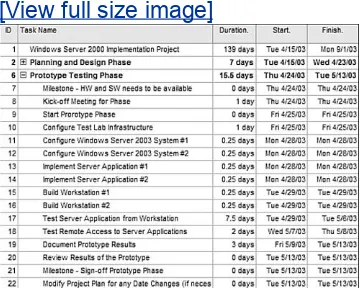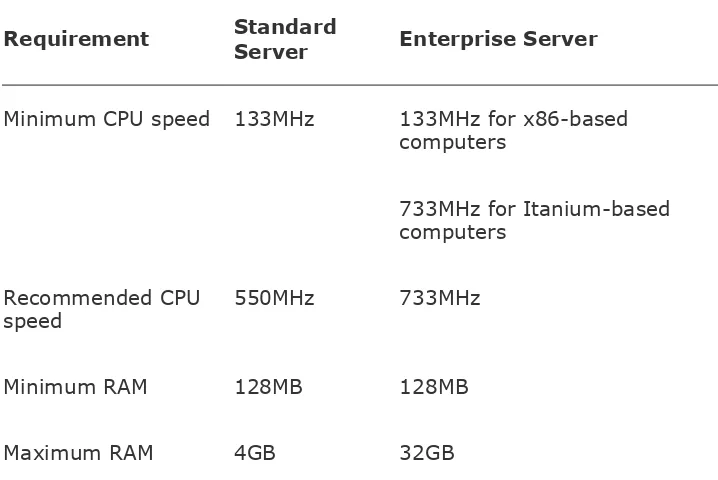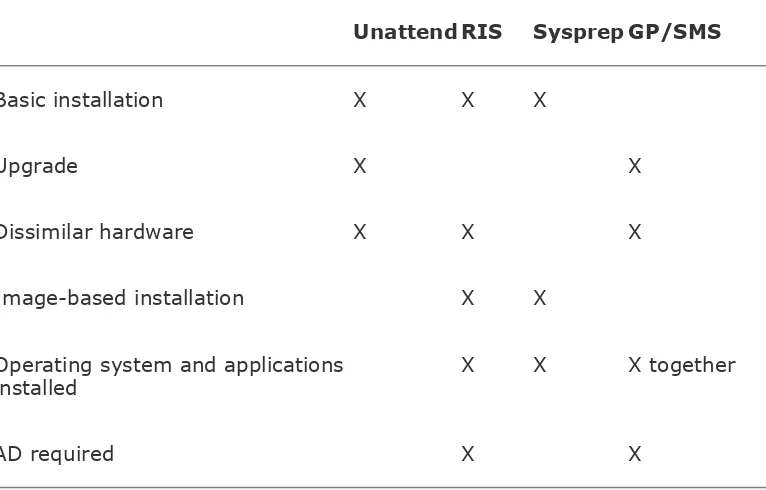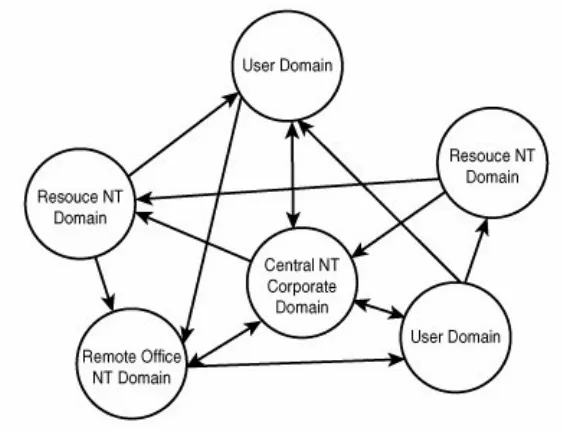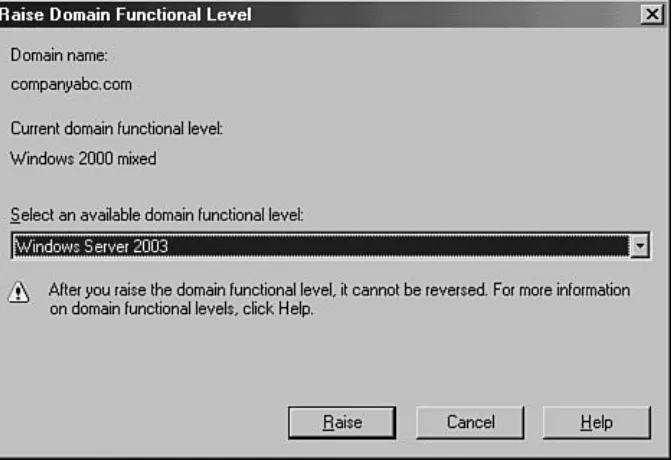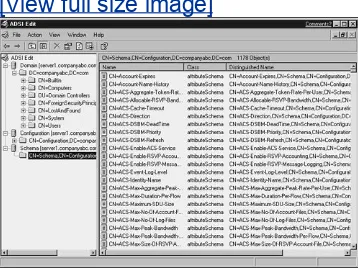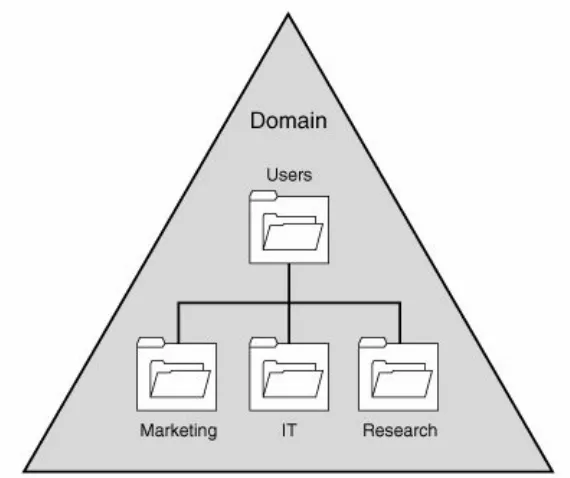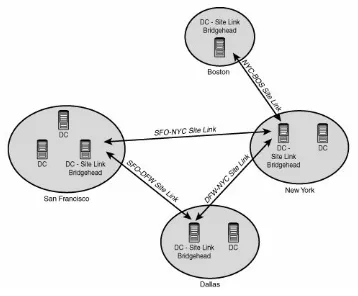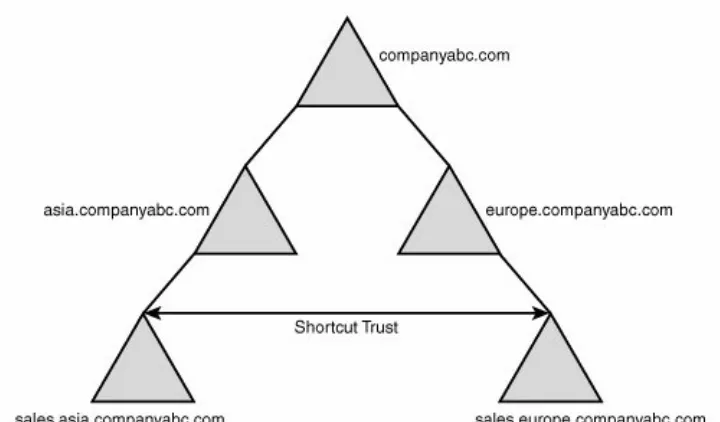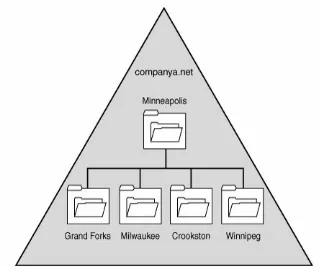Microsoft® Windows Server 2003 Unleashed, R2 Edition
By Rand Morimoto, Michael Noel, Alex Lewis
... Publisher: Sams
Pub Date: May 10, 2006
Print ISBN-10: 0-672-32898-4
Print ISBN-13: 978-0-672-32898-5
Pages: 1368
Table of Contents | Index
Microsoft Windows Server 2003 Unleashed, 3rd Edition is the first book on the market to cover Windows Server 2003 R2. This latest edition will keep the text viable with the major "R2" update being released from Microsoft late in 2005. Many of the Windows Server 2003 titles have not been revised since release in 2003 even though Microsoft has released a service pack and now the R2 update.
Microsoft® Windows Server 2003 Unleashed, R2 Edition
By Rand Morimoto, Michael Noel, Alex Lewis
...
Table of Contents | Index
Copyright
About the Authors
Acknowledgments
We Want to Hear from You!
Introduction
Part I: Windows Server 2003 Overview
Chapter 1. Windows Server 2003 Technology Primer
Windows Server 2003 Defined
Choosing to Implement Windows Server 2003
When Is the Right Time to Migrate?
Versions of Windows Server 2003
What's New in Windows Server 2003?
Windows Server 2003 Benefits for Administration
Windows Server 2003 for Better User Services
Benefits for Thin Client Terminal Services
Benefits for Improved Management
Extending the Directory Beyond Active Directory
Going Beyond the Basic Features of Windows 2003 with Feature Packs
Extending the Capabilities of Windows 2003 with Downloadable Tools
Getting Started with Windows Server 2003
Best Practices
Determining the Scope of Your Project
Identifying the Business Goals and Objectives to Implement Windows Server2003
Identifying the Technical Goals and Objectives to Implement Windows Server2003 The Discovery Phase: Understanding the Existing Environment
The Design Phase: Documenting the Vision and the Plan
The Migration Planning Phase: Documenting the Process for Migration
The Prototype Phase: Creating and Testing the Plan
The Pilot Phase: Validating the Plan to a Limited Number of Users
The Migration/Implementation Phase: Conducting the Migration or Installation
Summary
Best Practices
Chapter 3. Installing Windows Server 2003
Preplanning and Preparing a Server Installation
Setting Up the Windows Server 2003 Operating System
Upgrading to Windows Server 2003
Using Alternative Methods of Installation
Performing an Unattended Windows Server 2003 Installation
Installing Windows Server 2003 from an Image
Installing Windows Server 2003 with Group Policy and Systems ManagementServer Updating a Windows 2003 Server with a Service Pack
Preparing a System and Installing the Windows 2003 R2 Components
Summary
Best Practices
Part II: Windows Server 2003 Active Directory
Chapter 4. Active Directory Primer
The Evolution of Directory Services
Understanding the Development of Active Directory
Active Directory's Structure
Active Directory's Components
Domain Trusts
Organizational Units
The Role of Groups in an Active Directory Environment
Active Directory Replication
The Role of DNS in Active Directory
Active Directory Security
Summary
Best Practices
Chapter 5. Designing a Windows Server 2003 Active Directory
Active Directory Domain Design
Choosing Your Domain Namespace
New Domain Design Features in Windows Server 2003
Choosing Your Domain Structure
Special-Purpose Domain Design Models
Renaming an Active Directory Domain
Summary
Best Practices
Chapter 6. Designing Organizational Unit and Group Structure
Defining Organizational Units in Active Directory
AD Groups
Chapter 7. Active Directory Infrastructure
Understanding Active Directory Replication
Active Directory Sites
Planning Replication Topology
Windows Server 2003 IPv6 Support
Real-World Replication Designs
Summary
Best Practices
Subsystem for Unix-Based Applications as a Component of Services for Unix
Sharing Files Between Unix NFS and Windows
Taking Advantage of User Synchronization in SFU
Administrative Improvements in Services for Unix
Connecting Windows and NetWare Environments with Services for NetWare
Microsoft Identity Integration Server 2003
Harnessing the Power and Potential of MIIS
Working with Active Directory Federation Services
Summary
Understanding Resource Records
DNS Zones
Chapter 10. DHCP/WINS/Domain Controllers
Overview of the "Other" Network Services
Key Components of an Enterprise Network
Dynamic Host Configuration Protocol (DHCP)
DHCP Changes in Windows Server 2003
Planning, Migrating, and Maintaining WINS
Global Catalog Domain Controller Placement
Best Practices
Configuring and Optimizing Applications
Installing and Configuring FTP Services
Examining Optional IIS Components
Securing IIS
Maintaining IIS
Internet Explorer Enhanced Security Configuration for Servers
Summary
Best Practices
Part IV: Security
Chapter 12. Server-Level Security
Defining Windows Server 2003 Security
Deploying Physical Security
Hardening Server Security
Using Security Templates to Secure a Server
File-Level Security
Additional Security Mechanisms
Using Windows Server Update Services
Summary
Best Practices
Chapter 13. Transport-Level Security
Introduction to Transport-Level Security in Windows Server 2003
Virtual Private Networks
Public Key Infrastructure
Using IPSec Encryption with Windows Server 2003
Configuring Simple IPSec Between Servers in a Windows Server 2003 Domain
Summary
Best Practices
Chapter 14. Windows Server 2003 Passports
The Benefits of Using .NET Passports
Installing and Configuring .NET Passports
Working with .NET Passport Accounts
Using .NET Passports and Mobile Devices
Windows Server 2003 Security Policy Toolbox
Summary
Best Practices
Part V: Migrating to Windows Server 2003
Chapter 16. Migrating from Windows NT4 to Windows Server 2003
Migration Paths to Windows Server 2003
Preparing Windows NT4 Domains to Migrate to Windows Server 2003
Performing an Inplace Upgrade
Migrating Existing NT4 Domains to a New Windows Server 2003 Forest
Consolidating Windows NT4 Domains
Using Microsoft Active Directory Migration Tool
Summary
Best Practices
Chapter 17. Migrating from Windows 2000 to Windows Server 2003
Windows Server 2003 Migration Overview
Beginning the Migration Process
Upgrading a Single Member Server
Upgrading a Windows 2000 Active Directory Forest
Upgrading Separate AD Forests to a Single Forest Using Mixed-Mode DomainRedirect
Consolidating and Migrating Domains Using the Active Directory Migration Toolv2.0
Consolidating a Windows 2000 Domain to a Windows Server 2003 DomainUsing ADMT v2.0 Summary
Best Practices
Chapter 18. Compatibility Testing for Windows Server 2003
Preparing for Compatibility Testing
Researching Products and Applications
Verifying Compatibility with Vendors
Lab-Testing Existing Applications
Documenting the Results of the Compatibility Testing
Determining Whether a Prototype Phase Is Required
Summary
Best Practices
Part VI: Windows Server 2003 Administration and Management
Chapter 19. Windows Server 2003 Administration
Defining the Administrative Model
Examining Active Directory Site Administration
Configuring Sites
Examining Windows Server 2003 Active Directory Groups
Creating Groups
Handling User Administration
Understanding User Profiles
Managing Users with Local Security and Group Policies
Managing Printers with Print Management Component
Summary
Best Practices
Chapter 20. Windows Server 2003 System Registry
Windows Server 2003 Registry Architecture
The Windows Server 2003 Registry Editor
General Best Practices for Group Policy Deployment
Understanding GP Inheritance and Application Order
Understanding the Effects of Slow Links on Group Policy
Using Tools to Make Things Go Faster
Linking Group Policies
Enhancing Manageability with Group Policy Management Console
Using Resultant Set of Policies in GPMC
Understanding Windows Management Instrumentation Maximizing Security with Group Policy
Getting the Most Out of Folder Redirection
Other Useful Tools for Managing Group Policies
Using Administrative Templates
Modifying Administrative Templates
Working with Group Policy Objects
Working Within the Group Policy Snap-in Namespace
Summary
Best Practices
Chapter 22. Windows Server 2003 Management and Maintenance Practices
Managing Windows Server 2003
Auditing the Environment
Managing Windows Server 2003 Remotely
Identifying Security Risks
Tracking and Managing Licenses
Using Microsoft Operations Manager to Simplify Management
Employing Windows Server 2003 Maintenance Practices
Keeping Up with Service Packs and Updates
Maintaining Windows Server 2003
Summary of Maintenance Tasks and Recommendations
Summary
Best Practices
Chapter 23. Automating Tasks Using Windows Server 2003 Scripting
Scripting Overview
Introduction to VBScript
Active Directory Scripting Overview
Discovering Object Properties
Best Practices
Chapter 24. Documenting a Windows Server 2003 Environment
Benefits of Documentation
Design and Planning Documentation
Migration Documentation
Active Directory Infrastructure
Network Infrastructure
Administration and Maintenance Documentation
Disaster Recovery Documentation
Performance Documentation
Security Documentation
Training Documentation
Summary
Best Practices
Chapter 25. Integrating Microsoft Operations Manager with Windows Server 2003
What Is Microsoft Operations Manager?
Identifying Sample Designs of Successful MOM Implementations
Summary
Best Practices
Part VII: Remote and Mobile Technologies
Chapter 26. Remote and Mobile Access
Windows Server 2003 Routing and Remote Access Features and Services
Routing and Remote Access Service Architecture
Virtual Private Networking in Windows 2003
Authentication Options to an RRAS System
VPN Protocols
Choosing Between PPTP and L2TP/IPSec
Installing and Configuring Routing and Remote Access
RRAS Tools and Utilities
Leveraging the Capabilities of the Quarantine Policy Check Tool Remote Access Scenarios
Summary
Best Practices
Chapter 27. Windows Server 2003 Terminal Services
Why Implement Terminal Services?
How Terminal Services Works
Leveraging Terminal Services Features
Planning for Terminal Services
Deploying Terminal Services
Configuring Terminal Services
Installing a Terminal Services License Server
Installing and Configuring Fault-Tolerant Terminal Services
Securing Terminal Services
Sizing and Optimizing Terminal Services Environments
Supporting Terminal Services
Accessing a Terminal Server
Summary
Best Practices
Part VIII: Desktop Administration
Chapter 28. Windows Server 2003 Administration Tools for Desktops
Examining Desktop Deployment Options
Using Remote Installation Services to Deploy System Images
Creating Windows XP Images
Managing Windows XP Installation Media and Image Versions
Updating Existing XP and 2000 Workstations
Managing Desktop Applications
Managing Windows XP Desktops Remotely
Summary
Best Practices
Chapter 29. Group Policy Management for Network Clients
Leveraging the Power of Group Policy
Baseline Administration for Group Policy Deployment
General Recommendations for Managing Clients Through Group Policy
Real-Life Scenarios of Group Policy Management
Summary
Best Practices
Part IX: Fault Tolerance Technologies
Chapter 30. File System Fault Tolerance
Examining Windows Server 2003 File System Services
Using Fault-Tolerant Disk Arrays
Managing File Share Access and Volume Usage
Leveraging the Capabilities of File Server Resource Manager
Monitoring Disks and Volumes
Working with Operating System Files: Fault Tolerance
Using the Distributed File System Replication
Planning a DFS Deployment
Chapter 31. System-Level Fault Tolerance (Clustering/Network Load Balancing)
Building Fault-Tolerant Systems
Examining Windows Server 2003 Clustering Technologies
Choosing the Right Clustering Technology
Implementing Cluster Service
Installing Cluster Service
Managing Clusters
Backing Up and Restoring Clusters
Upgrading Cluster Nodes
Installing Network Load Balancing Clusters
Managing NLB Clusters
Best Practices
Chapter 32. Backing Up a Windows Server 2003 Environment
Disaster Recovery Planning
Discovery: Learning the Environment
Documenting the Enterprise
Developing a Backup Strategy
Backing Up the Windows Server 2003 Operating System and Services
Examining the Windows Server 2003 Backup Programs
Virtual Disk Service
Using the Windows Server 2003 Backup Utility (ntbackup.exe)
Using Remote Storage
Using the Volume Shadow Copy Service
Windows Server 2003 Service Backup Options
Media Management for Windows Server 2003 Backup and the Remote StorageService
Windows Server 2003 Startup Troubleshooting Utilities
Summary
Best Practices
Chapter 33. Recovering from a Disaster
Validating Backup Data and Procedures
Isolating Failures
Site Failure Recovery
Recovering from a Disk Failure
Resolving Boot Failure Problems
Recovering from a Complete Server Failure
Resolving Windows Server 2003 Networking Services Errors
Re-creating Windows Server 2003 File Services and Data
Restoring Internet Information Services
Re-establishing the Cluster Service
Resolving Windows Server 2003 Domain Controller Failure
Restoring Active Directory
Recovering the Removable Storage Database
Restoring Remote Storage Database
Summary
Best Practices
Part X: Problem Solving, Debugging, and Optimization
Chapter 34. Logging and Debugging
Using the Task Manager for Logging and Debugging
Using the Event Viewer
System Monitoring
Setting Baseline Values
Network Monitoring in Windows Server 2003
Using the Debugging Tools Available in Windows Server 2003
Summary
Best Practices
Chapter 35. Capacity Analysis and Performance Optimization
Defining Capacity Analysis
Establishing Policy and Metric Baselines
Using Capacity-Analysis Tools
Monitoring System Performance
Optimizing Performance by Server Roles
Using Server Performance Analyzer 2.0
Using the Windows System Resource Manager
Managing Patches
Summary
Best Practices
Part XI: Integrated Windows Application Services
Chapter 36. Windows SharePoint Services
The History of SharePoint Technologies
Identifying the Need for Windows SharePoint Services
Installing Windows SharePoint Services
Exploring Basic Windows SharePoint Services Features
Exploring End User Features in WSS
Customizing and Developing WSS Sites
Summary
Best Practices
Chapter 37. Windows Media Services
Understanding Windows Media Services
Using Windows Media Services for Real-Time Live Broadcasts
Hosting a Directory of Videos for On-Demand Playback
Combining Multiple Files for a Combined Single Broadcast Understanding Windows Media Encoder
Broadcasting a Live Event
Capturing Audio or Video for Future Playback
Using Other Windows Media Encoder Options
Using Microsoft Producer for Sophisticated Presentations
Summary
Best Practices
Appendix
License Agreement
Microsoft Software
Copyright
Microsoft Windows Server 2003 Unleashed, R2 Edition
Copyright © 2006 by Sams Publishing
All rights reserved. No part of this book shall be reproduced, stored in a retrieval system, or transmitted by any means, electronic, mechanical, photocopying, recording, or otherwise, without written permission from the publisher. No patent
liability is assumed with respect to the use of the information contained herein. Although every precaution has been taken in the preparation of this book, the publisher and author assume no responsibility for errors or omissions. Nor is any liability assumed for damages resulting from the use of the information contained herein.
Library of Congress Catalog Card Number: 2006901232
Printed in the United States of America
First Printing: May 2006
09 08 07 06 4 3 2 1
Trademarks
All terms mentioned in this book that are known to be trademarks or service marks have been appropriately
capitalized. Sams Publishing cannot attest to the accuracy of this information. Use of a term in this book should not be regarded as affecting the validity of any trademark or service mark.
Every effort has been made to make this book as complete and as accurate as possible, but no warranty or fitness is implied. The information provided is on an "as is" basis. The authors and the publisher shall have neither liability nor responsibility to any person or entity with respect to any loss or damages arising from the information contained in this book or from the use of the CD or programs accompanying it.
Bulk Sales
Sams Publishing offers excellent discounts on this book when ordered in quantity for bulk purchases or special sales. For more information, please contact
U.S. Corporate and Government Sales
1-800-382-3419
For sales outside of the U.S., please contact
International Sales
1-317-428-3341
Indexer
I dedicate this book to my mother Vickie. Thank you for all you and dad did for me! Something I never really appreciated until I began raising children of my own. I brag about you all the time of the accomplishments you've had in your life, and I thank you for preparing me for the life I live today!
Rand H. Morimoto, Ph.D., MBA, MCSE
I dedicate this book to my brother George and his wonderful family; Robin, Carrie, and Sophie. You were always the big brother I looked up to and that has never changed.
Michael Noel, MCSE+I, MCSA
I dedicate this book to my wife Penny. I could write a
About the Authors
Rand Morimoto has been in the computer industry for more than 25 years and has authored, coauthored, or been a
contributing writer on dozens of books on Windows 2003,
Exchange 2003, security, BizTalk Server, and remote and mobile computing. Rand is the President of Convergent Computing, an IT consulting firm in the San Francisco Bay Area that was one of the key early adopter program partners with Microsoft in
implementing beta versions of Windows Server 2003 in production environments more than three years before the product's release. Besides speaking at more than 50
conferences and conventions around the world in the past year about tips, tricks, and best practices on planning, migrating, and implementing Windows Server 2003, Rand is also a Special Advisor to the White House on Security and
Cyber-Terrorism.
Michael Noel has been in the computer industry for more than 15 years and has been working with the latest in Windows,
Exchange, and SharePoint technologies since the early versions of the software. Michael is the author of ISA Server 2004
Unleashed and the coauthor of Exchange Server 2003 Unleashed and SharePoint 2003 Unleashed from Sams Publishing, and leads WebCasts and other speaking events throughout the United States. Currently a Senior Consultant at Convergent Computing in the San Francisco Bay Area, Michael leverages his expertise in enterprise deployment and migration projects in his publications and speaking engagements.
companies and government contractors. Alex is a contributing author of Exchange Server 2003 Unleashed from Sams
Publishing. He has also spoken at dozens of industry
conferences including HOPE and private sessions at DEFCON. Currently a Senior Consultant at Convergent Computing in the San Francisco Bay Area, Alex uses a wide array of expertise in enterprise design and implementation in his writing and
Acknowledgments
Rand H. Morimoto, Ph.D., MBA, MCSERevising this book was a lot of work, and there are many people to thank who have helped to make it a reality. We want to thank our acquisitions editor, Neil Rowe, who continues to support our efforts!
We also want to thank all the consultants, consulting engineers, technical specialists, project managers, technical editors, and systems engineers at Convergent Computing who were valuable resources we called upon for thoughts, suggestions, best
practices, tips, and tricks that made up the content of this book. The only way we could create such a valuable book was to
compile the experience of so many individuals living and working with Windows 2003 day in and day out.
Thank you to all of the writers, contributors, and technical editors from the first and second editions including Kenton Gardinier, Omar Droubi, Lynn Langfeld, Colin Spence, Ilya
Eybelman, and Tiffany Phillips for your contribution to the initial core of this book.
Last but not least, to my two wonderful children, Kelly and Chip, thank you for being my inspiration to everything! Thank you to my parents, Ed and Vickie, for sharing with me the belief that hard work, dedication, and determination can lead to
accomplishment and success. Another one done, whew!
Michael Noel, MCSE+I, MCSAA big thanks to all of the folks that made this book possible, especially Rand Morimoto, who brought me in on the first edition of this book what seems like so long ago. Thanks as well to all of the technical staff at
And to my family, thanks again for putting up with yet another book. I honestly don't know how you put up with losing your husband/father/son so often! I love you Marina, you complete me! Liza and Val, you guys are wonderful! Julia, you make me smile every day!
Alex LewisThis wouldn't have been possible without unending support from my new wife, Penny. She performed the ultimate in gopher duties from coffee to massages during my writing of this book. She understood the long nights and made every sacrifice with a supportive smile. She is my rock in every way.
Also, thank you to Rand Morimoto for being a daily inspiration and the personification of the American dream. I truly
appreciate your drive for success and pushing me to do the same. It has been a pleasure working on this project together. I wouldn't be the person I am today without your support and the technical hive-mind at Convergent Computing. Andrew Abbate, you embody the idyllic traits needed to be successful paired with a unique technical acuity. Thank you for your help on so many levels.
We Want to Hear from You!
As the reader of this book, you are our most important critic and commentator. We value your opinion and want to know what we're doing right, what we could do better, what areas you'd like to see us publish in, and any other words of wisdom you're willing to pass our way.
As an associate publisher for Sams Publishing, I welcome your comments. You can email or write me directly to let me know what you did or didn't like about this bookas well as what we can do to make our books better.
Please note that I cannot help you with technical problems related to the topic of this book. We do have a User Services group, however, where I will forward specific technical
questions related to the book.
When you write, please be sure to include this book's title and author as well as your name, email address, and phone number. I will carefully review your comments and share them with the author and editors who worked on the book.
Email: [email protected]
Mail: Neil Rowe
Senior Acquisitions Editor Sams Publishing
800 East 96th Street
For more information about this book or another Sams
Introduction
Since its release in April 2003, the Windows Server 2003 operating system has undergone several updates and
enhancements. However, unlike earlier versions of the Windows operating systems in which the updates were built into the
Service Packs, with Windows Server 2003, Microsoft has
released the updates as Feature Packs and most recently as the Windows 2003 R2 update. In addition to changes in how
Windows 2003 would be designed, implemented, and supported with these new additions, there have been tips, tricks, and
lessons learned from post-product release implementations that take advantage of these new enhancements to Windows.
When my co-authors and I set out to revise this book, we wanted to provide a fresh perspective on planning, designing, implementing, migrating, and supporting a Windows Server 2003 environment based on the latest best practices. We went through every page of this book and chose to rewrite sections in which new product features, functions, or lessons learned
suggested a revision was advisable.
We found that Windows 2003 R2 was more than just a handful of new Windows components, but in many ways changed the way an organization would design, implement, and support their Windows 2003 environment now that the R2
enhancements are available. So, you'll find notes, comments, and tips throughout this third edition on the various
components and tools now available in these updates.
Windows Server 2003.
This book is organized into 11 parts, each part focusing on core Windows Server 2003 areas, with several chapters making up each part. The parts of the book are as follows:
Part I: Windows Server 2003 Overview This part
provides an introduction to Windows Server 2003, not only from the perspective of a general technology overview, but also to note what is truly new in Windows Server 2003 that made it compelling enough for organizations to implement the technology in beta in a production environment. We also cover basic planning, prototype testing, and migration
techniques, as well as provide a full chapter on the installation of Windows Server 2003.
Part II: Windows Server 2003 Active Directory This part covers Active Directory planning and design. If you have already designed and implemented your Active
Directory, you will likely not read through this section of the book in detail. However, you might want to look through the best practices at the end of each chapter because we
highlight some of the tips and tricks new to Windows Server 2003 that are different from Windows 2000. You might find that limitations or restrictions you faced when designing and implementing Windows 2000 and Active Directory have now been revised. Topics such as domain rename, inter-forest trusts, and inter-forest-to-inter-forest migration capabilities might be of interest.
these chapters to understand what's new and different that you can leverage after a migration to Windows Server 2003.
Part IV: Security Security is on everyone's mind these days, so it was a major enhancement to Windows Server 2003. We actually dedicated four chapters of the book to security, breaking the information into server-level security such as the Encrypting File System (EFS) and Software Update server; transport-level security such as IPSec and NAT Traversal; Windows .NET Passports for single sign-on authentication; and security policies and security tools that focus on Group Policies for Active Directory security
implementation and enforcement.
Part V: Migrating to Windows Server 2003 This part is dedicated to migrations. We provide a chapter specifically on migrating from Windows NT 4.0 to Windows Server 2003, as well as a chapter specifically on migrating from Windows 2000 to Windows Server 2003. These chapters are loaded with tips, tricks, and cautions on migration steps and best practices.
Part VI: Windows Server 2003 Administration and Management In this part, seven chapters focus on the administration of a Windows Server 2003 environment. This is where the importance of a newly written book (as
opposed to a modified Windows 2000 book) is of value to you, the reader. The administration and management of users, domains, sites, and organizations have been greatly enhanced in Windows Server 2003. Although you can
continue to perform tasks the way you did in Windows 2000, because of significant changes in replication, background transaction processing, secured
varying levels of responsibility.
Part VII: Remote and Mobile Technologies Mobility is a key improvement in Windows Server 2003, so this part focuses on enhancements made to Routing and Remote Access Services (RRAS) as well as Windows Terminal Services. Instead of just providing a remote node
connection, Windows Server 2003 provides true end-to-end secured anytime/anywhere access functionality. The
chapters in this part highlight best practices on implementing and leveraging these technologies.
Part VIII: Desktop Administration Another major
enhancement in Windows Server 2003 is the variety of new tools provided to support better desktop administration, so this part is focused on desktop administration. The chapters in this part go in depth on Group Policies, the Group Policy Management Console, and desktop administration tools in Windows Server 2003.
Part IX: Fault Tolerance Technologies As networks have become the backbone for information and communications, Windows Server 2003 must be reliable, and sure enough, Microsoft included several new enhancements in
fault-tolerant technologies. The four chapters in this part address file-level fault tolerance in Distributed File System (DFS), clustering, network load balancing, backup and restore procedures, and Automated System Recovery (ASR). When these new technologies are implemented in a networking environment, an organization can truly achieve enterprise-level reliability and recoverability.
Part X: Problem Solving, Debugging, and Optimization
environment.
Part XI: Integrated Windows Application Services
Based on suggestions from book reviews and online
comments, we have added a new part to this edition that covers the Feature Pack add-in Windows Sharepoint
Services and the Windows Media Services component.
The chapters in this book that underwent the most significant changes since the second edition of the book include
Chapter 1 This chapter was revised to reference all the new capabilities built in to Windows 2003 R2 and the best practices at implementing R2.
Chapter 3 This chapter was revised to address the
installation of the Windows 2003 service packs as well as the Windows 2003 R2 update.
Chapter 4 This chapter was revised to highlight all the revisions and changes made in the new Active Directory Federated Forest function introduced in Windows 2003 R2.
Chapter 5 This chapter was revised to address new design considerations for Active Directory Federated Forests
(ADFS) and Active Directory in Application Mode (ADAM) capabilities new to Windows 2003 R2.
Chapter 8 This chapter underwent significant revisions to support discussions around Windows 2003 R2's Unix
supportability specific to NFS, ID Mgmt for Unix, Subsystem for Unix, and SNIS.
Chapter 13 This chapter was also revised to highlight the new security functions added to Windows 2003 R2.
Chapter 16 This chapter was revised to highlight updated tips and tricks in migrating from Windows NT to Windows 2003 R2 that are slightly different than pre-R2 migration strategies.
Chapter 17 This chapter was also revised to highlight updated tips and tricks in migrating from Windows 2000 to Windows 2003 R2 that are slightly different than pre-R2 migration strategies.
Chapter 19 This chapter had an entire section added at the end of the chapter to cover the new Print Management
Component new to Windows 2003 R2 that helps
organizations better manage printers throughout the enterprise.
Chapter 25 This chapter was significantly updated to
highlight the updates to the MOM 2005 Management Packs for Windows 2003 and the Windows 2003 R2 update.
Chapter 30 This chapter underwent significant revisions to address two major enhancements added to Windows 2003 R2: the File Server Resource Manager tool and the new Distributed File System Replication functionality.
Chapter 34 This chapter was revised to highlight the
updates to Windows 2003 R2 relative to enterprise logging, as well as updates to tips and tricks in debugging Windows 2003.
optimization of a Windows 2003 R2 environment using new tools such as the Server Performance Analyzer tool.
Chapter 36 This chapter was completely revised to note the new changes in Windows SharePoint Services SP2 that was included as part of the Windows 2003 R2 update.
It is our hope that the real-world experience we have had in working with Windows Server 2003 and our commitment to revising this book to update it with current tips, tricks, and best practices has allowed us to relay to you information that will be valuable in your planning, implementation, migration, and
Part I: Windows Server 2003 Overview
In This Part
CHAPTER 1 Windows Server 2003 Technology Primer
CHAPTER 2 Planning, Prototyping, Migrating, and Deploying Windows Server 2003 Best Practices
Chapter 1. Windows Server 2003
Technology Primer
In This Chapter
Windows Server 2003 Defined
Choosing to Implement Windows Server 2003
When Is the Right Time to Migrate?
Versions of Windows Server 2003
What's New in Windows Server 2003?
Windows Server 2003 Benefits for Administration
Windows Server 2003 for Better User Services
Benefits for Thin Client Terminal Services
Benefits for Improved Management
Extending the Directory Beyond Active Directory
Going Beyond the Basic Features of Windows 2003 with Feature Packs
Extending the Capabilities of Windows 2003 with Downloadable Tools
Windows Server 2003 Defined
More than three years after its release date, and well over five years from the time early adopters were putting it out in
production environments, Windows Server 2003 has proven itself to be the most stable and reliable server operating system Microsoft has ever shipped. Many have called Windows Server 2003 a major Service Pack for Windows 2000 for the ease of the upgrades from Windows 2000 to Windows 2003. However, many consider the new security, fault tolerance, add-on tools, and overall functional improvements to be the long-awaited rewrite of the Windows operating system.
To the casual observer, Windows Server 2003 looks like nothing more than the Windows XP graphical user interface on top of the old Windows 2000 server operating system, with a few
added utilities. However, now that organizations have been able to deploy Windows 2003 throughout their enterprises, when you look under the hood, Windows Server 2003 is a major rewrite of the Windows 2000 operating system, with significant changes to the kernel that makes Windows Server 2003 achieve the
reliability, fault tolerance, and scalability that major
organizations have been demanding of their network operating system for years.
This chapter introduces the significant enhancements and diverse capabilities of the Windows Server 2003 operating
system, and references the chapters through the balance of this book that detail these improvements. The differences that
Windows Server 2003 adds to a networking environment, along with best practices learned from enterprise implementation of Windows 2003, require a re-education so that design and implementation decisions made with previous versions of
Note
This edition of Microsoft Windows Server 2003
Unleashed covers the base Windows 2003 operating system as well as the Windows 2003 R2 update. Throughout this chapter and this book, references will be made to features standard to the base
configuration of Windows 2003, as well as what has been incrementally added to the Windows 2003 R2 update.
Windows .NET Framework Versus Windows
Server 2003
When we're talking about Windows Server 2003, one of the first points that frequently needs to be clarified is the difference
between the Windows Server 2003 operating system and the Windows .NET Framework. These two terms are frequently (and improperly) used interchangeably; however, they are
completely different.
The Windows .NET Framework was announced first, formally during the summer of 2001, in reference to a completely new application development environment by Microsoft. When we refer to Windows Server 2003, it is an actual network operating system product in which software is installed on a server and applications are executed. Windows Server 2003 is a part of the Windows .NET Framework.
The Windows .NET Framework is the application development environment in which a common language runtime, framework classes, and an application development process are defined. Until the introduction of the Windows .NET Framework, some organizations developed applications using Visual Basic; some organizations, using Visual C; some organizations, using Active Server Pages technology for a Web server; and some
organizations, using an Open Database Connectivity (ODBC) front-end application to Microsoft SQL or Microsoft Access.
Now with the Windows .NET Framework, a default programming model called ASP.NET is defined. ASP.NET makes building real-world Web applications much easier. It has a series of built-in framework classes that allow a developer to call a built-in application function instead of having to code the function line by line. This capability greatly minimizes the amount of
programming necessary to create a Web application similar to those created in the past.
ASP.NET does not require any single application development tool; in fact, it supports dozens of standard programming languages available today, such as VBScript, JScript, Visual Basic .NET, C#, Visual Basic, and the like.
Other significant improvements in ASP.NET include a dynamic code compilation that automatically detects changes and
compiles the code so that it is ready to run at any time. The Windows .NET Framework is a distributed application
environment allowing for code to be distributed across multiple systems within a Web farm.
In addition, to deploy a Windows .NET Framework application for access within an organization or to the general public, all the developer needs to do is copy the files to a Windows .NET
For organizations looking to develop Web-based applications, the Windows .NET Framework greatly simplifies application development. The Windows .NET Framework has created a powerful development environment that has a series of built-in routines that decrease application coding time and effort, while providing the support for existing standards for application programming languages.
As server add-ons are created for a Windows Server 2003 environment, such as Outlook Web Access for Exchange 2003 and SharePoint 2003, or even add-on tools like the Directory Services Mark-up Language (DSML), the .NET Framework is leveraged more and more in developing core applications and Feature Packs.
Understanding the Core Windows Server 2003
Operating System
Whereas the Windows .NET Framework is the set of tools and technologies used for application development, the Windows Server 2003 product is a full network operating system. As a traditional network operating system, Windows Server 2003 can serve in the following roles:
File and print server As a file and print server, the Windows Server 2003 system can provide network users with centralized access to data files or can act as a print queue server to host multiple printers. Several
improvements have been made in Windows Server 2003 for file security (covered in Chapter 12, "Server-Level
Web server In Windows Server 2003, Web servers take on a much more expanded role than they did with early
Windows NT or even Windows 2000 Web environments. Rather than just hosting static HTML Web pages, Windows Server 2003 participates in Web farms that distribute
dynamic Web content with network load balancing (covered in Chapter 31, "System-Level Fault Tolerance
[Clustering/Network Load Balancing]").
Application server With the release of the Windows Server 2003 operating system, ongoing updates to the applications that run on the Windows Server 2003 system will be released regularly. Some of the applications that come with Windows Server 2003 include Windows Terminal Services for thin client computing access (covered in
Chapter 27, "Terminal Services"), Windows Media Server for video and audio hosting and broadcasting (covered in
Chapter 37, "Windows Media Services"), and utility server services such as DNS and DHCP (covered in Chapters 9, "Domain Name System," and 10, "DHCP/WINS/Domain Controllers"). Add-ons to Windows Server 2003 include
Windows Server 2003 editions of Microsoft Exchange Server 2003, SharePoint Portal Server 2003, BizTalk Server 2004, and ISA Server 2004.
Windows .NET application host New to Windows Server 2003 is the capability for the server to act as a host system for the execution of Windows .NET Framework applications. With built-in Internet Information Server version 6 (covered in Chapter 11, "Internet Information Services"), Windows .NET applications can be copied straight to the Windows Server 2003 for execution.
Choosing to Implement Windows Server 2003
Windows Server 2003 is a versatile operating system, one that meets the needs of various business functions. Like earlier
network operating systems such as Novell NetWare or Windows NT that were known best for file/print servers, Windows Server 2003 can provide all that functionality and a lot more.
Because Windows Server 2003 provides many different functions, an organization needs to choose how to best
implement Windows Server 2003 and the various networking features that meet its needs. In small network environments with fewer than 20 to 30 users, an organization may choose to implement all the Windows Server 2003 features on a single server. However, in larger environments, multiple servers may be implemented to improve system performance as well as provide fault tolerance and redundancy.
As mentioned in the preceding section, Windows Server 2003 can act as the core operating system to host applications such as utility services, file services, print services, or Web-based services. Some of the other major networking services provided by Windows Server 2003 include running the operating system as the core to an Active Directory environment, as a built-in Windows application server, or as an add-on application server.
Windows Server 2003 Core to an Active
Directory Environment
One of the major additions to the network operating system role introduced with the release of the Windows 2000 operating system was the Active Directory. Active Directory is more than a simple list of users and passwords for authentication into a
applications. When fully leveraged, an organization can have its Human Resources (HR) department add an employee to the organization's HR software. The HR software automatically creates a user in the Active Directory, generating a network logon, an email account, a voicemail account, and remote access capabilities, and then links pager and mobile phone information to the employee. Likewise, if an employee is terminated, a single change in the HR software can issue automated commands to disable the individual's network, email, remote logon, and other network functions.
Windows Server 2003 extends the capabilities of the Active Directory by creating better management tools, provides for more robust directory replication across a global enterprise, and allows for better scalability and redundancy to improve
directory operations. Windows Server 2003 effectively adds in more reliability, faster performance, and better management tools to a system that can be leveraged as a true enterprise directory provisioning, resource tracking, and resource
management tool. Because of the importance of the Active Directory to the Windows Server 2003 operating system, plus the breadth of capabilities that Active Directory can facilitate, five chapters in Part II of this book are dedicated to Active Directory.
Windows Server 2003 Running Built-in
Application Server Functions
dozens of other application server functions.
When planning the implementation of Windows Server 2003, a network architect needs to consider which of the server services are desired, how they will be combined on servers, and how they will be made redundant across multiple servers for
business continuity failover. For a small organization, the choice to combine several server functions to a single system or to just a few systems is one of economics. However, an organization might distribute server services to multiple servers to improve performance (covered in Chapter 35, "Capacity Analysis and Performance Optimization"), distribute administration (covered in Chapter 19, "Windows Server 2003 Administration"), create redundancy (covered in Chapter 33, "Recovering from a
Disaster"), enable security (covered in Chapter 12), or to service users across a diverse geographic area (covered in
Chapter 5, "Designing a Windows Server 2003 Active Directory").
Some of the built-in application server functions in Windows Server 2003 include the following:
Domain controller Like in previous versions of the
Microsoft Windows operating system, the domain controller allows users to authenticate to the server for access to network resources.
Global catalog server The global catalog server stores a copy of the user list of the Active Directory network. When an internal or external user with appropriate security rights wants to look at a list of Active Directory users, the global catalog server provides the list.
DHCP server The Dynamic Host Configuration Protocol (DHCP) assigns network addresses to devices on the network. Windows Server 2003 provides the service
function to facilitate DHCP addresses to network devices.
Cluster server When fault tolerance is important to an organization, clustering provides failover from one system to another. Windows Server 2003 provides the ability to link systems together so that when one system fails, another system takes over.
Terminal server Instead of having a full desktop or laptop computer for each user on the network, organizations have the option of setting up simple, low-cost terminals for users to gain access to network resources. Windows Server 2003 Terminal Services allows a single server to host network system access for dozens of users.
Remote access server When a remote user has a desktop or laptop system and needs access to network services, Windows Server 2003 provides remote access services that allow the remote systems to establish a secure remote connection.
Web server As more and more technologies become Web-aware and are hosted on Web servers, Windows Server 2003 provides the technology to host these applications for browser-based access.
Distributed File System (DFS) server For the past decade, data files have been stored on file servers all around an organization. Windows Server 2003 provides Distributed File Systems that allow an organization to take control of distributed files into a common lookup file
directory.
These plus several other functions provide robust networking services that help organizations leverage the Windows Server 2003 technologies into solutions that solve business needs.
Windows Server 2003 Running Add-in
Applications Server Functions
In addition to the built-in server application functions such as DNS, DHCP, Global Catalog, Terminal Services, and the like noted in the preceding section, Windows Server 2003 also provides the basis from which add-in applications can be
purchased and implemented on the Windows servers. Some of these add-in applications come from Microsoft, such as the Windows Server 2003 versions of the Microsoft Exchange messaging system or Microsoft SQL database system. Other add-ins to Windows Server 2003 are furnished by companies that provide human resource management applications;
accounting software; document management tools; fax or voicemail add-ins; or other business, industry, or user productivity capabilities.
In earlier Windows server operating systems, the core operating system provided simple logon and network connectivity
functions; however, with Windows Server 2003, the operating system includes many core capabilities built into the Windows Server 2003 operating environment. With integrated fault tolerance, data recovery, server security, remote access
organizations creating add-ins to Windows Server 2003 can focus on business functions and capabilities, not on core infrastructure reliability, security, and mobile access
functionality. This offloading of the requirement of third-party add-in organizations to implement basic networking
technologies into their applications allows these developers to focus on improving the business productivity and functionality of their applications. Additionally, consolidating information routing, security, remote management, and the like into the core operating system provides a common method of
communication, authentication, and access to users without having to load up special drivers, add-ins, or tools to support each and every new application.
Much of the shift from application-focused infrastructure
components to core operating system-focused functionality was built into Windows 2000. There were many challenges when Windows 2000 was first released because of this shift in product functionality; however, after being on the market for more than three years, Windows 2000 add-ins and now Windows Server 2003 add-ins have had several revisions to work through system functionality and component reliability between
application and operating system. Fortunately, Windows Server 2003 uses the same application/operating system technology used in Windows 2000, so applications written for Windows
When Is the Right Time to Migrate?
When Windows Server 2003 first shipped during the Spring of 2003, many organizations wondered about the right time to migrate to the new operating system. It used to be that you waited until the first Service Pack shipped before installing any Microsoft product; however, Windows 2003 surprised a lot of organizations by being extremely reliable and actually more dependable than patched versions of Windows NT4 and
Windows 2000. So, the end result decision came down to the same decision on migration to any new technologyidentify the value of migrating versus the cost and effort to migrate.
This introductory chapter notes the many features and functions built into Windows Server 2003 that have helped other
organizations make the decision that Windows Server 2003 has significant value to plan a migration. Improvements in security, performance, and manageability provide benefits to
organizations looking to minimize administration costs, while providing more functionality to users.
The cost and effort to migrate to Windows Server 2003 vary based on the current state of an organization's networking environment as well as the Windows Server 2003 features and functions the organization wants to implement. Some
organizations begin their migration process to Windows Server 2003 by adding a Windows Server 2003 into an existing
Windows NT4 or Windows 2000 network, migrating from Windows 2000 to Windows Server 2003, and migrating from Windows NT4 to Windows Server 2003.
Many organizations want to add in a specific Windows Server 2003 function such as Windows Server 2003 Terminal Services, Windows Server 2003 Remote Access Services, Windows Server 2003 Media Services, or the like. Such functions can be added on Windows Server 2003 member servers in existing Windows NT4 or Windows 2000 networking environments. This allows an organization to get Windows Server 2003 application
capabilities fairly quickly and easily without having to do a full migration to Windows Server 2003. In many cases, a Windows Server 2003 member server can simply be added to an existing network without ever affecting the existing network. This
addition provides extremely low network impact but enables an organization to prototype and test the new technology, pilot it for a handful of users, and slowly roll out the technology to the client base as part of a regular system replacement or upgrade process.
Some organizations have replaced all their member servers to Windows Server 2003 systems over a period of weeks or
months as a preparatory step to eventually migrate to a Windows Server 2003 Active Directory structure.
Migrating from Windows 2000 to Windows
Server 2003
For organizations that have already migrated to Windows 2000 and the Active Directory environment, migrating to Windows Server 2003 for Active Directory functionality can provide
Fortunately, organizations that have already implemented
Windows 2000 or have already migrated from Windows NT4 to Windows 2000 have completed the hard part of their migration process. Effectively, Windows Server 2003 uses the same Active Directory organizational structure that was created with
Windows 2000, so forests, domain trees, domains,
organizational users, sites, groups, and users all transfer directly into Windows Server 2003. If the organizational
structure in Windows 2000 met the needs of the organization, the migration to Windows Server 2003 is predominantly just the insertion of a Windows Server 2003 global catalog server into the existing Windows 2000 Active Directory domain to perform a global catalog update from Windows 2000 Active Directory to Windows 2003 Active Directory.
Unlike the migration process from Windows NT4 to Windows 2000, in which an organization was unable to migrate a
Windows NT4 backup domain controller (BDC) to a Windows 2000 domain controller (DC), Windows Server 2003 enables an organization to migrate its Windows 2000 DCs to Windows
Server 2003 DCs, thus allowing an interim mode for partial (slower) migration to Windows Server 2003.
Of course, planning, system backup, and prototype
testingcovered in Chapter 17, "Migrating from Windows 2000 to Windows Server 2003"help minimize migration risks and errors and lead to a more successful migration process. However, the migration process from Windows 2000 to Windows Server 2003 is a relatively easy migration path for organizations to follow.
Many organizations choose to make changes in their Active Directory structure when they migrate from Windows 2000 to Windows Server 2003, such as changing simple domain
structure or possibly even doing a complete domain rename. Windows Server 2003 provides several tools, covered in
Server 2003, but many of them can be completed after
migrating to Windows Server 2003 as well. And several of these processes are best completed during the migration of Windows Server 2003. Therefore, it is important to plan any changes and review Chapter 17 before starting a migration.
Migrating Directly from Windows NT4 to
Windows Server 2003
Organizations that still have Windows NT4 in their networking environments must decide whether to migrate from Windows NT4 to Windows 2000, or to migrate directly from Windows NT4 to Windows Server 2003. Some of the deciding factors are
determining what Windows Server 2003 features and functions they want and the cost and effort to migrate. As noted earlier in the section "When Is the Right Time to Migrate?", organizations do not necessarily have to migrate completely to Windows
Server 2003 to get its functionality. They can choose to migrate just a couple of member servers from Windows NT4 to Windows Server 2003 without having to migrate the whole Active
Directory domain structure. This can be a first step in getting Windows Server 2003 technology into their network.
If an organization has already begun its migration to Windows 2000, it might choose to shift to an implementation of future global catalog servers as Windows 2003 systems. A huge benefit of a shift from Windows 2000 Active Directory to
Windows 2003 Active Directory is the ability to easily intermix global catalog servers. New global catalog servers can be
Windows 2003 systems, and existing Windows 2000 global
catalog servers can remain until such time as it is convenient to upgrade those servers to Windows 2003. Of course, an
Windows Server 2003 are identical, any planning done for a migration to Windows 2000 can be applied to an organization's decision to migrate from Windows NT4 to Windows Server
2003.
The planning, design, prototype, and migration steps to assist an organization in its migration from a Windows NT4 to a
Versions of Windows Server 2003
With the release of Windows Server 2003, a change in the various versions of the operating system was announced. Rather than just Server and Advanced Server editions of the operating system, there are four different Windows Server 2003 editions: the basic Web edition, a Standard edition, an
Enterprise edition, a Datacenter edition, and editions that support 64-bit processors.
Windows Server 2003 Web Edition
The Windows Server 2003 Web edition is a one- to
two-processor Web front-end server version of the operating system focused on application server needs that are dedicated to Web services needs. Many organizations are setting up simple Web servers as front ends to database servers, messaging servers, or data application server systems. Windows Server 2003 Web edition can be used as a simple Web server to host application development environments or can be integrated as part of a more sophisticated Web farm and Web Services environment that scales to multiple load-balanced systems. The Windows Server 2003 operating system has significant improvements in scalability over previous versions of the Windows operating system, and an organization can license multiple Web services systems at a lower cost per server to provide the scalability and redundancy desired in large Web farm environments.
Windows Server 2003 Web edition supports up to 2GB of RAM for front-end Web cache capabilities.
Note
Server 2003 Web edition to set up as a very low cost file and print server or utility server (DNS, DHCP, domain controller), the Web edition does not provide traditional multiuser file or print access or utility services. You need to purchase the Windows Server 2003 Standard edition to get capabilities other than Web services.
Windows Server 2003 Standard Edition
The Windows Server 2003 Standard edition is the most common "file server" version of the operating system. The
Standard edition supports up to four processors per server, has full support for file and print services functions, can act as a multiprocessor Web server, supports Terminal Services, provides Media Services, can be set up as a utility server, and can
support up to 4GB of RAM.
The Standard edition is a good version of the operating system to support domain controllers, utility servers (such as DNS, DHCP, bridgehead servers), file servers, and print server services. Many small and medium-size organizations find the capabilities of the Standard edition sufficient for most network services, and even large organizations use the Standard edition for utility servers or as the primary server in a remote office. Effectively, any environment in which a system with one to four processors is sufficient can meet the needs of the server
Windows Server 2003 Enterprise Edition
The Windows Server 2003 Enterprise edition is focused on
server systems that require up to eight processors and/or up to 8-node clustering for large scale-up server configurations. With support for up to 32GB of RAM as well as a 64-bit Itanium
version available, the Enterprise edition is the appropriate version of operating system for high availability and high processing demands of core application servers such as SQL Servers or large e-commerce back-end transaction systems.
For organizations leveraging the capabilities of Windows Server 2003 for Thin Client Terminal Services that require access to large sets of RAM and multiple processors, the Enterprise edition can handle hundreds of users on a single server. Terminal Services are covered in more detail in Chapter 27.
The Enterprise edition, with support for up to 8-node clustering, can provide organizations with the nonstop networking
demands of true 24x7, 99.999% uptime capabilities required in high-availability environments. Windows Server 2003 Enterprise edition supports a wide variety of regularly available server
systems, thus allowing an organization its choice of hardware vendor systems to host its Windows Server 2003 application needs.
A handful of services that are available on the Enterprise edition of Windows Server 2003 but not on the Standard edition include the capability to support the Microsoft Identity and Integration Server synchronization, Windows Terminal Server session
directory, Windows remote storage functionality, and Windows System Resource Manager. If this functionality is required, the Enterprise Edition needs to be selected as the server option.
Windows Server 2003 Datacenter edition is a proprietary
hardware version of the operating system that supports from 8 to 64 processors and up to 8-node clustering. The Datacenter edition is focused on organizations that need scale-up server technology to support a large centralized data warehouse on one or limited numbers of server clusters.
As noted in Chapter 35 on performance and capacity analysis, an organization can scale-out or scale-up its server applications. Scale-out refers to an application that performs better when it is distributed across multiple servers, whereas scale-up refers to an application that performs better when more processors are added to a single system. Typical scale-out applications
include Web server services, electronic messaging systems, and file and print servers. In those cases, organizations are better off distributing the application server functions to multiple Windows Server 2003 systems. However, applications that scale-up, such as e-commerce or data warehousing
applications, benefit from having all the data and processing on a single server cluster. For these applications, Windows Server 2003 Datacenter edition provides better centralized scaled
performance as well as the added benefit of fault tolerance and failover capabilities.
With the Datacenter edition's support for up to 8-node
clustering, an organization can share the processing power of 8x64 processors per server to gain transactions per second that exceed the capabilities of many mainframe and mini-computer technology systems.
In addition to scale-up capabilities of clustering, an organization can create failover between clustered systems to achieve
99.999% uptime levels.
Note
organization cannot buy the Datacenter edition software and build or configure its own 32-way multiprocessor system. The Datacenter edition is developed and tested by a consortium of hardware vendors to strict standards for performance,
reliability, and supportability.
Windows Server 2003 x64-bit Edition
In 2005, Microsoft shipped an x64-bit edition of the Windows 2003 operating system to support 64-bit processors. The x64-bit version of Windows 2003 provides support for more memory access and faster server performance that ultimately increases the scalability capabilities of the Windows networking
environment.
Note
This book does not address x64-bit Windows
What's New in Windows Server 2003?
From a Microsoft marketing perspective, Windows Server 2003 could be said to be faster, more secure, more reliable, and easier to manage. And it is true that the Windows Server 2003 operating system has all these capabilities. However, this
section notes specifically which changes are cosmetic changes compared to previous Windows operating systems and which changes truly improve the overall administrative and end-user experience due to improvements in the operating system.
Visual Changes in Windows Server 2003
The first thing you notice when Windows Server 2003 boots up is the new Windows XPlike graphical user interface (GUI). This is obviously a simple cosmetic change to standardize the
current look and feel of the Windows operating systems. Just like with Windows XP, a user can switch the new Windows GUI to look like the classic mode, and because most administrators have worked with Windows NT and Windows 2000 for a long time, they tend to switch off the XP GUI and configure the system to look like the classic version. It makes no difference whether the new GUI or the classic GUI is enabled; all the features and functions of the Windows Server 2003 operating system are the same in either mode.
Customization and Programmability of the .NET Server
Interface
One of the benefits of the new Windows Server 2003 operating system is the customization and programmability of the
enables organizations to change the interface that is viewed by users of the server systems, organizations have been able to customize the GUI to provide a simple administrative interface. As an example, many organizations that have operations that support personnel providing administrative assistance at night for system backup, maintenance, or extended-hours support might prefer to customize the desktop for the late-night
specialists. Rather than teaching the operations personnel specialized Windows administrative tools, they can program a simple interface in XML with scripts tied to the buttons that clear print queues, restart system services, add or disable user accounts, or back up and restore data information, for example.
Chapter 23, "Automating Tasks Using Windows Server 2003 Scripting," addresses tasks that can be automated using scripts for customized user configurations.
Changes That Simplify Tasks
Windows Server 2003 has added several new capabilities that simplify tasks. These capabilities could appear to be simply cosmetic changes; however, they actually provide significant benefits for administrative management. Some of the
improvements include drag-and-drop capabilities in the
administrative tools and built-in configuration and management wizards.