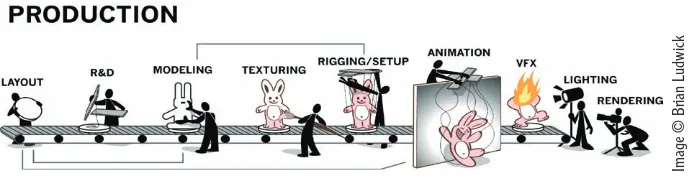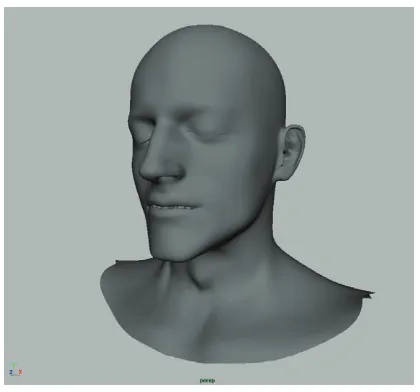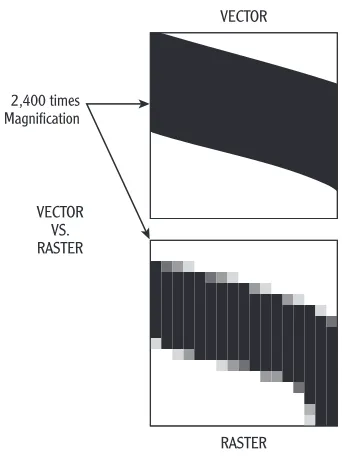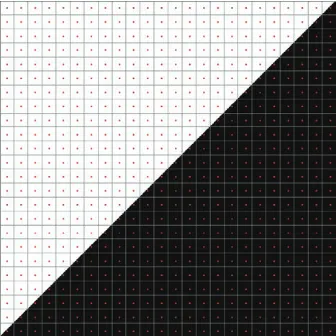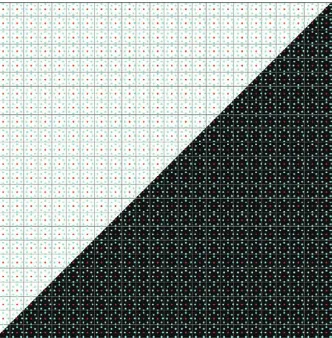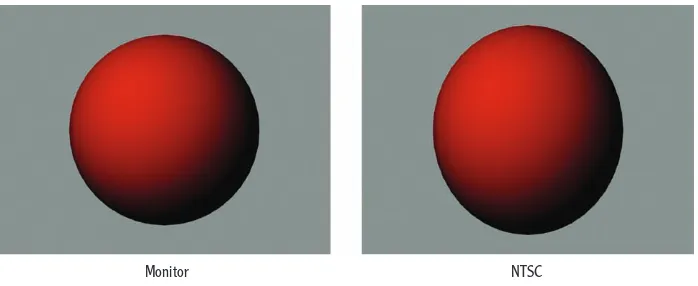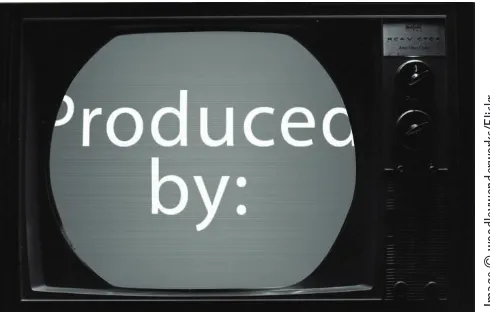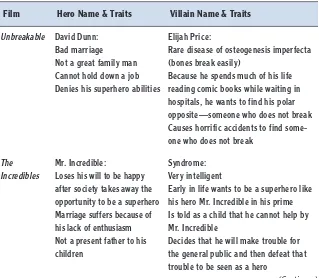EssEntials
Copy Editor: Sharon Wilkey Editorial Manager: Pete Gaughan Production Manager: Tim Tate
Vice President and Executive Group Publisher: Richard Swadley Vice President and Publisher: Neil Edde
Book Designer: Happenstance Type-O-Rama
Copyright © 2012 by John Wiley & Sons, Inc., Indianapolis, Indiana Published simultaneously in Canada
ISBN: 978-1-118-14748-1 ISBN: 978-1-118-22579-0 (ebk.) ISBN: 978-1-118-23905-6 (ebk.) ISBN: 978-1-118-26379-2 (ebk.)
No part of this publication may be reproduced, stored in a retrieval system or transmitted in any form or by any means, electronic, mechanical, photocopying, recording, scanning or otherwise, except as permitted under Sections 107 or 108 of the 1976 United States Copyright Act, without either the prior written permission of the Publisher, or authorization through payment of the appropriate per-copy fee to the Copyright Clearance Center, 222 Rosewood Drive, Danvers, MA 01923, (978) 750-8400, fax (978) 646-8600. Requests to the Publisher for permission should be addressed to the Permissions Department, John Wiley & Sons, Inc., 111 River Street, Hoboken, NJ 07030, (201) 748-6011, fax (201) 748-6008, or online at http://www.wiley.com/go/permissions.
Limit of Liability/Disclaimer of Warranty: The publisher and the author make no representations or warranties with respect to the accuracy or completeness of the contents of this work and specifically disclaim all warranties, including without limitation warranties of fitness for a particular purpose. No warranty may be created or extended by sales or promotional materials. The advice and strategies contained herein may not be suitable for every situa-tion. This work is sold with the understanding that the publisher is not engaged in rendering legal, accounting, or other professional services. If professional assistance is required, the services of a competent professional person should be sought. Neither the publisher nor the author shall be liable for damages arising herefrom. The fact that an organization or Web site is referred to in this work as a citation and/or a potential source of further information does not mean that the author or the publisher endorses the information the organization or Web site may provide or recommendations it may make. Further, readers should be aware that Internet Web sites listed in this work may have changed or disappeared between when this work was written and when it is read.
For general information on our other products and services or to obtain technical support, please contact our Customer Care Department within the U.S. at (877) 762-2974, outside the U.S. at (317) 572-3993 or fax (317) 572-4002. Wiley publishes in a variety of print and electronic formats and by print-on-demand. Some material included with standard print versions of this book may not be included in e-books or in print-on-demand. If this book refers to media such as a CD or DVD that is not included in the version you purchased, you may download this material at http://booksupport.wiley.com. For more information about Wiley products, visit www.wiley.com.
Library of Congress Control Number: 2011945005
TRADEMARKS: Wiley, the Wiley logo, and the Sybex logo are trademarks or registered trademarks of John Wiley & Sons, Inc. and/or its affiliates, in the United States and other countries, and may not be used without written permis-sion. All other trademarks are the property of their respective owners. John Wiley & Sons, Inc. is not associated with any product or vendor mentioned in this book.
premium-quality Sybex books, all of which are written by outstanding authors who combine practical experience with a gift for teaching.
Sybex was founded in 1976. More than 30 years later, we’re still committed to producing consistently exceptional books. With each of our titles, we’re working hard to set a new standard for the industry. From the paper we print on, to the authors we work with, our goal is to bring you the best books available.
I hope you see all that reflected in these pages. I’d be very interested to hear your comments and get your feedback on how we’re doing. Feel free to let me know what you think about this or any other Sybex book by sending me an email at [email protected]. If you think you’ve found a technical error in this book, please visit http://sybex.custhelp.com. Customer feedback is critical to our efforts at Sybex.
Best regards,
NEIL EDDE
A
C K N O W L E D G M E N T S
This book allowed me
to write out in a formal form information I am asked about weekly as a professor at Ball State University—questions such as Whatkind of jobs are there in 3D animation? and Where will I have to move to, to
work in 3D animation? To the prospective students and their parents who have
been asking these questions, this book is for you.
I would first like to thank my fantastic wife for supporting me during the writing of this book. Also I would like to thank Mariann Barsolo for giving me the chance to write this book and for helping me through the whole process. Thanks to Candace English, my development editor, for helping me make this book understandable and worth reading. Thank you to my technical edi-tor, Keith Reicher, for helping me keep it real and correct. I would like to thank Larry Richman for giving me a recommendation that started this whole endeavor and for giving me my start in the education world. I would also like to thank the entire Sybex production team for making this book look great. I would like to thank everyone who helped me by talking about his book and creating images for me to use. They look good.
during all of my fretting and for picking up my slack
Andy Beane is an
animation artist who has been teaching and working in the field since 2002. He currently oversees the animation major at Ball State University in Indiana and previously taught animation at the Art Institute of California–Orange County. His production experience includes a children’s television show pilot with Xzault Studio, “Coming Undone” music video, andBarnyard from Paramount Pictures. He wrote curriculum for the Autodesk
Introduction xiii
C H A P T E R 1 3D Animation Overview 1
C H A P T E R 2 Getting to Know the Production Pipeline 21
C H A P T E R 3 Understanding Digital Imaging and Video 55
C H A P T E R 4 Exploring Animation, Story, and Pre-visualization 83
C H A P T E R 5 Understanding Modeling and Texturing 135
C H A P T E R 6 Rigging and Animation 177
C H A P T E R 7 Understanding Visual Effects, Lighting, and Rendering 213
C H A P T E R 8 Hardware and Software Tools of the Trade 249
C H A P T E R 9 Industry Trends 275
A P P E N D I X A Answers to Review Questions 291
A P P E N D I X B Gaining Insight into 3D Animation Education 299
A P P E N D I X C Learning from Industry Pros 313
Introduction xiii
C
HAP TER1
3D A n i m at i o n O ve r v iew
1
Defining 3D Animation. . . 1
Exploring the 3D Animation Industry . . . 2
Entertainment . . . 2
Scientific. . . 4
Other. . . 9
The History of 3D Animation . . . 10
Early Computers . . . 10
1960s: The Dawn of Computer Animation . . . 11
1970s: The Building Blocks of 3D Animation . . . 12
1980s: The Foundations of Modern Computing . . . 14
1990s: 3D Animation Achieves Commercial Success. . . 17
2000s: The Refining of 3D Animation . . . 18
The Essentials and Beyond . . . 19
C
HAP TER2
G e t t i n g to K n ow t h e P r o d u c t i o n P ip e l i n e
21
Understanding the Production Pipeline’s Components . . . 21Working in 3D Animation Preproduction . . . 22
Idea/Story . . . 25
Script/Screenplay . . . 27
Storyboard . . . 28
Animatic/Pre-visualization . . . 29
Design . . . 30
Working in 3D Animation Production . . . 33
Layout . . . 34
Research and Development . . . 36
Modeling . . . 37
Texturing . . . 39
Rigging/Setup . . . 40
Animation . . . 41
3D Visual Effects . . . 41
Working in 3D Animation Postproduction . . . 43
Compositing . . . 44
2D Visual Effects/Motion Graphics . . . 44
Color Correction . . . 44
Final Output . . . 45
Using Production Tools. . . 45
Production Bible. . . 46
Folder Management and Naming Conventions . . . 52
The Essentials and Beyond . . . 52
C
HAP TER3
U n d e r st a n d i n g D ig it a l I m ag i n g a n d Vid e o
55
Understanding Digital Imaging . . . 55Pixels. . . 55
Raster Graphics vs. Vector Graphics . . . 58
Anti-Aliasing. . . 59
Basic Graphic-File Formats . . . 62
Channels. . . 64
Color Depth or Bit Depth . . . 66
Color Calibration . . . 68
Understanding Digital Video . . . 71
Resolution, Device Aspect Ratio, and Pixel Aspect Ratio . . . 72
Safe Areas . . . 74
Interlaced and Progressive Scanning . . . 75
Compression. . . 78
Frame Rate and Timecode . . . 79
Digital Image Capture . . . 80
The Essentials and Beyond . . . 81
C
HAP TER4
E x pl o r i n g A n i m at i o n, Sto r y, a n d P r e - v i s u a l i z at i o n
8 3
Using Principles of Fine Art and Traditional Animation. . . 83Modeling . . . 84
Texturing/Lighting . . . 87
Character Animation . . . 93
VFX . . . 104
Building a Good Story . . . 105
Story Arc. . . 105
Character, Goal, and Conflict . . . 106
The Hero’s Journey. . . 110
Using Pre-visualization Techniques . . . 113
Basic Shot Framing . . . 114
Camera Movements . . . 126
Editing . . . 130
The Essentials and Beyond . . . 132
C
HAP TER5
U n d e r st a n d i n g M o d e l i n g a n d Te x t u r i n g
135
Modeling . . . 135Polygons . . . 136
NURBS . . . 150
Subdivision Surfaces . . . 153
Modeling Workflows. . . 154
Texturing . . . 158
UVs . . . 160
Shaders . . . 163
Texture Maps . . . 167
Texturing Workflows . . . 173
The Essentials and Beyond . . . .174
C
HAP TER6
R ig g i n g a n d A n i m at i o n
177
Rigging . . . 177Parenting . . . 179
Pivot Positions . . . 180
Skeleton System . . . 182
Forward and Inverse Kinematics. . . 185
Deformers . . . 186
Constraints . . . 190
Scripting. . . 191
Expressions. . . 191
The Basic Rigging Workflow . . . 192
Animation . . . 193
Keyframe . . . 196
Graph Editor. . . 197
Timeline . . . 202
Dope Sheet . . . 202
Workspace. . . 202
Tracking Marks and Ghosting . . . 204
FK and IK . . . 204
The Basic Animation Workflow . . . 206
Animation Techniques . . . 206
The Essentials and Beyond . . . 210
C
HAP TER7
Understanding Visual Ef fects, Lighting, and Rendering 213
Creating Visual Effects . . . 213Particles . . . 214
Hair and Fur. . . 216
Fluids . . . 218
Rigid Bodies . . . 220
Soft Bodies . . . 222
The Basic VFX Workflow . . . 225
Lighting. . . 225
Light Types . . . 226
Light Attributes . . . 230
Lighting Techniques . . . 233
The Basic Lighting Workflow . . . 236
Rendering . . . 237
Basic Rendering Methods . . . 237
Global Illumination . . . 240
Advanced Shader Functions . . . 243
The Basic Rendering Workflow . . . 244
The Essentials and Beyond . . . 246
C
HAP TER8
H a rd wa r e a n d S of t wa r e To o l s of t h e Trad e
249
Choosing a Computer . . . 250Choosing a Computer Type . . . 250
Understanding Operating Systems . . . 252
Selecting the Components. . . 255
Using Monitors/Displays . . . 260
Working with Graphics Tablets . . . 261
Using 3D Scanners . . . 262
Setting Up Render Farms . . . 264
Finding Data Storage Solutions . . . 265
Local . . . 266
Local Networked . . . 266
Offsite . . . 267
Choosing Software . . . 268
Comprehensive 3D Animation Packages. . . 268
CAD. . . 269
Compositing . . . 269
Digital Imaging . . . 270
3D Specialty . . . 270
The Essentials and Beyond . . . 272
C
HAP TER9
I n d u st r y Tr e n d s
275
Using Motion Capture. . . 275Marker Systems . . . 276
Markerless Systems . . . 277
Creating Stereoscopic 3D . . . 278
Integrating Point-Cloud Data . . . 281
Providing Real-Time Capabilities . . . 282
Real-Time Rendering . . . 284
Real-Time Animation . . . 285
Real-Time Motion Performance . . . 287
Working in Virtual Studios. . . 288
The Essentials and Beyond . . . 289
A
PPENDIXA
A n swe r s to Re v iew Q u e st i o n s
291
A
PPENDIXB
G a i n i n g I n s ig ht i nto 3D A n i m at i o n E d u c at i o n
29 9
Linda Sellheim . . . 299Larry Richman . . . 303
Steve Kolbe . . . 307
A
PPENDIXC
L e a r n i n g f r o m I n d u st r y P r o s
313
Brian Phillips. . . 313Jim Rivers . . . 316
Rosie Server. . . 321
What is 3D animation?
What kind of jobs are there in the field? How does 3D animation get created? What is the future of 3D animation? These are all questions that are asked by someone who is looking to pursue 3D animation as a career or hobby and are reasons this book was written. The answers to these questions are not always easy to find and definitely not in one location, so this book can be used as a reference to answer your personal questions about the animation industry.This book looks at the history of the computer and how its evolution has driven and continues to drive computer graphics and 3D animation, and at the same time how computer graphics have driven developments in computer hard-ware and softhard-ware. 3D animation is an industry that borrows from many other fields, including film, art, photography, sculpting, painting, and technology. In this book, you will look at up-to-date techniques and practices related to those realms and also take a look at what is coming up in the near future.
Who Should Read This Book
This book is for anyone who is at all interested in anything related to 3D anima-tion. For students graduating from high school (and for parents of high-school students), this book can give you insight into the industry of 3D animation and allow you to better understand basic job functions, basic terminology, and 3D animation techniques. For students already in college or undergoing some other kind of formal training, this book can give you insight into future con-cepts you may need to learn to make you more marketable in the 3D animation industry. Finally, for people looking to change careers, this book will teach you the basics so you can figure out what part of the industry you might be inter-ested in breaking into.
What You Need
3D animation techniques, you can get demo versions of 3D animation software from various software companies, including the following:
Autodesk Maya, 3ds Max, Softimage, Mudbox, and MotionBuilder at http://usa.autodesk.com/ and http://students.autodesk.com/
Blender at www.blender.org
Maxon Cinema 4D at www.maxon.net
NewTek LightWave 3D at www.newtek.com/lightwave.html
Side Effects Software Houdini at www.sidefx.com
Luxology modo at www.luxology.com/modo/
What Is Covered in This Book
You will learn the essentials of the 3D animation industry, including a history of the industry, how 3D animation projects are created, basic computer-graphics principles, basic animation, story and film theory, the core concepts of each of the job functions of a 3D artist, what hardware and software tools are available today, and what the future of 3D animation may have in store.
Chapter 1: 3D Animation Overview What is 3D animation? This question is answered in Chapter 1. This chapter also explores the different industries that utilize 3D animation in various ways. The history of 3D animation is presented, along with the history of the computer, as the two are tied together inextricably.
Chapter 2: Getting to Know the Production Pipeline Almost all 3D animation is created in a team setting, and this chapter breaks down the steps that a studio uses to create 3D animated projects. You’ll learn about the preproduction, pro-duction, and postproduction stages of the production pipeline and get a high-level view of the specific jobs in each of the stages.
Chapter 3: Understanding Digital Imaging and Video Almost all 3D animation is viewed via computer monitors, projectors, or TV screens, and all 3D anima-tion is created on computers. So an understanding of digital imaging and video is a must. This chapter breaks down the digital image to its most basic form— the pixel—and then explores the other elements that make up a digital image.
Chapter 5: Understanding Modeling and Texturing This is the first of three chapters that provide detailed looks at the individual job roles in the 3D model-ing profession. Chapter 5 breaks down the basic principles, terminology, and techniques of modeling and texturing. When you’re finished with this chapter, you’ll understand what’s behind polygons, NURBS, UVs, shaders, and more.
Chapter 6: Rigging and Animation This chapter digs into the specifics of the closely linked animation and rigging roles to give you a good idea of their inter-relatedness and the fundamentals behind the jobs, such as deformers, inverse and forward kinematics, and keyframes.
Chapter 7: Understanding Visual Effects, Lighting, and Rendering Here you’ll learn about visual effects, lighting, and rendering through discussions of particle systems, light types and options, raytracing, global illumination, and more.
Chapter 8: Hardware and Software Tools of the Trade Many tools are available to 3D animators today, including the computer, monitor, and human interface tools such as a mouse and tablet options. This chapter covers those plus storage options and solutions that make 3D animation possible with the large amount of data the files will create and files that will need to be shared by different art-ists at one time. This chapter also presents the software options 3D animators have so you can figure out what packages make the most sense for you to learn.
Chapter 9: Industry Trends The 3D animation industry is changing constantly, so it’s important to be aware of what is on the cutting edge and what is on the horizon. Techniques and methods such as real-time rendering, motion capture, stereoscopic 3D, and point cloud data are integral to the future of the industry.
Appendix A: Answers to Review Questions This appendix presents the answers to the review questions found at the end of each chapter.
Appendix B: Gaining Insight into 3D Animation Education This appendix brings you interviews with experts in the 3D animation education field so you can glimpse some of the differences within the formal 3D animation educational system. The appendix includes interviews with the following professionals:
Linda Sellheim, academic segment manager for primary and
secondary education at Autodesk
Larry Richman, dean of academic affairs at the Art Institute of
California–Sacramento
Steve Kolbe, assistant professor at the University of
Appendix C: Learning from Industry Pros This appendix presents interviews with professionals in the 3D animation industry. Some of the differences between the hiring methods of different 3D animation fields come to light in interviews with the following people:
Brian Phillips, executive creative director at The Basement
Design + Motion
Jim Rivers, hiring manager at Obsidian Entertainment
Rosie Server, senior recruiter at Sony Pictures Imageworks
3D Animation
Overview
3D animation has become
a mainstay in film, television, and video games, and is becoming an integral part of other industries that may not have found it all that useful at first. Fields such as medicine, architecture, law, and even forensics now use 3D animation. To really understand 3D animation, you must look at its short history, which is tied directly to the history of the com-puter. Computer graphics, one of the fastest growing industries today, drives the technology and determines what computers are going to be able to do tomorrow. In this chapter, you will look at present-day 3D animation and then look back at how the past has shaped what we do today.Defining 3D animation
Exploring the 3D animation industry
Delving into the history of 3D animation
Defining 3D Animation
3D animation, which falls into the larger field of 3D computer graphics, is a
general term describing an entire industry that utilizes 3D animation computer software and hardware in many types of productions. This book uses the term
3D animation to refer to a wide range of 3D graphics, including static images or
even real solid models printed with a 3D printer called a rapid prototyper. But animation and movement is the primary function of the 3D animation indus-try. 3D animation is used in three primary industries:
Entertainment
Scientific
Other
Each of these industries uses 3D animation in completely different ways and for different final output, including film, video, visualizations, rapid prototyping, and many others. The term 3D animation is still evolving, and we have not yet seen everything that it will encompass.
A 3D artist is anyone who works in the production stage of 3D animation: modeler, rigger, texturer, animator, visual effects technician, lighter, or ren-derer. Each of these job titles falls under the umbrella term 3D artist, and so each job can also be referred to more specifically: 3D modeler, 3D texture artist, 3D lighter, 3D animator, and so forth. These jobs are discussed in more detail throughout this book, to give you a good idea of the role of each on a day-to-day basis.
Exploring the 3D Animation Industry
Let’s take a closer look at the three primary industries using 3D animation. This section details the various opportunities of each so you can see what a person wanting to get into 3D animation could do today.
Entertainment
The entertainment industry is the most widely recognized of the three primary 3D animation industries and includes film, television, video games, and adver-tising—each of which has subfields within it. The entertainment industry is dedicated to creating and selling entertainment to an audience.
Film
Two primary types of films are created in the 3D animation realm: fully animated films and visual effects films. In fully animated films, all the visual elements onscreen are created in 3D animation software and rendered. Examples include
Toy Story, Monsters vs. Aliens, and Shrek. Visual effects films are typically shot
with real actors, but the backgrounds or other effects are computer generated.
Jurassic Park, Sky Captain and the World of Tomorrow, and Tron are examples
of visual effects films.
The film industry is one of the largest industries using 3D animation. These films typically take about six months to four years to complete, depending on the scale of the project. The production crew can range from 3 people to 300, again depending on the scale of the overall film.
film internally. Short films (those shorter than 40 minutes) often are created by individuals or small studios. These short films are usually done on the side or after hours as personal projects. Large studios might create a short film to test a new technique or production pipeline. These films can be completed in a few months with a large crew or may take years depending on the artists’ work schedules.
Visual effects films are different from fully animated feature films in that they are shot by a regular movie crew. A visual effects supervisor helps with camera work and with collecting any other data needed for the addition of the visual effects. Then the completed shots are sent to visual effects studios to complete parts or the whole sequence of effects as needed. Today most visual effects–heavy films use one or two primary studios for most of the work to keep the effects looking consistent, but then farm out smaller shots or sequences to other studios to save time. Visual effects studios can be very large to very small, depending on the type of work they are expected to complete.
Television
3D animation is still trying to make its mark in the television industry. Creating a single 3D animated television show is quite expensive and time-consuming. Still, several of today’s shows are being created with 3D software, including
South Park, Mickey Mouse Clubhouse, and Star Wars: The Clone Wars.
A more common usage of 3D animation in television is the addition of 3D visualizations to regular shows on networks such as the Discovery Health Channel, History Channel, and Science Channel. These visualizations typically are used in educational shows to help the audience understand certain topics.
The television industry doesn’t have the film industry’s luxury of lots of time and lots of money. Television shows need to be made in months, not years. The budgets are tremendously smaller, and more content needs to be created in a single season. 3D animation in television shows usually does not have the over-all quality of that in film, but can still be very good if a stylized final look is used in the project.
Video Games
The video game industry enables artists to use 3D software to create virtual worlds and characters that will be played in a video game engine. This industry is massively popular and is at least as profitable as the film industry. There are two primary fields in the video game industry: in-game 3D animation, which creates the actual game world that players are immersed in while playing the video game, and game cinematics, which are cinematically created cut scenes of a video game that help drive the story forward in between levels.
The in-game side of this industry is closely tied to the computer programming that makes playing the video game possible. The creation of in-game art is lim-ited by the hardware and software that is used to play video games in real time. For example, a game destined for a console such as the Xbox 360 or PlayStation 3 requires low-resolution models in order to allow numerous characters to appear in the game at once, along with the background elements and all the props and effects. To allow for real-time rendering and game play, the modeling artist must stay within a specific polygon count for these low-resolution models. Once the 3D animation assets are created, the video game programmers will create a system enabling the asset to be placed into the game to be played.
Most game cinematics, like film, are limited today only by the budget and time needed to create the 3D animation assets and to render the final frames to be played in video. Game cinematic artists are similar to film 3D animators. They do similar work but typically in a faster timeline (although not as fast as televi-sion). Many game cinematic trailers and in-game cinematic scenes are of a very high caliber that can rival film.
Video games created for smart phones and tablets typically take a few months to develop. A large triple-A title such as Gears of War or Crysis might take 2 to 4 years to create. It is not unheard of for a game-development cycle to last 10 years, however.)
Advertising
The advertising industry is all about very short animations. Typically, only 10 sec-onds to 4 or 5 minutes is needed to show or describe a product or service. These short animations must be able to provide a great deal of information in this brief time span. Like film and television, 3D advertising animation can utilize an all–3D animated form or incorporate mixed-media visual effects for the final overall look. Typical projects in this industry are television commercials, web commercials which can include print ads, and still imagery. A lesser-known side of advertising is product visualization (discussed in detail in the next section), in which the art-ist creates a 3D model to serve as a prototype of an actual product to show to an investor to create an interest in that product.
Advertising can have a very high level of quality but is created in a very short amount of time. Studios specializing in advertising animation are medium sized and follow a solid workflow in order to provide the fast turnaround needed for this type of animation.
Scientific
The scientific industries utilizing 3D animation include medicine, law, archi-tecture, and product visualization. The use of 3D in these industries is not well
known, however, because the final products are aimed at a specific audience and rarely are seen by the general public.
Medicine
The medical industry uses 3D animation in many ways, from creating a visual-ization of a specific medical event to depicting a biological reaction. For example, you can demonstrate what happens when plaque will build up in your arteries and will block blood flow to the heart, causing a heart attack. Art has been a part of the medical industry since the beginning of modern medical practices. Many of Leonardo Da Vinci’s sketchbooks, for instance, focused on human anat-omy and medical processes. These drawings, shown in Figure 1.1, were used by doctors to better understand early medicine. Even today you can see posters of human anatomy on the walls of doctors’ offices. So it only makes sense that the medical field would take advantage of the new art form of 3D animation.
The most popular medical 3D animation type is medical visualization used for education or marketing. This animation is used to educate the public and medical staff on new techniques or drugs. It is also used in marketing new medical prod-ucts to investors or medical professionals, as shown in Figure 1.2. 3D animation can create a vastly rich visual guide to human and biological systems and can provide a great amount of information in a short amount of time.
F I G U R E 1 . 2 Example of a medical rendering
3D animation can be used in simulations to help medical researchers pre-dict the spread of a disease or understand which body part will fail first under great strain without actually putting a person at risk. By using motion capture, researchers can create a library of movements and then study the effects of vari-ous stresses on the human form. New probe-like technology enables researchers to track muscle strain as they watch which muscles are working the hardest dur-ing a specific movement or series of movements. The U.S. Department of Defense and professional sports have an interest in this type of data because it can help indicate how a new piece of protective equipment might be working or hindering.
One other form of medical 3D animation is tied to the video game industry. Ongoing studies are looking at how video games might be used to help heal brain injuries. These video games stimulate different areas of the brain, poten-tially helping the regrowth of brain tissue. These studies are very new but are
Image courtesy of and © Zachary Craw
showing good results, which means that more of these types of games could be created for other healing applications.
3D animation in the medical sector is a vastly growing market that can be lucrative to an individual artist or small studio of professionals. The biggest draw-back to this industry is that most people training today in 3D animation would rather work in video games or film and not for a drug company or university research project.
Law
Law animation falls into two fields: forensics and accident reconstruction and simulation. This type of animation is created to prove, disprove, or elaborate on facts in a court case, to help either the defense or prosecution. It can include pure computer physics simulations or just a hand-keyed animation of the crime scene to enable the judge or jury to move around or study the crime scene if needed. It can be used, for example, to prove that a gunman could or could not have shot someone from a specific location (see Figure 1.3) or to demonstrate a car accident scenario. These types of animations are often not allowed to be used as pure evidence but can be used to demonstrate a theory that the prosecution or defense may have on a specific case.
F I G U R E 1 . 3 Forensics animation showing gunshot trajectory
Image courtesy of and © Pat Howk
O
Another aspect of this 3D animation field is the use of 3D laser scanning of a crime scene. This 3D laser scanning can create a perfect replica of a crime scene to be used as a reference when needed. This 3D scan can be accurate to within millimeters and therefore can be crucial to a court case or an investigation.
Architecture
Architects have been using computer-aided design (CAD) software since the 1980s to help them create better and more stable designs. Today architects use 3D software in conjunction with CAD programs not only to create models, but to test and visualize those models to see what structures would look like photorealistically before they are actually created. Software such as Autodesk AutoCAD and Autodesk Revit enable architects to test the stability of designs under certain conditions, to see whether they can withstand a specific type of natural environment or disaster. These CAD files can be converted and then rendered in software such as Autodesk 3ds Max and Autodesk Maya to enable investors and clients to see what a structure could look like from the outside and inside. This type of work is becoming more and more popular and can be a very cost-effective way to test certain material looks of a building before actually building it. You can see an example of interior and exterior architecture render-ing in Figure 1.4.
F I G U R E 1 . 4 Example of indoor and outdoor rendering for architecture
Product Visualization
One last scientific area is product design and product rendering visualization. This is similar to architectural rendering in that products can be designed and tested in 3D software and then rendered to show investors. After the design is drawn up, a 3D artist will create a 3D model of the product in 3D design soft-ware to test its construction. Then a visualization animation will be created to show how the product will work and how it is assembled if needed. This type of visualization helps investors have a better grasp of what they may be investing in and can be used for commercial purposes as well, for presales.
Other
The 3D animation industry is in its infancy, and the technology that is driving this art form is changing on a yearly basis. This rapid pace of change necessitates the “other” category because some fields are so new that they do not fit into established mainstream categories. A trio of these new 3D animation fields are art, augmented reality, and projection mapping.
Using 3D animation in art is just what it sounds like: the creation of 3D elements incorporated in a final product to be shown in a gallery or other art-exhibition venue. This could include still imagery to be framed and posted on the gallery walls or a 3D statue created in 3D software and then rapid-prototyped and placed into the gallery as sculpture. Typically today 3D art animation is video installations that will use animated forms in a non-story-based structure. Sculpture might utilize moving 3D animations to enhance the piece. These types of 3D anima-tions are typically not character- or story-based, but simply moving forms projected onto the sculptures.
Augmented reality might be considered by some as an advertising form of
3D animation, but because it is so new, it is premature to lump it into a certain field. In augmented reality, a user looks at the real world and sees 3D elements added to it. Typically, we would look through a webcam and use a marker (usually an image) to lock the position of the 3D elements though the camera as seen in Figure 1.5. Other viewing devices today are head-mounted with a see-through visor that add the 3D elements to the visual real world. There are also handheld augmented-reality devices and tracking with the use of GPS to add visuals to this reality.
Projection mapping is a new technique that can make any surface, typically large buildings, into a video display. This technique uses projectors to project onto a building a 3D animation displaying new and exciting effects such as destruction of the building or lighting on that surface. This technique has been used to create many interesting effects, and it should become a mainstay in 3D animation in the future.
The History of 3D Animation
It is exciting to be part of the 3D animation industry today. Unlike drawing, paint-ing, and other traditional art forms that have been practiced for centuries, 3D animation is still in its infancy. New ideas and techniques are created every year. To really understand the history of the art form, you must look at the technology behind it. 3D animation would not exist without computers, and many of the break-throughs in computers have been directly driven by the 3D animation industry.
Early Computers
Some believe the first mechanical computer was the Z1, designed by Konrad Zuse in 1938. Figure 1.6 shows a replica in the German Museum of Technology. The other computer that is often said to be the first is the Colossus in 1943. Shown in Figure 1.7, this computer was used to help British code breakers decipher German messages. Neither of these resembles today’s computers in appearance or behavior, but they put in perspective how young the 3D animation industry is, given that the tool required for this art form was invented only about 70 years ago.
F I G U R E 1 . 6 Replica of the Z1 computer in the German Museum of Technology
F I G U R E 1 . 7 Colossus computer used to break coded messages in WWII
Not until the late 1950s did John Whitney Sr. use a computer to create art and the opening title sequence of the Alfred Hitchcock film Vertigo. Whitney used a handwriting recognition tablet (created by Tom Dimond) in collaboration with Saul Bass.
1960s: The Dawn of Computer Animation
The 1960s is when the beginnings of computer graphics and computer animation were created. This decade is when we saw the computer evolve from a strictly calculating device into a tool that allowed for creation and change. This is in the idea of hardware with user interaction devices and software that allowed for changes in real time.
William Fetter is credited with creating the term computer graphics (CG) in 1960. He is often thought of as the father of 3D animation because of his work at Boeing, where he used computers to create 3D models of objects and even of a human body that came to be known as the Boeing Man.
In 1962, computer programmer Steve Russell and a team from the Massa-chusetts Institute of Technology (MIT) created one of the first video games,
Spacewar. In this two-player game, two spaceships try to destroy each other
while also trying to not collide with a sun.
The amazing part of these first achievements in CG is that these computers had no graphical user interface, which is something we take for granted today. Instead, users would face only a blank screen and a blinking cursor and would have to understand the system and memory to access any information.
constraints enabled the creation of straight lines and perfect circles. The light pen used for Sutherland’s system was one of the first human input devices into computers beyond that of a keyboard, switches, and dials. This system is also considered the first graphic interface for computers.
The computer mouse is one of the tools we all take for granted, but it was not invented until 1963. The original mouse, invented by Douglas Engelbart, was a block of wood with two wheels on the bottom, one facing vertically and one hor-izontally. The turning of the wheels controlled a pointer onscreen. Think about how you would have to interface with a computer today without a mouse.
1970s: The Building Blocks of 3D Animation
In the 1970s we saw the computer become smaller and faster, and the idea of 3D virtual surfaces was also being invented. Many of the basics of 3D animation we still use today like shaders and rendering were invented at this time. Also the first glimpse of 3D animation in film was witnessed.
In 1971, the microprocessor was developed, which allowed for the electronics of a computer to be miniaturized down to a single chip. Many of the building blocks of basic 3D animation were invented during this decade.
Researchers at the University of Utah created an algorithm enabling hidden surfaces to be rendered as 3D surfaces onscreen. Up to this point, the only thing a technician could do was draw wireframe lines, resulting in flat shading of poly-gons that made an object look faceted and blocky. But in 1971 Henri Gouraud created Gouraud shading, which allowed for the faceted polygon surface to render and look smooth. Figure 1.8 shows a comparison of flat shading and Gouraud shading.
Ed Catmull, while finishing his time at the University of Utah, created tex-ture mapping in 1974 that allowed these early 3D graphics to achieve realism not seen to date. Catmull went on to create advancements in anti-aliasing and z-buffering and become the president of Pixar Animation Studios and Walt Disney Animation Studio.
F I G U R E 1 . 8 The same polygon sphere with flat shading on the left and Gouraud shading on the right
In 1978, James “Jim” Blinn introduced bump-mapping texturing techniques that can make a surface look as if it has bumps, bulges, and dents. This tech-nique enables 3D models to look more realistic. He also created a texture map-ping of surfaces called environment mapmap-ping to allow an object to look as if it is reflecting the world or environment around it. This was first demonstrated on the Utah teapot. At the same time, Bui Tuong Phong created a shading model to produce highlights on shiny objects, called the Phong reflection model. Later Blinn would modify the Phong shader to provide a softening effect on the highlights.
Also in the 1970s, the first 3D animation studios were created, including Information International Incorporated (now known as Triple-I), Robert Abel and Associates, Digital Effects, and Lucasfilm. Lucasfilm also created a com-puter graphics division called Graphics Group, which eventually became Pixar.
In the mid to late 1970s, we began to see the first images of 3D animation in film, with a wireframe hand and face that Catmull and Frederic Parke created for the 1976 film Futureworld. In 1977, the Academy Awards introduced a new category of Best Visual Effects. Two years later, the movie Alien used a 3D ani-mation sequence for the onboard computers screens to show a ship’s landing sequence to help the film achieve a futuristic feel. In 1979, the Disney film The
Black Hole used 3D computer graphics for its opening title screen.
The video game Pong, shown in Figure 1.10, was created in 1972 by Nolan Bushnell for Atari. One of the first video games developed, Pong is considered the impetus for today’s commercial industry. Pong was a 2D game, but it laid the groundwork for the modern 3D games we see today.
F I G U R E 1 . 1 0 Screenshot of Pong
1980s: The Foundations of Modern Computing
computer and began Apple in 1976. These personal computers had an interface that people with little to no computer training could use in their homes.
In the 1980s, many of the basic techniques were now developed and were making 3D animation a viable commercial industry. Turner Whitted introduced raytracing in 1980, in a paper titled “An Improved Illumination Model for Shaded Display.” Raytracing is still used today as a render technique for creating realis-tic reflections on surfaces, and many of the latest techniques are based on this algorithm.
In 1982, Silicon Graphics (SGI) was created and began focusing on making faster, more-efficient computers for 3D animation. These SGI computers remained a mainstay in almost the entire industry for two decades.
Also in 1982, Autodesk was created, and the company released AutoCAD for personal computers. Autodesk is now the world’s largest company for CAD and 3D animation software. Autodesk played a large role in the move from special-ized computers to the use of personal computers for computer graphics.
In 1984, a company named Wavefront Technologies created the first commer-cially available off-the-shelf 3D animation software. Previously, each company had to write their own software to create 3D graphics and animation. Although some studios still use proprietary software, most now use commercially avail-able programs. In addition, Photoshop was released in 1988 to small markets (Photoshop 1.0 was released in 1990 for the Mac). This program would become the foundation of all 2D and photo-manipulation software used today.
In 1984, Apple released the first Macintosh personal computer, which was the first widely distributed computer to use a graphical user interface. The Macintosh, shown in Figure 1.11, became the largest non-IBM computer option ever seen.
F I G U R E 1 . 1 1 Original Macintosh computer with a graphical user interface
In 1983, as researchers were working on new ways to interact and communicate with the computer, the data glove was invented. It allowed users to manipulate 3D objects in 3D space, which led to some of the first commercially available virtual reality (VR) systems.
Many animation studios were created in the 1980s including Triple-I, Digital Productions, Lucasfilm, Industrial Light & Magic, Pixar, and Pacific Data Images (PDI). Some of these studios lasted; some did not. With this industry being so new and small many of the artists and computer scientists all worked together at one time or another.
L
O N GL
A S T I N GS
T U D I O SMany of the studios that are still in production today were created in the 1980s—for example, Lucasfilm, Industrial Light & Magic (ILM), Pixar, and Pacific Data Images (now PDI/Dreamworks).
Tron in 1982 had just over 20 minutes of 3D animated graphics including the bits, speed cycles, tanks, and game grid created by Triple-I. This 3D animation was extremely hard for the artists and researchers to complete, and Tron did not do that well in the box office. As a result, Hollywood at the time did not respect 3D animation’s potential. Also in 1982, ILM created a few 3D animation sequences of a planet (during the Genesis Effect) in Star Trek II: The Wrath of Khan. ILM also created the digital Death Star projection in 1983’s Star Wars: Return of the Jedi.
Lucasfilm created The Adventures of Andre and Wally B., a short animated film all in 3D, in 1984. This short film was the first to incorporate complex backgrounds, squash and stretch animation, lighting with purpose, and motion blur. Although this film was not officially a Pixar project, many believe that it was the starting point for Pixar’s later films, and it is on the DVD Pixar Short Films Collection.
In 1984, The Last Starfighter was the next Hollywood film to try large-scale 3D animation after the mediocre reception of Tron. Digital Productions cre-ated about 25 minutes of animation for the film, but it did not do well at the box office, and again Hollywood did not get excited about 3D animation.
In 1986, Disney again tried 3D animation in the film The Great Mouse Detective. At that time, Disney—which had a monopoly on the traditional animation market and was considered the best at animation—was pushing 3D animation forward. They also looked at expanding 3D animation for their next films.
In 1986 and 1988, Pixar (which was not then part of Disney) released two new short films, Luxo Jr. and Tin Toy. Luxo Jr. was the first film under the studio name Pixar. Created by Catmull and directed by John Lasseter, this short film showed people that 3D computer animation could create a worthwhile character performance and was not just a tool for coloring and backgrounds. Tin Toy was Pixar’s second film, again with Lasseter directing. It was the first computer-generated short film to win an Oscar.
In 1989, ILM created a water creature for the film The Abyss that would move like a snake made of water though the underwater vessel to investigate the people aboard. No one had seen an effect like this with photorealistic rendering and movement; the water snake also interacted with the live actors and even mimicked them in the performance.
1990s: 3D Animation Achieves
Commercial Success
In the 1990s, 3D animation really began picking up commercial steam in film and even in video games. Terminator 2 was released in 1991, showcasing a liquid-metal terminator who looked like the actor Robert Patrick but had mor-phing abilities. New advances in digital compositing also enabled background elements to change seamlessly. Hollywood began to pay attention to what 3D animation could do for film. That same year, Disney released Beauty and the
Beast with a large sequence of the ballroom dance utilizing 3D animation to
create the camera movements and all of the background. The film’s success reinforced Hollywood’s decision to pay more attention to 3D animation as a new technique for filmmaking.
Two years later, Jurassic Park was released with photorealistic dinosaurs com-posited in with live-action environments and actors. The animated dinosaurs were able to interact with these live-action elements. At first the studio did not think computer-generated 3D creatures could achieve the look and believability needed to pull off a movie of the scope of Jurassic Park. The studio and director considered stop-motion animation for the dinosaurs, but ILM created a test that proved they could create the realism needed for these creatures. This film went on to win the Academy Award for Best Visual Effects.
In 1995, Pixar released the first fully 3D animated feature film Toy Story to great success critically and commercially. This film paved the way for more feature-length 3D animated films, 1998’s Antz and A Bug’s Life, and 1999’s Toy Story 2.
In 1999, Star Wars Episode 1: The Phantom Menace, created by George Lucas and ILM, was released and was a huge success at the box office. Star Wars
Episode 1 had a main character that was fully 3D—a first—and 90 percent or
more of the visual elements of the film were enhanced by 3D animation for computer graphics. Also that year The Matrix was released with the use of 3D animation helping in the Bullet Time effects that this film is known for. Also released in the 1990s were other films that utilized the advances in 3D anima-tion, such as Total Recall (1990); The Mask (1994); DragonHeart,Independence
Day, Stuart Little, Twister (1996); Starship Troopers, The Fifth Element,
Titanic, The Lost World: Jurassic Park (1997);Armageddon, and What Dreams
May Come (1998).
In the video game realm, in 1994 the Sony PlayStation home console system was released and was one of the first home console systems to be able to handle 3D graphics with hardware accelerations. Games like GoldenEye 007, released in 1997 on the Nintendo 64, included free-roaming 3D levels and paved the way for more-complex gaming experiences compared the to the 2D side-scrolling games created before. Other games with this free-roaming 3D gameplay were The
Legend of Zelda: Ocarina of Time (1998), Shenmue (1999), and Driver (1999).
Changes in hardware also had a big impact on video games. In the 1990s, 3D graphic accelerators such as the 3dfx Interactive Voodoo Graphics chip and NVIDIA’s TNT2 processor became standards in gaming on a personal computer. NVIDIA also released the first consumer-level graphics processing unit, the GeForce 256. These accelerators were needed because the gaming industry was using new 3D gaming engines such as Quake that needed all the horsepower possible to play the games at full quality.
2000s: The Refining of 3D Animation
In the 2000s, more technology was being created to support the growing 3D animation industry, and there seemed to be a race every year between what the industry wanted and how the technology would dictate the industry’s advance-ment. In the early 2000s, personal workstations could handle most commer-cial 3D software so that very expensive graphic workstations were no longer needed. 3D video games were taking over the video game industry. NVIDIA took over the game graphics card industry and became a standard in home computers. New video game consoles were released with more-accelerated
hardware to make video game play more immersive and with better graphics and better frame rates.
The film industry was trying to outdo the last CG/3D film released with bet-ter graphics and visuals. Pixar’s Monsters Inc. (2001) showed that 3D fur could be accomplished with good effect. A.I. (2001) pushed boundaries in 3D anima-tion techniques in visual effects. The Lord of the Rings: The Fellowship of the Ring (2001) pushed new techniques with crowd simulations. Final Fantasy: The
Spirits Within (2001) attempted to create photorealistic humans for the full 3D
animated film. (This film did not do well critically but did push the 3D anima-tion industry into trying to create more-believable human characters.) The Lord
of the Rings: The Return of the King (2003) made great advances in 3D
anima-tion with the moanima-tion-captured 3D-animated Gollum character.
By the 2000s, people had become accustomed to seeing high-quality 3D ani-mation and visual effects work. Almost all films were being touched up in one way or another. Even the advertising industry began using 3D animation, and most people did not even notice it. Car commercials, for instance, began using 3D models of cars, rarely using the real car.
The future of 3D animation is wide open today (Chapter 9 takes a look at today’s cutting-edge trends). With so many new techniques, hardware, and soft-ware coming out every year, no one can say for sure what is going to happen. But an exciting factor of this industry is that because it is less than 50 years old, many of its pioneers are still alive today and are still creating. You can meet them online or at conferences around the world. This is like meeting Leonardo Da Vinci or Rembrandt and asking them for help or for their thoughts about their art. There has never been an industry or art form offering such access to the masters with the knowledge that they are the ones creating the new art. This is truly an exciting industry and will be for the foreseeable future.
T
H EE
S S E N T I A L S A N DB
E YO N DThe 3D animation industry has grown so much and so fast in the last few decades that other fields are still figuring out how the potential of 3D animation may help them. And the hardware and software industry is driving and being driven by the 3D animation industry. Each of these industries will become stronger because of the other. 3D anima-tion pushes the computer industry to create faster and smaller processors, and the 3D art field is pushed by the computer industry to come up with new techniques and software to match the hardware of today. The industry is truly alive and exciting to work in. 3D animation is constantly changing and evolving, and with the culture of today will become
R
E V I E WQ
U E S T I O N S1. Which of the following is not considered a field within the entertainment industry?
A. Film C. Video games
B. Product visualization D. Advertising
2. True or false: 3D animation always means motion.
3. What are the two 3D animation fields within the video game industry?
A. In-game animation C. Cinematic animation
B. Game publishing D. Game programming
4. True or false: Forensic animation is used today to aid in court cases, but is not to be used as pure fact.
5. True or false: Architectural animation can be a time-saver by enabling archi-tects to test a design under stress.
6. Why is the history of 3D animation so closely tied to computer technology?
A. Because computers are the primary tool used to create 3D animation
C. Because both industries are being driven forward as each pushes the limits of what can be done each year
B. Because the computer art field has pushed computer technology forward
D. All of the above
7. True or false: In the late 1980s and the 1990s, computer animation and visual effects really took off as an industry.
8. The computer mouse was invented in what year?
A. 1955 C. 1968
B. 1963 D. 1971
9. What year was the first commercial 3D animation software available?
A. 1963 C. 1979
B. 1978 D. 1984
10. What year was the first fully 3D animated film created?
A. 1963 C. 1999
B. 1988 D. 1995
Getting to Know the
Production Pipeline
You can picture the
3D animation production pipeline as a car assembly line. Each person does a job in a sequential order to create the entire car in an efficient, affordable, and timely way. The result is an effective manu-facturing process and a lower cost of the final product. The same is true today with the 3D animation production pipeline, which can consist of 400+ people or as few as 2. Every artist working on a 3D animation production pipeline will eventually have to hand off work to a different artist to work on.So as a 3D artist, it is fundamental that you understand how the work you do will affect the next few steps in the production pipeline. This chapter starts by describing the stages of the assembly line and how they are linked to one another. Then you will see a more detailed explanation of the particu-lar production stages. Finally, you will see some of the tools that keep the entire production team on the same page.
Understanding the production pipeline’s components
Working in preproduction
Working in production
Working in postproduction
Using production tools
Understanding the Production Pipeline’s
Components
new idea or product may hire a 3D product visualization studio to model and then rapid-prototype a final product model for investors. The specific hardware and software used may differ between project types, but the fundamental stages of the 3D animation pipeline are the same throughout. The three main stages of the production pipeline are as follows:
Preproduction
Each segment of the 3D animation industry uses the three main stages of the production pipeline slightly differently. The entertainment industries of film, TV, video games, advertising, and visual effects utilize the three stages in a similar fashion. The preproduction team will take its time to make sure to tell an engag-ing story with interestengag-ing characters. The production team, if the preproduction plans are laid out correctly, will then create the project. The postproduction team will make the project that looked acceptable in the production stage look fantas-tic by adding 2D visual effects and color corrections.
In the scientific industries of medical animation, architecture, product visual-ization, and law, artists spend almost the entire production timeline in the pre-production stage. The final products or assets created in these industries must be represented realistically and factually, and rarely (if at all) be embellished. These industries invest a lot of time in the preproduction stage, in the research and development of exactly what it is they are trying to represent or create. The sci-entific industries employ not only 3D artists, but also many scisci-entific profession-als who are consulting on these projects. In the production stage, the 3D artists create the product or asset. Postproduction results in the output of the project or asset in its final form.
Before looking at the individual components of the preproduction stage of a 3D animation project, you should see the entire 3D animation production pipe-line (see Figure 2.1).
Working in 3D Animation Preproduction
Preproduction is the planning, designing, and research phase of the entire 3D
F I G U R E 2 . 1 A graphical breakdown of the 3D animation pipeline
The preproduction stage is split between two teams: artists and management. The artists create the ideas, story, and designs. The management team creates the production plan. To further break it down, there is a creative management team, also known as the creative leads, who work directly with the artists. The management team generally is in charge of shopping the project to investors (though sometimes that role is handled by an amateur filmmaker trying to get his or her movie out there).
The various entertainment industries all treat the preproduction stage very much the same. The artists devote this stage to coming up with good ideas, writing those ideas into an engaging story, and then deciding how to visually tell that story. These industries spend up to half of their entire production time-line in the preproduction stage.
After watching a movie adaptation of a best-selling book, you have probably heard or even said, “The book was way better than the movie.” That is because there is a big dissimilarity between the storytelling of a written story, which is meant to be read, and the storytelling of a visual story, which is meant to be seen. To make a story read well onscreen, the entire production team must take different aspects into consideration: How to stage the camera angles to best tell the audience what is going to happen? What colors should be included in the project to lead the audience in mood and feeling? What music, sound, or silence should be used along with the story to push mood?
The medical-animation industry spends preproduction time in research and development on the type of animation they are going to produce. Artists need to know what type of medical technique or organic system they are going to visu-ally describe in their project. During this time, the artists participate in exten-sive research and use expert consultants to validate that their visualizations are factually correct. Like their counterparts in the entertainment industries, these artists also have to understand how to best show what they are trying to explain or describe; they must consider matters ranging from correct staging of cameras to overall pacing of the animation and final edit of the project.
Architecture 3D artists, like those in the medical-animation industry, spend most of their production time in the preproduction stage. Design and functionality are the primary goals of these artists. If the architecture project is fully approved, the end product is a structure to be created in the real world, where people are going to work, live, and play. There can really be no cutting corners in this phase.
Artists working in product visualization, much like those in architecture, spend a lot of time in this preproduction phase to make sure their product design and functionality is just the way they want it. The final product may be a rapid prototype of the final model, so the product can be seen in the physical world before putting it into production. Rapid prototyping is physically creating a virtual object in the real world by using an additive construction technology. Most rapid-prototype machines today work like a 3D laser printer. A strong laser fuses small particles of plastic together, one layer at a time, to create a larger object. These machines can also use an ink-jet head that places thin layers of plastic material on top of one another until the larger object is created.
techniques of how to correctly show the event they are representing, or research technologies that will aid in their work, but the designs of objects are not very important. The more basic and generic the designs of objects, the better in this industry, because inaccurate detail could mislead the judge and jury in their decision-making process. However, the final staging and camera are important to show the deciding parties what they must see to make correct judgments.
Today we can make almost anything look visually stunning in 3D. But without a good solid concept, you have nothing more than a series of pretty pictures that will be forgotten as soon as your audience is finished viewing it. In 3D anima-tion, the final product always must tell a story, no matter what segment of the industry you are working in.
In almost all animation industries, it is fairly easy to understand the central role that a story plays in a project. The entertainment industries are generally creating linear visual stories for a general or specific audience. Even in product visualization and architecture, where the 3D animators’ job is to create a design or realistic rendering of an object or building that has not been produced in the real world, you must still tell a story. Whether using still imagery or moving video, you must express the story of that product or building in a way that is cap-tivating enough to attract investors to your product or project. Even in 3D ani-mation industries that at first do not seem to fit this production model, making certain your preproduction is in order will make your project stand out in a world of overstimulation.
The preproduction stage is divided into five components and, depending on the type of project you are working on, you may use all of them or only some of them. The components of the preproduction stage can also be completed in a different order or can be completed all at once to aid the overall creative process. The typical order of these components is as follows:
Idea/story
The idea for a project can come from just about anywhere and from almost anything. An idea can be sparked by a single word, a sentence, a color, a smell, a sound, passing conversations with a stranger, or eavesdropping on someone
O
else’s conversation. That spark just needs to be enough to ignite a dialogue within yourself or with others to want to work out that idea.
Ideas should be something fun and simple, and not something you settle in on yet. I tell my students in my classes, “You must be willing to kill your babies at any time.” I know it sounds horrifying and disturbing, but this phrase expresses that you should never get so attached to one idea that you would not be willing to kill it if it is not good enough. Attachment to a bad idea can get you stuck in a proverbial corner that you may not be able to get out of.
I
M P R O V A S A NI
D E A- G
E N E R AT I O NA
I DIdea generation is not the easiest thing to be good at as a beginner; it does take a lot of practice. You must be able as an idea person to generate ideas quickly and intelligently. One way to help practice good idea generation is to participate in an improvisational acting class. I know, it sounds strange to take an acting class to come up with good ideas, but improvisational act-ing is the art of spontaneous action and reaction. It will train your brain to think quickly and to generate quality ideas instantaneously, and it will help you purge all your basic or trite ideas. It was once said to me that all of us have hundreds of bad ideas that we must be able to purge from our systems before we can have good idea flow. An improvisational acting class can help give you an outlet to cleanse those bad ideas out of your system.
After you work out the basic premise of a good idea that you think is worth pursuing, it is time to turn it into a narrative form. This loose story at this point is not a formal short story, script, or screenplay, it is just a basic idea of the total story arc. A better way of thinking of this story is as an outline or written abstract of your idea. This is also the time to draft the basic details that you will want to include in the project, such as who the characters are, or to create some of the big story moments. The following are some questions to ask yourself during this idea/ story component:
Who are the characters?
What is this project for?