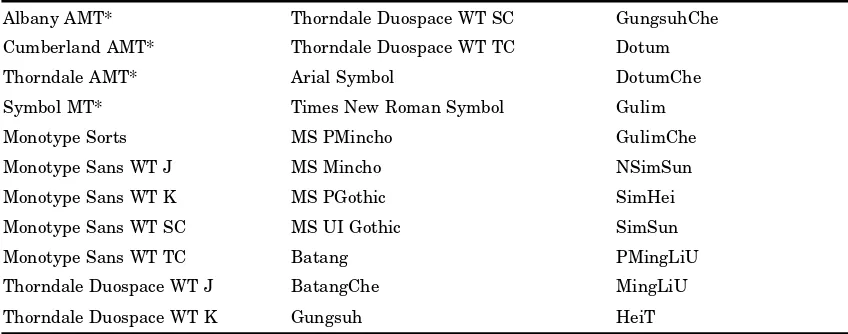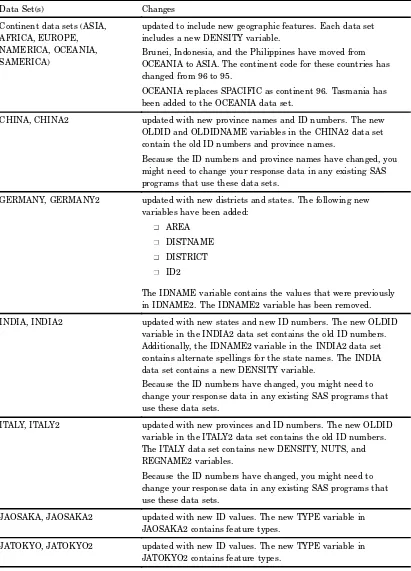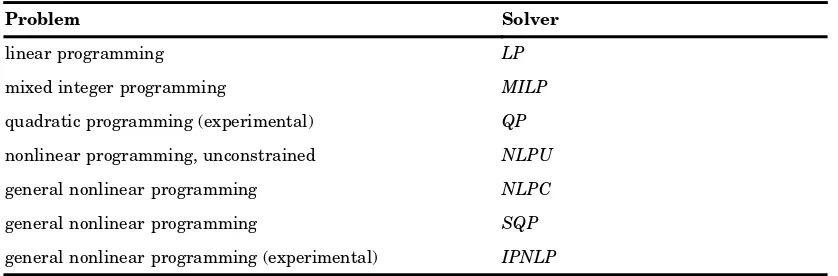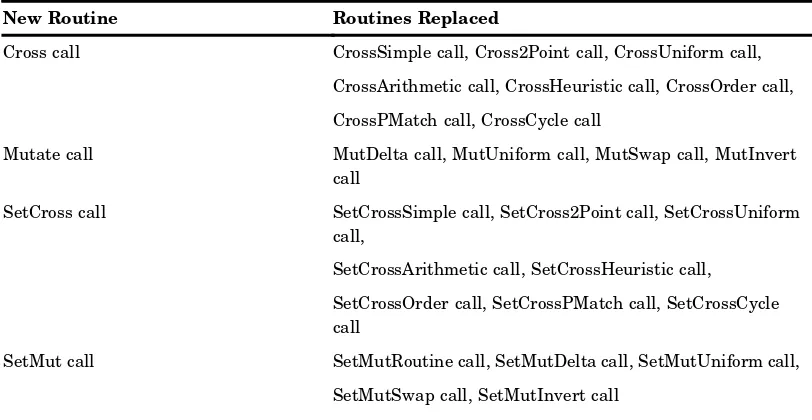Whatâs New in SAS
®
9.2
SAS
®The correct bibliographic citation for this manual is as follows: SAS Institute Inc. 2008.
Whatâs New in SAS®9.2. Cary, NC: SAS Institute Inc.
Whatâs New in SAS®9.2
Copyright © 2008, SAS Institute Inc., Cary, NC, USA ISBN 978-1-59994-639-9 (electronic book)
All rights reserved. Produced in the United States of America.
For a hard-copy book: No part of this publication may be reproduced, stored in a retrieval system, or transmitted, in any form or by any means, electronic, mechanical, photocopying, or otherwise, without the prior written permission of the publisher, SAS Institute Inc.
For a Web download or e-book: Your use of this publication shall be governed by the terms established by the vendor at the time you acquire this publication.
U.S. Government Restricted Rights Notice. Use, duplication, or disclosure of this software and related documentation by the U.S. government is subject to the Agreement with SAS Institute and the restrictions set forth in FAR 52.227-19 Commercial Computer Software-Restricted Rights (June 1987).
SAS Institute Inc., SAS Campus Drive, Cary, North Carolina 27513. 1st electronic book, March 2008
2nd electronic book, April 2008 3rd electronic book, May 2008 1st printing, March 2008 2nd printing, April 2008 3rd printing, May 2008
SAS®Publishing provides a complete selection of books and electronic products to help
customers use SAS software to its fullest potential. For more information about our e-books, e-learning products, CDs, and hard-copy books, visit the SAS Publishing Web site atsupport.sas.com/publishingor call 1-800-727-3228.
SAS®and all other SAS Institute Inc. product or service names are registered trademarks
or trademarks of SAS Institute Inc. in the USA and other countries. ®indicates USA registration.
Contents
Chapter 1
4
Whatâs New in Base SAS 9.2: Overview
1
Supported Operating Environments 1Migration 1
ODS (Output Delivery System) and Output Formatting 1 Universal Printing 2
National Language Support 2 SAS Remote Browsing 2 User-Written Functions 2 IPv6 3
Web Messaging Protocol 3 Performance 3
Security 3 Diagnostics 3 Procedures 4
Language Elements 4
Chapter 2
4
Whatâs New in SAS 9.2 Base Procedures
5
Overview 5New Base SAS Procedures 6 Enhanced Base SAS Procedures 7 Documentation Enhancements 13
Chapter 3
4
Whatâs New in the Base SAS 9.2 Statistical Procedures
15
CORR Procedure 15FREQ Procedure 15
UNIVARIATE Procedure 15
Chapter 4
4
Whatâs New in the Base SAS 9.2 Language
17
Overview 17SAS System Features 18 SAS Language Elements 20
Chapter 5
4
Whatâs New in the Base SAS 9.2 Windowing Environment
37
Overview 37Documentation Enhancements 37
Chapter 6
4
Whatâs New in Moving and Accessing SAS 9.2 Files
39
Overview 39Documentation Enhancements 39
Chapter 7
4
Whatâs New in SAS 9.2 Output Delivery System
41
Overview 41iv
New Features and Enhancements for the DOCUMENT Procedure 44 New Features and Enhancements for the TEMPLATE Procedure 45 Improved ODS Statistical Graphics 47
New ODS Support for SAS/GRAPH 47 New PDF Security 48
New Scalable Vector Graphics and Fonts 48 Query Open ODS Destinations 48
Chapter 8
4
Whatâs New in Data Security Technologies in SAS 9.2
49
Overview 49General Enhancements 49
Chapter 9
4
Whatâs New in the SAS 9.2 Macro Language Facility
51
Overview 51New Automatic Macro Variable 51 New SAS Macro System Options 51
New Options for the %MACRO Statement 52
Chapter 10
4
Whatâs New in the SAS 9.2 Scalable Performance Data Engine
53
Overview 53SPD Engine Data Set Options 53
SPD Engine LIBNAME Statement Options 54 SPD Engine System Options 54
Chapter 11
4
Whatâs New in the SAS 9.2 XML LIBNAME Engine
55
Overview 55Enhanced LIBNAME Statement 55 New XMLMap Functionality 56 Obsolete Syntax 56
Chapter 12
4
Whatâs New in the SAS 9.2 Companion for Windows
57
Overview 57SAS Default Directory Path 57 Word Tip 58
Software Migration 58
Windows NT, 2000, and Vista 58 Running SAS in Batch Mode 58 SAS Disk Cleanup Handler Utility 58 SAS Language Elements 59
Chapter 13
4
Whatâs New in the SAS 9.2 Companion for UNIX Environments
61
Overview 61Direct File I/O 62 File Locking 62
SAS Remote Browser 62
v
New Platforms for 9.2 63 SAS Language Elements 63 IPv6 Standard 65
Documentation Enhancements 65
Chapter 14
4
Whatâs New in SAS 9.2 OpenVMS Companion
67
Overview 67The SAS Remote Browser 67 SAS Language Elements 68
Chapter 15
4
Whatâs New in the SAS 9.2 Companion for z/OS
71
Overview 71Installation Change 71
SAS Software Enhancements 72 New SAS Macro 72
Enhanced SAS Statements 72 New SAS System Options 73 Enhanced SAS System Options 74 Deprecated SAS System Options 74 Documentation Enhancements 74
Chapter 16
4
Whatâs New in SAS/ACCESS 9.2 Interface to PC Files
75
Overview 75New and Enhanced Support for Import and Export Wizards and Procedures 75 New and Enhanced Support for PC Files Server 75
Support for New File Formats 76
Date/Time Value Differences between SAS and Microsoft Files 76 Documentation Enhancements 76
Chapter 17
4
Whatâs New in SAS/ACCESS 9.2 Interfaces for Relational Databases
77
Overview 77All Supported SAS/ACCESS Interfaces to Relational Databases 77 SAS/ACCESS Interface to DB2 under UNIX and PC Hosts 78 SAS/ACCESS Interface to DB2 under z/OS 78
SAS/ACCESS Interface to Informix 78 SAS/ACCESS Interface to MySQL 79 SAS/ACCESS Interface to Netezza 79 SAS/ACCESS Interface to ODBC 79 SAS/ACCESS Interface to OLE DB 79 SAS/ACCESS Interface to Oracle 80 SAS/ACCESS Interface to Sybase 80 SAS/ACCESS Interface to Teradata 80
Chapter 18
4
Whatâs New in SAS/CONNECT 9.2
81
Overview 81vi
Documentation Enhancements 82
Chapter 19
4
Whatâs New in Communications Access Methods for SAS/CONNECT 9.2
and SAS/SHARE 9.2
83
Overview 83
Support for Security Support Provider Interface under Windows for TCP/IP 83 Changes to TCP/IP and XMS under z/OS 83
Changes to the Spawners 84 Documentation Enhancements 84
Chapter 20
4
Whatâs New for the SAS 9.2 Providers for OLE DB
85
Overview 85A New Data Provider Provides Access to a Local Installation of Base SAS 85 An Enhanced Data Link Properties Dialog Box 85
Three New Properties for Managing SAS Code Before a Data Source Is Initialized 86 Support for Reading Multilingual Data from a Data Set with UTF-8 Encoding 86 64-bit Version of the Local Provider 86
Chapter 21
4
Whatâs New in SAS Data Quality Server 9.2
87
Overview 87DataFlux Integration Server Support 87 Documentation for Conditional Clusters 88
Chapter 22
4
Whatâs New in SAS/ETS 9.2
89
Overview 89AUTOREG Procedure 90 COUNTREG Procedure 90 DATASOURCE Procedure 90 New ESM Procedure 91 MODEL Procedure 91 PANEL Procedure 91 QLIM Procedure 92 SASECRSP Engine 92 SASEFAME Engine 92 SASEHAVR Engine 93
New SIMILARITY Procedure (Experimental) 94 UCM Procedure 94
VARMAX Procedure 95 X12 Procedure 96 References 97
Chapter 23
4
Whatâs New in SAS/Genetics 9.2
99
Overview 99Accommodating a New Data Format 99 ALLELE Procedure 99
BTL Procedure 100
vii
References 100
Chapter 24
4
Whatâs New in SAS/GRAPH 9.2
101
Overview 102The SAS/GRAPH Statistical Graphics Suite 102 The SAS/GRAPH Network Visualization Workshop 103 Support for Multiple Open ODS Destinations 103 Support for ODS Styles 103
Device Drivers 104 Colors 104
Fonts and Font Rendering 104
Reverting to a Pre-Version 9.2 Appearance 105 Procedures 105
Global Statements 110 Graphics Options 110 Transparent Overlays 110 ActiveX Control 110 Java Map Applet 111 Java Tilechart Applet 111 The Annotate Facility 111 New Map Data Sets 111 Updated Map Data Sets 111 Map Data Set Descriptions 116
New Data Set for Military ZIP Codes 116 Changes in SAS/GRAPH Documentation 116
Chapter 25
4
Whatâs New in SAS/IML 9.2
117
Overview 117Modules for Multivariate Random Sampling 117 Performance Improvements 118
ODS Statistical Graphics Interface 118 BSPLINE Function 118
Vector-Matrix Operations 118
GEOMEAN and HARMEAN Functions 118 New Related Software 118
Chapter 26
4
Whatâs New in SAS/IntrNet 9.2
121
Overview 121Chapter 27
4
Whatâs New in SAS/IntrNet 9.2 Application Dispatcher
123
Overview 123General Enhancements 123
Chapter 28
4
Whatâs New in SAS 9.2 National Language Support (NLS) Reference
Guide
125
viii
Collating Sequences 126 Locales 126
Encodings 127 Formats 127 Informats 129 Functions 130 System Options 130
Chapter 29
4
Whatâs New in SAS ODBC Driver 9.2
131
Overview 131General Enhancements 131
Chapter 30
4
Whatâs New in SAS/OR 9.2
133
Overview 133The NETFLOW Procedure 133 The INTPOINT Procedure 134 The LP Procedure 134
The OPTLP Procedure 134 The OPTMILP Procedure 135 The OPTMODEL Procedure 135 The OPTQP Procedure 136
Earned Value Management Macros 136 Microsoft Project Conversion Macros 136 The GA Procedure 137
The CLP Procedure (Experimental) 138
Chapter 31
4
Whatâs New in SAS/QC 9.2
139
Overview 139ADX Interface for Design of Experiments 139 CAPABILITY Procedure 140
FACTEX Procedure 140 References 140
Chapter 32
4
Whatâs New in SAS 9.2 ADX Interface for Design of Experiments
141
Overview 141Details 142
Chapter 33
4
Whatâs New in SAS/SHARE 9.2
145
Overview 145SAS/SHARE and the SAS Intelligence Platform Environment 145 Changes to PROC SERVER 145
A Method to Free a Library That Contains a Locked Data Set 146 Relocated Information about SAS Data Security Technologies 146
Chapter 34
4
Whatâs New in SAS/STAT 9.2
147
Overview 148ix
CLUSTER Procedure 150 CORRESP Procedure 151 FACTOR Procedure 151 FREQ Procedure 151 GAM Procedure 151 GENMOD Procedure 151 GLIMMIX Procedure 151 GLM Procedure 152
GLMPOWER Procedure 152 GLMSELECT Procedure 152
HPMIXED Procedure (Experimental) 153 KRIGE2D Procedure 153
LIFEREG Procedure 153 LIFETEST Procedure 153 LOGISTIC Procedure 153 LOESS Procedure 154 Macros 154
MCMC Procedure (Experimental) 154 MDS Procedure 154
MIXED Procedure 154 MULTTEST Procedure 154 NLIN Procedure 155 NLMIXED Procedure 155 NPAR1WAY Procedure 155 PHREG Procedure 155 PLS Procedure 155 POWER Procedure 156 PRINCOMP Procedure 156 PRINQUAL Procedure 156 PROBIT Procedure 156 PSS Application 156
QUANTREG Procedure 156 REG Procedure 157
RSREG Procedure 157
SEQDESIGN Procedure (Experimental) 157 SEQTEST Procedure (Experimental) 157 SIM2D Procedure 157
x
TRANSREG Procedure 159 TTEST Procedure 159 VARCOMP Procedure 160 VARIOGRAM Procedure 160
Chapter 35
4
New Products in SAS 9.2
161
SAS Scoring Accelerator for Teradata 1611
C H A P T E R
1
Whatâs New in Base SAS 9.2:
Overview
Supported Operating Environments 1
Migration 1
ODS (Output Delivery System) and Output Formatting 1
Universal Printing 2
National Language Support 2
SAS Remote Browsing 2
User-Written Functions 2
IPv6 3
Web Messaging Protocol 3
Performance 3
Security 3
Diagnostics 3
Procedures 4
Language Elements 4
Supported Operating Environments
SAS 9.2 supports new operating systems and hardware that includes Microsoft Windows x64 editions, Linux on x86-64-based CPUs and Solaris 10 x64. Also new for SAS 9.2 is support for OpenVMS on HP Integrity (Itanium) servers. OpenVMS on Integrity servers support a product set similar to what is offered on OpenVMS Alpha systems. SAS 9.2 continues to support key platforms for SAS, including Microsoft Windows 2003/2008 (32-bit) server families, IBMâs z/OS, Sunâs Solaris on SPARC, IBMâs AIX on Power, HP-UX on Itanium and PA-RISC, and Red Hat and Novellâs Linux 32-bit distributions.
Migration
The MIGRATE procedure now supports more cross-environment migrations to SAS 9.2.
ODS (Output Delivery System) and Output Formatting
2 Universal Printing 4 Chapter 1
from any active destinations that connect with it. After the destinations close, the package can be published to any of the publish destinations.
Measured RTF output enables you to specify how and where page breaks occur and when to place titles and footnotes into the body of a page.
Inline formatting has new syntax and can now be nested. With inline formatting you can change border styles individually.
Style element inheritance has been enhanced in SAS 9.2. In addition, the
functionality of the REPLACE statement has been completely incorporated into the STYLE statement.
The TEMPLATE procedure now enables you to customize the appearance of crosstabulation (contingency) tables that are created with the FREQ procedure.
You can now define styles by using TEMPLATE procedure syntax as well as cascading style sheets (CSS).
You can use table header and footer style elements in the TEMPLATE procedure to change the borders of the regions that surround the table header and footer.
The PRINT procedure now enables the insertion of blank lines and the BY variable label on the summary line, as well as formatting of large numbers.
Universal Printing
New Universal Printers include PNG (Portable Network Graphics), SVG (Scalable Vector Graphics) and PDFA, a printer that produces archivable PDF files that are compliant with PDF/A-1b. All Universal Printers now render TrueType fonts for output in all operating environments, including 31 new TrueType fonts.
Several new system options enable you to control the use, layout, viewing, security, description, metatadata, and printing options of PDF documents.
National Language Support
SAS 9.2 adds support for numerous locales and language encodings, as well as international currency informats and formats, and alternate collating sequences such as linguistic collation.
SAS Remote Browsing
In all operating environments except for Windows, the SAS Remote Browser replaces the SAS Help Browser. You now view SAS documentation and other Web pages
specified by the WBROWSE command in the Web browser on your computer.
User-Written Functions
Whatâs New in Base SAS 9.2: Overview 4 Diagnostics 3
IPv6
To support the "next generation" of Internet protocol, SAS supports the new IPv6 Internet protocol as well as the current IPv4 protocol.
Web Messaging Protocol
The SOAP (Simple Object Access Protocol) procedure enables a Web messaging protocol that invokes a Web service through the Java Native Interface (JNI) and the Axis2 Java Client.
Performance
SAS programs that run in batch mode and terminate before they complete can be resumed at the DATA or PROC step that follows the last completed DATA or PROC step.
The SQL procedure has been optimized to improve the performance of queries to external databases and SAS libraries.
The SORT procedure determines whether a data set has already been sorted before it attempts to sort a data set.
The IBUFNO system option enables you to specify an optional number of extra buffers to be allocated for navigating an index file.
You can specify when SAS files are written to disk by using the new FILESYNC system option.
Security
SAS now supports the AES (Advanced Encryption Standard) data encryption algorithm. SSL (Secure Sockets Layer) and SSH (Secure Shell) are now supported in the z/OS operating environment.
The Secure File Transfer Protocol (SFTP) access method provides a secure connection and file transfers between two hosts (client and server), over a network, where both commands and data are encrypted.
The PWENCODE procedure now supports the sas003 encoding method, which uses a 256-bit key encryption method to generate encoded passwords.
You can now specify in the LIBNAME statement whether user ID and password credentials are necessary when accessing a WebDAV server.
Diagnostics
The SCAPROC procedure is a SAS Code Analyzer that captures information in a file about the input, output, variables, and macros for a SAS job while the job is running.
4 Procedures 4 Chapter 1
Procedures
The REPORT procedure enables you to specify that group and order variable cells span table rows.
The TABULATE procedure enables you to specify variable name list shortcuts within the TABLE statement.
In addition to query performance improvements, the SQL procedure now accesses two new dictionary tables, the FUNCTIONS and INFORMATS DICTIONARY tables.
Output from the OPTIONS procedure can now display the value of an environment variable as well as a list of system option groups.
The new ID statement for the CORR procedure specifies one or more additional tip variables to identify observations in scatter plots and scatter plot matrices.
The FREQ procedure can now produce frequency plots, cumulative frequency plots, deviation plots, odds ratio plots, and kappa plots by using ODS Graphics. The
crosstabulation table now has an ODS template that you can customize using the TEMPLATE procedure. Equivalence and noninferiority tests are now available for the binomial proportion and the proportion difference. New confidence limits for the
binomial proportion include Agresti-Coull, Jeffreys, and Wilson (score) confidence limits. The RISKDIFF option in the EXACT statement provides unconditional exact confidence limits for the proportion (risk) difference. The EQOR option in the EXACT statement provides Zelenâs exact test for equal odds ratios.
The UNIVARIATE procedure now produces graphs that conform to ODS styles, so that creating consistent output is easier. Also, you now have two alternative methods for producing graphs. With traditional graphics, you can control every detail of a graph through familiar procedure syntax and the GOPTION and SYMBOL statements. With ODS Graphics (experimental for the UNIVARIATE procedure in SAS 9.2), you can obtain the highest quality output with minimal syntax and full compatibility with graphics that are produced by the SAS/STAT and SAS/ETS procedures.
The new UNIVARIATE procedure CDFPLOT statement plots the observed
cumulative distribution function (cdf) of a variable and enables you to superimpose a fitted theoretical distribution on the graph. The new PPPLOT statement creates a probability-probability plot (also referred to as a P-P plot or percent plot), which compares the empirical cumulative distribution function (ecdf) of a variable with a specified theoretical cumulative distribution function. The beta, exponential, gamma, lognormal, normal, and Weibull distributions are availbable in both statements.
Language Elements
Files that are located in an aggregate storage location whose filename does not comply with SAS naming conventions can now be accessed through the %INCLUDE, FILE, and the INFILE statements. A new DATA statement option enables notes to be written to the SAS log at the beginning and end of each level of nested DO statements.
Several new informats and formats read and write date, time, and datetime data that is formatted according to ISO 8601.
New character functions return information about character position or words in a character string. Other new functions return date and time interval and various mathematical computations. Several functions from other SAS products that return date or time information are now part of Base SAS.
New automatic macro variables contain information about the SAS session encoding, the local and remote computer names, and SAS log error and warning messages
5
C H A P T E R
2
Whatâs New in SAS 9.2 Base
Procedures
Overview 5
New Base SAS Procedures 6
The FCMP Procedure 6
The JAVAINFO Procedure 6
The PROTO Procedure 6
The SCAPROC Procedure 7
The SOAP Procedure 7
Enhanced Base SAS Procedures 7
The APPEND Procedure 7
The CIMPORT Procedure 7
The CONTENTS Procedure 7
The COPY Procedure 7
The CPORT Procedure 8
The CORR Procedure 8
The DATASETS Procedure 8
The FREQ Procedure 8
The MEANS Procedure 9
The MIGRATE Procedure 9
The OPTIONS Procedure 9
The PRINT Procedure 9
The PWENCODE Procedure 9
The RANK Procedure 9
The REPORT Procedure 10
The SORT Procedure 10
The SQL Procedure 11
The TABULATE Procedure 12
The UNIVARIATE Procedure 12
Documentation Enhancements 13
The CV2VIEW Procedure 13
The DBCSTAB Procedure 13
The EXPORT Procedure 13
The IMPORT Procedure 13
The TRANTAB Procedure 13
Overview
The following Base SAS Procedures are new:
3 FCMP
6 New Base SAS Procedures 4 Chapter 2
3 PROTO
3 SCAPROC
3 SOAP
The following Base SAS Procedures have been enhanced:
3 APPEND
3 CIMPORT
3 CONTENTS 3 COPY
3 CPORT
3 CORR
3 DATASETS 3 FREQ
3 MEANS
3 MIGRATE
3 OPTIONS
3 PRINT
3 PWENCODE
3 RANK
3 REPORT
3 SORT 3 SQL
3 TABULATE
3 UNIVARIATE
New Base SAS Procedures
The FCMP Procedure
The FCMP procedure is new for 9.2. The SAS Function Compiler Procedure (FCMP) enables you to create, test, and store SAS functions and subroutines before you use them in other SAS procedures. PROC FCMP accepts slight variations of DATA step statements, and most features of the SAS programming language can be used in functions and subroutines that are processed by PROC FCMP.
The JAVAINFO Procedure
The JAVAINFO procedure conveys diagnostic information to the user about the Java environment that SAS is using. The diagnostic information can be used to confirm that the SAS Java environment has been configured correctly, and can be helpful when reporting problems to SAS technical support. Also, PROC JAVAINFO is often used to verify that the SAS Java environment is working correctly because PROC JAVAINFO uses Java to report its diagnostics.
The PROTO Procedure
Whatâs New in SAS 9.2 Base Procedures 4 The COPY Procedure 7
SAS as well as in C-language structures and types. After the C-language functions are registered in PROC PROTO, they can be called from any SAS function or subroutine that is declared in the FCMP procedure. They can also be called from any SAS function, subroutine, or method block that is declared in the COMPILE procedure.
The SCAPROC Procedure
The SCAPROC procedure enables you to specify a filename or fileref that will contain the output of the SAS Code Analyzer, and to write the output to the file. The SAS Code Analyzer captures information about the job step, input and output information such as file dependencies, and information about macro symbol usage from a running SAS job. The SCAPROC procedure also can generate a grid-enabled job that can simultaneously run independent pieces of a SAS job.
The SOAP Procedure
The SOAP procedure is a messaging protocol that invokes a Web service through Java Native Interface (JNI) with the Axis2 Java Client.
Enhanced Base SAS Procedures
The APPEND Procedure
The NOWARN option has been added to the APPEND procedure. The NOWARN option suppresses the warning message when it is used with the FORCE option to concatenate two data sets with different variables.
The CIMPORT Procedure
The following enhancement has been made to the CIMPORT procedure:
3 ISFILEUTF8= is a new option that specifies whether the encoding of the transport file is UTF-8. This feature is useful when you import a transport file whose UTF-8 encoding identity is known to you but is not stored in the transport file. SAS releases before SAS 9.2 do not store any encodings in the transport file.
3 New warning and error messages are available to alert you to transport problems and recovery actions.
The CONTENTS Procedure
The WHERE option of the CONTENTS procedure has been restricted. You cannot use the WHERE option to affect the output because PROC CONTENTS does not process any observations.
The COPY Procedure
8 The CPORT Procedure 4 Chapter 2
The CPORT Procedure
The documentation about the READ= data set option (used in the DATA statement of PROC CPORT) was enhanced to explain when a read-only password might be required. You can create a transport file for a read-only data set only when you also specify the data setâs password using the READ= option in PROC CPORT. Clear-text and encoded passwords are supported.
The CORR Procedure
The new ID statement for the CORR procedure specifies one or more additional tip variables to identify observations in scatter plots and scatter plot matrices.
The DATASETS Procedure
The following options are new or enhanced in the DATASETS procedure:
3 The new REBUILD option specifies whether to correct or delete disabled indexes and integrity constraints. When a data set is damaged in some way and the DLDMGACTION=NOINDEX data set or system option is used, the data set is repaired, the indexes and integrity constraint are disabled, and the index file is deleted. The data set is then limited to INPUT mode only until the REBUILD option is executed. This option enables you to continue with production without waiting for the indexes to be repaired, which can take a long time on large data sets.
3 Here is a list of enhancements for the COPY statement:
3 The COPY statement with the NOCLONE option specified supports the OUTREP= and ENCODING= LIBNAME options for SQL views, DATA step views, and some SAS/ACCESS views (Oracle and Sybase).
3 You can use the COPY procedure, along with the XPORT engine or a REMOTE engine, to transport SAS data sets between hosts.
3 Here is a list of enhancements for the CONTENTS procedure:
3 When using the OUT2 option, indexes and integrity constraints are labeled if disabled.
The FREQ Procedure
The FREQ procedure can now produce frequency plots, cumulative frequency plots, deviation plots, odds ratio plots, and kappa plots by using ODS Graphics. The
crosstabulation table now has an ODS template that you can customize using the TEMPLATE procedure. Equivalence and noninferiority tests are now available for the binomial proportion and the proportion difference. New confidence limits for the
Whatâs New in SAS 9.2 Base Procedures 4 The RANK Procedure 9
The MEANS Procedure
The following enhancements have been made to the MEANS procedure:
3 The PRT statistic is now an alias for the PROBT statistic.
3 The MODE statistic can now be used with PROC MEANS.
The MIGRATE Procedure
The MIGRATE procedure now supports more cross-environment migrations. You can migrate a SAS 8.2 data library from almost every SAS 8.2 operating environment to any SAS 9.2 operating environment. Most SAS 6 operating environments are also supported, but not for cross-environment migration.
The OPTIONS Procedure
The following enhancements have been made to the OPTIONS procedure:
3 Restricted options are now supported in all operating environments.
3 The value of environment variables can be displayed by using the EXPAND option.
3 System options that have a character value can be displayed as a hexadecimal
value by using the HEXVALUE option.
3 You can display a list of SAS system option groups by using the LISTGROUPS
option.
3 To display the options in multiple groups, you can list more than one group in the
GROUP= option.
3 The following system option groups are new and can be specified on the GROUP= option: LOGCONTROL, LISTCONTROL, SMF, SQL, and SVG.
The PRINT Procedure
The following new options have been added to the PRINT procedure:
SUMLABEL
enables you to display the label of the BY variable on the summary line.
BLANKLINE
enables you to insert a blank line after everynobservations.
The PWENCODE Procedure
The PWENCODE procedure now supports the sas003 encoding method, which uses a 256-bit key to generate encoded passwords. The sas003 encoding method supports the AES (Advanced Encryption Standard), which is a new security algorithm for
SAS/SECURE.
The RANK Procedure
10 The REPORT Procedure 4 Chapter 2
The REPORT Procedure
The following enhancements have been made to the REPORT procedure:
3 The PROBT statistic is now an alias for the PRT statistic.
3 The MODE statistic can now be used with PROC REPORT.
3 The STYLE/MERGE attribute name option has been added so that styles can be concatenated. Currently, there is no way to concatenate styles using a CALL DEFINE statement. Each time the CALL DEFINE statement is executed, it replaces any previous style information.
3 The BY statement is now available when requesting an output data set with the OUT= option in the PROC REPORT statement.
3 The new Table of Contents (TOC) now supports the CONTENTS= option in the BREAK, RBREAK, and DEFINE statements.
3 The BYPAGENO=n option had been added to reset the page number between BY groups.
3 The SPANROWS option has been added for the PROC REPORT statement. This option permits the GROUP and ORDER variables to be contained in a box rather than blank cells appearing underneath the GROUP or ORDER variable values.
3 The SPANROWS option also permits GROUP and ORDER variable values to repeat when the values break across pages in PDF, PS, and RTF destinations.
3 PROC REPORT now supports the ODS DOCUMENT and ODS OUTPUT destinations.
The SORT Procedure
The following options are new or enhanced in the SORT procedure:
3 The new PRESORTED option causes PROC SORT to check within the input data
set to determine whether the observations are in order before sorting. Use the PRESORTED option when you know or strongly suspect that a data set is already in order according to the key variables specified in the BY statement. By
specifying this option, you avoid the cost of sorting the data set.
3 The SORTSEQ= option is enhanced. New suboptions have been added as follows:
3 The LINGUISTIC suboption specifies linguistic collation, which sorts
characters according to rules of language. The rules and default collating sequence options are based on the language specified in the current locale setting. You can modify the default collating rules of linguistic collation. The following are the collating rules that can be used to modify the LINGUISTIC collation suboption:
3 ALTERNATE_HANDLING=
3 CASE_FIRST= 3 COLLATION=
3 LOCALE=
3 NUMERIC_COLLATION=
3 STRENGTH=
Whatâs New in SAS 9.2 Base Procedures 4 The SQL Procedure 11
The SQL Procedure
The following enhancements have been made to the SQL procedure:
3 A number of features have been added which enable you to optimize queries.
3 Depending on which engine type the query uses, you can replace the PUT function with a logically equivalent expression.
3 You can replace references to the DATE, TIME, DATETIME, and TODAY
functions in a query to their equivalent constant values before the query executes.
3 You can specify the minimum number of rows that must be in a table or the maximum number of SAS format values that can exist in a PUT function in order for PROC SQL to consider optimizing the PUT function.
3 You can bypass the remerging process when a summary function is used in a SELECT clause or a HAVING clause.
3 If indexing is present, PROC SQL now uses the index files when processing SELECT DISTINCT statements.
3 Semicolons can now be used in explicit queries for pass through.
3 You can use custom functions that are created with PROC FCMP in PROC SQL.
3 The DICTIONARY.EXTFILES table will now include the access method and device
type information.
3 Three new DICTIONARY tables have been added. The FUNCTIONS table contains information about currently accessible functions. The INFOMAPS table returns information on all known information maps. The DESTINATIONS table contains information about all known ODS destinations.
3 The DESCRIBE TABLE CONSTRAINTS statement will not display the names of password-protected foreign key data set variables that reference the primary key constraint.
3 The TRANSCODE=NO argument is not supported by some SAS Workspace Server clients. In SAS 9.2, if the argument is not supported, column values with
TRANSCODE=NO are replaced (masked) with asterisks (*). Before SAS 9.2, column values with TRANSCODE=NO were transcoded.
3 The SAS/ACCESS CONNECT statement has a new AUTHDOMAIN option that supports lookup of security credentials (user ID and password) without your having to explicitly specify the credentials.
The following new options have been added to the PROC SQL statement:
CONSTDATETIME|NOCONSTDATETIME
specifies whether the SQL procedure replaces references to the DATE, TIME, DATETIME, and TODAY functions in a query with their equivalent constant values before the query executes.
Note: The CONSTDATETIME option provides the same functionality as the new SQLCONSTDATETIME system option. 4
EXITCODE
specifies whether PROC SQL sets an error code for SQL insert failures for each statement.
IPASSTHRU|NOIPASSTHRU
12 The TABULATE Procedure 4 Chapter 2
REDUCEPUT
specifies the engine type that a query uses for which optimization is performed by replacing a PUT function in a query with a logically equivalent expression.
Note: The REDUCEPUT option provides the same functionality as the new SQLREDUCEPUT system option.4
REMERGE|NOREMERGE
specifies that the SQL procedure does not process queries that use remerging of data.
Note: The REMERGE option provides the same functionality as the new SQLREMERGE system option.4
The following new global system options affect SQL processing and performance: DBIDIRECTEXEC (SAS/ACCESS)
controls SQL optimization for SAS/ACCESS engines. SQLCONSTANTDATETIME
specifies whether the SQL procedure replaces references to the DATE, TIME, DATETIME, and TODAY functions in a query with their equivalent constant values before the query executes.
SQLREDUCEPUT
for the SQL procedure, specifies the engine type that a query uses for which optimization is performed by replacing a PUT function in a query with a logically equivalent expression.
SQLREDUCEPUTOBS
for the SQL procedure when the SQLREDUCEPUT= system option is set to NONE, specifies the minimum number of observations that must be in a table in order for PROC SQL to consider optimizing the PUT function in a query.
SQLREDUCEPUTVALUES
for the SQL procedure when the SQLREDUCEPUT= system option is set to NONE, specifies the maximum number of SAS format values that can exist in a PUT function expression in order for PROC SQL to consider optimizing the PUT function in a query.
SQLREMERGE
specifies whether the SQL procedure can process queries that use remerging of data.
SQLUNDOPOLICY
specifies whether the SQL procedure keeps or discards updated data if errors occur while the data is being updated.
The TABULATE Procedure
The following enhancements have been made to the TABULATE procedure:
3 The PROBT statistic is now an alias for the PRT statistic.
3 The MODE statistic can now be used with PROC TABULATE.
3 You can specify variable name list shortcuts within the TABLE statement.
The UNIVARIATE Procedure
Whatâs New in SAS 9.2 Base Procedures 4 The TRANTAB Procedure 13
graphs. With traditional graphics, you can control every detail of a graph through familiar procedure syntax and the GOPTION and SYMBOL statements. With ODS Graphics (experimental for the UNIVARIATE procedure in SAS 9.2), you can obtain the highest quality output with minimal syntax. You also now have full compatibility with graphics that are produced by the SAS/STAT and SAS/ETS procedures.
The new UNIVARIATE procedure CDFPLOT statement plots the observed
cumulative distribution function (cdf) of a variable and enables you to superimpose a fitted theoretical distribution on the graph. The new PPPLOT statement creates a probability-probability plot (also referred to as a P-P plot or percent plot). This
statement compares the empirical cumulative distribution function (ecdf) of a variable with a specified theoretical cumulative distribution function. The beta, exponential, gamma, lognormal, normal, and Weibull distributions are available in both statements.
Documentation Enhancements
The following Base SAS Procedures have had part or all of their documentation relocated to other SAS documents.
The CV2VIEW Procedure
Documentation for the CV2VIEW procedure is now in theSAS/ACCESS for Relational Databases: Reference.
The DBCSTAB Procedure
Documentation for the DBCSTAB procedure is now in the SAS National Language Support (NLS): Reference Guide.
The EXPORT Procedure
TheBase SAS Procedures Guidecontains only UNIXâ and z/OSâspecific information for the EXPORT procedure. PC-specific information is now in theSAS/ACCESS for Relational Databases: Reference.
The IMPORT Procedure
TheBase SAS Procedures Guidecontains only UNIXâ and z/OSâspecific information for the IMPORT procedure. PC-specific information is now in theSAS/ACCESS for Relational Databases: Reference.
The TRANTAB Procedure
15
C H A P T E R
3
Whatâs New in the Base SAS 9.2
Statistical Procedures
CORR Procedure 15
FREQ Procedure 15
UNIVARIATE Procedure 15
CORR Procedure
The new ID statement specifies one or more additional tip variables to identify observations in scatter plots and scatter plot matrices.
FREQ Procedure
The FREQ procedure can now produce frequency plots, cumulative frequency plots, deviation plots, odds ratio plots, and kappa plots by using ODS Graphics. The
crosstabulation table now has an ODS template that you can customize with the TEMPLATE procedure. Equivalence and noninferiority tests are now available for the binomial proportion and the proportion difference. New confidence limits for the
binomial proportion include Agresti-Coull, Jeffreys, and Wilson (score) confidence limits. The RISKDIFF option in the EXACT statement provides unconditional exact confidence limits for the proportion (risk) difference. The EQOR option in the EXACT statement provides Zelens exact test for equal odds ratios.
UNIVARIATE Procedure
The UNIVARIATE procedure now produces graphs that conform to ODS styles, so that creating consistent output is easier. Also, you now have two alternative methods for producing graphs. With traditional graphics you can control every detail of a graph through familiar procedure syntax and GOPTION and SYMBOL statements. With ODS Graphics (experimental for the UNIVARIATE procedure in SAS 9.2), you can obtain the highest quality output with minimal syntax and full compatibility with graphics
produced by SAS/STAT and SAS/ETS procedures.
16 UNIVARIATE Procedure 4 Chapter 3
17
C H A P T E R
4
Whatâs New in the Base SAS 9.2
Language
Overview 17
SAS System Features 18
Checkpoint Mode and Restart Mode 18
Support for ISO 8601 Basic and Extended Time Notations 18
Support for IPv6 18
Universal Printing and New TrueType Fonts 19
WHERE-Expression Processing 19
DATA Step Java Object 19
SAS Language Elements 20
Data Set Options 20
Formats 20
Functions and CALL Routines 22
Informats 27
Statements 29
System Options 32
DATA Step Object Attributes, Operators, and Methods 35
Overview
The SAS 9.2 Base new features, language elements, and enhancements to the language elements continue to expand the capabilities of SAS:
3 SAS now supports the next generation Internet Protocol, IPv6, as well as IPv4.
3 For Universal Printing, 31 new TrueType fonts are available when you install SAS. In addition, Universal Printing now supports Scalable Vector Graphics (SVG), Portable Network Graphics (PNG), and PDFA-1b print output formats.
3 You can access remote files by using the Secure File Transfer Protocol (SFTP) access method.
3 SAS now reads and writes ISO 8601 dates, time, and intervals.
3 In support of batch programming, if a program terminates without completion, the new checkpoint mode enables programs to be resubmitted in restart mode,
resuming with the DATA or PROC step that was executing when the program terminated.
3 In the âFunctions and CALL Routinesâ section there are several new and
enhanced functions as well as functions that were previously in other products and that are now part of Base SAS. The functions that moved from the Risk
18 SAS System Features 4 Chapter 4
3 In a DATA step, you can track the execution of code within a DO group. The DATA statement has an optional argument for you to write a note to the SAS log when the DO statement begins and ends.
3 New SAS system options enable you to set a default record length, specify options for accessing PDF files, specify values for Scalable Vector Graphics, support the checkpoint mode and the restart mode, and support fonts.
3 Some of the new features for the DATA step object attributes, operators, and methods remove all items from the hash object without deleting the instance of the hash object, consolidate the FIND and ADD methods into a single method call, return the number of items in the hash object, and specifies a starting key item for iteration.
3 In previous versions ofSAS Language Reference: Dictionary, references to language elements in other publications were included in their respective
dictionary for each language element type. For example, you could find a reference for the $BIDI format in the format dictionary entries. You can now find references to language elements that are documented in other publications within each section for the language element types. Online, this section appears just before the dictionary entries for each language element type. In the PDF or print copy, this section appears as the last topic for each language element type.
SAS System Features
Checkpoint Mode and Restart Mode
If a batch program terminates before it completes and it was started in checkpoint mode, the program can be resubmitted in restart mode, resuming with the DATA or PROC step that was executing when the program terminated. DATA and PROC steps that have already completed do not need to be rerun. See âCheckpoint Mode and Restart Modeâ inSAS Language Reference: Concepts.
Support for ISO 8601 Basic and Extended Time Notations
In SAS 9.1.3, the formats and informats that support the ISO 8601 basic and extended time notations were documented in theSAS 9.1.3 XML LIBNAME: Userâs Guide. These formats and informats have been renamed and are now documented in SAS Language Reference: Dictionary.
The new names clearly distinguish the basic and extended formats and informats. You can see the renamed formats and informats in their respective sections in the topics that follow. In addition, a new CALL routine, IS8601_CONVERT, converts ISO 8601 intervals to datetime and duration values, and datetime and duration values to an ISO 8601 interval.
Support for IPv6
SAS 9.2 introduces support for the "next generation" of Internet Protocol, IPv6, which is the successor to the current Internet Protocol, IPv4. Rather than replacing IPv4 with IPv6, SAS 9.2 supports both protocols. A primary reason for the new protocol is that the limited supply of 32-bit IPv4 address spaces is being depleted. IPv6 uses a 128-bit address scheme, which provides more IP addresses than IPv4 did.
4 DATA Step Java Object 19
Universal Printing and New TrueType Fonts
In SAS 9.2, all Universal Printers and many SAS/GRAPH devices use the FreeType library to render TrueType fonts for output in all of the operating environments that SAS software supports. In addition, by default, many SAS/GRAPH device drivers and all Universal Printers generate output using ODS styles, and these ODS styles use TrueType fonts.
In addition to SAS Monospace and SAS Monospace Bold, 31 new TrueType fonts are made available when you install SAS:
3 Five Latin fonts compatible with Microsoft
3 Eight multilingual Unicode fonts
3 Eight monolingual Asian fonts
New Universal printers include the following:
PDFA produces an archivable PDF compliant with PDF/A-1b.
PNG produces Portable Network Graphics, which is a raster image format that is designed to replace the older simple GIF and the more complex TIFF format.
PNGt produces transparent Portable Network Graphics.
SVG produces Scalable Vector Graphics, which is a language for describing two-dimensional graphics and graphical applications in XML.
SVGt produces transparent Scalable Vector Graphics.
SVGView produces Scalable Vector Graphics with controls to scroll through SVG output.
SVGZ produces compressed Scalable Vector Graphics.
For more information, see Printing with SAS inSAS Language Reference: Concepts.
WHERE-Expression Processing
In a WHERE expression, the LIKE operator now supports an escape character. The escape character enables you to search for the percent sign (%) and the underscore (_) characters in values. For more information, see âSyntax of WHERE Expressionâ in SAS Language Reference: Concepts.
DATA Step Java Object
The DATA step component Java object is production software starting with this release of Base SAS.
20 SAS Language Elements 4 Chapter 4
SAS Language Elements
Data Set Options
3 The following data set option has a new argument: DLDMGACTION=NOINDEX
automatically repairs the data set without the indexes and integrity constraints, deletes the index file, updates the data file to reflect the disabled indexes and integrity constraints, and limits the data file to be opened only in INPUT mode.
Formats
3 The following formats are new: $BASE64X
converts character data to ASCII text using Base 64 encoding.
$N8601B
writes ISO 8601 duration, datetime, and interval forms using the basic notations PnYnMnDTnHnMnS and yyyymmddThhmmss.
$N8601BA
writes ISO 8601 duration, datetime, and interval forms using the basic notations PyyyymmddThhmmssand yyyymmddThhmmss.
$N8601E
writes ISO 8601 duration, datetime, and interval forms using the extended notations PnYnMnDTnHnMnS and yyyy-mm-ddThh:mm:ss.
$N8601EA
writes ISO 8601 duration, datetime, and interval forms using the extended notations Pyyyy-mm-ddThh:mm:ss andyyyy-mm-ddThh:mm:ss.
$N8601EH
writes ISO 8601 duration, datetime, and interval forms for the extended notations Pyyyy-mm-ddThh:mm:ss andyyyy-mm-ddThh:mm:ss, using a hyphen ( - )for omitted components.
$N8601EX
writes ISO 8601 duration, datetime, and interval forms for the extended notations Pyyyy-mm-ddThh:mm:ss andyyyy-mm-ddThh:mm:ss, using an x for each digit of an omitted component.
$N8601H
writes ISO 8601 duration, datetime, and interval forms PnYnMnDTnHnMnS andyyyy-mm-ddThh:mm:ss, dropping omitted components in duration values and using a hyphen ( - )for omitted components in datetime values.
$N8601X
writes ISO 8601 duration, datetime, and interval forms PnYnMnDTnHnMnS andyyyy-mm-ddThh:mm:ss, dropping omitted components in duration values and using an x for each digit of an omitted component in datetime values.
B8601DA
4 Formats 21
B8601DN
writes the date from a datetime value using the ISO 8601 basic notation yyyymmdd.
B8601DT
writes datetime values in the ISO 8601 basic notation yyyymmddThhmmssffffff.
B8601DZ
writes datetime values in the Coordinated Universal Time (UTC) time scale using the ISO 8601 datetime and time zone basic notation
yyyymmddThhmmss+|âhhmm.
B8601LZ
writes time values as local time by appending a time zone offset difference between the local time and UTC, using the ISO 8601 basic time notation hhmmss+|âhhmm.
B8601TM
writes time values using the ISO 8601 basic notationhhmmssffff.
B8601TZ
adjusts time values to the Coordinated Universal Time (UTC) and writes them using the ISO 8601 basic time notationhhmmss+|âhhmm.
BESTD
prints numeric values, lining up decimal places for values of similar magnitude, and prints integers without decimals.
E8601DA
writes date values using the ISO 8601 extended notationyyyy-mm-dd.
E8601DN
writes the date from a SAS datetime value using the ISO 8601 extended notationyyyy-mm-dd.
E8601DT
writes datetime values in the ISO 8601 extended notation yyyy-mm-ddThh:mm:ss.ffffff.
E8601DZ
writes datetime values in the Coordinated Universal Time (UTC) time scale using the ISO 8601 datetime and time zone extended notation
yyyy-mm-ddThh:mm:ss+|âhh:mm.
E8601LX
writes time values as local time, appending the Coordinated Universal Time (UTC) offset for the local SAS session, using the ISO 8601 extended time notationhh:mm:ss+|âhh:mm.
E8601TM
writes time values using the ISO 8601 extended notationhh:mm:ss.ffffff.
E8601TZ
adjusts time values to the Coordinated Universal Time (UTC) and writes the values using the ISO 8601 extended notationhh:mm:ss+|âhh:mm.
PERCENTN
produces percentages, using a minus sign for negative values.
VMSZN
22 Functions and CALL Routines 4 Chapter 4
3 The following formats were previously documented in other publications and are now part of this document:
WEEKUw.
writes a week number in decimal format by using the U algorithm.
WEEKVw.
writes a week number in decimal format by using the V algorithm.
WEEKWw.
writes a week number in decimal format by using the W algorithm.
3 The following format is enhanced:
DATEw.
In addition to writing dates in the formddmmmyyorddmmmyyyy, the DATEw. format now writes dates in the formdd-mmm-yyyy.
Functions and CALL Routines
3 The following functions and CALL routines are new: ALLCOMB
generates all combinations of the values ofnvariables takenkat a time in a minimal change order.
ALLPERM
generates all permutations of the values of several variables in a minimal change order.
ARCOSH
returns the inverse hyperbolic cosine.
ARSINH
returns the inverse hyperbolic sine.
ARTANH
returns the inverse hyperbolic tangent.
CALL ALLCOMB
generates all combinations of the values ofnvariables takenkat a time in a minimal change order.
CALL ALLCOMBI
generates all combinations of the indices ofnobjects takenkat a time in a minimal change order.
CALL GRAYCODE
generates all subsets ofnitems in a minimal change order.
CALL ISO8601_CONVERT
converts an ISO 8601 interval to datetime and duration values, or converts datetime and duration values to an ISO 8601 interval.
CALL LEXCOMB
generates all distinct combinations of the non-missing values ofnvariables takenk at a time in lexicographic order.
CALL LEXCOMBI
4 Functions and CALL Routines 23
CALL LEXPERK
generates all distinct permutations of the non-missing values ofnvariables takenk at a time in lexicographic order.
CALL LEXPERM
generates all distinct permutations of the non-missing values of several variables in lexicographic order.
CALL SORTC
sorts the values of character arguments.
CALL SORTN
sorts the values of numeric arguments.
CATQ
concatenates character or numeric values by using a delimiter to separate items and by adding quotation marks to strings that contain the delimiter.
CHAR
returns a single character from a specified position in a character string.
CMISS
counts the number of missing arguments.
COUNTW
counts the number of words in a character expression.
DIVIDE
returns the result of a division that handles special missing values for ODS output.
ENVLEN
returns the length of an environment variable.
EUCLID
returns the Euclidean norm of the non-missing arguments.
FINANCE
computes financial calculations such as deprecation, maturation, accrued interest, net present value, periodic savings, and internal rates of return.
FINDW
searches a character string for a word.
FIRST
returns the first character in a character string.
GCD
returns the greatest common divisor for one or more integers.
GEODIST
returns the geodetic distance between two latitude and longitude coordinates.
GRAYCODE
generates all subsets ofnitems in a minimal change order.
INTFIT
returns a time interval that is aligned between two dates.
INTGET
returns an interval based on three date or datetime values.
INTSHIFT
24 Functions and CALL Routines 4 Chapter 4
INTTEST
returns 1 if a time interval is valid, and returns 0 if a time interval is invalid.
LCM
returns the smallest multiple that is exactly divisible by every number in a set of numbers.
LCOMB
computes the logarithm of the COMB functionâthat is, the logarithm of the number of combinations ofnobjects takenrat a time.
LEXCOMB
generates all distinct combinations of the non-missing values ofn variables takenk at a time in lexicographic order.
LEXCOMBI
generates all combinations of the indices ofnobjects takenkat a time in lexicographic order.
LEXPERK
generates all distinct permutations of the non-missing values ofnvariables takenk at a time in lexicographic order.
LEXPERM
generates all distinct permutations of the non-missing values of several variables in lexicographic order.
LFACT
computes the logarithm of the FACT (factorial) function.
LOG1PX
returns the log of 1 plus the argument.
LPERM
computes the logarithm of the PERM functionâthat is, the logarithm of the number of permutations ofnobjects, with the option of includingrnumber of elements.
LPNORM
returns the Lpnorm of the second argument and subsequent non-missing arguments.
MD5
returns the result of the message digest of a specified string.
MSPLINT
returns the ordinate of a monotonicity-preserving interpolating spline.
RENAME
renames a member of a SAS library, an external file, or a directory.
SUMABS
returns the sum of the absolute values of the non-missing arguments.
TRANSTRN
replaces all occurrences of a substring found in a character string if the substring has a value greater than zero.
WHICHC
4 Functions and CALL Routines 25
WHICHN
searches for a numeric value that is equal to the first argument, and returns the index of the first matching value.
ZIPCITYDISTANCE
returns the geodetic distance between two zip code locations.
3 The descriptions of the arguments in the following functions are enhanced: DOPEN
opens a directory, and returns a directory identifier value.
EXIST
verifies the existence of a SAS library member.
FOPEN
opens an external file and returns a file identifier value.
FEXIST
verifies the existence of an external file that is associated with a fileref.
FILENAME
assigns or deassigns a fileref to an external file, a directory, or an output device.
FILEREF
verifies whether a fileref has been assigned for the current SAS session.
LIBNAME
assigns or deassigns a libref for a SAS library.
LIBREF
verifies that a libref has been assigned.
MOPEN
opens a file by directory ID and member name, and returns either the file identifier or a 0.
PATHNAME
returns the physical name of a SAS library or an external file, or returns a blank.
3 The following functions were previously in Risk Dimensions, and are now in Base SAS:
BLACKCLPRC
calculates the call price for European options on futures, based on the Black model.
BLACKPTPRC
calculates the put price for European options on futures, based on the Black model.
BLKSHCLPRT
calculates the call price for European options, based on the Black-Scholes model.
BLKSHPTPRT
calculates the put price for European options, based on the Black-Scholes model.
GARKHCLPRC
26 Functions and CALL Routines 4 Chapter 4
GARKHPTPRC
calculates the put price for European options on stocks, based on the Garman-Kohlhagen model.
MARGRCLPRC
calculates the call price for European options on stocks, based on the Margrabe model.
MARGRPTPRC
calculates the put price for European options on stocks, based on the Margrabe model.
3 The following functions were previously in SAS/ETS, and are now in Base SAS: INTCINDEX
returns the cycle index, given a date, time, or datetime value.
INTCYCLE
returns the date, time, or datetime interval at the next higher seasonal cycle, given a date, time, or datetime interval.
INTFMT
returns a recommended format, given a date, time, or datetime interval.
INTINDEX
returns the seasonal index, given a date, time, or datetime interval and value. INTSEAS
returns the length of the seasonal cycle, given a date, time, or datetime interval.
3 The following functions were previously in SAS High-Performance Forecasting, and are now in Base SAS:
HOLIDAY
returns the date of the specified holiday for the specified year. NWKDOM
returns the date for thenth occurrence of a weekday for the specified month and year.
3 The following functions were moved fromSAS Language Reference: Dictionaryto the SAS/IML documentation:
MODULEIC
calls an external routine and returns a character value (in the IML environment only).
MODULEIN
calls an external routine and returns a numeric value (in the IML environment only).
CALL MODULEI
calls an external routine without any return code (in the IML environment only).
3 The following functions and CALL routine are enhanced: CALL POKE
can now write floating-point numbers directly into memory on a 32âbit platform.
CALL POKELONG
4 Informats 27
CALL SCAN
returns the position and length of a given word from a character expression.
DATDIF
added the values âACT/360â and âACT/365â to thebasisargument, and added a reference to a document that is published by the Securities Industry
Association.
FSEP
added an optional argument for a hexadecimal character delimiter.
INDEX
added an example that shows how leading and trailing spaces are handled.
LAG
added information about the memory limit for the LAG function.
SCAN
returns thenth word from a character expression.
ZIPSTATE
added information about Army Post Office (APO) and Fleet Post Office (FPO) to the documentation.
3 The RX set of functions and CALL routines have been removed from the
documentation. They have been replaced by a set of PRX functions and CALL routines, which have been available in previous versions of SAS, and which provide superior functionality.
The following RX functions and CALL routines were removed: RXMATCH function
RXPARSE function
RXCHANGE CALL routine RXFREE CALL routine RXSUBSTR CALL routine
3 The SCANQ function and the CALL SCANQ routine have been removed from the documentation and replaced by the superior functionality of the SCAN function and CALL SCAN routine.
Informats
3 The following informats are new: $BASE64X
converts ASCII text to character data by using Base 64 encoding.
$N8601B
reads complete, truncated, and omitted forms of ISO 8601 duration, datetime, and interval values that are specified in either the basic or extended
notations.
$N8601E
reads ISO 8601 duration, datetime, and interval values that are specified in the extended notation.
B8601DA
28 Informats 4 Chapter 4
B8601DN
reads date values that are specified the ISO 8601 basic notationyyyymmdd and returns SAS datetime values where the time portion of the value is 000000.
B8601DT
reads datetime values that are specified in the ISO 8601 basic notation yyyymmddThhmmssffffff.
B8601DZ
reads datetime values that are specified in the Coordinated Universal Time (UTC) time scale using the ISO 8601 datetime basic notation
yyyymmddThhmmss+|âhhmmoryyyymmddThhmmssffffffZ.
B8601TM
reads time values that are specified in the ISO 8601 basic notation hhmmssffffff.
B8601TZ
reads time values that are specified in the ISO 8601 basic time notation hhmmssfffff+|âhhmmorhhmmssffffffZ.
E8601DA
reads date values that are specified in the ISO 8601 extended notation yyyy-mm-dd.
E8601DN
reads date values that are specified in the ISO 8601 extended notation yyyy-mm-ddand returns SAS datetime values where the time portion of the value is 000000.
E8601DT
reads datetime values that are specified in the ISO 8601 extended notation yyyy-mm-ddThh:mm:ss.ffffff.
E8601DZ
reads datetime values that are specified in the Coordinated Universal Time (UTC) time scale using the ISO 8601 datetime extended notation
hh:mm:ss+|âhh:mm.ffffforhh:mm:ss.fffffZ.
E8601LZ
reads Coordinated Universal Time (UTC) values that are specified in the ISO 8601 extended notation hh:mm:ss+|âhh:mm.ffffforhh:mm:ss.fffffZ and converts them to the local time.
E8601TM
reads time values that are specified in the ISO 8601 extended notation hh:mm:ss.ffffff.
E8601TZ
reads time values that are specified in the ISO 8601 extended time notation hh:mm:ss+|âhh:mm.fffffforhh:mm:ssZ.
VMSZN
reads VMS and MicroFocus COBOL zoned numeric data.
3 The following informat is enhanced: TRAILSGN
4 Statements 29
3 The following informats were previously documented in other publications and are now part of this document:
WEEKUw.
reads the format of the number-of-week value within the year and returns a SAS date value using the U algorithm.
WEEKVw.
reads the format of the number-of-week value within the year and returns a SAS date value using the V algorithm.
WEEKWw.
reads the format of the number-of-week value within the year and returns a SAS date value using the W algorithm.
Statements
3 The following statements are new: CHECKPOINT EXECUTE_ALWAYS
enables you to execute the DATA or PROC step that immediately follows without considering the checkpoint-restart data.
FILENAME, SFTP Access Method
enables you to access remote files by using the SFTP protocol. SYSECHO
enables IOM clients to manually track the progress of a segment of a submitted SAS program.
3 The following statements are enhanced: %INCLUDE
3 The filename of a file that is located in an aggregate storage location
and does not have a valid SAS name can be used as a fileref if the filename is enclosed in quotation marks.
3 The maximum line limit is now 6K. ABORT
Two new optional arguments enable you to do the following:
3 cause the execution of the submitted statements to be canceled.
3 suppress the output of all variables to the SAS log.
ATTRIB
The TRANSCODE=NO attribute is not supported by some SAS Workspace Server clients. In SAS 9.2, if the attribute is not supported, variables with TRANSCODE=NO are replaced (masked) with asterisks (*). Before SAS 9.2, variables with TRANSCODE=NO were transcoded.
BY
The BY statement honors the linguistic collation of data that is sorted by using the SORT procedure with the SORTSEQ=LINGUISTIC option. DATA
Three new optional arguments enable you to do the following:
3 write a note to the SAS log for the beginning and end of each level of nesting DO statements.
3 specify the maximum number of nested LINK statements.
30 Statements 4 Chapter 4
DECLARE
3 Data set options can now be used with the dataset: argument tag. 3 Three new argument tags enable you to do the following:
3 maintain a summary count of hash object keys.
3 ignore duplicate keys when loading a data set into the hash object. 3 specify whether multiple data items are allowed for each key. FILE
3 The filename of a file that is located in an aggregate storage location and does not have a valid SAS name can be used as a fileref if the filename is enclosed in quotation marks.
3 A new option enables you to specify a character string as an alternate delimiter (other than a blank) to be used for LIST output.
FILENAME, CATALOG Access Method
You can now specify RECFM=S (streamârecord format).
FILENAME, EMAIL (SMTP) Access Method
3 You can now specify a file attachment without an extension.
3 A new option enables you to specify the priority of the e-mail message. FILENAME, FTP Access Method
Six new FTP options enable you to do the following:
3 specify the name of an authentication domain metadata object that references credentials (user ID and password) in order to connect to the FTP server without your having to explicitly specify the credentials.
3 specify that the member type of DATA is automatically appended to the member name when you use the DIR option.
3 enable autocall macro retrieval of lowercase directory or member names from FTP servers.
3 save the user ID and password after the user ID and password prompt are successfully executed.
3 specify the line delimiter to use for variable-record formats: carriage return followed by a line feed, a line feed only, or a NULL character.
3 specify the length of the FTP server response message.
FILENAME, URL Access Method
3 N can now be used as an alias for a stream-record format (RECFM=S).
3 Four new URL options enable you to do the following:
3 specify the name of an authentication domain metadata object that references credentials (user ID and password) in order to connect to the proxy or Web server without your having to explicitly specify the credentials.
3 specify a fileref to which the header information is written when a file i