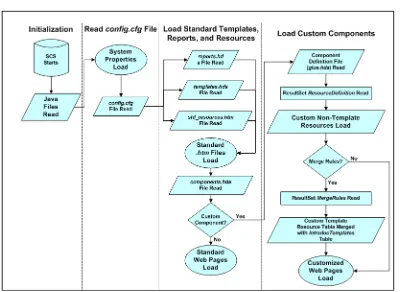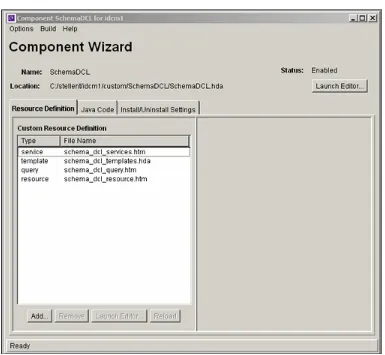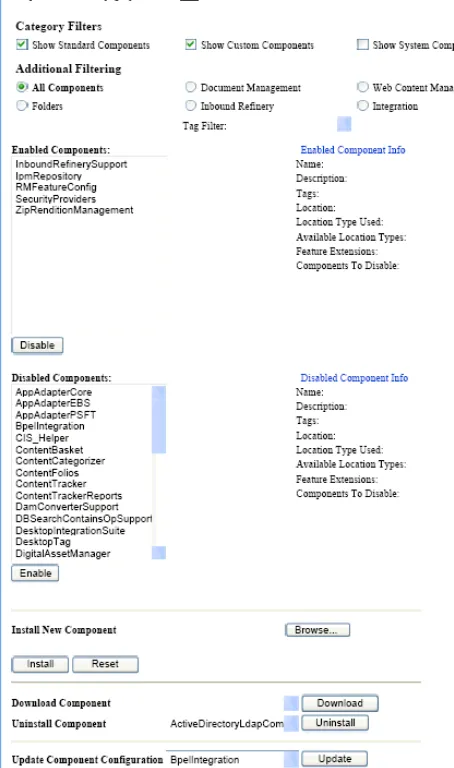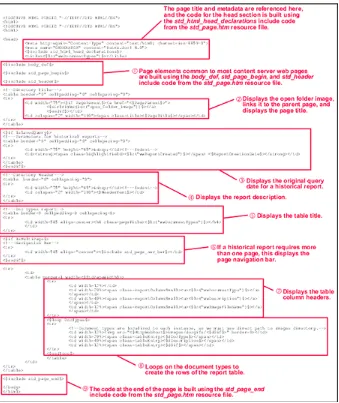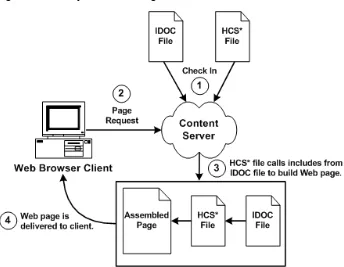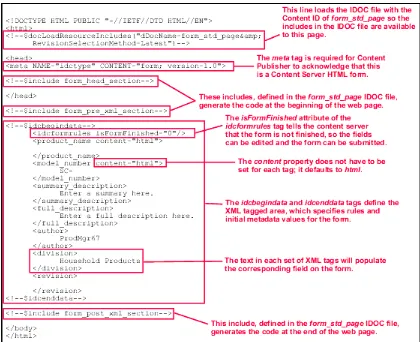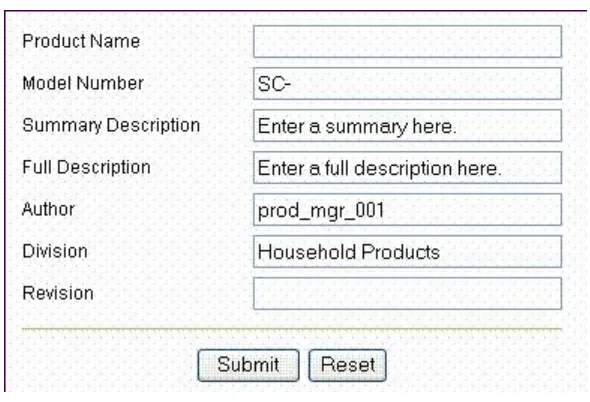Oracle® Fusion Middleware
Developer’s Guide for Oracle Universal Content Management
11
g
Release 1 (11.1.1)
E10807-03
Oracle Fusion Middleware Developer's Guide for Oracle Universal Content Management, 11g Release 1 (11.1.1)
E10807-03
Copyright © 1996, 2011, Oracle and/or its affiliates. All rights reserved.
Primary Author: Bonnie Vaughan
Contributing Authors: Sean Cearley, Sandra Christiansen, Will Harris, Karen Johnson, Jean Wilson
Contributors: Sharmarke Aden, Daniel Lew, Scott Nelson, Rick Petty, David Truckenmiller, Ron van de Crommert, Peter Walters, Sam White
This software and related documentation are provided under a license agreement containing restrictions on use and disclosure and are protected by intellectual property laws. Except as expressly permitted in your license agreement or allowed by law, you may not use, copy, reproduce, translate, broadcast, modify, license, transmit, distribute, exhibit, perform, publish, or display any part, in any form, or by any means. Reverse engineering, disassembly, or decompilation of this software, unless required by law for interoperability, is prohibited.
The information contained herein is subject to change without notice and is not warranted to be error-free. If you find any errors, please report them to us in writing.
If this software or related documentation is delivered to the U.S. Government or anyone licensing it on behalf of the U.S. Government, the following notice is applicable:
U.S. GOVERNMENT RIGHTS Programs, software, databases, and related documentation and technical data delivered to U.S. Government customers are "commercial computer software" or "commercial technical data" pursuant to the applicable Federal Acquisition Regulation and agency-specific supplemental regulations. As such, the use, duplication, disclosure, modification, and adaptation shall be subject to the restrictions and license terms set forth in the applicable Government contract, and, to the extent applicable by the terms of the Government contract, the additional rights set forth in FAR 52.227-19, Commercial Computer Software License (December 2007). Oracle USA, Inc., 500 Oracle Parkway, Redwood City, CA 94065.
This software is developed for general use in a variety of information management applications. It is not developed or intended for use in any inherently dangerous applications, including applications which may create a risk of personal injury. If you use this software in dangerous applications, then you shall be responsible to take all appropriate fail-safe, backup, redundancy, and other measures to ensure the safe use of this software. Oracle Corporation and its affiliates disclaim any liability for any damages caused by use of this software in dangerous applications.
Oracle is a registered trademark of Oracle Corporation and/or its affiliates. Other names may be trademarks of their respective owners.
Contents
Preface
... xviiAudience... xvii
Document Organization ... xvii
Documentation Accessibility ... xviii
Related Documents ... xix
Conventions ... xix
New and Changed Features
... xxiNew Features for 11g Release 1 (11.1.1) ... xxi
Changed Features for 11g Release 1 (11.1.1)... xxii
1
Introduction to Customizing Your Oracle UCM Instance
1.1 Customization Types... 1-1 1.2 Customization Planning ... 1-1 1.3 Recommended Skills and Tools... 1-2 1.4 Troubleshooting ... 1-4 1.4.1 Viewing Server Errors... 1-4 1.4.2 Viewing Page Data ... 1-4 1.4.3 Monitoring Resource Loading ... 1-5
2
Oracle UCM Architecture
2.3.3 Oracle Content Server Requests ... 2-10 2.3.3.1 Page Retrieval... 2-11 2.3.3.2 Oracle Content Server Services... 2-11 2.3.3.3 Search Services ... 2-12 2.3.4 Page Assembly ... 2-12 2.3.5 Database Interaction... 2-13 2.3.6 Localized String Resolution ... 2-13
3
Working with Standard, Server, and Custom Components
4
Changing the Look and Navigation of the Oracle Content Server Interface
4.2.7.2.5 Referencing XML Tags ... 4-18 4.2.7.2.6 Form Elements ... 4-19 4.2.7.2.7 ResultSets... 4-19 4.2.7.3 Form Section... 4-22 4.2.7.3.1 Form Begin ... 4-22 4.2.7.3.2 Form Properties ... 4-22 4.2.7.3.3 Form Fields... 4-22 4.2.7.3.4 Form Buttons... 4-23 4.2.7.3.5 Form End ... 4-23 4.2.8 Working with Dynamic Server Pages... 4-24 4.2.8.1 HCST and HCSP Example ... 4-24 4.2.8.2 HCSF Example ... 4-25 4.2.8.3 Common Code for Forms... 4-29 4.2.8.3.1 Retrieving File Information... 4-29 4.2.8.3.2 Referencing the File Extension ... 4-30 4.2.8.3.3 Defining Form Information ... 4-30 4.2.8.3.4 Defining Form Fields ... 4-30 4.2.8.3.5 Defining Hidden Fields ... 4-30 4.2.8.3.6 Submitting the Form ... 4-30
5
Modifying System Functionality
5.1 Changing System Settings ... 5-1 5.2 Using Components ... 5-2 5.3 Changing Configuration Information... 5-4 5.4 Customizing Services ... 5-5 5.5 Generating Action Menus... 5-6 5.5.1 Creating Display Tables... 5-6 5.5.1.1 Headline View Tables ... 5-7 5.5.1.2 Thumbnail View Tables... 5-9 5.5.2 Customizing Action Menus ... 5-9
6
Integrating Oracle UCM with Enterprise Applications
6.4 Web Services ... 6-4 6.4.1 Web Services Framework ... 6-4 6.4.2 Virtual Folders and WebDAV Integration... 6-5 6.4.2.1 Virtual Folders ... 6-6 6.4.2.2 WebDAV Integration ... 6-6 6.4.2.2.1 WebDAV Clients ... 6-7 6.4.2.2.2 WebDAV Servers... 6-7 6.4.2.2.3 WebDAV Architecture ... 6-7
7
Using the IdcCommand Utility to Access Services
7.1 Overview of IdcCommand Utility... 7-1 7.2 IdcCommand Setup and Execution... 7-2 7.3 Command File ... 7-2 7.3.1 Command File Syntax ... 7-3 7.3.2 Precedence ... 7-4 7.3.3 Special Tags and Characters... 7-4 7.4 Configuration Options ... 7-4 7.4.1 Command File ... 7-5 7.4.2 User ... 7-5 7.4.3 Log File ... 7-5 7.4.4 Connection Mode... 7-5 7.5 Running IdcCommand... 7-5 7.6 Using the Launcher... 7-6 7.6.1 Quotation Rules ... 7-7 7.6.2 Computed Settings ... 7-7 7.6.3 Launcher Environment Variables ... 7-10 7.6.4 User Interface ... 7-11 7.6.5 Configuring the Launcher ... 7-11 7.6.6 Configuration File Example ... 7-11 7.7 Calling Services Remotely ... 7-14
8
Using the COM API for Integration
8.7.26 UndoCheckout ... 8-45 8.7.27 ViewDocInfo... 8-45 8.7.28 ViewDocInfoLatestRev ... 8-45 8.7.29 ZOrder ... 8-46 8.8 IdcClient Properties ... 8-46 8.8.1 ClientControlledContextValue ... 8-47 8.8.2 HostCgiUrl... 8-47 8.8.3 Password ... 8-47 8.8.4 UseBrowserLoginPrompt ... 8-47 8.8.5 UseProgressDialog ... 8-47 8.8.6 UserName ... 8-47 8.8.7 Working Directory... 8-48 8.9 ODMA Integration... 8-48 8.9.1 ODMA Client ... 8-48 8.9.2 ODMA Interfaces ... 8-49
9
Using Remote Intradoc Client (RIDC)
10
Using Content Integration Suite (CIS)
11
Using the Java Content Repository Adapter
11.1 Introduction to Using the Java Content Repository Adapter... 11-1 11.1.1 JCR Data Model... 11-1 11.1.2 Oracle Content Server JCR Adapter Data Model... 11-2 11.2 Installing Required APIs and Runtime Libraries ... 11-3 11.2.1 Installing ADF Runtime Libraries ... 11-4 11.2.2 Deploying Remote Intradoc Client (RIDC)... 11-4 11.2.3 Deploying the JCR API ... 11-4 11.2.4 Installing the JCR Integration Libraries... 11-4 11.2.5 Installing the XML Integration Files ... 11-5 11.3 Deploying the JCR Adapter... 11-5 11.4 Configuring Communication with Oracle Content Server... 11-5 11.4.1 Supplying a Communication Method ... 11-5 11.4.2 Configuring Socket Communication (Listener Port)... 11-6 11.4.3 Configuring Secure Socket Communication (SSL) ... 11-6 11.4.4 Configuring Web Communication (Web Server Filter) ... 11-6 11.4.5 Configuring the User Agent... 11-7 11.4.6 Supplying Cache Settings ... 11-7 11.5 Using Tables for Content Items, the Search Index, and the File Store ... 11-7 11.5.1 Finding Information for Each Content Item ... 11-7 11.5.2 Using a Search Index ... 11-9 11.5.3 Using the File Store Provider ... 11-9
12
Using Oracle UCM Web Services
12.1 Overview of Oracle UCM Web Services... 12-1 12.2 Oracle UCM Web Services... 12-3 12.3 Installation and Configuration... 12-4 12.4 Security ... 12-4 12.4.1 Configuring WS-Security through WS-Policy... 12-4 12.4.2 Configuring SAML Support... 12-4 12.4.2.1 Configuring a Keystore... 12-4 12.4.2.2 Configuring Server JPS to Use the Keystore... 12-5 12.4.2.3 Creating a Client CSF... 12-5 12.4.2.4 Configuring a Java Client to Use the Keystore and CSF... 12-6
13
Customizing DesktopTag
13.5 Configuring the DesktopTag Component... 13-6 13.5.1 DesktopTagFormats Property... 13-6 13.5.2 DesktopTagPrefix Property... 13-6 13.5.3 DesktopTagFields Property... 13-7 13.5.4 DesktopTagPrefixCustom Property... 13-7 13.5.5 DesktopTagFieldsCustom Property... 13-7 13.5.6 DesktopTagPrefixExtended Property... 13-8 13.5.7 DesktopTagFieldsExtended Property... 13-8 13.5.8 DefaultTaskPaneUrl Property... 13-8 13.5.9 DesktopTagLog Property ... 13-9 13.5.10 DesktopTagFormatsExclude Property ... 13-9
A
Using WSDL Generator and SOAP
A.8.7 Check out Content Item ... A-42 A.8.7.1 Required Parameters... A-42 A.8.7.2 Optional Parameters ... A-43 A.8.7.3 SOAP Request ... A-43 A.8.7.4 Response ... A-43 A.8.8 Undo Content Item Checkout ... A-44 A.8.8.1 Required Parameters... A-44 A.8.8.2 Optional Parameters ... A-45 A.8.8.3 SOAP Request ... A-45 A.8.8.4 Response ... A-45 A.8.9 Get Content Item Information ... A-46 A.8.9.1 Required Parameters... A-46 A.8.9.2 SOAP Request ... A-46 A.8.9.3 Response ... A-47 A.8.10 Get File... A-48 A.8.10.1 Required Parameters... A-48 A.8.10.2 Optional Parameters ... A-49 A.8.10.3 SOAP Request ... A-49 A.8.10.4 Response ... A-50 A.8.11 Get Search Results ... A-51 A.8.11.1 Required Parameters... A-51 A.8.11.2 Optional Parameters ... A-52 A.8.11.3 SOAP Request ... A-52 A.8.11.4 Response ... A-52 A.8.12 Get Table Data... A-54 A.8.12.1 Required Parameters... A-54 A.8.12.2 SOAP Request ... A-54 A.8.12.3 Response ... A-54 A.8.13 Get Criteria Workflow Information ... A-56 A.8.13.1 REquired Parameters ... A-56 A.8.13.2 SOAP Request ... A-56 A.8.13.3 Response ... A-56
Preface
While Oracle Universal Content Management (Oracle UCM) is highly functional "out of the box," there are many ways to tailor it to your site requirements. This guide provides the background information necessary to customize your Oracle UCM instance.
Audience
This guide is intended for developers and administrators who want to customize Oracle UCM software to suit content management needs that are specific to their business or organization.
Document Organization
This guide includes the following sections:
■ Chapter 1, "Introduction to Customizing Your Oracle UCM Instance," provides an
introduction to the methods and tools you can use to customize Oracle UCM.
■ Chapter 2, "Oracle UCM Architecture," describes the architecture of Oracle UCM
and how that affects the customization you can make.
■ Chapter 3, "Working with Standard, Server, and Custom Components," describes
how to use components to modify or add functionality to Oracle Content Server.
■ Chapter 4, "Changing the Look and Navigation of the Oracle Content Server
Interface," defines the items you can adjust to change the look and navigation of the Oracle Content Server interface.
■ Chapter 5, "Modifying System Functionality," describes how you can change the
functionality of Oracle UCM settings, components, and configuration variables.
■ Chapter 6, "Integrating Oracle UCM with Enterprise Applications," provides
information about integrating Oracle Content Server with enterprise applications such as application servers, catalog solutions, and enterprise portals.
■ Chapter 7, "Using the IdcCommand Utility to Access Services," provides
information about using the IdcCommand utility to access Oracle Content Server services from other applications.
■ Chapter 8, "Using the COM API for Integration," provides information about how
■ Chapter 9, "Using Remote Intradoc Client (RIDC)," describes Remote Intradoc
Client (RIDC) and how you can use the RIDC API for communication with Oracle Content Server.
■ Chapter 10, "Using Content Integration Suite (CIS)," describes the Content
Integration Suite (CIS) API, which you can use to access Oracle Content Server services and data from a unified object model.
■ Chapter 11, "Using the Java Content Repository Adapter," provides information
about the Java Content Repository API, which was developed under the Java Community Process as JSR-170 and includes the Content Repository for Java API and the Java Content Repository (JCR).
■ Chapter 12, "Using Oracle UCM Web Services," discusses using web services and
SOAP (Simple Object Access Protocol) to manage Oracle Content Server.
Documentation Accessibility
Our goal is to make Oracle products, services, and supporting documentation accessible to all users, including users that are disabled. To that end, our
documentation includes features that make information available to users of assistive technology. This documentation is available in HTML format, and contains markup to facilitate access by the disabled community. Accessibility standards will continue to evolve over time, and Oracle is actively engaged with other market-leading
technology vendors to address technical obstacles so that our documentation can be accessible to all of our customers. For more information, visit the Oracle Accessibility Program Web site at http://www.oracle.com/accessibility/.
Accessibility of Code Examples in Documentation
Screen readers may not always correctly read the code examples in this document. The conventions for writing code require that closing braces should appear on an
otherwise empty line; however, some screen readers may not always read a line of text that consists solely of a bracket or brace.
Accessibility of Links to External Web Sites in Documentation
This documentation may contain links to Web sites of other companies or
organizations that Oracle does not own or control. Oracle neither evaluates nor makes any representations regarding the accessibility of these Web sites.
Access to Oracle Support
Oracle customers have access to electronic support through My Oracle Support. For information, visit http://www.oracle.com/support/contact.html or visit
Related Documents
For more information, see the following documents in the Oracle Universal Content Management 11g Release 1 (11.1.1) documentation set:
■ Oracle Fusion Middleware System Administrator's Guide for Oracle Content Server
■ Oracle Fusion Middleware Application Administrator's Guide for Content Server
■ Oracle Fusion Middleware Idoc Script Reference Guide
■ Oracle Fusion Middleware Services Reference Guide for Oracle Universal Content
Management
Conventions
The following text conventions are used in this document.
Convention Meaning
boldface Boldface type indicates graphical user interface elements associated with an action, or terms defined in text or the glossary.
italic Italic type indicates book titles, emphasis, or placeholder variables for which you supply particular values.
New and Changed Features
This section introduces the new and changed features of Oracle Universal Content Management (Oracle UCM) for Oracle Content Server developers that are covered in this guide.
New Features for 11g Release 1 (11.1.1)
11g Release 1 (11.1.1) includes the following new features in this guide:
■ This guide combines information that was previously contained in the following
documents:
– Dynamic Server Pages Guide
– Getting Started with the Stellent Developer’s Kit (SDK)
– Idc Command Reference Guide
– Modifying the Content Server Interface
– Oracle Fusion Middleware Developer's Guide for Content Integration Suite
– Oracle Fusion Middleware JCR Adapter Guide for Content Server
– Oracle Fusion Middleware Developer's Guide for Remote Intradoc Client (RIDC)
– Using WSDL Generator and SOAP
– Working with Components
■ Web services: Oracle UCM uses Oracle WebLogic Server web services. For more
information, see Chapter 12, "Using Oracle UCM Web Services."
■ ComponentTool: The ComponentTool utility has been added to provide a
command-line tool for installing, enabling, and disabling components. For more information, see Chapter 3, "Working with Standard, Server, and Custom Components."
■ Oracle Content Server deployment: Oracle Content Server is deployed with Oracle
UCM to an Oracle WebLogic Server domain, which means changes in configuring and administering Oracle UCM. For more information, see Oracle Fusion
Changed Features for 11g Release 1 (11.1.1)
11g Release 1 (11.1.1) includes the following changes:
■ Oracle UCM Directories and Files: Oracle UCM 11g Release 1 (11.1.1) is provided
as part of a full media install of Oracle Enterprise Content Management Suite, with the Oracle UCM directories and files. The directory structure for an Oracle UCM 11g instance is different from an Oracle UCM 10g instance. The following terms and path names are important to understanding and working with the Oracle UCM structure:
■ IdcHomeDir: This variable refers to the ucm/idc directory in the ECM Oracle
home where the Oracle UCM server media is located. The server media can run Oracle Content Server, Oracle Inbound Refinery, or Oracle Universal Records Management. This is essentially a read-only directory. The default location is ECM_ORACLE_HOME/ucm/idc. The variable portion of the default location can be changed, but the ucm/idc portion is required.
■ DomainHome: This variable refers to the user-specified directory where an
Oracle UCM server is deployed to run on an Oracle WebLogic Server application server. The DomainHome/ucm/short-product-id/bin directory contains the intradoc.cfg file and executables. The default location for
DomainHome is MW_HOME/user_projects/domains/base_domain, but you can change the path and domain name (base_domain) during the
deployment of Oracle UCM to Oracle WebLogic Server.
■ short-product-id: This variable refers to the type of Oracle UCM server
deployed on an Oracle WebLogic Server. Possible values follow:
* cs (Oracle Content Server)
* ibr (Oracle Inbound Refinery)
* urm (Oracle Universal Records Management)
■ IntradocDir: This variable refers to the root directory for configuration and data
files specific to an Oracle Content Server instance that is part of an Oracle UCM application deployed to an Oracle WebLogic Server domain. This Idoc Script variable is configured for one type of Oracle Content Server instance: Oracle Content Server (cs), Oracle Inbound Refinery (ibr), or Oracle Universal Records Management (urm). This directory can be located
elsewhere, but the default location is DomainHome/ucm/short-product-id/. The specified directory must be an absolute path to the instance directory, and it must be unique to a particular server or node. The directory files include startup files (intradoc.cfg and executables).
■ SOAP: SOAP is provided with Oracle WebLogic Server, not in Oracle UCM.
■ Web Form Editor: The Web Form Editor user interface and FCKEditor are not
1
1
Introduction to Customizing Your Oracle
UCM Instance
This chapter provides an overview of Oracle Universal Content Management (Oracle UCM) customization and describes the tools you need and the resources that are available.
This chapter includes the following sections:
■ Section 1.1, "Customization Types"
■ Section 1.2, "Customization Planning"
■ Section 1.3, "Recommended Skills and Tools"
■ Section 1.4, "Troubleshooting"
1.1 Customization Types
Three major types of alterations can be made to the core Oracle Content Server instance:
■ Altering the look and feel of the product: You can customize the look and feel of
the Oracle Content Server interface to meet your organization's specifications. Interface modifications can be as simple as replacing the icons that appear on the standard Oracle Content Server web pages or as complex as a complete redesign of the interface.
■ Modifying the functionality of the product: By changing how the product
functions, you can tailor Oracle Content Server to the way your business or organization functions. For example, you can change the default date and time stamp, or change aspects of check-in behavior.
■ Integrating the product into your environment: You can use shell scripts, SOAP,
J2EE, JSP, and clusters to more fully integrate Oracle Content Server into your site's current environment.
1.2 Customization Planning
Before approaching customization, it is important to clarify exactly why the
Recommended Skills and Tools
Customization often occurs to make Oracle Content Server match the business practices of an organization. Often, after evaluating your business processes, you may find that sometimes it is more efficient to slightly alter your procedures before
customizing Oracle Content Server.
There are six major stages in customization:
1. Determine why you want to customize. Is there corporate personalization to be done? Is there a better way to present navigation options or material? Depending on what type of need you find, you can determine which tools are best to use.
Oftentimes the cosmetic details that you change are the ones that can most satisfy your users; changing items such as layout, colors, and images often provide the effect that users are looking for.
2. Plan the customization carefully, taking into account those aspects of the Oracle Content Server environment that might be changed even peripherally by the customization. All customization should be done in a test environment, separate from the site's production environment.
3. Check to see if a solution may be available. The Samples on the Support web site contain many types of customization. It's possible that there may be an existing component that can be used with just a little editing. A number of 'samples' are provided on an as-is basis. These are components or files that demonstrate, enhance or extend the functionality of your Oracle UCM products.
4. Evaluate the problem and how essential it is to solve. Some problems may require more effort to fix than will provide payback. Perhaps customization is not needed, but simply a minor change in business practices.
5. Test the customization thoroughly in a separate environment. If possible, have end users assist with the testing. When the testing has passed all criteria for release, inform users about the changes and how to implement them.
6. Document the customization that you create. All alterations should be
documented as completely as possible, both within the actual customization (for example, as a comment in a dynamic server page or in a component) and as a separate README document. This provides an historical audit trail for others who may need to add to the customization later.
1.3 Recommended Skills and Tools
Oracle UCM brings together a wide variety of technologies to deliver advanced functionality. To modify the system, certain experience and skills with some or all of these technologies is required.
The technical skills required to customize your content management system can vary depending on the complexity of the customization. For example, much customization can be accomplished with knowledge of HTML and Idoc Script.
This list describes, in descending order of importance, the technologies and experience you may need to modify Oracle Content Server:
■ Oracle Content Server Architecture
Recommended Skills and Tools
■ HTML/CSS
You will need a good understanding of HTML and cascading style sheets (CSS) to make changes to the Oracle Content Server web page templates. The templates are not complex in their use of HTML, but they make constant use of HTML tables and frequent use of forms. The std_page.idoc and std_css.idoc files include cascading style sheets to control the look-and-feel of the default templates, including fonts and layout.
■ Idoc Script
Idoc Script is the custom, server-side scripting language for Oracle Content Server. Almost every Oracle Content Server web page includes some IdocScript code, which provides the methods for processing various page elements.
■ JavaScript
The internal content of most Oracle Content Server pages do not use JavaScript, but the Search, Check-In, and Update pages are notable exceptions. You must have an understanding of JavaScript before you create customization that is called in place of these pages. Also, you must understand JavaScript to alter layouts. Changing layouts relies heavily on JavaScript and cascading style sheets for design and navigation.
■ SQL
Oracle Content Server uses Structured Query Language to perform queries on the database. Knowledge of SQL can help you understand the standard queries and create your own custom queries.
■ Java programming
Oracle Content Server is implemented with Java classes. You should have a thorough understanding of Java and the Oracle Content Server Java class files before attempting to make any changes to the underlying functionality. However, you can customize the product extensively without working with Java.
■ Other programming
Experience with other tools such as Visual Basic, COM, .Net, C++, VBScript, and so forth may be helpful if you are doing complex customization or integrating Oracle UCM with other systems.
You may find the following tools useful when customizing Oracle Content Server:
■ Text editor
Most product customizing can be done with a normal text editor such as Microsoft WordPad or vi.
■ HTML editor
If you prefer to use a graphical HTML editor to work with HTML pages, use a nongraphical mode for editing.
Caution: Graphical HTML editor programs often change the source
Troubleshooting
■ Multiple browsers
You should test customization on multiple versions of any web browsers that might be used to interface with the content management system. Internet Explorer, Netscape, Mozilla, and Safari do not display content in the same manner, and different versions of the same browser may exhibit different behaviors.
■ JavaScript debugger
A JavaScript debugger can ease the task of JavaScript development. A number of JavaScript debuggers are available for download from the Internet.
■ Integrated Development Environment (IDE) for Java
If your customization requires the development of Java code, you need an appropriate Java development environment.
1.4 Troubleshooting
Several troubleshooting aids are available to help evaluate Oracle Content Server pages as they are used. The following sections discuss three broad types of troubleshooting aids:
■ Section 1.4.1, "Viewing Server Errors"
■ Section 1.4.2, "Viewing Page Data"
■ Section 1.4.3, "Monitoring Resource Loading"
1.4.1 Viewing Server Errors
Syntax errors and other mistakes in component files or dynamic server pages can cause errors in Oracle Content Server. If the Oracle Content Server instance fails, it reports the error in the following locations:
■ If you run Oracle Content Server from a command prompt, you can view the error
in the console window.
■ If you can log in to Oracle Content Server and display the Admin Server page, you
can view the Oracle Content Server log by selecting the Oracle Content Server instance and then clicking View Server Output.
■ You can view the Oracle Content Server log files in the
DomainHome/ucm/cs/weblayout/groups/secure/logs directory.
1.4.2 Viewing Page Data
The IsJava setting displays the local data of an Oracle Content Server web page.
■ In a web browser, add the following code in the Address box to the end of the
page's URL:
&IsJava=1
■ On a template page or in an include, use the following code:
Troubleshooting
The IsPageDebug setting displays a tree structure view of all includes being called on an Oracle Content Server web page. The debug trace appears at the bottom of the web page.
■ In a web browser, add the following code in the Address box to the end of the
page's URL:
&IsPageDebug=1
■ On a template page or in an include, use the following code:
<$IsPageDebug=1$>
■ To place a marker in the script debug trace, place the following code at the point
where you want to see a value or perform a step:
<$trace("marker code")$>
For example, you can use the following code to insert the current user name in the debug trace (the eval function must be used to evaluate Idoc Script):
<$trace(eval("The user name is <$UserName$>")$>
IsJava and IsPageDebug are discussed in detail in the Oracle Fusion Middleware Idoc Script Reference Guide.
1.4.3 Monitoring Resource Loading
Three configuration settings enable you to view the loading of resources when you run Oracle Content Server from a command line. Set any of these variables equal to 1 in the IntradocDir/config/config.cfg file:
■ TraceResourceLoad logs all resources loaded, resource overrides, resource
conflicts, and resource merges.
■ TraceResourceOverride logs when a system resource is overridden by a
component resource or a component resource is loaded twice.
■ TraceResourceConflict logs when a system resource is overridden twice by
component resources.
These configuration settings are discussed in detail in the Oracle Fusion Middleware Idoc Script Reference Guide.
The following example shows the command line output when TraceResourceLoad=1.
Loading Java Resources
Loading ConflictTester Component Loading ConflictTester2 Component Loading Compression Component Merging into Filters
*MERGE* [validateStandard, compression.ConversionParamsFilter, null, 1] Loading Html Resources
Loading System Resource
c:/intradoc/shared/config/resources/upper_clmns_map.htm ColumnTranslation
Loading System Resource
Troubleshooting
c:/intradoc/shared/config/resources/indexer.htm IndexerQueryTable
IndexerStatesTable IndexerTransitionsTable DefaultIndexerCycles Loading System Resource
c:/intradoc/shared/config/resources/std_page.idoc std_html_head_declarations
std_definitions
std_html_head_definition_declarations std_page_variable_definitions
…
Loading System Resource
c:/intradoc/shared/config/resources/std_docrefinery.htm AdditionalRenditionsSource
DocumentConversions ConversionSteps
Loading ConflictTester Component
c:/intradoc/custom/ConflictTester/resources/conflicttester_resource.htm conflict_tester_include
ConflictTester_Table
Loading ConflictTester2 Component
c:/intradoc/custom/ConflictTester2/resources/conflicttester_resource.htm *OVERRIDE* conflict_tester_include
***CONFLICT*** ConflictTester_Table Loading Compression Component
c:/intradoc/custom/Compression/Compression_resource.htm *OVERRIDE* searchapi_result_definitions
*OVERRIDE* searchapi_thumbnail_result_doc_href_start *OVERRIDE* searchapi_result_table_content_begin compression_thumbnail_img
Loading Compression Component
c:/intradoc/custom/Compression/Compression_handlers.htm CompressionHandlers
Merging ConflictTester_Templates into IntradocTemplates *MERGE* HOME_PAGE
Merging ConflictTester_Templates into IntradocTemplates *MERGE* HOME_PAGE
Merging CompressionIntradocTemplates into IntradocTemplates *MERGE* COMPRESSION_IMAGE_INFO
Merging CompressionHandlers into ServiceHandlers
*MERGE* [FileService, compression.CompressionFileServiceHandler, 100] *MERGE* [FileService, DocCommonHandler, 100]
2
2
Oracle UCM Architecture
This chapter describes the architecture of Oracle Universal Content Management (Oracle UCM) in the context of what you need to know before beginning a
customization project. To create a customization efficiently and effectively, you should have an understanding of how Oracle UCM works.
This chapter includes the following sections:
■ Section 2.1, "Oracle UCM Directories and Files"
■ Section 2.2, "Resources"
■ Section 2.3, "Oracle Content Server Behavior"
2.1 Oracle UCM Directories and Files
When you create custom components or dynamic server pages, you work primarily with files in the bin, config, components, resources, and weblayout directories. The following sections describe these directories:
■ Section 2.1.1, "Terminology for Oracle UCM Directories"
■ Section 2.1.2, "The bin Directory"
■ Section 2.1.3, "The config Directory"
■ Section 2.1.4, "The components Directory"
■ Section 2.1.5, "The resources Directory"
■ Section 2.1.6, "The weblayout Directory"
Caution: Modifying the default variables in these files can cause Oracle UCM to malfunction. For more information about
Oracle UCM Directories and Files
2.1.1 Terminology for Oracle UCM Directories
Oracle UCM documentation uses the following terms when referring to variables in the directories associated with the Oracle UCM installation, configuration, and deployment:
■ IdcHomeDir: This variable refers to the ucm/idc directory in the ECM Oracle home
where the Oracle UCM server media is located. The server media can run Oracle Content Server, Oracle Inbound Refinery, or Oracle Universal Records
Management. This is essentially a read-only directory. The default location is
ECM_ORACLE_HOME/ucm/idc. The variable portion of the default location can be changed, but the path cannot be changed at ucm/idc.
■ DomainHome: The user-specified directory where an Oracle UCM server is
deployed to run on an Oracle WebLogic Server application server. The
DomainHome/ucm/short-product-id/bin directory contains the intradoc.cfg file and executables. The default location for DomainHome is MW_HOME/user_
projects/domains/base_domain/, but you can change the path and domain name (base_domain) during the deployment of Oracle UCM to Oracle WebLogic Server.
■ short-product-id: An abbreviated name for the type of Oracle UCM server deployed
to an Oracle WebLogic Server domain, and it is used as the context root (default HttpRelativeWebRoot configuration value). Possible values follow:
■ cs (Oracle Content Server)
■ ibr (Oracle Inbound Refinery)
■ urm (Oracle Universal Records Management)
■ IntradocDir: The root directory for configuration and data files specific to an Oracle
Content Server instance that is part of an Oracle UCM application deployed to an Oracle WebLogic Server domain. This Idoc Script variable is configured for one type of Oracle Content Server instance: Oracle Content Server (cs), Oracle Inbound Refinery (ibr), or Oracle Universal Records Management (urm). This directory can be located elsewhere, but the default location is
DomainHome/ucm/short-product-id/. The specified directory must be an absolute path to the instance directory, and it must be unique to a particular server or node. The directory files include startup files (intradoc.cfg and executables).
2.1.2 The bin Directory
Oracle UCM Directories and Files
The intradoc.cfg file is used to define system variables for Oracle Content Server, including directory, Internet, and refinery settings. Several of these variables can be set using the Oracle Content Server System Properties utility.
A typical intradoc.cfg file follows:
<?cfg jcharset="Cp1252"?>
#Oracle Content Server Directory Variables IntradocDir=C:/oracle/idcm1/
WebBrowserPath=C:/Program Files/Internet Explorer/iexplore.exe CLASSPATH=$COMPUTEDCLASSPATH;$SHAREDDIR/classes/jtds.jar
#Additional Variables
HTMLEditorPath=C:/Program Files/Windows XP/Accessories/wordpad.exe JAVA_SERVICE_EXTRA_OPTIONS=-Xrs
2.1.3 The config Directory
The config directory stores global configuration information for Oracle Content Server. This directory can be located elsewhere, but the default location is
DomainHome/ucm/short-product-id/config.
Element Description
Executables Services
■ IdcServer
■ IdcServerNT
Applets
■ IntradocApp (launches all Admin tools)
Utilities
■ Batch Loader
■ Installer
■ IdcAnalyze
■ Component Wizard
■ System Properties
■ IdcCommand
intradoc.cfg file Configuration file that contains the settings for Oracle Content Server services, applets, and utilities.
Note: If Oracle Content Server is set up as an automatic service and you attempt to start an Oracle Content Server service (IdcServer or IdcServerNT) from the command line, you will receive an error message: The port could not be listened to and is already is use.
Element Description
Oracle UCM Directories and Files
The config.cfg file is used to define global variables for the Oracle Content Server system. Several of these variables can be set using the Oracle Content Server System Properties utility or by modifying the variables on the Admin Server General Configuration page.
A typical config.cfg file follows:
<?cfg jcharset="Cp1252"?>
#Oracle Content Server System Properties IDC_Name=idcm1
SystemLocale=English-US
InstanceMenuLabel=JeanWTestSystem InstanceDescription=idcm1
SocketHostAddressSecurityFilter=127.0.0.1|10.10.1.14
#Database Variables IsJdbc=true
JdbcDriver=com.internetcds.jdbc.tds.Driver
JdbcConnectionString=jdbc:freetds:sqlserver://jwilsonnote:1433/oracle1;charset=UTF 8;TDS=7.0
JdbcUser=sa
JdbcPassword=UADle/+jRz7Fi8D/VzTDaGUCwUaQgQjKOQQEtI0PAqA= JdbcPasswordEncoding=Intradoc
DatabasePreserveCase=0
#Internet Variables
HttpServerAddress=jwilsonnote MailServer=mail.example.com
[email protected] SmtpPort=25
HttpRelativeWebRoot=/oracle/ CgiFileName=idcplg
UseSSL=No
WebProxyAdminServer=true NtlmSecurityEnabled=No UseNtlm=Yes
#General Option Variables EnableDocumentHighlight=true EnterpriseSearchAsDefault=0 IsDynamicConverterEnabled=0 IsJspServerEnabled=0 JspEnabledGroups=
#IdcRefinery Variables
#Additional Variables WebServer=iis
UseAccounts=true IdcAdminServerPort=4440
SearchIndexerEngineName=DATABASE VIPApproval:isRepromptLogin=true
Oracle UCM Directories and Files
2.1.4 The components Directory
The IntradocDir/data/components directory contains the files that Oracle Content Server uses to configure system components.
The following example file is a component.hda file that defines the configuration status for a component called help.
<?hda version="11.1.1.2.0-dev idcprod1 (091209T125156)" jcharset=UTF8 encoding=utf-8?>
@Properties LocalData
blDateFormat=M/d{/yy} {h:mm[:ss] {aa}[zzz]}!tAmerica/Chicago!mAM,PM @end
@ResultSet Components 2
name location help
components/help/help.hda @end
2.1.5 The resources Directory
The IdcHomeDir/resources directory contains two directories: admin and core.
The resources/core directory contains files that Oracle Content Server uses to assemble web pages.
Element Description
idcshort-product-id_
components.hda
Identifies components that have been added to the Oracle Content Server system and whether they are enabled or disabled. Example: idccs_components.hda.
component.hda Identifies the configuration status for a component.
Element Description
config Holds base configuration files for Oracle Content Server.
idoc Holds IdocScript dynamichtml and dynamicdata definitions.
install Holds files used by the installer and related applications.
javascript Holds files which are processed by the publishing engine and end up in the weblayout directory as raw javascript files.
jspserver Holds jspserver xml files.
lang Holds localized string definitions for Oracle Content Server.
reports Holds templates for Oracle Content Server reports.
resources Holds resource definitions (queries, page resources, services, and other resource data) for Oracle Content Server.
tables Holds IdocScript resource table definitions.
Resources
The resources/admin directory contains the following resource types.
2.1.6 The weblayout Directory
The DomainHome/ucm/short-product-id/weblayout directory contains the files that are available to the web server for display on the various pages of the Oracle Content Server web site.
2.2 Resources
Resources are files that define and implement the actual customization you make to Oracle Content Server. They can be pieces of HTML code, dynamic page elements, queries that gather data from the database, services that perform Oracle Content Server actions, or special code to conditionally format information.
Resources are a critical part of the Oracle Content Server software, so you must be familiar with them before you attempt to create a custom component or dynamic server page. You can create, edit, or remove a resource file by using the Component Wizard. You also can use the Component Wizard as a starting point for creating custom resources.
Resources fall into distinct categories, although the first five types listed in the following table are also called Resource-type resources.
Element Description
idoc Holds IdocScript dynamichtml and dynamicdata definitions.
tables Holds IdocScript resource table definitions.
templates Holds templates for all Oracle Content Server pages (except reports).
Element Description
groups Holds the web-viewable content items and dynamic server pages.
images Holds images, such as icons and home page graphics.
resources Holds layouts, skins, and schema information.
Resource Type Description Example of Standard Resource
HTML Include Defines pieces of HTML markup and Idoc Script code that are used on multiple Oracle Content Server web pages.
IdcHomeDir/resources/core/idoc/std_page.idoc
Dynamic Data Table
Defines a table of data in a
dynamicdata include from within IdocScript to load an HTML table definition, interface menu actions, or information about metadata fields or from within Java code as an alternative to static tables loaded into SharedObjects.
IdcHomeDir/resources/core/idoc/std_data.idoc
String Defines localized strings for the user interface and error messages.
IdcHomeDir/resources/core/lang/cs_strings.htm
Dynamic Table (HDA format)
Provides dynamic (frequently changed) content in table format to Oracle Content Server.
Oracle Content Server Behavior
2.3 Oracle Content Server Behavior
The following sections describe how Oracle Content Server behaves in different situations:
■ Section 2.3.1, "Startup Behavior"
■ Section 2.3.2, "Resource Caching"
■ Section 2.3.3, "Oracle Content Server Requests"
■ Section 2.3.4, "Page Assembly"
■ Section 2.3.5, "Database Interaction"
■ Section 2.3.6, "Localized String Resolution"
2.3.1 Startup Behavior
The following steps occur during Oracle Content Server startup:
1. Internal initialization occurs.
2. Configuration variables load.
3. Standard templates, resources, and reports load.
4. Custom components load (templates, resources, configuration variables, and reports).
Figure 2–1 illustrates these steps in a flowchart. Section 2.3.1.1, "Startup Steps,"
describes each step in more detail.
Static Table (HTML format)
Provides static (seldom changed) content in table format to Oracle Content Server.
IdcHomeDir/resources/core/std_locale.htm
Query Defines database queries. IdcHomeDir/resources/core/tables/query.htm
Service Defines scripts for services that can be performed by Oracle Content Server.
IdcHomeDir/resources/core/tables/std_services.htm
Template Defines templates, which contain the code that Oracle Content Server uses to assemble a particular web page.
IdcHomeDir/resources/core/templates/checkin_new.htm
Environment Defines configuration settings for Oracle Content Server.
IntradocDir/config/config.cfg
Oracle Content Server Behavior
Figure 2–1 Oracle Content Server Startup Behavior
2.3.1.1 Startup Steps
Here are descriptions of the steps that an Oracle Content Server instance goes through during startup:
1. Internal Initialization Occurs: When Oracle Content Server initializes internally, the Java class files from Oracle Content Server are read and the Java Virtual Machine (JVM) is invoked. Any variables in the
DomainHome/ucm/short-product-id/intradoc.cfg file initialize as well.
2. Configuration Variables Load: After initializing, Oracle Content Server loads the config.cfg file from the IntradocDir/config directory. This file stores the system properties and configuration variables, which are defined by name/value pairs (such as SystemLocale=English-US).
The default information contained within the configuration file was supplied during the Oracle Content Server installation process, but you can modify this file in several ways:
■ By using the Admin Server General Configuration page, accessible from the
Administration menu.
■ By using the System Properties option, which is available from the Start menu
(in Windows) or by running the SystemProperties script, located in the bin directory of your installation (on a UNIX operating system).
■ By editing the configuration files directly.
■ By using a custom component.
Oracle Content Server Behavior
3. Standard Resources, Templates, and Reports Load: For Oracle Content Server to function properly, many standard resources, templates, and reports must be loaded. After the configuration settings have been loaded, Oracle Content Server reads the entries in the IdcHomeDir/resources/core/templates/templates.hda file and the IdcHomeDir/resources/core/reports/reports.hda file. These files tell Oracle Content Server which templates to load, which in turn loads any standard resources referenced in the template and report pages.
4. Custom Components Load: Oracle Content Server loads resources in the order specified in the IntradocDir/custom/components.hda file.
2.3.1.2 Effects of Configuration Loading
It is important to understand the effect of the load order of the different configuration files because if a variable is set in more than file, the last variable loaded takes
precedence. For example, the IntradocDir/config/config.cfg file is loaded first, and the
IntradocDir/data/components/component_name/config.cfg file is loaded last, so the
component_name/config.cfg can change the value of a variable that was set by the config/config.cfg file.
Files are loaded in this order (not all files exist for each component):
1. IntradocDir/config/config.cfg.
2. DomainHome/ucm/short-product-id/custom/component_name/*_environment.cfg. Some components may not have this file or it may be named environment.cfg.
3. IntradocDir/data/components/component_name/install.cfg.
4. IntradocDir/data/components/component_name/config.cfg.
5. DomainHome/ucm/short-product-id/bin/intradoc.cfg is reread at the end of startup to allow overrides to other settings.
If, for example, a variable was set in each of the files listed previously, the variable in
component_name/config.cfg takes precedence.
To view the configuration, use the GET_SYSTEM_AUDIT_INFO service to show all configuration entries and where they were set.
To change a component variable, use the Advanced Component Manager and select
Update Component Configuration. This displays values in the component_
name/config.cfg file that are editable. Make the desired changes, and click Update.
You can also edit the configuration file manually. If a component is not displayed in the drop-down list or if the variables displayed do not include the one to change, make the change directly in one of the configuration files.
2.3.2 Resource Caching
Oracle Content Server handles caches template pages and resources as follows:
■ When Oracle Content Server loads template pages and resources, they are cached
in memory to accelerate page presentation.
■ If you change a template page, report page, or HTML include resource, or you
check in a revision to a dynamic server page, your changes go into effect
Oracle Content Server Behavior
■ If you change any other component files (including services, queries, environment
variables, tables, components.hda file, and template.hda file), you must restart Oracle Content Server before the changes go into effect. This is because such changes could cause Oracle Content Server to malfunction if they were
implemented immediately. You do not need to restart Oracle Content Server when changing strings; however, you must republish the ww_strings.js files by clicking
publish dynamic files in the Weblayout Publishing area of the Admin Actions page. For more information, see Chapter 3, "Working with Standard, Server, and Custom Components."
2.3.3 Oracle Content Server Requests
When a web browser client sends an Oracle Content Server request to the web server, the instructions are typically communicated through URLs or form fields. The web server routes the request to Oracle Content Server, which then performs one or more of the following actions:
■ Retrieves pages
For more information, see Section 2.3.3.1, "Page Retrieval."
■ Runs an Oracle Content Server service
For more information, see Section 2.3.3.2, "Oracle Content Server Services."
■ Runs a search engine service
For more information, see Section 2.3.3.3, "Search Services."
When an Oracle Content Server web page is requested, all of the necessary
information can be sent to Oracle Content Server through the URL. A typical Oracle Content Server URL follows, the URL for the Home page:
http://cs.example.com/instancename/idcplg?IdcService=GET_DOC_ PAGE&Action=GetTemplatePage&Page=HOME_PAGE
■ http://cs.example.com/instancename is the web address of the Oracle
Content Server instance.
■ IdcService=GET_DOC_PAGE tells Oracle Content Server to execute the GET_
DOC_PAGE service.
■ Action=GetTemplatePage tells Oracle Content Server to return the results
using a specified template page.
■ Page=HOME_PAGE tells Oracle Content Server which template page to use.
■ The question mark (?) indicates the end of the web server path and the beginning
of Oracle Content Server instructions.
■ Ampersands (&) are used as separators between Oracle Content Server
instructions.
Note: Oracle Content Server uses the web server provided by Oracle
Oracle Content Server Behavior
■ You can include some Idoc Script variables in a URL to affect page display at the
time of the page request. This is useful for troubleshooting or for temporary pages. For example, the following variables can be used for customization:
– &StdPageWidth=1000
– &dDocAuthor:isHidden
– &dDocType=HRForm
Necessary information can also be sent to Oracle Content Server through form fields on the page. A typical Oracle Content Server form follows:
<form name=SubscriptionForm action="<$HttpCgiPath$>" Method="GET""> <input type=hidden name=dID value="<$dID$>">
<input type=hidden name=dDocName value="<$dDocName$>"> <input type=hidden name=subscribeService value=SUBSCRIBE>
<input type=hidden name=exitUrl value="<$HttpCgiPath$>?IdcService=DOC_ INFO&dID=<$dID$>&dDocName=<$dDocName$>">
<input type=hidden name=title value="Subscriptions">
<input type=hidden name=unsubscribeService value=UNSUBSCRIBE> <$if ClientControlled$>
<input type=hidden name=ClientControlled value="<$ClientControlled$>"> <$endif$>
<$if DocHasSubscription$>
<input type=hidden name=IdcService value="UNSUBSCRIBE_FORM"> <input type=submit value="<$lc("wwUnsubscribe")$>">
<$else$>
<input type=hidden name=IdcService value="SUBSCRIBE_FORM"> <input type=submit value="<$lc("wwSubscribe")$>">
<$endif$> </form>
2.3.3.1 Page Retrieval
When a web page is requested from Oracle Content Server, the page it returns is either static dynamic:
■ Static page
The content of a static web page is preformatted, and does not change from one request to the next. On some Oracle Content Server web sites, the only static page is the Guest Home page
(DomainHome/ucm/short-product-id/weblayout/portal.htm).
■ Dynamic page
A dynamic web page is assembled at the time of the web server request, using Oracle Content Server services and templates to determine the content and formatting. For example, each user's portal design page is generated using an Oracle Content Server service called GET_PORTAL_PAGE and a template called PNE_PORTAL_DESIGN_PAGE.
2.3.3.2 Oracle Content Server Services
Oracle Content Server Behavior
For example:
1. When a user clicks the Administration link in the navigation area, a request for the GET_ADMIN_PAGE service is sent to the web server.
2. The web server recognizes this request as an Oracle Content Server function, and sends the specific request to Oracle Content Server.
3. When Oracle Content Server has processed the request, it passes the result back to the web server. In the case of the Administration link, the GET_ADMIN_PAGE service:
■ Provides a login prompt if the user is not currently logged in.
■ Verifies that the user has the admin privilege.
■ Assembles the Administration page, using the ADMIN_LINKS template.
■ Returns the assembled web page to the web server.
4. The web server delivers the results of the Oracle Content Server service to the originating web browser client.
2.3.3.3 Search Services
A search request is a special kind of Oracle Content Server service. When Oracle Content Server receives a search request, it sends the request on to the search engine, using a search engine API. This service makes it possible to use different search engines with Oracle Content Server.
For example:
1. When a user clicks the Search button on the standard Search page, a request for the GET_SEARCH_RESULTS service is sent to the web server.
2. The web server recognizes the request as an Oracle Content Server function and sends the specific request to Oracle Content Server.
3. Oracle Content Server passes the request to the search engine that is configured for the Oracle Content Server instance.
4. The search engine returns the search results to Oracle Content Server.
5. Based on the user login and security permissions, Oracle Content Server assembles the search results page and returns it to the web server.
6. The web server delivers the results to the originating web browser client.
2.3.4 Page Assembly
Oracle Content Server uses information from the files in the IdcHomeDir/resources directory to assemble dynamic web pages.
■ The structure and format of a web page is defined by a particular HTML template
file in either the resources/admin/templates directory or the resources/core/reports directory.
■ The templates reference resources, which are located in .htm and .idoc files in
Oracle Content Server Behavior
As a rule, each web page includes the following resources:
■ A standard page header
■ A standard page beginning
■ A standard page ending
Because all of the Oracle Content Server resources are cached in memory at startup, Oracle Content Server has a definition for the standard pieces that appear on the page. Oracle Content Server then combines the standard resources with the unique resources specified in the template to create the web page.
For dynamic server pages, the template page and custom resource files are checked into Oracle Content Server. When one of these pages is requested by a web browser, Oracle Content Server recognizes the file extension as a dynamic server page, which enables special processing. At that point, the page assembly process is the essentially the same as the standard process, except that the page can use both the standard resources in the resources directory and the custom resources that are checked in to Oracle Content Server.
2.3.5 Database Interaction
Some databases, such as Oracle Database, return all column names in uppercase characters. Therefore, when Oracle Content Server receives query results from these databases, column names must be mapped from the uppercase characters to the values used in Oracle Content Server.
Because of this case mapping issue, custom components created for an Oracle Content Server instance using one database might not work correctly on an Oracle Content Server instance using a different database.
To map column names, the IdcHomeDir/resources/core/resources/upper_clmns_ map.htm file contains a mapping table named ColumnTranslation. Add the query values to this file when you create a component that accesses fields that are not Oracle Content Server database fields (for example, if you create a component that accesses a custom table within the Oracle Content Server database).
For information about using the upper_clmns_map.htm file, see Section 5, "Modifying System Functionality."
2.3.6 Localized String Resolution
3
3
Working with Standard, Server, and Custom
Components
This chapter describes how to work with Oracle Universal Content Management (Oracle UCM) components, which are programs used to modify Oracle Content Server functionality.
This chapter includes the following sections:
■ Section 3.1, "Components Overview"
■ Section 3.2, "About Directories and Files"
■ Section 3.3, "Development Recommendations"
■ Section 3.4, "Component File Detail"
■ Section 3.5, "Resources Detail"
■ Section 3.6, "Installing Components"
3.1 Components Overview
Components are modular programs designed to interact with Oracle Content Server at runtime. Standard components, system components, and custom components are included with Oracle Content Server to add or change the core functionality of the standard Oracle Content Server instance. You can create and use custom components
to modify an Oracle Content Server instance without compromising the system integrity. Custom components can alter defaults for your system, add new functionality, or streamline repetitive functions.
This section provides an overview of component management and the files and directory structure associated with components. It covers these topics:
■ Section 3.1.1, "Component Wizard"
■ Section 3.1.2, "Advanced Component Manager"
■ Section 3.1.3, "ComponentTool"
■ Section 3.1.4, "Component Files Overview"
Components Overview
3.1.1 Component Wizard
The Component Wizard utility automates the process of creating custom components, including creating and editing all the files necessary for custom components. You can also use the Component Wizard to modify existing components and to package and unpackage components for use on Oracle Content Server instances.
The Component Wizard is discussed in more detail in the Oracle Fusion Middleware System Administrator’s Guide for Oracle Content Server.
Figure 3–1 Component Wizard Interface
To access the Component Wizard
■ UNIX operating system: Run ComponentWizard, stored in
DomainHome/ucm/short-product-id/bin/.
The Component Wizard main page is displayed.
■ Windows operating system: From the Start menu, choose the instance name, then
Utilities, and then Component Wizard.
Components Overview
3.1.2 Advanced Component Manager
The Advanced Component Manager provides a way to manage custom components in Oracle Content Server. By using the Advanced Component Manager, you can easily enable or disable components or add new components to Oracle Content Server.
The Advanced Component Manager is discussed in more detail in the Oracle Fusion Middleware System Administrator’s Guide for Oracle Content Server.
To use the Advanced Component Manager:
1. In the Administration tray or menu, choose Admin Server.
The Admin Server displays the Component Manager page, which has lists of enabled and disabled components.
2. In the first paragraph on the Component Manager page, click advanced component manager.
3. On the Advanced Component Manager page, you can do these tasks:
■ View lists of enabled and disabled components by categories and other filters
■ Select a component to view details about it
■ Enable components
■ Disable components
■ Install custom components
Components Overview
Components Overview
3.1.3 ComponentTool
ComponentTool is a command-line utility for installing, enabling, and disabling components in Oracle Content Server. After installing a component, ComponentTool automatically enables it. ComponentTool is located in the DomainHome/ucm/cs/bin directory.
3.1.4 Component Files Overview
When you define a custom component, you create or make changes to the following files:
■ The idcshort-product-id_components.hda file, which tells Oracle Content Server
what components are enabled and where to find the definition file for each component.
■ The component definition (or glue) file, which tells Oracle Content Server where to
find the resources for the custom component.
■ Different custom resource files, which define your customization to standard
Oracle Content Server resources.
■ Template files, which define custom template pages.
■ Other files which contain customization to Oracle Content Server graphics, Java
code, help files, and so on.
For more detailed information about these files, see Section 3.2, "About Directories and Files."
Any type of file can be included in a component, but the following file formats are used most often:
■ HDA
■ HTM
■ CFG
■ Java CLASS
If you build or unpackage components in the Component Wizard, or upload and download components in the Component Manager, you work with the following files:
■ A compressed ZIP file used to deploy a component on other Oracle Content Server
instances.
■ A manifest.hda file that tells Oracle Content Server where to place the files that are
unpackaged or uploaded from a component ZIP file.
3.1.5 Enabling and Disabling Components
By definition, a component is enabled when it is properly defined in the Components ResultSet in the idc_components.hda file. A component is disabled if there is no entry or the entry is not formatted correctly.
There are several ways to enable or disable a component:
■ ComponentTool: Run DomainHome/ucm/short-product-id/bin/ComponentTool to
enable or disable a component. For example:
About Directories and Files
■ Component Wizard: Choose Enable or Disable from the Options menu. For more
information, see Oracle Fusion Middleware System Administrator's Guide for Oracle Content Server.
■ Component Manager: Select the checkbox next to a component name to enable a
server component specified on the Component Manager screen. Clear the checkbox next to a component name to disable a server component on the Component Manager screen. For more information, see Oracle Fusion Middleware System Administrator's Guide for Oracle Content Server.
■ Advanced Component Manager: On the Advanced Component Manager page,
select a component name, and click Disable to disable the component, or click
Enable to enable the component.
3.2 About Directories and Files
This section provides information about the files used in component creation and the directory structure used to store those files. It includes the following sections:
■ Section 3.2.1, "HDA Files"
■ Section 3.2.2, "Custom Resource Files"
■ Section 3.2.3, "Data Binder"
■ Section 3.2.4, "Manifest File"
■ Section 3.2.5, "Other Files"
■ Section 3.2.6, "Typical Directory Structure"
3.2.1 HDA Files
A HyperData File (HDA) is used to define properties and tabular data in a simple, structured ASCII file format. It is a text file that is used by Oracle Content Server to determine which components are enabled and disabled and where to find the definition files for that component.
The HDA file format is useful for data that changes frequently because the compact size and simple format make data communication faster and easier for Oracle Content Server.
The HDA file type is used to define the following component files:
■ Components file (idc_components.hda)
■ Component definition file
■ Manifest file
■ Dynamic table resource file
■ Template resource file
The following example file is an idccs_components.hda file that points to a component called customhelp.
<?hda charset=Cp1252 encoding=iso-8859-1?> @Properties LocalData
blDateFormat=M/d{/yy} {h:mm[:ss] {aa}[zzz]}!tAmerica/Chicago!mAM,PM @end
@ResultSet Components 2