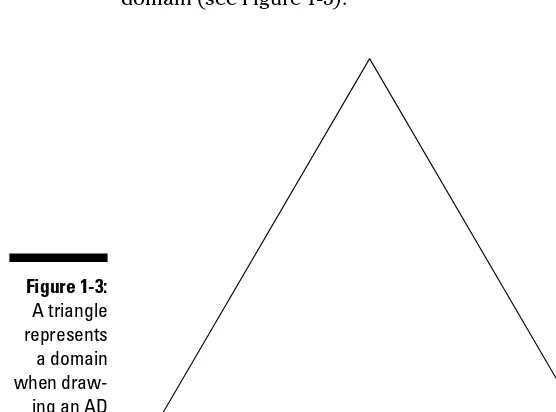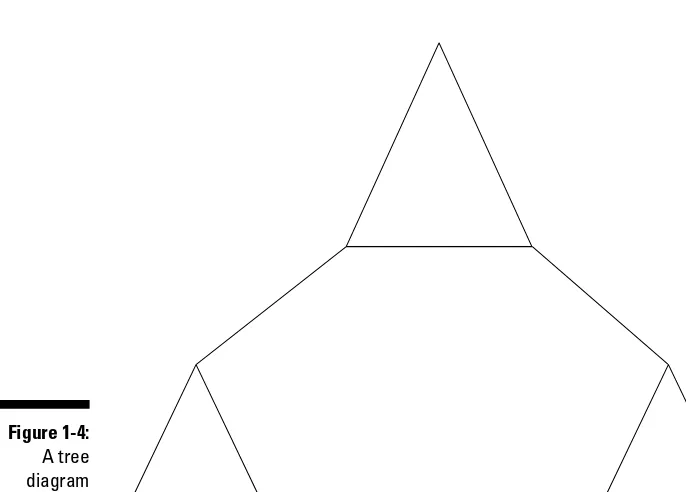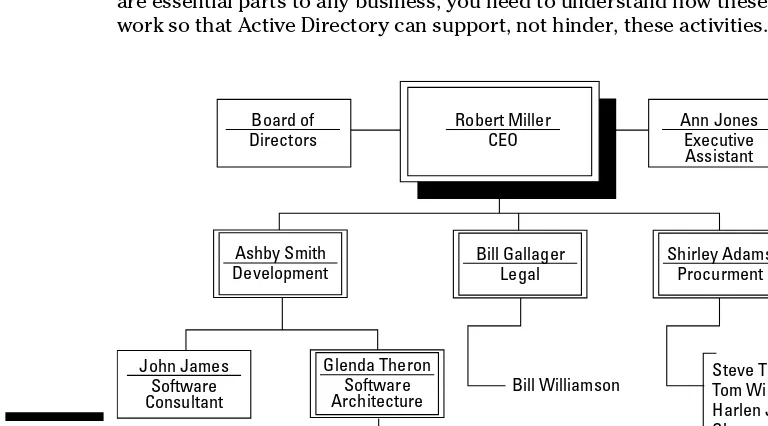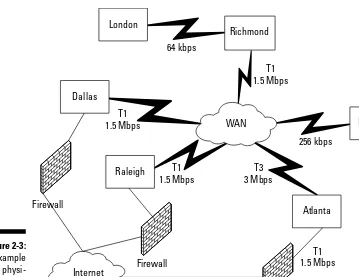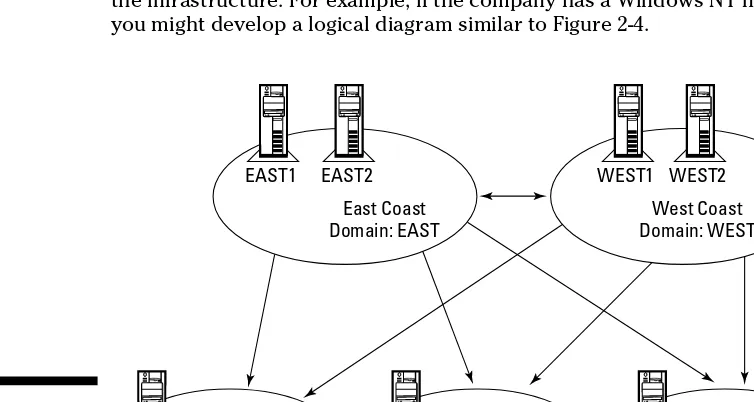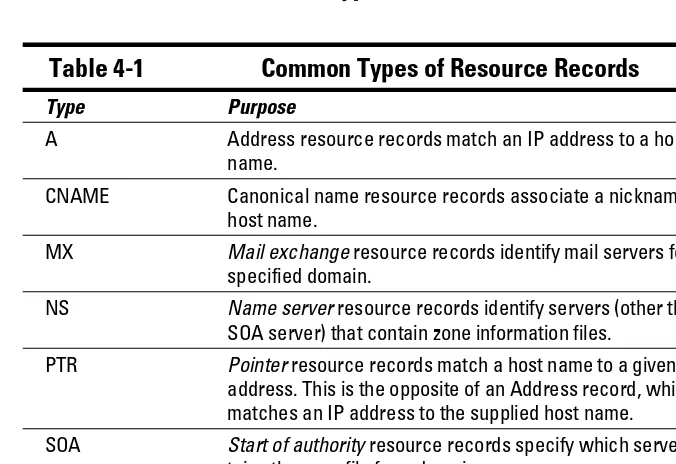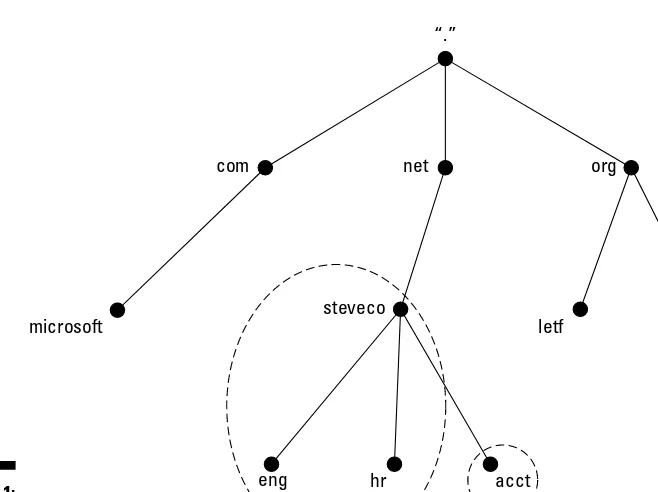Active
Directory
®
FOR
DUMmIES
‰2
ND EDITION
Active
Directory
®
FOR
DUMmIES
‰Active
Directory
®
FOR
DUMmIES
‰2
ND EDITION
111 River Street Hoboken, NJ 07030-5774 www.wiley.com
Copyright © 2008 by Wiley Publishing, Inc., Indianapolis, Indiana Published by Wiley Publishing, Inc., Indianapolis, Indiana Published simultaneously in Canada
No part of this publication may be reproduced, stored in a retrieval system, or transmitted in any form or by any means, electronic, mechanical, photocopying, recording, scanning or otherwise, except as permit-ted under Sections 107 or 108 of the 1976 Unipermit-ted States Copyright Act, without either the prior written permission of the Publisher, or authorization through payment of the appropriate per-copy fee to the Copyright Clearance Center, 222 Rosewood Drive, Danvers, MA 01923, (978) 750-8400, fax (978) 646-8600. Requests to the Publisher for permission should be addressed to the Legal Department, Wiley Publishing, Inc., 10475 Crosspoint Blvd., Indianapolis, IN 46256, (317) 572-3447, fax (317) 572-4355, or online at www. wiley.com/go/permissions.
Trademarks: Wiley, the Wiley Publishing logo, For Dummies, the Dummies Man logo, A Reference for the Rest of Us!, The Dummies Way, Dummies Daily, The Fun and Easy Way, Dummies.com, and related trade dress are trademarks or registered trademarks of John Wiley & Sons, Inc. and/or its affiliates in the United States and other countries, and may not be used without written permission. Active Directory is a registered trademark of Microsoft Corporation in the United States and/or other countries. All other trademarks are the property of their respective owners. Wiley Publishing, Inc., is not associated with any product or vendor mentioned in this book.
LIMIT OF LIABILITY/DISCLAIMER OF WARRANTY: THE PUBLISHER AND THE AUTHOR MAKE NO REPRESENTATIONS OR WARRANTIES WITH RESPECT TO THE ACCURACY OR COMPLETENESS OF THE CONTENTS OF THIS WORK AND SPECIFICALLY DISCLAIM ALL WARRANTIES, INCLUDING WITH-OUT LIMITATION WARRANTIES OF FITNESS FOR A PARTICULAR PURPOSE. NO WARRANTY MAY BE CREATED OR EXTENDED BY SALES OR PROMOTIONAL MATERIALS. THE ADVICE AND STRATEGIES CONTAINED HEREIN MAY NOT BE SUITABLE FOR EVERY SITUATION. THIS WORK IS SOLD WITH THE UNDERSTANDING THAT THE PUBLISHER IS NOT ENGAGED IN RENDERING LEGAL, ACCOUNTING, OR OTHER PROFESSIONAL SERVICES. IF PROFESSIONAL ASSISTANCE IS REQUIRED, THE SERVICES OF A COMPETENT PROFESSIONAL PERSON SHOULD BE SOUGHT. NEITHER THE PUBLISHER NOR THE AUTHOR SHALL BE LIABLE FOR DAMAGES ARISING HEREFROM. THE FACT THAT AN ORGANIZATION OR WEBSITE IS REFERRED TO IN THIS WORK AS A CITATION AND/OR A POTENTIAL SOURCE OF FUR-THER INFORMATION DOES NOT MEAN THAT THE AUTHOR OR THE PUBLISHER ENDORSES THE INFOR-MATION THE ORGANIZATION OR WEBSITE MAY PROVIDE OR RECOMMENDATIONS IT MAY MAKE. FURTHER, READERS SHOULD BE AWARE THAT INTERNET WEBSITES LISTED IN THIS WORK MAY HAVE CHANGED OR DISAPPEARED BETWEEN WHEN THIS WORK WAS WRITTEN AND WHEN IT IS READ.
For general information on our other products and services, please contact our Customer Care Department within the U.S. at 800-762-2974, outside the U.S. at 317-572-3993, or fax 317-572-4002. For technical support, please visit www.wiley.com/techsupport.
Wiley also publishes its books in a variety of electronic formats. Some content that appears in print may not be available in electronic books.
Library of Congress Control Number: 2008932078 ISBN: 978-0-470-28720-0
About the Authors
Steve Clines, MCSE, MCT, has worked as an IT architect and engineer at EDS for over 18 years. He has worked on deployments of more than 100,000 seats for both Active Directory and Microsoft Exchange Server. Steve is the author of MCSE Designing a Windows 2000 Directory Services Infrastructure For Dummies, which is a study guide for the 70-219 MCP exam. He also maintains the Confessions of an IT Geek blog at http://itgeek.steveco.net.
Marcia Loughry, MCSE and MCP+I, is a Senior Infrastructure Specialist with a large IT firm in Dallas, Texas. She is president of the Plano, Texas BackOffice User Group (PBUG) and a member of Women in Technology International. Marcia received her MCSE in NT 3.51 in 1997 and completed requirements for the NT 4.0 track in 1998.
Dedication
Steve Clines: I am dedicating this book to two people who are no longer with us. First is my mom Glenda. She is the one who really taught me about writing and how to see a project to its completion. The second person is my nephew Boomer. You have reminded me of how precious life really is and how we are to live each day with the joy that you did.
You are both missed.
Marcia Loughry: This book is dedicated to my family — my son, Chris, my parents, my sister, Karen — just because I love ‘em all! Thanks for the love, laughter, and support.
Authors’ Acknowledgements
Steve Clines: I have many people to thank for their support. Foremost is my wife, Tracie, who has been my constant support. I couldn’t have done this without you. Also, thank you to my family and friends who have been a great source of continual encouragement to me.
Thank you to Marcia Loughry for getting me started down this road and giving me a great starting point for doing this edition. Also, thanks to all the great folks at Wiley Publishing for giving me this opportunity and being really easy to work with.
Lastly, thanks to my Lord and Savior. I can’t do anything without you – Phil. 4:13.
Marcia Loughry: Special thanks to literary agent Lisa Swayne, of the Swayne Agency, for finding me, taking me on, and introducing me to the fun people at Wiley Publishing.
Many, many thanks to the fine folks at Wiley Publishing: Joyce Pepple, who get me excited about this project; Jodi Jensen, who suffered and planned with me and generally kept me in line; Bill Barton, who didn’t strangle me over my consistent use of passive voice; and the rest of the Wiley team who made the book and CD possible.
Some of the people who helped bring this book to market include the following:
Acquisitions, Editorial, and Media Development
Sr. Project Editor: Christopher Morris Acquisitions Editor: Kyle Looper Copy Editor: Brian Walls Technical Editor: John Mueller Editorial Manager: Kevin Kirschner Editorial Assistant: Amanda Foxworth Sr. Editorial Assistant: Cherie Case Cartoons: Rich Tennant
(www.the5thwave.com)
Composition Services
Project Coordinator: Katherine Key Layout and Graphics: Stacie Brooks,
Reuben W. Davis, Laura Pence, Ronald Terry
Proofreaders: Caitie Kelly, Bonnie Mikkelson, Amanda Steiner
Indexer: Rebecca Salerno
Publishing and Editorial for Technology Dummies
Richard Swadley, Vice President and Executive Group Publisher Andy Cummings, Vice President and Publisher
Mary Bednarek, Executive Acquisitions Director Mary C. Corder, Editorial Director
Publishing for Consumer Dummies
Diane Graves Steele, Vice President and Publisher Joyce Pepple, Acquisitions Director
Composition Services
Contents at a Glance
Introduction ... 1
Part I: Getting Started ... 5
Chapter 1: Understanding Active Director y ... 7
Chapter 2: Analyzing Requirements for Active Director y ... 23
Chapter 3: Designing an Active Director y Implementation Plan ... 41
Part II: Planning and Deploying with
Active Directory Domain Services ... 53
Chapter 4: Playing the Name Game ... 55
Chapter 5: Creating a Logical Structure ... 71
Chapter 6: Getting Physical ... 83
Chapter 7: Ready to Deploy! ... 103
Part III: New Active Directory Features ... 127
Chapter 8: AD LDS: Active Directory on a Diet ... 129
Chapter 9: Federating Active Directory ... 141
Chapter 10: AD Certificate Services and Rights Management Services ... 157
Part IV: Managing Active Directory ... 173
Chapter 11: Managing Users, Groups, and Other Objects ... 175
Chapter 12: Managing Active Directory Replication ... 203
Chapter 13: Schema-ing! ... 219
Chapter 14: Managing Security with Active Directory Domain Services ... 233
Chapter 15: Maintaining Active Directory ... 253
Part V: The Part of Tens ... 271
Chapter 16: The Ten Most Important Active Directory Design Points ... 273
Chapter 17: Ten Cool Web Sites for Active Directory Info ... 279
Chapter 18: Ten Troubleshooting Tips for Active Directory ... 285
Part VI: Appendixes ... 291
Appendix A: Windows 2008 AD Command Line Tools ... 293
Appendix B: Glossary ... 305
Table of Contents
Introduction ... 1
This Book Is for You ... 1
How This Book Is Organized ... 2
Part I: Getting Started ... 2
Part II: Planning and Deploying with Active Directory Domain Services ... 3
Part III: New Active Directory Features ... 3
Part IV: Managing Active Directory ... 3
Part V: The Part of Tens ... 4
Part VI: Appendixes ... 4
Icons Used in This Book ... 4
Part I: Getting Started ... 5
Chapter 1: Understanding Active Director y. . . .7
What Is Active Directory? ... 7
Active Directory is an umbrella ... 8
Active Directory is an information store ... 9
Active Directory has a structure (Or hierarchy) ... 11
Active Directory can be customized ... 11
Getting Hip to Active Directory Lingo ... 11
The building blocks of Active Directory ... 12
The Active Directory schema ... 18
Domain Controllers and the global catalog ... 19
The DNS namespace ... 21
Because It’s Good for You: The Benefits of Active Directory ... 22
Chapter 2: Analyzing Requirements for Active Director y . . . .23
Why Gather Information? ... 23
Gathering Business Information ... 24
Surveying the business environment ... 25
Determining business goals ... 31
Gathering Technical Information ... 32
Surveying the technical environment ... 33
Determining technical goals ... 39
Chapter 3: Designing an Active Director y Implementation Plan . . . .41
Why You Need an Implementation Plan ... 41
Building the Active Directory Planning Team ... 43
Creating Active Directory Planning Documents ... 45
Business and technical assessments ... 45
Vision Statement ... 45
Tracking Project Implementation ... 48
Creating the Active Directory Design ... 49
Best Practices ... 51
Part II: Planning and Deploying with
Active Directory Domain Services ... 53
Chapter 4: Playing the Name Game . . . .55
The Need for DNS ... 55
Essential DNS ... 56
Identifying resource records ... 57
Active Directory Requirements for DNS ... 57
Examining SRV records ... 58
Exploring dynamic updates ... 59
Storing and replicating DNS information ... 59
The Active Directory Namespace ... 62
Defining the Active Directory namespace ... 62
Comparing an Active Directory namespace to a DNS namespace ... 63
Types of Active Directory Naming ... 64
Fully qualified domain name ... 64
Distinguished name ... 64
User principal name ... 65
NetBIOS name ... 65
Planning the Active Directory Namespace ... 66
Understanding domain naming ... 66
Understanding OU naming... 67
Understanding computer naming ... 67
Understanding user naming ... 68
What’s New in Windows Server 2008 DNS? ... 69
Support for IPv6 ... 69
Support for read-only domain controllers ... 70
Background loading of zone data ... 70
xiii
Table of Contents
Chapter 5: Creating a Logical Structure. . . .71
Planting a Tree or a Forest? ... 71
Defining Domains: If One Isn’t Enough ... 73
Less is more! ... 74
Recognizing the divine order of things ... 75
The multiple forests model ... 78
Organizing with OUs: Containers for Your Trees ... 79
Creating a structure ... 80
Planning for delegating administration ... 81
Chapter 6: Getting Physical . . . .83
The Physical Side of Active Directory ... 83
Active Directory Physical Components ... 85
Domain controllers and global catalog servers ... 85
Active Directory sites ... 86
Subnets ... 86
Site links ... 87
Designing a Site Topology ... 88
Placing domain controllers... 88
Placing global catalog servers ... 90
Placing operations masters ... 90
Defining Active Directory sites ... 92
Creating Active Directory site links ... 94
Read-Only Domain Controllers ... 96
RODC prerequisites and limitations ... 97
Running DNS on an RODC ... 98
RODC administrative separation ... 99
RODC credential caching ... 100
Chapter 7: Ready to Deploy! . . . .103
Installing Windows Server 2008 ... 103
To Core or Not to Core ... 105
Deploying AD DS on a Full Server ... 107
Initial Configuration Tasks Wizard and the Server Manager console ... 107
Attended domain controller installation ... 110
Unattended domain controller installation ... 115
Deploying AD DS on a Core Server ... 118
After the install ... 120
Miscellaneous Issues ... 122
Installing AD DS from media ... 122
Part III: New Active Directory Features ... 127
Chapter 8: AD LDS: Active Directory on a Diet . . . .129
The Need for a Lighter AD ... 129
AD LDS as a phone book ... 131
AD LDS as a consolidation store ... 131
AD LDS as a Web authentication service ... 132
Working with AD LDS ... 133
Security and Replication with AD LDS ... 135
Deploying AD LDS ... 136
Chapter 9: Federating Active Directory . . . .141
Authentication Everywhere! ... 141
Identities, tokens, and claims ... 144
Security token services ... 145
Federations ... 146
Federation Scenarios ... 149
Web single sign-on scenario ... 149
Federated Web SSO scenario ... 150
Federated Web SSO with forest trust scenario ... 152
Deploying Active Directory Federation Services ... 154
Chapter 10: AD Certificate Services
and Rights Management Services . . . .157
Active Directory Certificate Services ... 157
What is public key infrastructure (PKI)? ... 157
Inside AD Certificate Services ... 160
Enterprise PKI console ... 164
Active Directory Rights Management Services ... 165
Managing information usage ... 165
Inside Active Directory Rights Management Services ... 166
Installing AD RMS ... 172
Part IV: Managing Active Directory ... 173
Chapter 11: Managing Users, Groups, and Other Objects . . . .175
Managing Users and Groups ... 175
Creating user objects ... 175
Editing user objects ... 178
Understanding groups ... 188
Creating and editing groups ... 190
Viewing default users and groups ... 192
Managing Organizational Units ... 196
xv
Implementing a Site Topology ... 207
Creating sites ... 208
Creating subnets ... 210
Creating site links ... 212
Creating a site link bridge ... 216
Chapter 13: Schema-ing!. . . .219
Schema 101 ... 219
Introducing object classes ... 220
Examining object attributes ... 222
Extending the Schema ... 227
Adding classes and attributes ... 228
Deactivating objects ... 229
Transferring the Schema Master ... 230
Reloading the Schema Cache ... 231
Chapter 14: Managing Security with
Active Directory Domain Services . . . .233
NTLM and Kerberos ... 233
NTLM authentication... 234
Meet Kerberos, the guard dog ... 234
Implementing Group Policies ... 237
Using GPOs within Active Directory ... 238
GPO inheritance and blocking... 240
Group policy management ... 244
Group policy reporting and modeling ... 248
Fine-Grained Password and Account Lockout Policies ... 248
Active Directory Auditing ... 248
Chapter 15: Maintaining Active Directory . . . .253
Database Files ... 253
Specifying the location of the database files ... 254
How the database and log files work together ... 255
Defragmenting the Database ... 256
Online defragmentation ... 258
Offline defragmentation ... 260
Backing Up the Active Directory Database ... 261
Restoring Active Directory ... 263
Non-authoritative restore ... 263
Authoritative restore ... 264
Restartable Active Directory ... 265
Other Tools for Maintaining AD ... 266
Event Viewer ... 267
Snapshots and the AD Database Mounting Tool ... 267
REPADMIN ... 269
Part V: The Part of Tens ... 271
Chapter 16: The Ten Most Important
Active Directory Design Points . . . .273
Plan, Plan, Plan! ... 273
Design AD for the Administrators ... 274
What’s Your Forest Scope? ... 274
Often a Single Domain Is Enough! ... 275
Active Directory Is Built on DNS ... 275
Your Logical Active Directory Structure Isn’t Based on Your Network Topology ... 276
Limit Active Directory Schema Modifications ... 276
Understand Your Identity Management Needs ... 276
Place Domain Controllers and Global Catalogs Near Users ... 277
Keep Improving Your Design ... 277
Chapter 17: Ten Cool Web Sites for Active Directory Info . . . .279
Microsoft’s Windows Server 2008 Web Site ... 279
Windows Server 2008 TechCenter ... 280
TechNet Magazine ... 280
Directory Services Team Blog ... 281
Exchange Server Team Blog ... 281
Windows IT Pro Magazine ... 282
Windows Server Team Blog ... 282
Windows Server 2008 Most Recent Knowledge Base Articles Feed ... 283
Windows Server 2008 Most Popular Downloads ... 283
My Blog ... 283
Chapter 18: Ten Troubleshooting Tips for Active Directory . . . .285
Domain Controller Promotion Issues ... 285
Network Issues ... 286
What Time Is It? ... 286
Can’t Log On to a Domain ... 286
Monitoring Active Directory Resources ... 287
Can’t Modify the Schema ... 288
Replication Issues ... 288
Working with Certificates ... 288
Group Policy Issues ... 289
xvii
Table of Contents
Part VI: Appendixes ... 291
Appendix A: Windows 2008 AD Command Line Tools . . . .293
DNSCMD ... 293
NTDSUTIL ... 294
NTDSUTIL Activate Instance ... 295
NTDSUTIL Authoritative Restore ... 296
NTDSUTIL Files ... 296
NTDSUTIL IFM ... 297
NTDSUTIL Local Roles... 298
NTDSUTIL Roles ... 299
NTDSUTIL Set DSRM Password ... 299
NTDSUTIL Snapshot ... 300
REPADMIN ... 300
DSAMAIN ... 301
Other Commands ... 302
Appendix B: Glossary . . . .305
Introduction
W
elcome to the wonderful world of Active Directory! Over the last eight years since Active Directory (AD) was released in Microsoft’s Windows 2000 Server product, AD has become one of the most (if not the most) popular directory service products in the world. It has also become one of the central technologies on top of which many other Microsoft prod-ucts are built. If you are an Information Technology (IT) professional who designs and supports directory services or solutions created with Microsoft products, then you really need to have an understanding of what AD is and how it works. That’s where this book comes in.My goal with this book is to take the anxiety and stress out of mastering this complex technology. I hope that you find the book a clear, straightforward resource for exploring Active Directory.
This Book Is for You
Whether you’ve purchased this book or are browsing through it in the book-store, know that you’ve come to the right place. Maybe you are like me. When I’m looking through a book that I’m considering purchasing, I always look at the first sections to try to get an idea of who the book is written for and exactly what it’s going to cover. So let me just get this out of the way right now. This book is for you if you’re any of the following:
⻬ A savvy system administrator with previous NT experience who needs to find out about Active Directory
⻬ An administrator that has AD experience with previous releases in Windows 2000 Server and Windows Server 2003
⻬ Someone who wants to know more about Active Directory Domain Services in Windows Server 2008
⻬ Someone who wants to find out about the new components of Active Directory in Windows Server 2008, including Active Directory
⻬ A newbie (to networking or to information technology) who wants to pick up information on Active Directory
⻬ A student preparing for AD certification exams
⻬ Someone who’s merely interested in intelligently discussing Active Directory
For the experienced Windows Server administrator or other IT professional,
Active Directory For Dummies provides you with an unpretentious resource containing exactly what you need to know. It presents the fundamentals of the program and then moves right into planning, implementing, and manag-ing Active Directory — what you’re most interested in knowmanag-ing right now!
Welcome! And, thanks for making Active Directory For Dummies your first resource for figuring out one of Microsoft’s hottest technologies!
How This Book Is Organized
I’ve divided this book into six parts, organized by topic. The parts take you sequentially from Active Directory fundamentals through planning, deploying, and managing Active Directory. If you’re looking for information on a specific Active Directory topic, check the headings in the table of contents. By design, you find that you can use Active Directory For Dummies as a reference that you reach for again and again.
Part I: Getting Started
Part I contains the “getting to know you” chapters. These chapters contain the answers to your most fundamental questions:
⻬ What is Active Directory?
⻬ What are its benefits?
⻬ What are the buzzwords?
3
Introduction
Part II: Planning and Deploying with
Active Directory Domain Services
Active Directory Domain Services contains both a logical and a physical struc-ture that you must carefully design before deployment. The logical strucstruc-ture comes first and includes the following steps:
⻬ Planning the DNS namespace
⻬ Designing the forest/domain/organizational unit (OU) model
After you plan your logical structure, you move on to developing a plan for your physical structure. This part ends with you putting all this planning into action as you build your Active Directory forest by creating domain controllers.
Part III: New Active Directory Features
In Windows Server 2008, Microsoft has added a number of new components to Active Directory that expand the product beyond being simply a directory service. Many of these components can be used to develop an overall iden-tity and access management solution. These components support interaction between external users — even other companies — and your internal AD environment. If you’re familiar with Active Directory from a previous Windows Server release and need to find out about the new parts of AD in Windows Server 2008, this is one part you want to check out!Part IV: Managing Active Directory
Part IV covers the daily management of an Active Directory environment. Active Directory introduces the capability of delegating administrative authority and also introduces security concepts. The chapters in this part prepare you for managing security, users, and resources within the Active Directory tree.
Part V: The Part of Tens
In true For Dummies style, this book includes a Part of Tens. These chapters introduce lists of ten items about a variety of informative topics. Here you find additional resources, hints, and tips, plus other nuggets of knowledge.
Part VI: Appendixes
In the appendixes, you find information that adds depth to your understanding and use of Active Directory. I provide a listing of command line utilities for managing Active Directory as well as a glossary of terminology.
Icons Used in This Book
To make using this book easier, I use various icons in the margins to indicate particular points of interest.
Sometimes I feel obligated to give you some technical information, although it doesn’t really affect how you use Active Directory. I mark that stuff with this geeky fellow so that you know it’s just background information.
Ouch! I mark important directions to keep you out of trouble with this icon. These paragraphs contain facts that can keep you from having nightmares.
Any time that I can give you a hint or a tip that makes a subject or task easier, I mark it with this little thingie for additional emphasis — just my way of showing you that I’m on your side.
Part I
Chapter 1
Understanding Active Director y
In This Chapter
䊳 Defining Active Directory
䊳 Examining the origins of Active Directory: X.500 䊳 Understanding Active Directory terms
䊳 Investigating the benefits of Active Directory: What’s in it for you?
S
ince the release of Active Directory in Windows 2000 Server, Active Directory has become a very integral part of many information technol-ogy (IT) environments. As such, Active Directory has become a very popular topic with the people that have to design and support it. Because of all the terms and technology surrounding Active Directory, you might already be a bit intimidated by the prospect of working with it yourself.But Active Directory doesn’t need to be difficult! In this chapter, you find out in clear and simple language what Active Directory is, what it does, and what benefits it brings to your organization and to your job.
What Is Active Directory?
If you visit the Microsoft Web site seeking a definition of Active Directory (AD), you find words such as hierarchical,distributed,extensible, and inte-grated. Then you stumble across terms such as trees,forests, and leaf objects
in combination with the usual abbreviations and standards: TCP/IP, DNS, X.500, LDAP. The whole thing quickly becomes pretty overwhelming. (Appendix B has a glossary that defines these abbreviations for you!)
Active Directory is an umbrella
What? Am I saying that if it’s raining you had better have AD with you? No, I would still recommend a real umbrella in a rainstorm. I’m saying that in Windows Server 2008, the scope of what Active Directory is has greatly expanded. Active Directory has become an umbrella for a number of technolo-gies beyond what AD was in Windows 2000 Server and Windows Server 2003. (See Figure 1-1.)
You discover new uses for Active Directory in the paragraphs that follow.
Active Directory Domain Services
What was AD in the two previous Windows Server operating systems is now
Active Directory Domain Services, or AD DS, in Windows Server 2008. The majority of this book deals with this component of Active Directory because this is the most commonly deployed component of the AD umbrella. But don’t worry; I discuss all the other technologies found beneath the Active Directory umbrella as well.
Active Directory Lightweight Directory Services
Beginning with Windows Server 2003, Microsoft created a directory service application separate from Active Directory called Active Directory Application Mode or ADAM for short. ADAM was designed to address an organization’s needs to deploy a directory service that didn’t necessarily need all the features that Active Directory provided. Microsoft includes this application in Windows Server 2008 but renamed it Active Directory Lightweight Directory Services or AD LDS. I talk about AD LDS in Chapter 8.
Figure 1-1:
The Active Directory umbrella.
Active Directory
Active Directory
Domain Services Certificate ServicesActive Directory
Active Directory Federation
Services Active Directory
Lightweight Directory Services
Active Directory Rights Management
9
Chapter 1: Understanding Active Directory
Active Directory Federation Services
Beginning in the R2 release of Windows Server 2003, Microsoft included an optional software package called Federation Services. As you see later in this book, federations provide a Single Sign-on (SSO) service helping to minimize the number of logon IDs and passwords users must remember as well as sim-plifying how users can access resources in other IT environments. This soft-ware is now a part of the Windows Server 2008 AD umbrella and has been renamed Active Directory Federation Services or AD FS.
Active Directory Certificate Services
Certificate Services has been around in Windows Server software for a while now. With this software, you can provide certification authorities that can issue public key certificates used for such things as authentication via smart cards or encrypting data before it’s transmitted over a network. Certificate Services also provides the necessary management of these certificates so that they can be renewed and revoked. In Windows Server 2008, Certificate Services is a part of Active Directory and is referred to as Active Directory Certificate Services(AD CS).
Active Directory Rights Management Services
Managing what users can do with data has always been an issue for most organizations. Although Active Directory did a good job of controlling whether a user could access a document, it didn’t have the ability to control what that user did with the data after he or she got it. Enter Active Directory Rights Management Services (AD RMS). With a properly deployed AD RMS environment, organizations can retain control over sensitive documents, for example, so that they cannot be e-mailed to unauthorized users.
I use the term Active Directory interchangeably with Active Directory Domain Services. This is because in previous versions of Windows Server software, Active Directory was what is now called Active Directory Domain Services.
When I refer to the Active Directory umbrella as Active Directory, I make it clear that I’m not just talking about AD DS. Additionally, when I refer to the other elements of AD, such as Active Directory Federation Services, I call it that or use its acronym.
Active Directory is an information store
First and foremost, Active Directory is a store of information. This informa-tion is organized into individual objects of data, each object having a certain set of attributes associated with it. A telephone white pages directory, for example, is an information store. Each object in this store represents a home or business that contains attributes for such information as names,Figure 1-2:
This store of data as well as the capability of retrieving and modifying the data makes Active Directory a directory service. Why then don’t I consider Active Directory to be a database? It certainly shares some common functionality including storage, retrieval, and replication of data, but there are some impor-tant differences, too. First, directory services are normally optimized for reads because these are the vast majority of the operations executed, and the data is generally non-changing. Also, the data is structured in some sort of hierarchy that allows for it to be organized in the directory store. Repeating my phone book analogy, the Yellow Pages organizes objects by types of business. This makes finding what you’re looking for easier. The same can be said of a direc-tory service — you can organize your objects into a hierarchy of containers so that finding the objects is easier. In comparison, a relational database, such as Microsoft SQL Server, is designed to optimize both reads and writes to the store because the data is frequently being read and written to. Also, a database generally doesn’t force a hierarchy on the data like a directory service does.
Where did it come from?
Active Directory Domain Services has evolved, but it actually began its life as the directory service for Microsoft Exchange Server V4.0 through V5.5. AD DS actually derives from a directory service stan-dard — X.500. The X.500 standard is a set of rec-ommendations for designers of directory services to ensure that the products of various vendors can work together. These are the X.500 protocols:
⻬ Directory Access Protocol (DAP)
⻬ Directory System Protocol (DSP)
⻬ Directory Information Shadowing Protocol (DISP)
⻬ Directory Operational Binding Management Protocol (DOP)
11
Chapter 1: Understanding Active Directory
In Active Directory, the term object can refer to a user, a group, a printer, or any other real component and its accompanying attributes. Active Directory is an information store containing all the objects in your Windows 2008 environment.
Active Directory has a structure
(Or hierarchy)
A directory service, such as Active Directory, allows for the objects in it to be stored in a hierarchy or structure. This structure is one of the areas that you design as a part of deploying Active Directory. This structure has two sides:
⻬ A logical side: The logical structure provides for the organization of the objects. These AD objects can represent users, computers, groups, and a variety of other items that are in your IT environment. This structure is primarily dependent on how you want to administer your IT infra-structure as well as how your organization is infra-structured.
⻬ A physical side: All the services under the Active Directory umbrella are provided by servers running the AD software. These servers represent physical objects that must be placed within your network. After these servers are placed, you must define how these servers speak to each other and how users are directed to them. This physical topology is critical to proper AD functionality.
Staying with the phone book analogy, unless the books are placed in the proper locations (homes, restaurants, pay phones), no one can find the books to utilize the information contained within them.
Active Directory can be customized
As you can with an electronic phone book, you can search Active Directory for the objects that you want to access. Unlike a phone book, however, you can customize Active Directory to include additional objects and object attributes that you deem important. This feature makes Active Directory extensible,
which means that you can add to it.
The building blocks of Active Directory
Active Directory embodies both a physical and a logical structure. The physi-cal structure encompasses the network configuration, network devices, and network bandwidth. The logical structure is conceptual; it aims to match the Active Directory configuration to the business processes of a corporation or organization. In the best logical structures, Active Directory resources are structured for how employees work and how the environment is adminis-trated, not to simplify construction of the network.If you logically organize the components within the Active Directory, the actual physical structure of the network becomes inconsequential to the end-users. If user JoeB wants to print to a printer named A5, for example, he no longer needs to know which server hosts the printer or in which domain the print server resides. In Active Directory, he simply pulls up an Active Directory list of all available printers and chooses printer A5.
Although you might think that this process sounds too good to be true, this new functionality doesn’t quite configure itself! You, the system administra-tor, must first design the logical structure of your organization’s Active Directory, matching its structure to how employees interact within the orga-nization. Chapters 2 through 7 help you to plan and implement, but first, you must be familiar with the individual components that you use for planning the physical and logical structures.
Domain
In Active Directory, Microsoft defines a domain as a security boundary or an administrative boundary, which means that all the users within a domain nor-mally function under the same security policy and user-account policy. If you want to assign different policies to some users, those users belong in a sepa-rate domain.
JohnB, for example, is a regular user in the Sales department who must change his password every 30 days. SueD, on the other hand, is a user in the Treasury department who has access to sensitive information and, therefore, must change her password every 14 days. The two departments — Sales and Treasury — have different user-account policy settings. Because you assign user-account policies according to domain, users in these two departments belong in separate domains.
13
Chapter 1: Understanding Active Directory
Here are some other important characteristics of an Active Directory domain:
⻬ A domain has at least one domain controller. A domain controller is a server that authenticates (validates the password and ID) users seeking access to the domain. You find out more about domain controllers in a moment.
⻬ A domain’s directory database replicates between all domain controllers in the domain. Replication is the exchange of updated information among domain controllers so that all the domain controllers contain identical information.
⻬ A single domain can form a tree (which you find out more about in the following section).
In the design process for the logical structure of an Active Directory data-base, you typically use a triangle in the design flowchart to represent a domain (see Figure 1-3).
Figure 1-3:
A triangle represents a domain when
draw-ing an AD logical design.
Tree
A tree is a hierarchical grouping of domains within the same namespace. A
namespace is a logically structured naming convention in which all objects are connected in an unbroken sequence. (I talk more about namespaces later in this chapter and in Chapter 4.) When you design an Active Directory tree, you begin with the topmost domain, which oddly enough is the root (or
parent) domain. Subdomains (sometimes child domains) branch downward from the root, as shown in Figure 1-4. Supposedly, if you turn your logical structure drawing upside down, it resembles a tree. (Go on — turn the book upside down and look for the image of a tree in Figure 1-4!)
Figure 1-4:
A tree diagram in Active Directory.
Regardless of whether you actually see a tree when you turn the book upside down, the term tree is one that you use often in discussing directory services. And the arboricultural (it’s a real word — honest!) terminology doesn’t stop there — as you discover when you find out more about Active Directory.
When you add domains to an Active Directory tree, you automatically create
15
Chapter 1: Understanding Active Directory
You can also link trees or forests through explicit, or one-way, trusts. By cre-ating an explicit trust between Tree A and Tree B, for example, you can spec-ify that users from Tree A can access resources in Tree B, but users in Tree B cannot access resources in Tree A.
Forest
A forest is a logical grouping of trees that you join together in a transitive trust relationship, as shown in Figure 1-5. A forest has the following characteristics:
⻬ Each tree in a forest has a distinct namespace.
⻬ The trees in a forest share the same schema and global catalog. (I discuss schema and global catalog a little later in this chapter.)
Chapter 5 helps you determine when to create a tree and when to create a forest.
Figure 1-5:
A diagram of an Active Directory forest.
Organizational unit (OU)
An organizational unit (or OU) is nothing more than a container within a domain. You use it to store similar objects so that they’re in a convenient location for administration and access. Here are some of the objects that you store in an OU:
⻬ Printers
⻬ File shares (a folder located anywhere on the network that has been des-ignated as shared so that others can access it)
⻬ Users
⻬ Groups (a grouping of users that can be jointly administered)
While you plan your Active Directory structure, you also plan the logical structure of the OUs within each domain. Keep the following points in mind as you become familiar with OUs:
⻬ You can nest OUs within each other to create a hierarchical structure. ⻬ Each domain can have a hierarchy of OUs, or the OU hierarchy can be
identical in each domain. You cannot, however, extend an OU across domains. OUs are always completely contained within a single domain. ⻬ Structure OUs correspond with the business practices of your company.
Earlier in the chapter, I talk about matching the logical structure to where employees work. OUs can help you organize network resources so that they’re easy to locate and manage.
Many factors can influence your OU structure or model. An OU model might reflect the administrative model of the organization or the company’s struc-ture either by organizational chart or by work locations.
A domain that you name West, for example, represents your company’s west-ern region of the United States. This domain includes OUs that you name California, Washington, and Oregon, as shown in Figure 1-6. The California OU contains two nested OUs that you name San Francisco and San Diego. The Washington OU contains objects that you organize in OUs that you name Tacoma and Seattle. To ease administration by keeping things similar, the East domain follows the same conventions used in the West domain.
If you want, you can further organize the city OUs so that San Francisco, San Diego, Tacoma, and Seattle each contain nested OUs for user objects and printer objects.
You can create transitive trusts between forests A and B so that all the domains in Forest A trust all the domains in Forest B and vice versa. Having forest-level transitive trust can greatly simplify your life!
Object
An object is any component within your Active Directory environment. (I talk briefly about objects in the “Active Directory is an information store” section earlier in this chapter.) A printer, a user, and a group, for example, are all objects. All objects contain descriptive information, or attributes.
Sites and Site Links
A site is a grouping of IP subnets connected by high-speed or high-bandwidth links. Sites are part of your network’s physical topology (or physical shape), and each site can contain domain controllers from one or more domains.
17
Chapter 1: Understanding Active Directory
By dividing the network into sites, you can limit the amount of replicated Active Directory data that you must send across slow WAN links. Domain controllers within a single site exchange uncompressed data because they’re connected by fast links; domain controllers spread across different sites exchange compressed data to minimize traffic.
Of course, you can’t just define sites and then expect the sites to start magically communicating with each other. You must define site links that connect your sites. These site links define how the replication and logon-authentication traffic flows between sites.
I devote Chapter 12 to a discussion of controlling replication traffic. But for now, just be aware that replication occurs whenever the domain controllers within a domain exchange directory database information. Updates or additions to the database trigger replication between domain controllers within a site.
You also use sites as authentication boundaries for network clients. Although any domain controller throughout the domain can authenticate a user, desig-nating any but the closest one to do so isn’t always the most efficient use of the network. After you specify your site boundaries, the closest available domain controller within the client’s site authenticates a client logon. This setup minimizes authentication traffic on the network and speeds response time for the client.
Figure 1-6:
Nested organi-zational units (OUs) in Active Directory.
WEST
California Washington
San Francisco
San Diego
Tacoma
Seattle
The Active Directory schema
Along with the basic Active Directory components that I discuss in the pre-ceding sections, you must also be familiar with the Active Directory schema. The schema contains definitions of all object classes (or object categories) and attributes that make up that object. That is, the schema is where the rules are about what kind of objects can be stored in the directory and what attributes are associated with each type of object.
Normally, an AD administrator doesn’t make changes to the schema on a reg-ular basis. The majority of the time, you modify the schema only when you’re installing an application that uses Active Directory to store and retrieve infor-mation. One good example is Microsoft Exchange Server. A number of new attributes and object classes must be created and modified so that Exchange can work. But there can be instances where you might perform a schema modification on your own. For example, let’s assume that all the employees of Steveco Corp. have a company-specific attribute (say, an employee number) associated with them and you want to put that information into Active Directory. There isn’t any attribute in the default schema called SteveCoEmpNum so you must make the necessary changes to the schema to include this attribute.
At the time that you install Active Directory, you also install a base schema by default. This schema contains the object class definitions and attributes of all components available in Windows Server 2008. While your directory tree grows, you can extend or modify the schema by adding or altering classes and attributes as follows:
⻬ You can create a new object class.
⻬ You can create a new attribute.
⻬ You can modify an object class.
Object Identifiers (OIDs)
If you decide you want to create your own schema changes, you will need your own Object
Identifier. Object Identifiers are dotted decimal
numbers that the American National Standards Institute (ANSI) assigns to each object class and attribute. ANSI assigns a specific root iden-tifier to a U.S. corporation or organization, and the corporation then assigns variations of its
root identifier to the objects and attributes that it creates. For example, Microsoft’s OID is 1.3.6.1.4.1.311, which maps to the following path:
19
Chapter 1: Understanding Active Directory
⻬ You can modify an attribute.
⻬ You can disable an object class.
⻬ You can disable an attribute.
(In Chapter 13, I show you how to do all the schema modifications shown in the preceding list.)
By definition, an object must have defining attributes; each object has required attributes and optional attributes. Among the required attributes of any object are the following:
⻬ Name
⻬ Object Identifier (OID) (See the “Object Identifiers (OIDs)” sidebar.)
⻬ List of required attributes
⻬ List of optional attributes
Doesn’t it seem odd that a list of optional attributes is a required attribute for an object? Of course your list of optional attributes could be empty!
Not just anyone can modify the directory schema. Only members of the Schema Administrators group can do so. The Schema Administrators group is a built-in group installed by default when you install Active Directory. The group is preconfigured with the appropriate privileges for performing partic-ular tasks. As system administrator, you can assign particpartic-ular users to this group by adding their user IDs to the group. (See Chapter 11 for the details on adding users to groups.)
Limit the number of administrators in your organization’s Schema
Administrators group to protect yourself against unintended results! Every organization should have a precise change-control policy that governs changes to the directory schema. The schema affects an entire forest, so any change is replicated to every domain in the forest. The potential for disaster is huge!
Domain Controllers and the global catalog
Domain controllers (DCs) are the servers that actually provide all the AD DS services as well as the actual storage of the directory data. The AD data on the DC is split into four types of regions or partitions:⻬ Configuration Partition: This partition is used to store information that’s needed across all domain controllers in the same AD forest. Within the configuration partition, the information about the physical environment, including site and site link definitions is held. This parti-tion is located on every domain controller in the forest.
⻬ Schema: Every domain controller in a forest has an identical local copy of the Active Directory schema stored in a schema partition. That way, every DC understands the rules of what objects and attributes can exist. ⻬ Application: Application partitions are optional partitions that can be
used to store data that is to be replicated between a set of domain con-trollers and used by an AD-enabled application. One good example is DNS, as I discuss in Chapter 4.
The replication of these partitions between the domain controllers is handled with a multimaster model. What does that mean? Multimaster model means that changes to these partitions can be on any DC and those changes will be replicated to every copy of that partition in the forest. Of course, there are some exceptions to this rule (you knew there would be!). Because of a sche-ma’s critical nature, only one DC in the forest has a writeable copy of the schema — the Schema Master. Table 1-1 summarizes these partitions and their replication method and scope.
Table 1-1
Active Directory Partition Replication
Partition Type Multimaster Replication ScopeDomain naming Yes Domain-wide
Configuration Yes Forest-wide
Schema No Forest-wide
Application Yes Domain controller–specific
within the same forest
Windows Server 2008 AD DS introduces a new type of domain controller — a read-only Domain Controller, or RODC. I cover RODCs in detail in Chapter 6, but for now, understand that there’s a special case when you can configure a DC where none of the partitions on a DC are writeable. You will see that RODCs are a great solution for deploying AD DS services in smaller, less secure locations.
21
Chapter 1: Understanding Active Directory
One other option on a domain controller that you need to understand is the
global catalog. A global catalog (GC) is a searchable index that enables users to locate network objects without needing to know their domain locations. A partial replica of the Active Directory, GCs contain a list of objects in the forest but don’t necessarily list all the attributes of every object in the forest. GCs aren’t separate from domain controllers: They’re an option that you can select on the DC’s configuration. In other words, all GCs are DCs but all DCs aren’t necessarily GCs.
The global catalog enables searches among trees in a forest. You can also use it to speed lengthy searches within a single tree. By default, the global log doesn’t contain all the attributes of every object. The default global cata-log configuration includes only those attributes that you’re most likely to use for a search, such as a user’s first or last name. Similarly, you can search the global catalog for all color printers instead of browsing through all the print-ers on the network.
The default schema settings determine which object attributes appear in the global catalog. All objects appear in the global catalog, but only a small subset of the objects’ attributes are included. To add additional attributes to the global catalog, you have to modify the schema. (See Chapter 13 for additional information on modifying the schema.)
By default, the first domain controller that you create in a forest becomes a global catalog server. If the environment consists of multiple sites, you can optimize network traffic by creating a global catalog server in each site.
The global catalog is a service that runs on domain controllers. You manage the service by using the Active Directory Sites and Services snap-in for the Microsoft Management Console (MMC). The MMC is a Windows 2008 Server system file that you access by choosing Run from the Start menu and then typing mmc. From within MMC, open the Console menu, choose Add/Remove Snap-in, and then choose AD Sites and Services from the list that appears.
The DNS namespace
DNS (Domain Name Service) is the predominant name-resolution service on the Internet, so Microsoft chose to use DNS to translate host names to IP addresses in the Active Directory service. The DNS namespaceis the single most important requirement for a successful Active Directory implementa-tion, and the two are tightly interwoven. If you don’t plan the DNS namespace appropriately, your Active Directory service is difficult to administer and doesn’t adequately serve the user community.
I discuss in Chapter 4 that you must plan the DNS namespace before you can design the Active Directory. You use the DNS namespace design that you create (or one that already exists for your organization) to design a domain namespace for Active Directory.
If you’re not using the Microsoft DNS service, you must use another DNS ser-vice that’s compliant with RFC 2136 and RFC 2052.
Because It’s Good for You: The Benefits
of Active Directory
I don’t know about you, but whenever Mom told me to eat my vegetables because “they’re good for you,” I still wasn’t particularly motivated. I needed to know more about what that broccoli was actually going to do for me.
So maybe, like me with my vegetables, you need to hear about the real benefits you ultimately can realize if you bite the bullet now and make the management and design changes required by Windows 2008 and Active Directory.
Active Directory offers appealing features for administrators and end-users alike:
⻬ Ease of management because of the centralized nature of the Active Directory database.
⻬ Enhanced scalability (it can get lots bigger!) that enables the Active Directory database to hold millions of objects without altering the administrative model.
⻬ A searchable catalog that enables you to quickly and easily search net-work resources. The netnet-work becomes less intrusive, enabling users to concentrate on their work rather than their tools.
⻬ Active Directory forms an infrastructure backbone that many IT platforms and applications can utilize.
Chapter 2
Analyzing Requirements
for Active Director y
In This Chapter
䊳 Gathering business information and goals 䊳 Gathering technical information
䊳 Best practices for analyzing AD requirements
B
efore you can design Active Directory (AD) for a company, you have to understand the company and its needs. Active Directory can have a broad impact on a company and its operations. If you don’t gather the needed information ahead of time and use it in designing the directory, you’re setting yourself up for failure.In this chapter, I discuss the business and technical analysis process that must be conducted before any AD design work can take place. I examine in detail each of the corporate business aspects that must be processed. With this information, you can answer the questions that come up as you move through the AD design process.
Why Gather Information?
For successful implementation of Active Directory, you must spend an appro-priate amount of time in the information gathering and analysis phase of the project. Not spending enough (or, in some cases, any) time gathering and analyzing this information is probably the number one reason why Active Directory implementations fail. What do I mean by a failed AD implementa-tion? Most failed AD implementations can be characterized by one or more of the following elements:
⻬ The Total Cost of Ownership (TCO) per user for support of Active Directory has increased over the previous IT architecture.
⻬ Active Directory wasn’t implemented to complement existing or upcom-ing corporate business processes.
⻬ The company has experienced an ongoing increase in its help desk call rate.
⻬ The company has experienced a decrease in the reliability of the IT infrastructure.
⻬ The mean time to resolve user problems has remained the same or increased.
⻬ Management, users, or the IT support staff’s satisfaction with the IT infrastructure has remained the same or decreased.
Characteristics other than those I mention might also be evident, but you get the idea. If you’re responsible for implementing Active Directory and your implementation experiences one or more of these attributes, more often than not you can trace the problem to a poorly executed information gathering and analysis phase.
I state earlier in this section that the most common mistake is underestimat-ing the amount of time this phase takes. Don’t fall into this trap! Most compa-nies implementing successful IT infrastructures experience that the planning phase can take one half to two thirds of the time it actually takes to imple-ment the infrastructure. By reserving an appropriate amount of time upfront for gathering information, you greatly increase your chances of creating a design that results in a successful implementation.
You must collect information in two areas of assessment:
⻬ Information about the company and its business
⻬ Information about the technical environment, including the current IT infrastructure (if any)
In addition to conducting this survey, you must spend time developing a list of requirements or goals that you intend to achieve with this AD implementa-tion. With this information, you can have a winning AD design.
Gathering Business Information
25
Chapter 2: Analyzing Requirements for Active Directory
by stating one or more business goals, chances are good that you shouldn’t introduce Active Directory into that environment. For this reason alone, you must gather this business information to document the company’s justifica-tion for implementing Active Directory. These justificajustifica-tions can guide you through the AD design process.
Exactly what information do you need to gather? You’re looking for informa-tion to help you make decisions as you move through the AD design process. You don’t want to design in a vacuum; in other words, you don’t want to design an AD infrastructure that doesn’t take into account any information about the environment. Most IT engineers (myself included) are guilty of this practice to one degree or another, and it’s dangerous — especially where Active Directory is concerned. The scope and impact of Active Directory is just too broad to design it without this information.
Before you can go somewhere, you have to know where you are. Just like driv-ing a car, you can’t get to your destination if you have no idea where you’re starting. Therefore, the first step is to document the business environment.
A common mistake during the information-gathering phase is failing to collect the data in an organized fashion. I go into the detailed information to gather in this chapter, but make sure that you store this information (for example, doc-uments, spreadsheets, and so on) in such a way so that you can find it later. To spend time gathering all this good information and then be unable to find it later when you really need it would be a real shame.
Surveying the business environment
Every business is different; therefore, one Active Directory design can’t meet every company’s needs. When designing Active Directory for a company, you need to be intimately familiar with that company’s business environment. With previous generations of Network Operating Systems (NOS), such as Windows NT or Novell NetWare, designers generally had to take the approach (sometimes unconsciously) of conforming the company’s pro-cesses to meet the NOS’s features, when they should have conformed the NOS to aid the company in conducting its business. Designers took this approach because many of the older NOSs didn’t have the capability to scale to the size of many medium- to large-enterprise-sized corporations. With Active Directory’s scalability (the capability to host millions of objects) and its flexibility, architects can now design a directory service that can meet the company’s needs and provide some real benefits.
The company’s business model
You need to understand the business your company is in. More than any-thing else, the company’s mission statement should clearly convey this. Of course, you have to delve deeper than that. Here are some of the aspects of the business that you need to have a clear understanding of:
⻬ Corporate priorities: What are the company’s current objectives? Why are they in business? Investigate if there are any current corporate ini-tiatives that could potentially affect your design either during or imme-diately after deployment of Active Directory. Pay close attention to these initiatives — especially if they happen to conflict with the imple-mentation of Active Directory.
⻬ Corporate growth: Is this company growing, either in the number of employees or in scope of business? Are there any potential mergers or spinoffs in the works? These things could affect your design or, at the very least, force you to consider making the design flexible enough to address these changes.
⻬ Relevant laws and regulations: Understanding what laws affect how this company conducts business is important, especially in multi-national and government-regulated businesses. For example, some countries have laws on their books that make exporting employee information out-side the country without prior approval illegal. This restriction could definitely affect how AD will replicate data and where that data can be stored. Remember that ignorance of the law is not an excuse!
⻬ Company’s tolerance of risk: How much risk can the company take? Remember that this company has customers to serve. What happens if, because of the implementation or design of Active Directory, the level of customer support changes? What level of support is the company con-tractually obligated to provide? Understanding these risks can help you design Active Directory so that it provides fault tolerance in the areas necessary to reduce risk.
⻬ Information technology costs: How much does the company spend (in both people-power and money) to provide IT services to the company? Is the percentage of IT costs compared with total revenue acceptable, or are changes required so that you can reduce costs? Reduction in IT support costs should be one of your objectives in implementing Active Directory. ⻬ Business processes: What business processes does the company use to
conduct its daily operations? How does the IT infrastructure support those processes? Do these processes have potential for improvement? Understanding these issues might help you justify your AD implementa-tion by being able to show some concrete savings from improved busi-ness processes.
27
Chapter 2: Analyzing Requirements for Active Directory
directory, and so on. These life cycles also tend to create lines of communi-cation. Active Directory can be structured to support these communication lines.
⻬ Decision making and information flow: How are decisions made in the company? Are they made from a central location, such as corporate headquarters, or does each location work independently of the others? You should understand how information is communicated within the company and design Active Directory to support these processes.
One of the downfalls here is that some of this corporate information is proba-bly going to be difficult to pry from company executives. Sometimes, the secrecy is for good reason, such as a confidential upcoming merger; at other times, you might just have difficulty nailing down an executive long enough to get this information. Make sure that you communicate the risk and potential added costs the company could incur by not releasing this information.
The company’s structure
Understanding how the company is organized is crucial to a successful AD implementation. During the information-gathering phase, you should capture two views of the company: an organizational view and a functional view. The
organizational view is the typical organization chart (shown in Figure 2-1) that most companies create to communicate how employees fit into the hierarchi-cal management structure. Through this structure, you can see how informa-tion is communicated from top to bottom and get an idea of how the
decision-making process works. Because communication and decision making are essential parts to any business, you need to understand how these parts work so that Active Directory can support, not hinder, these activities.
Although recording the organization chart is important, if that chart is about to change (especially during or before deployment of Active Directory), you should attempt to get a new chart quickly or, at the very least, gain an under-standing of the organization’s changes.
Understanding the organization chart is necessary; however, the chart doesn’t always convey how things really work in a company. You also need to understand the functional view — how the company is divided into differ-ent functional areas. This understanding is necessary because the organiza-tional view might not clearly communicate the business functions. The functional view is created by charting the operations that must occur within the company for the normal day-to-day business to function correctly. These functions are then examined to understand how they interoperate with each other. The output can be various formats, including flowcharts or block dia-grams (shown in Figure 2-2). The format isn’t important — you’re trying to gain an understanding of how functional groups communicate with each other. That knowledge can help you as you plan your AD design.
The geographical model
Understanding the geographical model the company fits under allows you to get an initial idea of the magnitude of the AD design that must be created. Most companies fit one of the following geographical models:
⻬ Regional: A small- to medium-sized company located within a single coun-try. The number of offices involved generally ranges from one to ten. In most cases, many business and IT functions are centralized because the company is not large and has only a small number of locations.
⻬ National: A medium-sized company located within a single country that has a larger number of offices. Because of the larger number, some func-tions become decentralized. You might also have to deal with more political issues among the various locations within the company than in the regional model.
⻬ International: A medium- to large-sized company located in multiple countries. An international company is likely to be the most challenging geographical model to create an AD design for. The challenge stems from cultural, language, and political issues, as well as any laws that might affect the design within each country where the company is located. Also, although the company still has a single headquarters, many business and technical functions probably are decentralized. Your AD design should take into account these decentralized areas.