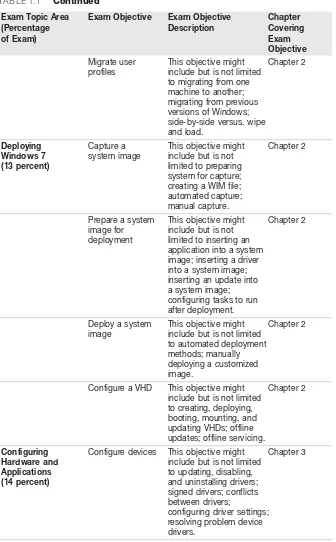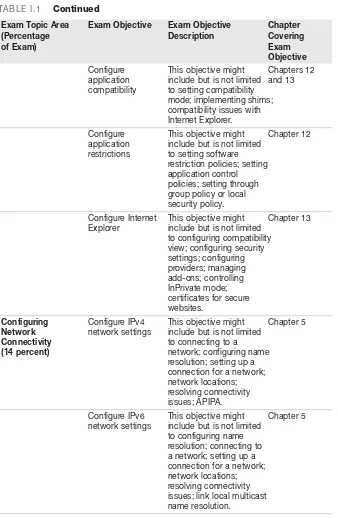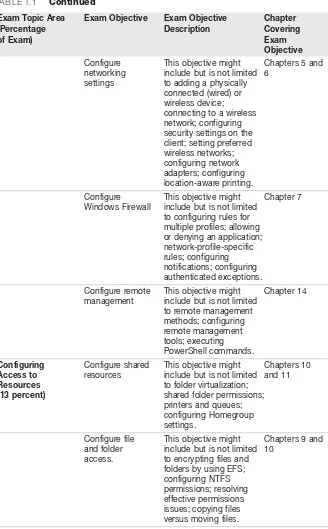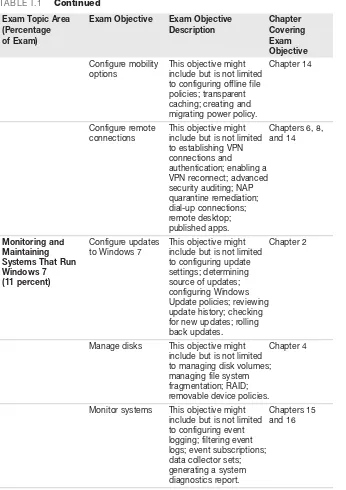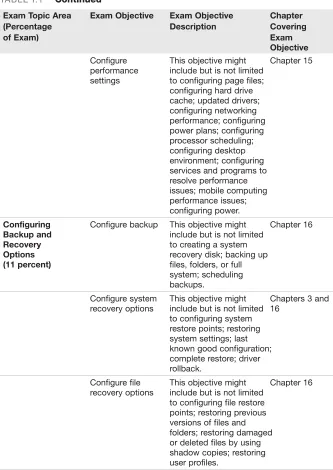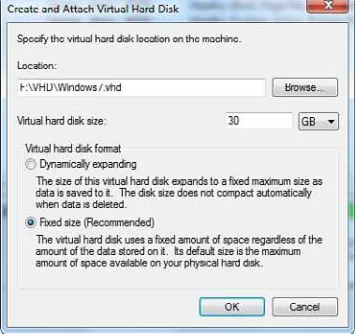MCTS 70-680
Microsoft Windows 7,
Configuring
retrieval system, or transmitted by any means, electronic, mechanical, photocopying, recording, or otherwise, without written permission from the publisher. No patent liability is assumed with respect to the use of the information contained herein. Although every precaution has been taken in the preparation of this book, the publisher and author assume no responsibility for errors or omissions. Nor is any liability assumed for damages resulting from the use of the information contained herein. ISBN-13: 978-0-7897-4734-1
ISBN-10: 0-7897-4734-0
Library of Congress Cataloging-in-Publication data is on file. Printed in the United States of America
First Printing: March 2011
Trademarks
All terms mentioned in this book that are known to be trademarks or service marks have been appropriately capitalized. Pearson cannot attest to the accuracy of this information. Use of a term in this book should not be regarded as affecting the validity of any trademark or service mark.
Warning and Disclaimer
Every effort has been made to make this book as complete and as accurate as possible, but no warranty or fitness is implied. The information provided is on an “as is” basis. The author and the publisher shall have neither liability nor responsibility to any person or entity with respect to any loss or dam-ages arising from the information contained in this book.
Bulk Sales
Pearson offers excellent discounts on this book when ordered in quantity for bulk purchases or special sales. For more information, please contact
U.S. Corporate and Government Sales 1-800-382-3419
[email protected] For sales outside of the U.S., please contact
Contents at a Glance
Introduction 1
CHAPTER 1 Introduction to Windows 7 23
CHAPTER 2 Installing, Upgrading, and Migrating to Windows 7 59
CHAPTER 3 System Management 107
CHAPTER 4 Disk Management 157
CHAPTER 5 Configuring Windows Networking 193
CHAPTER 6 Configuring Advanced Windows Networking 223
CHAPTER 7 Configuring Windows Firewall and Windows Defender 255
CHAPTER 8 User Management 281
CHAPTER 9 Managing Files and Folders 319
CHAPTER 10 Sharing Files and Folders 363
CHAPTER 11 Managing and Sharing Printers 391
CHAPTER 12 Working with Applications 419
CHAPTER 13 Working with Internet Explorer 8.0 445
CHAPTER 14 Mobile Computers and Remote Management 475
CHAPTER 15 Optimizing Windows 7 Systems 515
CHAPTER 16 Backups and System Recovery 535
Practice Exam 573
Introduction. ... 1
The Value of Certification . ... 1
The Microsoft Certification Program . ... 3
Microsoft Certified Technology Specialist. ... 5
Microsoft Certified IT Professional . ... 6
Microsoft Certified Technology Specialist: Windows 7 Configuration . . . 6
Taking a Certification Exam . ... 14
How to Prepare for an Exam . ... 15
Day of the Exam . ... 17
Dealing with Test Anxiety . ... 20
Additional Resources . ... 21
CHAPTER 1: Introduction to Windows 7 . ... 23
The Road to Windows 7 . ... 24
Defining Windows 7. ... 27
Windows 7 Flavors . ... 28
Cram Quiz . ... 31
Cram Quiz Answers . ... 32
Windows 7 Graphical User Interface . ... 33
Working with the Desktop . ... 35
Windows 7 Taskbar . ... 37
Windows 7 Start Menu . ... 38
The Notification Area. ... 42
Customizing the Taskbar and Start Menu . ... 44
Working with Open Windows . ... 47
Gadgets . ... 49
Aero Desktop Experience. ... 50
Cram Quiz . ... 52
Cram Quiz Answers . ... 53
Review Questions. ... 54
Review Question Answers . ... 56
CHAPTER 2: Installing, Upgrading, and Migrating to Windows 7 . ... 59
Windows 7 Installation Methods . ... 62
Windows Clean Installation . ... 63
Upgrading Windows. ... 63
Windows Updates . ... 68
Activating Windows 7 . ... 70
Restore a Computer to a Previous Windows Installation . ... 70
Using BCDEdit . ... 71
Enabling a Dual-Boot System . ... 75
Cram Quiz . ... 76
Cram Quiz Answers . ... 77
Windows Easy Transfer and Windows User State Migration Tool . ... 78
Cram Quiz . ... 81
Cram Quiz Answers . ... 82
Deploying Windows 7 . ... 83
Windows Automated Installation Kit . ... 84
Windows PE . ... 84
Disk Cloning and the System Preparation Tool . ... 85
The Unattended Installation. ... 87
Installing Windows Using Windows System Image Manager . . . . 87
Deploying Windows with WIM Images . ... 88
Deployment Image Servicing and Management . ... 91
Windows Deployment Services . ... 94
Cram Quiz . ... 95
Review Question Answers . ... 105
CHAPTER 3: System Management. ... 107
Configuring and Managing Windows . ... 108
Viewing Basic Information . ... 111
Changing Computer Name and Domain/Workgroup . ... 112
Windows Features and Programs. ... 113
Configuring Accessibility . ... 116
Parental Controls . ... 118
Cram Quiz Answers . ... 121
Device Drivers. ... 122
Plug and Play Devices . ... 124
Signed Drivers . ... 124
Devices and Printers Folder . ... 125
Device Manager . ... 127
Adding a Device . ... 129
Configuring Keyboard and Mouse . ... 129
Managing Sound . ... 130
Cram Quiz . ... 132
Cram Quiz Answers . ... 133
Display Settings . ... 134
Desktop Themes . ... 136
Adjusting the Screen Settings . ... 137
Multiple Monitors . ... 140
Windows Aero . ... 141
Cram Quiz . ... 143
Cram Quiz Answers . ... 143
Advanced Windows Configuration. ... 144
Microsoft Management Console . ... 145
Administrative Tools . ... 145
Services . ... 146
Review Question Answers . ... 154
CHAPTER 4: Disk Management . ... 157
Disk Management Tools . ... 158
Disk Partitioning . ... 161
Disk Storage Management . ... 162
File Systems . ... 167
Cram Quiz . ... 168
Cram Quiz Answers . ... 168
Contents vii
Simple Volumes . ... 171
Spanned Volumes . ... 172
Extending Simple or Spanned Volumes . ... 173
Shrinking Volumes . ... 174
Defragging the Hard Drive. ... 184
NTFS Disk Quotas. ... 185
Cram Quiz . ... 187
Cram Quiz Answers . ... 187
Review Questions . ... 188
Review Questions Answers . ... 190
CHAPTER 5: Configuring Windows Networking . ... 193
Introduction to TCP/IP . ... 194
IP Configuration on Windows 7 Machines . ... 205
Network and Sharing Center . ... 208
Using the netsh Command . ... 208
Cram Quiz . ... 210
Cram Quiz Answers . ... 211
Tools to Help Diagnose Network Problems . ... 212
Cram Quiz . ... 217
Cram Quiz Answers . ... 217
Review Questions . ... 218
CHAPTER 6:
Configuring Advanced Windows Networking . ... 223
Wireless Connection. ... 224
Configuring Wireless Networks . ... 227
Network Locations . ... 233
Cram Quiz . ... 234
Cram Quiz Answers . ... 235
Remote Access . ... 236
Dial-Up Connection . ... 237
Broadband Connection . ... 241
Virtual Private Networking. ... 242
DirectAccess . ... 246
Review Questions . ... 249
Review Question Answers . ... 252
CHAPTER 7: Configuring Windows Firewall and Windows Defender. ... 255
Spyware and Windows Defender . ... 256
Cram Quiz . ... 263
Cram Quiz Answers . ... 263
Windows Firewall. ... 264
Basic Configuration . ... 266
Windows Firewall with Advanced Security. ... 269
Computer Connection Security Rules. ... 272
Cram Quiz . ... 275
Cram Quiz Answers . ... 275
Review Questions . ... 276
Review Question Answers . ... 279
CHAPTER 8: User Management. ... 281
Authentication and Authorization . ... 282
User Accounts and Groups . ... 284
Managing Local Logon Accounts. ... 289
Credential Manager . ... 295
Cram Quiz . ... 296
User Account Control . ... 298
Review Question Answers . ... 316
CHAPTER 9:
Controlling Who Can Access a USB Flash Device . ... 327
Cram Exam . ... 327
Cram Exam Answers . ... 328
Windows 7 File Structure . ... 329
Libraries. ... 331
Folder Options. ... 334
Searching in Windows. ... 336
Cram Exam . ... 340
Cram Exam Answers . ... 341
Encryption . ... 342
Encryption File System . ... 343
BitLocker Drive Encryption . ... 348
BitLocker To Go . ... 352
Cram Quiz . ... 353
Cram Quiz Answers . ... 354
Compression . ... 355
Compressed (Zipped) Folders . ... 355
NTFS Compression . ... 356
Cram Quiz . ... 357
Cram Quiz Answer . ... 357
Review Questions . ... 358
Review Question Answers . ... 360 Contents
CHAPTER 10:
Sharing Files and Folders. ... 363
Sharing Files and Folders . ... 364
Network Discovery and Browsing . ... 366
Sharing Folders . ... 369
Special and Administrative Shares . ... 374
Homegroup. ... 375
Review Question Answers . ... 388
CHAPTER 11: Managing and Sharing Printers. ... 391
Printer in Windows . ... 392
Local Versus Network Printing . ... 394
Printing Process . ... 395
Installing a Printer on Windows 7 . ... 396
Printer Properties . ... 401
Location-Aware Printing . ... 403
Printer Permissions. ... 404
Managing the Print Spooler . ... 405
Managing Print Jobs . ... 407
Looking at the Logs . ... 408
Auditing Printer Access . ... 409
Troubleshooting Printing Problems . ... 410
Cram Quiz . ... 412
Cram Quiz Answers . ... 413
Review Questions . ... 414
Review Question Answers . ... 416
CHAPTER 12: Working with Applications . ... 419
Cram Quiz . ... 421
Cram Quiz Answer . ... 421
Application Compatibility . ... 422
Microsoft Application Compatibility Toolkit (ACT) and Shims . . 425
XP Mode . ... 427
Cram Quiz . ... 430
Cram Quiz Answers . ... 430
Software Restrictions. ... 431
Cram Quiz . ... 438
Cram Quiz Answers . ... 439
Review Questions . ... 440
Review Question Answers . ... 442
CHAPTER 13: Working with Internet Explorer 8.0. ... 445
Features of Internet Explorer 8.0 . ... 446
Internet Explorer Zoom. ... 448
Common Internet Explorer Settings. ... 449
Plug-Ins/Add-Ons and Scripting Languages. ... 452
Internet Explorer Security Features . ... 454
Using Offline Mode and Saving Webpages . ... 464
RSS Feeds. ... 465
Reset Internet Explorer to Default Settings . ... 466
Compatibility View Mode . ... 467
Using Accelerators . ... 467
Search Providers. ... 469
Cram Exam . ... 469
Cram Exam Answers . ... 470
Review Questions . ... 471
Review Question Answers . ... 473
CHAPTER 14: Mobile Computers and Remote Management . ... 475
Control Panel and Windows Mobility Center . ... 476
Configuring Presentation Settings for Mobile PCs . ... 478
Power Management . ... 481
File and Data Synchronization . ... 486
Windows SideShow . ... 492
Remote Projector . ... 493 Contents
Cram Quiz . ... 494
Cram Quiz Answers . ... 495
Remote Desktop and Remote Assistance . ... 496
Remote Desktop and Remote Desktop Connections . ... 497
Using Remote Assistance . ... 501
Using Administrative Tools for Remote Hosts . ... 502
Cram Quiz . ... 503
Review Question Answers . ... 513
CHAPTER 15: Optimizing Windows 7 Systems . ... 515
Windows Performance Monitoring Tools . ... 516
Task Manager . ... 517
Resource Monitor. ... 519
Performance Monitor . ... 520
Windows Experience Index. ... 522
Memory Usage and the Paging File . ... 524
Processor Scheduling. ... 527
SuperFetch . ... 527
ReadyBoost and ReadyDrive . ... 528
Cram Quiz . ... 529
Cram Quiz Answers . ... 530
Review Questions . ... 531
Answers to Review Questions . ... 533
CHAPTER 16: Backups and System Recovery. ... 535
Looking at Events . ... 536
Event Viewer . ... 537
Reliability Monitor . ... 541
Action Center . ... 542
System Information. ... 543
Diagnostic Tools. ... 544
System Recovery Disc . ... 551
Windows PE Disk . ... 553
Problem Steps Recorder. ... 554
Cram Quiz . ... 556
Cram Quiz Answers . ... 556
Backups and System Recovery. ... 558
Backup Overview . ... 559
Types of Backups . ... 560
Backup and Restore Center . ... 562
System Image Backup . ... 564
System Protection. ... 564
Cram Quiz . ... 568
Cram Quiz Answers . ... 568
Review Questions . ... 569
Review Question Answers . ... 571
Practice Exam . ... 573
Index. ... 591 Contents
Patrick Regan has been a PC technician, network administrator/engineer, design architect, and security analyst for the past 17 years since graduating with a bachelor’s degree in physics from the University of Akron. He has taught many computer and network classes at Sacramento local colleges (Heald Colleges and MTI Colleges) and participated in and led many projects (Heald Colleges, Intel Corporation, Miles Consulting Corporation, and Pacific Coast Companies). For his teaching accomplishments, he received the Teacher of the Year award from Heald Colleges, and he has received several recognition awards from Intel. Previously, he worked as a product support engineer for the Intel Corporation Customer Service, a senior network engi-neer for Virtual Alert supporting the BioTerrorism Readiness suite and as a senior design architect/engineer and training coordinator for Miles Consulting Corporation (MCC), a premiere Microsoft Gold partner and consulting firm. He is currently a senior network engineer supporting a large enterprise net-work at Pacific Coast Companies.
He holds many certifications including the Microsoft MCSE, MCSA, MCT; CompTIA’s A+, Network+, Server+, Linux+, Security+ and CTT+; Cisco CCNA; and Novell’s CNE and CWNP Certified Wireless Network Administrator (CWNA).
Over the last several years, he has written several textbooks for Prentice Hall, including Troubleshooting the PC, Networking with Windows 2000 and 2003,
Linux, Local Area Networks, Wide Area Networks, and the Acing Series (Acing the A+, Acing the Network+, Acing the Security+, and Acing the Linux+). He has also co-authored the MCSA/MCSE 70-290 Exam Cram: Managing and Maintaining a Microsoft Windows Server 2003 Environment, Second Edition and has written several Exam Cram books for the Windows Vista and Windows Server 2008 certification exams.
You can write with questions and comments to the author at
Dedication
I dedicate this book to the most beautiful woman and most wonderful person, Lidia. She is the best there is.
About the Technical Reviewer
Christopher A. Crayton is an author, technical editor, technical consultant, security consultant, trainer, and SkillsUSA state-level technology competition judge. Formerly, he worked as a computer and networking instructor at Keiser College (2001 Teacher of the Year); as network administrator for Protocol, a global electronic customer relationship management (eCRM) company; and at Eastman Kodak Headquarters as a computer and network specialist. Chris has authored several print and online books, including The A+ Exams Guide, Second Edition (Cengage Learning, 2008), Microsoft Windows Vista 70-620 Exam Guide Short Cut (O’Reilly, 2007), CompTIA A+ Essentials 220-601 Exam Guide Short Cut (O’Reilly, 2007), The A+ Exams Guide, The A+ Certification and PC Repair Handbook (Charles River Media, 2005), The Security+ Exam Guide
As the reader of this book, you are our most important critic and commentator. We value your opinion and want to know what we’re doing right, what we could do better, what areas you’d like to see us publish in, and any other words of wisdom you’re willing to pass our way.
As an associate publisher for Pearson IT Certification, I welcome your comments. You can email or write me directly to let me know what you did or didn’t like about this book—as well as what we can do to make our books better.
Please note that I cannot help you with technical problems related to the topic of this book. We do have a User Services group, however, where I will forward specific technical questions related to the book.
When you write, please be sure to include this book’s title and author as well as your name, email address, and phone number. I will carefully review your comments and share them with the author and editors who worked on the book.
Email: [email protected]
Mail: Dave Dusthimer
Associate Publisher Pearson IT Certification 800 East 96th Street
Indianapolis, IN 46240 USA
Reader Services
Introduction
Welcome to MCTS 70-680 Exam Cram: Microsoft Windows 7, Configuring! Whether this book is your first or your fifteenth Exam Cram series book, you’ll find information here that will help ensure your success as you pursue knowledge, experience, and certification. This book aims to help you get ready to take and pass the Microsoft certification exam “TS: Windows 7, Configuring” (Exam 70-680). After you pass this exam, you will earn the Microsoft Certified Technology Specialist: Windows 7, Configuration certification.
This introduction explains Microsoft’s certification programs in general and talks about how the Exam Cram series can help you prepare for Microsoft’s latest certification exams. Chapters 1 through 16 are designed to remind you of everything you need to know to pass the 70-680 certification exam. At the beginning and end of each main section, you see Cram Saver and Cram Exam questions to review the material. Then, at the end of each chapter, you find 10 review questions, and at the end of the book, you find a practice exam. Read the book, understand the material, and you stand a very good chance of pass-ing the real test.
Based on what you learn from the self-assessment, you might decide to begin your studies with classroom training or some background reading. On the other hand, you might decide to pick up and read one of the many study guides available from Microsoft or third-party vendors. We also recommend that you supplement your study program with visits to http://examcram.com to receive additional practice questions, get advice, and track the Windows certification programs.
The Value of Certification
According to Certification Magazine (http://www.certmag.com), the successful IT worker must
. Be proficient in two or more technical specialties.
. Be able to wear multiple hats.
. Be more business-oriented because hiring managers look for employees who see the big picture of profit, loss, competitive advantage, and customer retention and understand that IT fits into this picture.
. Be able to work easily with non-technical personnel.
. Have soft skills of good listening, problem-solving, and effective written and verbal communication.
In addition, there is a demand for those who can demonstrate expertise in IT project management. Those moving to a mid- to high-level position have a mix of academic credentials and industry certifications, as well as increasing levels of responsibility.
Today, technical certifications are highly valuable. Depending on which certi-fication or certicerti-fications an individual has, a user can begin as an entry-level technician or administrator. Certifications also demonstrate the knowledge and capabilities of a current technician or administrator. Technical companies see some technical certifications are as valuable as a college degree and non-technical companies see them just a little less than a college degree.
In 2001, researchers from Gartner Consulting surveyed nearly 18,000 IT man-agers, certified professionals, and certification candidates. They reported that
. IT professionals seek certification to increase compensation, find employment, or boost productivity.
. Of those certified, 66% of certified professionals received an increase in salary after becoming certified, and 83% reported that certification helped them gain a new position.
. Although most certification candidates combine several study methods, printed materials designed for self-study and instructor-led training were reported as the most useful preparation methods.
service, competitive advantage, and increased productivity as key benefits of having certified staff. Of course, the drawbacks include cost of training and testing.
So as you can see, many people in IT see certification as a valuable tool. You can see that certification is
. A demonstration of specific areas of competence with particular technologies.
. A credential desired or required by an increasing number of employers.
. A tool people use successfully to challenge themselves.
. A road map for continuing education.
. A potential bridge to a new specialty.
. Evidence that you are self-motivated and actively working to stay current.
On the other hand, certification is not a substitute for extensive hands-on experience, and it is not a career cure-all. Lastly, usually a little bit of work and discipline is required to pass these exams.
The Microsoft Certification
Program
Microsoft currently offers multiple certification titles, each of which boasts its own special abbreviation. (As a certification candidate and computer profes-sional, you need to have a high tolerance for acronyms.)
Certifications for end-users are
. Microsoft Office Specialists: Recognized for demonstrating advanced skills with Microsoft desktop software (including Microsoft Office).
The older certifications associated with the Windows Server 2003 operating system and related network infrastructure are as follows:
. Microsoft Certified Professional (MCP): For professionals who have the skills to successfully implement a Microsoft product (such as Windows XP or Windows Server 2003) or technology as part of a business solution in an organization.
. Microsoft Certified Desktop Support Technician (MCDST): For professionals who have the technical and customer service skills to trou-bleshoot hardware and software operation issues in Microsoft Windows environments.
. Microsoft Certified Systems Administrators (MCSAs): For profes-sionals who administer network and systems environments based on the Microsoft Windows operating systems. Specializations include MCSA: Messaging and MCSA: Security.
. Microsoft Certified Systems Engineer (MCSE): For professionals who design and implement an infrastructure solution that is based on the Windows operating system and Microsoft Windows Server System software. Specializations include MCSE: Messaging and MCSE: Security.
The newer certification base on Windows Vista and related server products are
. Microsoft Certified Technology Specialist (MCTS): For professionals who target specific technologies and to distinguish themselves by demonstrating in-depth knowledge and expertise in the various
Microsoft specialized technologies. The MCTS is a replacement for the MCP program.
. Microsoft Certified IT Professional (MCITP): For professionals who demonstrate comprehensive skills in planning, deploying, supporting, maintaining, and optimizing IT infrastructures. The MCITP is a replacement for the MCSA and MCSE programs.
. Microsoft Certified Architect (MCA): For professionals who are identified as top industry experts in IT architecture that use multiple technologies to solve business problems and provide business metrics and measurements. Candidates for the MCA program are required to present to a review board—consisting of previously certified architects— to earn the certification.
For database professionals:
For developers and programmers:
. Microsoft Certified Professional Developer (MCPD): Professionals who are recognized as expert Windows Application Developer, Web Application Developer, or Enterprise Applications Developer. They demonstrate that you can build rich applications that target a variety of platforms, such as the Microsoft .NET Framework 2.0.
. Microsoft Certified Application Developers (MCADs): For professionals who use Microsoft technologies to develop and maintain department-level applications, components, Web or desktop clients, or back-end data services.
For trainers and curriculum developers, there is the
. Microsoft Certified Trainer (MCT): For qualified instructors who are certified by Microsoft to deliver Microsoft training courses to IT profes-sionals and developers.
. Microsoft Certified Learning Consultant (MCLC): For recognized MCTs whose job roles have grown to include frequent consultative engagements with their customers and who are experts in delivering cus-tomized learning solutions that positively affect customer return on investment (ROI).
The best place to keep tabs on all Microsoft certifications is the following website:
http://www.microsoft.com/learning/default.mspx
Because Microsoft changes the website often and this URL might not work in the future, you should use the Search tool on Microsoft’s site to find more information on a particular certification.
Microsoft Certified Technology Specialist
Technology Specialist certifications enable professionals to target specific technologies and to distinguish themselves by demonstrating in-depth knowl-edge and expertise in their specialized technologies. Microsoft Technology Specialists are consistently capable of implementing, building, troubleshoot-ing, and debugging a particular Microsoft technology.Microsoft Certified IT Professional
The new Microsoft Certified IT Professional (MCITP) credential lets you highlight your specific area of expertise. Now you can easily distinguish your-self as an expert in database administration, database development, business intelligence, or support. Some of the Microsoft Certified IT Professional cer-tifications are
. IT Professional: Database Developer
. IT Professional: Database Administrator
. IT Professional: Business Intelligence Developer
. IT Professional: Enterprise Support Technician
At the time of this writing, details are just starting to be revealed on the Microsoft Certified Technology Specialist (MCTS) on Windows Server 2008/Windows Server 2008 R2. The MCTS on Windows Server 2008 helps you and your organization take advantage of advanced server technology with the power to increase the flexibility of your server infrastructure, save time, and reduce costs. Transition certifications are available today for Windows Server 2003 certified professionals to Windows Server 2008 Windows Server 2008 R2 product release. For more details about these certifications, visit the following website:
http://www.microsoft.com/learning/mcp/windowsserver2008/default.mspx
If the URL is no longer available, don’t forget to search for MCTS and Windows Server 2008 using the Microsoft search tool found on the Microsoft website.
Microsoft Certified Technology
Specialist: Windows 7
Configuration
Microsoft Certified Technology Specialist in Windows 7, Configuration possesses the knowledge and skills to configure Windows 7 for optimal per-formance on the desktop, including installing, managing, and configuring the new security, network, and application features in Windows 7.
To earn the Microsoft Certified Technology Specialist: Windows 7,
Configuration, you must pass one exam that focuses on supporting end-user issues about network connectivity, security, and applications installation and compatibility, and logon problems that include account issues and password resets:
Exam 70-680 TS: Windows 7, Configuration
If you decide to take Microsoft recognized class, you would take several classes to cover all of the material found on this exam. The preparation guide (including exam objectives) for Exam 70-680 TS: Windows 7, Configuration can be found at
http://tinyurl.com/ye8mjce
Table I.1 outlines the major topic areas, individual exam objectives, and which chapters in the book cover these objectives.
TABLE I.1 MCTS 70-680 Exam Outline
Exam Topic Area Exam Objective Exam Objective Chapter
(Percentage Description Covering
of Exam) Exam
Objective
Installing, Perform a clean This objective might Chapter 2
Upgrading, and installation include but is not limited
Migrating to to identifying hardware
Windows 7 requirements; setting up
(14 percent) as the sole operating
system; setting up as dual boot; installation methods; boot from the source of installation, preparing the installation source: USB, CD, network share, WDS.
Upgrade to This objective might Chapter 2 Windows 7 from include but is not limited
previous versions to upgrading from of Windows Windows Vista; migrating
from Windows XP; upgrading from one edition of Windows 7 to another edition of Windows 7.
TABLE I.1 Continued
Exam Topic Area Exam Objective Exam Objective Chapter
(Percentage Description Covering
of Exam) Exam
Objective
Migrate user This objective might Chapter 2 profiles include but is not limited
to migrating from one machine to another; migrating from previous versions of Windows; side-by-side versus. wipe and load.
Deploying Capture a This objective might Chapter 2
Windows 7 system image include but is not
(13 percent) limited to preparing
system for capture; creating a WIM file; automated capture; manual capture.
Prepare a system This objective might Chapter 2 image for include but is not
deployment limited to inserting an application into a system image; inserting a driver into a system image; inserting an update into a system image; configuring tasks to run after deployment.
Deploy a system This objective might Chapter 2 image include but is not limited
to automated deployment methods; manually deploying a customized image.
Configure a VHD This objective might Chapter 2 include but is not limited
to creating, deploying, booting, mounting, and updating VHDs; offline updates; offline servicing.
Configuring Configure devices This objective might Chapter 3
Hardware and include but is not limited
Applications to updating, disabling,
(14 percent) and uninstalling drivers;
signed drivers; conflicts between drivers;
TABLE I.1 Continued
Exam Topic Area Exam Objective Exam Objective Chapter
(Percentage Description Covering
of Exam) Exam
Objective
Configure This objective might Chapters 12 application include but is not limited and 13 compatibility to setting compatibility
mode; implementing shims; compatibility issues with Internet Explorer.
Configure This objective might Chapter 12 application include but is not limited
restrictions to setting software restriction policies; setting application control policies; setting through group policy or local security policy.
Configure Internet This objective might Chapter 13 Explorer include but is not limited
to configuring compatibility
Configuring Configure IPv4 This objective might Chapter 5
Network network settings include but is not limited
Connectivity to connecting to a
(14 percent) network; configuring name
resolution; setting up a connection for a network; network locations; resolving connectivity issues; APIPA.
Configure IPv6 This objective might Chapter 5 network settings include but is not limited
to configuring name resolution; connecting to a network; setting up a connection for a network; network locations; resolving connectivity issues; link local multicast name resolution.
TABLE I.1 Continued
Exam Topic Area Exam Objective Exam Objective Chapter
(Percentage Description Covering
of Exam) Exam
Objective
Configure This objective might Chapters 5 and networking include but is not limited 6
settings to adding a physically connected (wired) or wireless device; connecting to a wireless network; configuring security settings on the client; setting preferred wireless networks; configuring network adapters; configuring location-aware printing.
Configure This objective might Chapter 7 Windows Firewall include but is not limited
to configuring rules for multiple profiles; allowing or denying an application; network-profile-specific rules; configuring notifications; configuring authenticated exceptions.
Configure remote This objective might Chapter 14 management include but is not limited
to remote management methods; configuring remote management tools; executing PowerShell commands.
Configuring Configure shared This objective might Chapters 10
Access to resources include but is not limited and 11
Resources to folder virtualization;
(13 percent) shared folder permissions;
printers and queues; configuring Homegroup settings.
Configure file This objective might Chapters 9 and and folder include but is not limited 10
TABLE I.1 Continued
Exam Topic Area Exam Objective Exam Objective Chapter
(Percentage Description Covering
of Exam) Exam
Objective
Configure user This objective might Chapter 8 account control include but is not limited
(UAC) to configuring local security policy; configuring admin versus standard UAC prompt behaviors; configuring Secure Desktop.
Configure This objective might Chapter 8 authentication and include but is not limited
authorization to resolving authentication issues; configuring rights; managing credentials; managing certificates; smart cards with PIV; elevating user privileges; multifactor authentication.
Configure This objective might Chapter 10 BranchCache include but is not limited
to distributed cache mode versus hosted mode; network infrastructure requirements; configuring settings; certificate management.
Configuring Configure This objective might Chapter 9
Mobile BitLocker and include but is not limited
Computing BitLocker To Go to configuring BitLocker
(10 percent) and BitLocker To Go
policies; managing
Configure This objective might Chapter 6 DirectAccess include but is not limited
to configuring client side; configuring authentication; network infrastructure requirements.
TABLE I.1 Continued
Exam Topic Area Exam Objective Exam Objective Chapter
(Percentage Description Covering
of Exam) Exam
Objective
Configure mobility This objective might Chapter 14 options include but is not limited
to configuring offline file policies; transparent caching; creating and migrating power policy.
Configure remote This objective might Chapters 6, 8, connections include but is not limited and 14
to establishing VPN
Monitoring and Configure updates This objective might Chapter 2
Maintaining to Windows 7 include but is not limited
Systems That Run to configuring update
Windows 7 settings; determining
(11 percent) source of updates;
configuring Windows Update policies; reviewing update history; checking for new updates; rolling back updates.
Manage disks This objective might Chapter 4 include but is not limited
to managing disk volumes; managing file system fragmentation; RAID; removable device policies.
TABLE I.1 Continued
Exam Topic Area Exam Objective Exam Objective Chapter
(Percentage Description Covering
of Exam) Exam
Objective
Configure This objective might Chapter 15 performance include but is not limited
settings to configuring page files; configuring hard drive services and programs to resolve performance issues; mobile computing performance issues; configuring power.
Configuring Configure backup This objective might Chapter 16
Backup and include but is not limited
Recovery to creating a system
Options recovery disk; backing up
(11 percent) files, folders, or full
system; scheduling backups.
Configure system This objective might Chapters 3 and recovery options include but is not limited 16
to configuring system
Configure file This objective might Chapter 16 recovery options include but is not limited
to configuring file restore points; restoring previous versions of files and folders; restoring damaged or deleted files by using shadow copies; restoring user profiles.
Taking a Certification Exam
After you prepare for your exam, you need to register with a testing center. At the time of this writing, the cost to take Exam 70-680 is (U.S.) $125, and if you don’t pass, you can take each again for an additional (U.S.) $125 for each attempt. In the United States and Canada, tests are administered by
Prometric. Here’s how you can contact them:
. Prometric: You can sign up for a test through the company’s website, http://www.2test.com or http://www.prometric.com. Within the United States and Canada, you can register by phone at 800-755-3926. If you live outside this region, you should check the Prometric website for the appropriate phone number.
To sign up for a test, you must possess a valid credit card or contact either Prometric for mailing instructions to send a check (in the U.S.). Only when payment is verified, or a check has cleared, can you actually register for a test.
To schedule an exam, you need to call the appropriate phone number or visit the Prometric websites at least one day in advance of the test date. To cancel or reschedule an exam in the United States or Canada, you must call before 3 p.m. Eastern time the day before the scheduled test time (or you might be charged, even if you don’t show up to take the test). When you want to sched-ule a test, you should have the following information ready:
. Your name, organization, and mailing address.
. Your Microsoft test ID. (In the United States, this means your Social Security number; citizens of other countries should call ahead to find out what type of identification number is required to register for a test.)
. The name and number of the exam you want to take.
. A method of payment. (As mentioned previously, a credit card is the most convenient method, but alternate means can be arranged in advance, if necessary.)
How to Prepare for an Exam
Preparing for any Microsoft certification test (including Exam 70-680) requires that you obtain and study materials designed to provide comprehen-sive information about the product and its capabilities that will appear on the specific exam for which you are preparing. The following list of materials can help you study and prepare:. The Windows 7 product DVD-ROM. This disk includes comprehensive online documentation and related materials; it should be one of your primary resources when you are preparing for the test. Currently, you can download a Windows 7 Enterprise 90-day trial from the following website:
http://technet.microsoft.com/en-us/evalcenter/cc442495.aspx
. The exam preparation materials, practice tests, and self-assessment exams on the Microsoft Training and Certification site, at
http://www.microsoft.com/learning/default.mspx. The Exam Resources link offers samples of the new question types on the Windows Server 2003/2008 Microsoft Certification track series of exams. You should find the materials, download them, and use them!
. The exam preparation advice, practice tests, questions of the day, and forums at http://www.examcram.com.
In addition, you might find any or all of the following materials useful in your quest for Windows 7 expertise:
. Microsoft training kits: Microsoft Learning offers a training kit that specifically targets Exam 70-680. For more information, visit
http://www.microsoft.com/learning/books/. This training kit contains information that you will find useful in preparing for the test.
. Microsoft TechNet CD or DVD and website: This monthly CD- or DVD-based publication delivers numerous electronic titles that include coverage of Windows Server 2003 and Windows Server 2008 and relat-ed topics on the Technical Information (TechNet) series on CD or DVD. Its offerings include product facts, technical notes, tools and utili-ties, and information on how to access the Seminars Online training materials for Windows Server 2003/2008 and the Windows Server System line of products. Visit http://technet.microsoft.com and check out the information for TechNet subscriptions. You can utilize a large portion of the TechNet website at no charge.
. Study guides: Several publishers—including Pearson—offer Windows Server 2008, Windows Server 2003, Windows 7, Windows Vista, and Windows XP study guides. Pearson offers the following:
. The Exam Cram series: These books give you the insights about the material that you need to know to successfully pass the certifi-cation tests.
. Pearson Certification Guides: These books provide a greater level of detail than the Exam Cram books and are designed to teach you everything you need to know about the subject covered by an exam. Each book comes with a CD-ROM that contains interactive practice exams in a variety of testing formats.
Together, these two series make a perfect pair if you are new to Windows.
. Classroom training: CTECs, online partners, and third-party training companies (such as Wave Technologies, New Horizons, and Global Knowledge) offer classroom training on Windows Server 2008, Windows Server 2003, Windows 7, Windows Vista, and Windows XP. These companies aim to help you prepare to pass Exam 70-680 as well as several others. Although this type of training tends to be pricey, most of the individuals lucky enough to attend find this training to be quite worthwhile.
Although many websites offer information on what to study for a particular exam, few sites offer how you should study for an exam. The study process can be broken down into various stages. However, key to all of these stages is the ability to concentrate. Concentration, or the lack of, plays a big part in the study process.
To be able to concentrate, you must remove all distractions. You should plan for study breaks, but it is the unplanned breaks caused by distractions that do not allow you to concentrate on what you need to learn. Therefore, first, you need to create an environment that’s conducive to studying or seek out an existing environment that meets these criteria, such as a library.
or without music playing. Although some people need to have a little white noise in the background to study, if you do choose to have music, you should keep the volume on a low level and you should listen to music without vocals in it.
After you find a place to study, you must schedule the time to study. You should take into consideration not studying on an empty stomach. You should also not study on a full stomach because it tends to make people drowsy. You might also consider having a glass of water near to sip on.
In addition, make sure that you well rested so that you don’t start dozing off when you start. Next, make sure that you find a position that is comfortable and that the furniture that you are using is also comfortable. Lastly, make sure that your study area is well lit. Natural light is best for fighting fatigue.
The first thing that you should do when you study is to clear your mind of distractions. So take a minute or two, close your eyes, and empty your mind.
When you prepare for an exam, the best place to start is to take the list of exam objectives and study them carefully. You can then organize your study keeping these objectives in mind. This narrows down your focus area to indi-vidual topics or subtopics. In addition, you need to understand and visualize the process as a whole. This helps in addressing practical problems in real environments as well as some unsuspected questions.
In a multiple-choice type exam, you do have one advantage: The answer or answers are already there, and you have to simply choose the correct ones. Because the answers are already there, you can start eliminating the incorrect answers by using your knowledge and some logical thinking. One common mistake is to select the first obvious-looking answers without checking the other options, so always examine all the options, think, and choose the right answer. Of course, with multiple-choice questions, you have to be exact and should be able to differentiate between very similar answers. This is where a peaceful place of study without distractions helps so that you can read between the lines and so that you don’t miss key points.
Day of the Exam
Before you take an exam, eat something light, even if you have no appetite. If your stomach is actively upset, try mild foods such as toast or crackers. Plain saltine crackers are great for settling a cranky stomach. Keep your caffeine and nicotine consumption to a minimum; excessive stimulants aren’t exactly
conducive to reducing stress. Plan to take a bottle of water or some hard can-dies, such as lozenges, with you to combat dry mouth. Also, make sure to dress comfortably.
Arrive at the testing center early. If you have never been to the testing center before, make sure that you know where it is. You might even consider taking a test drive. If you arrive between 15 and 30 minutes early for any certification exam, it gives you
. Ample time for prayer, meditation, and/or breathing.
. Time to scan glossary terms and quick access tables before taking the exam so that you can get the intellectual juices flowing and build a little confidence.
. Time to practice physical relaxation techniques.
. Time to visit the washroom.
But don’t arrive too early.
When you are escorted into the testing chamber, you are usually given two sheets of paper (or laminated paper) with a pen (or wet erase pen). As soon as you hear the door close behind you, immediately unload bits of exam infor-mation that you need to quickly recall onto the paper. Then throughout the exam, you can refer to this information easily without thinking about it. This way, you can focus on answering the questions and using this information as reference. Before you actually start the exam, close your eyes and take deep breath to clear your mind of distractions.
All exams are completely closed book. In fact, you are not permitted to take anything with you into the testing area, but you receive a blank sheet of paper and a pen or, in some cases, an erasable plastic sheet and an erasable pen. We suggest that you immediately write down on that sheet of paper all the infor-mation you’ve memorized for the test. In Exam Cram books, this information appears on the tear-out sheet (Cram Sheet) inside the front cover of each book. You are given some time to compose yourself, record this information, and take a sample orientation exam before you begin the real thing. We sug-gest that you take the orientation test before taking your first exam, but because all the certification exams are more or less identical in layout, behav-ior, and controls, you probably don’t need to do so more than once.
All Microsoft certification exams allow a certain maximum amount of testing time. (This time is indicated on the exam by an onscreen timer clock, so you can check the time remaining whenever you like.) All Microsoft certification exams are computer generated. In addition to multiple choice, most exams contain select–and-place (drag-and-drop), create-a-tree (categorization and prioritization), drag-and-connect, and build-list-and-reorder (list prioritiza-tion) types of questions. Although this format might sound quite simple, the questions are constructed not only to check your mastery of basic facts and figures about Windows Vista, but also to require you to evaluate one or more sets of circumstances or requirements. Often, you are asked to give more than one answer to a question. Likewise, you might be asked to select the best or most effective solution to a problem from a range of choices—all of which are technically correct. Taking the exam is quite an adventure, and it involves real thinking and concentration. This book shows you what to expect and how to deal with the potential problems, puzzles, and predicaments.
Introduction 19
Always remember that the testing center’s test coordinator is there to assist you in case you encounter some unusual problems, such as a malfunctioning test comput-er. If you need some assistance not related to the content of the exam itself, feel free to notify one of the test coordinators—after all, they are there to make your exam-taking experience as pleasant as possible.
Dealing with Test Anxiety
Because a certification exam costs money to take and time to prepare for the exam and failing an exam can be a blow to your self-confidence, most people feel a certain amount of anxiety when they are about to take a certification exam. It is no wonder that most of us are a little sweaty in the palms when tak-ing the exam. However, certain levels of stress can actually help you to raise your level of performance when taking an exam. This anxiety usually serves to help you focus your concentration and think clearly through a problem.
But for some individuals, exam anxiety is more than just a nuisance. For these people, exam anxiety is a debilitating condition that affects their performance with a negative impact on the exam results.
Exam anxiety reduction begins with the preparation process. The first thing that you should think of is if you know the material, there should not be any-thing that you should be nervous over. It goes without saying that the better prepared you are for an exam, the less stress you will experience when taking it. Always give yourself plenty of time to prepare for an exam; don’t place yourself under unreasonable deadlines. But again, make goals and make every effort to meet those goals. Procrastination and making excuses can be just as bad.
There is not hard and fast rule for how long it takes to prepare for an exam. The time required varies from student to student and is dependent on a num-ber of different factors including reading speed, access to study materials, per-sonal commitments, and so on. In addition, don’t compare yourself to peers, especially if doing so has a negative effect on your confidence.
For many students, practice exams are a great way to shed some of the fears that arise in the test center. Practice exams are best used near the end of the exam preparation. Be sure to use them as an assessment of your current knowledge, not as a method to try to memorize key concepts. When review-ing these questions, be sure you understand the question and understand all answers (right and wrong). Lastly, set time limits on the practice exams.
Additional Resources
A good source of information about Microsoft certification exams comes from Microsoft itself. Because its products and technologies—and the exams that go with them—change frequently, the best place to go for exam-related informa-tion is online.
Microsoft offers training, certification, and other learning-related information and links at the http://www.microsoft.com/learning web address. If you haven’t already visited the Microsoft Training and Certification website, you should do so right now. Microsoft’s Training and Certification home page resides at http://www.microsoft.com/learning/default.mspx.
Coping with Change on the Web
Sooner or later, all the information we’ve shared with you about the Microsoft Certified Professional pages and the other Web-based resources mentioned throughout the rest of this book will go stale or be replaced by newer information. In some cases, the URLs you find here might lead you to their replacements; in other cases, the URLs will go nowhere, leaving you with the dreaded “404 File not found” error message. When that happens, don’t give up.
There’s always a way to find what you want on the Web if you’re willing to invest some time and energy. Most large or complex websites—and Microsoft’s qualifies on both counts—offer search engines. All of Microsoft’s web pages have a Search button at the top edge of the page. As long as you can get to Microsoft’s site (it should stay at http://www.microsoft.com for a long time), you can use the Search button to find what you need.
The more focused (or specific) you can make a search request, the more likely the results will include information you can use. For example, you can search for the string
“training and certification”
to produce a lot of data about the subject in general, but if you’re looking for the preparation guide for Exam 70-680: Windows 7, Configuring, you’ll be more likely to get there quickly if you use a search string similar to the following:
“Exam 70-680” AND “preparation guide”
Likewise, if you want to find the Training and Certification downloads, you should try a search string such as this:
“training and certification” AND “download page”
Finally, you should feel free to use general search tools—such as
http://www.google.com, http://www.yahoo.com, http://www.excite.com, and http://www.bing.com—to look for related information. Although Microsoft offers great information about its certification exams online, there are plenty of third-party sources of information and assistance that need not follow Microsoft’s party line. Therefore, if you can’t find something where the book says it lives, you should intensify your search.
C H A P T E R 1
Introduction to
Windows 7
This chapter covers the following 70-680 Objectives:
. Supplemental Objective: List and describe the main differences between Windows 7, Windows Vista, and Windows XP.
. Supplemental Objective: List the different editions of Windows 7.
. Supplemental Objective: Describe the difference between the 32-bit and 64-bit versions of Windows 7.
. Supplemental Objectives: List and describe the main components that make up the graphical user interface used in Windows 7.
Before discussing the exact objectives found in the 70-680 exam, you need to understand how Windows 7 came about and what is different between Windows 7 and older versions of Windows, specifically Windows XP and Windows Vista. Before you decide to install Windows 7, you need to know which editions and versions are available so that you can choose the correct version for you.
The Road to Windows 7
. Supplemental Objective: List and describe the main differences between Windows 7, Windows Vista, and Windows XP.
. Supplemental Objective: List the different editions of Windows 7.
. Supplemental Objective: Describe the difference between the 32-bit and 64-bit versions of Windows 7.
1. Which edition of Windows 7 is aimed at large corporations and includes numerous tools to secure Windows, including BitLocker and AppLocker?
❍ A. Windows 7 Home Premium
❍ B. Windows 7 Professional
❍ C. Windows 7 Enterprise
❍ D. Windows 7 Ultimate
2. You want to access 64 GB of memory. Which edition of Windows 7 should you use?
1. C is correct. Windows 7 Enterprise provides advanced data protection and information access for businesses. It is targeted for managed environ-ments, mainly large enterprises. It includes BitLocker, BitLocker To Go, AppLocker, Direct Access, and BranchCache. Answer A is incorrect because Windows 7 Home Premium is aimed at home consumers. Answer B is incorrect because Windows 7 Professional is the business-focused edition for small and lower mid-market companies. It does not include BitLocker and AppLocker. Answer D is incorrect because although Windows 7 Ultimate has all the components that Windows 7 Enterprise has, it has additional features that are not needed for an Enterprise envi-ronment.
2. D is correct. Windows 7 comes in two flavors, 32-bit and 64-bit. If you want to recognize more than 4 GB of memory, you need to use the 64-bit version. Answer B is incorrect because 32-bit Windows only supports up to 4 GB of memory. Answers A, C, and E are incorrect because the 16 MB, 32 GB, and 64 GB editions do not exist.
Cram
Saver
Windows XP was first released on October 25, 2001. Windows XP grew to be the most widely used operating system, which peaked in December 2006 with more than 400 million copies and an 85.3% market share. Even after the release of Windows Vista, as of July 2010, Windows XP still remains the most widely used operating system with a 54.6% market share. Compared to previ-ous versions of Windows, Windows XP was known for its improved function-ality, stability, and flexibility while providing an easy-to-use interface. As a result, Windows XP became the de facto standard for the desktop and laptop operating systems for corporations around the world.
Windows XP was aimed at both the corporate and consumer world. The most common editions of the operating system are Windows XP Home Edition, which was aimed at home users, and Windows XP Professional Edition, which was targeted at power users and corporate clients.
The more popular versions of Windows before Windows XP were partially based on DOS, which was the base operating system that worked underneath Windows. To finally break the limitations imposed by DOS, Windows XP was built on the Windows NT architecture instead of using DOS as a base OS. Although Windows XP could run a DOS virtual machine to run DOS appli-cations, it did not allow DOS programs to communicate directly with the hardware without going through Windows (this is necessary to keep the system secure). As a result, some DOS programs would not operate under Windows XP. Nonetheless, Windows XP ushered in Windows for the masses at home and in the corporate office.
One of the biggest criticisms of Windows XP has been security. The design of Windows XP placed some emphasis on security; however, the security features were not the highest priority. Because Windows XP became the de facto stan-dard for operating systems, it became a popular platform to attack by hackers and programmers who looked for and exploited weaknesses within the operat-ing system, usually usoperat-ing malware such as viruses, Trojan horses, and worms. As a result, Microsoft has released numerous security patches and three service packs to help make Windows XP more secure. In addition, it is highly recom-mended that your system includes an up-to-date antivirus program that includes anti-spyware software and that the system is protected with some form of fire-wall. In fact, Windows XP Service Packs 2 and 3 include the Windows Firewall to help make Windows more secure.
Windows XP was such a success that the next major release of Windows did not occur for five years. On January 30, 2007, Windows Vista was released worldwide. Unfortunately, Windows Vista received an overall negative recep-tion based on numerous reasons, including
. Confusion over hardware requirements and higher hardware require-ments to utilize all features available from Windows Vista, including the new Windows Aero interface, while maintaining decent performance.
. Annoying security features, such as User Account Control, that generat-ed too many prompts for you to procegenerat-ed with common actions.
. A new interface that makes it more difficult for corporations to transi-tion to the new version of Windows because of the involved learning curve and the increase in support calls.
. Expensive licenses compared to Windows XP and additional cost for corporations who already had an investment in Windows XP and saw no real benefit for paying significant amounts of money to upgrade to Windows Vista.
. Although every new operating system has compatibility problems with older applications, Windows Vista had more than its share of popular applications that would not operate under Windows Vista or ran poorly even if using application-compatible settings.
. Hardware incompatibility caused by changes in the driver models and requiring 64-bit versions of Windows Vista, allowing only signed drivers to be installed in kernel mode. This caused many hardware devices not to run under Windows Vista or to run very poorly.
. Poor game quality and game performance.
. Overall slower performance.
. Software bloat.
. Poor laptop battery life.
Although Microsoft tried to address some of the complaints with Service Pack 1, Windows Vista was not widely accepted. Many people purchased Windows Vista only to use the downgrade license to run Windows XP, particularly within corporations.
After a rocky run for Windows Vista, Microsoft tried to address the concerns of Windows Vista by releasing Windows 7. Although Windows 7 is based on the Windows Vista core, there are many improvements and enhancements, including
. Enhanced desktop, including bigger icons and peek-into-desktop features.
. Removal of sidebar and integration of gadgets into the desktop.
. Jump Lists that enable speedy access to your favorite pictures, songs, websites, and documents.
. Internet Explorer 8, Windows Media Player 12, and DirectX 11.
. Reduced memory thumbprint and reduced I/O reads.
. Enhanced power management capabilities.
. Improved User Access Control (UAC), including fewer prompts and enhanced granularity of notifications.
. Improved mobile device support, including new power-saving features.
. Easier wireless networking.
. Simplified configuration of home networks using HomeGroup.
. Use of libraries to replace the old documents, pictures, and similar folders.
. Windows XP mode that enables you to run older Windows XP business software on your Windows 7 desktop using virtual technology.
. Capability to natively mount Virtual Hard Disk (VHD) files using the diskpart tool and the capability to run Windows 7 from a VHD file.
. DirectAccess that gives mobile users seamless access to corporate networks without a need to establish a virtual private network (VPN) connection.
. BranchCache decreases the time branch office users spend waiting to download files across the network.
Because Windows 7 is built on the Windows Vista core, the application and driver compatibility issues should be kept to a minimum.
Defining Windows 7
Windows 7 is the latest version (following Windows XP and Vista) of Microsoft Windows operating system produced by Microsoft for use on per-sonal computers, including home and business desktops, laptops, netbooks, tablet PCs, and media center PCs. It was released to manufacturers on July 22, 2009 and to the general public on October 22, 2009.
Windows 7 is called 7 because it is based on the seventh version of the Windows Kernel. Table 1.1 outlines the popular versions of Windows based on the Windows NT kernel.
TABLE 1.1 Windows Versions
Windows Operating System Windows Kernel Version Date of Release
Windows NT 4.0 4.0 1996
Windows 2000 5.0 2000
Windows XP 5.1 2001
Windows Vista 6.0 2007
Windows 7 7.0 2009
As an operating system, Windows 7 enables you to coordinate hardware and software and enables you to run business/productivity and entertainment applications. It also enables you to save and access data usually stored in docu-ments or other data files.
Windows 7 includes many features that enable users to be more productive while providing an easy-to-use interface. It also provides a more secure desk-top environment and a higher level of reliability when compared to the previ-ous versions of Windows.
For more information about Windows 7, visit the following website: http://www.microsoft.com/windows/windows-7/default.aspx
For more information comparing Windows XP, Windows Vista, and Windows 7, visit the following website:
http://www.microsoft.com/windows/windows-7/compare/versions.aspx
Windows 7 Flavors
Similar to Windows Vista, Windows 7 is available in many flavors, including six Windows 7 editions and two platforms (32-bit and 64-bit). You should choose the edition and platform based on your current hardware and the desired functionality.
Editions of Windows 7
technical enthusiasts, emerging markets, and entry-level PCs. They include the following:
. Windows 7 Starter: This edition is targeted specifically for small form factor PCs (such as cubes and book-size PCs) in all markets. It is only available for 32-bit platforms. It includes an improved Windows taskbar and Jump Lists, Windows Search, ability to join a HomeGroup, Action Center, Device Stage, Windows Fax and Scan, and enhanced media streaming. Initially when Windows 7 Starter was released, it was limited to run three applications at the same time. Microsoft has since removed this restriction and runs as many applications as the hardware can handle.
. Windows 7 Home Basic: This edition is targeted for value PCs in emerging markets and is meant for accessing the Internet and running basic productivity applications. It includes all features available in Windows 7 Starter, and other features, such as Live Thumbnail pre-views, enhanced visual experiences, and advanced networking support. It lacks most Aero support, has limited networking capabilities, and does not include the Windows Media Center application.
. Windows 7 Home Premium: This edition is the standard edition for customers. It provides full functionality on the latest hardware, easy ways to connect, and a visually rich environment. This edition includes all features available in Windows 7 Home Basic and other features, such as Windows Aero, Windows Touch, ability to create a HomeGroup, DVD Video playback and authoring, Windows Media Center, Snipping Tool, Sticky Notes, Windows Journal, and Windows SideShow.
. Windows 7 Professional: This edition is the business-focused edition for small and lower mid-market companies and users who have network-ing, backup, and security needs and multiple PCs or servers. It includes all features available in Windows 7 Home Premium, and other features, such as core business features including Domain Join and Group Policy, data protection with advanced network backup and Encrypted File System, ability to print to the correct printer at home or work with Location Aware Printing, Remote Desktop host, and Offline folders.
. Windows 7 Enterprise: This edition provides advanced data protection and information access for businesses. It is targeted for managed envi-ronments, mainly large enterprises. This edition includes all features available in Windows 7 Professional, and other features, such as BitLocker, BitLocker To Go, AppLocker, DirectAccess, BranchCache, Enterprise Search Scopes, all worldwide interface languages, Virtual Desktop Infrastructure (VDI) enhancements, and the ability to boot from a VHD.