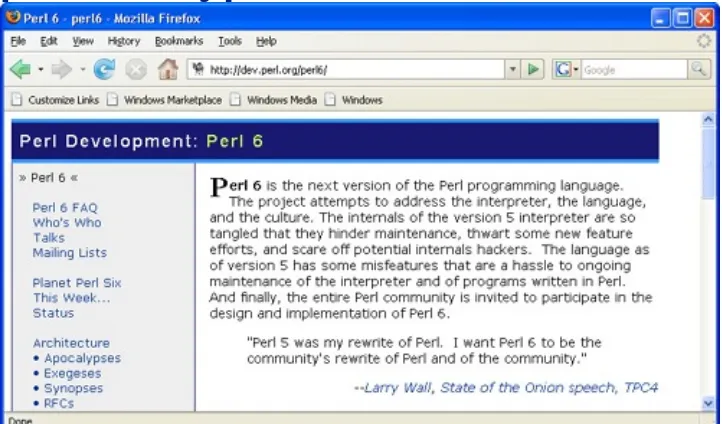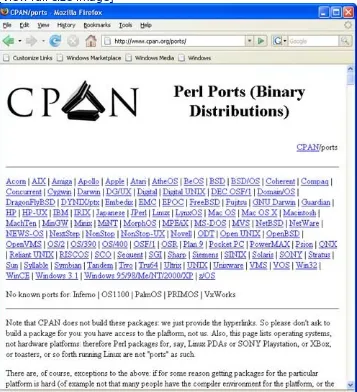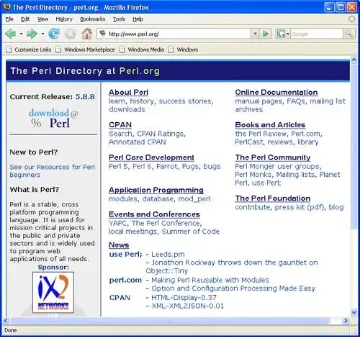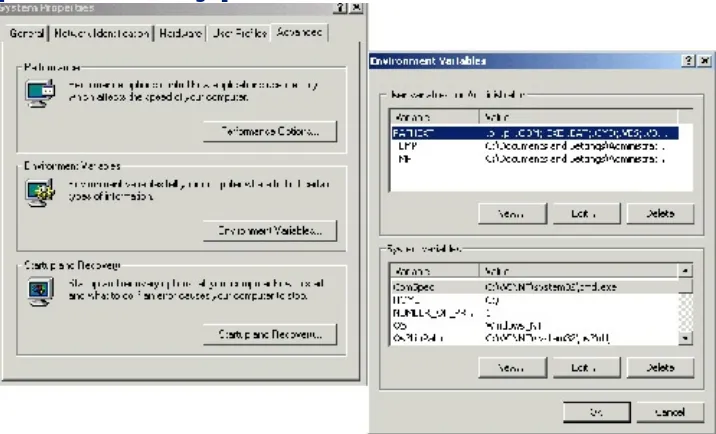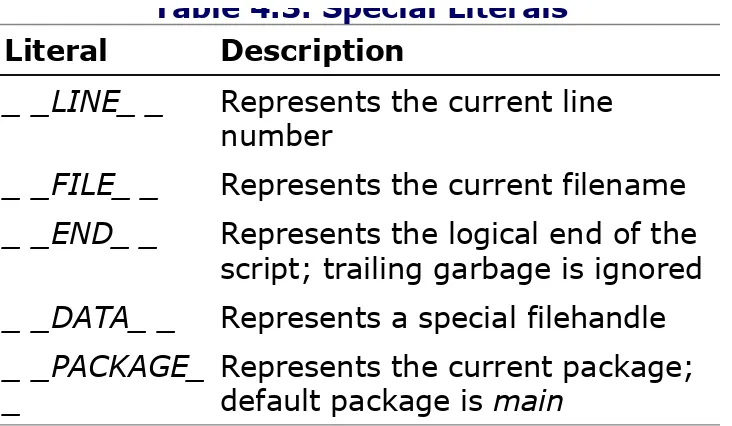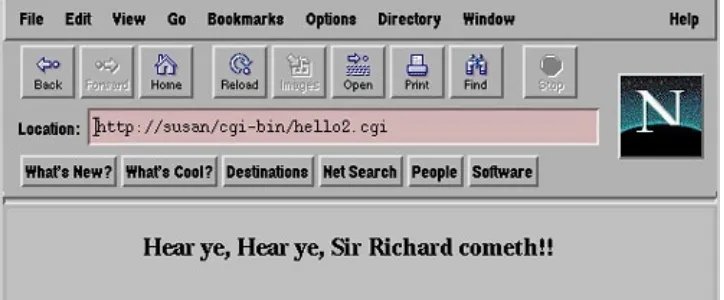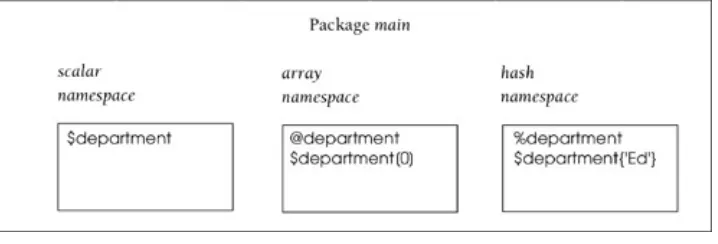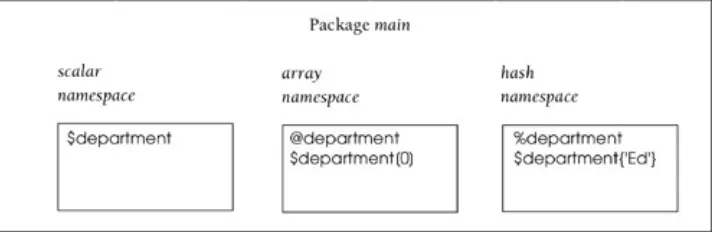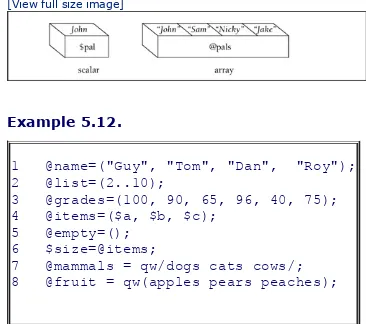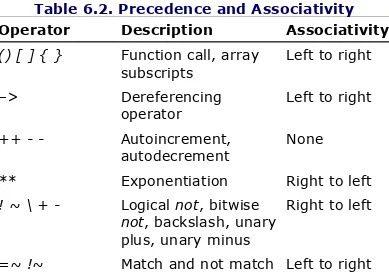Perl by Example, Fourth Edition by Ellie Quigley
Publisher: Prentice Hall
Pub Date: November 05, 2007 Print ISBN-10: 0-13-238182-6
Print ISBN-13: 978-0-13-238182-6 Pages: 1008
Table of Contents | Index
Overview
"I picked up a copy of JavaScript by Example over the weekend and wanted to thank you for putting out a book that makes
JavaScript easy to understand. I've been a developer for several years now and JS has always been the "monster under the
bed," so to speak. Your book has answered a lot of questions I've had about the inner workings of JS but was afraid to ask. Now all I need is a book that covers Ajax and Coldfusion. Thanks again for putting together an outstanding book."
–Chris Gomez, Web services manager, Zunch Worldwide, Inc. "I have been reading your UNIX® Shells by Example book, and I must say, it is brilliant. Most other books do not cover all the shells, and when you have to constantly work in an organization that uses tcsh, bash, and korn, it can become very difficult.
However, your book has been indispensable to me in learning the various shells and the differences between them…so I
thought I'd email you, just to let you know what a great job you have done!"
–Farogh-Ahmed Usmani, B.Sc. (Honors), M.Sc., DIC, project consultant (Billing Solutions), Comverse
Learning Perl by O'Reilly. Good book but lacking on the
examples. I then went to Programming Perl by Larry Wall, a great book for intermediate to advanced, didn't help me much beginning Perl. I then picked up Perl by Example, Third
Edition–this book is a superb, well-written programming book. I have read many computer books and this definitely ranks in the top two, in my opinion. The examples are excellent. The author shows you the code, the output of each line, and then explains each line in every example."
–Dan Patterson, software engineer, GuideWorks, LLC
"Ellie Quigley has written an outstanding introduction to Perl, which I used to learn the language from scratch. All one has to do is work through her examples, putz around with them, and before long, you're relatively proficient at using the language. Even though I've graduated to using Programming Perl by Wall et al., I still find Quigley's book a most useful reference."
–Casey Machula, support systems analyst, Northern Arizona University, College of Health and Human Services
"When I look at my bookshelf, I see eleven books on Perl
programming. Perl by Example, Third Edition, isn't on the shelf; it sits on my desk, where I use it almost daily. When I bought my copy I had not programmed in several years and my
programming was mostly in COBOL so I was a rank beginner at Perl. I had at that time purchased several popular books on Perl but nothing that really put it together for me. I am still no pro, but my book has many dog-eared pages and each one is a lesson I have learned and will certainly remember. "I still think it is the best Perl book on the market for anyone from a
beginner to a seasoned programmer using Perl almost daily." –Bill Maples, network design tools and automations analyst, Fidelity National Information Services
we considered it was a few years ago (second edition). The debugging and system administrator chapters at the end nailed it for us."
–Jim Leone, Ph.D., professor and chair, Information Technology, Rochester Institute of Technology
"Quigley's book acknowledges a major usage of PHP. To write some kind of front end user interface program that hooks to a back end MySQL database. Both are free and open source, and the combination has proved popular. Especially where the front end involves making an HTML web page with embedded PHP commands. "Not every example involves both PHP and MySQL. Though all examples have PHP. Many demonstrate how to use PHP inside an HTML file. Like writing user-defined functions, or nesting functions. Or making or using function libraries. The functions are a key idea in PHP, that take you beyond the
elementary syntax. Functions also let you gainfully use code by other PHP programmers. Important if you are part of a coding group that has to divide up the programming effort in some manner."
–Dr. Wes Boudville, CTO, Metaswarm Inc.
The World's Easiest Perl Tutorial–Fully Updated!
Perl by Example, Fourth Edition, is the easiest, most hands-on way to learn Perl. Legendary Silichands-on Valley programming instructor Ellie Quigley has thoroughly updated her classic to deliver the skills and information today's Perl users need most– including all-new coverage of MySQL database programming and a Perl QuickStart designed to get experienced users up and running fast.
Quigley illuminates every technique with focused, classroom-tested code examples, detailed line-by-line explanations, and real program output. This exceptionally clear,
easy-to-understand book takes you from your first Perl script to
need!
New in this edition:
Perl programming QuickStart: makes first-time Perl programmers productive in just twenty pages
All-new chapter on using the Perl DBI with the MySQL database–plus an easy SQL primer to quickly get you started programming any database
New introductions to Perl in biology (bioinformatics) and to mod_perl, a Perl interpreter embedded in the Apache
server, which allows you to create fast, dynamic content; manage the Apache server; authenticate users; and much more
Completely updated:
Includes many new and completely rewritten code examples Contains fully revised CGI coverage for building dynamic Web sites with Perl
Covers modern Perl 5.8 concepts and principles–and provides a great foundation for Perl 6
More than 30,000 sysadmins, power users, and developers have used previous editions of Perl by Example
to become expert Perl programmers. With Perl by Example, Fourth Edition, you can, too–even if you're
completely new to Perl. After you've become an expert, you'll turn to this book constantly as the best
source for reliable answers, solutions, and code. About the CD-ROM:
Perl by Example, Fourth Edition by Ellie Quigley
Publisher: Prentice Hall
Pub Date: November 05, 2007 Print ISBN-10: 0-13-238182-6
Print ISBN-13: 978-0-13-238182-6 Pages: 1008
Table of Contents | Index Copyright
Praise for Ellie Quigley's Books Preface
Acknowledgments
Chapter 1. The Practical Extraction and Report Language Section 1.1. What Is Perl?
Section 1.2. What Is an Interpreted Language? Section 1.3. Who Uses Perl?
Section 1.4. Where to Get Perl Section 1.5. What Is CPAN? Section 1.6. Perl Documentation Section 1.7. What You Should Know Section 1.8. What's Next?
Chapter 2. Perl Quick Start
Section 2.1. Quick Start, Quick Reference Section 2.2. Chapter Summary
Section 2.3. What's Next? Chapter 3. Perl Scripts
Section 3.1. Script Setup Section 3.2. The Script
Section 3.5. What's Next?
Chapter 4. Getting a Handle on Printing Section 4.1. The Filehandle
Section 4.2. Words
Section 4.3. The print Function Section 4.4. The printf Function Section 4.5. What You Should Know Section 4.6. What's Next?
Chapter 5. What's in a Name
Section 5.1. About Perl Variables
Section 5.2. Scalars, Arrays, and Hashes Section 5.3. Reading from STDIN
Section 5.4. Array Functions
Section 5.5. Hash (Associative Array) Functions Section 5.6. More Hashes
Section 5.7. What You Should Know Section 5.8. What's Next?
Chapter 6. Where's the Operator? Section 6.1. About Perl Operators Section 6.2. Mixing Data Types
Section 6.3. Precedence and Associativity Section 6.4. What You Should Know
Section 6.5. What's Next?
Chapter 7. If Only, Unconditionally, Forever
Section 7.1. Control Structures, Blocks, and Compound Statements
Section 7.2. Repetition with Loops Section 7.3. What You Should Know Section 7.4. What's Next?
Chapter 8. Regular Expressions—Pattern Matching Section 8.1. What Is a Regular Expression?
Section 8.3. Regular Expression Operators Section 8.4. What You Should Know
Section 8.5. What's Next?
Chapter 9. Getting Control—Regular Expression Metacharacters Section 9.1. Regular Expression Metacharacters
Section 9.2. Unicode
Section 9.3. What You Should Know Section 9.4. What's Next?
Chapter 10. Getting a Handle on Files
Section 10.1. The User-Defined Filehandle Section 10.2. Passing Arguments
Section 10.3. File Testing
Section 10.4. What You Should Know Section 10.5. What's Next?
Chapter 11. How Do Subroutines Function? Section 11.1. Subroutines/Functions Section 11.2. Passing Arguments Section 11.3. Call-by-Reference
Section 11.4. What You Should Know Section 11.5. What's Next?
Chapter 12. Modularize It, Package It, and Send It to the Library!
Section 12.1. Packages and Modules Section 12.2. The Standard Perl Library Section 12.3. Modules from CPAN
Section 12.4. What You Should Know Section 12.5. What's Next?
Chapter 13. Does This Job Require a Reference?
Section 13.1. What Is a Reference? What Is a Pointer? Section 13.2. What You Should Know
Section 13.3. What's Next?
Section 14.1. The OOP Paradigm
Section 14.2. Classes, Objects, and Methods
Section 14.3. Anonymous Subroutines, Closures, and Privacy
Section 14.4. Inheritance
Section 14.5. Public User Interface—Documenting Classes Section 14.6. Using Objects from the Perl Library
Section 14.7. What You Should Know Section 14.8. What's Next?
Chapter 15. Those Magic Ties and DBM Stuff Section 15.1. Tying Variables to a Class Section 15.2. DBM Files
Section 15.3. What You Should Know Section 15.4. What's Next?
Chapter 16. CGI and Perl: The Hyper Dynamic Duo Section 16.1. Static and Dynamic Web Pages Section 16.2. How It all Works
Section 16.3. Creating a Web Page with HTML Section 16.4. How HTML and CGI Work Together
Section 16.5. Getting Information Into and Out of the CGI Script
Section 16.6. CGI and Forms
Section 16.7. The CGI.pm Module
Chapter 17. Perl Meets MySQL—A Perfect Connection Section 17.1. Introduction
Section 17.2. What Is a Relational Database? Section 17.3. Getting Started with MySQL Section 17.4. What Is the Perl DBI?
Section 17.5. Statements that Don't Return Anything Section 17.6. Transactions
Section 17.8. What's Left?
Section 17.9. What You Should Know Section 17.10. What's Next?
Chapter 18. Interfacing with the System Section 18.1. System Calls
Section 18.2. Processes
Section 18.3. Other Ways to Interface with the Operating System
Section 18.4. Error Handling Section 18.5. Signals
Section 18.6. What You Should Know Section 18.7. What's Next?
Chapter 19. Report Writing with Pictures Section 19.1. The Template
Section 19.2. What You Should Know Section 19.3. What's Next?
Chapter 20. Send It Over the Net and Sock It to 'Em! Section 20.1. Networking and Perl
Section 20.2. Client/Server Model
Section 20.3. Network Protocols (TCP/IP) Section 20.4. Network Addressing
Section 20.5. Sockets
Section 20.6. Client/Server Programs Section 20.7. The Socket.pm Module Section 20.8. What You Should Know
Section A.6. Debugger
Appendix B. SQL Language Tutorial Section B.1. What Is SQL?
Section B.2. SQL Data Manipulation Language (DML) Section B.3. SQL Data Definition Language
Section B.4. SQL Functions
Section B.5. Appendix Summary Section B.6. What You Should Know Appendix C. Perl and Biology
Section C.1. What Is Bioinformatics? Section C.2. A Little Background on DNA Section C.3. Some Perl Examples
Section C.4. What Is BioPerl? Section C.5. Resources
Appendix D. Power and Speed: CGI and mod_perl Section D.1. What Is mod_perl?
Section D.2. The mod_perl Web Site Section D.3. Installing mod_perl Section D.4. Resources
Copyright
Many of the designations used by manufacturers and sellers to distinguish their products are claimed as trademarks. Where those designations appear in this book, and the publisher was aware of a trademark claim, the designations have been printed with initial capital letters or in all capitals.
The author and publisher have taken care in the preparation of this book, but make no expressed or implied warranty of any kind and assume no responsibility for errors or omissions. No liability is assumed for incidental or consequential damages in connection with or arising out of the use of the information or programs contained herein.
The publisher offers excellent discounts on this book when ordered in quantity for bulk purchases or special sales, which may include electronic versions and/or custom covers and content particular to your business, training goals, marketing focus, and branding interests. For more information, please contact:
U.S. Corporate and Government Sales (800) 382-3419
For sales outside the United States please contact: International Sales
Visit us on the Web: www.prenhallprofessional.com Library of Congress Cataloging-in-Publication Data Quigley, Ellie.
Perl by example / Ellie Quigley. — 4th ed. p. cm.
Includes index.
978-0-13-238182-6 (pbk. : alk. paper) 1. Perl (Computer program language) I. Title. QA76.73.P22Q53 2007
005.13'3—dc22
2007029600 Copyright © 2008 Pearson Education, Inc.
All rights reserved. Printed in the United States of America. This publication is protected by copyright, and permission must be obtained from the publisher prior to any prohibited
reproduction, storage in a retrieval system, or transmission in any form or by any means, electronic, mechanical,
photocopying, recording, or likewise. For information regarding permissions, write to:
Pearson Education, Inc.
Rights and Contracts Department 501 Boylston Street, Suite 900 Boston, MA 02116
Fax: (617) 671-3447
ISBN-13: 978-0-13-238182-6
Copy Editor Techne Group
Indexer Larry Sweazy
Proofreader Evelyn Pyle
Publishing Coordinator Noreen Regina
Cover Designer Alan Clements
Praise for Ellie Quigley's Books
"I picked up a copy of JavaScript by Example over the weekend and wanted to thank you for putting out a book that makes JavaScript easy to understand. I've been a
developer for several years now and JS has always been the "monster under the bed," so to speak. Your book has
answered a lot of questions I've had about the inner workings of JS but was afraid to ask. Now all I need is a book that covers Ajax and Coldfusion. Thanks again for putting together an outstanding book."
—Chris Gomez, Web services manager, Zunch Worldwide, Inc.
"I have been reading your UNIX® Shells by Example book,
and I must say, it is brilliant. Most other books do not cover all the shells, and when you have to constantly work in an organization that uses tcsh, bash, and korn, it can become very difficult. However, your book has been indispensable to me in learning the various shells and the differences
between them... so I thought I'd email you, just to let you know what a great job you have done!"
—Farogh-Ahmed Usmani, B.Sc. (Honors), M.Sc., DIC, project consultant (Billing Solutions), Comverse
"I have been learning Perl for about two months now; I have a little shell scripting experience but that is it. I first started with Learning Perl by O'Reilly. Good book but lacking on the examples. I then went to Programming Perl by Larry Wall, a great book for intermediate to advanced, didn't help me much beginning Perl. I then picked up Perl by Example, Third Edition—this book is a superb, well-written
programming book. I have read many computer books and this definitely ranks in the top two, in my opinion. The
example."
—Dan Patterson, software engineer, GuideWorks, LLC "Ellie Quigley has written an outstanding introduction to Perl, which I used to learn the language from scratch. All one has to do is work through her examples, putz around with them, and before long, you're relatively proficient at using the language. Even though I've graduated to using Programming Perl by Wall et al., I still find Quigley's book a most useful reference."
—Casey Machula, support systems analyst, Northern
Arizona University, College of Health and Human Services
"When I look at my bookshelf, I see eleven books on Perl programming. Perl by Example, Third Edition, isn't on the shelf; it sits on my desk, where I use it almost daily. When I bought my copy I had not programmed in several years and my programming was mostly in COBOL so I was a rank
beginner at Perl. I had at that time purchased several
popular books on Perl but nothing that really put it together for me. I am still no pro, but my book has many dog-eared pages and each one is a lesson I have learned and will
certainly remember.
"I still think it is the best Perl book on the market for anyone from a beginner to a seasoned programmer using Perl almost daily."
—Bill Maples, network design tools and automations analyst, Fidelity National Information Services
—Jim Leone, Ph.D., professor and chair, Information Technology, Rochester Institute of Technology
"Quigley's book acknowledges a major usage of PHP. To write some kind of front end user interface program that hooks to a back end MySQL database. Both are free and open source, and the combination has proved popular. Especially where the front end involves making an HTML web page with embedded PHP commands.
"Not every example involves both PHP and MySQL. Though all examples have PHP. Many demonstrate how to use PHP inside an HTML file. Like writing user-defined functions, or nesting functions. Or making or using function libraries. The functions are a key idea in PHP, that take you beyond the elementary syntax. Functions also let you gainfully use code by other PHP programmers. Important if you are part of a coding group that has to divide up the programming effort in some manner."
Preface
You may wonder, why a new edition of Perl by Example? Perl 5 hasn't really changed that much; in fact, it's changed very little at all since the third edition of this book was published. And since Perl 6 hasn't been officially released, why not wait? Well, consider this. Let's say you bought a new Whirlpool washing machine six years ago. It's running perfectly. But since then, the mounds of laundry washed by that machine have come and gone. Now you're sporting a new trendy fashion, you have
designer sheets and towels, and the detergent brand you use is hypoallergenic, nontoxic, and biodegradable, not available when you bought the washer. Even though Perl 5 has changed very little, the computer world has. It is always in a flux of new
innovations, technologies, applications, and fads, and programs are being written to accommodate those changes. Whether analyzing data from the GenBank sequence database, writing applications for an iPhone, creating a personal blog on
"myspace," or adjusting to the changes in a new Vista version of Windows, some computer program is involved, and very
possibly it is a Perl program. Whatever the case, we like to keep up with the times. This new edition of Perl by Example was
written for just that purpose.
As we speak, I am teaching Perl at the UCSC[1] extension in Sunnyvale, California, to a group of professionals coming from all around the Silicon Valley. I always ask at the beginning of a class, "So why do you want to learn Perl?" The responses vary from, "Our company has an auction site on the Web and I'm the webmaster. I need to use Perl and Apache to process our order information and send it to Oracle," or "I work in a genetics
research group at Stanford and have to sift through and analyze masses of data, and I heard that if I learn Perl, I won't have to depend on programmers to do this," or "I'm a UNIX/Linux
resume." And I am always amazed at the variety of people who show up: engineers, scientists, geneticists, meteorologists, managers, salespeople, programmers, techies, hardware guys, students, stockbrokers, administrators of all kinds, librarians, authors, bankers, artists — you name it. Perl does not exclude anyone. Perl is for everyone and it runs on everything.
[1] University of California, Santa Cruz.
No matter who you are, I think you'll agree that a picture is worth a thousand words, and so is a good example. Perl by Example is organized to teach you Perl from scratch with
examples of complete, succinct programs. Each line of a script example is numbered, and important lines are highlighted in bold. The output of the program is then displayed with line numbers corresponding to the script line numbers. Following the output is a separate explanation for each of the numbered lines. The examples are small and to the point for the topic at hand. Since the backbone of this book was used as a student guide to a Perl course, the topics are modularized. Each chapter builds on the previous one with a minimum of forward
referencing and a logical progression from one topic to the next. There are exercises at the end of the chapters. You will find all of the examples on the CD at the back of the book. They have been thoroughly tested on a number of major platforms.
Perl by Example is not just a beginner's guide but a complete guide to Perl. It covers many aspects of what Perl can do, from regular expression handling, to formatting reports, to
interprocess communication. It will teach you about Perl and, in the process, a lot about UNIX and Windows. Since Perl was
originally written on and for UNIX systems, some UNIX
knowledge will greatly accelerate your learning curve, but it is not assumed that you are by any means a guru. Anyone
reading, writing, or just maintaining Perl programs can greatly profit from this text.
the system interface, networking, and more. In order to
understand how these functions work, background information concerning the hows, whys, and what-fors is provided before demonstrating functional sample programs. This eliminates constinually wading through manual pages and other books to understand what is going on, what the arguments mean, and what the function actually does.
The appendices contain a complete list of functions and
definitions, command-line switches, special variables, popular modules, and the Perl debugger; a bioinformatics tutorial to introduce BioPerl, and a tutorial covering mod_perl, the fast way to create server side Perl scripts that replace the need for the Common Gateway Interface.
I have been teaching for the past thirty years and am
committed to understanding how people learn. Having taught Perl now for more than 14 years, all over the world, I find that many new Perlers get frustrated when trying to teach
themselves how to program. Most people seem to learn best from succinct little examples and practice. So I wrote a book to help myself learn and to help my students, and now to help you. As Perl has grown, so have my books. This latest, fourth, edition includes a new chapter on Perl and DBI with MySQL, a revised chapter on Perl objects, and new examples and
Acknowledgments
I'd like to acknowledge the following people for their contributions to the fourth edition.
Thanks to Dmitri Korzh and Techne Group for their skill in editing, formatting, and indexing that turned my attempts at using FrameMaker from a rough chunk of raw text into a real professional, polished book.
I'd like to acknowledge Oleg Orel, a brilliant student from
NetApp, who wrote the initial program to illustrate "closures" in the chapter on objects, and who helped me with the problems I was having downloading modules from CPAN.
Thank you, Mark Taub, the editor-in-chief to be praised for
being very cool in every step of the process from the signing of the contract to the final book that you have now in your hand. Mark has a way of making such an arduous task seem possible; he soft talks impossible deadlines, keeps up a steady pressure, and doesn't get crazy over missed deadlines, quietly achieving his goal and always with a subtle sense of humor. Thank you, Mark, for being the driving force behind this new edition! Of course, none of this would have been possible without the contributions of the Perl pioneers—Larry Wall, Randal Schwartz, and Tom Christiansen. Their books are must reading and include Learning Perl by Randal Schwartz and Programming Perl by
Larry Wall, Tom Christiansen, and Jon Orwant.
And last, but certainly not least, a huge thanks to all the
Chapter 1. The Practical Extraction and
Report Language
1.1. What Is Perl?
"Laziness, impatience, and hubris. Great Perl programmers embrace those virtues."
—Larry Wall
Perl is an all-purpose, open source (free software) interpreted language maintained and enhanced by a core development team called the Perl Porters. It is used primarily as a scripting language and runs on a number of platforms. Although inititally designed for the UNIX operating system, Perl is renowned for its portability and now comes bundled with most operating
systems, including RedHat Linux, Solaris, FreeBSD, Macintosh, and more. Due to its versatility, Perl is often referred to as the Swiss Army knife of programming languages.
Larry Wall wrote the Perl language to manage log files and
it. And in the end he is even wealthier than he was before. However you interpret this, it has very positive implications.
Before its official release in 1987 the "a" in "Pearl" was dropped and the language has since been called "Perl," later dubbed the Practical Extraction and Report Language, and by some, it is referred to as the Pathologically Eclectic Rubbish Lister. Perl is really much more than a practical reporting language or eclectic rubbish lister as you'll soon see. Perl makes programming easy, flexible, and fast. Those who use it, love it. And those who use it range from experienced programmers to novices with little computer background at all. The number of users continues to grow at a phenomenal rate.[1]
[1] Perl is spelled "Perl" when referring to the language, and "perl" when referring to the interpreter.
Perl's heritage is UNIX. Perl scripts are functionally similar to UNIX awk, sed, shell scripts, and C programs. Shell scripts consist primarily of UNIX commands; Perl scripts do not.
Whereas sed and awk are used to edit and report on files, Perl does not require a file in order to function. Whereas C has none of the pattern matching and wildcard metacharacters of the shells, sed, and awk, Perl has an extended set of characters. Perl was originally written to manipulate text in files, extract data from files, and write reports, but through continued
development, it can manipulate processes, perform networking tasks, process Web pages, talk to databases, and analyze
The examples in this book were created on systems running Solaris, Linux, Macintosh UNIX, and Win32.
Chapter 1. The Practical Extraction and
Report Language
1.1. What Is Perl?
"Laziness, impatience, and hubris. Great Perl programmers embrace those virtues."
—Larry Wall
Perl is an all-purpose, open source (free software) interpreted language maintained and enhanced by a core development team called the Perl Porters. It is used primarily as a scripting language and runs on a number of platforms. Although inititally designed for the UNIX operating system, Perl is renowned for its portability and now comes bundled with most operating
systems, including RedHat Linux, Solaris, FreeBSD, Macintosh, and more. Due to its versatility, Perl is often referred to as the Swiss Army knife of programming languages.
Larry Wall wrote the Perl language to manage log files and
it. And in the end he is even wealthier than he was before. However you interpret this, it has very positive implications.
Before its official release in 1987 the "a" in "Pearl" was dropped and the language has since been called "Perl," later dubbed the Practical Extraction and Report Language, and by some, it is referred to as the Pathologically Eclectic Rubbish Lister. Perl is really much more than a practical reporting language or eclectic rubbish lister as you'll soon see. Perl makes programming easy, flexible, and fast. Those who use it, love it. And those who use it range from experienced programmers to novices with little computer background at all. The number of users continues to grow at a phenomenal rate.[1]
[1] Perl is spelled "Perl" when referring to the language, and "perl" when referring to the interpreter.
Perl's heritage is UNIX. Perl scripts are functionally similar to UNIX awk, sed, shell scripts, and C programs. Shell scripts consist primarily of UNIX commands; Perl scripts do not.
Whereas sed and awk are used to edit and report on files, Perl does not require a file in order to function. Whereas C has none of the pattern matching and wildcard metacharacters of the shells, sed, and awk, Perl has an extended set of characters. Perl was originally written to manipulate text in files, extract data from files, and write reports, but through continued
development, it can manipulate processes, perform networking tasks, process Web pages, talk to databases, and analyze
The examples in this book were created on systems running Solaris, Linux, Macintosh UNIX, and Win32.
1.2. What Is an Interpreted Language?
To write Perl programs, you need two things: a text editor and a Perl interpreter, which you can download very quickly from any number of Web sites, including perl.org, cpan.org, and
activestate.com. Unlike with compiled languages, such as C++ and Java, you do not need to first compile your program into machine-readable code before it can be executed. The Perl
interpreter does it all; it handles the compilation, interpretation, and execution of your program. Advantages of using an
interpreted language like Perl is that it runs on almost every platform, is relatively easy to learn, and is very fast and flexible.
Languages such as Python, Java, and Perl are interpreted languages that use an intermediate representation, which combines both compilation and interpretation. It compiles the user's code into an internal condensed format called bytecode, or threaded code, which is then executed by the interpreter. When you run Perl programs, you need to be aware of two phases: the compilation phase and then the run phase, where you will see the program results. If you have syntax errors, such as a misspelled keyword or missing quote, the compiler will send an error. If you pass the compiler phase, you could have other problems when the program starts running. If you pass both of these phases, you will probably start working on formatting to make the output look nicer or improving the program to make it more efficient, etc.
The interpreter also provides a number of command-line
switches (options) to control its behavior. There are switches to check syntax, send warnings, loop through files, execute
1.3. Who Uses Perl?
Because Perl has built-in functions for easy manipulation of
processes and files, and because Perl is portable (i.e., it can run on a number of different platforms), it is especially popular with system administrators, who often oversee one or more systems of different types. The phenomenal growth of the World Wide Web greatly increased interest in Perl, which was the most popular language for writing CGI scripts to generate dynamic Web pages. Even today, with the advent of other languages, such as Perl and ASP.net, focused on processing Web pages, Perl continues increased popularity with system and database administrators, scientists, geneticists, and anyone who has a need to collect data from files and manipulate it.
Anyone can use Perl, but it is easier to learn if you are already experienced in writing UNIX shell scripts, Perl, or languages derived from C, such as C++ and Java. For these people, the migration to Perl will be relatively easy. For those who have little programming experience, the learning curve might be a little steeper, but after learning Perl, there may be no reason to ever use anything else.
If you are familiar with UNIX utilities such as awk, grep, sed, and tr, you know that they don't share the same syntax; the options and arguments are handled differently, and the rules change from one utility to the other. If you are a shell
programmer, you usually go through the grueling task of learning a variety of utilities, shell metacharacters, regular
expression metacharacters, quotes, and more quotes, etc. Also, shell programs are limited and slow. To perform more complex mathematical tasks and to handle interprocess communication and binary data, for example, you may have to turn to a higher-level language, such as C, C++, or Java. If you know C, you also know that searching for patterns in files and interfacing with the operating system to process files and execute
Perl integrates the best features of shell programming, C, and the UNIX utilities awk, grep, sed, and tr. Because it is fast and not limited to chunks of data of a particular size, many system administrators and database administrators have switched from the traditional shell scripting to Perl. C++ and Java
programmers can enjoy the object-oriented features added in Perl 5, including the ability to create reusable, extensible
modules. Now Perl can be generated in other languages, and other languages can be embedded in Perl. There is something for everyone who uses Perl, and for every task "there's more than one way to do it"
(http://www.oreilly.com/catalog/opensources/book/larry.html). You don't have to know everything about Perl to start writing scripts. You don't even have to be a programmer. This book will help you get a good jump-start, and you will quickly see some of its many capabilities and advantages. Then you can decide how far you want to go with Perl. If nothing else, Perl is fun!
1.3.1. Which Perl?
Perl has been through a number of revisions. There are two major versions of Perl: Perl 4 and Perl 5. The last version of Perl 4 was Perl 4, patchlevel 36 (Perl 4.036), released in 1992,
making it ancient. Perl 5.000 (ancient), introduced in fall 1994, was a complete rewrite of the Perl source code that optimized the language and introduced objects and many other features. Despite these changes, Perl 5 remains highly compatible with the previous releases. (Examples in this book have been tested using both versions, and where there are differences, they are noted.) As of this writing, the current version of Perl is 5.8.8. Perl 6 is the next generation of another Perl redesign and does not have an official release date. It will have new features, but the basic language you learn here will be essentially the same.
1.3.2. What Is Perl 6?
community's rewrite of Perl and of the community." —Larry Wall, State of the Onion speech, TPC4
Perl 6 is essentially Perl 5 with many new features. The basic language syntax, features, and purpose will be the same. If you know Perl, you will still know Perl. If you learn Perl from this book, you will be prepared to jump into Perl 6 when it is released. Perl 6 has been described as learning Australian English if you speak American English, rather than trying to switch from English to Chinese.
To get information about everything happening with Perl 6, go to:
http://www.perl.com/pub/a/2006/01/12/what_is_perl_6.html? page=2
Figure 1.1. Perl 6 development Web page.
[View full size image]
And for a sketch of Larry Wall and history of Perl, go to:
1.4. Where to Get Perl
Perl is available from a number of sources. The primary source for Perl distribution is CPAN, the Comprehensive Perl Archive Network (www.cpan.org).
Figure 1.2. CPAN ports for binary distribution.
[View full size image]
ActiveState site (www.activestate.com). The complete ActivePerl package contains the binary of the core Perl distribution and complete online documentation.
Here are some significant Web sites to help you find more information about Perl:
The official Perl home page, run by O'Reilly Media, Inc.: www.perl.com
The Perl Directory, run by the Perl Foundation, with the aim of being "the central directory of all things Perl":
www.perl.org
The Comprehensive Perl Archive Network, where you will also find "All Things Perl": http://www.cpan.org/
The site where you will find the essential tools for Perl development: http://www.activestate.com/
Figure 1.3. The Perl directory with links to resources.
Figure 1.4. The official Perl home page (run by O'Reilly Media).
1.4.1. What Version Do I Have?
To obtain your Perl version, date this binary version was built, patches, and some copyright information, type the following line shown in Example 1.1 (the dollar sign is the shell prompt):
Example 1.1.
Code View:
$ perl -v
1 This is perl, v5.8.8 built for MSWin32-x86-multi-thread (with 50 registered patches, see perl -V for more detail) 2 Copyright 1987-2006, Larry Wall
3 Binary build 820 [274739] provided by ActiveState http://www.ActiveState.com
Built Jan 23 2007 15:57:46
License or the GNU General Public License, which may be found in the Perl 5 source kit.
Complete documentation for Perl, including FAQ lists, should be found on this system using "man perl" or "perldoc perl". If you have access to the Internet, point your browser at
http://www.perl.org/, the Perl Home Page.
This is perl, v5.8.8 built for MSWin32-x86-multi-thread (with 1 registered patch, see perl -V for more detail)
5 Perl may be copied only under the terms of either the Artistic License or the GNU General Public License, which may be found in the Perl 5.0 source kit.
Complete documentation for Perl, including FAQ lists, should be found on this system using man perl or perldoc perl
access to the Internet, point your browser to www.perl.com/
Perl home page.
---6 perl -v
This is perl, v5.8.3 built for sun4-solaris-thread-multi (with 8 registered patches, see perl -V for more detail) Copyright 1987-2003, Larry Wall
Binary build 809 provided by ActiveState Corp. http://www.ActiveState.com
ActiveState is a division of Sophos. Built Feb 3 2004 00:32:12
Perl may be copied only under the terms of either the Artistic License or the GNU General Public License, which may be found in the Perl 5 source kit.
Complete documentation for Perl, including FAQ lists, should be found on this system using `man perl' or `perldoc perl'. If you have access to the Internet, point your browser at
Explanation
1 This version of Perl is 5.8.8 from ActiveState for Windows.
2 Larry Wall, the author of Perl, owns the copyright.
3 This build was obtained from ActiveState.
5 Perl may be copied under the terms specified by the Artistic License or GNU. Perl is distributed under GNU, the Free Software Foundation, meaning that Perl is free.
1.5. What Is CPAN?
CPAN, the "gateway to all things Perl," stands for the
Comprehensive Perl Archive Network, a Web site that houses all the free Perl material you will ever need, including
documentation, FAQs, modules and scripts, binary distributions and source code, and announcements. CPAN is mirrored all over the world, and you can find the nearest mirror at
www.perl.com/CPAN www.cpan.org
CPAN is the place you will go to if you want to find modules to help you with your work. The CPAN search engine will let you find modules under a large number of categories. Modules are discussed in Chapter 12, "Modularize It, Package It, and Send It to the Library!"
Figure 1.5. A comprehensive index of Perl modules.
1.6. Perl Documentation
1.6.1. Perl Man Pages
The standard Perl distribution comes with complete online
documentation called man pages, which provide help for all the standard utilities. (The name derives from the UNIX man
[manual] pages.) Perl has divided its man pages into
categories. If you type the following at your command-line prompt:
man perl
you will get a list of all the sections by category. So, if you want help on how to use Perl's regular expresssions, you would type
man perlre
and if you want help on subroutines, you would type
man perlsub
The Perl categories are listed as follows, with the following sections available only in the online reference manual:
perlbot Object-oriented tricks and examples
perldebug Debugging
perldiag Diagnostic messages perldsc Data structures: intro perlform Formats
perlipc Interprocess communication perllol Data structures: lists of lists perlmod Modules
perlobj Objects
perlop Operators and precedence perlpod Plain old documentation perlre Regular expressions perlref References
perlsock Extension for socket support perlstyle Style guide
perlsub Subroutines
perltie Objects hidden behind simple variables
perltrap Traps for the unwary perlvar Predefined variables
If you are trying to find out how a particular library module works, you can use the perldoc command to get the
documentation. For example, if you want to know about the CGI.pm module, type at the command line
perldoc CGI
and the documentation for the CGI.pm module will be displayed. If you type
the documentation for the English.pm module will be displayed. To get documentation on a specific Perl function, type perldoc -f and the name of the function. For example, to find out about the localtime function, you would execute the following
command at your command-line prompt. (You may have to set your UNIX/DOS path to execute this program directly.)
Code View:
perldoc -f localtime
localtime EXPR localtime
Converts a time as returned by the time function to a 9-element list with the time analyzed for the local time zone. Typically used as follows:
# 0 1 2 3 4 5 6 7 8
($sec,$min,$hour,$mday,$mon,$year,$wday,$yday,$isdst) = localtime(time); <continues>
1.6.2. HTML Documentation
ActivePerl provides execllent documentation (from
ActiveState.com) when you download Perl from its site. As shown in Figure 1.6, there are links to everything you need to know about Perl.
Figure 1.6. HTML Perl documentation from ActiveState.
1.7. What You Should Know
1.Who wrote Perl?
2.What does Perl stand for?
3.What is the meaning of "open source"? 4.What is the current release?
5.What is Perl used for? 6.What is an interpreter? 7.Where can you get Perl? 8.What is ActivePerl?
9.What is CPAN?
10.Where do you get documentation?
1.8. What's Next?
Chapter 2. Perl Quick Start
2.1. Quick Start, Quick Reference
2.1.1. A Note to Programmers
If you have had previous programming experience in another language, such as Visual Basic, C/C++, Java, ASP, or PHP, and you are familiar with basic concepts, such as variables, loops, conditional statements, and functions, Table 2.1 will give you a quick overview of the constructs and syntax of the Perl
language.
Table 2.1. Perl Syntax and Constructs
The Script File A Perl script is created in a text editor. Normally, there is no special extension required in the filename, unless specified by the application running the script; e.g., if running under Apache as a cgi program, the filename may be required to have a .pl or .cgi extension.
Free Form Perl is a free-form language. Statements must be terminated with a semicolon but can be anywhere on the line and span multiple lines.
Comments Perl comments are preceded by a # sign. They are ignored by the interpreter. They can be anywhere on the line and span only one line.
Example
print "Hello, world"; # This is a comment
# And this is a comment
The print function arguments consist of a comma-separated list of strings and/or numbers.
The printf function is similar to the C printf() function and is used for formatting output.
Parentheses are not required around the argument list. (See Chapter 3.)
print value, value, value;
printf ( string format [, mixed args [, mixed ...]] );
Example
print "Hello, world\n";
print "Hello,", " world\n";
print ("It's such a perfect day!\n"); #
print "The the date and time are: ", localtime, "\n"; printf "Hello, world\n";
printf("Meet %s%:Age 5d%:Salary \$10.2f\n", "John", 40, 55000);
(See Chapter 4.) Data
Types/Variables Perl supports three basic data types to hold variables: scalars, arrays, andassociative arrays (hashes). Perl variables don't have to be declared before being used.
Variable names start with a "funny character," followed by a letter and any number of alphanumeric characters, including the underscore. The funny character represents the data type and context. The characters following the funny symbol are case sensitive.
(See Chapter 5.)
Scalar A scalar is a variable that holds a single value, a single string, or a number. The name of the scalar is preceded by a "$" sign. Scalar context means that one value is being used.
Array An array is an ordered list of scalars; i.e., strings and/or numbers. The elements of the array are indexed by integers starting at 0. The name of the array is
preceeded by an "@" sign.
@names = ( "Jessica", "Michelle", "Linda" );
print "@names"; #Prints the array with elements separated by a space print "$names[0] and $names[2]"; #Prints "Jessica" and "Linda"
print "$names[-1]\n"; # Prints "Linda"
$names[3]="Nicole"; #Assign a new value as the 4th element
Some commonly used built-in functions: pop removes last element
push adds new elements to the end of the array shift removes first element
unshift adds new elements to the beginning of the array
splice removes or adds elements from some position in the array sort sorts the elements of an array
Hash An associative array, called a hash, is an unordered list of key/value pairs,
Example
%employee = (
"Name" => "Jessica Savage",
"Phone" => "(925) 555-1274",
"Position" => "CEO" );
print "$employee{"Name"}; # Print a value
$employee{"SSN"}="999-333-2345"; # Assign a key/value
Some commonly used built-in functions:
keys retrieves all the keys in a hash values retrieves all the values in a hash
each retrieves a key/value pair from a hash delete removes a key/value pair
Predefined
Variables Perl provides a large number of predefined variables. The following is a list ofsome common predefined variables: $_ The default input and pattern-searching space.
$. Current line number for the last filehandle accessed. $@ The Perl syntax error message from the last
$! Yields the current value of the error message, used with $0 Contains the name of the program being executed.
$$ The process number of the Perl running this script. $PERL_VERSION
/ $^V The revision, version, and subversion of the Perl interpreter. @ARGV Contains the command-line arguments.
in @ARGV.
@INC Search path for libarary files. @_ Within a subroutine the array
passed to that subroutine.
%ENV The hash %ENV contains your current environment. %SIG The hash %SIG contains signal handlers for signals. Constants
(Literals) A constant value, once set, cannot be modified. An example of a constant is PI orthe number of feet in a mile. It doesn't change. Constants are defined with the constant pragma as shown here.
Example
use constant BUFFER_SIZE => 4096; use constant PI => 4 * atan2 1, 1; use constant DEBUGGING => 0;
use contstant ISBN => "0-13-028251-0";
PI=6; # Cannot modify PI; produces an error.
Numbers Perl supports integers (decimal, octal, hexadecimal), floating point numbers, scientific notation, Booleans, and null.
Example
$year = 2006; # integer
$mode = 0775; # octal number in base 8
$product_price = 29.95; #floating point number in base 10
$favorite_color = 0x33CC99; #integer in base 16 (hexadecimal)
$distance_to_moon=3.844e+5; #floating point in scientific notation
$bits = 0b10110110; # binary number
Strings and
Quotes A string is a sequence of bytes (characters) enclosed in quotes.
'string'. Scalar and array variables ($x, @name) and backslash sequences (\n, \t, \", etc.) are interpreted within double quotes; a backslash will escape a quotation mark, a single quote can be embedded in a set of double quotes, and a double quote can be embedded in a set of single quotes. A
text embedded between user-defined tags, the first tag preceded by <<. The following shows three ways to quote a string:
Single quotes: 'It rains in Spain';
Double quotes: "It rains in Spain"; Here document:
$question = 'He asked her if she wouldn\'t mind going to Spain'; # Single quotes
$answer = 'She said: "No, but it rains in Spain."'; # $line = "\tHe said he wouldn't take her to Spain\n"; $temperature = "78";
print "It is currently $temperature degrees";
#Prints: "It is currently 78 degrees.". Variables are
#interpreted when enclosed in double quotes, but not
# single quotes
Alternative QuotesPerl provides an alternative form of quoting. The string to be quoted is delimted by a
nonalphanumeric character or characters that can be paired, such as ( ), { }, [ ]. The constructs are: qq, q, qw,
qx Example
print q/He owes $5.00/, \n"; # same as: print 'He owes $5.00', "\n";
@states=qw( ME MT CA FL ); #same as ("ME", "MT", "CA","FL")
$today = qx(date); # same as $today = 'date';
OperatorsPerl offers many types of operators, but for the most part they are the same as C/C++/Java or PHP operators. Types of operators are (see Chapter 6): Assignment=, +=,
-=, *= , %-=, ^-=, &-=, |-=, .= Numeric
equality= =, !=, <=> String equalityeq, ne, cmp Relational numeric> >= < <= Relational stringgt, ge, lt, le Range5 .. 10 # range between 5 and 10, increment by
1 Logical&&, and, ||, or, XOR, xor, ! Autoincrement/decrement++ Filer, w, x,o, e, z, s, f, d,
-l, etc. Bitwise~ & | ^ << >> String concatenation. String repetitionx Arithmetic* / - + % Pattern
matching=~, !~ Example Code View:
print "\nArithmetic Operators\n"; print ((3+2) * (5-3)/2);
print "\nString Operators\n"; # Concatenation
print "\nPattern Matching Operators\n"
ConditionalsThe basic if construct evaluates an expression enclosed in parentheses, and if the condition evaluates to true, the block following the expression is executed. (See Chapter 7.) if statementif ( expression ){
statements; } Example
if ( $a == $b ){ print "$a is equal to $b"; }
if/else statementThe if/else block is a two-way decision. If the expression after the if condition is true, the block of
statements is executed; if false, the else block of statements is executed. if ( expression ){
statements;
print "You tossed HEAD\n"; }
else {
}
if/elsif statementThe if/elsif/else offers multiway branch; if the expression following the if is not true, each of the elsif expressions is evaluated until one is true; otherwise, the optional else statements are executed. if ( expression ){ statements;
$day_of_week = int(rand(7)) + 1; print "Today is: $day_of_week\n";
if ( $day_of_week >=1 && $day_of_week <=4 ) {
print "Business hours are from 9 am to 9 pm\n";
print "We are closed on weekends\n"; }
Conditional OperatorLike C/C++, Perl also offers a shortform of the if/else syntax, which uses three operands and two
operators (also called the ternary operator). The question mark is followed by a statement that is executed if the condition
being tested is true, and the colon is followed by a statement that is executed if the condition is false. (condition) ?
$coin_toss = int (rand(2 )) + 1; #Generate a random number
# between 1 and 2
print ($coin_toss == 1 ? "You tossed HEAD\n" : "You tossed TAIL\n"
LoopsA loop is a way to specify a piece of code that repeats many times. Perl supports several types of loops: the while
loop, do-while loop, for loop, and foreach loop. (See Chapter 7.) while/until LoopThe while loop: The while is followed by an expression enclosed in parentheses, and a block of statements. As long as the expression tests true, the loop continues to
iterate. while ( conditional expression ) { code block A
} Example
$count=0; # Initial value while ($count < 10 ){ # Test
print $n;
$count++; # Increment value
}
The until loop: The until is followed by an expression
enclosed in parentheses, and a block of statements. As long as the expression tests false, the loop continues to iterate.
until ( conditional expression ) { code block A
} Example
$count=0; # Initial value
until ($count == 10 ){ # Test
print $n;
$count++; # Increment value
}
do-while LoopThe do-while loop: The do-while loop is
at the end of the loop block rather than at the beginning,
guaranteeing that the loop block is executed at least once. do { code block A
} while (expression); Example
$count=0; # Initial value do {
print "$n ";
$count++; # Increment value
while ($count < 10 ); # Test
}
for LoopThe for loop: The for loop has three expressions to evaluate, each separated by a semicolon. The first inititializes a variable and is evaluated only once. The second tests whether the value is true, and if it is true, the block is entered; if not, the loop exits. After the block of statements is executed, control returns to the third expression, which changes the value of the variable being tested. The second expression is tested again, etc.
for( initialization; conditional expression; increment/decrement ) { block of code
} Example
for( $count = 0; $count < 10; $count = $count + 1 ) { print "$count\n";
}
foreach LoopThe foreach loop: The foreach is used only to iterate through a list, one item at a time.
foreach $item ( @list ) { print $item,"\n"; } Example
foreach $choice (@dessert){
# Iterates through each element of the array
echo "Dessert choice is: $choice\n"; }
Loop ControlThe last statement is used to break out of a loop from within the loop block. The next statement is used to skip over the remaining statements within the loop block and start back at the top of the loop. Example
$n=0;
print "Out of the loop.<br>";
Example
print "Out of the loop.<br>";
make up the definition block of a function.
Variables outside the function are available inside the function. The my function will make the specified variables local.
(See Chapter 11.) sub function_name{ block of code
} Example
sub greetings() {
print "Welcome to Perl!<br>"; #Function definition
}
&greetings; # Function call greetings(); # Function call
Example
$my_year = 2000;
if ( is_leap_year( $my_year ) ) { #Call function with an argument
print "$my_year is a leap year\n"; }
else {
print "$my_year is not a leap year"; }
sub is_leap_year { # Function definition
my $year = shift(@_); # Shift off the year from
# the parameter list, @_
return ((($year % 4 == 0) && ($year % 100 != 0)) ||
($year % 400 == 0)) ? 1 : 0; #What is returned from the function
}
as its first argument and a string containing the symbol for read/write/append followed by the real path to the system file. (See Chapter 10.) Example
To open a file for reading:
open(FH, "<filename"); #
Opens "filename" for reading.
#
The < symbol is optional.
open (DB, "/home/ellie/myfile") or die "Can't open file: $!\n";
To open a file for writing:
open(FH, ">filename"); #
Opens "filename" for writing.
#
Creates or truncates file.
To open a file for appending:
open(FH, ">>filename"); #
Opens "filename" for appending.
#
Creates or appends to file.
To open a file for reading and writing:
open(FH, "+<filename"); #
Opens "filename" for read, then write.
open(FH, "+>filename"); #
Opens "filename" for write, then read.
To close a file:
To read from a file:
while(<FH>){ print; } #
Read one line at a time from file.
@lines = <FH>; #
Slurp all lines into an array.
print "@lines\n";
To write to a file:
open(FH, ">file") or die "Can't open file: $!\n";
print FH "This line is written to the file just opened.\n";
print FH "And this line is also written to the file just opened.\n";
Example
To Test File Attributes
print "File is readable, writeable, and executable\n" if -r $file and -w _ and -x _;
#Is it readble, writeable, and executable?
print "File was last modified ",-M $file, " days ago.\n"; # When was it last modified?
print "File is a directory.\n " if -d $file; # Is it a directory?
PipesPipes can be used to send the output from system
output. If the command is appended with the "|" symbol, Perl reads from the pipe; if the command is prepended with "|", Perl writes to the pipe. (See Chapter 10.) Example
Input filter
open(F, " ls |") or die; #
Open a pipe to read from
while(<F>){ print ; } #
Prints list of UNIX files
Output filer
open(SORT, "| sort" ) or die; # Open pipe to write to
print SORT "dogs\ncats\nbirds\n"
# Sorts birds, cats, dogs on separate lines.
At the end of each section, you will be given the chapter
number that describes the particular construct and a short, fully functional Perl example designed to illustrate how that constuct is used.
2.1.2. A Note to Non-Programmers
If you are not familiar with programming, skip this chapter and go to Chapter 5. You may want to refer to this chapter later for a quick reference.
2.1.3. Perl Syntax and Constructs
Regular Expressions
matching. (See Chapter 8.)
Table 2.2. Some Regular Expression Metacharacters
Metacharacter What It Represents
^ Matches at the beginning of a line $ Matches at the end of a line
a.c Matches an 'a', any single character, and a 'c'
[abc] Matches an 'a' or 'b' or 'c'
[^abc] Matches a character that is not an 'a' or 'b' or 'c'
[0-9] Matches one digit between '0' and '9'
ab*c Matches an 'a', followed by zero or more 'b's and a 'c'
ab+c Matches an 'a', followed by one or more 'b's and a 'c'
ab?c Matches an 'a', followed by zero or one 'b' and a 'c'
(ab)+c Matches one or more occurrences of 'ab' followed by a 'c'
(ab)(c) Captures 'ab' and assigns it to $1, captures 'c' and assigns it to $2.
Example.
Code View:
$_ = "looking for a needle in a haystack";
If $_contains needle, the string is printed.
$_ = "looking for a needle in a haystack"; # Using regular expression metacharacters
print if /^[Nn]..dle/;
# characters and "dle".
$str = "I am feeling blue, blue, blue..."
$str =~ s/blue/upbeat/; # Substitute first occurrence of "blue" with "upbeat"
print $str;
I am feeling upbeat, blue, blue... $str="I am feeling BLue, BLUE...";
$str = ~ s/blue/upbeat/ig; # Ignore case, global substitution
print $str;
I am feeling upbeat, upbeat...
$str = "Peace and War";
$str =~ s/(Peace) and (War)/$2, $1/i; # $1 gets 'Peace', $2 gets' War'
print $str;
War and Peace.
$str = "He gave me 5 dollars.\n"
s/5/6*7/e; # Rather than string substitution, evaluate replacement side
print $str;
He gave me 42 dollars."
Passing Arguments at the Command Line
The @ARGV array is used to hold command-line arguments. If the ARGV filehandle is used, the arguments are treated as files; otherwise, arugments are strings coming in from the command line to be used in a script. (See Chapter 10.)
$ perlscript filea fileb filec
(In Script)
print "@ARGV\n"; # lists arguments: filea fileb filec
while(<ARGV>){ # filehandle ARGV -- arguments treated as files
print; # Print each line of every file listed in @ARGV
}
References, Pointers
Perl references are also called pointers. A pointer is a scalar variable that contains the address of another variable. To create a pointer, the backslash operator is used. (See Chapter 13.)
Example.
Code View:
# Create variables
$age = 25;
@siblings = qw("Nick", "Chet", "Susan","Dolly"); %home = ("owner" => "Bank of America",
"price" => "negotiable", "style" => "Saltbox", );
# Create pointer
$pointer1 = \$age; # Create pointer to scalar
$pointer2 = \@siblings; # Create pointer to array
$pointer3 = \%home; # Create pointer to hash
$pointer4 = [ qw(red yellow blue green) ]; # Create anonymous array
$pointer5 = { "Me" => "Maine", "Mt" => "Montana", "Fl" => "Florida" }
# Create anonymous hash
# Dereference pointer
print @$pointer2; # Dereference pointer to array;
# prints: Nick Chet Susan Dolly
print %$pointer3; # Dereference pointer to hash;
# prints: styleSaltboxpricenegotiableownerBank of America
print $pointer2->[1]; # prints "Chet"
print $pointer3->{"style"}; # prints "Saltbox"
print @{$pointer4}; # prints elements of anonymous array
Objects
Perl supports objects, a special type of variable. A Perl class is a package containing a collection of variables and functions,
called properties and methods. There is no "class" keyword. The properties (also called attributes) are variables used to describe the object. Methods are special functions that allow you to
create and manipulate the object. Objects are created with the bless function. (See Chapter 14.)
Creating a Class
sub set_pet{ # Accessor methods
while(($key,$value)=each($%self)){ print "$key: $value\n";
# Create an object with a constructor method
$cat->set_pet("Sneaky", "Mr. Jones", "Siamese");
# Access the object with an instance $cat->get_pet;
Perl also supports method inheritance by placing base classes in the @ISA array.
Libraries and Modules
Library files have a .pl extenson; modules have a .pm
Path to Libraries
@INC array contains list of path to standard Perl libraries.
To include a File
To load an external file, use either require or use.
require("getopts.pl"); # Loads library file at run time
use CGI; # Loads CGI.pm module at compile time
Diagnostics
To exit a Perl script with the cause of the error, you can use the built-in die function or the exit function.
Example.
open(FH, "filename") or die "Couldn't open filename: $!\n"
if ($input !~ /^\d+$/){
print STDERR "Bad input. Integer required.\n"; exit(1);
}
You can also use the Perl pragmas:
use warnings; # Provides warning messages; does not abort program
use diagnostics; # Provides detailed warnings; does not abort program
use strict; # Checks for global variable, unquoted words, etc.; aborts program
Chapter 2. Perl Quick Start
2.1. Quick Start, Quick Reference
2.1.1. A Note to Programmers
If you have had previous programming experience in another language, such as Visual Basic, C/C++, Java, ASP, or PHP, and you are familiar with basic concepts, such as variables, loops, conditional statements, and functions, Table 2.1 will give you a quick overview of the constructs and syntax of the Perl
language.
Table 2.1. Perl Syntax and Constructs
The Script File A Perl script is created in a text editor. Normally, there is no special extension required in the filename, unless specified by the application running the script; e.g., if running under Apache as a cgi program, the filename may be required to have a .pl or .cgi extension.
Free Form Perl is a free-form language. Statements must be terminated with a semicolon but can be anywhere on the line and span multiple lines.
Comments Perl comments are preceded by a # sign. They are ignored by the interpreter. They can be anywhere on the line and span only one line.
Example
print "Hello, world"; # This is a comment
# And this is a comment