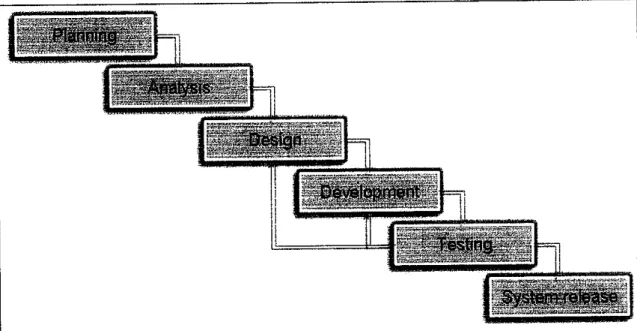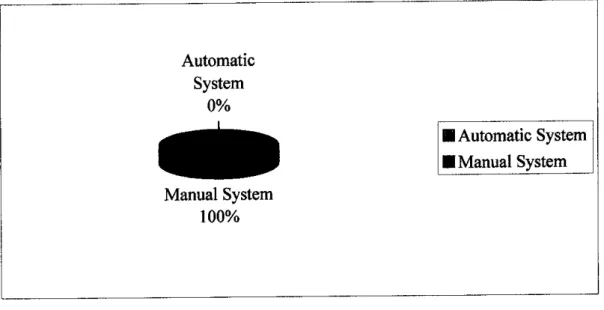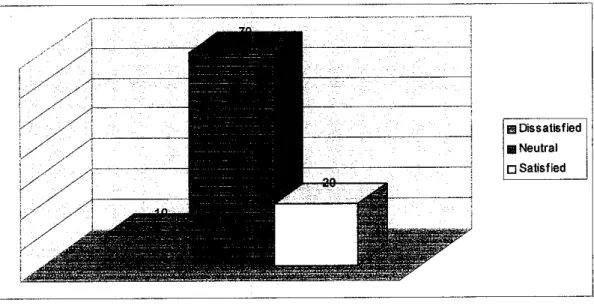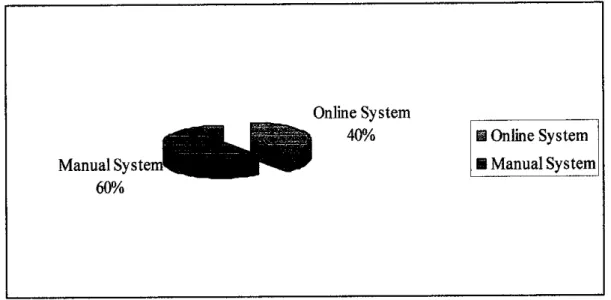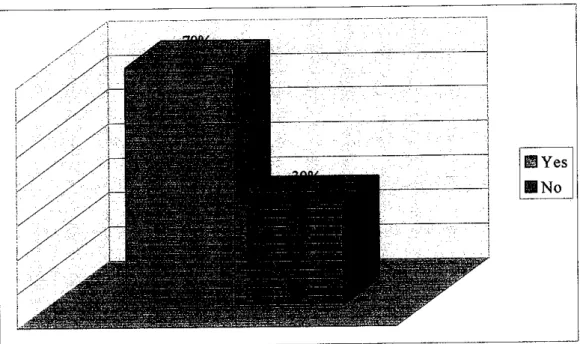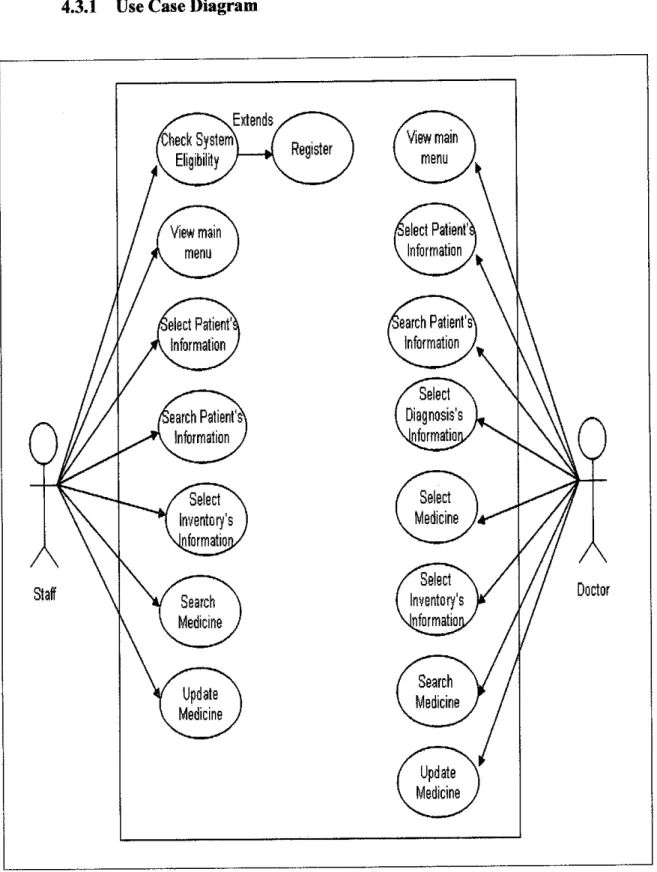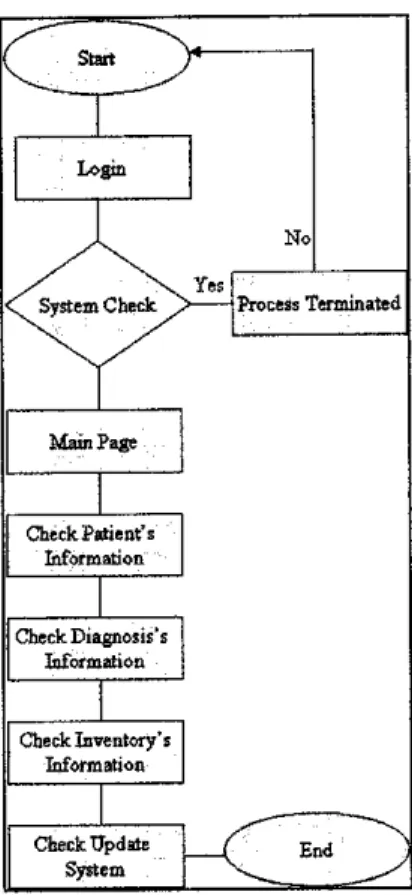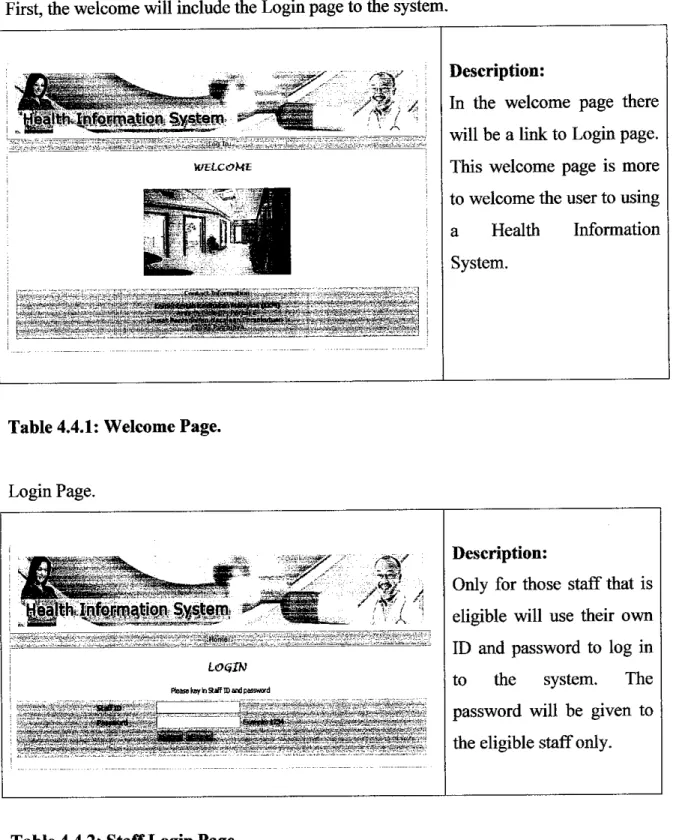Applying Information System in Healthcare Organization: A Case Study in Small
and Medium Sizes of Clinics.
By
Abdul Rahim Bin Othman Siru
Dissertation submitted in partial fulfillment of the requirements for the
Bachelor of Technology (Hons)
(Information and Communication Technology)
JANUARY 2008
Universiti Teknologi PETRONAS Bandar Seri Iskandar
31750 Tronoh
Perak Darul Ridzuan
CERTIFICATION OF APPROVAL
APPLYING INFORMATION SYSTEM IN HEALTHCARE ORGANIZATION: A CASE STUDY IN SMALL AND MEDIUM SIZES OF CLINICS.
By
Abdul Rahim Bin Othman Siru
A project dissertation submitted to the Information Technology Programme
Universiti Teknologi PETRONAS
in partial fulfillment of the requirement for the BACHELOR OF TECHNOLOGY (Hons)
(INFORMATION AND COMMUNICATION TECHNOLOGY)
Approved by,
(Ms Aliza Sarlan)
UNIVERSITI TEKNOLOGI PETRONAS TRONOH, PERAK
January 2008
CERTIFICATION OF ORIGINALITY
This is to certify that I am responsible for the work submitted in this project, that the original work is my own expect as specified in the references and acknowledgements, and that the original work contained herein have not been
undertaken or done by unspecified sources or persons.
Student Name: ABDUL RAHIM BIN OHMAN SIRU Student ID : 8529
ABSTRACT
'Applying Information System in Healthcare Organization: A Case Study in Small
and Medium Sizes of Clinics'
Abdul Rahim Othman Siru (8529) Universiti Teknologi Petronas (UTP)
Bandar Seri Iskandar, 31750, Tronoh, Perak Darul Ridzuan, Malaysia rahim othman@,utp.edu.my
Nowadays, people are rushing in chasing time in order to fulfill their daily work. This will make sure that every task that they do needs to be done quickly and correctly. We do realize that ICT can really assist people in real life and we simply know that Information System (IS) under ICT can be applicable in every single area of organization such as management, education, business, engineering, accountancy, researching and etc... Usually IS synonym to computer based information system which can implement for recording, storing and deleting the data from the users easily. Because of this point, focus of this research is to study on how information system can assist the organization like healthcare centre on specific to small and medium sizes of clinics carrying and managing their own data from manually to automatically with having a high usability, reliability, and security of the data itself. The study will differentiate the definition between small and medium sizes of clinics itself and also trying to study further on how important and relevant to applied IS in this organization. The outcome of this study is to define and differentiate between small
and medium size clinic function and services and as well as to build and develop a prototype based on the information on the feedback from the users.
Keywords: Clinicfunctions and services, computer Information System (IS), healthcare
organization, Health Information System, small and medium sizes clinicsACKNOWLEDGEMENT
Assalammualaikum wbth and Salam Sejahtera,
This research effort would not have been possible without the help and
encouragement of the many individuals who have been there for me along the way to completing this thesis. First, I would like to express my appreciation to my supervisor, Ms
Aliza Sarlan for her invaluable kindness, guidance, advices, support, motivation and understanding throughout this research effort.I also would like to thank to my colleagues andothers who have provided assistance at various occasions. Their views and tips are very useful indeed. Finally, I wish to thank my beloved parents for theirnever-ending love, support and encouragement.
u
TABLE OF CONTENT
ABSTRACT
ACKNOWLEDGEMENT
TABLE OF CONTENT.
LIST OF FIGURE
LIST OF TABLE
LIST OF ABREVIATION
CHAPTER 1: INTRODUCTION
1.0 Background
1.1 Description of the Problem
1.2 Significant / Relevancy of the Project 1.3 Objectives
1.4 Scope of Study
1.5 Feasibility of the project .
Page
n
111
VI
v n
CHAPTER 2: LITERATURE REVIEW . . . 4
2.0 Data Sources for Literature Review . . . 4
2.1 Clinic Information System Status in Malaysia . . 4 2.2 Malaysian Perspectiveon ICT development to served Citize 5 2.3 Small and Medium sizes of Organizations . . 5
2.4 What are clinics Functions and Services . . 6
i n
2.5 What is Computer Information System 2.6 Health Information System
2.7 Computer Assisted
CHAPTER 3: METHODOLOGY
3.0 Information Gathering Techniques 3.1 System Development Methodology 3.2 System Requirement
3.2.1 Tools for Development
3.2.2 Server 3.2.3 Database
3.2.4 Client (Minimum Requirement)
CHAPTER 4: RESULT AND DISCUSSION 4.0 Introduction
4.1 Data Gathering
4.1.1 Result-Questionnaire 4.1.2 Discussion - Interviews
4.2 System Development for Low Level Design 4.2.1 Storyboard .
4.3 System Modeling for High Level Design, 4.3.1 Use Case Diagram .
4.3.1.1 Use Case Analysis . 4.3.2 Class Diagram
4.3.3 Sequence Diagram . 4.4 Functionality of the prototype
CHAPTER 5: CONCLUSION . 5.0 Conclusion
5.1 Recommendations
6 7 8
9 9
10 1 1 1 1 1
12 12 12 13 16 17 17 19 19 20 22
23 25
38 39
IV
REFERENCE 40
APPENDICES
APPENDIX A-GANTT CHART . . . .
APPENDIX B - QUESTIONNAIRES
APPENDIX C - SAMPLE OF INTERVIEWS QUESTIONS
APPENDIX D - Storyboard
APPENDIX E - Screenshot (Main Page User Interfaces) .
42
LIST OF FIGURES
Figure 1 Figure 2 Figure 3 Figure 4
Figure 5 Figure 6 Figure 7
Figure 8 Figure 9 Figure 10 Figure 11 Figure 12
Information Gathering Method Waterfall Model Methodologies
Clinicians feedback on the current system they are using
Clinicians feedback on their performance to manage Clinics Information System
Clinicians ranking of satisfaction on the current manual process
Clinicians feedbacks on the automation of the current process
Clinicians feedback on their preferences regarding on the difficulty of the
current system
: Use Case Diagrams for Health Information System : Class Diagram for Health Information System : Sequence Diagram for Health Information System
: The flowchart for Staff : The flowchart for Doctor
LIST OF TABLE
Table 4.4.1 : Welcome Page Table 4.4.2 : Staff Login Page Table 4.4.3 : Staff Main Page
Table 4.4.4 : Patient's Information Main Page Table 4.4.4.1 : New Patient's Record Page
Table 4.4.4.2 : Successful Register New Patient Page Table 4.4.4.3 : Search Existing Patient's Record Page Table 4.4.4.4 : Existing Patient's Result Page
Table 4.4.5 : Inventory's Information Main Page Table 4.4.5.1 : New Inventory's Information Page
Table4.4.5.2 : Successful Register New Medicine Information Page Table 4.4.6 : Search Inventory's Information Page
VI
Table 4.4.6.1 : Current Medicine Result Table 4.4.7 : Logout system.
Table 4.4.8 : Doctor via Administration Main Page Table 4.4.9 : Diagnosis' s Information Page
Table 4.4.10 : Diagnosis Page
Table 4.4.10.1: List of Patient Needs to Diagnosis Table 4.4.10.2 : Diagnosis Forms
Table 4.4.10.3 : Successful Diagnosis Table 4.4.11 : Diagnosis History Page Table 4.4.12 : Diagnosis History Page
LIST OF ABBREVIATION
UTP Universiti Teknologi PETRONAS
ICT Information and Communication Technology IT Information Technology
IS Information System
ID Identification
IC No. Identification Number
NITA National Information Technology Agenda SME Small and Medium Sizes Enterprise MRS Manufacturing Related Services
M.D Medical Doctor
HIS Health Information System PHP Hypertext Pre Processing
RAM Random Access Memory
MB Megabyte
KL Kuala Lumpur
STD Standard
VI1
CHAPTER 1 INTRODUCTION
1.0 BACKGROUND
Nowadays, there are lots of small and medium sizes of clinics with few staffs and doctors provide outpatient services to patients with various symptom of sickness in Malaysia. Everyday in one clinic, they will serve many patients
based on their sickness. The clinics are responsible to process the patient's
information, diagnosis of patients as well as maintain the inventory's
information that needs to be update monthly.
The research that had been done shows that most of the clinics are still
using manual system to manage their daily business process. By using a paper based process will definitely caused many related problems to the management such as data missing, involved lots of paper took a longer time to mange and many more. The purpose of this research is to develop a computerized system
for clinics to substitute with the current manual process.
A clinic in Malaysia can served their patients more smoothly and securely if there is a proper system can conduct its daily business process. The existing one can be used to improve and automate all the forms from manual to
electronic. Hence, a system called 'Health Information System' is reliable todevelop as it can save time, cost and the most important thing is can definitely
save space in the clinics itself.
This prototype will soon be able to ensure standardized, reduce human
error and simplified business process in the organization.1.1 Description of the Problem
There are some problems occur while using manual business process in
daily task such as:
1. Manual system took a longer time to use and mange, lots of paper
involved, data was not secure, data can easily be stolen, troublesome andmany more.
2. Data missing or data lost is also recognize as a main factor that
contributes to the main problems for manual system. This problemalways occurs in clinics and hospitals because as we know manual
system does not goodand applicable enough.3. The culture of Malaysian people prefers doing their task manually rather than using an electronic based may caused clinicians refused to develop
its own system.
4. Lastly, high cost factor may also contribute the reason why clinicians
refused to develop its own system.
1.2 Significant / Relevancy of the Project
This project focuses on the defining a definition of IS in small and medium sizes of clinics and collect all the important functionalities information that should have in clinics information system. By doing so, it can assist to
develop a good prototype that can ease and fasten the existing process in the
clinics.
1.3 Objective
To study on computerized system utilization, business processes and develops a prototype for small medium sizesclinics.
1.4 Scope of Study
The scope of this project is:
• To conduct a research on the computerized system utilization by small
and medium size clinics.
• To conduct a research on standard business processes in different business functions commonly shared by the small and medium size
clinics.
• To develop a prototype to automate standard business processes for small
and medium size clinics.
1.5 Feasibility of the Project
The author is responsible to develop a prototype for a clinic to manage their daily business process based on the findings from research that had been done. The prototype is the electronic method from the current manual process.
The users can easily mange the data into a systematic system. The development process should be completed withinthree months.
CHAPTER 2
LITERATURE REVIEW
2.0 DATA SOURCES FOR LITERATURE REVIEW
The searching is including in Blackwell Publishing (2005-2007), Medline (1970-2003), Healthoneclinics (2001) and many more for relevant studies of journalusingcombinations of the following search terms:
Small and medium sizes of organization Clinics functions and services
Computer Information System Health Information System Computer assisted
Healthcare Organizations
Etc...
A systematically searching on reference lists of includes studies and
relevant reviews also had been done.
2.1 Clinic Information System Status in Malaysia
Most of clinics and hospitals within Malaysia use computerized systems only to manage personal information of the patients. This is totally differs with European countries where computer applications and systems are used to study and analyze patient's data. In additional, many clinics and hospitals use small scale software only to manage financial and insurance information of patients which of course can only be assessed by accounts department. However,
European countries use internet, intranet as well as web based system to
facilitate doctors to access patient dataefficiently (Nabeel Tahir, 2007).2.2 Malaysian Perspective On ICT Development To Served Citizens
Main agenda of Ministry of Health is to modernize all their services and improving their communication services to the clients. Because of this,
clinicians should make themselves fully equipped and knowledgeable with the latest technology in providing a good quality services In order to gain client's
trust (Ministry of Health, 2007).
Malaysian government has established a clear vision to embrace ICT and
has been a driving force in the modernization of the public services in recentyears. For example, the National IT Agenda (NITA) provides the foundation and
framework for the utilization of ICT to transform Malaysia into a develop nation in it own mould consistent with its Vision 2020 (National IT Agenda-NITA, 2004).
2.3 Small and Medium Sizes of Organization
Applying Information System in small and medium sizes clinics is now recognized as single most important assets of any healthcare organization.
According to Secretariat to National SME Development Council, Bank Negara Malaysia (2005) the definition of small and medium sizes of enterprise will be
based on two criteria, namely:
I. Number of employees; or II. Annual sales turnover
Also, the definition will apply for the following sectors:
I. Primary agriculture;
II. Manufacturing (including agro-based);
III. Manufacturing Related Services (MRS); and IV. Services (including ICT)
Because clinics fall in category four which is Services, the secretariat definition based on small type of organization is an enterprise with full time
employees between 5 and 19 orwith annual sales turnover between RM 200,000
and less than RM 1 million. While medium type of organization is an enterprise with full time of employees of between 20 and 50 or with annual sales turnover between RM 1 million to RM 5 million. European Commission (2003) stated
that small organization is a company with fewer than 50 employees while
medium organization is a company with fewer than 250 employees.2.4 What are Clinics Functions and Services?
According to Beatrice M. Rosen and Jack Wiener M.A (2002) from American National Institute of Health, clinics functions and services is to
providing a direct services to patients, with its primary functions is to give a consultation, giving a training healthcare and doing a research.
While Forest E. Rieke, M.D (1980) describe clinics functions is that clinics will supervised nurses, immunization and emergency services.
"Clinics public services is a free consultation services and it is a sort of first aid for all the people whateverthe social status" (Craig Rad 2007).
2.5 What is Computer Information System?
Computer Information System has become one of the most important tools to all types of industry today (Ciborra 2002). Major types of Computer Information System include structural database and information management
software that can include:
Transaction Process System.
Enterprise Collaboration System Management Information System Decision Support System
Executive Support System
According to Aceituno, Vicente (2004)
The term Information System has different meanings. Information System can be described by five objects, which is:
• Structure - repositories, interfaces
• Channels - networking
• Behavior- Services and messages which carries meanings to user
or services
In system theory, IS is a system automated or manual that comprises people, machines and method organized to collect a process and then transmit it
and disseminate the data that represent user information (Angell I.O and
SmithsonS. 1991).
2.6 Health Information System
Health Information System (HIS) has become one of the most important information systems that contains a computer equipment, programs, procedures,
and personnel designed, constructed, operated and maintained to collect, record, process, retrieve, and display information with specific toa health care domain.
There are a lots of health information system that being develop in the world's market. Driven by advancing technologies and their clinical
applications, the emerging field of healthcare information system and informatics is required for directing to advance healthcare and clinical practices
and research, transfer and reuse of Healthcare Information System andInformatics (Joseph Tan, 2006).
7
Richard F. Daines, M.D (2007), the goals of healthcare system are oriented around the patient, with strong privacy protections, reporting on quality of care and outcomes. It is clear that the statement strongly support the
development of clinical information system because there are many benefits
health practitioner can gain on it.
According to Bambas L. (2005), a human rights approach to health information system also supports effective health development. To effectively improve population health, governments and communities need access to
socioeconomically population health data. Every human beings have right to have a good healthcare services.2.7 Computer Assisted
In the current era of ICT are expected to bring major impact in changing
the way we used to perform our work and deliver services to the dedicated beneficiaries. Computer nowadays are becoming best friends and a major
assistant for people to do their daily task.
By using a computer, every task can easily be done. People and machine will operate together because it draws from supporting knowledge on both ofthe
machine and people side (Hewerd, Becker 1996).
CHAPTER 3 METHODOLOGY
3.0 INFORMATION GATHERING METHOD
Figure 1: Information Gathering Method.
The assessment will be based on review of various documents, general observation, conducting interviews withkey personnel as well as analysis.
Surveys will be conducted using various sets of questionnaires
distributed to end users as well as the clinic staffs.
The information gathered was then analyzed using a methodology. I will also include the cost factor that always being the deciding factor in supporting
those elements.
3.1 System Development Methodology
Figure 2: Waterfall Model Method.
The method that had been chosen to be used in development process of the system is Waterfall Model which is considering of:
1. Planning
2. Analysis
3. Design
4. Development
5. Testing
6. System Release
Each of the phases has its own role and usage on how the author can relate it with the development of the system.
10
3.2 System Requirement
3.2.1 Tools for Development
3.2.2 Server
3.2.3 Database
Hypertext Pre Processing (PHP) S Open Source.
Adobe Photoshop CS2
V Graphic editor for image and graphic processing.
•/ To make header interesting and interactive.
Macromedia Dreamweaver 8.0.
Apache Server
MySQL
3.2.4 Client (minimum requirement)
• Microsoft Windows XP Professional or Home Edition
500MB RAM
• 80MB of available Hardisk space
• Web browser that support;
V Internet Explorer
•f Opera Browser
11
CHAPTER 4
RESULT AND DISCUSSION
4.0 INTRODUCTION
This chapter discusses the findings and research that has been done. Most of the findings were gathered through interviews, general observation, some analysis, distributing questionnaire, using internet, reference books, which have
given great inputs and outputs to further this project.
4.1 Data Gathering
Based on the responses that the author has gathered through questionnaires and interviews as well as general observation to the chosen
clinics around Kuala Lumpur (KL), an analysis had been done in order to know what the overview results from both of the discussion are. The questionnaires had been distributed to the staff in the clinics that is fully using the current
manual system in their daily task. The respondent consists of 10 clinics around KL. The sample of Questionnaires is represented in attached. While in Interview
section, the author officially manage to interview 5 staff on duty on that day as well as unofficially interviewed 6 staff using a phone call to help with the things that needs to knows about the patients registration process, diagnosis process and lastly inventory process in the clinics.4.1.1 Result - Questionnaires
From the pie chart below, 100% of the respondent is using manual
system to manage daily clinic's information system. Most ofthe reason stated by the responded stated that they only being exposed to manual system rather than
12
automatic system. The manual system that had been used since the old time is by
using Microsoft Excel and file systems.
Automatic
System
0%
Manual System
100%
IAutomatic System [Manual System
Figure 3 Pie: Clinicians feedback on the current system they are using.
For the next questions, the respondents were asked about their
preferences system to manage daily clinic's information. From the pie chart
below, 40% of the respondent preferred to manage daily clinic's informationthrough online application compared to the current manual process. Most of the
reason stated by the responded stated that having a system will increase theirproductivity and at the same time reduce the using of papers in daily process.
While the other 60% respondents preferred to manage daily clinic's information
manually stated the reason that they preferred to using a system that had been
used since the old time. A high cost factor to develop and maintain a system also contributes to why climes refuse to have a systematic system.
13
Manual System^f^H
60%
Online System
|I||i 40%
mOnline System H Manual SystemFigure 4: Clinicians feedback on their preferences to manage clinics
information system.
For the next question, the respondents were asked to rank their satisfaction for the current manual process. 10% answered dissatisfied. 70%
neutral and the other 20% answered satisfied. From the analysis, mostly the
respondent answered neutral because the manual process had being use since the clinics was opened. This is due undecided opinion since they never try an online system for their daily task. So the new staff in one particular clinics just being exposed to the manual system form their senior to manage daily clinic's
information.
f' i i y
\S
!
\y ]
|
|
s
i .
yJ
m Dissatisfied
B Neutral P Satisfied
Figure 5: Clinicians ranking of satisfaction on the current manual process.
14
Majority of the respondents feel neutral if the system being manual or automatic process because for them the current manual process is easy to manage. But lastly, the decision is from the management of the clinics itself
which refuse to develop a system for their clinics.
Figure 6: Clinicians feedbacks on the automation of the current process.
For the last question, the respondents were asked about the difficulty to
manage the current system. They just need to tick either the current manual system is hard or not to manage (daily). Analysis showed that 70% tick Yes and
other 30% tick No. Most of them are concern about spaces that need to store the old and current files that increase from time to time.
15
Figure 7: Clinicians feedback ontheir preferences regarding on the
difficulty of current system.
4.1.2 Discussion - Interviews.
The author gained lots of information from the interview session
with the clinicians at the several clinics in Kuala Lumpur. Some of them are
really gives full cooperation in helping the author to get the necessary
information needed but some of them are too busy because of having lots ofpatients. Most of them are neutral if there is an automated system to substitute the current manual process. For them, having a system can really help the
clinicians to save more spaces in the clinics despite having a big locker to stored patients and inventories files. Through a system, the use of paper can bereducing.
In the previous updating and issued the invoice to the company that have a collaboration with the clinics need to be done manually, but by using the
system, clinicians can automatically print out the invoice for the company
immediately.
Overall, the respondent can try to have a systematically system to help
them manage daily information in the clinics. From the author point of view,
16
having a system can ease their works and save time. In the future, there maybe other features applications can be stored into the system in order to enhance its
performance.
4.2 System Development for Low Level Design
'Clinics Information System' consists of more than 20 pages including the external files. The system is divided into two parts which is (1) Staff Page and (2) Doctor via Administrator Page. In the Staff page, itwill consists ofMain page, Check Patient's Information page, Search Patients, Check Inventory's Information page and view all the inventory data history. While in Doctor via Administrator Page, it consists of Patient's Information page, Diagnosis Information, Diagnosis's Information page as well as Inventory's Information page. The doctor can view all the data inall three main links.
4.2.1 Storyboard
Storyboard is divided into two parts (1) Staff and (2) Administrator. Both of
the design is based on: (Storyboard is represented in APPENDIX D.)• Usability
/ The key functional in the system should be easily accessible and
obvious.
V If the user had problem to understand the system, there is a help menu to help to assist them through out the system.
• User friendliness
V This system is design to make the user's job easy, quickly and efficiently.
V The button, linking and menu are understandable and easy to navigate.
17
• Intuitiveness
V The author has eliminated certain manual steps and combine task into one simplified process.
• Workflow
/ Implement logical workflow process that is easy to go from one
step to the next.
S Figure 4.6 illustrate the flow for the process.
• Consistency
V Keep forms, menus and other interface elements consistent
throughout the entire system.
S The design of the template for every page is the same. It will not confuse the user as the background is standardized to all pages.
18
4.3 System Modeling for High Level Design
4.3.1 Use Case Diagram
Figure 8: Use Case Diagram for Health Information System.
19
4.3.1.1 Use Case Analysis
Use Case defines basic business process the system needs to handle. The
actors represent the functions of a system, which the system must support from the user's point of view. Figure 8 illustrates the Use Case Diagram for 'Health Information System'. The actors that involve in the process are clinic's staff as
well as doctor in duty. While there are 15 Use Case and 1 Extends Use Caseinvolve in the system.
Staff:
1. Check System Eligibility
V Staff will check whether they are eligible to run the system by inserting their Staff Username and Password
2. Login to Main Menu page
S Only eligible staffwiththe correct ID can enter the main menu.
V Staff can view the main menu in the system once they log in to the system.
3. Select Patient's Information
•/ Staff can select either to select for register new patient by clicking New Record button or proceed with the old record by
select Search Record button.
4. Select Inventory's Information
S By clicking this button, staff can add and view the full history for current inventory information such as medicine.
20
Doctor:
1. Login to Main Menu page
/ Only eligible staff with the correct ID can enter the main menu.
S Staff can view the main menu in the system once they log in to the system.
2. Select Patient's Information
V Staff can select either to select for register new patient by clicking New Record button or proceed with the old record by
select Search Record button.
3. Select Diagnosis's Information
S Staff can view the old record for patient's diagnosis information
by clicking this button. By entering the patient's IC number, staff
can see full history of patient's diagnosis information.
4. Select Inventory's Information
V Staff can view the old record for patient's diagnosis information
by clicking this button. By entering the patient's IC number, staff
can see full history of patient's diagnosis information.
Extends Use Case
8. Register
V If new staff wants to use this system, they have to register their username as well as password.
V Staff has to log in to the system using their Username and password.
21
4.^.zi^iassisiagram. PATIENT birthDate IDNo •occupation
K>
PERSON name -address •contactNo r~\ DOCTOR +updatePatientInfo0 +provideMedical History0 ^ 1...1 0...! MEDICALHISTORY -dateVisit -allergy -diagnosis -seriousHealthProblem -patientMedicinelnfo +updateMedicalHistory0 +recordDispensedMedicine0
1...'
QUEUES -queueNo -patientName -totalQueue +sendListToDoctor0 has 1...1 recordin l...1
MEDICINEINVENTORY -medicinelD -medicineName -outgoingStock -incomingStock -remainingStock -Qty +updateRemainingStockQ EXPIREDMEDICATION DISPENSEDMEDICINE-expiryDate -quantityExpired -quantityDispensed -dateDispensed+informExpiredMedicineQ Figure9:ClassDiagramforHealthInformationSystem-Patient'sRegistration. 22
4.3.3SequenceDiagram. OOOStaff PatientStaffDoctor Vi^itclinic |2.Usernariie/Password 13.Checkeligibjtity_ <i ii |4.Searchpatient()
Patient [5.Acknowledgepatienthistoid i i (NotExist]6.Registerpatiept()
-.^__-__-_t aPatient 17.RecorddiagncsisQ S.Acknowledgemedicalhistory 18.Needmedicaliispense() 10.Acknowledgemedicinehistory
Medical History
Dispense Medicine Figure10:SequenceDiagramoftheprocessinHealthInformationSystem. 23
Medicine Inventory
Figure 11: The flowchart for Staff.
Figure 12: The flowchart for Doctor.
24
4.4 Functionality of the Prototype
Welcome / Login Page.
First, the welcome will includethe Login page to the system.
Infqjjmajiqn System >•
WLiC&ML
—„ i i
Table 4.4.1: Welcome Page.
Login Page.
health Ijifqpmajiiqn System
LOttIN Pleasekeyiiaaff IDandpasswofd
^
**Y
.'2 '
^grJfee ijr^! slfc^BT. fflIJUf»«MSi.-^»*i—
-•*$
Table 4.4.2: Staff Login Page.
25
Description:
In the welcome page there will be a link to Login page.
This welcome page is more to welcome the user to using a Health Information System.
Description:
Only for those staff that is eligible will use their own ID and password to log in to the system. The password will be given to the eligible staff only.
Main Page
WEtCtfMERahimah
Sen ':': SetectGon*! I
•i ICNo. •::;_
[AddKn': f
lllWHlfelil UBS" **-*'%Hta^K2^^r-«^5*-».TgG«
Table 4.4.3: Staff Main Page.
Patient's Information.
Infqrrna^tion^^ni
-u-vnJiflilili[l:Tr,-:i!-apti"-''-^~-1*^
/$,*
.JjBiirKdflU
WELCOME Rahimah
(«*<xt lufnifuiiUMi
Table 4.4.4: Patient's Information Main Page.
26
Description:
After successfully log in to the system, the student can
view the main menu in the
main page. There will
consist of four different
linkages. They are Patient's Information, Inventory's Information as well as Log
out.
Description:
Once the staff clicks to Patient's Information link, the system will directly link the staff to the patient's main page. It consist of two main linkages namely New Record for new patient and Search for existing patients.
New Patients.
WELCOME Rahimah
Sex =FSateOGwidet Q\
ICNo. is:
:'*ddressj:|____
IContact |"|
iwn* ra M M
Table 4.4.4.1: New Patient's Record Page.
Successful Register New Patient.
WELCOME Rahimah
Table 4.4.4.2: Successful Register New Patient Page.
27
Description:
For new patients, the staff needs to register their information in the system
such as Name, sex,
identification number (IC),
address as well as contact
number. When it is
successful, the popup message will occur.
Description:
Once a staff manages to enter the entire patient's data needed, the system will pop up a message
"Registration is
successful!"
Existing Patients.
WELCOME Rahimah
Contact Intanflfttua _^
Table 4.4.4.3: Search Existing Patient's Record Page.
Existing Patient's Result.
'*>•-*
**ai»
(jejetithi ^formation S.ys.tem / F , /
WELCOME Rahimah
<o*^Gvi<-iv tlic* record
'Click on 1c Wi
B4022U466fifiRajaSyowarJ
'3C 840221149999
Ala z:
3Bftohl*I»Ttfixfcl AetlTftl Htflri
KmtaUfr, Pahang Kamming Was
Table 4.4.4.4: Existing Patient's Result Page.
28
Description:
For existing patients, the staff only needs to enter their identification number or IC in order to search
their data in the system.
Description:
After entering the IC No into the system, the system will automatically generate all the data from the
register page such as Name, Sex, Address and
Contact.
Inventory's Information.
WELCOME Rahimah
New Medicine ! Search Medieir
U *. * ' • I
Table 4.4.5: Inventory's Information Main Page.
New Inventory.
*, •*»•
wini iiii'ihiiihh •mmiri itt mr •
5 Maip«WBf",--«Baq!gr^iPB%*nl's IBfijniHtisnji
WELCOME Rahimah
•Name of i. :i
^tedckier,1
"Drugs Vjf"
jSuppBer : J 'iCnntacF.!.'!;
Table 4.4.5.1: New Inventory's Information Page.
29
Description:
When staff clicks to
Inventory's link, it will directly go to main page.
Consist of two linkages namely New Medicine and
Search Medicine.
Description:
For new medicine, the staff needs to register its information in the system such as Name, Types, Drugs number, Supplier as
well as contact number.
When it is successful, the popup message will occur.
Successful Register.
WELCOME Rahimah
Description:
Once a staff manages to enter the entire medicine's data needed, the system will pop up a message
"Medicine is update!"
Table 4.4.5.2: Successful Register New Medicine Information Page.
Current Medicine Status.
Jthwhifaitnaatan, §Y$|en&
J&jhTOttig 4PD'
WELCOME Rahimah
1TTT** •¥•*"*
Table 4.4.6: Search Inventory's Information Page.
30
Description:
For current medicine, the staff only needs to enter their identification number in order to search their data in the system.
Current Medicine Result.
-th4n$wn4#QQi $y$aca
f3F
WELCOME Rahimah
No^-'
Nan TypsWJJadcfrie Drugs No. Suoptar Contact No. Amount
/ i banaool 1 l^iArmacara 0322222222 10000
lantttotkPnorty 1 2 Phamkacffa $32223222210000
3 hosftallpob l^7777?r? 10000
\4 t**m Priority / 4 Pharmacse 0322222222 loooo
**S™k HXPttap/ 5 Ptwmacae 0333333333s
tuijjacr i^icrnKMn
Table 4.4.6.1: Current Medicine Result.
Logout.
WELCOME Rnhimah
Table 4.4.7: Logout system.
31
Description:
After entering the
Medicine Name into the
system, the system will automatically generate all the data from the register medicine page such as Name of medicine, Type of priority, Drugs No, Supplier, Contact No, and
Amount.
Description:
To logout from the system, the staff only needs to click the logout link and the pop up message will appear to before the system shut
down and back to welcome
menu.
Doctor via Administration Page.
Basically in the administration section is similar to staff section but it has additional link which is call as Diagnosis' Information. At this page, doctor can easily
search the patient by using their IC No and do the diagnosis as usual. The doctor also
can see all the medical history about his patient.
Doctor Main Page.
Table 4.4.8: Doctor via Administration Main Page.
32
Description:
After successfully log in to the system, the student can
view the main menu in the
main page. There will
consist of four different
linkages. They are Patient's Information, Diagnosis' s Information, Inventory's Information as well as Log out. But the focus for doctor page is more on Diagnosis' s Information page. The rest is similar to the staff pages.
Diagnosis's Information.
WELCOME Rahim
V|i. . * _
Table 4.4.9: Diagnosis's Information Page.
Diagnosis.
•••»
Table 4.4.10: Diagnosis Page.
33
Description:
Once the doctor clicks to
Diagnosis' s Information link, the system will directly link the doctor to the diagnosis's main page.
It consist of two main
linkages namely New Diagnosis for new diagnosis data and Search for existing diagnosis.
Description:
For existing diagnosis data, a doctor only needs to enter their identification number or IC in order to search their diagnosis history in the system.
List of Patient's Diagnosis.
IcNo, Nan Sax Addrna Contact
Male KarotreiBaru 0126346866
2 640Z21146S66RataSyowori Forolo Karrcung lama 012634*877
3 MAbu Male Karreung Tanwh
t t u Female Kedah 0I2634SB9S
HINuriuteaTarudh Female Kuala U*. Paha™ 012634680C
AbuSnAbl Has Kamnung At» 0126316811
7 880088839388HafB Kate KL 0333333333
**•**
Table 4.4.10.1: List of Patient Needs to Diagnosis.
Diagnosis Forms.
WELCOME Rahim
Name li^Rahkn otfunan
~Sew~" £[HaW"""~ ~
~iCMn, I::B40221145425 MtJre« .|:,KarnDunQrJaru Contact i.JJ126316866
,|EKamoitT ,|; '|Sated RHpectivgE:
!! Ty^rf~;[ij ~
1 DioORMtl ! |l ——
:! («
[Treatmentvii
(B) )i
Table 4.4.10.2: Diagnosis Forms.
34
Description:
Once the doctor click search button, all the data regarding on the patient need to be check up will appear. The doctor needs to only click at the IC No
to be forwarded to the
diagnosis form.
Description:
Once the doctor click search button, all the data regarding on the patient need to be check up will appear. The doctor needs to only click at the IC No
to be forwarded to the
diagnosis form.
Successful Diagnosis.
Table 4.4.10.3: Successful Diagnosis.
Search Diagnosis History.
'4'jR."j£f,-J-i9a
• -i: ^ .*• »!-:?**:» THnp.
h t-^i•'«>.-.,J.r,»•• -
•„ P • • V- •
Table 4.4.11: Diagnosis History Page.
35
Description:
Once a doctor fully enters the entire patient's data needed, the system will
pop up a message
"Registration is
successful!"
Description:
To view all the history regarding on the patient's information, the doctor need only click the search
button.
Diagnosis History Results.
WELCOME'Rahim
a m i
* f c * S S _ « - . a ™ _ «***•. I * * " *
♦-v-"",•* T~ HHC
' ""74- ~ o i w e n a SL- \
s7"
—*
i
W . ! * ™ ' . . - QIXhVT7[LMrtf — = . - LJ|H"J*M
t
—' VOBIUA*
^
•I— I U D V 1 • « .tfw
) F ^ n
/
/-
• « -- ™ _
fr.Afcj
Eg. £to. ^ *<«•*;
Table 4.4.12: Diagnosis History Page.
Logout.
WELCOME Rahimah
Table 4.4.13: Logout system.
36
Description:
In this page, the doctor can view every patient's data including self information as well as the diagnosis attended and medicine that had been taken.
Description:
To logout from the system, a doctor only needs to click the logout link and the pop up message will appear to before the system shut
down and back to welcome
m e n u .
Because of this system has not yet beenrelease to the end user, so there will be a user acceptance testing that needs to be conduct in the future.
37
5.0 Conclusion
CHAPTERS CONCLUSION
'Applying Information System in Healthcare Organization: ACase Study
in Small and Medium Sizes of Clinics' is a research specially done to identify
why most of the clinicians still refuse to use automated system to assist their daily task and also to develop a prototype that can assist the clinicians in their daily task. It is hope that by having a prototype; it will be a model to a clinic's system to apply it for enhances the performance of job process by providing
paperless environment. The functions consist in the prototype are easy tonavigate and user friendly, it will make the clinicians daily task easier.
Successful development of the prototype will eliminate the current
process whereby clinicians can easily update their daily patients and inventories
data. Furthermore, the prototype can improve the efficiency and effectiveness to handle the reliability of the data. Through this study, the clinicians should realizehow much important of ICT in the current business process. Hence, applying fully ICT environment in clinics will assist clinicians ontheir daily task.
38
5.1 Recommendations
For future upgrade and expansion:
1. For future enhancement, the author can provide an online payment
system inorder to ease both side (patients and clinics) to do the payment
after treatment.
2. The author can provide a reminder about patient appointment on day
basis. With having a reminder in the system such as a pop up message, a staff or a doctor can know on how many patients should get a treatment in daily basis.
3. It is recommended that this system should be considering the high
performance database with high capabilities to support the processing of patient information as well as the diagnosis history. Because of the increasing of patient from time to time, it is recommended to use Oracle
that can support larger capacity of database.
39
REFERENCES
1. http://www.atis.org/tg2k/ information_svstem.html 2. http://en.wikipedia.org/wiki/Information systems
3. http://en.wikipedia.org/wiki/Veterans Health Information Systems and Techn
oloev Architecture
4. HealthInformation System (http://www.afro.who.int/his/index.htmn
5. Muhammad Nabeel Tahir (2007). Volume 15, International Edition. A Secure Online Medical Information System in Distributed and Heterogeneous Computing Environment.
6. Ministry Of Health Malaysia (2007). Mission and Vision. [Available On-Line]
http://www.moh.gov.mv/opencms/opencms/moh/misi kkm.html
7. National ITAgenda - NITA (2004). http://www.nita.org.my/nita/index.html 8. Secretariat to National SME Development Council, Bank Negara Malaysia
(2005). Definitions for Small and Medium Enterprises in Malaysia.
9. Official Journal of the European Union. Commission Recommendation on
Enterprise policy. Concerning the definition of macro, small and medium-sized
enterprise (2003). [Available On-Line]
http://ec.eurona.eu/enterprise/enterprise policy/sme definition/index en.htm 10. M. Rosen, Jack Wiener M.A (2001). American National Institute of Health
Journal 2001.
11. Forest E. Rieke M.D (1980). Clinics function and services in United States.
12. Craig Rad (2007). Health Consultation Services.
13. Professor Claudio Ciborra (2002). IT and Hospitality (Technical Report).
14. Aceituno, Vicente (2004). Information Security.
15. Angell, I.O. and Smithson S. (1991). Information Systems Management:
Opportunities and Risks.
16. Joseph Tan PhD (2006). E-Health Care Information Systems: An Introduction
for Students and Professionals.
17. Commissioner Richard F. Daines M.D (2007). Healthcare in New York City - Department of Health.
18. Bambas L (2005). Integrating Equity into Health Information Systems: A Human Rights Approach to Health and Information. [Available On-Line]
40
http://medicine.plosiournals.org/perlserv/?request=getdocument&doi=10.1371/i
ournal.pmed.0020102&ct-l
19. Howard S. Becker(1996). A New Art Form: Hypertext Fiction.
20. Janet Valade (2000). PHP and MySQL for Dummies.
21. Federal Standard 1037C, MIL-STD-188, and National Information Systems Security Glossary.
22. Koh Chew Ling (2005). Principles of Knowledge Transfer in Cost Estimating
Conceptual Model.
41
UNIVERSITI TUKNOIOQ PBTRONAS
APPENDICES
UNIVERSITI
TUKNOi-pGI
PRTRONAS
APPENDIX A: Gantt Chart
10 11 12 13 14 15 16 17 18 19 20 21 22 23 24 25 26 27 28 29 30 31 32 33 34 35 36 37
V V V s/' s/' V V </' V */' «/ s/' E3 v' V </ «/ v'" V' V'' */" )3 £3 3
Meetingwithsupervisor Research PreliminaryInvestigation DetermineSoftwareneeded Ptanning Planforsuitablemethodology Planfortaskduration Preparepreleminaryreport Prepareprogressreport Meetingwithsupervisor Methodology RequirementAnalysis Survey,InterviewandQuesfonn Resultanddiscussion HighLevelDesign Storyboard Prototype-UserInterface Progressreport-Chapter5 LowLevelDesign FlowChartDiagram ObjectModelling:Class,UseCe ProgressReport-Chapter4 CodingandSystemDevelopm CodingPHP ',ProgressReport Seminar FinalProgressReport UnitTesting ProjectPresentation(Pre-EDX) FinalReport FinalReportSubmission Presentation OralPresentation Release Closing Resertatlon Project:Projectl-almverl.mpp Date:Wed5/7/08 Task Split idayMonn/o/o/Monn/0AJf 20daysFli11/23/07Thu12/20/07 6daysMon10/1/07Mon10/8/07 1dayTue11/6/07Tue11/6/07 40daysMon10/1/07Fri11/23/07 5daysMon11/5/07Fri11/9/07 1dayMon11/12/07Mon11/12/07 14daysMon10/1/07Thu10/18/07 14daysMon10/15/07Thu11/1/07 1dayFri11/30/07Fri11/30/07 70daysMon11/5/07Fri2/8/08 20daysMon11/5/07Fri11/30/07 30daysMon12/31/07Fri2/6/08 14daysMon2/11/08Thu2/28/08 20daysMon1/28/08Fri2/22/08 7daysFri2/1/08Mon2/11/08 20daysFri2/1/08Thu2/28/08 14daysMon2/4/08Thu2/21/08 20daysMon2/25/08Fri3/21/08