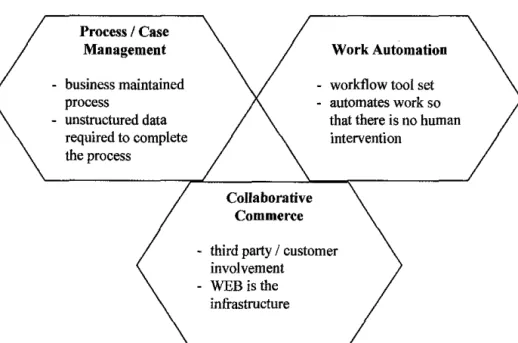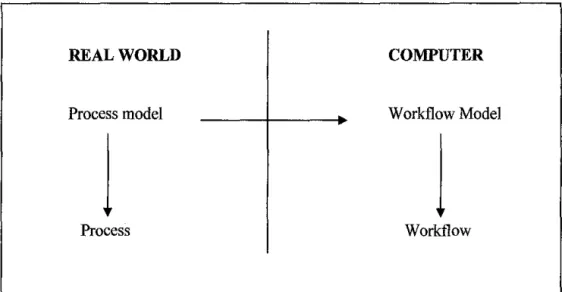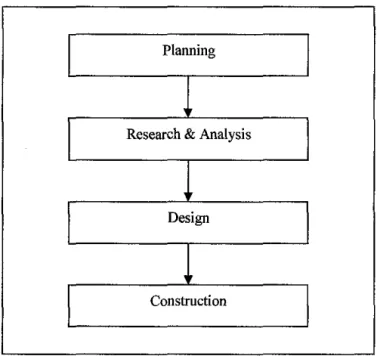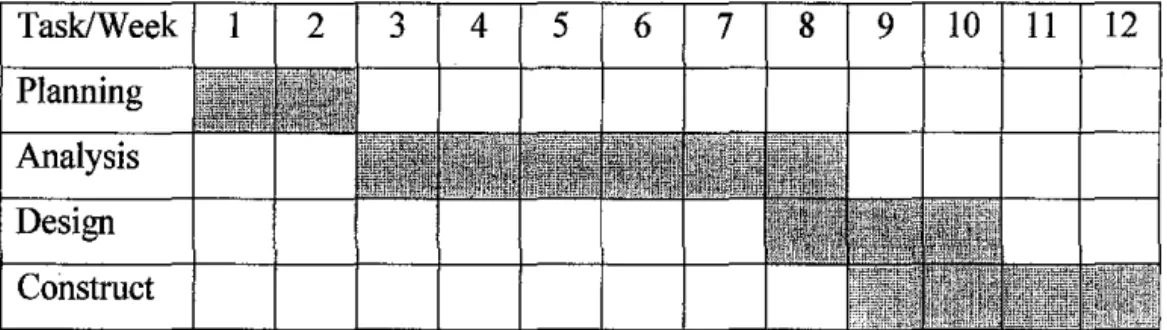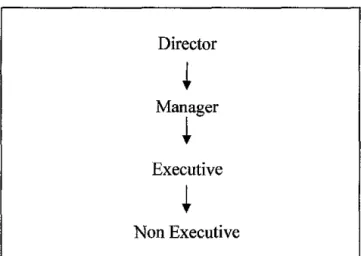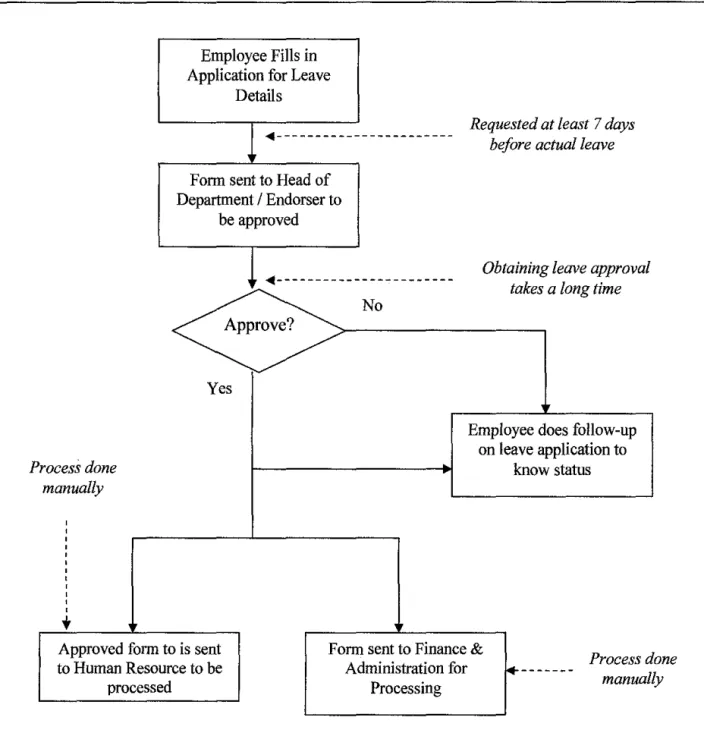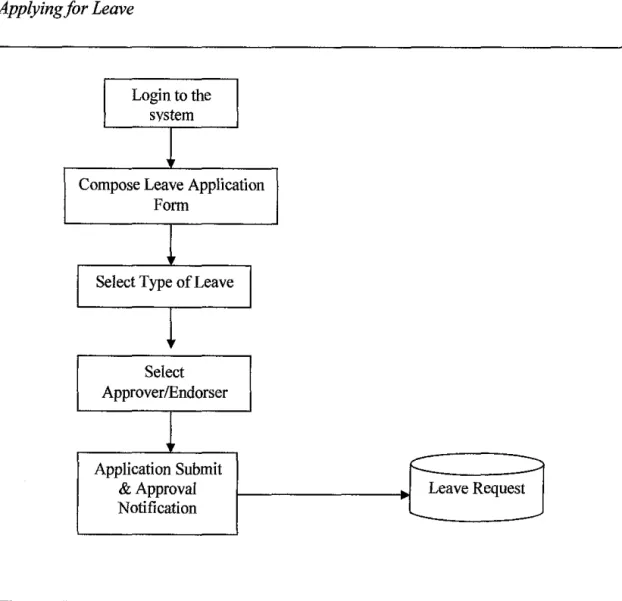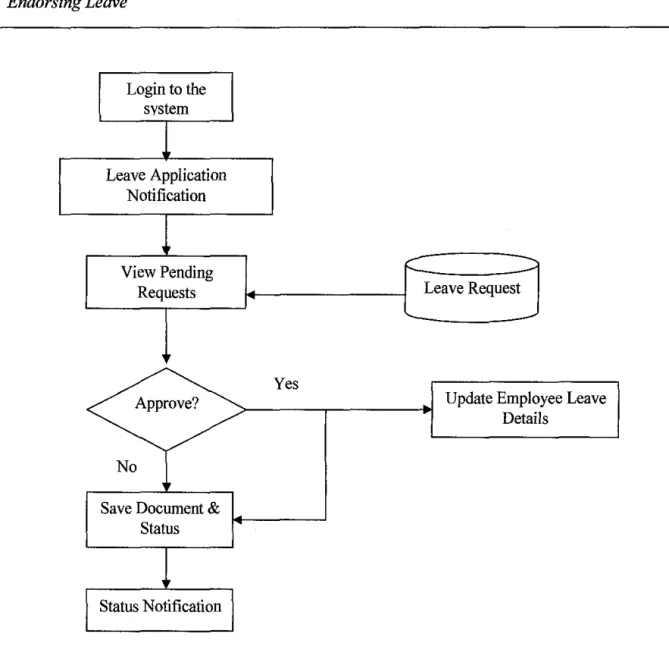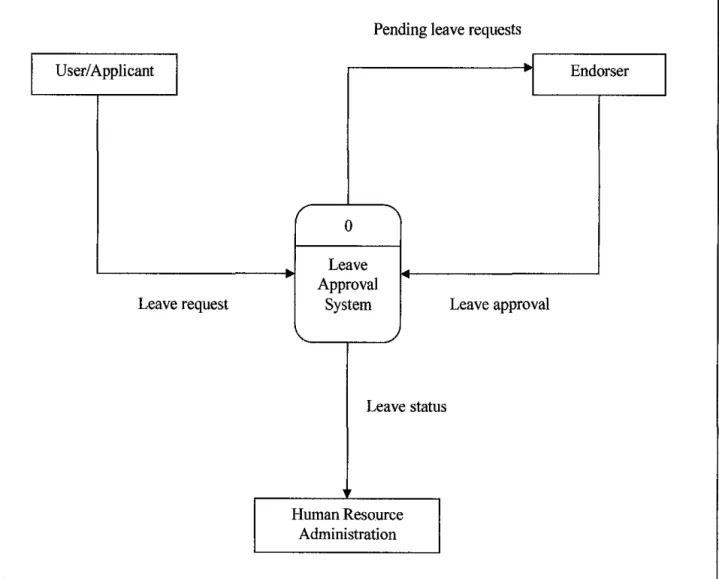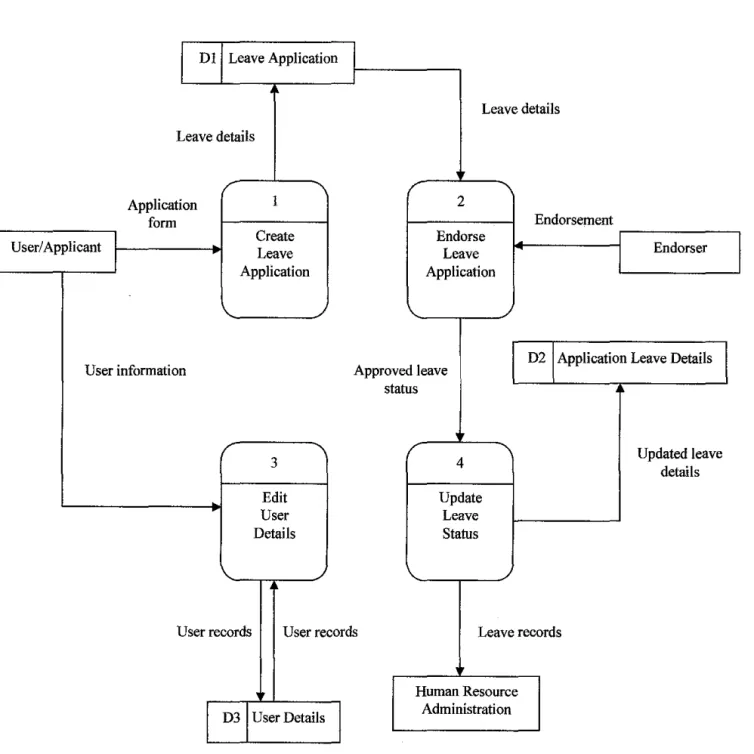Implementation of a Workflow-Based Application in Human Resource System
by
Ainie Lillyana Azmi
Dissertation submitted
In Partial fulfillment of the requirement for the BACHELOR OF TECHNOLOGY (Hons)
(INFORMATION TECHNOLOGY)
JUNE2004
UNIVERSITI TEKNOLOGI PETRONAS Bandar Seri Iskandar
31750 Tronoh Perak Darul Ridzuan
I·
Dtr\tt
~Vr£~\ U. __ l>v\orv--S,\:oy,, . Offi"'- ~0..-o,~ \ -,. (I
Its
,-\N-~~~CERTIFICATION OF APPROVAL
Implementation of a Workflow-Based Application in Human Resource System
Approved by,
By
Ainie Lillyana Azmi
A project dissertation submitted to the Information Technology Programme
Universiti Teknologi PETRONAS
In partial fulfillment of the requirement for the BACHELOR OF TECHNOLOGY (Hons)
INFORMATION TECHNOLOGY
Q!Jd-
(Mr. Khairul Sbafee Kalid)
UNIVERSITI TEKNOLOGI PETRONAS TRONOH, PERAK
JUNE2004
CERTIFICATION OF ORIGINALITY
This is to certify that I am responsible for the work submitted in this project, that the original work is my own except as specified in the references and acknowledgements, and the original work contained herein have not been undertaken or done by unspecified sources or person.
v
J.;;IL.~--"
··r v./.
AINIE LILLY ANA AZMI
II
ABSTRACT
Workflow technology provides a suitable platform to define and manage the coordination of business process activities. This project is entitled "Implementing a Workflow-Based Application in Human Resource System". The objective of this project is to be able to implement workflow technology to simplify document traveling within an organization.
The scope of study for this project is to focus on how the workflow concept can improve the efficiency of the business process within an organization, as well as to implement a workflow-based application in an organization. However, the main focus will be on the workflow concept. The methodology applied in this research includes analyzing the current system, conducting research, designing and developing the system prototype using the specified tools. Findings would show that the prototype may be able to improve and increase efficiency of the business processes within an organization.
ACKNOWLEDGEMENT
Allhamdulillah, this project has finally come to an end. First of all, I would like to thank Universiti Teknologi PETRONAS for giving me the opportunity to complete my final year project here.
I would like to thank Mr. Khairul Shafee Kalid, my final year project supervisor in Universiti Teknologi PETRONAS for assisting me with his inspirational contributions throughout the early stages of this project until the end. Your advice and suggestions have been very helpful in order for me to carry out the project work. My gratitude goes to all the Information Technology and Information Systems lecturers that have either helped me directly or indirectly in order to successfully complete this project.
Special thanks go to Human Resource department of Universiti Teknologi PETRONAS for their cooperation in providing useful information regarding Human Resource and other relevant information regarding the subject matter.
My sincere thanks also go to my parents who understand the difficulties and are always there for me. Thanks also go my colleagues that have shared the same experience of making each individual final year project a success.
Last but not least, I would like to say thank you to those who have helped me and supported me directly or indirectly to the outcome of this project. I would not have been able to complete this project without your help.
IV
TABLE OF CONTENTS
CERTIFICATION
ABSTRACT iii
ACKNOWLEDGEMENT iv
CHAPTER!: INTRODUCTION
1.1 Background of Study 1
1.2 Problem Statement 2
1.3 Objective & Scope of Study 3
CHAPTER2: LITERATURE REVIEW
2.1 Definition of Workflow 5
2.2 Processes and Workflows 7
2.3 Employee Self Service 8
2.4 Introduction to Workflow Technology 9
2.5 Workflow Management Technology 10
2.6 Case Study: Implementation of Workflow 11
CHAPTER3: METHODOLOGY
3.1 Procedure Identification 13
3.2 Tools required 16
CHAPTER4: RESULT AND DISCUSSION
4.1 Existing Business Process Flow 18
4.2 Proposed System Flow 21
4.3 Context Diagram 24
4.4 Database Design 26
4.5 User Interface Design 27
4.4 System Functionality 36
4.5 Flow of the System Prototype 39
4.6 Workflow Benefits in this Research 41 4. 7 The Relevance of Employee Self Service 43
CHAPTERS: CONCLUSION AND RECOMMENDATION
5.1 Challenges Faced 44
5.2 Relevancy to Objectives 45
5.3 Product Limitation & Recommendation 46
5.4 Conclusion 48
REFERENCES 49
APPENDICES 50
VI
LIST OF FIGURES
Figure I Figure 2 Figure 3 Figure 4 Figure 5 Figure 6 Figure 7 Figure 8 Figure 9 Figure 10 Figure II Figure 12 Figure 13 Figure 14 Figure 15 Figure 16 Figure 17 Figure 18 Figure 19 Figure 20
Main areas to Workflow Process and Workflows Procedure Identification Summary Gantt chart Level of Authority
Existing Human Resource Business Process Flow for Leave Application System Process Flow for Employee
System Process Flow for Endorser
Context Diagram for the Leave Approval System Data Flow Diagram for the Leave Approval System Database Design for the Leave Approval System Leave Approval System Index Page
Login Page for Applicant & Endorser Main Page for Applicant Login Application for Leave Page Viewing Leave Status Page Viewing User Details Page Main Page for Endorser Login
Viewing Pending Leave Requests Page Approving a Request Page
CHAPTER!
INTRODUCTION
1.1 BACKGROUND OF STUDY
Workflow is seen as the sequence and interrelation of materials, information, activities and communication within a process. It is a unit of work that happens repeatedly in an organization of work. It involves the movement and tracking of people, documents, products and information.
This project focuses mainly on how to implement a system based on workflow technology that will be able to simplifY the business processes and be able to fulfill the requirements of the system. Currently it is time consuming for a request to be granted in an organization. The study focuses on the workflow concept of document traveling within an organization in a specified process.
This workflow concept will be implemented in a Human Resource business process, which is applying for leave. This application will enable employees to send requests for leave independently. The system is web based and will be developed using Macromedia Dreamweaver, as well as other programming languages used to construct the system.
Currently the process is done manually, where the leave requests are processed by paper before the details are actually entered into the system. To improve the accuracy of the system and the current business practice, it is advocate to apply the workflow concept in the existing system. Workflow an IT technology which uses electronic systems to manage and monitor business processes. It allows the flow of work between individuals or departments to be defined and tracked. Workflow technology can aid in increasing business efficiency.
1
1.2 PROBLEM STATEMENT
1.2.1 Problem Identification
The usage of technology and computerized systems has become a significant element in many aspects of life, such as business, education, entertainment and research. Business is one of the wide areas in which technology play a tremendous part. Currently, the human resource department provides a number of services to employees. Based on observation, some of these services can be carried out by the employees without being involved directly with human resource department.
However, most of the services provided to employees are time consuming and any requests made by the employees need to be done roughly about a week before these requests can be approved. Another problem that exists is that all requests are currently done manually and processing time is very slow. This research is carried out in order to overcome some of these problems regarding employee services, as well as how to implement a workflow-based system to simplify business processes.
1.2.2 Significance of the Project
This project focuses on the workflow concept and how it can be implemented in a typical business process of an organization. The developed system prototype may help minimize the amount of time taken for the document traveling process within an organization. The aim of this project is to particularly help increase business efficiency and also greatly minimize the amount of cost.
1.3 OBJECTIVE & SCOPE OF STUDY
1.3.1 Objective
The main objective of this project is to achieve the following:
I. To identify and analyze a typical Human Resource department's business process.
2. To understand the workflow concept of document traveling within an organization in a specified process.
3. To develop a prototype system based on workflow technology that will be able to simplify the business processes and be able to fulfill the requirements of the system.
1.3.2 Scope of Study
The study for this project focuses on how the workflow concept can improve the efficiency of the business process within an organization. Within the given time frame for completing this project, the research carried out will focus mainly on the workflow concept and how it can benefit an organization. All findings of this research will be further elaborated.
Another focus on this project is to try and implement a workflow-based application in an organization. In this research, the application developed will be focusing mainly on a typical Human Resource system. The process of applying for leave by employees will be focused on. A prototype will be designed for this purpose.
3
1.3.3 Relevancy of the Project
This project is developed with the main intention of simplifYing the current business process within an organization. The research will help show that the workflow technology may help improve and increase the efficiency of the current business processes. However, this project will emphasize more towards the research of understanding the workflow concept, how each business process is handled and to whom the processes go through in order for it to be processed. This project also aims to come up with a way to minimize the time for document travel between one party to another.
1.3.4 Feasibility of the project within the scope and time frame
This project is developed within the time frame of 14 weeks, or roughly about 4 months duration. This allocated time frame should be enough to carry out the necessary research as well as develop the final product of the system according to the identified requirements.
A Gantt chart is developed in order to oversee the entire project progress so that the project is delivered in time.
CHAPTER2
LITERATURE REVIEW AND THEORY
2.1 DEFINITION OF WORKFLOW
According to the web definition, workflow is an IT technology which uses electronic systems to manage and monitor business processes. It allows the flow of work between individuals or departments to be defined and tracked. Although documents are often used as a medium for transporting information in a workflow system, it is mostly associated with document management where the workflow system is used to track the process of creating and reviewing and distributing documents.
In 1996, the Workflow Management Coalition published a glossary of all useful terms related to workflow. It defines workflow as:
The automation of a business process, in whole or part, during which documents, information or tasks are passed from one participant to another for action, according to a set of procedural rules.
In the early days, work was passed from one participant (or worker) to another. The main benefits were that work was delivered to people, and each worker could assume that work was ready for processing, because the workflow system would not forward incomplete items. Delivery was automated. Now workflow technology has matured; it is the process itself that is automated. A work item or data set is created, and is processed and changed in stages at a number of processing points to meet business goals. Most workflow engines can now handle very complex series of processes. Any condition that can be expressed mathematically can be managed by a workflow system. There is a new branch of Calculus being created to assist the workflow industry to manage this increase m complexity.
5
Workflow normally comprises a number of logical steps, each of which is known as an activity. An activity can involve manual interaction with a user or workflow participant, or the activity might be executed using machine resources. Delivering work to users does increase efficiency. Automating the actual work provides huge increases in efficiency, and provides managers with the facilities to create the Virtual Organization, and to participate effectively in the ecommerce revolution.
According to Phoenix Technology Group (1998), there are three main areas to workflow demonstrated in the following Figure I:
Process I Case Management
business maintained process
unstructured data required to complete the process
Collaborative Commerce
Work Automation - workflow tool set - automates work so
that there is no human intervention
third party I customer involvement
WEB is the infrastructure
Figure 1: Main areas to Workflow
Figure 1 depicts the main areas to workflow. It consists of process/cage management, work automation, and collaborative commerce. Each of the following areas will be described below.
Process/Case Management
In process management business rules incorporate processes, roles and work allocation.
These rules are defined and maintained by the business users. Case management exists when a work-item relates to a particular customer. The entire process including all its steps is completed by a single individual.
Work Automation
Work automation implies the entire business process is automated through workflow tool sets. With fully automated business processes there is no human intervention.
Collaborative Commerce
Collaborative commerce involves automated collaboration with external organizations.
Processes communicate with each other using the WEB as the infrastructure.
2.2 PROCESSES & WORKFLOWS
The process model describes the structure of a business process in the real world. It defines all possible paths through the business process, including the rules that define which paths should be taken and all actions that need to be performed (Leymann &
Roller, 2000). This model is a template from which each process is instantiated; that is an instance of the process model is created. An individual process is carried out according to a set of values that determines the actual path through the process.
Processes need not necessarily run on a computer. A large number of business processes are performed without a single step being performed by the computer. A typical example is that of a manager circulating a document for each employee to read. Whenever an employee receives the document in her mail basket, she reads it, signs it, determines who has not seen it, and then puts it into the mail basket of somebody who has not yet signed it. The employee who signs the document last puts it back into the mail basket of the manager.
7
Business processes may consist of parts that are carried out by a computer and parts that are not supported through computers. As shown in Figure 2 below, the parts run on a computer are called a worliflow model.
REAL WORLD COMPUTER
Process model Workflow Model
j j
Process Workflow
Figure 2: Process and Worliflows
A workflow model may be just a small part of a larger process model, or it may compass the whole process model. The workflow model is a template for creating workflows in the sense that the process model is a template for creating processes.
2.3 EMPLOYEE SELF SERVICE
The Self Service component reduces paper-based form requests by allowing employees to maintain and view their own personal information online. This will significantly reduce administrative requirements in managing employee details (ADP Limited, 1999).
In today's competitive business environment, HR professionals are being challenged to focus more on strategic organizational issues and less on activities that add little or low value to the company. By exploiting Intranet technology and bringing information to the employee's desktop, Employee Self Service modules enable organizations to re-engineer and streamline HR administration processes, resulting in increased operational efficiencies.
2.4 INTRODUCTION TO WORKFLOW TECHNOLOGY
According to Using Worliflow Technology to Manage Flexible e-Learning Services (Joe Lin, Charley Ho, Wasim Sadiq and Maria E. Orlowska, 2002), workflow technology allows building business information systems that offer the right tasks at the right point of time to the right person along with resources needed to perform these tasks. It allows separating the process logic requirements from the application systems and implementing them through generic external workflow management systems.
Traditionally, workflow technology has been used in applications where process oriented nature of the applications is obvious, for example, insurance policy/claim processing, loan request handling, travel expense approvals, bug reporting and resolution, project proposal preparation, etc. Such applications are often high volume and follow similar repeatable processes.
Workflow management systems are designed to improve business processes by providing the technology to automate different aspects of business processes by routing work in the proper sequence, providing access to the data and documents required by the individual work performers, and tracking all aspects of the process execution.
9
2.5 WORKFLOW MANAGEMENT TECHNOLOGY
Many organizations have realized that although they have adapted the Information Technology (IT) to improve their working efficiency, the business processes within their organizations and between themselves and their partners have not been clearly described and streamlined. During the execution of business processes, there are not enough techniques and methods to follow-up and control the processes. This leads to the misunderstanding of responsibilities, blocks in coordination, and slow reaction to the changing market.
According to Yuhong Yan, Zakaria Maamar and Weiming Shen, Integration of Workflow and Agent Technology for Business Process Management (200 1 ), workflow management technology is among the ones under development to overcome these shortcomings. It promises to provide an efficient way to model and control the complex business processes within and between organizations. Although workflow management technology has emerged for years, it is only in the last few years that it has become very popular in the commercial as well as the research world. The benefits of workflow management technology include explicit process definition, quick reaction to changing environments, and easy track of operations. While workflow management focuses on managing the process logic, it needs to integrate other technologies so to fully control a business process, such as activity assignment, and resource allocation.
2.6 CASE STUDY: IMPLEMENTATION OF WORKFLOW
ITC Infotech (2003) provides end-to-end solutions and services in identified domains to enhance value for our customers, shareholders and employees. Recently this global IT business solutions provider created a workflow system for HR using MS Exchange to be implemented in an electronics company in Japan.
Background
The client is a world leader in consumer electronics with head quarters in Japan. The long drawn out manual HR processes were a hindrance to the smooth and efficient business functioning of the HR department. The client felt the need to automate its internal workflows and approval processes by leveraging the existing hardware and software infrastructure. The objective was to develop a quicker, efficient, simpler and effective approval process utilizing a well-defined user system controlled workflow.
Architecture
The ITC Infotech team did a thorough life-cycle study of all the processes of the HR department. The main areas of focus were the numerous requests for approvals, which included:
• Leave applications
• Leave Travel Allowance application
• Travel plan approval
• Business trip expenses settlement
Application
The workflow application was developed through the creation of new workflow process concepts.
• Approval Chain Concept
An approval chain consists of the set of user groups whose approval is required for a user request. These approval chains are attached to a region and group depending
II
on the type of request (form-type) i.e. based on each user group, region and form- type, the people in his approval chain are determined.
• Super User Concept
A super user was defined with responsibilities and roles that covered:
Access to administrator functions
Creation of a approval chains and attaching user groups for each region and request type
Access to all accounts including rights to view and approve all requests within the system
Active control (insertion, updating and maintenance) of records in the master tables at the backend
Other features of the system included:
• Verification of user credentials
• Automated and submission of application forms for approvals
• Active intimation on status to the concerned parties through mail
• Facility for re-submission of rejected application forms after modification
Business Benefits
Some of the business benefits the client has received from implementing workflow include:
• Streamlined approval process workflow
• Efficient/faster response time
• Transparent communication on status of request
CHAPTER3
METHODOLOGY
I
PROJECT WORK3.1 PROCEDURE IDENTIFICATION
Planning
Research & Analysis
Design
Construction
Figure 3: Procedure Identification
The development of this project will be divided into four phases, which is shown above in Figure 3. The four determined phases will serve as the main phases of the project that is considered important and will be concentrated on. These four phases are briefly described below:
Planning Phase
First the important tasks for each project phase that needs to be carried out are identified.
The identified phases for this project development is the initial planning, analysis and research, designing phase and constructing the system phase. A Gantt chart is drawn up in order to keep track of the project development, which is included in the Appendix A.
Figure 4 shows the summary Gantt chart for the overall timeline of the project.
13
Task/Week Planning Analysis Design Construct
Figure 4: Summary Gantt chart
Research and Analysis Phase
The next stage is the analysis stage, where the workflow concept needs to be defined, which is the main theme of this project. This is done by researching a typical Human Resource (HR) department's business procedure. Interviews are conducted to obtain the issue of interest. In this case, information on the current business processes of UTP' s Human Resource department is needed to be obtained so that the scope of this project can be narrowed down to a specific Human Resource task. The chosen HR task would be process of applying for leave by employees. Research via the Internet and knowledge books are also used to obtain other relevant information regarding the workflow concept of document traveling within an organization and how it can be implemented in a Human Resource System.
Design Phase
From the analyzed data gathered from research, a system prototype based on workflow technology is designed according to specific user requirements. The database design, the system's user interface and the proposed flow of the system needs to be designed based on what has been gathered during the analysis phase. A context diagram showing all external entities associated with the system needs to be determined. The user interface design that will be developed should follow the appropriate guidelines. A follow-up interview is carried out in order to get the system requirement specifications useful for deciding how to design the system.
Construction Phase
Once the proposed system has been designed accordingly, the prototype is constructed according to the information gathered in research. The constructed prototype should be able to reflect the concept of workflow technology. Testing is carried out to eliminate any further errors and bugs in the system. This phase is used to examine the project performance according to the specifications. The functionality of the system prototype will be tested to see if the system is functioning properly according to the specifications.
15
3.2 TOOLS REQIDRED
The major tools that will be extensively used for this project are as follows:
Hardware:
• Personal Computer Pentium III Processor 701 MHz
• 128MB RAM minimum
• 20 GB hard disk space minimum
Software:
• Macromedia Dreamweaver MX
Enable easier design of HTML codes and support for web development that is more comprehensive compared to other products. It is a helpful tool in developing, maintaining and enhancing a website.
• JavaScript, PHP
Some of the main programming languages that will be used in order to construct the system. These programming languages will produce a dynamic web page rather than a static web page compared to using HTML alone.
JavaScript is an easy-to-use programming language that can be embedded in the header of web pages.
PHP is a server-side scripting language that is processed by the Web server.
After the server plays with the PHP code, it returns plain old HTML back to the browser. This kind of interaction allows for operations.
• Apache Web Server
Acts as a web server for hosting the web.
• MySQL
Acts as a database for the system to hold all data to be manipulated by the system.
It is a small, compact database server ideal for small and medium-sized applications.
• Adobe Photoshop 7.0
An editing tool for any creations of graphics for the system. Adobe Photoshop is the most popular program for creating and modifYing images for the web.
• Internet Connection
Important in order to carry out ongoing research online to gain a useful amount of information relevant to the project.
17
CHAPTER4
RESULT AND DISCUSSION
In this section, all the research work and findings will be presented and discussed here.
For this project, the research will focus on a specific Human Resource department's business process, which is leave application process. The research will focus on the process of how employees apply for leave in an organization. The discussion will include the existing business process flow of applying for leave, as well as the proposed business process flow and how it can help improve the existing business process flow.
4.1 EXISTING BUSINESS PROCESS FLOW
In the existing process of applying for leave, the current process is carried out manually.
In order for a request to be approved, the application for leave should be sent in at least 7 days before the date of the requested leave. Most of the leaves requested needs to be approved by an endorser. In the UTP Human Resource Department, there are four levels of authority. The level of authority for endorser is shown below in Figure 5:
Director
Manager
~
Executive
Non Executive
Figure 5: Level of Authority
After sending in the request, the employee would have to do a follow-up to ensure whether the requested leave has been approved or not. This current business process is very tedious and time consuming. The existing Human Resource business process flow for leave application is showu below in Figure 6.
Process done manually
+
Employee Fills in Application for Leave
Details
·---
Form sent to Head of Department I Endorser to
be approved
·---
No Approve?
Yes
Requested at least 7 days before actual leave
Obtaining leave approval takes a long time
Employee does follow-up on leave application to
know status
Approved form to is sent to Human Resource to be
processed
Form sent to Finance &
Administration for Processing
4--- Process done
manually
Figure 6: Existing Human Resource Business Process Flow for Leave Application
19
In the existing Human Resource business process of applying for leave, the employee will have to obtain the application for leave form. It is requested that the application should be submitted for approval seven days before the commencement of leave. The employee will then fill in the form with their particular details, indicate the type of leave to be taken, the duration of leave and reason for requesting leave. The form will then have to be endorsed by an endorser. The endorser may be the supervisor or the superior that the employee is working under. After the form is completely filled, the employee will hand in the form to the designated endorser for approval. The endorser will review the employee's leave request form and may choose to either approve or reject the application. After the form has been approved, the form will be sent to the Human Resource department to be processed. The data in the form will be keyed in manually in the Human Resource system by the HR employee. Once in the system, the Finance and Administration department is notified for further deductions of leave entitlement as well as deduction of salary. Employees that have applied for leave will need to do a follow-up on their leave request to find out the status of whether the application has been approved or not.
Currently this existing business process is very time consuming because logically this process can actually be carried out in a much quicker time. Employees should not have to wait a long time for their leave request to be approved. In the existing human resource business process flow for leave, the part that takes up the longest time is during the endorsement of the leave application. All leave applications are required to be submitted for approval seven days before the commencement of leave. This duration is actually not necessarily needed. This duration is enforced because the document will have to travel through many people in the organization before getting approval. Since everything is done manually, the document traveling within the organization is slow, and this is why the process of applying for leave and getting approval takes up many unnecessary days.
Therefore, a new proposed application with the implementation of a workflow concept is introduced in order to help simplify the current business process. Besides automating and improving the current process, the process flow is simplified and the duration for leave requests to be approved can be minimized.
4.2 PROPOSED SYSTEM FLOW
Applying for Leave
Login to the system
J
Compose Leave Application Form
l
Select Type of Leave
l
Select Approver!Endorser
l
Application Submit
r--
&Approval Leave Request
Notification
Figure 7: System Process Flow for Employee
21
Endorsing Leave
Login to the system
Leave Application Notification
,.--
--
View Pending
Requests Leave Request
Yes
Approve? Update Employee Leave
Details
No
Save Document &
Status
Status Notification
Figure 8: System Process Flow for Endorser
With this new proposed Human Resource business process flow, the existing business process can be simplified by speeding up the processing time of getting approval for a leave request. It is expected that the proposed implementation of workflow in an organization's business process can help to reduce the time to complete the request process by 15% to 40%. There are two main users for this proposed system, which are the applicant and the endorser.
The proposed system flow for employees applying for leave is depicted in Figure 7. In order for employees to apply for leave, employees would just have to log into the Leave Approval System and compose the leave application form. After filling all the leave particulars, the system will store the information in the database and send the form to the respective endorsers for approval. Employees can check their request status in Leave Status page easily without having to do a follow-up at Human Resource on their leave request to find out the status of whether the application has been approved or not. They can check their leave status by using this proposed system. This saves time and increases efficiency when applying for leave.
The system will send all leave requests to the respective endorsers to be approved. The proposed system flow for endorsers that will endorse leave requests is depicted in Figure 8. The endorser would just have to log into the system and view all the requests waiting for approval by retrieving information from the database. Once the endorser has either approved or rejected the requests, the system will automatically save the document status and send a status notification to the employees.
Other features in the system include viewing user details where employees are able to view and update their personal information in the system.
This proposed system ensures smooth document traveling within an organization as each process is automated by the system. Work automation implies that the entire business process is automated through workflow tool sets. In this system, with a fully automated business process, there is no human intervention. Each request can be kept track of easily which in tum improve and increase the efficiency of the current business process, thus shortening the total duration of obtaining leave approval.
23
4.3 CONTEXT DIAGRAM
Context Diagram
Figure 9 depicts the context diagram of the system. It shows the data flowing into and out of the Leave Approval System as well as all external entities associated with the system.
Based on the figure below, there are three external entities involved with the system, which are the Applicant, Endorser and Human Resource Administration.
I
User/ ApplicantLeave request
Pending leave requests
0 Leave Approval
System
Leave status
Human Resource Administration
Leave approval
Figure 9: Context Diagram for the Leave Approval System
Endorser
Datf:! Flow Diagram
Figure 10 depicts the context diagram of the system. It shows a more detailed representation of the data processes that are involved in the Leave Approval System.
Dl Leave Application
Leave details Leave details
Application 1 2
form Endorsement
I
User/ Applicant Create EndorseLeave Leave Endorser
Application Application
User information Approved leave
status
D2 Application Leave Details
3 Edit User Details
User records User records
D3 User Details
4 Update
Leave Status
Leave records
Human Resource Administration
Figure 10: Data Flow Diagram for the Leave Approval System
25
Updated leave details
I
4.4 DATABASE DESIGN
Figure II below shows the entity-relationship diagram for the database of the system, along with their attributes. There are five databases that are currently created to be used in the system, which are the database for the endorser, applicant, user details, leave application, as well as applicant leave details. All data is stored in the relevant databases.
Endorser Leave Application
I
•
• Endorser 1D • Employee ID
• Endorser Password endorses • Date of Application
• Leave Type I
• Duration From
• Duration Until
• Total Days
• Reason
• Endorser updates
• Status
Applicant
•
• Employee ID I
• Employee Password applies for
I
I Applicaut Leave Details
• Total Leave Taken
User Details • Total Leave Left
has
• Employee ID
• Name I • Unit
• Address
• City
• State
• Postcode
• Phone
Figure 11: Database Design for the Leave Approval System
4.5 USER INTERFACE DESIGN
The interface layout of the proposed system prototype is shown in the following pages, Figure 12 until Figure 20. The system that will be developed is the Leave Approval
System. The user interface of the system prototype is included in the Appendix B.
Welcome to the leave Approv11l System.
AppUcation For Leave
Endorsing Leave
Figure 12: Leave Approval System Index Page
Figure 12 shows the index page for the Leave Approval System. This is the page that will be displayed when users first access the system. The users are given a choice to choose to either login as a leave applicant or as an endorser.
27
Username
Figure 13: Login Page for Applicant & Endorser
Figure 13 depicts the login page for the user. The layout of the login page is similar for both the applicant and the endorser. In this page, the user will have to key in their username and password before they can enter the system.
Main LeaveApplication \ LeaveStatus \ UserDelails \ Logout
Welcome, user! You have successfully k>gged into the system.
Figure 14: Main Page for Applicant Login
Figure 14 shows the main page for the applicant login. Once the user has successfully entered the correct username and password, this page will be displayed. Five buttons are displayed in this page, which are 'Main', 'Leave Application', 'Leave Status', 'User Details', and 'Logout'. The user may proceed by clicking on any of the buttons displayed.
29
Main Leave Appr1cafion Leave Status User Details \ LogotJI Application For Leave
Eflllloyee 10 60001700
20 March 2004 Type of Leave
Dura~on of leave
Total Days C=:J days
Reason For Leave
II
Endorser
I Sllbmil I Cancel I
Figure 15: Application for Leave Page
Figure 15 depicts the application for leave page. Once the user has clicked on the 'Leave Application' button, this page will be displayed. The user will then have to fill in the leave particulars that include type of leave, duration of leave, reason for leave and selecting the appropriate endorser. The user can then choose to either submit or cancel the application. A page indicating the success of the application submission will then be displayed.
Main Leave Appl\Gillion Leave Status User Details Logout
Applil;ation for Leave Status
Application Date Endorser AppUcant Name Requested Leave
""'"
21104104 NlzarTumalsuri Siti Sarah Harun Emergency Leave Approved
24104/04 Nizar Tumaisuri Noor Nashriq Ramly Annual Leave Pending
27104104 Nlzar Tumalsuri Koi Swee Ung Medlrel Leave Rejected
Figure 16: Viewing Leave Status Page
Figure 16 depicts the leave status page. This page will be displayed when the user clicks on the 'Leave Status' button. Users that have applied for leave can view the status of their application in this page. The leave status page displays all the leave applications that have been submitted. The application date, endorser, applicant name, requested leave and status will be displayed for each leave request.
31
Main L.eaveApplieation LeaveStatus UserDf!!ails
User Details Errployee Naill!
8qlloyee ID Unit
TelephoneNurrber E-mail
NoralenAbu Sarnltt
"""'""
Recruitment & Trlining AlorSeta,Ked<tt 0377284647 [email protected]
'"
Figure 17: Viewing User Details Page
Figure 17 shows the user details page. To view this page, the user will click on the 'User Details' button. In this page, the user is able to view their own personal user information, and they are able to make changes to their information displayed. After the relevant changes are made to their personal information, the information changes are saved into the system.
Leave Requests Leave Stahls LOgout
Welcome, userl You have 5uccessfully logged into the 5yslem.
Figure 18: Main Page for Endorser Login
Figure 18 shows the main page for the endorser login. Once the user has successfully entered the correct usemame and password, this page will be displayed. Four buttons are displayed in this page, which are 'Main', 'Leave Requests', 'Leave Status', and 'Logout'.
The user may proceed by clicking on any of the buttons displayed.
33
Main Leave Requests Leave Status I Logout
Requests Awaiting Approval
Application Date Endorser Applicant Name Req.~ested Leave Status 2tl04104 Nizar Tumaisuri §I~ Sarah Harun Emergency leave Approved
24104104 Nizar Tumaisuri Noor Na§!J!jg Raml;t Annua Leave Perlfmg
27104104 MzarTumalsuri ~ Medical Leave Rejected
Figure 19: Viewing Pending Leave Requests Page
Figure 19 depicts the pending requests page. This page will be displayed when the user clicks on the 'Pending Requests' button. The user will view all requests that need to be endorsed by him/her. A summary of each leave request is displayed, showing the application date, endorser, applicant name, requested leave and status. Clicking on the applicant link will display each leave request in detail.
Main Leave Requesl!,; I Leave Status I Logout Request Awaiting Approval
Employee Name Employee ID
""'
Type Of Leave Duration Of leave Total Days Reason For leave
Slti Sarah Harun 60002042
Planning & Staff Development Emergency Leave 11/03104 to 12103104
"""
FaiTi!y MattersApprove Reject I
Figure 20: Approving a Request Page
Figure 20 shows the approving a leave request page. Once the user clicks on a request link, this page will be displayed, showing the leave request in detail. The user will be able to view details which include employee name and ID, unit, type of leave, duration of leave, total days, and the reason for leave. The user may then choose to either approve or reject the request by clicking on the corresponding button. The status of each leave request that has been endorsed will be updated into the leave status page, which can be viewed by clicking on the 'Leave Status' button.
35
4.6 SYSTEM FUNCTIONALITY
Welcome page - Usemame
-- Application for Leave -- Endorsing Leave - Password
- Pop up message (to alert wrong usemame or password)
According to the system flow, the user will log in to the system by using their own unique usemame and password. There are two sections ofthe system, which are login for employee and the endorser. The employee is the users that may apply for leave by using this system, whereas the endorser is the person that will use the system to endorse staff leave requests. After successfully logging in to the system, the user will be brought to the main page of the system. For the employee, there are three main functions available in the system, whereas for the endorser, there is one main function in the system.
Main page (for Employee) -Main
- Leave Application - Leave Status - User Details - Logout
Employee Access
1. Leave Application
Main page (for Endorser) -Main
- Leave Requests - Leave Status -Logout
Employees are able to apply for leave in this page. The employee has to enter information into the system by filling up all the relevant fields in the form. The required fields include type of leave, duration of leave, total days, reason for requesting leave, as well as selecting the appropriate endorser for the request. The
employee will then have the choice of submitting the request to be approved by the chosen endorser or cancel the application and return to the main page.
ii. Leave Status
All leave requests will be displayed in this page. A summary of the employee requesting for leave is displayed in this page, showing the application date, endorser, applicant name, the requested leave and the status of the leave. Employees will be able to view their leave status in this page to check whether their requests have either been approved, rejected, or still pending.
iii. User Details
In this page, the users are able to view their personal information stored in the system. They are also able to edit their personal information whenever they log into the system at any time. After editing the information, clicking on the save button will cause the system to automatically store the updated user information into the system.
Endorser Access
1. Leave Requests
In this page, the endorser will be able to view all requests that need to be approved by him/her. A summary of the employee requesting for leave is displayed in this page, showing the application date, applicant name and the requested leave.
Clicking on the view link of a requested leave will bring the endorser to the request approval page. In this page, the endorser will be able to view the leave request in detail. Leave details include employee name and ID, unit, type of leave, duration of leave, total days, and the reason for leave. The endorser may then decide whether to approve or reject the request. All requests will be updated into the system. The leave status of each request approved by the endorser will be updated into the leave status page for the employee's viewing.
37
11. Leave Status
This page is similar to the page accessed by the employees where the endorser may view all employee request status. All leave requests will be displayed in this page.
A summary of the employee requesting for leave is displayed in this page, showing the application date, endorser, applicant name, the requested leave and the status of the leave.
4.7 FLOW OF THE SYSTEM PROTOTYPE
4.7.1 Flow ofthe system for Employees Applying For Leave
Welcome Page Staff Login
Wrong usemame or password
Leave Application Main page Logout
I
Save Leave
Application
--
Cancel Leave
-- I Leave Status I User Details
Application
Edit User
View Leave Details
Status
I
SaveI
CancelI
39
4.7.2 Flow of the system for Approving Leave by Endorser
Welcome Page
I
Endorser Login IWrong usemame or password
Leave Requests
Main page ~I Logout
l I
View Leave Requests
..
r
Save-, I
CancelI
j Leave Statusl
I
View Leave Status4.8 WORKFLOW BENEFITS IN TIDS RESEARCH
The main area of workflow that is focused on during the development of the system prototype is work automation, where it is implied that the entire business process is automated through workflow tool sets. In the leave approval system, the process of requesting for leave is carried out by the employee and is processed by the system without any human intervention.
With workflow, there are many benefits that can be achieved from the implementation of the workflow concept in an organization's business process. One of the benefits includes improved productivity. The automation of business processes invariably results in the elimination of many unnecessary steps and a reduction in the time spent processing necessary steps. It is suggested that about 15% to 40% of processing time can be reduced, depending on the level of workflow technology applied. For this project, it could be proven that the business process of leave approval can actually be simplified and employees will be able to get a faster response for their requests. With this system, employees are empowered to create, update and review their personal information, resulting in increased accuracy of Human Resource Data. Employees have online access to leave entitlements, reducing telephone inquiries into the Human Resource department.
Another benefit of workflow is to be able to have better process control. An improved management of business processes achieved through standardizing working methods, monitoring work in progress and the availability of audit trails provide compliance and control. All leave requests are processed by the system automatically without any errors or misplacement of requests as often happens to manual requests. This puts a person in control of managing their information and leave request with just access to a computer without having to fill out a paper form or ask someone to do it for them.
41
Workflow also benefits in a business process improvement. Focusing on a business process leads to the streamlining of information as well as simplification. By including employees as the owners of the data into the business process, organizations can liberate their Human Resource staff from the routine tasks and allow them to focus more on strategic work. This increases productivity and puts company resources to intelligent use.
4.9 THE RELEVANCE OF EMPLOYEE SELF SERVICE
Currently, many organizations are turning to towards streamlining Human Resource processes and reducing errors by including the employees as the owners of the data into the business processes. This provides employees a way to manage and handle their own personal and work information. This gives employees more control over their personal records and information by being able to make their own changes without having to explain their personal situation to anyone else. This project's prototype will incorporate a small part of this aspect in this system. Employees are able to view their profile as well as update the necessary details in the system. Their details will be automatically updated into the Human Resource system in a matter of minutes without going through the manual process that may take up to a day in time processing, depending on the availability of the staff to key in the data manually.
The Employee Self Service (ESS) is an electronic, web-based service that puts a person in control of managing their information with just access to a computer without having to fill out a paper form or ask someone to do it for them. Some of the services provided by ESS include requesting leave, viewing work schedules, making travel arrangements or enrolling in benefits. ESS puts an employee in control, where they are able to view and maintain important work-related and personal information about themselves so that they do not have to ask the Human Resource department to process certain things for them. In the prototype developed for this project, employees will be able to edit their personal details in the system as well as able to request for leave online without having to go through the usual manual process. The implementation of the workflow concept in the automation of the current business process enables the speed up of the request for leave process, whereby now the employees do not have to request for leave seven days in advance of the actual taken leave, instead they can even have their leave requests approved much faster depending on the level of workflow technology applied.
43
CHAPTERS
CONCLUSION & RECOMMENDATION
5.1 CHALLENGES FACED
5.1.1 Information Gathering
The duration of this project is approximately 4 months, whereby all project deliverables are conducted within the time frame of 14 weeks. In the process of gathering preliminary data for this research, there were quite a number of sources that were used to gather information on the workflow concept. Some of the forms of useful resources included books, online journals as well as relevant online websites. However, categorizing and selecting the appropriate relevant information was proven to be a difficult task as the chosen topic was not very familiar.
5.1.2 Product Development
The next step after carrying out analysis is developing the product. The challenge lies in developing a system prototype that will be able to represent the findings in this research, which is to be able to develop a workflow-based application. The system prototype is developed in order to show how the concept of workflow can be implemented in an automated HR business process. There were a number of problems encountered especially technical problems in developing the prototype.
5.2 RELEVANCY TO OBJECTIVES
The first objective of this project is to identify and analyze a typical Human Resource department's business processes. Through general research through the Internet, an overall view of the functions of a Human Resource department in an organization is obtained. Further interviews are conducted in order to find out more on the actual business processes available in Human Resource.
The second objective is to understand the workflow concept of document traveling within an organization in a specified process. Thorough research is carried out by referring to various sources such as journals and the Internet and has been documented in the result and discussion session.
The last objective of this project is to develop a prototype system based on workflow technology that will be able to simplify the business processes and be able to fulfill the requirements of the system. The prototype that is developed is intended to show the concept of workflow and how it simplifies the process of processing an employee request.
45
5.3 PRODUCT LIMITATIONS & RECOMMENDATION
Regarding the system prototype, this prototype is the first step towards recognizing the relevancy of applying the workflow concept in an organization's business process.
Therefore, future improvements or planning are greatly encouraged in order to exploit other benefits from it. In this context, the following recommendations are included for future application improvement.
• The system prototype could be further enhanced by taking into account the human computer interaction elements into the application design especially the system usability, taking into account user preference and specifications on the interface of the system.
• With the implementation or the workflow concept in an organization, a summary of information on process efficiency may be generated from the workflow system itself. A software may be developed for this purpose.
• Security levels as well as access levels for users of the system should be added and improved into the system to ensure user privacy.
• This system prototype allows employees for their leave requests to be approved by only one level of endorser. However, some employees in order for their leave request to be approved, they need to get approval from more than one endorser. In the future, this system could try to implement this situation whereby employee leave approval requests are approved by more than one level endorser.
• All requests that have been approved by the endorser should automatically be sent by the system to Human Resource as well as Finance & Administration department for further deductions of leave entitlement as well as deduction of salary.
Workflow technology uses electronic systems to manage and monitor business processes.
It is beneficial if this research is further carried out in order to find out more on the how the workflow concept can further be improved, as well as to develop an automated software that will be able to automate an organization's business process. In studying the Human Resource business process, it enables organizations to re-engineer and streamline HR administration processes, resulting in increased operational efficiencies.
47
5.4 CONCLUSION
This research aims to understand the significance of the workflow concept and how this concept can be implemented in an organization. Ronni Marshak (1993b.) says that
"workflow is the technology buzzword for the '90s." This study concludes that workflow technology allows building business information systems that offer the right tasks at the right point of time to the right person along with resources needed to perform these tasks.
The usage of workflow technology can be beneficial in organizing, scheduling, monitoring and controlling business processes, as well as helping to understand and improve current processes. Business organizations, not only Human Resource, should implement this technology in the future in order to increase business efficiency.
Automation of business processes invariably results in the elimination of many unnecessary steps and a reduction in the time spent processing necessary steps. It is expected that the proposed implementation of workflow in an organization's business process can help to reduce the time to complete the request process by 15% to 40%
depending on the level of workflow technology applied.
REFERENCES
Sharp, A. and McDermott, P. (2000), Workflow Modeling: Tools for Process Improvement and Application Development, Artech House.
Leymann, F. & Roller, D. (2000), Production Workflow: Concepts and Techniques, Prentice Hall PTR.
Aalst, Wil van der. & Hee, Kees van. (2002), Workflow Management: Models, Methods and Systems, the MIT Press, Cambridge, Massachusetts.
Joe Lin, Charley Ho, Wasim Sadiq, Maria E. Orlowska (2002), Using Workflow Technology to Manage Flexible e-Learning Service, University of Queensland, Australia.
Georgakopoulos, D. Hornick, M. & Sheth, A. (1995), An Overview of Workflow Management: From Process Modeling to Workflow Automation Infrastructure, Journal on Distributed and Parallel Databases, 3 (2), 119-153.
Yuhong Yan, Zakaria Maamar and Weiming Shen (2001), Integration of Workflow and Agent Technology for Business Process Management, Ontario, Canada.
Websites
http://www.phoenix.ie/
http://www.itcinfotech.com/
http://www.hk.adp.com/
49
APPENDICES
Proposed Gantt Chart for Final Year Project
Activity/Week 1.
- identifYing activities for each project phase - preliminary report due 2. Project
- conduct research and surveys
- carry out data analysis - progress report due
- designing the system - constructing the proposed system
4. Project Construction - construct the system - testing the functionality of the system
- prepare system documents -oral presentation & final dissertation due
APPENDIXB
User Interface for the Leave Approval System
wolcame to 'the Laav"' .llpproval 5,Steml Please click on ana of tile fullawing ta cnntiruKI,
!
I
"~---~~---- ---~--'
Leave Approval System Index Page
Login Page for Applicant
APPENDIXB
Welcome:, userl You are logged in £o [he system.
Main Page for Applicant Login
Application for Leave Page
APPENDIXB
App li~~:lltiun For La1111e 8tatus
U@1_§6*•€MM_#M!!_ i_il_ijfjiil__l__ W!!IQ+ii - :
~- oi~DS~2o[i4 --~I Nizar Tu-;~~uri Jaely binti Abdul Ghafar . i -E,;;~r9e~c:V-L.e.ave ; PG~rnG !
j ~-31~05~2004 ____ [Ni~-~~T~-~~~;~~ Jooly binti Abdul Ghafar ~--e~-;;.~~~-L~~v~- jAPPRO~Eo-!
---~~~~~~=~~~~~~ r~ilar_~~-~~~J_l_~_wa Ba~i b~~-~-, ~~:~~~~~L-~~~~~~-=~-~~-: !~~L~~~j-
Viewing Leave Status Page
c,==-~=~ ,;