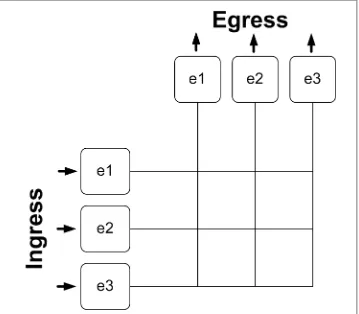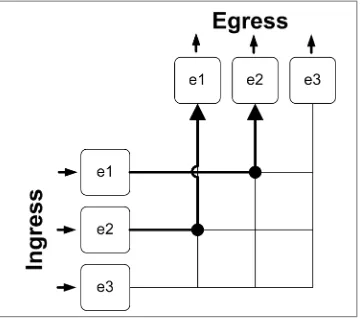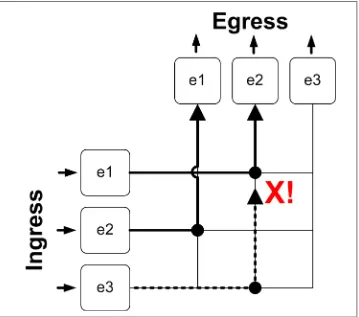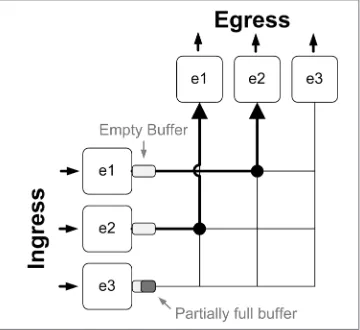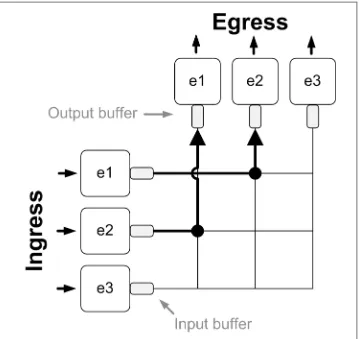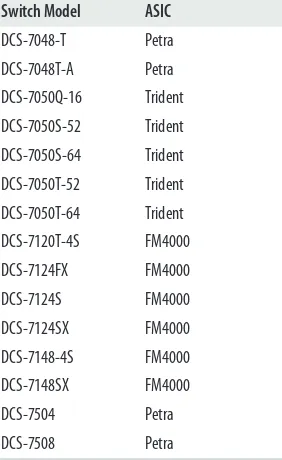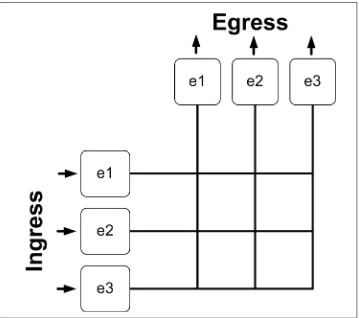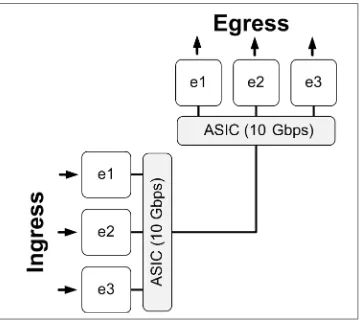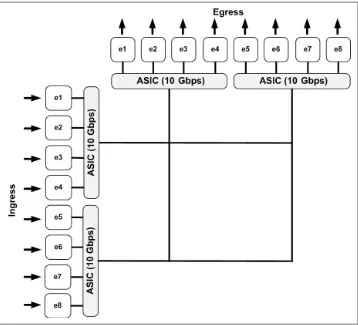ISBN: 978-1-449-31453-8 [LSI]
Arista Warrior by Gary A. Donahue
Copyright © 2013 Gary Donahue. All rights reserved. Printed in the United States of America.
Published by O’Reilly Media, Inc., 1005 Gravenstein Highway North, Sebastopol, CA 95472.
O’Reilly books may be purchased for educational, business, or sales promotional use. Online editions are also available for most titles (http://my.safaribooksonline.com). For more information, contact our corporate/ institutional sales department: 800-998-9938 or corporate@oreilly.com.
Editors: Mike Loukides and Meghan Blanchette Production Editor: Kristen Borg
Copyeditor: Absolute Services, Inc.
Proofreader: Kiel Van Horn Indexer: Angela Howard
Cover Designer: Karen Montgomery Interior Designer: David Futato Illustrator: Robert Romano October 2012: First Edition
Revision History for the First Edition:
2012-10-03 First release
See http://oreilly.com/catalog/errata.csp?isbn=9781449314538 for release details.
Nutshell Handbook, the Nutshell Handbook logo, and the O’Reilly logo are registered trademarks of O’Reilly Media, Inc. Arista Warrior, the image of an African Harrier-Hawk, and related trade dress are trademarks of O’Reilly Media, Inc.
Many of the designations used by manufacturers and sellers to distinguish their products are claimed as trademarks. Where those designations appear in this book, and O’Reilly Media, Inc., was aware of a trade mark claim, the designations have been printed in caps or initial caps.
For my mother Joyce A. Grier
November 18, 1931 – July 20, 2012 http://www.gad.net/mother
Table of Contents
Preface. . . xi
1. Why Arista?. . . 1
A Brief History of Arista 1
Key Players 1
The Needs of a Data Center 4
Data Center Networking 5
The Case for Low Latency 6
Network-Based Storage 6
Arista Delivers 7
Hardware 7
EOS 7
Bash 7
SysDB 8
MLAG 8
VARP 8
LANZ 8
VM Tracer 8
ZTP 9
Email 9
Event Scheduler 9
TCP Dump 9
Event Handler 9
Event Monitor 10
Extending EOS 10
CloudVision 10
2. Buffers. . . 11
3. Merchant Silicon. . . 23
The Debate 23
Arista and Merchant Silicon 24
Arista Product ASICs 25
4. Fabric Speed. . . 29
5. Arista Products. . . 39
Power 39
Airflow 40
Optics 41
EOS 42
Top-of-Rack Switches 43
One-Gigabit Switches 43
Ten-Gigabit Switches: 7100 Series 44
Ten-Gigabit Switches: 7050 Series 47
Chassis Switches 51
Arista 7500 Series 51
6. Introduction to EOS. . . 57
SysDB 58
Using EOS 59
7. Upgrading EOS. . . 71
8. LLDP. . . 79
9. Bash. . . 85
10. SysDB. . . 91
11. Python. . . 99
12. MLAG. . . 107
MLAG Overview 107
Configuring MLAG 109
MLAG ISSU 123
13. Spanning Tree Protocol. . . 127
MST 128
MST Terminology 146
Spanning Tree and MLAG 151
14. First Hop Redundancy. . . 155
VRRP 155
Basic Configuration 157
Miscellaneous VRRP Stuff 166
VARP 167
Configuring VARP 170
15. Routing. . . 175
RIP 177
OSPF 179
BGP 181
So What? 182
16. Access Lists. . . 185
Basic IP ACLs 188
Advanced IP ACLs 192
MAC ACLs 196
Applying ACLs 197
17. Quality of Service. . . 199
Configuring QoS 203
Configuring Trust 203
Configuring Defaults 204
Mapping 206
Interface Shaping 208
Shaping tx-queues 209
Prioritizing tx-queues 209
Showing QoS Information 213
Petra-Based Switches 214
Trident-Based Switches 218
FM4000-Based Switches 219
In Conclusion 222
18. Aboot. . . 223
19. Email. . . 237
20. LANZ. . . 245
21. sFlow. . . 257
Configuring sFlow 258
Showing sFlow Information 259
22. VM Tracer. . . 263
CDP Weirdness 273
23. Scheduler. . . 279
24. TCP Dump. . . 287
Unix 287
EOS 292
25. Zero-Touch Provisioning. . . 299
Cancelling ZTP 301
Disabling ZTP 302
Booting with ZTP 305
26. event-handler. . . 311
Description 311
Configuration 313
27. Event Monitor. . . 317
Using Event Monitor 317
ARP 318
MAC 321
Route 323
Advanced Usage 327
Configuring Event Monitor 329
28. Extending EOS. . . 333
29. CloudVision. . . 341
Description 341
Configuring and Using CloudVision 342
Groups 352
Monitoring CloudVision 360
30. Troubleshooting. . . 365
Performance Monitoring 365
Tracing Agents (Debugging) 368
Useful Examples 375
Arista Support 377
31. Aristacisms. . . 379
Marketing Glossary 379
Arista-Specific Configuration Items 380
There is no duplex statement in EOS 380
Watch out for those comments! 381
Some routing protocols are shut down by default 383
Trunk groups 383
Management VRF 386
And Finally… 389
Index. . . 391
Preface
The examples used in this book are taken from my own experiences, as well as from the experiences of those with or for whom I have had the pleasure of working. Of course, for obvious legal and honorable reasons, the exact details and any information that might reveal the identities of the other parties involved have been changed.
Who Should Read This Book
This book is not an Arista manual. I will not go into the details of every permutation of every command, nor will I go into painful detail of default timers, or counters, or pri orities, or any of that boring stuff. The purpose of this book is to get you up and running with an Arista switch, or even a data center full of them. What’s more, this book aims to explain Arista-specific features in great detail; however, it may not go into such detail on other topics such as explaining VLANs, routers, and how to configure NTP, since I’ve covered those topics at length in Network Warrior. I will go into detail if a topic is being introduced here that wasn’t covered in Network Warrior, such as Multiple Span ning Tree (MST), or VRRP. Where possible, I have concentrated on what makes Arista switches great. In short, if you want to learn about networking, pick up Network War rior. If you want to know why Arista is stealing market share from all the other net working equipment vendors, buy this book.
This book is intended for use by anyone familiar with networking, likely from a Cisco environment, who is interested in learning more about Arista switches. Anyone with a CCNA or equivalent (or greater) knowledge should benefit from this book, but the person who will get the most from this book is the entrenched admin, engineer, or architect who has been tasked with building an Arista network. My goal in writing Arista Warrior is to explain complex ideas in an easy-to-understand manner. I’ve taught a few
classes on Arista switches, and I see trepidation and fear of the unknown in students when the class begins. By the end of the class, I have students asking when Arista will go public, and if I can get them Arista T-shirts (I don’t know, and I can’t, but thanks for your emails!). I hope you will find this book similarly informative.
As I wrote in Network Warrior, I have noticed over the years that people in the computer, networking, and telecom industries are often misinformed about the basics of these disciplines. I believe that in many cases, this is the result of poor teaching or the use of reference material that does not convey complex concepts well. With this book, I hope to show people how easy some of these concepts are. Of course, as I like to say, “It’s easy when you know how,” so I have tried very hard to help anyone who picks up my book understand the ideas contained herein.
Let’s be brutally honest, most technology books suck. What drew me to O’Reilly in the first place is that almost all of them don’t. From the feedback I’ve received over the years since first writing Network Warrior, it has become clear to me that many of my readers agree. I hope that this book is as easy to read as my previous works.
My goal, as always, is to make your job easier. Where applicable, I will share details of how I’ve made horrible mistakes in order to help you avoid them. Sure, I could pretend that I’ve never made any such mistakes, but anyone who knows me will happily tell you how untrue that would be. Besides, stories make technical books more fun, so dig in, read on, and enjoy watching me fail.
This book is similar in style to Network Warrior, with the obvious exception that there is no (well, very little, really) Cisco content. In some cases I include examples that might seem excessive, such as showing the output from a command’s help option. My as sumption is that people don’t have Arista switches sitting around that they can play with. This is a bit different than the Cisco world, where you can pick up an old switch on the Internet for little money. Arista is a relatively new company, and finding used Arista switches will probably be tough. Hopefully, by including more of what you’d see in an actual Arista switch, this book will help those curious about them.
Lastly, I’d like to explain why I wrote this book. I don’t work for Arista, I don’t sell Arista gear, and Arista has not paid me to write this book. Some time ago, a client had me do a sort of bake-off between major networking equipment vendors. We brought in all the big names, all of whom said something to the effect of, “We’re usually up against Arista in this space!” Because every one of the other vendors inadvertently recommended Arista, we contacted them, got some test gear, and went out to visit their California office.
hardware with crappy operating systems than most people can name. I’ve been given job offers by the biggest names in the business, and turned them all down. Why? Because big names mean nothing to me aside from the possibility of another notch added to my resume.
Nothing impresses me, nothing surprises me, and nothing gets past me. But when I walked out of Arista after three days of meeting with everyone from the guys who write the code to the CEO and founders themselves, I was impressed. Not only impressed, but excited! I’m not easily sold, but I walked out of there a believer, and in the short years since that first introduction, nothing has caused me to change my perception of Arista and their excellent equipment.
When I started writing, there were no Arista books out there. I felt that I could write one that people would enjoy, while doing justice to the Arista way of doing things. As you read this book, I hope that you’ll get a feel for what that way is.
Though I’m obviously a fan, these devices are not perfect. I’ll show you where I’ve found issues, and where there might be gotchas. That’s the benefit of me not being paid by Arista—I’ll tell it like it is. To be honest though, in my experience, Arista would tell you the very same things, which is what first impressed me about them. That’s why I wrote this book. It’s easy for me to write when I believe in the subject matter.
Enough blather—let’s get to it!
Conventions Used in This Book
The following typographical conventions are used in this book:
Italic
Used for new terms where they are defined, for emphasis, and for URLs
Constant width
Used for commands, output from devices as it is seen on the screen, and samples of Request for Comments (RFC) documents reproduced in the text
Constant width italic
Used to indicate arguments within commands for which you should supply values
Constant width bold
Used for commands to be entered by the user and to highlight sections of output from a device that have been referenced in the text or are significant in some way
Indicates a tip, suggestion, or general note
Indicates a warning or caution
Using Code Examples
This book is here to help you get your job done. In general, you may use the code in this book in your programs and documentation. You do not need to contact us for permis sion unless you’re reproducing a significant portion of the code. For example, writing a program that uses several chunks of code from this book does not require permission. Selling or distributing a CD-ROM of examples from O’Reilly books does require per mission. Answering a question by citing this book and quoting example code does not require permission. Incorporating a significant amount of example code from this book into your product’s documentation does require permission.
We appreciate, but do not require, attribution. An attribution usually includes the title, author, publisher, and ISBN. For example: “Arista Warrior by Gary A. Donahue. Copy right 2013 Gary A. Donahue, 978-1-449-31453-8.”
If you feel your use of code examples falls outside fair use or the permission given above, feel free to contact us at permissions@oreilly.com.
Safari® Books Online
Safari Books Online (www.safaribooksonline.com) is an on-demand digital library that delivers expert content in both book and video form from the world’s leading authors in technology and business.
Technology professionals, software developers, web designers, and business and creative professionals use Safari Books Online as their primary resource for research, problem solving, learning, and certification training.
How to Contact Us
Please address comments and questions concerning this book to the publisher:
O’Reilly Media, Inc.
1005 Gravenstein Highway North Sebastopol, CA 95472
800-998-9938 (in the United States or Canada) 707-829-0515 (international or local)
707-829-0104 (fax)
We have a web page for this book, where we list errata, examples, and any additional information. You can access this page at http://oreil.ly/arista-warrior.
To comment or ask technical questions about this book, send email to bookques tions@oreilly.com.
For more information about our books, courses, conferences, and news, see our website at http://www.oreilly.com.
Find us on Facebook: http://facebook.com/oreilly
Follow us on Twitter: http://twitter.com/oreillymedia
Watch us on YouTube: http://www.youtube.com/oreillymedia
Acknowledgments
Writing a book is hard work—far harder than I ever imagined. Though I spent countless hours alone in front of a keyboard, I could not have accomplished the task without the help of many others.
I would like to thank my lovely wife, Lauren, for being patient, loving, and supportive. Thank you for helping me achieve another goal in my life.
I would like to thank Meghan and Colleen for trying to understand that when I was writing, I couldn’t play video games, go geocaching, or do other fun things. Thanks also for sitting with me for endless hours in Starbucks while I wrote. I hope I’ve helped instill in you a sense of perseverance by completing this book. If not, you can be sure that I’ll use it as an example for the rest of your lives. I love you both “bigger than Cozy” bunches.
I would like to thank my mother, because she’s my mom and because she never gave up on me, always believed in me, and always helped me even when she shouldn’t have. We miss you.
I would like to thank my father for being tough on me when he needed to be, for teaching me how to think logically, and for making me appreciate the beauty in the details. I have
fond memories of the two of us sitting in front of my RadioShack Model III computer while we entered basic programs from a magazine. I am where I am today largely because of your influence, direction, and teachings. You made me the man I am today. Thank you, Papa. I miss you.
This book would not have been possible without the significant help from the following people at Arista Networks: Mark Berly, Andre Pech, Dave Twinam, Brad Danitz, Nick Giampa, Doug Gourlay, and Kevin McCabe. I’d also like to personally thank Jayshree Ullal, CEO of Arista, for allowing me access to some of the Arista equipment used for examples in this book. This book would simply not have been possible without all of your time and generosity.
A special word of thanks is needed for Mark Berly. I met with Mark many times, and probably emailed him 30 times a day for six months. It takes a special kind of person to tolerate me in the first place, but putting up with my nonstop questions takes someone who is either as nuts as I am, or who really loves the subject at hand, or both. Thank you for taking the time to answer my many hundreds of questions. This book would have sucked without your many helpful insights.
I would like to thank Craig Gleason for his considerable help with VMware and for putting up with my many ridiculous questions on the subject. The sections containing VMware references would not have been possible without your help and enthusiasm.
I would like to especially thank Glenn Bradley with his help designing and implementing my secret underground bunker. An entire chapter of this book would literally have not been possible without your help. You also get special recognition for finding an error in the 2nd edition of Network Warrior that made it through two editions, two technical editors, countless edits, and five years of public scrutiny. Not bad. Not bad at all.
I’d like to thank Bill Turner for always delivering what I needed without asking too many questions. May your cowboy changes never cause an outage.
Once again, I would like to thank Michael Heuberger, Helge Brummer, Doug Kemp, and the rest of the team in North Carolina for allowing me the chance to annoy and entertain them all on a daily basis. Oh, and Jimmy Lovelace, too; just because I know he’ll love to see his name here.
I would like to thank my editors, Mike Loukides for initially approving the project, and Meghan (with an h!) Blanchette, for dealing with my quirks on an almost daily basis.
I would like to thank all the wonderful people at O’Reilly. Writing this book was a great experience, due in large part to the people I worked with at O’Reilly. This is my third project with O’Reilly, and it just never stops being great.
I still wish to thank everyone else who has given me encouragement. Living and working with a writer must, at times, be maddening. Under the burden of deadlines, I’ve no doubt been cranky, annoying, and frustrating, for which I apologize.
My main drive for the last few months has been the completion of this book. All other responsibilities, with the exception of health, family, and work, took a backseat to my goal. Realizing this book’s publication is a dream come true for me. You may have dreams yourself, for which I can offer only this one bit of advice: Work toward your goals and you will realize them. It really is that simple.
Remember the tree, for the mighty oak is simply a nut that stood its ground.
A Quick Note About Versions
When I started writing this book, EOS version 4.8.3 was the state-of-the art release from Arista. As I continued writing over the course of about a year, new versions of code came out. As a result, there are a variety of code revisions used in this book ranging from 4.8.3 to 4.10, which was released after the first draft of the book was finished.
While I would have loved to have gone back and updated all the examples to reflect the latest code, I simply ran out of time. Where there were significant changes or new fea tures added, I made sure to use the latest code. In some cases, part of the chapter shows examples from one rev, while another part shows a different rev. I apologize in advance if this confuses anyone, but I really don’t think there should be any issues because the tech reviewers were great about pointing out where I needed to update my examples.
In my defense, the Arista team works so hard on releasing killer new versions of code that I had a hard enough time keeping up with new features, most of which I’m happy to say were included in this book. Hopefully, when I get to write Arista Warrior 2nd edition, I’ll get the opportunity to go through the entire book and update every example to the latest rev of EOS.
A Quick Note About Code Examples
In many of the examples involving code, I’ve had to slightly alter the output in order to make it fit within the margins of this book. I’ve taken great pains to not alter the mean ingful output, but rather to only alter the format. For example, in the output of show top, the output includes lines that say something to the effect of:
last five minutes: 18.1%, last five seconds 3.1%.
In order to make the example fit, I might alter this to read:
last five mis: 18%, last five secs 3%.
CHAPTER 1
Why Arista?
If you’re reading this book, you’ve got an interest in Arista products for any number of reasons. My goal is for you to understand why Arista is here, why they should be taken seriously, and why their switches are selling like crazy. So let’s get started by explaining how it all began.
A Brief History of Arista
Arista Networks is a successful networking equipment company that’s only been around since 2005. It takes something special to succeed in an industry dominated by well-entrenched companies, many of which have been on top for decades. Certainly a good product is needed, but that product and everything it takes to produce it comes from people. The people are what make Arista great. Please indulge me while I give you a quick tour of some of the key players at Arista, because having met many of them, I firmly believe that these people infect everyone around them with the same attitudes, excitement, and belief in what they’re doing.
Key Players
There are three people responsible for the creation of Arista Networks: Andy Bechtol sheim, David Cheriton, and Ken Duda. Allow me to explain who these people are, so that you might get an idea of what sort of company Arista is.
Andy Bechtolsheim
Andy Bechtolsheim co-founded a company called Sun Microsystems in 1982. You may have heard of them. In 1995, he left Sun to found a company called Granite Systems. This new company made its mark by developing (then) state-of-the art high-speed net work switches. In 1995, Cisco acquired Granite Systems for a cool $220 million. With the sale, Andy became Vice President and General Manager of the Gigabit Systems
Business Unit, where he stayed until 2003. He left Cisco in December of that year to found Kealia, Inc., with a Stanford professor named David Cheriton. Kealia was later acquired by Sun Microsystems, where Andy returned to the role of Senior Vice President and Chief Architect. In 2005, Andy co-founded Arastra, which later changed its name to Arista Networks.
Andy has an M.S. in Computer Engineering from Carnegie Mellon University, and a Ph.D. from Stanford University.
Andy Bechtolsheim is a multibillionaire Silicon Valley visionary. He has either designed or had a hand in the creation of some of the most significant computing and networking devices of the past 30 years. Andy and David Cheriton were the two initial investors in Google. Each of their $100,000 investments are now worth, well, let’s just say they made their money back and then some.
David Cheriton
David Cheriton is a Stanford University computer science professor who has an amazing knack for spotting and investing in successful startups. David co-founded Granite Sys tems with Andy Bechtolsheim, and the two have started other successful companies including the aforementioned Kealia. David served as a technical advisor for Cisco for seven years, and was the Chief Architect for the ASICs used in the Catalyst 4000s and 4500s. He has also served as a technical advisor for companies such as Sun, VMware, and Google. David is one of the original founders of Arastra, later renamed Arista Net works. He is now the Chief Scientist for Arista.
David has multiple inventions and patents to his name, has a Ph.D. in Computer Science from the University of Waterloo, and has been at Stanford since 1981.
Given the track record of Andy and David, and the fact that these two men funded the new company without any other investors, it would seem that Arista is destined for greatness, but the story doesn’t stop there.
Ken Duda
Ken Duda is a founder, Chief Technology Officer, and Senior Vice President of Software Engineering at Arista. Prior to founding Arastra (now Arista), Ken was CTO of There.com, where he designed a real-time 3-D distributed system that scaled to thou sands of simultaneous users. I have no idea what that means, but it sure sounds cool.
Ken was the first employee of Granite Systems, and while working at Cisco, led the development of the Catalyst 4000 product line.
Much of what you will read in this book about EOS is a result of Ken Duda’s vision. I met Ken while visiting Arista (along with many of the other people mentioned in this chapter), and within minutes, I realized that he was living the dream. Well, to be fair, maybe it was my dream, but what I saw was a seriously smart guy, who knew the right way to do it, and who had the freedom to do just that. I may be a hack writer now, but I went to school for programming (COBOL on punch cards, thank you very much), and loved being a programmer (we weren’t called developers back then). I gave up pro gramming because I got tired of having to fix other people’s crappy code. I wanted to write amazing new systems, but companies weren’t looking for that—they wanted grunts to fix their crappy code.
Ken not only gets to write the kind of code he likes, but he gets to design an entire networking equipment operating system from the ground up. When I was there, I drilled him with questions. Wouldn’t that delay delivery? Wouldn’t investors complain? Didn’t you ever get rushed into finishing something early to be first to market? As he answered my questions, it all started to become clear to me. There were no crazy investors de manding artificial deadlines. These guys had decided to do it the right way, and not to deviate from that course. I also realized that everyone at Arista felt the same way. It was my meeting with Ken Duda that started the idea in my mind to write this book. Someone had to tell the world that companies like this could thrive, because in my almost 30 years in this industry, I can tell you that Arista is the first company I’ve seen that does it the right way.
Jayshree Ullal
The three founders certainly set the direction for Arista as a whole, but Jayshree keeps the place running. Jayshree Ullal is the President and CEO of Arista Networks. She was Senior Vice President at Cisco, where she was responsible for Data Center Switching and Services, including the Cisco Nexus 7000, the Catalyst 4500, and the Catalyst 6500 product lines. She was responsible for $10 billion in revenue, and reported directly to John Chambers, CEO of Cisco.
Jayshree has a B.S. in electrical engineering from San Francisco State University, and an M.S. in engineering management from Santa Clara University.
Jayshree was named one of the “50 Most Powerful People” in 2005 by Network World Magazine, and one of the “Top Ten Executives” at VMWorld in 2011. She has garnered many awards, including one of the 20 “Women to Watch in 2001” by Newsweek
magazine.
I can hear you now saying, “blah blah blah, I could read this on Wikipedia.” But consider this: Arista is a company peopled by mad scientists who just happen to work in legitimate jobs doing good work. Jayshree keeps them all in line, and keeps the business not only humming, but also prospering. Having managed teams and departments of both de velopers and engineers, I know what a challenge it can be. She makes it look easy.
All of these people are powerful forces in the networking and IT worlds, and all of them manage to make time to meet with prospective customers and even speak during classes held onsite at Arista. I’ve been in both situations, and have seen this for myself.
I’m a successful, self-employed consultant who moonlights as a writer for no other rea son than I like to write. I haven’t wanted to work for anyone but myself for years, maybe even decades; I’ve been to Arista’s headquarters in California multiple times, and each time I left, I felt like I should have gone back and begged for a job. There’s something special happening there, and these people are all at the heart of it.
You can read more about Arista and the management team at Arista’s website.
The Needs of a Data Center
So what’s the big deal about data centers? Why do they need special switches anyway? Can’t we just use the same switches we use in the office? Hell, can’t we just go to Staples and buy some Linksys or Netgears, or D-Links or something?
Believe it or not, I’ve had this very conversation on more than one occasion with exec utives looking to save some money on their data center builds. While it may be obvious to me, I quickly learned that it’s not apparent to everyone why data centers are unique.
Data centers are usually designed for critical systems that require high availability. That means redundant power, efficient cooling, secure access, and a pile of other things, but most of all, it means no single points of failure.
Every device in a data center should have dual power supplies, and each one of those power supplies should be fed from discrete power feeds. All devices in a data center should have front-to-back airflow, or ideally, airflow that can be configured front to back or back to front. All devices in a data center should support the means to upgrade, replace, or shut down any single chassis at any time without interruption to the often-extreme Service Level Agreements (SLAs). In-Service Software Upgrades (ISSU) should also be available, but this can be circumvented by properly distributing load to allow meeting the prior requirement. Data center devices should offer robust hardware, even NEBS compliance where required, and robust software to match.
Note that this last paragraph greatly depends on what’s being housed in the data center. If the data center is designed to house all the IT equip ment for a large office, then PoE and WAN Controllers might be desir able. Really though, in a proper data center, those functions should be housed in proper dual power supply devices dedicated to the desired tasks.
While stacked switches seem like a great way to lower management points and increase port density, you may find that switches that support such features often don’t have the fabric speed or feature set to adequately support a data center environment. I’ve made a lot of money swapping out closet switches for Cisco Nexus and Arista 7000 switches in data centers. Data centers are always more resilient when using real data center equipment. If you don’t pay to put them in from the start, you’ll pay even more to swap them in later.
Data Center Networking
VMware really shook up the data center world with the introduction of Vmotion. With Vmotion, virtual machines can be migrated from one physical box to another, without changing IP addresses and without bringing the server offline. I have to admit, that’s pretty cool.
The problem is that in order to accomplish this, the source and destination servers must reside in the same VLANs. That usually means having VLANs spanning across physical locations, which is just about the polar opposite of what we’ve spent the last 20 years trying to move away from!
In the past few years, a pile of technologies have surfaced to try to address this issue, from the open standard TRILL, to 802.1aq (Shortest Path Bridging), to Cisco’s OTV, and even VXLAN. They all have their benefits, and they all have their (often severe) drawbacks. During that time, some standards have developed around something called Data Center Bridging, which aims to (among other things) make the Vmotion issue a little bit easier to cope with. Features such as priority-based flow control, Fiber Channel over Ethernet (FCoE), and others are also a consideration with data center bridging. Though there is no widely accepted standard as of mid-2012, data center switches should support, or have the ability to support, at least a subset of these technologies. If your executive comes in and says that you need to support some new whizbang data center technology because he read about it in CIO magazine on the john that morning, having a data center full of closet switches will mean a rough conversation about how he bought the wrong gear.
The Case for Low Latency
Low latency may seem like a solution in need of a problem if you’re used to dealing with email and web servers, but in some fields, microseconds mean millions: millions of dollars, that is.
I talk about trading floors later on in this book, and some of Arista’s biggest customers use Arista switches in order to execute trades faster than their competitors. But think about other environments where microseconds translate into tangible benefits. Envi ronments such as computer animation studios that may spend 80 to 90 hours rendering a single frame for a blockbuster movie, or scientific compute farms that might involve tens of thousands of compute cores. If the network is the bottleneck within those massive computer arrays, the overall performance is affected. And imagine the impact that an oversubscribed network might have on such farms. I’ve never had the pleasure of work ing in such environments, but I can imagine that dropping packets would be frowned upon.
Sure, those systems require some serious networking, but you might be surprised how much latency can affect more common applications. iSCSI doesn’t tolerate dropped packets well, nor does it tolerate a lot of buffering. Heck, even NAS, which can tolerate dropped packets, is often used for systems and applications that do not tolerate latency well. Couple that with the way that most NAS are designed (many hosts to one filer), and things like buffering become a huge issue. Not only have I seen closet switches fail miserably in such environments, I’ve seen many data center class switches fail too.
Network-Based Storage
The NAS protocol was developed in the early 1980s as a means for university students to share porn between systems. OK, I totally made that up, but I’d be willing to bet that it was one of the first widespread uses of the technology. NAS really was developed in the early 1980s though, and although it’s come a long way, it was not designed to be a solution for low-latency, high-throughput storage. NAS was designed to be used over IP, and often uses TCP for reliability. Compared with more low-level solutions such as FibreChannel, NAS is slow and inefficient.
Arista Delivers
So how does Arista deal with the requirements outlined in this chapter? Here’s a short list to whet your appetite. Each one of these topics is covered in detail within this book, so here I’ll just supply a list with a brief explanation of each feature and a reference to the chapter in which the topic is covered in more detail.
Hardware
Arista switches all have dual power supplies, hot swappable and reversible airflow fans, completely non-blocking fabrics (even the eight-slot chassis switches!), and merchant silicon. In almost every case, they are physically smaller, weigh less, consume less power, and often cost less than comparable switches from other manufacturers; although as you’ll come to learn, there really are no other switches that compare. See Chapter 5 for details on the Arista product offerings. Sure they may make great hardware, but the real difference is in the operating systems.
EOS
The Extensible Operating System (EOS) offers an industry standard CLI while offering the power, flexibility, and expandability of Linux. Man, what a mouthful of marketing buzzwords that is. Let’s cut the BS and tell it like it is: EOS is Linux, with a Cisco-like CLI. Actually, even that barely tells the whole story. Arista switches run Linux. They don’t run some stripped down version of Linux that’s been altered beyond recog nition—they run Linux. Some other vendors say that their OS is based on Linux, and I guess it is, but on an Arista switch, you can drop down into the bash shell and kill processes if you’re so inclined. Hell, you can even spawn another CLI session from bash, write scripts that contain CLI commands, send email from CLI, pipe bash commands through CLI, and a host of other exciting things, all because the switch runs Linux and because the programmers care about one thing above all else: doing things the right way.
Arista hardware is amazing, but EOS makes these devices profoundly different than any other vendor’s offerings.
Bash
OK, so I blew the surprise with my EOS fan-boy ravings, but yes, you can issue the bash command from CLI and enter the world of Linux. It’s not a Linux simulator either – it’s bash, in Linux. You can even execute the sudo shutdown –r now command if you want, and you know you want to. All your other favorite Linux commands are there too: ps,
top, grep, more, less, vi, cat, tar, gunzip, and python just to name a few. But not
perl. Unless you want to add it, in which case you can, because it’s Linux.
The fact that these switches run Linux is such a big deal that I recommend learning Linux to my clients when they’re considering Arista switches. Of course the beauty of EOS is that you don’t have to know Linux thanks to the CLI, but trust me when I say you’ll be able to get much more out of your Arista switches with some good Linux experience.
SysDB
SysDB is one of the main features that makes EOS and Arista switches great. Simply put, SysDB is a database on the switch that holds all of the critical counters, status, and state information necessary for processes to run. The processes read and write this informa tion to and/or from SysDB instead of storing it locally. If another process needs the information, it gets it from SysDB. Thus, processes never need to talk to each other; they communicate through SysDB. This dramatically lowers the possibility of one process negatively affecting another. Additionally, if a process dies, it can restart quickly without having to reinitialize all values, since it can read them all from SysDB. See Chapter 10 for more information on SysDB.
MLAG
Multichassis Link Aggregation (MLAG) allows port-channels to exist to multiple switches at the same time. Similar to Cisco’s VPC, Arista’s MLAG is easier to configure and, in my experience, less likely to induce colorful profanity from me during use. Of course your mileage may vary. See Chapter 12 for more detail about MLAG.
VARP
Virtual ARP (VARP) is an amazingly simple idea that allows multiple switches to respond to ARP requests for the same IP. That might sounds like a bad idea, but delve into Chapter 14 to see why it’s a pretty cool feature.
LANZ
Data center switches sometimes suffer from a problem known as microbursting, wherein the buffers become overrun and drop packets. The problem is that these microbursts happen often at microsecond intervals, so the switches never report them. These prob lems can be horrific to diagnose, and even worse to try and explain to executives. That is, unless you have an Arista switch with latency analyzer (LANZ). Check out Chap ter 20 to see LANZ in action.
VM Tracer
they are created on the ESX host, thus rendering you, the network admin, completely obsolete. Well, not really obsolete; I mean, someone has to configure VM Tracer, right? To see the truth about the feature that you may never tell the server guys about, check out Chapter 22.
ZTP
Zero Touch Provisioning (ZTP) allows your Arista switch to not only load its configu ration from the network, but also from its operating system. What’s more, it can down load scripts that tell it to do both of those things and more, all without human interaction. To see it in action, take a look at Chapter 25.
Did you know that Arista switches could be configured to send emails? Not only can they send emails, but they can do it from bash, from EOS, and from within scripts. Any command can be piped directly to your inbox on a properly configured Arista switch. Check out Chapter 19 to see how.
Event Scheduler
Yeah, email is cool, but with an Arista switch, you can schedule a job that will email the status of an interface to you every five minutes. Hell, you could configure your Arista switch to email a message with the subject of “I love Arista switches!” to John Chambers every hour if you’d like, but I don’t recommend it. Seriously, don’t do that. But check out Chapter 23 to see how; you know, for research.
TCP Dump
You can run tcpdump from bash or EOS, and it captures every packet on an interface that is destined for, or sourced, from the CPU of the switch. You could probably pipe the output to email, but I wouldn’t recommend that either. See Chapter 24 for details on how to use tcpdump.
Event Handler
Event handler lets you configure triggers on your switch that will execute a command when activated. You could trigger an email to your phone every time the switch boots, or you could configure the switch to send you the output of show log last 2 minutes
to your email when a specified interface goes up or down. Take a look at Chapter 26 for details.
Event Monitor
Event Monitor records every add, change, and/or deletion of ARP, MAC, and route entries on your switch to a database. You can access the database to produce reports, which can come in very handy when you need to find out what happened, say, yesterday at 6 p.m. when some server you don’t care about stopped working. Imagine having a view into what happened on the switch in the past. Now you don’t have to imagine! Go read Chapter 27 to see how to make the most of this unique feature.
Extending EOS
Did I mention that Arista switches run Linux? Just like a Linux machine, you can add additional packages that have been written for EOS. These extensions are easy to install, manage, and remove, and in Chapter 28, I’ll show you how to do just that.
CloudVision
CloudVision is a feature set that allows for centralized monitoring and management of your network. Currently, this lets you configure your switch (or group of switches) from an instant messenger (IM) client running XMPP, but there will be features available in future releases as well. Configure 100 switches with an IM? Yeah, I’ll show you how to do that in Chapter 29.
CHAPTER 2
Buffers
When you start talking to vendors about data center switches, you’ll start to hear and read about buffers. Some of the vendors have knockdown, drag out fights about these buffers, and often engage in all sorts of half-truths and deceptions to make you believe that their solution is the best. So what is the truth? As with most things, it’s not always black and white.
To start, we need to look at the way a switch is built. That starts with the switch fabric.
The term fabric is used because on large scales, the interconnecting lines look like the weave of fabric. And all this time I thought there was some cool scientific reason.
Imagine a matrix where every port on the switch has a connection for input (ingress) and another for output (egress). If we put all the ingress ports on the left, and all the output ports on top, then interconnect them all, it would look like the drawing in Figure 2-1. In order to make the examples easy to understand, I’ve constructed a simple, though thoroughly unlikely, three-port switch. The ports are numbered ethernet1, ethernet2, and ethernet3, which are abbreviated e1, e2, and e3.
Looking at the drawing, remember that e1 on the left and e1 on the top are the same port. This is very important to understand before moving forward. Remember that modern switch ports are generally full duplex. The drawing simply shows the ins on the left and the outs on the top. Got it? Good. Let’s continue.
First, the fabric allows more than one conversation to occur at a time, provided the ports in each conversation are discrete from the ports in the other conversations. I know, gibberish, right? Bear with me, and all will become clear.
Figure 2-1. Simple switch fabric of a three-port switch
Remember that full duplex means transmit and receive can happen at the same time between two hosts (or ports, in our case). In order to help solidify how the fabric drawing works, take a look at Figure 2-2, where I’ve drawn up how a full-duplex conversation would look between ports e1 and e2.
Figure 2-2. Full duplex on a switch fabric
Now that we know what a single port-to-port full duplex conversation looks like, let’s consider a more complex scenario. Imagine if you will, that while ports e1 and e2 are happily chattering back and forth without a care in the world, some jackass on e3 wants to talk to e2. Since Ethernet running in full duplex does not listen for traffic before transmitting, e3 just blurts out what he needs to say. Imagine you are having a conver sation with your girlfriend on the phone when your kid brother picks up the phone and plays death metal at full volume into the phone. It’s like that, but without the heavy distortion, long hair, and tattoos.
Assuming for a moment that the conversation is always on between e1 and e2, when e3 sends its message to e1, what happens? In our simple switch, e3 will detect a collision and drop the packet. Wait a minute, a collision? I thought full-duplex networks didn’t
have collisions! Full-duplex conversations should not have collisions, but in this case, e3 tried to talk to e2 and e2 was busy. That’s a collision. Figure 2-3 shows our collision in action. The kid brother is transmitting on e3, but e2’s output port is occupied, so the death metal is dropped. If only it were that simple in real life.
Figure 2-3. Switch fabric collision
If you think that this sounds ridiculous and doesn’t happen in the real world, you’re almost right. The reason it doesn’t seem to happen in the real world, though, is largely because Ethernet conversations are rarely always on, and because of buffers.
This is cool and all, but these input buffers are not without their limitations. Just as an answering machine tape (anyone remember those?) or your voicemail inbox can get full, so too can these buffers. When the buffers get full, packets get dropped. Whether the first packets in the buffer get dropped in favor of buffering the newest packets, or the newest packets get dropped in favor of the older packets is up to the guy who wrote the code.
So if the buffers can get full, thus dropping packets, the solution is to put in bigger buffers, right? Well, yes and no. The first issue is that buffers add latency. Sending packets over the wire is fast. Storing packets into a location in memory, then referencing them and sending them takes time. Memory is also slow, although the memory used in these buffers is much faster than, say computer RAM. It’s more like the L2 cache in your CPU, which is fast, but the fact remains that buffering increases latency. Increased latency is usually better than dropped packets, right? As usual, it depends.
Figure 2-4. Switch fabric with input buffers
Dropped packets might be OK for something like FTP that will retransmit lost packets, but for a UDP-RTP stream like VoIP, increased latency and dropped packets can be disastrous. And what about environments like Wall Street, where microseconds of la tency can mean a missed sale opportunity costing millions of dollars? Dropped packets mean retransmissions, which means waiting, but bigger buffers still means waiting— they just mean waiting less. In these cases, bigger buffers aren’t always the answer.
In the example I’ve shown, I started with the assumption that the full-duplex traffic to and from e1 and e2 is always on. This is almost never the case. In reality, Ethernet traffic tends to be very bursty, especially when there are many hosts talking to one device. Consider scenarios like email servers, or even better, NAS towers.
NAS traffic can be unpredictable when looking at network traffic. If you’ve got 100 servers talking to a single NAS tower, on a single IP address, then the traffic to and from the NAS tower can spike in sudden, drastic ways. This can be a problem in many ways, but one of the most insidious is the microburst.
A microburst is a burst that doesn’t show up on reporting graphs. Most sampling is done using five-minute averages. If a monitoring system polls the switch every five minutes, then subtracts the number of bytes (or bits, or packets) from the number reported during the last poll, then the resulting graph will only show an average of each five minute interval. Since pictures are worth 1,380 words (adjusted for inflation), let’s take a look at what I mean.
In Figure 2-5, I’ve taken an imaginary set of readings from a network interface. Once, every minute, the switch interface was polled, and the number of bits per second was determined. That number was recorded with a timestamp. If you look at the data, you’ll see that once every 6 to 10 minutes or so, the traffic spikes 50 times its normal value. These numbers are pretty small, but the point I’m trying to make is how the reporting tools might reveal this information.
The graph on the top shows each poll, from each minute, and includes a trend line. Note that the trend line is at about 20,000 bits per second on this graph.
Now take a careful look at the bottom graph. In this graph, the data looks very different because instead of including every one-minute poll, I’ve changed the polling to once every five minutes. In this graph, the data seems much more stable, and doesn’t appear to show any sharp spikes. More importantly, though, the trend line seems to be up at around 120,000 bits per second.
Figure 2-5. Microbursts and averages
wrong, though! Switches operate at the microsecond or even nanosecond level. So what happens when a 10-gigabit interface has 15 gigabits of traffic destined to it, all within a single second or less? Wait, how can a 10-gigabit interface have more than 10-gigabits being sent to it?
Remember the fabric drawing in Figure 2-3? Let’s look at that on a larger scale. As referenced earlier, imagine a network with 100 servers talking to a single NAS tower on a single IP address. What happens if, say, 10 of those servers push 5 gigabits per second of traffic to the NAS tower at the same instance in time? The switch port connecting to the NAS switch will send out 10 gigabits per second (since that is the max), and 40 gigabits per second of traffic will be queued.
Network switches are designed to forward packets (frames, to be pedantic) at the highest rate possible. Few devices outside of the networking world can actually send and receive data at the rates the networking devices are capable of sending. In the case of NAS towers, the disks add latency, the processing adds latency, and the OS of the device simply may not be able to deliver a sustained 10 gigabits per second data stream. So what happens when our switch has a metric butt-load of traffic to deliver, and the NAS tower can’t accept it fast enough?
If the switch delivers the packets to the output port, but the attached device can’t receive them, the packets will again be buffered, but this time as an output queue. Figure 2-6 shows our three-port switch with output buffers added.
Figure 2-6. Switch fabric with output buffers
As you might imagine, the task of figuring out when traffic can and cannot be sent to and from interfaces can be a complicated affair. It was simple when the interface was either available or not, but with the addition of buffers on both sides, things get more complicated. And this is an extreme simplification. Consider the idea that different flows might have different priorities, and the whole affair becomes even more complicated.
The process of determining when, and if, traffic may be sent to an interface is called
FIFO
First In/First Out buffers are those that deliver the oldest packets from the buffer first. When you drive into a tunnel, and the traffic in the tunnel is slow, assuming no change in the traffic patterns within the tunnel, the cars will leave the tunnel in the same order in which they entered: the first car into the tunnel will also be the first car out of the tunnel.
Blocking
Blocking is the term used when traffic cannot be sent, usually due to oversubscrip tion. A non-blocking switch is one in which there is no oversubscription, and where each port is capable of receiving and delivering wire-rate traffic to and from another interface in the switch. If there are 48 10-gigabit interfaces, and the switch has a fabric speed of 480 Gbps (full duplex), then the switch can be said to be non-blocking. Some vendors will be less than honest about these numbers. For example, stating that a 48-port 10-Gb switch has a 480 Gbps backplane does not necessarily indicate that the switch is non-blocking, since traffic can flow in two directions in a full duplex environment. 480 Gbps might mean that only 24 ports can send at 10 Gbps while the other 24 receive at 10 Gbps. This would be 2:1 oversubscription to most people, but when the spec sheet says simple 480 Gbps, people assume. Clever marketing and the omission of details like this are more common than you might think.
Head-of-Line (HOL) Blocking
Packets may (and usually are) destined for a variety of interfaces, not just one. Consider the possibility that with the FIFO output queue on one interface, packets will buffer on the FIFO input buffer side. If the output queue cannot clear quickly enough, then the input buffer will start to fill, and none of those packets will be switched, even though they may be destined for other interfaces. This single packet, sitting at the head of the line, is preventing all the packets behind it from being switched. This is shown in Figure 2-7. Using the car analogy, imagine that there is a possible left turn directly outside the end of the tunnel. It’s rarely used, but when someone sits there, patiently waiting for a break in oncoming traffic, everyone in the tunnel has to wait for this car to move before they can exit the tunnel.
If you’re reading this in a country that drives on the left side of the road, then please apply the following regular expression to my car analogies as you read: s/left/right/g. Thanks.
Figure 2-7. Head-of-line blocking
Virtual Output Queuing
Virtual output queuing (VOQ) is one of the common methods deployed by switch vendors to help eliminate the HOL blocking problem (shown in Figure 2-8). If there were a buffer for each output interface, positioned at the input buffer side of the fabric, and replicated on every interface, then HOL blocking would be practically eliminated.
Now, since there is a virtual output queue for every interface on the input side of the fabric, should the output queue become full, the packets destined for the full output queue will sit in its own virtual output queue, while the virtual output queues for all of the other interfaces will be unaffected. In our left turn at the end of the tunnel example, imagine an additional left turn only lane being installed. While the one car waits to turn left, the cars behind it can simply pass because the waiting car is no longer blocking traffic.
Allocating a single virtual output queue for each possible output queue would quickly become unscalable, especially on large switches. Instead, each input queue may have a smaller set of VOQs, which can be dynamically allocated as needed. The idea is that eight flows is probably more than enough for all but the most demanding of environments.
Figure 2-8. Virtual output queuing
The serialization delay is the amount of time it takes to forward bits out of an interface. A 1 gigabit per second interface can send 1 billion bits per second. One billion bits per second equates to roughly 125 mega bytes per second. Therefore, a 24 megabyte buffer is capable of holding 0.19 seconds of gigabit traffic. For fun, the same buffer would hold only –.019 seconds of traffic at 10 megabits.
Arista advertises the 7048 as having 768 MB of packet memory, and that all ports can buffer 50 ms of traffic simultaneously (http://www.aristanetworks.com/en/products/ 7048). Fifty ms is 1/20th of a second, or 0.20 seconds. Sorry if I seem redundant. I just like to prove to myself that my math is right, even if I did commit the cardinal sin of ignoring powers of two.
If you start reading up on buffers elsewhere, you are likely to encounter dire warnings about excessively large buffers, and something colorfully referred to as buffer bloat. Buffer bloat describes the idea that hardware vendors have increasingly included more and more buffers in an attempt to outperform competitors. While buffer bloat may be a real concern in the home Internet environment, it is likely not a concern in the data center.
Consider what happens when you stream a movie from your favorite streaming source (let’s call them Stream-Co). The servers might have 10 Gbps interfaces, which are con nected with 10 Gbps switches, and since they’re a big provider, they may even have 10 Gbps Internet feeds. The Internet is interconnected with pretty fast gear these days, so let’s say, just for fun, that all the connections from Stream-Co to your ISP network are 10 Gbps. Yeah baby—fast is good! Now, your cable Internet provider switches your stream in 10 glorious gigabits per second, until it gets to the device that connects to your cable modem. Let’s say that you’ve got a nice connection, and you can download 50 megabits per second. Can you see the problem?
The kickin’ 10 Gbps data flow from Stream-Co has screamed across the country (or even the world) until it gets right to your virtual doorstep, at which point the speed goes from 10 Gbps to 50 Mbps. The difference in speed is not 10:1 like it is in a data center switch, but rather 200:1!
Now let’s play a bit and assume that the cable distribution device has 24 MB buffers like our Arista 7048T does. Remember, that 24 MB at 1 Gbps is 20 ms. Well, that same 24 MB at 50 Mbps is 4 seconds! Buffering for 20 ms is not a big deal, but buffering for 4 seconds will confuse the TCP windowing system, and your performance may be less than optimal, to say the least. Additionally, although 24 MB is 4 seconds at 50 Mbps, remember that it’s only 0.019 seconds at 10 Gbps. In other words, this buffer would take less than 1/10th of a second to fill, but 4 seconds to empty.
Think about this, too: propagation delay (the time it takes for packets to travel over distance) from New York to California might be 100 ms over multiple providers. Let’s add that much on top for computational delay (the amount of time it takes for servers, switches, and routers to process packets), which gives us 200 ms. That’s one-fifth of a second, which is a pretty long time in our infinitely connected high-speed world. Imag ine that your service provider is getting packets in 200 ms, but is buffering multiple seconds of your traffic. To quote some guy I met on the beach in California, that’s not cool, man.
CHAPTER 3
Merchant Silicon
If you’ve shopped for data center switches with any of the major networking equipment vendors recently, you’ve likely heard the term merchant silicon thrown around. There’s a lot of back and forth between the major players about custom silicon versus merchant silicon, and which one is better. Let’s take a look at the details, and see if one really is better than the other.
The Debate
To start with, let’s define our terms:
Custom silicon
Custom silicon is a term used to described chips, usually ASICs (Application Spe cific Integrated Circuits), that are custom designed, and usually built, by the com pany selling the switches in which they are used. Another term I might use would be in house when describing such chips. As an example, Cisco Nexus 7000 switches use Cisco-designed proprietary ASICs.
Merchant silicon
Merchant silicon is a term used to described chips, usually ASICs, that are designed and made by an entity other than the company selling the switches in which they are used. I might be tempted to say such switches use off-the-shelf ASICs, though that might imply that I could buy these chips from a retail store. I’ve looked, and Wal-Mart doesn’t carry them. As an example, Arista’s 7050S-64 switches use Broad com’s Trident+ ASIC.
So that seems pretty cut and dry, but which one is better? That all depends on what you mean by better. Let’s take a look at the benefits and drawbacks of each. First, the benefits and drawbacks of custom silicon:
Benefits of custom silicon
• Can be designed to integrate perfectly with a custom operating system • Can be designed to support proprietary features
• Can be purpose built
• Can provide a significant competitive advantage due to the previous bullet points
Drawbacks of custom silicon
• Requires expensive on-staff expertise • Requires expensive fabrication facilities • Often slow to market
• Return on investment can be slow
• Long ROI can lead to longer product lifecycles
Now let’s take a look at the benefits and drawbacks of merchant silicon:
Benefits of merchant silicon
• Easy to design around with well-supported APIs
• ASIC vendors are motivated to make stable, successful, and fast products • Fast to market
• ASIC vendor does one thing: make ASICs
• No overhead involved (no expensive ASIC designers to staff, or expensive manufacturing facilities to build and maintain, etc.)
• Easy to implement, newer ASICs
Drawbacks of merchant silicon
• No custom or proprietary hardware features are possible (the chips may support proprietary features, but anyone that uses these chips has access to them) • No inherent competitive advantage; any vendor can use same ASIC, although
the implementation may be better with one vendor over another
Arista and Merchant Silicon
When I say there’s no competitive advantage, I mean that there is no competitive ad vantage to using that ASIC compared to another vendor using that ASIC. There are a couple of things to take into consideration with that statement. Let’s take a look at the Arista 7050S-64 as an example. It uses the Broadcom Trident+ ASIC to deliver 64 ports of 10 Gbps non-blocking goodness in a 1 rack unit box. Many other vendors, as of May 2012, offer similar switches that use the Broadcom Trident+. Arista’s advantage in this space is that they have very efficient, modular, and portable hardware designs, and when a newer ASIC such as the Trident+ comes out, they can incorporate it into new products quickly. Other vendors might very well have the same ability, so this advantage might be small or fleeting, but it exists nonetheless. Remember, too, that how a vendor imple ments an ASIC can have a tremendous advantage. This is one of the areas where Arista shines.
Another issue is the idea that no proprietary features are possible, and that’s true, so far as the ASIC hardware is concerned. Arista overcomes this limitation by differentiating themselves with their Extensible Operating System (EOS). Much of this book is dedi cated to the features of EOS, so I won’t go into them here, but suffice to say, EOS gives a significant competitive advantage to Arista that, so far as I’ve seen, can’t be matched by any other vendor, at least not yet.
Proprietary features can be a good thing, but they can limit the ability to expand a network using different vendors and, in some cases, cause designs to be so tightly inte grated into a single vendor as to cause severe limitations in the future. This limitation, commonly called vendor lock, can be a real problem when it comes time to upgrade the network.
Perhaps the most compelling argument for the success of merchant silicon–based switches is that some of the biggest proponents of custom silicon have released merchant silicon switches. Cisco’s Nexus 3000 switches all use Broadcom Trident ASICs. And why wouldn’t they? If the Trident ASIC is an advantage for Arista, and anyone can buy them from Broadcom, then Cisco has every right to build the best switch they can, using the same hardware. It’s up to you to decide if Cisco’s NX-OS is a better choice than Aris ta’s EOS.
Arista Product ASICs
EOS offers the ability to show what ASIC is installed in your switch. To see the ASIC in use, use the show platform ? command. Here’s the output from a 7124SX:
Arista-7124#sho platform ?
fm4000 fm4000 chip
Here’s the output from a 7050S-64:
Arista-7050#sho platform ?
trident Trident chip
The choices offered by each switch are different, depending on the ASIC installed. Here are the options for the 7124SX:
Arista-7124#sho platform fm4000 ?
bali1 bali1 switch
interface Show interface-specific info mac-address-table hardware MAC address table mac-flush-request-status Show internal MAC flushing status mirror-groups Show internal mirror session info
And here are the options presented on a 7050S-64:
Arista-7050#sho platform trident ?
counters Trident debug counters interface Show internal interface state mac-address-table Show hardware MAC address table mmu Trident MMU information
mroutes Show internal multicast routes routes Show internal routes
tcam Trident TCAM information
If you can get your hands on an Arista switch, I encourage you to dig around in these commands, because there is some really useful information in there. Table 3-1 is a list of the ASIC types for each Arista switch, as of May 2012.
Table 3-1. ASICs found in Arista switches Switch Model ASIC
DCS-7048-T Petra
DCS-7048T-A Petra
DCS-7050Q-16 Trident
DCS-7050S-52 Trident
DCS-7050S-64 Trident
DCS-7050T-52 Trident
DCS-7050T-64 Trident
DCS-7120T-4S FM4000
DCS-7124FX FM4000
DCS-7124S FM4000
DCS-7124SX FM4000
DCS-7148-4S FM4000
DCS-7148SX FM4000
DCS-7504 Petra
Certain ASICs provide certain features. For example, the LANZ feature is only available on Arista 712X switches due to the FM4000 ASICs they incorporate. Since the 7050S-64 does not use the FM4000 ASIC, the switch does not support LANZ.
As I was performing the final edits for this book, EOS version 4.10 was released. This version includes a feature called LANZ-Lite, which pro vides a similar feature on the 7500 and 7048T switches, although I should note that it does not work quite the same way due to the different ASICs involved.
In your day-to-day network operation duties, do you care what ASICs are in your switches? Probably not. Still, it pays to know what you’re talking about when the vendors come a-courting.
It’s also important to consider what sort of power we’re talking about here. Consider this: the Arista 7050S-64 supports 64 10 Gbps non-blocking Ethernet ports in a 1 rack unit (RU) switch, using one ASIC. The admittedly aging Cisco 6509 supports only 28 10 Gbps non-blocking Ethernet ports, and that’s in a full 15RUs, consuming much more power and producing much more heat. It also uses a lot more than one ASIC to do it, which is one of the reasons that these big switches consume more power and generate more heat. The 6509 is capable of many more enterprise features and is almost infinitely more expandable than the Arista 7050S-64, so it’s not a strictly apples-to-apples com parison. Unless all you need is non-blocking 10 Gbps port density, in which case the Arista 1RU switch wins handily.
The Cisco 6509 is a great switch, and I’m not knocking it here. It is, however, a great example of the long product cycle induced by the custom silicon mindset. Though it supports high-density 10 Gbps blades, with only 40 Gbps available in each slot (using Sup 720s), those blades are highly oversubscribed. It’s been around for a long time though.
There is one more potential benefit to merchant silicon, and that is the possible future of Software Defined Networks (SDN). Think of SDN as a cluster of switches, all con trolled by a single software brain that is running outside of the physical switches. With such a design, the switches become nothing more than ASICs in a box that receive instructions from the master controller. In such an environment, the switch’s operating system would be much simpler, and the hardware would need to be commoditized so that any vendor’s switch could be added to the master controller with ease. Merchant silicon–based switches lend themselves to this type of design paradigm, whereas a cus tom silicon solution would likely only support a master controller from that switch’s vendor.
This is a bit of an oversimplification of the idea behind SDN, but it does seem to excite the executives that hear about it. We’re a few years away from this application in my opinion. Currently, SDN-type features are being used for things like security and monitoring.
Will SDN become a widespread reality? I don’t know. I think the idea has merit, but as of mid-2012, I’m not making purchasing decisions based on it. That viewpoint may change in the next few years.