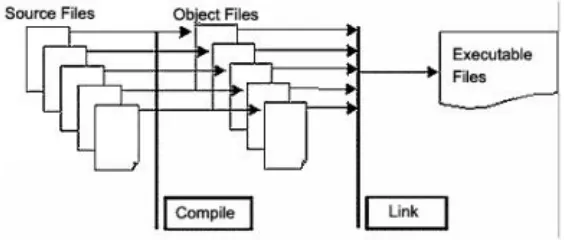Copyright © 2017 by Mr Kotiyana
Table of Contents 1) Introduction
5 1.1 What This Book Is About? 6 1.2 Why Read This Book? 7 1.3 Do I Need to Know Math? 91.4 Programming as a Form of Expression 10 1.5 A Brief History of Computer Programming 11
2) Getting Started 18
4) Basic of Java Program 47
4.1 Basic Structure of Java Program 48 4.2 The main () Method. 54
4.3 Access Control 62 4.4 Package in java 64
4.5 The import Keyword 68 4.6 Access Modifiers 70
5) Variables, Data Types and Keywords 77
5.1 Understanding Variables. 785.5 Types 95
5.6 Value and Reference Types 97 5.7 Strong Typing 99
5.8 Understanding floating points. 100 5.9 Keywords 101
5.10 Return Keyword 116 5.11 Are Errors Bad? 118
5.12 Compile Time and Run Time Errors 119
6) Methods and Operators 121
7) Controlling Execution, Arrays and Loops 143
7.1 Controlling Execution 144 8.4 An object has an interface 182 8.5 An object provides services 191 8.6 The hidden implementation 193 8.7 Reusing the implementation 200 8.8 Inheritance 2028.9 Polymorphism 216
9) Exception Handling 220
9.1.2 Catching an exception 228 9.1.3 Catching any exception 232
10) Algorithms and the Big O Notation 235
10.1 Thinking in Algorithms. 23610.2 The Big O Notation. 249
11) Data Structures 257
12.1 What is network programming 307 12.2 Socket Programming 308
12.3 URL Processing 322
13) Tips and Advice 333
13.1 Learning to copy & paste code. 334
13.2 Skills self-taught programmers commonly lack. 336 13.3 Nine ways to become Great Programmer. 340
13.4 Four Secrets of Great Programmers. 355
13.5 Difference between a programmers, a good Programmer and a great programmer. . 357
What This Book is about?
Why Read This Book?
You could go online and find videos and tutorials to learn; however, there is a distinct disadvantage when it comes to learning things in order and in one place. Most YouTube or tutorial websites either gloss over a topic or dwell at a turtle’s pace for an hour on a particular subject. Online content is often brief and doesn’t go into much depth on any given topic. It is incomplete or still a work in progress. You’ll often find yourself waiting weeks for another video or tutorial to come out.
Most online tutorials for Java are scattered, disordered, and in cohesive. It is difficult to find a good starting point and even more difficult to find a continuous list of tutorials to bring you to any clear understanding of the Java programming language. Just so you know, you should find the act of learning exciting. If not, then you’ll have a hard time continuing through to the end of this book. To learn any new skill, a lot of patience is required.
However, it all really does start with your preparedness to learn. Your motivation must extend beyond the content of this book. You may also have some preconceived notions about what a programming is.
Do I Need to Know Math?
With complex rules in mind, does programming require the knowledge of complex mathematics? Actually, unless you program mathematical software, only a bit of geometry is nice to have. Most of the examples here use only a tiny bit of math to accomplish their purposes.
Mathematics and programming do overlap quite a lot in their methodology. Math taught in schools provides a single solution. Programming results tend to behave a bit like a math proof, but only the proof isn’t just another bit of math. Rather, the proof of your code means that your zombies chase after humans.
Programming as a Form of Expression There is a deeper connection
between words and meaning in programming. This connection is more mechanical, but flexible at the same time. In relation to a programming language, programmers like to call this “expressiveness.” When you write wordsin literature, you infer most if not all of the meaning. When programming inference isn’t implied, then you’re free to define your own meanings for words
and invent words freely.
A Brief History of Computer Programming:
How Programming Came to Be
Mechanical Computers:Logic:
Computer Science:
Software:
Modern Computer Language: Bell Labs, started by Bell in the 1920s, hired Dennis Ritchie in 1967. In 1974, Ritchie published the C programming language that has become the most popular computer programming language. In 1983, C++ made its appearance as “C with Classes.” James Gosling, Mike Sheridan, and Patrick Naughton initiated the Java language project in June 1991. Java was originally designed for interactive television, but it was too advanced for the digital cable television industry at the time. The language was initially called Oak after an oak tree that stood outside Gosling's office. Later the project went by the name Greenand was finally renamed Java, from Java coffee. Gosling designed Java with a C/C++-style syntax that system and application programmers would find familiar.
for enterprise applications typically run in server environments, while J2ME featured APIs optimized for mobile applications. The desktop version was renamed J2SE. In 2006, for marketing purposes, Sun renamed new J2 versions as Java EE, Java ME, and Java SE, respectively.
In 1997, Sun Microsystems approached the ISO/IEC JTC 1 standards body and later the Ecma International to formalize Java, but it soon withdrew from the process. Java remains a de facto standard, controlled through the Java Community Process. At one time, Sun made most of its Java implementations available without charge, despite their proprietary software status. Sun generated revenue from Java through the selling of licenses for specialized products such as the Java Enterprise System.
On November 13, 2006, Sun released much of its Java virtual machine (JVM) as free and open-source software, (FOSS), under the terms of the GNU General Public License (GPL). On May 8, 2007, Sun finished the process, making all of its JVM's core code available under free software/open-source distribution terms, aside from a small portion of code to which Sun did not hold the copyright.
The Future of Computer Languages:
physics and physicists such as Friedrich Hermann Hund, we wouldn’t understand quantum tunneling, and the solid-state disk or universal serial bus (USB) thumb drive wouldn’t exist. After the discovery and confirmation of the Higgs boson, you might ask “Why bother?” This question might not get a good answer for another hundred years, but it’ll be worth it. Java is not the last computer language; many others have been introduced recently, most notably an entry by Google called Go.
What Is Programming?
It’s all about writing code. Programming is a process in which we organize data and use logic to do something with those data. The data are everything a computer can store; they can range from numbers to zombie characters in a video game.
You do this by writing text into files called source code. Source code written into text files replaces punch cards used by the computing machines half a century ago.
When data are combined with logic and then written into a single file, they’re called a class. Classes are also data, and as such can be managed with more logic.
Classes are used to create objects in the computer’s memory and can be duplicated to have a life of their own. Classes are used to build objects. Each piece of data within the class becomes a part of that object. Different chunks of data inside of a class are called class members.
Class members can also be chunks of logic called functions or methods.
For Example, in a game with a horde of zombies, each zombie is duplicated or instanced from a zombie class. Each zombie has unique values for each attribute or data element in the class.
This means hit points, and locations are unique for each duplicate zombie object. Objects created from a class are called instances. Similar to families, objects can inherit properties from one another.
brains.
To be useful, the child zombie can also add new objects and change the objects it inherited from its parent class. As a result, now the child zombie might have tentacles that the parent didn’t have. Objects talk to each other through events and messages.
Shooting at zombies can create an event, or in programmer terms, it “raises” an event. The bullet impact event tells the zombie class to then take necessary steps when hit by a bullet.
Events command the class to take actions on its data, which is where functions come in.
Functions, also known as methods, are sections of logic that act on data. They allow your class to create additional events and talk to yet more objects.
What is Data?
Data, in a general sense, is sort of like a noun. Like nouns, data can be a person, place, or thing. Programmers refer to these nouns as objects, and these objects are stored in memory as variables. The word variable infers something that might change, but this isn’t always the case. It’s better to think of a variable as a space in your computer’s memory to put information. When you play word games like MadLibs you might ask for someone’s name, an object, an adverb, and a place. Your result could turn out like “Garth ate a jacket, and studiously played at the laundry-mat.” In this case the name, object, adverb, and place are variable types. The data is the word you use to assign the variable with.
Programmers use the word type to denote what kind of data is going to be stored. Computers aren’t fluent in English and don’t usually know the difference between the English types noun and adjective, but they do know the difference between letters and a whole variety of numbers. There are many predefined types in java or any other language.
If you add that to the ability to create new types of data, the kinds of data we can store is practically unlimited.
The C# built-in types are sometimes called POD, or plain old data. The term POD came from the original C++ standard which finds its origin dating back to 1979. POD types have not fundamentally changed from their original implementation.
What is a Compiler?
Generally compiling is a term which is often heard by everyone who is associated with programming, even if remotely. A compiler is a software program that transforms high-level source code that is written by a developer in a high-level programming language into a low level object code (binary code) in machine language, which can be understood by the processor. The process of converting high-level programming into machine language is known as compilation.
The processor executes object code, which indicates when binary high and low signals are required in the arithmetic logic unit of the processor.
Let us take an example to understand what does the above definition means. If you ask any person who is associated with programming, that what the first program he/she wrote was, then the obvious answer would be “Hello World”. So let us also start with the same.
object file into an executable file.
The drawing below illustrates the process.
A compiler that converts machine language into high-level natural language is called a decompiler. Compilers that produce the object code meant to run on a system are called cross-compilers. Finally, a compiler that converts one programming language into another is called a language translator.
A compiler executes four major steps:
Scanning: The scanner reads one character at a time from the source code and keeps track of which character is present in which line.
Lexical Analysis: The compiler converts the sequence of characters that appear in the source code into a series of strings of characters (known as tokens), which are associated by a specific rule by a program called a lexical analyzer. A symbol table is used by the lexical analyzer to store the words in the source code that correspond to the token generated.
Syntactic Analysis: In this step, syntax analysis is performed, which involves preprocessing to determine whether the tokens created during lexical analysis are in proper order as per their usage. The correct order of a set of keywords, which can yield a desired result, is called syntax. The compiler has to check the source code to ensure syntactic accuracy.
What is an interpreter?
An interpreter is a program that reads in as input a source program, along with data for the program, and translates the source program instruction by instruction. For example, the Java interpreter javatranslate a .class file into code that can be executed natively on the underlying machine.
Why does Java typically interpret instead of compile?
The main advantage of compilation is that you end up with raw machine language code that can be efficiently executed on your machine. However, it can only be executed on one type of machine architecture (Intel Pentium, PowerPC). A primary advantage of a compiling to an intermediate language like Java bytecode and then interpreting is that you can achieve platform independence: you can interpret the same .class file on differently types of machine architectures. However, interpreting the bytecode is typically slower than executing pre-compiled machine language code. A second advantage of using the Java bytecode is that it acts as a buffer between your computer and the program. This enables you to download an untrusted program from the Internet and execute it on your machine with some assurances. Since you are running the Java interpreter (and not raw machine language code), you are protected by a layer of security which guards against malicious programs. It is the combination of Java and the Java bytecode that yield a platform-independent and secure environment, while still embracing a full set of modern programming abstractions.
Why not use a real machine language instead of the Java bytecode?
Programming Environment Setup
When we say Environment Setup, it simply implies a base on top of which we can do our programming. Thus, we need to have the required software setup, i.e., installation on our PC which will be used to write computer programs, compile, and execute them. For example, if you need to browse Internet, then you need the following setup on your machine:
A working Internet connection to connect to the Internet
A Web browser such as Internet Explorer, Chrome, Safari, etc.
Similarly, you will need the following setup to start with programming using any programming language.
A text editor to create computer programs.
We recommend you to use IDE (Integrated Development Environment) , the handy, dandy piece of software that acts as text editor, debugger and compiler all in one sometimes-bloated but generally useful package.
Here is the list of two most common IDE used by Programmers.
Eclipse
Languages: C, C++, Python, Perl, PHP, Java, Ruby and more Price: FREE
Eclipse is the free and open-source editor upon which many development
frameworks are based. It's one of the granddaddies in its field and comes highly recommended by many a professional developer. Eclipse began as a Java
development environment and has greatly expanded through a system of lightweight plugins.
NetBeans
Languages: Java, JavaScript, PHP, Python, Ruby, C, C++ and more Price: FREE
NetBeans is neck-and-neck with Eclipse as the most-recommended IDE in this category. It's free and open-source, supports tons of languages with more plugins coming all the time, and is incredibly simple to install and use, even for a
Compilation and Execution A simple Java project contains a single
directory inside which all the Java source files are stored. The Java files areusually not stored directly inside the source directory, but in subdirectories matching their package structure. Packages are just a way to group together
source files which belong together.
When you compile all the source code in the source, the compiler produces one .class file for each .java file. The .class contains the compiled version of the .javafile. The byte code for the .java file in other words.
Compiling the Java Source Code:
You can compile your Java source directly from your IDE (if you use an IDE). Or, you can use the Java compiler that comes with the Java SDK. To compile your Java source code from the command line with the Java compiler, do this:
Open a command prompt
Change directory to your project's root directory (not the source directory)
Make sure the project root directory contains a source directory and a class directory
Type in the command below (on Windows - other OS'es will look similar though):
"c:\Program Files\Java\jdk1.8.0_25\bin\javac" src/myfirstapp/*.java -d classes This command executes the javac command (the Java compiler) which compiles the Java sources in the directory src/myfirstapp . The *.java means the compiler should compile all files in the given directory.
Running the Compiled Java Code: Once the compiler has done its job, the classes directory will contain the compiled .class files. The package structure (directory structure) from the source directory will be preserved under the class directory. You can run any one of these .class files which have a main() method in it. You can run the .class from inside your Java IDE, or from the command line. From the command line it looks like this: "c:\Program
Files\Java\jdk1.8.0_25\bin\java" -cp classes myfirstapp.MyJavaApp The -cp classes flag tells the Java Virtual Machine that all your classes are located under the directory called classes. This is also called the "Class Path" (hence the
abbreviation cp).
The name of the class to run is the last argument in the above command – the myfirstapp.MyJavaApp part.
The JVM needs to know the fully qualified class name (all packages plus class name) to determine where the corresponding .class file is located.
When you run the the class your command line will look similar to this (including the output from the Java app):
D:\data\projects\my-first-java-app>"c:\Program Files\Java\jdk1.8.0_25\bin\java"
-cp classes myfirstapp.MyJavaApp Hello World!
D:\data\projects\my-first-java-app>
(Note, the first command should not have a line break in it. I have put that in only to make it easier to read.
Tokens
In written English the smallest elements of the language are letters and numbers. Individually, most letters and numbers lack specific meaning. The next larger element after the letter is the word. Each word has more meaning, but complex thoughts are difficult to convey in a single word. To communicate a thought, we use sentences. The words in a sentence each have a specific use, as seen in the diagram below. To convey a concept we use a collection of sentences grouped into a paragraph. And to convey emotion we use a collection of many paragraphs organized into chapters. To tell a story we use a book, a collection of chapters.
Writing Java: Java is an English-based programming language; like any
other C-like programming language it can be broken into tokens, the smallest meaningful fragment of text that the computer can understand. Tokens are made of a single character or a series of characters. For instance, in a simple statement like the following there are five tokens.Tokens can be categorized as a keyword, identifier, literal, operator, separator, and white space. The above statement contains five tokens with spacing provided with white space. The keyword int is followed by the identifier i. This is followed by an operator = which assigns the identifier on the left of the operator and the value of the literal 0 on the right. The last token ; is a separator which ends the statement. White spaces and comments, which we have yet to cover, are not considered tokens, although they can act as separators. It’s important that proper formatting or style be used.
Let’s examine a sample of code: int i = 0;
int j = 1;
The code shown above is two statements,
with writing code, and thus code needs to be readable by humans, or any other life-form which might read your code. Proper code means following a specific formatting style. We’ll dive into more about proper code style later in this chapter. Each group of characters, or text, is converted by a lexical analyzer, sometimes called a lexer, in the computer and turned a symbol. This process is called tokenization, or as a computer scientist would say, a lexer tokenizes your code into symbols. Once tokenized, the symbols are parsed; this process organizes the tokens into instructions for the computer to follow. This unique vocabulary does frame programmers as a strange group of alien beings with a language all to themselves; I promise, however, conversations about lexical analyzers don’t come up very often when talking with most programmers.
This may seem like a great deal of work and we are jumping ahead into more complex computer science topics, but all of this happens behind the scenes so you don’t need to see any of this taking place.
It’s important to understand what a compiler does, and how it works so you can write code in a way that the computer can understand. This is why a simple typo will stop the lexer from building code. We’ll get to writing code to be analyzed, tokenized, and parsed soon enough.
A computer can’t interpret or guess at what it is you’re trying to do.
Separator Tokens:
The most common separator is the ; semicolon. This mark of punctuation is used to end a code statement. Other separators come in pairs. Curly braces are used in pairs to separate groups of code statements. The opening curly brace is the { with the pointy end pointed to the outside of the group; this is paired with the } which closes the curly brace pair. Parentheses start with the ( and end with the ) while square brackets start with [ and end with ]. The different opening and closing braces, brackets, and parentheses have specific purposes and are used to help identify what they are being used for. There are angle brackets < and > as well; these are used to surround data types. And don’t forget both single quotes '' and double quotes "", which are used in pairs as well to surround symbols called strings.
NOTE:
In many word processors a beginning and an ending quote (“ and ”) are often used. The lexical analyzer doesn’t recognize these smart quotes, so the text editor for programming uses straight quote marks (") instead. These subtle changes aren’t so subtle once you realize that letters, numbers, and every other character used in programming are all parsed as American Standard Code for Information Interchange (ASCII) or unicode transformation format (UTF)-8, 16, or 32.
data. Square brackets are often used to help identify arrays. We’ll get into arrays later, but imagine something like a spreadsheet or a graph paper till we get to their explanation.
int[] arrayNumbers = {1, (int) 3.0, 9000};
The above statement assigns three numbers to an array. The curly braces contain a pair of statements separated by a comma. The second statement in the curly braces is converting a number with a dot (.) into a number without a dot in it. This will take a bit of explanation, but it’s good to get used to seeing this sort of thing. We’ll get to what an array is soon enough, as well as a dot operator.
Often, when learning to program you’ll see many strange tokens which might not seem to have any meaning. It’s up to you to observe every token you come across and try to understand what it does.
Operator Tokens:
Operators are like keywords but use only a few non-word characters. The colon or semi-colon is an operator; unlike keywords, operators change what they do based on where they appear, or how they are used. This behavior shifting is called operator overloading, and it’s a complex subject that we’ll get into later. It’s also important to know that you can make up your own operators when you need to. Commas in Java have a different meaning. They’re used to separate different data values like
for (int i = 0, j = 1; ; i++, j++)
Other Operator Tokens:
Literals: Literals come in many different forms; similar to operators which
appear as things like +, -, or = literals are the tokens that often go between them. Numbers are considered literals, or tokens that are used in a literal manner.Numbers can be called numeric literals. When something is put into quotes, as in “I’m a literal,” you are writing a string literal. Literals are common throughout nearly all programming languages and form the base of Java’s data types. Right now, we’re dealing with only a few different types of literals, but there are many more we will be aware of soon.
Transitive and Non-Transitive Operations: In math class it’s sometimes taught how some operations are transitive and others not. For instance 2 + 3 + 4 and 4 + 3 + 2 result in the same values. Where each number appears between the operators doesn’t matter, so the + operator is considered transitive. This concept holds true in Java. Results change when we start to mix operators.
int a = 1 + 2 - 4 + 7; //a = 6 int b = 7 + 4 - 2 + 1; //b = 10
Structure of Java Program
A Java program consists of different sections. Some of them are mandatory but some are optional. The optional section can be excluded from the program depending upon the requirements of the programmer.
Documentation Section
It includes the comments to tell the program's purpose. It improves the readability of the program.
Package Statement
It includes statement that provides a package declaration. Import statements
It includes statements used for referring classes and interfaces that are declared in other packages.
Interface Section
It is similar to a class but only includes constants, method declaration. Class Section
1. DOCUMENTATION Section: It includes the comments that improve the readability of the program. A comment is a non-executable statement that helps to read and understand a program especially when your programs get more complex. It is simply a message that exists only for the programmer and is ignored by the compiler. A good program should include comments that describe the purpose of the program, author name, date and time of program creation. This section is optional and comments may appear anywhere in the program. Java programming language supports three types of comments.
Single line (or end-of line) comment: It starts with a double slash symbol (//) and terminates at the end of the current line. The compiler ignores everything from // to the end of the line.
For example:
// Calculate sum of two numbers Multiline Comment: Java programmer can use C/C++ comment style that begins with delimiter /* and ends with */. All the text written between the delimiter is ignored by the compiler. This style of comments can be used on part of a line, a whole line or more commonly to define multi-line comment.
For example:
/*calculate sum of two numbers */
Documentation comments: This comment style is new in Java. Such comments begin with delimiter /** and end with */. The compiler also ignores this type of comments just like it ignores comments that use / * and */. The main purpose of this type of comment is to automatically generate program documentation. The java doc tool reads these comments and uses them to prepare your program's documentation in HTML format.
For example:
2. PACKAGE STATEMENT: Java allows you to group classes in a collection known as package. A package statement includes a statement that provides a package declaration. It must appear as the first statement in the source code file before any class or interface declaration. This statement is optional. For example: Suppose you write the following package declaration as the first statement in the source code file.
package employee;
This statement declares that all classes and interfaces defined in this source file are part of the employee package. Only one package declaration can appear in the source file.
IMPORT STATEMENT: Java contains many predefined classes that are stored into packages. In order to refer these standard predefined classes in your program, you need to use fully qualified name (i.e. Packagename.className). But this is a very tedious task as one need to retype the package path name along with the classname. So a better alternative is to use an import statement.
An import statement is used for referring classes that are declared in other packages. The import statement is written after a package statement but before any class definition. You can import a specific class or all the classes of the package. For example : If you want to import Date class of java.util package using import statement then write import java.util.Date;
This statement allows the programmer to use the simple classname Date rather than fully qualified classname java.util.Date in the code.
Unlike package statement, you can specify more than one import statement in your program.
For example:
Import java.util.Date; /* imports only the Date class in java.util package */ import java.applet.*; // imports all the classes in java applet // package
we wish to implement multiple inheritance feature in the program.
interface stack {
void push(int item); // Insert item into stack int pop(); // Delete an item from stack
CLASS SECTION: The Class section describes the information about user-defined classes present in the program. A class is a collection of fields (data variables) and methods that operate on the fields. Every program in Java consists of at least one class, the one that contains the main method. The main () method which is from where the execution of program actually starts and follow the statements in the order specified.
The main method can create objects, evaluate expressions, and invoke other methods and much more. On reaching the end of main, the program terminates and control passes back to the operating system.
The class section is mandatory.
After discussing the structure of programs in Java, we shall now discuss a program that displays a string Hello Java on the screen.
The main() Method
A Java program is a sequence of Java instructions that are executed in a certain order. Since the Java instructions are executed in acertain order, a Java program has a start and an end.
To execute your Java program you need to signal to the Java Virtual Machine where to start executing the program. In Java, all instructions (code) have to be located inside a Java class. A class is a way of grouping data and instructions that belong together. Thus, a class may contain both variables and methods. A variable can contain data, and a method groups together a set of operations on data (instructions).
A Java program needs to start its execution somewhere. A Java program starts by executing the main method of some class. You can choose the name of the class to execute, but not the name of the method. The method must always be called main .
Here is how the main method declaration looks when located inside the Java class declaration from earlier:
package myjavacode;
public class MyClass {
public static void main(String[] args) {
The three keywords public, static and void have a special meaning. Don't worry about them right now. Just remember that a main() method declaration needs these three keywords.
After the three keywords you have the method name. To recap, a method is a set of instructions that can be executed as if they were a single operation. By "calling" (executing) a method you execute all the instructions inside that method.
After the method name comes first a left parenthesis, and then a list of parameters. Parameters are variables (data / values) we can pass to the method which may be used by the instructions in the method to customize its behaviour. A main method must always take an array of String objects.
Let us insert a single instruction into the main method body. Here is an example of how that could look:
package myjavacode;
public class MyClass {
public static void main(String[] args) {
System.out.println("Hello World, Java Program"); } }
Running The main() Method:
When you start a Java program you usually do so via the command line (console). You call the java command that comes with the JRE, and tells it what Java class to execute, and what arguments to pass to the main() method. The Java application is then executed inside the JVM (or by the JVM some would claim). Here is a diagram illustrating this:
A command line executing the java command, which in turn executes a Java main program.
Here is an example command line:
The second and third arguments ( -cp classes ) tells the JVM in what directory the compiled Java classes are located (cp means class path). In this case the compiled Java classes are located in a directory named classes .
Passing Arguments to the main() Method: You can pass arguments from the command line to the main() method. This command line shows how: java -cp classes myjavacode.MyClass Hello World When the JVM executes the main() method of the myjavacode.MyClass , the String array passed as parameter to the main() method will contain two Strings: "Hello" and "World".
The main() method can access the arguments from the command line like this: package myjavacode;
public class MyClass {
public static void main(String[] args) {
System.out.println( args[0] ); System.out.println( args[1] ); } }
Variables and arrays will be explained in more detail in later texts. Don't worry if you don't fully understand them at this point.
The Java Main Class:
Access Control All good writers including those who write software know that a piece of work isn’t good until it’s been rewritten, often many times. If you leave a piece of code in a drawer for a while and come back to it, you may see a much better way to do it. This is one of the prime motivations for refactoring, which
rewrites working code in order to make it more readable, understandable, and thus maintainable.1
There is a tension, however, in this desire to change and improve your code. There are often consumers (client programmers) who rely on some aspect of your code staying the same. So you want to change it; they want it to stay the same. Thus a primary consideration in object oriented design is to “separate the things that change from the things that stay the same.”
This is particularly important for libraries. Consumers of that library must rely on the part they use, and know that they won’t need to rewrite code if a new version of the library comes out. On the flip side, the library creator must have the freedom to make modifications and improvements with the certainty that the client code won’t be affected by those changes.
accessed by client programmers? This is also true with methods that are only part of the implementation of a class, and not meant to be used directly by the client programmer. What if the library creator wants to rip out an old implementation and put in a new one? Changing any of those members might break a client programmer’s code. Thus the library creator is in a strait jacket and can’t change anything.
Package in java:
Packages are used in Java in order to prevent naming conflicts, to control access, to make searching/locating and usage of classes, interfaces, enumerations and annotations easier, etc.
A Package can be defined as a grouping of related types (classes, interfaces, enumerations and annotations) providing access protection and namespace management.
Some of the existing packages in Java are −
java.lang − bundles the fundamental classes
java.io − classes for input , output functions are bundled in this package
Programmers can define their own packages to bundle group of classes/interfaces, etc. It is a good practice to group related classes implemented by you so that a programmer can easily determine that the classes, interfaces, enumerations, and annotations are related.
Creating a Package:
While creating a package, you should choose a name for the package and include a package statement along with that name at the top of every source file that contains the classes, interfaces, enumerations, and annotation types that you want to include in the package.
The package statement should be the first line in the source file. There can be only one package statement in each source file, and it applies to all types in the file.
Example:
Let us look at an example that creates a package called animals. It is a good practice to use names of packages with lower case letters to avoid any conflicts with the names of classes and interfaces.
Following package example contains interface named animals −
/* File name : Animal.java */
package animals; interface Animal {
public void eat(); public void travel(); }
Now, let us implement the above interface in the same package animals −
public void eat() {
System.out.println("Mammal eats"); }
public void travel() {
System.out.println("Mammal travels"); }
public int noOfLegs() {
return 0;}
public static void main(String args[]){
MammalInt m = new MammalInt(); m.eat(); m.travel();} }
Now compile the java files as shown below −
$ javac -d . Animal.java $ javac -d . MammalInt.java
You can execute the class file within the package and get the result as shown below.
The import Keyword:
If a class wants to use another class in the same package, the package name need not be used. Classes in the same package find each other without any special syntax.
Example:
Here, a class named Boss is added to the payroll package that already contains Employee. The Boss can then refer to the Employee class without using the payroll prefix, as demonstrated by the following Boss class.
package payroll; public class Boss {
public void payEmployee(Employee e){
e.mailCheck();} }
What happens if the Employee class is not in the payroll package? The Boss class must then use one of the following techniques for referring to a class in a different package.
The package can be imported using the import keyword and the wild card (*). For example −
import payroll.*;
The class itself can be imported using the import keyword. For example −
Access Modifiers As the name suggests access modifiers in Java helps to restrict the scope of a class, constructor, variable, and method or data member. There are
four types of access modifiers available in java: 1. Default – No keyword required
2. Private 3. Protected 4. Public
Visible to the package, the default. No modifiers are needed. Visible to the class only (private).
Visible to the world (public).
Default Access Modifier - No Keyword:
Default access modifier means we do not explicitly declare an access modifier for a class, field, method, etc.
A variable or method declared without any access control modifier is available to any other class in the same package. The fields in an interface are implicitly public static final and the methods in an interface are by default public.
Example:
Variables and methods can be declared without any modifiers, as in the following examples −
String version = "1.5.1";
boolean processOrder() {
Private Access Modifier – Private:
Methods, variables, and constructors that are declared private can only be accessed within the declared class itself.
Private access modifier is the most restrictive access level. Class and interfaces cannot be private.
Variables that are declared private can be accessed outside the class, if public getter methods are present in the class.
Using the private modifier is the main way that an object encapsulates itself and hides data from the outside world.
Example:
The following class uses private access control :
public class Logger {
private String format; public String getFormat() {
return this.format; }
public void setFormat(String format) {
this.format = format;} }
Here, the format variable of the Logger class is private, so there's no way for other classes to retrieve or set its value directly.
Public Access Modifier – Public:
A class, method, constructor, interface, etc. declared public can be accessed from any other class. Therefore, fields, methods, blocks declared inside a public class can be accessed from any class belonging to the Java Universe. However, if the public class we are trying to access is in a different package, then the public class still needs to be imported. Because of class inheritance, all public methods and variables of a class are inherited by its subclasses.
Example:
The following function uses public access control −
public static void main(String[] arguments) {
// ...
}
Protected Access Modifier – Protected:
The protected access modifier cannot be applied to class and interfaces. Methods, fields can be declared protected, however methods and fields in a interface cannot be declared protected.
Protected access gives the subclass a chance to use the helper method or variable, while preventing a nonrelated class from trying to use it.
Example:
The following parent class uses protected access control, to allow its child class override openSpeaker() method −
class AudioPlayer {
protected boolean openSpeaker(Speaker sp) {
// implementation details } }
class StreamingAudioPlayer {
boolean openSpeaker(Speaker sp){
// implementation details } }
than AudioPlayer. If we define it as public, then it would become accessible to all the outside world. But our intention is to expose this method to its subclass only, that’s why we have used protected modifier.
Access Control and Inheritance
The following rules for inherited methods are enforced :
Methods declared public in a superclass also must be public in all subclasses.
Methods declared protected in a superclass must either be protected or public in subclasses; they cannot be private.
Variables
Variables are used to store information to be referenced and manipulated in a computer program. They also provide a way of labeling data with a descriptive name, so our programs can be understood more clearly by the reader and
ourselves. It is helpful to think of variables as containers that hold information. Their sole purpose is to label and store data in memory. This data can then be used throughout your program.
A variable’s name is called an identifier. For the most part an identifier is a unique word that a programmer, or in this case you, picks to name a variable. An identifier is always something that a programmer invented to describe a variable; it’s like naming a new pet or a baby.
Identifiers:
Identifiers, which are considered symbols or tokens, are words that you invent which you then assign a meaning. Identifiers can be as simple as the letter i or as complex as @OhHAICanIHasIdentifier01.
identifier is the word that’s used to name any function, variable, or type of data you create. When the keyword class is used it’s followed by another word called an identifier. After properly identifying a function, or other chunk of data, you can now refer to that data by its identifier. In other words, when you name some data Charles you access that data by the name Charles.
class MyNewClassImWriting {
Variables are created using declarations. Declaration is defined as a formal statement or announcement.
Each set of words a programmer writes is called a statement. In English we’d use the word sentence, but programmers like to use their own vocabulary. Declaration statements for variables define both the type and the identifier for a variable.
public class Example {
int i; }
Programmers use a semicolon (;) rather than a period to end the statement.
Variable Names It’s important to know that variable identifiers and class identifiers can be pretty much anything. There are some rules to naming anything when programming. Here are some guidelines to help. Long names are more prone to typos, so keep identifiers short. A naming convention for variables
should consider the following points.
The variable name should indicate what it’s used for, or at least what you’re going to do with it. This should be obvious, but a variable name shouldn’t be misleading. Or rather, if you’re using a variable named radius, you shouldn’t be using it as a character’s velocity. It’s also helpful if you can pronounce the variable’s name; otherwise you’re likely to have issues when trying to explain your code to another programmer.
SomeCleverFunction(TopLeftCorner – SomeThickness + OffsetFromSomePosition, BottomRightCorner – SomeThickness + OffsetFromSomePosition); The code above uses many long variable names. Because of the length of each variable, the statement takes up multiple lines making a single statement harder to read. We could shorten the variable names, but it’s easy to shorten them too much.
CleverFunc(TL–Thk+Ofst,LR–Thk+Ofst);
Variable names should be descriptive, so you know what you’re going to be using them for: too short and they might lose their meaning.
int a;
int 8;
A variable name can’t be a number. This is bad; numbers have a special place in programming as much of it has other uses for them. IDE will try to help you spot problems. A squiggly red line will appear under any problems it spots. And speaking of variable names with numbers, you can use a number as part of a variable name.
int varNumber2;
The above name is perfectly valid, and can be useful, but conversely consider the following.
int 13thInt;
Variable names can’t start with any numbers. To be perfectly honest, I’m not sure why this case breaks the compiler, but it does seem to be related to why numbers alone can’t be used as variable names.
int $; int this-that; int (^_^);
are also invalid variable names as they already have a special meaning for JAVA. In IDE (integrated Development Environment), you might notice that the word this is highlighted, indicating that it’s a keyword. Spaces in the middle of a variable are also invalid.
int Spaces are bad;
Most likely, adding characters that aren’t letters will break the compiler. Only the underscore and letters can be used for identifier names. As fun as it might be to use emoticons for a variable, it would be quite difficult to read when in use with the rest of the code.
As a programmer, you need to consider what a variable should be named. It must be clear to you and anyone else with whom you’ll be sharing your work with. You’ll also be typing your variable name many times, so they should be short and easy to remember and type. The last character we discuss here is the little strange @ or at. The @ can be used only if it’s the first character in a variable’s name.
int @home;
int noone@home;
In the second variable declared here we’ll get an error. Some of these less regular characters are easy to spot in your code. When you have a long list of variables it’s sometimes best to make them stand out visually. Some classically trained programmers like to use an underscore to indicate a class scope variable. The underscore is omitted in variables which exist only within a function. You would find the reason for the odd rule regarding @ when you use int, which is reserved as a keyword. You’re allowed to use int @int, after which you can assign @int any integer value. However, many programmers tend to use MyInt, mInt, or _ int instead of @int based on their programming upbringing.
named using nouns or adjectives as they describe an attribute related to what they’re used for.
In the end once you start using the name of the variable throughout the rest of your code, it becomes harder to change it as it will need to be changed everywhere it’s used. Doing a global change is called refactoring, and this happens so often that there is software available to help you “refactor” class, variable, and function names.
NOTE:
Types of Variables You must declare all variables before they can be used. Following is the basic form of a variable declaration: data type variable [ = value][, variable [ = value] ...] ; Here data type is one of Java's datatypes and variable is the name of the variable. To declare more than one variable of the
Example:
int a, b, c; // Declares three int a, b, and c.
int a = 10, b = 10; // Example of initialization byte B = 22; // initializes a byte type variable B.
double pi = 3.14159; // declares and assigns a value of PI.
Java Programming language defines mainly three kinds of variables. 1. Instance variables
1) Instance variables
Instance variables are variables that are declare inside a class but outside any method, constructor or block. Instance variable are also variable of object commonly known as field or property. They are referred as object variable. Each object has its own copy of each variable and thus, it doesn't affect the instance variable if one object changes the value of the variable. Instance variables hold values that must be referenced by more than one method, constructor or block, or essential parts of an object's state that must be present throughout the class.
class Student {
String name; int age; }
2) Static variables
Static are class variables declared with static keyword. Static variables are initialized only once. Static variables are also used in declaring constant along with final keyword.
Here instituteCode is a static variable. Each object of Student class will share instituteCode property.
Additional points on static variable:
static variable are also known as class variable. static means to remain constant.
In Java, it means that it will be constant for all the instances created for that class.
static variable need not be called from object. It is called by classname.static variable name
Example:
Suppose you make 2 objects of class Student and you change the value of static variable from one object. Now when you print it from other object, it will
display the changed value. This is because it was declared static i.e. it is constant for every object created.
public static void main(String[] args) {
3) Local variables
Local variables are declared in method, constructor or block. Local variables are initialized when method, constructor or block start and will be destroyed once its end. Local variable reside in stack. Access modifiers are not used for local variable.
float getDiscount(int price) {
float discount;
discount=price*(20/100); return discount;
}
Additional points on Local variable:
Local variables are declared in methods, constructors, or blocks. Local variables are created when the method, constructor or block is entered and the variable will be destroyed once it exits the method, constructor, or block.
Access modifiers cannot be used for local variables.
Local variables are visible only within the declared method, constructor, or block.
Local variables are implemented at stack level internally.
Example:
public class Test {
public void pupAge() { int age = 0;
age = age + 7;
System.out.println("Puppy age is : " + age); } public static void main(String args[]) {
Test test = new Test(); test.pupAge();
} }
Here, age is a local variable. This is defined inside pupAge() method and its scope is limited to only this method.
This will produce the following result: Output
Data Types in Java Data types represent the different values to be stored in the variable. In java, there are two types of data types:
Data Type Default Value Default size
boolean false 1 bit
char '\u0000' 2 byte
byte 0 1 byte
short 0 2 byte
int 0 4 byte
long 0L 8 byte
float 0.0f 4 byte
double 0.0d 8 byte
Why char uses 2 byte in java and what is \u0000 ?
Types
When we assign a variable a value such as int i = 1; we’re making an interesting assumption. We assume using 1 automatically infers a value type that matches the variable type. Computers use a wide variety of different types of data for storing numbers. So far we’ve been seeing the word int being thrown around as though you know what an int is. In our everyday lives we hardly think there’s any difference between numbers 1 and 1.0 or even the word one.
As humans we can easily conceptualize numbers as units of measure and converting between them. The conversion between the word one and the number 1 isn’t so easy for a computer. The keyword int is short for integer. Integers are whole number values. The integer is a Java built-in type. Basically, this means that integers are a fundamental part of java. Other built-in types include float, double, string, bool, and object. Less commonly used built-in types are char, short, and byte. Altogether, there are 15 different built-in types.
Value and Reference Types:
The int, float, double, and bool are commonly used value types. The basics of this usage pattern relate to the system that stores and organizes the computer’s memory. When you talk about computer storage you use the word megabyte or gigabyte. Value types are stored with a very specific purpose in mind: to keep track of a numeric value.
NOTE:
The word mega refers to how many millions of bytes a component in your computer can store. Giga indicates how every many billions of bytes are being stored. Have you ever thought about what a byte actually is? A byte is what is called an 8-bit unsigned integer, or a system of using 8 bits to form a number. What this means is that it’s a whole number like 0, 7, or 32,767. The word unsigned indicates that the number cannot be negative, like −512. A 1 or 0 in computer terms is called a bit. We won’t go into detail on how computers use bits to count, and it’s a rather fun thing to learn on your own.
However, it’s important to know that a byte has a limited range, from 0 to 255. I’ll just leave you with the idea that you could count up to 1023 on your 10 fingers if you used binary rather than decimal. Your fingers can be used to represent a 10-bit unsigned integer. The computer’s calculation capabilities used to be far more limited than they are today. An 8-bit game console made in the 1980s had a limited number of colors, 256 to be exact.
closer to 32 bits to work with. In all of these cases, when you use a value type, that number is actually stored as 1s and 0s in your computer’s RAM. This should be considered fairly remarkable.
In the past you’d have to go through flaming hoops to store a value. Now you just type in float f = 3.1415926535; and you can measure the circumference of the universe accurately to within the width of a single atom. What all of these types have in common is that they are stored as a single element. Large values like double gigawatts = 1210000000.0; and double mint = 2.0; use the same amount of memory.
Your computer doesn’t assign one double or the other more space in memory. These types are referred to as primitive types. The only difference between an int and a float is the number of bits they use at a time, 8 and 32 respectively; doubles use 64 bits.
Strong Typing:
This has nothing to do with how hard you type on the keyboard!
Java sees a difference between numbers in how they are written. A whole number like 1 is different from 1.0, even though we can think of them as having the same value. Some of these differences can be added by adding a letter. Therefore, 1.0 and 1.0f are actually different numbers as well. Java is a strongly typed programming language. When a programming language uses strong types you’re expected to keep the different types separated.
Understanding Floating Points
Floating point numbers have been a focus of computers for many years. Gaining floating point accuracy was the goal of many early computer scientists. Because there are an infinite possibilities of how many numbers can follow a decimal point, it’s impossible to truly represent any fraction completely using binary computing.
A common example is π, which we call pi. It’s assumed that there are an endless number of digits following 3.14. Even today computers are set loose to calculate the hundreds of billions of digits beyond the decimal point.
Computers set aside some of the bits of a floating point number aside to represent where the decimal appears in the number, but even this is limited. The first bit is usually the sign bit, setting the negative or positive range of the number. The following 8 bits is the exponent for the number called a mantissa. The remaining bits are the rest of the number appearing around the decimal point. A float value can move the decimal 38 digits in either direction, but it’s limited to the values it’s able to store.
Without special considerations, computers are not able to handle arbitrarily large numbers. To cast a float into an int, you need to be more explicit.
That’s why Java requires you to use the cast and you need to add the (int) in int Zint = (int)Zmove;
Keywords
Keywords are special words, or symbols, that tell the compiler to do specific things. For instance, the keyword class at the beginning of a line tells the compiler you are creating a class. A class declaration is the line of code that tells the compiler you’re about to create a new class. The order in which words appear is important. English requires sentences and grammar to properly convey our thoughts to the reader.
In code, Java or otherwise, programming requires statements and syntax to properly convey instructions to the computer.
class className {
// code goes here }
Every class needs a name; in the above example we named our class className, although we could have easily named the class Charles. When a new class is named the name becomes a new identifier. This also holds true for every variable’s name, though scope limits how long and where the variable’s identifier exists.
We have learned about variables and scope.
You can’t use keywords for anything other than what Java expects them to be used for. There are exceptions, but in general, keywords provide you with specific commands.
any other identifier. Due to their special functions in the language, most integrated development environments for Java use syntax highlighting to display keywords in a different color for easy identification.
List of Keywords:
abstract Abstract is used to implement the abstraction in java. A method which doesn’t have method definition must be declared as abstract and the class
containing it must be declared as abstract. You can’t instantiate abstract classes. Abstract methods must be implemented in the sub classes. You can’t use abstract keyword with variables and constructors assert (added in J2SE 1.4) Assert describes a predicate (a true–false statement) placed in a java-program to
break Used to end the execution in the current loop body.
byte The byte keyword is used to declare a field that can hold an 8-bit signed two's complement integer. This keyword is also used to declare that a method returns a value of the primitive type byte.
case A statement in the switch block can be labeled with one or more case or default labels. The switch statement evaluates its expression, then executes all statements that follow the matching case label; catch Used in conjunction with a try block and an optional finally block. The statements in the catch block
class A type that defines the implementation of a particular kind of object. A class definition defines instance and class fields, methods, and inner classes as well as specifying the interfaces the class implements and the immediate
superclass of the class. If the superclass is not explicitly specified, the superclass is implicitly Object. The class keyword can also be used in the form Class.class to get a Class object without needing an instance of that class.
For example, String.classcan be used instead of doing new String().getClass(). continue Used to resume program execution at the end of the current loop body. If followed by a label, continue resumes execution at the end of the enclosing labeled loop body.
do The do keyword is used in conjunction with while to create a do-while loop, which executes a block of statements associated with the loop and then tests a boolean expression associated with the while. If the expression evaluates to true, the block is executed again; this continues until the expression evaluates to false. double The double keyword is used to declare a variable that can hold a 64-bit double precision IEEE 754 floating-point number. This keyword is also used to declare that a method returns a value of the primitive type double.
else The else keyword is used in conjunction with if to create an if-else
statement, which tests a boolean expression; if the expression evaluates to true, the block of statements associated with the if are evaluated; if it evaluates to false, the block of statements associated with the else are evaluated.
extends Used in a class declaration to specify the superclass; used in an interface declaration to specify one or more superinterfaces. Class X extends class Y to add functionality, either by adding fields or methods to class Y, or by overriding methods of class Y. An interface Z extends one or more interfaces by adding methods. Class X is said to be a subclass of class Y; Interface Z is said to be a subinterface of the interfaces it extends.
Also used to specify an upper bound on a type parameter in Generics.
final Define an entity once that cannot be changed nor derived from later. More specifically: a final class cannot be subclassed, a final method cannot be
overridden, and a final variable can occur at most once as a left-hand expression on an executed command. All methods in a final class are implicitly final.
in the middle of the try or catch blocks using the return keyword.
float The float keyword is used to declare a variable that can hold a 32-bit single precision IEEE 754 floating-point number. This keyword is also used to declare that a method returns a value of the primitive type float.
for The for keyword is used to create a for loop, which specifies a variable initialization, a boolean expression, and an incrementation. The variable
if The if keyword is used to create an if statement, which tests a boolean
expression; if the expression evaluates to true, the block of statements associated with the if statement is executed. This keyword can also be used to create an if-else statement; see if-else.
implements Included in a class declaration to specify one or more interfaces that are implemented by the current class. A class inherits the types and abstract methods declared by the interfaces.
import Used at the beginning of a source file to specify classes or entire Java packages to be referred to later without including their package names in the reference. Since J2SE 5.0, import statements can import static members of a class.