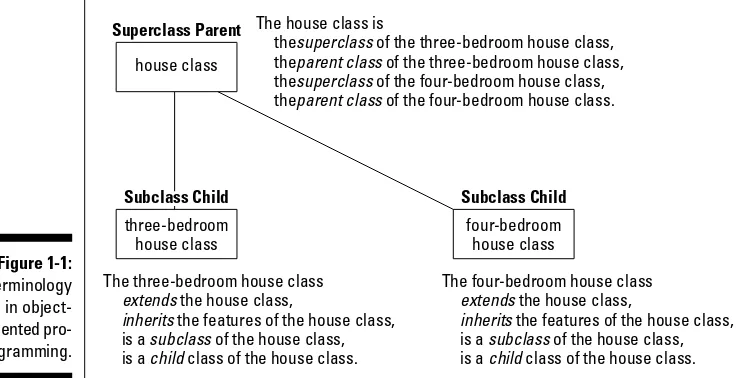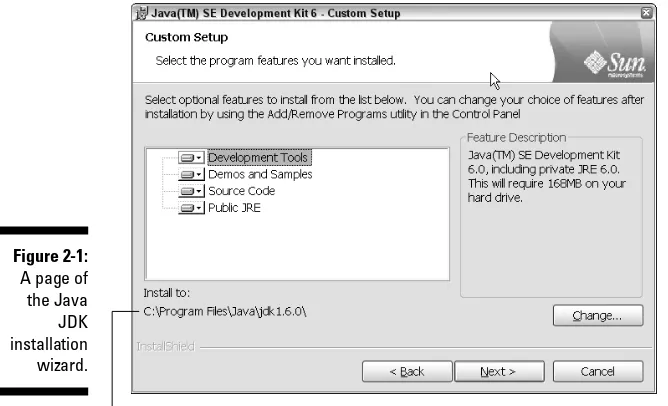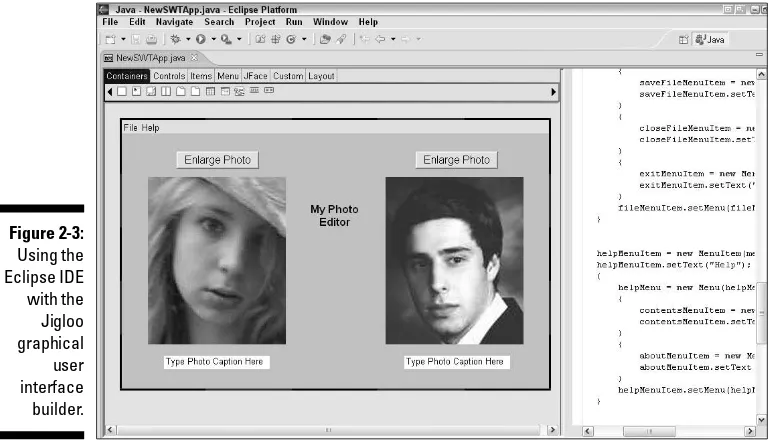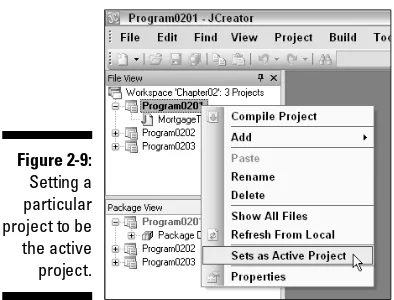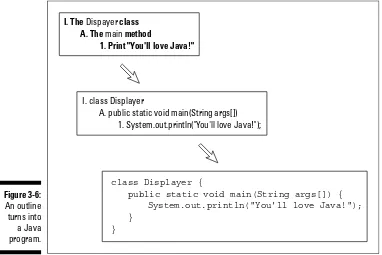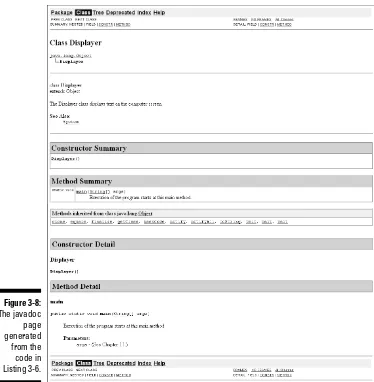by Barry Burd
Java
FOR
DUMmIES
‰Java
FOR
DUMmIES
‰by Barry Burd
Java
FOR
DUMmIES
‰Hoboken, NJ 07030-5774 www.wiley.com
Copyright © 2007 by Wiley Publishing, Inc., Indianapolis, Indiana Published by Wiley Publishing, Inc., Indianapolis, Indiana Published simultaneously in Canada
No part of this publication may be reproduced, stored in a retrieval system or transmitted in any form or by any means, electronic, mechanical, photocopying, recording, scanning or otherwise, except as permitted under Sections 107 or 108 of the 1976 United States Copyright Act, without either the prior written permission of the Publisher, or authorization through payment of the appropriate per-copy fee to the Copyright Clearance Center, 222 Rosewood Drive, Danvers, MA 01923, (978) 750-8400, fax (978) 646-8600. Requests to the Publisher for permis-sion should be addressed to the Legal Department, Wiley Publishing, Inc., 10475 Crosspoint Blvd., Indianapolis, IN 46256, (317) 572-3447, fax (317) 572-4355, or online at http://www.wiley.com/go/permissions. Trademarks:Wiley, the Wiley Publishing logo, For Dummies, the Dummies Man logo, A Reference for the Rest of Us!, The Dummies Way, Dummies Daily, The Fun and Easy Way, Dummies.com, and related trade dress are trade-marks or registered tradetrade-marks of John Wiley & Sons, Inc. and/or its affiliates in the United States and other countries, and may not be used without written permission. Java is a trademark or registered trademark of Sun Microsystems, Inc. in the United States and other countries. All other trademarks are the property of their respective owners. Wiley Publishing, Inc., is not associated with any product or vendor mentioned in this book.
LIMIT OF LIABILITY/DISCLAIMER OF WARRANTY: THE PUBLISHER AND THE AUTHOR MAKE NO REPRESEN-TATIONS OR WARRANTIES WITH RESPECT TO THE ACCURACY OR COMPLETENESS OF THE CONTENTS OF THIS WORK AND SPECIFICALLY DISCLAIM ALL WARRANTIES, INCLUDING WITHOUT LIMITATION WARRANTIES OF FITNESS FOR A PARTICULAR PURPOSE. NO WARRANTY MAY BE CREATED OR EXTENDED BY SALES OR PROMOTIONAL MATERIALS. THE ADVICE AND STRATEGIES CONTAINED HEREIN MAY NOT BE SUITABLE FOR EVERY SITUATION. THIS WORK IS SOLD WITH THE UNDERSTANDING THAT THE PUBLISHER IS NOT ENGAGED IN RENDERING LEGAL, ACCOUNTING, OR OTHER PROFESSIONAL SERVICES. IF PROFESSIONAL ASSISTANCE IS REQUIRED, THE SERVICES OF A COMPETENT PROFESSIONAL PERSON SHOULD BE SOUGHT. NEITHER THE PUBLISHER NOR THE AUTHOR SHALL BE LIABLE FOR DAMAGES ARISING HEREFROM. THE FACT THAT AN ORGANIZATION OR WEBSITE IS REFERRED TO IN THIS WORK AS A CITATION AND/OR A POTENTIAL SOURCE OF FURTHER INFORMATION DOES NOT MEAN THAT THE AUTHOR OR THE PUBLISHER ENDORSES THE INFOR-MATION THE ORGANIZATION OR WEBSITE MAY PROVIDE OR RECOMMENDATIONS IT MAY MAKE. FURTHER, READERS SHOULD BE AWARE THAT INTERNET WEBSITES LISTED IN THIS WORK MAY HAVE CHANGED OR DIS-APPEARED BETWEEN WHEN THIS WORK WAS WRITTEN AND WHEN IT IS READ.
For general information on our other products and services, please contact our Customer Care Department within the U.S. at 800-762-2974, outside the U.S. at 317-572-3993, or fax 317-572-4002.
For technical support, please visit www.wiley.com/techsupport.
Wiley also publishes its books in a variety of electronic formats. Some content that appears in print may not be available in electronic books.
Library of Congress Control Number: 2006934836 ISBN-13: 978-0-470-08716-9
ISBN-10: 0-470-08716-1
Manufactured in the United States of America 10 9 8 7 6 5 4 3 2 1
for
Jennie, Sam, and Harriet, Ruth and Sam,
Jennie and Benjamin, Katie and Abram, and Basheva
Author’s Acknowledgments
Some of the people who helped bring this book to market include the following: Acquisitions, Editorial, and Media
Development
Project Editor:Paul Levesque Acquisitions Editor:Katie Feltman Copy Editor:Mary Lagu and Heidi Unger Technical Editor:John Purdum
Editorial Manager:Leah Cameron
Media Development Specialists:Angela Denny, Kate Jenkins, Steven Kudirka, Kit Malone Media Development Coordinator:Laura
Atkinson
Media Project Supervisor:Laura Moss Media Development Manager:Laura
VanWinkle
Editorial Assistant:Amanda Foxworth Sr. Editorial Assistant:Cherie Case
Cartoons:Rich Tennant (www.the5thwave.com)
Composition Services
Project Coordinator: Erin Smith Layout and Graphics: Carl Byers,
Lavonne Cook, Denny Hager, Clint Lahnen, Barbara Moore, Barry Offringa,
Rashell Smith, Alicia B. South, Ronald Terry Proofreaders: Jessica Kramer,
Ethel M. Winslow Indexer: Techbooks
Anniversary Logo Design:Richard Pacifico Special Help: Mary Lagu
Publishing and Editorial for Technology Dummies
Richard Swadley,Vice President and Executive Group Publisher Andy Cummings,Vice President and Publisher
Mary Bednarek,Executive Acquisitions Director Mary C. Corder,Editorial Director
Publishing for Consumer Dummies
Diane Graves Steele,Vice President and Publisher Joyce Pepple,Acquisitions Director
Composition Services
Introduction ...1
Part I: Getting Started ...9
Chapter 1: All about Java...11
Chapter 2: Running Canned Java Programs...23
Chapter 3: Using the Basic Building Blocks ...45
Part II: Writing Your Own Java Programs ...71
Chapter 4: Making the Most of Variables and Their Values ...73
Chapter 5: Controlling Program Flow with Decision-Making Statements ...101
Chapter 6: Controlling Program Flow with Loops...123
Part III: Working with the Big Picture:
Object-Oriented Programming...143
Chapter 7: Thinking in Terms of Classes and Objects ...145
Chapter 8: Saving Time and Money: Reusing Existing Code...173
Chapter 9: Constructing New Objects ...205
Part IV: Savvy Java Techniques ...227
Chapter 10: Putting Variables and Methods Where They Belong ...229
Chapter 11: Using Arrays and Collections to Juggle Values...257
Chapter 12: Looking Good When Things Take Unexpected Turns ...289
Part V: The Part of Tens ...315
Chapter 13: Ten Ways to Avoid Mistakes ...317
Chapter 14: Ten Sets of Web Resources for Java...323
Appendix A: Using the CD-ROM...329
Index ...339
Bonus Content on the CD
Introduction...1
How to Use This Book ...1
Conventions Used in This Book ...2
What You Don’t Have to Read ...2
Foolish Assumptions ...3
How This Book Is Organized...4
Part I: Getting Started ...4
Part II: Writing Your Own Java Programs ...4
Part III: Working with the Big Picture: Object-Oriented Programming ...4
Part IV: Savvy Java Techniques ...5
Part V: The Part of Tens...5
Part VI: Appendices...5
Bonus Chapters on the CD-ROM!...5
Icons Used in This Book...6
Where to Go from Here...7
Part I: Getting Started...9
Chapter 1: All about Java . . . .11
What You Can Do with Java ...12
Why You Should Use Java ...13
Getting Perspective: Where Java Fits In ...14
Object-Oriented Programming (OOP) ...15
Object-oriented languages ...16
Objects and their classes ...16
What’s so good about an object-oriented language? ...18
Refining your understanding of classes and objects ...20
What’s Next? ...22
Chapter 2: Running Canned Java Programs . . . .23
Downloading and Installing the Java Development Kit (JDK) ...23
Downloading Java...25
Installing Java on your computer...27
Preparing to Use an Integrated Development Environment...30
JCreator ...31
Running Java Programs ...33
Running a text-based program...34
Running a GUI on its own ...38
Running a GUI on a Web page (a Java applet) ...41
Chapter 3: Using the Basic Building Blocks . . . .45
Speaking the Java Language ...45
The grammar and the common names...46
The words in a Java program...47
Checking Out Java Code for the First Time ...49
Understanding a Simple Java Program...50
The Java class ...51
The Java method ...52
The main method in a program ...53
How you finally tell the computer to do something ...54
Curly braces ...57
And Now, a Few Comments...59
Adding comments to your code ...60
What’s Barry’s excuse? ...63
Finding javadoc pages ...63
Using comments to experiment with your code ...64
Typing Your Own Code...65
Part II: Writing Your Own Java Programs...71
Chapter 4: Making the Most of Variables and Their Values . . . .73
Varying a Variable ...73
Assignment Statements ...75
Understanding the Types of Values That Variables May Have...76
An Import Declaration ...79
Displaying Text ...80
Numbers without Decimal Points ...80
Combining Declarations and Initializing Variables ...82
The Atoms: Java’s Primitive Types ...83
The char type...84
The boolean type...86
The Molecules and Compounds: Reference Types...88
Creating New Values by Applying Operators ...92
Initialize once, assign often...94
The increment and decrement operators ...95
Chapter 5: Controlling Program Flow with
Decision-Making Statements . . . .101
Making Decisions (Java if Statements)...102
Guess the number ...102
She controlled keystrokes from the keyboard...103
Creating randomness ...104
The if statement...105
The double equal sign ...106
Brace yourself...107
Indenting if statements in your code ...107
Elseless in Ifrica ...108
Forming Conditions with Comparisons and Logical Operators...109
Comparing numbers; comparing characters...109
Comparing objects ...110
Importing everything in one fell swoop ...113
Java’s logical operators ...113
Building a Nest...115
Choosing among Many Alternatives (Java switch Statements) ...116
Your basic switch statement...117
To break or not to break...121
Chapter 6: Controlling Program Flow with Loops . . . .123
Repeating Instructions Over and Over Again (Java while Statements) ...124
Repeating a Certain Number of Times (Java for Statements) ...127
The anatomy of a for statement ...128
The world premiere of “Al’s All Wet” ...130
Repeating Until You Get What You Want (Java do Statements) ...131
Reading a single character ...134
File handling in Java...135
Variable declarations and blocks ...135
Loops Made Painless ...136
Don’t need no stinking counters ...136
Grouping things together ...138
Anatomy of an enhanced for loop...139
Part III: Working with the Big Picture:
Object-Oriented Programming ...143
Chapter 7: Thinking in Terms of Classes and Objects . . . .145
Defining a Class (What It Means to Be an Account) ...145
Declaring variables and creating objects ...148
Initializing a variable...150
Compiling and Running More Than One Class...151
Defining a Method within a Class (Displaying an Account) ...152
An account that displays itself ...153
The display method’s header ...155
Sending Values to and from Methods (Calculating Interest) ...155
Passing a value to a method ...158
Returning a value from the getInterest method ...161
Making numbers look good...162
Hiding Details with Accessor Methods (Why You Shouldn’t Micromanage a Bank Teller) ...165
Good programming ...166
Public lives and private dreams: Making a variable name inaccessible ...169
Enforcing rules with accessor methods ...170
Chapter 8: Saving Time and Money: Reusing Existing Code . . . .173
Defining a Class (What It Means to Be an Employee)...174
The last word on employees...175
Putting your class to good use ...176
Cutting a check ...178
Working with Disk Files (A Brief Detour) ...178
Storing data in a file ...179
Copying and pasting code...181
Reading from a file...182
Who moved my file?...185
Adding directory names to your filenames...185
Reading a line at a time...186
Defining Subclasses (What It Means to Be a Full-Time Employee or a Part-Time Employee) ...188
Creating a subclass ...190
Creating subclasses is habit-forming...192
Using Subclasses ...193
A program for the minimalist...194
A program for the maximalist ...196
Overriding Existing Methods (Changing the Payments for Some of Your Employees) ...199
Chapter 9: Constructing New Objects . . . .205
Defining Constructors (What It Means to Be a Temperature)...206
What is a temperature?...206
What you can do with a temperature ...208
Calling new Temperature (32.0): A case study ...209
enum types as first-class citizens...212
More Subclasses (Doing Something about the Weather) ...214
Building better temperatures ...214
Constructors for subclasses ...216
Using all this stuff...217
The default constructor ...218
An invisible constructor call...220
A Constructor That Does More ...222
Part IV: Savvy Java Techniques ...227
Chapter 10: Putting Variables and Methods Where They Belong . . . .229
Defining a Class (What It Means to Be a Baseball Player) ...230
Another way to beautify your numbers ...231
Using the Player class...231
Nine, count ’em, nine ...233
Don’t get all GUI on me ...234
Tossing an exception from method to method ...235
Making Static (Finding the Team Average) ...236
Why is there so much static?...238
Displaying the overall team average...239
Static is old hat ...242
Could cause static; handle with care ...242
Experiments with Variables ...243
Putting a variable in its place ...244
Telling a variable where to go...247
Passing Parameters...250
Pass by value ...250
Returning a result ...252
Pass by reference ...252
Returning an object from a method ...254
Epilogue ...256
Chapter 11: Using Arrays and Collections to Juggle Values . . . .257
Getting Your Ducks All in a Row...257
Creating an array in two easy steps...260
Storing values ...261
Tab stops and other special things...263
Using an array initializer ...264
Stepping through an array with the enhanced for loop ...264
Searching ...266
Arrays of Objects ...269
Using the Room class...271
Yet another way to beautify your numbers ...274
Command Line Arguments...275
Using command line arguments in a Java program ...276
Checking for the right number of command line arguments...278
Setting up JCreator for command line arguments ...279
Using Java Collections...282
Collection classes to the rescue...283
Using an ArrayList ...283
Using generics (hot stuff!) ...286
Testing for the presence of more data...286
Chapter 12: Looking Good When Things Take Unexpected Turns . . .289
Handling Exceptions ...290
The parameter in a catch clause ...294
Exception types ...295
Who’s going to catch the exception? ...297
Throwing caution to the wind ...304
Doing useful things...304
Our friends, the good exceptions...306
Handle an Exception or Pass the Buck...306
Finishing the Job with a finally Clause ...311
Part V: The Part of Tens ...315
Chapter 13: Ten Ways to Avoid Mistakes . . . .317
Putting Capital Letters Where They Belong ...317
Breaking Out of a switch Statement...318
Comparing Values with a Double Equal Sign ...318
Adding Components to a GUI ...318
Adding Listeners to Handle Events...319
Defining the Required Constructors...319
Fixing Non-Static References ...319
Staying within Bounds in an Array ...320
Anticipating Null Pointers...320
Helping Java Find Its Files ...321
Chapter 14: Ten Sets of Web Resources for Java . . . .323
The Horse’s Mouth...323
Finding News, Reviews, and Sample Code ...324
Improving Your Code with Tutorials ...324
Finding Help on Newsgroups...324
Checking the FAQs for Useful Info...325
Reading Documentation with Additional Commentary ...325
Looking for Java Jobs ...326
Becoming Certified in Java ...326
Everyone’s Favorite Sites ...326
Appendix A: Using the CD-ROM . . . .329
What You Can Expect to Find on the CD-ROM ...329
System Requirements ...330
Using the CD with Microsoft Windows...331
Using the CD with Mac OS...332
Running the Java Code That’s in This Book ...333
Freeware, Shareware, and Just Plain Ware...334
JCreator ...334
Adobe Acrobat Reader ...335
Jindent ...336
NetCaptor ...336
WinOne ...336
And, If You Run into Any Trouble . . ...337
Index...339
End-User License Agreement ...361
Bonus Content on the CD
Chapter 15: Sharing Names among the Parts of a Java Program . . .CD1
Chapter 16: Responding to Keystrokes and Mouse Clicks . . . .CD25
Go On . . . Click That Button ...CD25 Events and event handling...CD28 The Java interface ...CD28 Threads of execution ...CD30 The keyword this...CD31 Inside the actionPerformed method...CD32 Responding to Things Other Than Button Clicks ...CD32
Chapter 17: Writing Java Applets . . . .CD39
Applets 101 ...CD39 Waiting to be called...CD41 A public class...CD41 The Java API (again) ...CD42 Making Things Move...CD43 The methods in an applet ...CD45 What to put into all these methods ...CD45 Responding to Events in an Applet...CD47
Chapter 18: Using Java Database Connectivity . . . .CD51
Telling the System about Your Database ...CD51 Creating Data ...CD55 Using SQL commands ...CD57 Connecting and disconnecting ...CD57 Retrieving Data ...CD59
Appendix B: When to Use Words like “public” and “private” . . .CD63
J
ava is good stuff. I’ve been using it for years. I like Java because it’s very orderly. Almost everything follows simple rules. The rules can seem intim-idating at times, but this book is here to help you figure them out. So, if you want to use Java and want an alternative to the traditional techie, soft-cover book, sit down, relax, and start reading Java For Dummies,4th Edition.How to Use This Book
I wish I could say, “Open to a random page of this book and start writing Java code. Just fill in the blanks and don’t look back.” In a sense, this is true. You can’t break anything by writing Java code, so you’re always free to experiment. But let me be honest. If you don’t understand the bigger picture, writing a program is difficult. That’s true with any computer programming language — not just Java. If you’re typing code without knowing what it’s about, and the code doesn’t do exactly what you want it to do, you’re just plain stuck. So, in this book, I divide Java programming into manageable chunks. Each chunk is (more or less) a chapter. You can jump in anywhere you want — Chapter 5, Chapter 10, or wherever. You can even start by poking around in the middle of a chapter. I’ve tried to make the examples interesting without making one chapter depend on another. When I use an important idea from another chapter, I include a note to help you find your way around.
In general, my advice is as follows:
⻬If you already know something, don’t bother reading about it.
Conventions Used in This Book
Almost every technical book starts with a little typeface legend, and Java For Dummies,4th Edition, is no exception. What follows is a brief explanation of the typefaces used in this book:
⻬New terms are set in italics.
⻬If you need to type something that’s mixed in with the regular text, the characters you type appear in bold. For example: “Type MyNewProject
in the text field.”
⻬You also see this computeresefont. I use computerese for Java code, filenames, Web page addresses (URLs), on-screen messages, and other such things. Also, if something you need to type is really long, it appears in computerese font on its own line (or lines).
⻬You need to change certain things when you type them on your own computer keyboard. For instance, I may ask you to type
public class Anyname
which means that you type public classand then some name that you make up on your own. Words that you need to replace with your own words are set in italicized computerese.
What You Don’t Have to Read
Pick the first chapter or section that has material you don’t already know and start reading there. Of course, you may hate making decisions as much as I do. If so, here are some guidelines that you can follow:
⻬If you already know what kind of an animal Java is and know that you want to use Java, skip Chapter 1 and go straight to Chapter 2. Believe me, I won’t mind.
⻬If you already know how to get a Java program running, skip Chapter 2 and start with Chapter 3.
⻬If you write programs for a living but use any language other than C or C++, start with Chapter 2 or 3. When you reach Chapters 5 and 6, you’ll probably find them to be easy reading. When you get to Chapter 7, it’ll be time to dive in.
⻬If you write C++ programs for a living, glance at Chapter 3, skim Chapters 4 through 6, and start reading seriously in Chapter 7. (Java is a bit differ-ent from C++ in the way it handles classes and objects.)
⻬If you write Java programs for a living, come to my house and help me write Java For Dummies,5th Edition.
If you want to skip the sidebars and the Technical Stuff icons, please do. In fact, if you want to skip anything at all, feel free.
Foolish Assumptions
In this book, I make a few assumptions about you, the reader. If one of these assumptions is incorrect, you’re probably okay. If all these assumptions are incorrect . . . well, buy the book anyway.
⻬I assume that you have access to a computer. Here’s the good news: You can run the code in this book on almost any computer. The only computers that you can’t use to run this code are ancient things that are more than six years old (give or take a few years).
⻬I assume that you can navigate through your computer’s common menus and dialog boxes.You don’t have to be a Windows, Unix, or Macintosh power user, but you should be able to start a program, find a file, put a file into a certain directory . . . that sort of thing. Most of the time, when you practice the stuff in this book, you’re typing code on your keyboard, not pointing and clicking your mouse.
On those rare occasions when you need to drag and drop, cut and paste, or plug and play, I guide you carefully through the steps. But your com-puter may be configured in any of several billion ways, and my instructions may not quite fit your special situation. So, when you reach one of these platform-specific tasks, try following the steps in this book. If the steps don’t quite fit, consult a book with instructions tailored to your system.
⻬I assume that you can think logically. That’s all there is to programming in Java — thinking logically. If you can think logically, you’ve got it made. If you don’t believe that you can think logically, read on. You may be pleasantly surprised.
On the other hand, if you’ve done these things (maybe in Visual Basic, COBOL, or C++), you’ll discover some interesting plot twists in Java. The developers of Java took the best ideas in object-oriented programming, streamlined them, reworked them, and reorganized them into a sleek, powerful way of thinking about problems. You’ll find many new, thought-provoking features in Java. As you find out about these features, many of them will seem very natural to you. One way or another, you’ll feel good about using Java.
How This Book Is Organized
This book is divided into subsections, which are grouped into sections, which come together to make chapters, which are lumped finally into six parts. (When you write a book, you get to know your book’s structure pretty well. After months of writing, you find yourself dreaming in sections and chapters when you go to bed at night.) The parts of the book are listed here.
Part I: Getting Started
This part is your complete, executive briefing on Java. It includes a “What is Java?” chapter and a complete set of instructions on installing and running Java. It also has a jump-start chapter — Chapter 3. In this chapter, you visit the major technical ideas and dissect a simple program.
Part II: Writing Your Own Java Programs
Chapters 4 through 6 cover the basic building blocks. These chapters describe the things that you need to know so you can get your computer humming along. If you’ve written programs in Visual Basic, C++, or any another language, some of the material in Part II may be familiar to you. If so, you can skip some sections or read this stuff quickly. But don’t read too quickly. Java is a little different from some other programming languages, especially in the things that I describe in Chapter 4.
Part III: Working with the Big Picture:
Object-Oriented Programming
map solutions to big problems. (Sure, the examples in these chapters aren’t big, but the examples involve big ideas.) In bite-worthy increments, you dis-cover how to design classes, reuse existing classes, and construct objects. Have you read any of those books that explain object-oriented programming in vague, general terms? I’m very proud to say that Java For Dummies,4th Edition, isn’t like that. In this book, I illustrate each concept with a simple-yet-concrete program example.
Part IV: Savvy Java Techniques
If you’ve tasted some Java and want more, you can find what you need in this part of the book. This part’s chapters are devoted to details — the things that you don’t see when you first glance at the material. So, after you read the ear-lier parts and write some programs on your own, you can dive in a little deeper by reading Part IV.
Part V: The Part of Tens
The Part of Tens is a little Java candy store. In the Part of Tens, you can find lists — lists of tips for avoiding mistakes, resources, and all kinds of interest-ing goodies.
Appendices
The book has two appendices. One appendix tells you all about this book’s CD-ROM (what’s on the CD, how to use the CD, how to make the CD look like a UFO at night, and so on). The other appendix (housed on the CD, as a matter of fact) summarizes some important rules for writing Java programs. To find out which parts of your code spill over automatically into other peo-ples’ code, read the second appendix.
Additional Bonus Chapters on the CD-ROM!
You’ve read the Java For Dummiesbook, seen the Java For Dummiesmovie, worn the Java For DummiesT-shirt, and eaten the Java For Dummiescandy. What more is there to do?
⻬In Chapter 15,you combine several smaller programs to create a bigger program. As part of that process, you find out which parts of one pro-gram are of use to any other propro-gram. You get an expanded description of the material in Appendix B.
⻬In Chapter 16,you handle button clicks, keystrokes, and other such things. You find out about one additional Java language feature (some-thing like a Java class) called an interface.
⻬In Chapter 17,you deal with Java applets. You put applets on Web pages, draw things, and make things move. You create a small game that visitors to your site can play.
⻬In Chapter 18,you see an example of Java database handling. The exam-ple takes you from start to finish — from establishing a connection and creating a table to adding rows and making queries.
Note:For you Web fanatics out there, you can also read the bonus chapters on the Web at www.dummies.com/go/javafordummies4e.
Icons Used in This Book
If you could watch me write this book, you’d see me sitting at my computer, talking to myself. I say each sentence in my head. Most of the sentences I mutter several times. When I have an extra thought, a side comment, or something that doesn’t belong in the regular stream, I twist my head a little bit. That way, whoever’s listening to me (usually nobody) knows that I’m off on a momentary tangent.
Of course, in print, you can’t see me twisting my head. I need some other way of setting a side thought in a corner by itself. I do it with icons. When you see a Tip icon or a Remember icon, you know that I’m taking a quick detour. Here’s a list of icons that I use in this book.
A tip is an extra piece of information — something helpful that the other books may forget to tell you.
Everyone makes mistakes. Heaven knows that I’ve made a few in my time. Anyway, when I think people are especially prone to make a mistake, I mark it with a Warning icon.
Question:What’s stronger than a Tip, but not as strong as a Warning?
“If you don’t remember what such-and-such means, see blah-blah-blah,” or “For more information, read blahbity-blah-blah.”
This icon calls attention to useful material that you can find online. (You don’t have to wait long to see one of these icons. I use one at the end of this intro-duction!)
I use this icon to point out useful stuff that’s on the CD (obviously).
Occasionally, I run across a technical tidbit. The tidbit may help you under-stand what the people behind the scenes (the people who developed Java) were thinking. You don’t have to read it, but you may find it useful. You may also find the tidbit helpful if you plan to read other (more geeky) books about Java.
Where to Go from Here
B
ecome acquainted with Java. Find out what Java is all about and whether you do (or don’t) want to use Java. If you’ve heard things about Java and aren’t sure what they mean, the material in this part can help you. If you’re staring at your computer, wondering how you’re going to get a Java program running, this part has the information that you need. Maybe you’ve told people that you’re a Java expert, and now you need to do some seri-ous bluffing. If so, this part of the book is your crash course in Java. (Of course, if the word bluffingdescribes you accurately, you may also want to pick up a copy ofAll about Java
In This Chapter
䊳What Java is
䊳Where Java came from
䊳Why Java is so cool
䊳How to orient yourself to object-oriented programming
S
ay what you want about computers. As far as I’m concerned, computers are good for just two simple reasons:⻬When computers do work, they feel no resistance, no stress, no bore-dom, and no fatigue.Computers are our electronic slaves. I have my computer working 24/7 doing calculations for SETI@home — the search for extraterrestrial intelligence. Do I feel sorry for my computer because it’s working so hard? Does the computer complain? Will the computer report me to the National Labor Relations Board? No.
I can make demands, give the computer its orders, and crack the whip. Do I (or should I) feel the least bit guilty? Not at all.
⻬Computers move ideas, not paper. Not long ago, when you wanted to send a message to someone, you hired a messenger. The messenger got on his or her horse and delivered your message personally. The message was on paper, parchment, a clay tablet, or whatever physical medium was available at the time.
This whole process seems wasteful now, but that’s only because you and I are sitting comfortably at the dawn of the electronic age. The thing is that messages are ideas. Physical things like ink, paper, and horses have little or nothing to do with real ideas. These physical things are just tem-porary carriers for ideas (temtem-porary because people used them to carry ideas for several centuries). But, in truth, the ideas themselves are paperless, horseless, and messengerless.
When you start dealing efficiently with ideas, something very nice happens. Suddenly, all the overhead is gone. Instead of pushing paper and trees, you’re pushing numbers and concepts. Without the overhead, you can do things much faster, and do things that are far more complex than ever before.
What You Can Do with Java
It would be so nice if all this complexity was free, but unfortunately, it isn’t. Someone has to think hard and decide exactly what the computer will be asked to do. After that thinking is done, someone has to write a set of instruc-tions for the computer to follow.
Given the current state of affairs, you can’t write these instructions in English or any other language that people speak. Science fiction is filled with stories about people who say simple things to robots and get back disastrous, unex-pected results. English and other such languages are unsuitable for communi-cation with computers for several reasons:
⻬An English sentence can be misinterpreted.“Chew one tablet three times a day until finished.”
⻬It’s difficult to weave a very complicated command in English. “Join flange A to protuberance B, making sure to connect only the outermost lip of flange A to the larger end of the protuberance B, while joining the middle and inner lips of flange A to grommet C.”
⻬An English sentence has lots of extra baggage.“Sentence has unneeded words.”
⻬English is difficult to interpret.“As part of this Publishing Agreement between John Wiley & Sons, Inc. (‘Wiley’) and the Author (‘Barry Burd’), Wiley shall pay the sum of one-thousand-two-hundred-fifty-seven dollars and sixty-three cents ($1,257.63) to the Author for partial submittal of
Java For Dummies,4th Edition (‘the Work’).”
To tell a computer what to do, you have to speak a special language and write terse, unambiguous instructions in that language. A special language of this kind is called a computer programming language.A set of instructions written in such a language is called a program.When they’re looked at as a big blob, these instructions are called softwareor code.Here’s what code looks like when it’s written in Java:
public static void main(String args[]) { double checkAmount = 1257.63;
out.print(“Pay to the order of “); out.print(“Dr. Barry Burd “); out.print(“$”);
out.println(checkAmount); }
}
Why You Should Use Java
It’s time to celebrate! You’ve just picked up a copy of Java For Dummies,4th Edition, and you’re reading Chapter 1. At this rate, you’ll be an expert Java programmer in no time at all, so rejoice in your eventual success by throwing a big party.
To prepare for the party, I’ll bake a cake. I’m lazy, so I’ll use a ready-to-bake cake mix. Let me see . . . add water to the mix, and then add butter and eggs . . . Hey, wait! I just looked at the list of ingredients. What’s MSG? And what about propylene glycol? That’s used in antifreeze, isn’t it?
I’ll change plans and make the cake from scratch. Sure, it’s a little harder. But that way, I get exactly what I want.
Computer programs work the same way. You can use somebody else’s pro-gram or write your own. If you use somebody else’s propro-gram, you use what-ever you get. When you write your own program, you can tailor the program especially for your needs.
Writing computer code is a big, worldwide industry. Companies do it, free-lance professionals do it, hobbyists do it, all kinds of people do it. A typical big company has teams, departments, and divisions that write programs for the company. But you can write programs for yourself or someone else, for a living or for fun. In a recent estimate, the number of lines of code written each day by programmers in the United States alone exceeds the number of methane molecules on the planet Jupiter.* Take almost anything that can be done with a computer. With the right amount of time, you can write your own program to do it. (Of course, the “right amount of time” may be very long, but that’s not the point. Many interesting and useful programs can be written in hours or even minutes.)
Getting Perspective: Where Java Fits In
Here’s a brief history of modern computer programming:
⻬1954–1957: FORTRAN is developed.
FORTRAN was the first modern computer programming language. For scientific programming, FORTRAN is a real racehorse. Year after year, FORTRAN is a leading language among computer programmers through-out the world.
⻬1959: COBOL is created.
The letter Bin COBOL stands for Business,and business is just what COBOL is all about. The language’s primary feature is the processing of one record after another, one customer after another, or one employee after another.
Within a few years after its initial development, COBOL became the most widely used language for business data processing. Even today, COBOL represents a large part of the computer programming industry.
⻬1972: Dennis Ritchie at AT&T Bell Labs develops the C programming language.
The look and feel that you see in this book’s examples come from the C programming language. Code written in C uses curly braces, if state-ments, forstatements, and so on.
In terms of power, you can use C to solve the same problems that you can solve by using FORTRAN, Java, or any other modern programming language. (You can write a scientific calculator program in COBOL, but doing that sort of thing would feel really strange.) The difference between one programming language and another isn’t power. The difference is ease and appropriateness of use. That’s where the Java language excels.
⻬1986: Bjarne Stroustrup (again at AT&T Bell Labs) develops C++.
Unlike its C language ancestor, the language C++ supports object-oriented programming. This represents a huge step forward. (See the next section in this chapter.)
⻬May 23, 1995: Sun Microsystems releases its first official version of the Java programming language.
Java improves upon the concepts in C++. Java’s “Write Once, Run Anywhere” philosophy makes the language ideal for distributing code across the Internet.
programming language had 2.5 million developers worldwide. (I know. I have a commemorative T-shirt to prove it.)
⻬November 2000: The College Board announces that, starting in the year 2003, the Computer Science Advanced Placement exams will be based on Java.
Wanna know what that snot-nosed kid living down the street is learning in high school? You guessed it — Java.
⻬2002: Microsoft introduces a new language named C#.
Many of the C# language features come directly from features in Java.
⻬March 2003: SkillMarket (mshiltonj.com/sm) reports that the demand for Java programmers tops the demand for C++ programmers by 42 percent.
And there’s more! The demand for Java programmers beats the com-bined demand for C++ and C# programmers by 10 percent. Java pro-grammers are more employable than VB (Visual Basic) propro-grammers by a whopping 111 percent.
⻬2005: Over 90 percent of the Fortune 500 depend on Java technology for some aspect of their business transactions.
Well, I’m impressed.
Object-Oriented Programming (OOP)
It’s three in the morning. I’m dreaming about the history course that I failed in high school. The teacher is yelling at me, “You have two days to study for the final exam, but you won’t remember to study. You’ll forget and feel guilty, guilty, guilty.”
Suddenly, the phone rings. I’m awakened abruptly from my deep sleep. (Sure, I disliked dreaming about the history course, but I like being awakened even less.) At first, I drop the telephone on the floor. After fumbling to pick it up, I issue a grumpy, “Hello, who’s this?” A voice answers, “I’m a reporter from The New York Times.I’m writing an article about Java and I need to know all about the programming language in five words or less. Can you explain it?”
My mind is too hazy. I can’t think. So I say anything that comes to my mind and then go back to sleep.
I put on my robe and rush to the front of my house’s driveway. As I pick up the morning paper, I glance at the front page and see the two-inch headline:
Burd calls Java “A Great Object-Oriented Language”
Object-oriented languages
Java is object-oriented. What does that mean? Unlike languages, such as FOR-TRAN, which focus on giving the computer imperative “Do this/Do that” com-mands, object-oriented languages focus on data. Of course, object-oriented programs still tell the computer what to do. They start, however, by organiz-ing the data, and the commands come later.
Object-oriented languages are better than “Do this/Do that” languages because they organize data in a way that lets people do all kinds of things with it. To modify the data, you can build on what you already have, rather than scrap everything you’ve done and start over each time you need to do something new. Although computer programmers are generally smart people, they took awhile to figure this out. For the full history lesson, see the sidebar “The winding road from FORTRAN to Java” (but I won’t make you feel guilty if you don’t read it).
Objects and their classes
In an object-oriented language, you use objects andclasses to organize your data.
Imagine that you’re writing a computer program to keep track of the houses in a new condominium development (still under construction). The houses differ only slightly from one another. Each house has a distinctive siding color, an indoor paint color, a kitchen cabinet style, and so on. In your object-oriented computer program, each house is an object.
But objects aren’t the whole story. Although the houses differ slightly from one another, all the houses share the same list of characteristics. For instance, each house has a characteristic known as siding color.Each house has another characteristic known as kitchen cabinet style.In your object-oriented program, you need a master list containing all the characteristics that a house object can possess. This master list of characteristics is called a class.
The winding road from FORTRAN to Java
Back in the mid-1950s, a team of people created a programming language named FORTRAN. It was a good language, but it was based on the idea that you should issue direct, imperative commands to the computer. “Do this, computer. Then do that, computer.” (Of course, the com-mands in a real FORTRAN program were much more precise than “Do this” or “Do that.”)
In the years that followed, teams developed many new computer languages, and many of the languages copied the FORTRAN “Do this/Do that” model. One of the more popular “Do this/Do that” languages went by the one-letter name C. Of course, the “Do this/Do that” camp had some renegades. In languages named SIMULA and Smalltalk, programmers moved the imperative “Do this” commands into the back-ground and concentrated on descriptions of data. In these languages, you didn’t come right out and say, “Print a list of delinquent accounts.” Instead, you began by saying, “This is what it means to be an account. An account has a name and a balance.” Then you said, “This is how you ask an account whether it’s delinquent.” Suddenly, the data became king. An account was a thing that had a name, a balance, and a way of telling you whether it was delinquent.
Languages that focus first on the data are called object-oriented programming languages. These object-oriented languages make excellent pro-gramming tools. Here’s why:
⻬ Thinking first about the data makes you a good computer programmer.
⻬ You can extend and reuse the descriptions of data over and over again. When you try to teach old FORTRAN programs new tricks, however, the old programs show how brittle they are. They break.
In the 1970s, object-oriented languages like SIMULA and Smalltalk became buried in the computer hobbyist magazine articles. In the meantime, languages based on the old FOR-TRAN model were multiplying like rabbits.
So in 1986, a fellow named Bjarne Stroustrup created a language named C++. The C++ lan-guage became very popular because it mixed the old C language terminology with the improved object-oriented structure. Many com-panies turned their backs on the old FOR-TRAN/C programming style and adopted C++ as their standard.
But C++ had a flaw. Using C++, you could bypass all the object-oriented features and write a program by using the old FORTRAN/C programming style. When you started writing a C++ accounting program, you could take either fork in the road:
⻬ You could start by issuing direct “Do this” commands to the computer, saying the mathematical equivalent of “Print a list of delinquent accounts, and make it snappy.”
⻬ You could take the object-oriented approach and begin by describing what it means to be an account.
Some people said that C++ offered the best of both worlds, but others argued that the first world (the world of FORTRAN and C) shouldn’t be part of modern programming. If you gave a programmer an opportunity to write code either way, the programmer would too often choose to write code the wrong way.
So in 1995, James Gosling of Sun Microsystems created the language named Java. In creating Java, Gosling borrowed the look and feel of C++. But Gosling took most of the old “Do this/Do
Now notice that I put the word classesfirst. How dare I do this! Well, maybe I’m not so crazy. Think again about a housing development that’s under con-struction. Somewhere on the lot, in a rickety trailer parked on bare dirt, is a master list of characteristics known as a blueprint. An architect’s blueprint is like an object-oriented programmer’s class. A blueprint is a list of characteris-tics that each house will have. The blueprint says, “siding.” The actual house object has gray siding. The blueprint says, “kitchen cabinet.” The actual house object has Louis XIV kitchen cabinets.
The analogy doesn’t end with lists of characteristics. Another important par-allel exists between blueprints and classes. A year after you create the blue-print, you use it to build ten houses. It’s the same with classes and objects. First, the programmer writes code to describe a class. Then when the pro-gram runs, the computer creates objects from the (blueprint) class.
So that’s the real relationship between classes and objects. The programmer defines a class, and from the class definition, the computer makes individual objects.
What’s so good about an object-oriented
language?
Based on the previous section’s story about home building, imagine that you have already written a computer program to keep track of the building instruc-tions for houses in a new development. Then, the big boss decides on a modi-fied plan — a plan in which half the houses have three bedrooms, and the other half have four.
If you use the old FORTRAN/C style of computer programming, your instruc-tions look like this:
Dig a ditch for the basement.
Lay concrete around the sides of the ditch.
Put two-by-fours along the sides for the basement’s frame. ...
This would be like an architect creating a long list of instructions instead of a blueprint. To modify the plan, you have to sort through the list to find the
that” features of C++ and threw them in the trash. Then he added features that made the development of objects smoother and easier. All in all, Gosling created a language whose
object-oriented philosophy is pure and clean. When you program in Java, you have no choice but to work with objects. That’s the way it should be.
instructions for building bedrooms. To make things worse, the instructions could be scattered among pages 234, 394–410, 739, 10, and 2. If the builder had to decipher other peoples’ complicated instructions, the task would be ten times harder.
Starting with a class, however, is like starting with a blueprint. If you decide to have both three- and four-bedroom houses, you can start with a blueprint called the houseblueprint that has a ground floor and a second floor, but has no indoor walls drawn on the second floor. Then, you make two more second-floor blueprints — one for the three-bedroom house and another for the four-bedroom house. (You name these new blueprints the three-bedroom house
blueprint and the four-bedroom houseblueprint.)
Your builder colleagues are amazed with your sense of logic and organiza-tion, but they have concerns. They pose a question. “You called one of the blueprints the ‘three-bedroom house’ blueprint. How can you do this if it’s a blueprint for a second floor and not for a whole house?”
You smile knowingly and answer, “The three-bedroom house blueprint can say, ‘For info about the lower floors, see the original house blueprint.’ That way, the three-bedroom house blueprint describes a whole house. The four-bedroom house blueprint can say the same thing. With this setup, we can take advantage of all the work we already did to create the original house blueprint and save lots of money.”
In the language of object-oriented programming, the three- and four-bedroom house classes are inheritingthe features of the original house class. You can also say that the three- and four-bedroom house classes are extendingthe original house class. (See Figure 1-1.)
The original house class is called the superclassof the three- and four-bedroom house classes. In that vein, the three- and four-bedroom house classes are
subclassesof the original house class. Put another way, the original house class is called the parent classof three- and four-bedroom house classes. The three- and four-bedroom house classes are child classesof the original house class. (See Figure 1-1.)
Needless to say, your builder colleagues are jealous. A crowd of home-builders is mobbing around you to hear about your great ideas. So, at that moment, you drop one more bombshell: “By creating a class with subclasses, we can reuse the blueprint in the future. If someone comes along and wants a five-bedroom house, we can extend our original house blueprint by making a five-bedroom house blueprint. We’ll never have to spend money for an origi-nal house blueprint again.”
In a confident tone, you reply, “We don’t have to mess with the original house blueprint. If someone wants a Jacuzzi in his living room, we can make a new, small blueprint describing only the new living room and call this the Jacuzzi-in-living-room houseblueprint. Then, this new blueprint can refer to the origi-nal house blueprint for info on the rest of the house (the part that’s not in the living room).” In the language of object-oriented programming, the Jacuzzi-in-living-room house blueprint still extendsthe original house blueprint. The Jacuzzi blueprint is still a subclass of the original house blueprint. In fact, all the terminology about superclass, parent class, and child class still applies. The only thing that’s new is that the Jacuzzi blueprint overridesthe living room features in the original house blueprint.
In the days before object-oriented languages, the programming world experi-enced a crisis in software development. Programmers wrote code, then dis-covered new needs, and then had to trash their code and start from scratch. This happened over and over again because the code that the programmers were writing couldn’t be reused. Object-oriented programming changed all this for the better (and, as Burd said, Java is “A Great Object-Oriented Language”).
Refining your understanding of
classes and objects
When you program in Java, you work constantly with classes and objects. These two ideas are really important. That’s why, in this chapter, I hit you over the head with one analogy after another about classes and objects.
house class
Subclass Child
Subclass Child
Subclass Child
Subclass Child
Figure 1-1:
Close your eyes for a minute and think about what it means for something to be a chair. . . .
A chair has a seat, a back, and legs. Each seat has a shape, a color, a degree of softness, and so on. These are the properties that a chair possesses. What I describe is chairness— the notion of something being a chair. In object-oriented terminology, I’m describing the chair class.
Now peek over the edge of this book’s margin and take a minute to look around your room. (If you’re not sitting in a room right now, fake it.) Several chairs are in the room, and each chair is an object. Each of these objects is an example of that ethereal thing called the Chairclass. So that’s how it works — the class is the idea of chairness,and each individual chair is an object.
A class isn’t quite a collection of things. Instead, a class is the idea behind a certain kind of thing. When I talk about the class of chairs in your room, I’m talking about the fact that each chair has legs, a seat, a color, and so on. The colors may be different for different chairs in the room, but that doesn’t matter. When you talk about a class of things, you’re focusing on the proper-ties that each of the things possesses.
It makes sense to think of an object as being a concrete instance of a class. In fact, the official terminology is consistent with this thinking. If you write a Java program in which you define a Chairclass, each actual chair (the chair that you’re sitting on, the empty chair right next to you, and so on) is called an instanceof the Chairclass.
Here’s another way to think about a class. Imagine a table displaying all three of your bank accounts. (See Table 1-1.)
Table 1-1
A Table of Accounts
Account Number Type Balance
16-13154-22864-7 Checking 174.87
1011 1234 2122 0000 Credit –471.03
16-17238-13344-7 Savings 247.38
instance of the Accountclass) has an account number, a type, and a balance. So, the bottom row of the table is an object with account number 16-17238-13344-7.This same object has type Savingsand a balance of 247.38.If you opened a new account, you would have another object, and the table would grow an additional row. The new object would be an instance of the same
Accountclass.
What’s Next?
This chapter is filled with general descriptions of things. A general descrip-tion is good when you’re just getting started, but you don’t really understand things until you get to know some specifics. That’s why the next several chapters deal with specifics.
Running Canned Java Programs
In This Chapter
䊳Setting up your computer to run Java
䊳Running text-based programs
䊳Running window-based programs
䊳Running Java applets
T
he best way to get to know Java is to do Java. When you’re doing Java, you’re writing, testing, and running your own Java programs. This chap-ter gets you ready to do Java by having you run and test programs. Instead of writing your own programs, however, you get to run programs I’ve already written for you — nice guy that I am.Downloading and Installing the
Java Development Kit (JDK)
First you need some Java development software. You can choose from sev-eral products. In fact, you may already have one of these products on your own computer. If you don’t, you can download the basic software by visiting a Sun Microsystems Web site. The product that you want to download is known by a few different names. It’s called the Java Development Kit (JDK), the Java Software Development Kit (SDK), and the Java Standard Edition (Java SE). You may even see an extra 2 in a name like Java 2 Standard Edition (J2SE), but the 2 doesn’t mean anything. (Sun Microsystems added the 2 sev-eral years ago and then dropped the 2 in 2006.)
So what follows is the condensed, quick-start version of instructions for use with Microsoft Windows systems. If these instructions are too condensed for you, follow the detailed instructions that come immediately after these quick instructions.
If you’re using Linux, Unix, Macintosh, or some other non-Windows system, visit this book’s Web site for further instructions.
1. Visit java.sun.com.
2. Find a link to download the Java SE 6 (the Java Standard Edition, version 6).
If you find some other version, like 6_02 or 6.02, that’s fine. Just make sure that you have a version numbered 6 or higher.
3. Download the JDK, not the JRE.
The JRE (Java Runtime Environment) isn’t harmful to your computer, but the JRE isn’t enough. To create your own Java programs, you need more than the JRE. You need the entire JDK. (Besides, when you run the install program for the JDK, the install program offers to put both the JDK and the JRE on your computer.)
4. Double-click the icon of the downloaded file and follow the wizard’s instructions for installing the JDK.
As the installation begins, the wizard asks you to choose from among several components that can possibly by installed. You can choose to have some or all of the components installed. Just make sure that your choice includes the development tools and the JRE.
You also see the name of the directory in which the JDK is to be installed. Jot down the exact name of the directory. It’s something like
jdk1.6.0or C:\Program Files\Java\jdk1.6.0. Whatever the directory’s name is, I call this your Java homedirectory.
At some point, the wizard asks whether you want to register your Web browser with the latest Java plug-in. If you plan to create Java applets, accept this option and register your browser. (Even if you won’t be writ-ing applets, it’s a good idea to register your browser.)
5. Return to the page where you found the JDK download. Get another download — the Java SE Documentation (also known as the Java SE API Documentation).
6. Extract the zipped Java SE Documentation to your Java home directory.
Your Java home directory comes with several subdirectories — bin,
jre, lib, and a few others. After the extraction, your Java home direc-tory has a new direcdirec-tory named docs. I call this new directory your
Downloading Java
If the previous instructions are too quick for you, you can follow this sec-tion’s detailed instructions.
The Sun Microsystems Web site changes from week to week. By the time you read this book, my detailed instructions may be obsolete. So as you read these instructions, be ready for some surprises. Be prepared to do some hunting on Sun’s Java Web site. Expect to find a few options that were added to the site after I wrote this chapter. If you get lost, check this book’s Web site for more up-to-date instructions.
Here are the detailed instructions for downloading the Java JDK:
1. Visit java.sun.com.
2. On the java.sun.comhome page’s right margin, look for something called Popular Downloads.
3. Under Popular Downloads, look for a Java SE 6 link.
By the time you read this book, it may be a Java SE 6 Update 2 link, or a plain old Java SE link (with no number). In any case, click this link. The next thing you see is a page full of download links.
What’s in a name?
The numbering of Java’s SDK versions is really confusing. Instead of “Java 1,” “Java 2,” and “Java 3,” the numbering of Java versions winds through an obstacle course. Here’s how it works:
⻬ Java JDK 1.0 (1996)
⻬ Java JDK 1.1 (1997)
⻬ Java 2 SDK, 1.2 (1998): Sun Microsystems added an additional “2” and changed “JDK” (Java Development Kit) to “SDK” (Software Development Kit)
⻬ Java 2 SDK, 1.3 (2000)
⻬ Java 2 SDK, 1.4 (2002)
⻬ Java 2 JDK, 5.0 (2004): Sun reverts to “JDK” and gives up on the silly 1.x numbering scheme.
⻬ Java 6 JDK (2006): Sun drops the unneces-sary 2 and gets rid of the .0 too.
To make things worse, the file-numbering scheme isn’t consistent with the product num-bering scheme. So when you install Java 6 JDK, you get a directory named jdk1.6.0. The 1.x numbering returns to haunt you, and so does the .0 decimal point business.
Most of the programs in this book run onlyunder Java 5.0, or later. They do notrun under any version earlier than Java 5.0. In particular, they do not run under Java 1.4 or under Java 1.4.2.
4. Take a few minutes to examine the download links.
Depending on what Sun Microsystems has cooking when you visit the Web site, you may find variations on the simple Java SE link. You may see the word Platformand the abbreviations JDK and JRE. You may also see version numbers, such as 6 or “6 Update 2.” You want the highest version number that’s available at the Web site.
Avoid links that are labeled JRE because they lead to the software for running existing Java programs, not the software for writing new Java programs. It’s not bad to have the JRE on your computer, but in order to write new Java programs, you need something more powerful than the JRE. You need the JDK. (In fact, when you download the JDK, you get the JRE along with the JDK. So don’t download the JRE separately.)
5. Click the link to download the latest version of the JDK.
At java.sun.com, you can find downloads for Windows, Linux, and Solaris. If your favorite operating environment isn’t Windows, Linux, or Solaris, don’t despair. Many third-party vendors have converted Java to other environments. If the Mac is your thing, visit developer.apple. com/java.
Clicking the JDK download link brings you to the Sun Microsystems License Agreement page.
6. Do whatever you normally do with license agreements.
I won’t be the one to tell you not to bother reading it. If you accept the agreement, you’re taken to yet another Web page.
7. On this final Web page, click the link or button to start the download.
For Windows, the Web page offers two kinds of installation downloads — the regular (online) installation and the offline installation. I prefer the offline installation, but you may prefer the online installation.
•The online installation is good if you want to save space on your hard drive.
Clicking the online installation link puts a tiny file on your hard drive. Eventually, your hard drive has one tiny file plus the installed Java JDK.
•The offline installation is good if you ever want to reinstall the Java JDK.
The huge setup file takes an extra 50MB on your hard drive, but if you ever want to reinstall Java, you have the setup file right where you need it.
As you begin downloading the tiny online file or the huge offline setup file, note the directory on your hard drive where the file is being deposited.
8. Return to the Web page that you were visiting in Step 4. On that page, find a link to the Java SE Documentation (also known as the Java SE API Documentation).
The Java language has a built-in feature for creating consistent, nicely formatted documentation in Web page format. As a Java programmer, you won’t survive without a copy of the Application Programming Interface (API) documentation by your side. You can bookmark the doc-umentation at the java.sun.comsite and revisit the site whenever you need to look up something. But in the long run (and in the not-so-long run), you can save time by downloading your own copy of the API docs. See Chapter 3 for more about the API.
9. Download the API documentation.
The documentation comes inside a big Zip file. Just leave this file on your hard drive for now. You don’t unzip the file until you read the next section’s instructions.
Installing Java on your computer
After you download the Java JDK, you’re ready to install the software on your computer. Of course, you can do this 900 different ways, depending on your operating system, the names of directories on your hard drive, the wind velocity, and other factors. The following steps offer some guidelines:
1. Open My Computer and find the JDK file that you downloaded.
The file has a name like jdk-6-blah-blah.exe. The exact name depends on the operating system you’re using, the version number that Sun has reached with Java, and whatever naming conventions the people at Sun have changed since this book was written.
2. Double-click the JDK file’s icon.
What happens next depends on which option you chose in Step 7 of the previous set of instructions.
• If you downloaded the huge offline installation file, your computer extracts the contents of the huge setup file and installs Java from these contents.
3. Among the features that you select to install, make sure you select Development Tools and Public Java Runtime Environment. (See Figure 2-1.)
You can choose to have some or all of the components installed. Just make sure that your choice includes these two items. To select or un-select an item, click the icon to the left of the item’s name.
4. Jot down the name of the directory in which the Java SDK is being installed and then click Next.
From one version to the next, the installation package puts Java in differ-ent directories on the computer’s hard drive. Lately the package has installed Java in a directory named C:\Program Files\Java\jdk1. 6.0. During the installation on your computer, you may see a different directory name. (One way or another, the name probably has jdkin it.) Take note of this directory name when the installation package displays it. (Refer to Figure 2-1.) This directory is called your Java home direc-tory. You need the name of this directory in other sections of this chap-ter and in other chapchap-ters of this book.
Your Java home directory
Figure 2-1:
If you’re a Windows user, Program Filesis probably part of your Java home directory’s name. Whenever I tell you to type the directory’s name, it’s a good idea to type an abbreviated version that doesn’t include the blank space. The official Windows abbreviation for Program Filesis
progra~1(with a squiggly little tilde character and 1at the end). So if my Java home directory is C:\Program Files\Java\jdk1.6.0, when I need to type the directory’s name, I usually type C:\progra~1\Java\ jdk1.6.0.
5. Enjoy the splash screens that you see while the software is being installed.
At the end of the installation, you click the proverbial Finish button. But you’re still not done with the whole kit ’n caboodle. The next step is installing the Java documentation.
6. Copy the documentation to your Java home directory.
In Step 9 of the previous section, you downloaded a file named jdk-6-doc.zip(or something like that). Unzip (extract) this file so that its contents are in your Java home directory.
Your Java home directory has a name like jdk1.6.0. That’s not the same as another directory that you may find on your hard drive — a directory with a name like jre1.6.0.
7. Check to make sure that you unzipped the documentation correctly.
After unzipping the documentation’s Zip file, you should have a subdi-rectory named docsin your Java home directory. So open My Computer and navigate to your new jdkwhateverfolder. Directly inside that folder, you should see a new folder named docs. This directory is called your Javadocdirectory. (See Figure 2-2.)
Figure 2-2:
When your docs are all lined up in a row, you can proceed to the next step — installing a Java development environment.
Preparing to Use an Integrated
Development Environment
If you followed the instructions up to this point, you have all the software that you need for writing and running your own Java programs. But there’s one more thing you may want. It’s called an Integrated Development Environment
(IDE). If you don’t have an IDE, writing and running a program involves open-ing several different windows — a window for typopen-ing the program, another window for running the program, and maybe a third window to keep track of all the code that you’ve written. An IDE seamlessly combines all this function-ality into one well-organized application.
Java has its share of integrated development environments. Some of the more popular products include Eclipse, IntelliJ IDEA, and NetBeans. Some fancy environments even have drag-and-drop components so that you can design your graphical interface visually. (See Figure 2-3. For more info on the neat-o Jigloo graphical user interface builder shown here, check out www.cloud garden.com/jigloo/index.html.)
Figure 2-3: