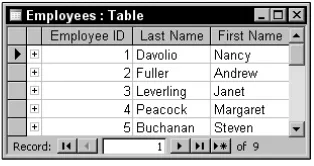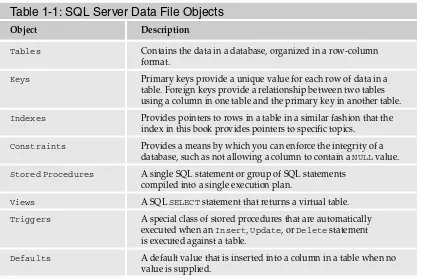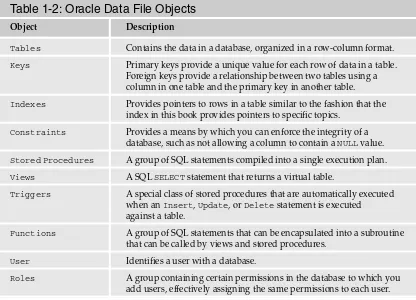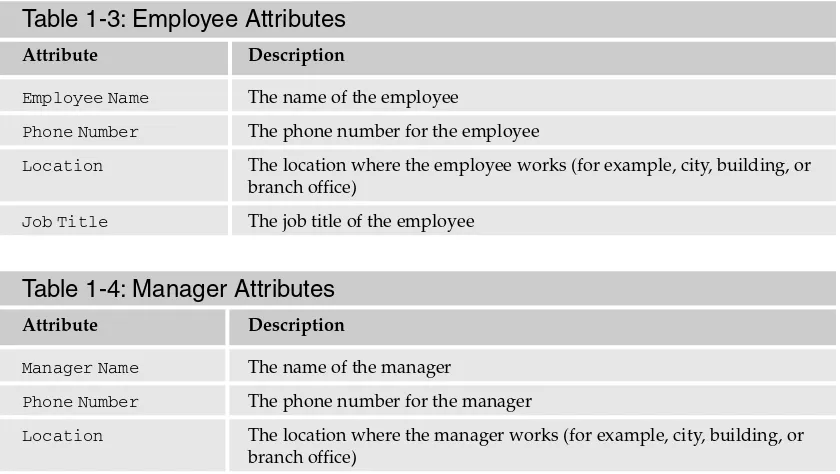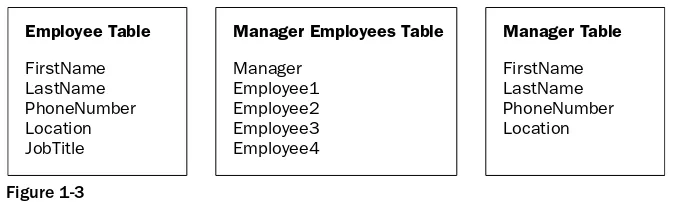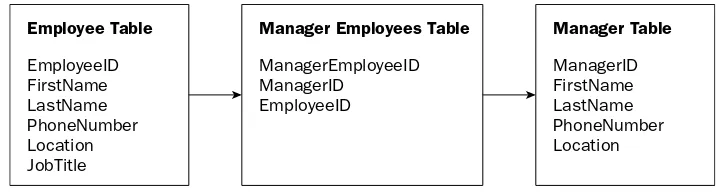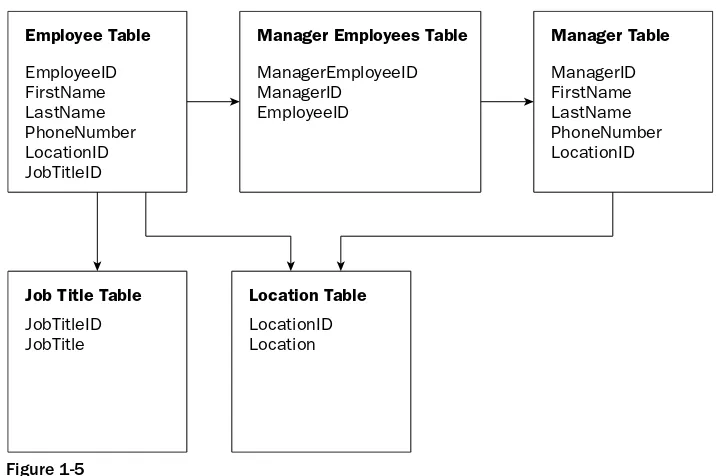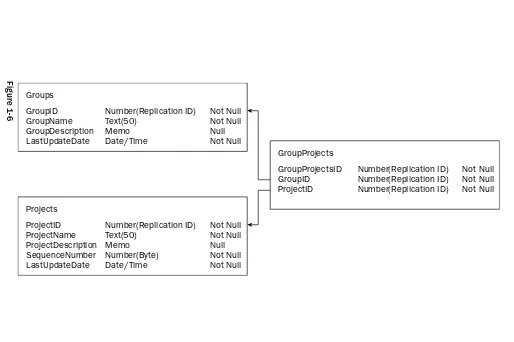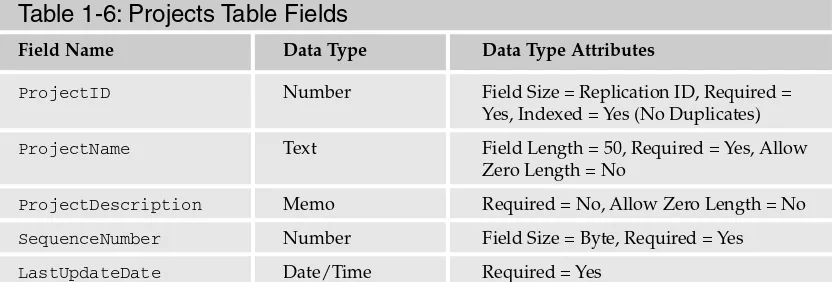Wiley Publishing, Inc. 10475 Crosspoint Boulevard Indianapolis, IN 46256
www.wiley.com
Copyright © 2006 by Wiley Publishing, Inc., Indianapolis, Indiana Published simultaneously in Canada
ISBN: 0-7645-8894-X
Manufactured in the United States of America 10 9 8 7 6 5 4 3 2 1
1B/QR/RR/QV/IN
Library of Congress Cataloging-in-Publication Data: Willis, Thearon.
Beginning Visual Basic 2005 databases / Thearon Willis. p. cm.
Includes bibliographical references and index. ISBN-13: 978-0-7645-8894-5 (paper/website) ISBN-10: 0-7645-8894-X (paper/website)
1. Web databases. 2. Client/server computing. 3. Microsoft Visual BASIC. I. Title. QA76.9.W43W42 2005
005.2’768--dc22
2005013967
No part of this publication may be reproduced, stored in a retrieval system or transmitted in any form or by any means, electronic, mechanical, photocopying, recording, scanning or otherwise, except as permitted under Sections 107 or 108 of the 1976 United States Copyright Act, without either the prior written permission of the Publisher, or authorization through payment of the appropriate per-copy fee to the Copyright Clearance Center, 222 Rosewood Drive, Danvers, MA 01923, (978) 750-8400, fax (978) 646-8600. Requests to the Publisher for permission should be addressed to the Legal Department, Wiley Publishing, Inc., 10475 Crosspoint Blvd., Indianapolis, IN 46256, (317) 572-3447, fax (317) 572-4355, or online at http://www.wiley.com/go/permissions.
LIMIT OF LIABILITY/DISCLAIMER OF WARRANTY: THE PUBLISHER AND THE AUTHOR MAKE NO REP-RESENTATIONS OR WARRANTIES WITH RESPECT TO THE ACCURACY OR COMPLETENESS OF THE CON-TENTS OF THIS WORK AND SPECIFICALLY DISCLAIM ALL WARRANTIES, INCLUDING WITHOUT LIMITATION WARRANTIES OF FITNESS FOR A PARTICULAR PURPOSE. NO WARRANTY MAY BE CRE-ATED OR EXTENDED BY SALES OR PROMOTIONAL MATERIALS. THE ADVICE AND STRATEGIES CON-TAINED HEREIN MAY NOT BE SUITABLE FOR EVERY SITUATION. THIS WORK IS SOLD WITH THE UNDERSTANDING THAT THE PUBLISHER IS NOT ENGAGED IN RENDERING LEGAL, ACCOUNTING, OR OTHER PROFESSIONAL SERVICES. IF PROFESSIONAL ASSISTANCE IS REQUIRED, THE SERVICES OF A COMPETENT PROFESSIONAL PERSON SHOULD BE SOUGHT. NEITHER THE PUBLISHER NOR THE AUTHOR SHALL BE LIABLE FOR DAMAGES ARISING HEREFROM. THE FACT THAT AN ORGANIZATION OR WEBSITE IS REFERRED TO IN THIS WORK AS A CITATION AND/OR A POTENTIAL SOURCE OF FUR-THER INFORMATION DOES NOT MEAN THAT THE AUTHOR OR THE PUBLISHER ENDORSES THE INFOR-MATION THE ORGANIZATION OR WEBSITE MAY PROVIDE OR RECOMMENDATIONS IT MAY MAKE. FURTHER, READERS SHOULD BE AWARE THAT INTERNET WEBSITES LISTED IN THIS WORK MAY HAVE CHANGED OR DISAPPEARED BETWEEN WHEN THIS WORK WAS WRITTEN AND WHEN IT IS READ.
For general information on our other products and services please contact our Customer Care Department within the United States at (800) 762-2974, outside the United States at (317) 572-3993 or fax (317) 572-4002.
Trademarks:Wiley, the Wiley logo, Wrox, the Wrox logo, Programmer to Programmer, and related trade dress are trademarks or registered trademarks of John Wiley & Sons, Inc. and/or its affiliates, in the United States and other countries, and may not be used without written permission. Visual Basic is a registered trademark of Microsoft Corporation in the United States and/or other countries. All other trademarks are the property of their respective owners. Wiley Publishing, Inc., is not associated with any product or vendor mentioned in this book.
Thearon Willisis a senior consultant with over 20 years of programming experience. He started writing applications using the Basic language in 1980 and later moved on to Visual Basic and finally to Visual Basic.Net. He began working with databases in 1987 and has been hooked on writing database applica-tions ever since. He has experience with SQL Server, Oracle, and DB2 but works with SQL Server on a daily basis. Thearon has programmed in several other languages, some of which include C++, Assembler, Pascal, and COBOL. However, he enjoys Visual Basic.Net the best as it provides the features needed to quickly build Windows and Web applications as well as components and Web Services. He currently develops intranet applications, Web Services, and server-side and client-side utilities using Visual Basic.Net. Most of these applications and utilities are database-driven and make use of XML and XSL.
Acquisitions Editor
Katie Mohr
Development Editor
Sydney Jones
Technical Editor
Todd Meister
Production Editor
Pamela Hanley
Project Coordinator
Michael Kruzil
Copy Editor
Nancy Rapoport
Editorial Manager
Mary Beth Wakefield
Vice President & Executive Group Publisher
Richard Swadley
Vice President and Publisher
Joseph B. Wikert
Proofreading and Indexing
Contents
Acknowledgments xvii
Introduction xix
Chapter 1: Databases
1
Access Databases
2
Database file
2
Tables
2
Queries
3
SQL Server Databases
3
Data files
4
Log files
7
Oracle Databases
7
Data files
8
Redo log files
10
Control files
10
Temp files
10
Password files
10
Relational Database Design
10
Normalization
12
Building the Case Study Databases
15
Access schema
15
SQL Server schema
20
Oracle schema
25
Summary
30
Chapter 2: An Introduction to ADO.NET
31
ADO.NET Overview
31
ADO.NET architecture
32
ADO.NET components
33
Connection Class
37
Common constructors
37
Opening a connection
39
Command Class
40
DataAdapter Class
41
DataReader Class
43
Summary
44
Exercises
45
Exercise 1
45
Exercise 2
45
Chapter 3: Visual Studio 2005 Data Wizards
47
Data Access Components
47
DataSet
48
DataGridView
48
BindingSource
49
BindingNavigator 49
TableAdapter
49
Data Binding
49
Summary
56
Exercises
57
Exercise 1
57
Exercise 2
57
Chapter 4: Basic SQL
59
INSERT Statement
59
SELECT Statement
65
UPDATE Statement
67
DELETE Statement
69
Summary
71
Exercises
72
Exercise 1
72
Exercise 2
72
Chapter 5: SQL and Queries for Access
73
Dynamic Connections
73
Building a connection string
74
Opening, closing, and checking connection state
75
In-Line SQL
81
Summary
104
Exercises 105
Exercise 1
105
Chapter 6: Selecting Data in Access
107
Building the Time Tracker Application
107
Implementing SQL Queries
109
Summary 121
Exercises 121
Exercise 1
121
Exercise 2
121
Chapter 7: Inserting, Updating, and Deleting Data in Access
123
OleDbCommand Object
123
Group Queries
136
Summary 154
Exercises 155
Exercise 1
155
Exercise 2
156
Chapter 8: Migrating Data from Access
157
Dynamic Connections
157
SQL Statement Parameters
167
Summary 177
Exercises 178
Exercise 1
178
Exercise 2
178
Chapter 9: Stored Procedures and Views for SQL Server and Oracle
179
Stored Procedures
180
Oracle packages
182
Views
205
Creating a view
207
Summary 232
Exercises 233
Exercise 1
233
Chapter 10: Building Business Logic and Data Access Components
235
Distributed Application Architecture
236
Design Goals of the Wrox Components
237
Designing the data access component
237
Designing the business logic component
238
Design overview
238
Summary 298
Exercise
299
Chapter 11: Inserting Data
301
Validating Data in the Business
Logic Component
301
Handling empty strings and NULL values
302
Validating string data
303
Stored Procedures That Insert Data
339
Local variables
339
Error checking and raising errors
340
Conditional logic
341
Transactions
343
Cursors
344
Summary 363
Exercises 364
Exercise 1
364
Exercise 2
364
Chapter 12: Selecting Data
365
Column Aliases
365
Table Aliases
366
Concatenation 367
Joins
368
Inner or natural join
368
LEFT OUTER JOIN
369
Summary 434
Exercises 435
Exercise 1
435
Chapter 13: Updating Data
437
Stored Procedure Logic
437
Updating Timesheets
458
Summary 478
Exercises 479
Exercise 1
479
Exercise 2
479
Chapter 14: Accessing Data in ASP.NET
481
Selecting and Displaying Data
481
Web Form DataGrid Control
496
Summary 530
Chapter 15: Creating a Web Service
533
Design Goal
533
Date Functions
534
Current week ending date
535
First day of the month date
536
First day of the quarter
536
First day of the year
537
Web Services
556
Summary 568
Chapter 16: Accessing a Web Service
571
Referencing a Web Service in a Windows Application
571
Referencing a Web Service in a Web Application
580
Summary 601
Appendix A: Data Type Cross-Reference
603
Appendix B: Time Tracker Project UI
607
Building an Outlook Style Interface
607
Admin form
607
TimeSheet form
634
About form
641
MainEntry class
643
AssemblyInfo file
643
App.config file
644
WDABase class
644
Admin form code
648
TimeSheet form code
664
About form code
665
Appendix C: Exercise Solutions
667
Acknowledgments
Introduction
This book teaches Visual Basic 2005 developers the concepts and skills necessary to write VB 2005 database applications that can be used throughout their enterprises. Although the book touches on database design concepts, its focus is on using ADO.NET to access and manipulate data in relational databases. This book covers all data providers in ADO.NET briefly, but focuses on using the OleDb Data Provider for accessing Access databases, the SQL Data Provider for accessing SQL Server databases, and the Oracle Data Provider for accessing Oracle databases. Most of the examples in this book involve writ-ing database applications for SQL Server and Oracle.
You will learn how to use queries, views, and stored procedures to efficiently access and manipulate data from your applications. I provide examples and instruction on accessing data from Windows appli-cations, ASP.NET appliappli-cations, and Web Services. You’ll also be exposed to more advanced concepts, such as writing business logic components and data access components, as well as how to read and write data from the Windows Registry. You will also learn how to encrypt and decrypt data using the .NET encryption classes and how to hash passwords to further secure your access to your data.
Who Is This Book For
This book was designed for the developer who wants to learn how to write database applications using Visual Basic 2005 and back-end databases such as Microsoft Access, Microsoft SQL Server, and Oracle.
There are two kinds of developers for whom this book is ideal:
❑ The beginning VB 2005 developerwho already has some experience with Visual Basic 2005 devel-oping Windows and ASP.NET applications. You’ve read Beginning VB 2005and are ready to learn database programming using VB 2005. Congratulations, you’ve made a great choice and will learn the skills and concepts necessary to write efficient database applications.
❑ The experienced VB 2005 developerwho is new to database programming. You’ve also made a great choice, as you will hone your VB 2005 skills while you learn the skills and concepts neces-sary to write efficient database applications.
What This Book Covers
ADO.NET is covered thoroughly so that you can get a firm grasp on this important data access technol-ogy in the .NET Framework. Hands-on examples and Try It Out exercises are provided to help you put into practice the topics that you read about.
This book is not intended to be used as a reference but as a teaching tool on building database applica-tions using Visual Basic 2005. To that end, this book walks you through the process of building the vari-ous pieces of a single application chapter by chapter.
❑ Chapter 1 provides an overview of the components that make up Access, SQL Server, and Oracle databases as well as a refresher on relational database design and normalization.
❑ Chapters 2 and 3 provide an overview of ADO.NET and the data wizards available in Visual Studio 2005.
❑ Chapters 4 through 7 give you hands-on experience writing queries in Access and executing Access queries in your VB 2005 applications.
❑ Chapters 8 through 13 give you hands-on experience writing stored procedures and views in both SQL Server and Oracle, and executing those stored procedures and views from your VB 2005 application. You also build and enhance a business logic component and data access com-ponent starting in Chapter 10.
❑ Chapter 14 shows you how to use your business logic and data access components in an ASP.NET application to display and update data in your back-end databases.
❑ Chapter 15 shows you how to create a Web Service that also uses your business logic and data access components to produce report data.
❑ Finally, Chapter 16 shows you how to access your Web Service from both a Windows and Web application.
What You Need to Run the Examples
The following list describes the software components that you will need to complete the Try It Out exer-cises in each chapter.
❑ All chapters:Visual Studio 2005 Standard, Professional or Team System edition
❑ Chapters 3 through 8:Microsoft Office (2000, XP, or 2003 editions) or Microsoft Access (2000, XP, or 2003 editions)
❑ Chapter 3 and Chapters 8 through 16:You will need access to SQL Server 2005 or Oracle 10g installed locally on your machine or on your network.
Conventions
Try It Out
How Do They Work?
1.
Each step has a number.2.
Follow the steps.3.
Then read the How It Works section that follows to find out what’s going on.These notes hold important, not-to-be-forgotten, mission-critical details that are directly relevant to the surrounding text.
Bullets appear indented, with each new bullet marked as follows:
❑ Important wordsare in italics.
❑ Text you are required to type is in bold.
Code has several styles. If I am talking about a word in the text—for example, when discussing a For...Nextloop—it’s in this font. If it’s a block of code that can be typed as a program and run, then it’s also in a gray box:
Private Sub mnuHelpAbout_Click(ByVal sender As Object, _ ByVal e As System.EventArgs) Handles mnuHelpAbout.Click
Dim objAbout As New About objAbout.ShowDialog(Me) objAbout = Nothing
End Sub
Sometimes you’ll see code in a mixture of styles, like this:
Private Sub mnuHelpAbout_Click(ByVal sender As Object, _ ByVal e As System.EventArgs) Handles mnuHelpAbout.Click
Dim objAbout As New About objAbout.ShowDialog(Me) objAbout.Dispose() objAbout = Nothing
End Sub
In cases like this, the code with a white background is code you are already familiar with; the line high-lighted in gray is a new addition to the code since you last looked at it.
Customer Suppor t
How to download the sample code for the book
When you visit the Wrox site (wrox.com) simply locate the title through our Search facility or by clicking the Download Code link at the top of the main page; then find the book in the title list. Click the HTTP or FTP link for the book to download the code.
The files that are available for download from our site have been archived using WinZip. When you have saved the attachments to a folder on your hard drive, you need to extract the files using a decom-pression program such as WinZip or PKUnzip. When you extract the files, the code is usually extracted into chapter folders. When you start the extraction process, ensure that your software (WinZip or PKUnzip) is set to use folder names.
Errata
We’ve made every effort to ensure that there are no errors in the text or in the code. However, no one is perfect and mistakes do occur. If you find an error in one of our books, such as a spelling mistake or a faulty piece of code, we would be very grateful for feedback. By sending in errata, you may save another reader hours of frustration, and, of course, you will be helping us provide even higher quality informa-tion. Simply e-mail the information to [email protected]; your information will be checked and, if cor-rect, posted to the errata page for that title, or used in subsequent editions of the book.
To find errata on the Web site, go to wrox.comand simply locate the title through our Advanced Search or title list or by going to the Help Center using the link at the bottom of the main page. Click the View Errata link, which is to the right of the book’s title.
E-mail support
If you wish to directly query a problem in the book with an expert who knows the book in detail, then e-mail [email protected] the title of the book and the last four numbers of the ISBN in the subject field of the e-mail. A typical e-mail should include the following things:
❑ The title of the book, the last four digits of the ISBN (894X), and the page number of the problem in the Subject field
❑ Your name, contact information, and the problem in the body of the message
We won’t send you junk mail. We need the details to save your time and ours. When you send an e-mail message, it will go through the following chain of support:
❑ Customer support:Your message is delivered to our customer support staff, who are the first people to read it. They have files on most frequently asked questions and will answer anything general about the book or the Web site immediately.
❑ Editorial:Deeper queries are forwarded to the technical editor responsible for that book. They have experience with the programming language or particular product, and are able to answer detailed technical questions on the subject.
The Wrox support process can offer support only for issues that are directly pertinent to the content of our published title. Support for questions that fall outside the normal scope of a book’s support is pro-vided via the community lists of our http://p2p.wrox.com/forum.
p2p.wrox.com
For author and peer discussion, join the P2P forums. Our unique system provides programmer-to-programmer contact on mailing lists, forums, and newsgroups, all in addition to our one-to-one e-mail support system. If you post a query to P2P, you can be confident that it is being examined by the many Wrox authors and other industry experts who are present on our mailing lists. At p2p.wrox.com you will find a number of different lists that will help you, not only while you read this book, but also as you develop your own applications. Particularly appropriate to this book are the Visual Basic and VBA forums, the Database forums, and the DotNet forums.
To subscribe to a forum, just follow these steps:
1.
Go to http://p2p.wrox.com/.2.
Register using the Register link from the left menu bar or log in if you are already a member.3.
Navigate to the appropriate forum.4.
Click the Subscribe to This Forum link for the forum you wish to join.Why this system offers the best support
1
Databases
Most Visual Basic 2005 applications that you write use data in some form or fashion. Where you retrieve that data from depends on what your application is doing. One of the most common types of applications that you are likely to write is a database application, which retrieves and processes data from a database.
Although there are different kinds of databases and different manufacturers, the databases that you are most likely to encounter are Microsoft Access, Microsoft SQL Server, and Oracle. This chapter explores the components that make up each of these common databases at a high level to help you gain a better understanding of how they work.
To help you understand how databases are put together, you look also at relational database design. This topic describes the relationships between the different tables in your database and how they can be designed for optimal performance.
At the end of the chapter, you build the sample databases that are used throughout the rest of this book. You’ll be using these databases to perform the Try It Outexercises in each of the chapters.
In this chapter, you:
❑ Learn which components make up a Microsoft Access database
❑ Learn which components make up a Microsoft SQL Server database
❑ Learn which components make up an Oracle database
❑ Learn about relational database design
Access Databases
Access databases are common and can be found on most computers, especially if the sample databases were installed along with Microsoft Access as a standalone product or as part of Microsoft Office.
People use Access databases for a variety of reasons but mainly because they are standalone databases, meaning that you can create an Access database and then send that database to someone else who, if he or she has Microsoft Access installed, can open and use your database. These databases are easy to use, and Access provides many wizards to help you create a functional database in no time at all.
The database engine for Access is the Microsoft Access program MSACCESS.EXE. This database engine can create, open, and edit Access databases and manage the components that make up the database. The database engine is responsible for all the work that controls the database and the data contained in it.
You can run this program by clicking Start on the taskbar and then clicking Run. In the Run dialog box, enter MSACCESSand click OK. Microsoft Access starts, and depending on which version of Microsoft Access you have, you may be prompted with a dialog box to open or create a new database. The bottom line is that you can see the database engine at work and the user interface that it provides.
Although an Access database may look simple at first glance, it contains a lot of components, typically referred to as objects. All you see as a user is a database file that you can copy and distribute through a variety of channels. The brains behind the actual database itself is the database engine.
In this section, you explore some components that make up an Access database to gain a deeper understanding and appreciation for the complexities that make up an Access database.
Database file
An Access database consists of one complex file that stores the various objects that make up the database. You have probably seen the classic sample database Northwind.mdb. When you open this database, you can view the tables, queries, forms, and reports. These are some of the objects contained in this database file and are controlled by the database engine.
Access database files have an .mdbfile extension and each database can contain tables, queries, forms, reports, pages, macros, and modules, which are referred to as database objects. That’s a lot of information in one large file, but Microsoft Access manages this data quite nicely.
Forms, reports, pages, macros, and modules are generally used to enable users to work with and display data contained in the database. You will be writing Visual Basic 2005 applications to do this, so the only database objects you’re really concerned about at the moment are tables and queries.
Tables
Name and Last Name. These two fields in a single record describe the name of a single person, as illus-trated in Figure 1-1.
Figure 1-1
Queries
Aqueryin a database is a group of Structured Query Language (SQL) statements that enable you to retrieve and update data in your tables. Queries can be used to select or update all the data in one or more tables or to select or update specific data in one or more tables.
SQL enables you to insert, update, and delete data in a database. Microsoft Access provides wizards and visual tools that enable beginning programmers to write queries without having to know SQL.
Using database query objects can make your Visual Basic 2005 code simpler because you have fewer SQL statements included in your code. Database query objects can also make your programs faster because database engines can compile queries when you create them, whereas the SQL statement in a Visual Basic 2005 program needs to be reinterpreted every time it’s used. They also provide ease of maintenance because changing a query in your database affects only the database and not your compiled program, which may have been distributed to one or more users.
To understand the implications that queries can have on your programs, you need to learn some basic SQL, which you do in Chapter 4.
SQL Ser ver Databases
A SQL Server database is more complex than an Access database and the actual database engine for SQL Server is made up of multiple components. Also, unlike in an Access database, you cannot simply copy a SQL Server database file and distribute it because SQL Server databases consist of multiple files.
Procedures must be followed before you can copy and distribute the database files for a SQL Server database.
SQL Server comes in several editions, such as Microsoft SQL Server 2005 Express, Standard edition, and Enterprise edition. However, the components that make up the SQL Server database engine are virtually the same for all editions.
SQL Server is a relational database consisting of many components, each of which contains multiple objects. In the following sections, you examine the main objects that make up a SQL Server database. While you will not examine each and every object of a database, rest assured that what you do learn here will serve you well, laying the foundation for what you will be doing throughout the rest of this book.
A SQL Server database consists of at least two files: a data file and a log file. The data file contains all the data that makes up a SQL Server database, such as tables, indexes, and stored procedures. You examine these objects shortly. The log file contains transaction logs, which are records of changes made to the database.
When you initially create a SQL Server database, the data file and log file are created by SQL Server; the data file has an .mdfextension and the log file has an .ldfextension. As your database grows and you run out of room on the hard drive, your database administrator may create a secondary data file on a separate hard drive. It will typically have an .ndffile extension. Creating a secondary data file for a database typically happens only with large enterprise databases, as most hard drives today can hold multiple database files on a single drive, given the drives extremely large capacity.
Data files
The data file contains multiple objects that make up a database. Table 1-1 lists the various objects that make up a database and are contained in the data file. While you will not be exploring each of these objects in detail, it is helpful to know that they exist and what they do.
Table 1-1: SQL Server Data File Objects
Object Description
Tables Contains the data in a database, organized in a row-column format.
Keys Primary keys provide a unique value for each row of data in a table. Foreign keys provide a relationship between two tables using a column in one table and the primary key in another table.
Indexes Provides pointers to rows in a table in a similar fashion that the index in this book provides pointers to specific topics.
Constraints Provides a means by which you can enforce the integrity of a database, such as not allowing a column to contain a NULLvalue.
Stored Procedures A single SQL statement or group of SQL statements compiled into a single execution plan.
Views A SQLSELECTstatement that returns a virtual table.
Triggers A special class of stored procedures that are automatically executed when an Insert, Update, or Deletestatement is executed against a table.
Object Description
User-Defined Functions A group of SQL statements that can be encapsulated into a subroutine that can be called by views and stored procedures.
User-Defined Data Types User-defined data types are based on system data types and enable you to create a data type with attributes that can be applied to all your tables.
User Identifies a user with a database.
Roles A group containing certain permissions in the database to which you add users, effectively assigning the same permissions to each user.
Tables
Tablesare core objects that exist in the data file and contain information about your business. For example, you could create an employee table like the one shown in Figure 1-1 that contains information about each employee in your organization.
Each table that you define is made up of columns and rows. Each column represents an attribute about the information stored in your table, such as an employee’s first or last name. Collectively, the columns form a row in your table that represents a single occurrence of the information that the table represents. (Refer to the Employees table in Figure 1-1.)
Keys
Each table in your database usually, but not necessarily, has a column that uniquely identifies each row of data with a primary key. No two rows in a table can contain the same primary key, and SQL Server enforces this rule. Primary key columns are usually defined using a globally unique identifier(Guid), which is a unique value generated based on internal values in your computer. No two computers will ever generate the same unique identifier.
Primary keys may also contain other values such as an employee’s employee number, which could consist of alpha and numeric characters. Also, primary key columns cannot contain NULLvalues. ANULLvalue is one missing: it does not exist.
When a primary key is created on a table, SQL Server automatically creates a unique index for the primary key on the table. Creating a unique index ensures that no two primary keys can contain the same value. Indexes are covered in detail in the next section. Using the index on the primary key column provides fast, efficient access to the data when using the primary key to access data in a table.
Foreign keyspoint to the primary key in another table. A foreign key in one row of a table points to an exact row of data in another table. A foreign key value cannot be inserted into a table if the row of data that it is pointing to in another table does not exist. This is just one of the constraints placed on foreign keys that help ensure referential integrity.
do so, you must first delete the row of data containing the foreign key or update the column using a NULLvalue. Only then are you able to delete the row containing the primary key.
Referential integrity is based on the relationship between foreign and primary keys and ensures that key values are consistent across all tables. Referential integrity is automatically enforced by SQL Server and prevents a user from updating a primary or foreign key in a manner that would break the integrity of the data.
Indexes
An indexis an object associated with tables and is built using one or more columns from a table. An index stores information from columns (usually primary and foreign key columns) and the exact location of that data within the table. Thus, using an index to access information in the table is very efficient, as SQL Server will use the information contained in the index to find the exact location of the row of data that you want retrieve or update.
SQL Server contains two main types of indexes: clustered and non-clustered.
Clustered indexessort the data in the table rows by key, providing an efficient means of accessing data in the table. However, because a clustered index sorts the data in the table, a table can contain only one clustered index. You can think of a clustered index like a phone book. The columns that define the index (for example, the last name followed by an initial) are used to sort the table rows. A clustered index stores the data rows of the table in the bottom leaf of the index. This means that the index consists of the index entries pointing to each row of data, and the data rows are stored at the end of the index.
Non-clustered indexesstore the keys of the table in the index and contain pointers to where the data actually resides in the table. The pointer in a non-clustered index is called a row locatorbecause it actually locates the row of data in the table.
Indexes can be unique or not. Unique indexes unique do not allow duplicate keys (keys that contain the same data value), and indexes that are not defined as unique can contain duplicate keys. Index keys should not be confused with primary keys in a table. An index key can be generated for any column in a table that is used to access the data in the table.
The last index that I want to cover is the full-text index. This type of index is used on columns that contain the TEXTdata type. This is a data type that can store large amounts of data, up to 2 gigabytes worth. This index enables you to search through the text in a column containing this data type for specific keywords.
Stored procedures
Astored procedureis a single SQL statement or group of SQL statements compiled into an execution plan and stored under a unique name in the database. It is executed as a unit. A stored procedure can have multiple SQL statements to perform such tasks as selecting data from one table and updating data in another table.
Second, stored procedures are similar to procedures and functions in other programming languages, as they can contain input and output parameters and can return values. They use logic to control the flow of processing, and numerous functions and SQL statements can be used in stored procedures.
You can use stored procedures to execute routine functions, such as selecting, inserting, updating, and deleting data. A single stored procedure can be executed by multiple applications, thus providing code reuse. You learn more about stored procedures in Chapter 9.
Views
A view is like a virtual table containing data from one or more tables. A view is stored in the database as the actual SQL statements that are contained in the view, such as a stored procedure. When the view is referenced, the virtual table is created using the SQL statements that are contained in the view.
Views are generally used to enable users to see data from multiple tables in one view, thereby giving the illusion that the data exists as one table or group of data. This provides a couple of benefits. First, by providing the impression that all of the data is in one table, the complexities of the database are hidden from the user. Second, it provides a security mechanism in that you can grant a user access to the view but not to the actual tables from which the view is derived, and you can limit the data a user sees.
Because a view is like a virtual table, you can execute SQLSELECTstatements against a view, thereby selecting only the data from the view that you need to see. You can also limit the results by using a SQL Whereclause and order the results using a SQLOrder Byclause. You learn more about these basic SQL clauses starting in Chapter 4 and more about views in Chapter 9.
Log files
Each database that you create has its own transaction log. The transaction log contains transactions that have been applied against your database. Atransactionis the execution of a group of SQL statements as one logical unit of work. SQL Server automatically manages transactions in the transaction log, generating a before-and-after picture of the data in a table that is changed. This means that you can execute an update query to update a row of data and SQL Server logs a record of the data before it was changed and after it was changed. This allows for backward and forward recovery of the data in your database.
SQL Server manages transaction logging automatically. You can, however, use transactions in your stored procedures to perform automatic recovery of the data that your stored procedures changed. You can also use transactions in the ADO.NETclasses that provide data access to your database. Transactions are covered in more depth in Chapter 11.
Oracle Databases
Just as SQL Server databases are more complex than Access databases, Oracle databases are more complex than SQL Server databases. Because Oracle was designed to be platform independent, its architecture is more complex, and a single database in Oracle consists of more files than a SQL Server database.
Oracle consists of many components in addition to the database engine, including components that perform data analysis, help you manage XML and image data, manage applications and clusters, and monitor and manage database performance. However, those components are beyond the scope of this book, which focuses on the components that make up an Oracle database.
Because Oracle is a relational database, it contains numerous components, and each component contains many objects. In this section, you look at the main objects that make up an Oracle database. While the topics presented here provide only a cursory overview, this information will help you throughout the rest of the book.
The following sections describe the five file types created when you create an Oracle database.
Data files
Data files are perhaps the most important files that make up your database and perhaps among the most complex. When an Oracle database is created, a single data file is created. However, you can create mul-tiple data files, and most typical production databases contain at least two data files.
Data files are complex because they contain the various objects that make up your database. In Oracle ter-minology, these objects are known as segments. Because of the complexities of an Oracle data file, Table 1-2 contains only a partial list of the various objects, which you can compare to SQL Server data files.
Table 1-2: Oracle Data File Objects
Object Description
Tables Contains the data in a database, organized in a row-column format.
Keys Primary keys provide a unique value for each row of data in a table. Foreign keys provide a relationship between two tables using a column in one table and the primary key in another table.
Indexes Provides pointers to rows in a table similar to the fashion that the index in this book provides pointers to specific topics.
Constraints Provides a means by which you can enforce the integrity of a database, such as not allowing a column to contain a NULLvalue.
Stored Procedures A group of SQL statements compiled into a single execution plan.
Views A SQLSELECTstatement that returns a virtual table.
Triggers A special class of stored procedures that are automatically executed when an Insert, Update, or Deletestatement is executed against a table.
Functions A group of SQL statements that can be encapsulated into a subroutine that can be called by views and stored procedures.
User Identifies a user with a database.
Tables
Tablesin Oracle perform the same function as they do in SQL Server — they contain information about your business.
Keys
Keysin Oracle perform the same function as they do in SQL Server — they uniquely identify each row of data in a table.
Indexes
Indexesin Oracle perform the same function as they do in SQL Server — they provide efficient access to the data in your tables. However, Oracle contains many different kinds of indexes, as outlined in this section.
B*Tree indexescontain four subtypes of indexes: The Index Organized Tableindex performs the same function as the clustered indexin SQL Server, which is to sort and store the data in the table by the primary key.
The B*Tree cluster index,or index clustered table,stores blocks of data from multiple tables prejoined on the keys. This enables you to select data using a clustered key (a primary and foreign key, for example) and from the block that contains the rows related to that clustered key.
The reverse key indexstores the keys in an index with the key value in reverse order, and is primarily used on keys that contain sequential numbers. For example, suppose your primary keys started with a sequential number of 1000. The next primary key would be 1001, and then 1002, and so on. The reverse key index stores the primary keys in the index as 0001, 1001, and 2001. This allows the index keys to be inserted into the index spread out over multiple blocks, thereby increasing the efficiency of your index.
The descending indexenables you to store the primary key for a table in the index in descending order. This is particularly useful when most of the data selected from a table is selected in descending order.
Bitmap indexesuse a single index entry to point to many data rows in a single table. This type of index is particularly useful when indexing columns that contain simple values. For example, if a column
contains a value of 0 or 1 or a value of Y or N, this index can use a single index entry to point to all rows of data that contain the specified value in your query.
Afunction-based indexstores the computed results of a function in the index. Afunctionis a subroutine that can be used to encapsulate SQL statements that are repetitively executed and that return a result. For example, the MAXfunction returns the maximum value in a column. Using a function-based index on tables that rarely change can increase the performance of your queries.
The domain indexis a user-defined index that you build yourself. You can then tell Oracle about the index and the query optimizer will decide whether to use the index in your queries. This type of index is for advanced users; in particular, database administrators.
Stored procedures
A stored procedure in Oracle is functionally equivalent to a stored procedure in SQL Server and stores a single or group of SQL statements compiled into an execution plan.
Views
Views in Oracle perform the same function as they do in SQL Server and are like virtual tables containing data from one or more tables.
Redo log files
Oracle’s redo log files are functionally equivalent to log files in SQL Server and enable you to recover transactions made against the tables in your database. However, Oracle databases contain at least two redo log files and can contain more. They are used in a round-robin fashion, whereby the first redo log file is used until it gets full and then the second redo log file is used. When the second one is filled up, the first redo log file is reused.
Control files
Oracle uses a single control file per database to tell the database engine where to find the other files, such as the data and redo log files, associated with a database. It also contains other important information about your database, such as the database name and the date and time the database was created. The control file may also contain other information, such as the location of your archived redo log files.
Temp files
Temp files are used to store the intermediate results of large sort operations and large results sets from a query. This provides efficient use of system resources, as smaller sort operations and results sets are stored in the computer’s memory.
Password files
Information concerning password files is closely guarded at Oracle and rightly so given the security concerns of corporations everywhere and the fact that Oracle is a very secure database. Be aware that every database contains password files used to authenticate users performing administrative functions against the database.
Relational Database Design
Each table in your database represents an object about your business, and each column in a table represents an attribute of the object that the table represents. A row in the table represents a unique entry for the object that the table defines.
To design a relational database, you must first identify all of the objects that will make up your database. The term objectis used to represent a set of information. You can also use the term entityin place of object. An entity is an object that refers to a person, place, or thing. If you know that you will be building an application that manages employees in your organization, you first identify which objects represent the information about an employee. For example, an employee is an object and the employee’s manager is an object.
Next, you want to identify which attributes make up the employee and manager objects. Tables 1-3 and 1-4 illustrate the attributes that have been identified for these objects.
Table 1-3: Employee Attributes
Attribute Description
Employee Name The name of the employee
Phone Number The phone number for the employee
Location The location where the employee works (for example, city, building, or branch office)
Job Title The job title of the employee
Table 1-4: Manager Attributes
Attribute Description
Manager Name The name of the manager
Phone Number The phone number for the manager
Location The location where the manager works (for example, city, building, or branch office)
Now that you have identified all the attributes for these objects, you must identify the tables to which these attributes should be assigned. You can begin by defining the tables that will go into your database, as shown in the Figure 1-2. Notice that the Employee Name and Manager Name have been separated into two fields. This enables you to select and order employees and managers by first or last name.
Figure 1-2
Employee Table
FirstName LastName PhoneNumber
Location
JobTitle
Manager Table
FirstName LastName PhoneNumber
You’ll also notice that the field names have been defined using Pascal casing. Pascal casing is where the first letter of each word is in uppercase, such as FirstName. You can choose to use a field name with spaces in it, such as First Name, or with an underscore in it, such as First_Name. Whichever method you choose to use is fine. However, keep in mind that using field names containing spaces forces you to use special coding conventions to encapsulate the field name so that the database recognizes it as a single name and not two separate names. Therefore, it’s a good practice to not use spaces in field names.
Tables 1-3 and 1-4 illustrate the information that you need, but there is no relationship between the employee and manager. Therefore, you need to create another table that ties the information from these two tables together. Let’s call this new table Manager Employees. This will enable you to assign employees to managers.
Figure 1-3 shows the new table, which will form the relationships between the Employee and Manager tables. Because a manager can be responsible for more than one employee, the Manager Employees table contains four employee fields.
Figure 1-3
This is the start of your relational database design. At this point, your database design is relational because the tables relate to one another; however, your design is not yet complete. To complete your database design, you must normalize it.
Normalization
Normalizationis the process of using formal methods to eliminate duplicate data, and to separate data into multiple related tables. A normalized database offers improved database and application performance over a database that is not normalized, and over one that has been over-normalized. A normalized database also leads to more efficient data storage, as you eliminate repeating groups of data. Normalization also helps to make your tables easier to maintain.
As normalization increases, so do the number of joins required to access the data; however, relational database engines are optimized to handle normalized databases that require multiple joins. Joins are a logi-cal relationship between two tables that enable you to access data in both tables in the same query. Joins are usually defined in the form of foreign key constraints. Joins are covered in more detail in Chapter 12.
Normalizing a logical database design involves using formal methods to separate the data into multiple, related tables. Each method is typically referred to as a normal form. There are three normal forms to a normalized database: first normal form, second normal form, and third normal form. An over normalized database is normalized to fourth and fifth normal forms (which are not covered here) and is rarely considered practical in relational database design. The normal forms listed here are discussed in the following sections:
Employee Table
FirstName LastName PhoneNumber
Location
JobTitle
Manager Table
FirstName LastName PhoneNumber
Location
Manager Employees Table
Manager
❑ The first normal form eliminates repeating groups of data in a table. You create a separate table for each set of related data and identify each table with a primary key, which uniquely identifies each row of data.
❑ The second normal form creates separate tables for sets of values that apply to multiple records, and relates these tables with foreign keys.
❑ The third normal form eliminates columns that do not depend on the primary key.
First normal form
You want to apply the rules of normalization to your sample database design, shown previously. In the first normal form, you need to eliminate repeating groups of data, and create separate tables for each set of related data. You must also identify a primary key for each table.
The Manager Employees table contains repeating groups of data so this table is a prime candidate for the first normal form. This table already provides a relationship between a manager and employees, but you need to eliminate the repeating groups of data (for example Employee1, Employee2). You’ll remove the four individual Employee fields in this table and replace them with a single Employee field. This table will then provide a one-to-many relationship — one manager to many employees.
All tables must have a primary key assigned, as shown in Figure 1-4. A primary key will uniquely identify each record contained in a table. Notice that the primary keys shown in Figure 1-4 contain a prefix of the table name and contain a suffix of ID. This naming convention will help identify all primary and foreign keys and which table they belong to. Of course, you can use any naming convention that you like, but find one that works well for you and use it consistently in your database design.
Notice that the Manager Employees table contains a primary key for itself, which will uniquely identify each record contained in this table. It also contains the primary keys from the Manager and Employee tables. These keys, as used in this table, are known as foreign keys, as a table may contain only one primary key.
Let’s look at how you can identify the primary and foreign keys in a table using the naming convention that has been incorporated here. The Manager Employees table contains a field called ManagerEmployeeID. Because this key contains the name of the table and a suffix of ID, you know that this is the primary key for this table. Likewise, you see two other fields in this table containing a suffix of ID. By looking at the names of these fields you can surmise that the field ManagerID is a foreign key to the Manager table, and that the field EmployeeID is a foreign key to the Employee table.
Figure 1-4
Employee Table
EmployeeID FirstName LastName PhoneNumber
Location
JobTitle
Manager Table
ManagerID FirstName LastName PhoneNumber
Location
Manager Employees Table
ManagerEmployeeID ManagerID
Second normal form
The rule for the second normal form dictates that you must create separate tables for sets of values that apply to multiple records and in multiple tables, and relate these tables with foreign keys.
Starting with the Employee table, you can see that multiple employees can work at the same location, as well as have the same job title. Therefore, following the rules of the second normal form, you need to create a separate table for Location and relate this new table to the Employee table with a foreign key. This provides a one-to-many relationship whereby you have one row in the Location table relating to multiple rows in the Employee table.
You also need to create a Job Title table and relate this table to the Employee table with a foreign key. This also provides a one-to-many relationship whereby you have one row in the Job Title table relating to multiple rows in the Employee table.
The next table that you want to examine for the rules of the second normal form is the Manager table. Again, you have a Location field, and multiple managers could work at the same location. Because you have already defined a Location table, you merely need to create a foreign key field in the Manager table pointing to the Location table.
With the addition of these new tables, your database design would now look like the one shown in Figure 1-5.
Figure 1-5
Third normal form
The rules of the third normal form dictate that you eliminate columns that do not depend on the primary key. Given the database design shown in Figure 1-5, you have no columns that match this description. All columns in all tables depend on the primary key to identify each row uniquely.
Employee Table
EmployeeID FirstName LastName PhoneNumber
LocationID JobTitleID
Job Title Table JobTitleID JobTitle
Location Table LocationID Location
Manager Table
ManagerID FirstName LastName PhoneNumber
LocationID Manager Employees Table
ManagerEmployeeID ManagerID
Building the Case Study Databases
In the rest of this book, you use some sample databases to work through the exercises in the chapters. These sample databases should be available to you either on your machine or another machine on your network and depend on whether you have SQL Server and/or Oracle installed.
Starting in Chapter 4, you use an Access database that you either create or download from the Wrox Web site for this book. In Chapter 9 you start using either a SQL Server or Oracle database to complete the rest of the exercises in this book. You can choose which database you want to use or you can use both and create two sets of applications, one for each database.
This section covers the schemas for these databases and provides instructions for creating the databases. In order to create these databases, you will need to download the database scripts for this book from the Wrox Web site or manually enter the scripts as shown in the Try It Outexercises.
The application that you build starting in Chapter 4 will be a Project Time Tracker application. This application enables employees to enter the amount of time that they spend on a variety of projects and enables managers to view various reports to track the amount of time employees enter. Additionally, this application provides administrative functions that enable you to manage the data for projects, groups, and users.
As you progress through the chapters in this book, you enhance the application by adding functionality and features. The application starts out using a Microsoft Access database so that you can learn how to access and manage data in this type of database and using one type of ADO.NET provider. An ADO.NET provider is a software component that exposes data and connection information from a database to ADO.NET.
In Chapter 9 you switch over to either a SQL Server or Oracle database, depending on what you choose. Examples from that point on are shown using both SQL Server and Oracle. This exposes you to another type of ADO.NET provider and shows you how to access and manage data in relational databases.
Access schema
The schema shown in Figure 1-6 lists the tables that need to be created in your Access database along with the column attributes and the primary and foreign key relationships. There are two main tables in this schema: Groups and Projects.
Ultimately, users will be assigned to groups; thus, a Groups table has been defined. This table contains group names, such as Finance and Human Resources. The Projects table will contain various projects defined to be worked on. These projects will be ultimately displayed in a user’s timesheet so that they can enter the amount of time they spend on each project.
Some projects may be applicable to multiple groups; thus, a GroupProjects table has been defined with foreign keys pointing to the Groups and Projects tables. As you get further along in your development, you’ll be retrieving a list of all projects assigned to a specific group from this table.
F
igure 1-6
If you choose to cr
eate your own
Access database instead of using the sample
Access database available
fr
om the W
rox W
eb site, you can follow the instr
uctions in the next
Try It Out
Try It Out
Creating the ProjectTimeTracker Access Database
1.
Start Microsoft Access by clicking Start on the taskbar and then clicking Run.2.
In the Run dialog box, enter MSACCESS and then click OK.3.
Depending on which version of Microsoft Access you have, you may see the Microsoft Access dialog box prompting you to create a new database or open an existing database. Or you may see the New File window docked on the right-hand side of Microsoft Access. Either way, you want to create a new blank database, so choose the Blank Database option.4.
The File New Database dialog box will appear, prompting you to choose a location to create your database and to enter a database name. By default, a database name of db1.mdb has been entered. Choose the location in which to create this database and enter a filename ofProjectTimeTracker.mdb. Then click the Create button to have this database created.
5.
The shortcut bar on the left side of the window contains two tabs: Objects and Groups. Under the Objects tab, the shortcut for Tables is selected by default. In the main window three options exist to create tables. You want to double-click the first option: Create table in Design view.6.
The table designer contains three columns: Field Name, Data Type, and Description. The General tab at the bottom of the designer contains the data type attributes after a data type has been chosen. Using Table 1-5, enter the field names, data types, and data type attributes to create the Groups table.Table 1-5: Groups Table Fields
Field Name Data Type Data Type Attributes
GroupID Number Field Size = Replication ID; Required =
Yes, Indexed = Yes (No Duplicates)
GroupName Text Field Length = 50, Required = Yes, Allow
Zero Length = No
GroupDescription Memo Required = No, Allow Zero Length = Yes
LastUpdateDate Date/Time Required = Yes
7.
After you enter all the field names and data types and set their attributes, click GroupID in the Field Name column, and then click the Edit menu and choose Primary Key or click the Primary Key icon on the toolbar to set this field as the primary key for the table.8.
To save your table, click the File menu and choose Save or click the Save icon on the toolbar. In the Save As dialog box, enter a name of Groups and then click OK.9.
Close the table designer by clicking on the X in the upper-right corner of the window.Table 1-6: Projects Table Fields
Field Name Data Type Data Type Attributes
ProjectID Number Field Size = Replication ID, Required = Yes, Indexed = Yes (No Duplicates)
ProjectName Text Field Length = 50, Required = Yes, Allow
Zero Length = No
ProjectDescription Memo Required = No, Allow Zero Length = No
SequenceNumber Number Field Size = Byte, Required = Yes
LastUpdateDate Date/Time Required = Yes
11.
Click ProjectID in the Field Name column and then click the Edit menu and choose the Primary Key menu item or click the Primary Key icon on the toolbar to set this field as the primary key for the table.12.
Click the File menu and choose Save or click the Save icon on the toolbar. In the Save As dialog box, enter a name of Projects and then click OK.13.
Close the table designer by clicking the X in the upper-right corner of the window.14.
The next table that you want to create is the GroupProjects table. Double-click Create table in Design view to open the table designer. Enter the field names, data type, and data type attributes as shown in Table 1-7.Table 1-7: GroupProjects Table Fields
Field Name Data Type Data Type Attributes
GroupProjectID Number Field Size = Replication ID, Required = Yes, Indexed = Yes (No Duplicates)
GroupID Number Field Size = Replication ID, Required =
Yes, Indexed = Yes (Duplicates OK)
ProjectID Number Field Size = Replication ID, Required =
Yes, Indexed = Yes (Duplicates OK)
15.
Click GroupProjectID in the Field Name column and then click the Edit menu and choose Primary Key or click the Primary Key icon on the toolbar to set this field as the primary key for the table.16.
Click the File menu and choose Save item or click Save. In the Save As dialog box, enter a name of GroupProjects and then click OK.17.
Close the table designer by clicking the X in the upper-right corner of the window.19.
In the Show Table dialog box, select all three tables and click the Add button. Then click the Close button to close the Show Table dialog box.20.
The Relationships designer now shows all three tables. Click the GroupID column in the GroupProjects table and drag it over to the Groups table and drop it on the GroupID column. This causes the Edit Relationships dialog box to be displayed, as shown in Figure 1-7.Figure 1-7
21.
Click the Enforce Referential Integrity check box and click Create to create the relationship.22.
Click the ProjectID column in the GroupProjects table and drag it over to the Projects table and drop it on the ProjectID column. When the Edit Relationships dialog box is displayed, check the Enforce Referential Integrity check box and click Create to create the relationship.23.
Click the File menu and choose Save or click the Save icon to save your relationships.24.
Close the Relationships designer by clicking the X in the upper-right corner of the designer.25.
Close Access by clicking the File menu and choosing Exit or by clicking the X in the upper-right corner of the window.How It Works
You start by creating your tables. As part of this process, you designate the first field name in each table as the primary key. This tells Access that this column is the primary key of the table and Access imple-ments the rules to enforce this column as a primary key, including not allowing NULLvalues in this field and preventing you from entering duplicate values in this field. Access also creates an index on this column, providing efficient access to the data in these tables when accessed using the primary key.
SQL Server schema
The Access schema was small compared to the SQL Server schema shown in Figure 1-8. You will be doing a limited amount of work on the Project Time Tracker application in Access. Most of your devel-opment of this application will be done in either SQL Server or Oracle. Therefore, the schema for SQL Server and Oracle will be larger and comprise all the tables that make up the ProjectTimeTracker database.
Because you’ve already seen the Groups, Projects, and GroupProjects tables, they won’t be covered again. Instead, you’ll focus on the other tables shown in the schema. Before you look at the other tables, however, take note of the data types used in the Groups, Projects, and GroupProjects tables. These data types have been converted from Access data types to SQL Server data types. A complete data type cross reference is available in Appendix A.
Of particular interest is the data type for the primary keys. SQL Server has a native data type, called a UniqueIdentifier, that supports Guids as seen in the schema. SQL Server also provides a built-in function that can generate Guids to be inserted into a column with this data type. However, you generate the Guids from your program using the built-in .NET Framework function called Guid.NewGuid().
Let’s start by examining the Users table. This table contains all users with access to the application and the basic information about the users. You may have noticed that the Password column is five times the size of the LoginName column. This is because you will be hashing the user’s password when inserting a new user in Chapter 11. A hashed password can be almost five times the size of the original password so this column has been designed to handle a hashed password based on a password that is a maximum length of 15 characters.
Also note that there is a foreign key relationship to the Groups table. Every user will be assigned to a group and this key provides the relationship between the Groups and Users tables.
Also notice that there is a foreign key relationship to the Roles table. Every user will be assigned to a role. The Roles table contains the various roles that may be assigned, such as Administrator, Manager, and User. The Roles table contains a column called Ranking. The roles will be defined by rank, so a role of Administrator has a higher ranking than Manager, and the Manager role has a higher ranking than User. You use this column later when selecting and displaying data from this table.
Finally, notice that there is a foreign key reference from the ManagerID column to the UserID column. A manager is a user like anyone else, only with a different role. This column allows a NULLvalue to be inserted because you may not want to assign a manager to a user when you enter a user. Once
updated with a value, this column contains the UserID of the manager, enabling you to retrieve the user information for each user as well as information about his or her manager.
The last two tables in this schema are TimeSheets and TimeSheetItems. The TimeSheets table contains the basic information about a timesheet for any given week for a user. Notice that this table contains two foreign key references to the Users table. The first foreign key, UserID, is the foreign key that points to the user of this timesheet. The second foreign key, ManagerID, points to the manager who has approved the timesheet; this will be the manager of the user.
Figure 1-8
The steps in the following Try It Out assume that the physical database, ProjectTimeTracker, has been created by you or your DBA and that you have the appropriate permissions to create objects, such as tables and indexes, in that database.
Try It Out
Creating the ProjectTimeTracker SQL Server Database
1.
Start Visual Studio 2005.2.
View the Server Explorer window and then click the Auto Hide icon on the title bar so that the Server Explorer window stays visible.3.
Right-click the Data Connections node and choose Add Connection from the context menu.Groups
TimeSheetItemID
TimeSheetID
GroupProjectsID
GroupID
RoleDescription
Ranking
ProjectDescription