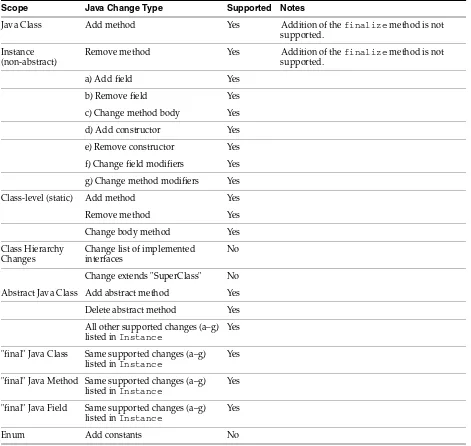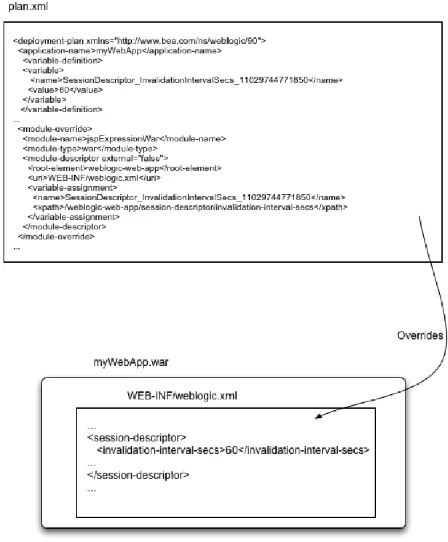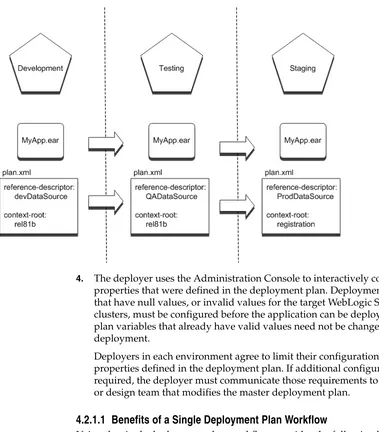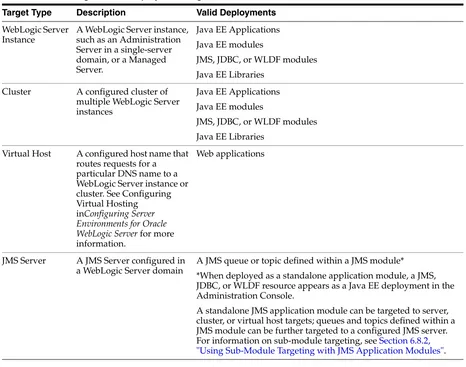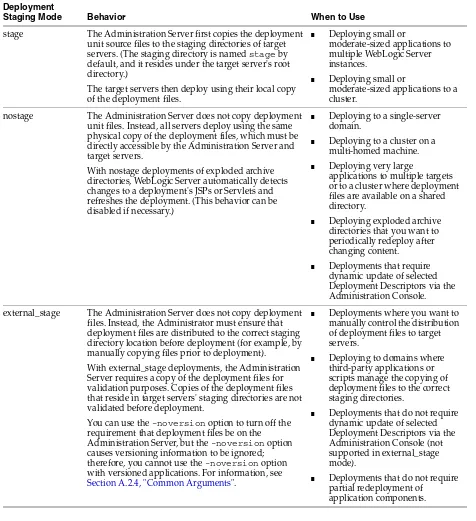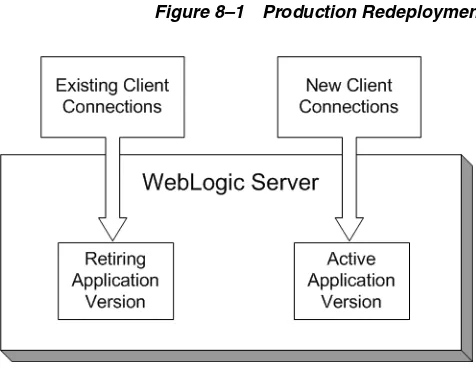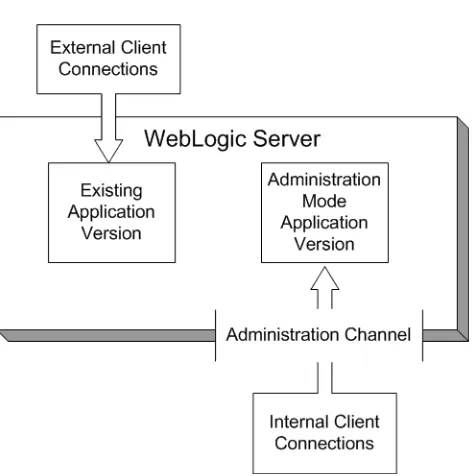Oracle® Fusion Middleware
Deploying Applications to Oracle WebLogic Server
11
g
Release 1 (10.3.5)
E13702-05
April 2011
Oracle Fusion Middleware Deploying Applications to Oracle WebLogic Server, 11g Release 1 (10.3.5) E13702-05
Copyright © 2007, 2011, Oracle and/or its affiliates. All rights reserved.
This software and related documentation are provided under a license agreement containing restrictions on use and disclosure and are protected by intellectual property laws. Except as expressly permitted in your license agreement or allowed by law, you may not use, copy, reproduce, translate, broadcast, modify, license, transmit, distribute, exhibit, perform, publish, or display any part, in any form, or by any means. Reverse engineering, disassembly, or decompilation of this software, unless required by law for interoperability, is prohibited.
The information contained herein is subject to change without notice and is not warranted to be error-free. If you find any errors, please report them to us in writing.
If this software or related documentation is delivered to the U.S. Government or anyone licensing it on behalf of the U.S. Government, the following notice is applicable:
U.S. GOVERNMENT RIGHTS Programs, software, databases, and related documentation and technical data delivered to U.S. Government customers are "commercial computer software" or "commercial technical data" pursuant to the applicable Federal Acquisition Regulation and agency-specific supplemental regulations. As such, the use, duplication, disclosure, modification, and adaptation shall be subject to the restrictions and license terms set forth in the applicable Government contract, and, to the extent applicable by the terms of the Government contract, the additional rights set forth in FAR 52.227-19, Commercial Computer Software License (December 2007). Oracle USA, Inc., 500 Oracle Parkway, Redwood City, CA 94065.
This software is developed for general use in a variety of information management applications. It is not developed or intended for use in any inherently dangerous applications, including applications which may create a risk of personal injury. If you use this software in dangerous applications, then you shall be responsible to take all appropriate fail-safe, backup, redundancy, and other measures to ensure the safe use of this software. Oracle Corporation and its affiliates disclaim any liability for any damages caused by use of this software in dangerous applications.
Oracle is a registered trademark of Oracle Corporation and/or its affiliates. Other names may be trademarks of their respective owners.
Contents
Preface
... xiDocumentation Accessibility ... xi Conventions ... xi
1
Introduction and Roadmap
1.1 Document Scope and Audience... 1-1 1.2 Guide to This Document... 1-1 1.3 Standards Compatibility ... 1-2 1.4 Deployment Terminology ... 1-2 1.5 Related Documentation... 1-3 1.6 New and Changed Features in This Release... 1-4
2
Understanding WebLogic Server Deployment
2.5.2 Administration Console... 2-8 2.5.3 WLST ... 2-8 2.5.4 Deployment Tools for Developers ... 2-8
3
Preparing Applications and Modules for Deployment
3.1 Packaging Files for Deployment... 3-1 3.1.1 Using Archived Files ... 3-1 3.1.2 Using Exploded Archive Directories ... 3-2 3.1.2.1 Java EE Rules for Deploying Exploded EAR Directories without Deployment
Descriptors 3-2
3.1.3 Creating an Exploded Archive Directory from an Archive File ... 3-3 3.2 Understanding Default Deployment Names... 3-3 3.3 Understanding Application Naming Requirements ... 3-4 3.4 Understanding Deployment Version Strings ... 3-4 3.5 Creating an Application Installation Directory ... 3-4 3.5.1 Steps for Creating an Application Installation Directory ... 3-5 3.6 Using FastSwap Deployment to Minimize Redeployment ... 3-7 3.6.1 How FastSwap Deployment Works... 3-7 3.6.2 Supported FastSwap Application Configurations... 3-8 3.6.3 Enabling FastSwap In Your Application... 3-8 3.6.4 Overview of the FastSwap Process ... 3-8 3.6.4.1 Using Ant with the JMX Interface... 3-9 3.6.5 Application Types and Changes Supported with FastSwap... 3-9 3.6.6 Limitations When Using FastSwap... 3-11 3.6.7 Handling Unsupported FastSwap Changes ... 3-12 3.7 Best Practices for Preparing Deployment Files... 3-12
4
Configuring Applications for Production Deployment
4.6.1 How It Works ... 4-14 4.6.2 Directory Structure ... 4-14 4.6.3 Application Usage ... 4-14 4.7 Additional Configuration Tasks ... 4-15 4.8 Best Practices for Managing Application Configuration ... 4-15
5
Exporting an Application for Deployment to New Environments
5.1 Overview of the Export Process... 5-1 5.1.1 Goals for Exporting a Deployment Configuration ... 5-1 5.1.2 Tools for Exporting a Deployment Configuration... 5-2 5.2 Understanding Deployment Property Classifications ... 5-2 5.3 Steps for Exporting an Application's Deployment Configuration ... 5-3 5.4 Staging Application Files for Export... 5-3 5.5 Generating a Template Deployment Plan using weblogic.PlanGenerator ... 5-4 5.6 Customizing the Deployment Plan Using the Administration Console ... 5-5 5.6.1 Install the Exported Application and Template Deployment Plan ... 5-5 5.6.2 Add Variables for Selected Tuning Properties ... 5-5 5.6.3 Retrieve the Customized Deployment Plan... 5-5 5.7 Manually Customizing the Deployment Plan ... 5-6 5.7.1 Removing Variables from a Deployment Plan... 5-6 5.7.2 Assigning Null Variables to Require Administrator Input ... 5-6 5.8 Validating the Exported Deployment Configuration... 5-7 5.9 Best Practices for Exporting a Deployment Configuration... 5-7
6
Deploying Applications and Modules with weblogic.Deployer
6.1 Overview of Common Deployment Scenarios ... 6-1 6.2 Uploading Deployment Files from a Remote Client ... 6-2 6.2.1 Upload Behavior When Updating an Application or Plan... 6-2 6.3 Deploying to a Single-Server Domain ... 6-3 6.4 Deploying an Application with a Deployment Plan ... 6-3 6.5 Deploying an Application That Looks Up System Resources from JNDI During preStart...
6-4
6.9 Controlling Deployment File Copying with Staging Modes... 6-10 6.9.1 Staging Mode Descriptions and Best Practices... 6-11 6.9.2 Using Nostage Mode Deployment... 6-13 6.9.3 Syntax for Nostage Mode ... 6-13 6.9.4 Using Stage Mode Deployment... 6-13 6.9.5 Syntax for Stage Mode ... 6-14 6.9.6 Using External_stage Mode Deployment ... 6-14 6.9.7 Syntax for external_stage Mode ... 6-15 6.9.8 Changing the Default Staging Behavior for a Server ... 6-15 6.10 Distributing Applications to a Production Environment ... 6-16 6.10.1 Distributing an Application ... 6-16 6.10.2 Starting a Distributed Application in Administration Mode... 6-16 6.10.3 Starting a Distributed Application ... 6-16 6.11 Deploying Shared Java EE Libraries and Dependent Applications ... 6-17 6.11.1 Understanding Deployment Behavior for Shared Libraries ... 6-17 6.11.2 Registering Libraries with WebLogic Server ... 6-18 6.11.3 Specifying Library Versions at Deployment... 6-18 6.11.4 Deploying Applications That Reference Libraries... 6-19 6.12 Best Practices for Deploying Applications ... 6-19
7
Auto-Deploying Applications in Development Domains
7.1 Enabling and Disabling Auto-Deployment ... 7-2 7.2 Auto-Deploying, Redeploying, and Undeploying Archived Applications ... 7-2 7.3 Auto-Deploying, Redeploying, and Undeploying Exploded Archives... 7-2 7.4 Limitations of Auto-Deployment ... 7-4
8
Redeploying Applications in a Production Environment
8.4 Distributing a New Version of a Production Application ... 8-10 8.4.1 Steps for Distributing a New Version of an Application ... 8-11 8.4.2 Making an Application Available to Clients ... 8-11 8.4.3 Best Practices for Using Production Redeployment... 8-12 8.5 Using In-Place Redeployment for Applications and Standalone Modules... 8-12 8.5.1 Redeploying Applications and Modules In-Place ... 8-13 8.5.2 Best Practices for Redeploying Applications and Modules In-Place ... 8-14 8.6 Using Partial Redeployment for J2EE Module Updates ... 8-15 8.6.1 Restrictions for Updating J2EE Modules in an EAR... 8-15 8.6.2 Best Practices for Updating J2EE Modules in an EAR ... 8-15 8.7 Updating Static Files in a Deployed Application... 8-16 8.8 Updating the Deployment Configuration for an Application ... 8-16 8.8.1 Modifying a Configuration Using the Administration Console... 8-17 8.8.2 How Configuration Changes Are Stored ... 8-17 8.8.3 Updating an Application to Use a Different Deployment Plan... 8-17 8.8.4 Understanding Redeployment Behavior for Deployment Configuration Changes 8-18
9
Managing Deployed Applications
9.1 Taking a Production Application Offline... 9-1 9.1.1 Stopping an Application to Restrict Client Access ... 9-1 9.1.2 Undeploying an Application or Module... 9-2 9.2 Undeploying Shared Libraries and Packages... 9-3 9.3 Adding a New Module to a Deployed Enterprise Application ... 9-3 9.4 Changing the Order of Deployment at Server Startup ... 9-3 9.4.1 Changing the Deployment Order for Applications and Standalone Modules... 9-4 9.4.2 Changing the Deployment Order for Modules in an Enterprise Application... 9-4 9.4.3 Ordering Startup Class Execution and Deployment ... 9-4 9.5 Changing the Target List for an Existing Deployment... 9-5 9.6 Removing Files from a Web Application Deployment ... 9-5 9.7 Managing Long-Running Deployment Tasks ... 9-6 9.8 On-demand Deployment of Internal Applications... 9-6 9.8.1 Internal Application Types... 9-6 9.8.2 Configuring On-Demand Deployment ... 9-6 9.8.2.1 Configuring On-Demand Deployment Using the Administration Console ... 9-7 9.8.2.2 Configuring On-Demand Deployment Using WLST... 9-7
A
weblogic.Deployer Command-Line Reference
A.3.1.2 Examples... A-6 A.3.2 Deploy ... A-6 A.3.2.1 Syntax ... A-6 A.3.2.2 Examples... A-8 A.3.3 Distribute ... A-9 A.3.3.1 Syntax ... A-9 A.3.3.2 Examples... A-11 A.3.4 Listapps ... A-11 A.3.4.1 Syntax ... A-11 A.3.4.2 Examples... A-12 A.3.5 List, Listtask... A-12 A.3.5.1 Syntax ... A-12 A.3.5.2 Examples... A-12 A.3.6 Redeploy ... A-12 A.3.6.1 Syntax ... A-12 A.3.6.2 Examples... A-14 A.3.7 Start ... A-14 A.3.7.1 Syntax ... A-15 A.3.7.2 Examples... A-15 A.3.8 Stop ... A-16 A.3.8.1 Syntax ... A-16 A.3.8.2 Examples... A-17 A.3.9 Undeploy ... A-17 A.3.9.1 Syntax ... A-17 A.3.9.2 Examples... A-18 A.3.10 Update ... A-18 A.3.10.1 Syntax ... A-19 A.3.10.2 Example... A-19 A.4 Example config.xml File and Corresponding weblogic.Deployer Command... A-20
B
weblogic.PlanGenerator Command-Line Reference
B.1 Overview of weblogic.PlanGenerator... B-1 B.2 Required Environment for weblogic.PlanGenerator ... B-2 B.3 Syntax for Invoking weblogic.PlanGenerator... B-2 B.3.1 Options ... B-2 B.4 Common weblogic.PlanGenerator Tasks ... B-3 B.4.1 Creating an Initial Deployment Plan in an Application's Root Directory... B-3 B.4.2 Creating a New Deployment Plan Based on an Existing Plan... B-3 B.4.3 Controlling the Components Exported to a Deployment Plan... B-4
C
Using the WebLogic Maven Plug-In for Deployment
Preface
This preface describes the document accessibility features and conventions used in this guide—Deploying Applications to Oracle WebLogic Server.
Documentation Accessibility
Our goal is to make Oracle products, services, and supporting documentation accessible to all users, including users that are disabled. To that end, our
documentation includes features that make information available to users of assistive technology. This documentation is available in HTML format, and contains markup to facilitate access by the disabled community. Accessibility standards will continue to evolve over time, and Oracle is actively engaged with other market-leading
technology vendors to address technical obstacles so that our documentation can be accessible to all of our customers. For more information, visit the Oracle Accessibility Program Web site at http://www.oracle.com/accessibility/.
Accessibility of Code Examples in Documentation
Screen readers may not always correctly read the code examples in this document. The conventions for writing code require that closing braces should appear on an
otherwise empty line; however, some screen readers may not always read a line of text that consists solely of a bracket or brace.
Accessibility of Links to External Web Sites in Documentation
This documentation may contain links to Web sites of other companies or
organizations that Oracle does not own or control. Oracle neither evaluates nor makes any representations regarding the accessibility of these Web sites.
Access to Oracle Support
italic Italic type indicates book titles, emphasis, or placeholder variables for which you supply particular values.
monospace Monospace type indicates commands within a paragraph, URLs, code in examples, text that appears on the screen, or text that you enter.
1
1
Introduction and Roadmap
The following sections describe the contents and organization of this guide—Deploying Applications to Oracle WebLogic Server:
■ Section 1.1, "Document Scope and Audience" ■ Section 1.2, "Guide to This Document" ■ Section 1.3, "Standards Compatibility" ■ Section 1.4, "Deployment Terminology" ■ Section 1.5, "Related Documentation"
■ Section 1.6, "New and Changed Features in This Release"
1.1 Document Scope and Audience
This document is a resource for:■ Administrators who want to deploy Java EE applications or application modules
to WebLogic Server instances or clusters. It is assumed that you are working in a production environment, which is generally characterized by multiple WebLogic Server instances or clusters running on multiple machines. It is also assumed that you have one or more application module archive files that have been tested and are ready to deploy on a production server.
■ Developers who may need to deploy an application in a development
environment, package an application for delivery to an administrator or deployer, or create and export the configuration of an application for deployment to a testing, staging, or production environment
1.2 Guide to This Document
■ This chapter, Chapter 1, "Introduction and Roadmap," describes the organization
of this document and highlights new deployment features introduced in this release of WebLogic Server.
Standards Compatibility
■ Chapter 5, "Exporting an Application for Deployment to New Environments,"
describes how to export an application's WebLogic Server deployment configuration to a custom deployment plan, which administrators use in deploying the application into non-development environments.
■ Chapter 6, "Deploying Applications and Modules with weblogic.Deployer,"
describes basic and advanced techniques for deploying applications to WebLogic Server.
■ Chapter 7, "Auto-Deploying Applications in Development Domains," describes
how to quickly deploy an application to a standalone server (Administration Server) for evaluation or testing in a single-server development environment.
■ Chapter 8, "Redeploying Applications in a Production Environment," explains
how to safely update, redeploy, and reconfigure applications that you have deployed to a production environment.
■ Chapter 9, "Managing Deployed Applications," describes common tasks that an
Administrator performs when managing deployed applications and modules.
■ Appendix A, "weblogic.Deployer Command-Line Reference," provides a complete
reference for the weblogic.Deployer tool syntax.
■ Appendix B, "weblogic.PlanGenerator Command-Line Reference," describes how
to use the weblogic.PlanGenerator utility to create a basic deployment plan.
1.3 Standards Compatibility
WebLogic Server implements the Java EE 5 specification. Java EE 5 includes a deployment specification, JSR-88, that describes a standard API used by deployment tools and application server providers to configure and deploy applications to an application server.
WebLogic Server implements both the JSR-88 Service Provider Interface (SPI) plug-in and model plug-in to comply with the Java EE 5 deployment specification. You can use a basic Java EE 5 deployment API deployment tool with the WebLogic Server plug-ins (without using WebLogic Server extensions to the API) to configure, deploy, and redeploy J2EE applications and modules to WebLogic Server. See Compatibility Statement for WebLogic Server.
1.4 Deployment Terminology
The following WebLogic Server deployment terms are used throughout this document:
■ application—One or more software programs, used collectively by an end user to
perform computing tasks.
■ application installation directory—A WebLogic Server directory structure designed to
help organize deployment files and generated deployment configuration artifacts for an application or module. Also referred to as an application root directory.
■ application module—An XML document used to configure JMS or JDBC resources.
An application module can be one of the following types:
– standalone— Resources are bound to the global JNDI tree.
Related Documentation
■ application version—A string value that identifies the version of a deployed
application. Compatible applications that use version strings can use the WebLogic Server production redeployment strategy.
■ deployment configuration—The process of defining the deployment descriptor
values required to deploy an application to a particular WebLogic Server domain. The deployment configuration for an application or module is stored in three types of XML document: J2EE deployment descriptors, WebLogic Server descriptors, and WebLogic Server deployment plans.
■ deployment descriptor—An XML document used to define the J2EE behavior or
WebLogic Server configuration of an application or module at deployment time.
■ deployment plan—An XML document used to define an application's WebLogic
Server deployment configuration for a specific WebLogic Server environment, such as development, test, or production. A deployment plan resides outside of an application's archive file and contains deployment properties which override an application's existing WebLogic Server deployment descriptors. Use deployment plans to easily change an application's WebLogic Server configuration for a specific environment without modifying existing deployment descriptors. Multiple deployment plans can be used to reconfigure a single application for deployment to multiple, differing WebLogic Server environments.
■ distribution—The process by which WebLogic Server copies deployment source
files to target servers for deployment.
■ production redeployment—A WebLogic Server redeployment strategy that deploys a
new version of a production application alongside an older version, while automatically managing HTTP connections to ensure uninterrupted client access.
■ staging mode—The method WebLogic Server uses to make deployment files
available to target servers in a domain. Staging modes determine whether or not files are distributed (copied) to target servers before deployment.
1.5 Related Documentation
For additional information about deploying applications and modules to WebLogic Server, see these documents:
■ "Understanding the WebLogic Deployment API" describes the WebLogic Server
deployment API, which implements and extends the Java EE 5 specification. All WebLogic Server deployment tools use this API.
■ Developing Applications for Oracle WebLogic Server describes how to deploy
applications during development using the wldeploy Ant task, and provides information about the WebLogic Server deployment descriptor for Enterprise applications.
■ The WebLogic Server J2EE programming guides describe the J2EE and WebLogic
Server deployment descriptors used with each J2EE application and module:
New and Changed Features in This Release
■ Programming JDBC for Oracle WebLogic Server describes the XML deployment
descriptors for JDBC application modules.
■ Programming JMS for Oracle WebLogic Server describes the XML deployment
descriptors for JMS application modules.
1.6 New and Changed Features in This Release
Now you can use an Apache Maven plug-in for WebLogic Server
(weblogic-maven-plugin) to perform deployment operations similar to those supported by the command-line utility, weblogic.Deployer. For more information, see Section C, "Using the WebLogic Maven Plug-In for Deployment."
2
2
Understanding WebLogic Server
Deployment
The following sections provide an overview of WebLogic Server deployment:
■ Section 2.1, "Overview of the Deployment Process" ■ Section 2.2, "Java EE 5 Deployment Implementation" ■ Section 2.3, "WebLogic Server Deployment Features" ■ Section 2.4, "Supported Deployment Units"
■ Section 2.5, "Deployment Tools"
2.1 Overview of the Deployment Process
The term application deployment refers to the process of making an application or module available for processing client requests in a WebLogic Server domain. Application deployment generally involves the following tasks:
■ Section 3, "Preparing Applications and Modules for Deployment" ■ Section 4, "Configuring Applications for Production Deployment"
■ Section 5, "Exporting an Application for Deployment to New Environments" ■ Section 6, "Deploying Applications and Modules with weblogic.Deployer" ■ Section 8, "Redeploying Applications in a Production Environment" ■ Section 9, "Managing Deployed Applications"
2.2 Java EE 5 Deployment Implementation
WebLogic Server Deployment Features
descriptor files, as shown in Figure 2–1. WebLogic Server deployment descriptors are generated as needed to store WebLogic Server configuration data.
Figure 2–1 Configuring Applications with the Java EE 5 Deployment API
The WebLogic Server deployment plan generated by a Java EE 5 deployment API deployment tool identifies the WebLogic Server deployment descriptors that were generated for the application during the configuration session.
Although the Java EE 5 deployment API provides a simple, standardized way to configure applications and modules for use with a Java EE 5-compliant application server, the specification does not address many deployment features that were available in previous WebLogic Server releases. For this reason, WebLogic Server provides important extensions to the Java EE 5 deployment API specification to support capabilities described in Section 2.3, "WebLogic Server Deployment Features".
2.3 WebLogic Server Deployment Features
WebLogic Server supports the following advanced deployment features to help you reliably deploy and manage applications in a production environment.
■ Section 2.3.1, "Additional Deployment Configuration Properties"
■ Section 2.3.2, "Exporting Applications for Deployment to Multiple Environments" ■ Section 2.3.3, "Administration Mode for Isolating Production Applications" ■ Section 2.3.4, "Deployable JDBC, JMS, and WLDF Application Modules" ■ Section 2.3.5, "Module-Level Deployment and Redeployment for Enterprise
Applications"
WebLogic Server Deployment Features
2.3.1 Additional Deployment Configuration Properties
Whereas the Java EE 5 deployment API deployment specification enables you to generate vendor-specific descriptor values necessary for deploying an application, WebLogic Server extensions to Java EE 5 deployment API allow you to configure many additional deployment properties, including:
■ The names of external resources required for the application to operate
■ The declared names of services provided in a deployed application (JNDI names),
which other applications may reference for their own use
■ Tuning properties that control the performance and behavior of the application on
WebLogic Server
You can store these deployment properties in WebLogic Server deployment plans.
2.3.2 Exporting Applications for Deployment to Multiple Environments
The basic Java EE 5 deployment API configuration process provides a simple way for standardized deployment tools to deploy J2EE applications on multiple application server products. However, it does not help in the process of migrating an application's configuration from one environment to another within an organization. The WebLogic Server deployment API extends the Java EE 5 deployment API to provide support for exporting an application's configuration for deployment to multiple WebLogic Server environments, such as testing, staging, and production domains. See Chapter 5, "Exporting an Application for Deployment to New Environments".
2.3.3 Administration Mode for Isolating Production Applications
Distributing an application copies deployment files to target servers and places the application in a prepared state. You can then start the application in Administration mode, which restricts access to the application to a configured Administration channel so you can perform final testing without opening the application to external client connections or disrupting connected clients. You can start an application in administration mode with the -adminmode option as described in Section 6.10.2, "Starting a Distributed Application in Administration Mode". See Section 6.10,
"Distributing Applications to a Production Environment" and Section 8.4, "Distributing a New Version of a Production Application".
After performing final testing, you can either undeploy the application to make further changes, or start the application in Production mode to make it generally available to clients.
See Section 6.10.1, "Distributing an Application".
2.3.4 Deployable JDBC, JMS, and WLDF Application Modules
Supported Deployment Units
2.3.5 Module-Level Deployment and Redeployment for Enterprise Applications
WebLogic Server enables you to target individual modules of an Enterprise application to different server targets, or to deploy only a subset of available modules in an Enterprise application. This provides flexible packaging options, allowing you to bundle a group of related modules together in an Enterprise application, but deploy only selected modules to individual servers in a domain.
2.3.6 Safe Redeployment for Production Applications
WebLogic Server enables you to safely update and redeploy a new version of a production application without affecting current HTTP clients to the application. Production redeployment helps you roll out bug fixes or new functionality without application downtime, and without creating redundant servers in order to roll out the changes. See Chapter 8, "Redeploying Applications in a Production Environment".
2.3.7 Security Roles Required for Deployment
The built-in security roles for "Admin" and "Deployer" users allow you to perform deployment tasks using the WebLogic Server Administration Console. The
"AppTester" security role allows you to test versions of applications that are deployed to Administration mode. When deploying across WebLogic domains, the
"CrossDomainConnector" role allows you to make inter-domain calls from foreign domains. For a complete listing of all security roles, see "Default Global Roles" in Securing Resources Using Roles and Policies for Oracle WebLogic Server.
2.4 Supported Deployment Units
A deployment unit refers to a J2EE application (an Enterprise application or Web application) or a standalone J2EE module (such as an EJB or resource adapter) that has been organized according to the J2EE specification and can be deployed to WebLogic Server.
For each type of deployment unit, the J2EE specification defines both the required files and their location in the directory structure of the application or module. Deployment units may include Java classes for EJBs and servlets, resource adapters, Web pages and supporting files, XML-formatted deployment descriptors, and even other modules.
J2EE does not specify how a deployment unit is deployed on the target server—only how standard applications and modules are organized. WebLogic Server supports the following types of deployment units:
■ Section 2.4.1, "Enterprise Application" ■ Section 2.4.2, "Web Application" ■ Section 2.4.3, "Enterprise JavaBean" ■ Section 2.4.4, "Resource Adapter" ■ Section 2.4.5, "Web Service" ■ Section 2.4.6, "J2EE Library" ■ Section 2.4.7, "Optional Package"
Supported Deployment Units
2.4.1 Enterprise Application
An Enterprise application consists of one or more of the following J2EE applications or modules:
■ Web applications
■ Enterprise Java Beans (EJB) modules
■ Resource adapter modules
An Enterprise application is packaged as an archive file with an .ear extension, but is generally deployed as an exploded EAR directory. An exploded EAR directory
contains all of the JAR, WAR, and RAR modules (also in exploded format) for an application as well as the XML descriptor files for the Enterprise application and its bundled applications and modules. See Developing Applications for Oracle WebLogic Server.
2.4.2 Web Application
A Web application always includes the following files:
■ A servlet or JSP page, along with any helper classes.
■ A web.xml deployment descriptor, a J2EE standard XML document that
configures the contents of a WAR file.
Web applications may also contain JSP tag libraries, static .html and image files, supporting classes and .jar files, and a weblogic.xml deployment descriptor, which configures WebLogic Server-specific elements for Web applications. See Developing Web Applications, Servlets, and JSPs for Oracle WebLogic Server.
2.4.3 Enterprise JavaBean
Enterprise JavaBeans (EJBs) are reusable Java components that implement business logic and enable you to develop component-based distributed business applications. EJB modules are packaged as archive files having a .jar extension, but are generally deployed as exploded archive directories. The archive file or exploded archive
directory for an EJB contains the compiled EJB classes, optional generated classes, and XML deployment descriptors for the EJB. See Programming WebLogic Enterprise
JavaBeans for Oracle WebLogic Server for more information on the different types of EJBs.
2.4.4 Resource Adapter
A resource adapter (also referred to as a connector) adds Enterprise Information System (EIS) integration to the J2EE platform. Connectors provide a system-level software driver that WebLogic Server can use to connect to an EIS. Connectors contain both the Java classes, and if necessary, the native components required to interact with the EIS. See Programming Resource Adapters for Oracle WebLogic Server.
Supported Deployment Units
modules (JARs) depending on the implementation; typically the WAR or EJB JAR file is then packaged in an Enterprise application. See Getting Started With JAX-WS Web Services for Oracle WebLogic Server.
2.4.6 J2EE Library
A J2EE library is a standalone J2EE module, or multiple J2EE modules packaged in an Enterprise application (EAR), that is registered with the J2EE application container as a shared library at deployment time. After a J2EE library has been registered, you can deploy Enterprise applications that reference the library in their
weblogic-application.xml deployment descriptors. Each referencing application receives a copy of the shared J2EE library module(s) on deployment, and can use those modules as if they were packaged as part of the application itself. J2EE library support provides an easy way to share one or more J2EE modules among multiple Enterprise applications without physically adding the shared modules to each dependent application.
The deployment files of a shared library resemble either a standard Enterprise application or J2EE module, as discussed in this section. Shared libraries differ from standard EARs and modules only by the contents of their MANIFEST.MF files. "Creating Shared J2EE Libraries and Optional Packages" in Developing Applications for Oracle WebLogic Server describes how to assemble and configure J2EE libraries, and how to configure Enterprise applications that utilize J2EE libraries.
Section 6.11, "Deploying Shared Java EE Libraries and Dependent Applications"
describes how to deploy J2EE libraries and Enterprise applications that reference J2EE libraries.
2.4.7 Optional Package
Optional packages provide similar functionality to J2EE libraries, allowing you to easily share a single JAR file among multiple applications. However, optional packages function as individual J2EE modules (standalone or within an Enterprise application), rather than as an Enterprise application. For example, third-party Web Application Framework classes needed by multiple Web applications can be packaged and deployed in a single JAR file, and referenced by multiple Web application
modules in the domain.
Optional packages are delivered as basic JAR files that have no deployment
descriptors. You simply designate the JAR as an optional package at deployment time, and WebLogic Server registers the file with the target servers you select. After the optional package has been registered, you can then deploy J2EE modules and
applications that reference the optional package in their MANIFEST.MF files. Creating Shared J2EE Libraries and Optional Packages in Developing Applications for Oracle WebLogic Server describes how to assemble and configure optional packages, and how to configure J2EE modules that utilize optional packages.
Section 6.11, "Deploying Shared Java EE Libraries and Dependent Applications"
describes how to deploy optional packages and J2EE modules that reference optional packages.
2.4.8 JDBC, JMS, and WLDF Modules
Deployment Tools
the enclosing application (an application-scoped resource). Using application-scoped resources ensures that an application always has access to required resources, and simplifies the process of deploying the application into new environments.
In contrast to system modules, application modules are owned by the developer who created and packaged the module, rather than the Administrator who deploys the module. This means that the Administrator has more limited control over JDBC, JMS, and WLDF application modules. When deploying an application module, an
Administrator can change resource properties that were specified in the module, but cannot add or delete resources.
System modules are created by the Administrator via the WebLogic Administration Console, and can be changed or deleted as necessary by the Administrator. Similarly, standalone application modules created by the Administrator can be used to recreate global resources in multiple WebLogic Server environments simply by deploying the modules into new domains.
For more information on how to deploy and use JDBC, JMS, and WLDF modules, see:
■ Section 6.8, "Deploying JDBC, JMS, and WLDF Application Modules" ■ Configuring and Managing JMS for Oracle WebLogic Server
■ Configuring and Managing JDBC for Oracle WebLogic Server
■ Configuring and Using the Diagnostics Framework for Oracle WebLogic Server
2.4.9 Client Application Archive
The J2EE specification enables you to include a client application archive file within an Enterprise application. A J2EE client application module contains the Java classes that execute in the client JVM (Java Virtual Machine) and deployment descriptors that describe EJBs (Enterprise JavaBeans) and other WebLogic Server resources used by the client. This enables both the server-side and client-side components to be distributed as a single unit. You define client modules in an EAR using the J2EE standard application-client.xml deployment descriptor and WebLogic Server weblogic-appclient.xml descriptor.
2.5 Deployment Tools
WebLogic Server provides the following tools to help you configure and deploy applications:
■ Section 2.5.1, "weblogic.Deployer" ■ Section 2.5.2, "Administration Console" ■ Section 2.5.3, "WLST"
■ Section 2.5.4, "Deployment Tools for Developers"
Deployment Tools
2.5.2 Administration Console
The Administration Console provides a series of Web-based Deployment Assistants that guide you through the deployment process. The Administration Console also provides controls for changing and monitoring the deployment status, and changing selected deployment descriptor values while the deployment unit is up and running.
Use the Administration Console when you need to perform basic deployment functions interactively and you have access to a supported browser.
2.5.3 WLST
The WebLogic Scripting Tool (WLST) is a command-line interface that you can use to automate domain configuration tasks, including application deployment configuration and deployment operations. See Oracle WebLogic Scripting Tool for more information.
2.5.4 Deployment Tools for Developers
WebLogic Server provides several tools for deploying applications and standalone modules:
■ wldeploy is an Ant task version of the weblogic.Deployer utility. You can
automate deployment tasks by placing wldeploy commands in an Ant build.xml file and running Ant to execute the commands.
■ weblogic-maven-plugin is a Maven plug-in for WebLogic Server that you can
use to perform deployment operations similar to those supported by
weblogic.Deployer. The plug-in lets you deploy, redeploy, update, and such, applications built using Maven to WebLogic Server from within the Maven environment.
■ weblogic.PlanGenerator is a command-line tools that enables developers to
export an application's configuration for deployment to multiple WebLogic Server environments.
■ The deployment API allows you to perform deployment tasks programmatically
using Java classes.
■ The autodeploy domain directory allows you to deploy an application quickly
3
3Preparing Applications and Modules for
Deployment
The following sections provides information on key topics required to prepare applications for deployment:
■ Section 3.1, "Packaging Files for Deployment"
■ Section 3.2, "Understanding Default Deployment Names" ■ Section 3.3, "Understanding Application Naming Requirements" ■ Section 3.4, "Understanding Deployment Version Strings" ■ Section 3.5, "Creating an Application Installation Directory"
■ Section 3.6, "Using FastSwap Deployment to Minimize Redeployment" ■ Section 3.7, "Best Practices for Preparing Deployment Files"
3.1 Packaging Files for Deployment
WebLogic Server supports deployments that are packaged either as archive files using the jar utility or Ant's jar tool, or as exploded archive directories.
■ Section 3.1.1, "Using Archived Files"
■ Section 3.1.2, "Using Exploded Archive Directories"
■ Section 3.1.3, "Creating an Exploded Archive Directory from an Archive File"
3.1.1 Using Archived Files
Packaging Files for Deployment
■ Web applications are packaged as .war files.
■ Resource adapters are packaged as .rar files.
■ Enterprise applications are packaged as .ear files, and can contain other Java EE
modules such as EJBs, JDBC, JMS, Web applications, and resource adapters.
■ Web Services can be packaged either as .war files or as .jar files, depending on
whether they are implemented using Java classes or EJBs. Typically, the .war or .jar files are then packaged in an Enterprise application .ear file.
■ Java EE libraries are packaged either as an Enterprise application (.ear file) or as
a standard Java EE module.
■ Client applications and optional packages are packaged as .jar files.
In addition to an archive file, you may also receive a deployment plan, which is a separate file that configures the application for a specific environment. Chapter 4, "Configuring Applications for Production Deployment" describes deployment plans in more detail.
3.1.2 Using Exploded Archive Directories
An exploded archive directory contains the same files and directories as a JAR archive. If you choose to use an exploded archive directory, you may be required to manually unpack a previously-archived deployment. However, the files and directories reside directly in your file system and are not packaged into a single archive file with the jar utility.
You may choose to deploy from an exploded archive directory under the following circumstances:
■ You want to perform partial updates of an Enterprise application after
deployment. Deploying Enterprise applications as an exploded archive directory makes it easier to update individual modules of the application without having to re-create the archive file.
■ You are deploying a Web application or Enterprise application that contains static
files that you will periodically update. In this case, it is more convenient to deploy the application as an exploded directory, because you can update and refresh the static files without re-creating the archive.
■ You are deploying a Web application that performs direct file system I/O through
the application context (for example, a Web application that tries to dynamically edit or update parts of the Web application itself). In this case, the modules that perform the I/O operations should have a physical file system directory in which to work; you cannot obtain a file when the application is deployed as an archive, as per the specification.
3.1.2.1 Java EE Rules for Deploying Exploded EAR Directories without Deployment
Descriptors
The Java EE specification recommends that archived EARs (Enterprise application Archives) can be deployed to a Java EE-compliant server without any deployment descriptors. To achieve this, all containers assume reasonable defaults or use annotated classes. In addition to supporting this mandate, WebLogic Server also allows
deploying exploded EAR directories without deployment descriptors.
Understanding Default Deployment Names
■ For an exploded archived Web application, in the absence of WEB-INF/web.xml
descriptor, the name of the directory should have a .war suffix.
■ For an exploded archived Enterprise application without a
META-INF/application.xml descriptor, the directory should have an .ear suffix. Within the application, the directory of exploded Web module should have a .war suffix. Similarly, the exploded EJB module should have a .jar suffix and the exploded RAR module should have a .rar suffix.
■ If an exploded Enterprise application contains no META-INF/application.xml
descriptor, the order in which modules are deployed is undefined and is dependent on the underlying File.listFiles() method order. To ensure a specific order in which modules are deployed, you must add an application.xml descriptor and list the modules in the desired order.
3.1.3 Creating an Exploded Archive Directory from an Archive File
If you have an archive file that you want to deploy as an exploded archive directory, use the jar utility to unpack the archive file in a dedicated directory. For example:
mkdir /myapp cd /myapp
jar xvf /dist/myapp.ear
If you are unpacking an archive file that contains other module archive files (for example, an Enterprise application or Web Service that includes JAR or WAR files) and you want to perform partial updates of those modules, you must expand the
embedded archive files as well. Make sure that you unpack each module into a subdirectory having the same name as the archive file. For example, unpack a module named myejb.jar into a /myejb.jar subdirectory of the exploded Enterprise application directory.
3.2 Understanding Default Deployment Names
When you first deploy an application or standalone module to one or more WebLogic Server instances, you specify a deployment name to describe collectively the
deployment files, target servers, and other configuration options you selected. You can later redeploy or stop the deployment unit on all target servers by simply using the deployment name. The deployment name saves you the trouble of re-identifying the deployment files and target servers when you want to work with the deployment unit across servers in a domain.
Understanding Application Naming Requirements
For Java EE libraries and optional packages, weblogic.Deployer uses the name specified in the library's manifest file. If no name was specified in the library's manifest file, you can specify one with the -name option.
See the following section, Section 3.3, "Understanding Application Naming
Requirements" for information on application naming requirements; See Chapter 6, "Deploying Applications and Modules with weblogic.Deployer" to specify a non-default deployment name.
3.3 Understanding Application Naming Requirements
In order to successfully deploy an application to WebLogic Server, the application name must be valid. Application naming requirements are as follows:
■ Application names must only contain the following characters:
– a-z
– A-Z
– 0-9
– _ (underscore)
– - (hyphen)
– . (period)
No additional characters are allowed in application names.
■ Application names that contain the "." character must contain at least one
additional different character; "." and ".." are not valid application names.
■ Application names must be less than 215 characters in length.
3.4 Understanding Deployment Version Strings
In addition to a deployment name, an application or module can also have an
associated version string. The version string distinguishes the initial deployment of the application from subsequent redeployed versions. For example, you may want to later update the application to fix problems or add new features. In production systems, it is critical to maintain a version string for both the initial and subsequent deployments of an application. Doing so allows you to update and redeploy an application version without interrupting service to existing clients. See Chapter 8, "Redeploying Applications in a Production Environment" for more information.
The version string is specified in the manifest file for the application, and should be provided by your development team along with the other deployment files.
"Assigning Application Versions" in Developing Applications for Oracle WebLogic Server describes the conventions for specifying the version string.
3.5 Creating an Application Installation Directory
The application installation directory separates generated configuration files from the core application files, so that configuration files can be easily changed or replaced without disturbing the application itself. The directory structure also helps you to organize and maintain multiple versions of the same application deployment files.
Creating an Application Installation Directory
Figure 3–1 Application Installation Directory
Oracle recommends copying all new production deployments into an application installation directory before deploying to a WebLogic Server domain. Deploying from this directory structure helps you easily identify all of the files associated with a deployment unit—you simply deploy the installation root using the Administration Console, and the Console automatically locates associated files such as deployment plans and WebLogic Server deployment descriptors that were generated during configuration.
3.5.1 Steps for Creating an Application Installation Directory
To create an application installation directory:1. Choose a top-level directory where you want to store deployment files for applications and modules on your system. Follow these best practices:
■ Do not store deployment files within a WebLogic Server domain directory.
■ Use source control if available to maintain deployment source files.
■ If possible, store deployment files in a directory that is accessible by the
Administration Server and Managed Servers in your domain.
The instructions that follow use the sample deployment directory, c:\deployments\production.
2. Create a dedicated subdirectory for the application or module you want to deploy:
Creating an Application Installation Directory
4. The version subdirectory will become the installation root directory from which you deploy the directory. Create subdirectories named app and plan under the version subdirectory:
mkdir c:\deployments\production\myApplication\91Beta\app mkdir c:\deployments\production\myApplication\91Beta\plan
5. Copy your application source deployment files into the \app subdirectory. If you are deploying from an archive file, simply copy the archive file, as in:
cp c:\downloads\myApplication.ear
c:\deployments\production\myApplication\91Beta\app
If you are deploying from an exploded archive directory, copy the complete exploded archive directory into \app:
cp -r c:\downloads\myApplication
c:\deployments\production\myApplication\91Beta\app
This results in the new directory,
c:\deployments\production\myApplication\91Beta\app\myApplicat ion.
6. If you have one or more deployment plans for the application, copy them into the \plan subdirectories.
If you have one deployment plan for the application:
cp c:\downloads\myApplicationPlans\plan.xml c:\deployments\production\myApplication\91Beta\plan
If you have two deployment plans for the application:
cp c:\downloads\myApplicationPlans\plan1.xml c:\deployments\production\myApplication\91Beta\plan1 cp c:\downloads\myApplicationPlans\plan2.xml c:\deployments\production\myApplication\91Beta\plan2
Note: If you have more than one deployment plan associated with the application, create one \plan subdirectory for each plan. For example, if you have two deployment plans associated with the 91Beta version of the
application myApplication, you would create two \plan subdirectories. For instance:
■ mkdir
c:\deployments\production\myApplication\91Beta\plan1
■ mkdir
c:\deployments\production\myApplication\91Beta\plan2
Using FastSwap Deployment to Minimize Redeployment
7. To install the application using Administration Console, select the application installation directory. By default, the Administration Console will use a plan named plan.xml, if one is available in the \plan subdirectory. The
Administration Console does not identify plans in subdirectories other than the \plan subdirectory; in other words, plans in \plan1 or \plan2 subdirectories are not identified by the Administration Console. Therefore, if multiple plans for your application are available, you must indicate, in config.xml, the plan you would like to use. See Chapter 4, "Configuring Applications for Production Deployment". For information on config.xml, see Creating Domains Using the Configuration Wizard.
After installing the application, you can configure, deploy, or distribute the application as necessary.
3.6 Using FastSwap Deployment to Minimize Redeployment
Today's Web application developers expect to make changes to a deployed application and see those changes immediately by refreshing the browser. On the Java EE side, developers typically have to go through the following cycle to see their changes in action.
Edit -> Build -> Deploy -> Test
These steps, along with the many required descriptor elements, makes developing applications with Java EE seem complex and top-heavy. Among these steps, the build and deploy cycles are necessitated by Java and by the application server being employed. IDEs are trying to make the edit and build steps seamless by providing incremental compilation support. On the server side, the WebLogic Server FastSwap deployment feature makes the deploy and test cycles just as seamless.
3.6.1 How FastSwap Deployment Works
Java EE 5 introduces the ability to redefine a class at run time without dropping its classloader or abandoning existing instances. This allows containers to reload altered classes without disturbing running applications, vastly speeding up iterative
development cycles and improving the overall development and testing experiences. The usefulness of the Java EE dynamic class redefinition is severely curtailed,
however, by the restriction that the shape of the class – its declared fields and methods – cannot change. The purpose of FastSwap is to remove this restriction in WebLogic Server, allowing the dynamic redefinition of classes with new shapes to facilitate iterative development.
Using FastSwap Deployment to Minimize Redeployment
3.6.2 Supported FastSwap Application Configurations
The following application configuration are supported when using FastSwap deployment:
■ FastSwap is only supported when WebLogic Server is running in development
mode. It is automatically disabled in production mode.
■ Only changes to class files in exploded directories are supported. Modifications to
class files in archived applications, as well as archived JAR files appearing in the application's classpath are not supported. Examples are as follows:
– When a Web application is deployed as an archived WAR within an EAR, modifications to any of the classes are not picked up by the FastSwap agent.
– Within an exploded Web application, modifications to Java classes are only supported in the WEB-INF/classes directory; the FastSwap agent does not pick up changes to archived jars residing in WEB-INF/lib.
3.6.3 Enabling FastSwap In Your Application
To enable FastSwap in your application, add the following element to the weblogic-application.xml file.
<fast-swap>
<enabled>true</enabled> </fast-swap>
For more information on the weblogic-application.xml elements, see
"Enterprise Application Deployment Descriptor Elements" in Developing Applications for Oracle WebLogic Server.
FastSwap can also be enabled for a standalone Web application by adding the <fast-swap> element to the weblogic.xml file. For more information on the weblogic.xml elements, see "weblogic.xml Deployment Descriptor Elements" in Developing Web Applications, Servlets, and JSPs for Oracle WebLogic Server.
3.6.4 Overview of the FastSwap Process
The following steps describe how the FastSwap deployment process works:
1. Once FastSwap is enabled at the descriptor level, an appropriate classloader is instantiated when the application is deployed to WebLogic Server.
2. Open a browser to see the application at work. Modify (add/edit/delete) the methods and/or classes (see Section 3.6.6, "Limitations When Using FastSwap") and then compile them.
It is recommended that you use an IDE such as Eclipse or IntelliJ and setting the compile-on-save option so that Java files are compiled on saving. Also note that the FastSwap agent does not compile Java files.
3. Refresh the browser or send a new request to the application.
The FastSwap agent tries to find all classes that have been modified since the last iteration by looking at all directories in the classpath. Considering an exploded application with a single Web application, the following directories are examined for any class file modifications based on their timestamps:
Using FastSwap Deployment to Minimize Redeployment
The FastSwap agent redefines the modified classes in the application and then serves the request.
3.6.4.1 Using Ant with the JMX Interface
For headless applications (that is, applications not fronted by a Web application), class redefinition can be explicitly initiated using the JMX interface. An Ant task that uses the JMX interface can be used to initiate class redefinition, as shown in following Ant FastSwapTask example.
Example 3–1 Using Ant with the JMX Interface
<project name='MyProject' default='all' >
<taskdef name='fast-swap' classname='com.bea.wls.redef.ant.FastSwapTask'/> <target name='all'>
Redefine classes which have changed since they were last loaded. Required parameters:
adminUrl: Connection url user: User name password: User password server: Managed server name
application: Deployed application name Optional parameters:
module: Name of the module within the application.
If not specified, all modules within the application will be processed.
failonerror: Default=true. If true, task will fail if fast-swap failed. Otherwise, a message will be displayed and the task will return success.
timeout: Default=300. Timeout in seconds.
classnames: Comma separated list of classnames to process. If not specified, all classes within specified modules (if any) in the application will be considered.
--> <fast-swap
adminUrl='t3://localhost:7001' user='weblogic'
password='weblogic' server='myserver' application='SimpleApp' module='SimpleAppCookie' failonerror='false' timeout='30'
classnames='examples.servlets.CookieCounter1, examples.servlets.CookieCounter2, examples.servlets.CookieCounter' />
Using FastSwap Deployment to Minimize Redeployment
■ Addition of static methods
■ Removal of static methods
■ Addition of instance methods
■ Removal of instance methods
■ Changes to static method bodies
■ Changes to instance method bodies
■ Addition of static fields
■ Removal of static fields
■ Addition of instance fields
■ Removal of instance fields
The following table lists detailed change types supported with FastSwap:
Table 3–1 Supported Application Types and Changes
Scope Java Change Type Supported Notes
Java Class Add method Yes Addition of the finalize method is not supported.
Instance (non-abstract)
Remove method Yes Addition of the finalize method is not supported.
a) Add field Yes
b) Remove field Yes
c) Change method body Yes
d) Add constructor Yes
e) Remove constructor Yes
f) Change field modifiers Yes
g) Change method modifiers Yes
Class-level (static) Add method Yes
Remove method Yes
Change body method Yes
Class Hierarchy Changes
Change list of implemented interfaces
No
Change extends "SuperClass" No
Abstract Java Class Add abstract method Yes
Delete abstract method Yes
All other supported changes (a–g) listed in Instance
Yes
"final" Java Class Same supported changes (a–g) listed in Instance Yes
"final" Java Method Same supported changes (a–g) listed in Instance
Yes
"final" Java Field Same supported changes (a–g) listed in Instance Yes
Using FastSwap Deployment to Minimize Redeployment
3.6.6 Limitations When Using FastSwap
The following limitations apply when using FastSwap deployment:
Remove constants No
Add/remove methods No
Anonymous Inner Class
Add/remove fields NA Not supported by the Java language
Add/remove methods No
Static Inner Class Same supported changes (a–g) listed in Instance
Yes
Member Inner Classes (non-static inner classes)
Same supported changes (a–g) listed in Instance Yes
Local Inner Classes Same supported changes (a–g) listed in Instance
Yes
Java Interface Add method Yes
Java Reflection Access existing fields/methods Yes
Access new methods No New methods are not seen using Reflection and some synthetic methods are exposed.
Access new fields No New fields are not seen using Reflection.
Annotations on Classes
Add or remove method/field annotations
No
Annotation Type Add or remove methods/attributes
No
Exception Classes Same supported changes (a–g) listed in Instance Yes
EJB Interface Add/remove methods No Changes to EJB interfaces involve Reflection, which is not fully supported.
EJB 3.0 Session/MDB EJB
Implementation Class
Add/remove methods No Any support classes referenced by the EJB classes can be modified.
Add/remove fields No
EJB 3.0 EntityBean Add/remove methods No Any support classes referenced by the EJB classes can be modified.
Add/remove fields No
EJB Interceptors Add/remove methods No Any support classes referenced by the EJB classes can be modified.
Add/remove fields No
Table 3–1 (Cont.) Supported Application Types and Changes
Best Practices for Preparing Deployment Files
■ Addition or removal of Java annotations is not supported by FastSwap, since this
is tied to the reflection changes mentioned above.
■ Addition or removal of methods on EJB Interfaces is not supported by FastSwap
since an EJB Compilation step is required to reflect the changes at run time.
■ Addition or removal of constants from Enums is not supported.
■ Addition or removal of the finalize method is not supported.
■ When you change a field name, the object state is not retained. This type of change
occurs as follows: the field with the old name is deleted and a field with the new name is added. As such, any state in the old field is not carried over to the
renamed field. You should expect an instance value to be reset when you change a field name.
3.6.7 Handling Unsupported FastSwap Changes
When FastSwap is enabled, after you recompile a class, FastSwap attempts to redefine classes in existing classloaders. If redefinition fails because your changes fall outside the scope of supported FastSwap changes, the JVM throws an
UnsupportedOperationException in the WebLogic Server window and in the server log file. Your application will not reflect the changes, but will continue to run.
To implement your changes, you can redeploy the application or affected modules (partial redeploy), depending on the application type and the extent of your changes.
3.7 Best Practices for Preparing Deployment Files
The following best practices are recommended when preparing applications and modules for deployment:
■ Regardless of whether you deploy an archive file or exploded archive directory,
store the deployment files in an installation directory for the application, as described in Section 3.5, "Creating an Application Installation Directory". Using an installation directory simplifies the deployment process, because the
Administration Console understands where to locate deployment and configuration files.
■ Manage the entire application installation directory in a source control system, so
4
4Configuring Applications for Production
Deployment
The following sections describe how you configure applications for deployment to a production WebLogic Server environment:
■ Section 4.1, "Understanding the Deployment Configuration Process" ■ Section 4.2, "Typical Deployment Configuration Workflows"
■ Section 4.3, "Creating a New Deployment Plan to Configure an Application" ■ Section 4.4, "Understanding Deployment Plan Contents"
■ Section 4.5, "Using an Existing Deployment Plan to Configure an Application" ■ Section 4.6, "Generic File Loading Overrides"
■ Section 4.7, "Additional Configuration Tasks"
■ Section 4.8, "Best Practices for Managing Application Configuration"
4.1 Understanding the Deployment Configuration Process
When an administrator or deployer receives a new application, or a new version of an application, from development or quality assurance teams, the application is usually configured for a development or testing environment. The application may use specific resource names and performance tuning settings that match the available resources on the target servers used in the development or QA environments where the application was last deployed.
Because development and testing environments can be significantly different from the production environment in which the application is ultimately deployed, an
Administrator must configure the application to use resource names and performance tuning parameters that are valid and appropriate for the production environment.
■ Section 4.1.1, "Deployment Configuration Life Cycle"
■ Section 4.1.2, "Understanding Application Deployment Descriptors"
Understanding the Deployment Configuration Process
1. Development configuration—During development, a programmer creates J2EE deployment descriptors for an application or module. The programmer also creates WebLogic Server deployment descriptors to configure the application for deployment to a WebLogic Server development environment. See Developing Applications for Oracle WebLogic Server.
2. Export configuration—Before releasing an application from development, a programmer or designer may optionally export the application's deployment configuration to a WebLogic Server deployment plan. Exporting a configuration creates deployment plan variables for all or a subset of the deployment properties already defined by a developer in the application's WebLogic Server deployment descriptor files. See Chapter 5, "Exporting an Application for Deployment to New Environments".
Exporting an application helps deployers in other areas of the organization (such as engineers on the QA team or production Administrators) easily deploy the application to environments that differ from the programmer's development environment. The ideal deployment plan includes all of the properties that a deployer needs to change before deploying the application in a new environment.
3. Deployment-time configuration—An Administrator or deployer configures the application before deploying the application into the target environment. Deployment-time configuration may use:
■ The same WebLogic Server deployment configuration and deployment plan
created during development.
■ Modified versions of the development configuration and deployment plan.
■ A custom deployment plan that the deployer previously created for the
environment, depending on the deployment configuration workflow for your organization.
See Chapter 6, "Deploying Applications and Modules with weblogic.Deployer". 4. Post-deployment configuration—After an application has been deployed to a
target environment, an Administrator or deployer can reconfigure the application by redeploying with a new deployment plan or by using the Administration Console to update and redeploy an existing deployment plan. See Chapter 8, "Redeploying Applications in a Production Environment" and Chapter 9, "Managing Deployed Applications".
Because deployment configuration is performed by different people at different points in the life cycle of an application, administrators, deployers, and developers need to work together to create a repeatable configuration workflow for their organization. See
Section 4.2, "Typical Deployment Configuration Workflows".
4.1.2 Understanding Application Deployment Descriptors
The basic deployment configuration for an application is defined in multiple XML documents, known as deployment descriptors, that are included as part of the application archive file that you receive for deployment. Deployment descriptor files fall into two separate categories: