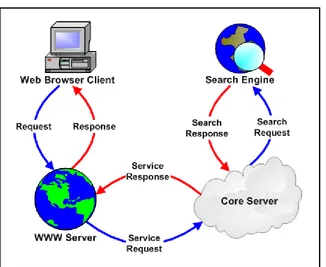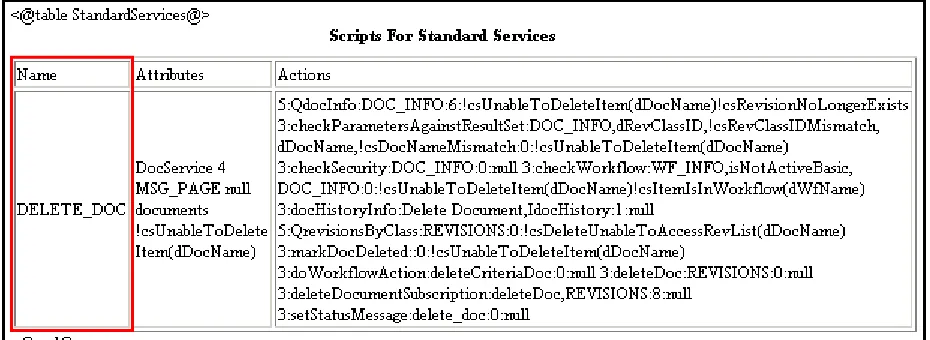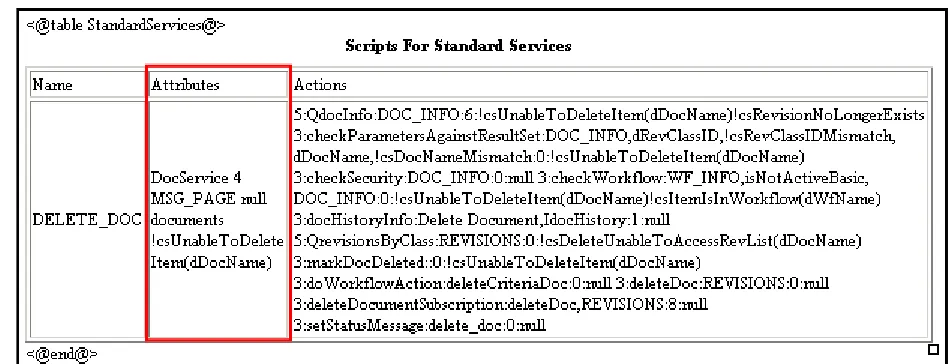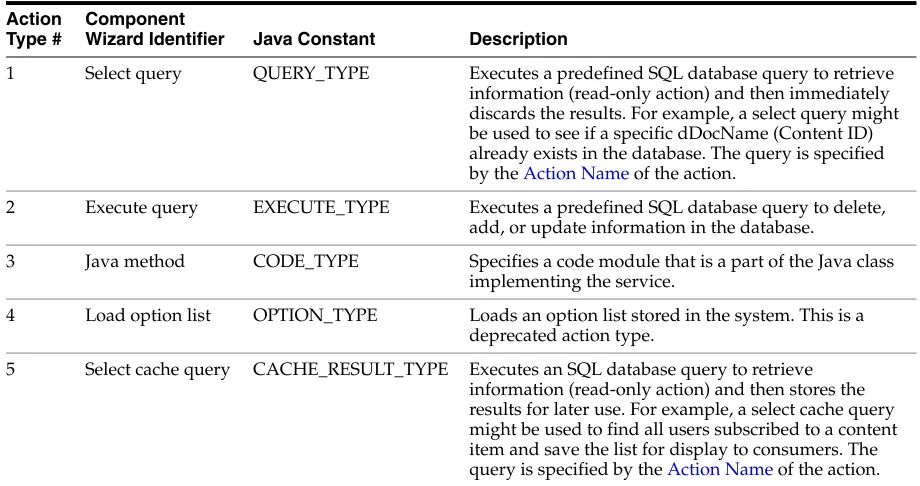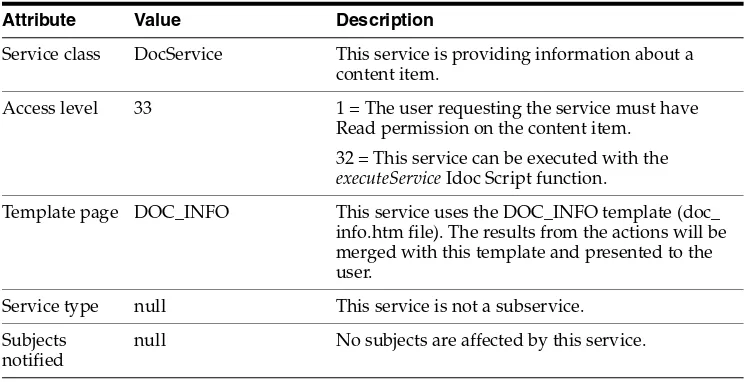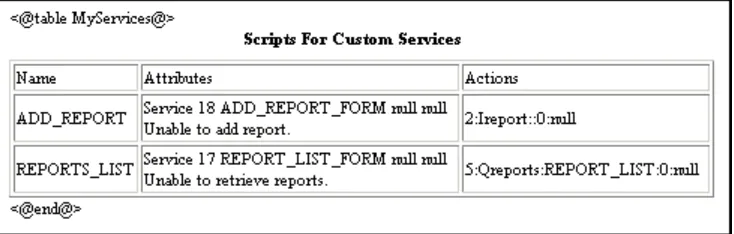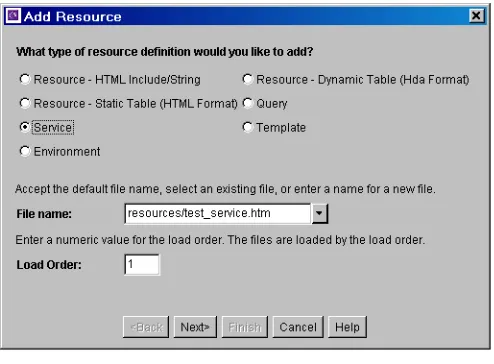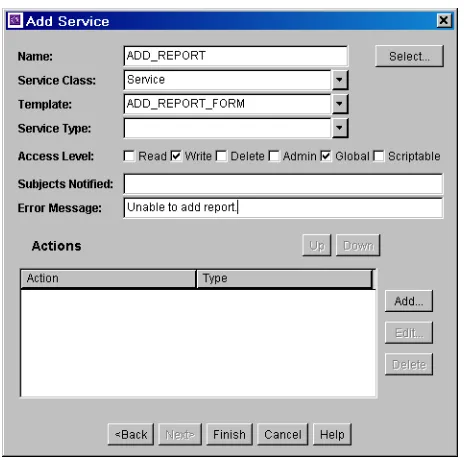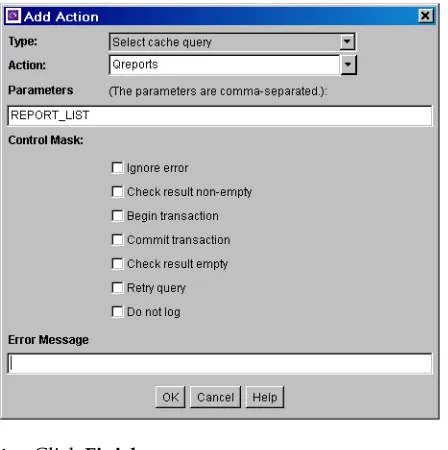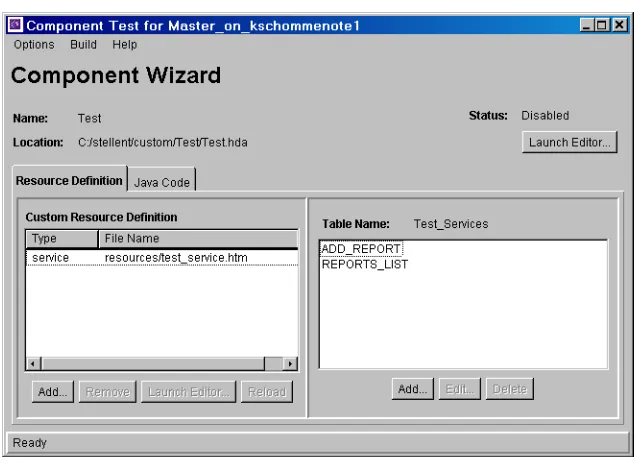Management
11g Release 1 (11.1.1)
E11011-03E11011-03
Copyright © 2010, 2011, Oracle and/or its affiliates. All rights reserved.
Primary Author: Karen Johnson
Contributing Author: Bob Lies
Contributors: Kyle Hatlestad, Mark Plotnic, Hui Ye
This software and related documentation are provided under a license agreement containing restrictions on use and disclosure and are protected by intellectual property laws. Except as expressly permitted in your license agreement or allowed by law, you may not use, copy, reproduce, translate, broadcast, modify, license, transmit, distribute, exhibit, perform, publish, or display any part, in any form, or by any means. Reverse engineering, disassembly, or decompilation of this software, unless required by law for interoperability, is prohibited.
The information contained herein is subject to change without notice and is not warranted to be error-free. If you find any errors, please report them to us in writing.
If this software or related documentation is delivered to the U.S. Government or anyone licensing it on behalf of the U.S. Government, the following notice is applicable:
U.S. GOVERNMENT RIGHTS Programs, software, databases, and related documentation and technical data delivered to U.S. Government customers are "commercial computer software" or "commercial technical data" pursuant to the applicable Federal Acquisition Regulation and agency-specific supplemental regulations. As such, the use, duplication, disclosure, modification, and adaptation shall be subject to the restrictions and license terms set forth in the applicable Government contract, and, to the extent applicable by the terms of the Government contract, the additional rights set forth in FAR 52.227-19, Commercial Computer Software License (December 2007). Oracle USA, Inc., 500 Oracle Parkway, Redwood City, CA 94065.
This software is developed for general use in a variety of information management applications. It is not developed or intended for use in any inherently dangerous applications, including applications which may create a risk of personal injury. If you use this software in dangerous applications, then you shall be responsible to take all appropriate fail-safe, backup, redundancy, and other measures to ensure the safe use of this software. Oracle Corporation and its affiliates disclaim any liability for any damages caused by use of this software in dangerous applications.
Oracle is a registered trademark of Oracle Corporation and/or its affiliates. Other names may be trademarks of their respective owners.
Preface
... xixAudience... xix
Documentation Accessibility ... xix
Related Documents ... xx
Conventions ... xx
What's New in This Guide
... xxiNew Features for Release 11gR1 ... xxi
Removed Features for Release 11gR1... xxii
1
Introduction to Oracle Universal Content Management Services
2
Using Services
3.1 Service Structure Overview... 3-1 3.1.1 Name ... 3-2 3.1.2 Attributes ... 3-2 3.1.2.1 Service Class ... 3-3 3.1.2.2 Access Level ... 3-4 3.1.2.3 Template Page... 3-6 3.1.2.4 Service Type ... 3-6 3.1.2.5 Subjects Notified... 3-7 3.1.2.6 Error Message ... 3-8 3.1.3 Actions... 3-8 3.1.3.1 Action Type ... 3-9 3.1.3.2 Action Name ... 3-10 3.1.3.3 Action Parameters ... 3-10 3.1.3.4 Action Control Mask ... 3-10 3.1.3.5 Action Error Message... 3-12 3.2 Service Example ... 3-12 3.2.1 DOC_INFO Service Definition ... 3-12 3.2.2 DOC_INFO Attributes ... 3-13 3.2.3 DOC_INFO Actions... 3-14 3.2.3.1 Action 1 Definition and Description... 3-14 3.2.3.2 Action 2 Definition and Description... 3-14 3.2.3.3 Action 3 Definition and Description... 3-14 3.2.3.4 Action 4 Definition and Description... 3-15 3.2.3.5 Action 5 Definition and Description... 3-15 3.2.3.6 Action 6 Definition and Description... 3-15 3.2.3.7 Action 7 Definition and Description... 3-16 3.2.3.8 Action 8 Definition and Description... 3-16 3.2.3.9 Action 9 Definition and Description... 3-16 3.2.3.10 Action 10 Definition and Description... 3-17 3.2.4 DOC_INFO Template ... 3-17 3.3 Creating a Service Resource ... 3-20 3.3.1 Creating a Custom Service Manually ... 3-20 3.3.2 Define the service in an HTM file... 3-20 3.3.2.1 Load the service in the custom component HDA file ... 3-21 3.3.3 Creating a Custom Service using Component Wizard ... 3-22
4
Core Oracle Content Server Services
4.13.10 VIEW_DOC... 4-128 4.14 User Services (Core Oracle Content Server) ... 4-129 4.14.1 ADD_ALIAS... 4-130 4.14.2 ADD_GROUP... 4-131 4.14.3 ADD_ROLE ... 4-132 4.14.4 ADD_USER... 4-132 4.14.5 CHANGE_USER_AUTH_TYPE... 4-134 4.14.6 CHECK_USER_CREDENTIALS ... 4-134 4.14.7 DELETE_ALIAS... 4-137 4.14.8 DELETE_GROUP... 4-138 4.14.9 DELETE_ROLE ... 4-138 4.14.10 DELETE_USER... 4-138 4.14.11 EDIT_ALIAS... 4-139 4.14.12 EDIT_GROUP... 4-140 4.14.13 EDIT_ROLE ... 4-141 4.14.14 EDIT_USER... 4-141 4.14.15 EDIT_USER_PROFILE ... 4-143 4.14.16 GET_ALIASES... 4-145 4.14.17 GET_FILTER_ADMIN_PAGE ... 4-145 4.14.18 GET_SELF_REGISTER_PAGE... 4-145 4.14.19 GET_USER_INFO ... 4-145 4.14.20 GET_USERS ... 4-146 4.14.21 LOAD_PNE_PORTAL ... 4-146 4.14.22 LOAD_USER_TOPIC ... 4-147 4.14.23 QUERY_GROUP... 4-147 4.14.24 QUERY_USER_ATTRIBUTES ... 4-147 4.14.25 REGISTER_USER... 4-148 4.14.26 SAVE_USER_TOPICS ... 4-148 4.14.27 UPDATE_FILTER_INFO ... 4-151 4.14.28 UPDATE_USEROPTION_LIST ... 4-151 4.15 Collaboration Services (Core Oracle Content Server) ... 4-152 4.15.1 ADD_COLLABORATION ... 4-153 4.15.2 ADD_COLLABORATION_FORM... 4-153 4.15.3 DELETE_COLLABORATION ... 4-153 4.15.4 EDIT_CLBRA_ACCESS_LIST... 4-153 4.15.5 EDIT_CLBRA_ACCESS_LIST_FORM... 4-153 4.15.6 EDIT_COLLABORATION ... 4-153 4.15.7 EDIT_COLLABORATION_FORM ... 4-154 4.15.8 GET_CLBRA_DOCUMENTS... 4-154 4.15.9 GET_CLBRA_INFO... 4-154 4.15.10 GET_COLLABORATION_LIST ... 4-154 4.15.11 GET_USER_CLBRA_LIST ... 4-154
5
Workflow Services
5.4.23 EDIT_WORKFLOWSTEP ... 5-24 5.4.24 GET_ACTIVE_WORKFLOWS... 5-26 5.4.25 GET_ALL_WORKFLOWDOCREVISIONS ... 5-26 5.4.26 GET_CRITERIA_WORKFLOWS_FOR_GROUP ... 5-26 5.4.27 GET_WF_COMPANION_INFO... 5-27 5.4.28 GET_WORKFLOW... 5-27 5.4.29 GET_WORKFLOW_INFO... 5-27 5.4.30 GET_WORKFLOW_INFO_BYNAME ... 5-28 5.4.31 GET_WORKFLOW_SCRIPT ... 5-30 5.4.32 GET_WORKFLOWDOCREVISIONS ... 5-30 5.4.33 GET_WORKFLOWS... 5-31 5.4.34 TEST_WORKFLOW_SCRIPT ... 5-31 5.4.35 WORKFLOW_APPROVE... 5-32 5.4.36 WORKFLOW_CANCEL... 5-32 5.4.37 WORKFLOW_CHECKIN... 5-32 5.4.38 WORKFLOW_EDIT_APPROVE ... 5-36 5.4.39 WORKFLOW_REJECT... 5-36 5.4.40 WORKFLOW_START ... 5-38
6
Archive Services
6.2.26 GET_BATCHFILES... 6-16 6.2.27 GET_PROXIED_ARCHIVECOLLECTIONS ... 6-17 6.2.28 GET_PROXIEDSERVERS ... 6-17 6.2.29 GET_REPLICATION_DATA ... 6-17 6.2.30 GET_TABLECOLUMNLIST ... 6-17 6.2.31 GET_TARGET_INFO ... 6-18 6.2.32 GET_TARGET_TRANSFER_STATUS... 6-18 6.2.33 GET_TRANSFER_SOURCE_INFO ... 6-18 6.2.34 IMPORT_ARCHIVE... 6-18 6.2.35 IMPORT_ARCHIVE_START_AUTOMATED ... 6-20 6.2.36 IMPORT_BATCHFILE... 6-20 6.2.37 IMPORT_DOCUMENT ... 6-20 6.2.38 IMPORT_TABLE_ENTRY ... 6-21 6.2.39 INSERT_NATIVE ... 6-21 6.2.40 INSERT_NEW ... 6-21 6.2.41 REGISTER_IMPORTER ... 6-21 6.2.42 REMOVE_COLLECTION ... 6-22 6.2.43 REMOVE_EXPORTER ... 6-22 6.2.44 REMOVE_IMPORTER ... 6-23 6.2.45 REMOVE_PROXIEDTRANSFER ... 6-23 6.2.46 REMOVE_QUEUED_IMPORT... 6-23 6.2.47 REMOVE_TRANSFER ... 6-23 6.2.48 REQUEST_TRANSFER ... 6-24 6.2.49 TRANSFER_ARCHIVE... 6-24 6.2.50 UPDATE_TARGET_TOTALS... 6-24 6.2.51 UPDATE_TRANSFER_STATUS ... 6-24 6.2.52 UPLOAD_ARCHIVE_TRANSFER ... 6-24
7
Folders Services
7.2.64 COLLECTION_UPDATE_ADMIN_METADATA_DEFAULTS ... 7-31 7.2.65 COLLECTION_UPDATE_ALL ... 7-31 7.2.66 COLLECTION_UPDATE_ITEM ... 7-31 7.2.67 COLLECTION_UPDATE_META ... 7-31 7.2.68 COLLECTION_UPDATE_META_TABLE... 7-32 7.2.69 COLLECTION_UPDATE_MOUNTS ... 7-32 7.2.70 COLLECTION_UPDATE_PROFILE_METADATA_DEFAULTS ... 7-32 7.2.71 COLLECTION_UPDATE_PROFILE_METADATA_REVISION_DEFAULTS... 7-32 7.2.72 COLLECTION_UPDATE_STRUCTURE ... 7-33 7.2.73 COLLECTION_VERIFY_FOLDER_NAME ... 7-33 7.2.74 GET_FOLDER_HISTORY_REPORT... 7-34 7.2.75 GET_OPTION_LISTS ... 7-34 7.2.76 GOTO_COLLECTION ... 7-35 7.2.77 GOTO_ROOT_COLLECTION... 7-35
8
Oracle Universal Records Management Services
8.2.30 INFO_FOLDER_REVIEW_HISTORY... 8-8 8.2.31 INFO_RECORD_LIFECYCLE... 8-8 8.2.32 INFO_RECORD_METADATA_HISTORY ... 8-8 8.2.33 INFO_RECORD_REVIEW_HISTORY... 8-9 8.2.34 INFO_SERIES_FORM ... 8-9 8.2.35 MARK_FOLDER_ACTIVATION_DATE... 8-9 8.2.36 MARK_FOLDER_CANCELLED_DATE... 8-9 8.2.37 MARK_FOLDER_EXPIRATION_DATE... 8-9 8.2.38 MARK_FOLDER_OBSOLETE_DATE ... 8-9 8.2.39 MARK_FOLDER_RESCINDED_DATE ... 8-10 8.2.40 MARK_FOLDER_REVIEW_DATE... 8-10 8.2.41 MARK_FOLDER_REVIEW_DATE_ RECURSIVE ... 8-10 8.2.42 MARK_RECORD_CANCELLED_DATE... 8-10 8.2.43 MARK_RECORD_EXPIRATION_DATE ... 8-10 8.2.44 MARK_RECORD_OBSOLETE_DATE ... 8-10 8.2.45 MARK_RECORD_RESCINDED_DATE ... 8-11 8.2.46 MARK_RECORD_REVIEW_DATE ... 8-11 8.2.47 MOVE_FOLDER ... 8-11 8.2.48 PREVIEW_RECORD_LIFECYCLE... 8-11 8.2.49 RMA_CLOSE_SERVICE ... 8-11 8.2.50 RMA_CUTOFF_SERVICE ... 8-11 8.2.51 RMA_DESTROY_SERVICE ... 8-12 8.2.52 RMA_EXPORT_ARCHIVE_SERVICE... 8-12 8.2.53 RMA_EXPORT_SERVICE ... 8-12 8.2.54 RMA_MARK_COMPLETED ... 8-12 8.2.55 RMA_NO_ACTION_SERVICE ... 8-12 8.2.56 RMA_OBSOLETE_SERVICE ... 8-12 8.2.57 RMA_SCRUB_SERVICE... 8-12 8.2.58 RMA_SUPERSEDE_SERVICE ... 8-13 8.2.59 UNCLOSE_FOLDER... 8-13 8.2.60 UNFREEZE_FOLDER ... 8-13 8.2.61 UNFREEZE_RECORD ... 8-13
9
Extended User Attributes Services
9.2.12 EC_GET_PROPERTY_BY_KEY ... 9-9 9.2.13 SET_DEFAULT_ATTRIBUTES... 9-9 9.2.14 DELETE_DEFAULT_ATTRIBUTES ... 9-10 9.2.15 GET_DEFAULT_ATTRIBUTES... 9-10 9.2.16 SET_EXTENDED_ATTRIBUTE_MAPPINGS ... 9-11 9.2.17 DELETED_EXTENDED_ATTRIBUTE_MAPPINGS... 9-12 9.2.18 ADD_USER... 9-12 9.2.19 EDIT_USER... 9-13 9.2.20 DELETE_USER... 9-14 9.2.21 QUERY_USER_ATTRIBUTES ... 9-14
10
Folios Services
10.1 Folio Services ... 10-1 10.1.1 LOAD_FOLIO_NODE ... 10-1 10.1.2 UPDATE_FOLIO ... 10-2 10.1.3 CHECKIN_NEW_FOLIO ... 10-6 10.1.4 CREATE_FOLIO_SNAPSHOT ... 10-6 10.1.5 LOCK_FOLIO... 10-6 10.1.6 UNLOCK_FOLIO ... 10-7 10.1.7 CREATE_FOLIO_RENDITION... 10-7 10.1.8 GENERATE_GUIDS... 10-7
11
Virtual Content Repository Services
11.1 Virtual Content Repository Services ... 11-1 11.1.1 VCR_FOLDER_INFO... 11-1 11.1.2 VCR_GET_CONTENT_TYPE ... 11-3 11.1.3 VCR_GET_CONTENT_TYPES ... 11-4 11.1.4 VCR_GET_DOCUMENT... 11-4 11.1.5 VCR_GET_DOCUMENT_BY_NAME ... 11-5
A
Actions
A.16 R... A-44 A.17 S ... A-47 A.18 T ... A-51 A.19 U ... A-51 A.20 V... A-55
This guide provides detailed information about Oracle Content Server services, which are functions or procedures performed by the Oracle Content Server system.
Audience
This guide is intended for developers who use services to customize the software and for application developers who access Oracle Content Server functions.
Documentation Accessibility
Our goal is to make Oracle products, services, and supporting documentation accessible to all users, including users that are disabled. To that end, our
documentation includes features that make information available to users of assistive technology. This documentation is available in HTML format, and contains markup to facilitate access by the disabled community. Accessibility standards will continue to evolve over time, and Oracle is actively engaged with other market-leading
technology vendors to address technical obstacles so that our documentation can be accessible to all of our customers. For more information, visit the Oracle Accessibility Program Web site at http://www.oracle.com/accessibility/.
Accessibility of Code Examples in Documentation
Screen readers may not always correctly read the code examples in this document. The conventions for writing code require that closing braces should appear on an
otherwise empty line; however, some screen readers may not always read a line of text that consists solely of a bracket or brace.
Accessibility of Links to External Web Sites in Documentation
This documentation may contain links to Web sites of other companies or
organizations that Oracle does not own or control. Oracle neither evaluates nor makes any representations regarding the accessibility of these Web sites.
Access to Oracle Support
Additional information is provided in the following documents:
■ Oracle Fusion Middleware Application Administrator's Guide for Content Server
■ Oracle Fusion Middleware Developer's Guide for Oracle Universal Content Management
■ Oracle Fusion Middleware Idoc Script Reference Guide
■ Oracle Fusion Middleware System Administrator's Guide for Oracle Content Server
Further details about Oracle Content Server services and their use can be found in The Definitive Guide to Stellent Content Server Development by Brian Huff, 2006, Apress, Berkeley, CA.
Conventions
The following text conventions are used in this document:
Convention Meaning
boldface Boldface type indicates graphical user interface elements associated with an action, or terms defined in text or the glossary.
italic Italic type indicates book titles, emphasis, or placeholder variables for which you supply particular values.
monospace Monospace type indicates commands within a paragraph, URLs, code
This chapter describes the most important changes to Oracle Universal Content Management (Oracle UCM) services introduced in the Oracle Fusion Middleware 11g Release 1 (11.1.1) release.
New Features for Release 11gR1
Features include the following:
■ Services Preview functionality: When adding a service through the Component
Wizard, you can now preview details about services. Information for a service can be viewed by selecting the new Preview button in the upper right corner of the Resource Selection dialog. When the Preview Information for SERVICE_NAME
dialog is display ed, the online help for that service is available by clicking the Help button.
For information about accessing this new functionality, see step 1 in Section 3.3.3, "Creating a Custom Service using Component Wizard."
■ Folders services includes more input parameter descriptions and examples.
■ Extended User Attributes component services have been added.
■ Folios component services have been added.
■ Virtual Content Repository component services have been added.
■ The CHECKIN_NEW service has been revised to include information about the
DirectReleaseNewCheckinDoc variable, which directs content items being checked in to bypass Inbound Refinery, workflow, and indexing.
■ The GET_ENVIRONMENT service has been revised to include information about
the StartTime variable.
■ The DELETE_DOC service has been revised to show that it removes all revisions
of a content item, not just a single revision.
■ The CHECKIN_SEL service has been revised to remove inaccurate information
about metadata values not specified in the service call being inherited from the previous revision. Metadata values are not inherited from the previous revision. CHECKIN_UNIVERSAL and UPDATE_DOCINFO are the two services that inherit unspecified metadata values.
■ Location path names have been revised to reflect the new directory and file
the Oracle UCM directories and files. The directory structure for an Oracle UCM 11g instance is different from an Oracle UCM 10g instance. The following terms and path names are important to understanding and working with the Oracle UCM structure:
– IdcHomeDir: This variable refers to the /ucm/idc directory in the Enterprise Content Management (ECM) home where the Oracle UCM server media is located. The server media can run Oracle Content Server, Oracle Inbound Refinery, or Oracle Universal Records Management. This is essentially a read-only directory. The variable portion of the default location is ECM_ ORACLE_HOME/ucm/idc. The variable portion of the default location can be changed, but the /ucm/idc portion is required.
– DomainHome: This variable refers to the user-specified directory where an Oracle UCM server is deployed to run on an Oracle WebLogic Server application server. The DomainHome/ucm/short-product-id/bin directory contains the intradoc.cfg file and executables. The default location for DomainHome is MW_HOME/user_projects/domains/base_domain, but you can change the path and domain name (base_domain) during the
deployment of Oracle UCM to Oracle WebLogic Server.
– short-product-id: This variable refers to the type of Oracle UCM server deployed on an Oracle WebLogic Server. Possible values are:
* cs (Oracle Content Server)
* ibr (Oracle Inbound Refinery)
* urm (Oracle Universal Records Management)
– IntradocDir: This variable refers to the root directory for configuration and data files specific to an Oracle Content Server instance that is part of an Oracle UCM application deployed to an Oracle WebLogic Server domain. This Idoc Script variable is configured for one type of Oracle Content Server instance: Oracle Content Server (cs), Oracle Inbound Refinery (ibr), or Oracle Universal Records Management (urm). This directory can be located
elsewhere, but the default location is DomainHome/ucm/short-product-id/. The specified directory must be an absolute path to the instance directory, and it must be unique to the particular server or node.
Removed Features for Release 11gR1
Features removed in release 11gR1 include the following:
■ Collaboration Manager services have been removed because the product is not
supported. Core collaboration services have been moved to the Core Services chapter. Collaboration Manager services include:
– ADD_COLLABORATION_AND_COLLECTION
– ADD_COLLABORATION_SUB
– ADD_PROJECT_ROOT
– ADD_USER_COLLABORATION_AND_COLLECTION
– CHANGE_ACCESS
– CM_GET_ASSOCIATED_FOLDER_INFO
– CM_GET_FOLDER_DISCUSSION_FILE
– CM_GET_FOLDER_INFO
– CM_GET_PROJECT_DASHBOARD
– DELETE_PROJECT_WITHOUT_FOLDER
– EDIT_COLLABORATION_MEMBERS
– EDIT_COLLABORATION_SUB
– EDIT_FOLDER_MEMBERS
– GET_CLBRA_INFO
– GET_COLLABORATION_RESULTSET
– GET_COLLABORATION_LIST
– GET_GROUP_FRAME_INFO
– GET_GROUP_INFO
– GET_PROJECT_CONTENT
– GET_PROJECT_DISCUSSIONS
– GET_PROJECT_DOC_PAGE_OBSOLETE
– GET_PROJECT_MEMBERS
– GET_USER_INFO_SIMPLE
– GET_USER_FRAME_INFO
– LOAD_ACCESS_LIST_ENVIRONMENT
– LOAD_ACCESS_LIST_ENVIRONMENT_SUB
– MY_PROJECTS_LIST
– PROJECT_ADD_COLLABORATION_FORM
– PROJECT_EDIT_COLLABORATION_FORM
– PROJECT_EDIT_PERSONAL_FOLDER_FORM
– PROJECT_LOAD_PATH
– PROJECT_WORKFLOW_WIZARD_ADD_USERS
– PROJECT_WORKFLOW_WIZARD_START
– SELECT_ACCESS_MEMBER
– SEARCH_COLLABORATIONS_FORM
– SEND_COLLABORATION_MAIL
– SUBSCRIBE_TO_FOLDER
– SUBSCRIBE_TO_PROJECT
– UNSUBSCRIBE_FROM_PROJECT
■ Content Publisher services have been removed because the product is no longer
shipped with Oracle Universal Content Management software. Content Publisher services include:
– CHECKIN_PUBLISH
– END_PUBLISHING
– GET_PREVIEW_LIST
– GET_PREVIEW_LIST_EX
– GET_PROJECT_ACTIONS
– GET_PROJECT_INFO
– GET_PROJECT_REGISTRATION
– GET_REGISTEREDPROJECTS
– PREVIEW_DOCUMENT
– REGISTER_PROJECT
– START_PUBLISHING
1
1
Introduction to Oracle Universal Content
Management Services
This guide provides detailed information about Oracle Universal Content
Management (Oracle UCM) services, which are functions or procedures performed by the Oracle Content Server system, Oracle Inbound Refinery system, Universal Records Management system, and other Oracle Content Server components.
Calling an Oracle UCM service (making a service request) is the only way to communicate with the Oracle UCM system or access the Oracle Content Server database. This guide describes service usage and syntax, and provides detailed descriptions and examples of commonly used and predefined Oracle UCM services.
The information contained in this guide is based on Oracle UCM 11g Release 1 (11.1.1). The information is subject to change as the product technology evolves and as
hardware and operating systems are created and modified. Due to the technical nature of browsers, databases, Web servers, and operating systems, Oracle cannot warrant compatibility with all versions and features of third-party products.
This guide is arranged according to Oracle UCM functionality or component, making it easier for you to find information about specific services. Services that are used extensively have an extended description. In addition, frequently-used services are marked with an asterisk (*) in introductory lists in each chapter.
■ Chapter 2, "Using Services," explains how Oracle UCM services work and
provides examples of how Oracle Content Server services can be called externally from custom applications.
■ Chapter 3, "Customizing Services," explains the structure of Oracle UCM services,
provides an example of how services, queries, and templates work together, and describes how to create a service resource for use with a custom component.
■ Chapter 4, "Core Oracle Content Server Services," describes standard Oracle
Content Server services, grouped by common usage.
■ Chapter 5, "Workflow Services," describes Oracle Content Server workflow
services.
■ Chapter 6, "Archive Services," describes archiving services used in the Oracle
Content Server system.
■ Chapter 8, "Oracle Universal Records Management Services," describes services
used with the Universal Records Management component.
■ Chapter 9, "Extended User Attributes Services," describes services used with the
Extended User Attributes component.
■ Chapter 10, "Folios Services," describes services used with Folios in the Oracle
Content Server system.
■ Chapter 11, "Virtual Content Repository Services," describes services used by
applications that work with the Virtual Content Repository (VCR) service provider interfaces.
■ Appendix A, "Actions," describes the actions used by individual services.
2
2
Using Services
This chapter discusses how to use services and provides an example of a custom service. It covers the following topics:
■ Section 2.1, "Overview of Services"
■ Section 2.2, "Custom Application Example"
■ Section 2.3, "Redirecting Template Page for Response Output"
2.1 Overview of Services
A service is a function or procedure that is performed by the Oracle Universal Content Management (Oracle UCM) system. Calling an Oracle UCM service (making a service request) is the only way a client can communicate with the Oracle UCM system or access the Oracle Content Server database.
This section covers the following topics:
■ Section 2.1.1, "Service Requests and Responses"
■ Section 2.1.2, "Page Retrieval"
■ Section 2.1.3, "Oracle UCM Search Services"
■ Section 2.1.4, "Integration Methods"
■ Section 2.1.5, "Calling Services Using Persistent URLs"
■ Section 2.1.6, "Customizing Locale Parameters"
2.1.1 Service Requests and Responses
Any service can be called either externally (from outside the Oracle UCM system) or internally (within the Oracle UCM system itself). Typically, client services are called externally, while administrative services are called internally. When a service is requested, any applicable parameters are passed to the service. The service uses its attributes and actions to execute the request based on the specified parameters. The service then returns a response either externally or internally, as applicable. This section covers the following topics:
■ Section 2.1.1.1, "Internal Service Requests"
■ Section 2.1.1.2, "External Service Requests"
■ Section 2.1.1.3, "Request Parameters"
■ Section 2.1.1.4, "Date and Time Formatting"
2.1.1.1 Internal Service Requests
Although any service can be called internally, typically only administrative services are called internally. Internal service requests are made from within the Oracle UCM system itself, and results are returned only to the Oracle UCM system. For example, you can use the START_SEARCH_INDEX service to update or rebuild the search index automatically in a background thread.
2.1.1.2 External Service Requests
Any external program or HTML page can call any Oracle UCM service to request information from the Oracle UCM system or perform a specified function, such as full-text and metadata searching, library services, workflow services, subscription notifications, and content conversion capabilities. Typically, only client services are called externally (administrative services are typically called internally). For example, when you click a Search link on an Oracle Content Server web page, the standard search page is delivered to your web browser by the GET_DOC_PAGE service using the following URL segment:
IdcService=GET_DOC_PAGE&Action=GetTemplatePage&Page=STANDARD_QUERY_PAGE
External requests are sent from a client (for example, a web browser) to the Web server using one of many protocols. The service call must include any parameters that the service requires. The Web server routes the service request to the Oracle UCM system, along with any required and optional parameters. The Oracle UCM system then executes the service using the provided parameters. In the case of search services, this involves sending a search request to the search engine. The Oracle UCM system then returns the results to the Web server, and the Web server returns the results to the web browser client.
2.1.1.3 Request Parameters
A service request must include every parameter that the service requires. For example, when calling the DOC_INFO service to obtain information about a content item, the service call must provide the dID (generated content item revision identifier) to the service. The following segment shows how this would be done through a persistent URL:
http://cs.example.com/cs/idcplg? IdcService=DOC_INFO&dID=194
2.1.1.4 Date and Time Formatting
Default date and time formatting are determined using the Localization tab on the System Properties utility interface. The general format for date and time is:
MM/DD/{yy} {hh:mm[:ss] {aa} [zzz]} !mAM,PM!zTimezoneCity
■ The date/time format is a grouping of Y, D, M for Year, Day, and Month, and h,
m, and s for hours, minutes, and seconds. The number of times the letter repeats designates the minimum number of digits used (for example, YY/MM/DD hh:mm could designate 04/12/09 12:12 or MM/DD/YYYY hh:mm:ss would be 09/12/2004 04:12:33).
■ The a represents the meridian symbol (for example, AM or PM).
■ The m represents minutes.
■ Braces ({ }) indicate that the item is optional when in the input data, but will
always appear in the output.
■ The exclamation mark (!) is used to separate additional date format specifications.
For example, !mXXX,YYY could designate the meridian symbols (where XXX is the symbol meaning "before noon" and YYY is the symbol meaning "after noon"). Everything after the exclamation point passes the meridian and time zone symbols along with the date format.
2.1.1.5 Case Sensitivity Considerations
Case sensitivity is important when calling standard Oracle UCM services.
■ Parameters: Parameters are case sensitive. For example, when specifying the
IdcService parameter you must use IdcService, not IDCSERVICE.
■ Parameter values: Parameter values are typically case sensitive. The value for the
IdcService parameter is always case sensitive, and the convention used for standard Oracle UCM services is all capital letters. For example, when specifying the value for the IdcService parameter you must use DOC_INFO, not Doc_Info.
■ Databases: The database you are using with Oracle UCM might affect the case
2.1.2 Page Retrieval
When a web page is requested from the Oracle UCM system, one of the following page types is returned:
■ static page: The content of a static web page is pre-formatted, and does not change
from one request to the next. In a typical Oracle UCM web site, the only static page is the guest home page (for example,
DomainHome/ucm/cs/weblayout/portal.htm).
■ dynamic page: A dynamic web page is assembled at the time of the Web server
request, using Oracle UCM services and templates to determine the content and formatting. For example, each user's portal design page is generated using an Oracle UCM service called GET_PORTAL_PAGE and a template called PNE_ PORTAL_DESIGN_PAGE.
2.1.3 Oracle UCM Search Services
A search request is a special kind of Oracle UCM service. When the Oracle UCM system receives a search request, it sends the request on to the search engine using a search engine API. This allows different search engines to be used with the Oracle UCM system.
2.1.4 Integration Methods
Service requests can be made by any external program or HTML page using a wide variety of protocols. The Oracle UCM system can be integrated with other enterprise applications using a wide variety of integration methods. One common integration method is to reference content that is managed within the Oracle UCM system by persistent URL. For more information, see Section 2.1.5, "Calling Services Using Persistent URLs."
The following are other possible integration methods:
■ Oracle WebLogic Server Web Services (WS) using integrated WebLogic JAXP and
SAML support
■ Oracle UCM Web services component for the Oracle Content Server and Remote
Intradoc Client (RIDC) component for clients
■ Java API (IdcCommand) integration using the IdcCommand Java Command
Utility
■ Java Server Page (JSP) integration from a JSP running in Oracle UCM, a JSP
through the Oracle UCM JavaBean, or a JSP through the Oracle UCM Enterprise JavaBean (EJB) deployed on your J2EE application server
■ Java 2 Enterprise Edition API (J2EE) integration by deploying the Oracle UCM
Enterprise JavaBean on your J2EE-compliant application server
■ Simple Object Access Protocol (SOAP) integration using the SOAP protocol
■ Virtual Folders integration using the Folders_g component
■ Web Distributed Authoring and Versioning (WebDAV) integration using the
■ Component Object Model (COM) integration using the ActiveX utility or the
IntradocClient OCX component
2.1.5 Calling Services Using Persistent URLs
In this integration method, all of the necessary information for the service call is sent to the Oracle Content Server system through the URL. The following is a typical URL; in this case, it is the URL for the Home page:
http://cs.example.com/cs/idcplg?
IdcService=GET_DOC_PAGE&Action=GetTemplatePage&Page=HOME_PAGE
■ http://cs.example.com/ is the web address of the Oracle Content Server instance.
■ cs/idcplg is the path to the Web server filter.
■ IdcService=GET_DOC_PAGE tells the Oracle Content Server system to execute
the GET_DOC_PAGE service.
■ Action=GetTemplatePage tells the Oracle Content Server system to return the
results using a specified template page. This parameter is specific to the GET_ DOC_PAGE service example.
■ Page=HOME_PAGE tells the Oracle Content Server system which template page
to use. This parameter is specific to the GET_DOC_PAGE service example.
■ The question mark (?) indicates the end of the Web server path and the beginning
of Oracle Content Server parameters.
■ Ampersands (&) are used as separators between Oracle Content Server
parameters.
■ You can include certain Idoc Script variables in a URL to affect page display at the
time of the page request. This is useful for troubleshooting or for customizing your Oracle Content Server pages.
Troubleshooting Examples
■ IsJava=1
■ IsPageDebug=1
Customization Examples
■ StdPageWidth=1000
■ dDocType=HRForm
Example
The following example describes the steps that occur when a persistent URL is used to request a dynamic page from the Oracle Content Server system.
1. When a user clicks the Administration link in the navigation area, a request for the GET_ADMIN_PAGE service is sent to the Web server. The URL of the
Administration link contains the following commands:
IdcService=GET_ADMIN_PAGE&Action=GetTemplatePage&Page=ADMIN_LINKS
2. The Web server recognizes this request as an Oracle Content Server function and sends the specific request to the Oracle Content Server system.
3. When the Oracle Content Server system has processed the request, it passes the result back to the Web server. In the case of the Administration link, the GET_ ADMIN_PAGE service:
■ Provides a login prompt if the user is not currently logged in.
■ Verifies that the user has admin permission.
■ Assembles the Administration page using the ADMIN_LINKS template.
■ Returns the assembled web page to the Web server.
4. The Web server delivers the results of the Oracle Content Server service to the originating Web browser client.
Example
The following example describes the steps that occur when a persistent URL is used to perform a search request.
1. When a user clicks the Search button on the standard Search page, a request for the GET_SEARCH_RESULTS service is sent to the Web server. The URL for the search request specifies the service to execute, the search criteria, and the result parameters:
IdcService=GET_SEARCH_RESULTS&QueryText=oracle&ftx=1
&AdvSearch=True&ResultCount=25&SortField=dInDate&SortOrder=Desc
2. The Web server recognizes the request as a Oracle Content Server function, and sends the specific request to the Oracle Content Server system.
3. The Oracle Content Server system passes the request to the search engine.
4. The search engine returns the search results to the Oracle Content Server system.
5. Based on the user login and security permissions, the Oracle Content Server system assembles the search results page and returns it to the Web server.
6. The Web server delivers the results to the originating Web browser client.
2.1.6 Customizing Locale Parameters
When using the Oracle Content Server system in a client server operation mode, you can use several parameters to improve the handling of locale-sensitive data, helping to avoid date and encoding incompatibility problems.
In the following descriptions, it is assumed that an HDA formatted request is being made to the Oracle Content Server system using an operation such as IdcClient, IdcCommandUX, IdcServerBean, or a custom server communication.
The following parameters are available:
■ UserDateFormat: Specifies the date/time format for dates in the incoming request
and any dates produced in the response to the request. If not specified, the response format always uses the login user's date locale. If that is unavailable, it uses the Oracle Content Server system locale date. Do not use the ODBC
date/time format used internally by the Oracle Content Server system for archiver batch load files; that can create time zone ambiguity errors.
■ blDateFormat: Specifies the format of dates in the body of the incoming request.
It does not affect the format of the response. If set, this overrides values set with UserDateFormat. If not specified, the incoming request format uses the login user's locale date format. If that is unavailable, it uses the Oracle Content Server system locale date format. This parameter is not available except if one of the headers that precedes the request is a REQUEST_METHOD header with a POST value. GET style requests do not support this parameter.
■ ClientEncoding: Specifies the character encoding to be used in the response. If
no HDA header line exists with either the charset or jcharset specification, this parameter also dictates the encoding used to decode the body of the request.
ClientEncoding=cp1252
■ HEADER_ENCODING: Used in the header that precedes the body of the HDA
request. This allows the requesting agent to specify the encoding of headers. This functionality is useful for dictating the encoding of the HTTP_INTERNETUSER and REMOTE_USER header entities.
■ blFieldTypes: Specifies a field type (date or message) during the translation of a
response. A 'message' is a formatted string, usually an error message, that has not been localized. You can use this parameter to ensure that ODBC formatted fields are parsed and returned in the format specified by blDateFormat or
UserDateFormat and will be applied even if the field is only in the response and not in the request. If the field types are not specified in biFieldTypes, then fields are treated like plain strings and no localization is performed on them.
The only fields that typically need such translation are ones created by customized extensions of Oracle Content Server behavior (such as those created using Idoc Script, for example). This is only available for POST style requests (REQUEST_ METHOD header with value POST). This is normally used to specify additional date fields and is best used in combination with UserDateFormat or blDateFormat to indicate that a field needs special handling as a date.
blFieldTypes=xNewDate date, xComment message
■ extraFieldTypes: Specifies a field type during the translation of a response to
HDA formatted requests, used in place of blFieldTypes. It is best used inside an Idoc Script expression that is executed when fulfilling a Oracle Content Server request. It cannot be used in Idoc Script when generating the format of the response because the response is in a data format (such as HDA). It can, however, be used in other places where Idoc Script is evaluated when executing the logic of a request, such as the processing of an HCSP form, or determining the effects of a document profile.
extraFieldTypes=xNewDate date, xComment message
■ convertDatabaseDate: Ensures that blFieldTypes or extraFieldTypes
are used to convert the ODBC date format to the desired response date format. This variable is necessary when using the blFieldTypes or extraFieldTypes variables.
If this variable is not set, the ODBC date formats may not be converted to the desired response date format. ODBC dates can still be converted even if this variable is not set. This occurs if the Oracle Content Server system determines that the response needs a full coercion from one date format to another. This typically happens only if the incoming date format is different from the outgoing date format.
■ SuppressResultLocalization: Suppresses localization conversions
performed before the response is sent back. Conversions done on incoming data can still be performed.
This parameter is useful to prevent messages from being localized or dates being fully converted. An example of usage is when the response is to be forwarded to another Oracle Content Server instance to be processed or when the data is to be persistently stored and replayed back to the original Oracle Content Server instance as needed.
SuppressResultLocalization=1
All of the parameters that affect date and message processing can be used with this parameter, but the other parameters are only used when the data is replayed against another Oracle Content Server instance or the current Oracle Content Server instance.
2.1.7 Forcing Authentication Challenges
It is sometimes necessary that a user be re-authenticated for a Oracle Content Server service or for other activities. For example, during a workflow, it might be necessary to acquire a 'digital signature' for a user at a specific step in the workflow process. This can be done using the isRepromptLogin configuration variable. For more details, see the Oracle Fusion Middleware Idoc Script Reference Guide.
To force re-authentication of any service, perform the following steps:
1. Add checkForRevalidateLogin as a service definition function.
2. Add revalidateLoginID as a parameter to the service call being made, with a randomly generated value.
These two actions cause the Oracle Content Server system to refuse to accept the currently supplied credentials until the AllowedLoginID cookie is set with the same value as the parameter to revalidateLoginID. The cookie is set during the redundant challenge to the current credentials.
Note that this clears the current credentials so the user will need to login again to access any Oracle Content Server functionality.
2.2 Custom Application Example
This example application calls five services and defines six private functions.
■ Services Called
■ Private Functions
■ Sample Code
2.2.1 Services Called
These services are called and a serialized HDA string is built for each:
■ CHECKOUT_BY_NAME
■ CHECKIN_UNIVERSAL
■ DOC_INFO
■ GET_FILE
These parameters for CHECKIN_UNIVERSAL are defined:
■ doFileCopy
■ dDocName
■ dDocTitle
■ dDocType
■ dSecurityGroup
■ dDocAuthor
■ dDocAccount
■ primaryFile
The GET_TABLE service is called and this parameter is defined:
■ tableName
2.2.2 Private Functions
These private functions are defined:
■ getNativeFilePath
■ checkOutByName
■ checkinUniversal
■ getDocInfo
■ getFile
■ parseResultSet
2.2.3 Sample Code
This sample is in Visual Basic.
' Defines a private function.
Private Function getNativeFilePath() As String Dim idccmd As IdcCommandX
Dim str As String Dim res
Dim dID As String, dExtension As String, dDocType As String, dDocAccount As String dID = "2"
dExtension = "pdf" dDocType = "acc" dDocAccount = ""
str = str + "dID=" + dID + vbCrLf
str = str + "dExtension=" + dExtension + vbCrLf str = str + "dDocType=" + dDocType + vbCrLf str = str + "dDocAccount=" + dDocAccount + vbCrLf str = str + "@end" + vbCrLf
Set idccmd = New IdcCommandX
res = idccmd.init("sysadmin", "c:\oracle\bin") res = idccmd.computeNativeFilePath(str)
Open "c:\newdoc.txt" For Binary Access Write As #1 Put #1, , str
Put #1, , res Close #1 MsgBox (res) End Function
' Defines a private function.
Private Function checkOutByName(ByVal dDocName As String) As String Dim idccmd As IdcCommandX
Dim idcService As String, str As String Dim res
' Calls a service and builds a serialized HDA string. idcService = "CHECKOUT_BY_NAME"
str = "@Properties LocalData" + vbCrLf
str = str + "IdcService=" + idcService + vbCrLf str = str + "dDocName=" + dDocName + vbCrLf str = str + "@end" + vbCrLf
' In an actual application the return codes need to be handled. For this example, ' the service is called while there is no content with that specific dDocName. Set idccmd = New IdcCommandX
res = idccmd.init("sysadmin", "c:\oracle\bin") res = idccmd.executeCommand(str)
End Function
' Defines a private function.
Private Function checkinUniversal(ByVal doFileCopy As String, ByVal dDocName As String, ByVal dDocTitle As String, ByVal dDocType As String, ByVal dSecurityGroup As String, ByVal dDocAuthor As String, ByVal dDocAccount As String, ByVal
primaryFile As String) As String ' Builds a serialized HDA string. Dim idccmd As IdcCommandX
Dim idcService, res, str As String
' Calls a service and builds a serialized HDA string. idcService = "CHECKIN_UNIVERSAL"
str = "@Properties LocalData" + vbCrLf
str = str + "IdcService=" + idcService + vbCrLf str = str + "doFileCopy=" + doFileCopy + vbCrLf str = str + "dDocName=" + dDocName + vbCrLf str = str + "dDocTitle=" + dDocTitle + vbCrLf str = str + "dDocType=" + dDocType + vbCrLf
str = str + "dSecurityGroup=" + dSecurityGroup + vbCrLf str = str + "dDocAuthor=" + dDocAuthor + vbCrLf
' exec hda...
Set idccmd = New IdcCommandX
res = idccmd.init("sysadmin", "c:\oracle\bin") res = idccmd.executeCommand(str)
MsgBox (CStr(res)) End Function
' Defines a private function.
Private Function getDocInfo(ByVal dID As String) As String Dim idccmd As IdcCommandX
Dim idcService As String, str As String Dim res
' Calls a service and builds a serialized HDA string. idcService = "DOC_INFO"
str = "@Properties LocalData" + vbCrLf
str = str + "IdcService=" + idcService + vbCrLf str = str + "dID=" + dID + vbCrLf
str = str + "@end" + vbCrLf ' exec hda....
Set idccmd = New IdcCommandX
res = idccmd.init("sysadmin", "c:\oracle\bin") res = idccmd.executeCommand(str)
MsgBox (res) End Function
' Defines a private function.
Private Function getFile(ByVal dID As String, ByVal dDocName As String, ByVal RevisionSelectionMethod As String, ByVal Rendition As String)
Dim idccmd As IdcCommandX Dim idcService, str As String Dim res As Variant
Dim fileName As String Dim fileSize As Long Dim indexStop As Integer
' Calls a service and builds a serialized HDA string. idcService = "GET_FILE"
str = "@Properties LocalData" + vbCrLf
str = str + "IdcService=" + idcService + vbCrLf str = str + "dDocName=" + dDocName + vbCrLf str = str + "dID=" + dID + vbCrLf
If (RevisionSelectionMethod = "Specific" Or RevisionSelectionMethod = "Latest" Or RevisionSelectionMethod = "LatestReleased") Then
' Ignore dDocName and use dID instead.
str = str + "RevisionSelectionMethod=" + RevisionSelectionMethod + vbCrLf End If
If (Revision = "Primary" Or Revision = "Web" Or Revision = "Alternate") Then str = str + "Revision=" + Revision + vbCrLf
End If
str = str + "@end" + vbCrLf ' exec hda...
Set idccmd = New IdcCommandX
Open "c:\newdoc.txt" For Binary Access Write As #1 Put #1, , res
Close #1
MsgBox (Len(res))
' chop at filename= and store fileName indexStop = InStr(res, "filename=") tmpStr = (Mid(res, indexStop)) indexStop = InStr(tmpStr, Chr(13))
fileName = Mid(tmpStr, 10, indexStop - 10) MsgBox (fileName)
' MsgBox (CStr(Asc(Mid(tmpStr, 2, 1)))) ' chop at Content-length: and store fileSize tmpStr = Mid(tmpStr, indexStop)
indexStop = InStr(tmpStr, "Content-Length: ") tmpStr = (Mid(tmpStr, indexStop))
indexStop = InStr(tmpStr, Chr(10))
fileSize = CLng(Mid(tmpStr, 17, indexStop - 17)) MsgBox (CStr(fileSize))
MsgBox (Len(res)) End Function
Private Sub cmdAddUser_Click() frmAddUser.Show
End Sub
Private Sub cmdCheckin_Click()
Dim idcService As String, doFileCopy As String, dDocName As String Dim dDocTitle As String, dDocType As String, dSecurityGroup As String Dim dDocAuthor As String, dDocAccount As String, primayFile As String ' Calls a service and defined parameters.
idcService = "CHECKIN_UNIVERSAL" doFileCopy = "1"
dDocName = "myDocNameNewh" dDocTitle = "myDocTitleb" dDocType = "ADACCT" dSecurityGroup = "Public" dDocAuthor = "Jennifer" dDocAccount = ""
primaryFile = "c:/junk_b.doc"
' In an actual application check for errors. ' Lock the file in order to upload a new revision. Call checkOutByName(CStr(dDocName))
' If the dDocName is not in the system, it gets added as first revision ' by the CHECKIN_UNIVERSAL call.
Call checkinUniversal(doFileCopy, dDocName, dDocTitle, dDocType, dSecurityGroup, dDocAuthor, dDocAccount, primaryFile)
End Sub
Private Sub cmdDocInfo_Click() Call getDocInfo("269")
End Sub
Private Sub cmdDownload_Click() Call ba
Private Sub cmdGetFile_Click() Call getFile("14", "", "", "") End Sub
Private Sub cmdGetNativeFile_Click() Call getNativeFilePath
End Sub
Private Sub Command1_Click() Dim idccmd As IdcCommandX Dim res, str
Open "c:\adduser.txt" For Append As #1 Set idccmd = New IdcCommandX
res = idccmd.init("sysadmin", "c:\oracle\bin")
str = "@Properties LocalData" + vbCrLf + "IdcService=ADD_USER" + vbCrLf + "dName=Jennifer" + vbCrLf + "dFullName=Jennifer Smith" + vbCrLf +
"dPassword=password" + vbCrLf + "[email protected]" + vbCrLf +
"dUserAuthType=LOCAL" + vbCrLf + "@end" + vbCrLf + "@ResultSet UserAttribInfo" + vbCrLf + "2" + vbCrLf + "dUserName" + vbCrLf + "AttributeInfo" + vbCrLf + "Jennifer" + vbCrLf + "role,admin,15" + vbCrLf + "@end" + vbCrLf
res = idccmd.executeCommand(str) Print #1, res
Close #1 End Sub
Private Sub Command2_Click() Dim idccmd As IdcCommandX Dim res, str
Dim myRS As String
Dim idcService, tableName As String idcService = "GET_TABLE"
tableName = "Accounts"
Open "c:\a_getsec.txt" For Append As #1 Set idccmd = New IdcCommandX
res = idccmd.init("sysadmin", "c:\oracle\bin")
str = "@Properties LocalData" + vbCrLf + "IdcService=" + idcService + vbCrLf + "tableName=" + tableName + vbCrLf + "@end" + vbCrLf
myRS = idccmd.executeCommand(str) ' Parse out the results set.
Call parseResultSet(myRS, tableName) Print #1, res
Close #1 End Sub
' Calls a private function.
Private Function parseResultSet(strResultsSet As String, strSearchString As String) As String
Dim indexStop As Integer Dim tmpStr As String Dim numberOfRows As Integer
Dim numberOfElementsInSet As Integer Dim resultElement()
' Start of results set.
indexStop = InStr(strResultsSet, "@ResultSet " & strSearchString) ' Check for error (0 index) before moving on.
tmpStr = (Mid(strResultsSet, indexStop)) MsgBox (tmpStr)
' Determine how many data lines are in the HTA file. indexStop = InStr(tmpStr, "@end")
For i = 1 To indexStop
If (Mid(tmpStr, i, 1) = Chr(10)) Then numberOfRows = numberOfRows + 1 End If
Next i
numberOfRows = numberOfRows - 2 ' Remove the first line of data. ' Find first line that identifies the ResultsSet
indexStop = InStr(tmpStr, Chr(10)) tmpStr = (Mid(tmpStr, indexStop + 1))
' Get number of elements in record set, chop the line off the record set... indexStop = InStr(tmpStr, Chr(10))
numberOfElementsInSet = CInt((Mid(tmpStr, 1, indexStop))) tmpStr = (Mid(tmpStr, indexStop + 1))
' Set storage array.
ReDim resultElement((numberOfRows / numberOfElementsInSet), numberOfElementsInSet) Dim junk As String
' Populate array from HTA dataset
For i = 1 To (numberOfRows / numberOfElementsInSet) For j = 1 To numberOfElementsInSet
indexStop = InStr(tmpStr, Chr(10))
resultElement(i, j) = Mid(tmpStr, 1, indexStop - 1) tmpStr = (Mid(tmpStr, indexStop + 1))
junk = junk + resultElement(i, j) Next j
Next i MsgBox (junk)
parseResultSet = "je" End Function
' Set storage array. Sub ba()
Dim b() As Byte 'This byte array will capture the file Dim strURL As String ' URL string
Dim strDest As String ' Destination File ' Set the strURL to a valid address.
'strURL = "http://localhost/cs/idcplg?IdcService=GET_FILE&dID=14" 'strDest = "C:\myjunk.html"
strURL = "localhost"
b() = Inet1.OpenURL(strURL, icByteArray) 'Open strDest For Binary Access Write As #1 'Put #1, , b()
2.3 Redirecting Template Page for Response Output
Sometimes it is desirable to display a page other than the default (change the delivery mechanism for the response template) after executing a CGI request (either a GET or a POST). For example, you might want to redirect the page after a login or after
executing a search. One way to do this is by modifying the service call through the component architecture, and specifying a different template page. Another more flexible way to do this as needed is to specify the urlTemplate parameter, to redirect the response page to a HCSP or HCST, and reformat the results in any way you want.
This section covers the following topics:
■ Section 2.3.1, "Basic Concepts"
■ Section 2.3.2, "Creating a HCST Page"
■ Section 2.3.3, "Reformatting the Search Results Page"
■ Section 2.3.4, "Additional Options"
2.3.1 Basic Concepts
You should be somewhat familiar with Idoc Script and with Dynamic Server Pages (HCST, HCSP, HCSF) before attempting this exercise. You should also be somewhat familiar with Oracle Content Server component architecture. It would also be helpful to be familiar with HTML FORM objects.
2.3.2 Creating a HCST Page
As an example, we will create a HCST page that can be used as a URL template to reformat the search results. We could also create a HCSP, but for simplicity, we will use a HCST. We will name the file test_result.hcst, and have it contain the following text:
<html>
<table width=300>
<tr bgcolor="#000000" style="color: #ffffff;"> <td><b>Name</b></td>
<td><b>Title (Author)</b></td> </tr>
<$loop SearchResults$>
<tr <$if doShade$>bgcolor="#E5E7D4"<$endif$>> <td><a href="<$URL$>"><$dDocName$></a></td> <td><$dDocTitle$> (<$dDocAuthor$>)</td> </tr>
<$if doShade$><$doShade=""$><$else$><$doShade="1"$><$endif$> <$endloop$>
</table> </html>
Next, we should check this file into the Oracle Content Server instance. For simplicity, we will check it into the Public security group, with a content type of ADACCT, and the Content ID test_result. Its URL will then be something like this:
2.3.3 Reformatting the Search Results Page
To test our new template, we will start by going to a search page. Enter in any search criteria and click Search. You should see the standard search page with your results contained in it.
Now, add this text to the end of the URL that brought you to the search results page:
&urlTemplate=/oracle/groups/public/documents/adacct/test_result.hcst
You should now see the same search results formatted in a minimalist HTML page. Note how the full URL is not used, but just the URL relative to your host computer.
If you would like the default search page to always format pages with this template, you can change the HTML FORM object on the search page to also have this field:
<input type=hidden name='urlTemplate'
value='/oracle/groups/public/documents/document/test_result.hcst'>
This can be done by creating a component that modifies the include query_results_ options to contain the sample HTML. Alternatively, the value for urlTemplate can be calculated dynamically on the search page with JavaScript, to redirect to different pages based on the metadata entered by the user.
2.3.4 Additional Options
In addition to urlTemplate, you can also use the parameters docTemplateName, docTemplateID, or RedirectUrl to change the result page. These all have different behavior, as follows:
■ urlTemplate: Set to the full relative URL of the hcst page you want to use. For
example:
IdcService=DOC_INFO&urlTemplate=/idc1/groups/public/documents/adacct/test_ result.hcst
Because RedirectURL doesn't work with all service calls, and pre-6.0 versions of Oracle Content Server software have minor data pollution bugs with
docTemplateName and docTemplateID, it is usually safest to use urlTemplate. However, if you change the Content Type or the Security Group of your template, then the URL will no longer be valid and will need to be updated. Also, this parameter is not recommended for overriding the template used for a 'POST' service.
■ docTemplateName: Set to a dDocName of a template (for example, test_result).
This parameter behaves like urlTemplate, but finds the location of the latest released web-viewable for a document with dDocName of docTemplateName.
■ docTemplateID: Set to a dID of a specific revision of a template (for example, 100).
Like docTemplateName, but finds the Web-viewable of a specific dID revision.
■ RedirectUrl: Set to the last part of a CGI URL back into the Oracle Content Server
(for example, IdcService=DOC_INFO&dID=<$dID$>). This is only for the few dozen 'POST' services that execute the action prepareRedirect, such as CHECKIN_ NEW and SUBMIT_HTML_FORM.
■ By using a redirect after each HTML 'POST', the response page can be safely
will be executed just before the redirect is issued. This can create complex Idoc Script nesting, because the RediretUrl assignment will typically occur in a resource includes. For example:
… Standard Idoc form beginning … <input type=edit name=myparam value=''> <input type=hidden name=RedirectUrl
value='<$HttpCgiPath$>?<$xml('IdcService=MY_RESPONSE_TEMPLATE&dID=<$dID$>& myparam=<$myparam$>')$>'>
… Standard Idoc form closure …
Much of the Idoc Script is nested inside an Idoc literal string. This delays the execution of the script until the redirect URL is being computed. That allows the RedirectUrl to pick up the value of myparam even though the user has still to select its value.
A single quote is used on the outside and a double quote on the inside. This reduces confusion and because both HTML and Idoc Script support both single and double quotes for quoting, it is sometimes a good idea to switch between the two for nesting constructs.
3
3
Customizing Services
This chapter discusses the basic structure of services and covers the following topics:
■ Section 3.1, "Service Structure Overview"
■ Section 3.2, "Service Example"
■ Section 3.3, "Creating a Service Resource"
3.1 Service Structure Overview
This section describes how standard services are implemented in the Oracle Content Server system. For information about calling services from other programs, see the chapter about integration methods in the Oracle Fusion Middleware Developer's Guide for Oracle Universal Content Management.
A service resource is defined in an HTM file using a ResultSet table with the following three columns:
■ Section 3.1.1, "Name"
■ Section 3.1.2, "Attributes"
■ Section 3.1.3, "Actions"
The standard Oracle Content Server services are defined in the StandardServices table in the IdcHomeDir/resources/core/templates/std_services.htm file. You can also find special-purpose services in the workflow.htm file in the same directory.
Services depend on other resource definitions to perform their functions.
■ Any service that returns HTML requires a template to be specified. A common
exception is the PING_SERVER service, which does not return a page to the browser.
■ Most services use a query. A common exception is the SEARCH service, which
sends a request directly to the search collection.
The following table row is an example of a service definition.
Figure 3–1 Example of a Service Definition
3.1.1 Name
The Name column in the StandardServices table defines the name for each service. For client-side service requests, this is the name called in Calling Services Using Persistent URLs. For standard Web requests, this is almost always the URL to the Oracle Content Server Web page.
Figure 3–2 The Name Column of the DELETE_DOC Service Definition
3.1.2 Attributes
The Attributes column in the StandardServices table defines aspects of each service, discussed in the following sections:
■ Section 3.1.2.1, "Service Class"
■ Section 3.1.2.2, "Access Level"
■ Section 3.1.2.4, "Service Type"
■ Section 3.1.2.5, "Subjects Notified"
■ Section 3.1.2.6, "Error Message"
Figure 3–3 The Attributes Column of the DELETE_DOC Service Definition
3.1.2.1 Service Class
The service class attribute specifies the Java class object that the service has access to. The classpath prefix intradoc.service is assumed unless a full path is given. The service class determines, in part, what actions can be performed by the service. The possible service classes are:
Service Class Description
ArchiveService Performs functions related to archiving.
BatchService Performs functions related to batch loading.
ChunkedService Performs functions related to HTTP file chunking for the upload and download of applets.
DocService Performs actions on documents. Examples are checkin, checkout, document information, and subscription services.
DocProfileService Performs actions on document profiles, such as adding, editing, and deleting profiles.
FileService Retrieves files from the Oracle Content Server.
IndexerService Performs functions related to indexing for search engine maintenance.
ListBoxService Downloads lists from the Oracle Content Server. For example, lists of users, dependent choice lists, and so forth.
LocaleService Performs functions specific to a user's location or
environment (for example, used in internationalization to identify a user's location and provide string files in the appropriate language).
MetaService Manages metadata fields.
In the example of the DELETE_DOC service, the service class is DocService:
DocService 4 MSG_PAGE null documents !csUnableToDeleteItem(dDocName)
3.1.2.2 Access Level
The service security model is similar to the document security model used throughout the Oracle Content Server system. The access level attribute assigns permission levels to the service. Any user attempting to execute the service must have at least this
permission.
Security access is stored as bit flags. Generally only one privilege out of READ, WRITE, DELETE, or ADMIN is assigned to a service. The access level number is the sum of the following possible bit flags:
PageRequestService Retrieves an HTML page.
ProjectService Manages Publisher projects.
ProviderManagerService Manages providers (an Application Programming Interface, or API, that establishes connection to outside entities).
SchemaService Manages the server-side publishing of JavaScript files of database tables, such as option lists.
SearchService Performs functions related to searching.
Service Performs a general service.
UserService Manages users.
WorkflowService Manages workflows.
WorkflowTemplateService Manages workflow templates.
intradoc.admin.AdminService Performs functions through the Admin Server. Generally called internally by the Oracle Content Server itself. These services are very complicated, and failing to call them correctly can result in the loss or corruption of Oracle Content Server data. Therefore, it is strongly recommends that you do not use or modify these services.
Bit Flag Permission Description
1 READ_PRIVILEGE Read permission is required for the security group referenced in the service.
2 WRITE_PRIVILEGE Write permission is required for the security group referenced in the service.
4 DELETE_PRIVILEGE Delete permission is required for the security group referenced in the service.
8 ADMIN_PRIVILEGE Admin permission is required for the security group referenced in the service.
If a service is acting on a document, the user must have READ, WRITE, DELETE, or ADMIN permission (in that order) for that document's security group to execute the service. For example, to subscribe to a document the user only needs READ
permission for that document's security group. However, to check in a new document the user would also need WRITE permission for that document's security group.
If the service does not act on a specific document (such as GET_USER_INFO,
CHECKIN_NEW_FORM, and so forth), the GLOBAL_PRIVILEGE bit flag should be set along with at least one more permission bit flag. The user must have that level of permission in at least one security group to execute the service
SCRIPTABLE_SERVICE permission means that the service can be executed through the executeService IdocScript function. This should be restricted to read-only services, such as GET_SEARCH_RESULTS, GET_USER_INFO, and so forth.
The following is a complete list of all access levels and their meanings:
■ 0: no access allowed
■ 1: Read permission required
■ 2: Write permission required
■ 3: Read/write permission required
■ 4: Delete permission required
■ 8: Admin permission required
■ 16: Global permission required
■ 17: Global and read permission required
■ 18: Global and write permission required
■ 19: Global and read/write permission required
■ 23: Global, read/write/delete permission required
■ 24: Global, admin permission required
■ 32: Scriptable permission required
■ 33: Scriptable and read permission required
■ 34: Scriptable and write permission required
16 GLOBAL_PRIVILEGE The service calls the global security check to determine if the current user has permission to execute the service. The check validates if the admin
role is required or if the user only needs a given permission (Read, Write, or Delete) on at least one security group.
32 SCRIPTABLE_SERVICE Scriptable services don't require parameter input, so they can be called with the executeService function on dynamic server pages.
Note: A service should never just specify the GLOBAL_PRIVILEGE bit flag alone. At least one more permission bit flag should be
specified.