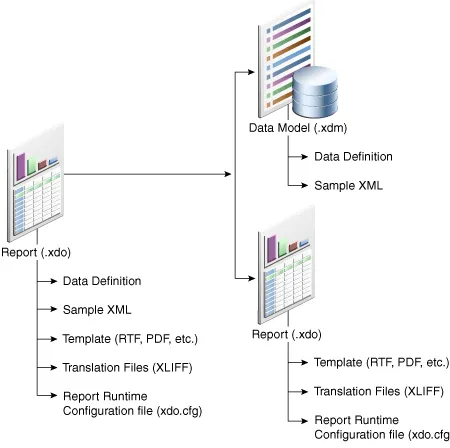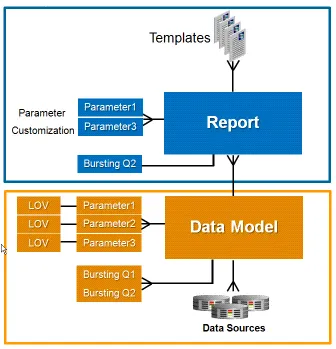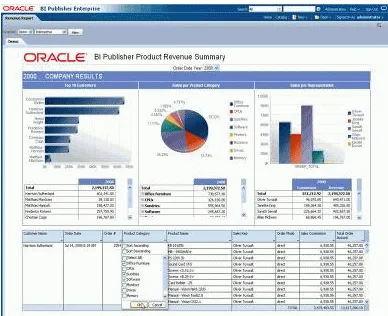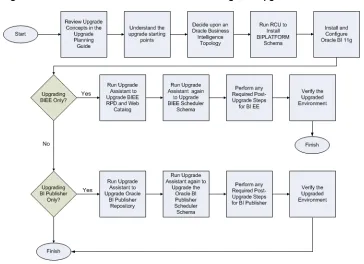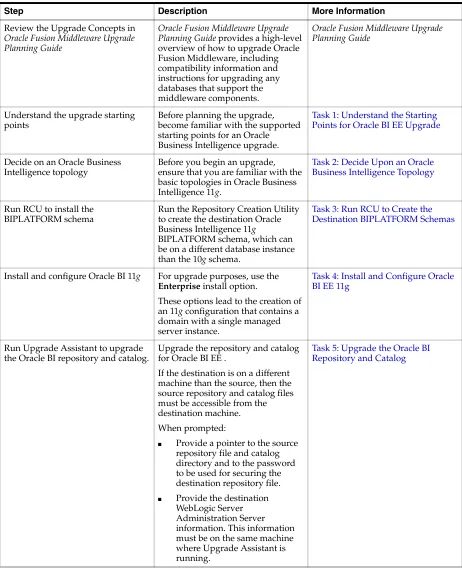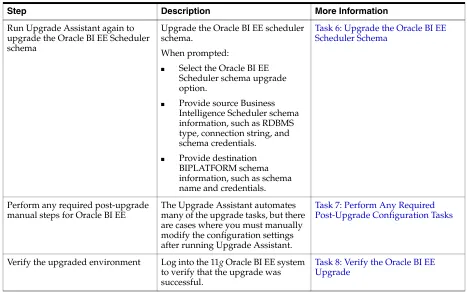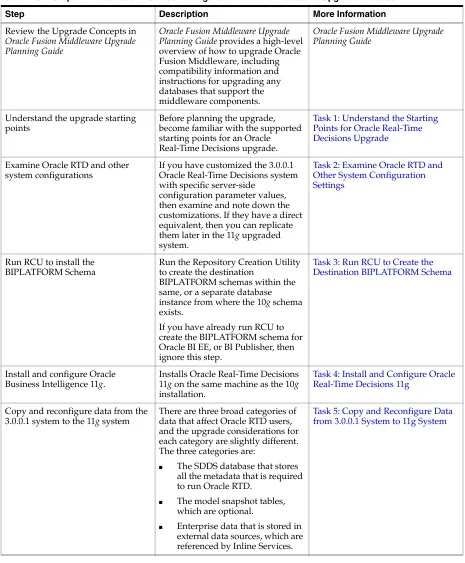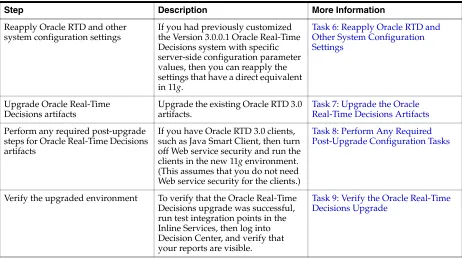11g Release 1 (11.1.1)
E16452-03Copyright © 2010, 2011, Oracle and/or its affiliates. All rights reserved.
Primary Authors: Christine Jacobs, Andy Page, Joseph Paul
Contributing Authors: Trish Fuzesy, Peter LaQuerre, Kaye McCardell, Mike Meditzky, Joe Paradise
This software and related documentation are provided under a license agreement containing restrictions on use and disclosure and are protected by intellectual property laws. Except as expressly permitted in your license agreement or allowed by law, you may not use, copy, reproduce, translate, broadcast, modify, license, transmit, distribute, exhibit, perform, publish, or display any part, in any form, or by any means. Reverse engineering, disassembly, or decompilation of this software, unless required by law for interoperability, is prohibited.
The information contained herein is subject to change without notice and is not warranted to be error-free. If you find any errors, please report them to us in writing.
If this software or related documentation is delivered to the U.S. Government or anyone licensing it on behalf of the U.S. Government, the following notice is applicable:
U.S. GOVERNMENT RIGHTS Programs, software, databases, and related documentation and technical data delivered to U.S. Government customers are "commercial computer software" or "commercial technical data" pursuant to the applicable Federal Acquisition Regulation and agency-specific supplemental regulations. As such, the use, duplication, disclosure, modification, and adaptation shall be subject to the restrictions and license terms set forth in the applicable Government contract, and, to the extent applicable by the terms of the Government contract, the additional rights set forth in FAR 52.227-19, Commercial Computer Software License (December 2007). Oracle USA, Inc., 500 Oracle Parkway, Redwood City, CA 94065.
This software is developed for general use in a variety of information management applications. It is not developed or intended for use in any inherently dangerous applications, including applications which may create a risk of personal injury. If you use this software in dangerous applications, then you shall be responsible to take all appropriate fail-safe, backup, redundancy, and other measures to ensure the safe use of this software. Oracle Corporation and its affiliates disclaim any liability for any damages caused by use of this software in dangerous applications.
Oracle is a registered trademark of Oracle Corporation and/or its affiliates. Other names may be trademarks of their respective owners.
Preface
... ixAudience... ix
Documentation Accessibility ... ix
Related Documents ... x
Conventions ... x
Part I
Before You Upgrade
1
Planning to Upgrade from Oracle BI 10
g
to BI 11
g
1.1 Developing a BI Upgrade Strategy... 1-1 1.1.1 Step 1: Analyze and Optimize the Existing 10g System in Readiness for Upgrade... 1-4 1.1.2 Step 2: Understand What is Upgraded and How it is Upgraded... 1-6 1.1.3 Step 3: Define a Test Plan to Validate the Upgrade ... 1-6 1.1.4 Step 4: Perform a Test Upgrade on a Representative Subset of the Existing 10g System .
1-8
1.1.5 Step 5: Perform the Actual Upgrade ... 1-9 1.1.6 Step 6: Implement New and Enhanced 11g Functionality... 1-10 1.2 Understanding the Upgrade of Repository Metadata... 1-10 1.2.1 Repository Metadata: Major Upgrade Considerations ... 1-11 1.2.1.1 Enhanced Repository Consistency Checking ... 1-11 1.2.1.2 Oracle BI Server Query Changes... 1-12 1.2.1.2.1 Integer Division ... 1-12 1.2.1.2.2 10g Allowed Invalid Joins That Resulted in Double Counting ... 1-13 1.2.2 Repository Metadata: Other Upgrade Considerations ... 1-13 1.2.2.1 Changes Related to the Use of Fusion Middleware Control in Oracle BI 11g.. 1-13 1.2.2.2 Changes Related to Security ... 1-13 1.2.2.3 Changes Related to ODBC DSN... 1-14 1.2.2.4 Changes Related to the Dependencies for a Running System ... 1-14 1.2.2.5 Changes Related to Running Command-Line Utilities ... 1-14 1.2.2.6 Changes Related to Data Source Connectivity... 1-15 1.2.2.7 Administration Tool Changes ... 1-15 1.2.2.8 Repository Modeling Changes ... 1-16 1.2.2.9 Changes to Write Back... 1-16 1.2.2.10 Changes to Static Variables ... 1-16 1.2.2.11 MUD History Must Be Manually Upgraded in Oracle Business Intelligence 11g...
1.3 Understanding Oracle BI Presentation Catalog Upgrade... 1-19 1.3.1 Oracle BI Presentation Catalog: Major Upgrade Considerations ... 1-19 1.3.2 Oracle BI Presentation Catalog: Other Upgrade Considerations ... 1-21 1.3.2.1 Upgrading Actions ... 1-21 1.3.2.2 Upgrading Analyses that use Advanced SQL... 1-22 1.3.2.3 Upgrading Calculated Items... 1-22 1.3.2.4 Upgrading Hidden Dashboards... 1-22 1.3.2.5 Upgrading iBots... 1-22 1.3.2.6 Upgrading Pivot Tables... 1-23 1.3.2.7 Upgrading Interactions in Views ... 1-23 1.3.2.8 Upgrading Conditional Formats ... 1-24 1.3.2.9 Upgrading Measure Columns ... 1-24 1.3.2.10 Upgrading Report-Based Totals... 1-24 1.3.2.11 Upgrading Sorts... 1-25 1.3.2.12 Upgrading Prompts ... 1-25 1.3.2.13 Upgrading Custom Files ... 1-26 1.3.2.14 Upgrading Custom Styles and Skins ... 1-26 1.3.2.15 Upgrading Charts... 1-26 1.3.2.16 Upgrading the Agents Folder ... 1-26 1.3.2.17 Upgrading Gauges ... 1-27 1.3.2.18 Other Changes in Behavior ... 1-30 1.3.3 Oracle BI Presentation Catalog: Highlighted New 11g Functionality to Leverage. 1-30 1.4 Understanding BI Publisher Upgrade ... 1-30 1.4.1 BI Publisher: Major Upgrade Considerations... 1-32 1.4.1.1 Deployment to Oracle WebLogic Server... 1-32 1.4.1.2 Security Model Changes... 1-32 1.4.1.3 Shared Catalog with Oracle Business Intelligence Presentation Services... 1-33 1.4.1.4 Changes to Report Architecture ... 1-33 1.4.1.5 Enhanced Catalog Object Security ... 1-34 1.4.2 BI Publisher: Other Upgrade Considerations... 1-35 1.4.2.1 Support for BI Publisher File-Based Catalog or Oracle BI Presentation Catalog ...
1-35
1.4.2.2 Discoverer Workbooks Not Supported as a Data Set Type ... 1-35 1.4.2.3 Compatibility Between 10g and 11g Reports... 1-36 1.4.2.4 Upgraded Data Models Might Not Be Editable... 1-36 1.4.2.5 Upgraded Data Templates Might Cause Validation Errors in 11g... 1-36 1.4.2.6 Applications Using 10g Web Services for Integration Will Require Changes to
Application Code 1-37
1.5 Understanding Oracle Business Intelligence Security Upgrade ... 1-40 1.5.1 Oracle BI Security: Major Upgrade Considerations ... 1-41 1.5.2 Oracle BI Security: Other Upgrade Considerations... 1-42 1.5.2.1 Changes Affecting the Identity Store... 1-43 1.5.2.2 Changes that Affect the Policy Store ... 1-43 1.5.2.3 Changes that Affect the Repository File... 1-43 1.5.2.4 Changes that Affect the Oracle BI Presentation Catalog ... 1-43 1.5.2.5 Upgrading an Existing SSL Environment... 1-44 1.5.2.6 Upgrading an Existing SSO Environment ... 1-44 1.5.3 Oracle BI Security: Highlighted New 11g Functionality to Leverage ... 1-44 1.6 Moving from 11.1.1.3 to 11.1.1.5 ... 1-44 1.7 Considerations for Oracle BI Applications Customers ... 1-46
2
Summary of the Oracle Business Intelligence Upgrade Process
2.1 Upgrade Overview ... 2-1 2.2 Flow Chart of the Oracle Business Intelligence Upgrade Process ... 2-2 2.3 Steps in the Oracle BI EE Upgrade Process... 2-3 2.4 Steps in the Oracle BI Publisher Upgrade Process... 2-4 2.5 Steps in the Oracle Real-Time Decisions Upgrade Process ... 2-6
3
Supported Starting Points for Oracle Business Intelligence Upgrade
3.1 Oracle BI EE Supported Starting Points ... 3-1 3.2 Oracle BI Publisher Supported Starting Points ... 3-1 3.3 Oracle Real-Time Decisions Supported Starting Points... 3-1
4
Oracle Business Intelligence for 10
g
Users
4.1 Oracle Business Intelligence 11g and Oracle WebLogic Server ... 4-1 4.2 Oracle Business Intelligence Directory Structure... 4-2 4.3 Changes to Oracle Business Intelligence Directory Structure ... 4-3 4.4 Resources for Learning About Oracle Business Intelligence 11g ... 4-4
Part II
How you Upgrade
5
Upgrading Oracle Business Intelligence Enterprise Edition
5.1 Task 1: Understand the Starting Points for Oracle BI EE Upgrade ... 5-1 5.2 Task 2: Decide Upon an Oracle Business Intelligence Topology ... 5-1 5.3 Task 3: Run RCU to Create the Destination BIPLATFORM Schemas... 5-2 5.4 Task 4: Install and Configure Oracle BI EE 11g... 5-2 5.4.1 Availability of the 10g Oracle BI Repository and Catalog Files ... 5-2 5.4.2 Important Notes When Installing Oracle Business Intelligence 11g in Preparation for
Upgrade 5-2
5.6 Task 6: Upgrade the Oracle BI EE Scheduler Schema ... 5-6 5.7 Task 7: Perform Any Required Post-Upgrade Configuration Tasks... 5-8 5.8 Task 8: Verify the Oracle BI EE Upgrade... 5-8
6
Upgrading Oracle BI Publisher
6.1 Task 1: Understand the Starting Points for BI Publisher Upgrade... 6-1 6.2 Task 2: Decide Upon an Oracle Business Intelligence Topology ... 6-1 6.3 Task 3: Run RCU to Create the Destination BIPLATFORM Schemas... 6-2 6.4 Task 4: Install and Configure BI Publisher 11g ... 6-2 6.4.1 Availability of the BI Publisher 10g Directories ... 6-2 6.4.2 Important Notes When Installing Oracle Business Intelligence Publisher 11g in
Preparation for Upgrade 6-3
6.5 Task 5: Upgrade the BI Publisher Repository... 6-3 6.6 Task 6: Upgrade the BI Publisher Scheduler Schema ... 6-5 6.7 Task 7: Perform Any Required Post-Upgrade Configuration Tasks... 6-7 6.8 Task 8: Verify the BI Publisher Upgrade ... 6-7
7
Upgrading Oracle Real-Time Decisions
7.1 Task 1: Understand the Starting Points for Oracle Real-Time Decisions Upgrade... 7-1 7.2 Task 2: Examine Oracle RTD and Other System Configuration Settings ... 7-1 7.3 Task 3: Run RCU to Create the Destination BIPLATFORM Schema ... 7-2 7.4 Task 4: Install and Configure Oracle Real-Time Decisions 11g... 7-3 7.5 Task 5: Copy and Reconfigure Data from 3.0.0.1 System to 11g System ... 7-3 7.6 Task 6: Reapply Oracle RTD and Other System Configuration Settings ... 7-4 7.7 Task 7: Upgrade the Oracle Real-Time Decisions Artifacts... 7-4 7.8 Task 8: Perform Any Required Post-Upgrade Configuration Tasks... 7-5 7.9 Task 9: Verify the Oracle Real-Time Decisions Upgrade ... 7-5
Part III
After You Upgrade
8
Oracle Business Intelligence Post-Upgrade Tasks and Considerations
8.1 Post-Upgrade Tasks and Considerations for Oracle Business Intelligence Enterprise Edition 8-1
Business Intelligence 10g 8-5
8.2.2 Upgrading the File-Based Repository to the Catalog... 8-5 8.2.3 Enable HTTP Proxy for External Web Service or HTTP Data Sources... 8-5
A
Oracle Business Intelligence Upgrade Assistant Screens
This preface contains the following sections:
■ Audience
■ Documentation Accessibility
■ Related Documents
■ Conventions
Audience
This manual is intended for Oracle Fusion Middleware system administrators who are responsible for installing and upgrading Oracle Business Intelligence 11g. It is
assumed that the readers of this manual have knowledge of the following:
■ Oracle Business Intelligence system administration and configuration
■ The configuration and expected behavior of the system being upgraded
Documentation Accessibility
Our goal is to make Oracle products, services, and supporting documentation accessible to all users, including users that are disabled. To that end, our
documentation includes features that make information available to users of assistive technology. This documentation is available in HTML format, and contains markup to facilitate access by the disabled community. Accessibility standards will continue to evolve over time, and Oracle is actively engaged with other market-leading
technology vendors to address technical obstacles so that our documentation can be accessible to all of our customers. For more information, visit the Oracle Accessibility Program Web site at http://www.oracle.com/accessibility/.
Accessibility of Code Examples in Documentation
Screen readers may not always correctly read the code examples in this document. The conventions for writing code require that closing braces should appear on an
otherwise empty line; however, some screen readers may not always read a line of text that consists solely of a bracket or brace.
Accessibility of Links to External Web Sites in Documentation
This documentation may contain links to Web sites of other companies or
information, visit http://www.oracle.com/support/contact.html or visit
http://www.oracle.com/accessibility/support.html if you are hearing impaired.
Related Documents
For more information, see the following related documentation available in the Oracle Fusion Middleware 11g documentation library:
■ Oracle Fusion Middleware Upgrade Planning Guide
■ Oracle Fusion Middleware Installation Guide for Oracle Business Intelligence
■ Oracle Fusion Middleware System Administrator's Guide for Oracle Business Intelligence Enterprise Edition
■ Oracle Fusion Middleware Installation Planning Guide
■ Oracle Fusion Middleware Administrator's Guide
Conventions
The following text conventions are used in this document:
Convention Meaning
boldface Boldface type indicates graphical user interface elements associated with an action, or terms defined in text or the glossary.
italic Italic type indicates book titles, emphasis, or placeholder variables for which you supply particular values.
Part I
Part I
Before You Upgrade
The chapters included in this part of the guide provide information for preparing to upgrade Oracle Business Intelligence from 10g to 11g.
Part I contains the following chapters:
■ Chapter 1, "Planning to Upgrade from Oracle BI 10g to BI 11g"
■ Chapter 2, "Summary of the Oracle Business Intelligence Upgrade Process"
■ Chapter 3, "Supported Starting Points for Oracle Business Intelligence Upgrade"
1
1
Planning to Upgrade from Oracle BI 10
g
to BI
11
g
This chapter describes how to plan a successful upgrade of an Oracle Business
Intelligence 10g system to an Oracle Business Intelligence 11g system, and includes the following sections:
■ Section 1.1, "Developing a BI Upgrade Strategy"
■ Section 1.2, "Understanding the Upgrade of Repository Metadata"
■ Section 1.3, "Understanding Oracle BI Presentation Catalog Upgrade"
■ Section 1.4, "Understanding BI Publisher Upgrade"
■ Section 1.5, "Understanding Oracle Business Intelligence Security Upgrade"
■ Section 1.6, "Moving from 11.1.1.3 to 11.1.1.5"
■ Section 1.7, "Considerations for Oracle BI Applications Customers"
1.1 Developing a BI Upgrade Strategy
Upgrading an Oracle Business Intelligence 10g system to Oracle Business Intelligence 11g requires careful preparation, planning, and testing. Oracle provides tools and technology to automate much of the upgrade process. However, the precise strategy that you want to adopt depends both on the configuration of the existing 10g system, and on the required configuration of the upgraded 11g system.
The key point to note is that the existing 10g system in the production environment is not affected by the upgrade process. You can continue to use the existing 10g system until you are ready to roll-out the 11g system.
To help you develop an effective upgrade strategy, Oracle recommends that you complete the following steps:
■ "Step 1: Analyze and Optimize the Existing 10g System in Readiness for Upgrade"
■ "Step 2: Understand What is Upgraded and How it is Upgraded" Note: This document is accurate at the time of publication. Oracle will update this document periodically after the software release. You can access the latest information and additions to this document on the Oracle Technology Network at:
■ "Step 3: Define a Test Plan to Validate the Upgrade"
■ "Step 4: Perform a Test Upgrade on a Representative Subset of the Existing 10g System"
■ "Step 5: Perform the Actual Upgrade"
■ "Step 6: Implement New and Enhanced 11g Functionality"
The upgrade strategy that you ultimately decide on is likely unique to your specific situation. One important point is the optimization of the system. Optimization
includes removal of superfluous, redundant, and unused content. Optimization might also include merging and consolidation of like content and can also mean performance optimization. A poorly optimized 10g deployment might only be exacerbated in 11g
and force Upgrade Assistant to work harder than it has to.
As you consider the upgrade strategy that is right for you, the following two examples might prove useful. Bear in mind that these are examples only. There are many other possible strategies, and the strategy that you choose will probably be different, depending on your specific topologies and organizational requirements:
■ Example 1, "Upgrading an Oracle BI 10g System to 11g - Optimization Performed Before Upgrade"
■ Example 2, "Upgrading an Oracle BI 10g System to 11g - Optimization Performed After Upgrade"
Example 1 Upgrading an Oracle BI 10g System to 11g - Optimization Performed Before Upgrade
In this example, analysis of the existing system shows that there are many unused requests and invalid users. The most effective upgrade strategy is to optimize the existing 10g system before upgrading. The steps to implement such a strategy are typically as follows:
1. Copy the production Oracle Business Intelligence 10g system to a 10g test environment.
2. In the 10g test environment, optimize the Oracle Business Intelligence 10g system for upgrade.
3. In a new test environment, install Oracle Business Intelligence 11g.
4. In the new 11g test environment, run the 11g Upgrade Assistant and specify the 10g system in the 10g test environment as the system to import and upgrade.
5. In the 11g test environment, perform any post-upgrade steps on the new 11g
system.
6. In the 11g test environment, test the new 11g system performs as expected, and perform any additional post-upgrade configuration as required.
7. Move the system from the 11g test environment to the 11g production environment.
Figure 1–1 Example Upgrade Strategy: Upgrading a BI 10g system to 11g - Optimization Performed Before Upgrade
Example 2 Upgrading an Oracle BI 10g System to 11g - Optimization Performed After Upgrade
In this example, analysis of the existing system shows that the system is already well-optimized. The most effective upgrade strategy is to upgrade the existing 10g
system first, then perform optimization of the 11g system before moving it to a production environment. The steps to implement such a strategy are typically as follows:
1. In a new test environment, install Oracle Business Intelligence 11g.
2. In the new 11g test environment, run the 11g Upgrade Assistant and specify the 10g system in the 10g production environment as the system to import and upgrade.
3. In the 11g test environment, perform any post-upgrade steps on the new 11g
system.
4. In the 11g test environment, optimize the new 11g system.
5. In the 11g test environment, test that the new 11g system performs as expected, and perform any additional post-upgrade configuration as required.
6. Move the system from the 11g test environment to the 11g production environment.
Figure 1–2 Upgrading a BI 10g system to 11g - Optimization Performed After Upgrade
1.1.1 Step 1: Analyze and Optimize the Existing 10
g
System in Readiness for Upgrade
Upgrading an existing Oracle BI 10g system requires time and resources. For this reason, it is highly recommended to analyze the existing 10g system and to optimize the existing system by removing superfluous, redundant, and unused content before upgrading it.
When you analyze the existing 10g system, consider the current hardware and operating system environment on which it runs. Compare the current environment with the system requirements and certification documentation for information about hardware and software requirements, platforms, databases, and other information. In some cases, the requirements have changed for 11g. For example, in some cases, Oracle BI 11g requires a different version of the operating system. For more information, refer to the following:
■ The system requirements document at:
http://www.oracle.com/technology/software/products/ias/files/ fusion_requirements.htm
■ The certification document at:
As part of your analysis of the existing 10g system, record all relevant details on the following:
■ The name and size of the repository
■ The name and size of the Oracle BI Presentation Catalog
■ The existing security model details
■ The data sources
■ The number of scheduled jobs
■ Any links to external systems
Optimizing the 10g system prior to upgrade ensures the following:
■ That the upgrade process completes more quickly and more reliably
■ That more time can be spent testing the upgraded system
■ that the newly upgraded 11g system operates efficiently
To optimize the existing 10g system in readiness for upgrade, perform the following tasks:
■ Run the Consistency Checker to check the validity of the 10g repository and to
identify and fix syntax or semantic errors and warnings that might cause queries to fail.
■ Remove any initialization blocks that are no longer being used.
■ Identify and remove users and groups that are no longer required, and therefore
do not have to be upgraded.
■ If you have specified custom date formats used by dashboard and analysis
prompts, then ensure that your formats comply with the following two Support Tech Note that describe issues with date formats:
https://support.oracle.com/CSP/main/article?cmd=show&type=NOT &id=1108451.1
https://support.oracle.com/CSP/main/article?cmd=show&type=NOT &id=1108594.1
Note: Do not change from one platform or architecture to a different platform or architecture as part of the upgrade process.
For example, if the existing 10g system is running on a Windows 32-bit platform, do not install Oracle BI 11g on a Linux 64-bit platform and then run the Linux 64-bit Upgrade Assistant to upgrade the existing 10g system.
These Notes contain important information on the correct format specification to use in the 10g environment. By following the instructions in these Notes, you help to ensure that prompts that use date formats are upgraded correctly.
■ Identify and remove objects in the repository and the Oracle BI Presentation
Catalog that are no longer required, and therefore do not have to be upgraded.
Consider enabling the Oracle BI Server usage tracking functionality to identify unused objects. Also use the Validate feature to clean the catalog, as described in "Validating the Catalog" in Oracle Fusion Middleware System Administrator's Guide for Oracle Business Intelligence Enterprise Edition.
1.1.2 Step 2: Understand What is Upgraded and How it is Upgraded
Oracle BI 11g introduces many enhancements to existing features. In some cases, these improvements replace previous functionality or re-implement it in a different way.
Wherever possible, previous 10g functionality is upgraded to the corresponding (and usually improved) 11g functionality. Although the appearance and behavior might be different, the end result is expected to be functionally equivalent.
An efficient upgrade strategy does not try to exactly replicate the appearance and behavior of the original 10g system in the upgraded system. Such replication is
time-consuming and in some cases extremely difficult (if not impossible). For example, existing dashboards and prompts will be rendered differently in 11g and would require significant manual intervention to re-create the 10g appearance. Attempting to exactly replicate 10g appearance and behavior also undermines the rationale for upgrading in the first place; namely, to take advantage of enhancements that have been introduced into 11g.
For these reasons, it is very important to understand what is upgraded, and how it is upgraded. For more information, see the following sections:
■ Section 1.2, "Understanding the Upgrade of Repository Metadata"
■ Section 1.3, "Understanding Oracle BI Presentation Catalog Upgrade"
■ Section 1.4, "Understanding BI Publisher Upgrade"
■ Section 1.5, "Understanding Oracle Business Intelligence Security Upgrade"
Note that some elements are not automatically upgraded such as skins, customized JavaScript files, and configuration files.
1.1.3 Step 3: Define a Test Plan to Validate the Upgrade
Having achieved an understanding of what is upgraded and how it is upgraded, you can define a test plan to verify that the 10g system has been upgraded as you expected.
Typically, a test plan identifies the following:
■ A representative subset of the existing 10g system to use as a test upgrade.
■ A number of key indicators to use to verify that a test upgrade has completed
satisfactorily.
■ Additional key indicators to use to verify that a full upgrade has completed
The test plan that you define is specific to your particular situation. The following example might prove useful, but remember that it is an example only. The test plan that you decide upon is likely to be different.
Example 1 Example Test Plan
In this example, Upgrade Assistant is used to upgrade the existing 10g system incrementally, in discrete stages. After each run of Upgrade Assistant, the upgraded part of the system is verified and any additional manual steps are performed.
Important: When identifying the key indicators to use to confirm a satisfactory upgrade, remember that the appearance and behavior of the upgraded system might well be different to the original 10g
system. It is therefore important that the verification activity focuses on establishing that the upgraded system is functionally equivalent to the 10g system, rather than identifying cosmetic differences between the two.
Table 1–1 Example Upgrade Test Plan
Stage Description Verification steps Manual steps
Stage 1 Run Upgrade Assistant to upgrade the 10g Scheduler schema to 11g
1. Verify that iBots (agents) are correctly upgraded to 11g.
2. Verify that agents run against the new 11g schema.
3. Verify that agents have been upgraded with the appropriate permissions.
1. If necessary, manually set the schedule and permissions for any upgraded agents.
Stage 2 Reconfigure data source connections
1. Verify that the Oracle BI Server can connect to all back-end data sources.
1. For Oracle Database, ensure that the tnsnames.ora file is in
ORACLE_HOME/network/admin.
2. For Essbase, ensure that you are using the recommended client version (11.1.2.x) that is bundled with Oracle BI EE 11g in ORACLE_ HOME/clients/epm/Essbase/Essb aseRTC.
3. For Teradata on Windows, ensure that required Teradata variables are added to opmn.xml. See Oracle Fusion Middleware Release Notes for more information.
See Oracle Fusion Middleware Metadata Repository Builder's Guide for Oracle Business Intelligence Enterprise Edition for more information about setting up connections to data sources in 11g. Stage 3 Run Upgrade
Assistant to upgrade the 10g Repository
1. Verify that the repository is consistent.
2. Verify the repository has the correct joins, columns, and variables.
1. Manually fix consistency errors.
2. Manually fix any other errors in the repository.
1.1.4 Step 4: Perform a Test Upgrade on a Representative Subset of the Existing 10
g
System
Performing a test upgrade enables you to do the following:
■ Verify more quickly that an upgrade of the existing 10g system is likely to be
successful
■ Explore in detail the likely differences between the existing 10g system and the
upgraded 11g system.
To perform a test upgrade as efficiently as possible, do the following:
■ Optimize the 10g system. (For more information, see Section 1.1.1, "Step 1: Analyze and Optimize the Existing 10g System in Readiness for Upgrade.")
■ Initially upgrade only a representative subset of the objects in the existing 10g
system. You can obtain this subset by making a copy of the catalog and deleting what you do not want to test.
Follow the instructions in Chapter 5, "Upgrading Oracle Business Intelligence
Enterprise Edition" to perform the test upgrade. In summary, the process is as follows:
1. Install the Oracle Business Intelligence 11g software.
2. Run Upgrade Assistant on the new 11g system. Stage 4 Run Upgrade
Assistant to upgrade the 10g Oracle BI Presentation Catalog
1. Verify the errors seen in the catalog upgrade log.
2. Verify analyses and dashboard pages in the catalog.
1. Manually fix the analyses, prompts, and dashboards.
Stage 5 Run Upgrade Assistant to upgrade the BI Publisher 10g
catalog to 11g
1. Verify the upgraded BI Publisher reports.
1. Ensure that the
xmlp-server-config.xml file in the upgraded repository has the correct computer name for the BI Server and Presentation Services in 11g. This file after upgrade maintains the BI Server and Presentation Services names from 10g if you had specified the security model as "BI Server" in 10g.
The xmlp-server-config.xml file is in the Admin\Configuration folder of the upgraded repository. Change the computer name for BI_
SERVER_SECURITY_URL and SAW_SERVER.
Stage 6 Run Upgrade Assistant to upgrade the BI Publisher 10g
Scheduler to 11g
1. Verify that scheduled reports work correctly.
None
Tip: You might want to test the upgrade process on the Sample Sales application or the Paint application that ships with 10g. This upgrade helps you to understand the process on a finite sample.
Table 1–1 (Cont.) Example Upgrade Test Plan
Upgrade Assistant imports the metadata from the existing 10g repository file and Oracle BI Presentation Catalog to the new 11g system and upgrades it as necessary to function in the 11g environment
3. Upgrade the Scheduler Schema.
4. Complete any post-installation steps.
Note that the 10g system is left unchanged after the upgrade process is complete.
Use the test plan that you previously created to verify that the test upgrade process has completed successfully and that the resulting upgraded system meets your expectations.
As stated previously, the appearance and behavior of the upgraded system might well be different to the original 10g system. It is therefore important that the verification activity focuses on establishing that the upgraded system is functionally equivalent to the 10g system, rather than identifying cosmetic differences between the two.
As well as cosmetic differences, testing might also reveal differences between the original 10g system and the upgraded 11g system that you consider to be significant. In these cases, it is usually helpful to revisit your understanding of what has been
upgraded and why. For more information, see "Step 2: Understand What is Upgraded and How it is Upgraded".
In addition to verifying the upgrade process, the test upgrade also provides you with an ideal environment in which to test some of the functionality that has been added or enhanced in 11g. For more information about the new functionality in which you are most likely to be interested, see the following sections:
■ Section 1.2.3, "BI Repository Metadata: Highlighted New 11g Functionality to Leverage"
■ Section 1.3.3, "Oracle BI Presentation Catalog: Highlighted New 11g Functionality to Leverage"
■ Section 1.4.3, "BI Publisher: Highlighted New 11g Functionality to Leverage"
■ Section 1.5.3, "Oracle BI Security: Highlighted New 11g Functionality to Leverage"
1.1.5 Step 5: Perform the Actual Upgrade
Having performed a test upgrade and becoming satisfied that the upgraded system meets your requirements, you can proceed to performing a full upgrade of the entire Oracle BI 10g system.
Follow the instructions in Chapter 5, "Upgrading Oracle Business Intelligence
Enterprise Edition" to perform the full upgrade. In summary, the process is as follows:
1. Install the Oracle Business Intelligence 11g software.
2. Run Upgrade Assistant on the new 11g system.
Upgrade Assistant imports the metadata from the existing 10g repository file and Oracle BI Presentation Catalog to the new 11g system and upgrades it as necessary to function in the 11g environment
3. Upgrade the Scheduler Schema.
4. Complete any post-installation steps
Having performed the full upgrade, use the test plan that you previously created to verify that the upgrade process has completed successfully and that the resulting upgraded system meets your expectations.
As stated previously, the appearance and behavior of the upgraded system might well be different to the original 10g system. It is therefore important that the verification activity focuses on establishing that the upgraded system is functionally equivalent to the 10g system, rather than identifying cosmetic differences between the two.
As well as cosmetic differences, testing might also reveal differences between the original 10g system and the upgraded 11g system that you consider to be significant. In these cases, it is usually helpful to revisit your understanding of what has been
upgraded and why. For more information, see "Step 2: Understand What is Upgraded and How it is Upgraded".
Having verified the full upgrade process, you can now implement the additional and enhanced 11g functionality that you have decided to leverage.
1.1.6 Step 6: Implement New and Enhanced 11
g
Functionality
The appearance and behavior of an upgraded 11g system might well be different to the original 10g system, although the two should be functionally equivalent.
During upgrade, existing 10g functionality is often re-implemented using equivalent capabilities that were introduced in 11g. However, the upgrade process upgrades only what is already present in the original 10g system. Specifically, the upgrade process does not suggest how you might further improve the 11g system by taking advantage of new functionality that was introduced in 11g.
To discover how you can significantly improve the upgraded system using new functionality in 11g, see the following sections:
■ Section 1.2.3, "BI Repository Metadata: Highlighted New 11g Functionality to Leverage"
■ Section 1.3.3, "Oracle BI Presentation Catalog: Highlighted New 11g Functionality to Leverage"
■ Section 1.4.3, "BI Publisher: Highlighted New 11g Functionality to Leverage"
■ Section 1.5.3, "Oracle BI Security: Highlighted New 11g Functionality to Leverage"
1.2 Understanding the Upgrade of Repository Metadata
You must upgrade Oracle BI EE 10g repository files before they can work in Oracle BI EE 11g. You use Upgrade Assistant to upgrade the repository files during the upgrade process.
However, before you run Upgrade Assistant, there are a number of areas in particular to be aware of. For more information, see Section 1.2.1, "Repository Metadata: Major Upgrade Considerations."
In addition to the major upgrade considerations that are outlined in Section 1.2.1, there are a number of other factors to consider when planning to upgrade the repository metadata. For more information, see Section 1.2.2, "Repository Metadata: Other Upgrade Considerations."
In addition to the differences between the original 10g system and the upgraded 11g
information, see Section 1.2.3, "BI Repository Metadata: Highlighted New 11g Functionality to Leverage."
1.2.1 Repository Metadata: Major Upgrade Considerations
This section describes upgrade considerations related to Oracle BI repository metadata. This section contains the following topics:
■ Section 1.2.1.1, "Enhanced Repository Consistency Checking"
■ Section 1.2.1.2, "Oracle BI Server Query Changes"
1.2.1.1 Enhanced Repository Consistency Checking
In 10g, there were several modeling constructs allowed by the consistency checker that resulted in unexpected query behavior at runtime, or inconsistencies at MUD checkout time. In 11g, the Consistency Check Manager addresses these issues by enforcing additional validation rules to help ensure that the repository is consistent. In addition, some rules that existed in previous releases might now be displayed during
consistency checks. The following table summarizes these rules:
Validation Rule Example Type Description
[14031] The content filter of a source for logical table: FACT_TABLE_ NAME references multiple dimensions.
Error The given logical table has a logical table source with a WHERE clause filter that references multiple dimensions. A WHERE clause with multiple dimensions is invalid. [38126] 'Logical Table' '"Technology
- WFA"."Fact WFA WO "' has name with leading or trailing space(s).
Error Identifies an object with leading or trailing spaces in the object name.
Repository objects can no longer have leading or trailing spaces in their names. Leading and trailing spaces in object names can cause query and reporting issues.
[38012] Logical column DIM_Start_ Date.YEAR_QUARTER_NBR does not have a physical data type mapping, nor is it a derived column.
[38001] Logical column DIM_Start_ Date.YEAR_QUARTER_NBR has no physical data source mapping.
Error Logical columns that are not mapped to any logical table source are reported as consistency errors, because the logical table source mappings are invalid and would cause queries to fail.
Both of the given validation rules are related to the same issue.
[39028] The features in Database 'MyDB' do not match the defaults. This can cause query problems.
Warning Some database feature defaults were changed in Oracle BI EE 11g. Unless you have specific customizations to your feature set, it is recommended that you reset the database features to the new defaults.
[39003] Missing functional
dependency association for column: DIM_Offer_End_Date.CREATE_DT.
Warning This warning indicates that the given column is only mapped to logical table sources that are disabled. The warning brings this issue to the repository developer's attention in case the default behavior is not desired.
[39055] Fact table "HR"."FACT - HC Budget" is not joined to tables in logical dimension "HR"."DIM - HR EmployeeDim". This will cause problems when extracting project(s).
Warning This warning indicates that there is a physical join between the given fact and dimension sources, but there is not a
In addition to the validation rules described in the previous table, bear the following in mind:
■ The Consistency Check Manager now provides a warning when the same
connection pool is being used for both queries and initialization blocks. This configuration is not recommended. Instead, create a dedicated connection pool for initialization blocks. Otherwise, query performance might suffer, or user logins might hang if authorization initialization blocks cannot run. These warnings are displayed similar to the following:
[39062] Initialization Block 'Authorization' uses Connection Pool '"My_DB". "My_CP"' which is used for report queries. This may impact query performance.
■ Invalid objects are now deleted during consistency checks. This behavior might
result in deleted expressions and filters on logical table sources and logical columns. Invalid references can occur when objects were deleted in the Physical layer without properly accounting for the references in the Business Model and Mapping layer objects.
1.2.1.2 Oracle BI Server Query Changes
This section describes changes to queries in the Oracle BI Server.
1.2.1.2.1 Integer Division Note the following for integer division:
■ In 10g, the behavior for division between two integers was inconsistent depending
on whether the expression was evaluated internally, or whether the expression [39059] Logical dimension table
MY_DIM has a source MY_DIM_ DAILY at level Daily that joins to a higher level fact source MY_FACT_ SUM.MTHLY_SUM
Warning Even though this fact logical table source has an aggregate grain set in this dimension, no join was found that connects to any logical table source in this dimension (or a potentially invalid join was found).
This means that either no join exists at all, or it does exist but is potentially invalid because it connects a higher-level fact source to a lower-level dimensional source. Such joins are potentially invalid because if followed, they might lead to double counting in query answers.
For example, consider Select year, yearlySales. Even if a join exists between monthTable and yearlySales table on yearId, it should not be used because such a join would overstate the results by a factor of 12 (the number of months in each year). If you get a 39059 warning after upgrade, verify that the join is as intended and does not result in incorrect double counting. If the join is as intended, then ignore the 39059 warning.
[39054] Fact table "Sales -
STAR"."Fact - STAR Statistics" is not joined to logical dimension table "Sales - STAR"."Dim - Plan". This will cause problems when extracting project(s).
Warning This warning indicates that the aggregation content filter "Group by Level" in the logical table source of a fact table references logical dimension tables that are not joined to that fact table. If that fact table is extracted in the extract/MUD process, the dimensions that are not joined will not be extracted. In this case, the aggregation content of the extracted logical table source would not be the same as in the original logical table source.
[39057] There are physical tables mapped in Logical Table Source ""HR"."Dim - Schedule"."SCH_ DEFN"" that are not used in any column mappings or expressions.
Warning This warning indicates that the given logical table source has irrelevant tables added that are not used in any mapping. This situation will not cause any errors.
was shipped to a data source that followed the ANSI standard for division between integers.
– If shipped to Microsoft SQL Server or evaluated internally, such as when queries were returned from the Oracle BI Server results cache, then 7 / 2 = 3
– If shipped to Oracle Database, then 7 / 2 = 3.5
■ In 11g, division between integers always results in an integer even if the division is
shipped to Oracle Database (the result is truncated). If decimal division is
required, then follow the instructions in Appendix B, "Possible Changes in Oracle BI Enterprise Edition Appearance and Behavior After Upgrade" to cast the values.
1.2.1.2.2 10g Allowed Invalid Joins That Resulted in Double Counting Note the following for
joins:
■ In 10g, the Oracle BI Server allowed joins between fact logical table sources (such
as Month level) and lower-level dimension logical table sources (such as Day level). Typically, these joins result in double counting.
■ In 11g, a new consistency check warning (39059) highlights when a fact logical
table source joins to a lower-level dimension logical table source, resulting in a potentially invalid join. If you get a 39059 warning after upgrade, verify that the join is as intended and does not result in incorrect double counting. If the join is as intended, then ignore the 39059 warning.
1.2.2 Repository Metadata: Other Upgrade Considerations
Keep the following considerations in mind when upgrading a repository:
1.2.2.1 Changes Related to the Use of Fusion Middleware Control in Oracle BI 11
g
Note the following changes in Oracle BI 11g that are related to use of FusionMiddleware Control:
■ Many configuration settings that affect repository development, including the
default published repository, are now centrally managed in Fusion Middleware Control. You can no longer manually change these configuration settings in NQSConfig.INI. See Oracle Fusion Middleware System Administrator's Guide for Oracle Business Intelligence Enterprise Edition for more information.
■ You can no longer restart the Oracle BI Server using the Administration Tool in
online mode. Instead, you can restart the Oracle BI Server and other system components using Fusion Middleware Control.
You can also use the BI Systems Management API to programmatically start and stop Oracle BI EE.
For more information, see "Starting and Stopping Oracle Business Intelligence" and "Starting and Stopping Oracle Business Intelligence Using the BI Systems Management API" in Oracle Fusion Middleware System Administrator's Guide for Oracle Business Intelligence Enterprise Edition.
1.2.2.2 Changes Related to Security
Note the following changes in Oracle BI 11g related to security:
■ Be aware of the following security-related changes:
so that the Oracle BI Server can retrieve the password to load the repository. See "Changing the Repository Password" in Oracle Fusion Middleware Metadata Repository Builder's Guide for Oracle Business Intelligence Enterprise Edition for more information.
Note that a blank repository password is not allowed in 11g.
– Groups no longer exist in the repository as objects. Instead, you implement data access security based on the application roles to which a user belongs.
Application roles are managed in an external policy store. Application role objects exist in the repository, but these objects are pointers (references) to the externally managed roles.
– Users are managed in an external authentication provider and are no longer managed in the repository. User objects exist in the repository, but these objects are pointers (references) to the externally managed users.
See Oracle Fusion Middleware Security Guide for Oracle Business Intelligence Enterprise Edition for information about these and other security changes. See "Applying Data Access Security to Repository Objects" in Oracle Fusion Middleware Metadata Repository Builder's Guide for Oracle Business Intelligence Enterprise Edition for more information.
1.2.2.3 Changes Related to ODBC DSN
The connection parameters in the default ODBC DSN for the Oracle BI Server are now centrally managed by Fusion Middleware Control and cannot be manually changed.
In addition, Oracle BI EE is now deployed in a clustered configuration by default. Because of this, the default ODBC DSN for the Oracle BI Server points to the Cluster Controller by default, rather than to the Oracle BI Server.
See "Integrating Other Clients with Oracle Business Intelligence" in Oracle Fusion Middleware Integrator's Guide for Oracle Business Intelligence Enterprise Edition for more information about ODBC DSNs for the Oracle BI Server.
1.2.2.4 Changes Related to the Dependencies for a Running System
Oracle BI EE 11g has additional dependencies for a running system, including:■ The relational database that was specified upon installation must be running. This
database must contain required Oracle BI EE schemas loaded using the Repository Creation Utility (RCU).
■ If you selected the Simple Installation option for the 11g installation, then the
Administration Server in Oracle WebLogic Server must be running before you start Upgrade Assistant. If you selected the Enterprise Installation option, then the Administration Server and any Managed Servers must be running before you start Upgrade Assistant.
1.2.2.5 Changes Related to Running Command-Line Utilities
Before you can run any of the Oracle BI Server command-line utilities, you must run bi-init.cmd (or bi-init.sh on UNIX) to launch a command prompt or shell window that is initialized to the Oracle instance.
You can find this utility in:
For more information, see "Running bi-init to Launch a Shell Window Initialized to Your Oracle Instance" in Oracle Fusion Middleware Metadata Repository Builder's Guide for Oracle Business Intelligence Enterprise Edition.
1.2.2.6 Changes Related to Data Source Connectivity
This section describes changes to data source connectivity in 11g.
Setting Up Oracle Database Data Sources If you want to use a net service name in a connection pool for an Oracle Database data source, you must set up a tnsnames.ora file in the following location within the Oracle BI EE environment, so that the Oracle BI Server can locate the entry:
ORACLE_HOME/network/admin
Setting Up Essbase Data Sources The recommended client version for Essbase connectivity in 11g is the 11.1.2.x client bundled with Oracle BI EE in ORACLE_ HOME/clients/epm/Essbase/EssbaseRTC.
See Oracle Fusion Middleware Metadata Repository Builder's Guide for Oracle Business Intelligence Enterprise Edition for additional configuration steps, such as adding Essbase variables to bi-init.cmd for Administration Tool connectivity.
Setting Up Teradata Data Sources For connectivity to Teradata on Windows, you must manually edit opmn.xml to include required Teradata variables. See Oracle Fusion Middleware Release Notes for more information.
1.2.2.7 Administration Tool Changes
Note the following changes in Oracle BI 11g related to the Administration Tool:
■ You can no longer open the Administration Tool by double-clicking a repository
file. The resulting Administration Tool window is not initialized to the Oracle instance, and errors result later in your session. Instead, always use the Start menu to open the Administration Tool, or launch the Administration Tool from the command line using bi-init.cmd. For information, see "Opening the
Administration Tool" in Oracle Fusion Middleware Metadata Repository Builder's Guide for Oracle Business Intelligence Enterprise Edition.
■ Joins in the Physical and Business Model Diagrams are represented by a line with
an arrow at the "one" end of the join, rather than the line with crow’s feet at the "many" end of the join that was used in previous releases.
For example, the following image shows a join in the diagram as it was represented in previous releases:
This join is represented as follows in 11g Release 1 (11.1.1.5):
■ When creating joins in the Physical and Business Model Diagrams, you now select
This new gesture direction (from many to one) matches the direction of the new join arrow, described in the previous bullet.
■ Presentation catalogs in the Presentation layer are now called subject areas.
1.2.2.8 Repository Modeling Changes
Note the following changes in Oracle BI 11g related to repository modeling:
■ Bridge tables are now identified using repository modeling techniques. They are
no longer identified using the Bridge table option in the Logical Table dialog that existed in previous releases. Check the repository to ensure that the bridge tables are modeled appropriately. See "Modeling Bridge Tables" in Oracle Fusion
Middleware Metadata Repository Builder's Guide for Oracle Business Intelligence Enterprise Edition for more information.
■ You might notice that some queries that used to return one result now return a
different result. This behavior occurs because the determination of which logical table source to use for a query is now very ordered, whereas in previous releases, the determination was random. Examine and adjust the modeling to correct the behavior.
■ In 10g, if two logical table sources for the same logical table map to the same
physical table, and both logical table sources are used in a query, and both logical table sources have a WHERE clause filter, then the filter from only one of the logical table sources was applied. The other WHERE clause filter was ignored.
In 11g, in this situation, the WHERE clause filters from both logical table sources are applied to the query. Typically, this behavior produces the desired results. If you encounter errors related to this issue, then you can correct them by using physical table aliases to ensure that the same physical table is not mapped to the same logical table at different levels.
1.2.2.9 Changes to Write Back
If you configured write-back capability in a previous release of Oracle Business Intelligence, you must now explicitly select the Writeable option for each logical column for which you want to enable write back. See "Enabling Write Back on Columns" in Oracle Fusion Middleware Metadata Repository Builder's Guide for Oracle Business Intelligence Enterprise Edition for information.
1.2.2.10 Changes to Static Variables
Static repository variables must have default initializers that are constant values. See "About Repository Variables" in Oracle Fusion Middleware Metadata Repository Builder's Guide for Oracle Business Intelligence Enterprise Edition for information.
1.2.2.11 MUD History Must Be Manually Upgraded in Oracle Business Intelligence
11
g
The Oracle BI Administration Tool multiuser development (MUD) environment enables users to obtain historical information about repository changes, as follows:
■ Subset changes prior to merge are stored as modified subset repositories.
■ Each version in the MUD location is stored as repository_name.version_number.
In Oracle BI 11g, repository files are encrypted with a user-specified repository
To enable the Administration Tool to open versioned MUD repository files and access MUD history, upgrade all repositories in the MUD directory. Upgrade all repository files in the MUD directory with the following naming patterns, where ddd is the version number:
■ modified subset of repository_name.ddd
■ repository_name.ddd
To upgrade MUD repositories so that you can access MUD history:
1. Run bi-init.cmd (or bi-init.sh on UNIX) to launch a command prompt or shell window that is initialized to the Oracle instance. You can find this utility in:
ORACLE_INSTANCE/bifoundation/OracleBIApplication/coreapplication/setup
2. Run obieerpdmigrateutil from the resulting shell window with the desired options, as follows:
obieerpdmigrateutil -I input_repository_path -O output_repository_path
-L ldif_output_path -U 10g_administrator_username
where:
input_repository_path is the name and location of the repository that you want to upgrade and encrypt.
output_repository_path is the name and location of the upgraded and encrypted repository. This value can be the same as the input repository path.
ldif_output_path is the path of the LDIF output file that is generated by the utility. It contains the users and groups from the old repository for importing into the LDAP Identity Store.
10g_administrator_username is the Administrator user name for the repository in the previous release.
For example:
obieerpdmigrateutil -I C:\mud_dir\my_repos.001 -O C:\upgr\my_repos.001 -L C:\upgr\ldif\my_ldif.ldif -U Administrator
3. When prompted, enter the 10g administrator password and a new repository encryption password. Do not forget the repository password, because you cannot open the repository without it. To avoid errors, use the same repository password for all repository files in the MUD environment.
Note: You upgrade versioned MUD repository files using the obieerpdmigrateutil command-line tool. Do not use Upgrade Assistant to upgrade versioned MUD repository files.
Similarly, do not use the obieerpdmigrateutil tool to upgrade production repository files. You must use Upgrade Assistant to upgrade the production repository.
1.2.2.12 Changes Related to Environment Variables
Note the following changes in Oracle BI 11g related to environment variables:
■ The environment variable OBIS_Essbase_CustomGroup_Generation, used in
previous releases to customize the use of custom group syntax with Essbase, has been replaced by a new database feature called PERF_CUSTOM_GROUP_ GENERATION_MODE. This database feature impacts how custom group syntax is generated on Essbase and other multidimensional sources. The set of valid values is the same as for the environment variable (0-2).
■ The environment variable OBIS_Essbase_NonEmptyTuples_
Generation.Database.Catalog.CubeTable, used in previous releases to resolve issues with large query sets, has been replaced by a new database feature called PERF_ PREFER_SUPPRESS_EMPTY_TUPLES. This database feature controls whether empty tuples with empty cell values are eliminated. Note that this database feature does not change the null suppression behavior on the final result set.
1.2.3 BI Repository Metadata: Highlighted New 11
g
Functionality to Leverage
You can use the following features that relate to Oracle BI repository metadata in Oracle BI EE 11g (11.1.1.5):
■ Access to Oracle OLAP data sources — Oracle BI EE now supports Oracle OLAP
as a data source.
■ Access to TimesTen data sources — Oracle BI EE now supports Oracle TimesTen
In-Memory Database as a data source.
■ Native connection to SAP/BW data sources — You can now use the SAP BW
Native connection option to connect to SAP/BW data sources over BAPI.
■ Oracle Business Intelligence Metadata Web Service — The Oracle BI Metadata Web
Service provides a Web services interface to call the Oracle BI Server stored procedures. You use these procedures to obtain information about the metadata and to modify the metadata.
Note also the following features relating to Oracle BI repository metadata available in Oracle BI EE 11g (11.1.1.3):
■ Hierarchy objects in the Presentation layer — You can now define presentation
hierarchies and presentation levels in the Presentation layer. These objects provide an explicit way to expose the multidimensional model in Oracle BI Answers and enables users to create hierarchy-based queries. Presentation hierarchies expose analytic functionality such as member selection, custom member groups, and asymmetric queries.
■ Support for unbalanced (ragged) and skip-level hierarchies — Oracle BI EE now
supports unbalanced and skip-level hierarchies. An unbalanced (or ragged) hierarchy is a hierarchy where the leaves (members with no children) do not necessarily have the same depth. A skip-level hierarchy is a hierarchy where there are members that do not have a value for a particular ancestor level.
■ Support for parent-child hierarchies — Oracle BI EE now supports parent-child
hierarchies. Parent-child hierarchies (also called value hierarchies) contain members that all have the same type. For example, an organizational chart has a distinct parent-child hierarchy, but all members are employees.
■ Generating and applying XML patch files — You can now generate an XML patch
This is very useful for development-to-production scenarios, and can also be used for Oracle BI Applications customers to upgrade their repository.
You can also use the Oracle BI Server XML utilities to create a generic, XML-based representation of the Oracle BI repository metadata, on any supported Oracle BI Server operating system.
■ Multicurrency support — You can configure logical columns so that Oracle BI EE
users can select the currency in which they prefer to view currency columns in analyses and dashboards.
■ Access to Essbase data sources — Oracle BI EE now supports Essbase as a data
source.
■ Access to Hyperion Financial Management data sources — Oracle BI EE now
supports Hyperion Financial Management as a data source.
■ Access to ADF Business Component data sources — Oracle BI EE now supports
using ADF Business Components as data sources. With this feature, users can integrate operational reporting with any application that is built on top of the ADF Framework.
For more information about other new features available with the 11g repository metadata, refer to "New Features" in Oracle Fusion Middleware Metadata Repository Builder's Guide for Oracle Business Intelligence Enterprise Edition.
1.3 Understanding Oracle BI Presentation Catalog Upgrade
You must upgrade files from a 10g Oracle BI Presentation Catalog before they will work in 11g. You use Upgrade Assistant to upgrade the catalog files during the upgrade process.
However, before you run Upgrade Assistant, there are a number of areas in particular to be aware of. For more information see Section 1.3.1, "Oracle BI Presentation Catalog: Major Upgrade Considerations."
In addition to the considerations in Section 1.3.1, there are a number of other factors to consider when planning to upgrade a BI Presentation Catalog. For more information, see Section 1.3.2, "Oracle BI Presentation Catalog: Other Upgrade Considerations."
In addition to differences in appearance and behavior between the original 10g system and the upgraded 11g system, there are also a number of new features introduced in Oracle BI 11g that you might probably want to consider implementing in the upgraded system. For more information, see Section 1.3.3, "Oracle BI Presentation Catalog: Highlighted New 11g Functionality to Leverage."
1.3.1 Oracle BI Presentation Catalog: Major Upgrade Considerations
Oracle BI EE 11g introduces many enhancements to existing features. In some cases, these improvements render previous functionality obsolete. During upgrade, reports and dashboards that contain obsolete functionality are intentionally upgraded and improved to take advantage of the new features.
Instead of trying to perfectly replicate the appearance and behavior of 10g reports and dashboards in 11g (which is likely not desirable, and might not even be possible), you should consider how best to take advantage of the new functionality.
In addition, keep the following considerations in mind:
■ Many configuration settings that affect the catalog in a clustered environment
MaxAgeMinutes element within the Cache and CatalogAttributes elements. If Presentation Services is clustered, then you must replace all the previous cluster’s configuration settings with the new settings.
See Oracle Fusion Middleware System Administrator's Guide for Oracle Business Intelligence Enterprise Edition for information on these settings.
■ Many catalog objects might not behave as expected until all warnings that were
issued as part of the upgrade process have been addressed and the catalog validation report is error-free.
For example, the upgrade process assumes that all input catalogs are correct, and undefined behavior produces incorrect results. These assumptions allow the upgrade process to incorporate all objects and you can decide if something has been upgraded incorrectly, using the initial upgrade log for assistance. These assumptions prevent you from having to fix broken objects in 10g before upgrading them to 11g.
Fixing the catalog might require several cycles to generate a validate report, correct objects, run the upgrade, then repeat the three steps again. A small number of objects might require manual edits.
See Oracle Fusion Middleware System Administrator's Guide for Oracle Business Intelligence Enterprise Edition for information on validation.
■ Localized text for each user’s own catalog content (such as dashboard names and
graph titles) might not be displayed, because previous 10g versions use the Text element while more recent 10g versions and 11g versions use the TEXT element in all capital letters. Use the following command to resolve this issue on a Windows system:
runcat.cmd -cmd -localize -cleanup
Use runcat.sh on UNIX systems. The command is located in the following directory:
ORACLE_
INSTANCE\bifoundation\OracleBIPresentationServicesComponent\coreapplicati on_obipsn\catalogmanager
To view details of the -localize -cleanup options, enter the following command on Windows systems:
runcat.cmd -cmd -localize -cleanup -help
■ Some physical item names on disk might become corrupted by a third-party ftp
program. You can discover this issue if you notice catalog errors about failing to read items, and you can see the issue using a tool such as File Explorer on Windows systems. For example, the correct file name of
"/system/privs/sa%2esales" might become "/system/privs/sa%252esales". The ftp program changed the escape character from '%' to '%25'. If you use the ftp program multiple times, then the error repeats, so the file name might become similar to the following: "sa%2525252525252esales".
To repair the corrupted file names, enter the following command before performing the upgrade on Windows system. (Use runcat.sh on UNIX systems.) Some files might still require manual renaming.
runcat.cmd -cmd repair
runcat.cmd -cmd repair -help
■ After upgrading a catalog, you might find that some analyses in 11g do not run at
all and instead produce SQL errors.
The Oracle BI Server in 11g enforces that table names and column names must contain no leading or trailing white space. You must remove any leading or trailing white spaces in all uses of those object names in the catalog. You can use either Catalog Manager’s XML Search and Replace functionality or another text replacement tool such as sed.
For example, an analysis that eventually ran a SQL query against " Product Sales . Unit Price ", where " Product Sales " is the table and " Unit Price " is the column, must have the SQL code changed to instead use "Product Sales.Unit Price".
This replacement is made more difficult by the various escaping rules for handling table and column names in SQL and HTML code. The representation in the XML file for the analysis with the sqlExpression node might be similar to the following:
" " \" Product Sales \" " . " \" Unit Price \" " "
but you must change it to the following:
""Product Sales"."Unit Price""
The \" characters are not actually part of the names, but serve as another level of quoting.
■ To take full advantage of 11g functionality, it is important to consider the
configuration of the Web server. You can improve the performance of the Oracle BI Web client by configuring the Web server to serve up all static files, as well as enabling compression for both static and dynamic resources. By enabling caching and content expiration on the Web server, Web browsers can determine how often to reload the static files from the server. For more information, see "Improving Oracle BI Web Client Performance" in Oracle Fusion Middleware System
Administrator's Guide for Oracle Business Intelligence Enterprise Edition.
1.3.2 Oracle BI Presentation Catalog: Other Upgrade Considerations
Keep the following considerations in mind when upgrading an Oracle BI Presentation Catalog. See Appendix B, "Possible Changes in Oracle BI Enterprise Edition
Appearance and Behavior After Upgrade" for additional information.
1.3.2.1 Upgrading Actions
Actions are upgraded as follows:■ Custom script actions that were attached to 10g iBots on the Advanced tab of the
iBot definition are upgraded to Invoke Server Script actions.
■ Custom Java program actions are upgraded to Invoke Java Jobs actions and
continue to run as before. However, these actions are read-only. For any new custom code that you want to run on the server, use the Invoke Java Method (EJB) action or the Invoke Web Services action.
■ Actions that linked to Siebel operational applications are upgraded to Navigate to
Siebel CRM actions.
■ Siebel workflow actions are not upgraded. To achieve equivalent functionality for