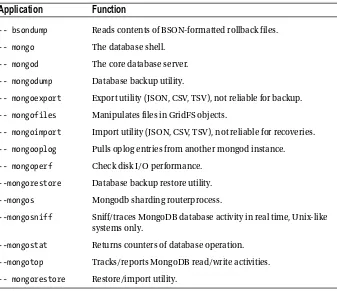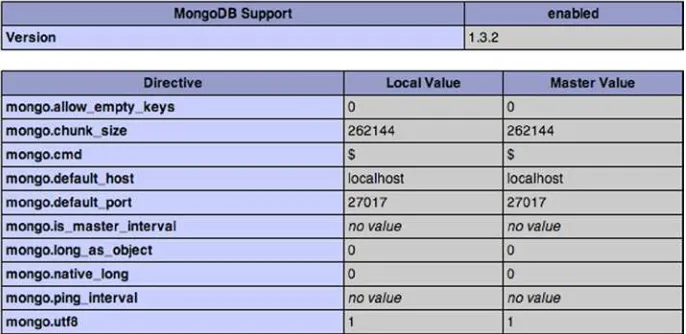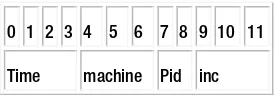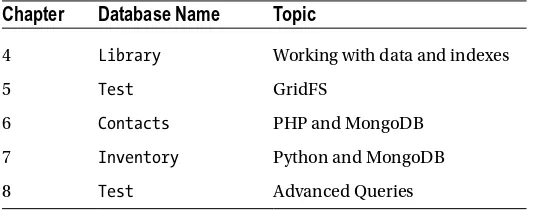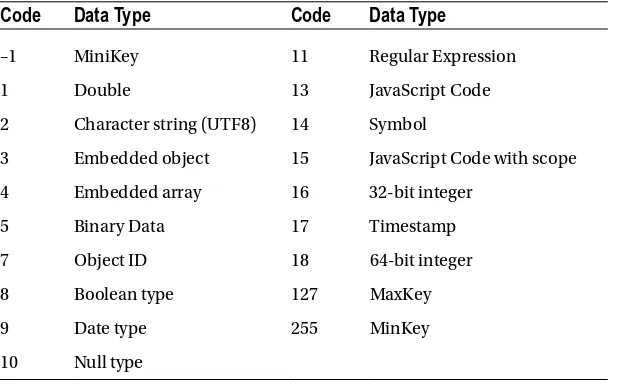For your convenience Apress has placed some of the front
matter material after the index. Please use the Bookmarks
Contents at a Glance
About the Authors ...
xiii
About the Technical Reviewers ...
xv
Acknowledgments ...
xvii
Introduction ...
xix
Chapter 1: Introduction to MongoDB
■
...
1
Chapter 2: Installing MongoDB
■
...
19
Chapter 3: The Data Model
■
...
37
Chapter 4: Working with Data
■
...
55
Chapter 5: GridFS
■
...
101
Introduction
Its a pleasure for me to be able to once again introduce a new audience to MongoDB. Throughout my tenure as a computer engineer, it is one of several technologies that I have had the pleasure of working with in depth. I am cotinually supprised at the number of different configurations and purposes that MongoDB is put to.
We see this book as being a small primer and introduction to MongoDB. In order to have such a wide variety of uses a tool must be infinitely flexible, which MongoDB is. At the same time, this flexibility does come with a small learning curve and that is why this book exists. We aim to provide people with a great way to look at many of the core storage features of MongoDB. To do this, we have eschewed some of the more complex operational features such as Sharding and Replication, we also avoided going into depth with a lot of the operations level mechanics.
Introduction to MongoDB
Imagine a world where using a database is so simple that you soon forget you’re even using it. Imagine a world where speed and scalability just work, and there’s no need for complicated configuration or setup. Imagine being able to focus only on the task at hand, get things done, and then—just for a change—leave work on time. That might sound a bit fanciful, but MongoDB promises to help you accomplish all these things (and more).
MongoDB (derived from the word humongous) is a relatively new breed of database that has no concept of tables, schemas, SQL, or rows. It doesn’t have transactions, ACID compliance, joins, foreign keys, or many of the other features that tend to cause headaches in the early hours of the morning. In short, MongoDB is a very different database than you’re probably used to, especially if you’ve used a relational database management system (RDBMS) in the past. In fact, you might even be shaking your head in wonder at the lack of so-called “standard” features.
Fear not! In the following pages, you will learn about MongoDB’s background and guiding principles, and why the MongoDB team made the design decisions that it did. We’ll also take a whistle-stop tour of MongoDB’s feature list, providing just enough detail to ensure that you’ll be completely hooked on this topic for the rest of the book.
We’ll start by looking at the philosophy and ideas behind the creation of MongoDB, as well as some of the interesting and somewhat controversial design decisions. We’ll explore the concept of document-oriented databases, how they fit together, and what their strengths and weaknesses are. We’ll also explore JSON and examine how it applies to MongoDB. To wrap things up, we’ll step through some of the notable features of MongoDB.
Reviewing the MongoDB Philosophy
Like all projects, MongoDB has a set of design philosophies that help guide its development. In this section, we’ll review some of the database’s founding principles.
Using the Right Tool for the Right Job
so on); the data was stuffed in there, anyway. Part of the reason for this is that, generally speaking, it’s much easier (and more secure) to read and write to a database than it is to write to a file system. If you pick up any book that teaches PHP, such as PHP for Absolute Beginners, by Jason Lengstorf (Apress, 2009), you’ll probably find that almost right away the database is used to store information, not the file system. It’s just so much easier to do things that way. And while using a database as a storage bin works, developers always have to work against the flow. It’s usually obvious when we’re not using the database the way it was intended; anyone who has ever tried to store information with even slightly complex data, had to set up five tables, and then tried to pull it all together knows what we’re talking about!
The MongoDB team decided that it wasn’t going to create another database that tries to do everything for everyone. Instead, the team wanted to create a database that worked with documents rather than rows and that was blindingly fast, massively scalable, and easy to use. To do this, the team had to leave some features behind, which means that MongoDB is not an ideal candidate for certain situations. For example, its lack of transaction support means that you wouldn’t want to use MongoDB to write an accounting application. That said, MongoDB might be perfect for part of the aforementioned application (such as storing complex data). That’s not a problem, though, because there is no reason why you can’t use a traditional RDBMS for the accounting components and MongoDB for the document storage. Such hybrid solutions are quite common, and you can see them in production apps such as the New York Times website.
Once you’re comfortable with the idea that MongoDB may not solve all your problems, you will discover that there are certain problems that MongoDB is a perfect fit for resolving, such as analytics (think a real-time Google Analytics for your website) and complex data structures (for example, blog posts and comments). If you’re still not convinced that MongoDB is a serious database tool, feel free to skip ahead to the “Reviewing the Feature List” section, where you will find an impressive list of features for MongoDB.
Note
■
The lack of transactions and other traditional database features doesn’t mean that
MongoDB is unstable or that it cannot be used for managing important data.
Another key concept behind MongoDB’s design is that there should always be more than one copy of the database. If a single database should fail, then it can simply be restored from the other servers. Because MongoDB aims to be as fast as possible, it takes some shortcuts that make it more difficult to recover from a crash. The developers believe that most serious crashes are likely to remove an entire computer from service anyway; this means that even if the database were perfectly restored, it would still not be usable. Remember: MongoDB does not try to be everything to everyone. But for many purposes (such as building a web application), MongoDB can be an awesome tool for implementing your solution.
MongoDB succeeds at all these goals, and this is why using MongoDB (at least for us) is somewhat dream-like. You don’t have to worry about squeezing your data into a table—just put the data together, and then pass it to MongoDB for handling.Consider this real-world example. A recent application co-author Peter Membrey worked on needed to store a set of eBay search results. There could be any number of results (up to 100 of them), and he needed an easy way to associate the results with the users in his database.
Had Peter been using MySQL, he would have had to design a table to store the data, write the code to store his results, and then write more code to piece it all back together again. This is a fairly common scenario and one most developers face on a regular basis. Normally, we just get on with it; however, for this project, he was using MongoDB, and so things went a bit differently.
Specifically, he added this line of code:
request[‘ebay_results’] = ebay_results_array collection.save(request)
In this example, request is Peter’s document, ebay_results is the key, and ebay_ result_array contains the results from eBay. The second line saves the changes. When he accesses this document in the future, he will have the eBay results in exactly the same format as before. He doesn’t need any SQL; he doesn’t need to perform any conversions; nor does he need to create any new tables or write any special code—MongoDB just worked. It got out of the way, he finished his work early, and he got to go home on time.
Lacking Innate Support for Transactions
Here’s another important design decision by MongoDB developers: The database does not include transactional semantics (the element that offers guarantees about data consistency and storage). This is a solid tradeoff based on MongoDB’s goal of being simple, fast, and scalable. Once you leave those heavyweight features at the door, it becomes much easier to scale horizontally.
Normally with a traditional RDBMS, you improve performance by buying a bigger, more powerful machine. This is scaling vertically, but you can only take it so far. With horizontal scaling, rather than having one big machine, you have lots of less powerful small machines. Historically, clusters of servers like this were excellent for load-balancing websites, but databases had always been a problem because of internal design limitations.
Note
■
MongoDB offers durability when used in tandem with at least three servers,
which is the recommended minimum for production deployments. It is possible to make the
primary replica member wait for one or more of the secondary members to confirm receipt
of the data before the primary itself confirms that the data has been accepted.
JSON and MongoDB
JSON (Java Script Object Notation) is more than a great way to exchange data; it’s also a nice way to store data. An RDBMS is highly structured, with multiple files (tables) that store the individual pieces. MongoDB, on the other hand, stores everything together in a single document. MongoDB is like JSON in this way, and this model provides a rich and expressive way of storing data. Moreover, JSON effectively describes all the content in a given document, so there is no need to specify the structure of the document in advance. JSON is effectively schemaless (that is, it doesn’t require a schema), because documents can be updated individually or changed independently of any other documents. As an added bonus, JSON also provides excellent performance by keeping all of the related data in one place.
MongoDB doesn’t actually use JSON to store the data; rather, it uses an open data format developed by the MongoDB team called BSON (pronounced Bee-Son), which is short for binary JSON. For the most part, using BSON instead of JSON won’t change how you work with your data. BSON makes MongoDB even faster by making it much easier for a computer to process and search documents. BSON also adds a couple of features that aren’t available in standard JSON, including the ability to add types for handling binary data. We’ll look at BSON in more depth in “Using Document-Oriented Storage (BSON),” later in this chapter.
The original specification for JSON can be found in RFC 4627, and it was written by Douglas Crockford. JSON allows complex data structures to be represented in a simple, human-readable text format that is generally considered to be much easier to read and understand than XML. Like XML, JSON was envisaged as a way to exchange data between a web client (such as a browser) and web applications. When combined with the rich way that it can describe objects, its simplicity has made it the exchange format of choice for the majority of developers.
You might wonder what is meant here by complex data structures. Historically, data was exchanged using the comma-separated values (CSV) format (indeed, this approach remains very common today). CSV is a simple text format that separates rows with a new line and fields with a comma. For example, a CSV file might look like this:
A human can look at this information and see quite quickly what information is being communicated. Or maybe not—is that number in the third column a phone number or a fax number? It might even be the number for a pager. To avoid this ambiguity, CSV files often have a header field, in which the first row defines what comes in the file. The following snippet takes the previous example one step further:
Lastname, Firstname, Phone Number Membrey, Peter, +852 1234 5678 Thielen, Wouter, +81 1234 5678
Okay, that’s a bit better. But now assume some people in the CSV file have more than one phone number. You could add another field for an office phone number, but you face a new set of issues if you want several office phone numbers. And you face yet another set of issues if you also want to incorporate multiple e-mail addresses. Most people have more than one, and these addresses can’t usually be neatly defined as either home or work. Suddenly, CSV starts to show its limitations. CSV files are only good for storing data that is flat and doesn’t have repeating values. Similarly, it’s not uncommon for several CSV files to be provided, each with the separate bits of information. These files are then combined (usually in an RDBMS) to create the whole picture. As an example, a large retail company may receive sales data in the form of CSV files from each of its stores at the end of each day. These files must be combined before the company can see how it performed on a given day. This process is not exactly straightforward, and it certainly increases chances of a mistake as the number of required files grows.
XML largely solves this problem, but using XML for most things is a bit like using a sledgehammer to crack a nut: it works, but it feels like overkill. The reason for this is that XML is highly extensible. Rather than define a particular data format, XML defines how you define a data format. This can be useful when you need to exchange complex and highly structured data; however, for simple data exchange, it often results in too much work. Indeed, this scenario is the source of the phrase “XML hell.”
JSON provides a happy medium. Unlike CSV, it can store structured content; but unlike XML, JSON makes the content easy to understand and simple to use. Let’s revisit the previous example; however, this time you will use JSON rather than CSV:
{
"firstname": "Peter", "lastname": "Membrey", "phone_numbers": [ "+852 1234 5678", "+44 1234 565 555" ]
In this version of the example, each JSON object (or document) contains all the information needed to understand it. If you look at phone_numbers, you can see that it contains a list of different numbers. This list can be as large as you want. You could also be more specific about the type of number being recorded, as in this example:
{
"firstname": "Peter", "lastname": "Membrey", "numbers": [
This version of the example improves on things a bit more. Now you can clearly see what each number is for. JSON is extremely expressive, and, although it’s quite easy to write JSON by hand, it is usually generated automatically in software. For example, Python includes a module called (somewhat predictably) json that takes existing Python objects and automatically converts them to JSON. Because JSON is supported and used on so many platforms, it is an ideal choice for exchanging data.
When you add items such as the list of phone numbers, you are actually creating what is known as an embedded document. This happens whenever you add complex content such as a list (or array, to use the term favored in JSON). Generally speaking, there is also a logical distinction. For example, a Person document might have several
Address documents embedded inside it. Similarly, an Invoice document might have numerous LineItem documents embedded inside it. Of course, the embedded Address
document could also have its own embedded document that contains phone numbers, for example.
Whether you choose to embed a particular document is determined when you decide how to store your information. This is usually referred to as schema design. It might seem odd to refer to schema design when MongoDB is considered a schemaless database. However, while MongoDB doesn’t force you to create a schema or enforce one that you create, you do still need to think about how your data fits together. We’ll look at this in more depth in Chapter 3.
Adopting a Nonrelational Approach
cluster). And although Oracle can do this with its impressive Real Application Clusters (RAC) architecture, you can expect to take out a mortgage if you want to use that solution—implementing a RAC-based solution requires multiple servers, shared storage, and several software licenses.
You might wonder why having an active/active cluster on two databases is so difficult. When you query your database, the database has to find all the relevant data and link it all together. RDBMS solutions feature many ingenious ways to improve performance, but they all rely on having a complete picture of the data available. And this is where you hit a wall: this approach simply doesn’t work when half the data is on another server.
Of course, you might have a small database that simply gets lots of requests, so you just need to share the workload. Unfortunately, here you hit another wall. You need to ensure that data written to the first server is available to the second server. And you face additional issues if updates are made on two separate masters simultaneously. For example, you need to determine which update is the correct one. Another problem you can encounter: someone might query the second server for information that has just been written to the first server, but that information hasn’t been updated yet on the second server. When you consider all these issues, it becomes easy to see why the Oracle solution is so expensive—these problems are extremely hard to address.
MongoDB solves the active/active cluster problems in a very clever way—it avoids them completely. Recall that MongoDB stores data in BSON documents, so the data is self-contained. That is, although similar documents are stored together, individual documents aren’t made up of relationships. This means that everything you need is all in one place. Because queries in MongoDB look for specific keys and values in a document, this information can be easily spread across as many servers as you have available. Each server checks the content it has and returns the result. This effectively allows almost linear scalability and performance. As an added bonus, it doesn’t even require that you take out a new mortgage to pay for this functionality.
Admittedly, MongoDB does not offer master/master replication, in which two separate servers can both accept write requests. However, it does have sharding, which allows data to split across multiple machines, with each machine responsible for updating different parts of the dataset. The benefit of this design is that, while some solutions allow two master databases, MongoDB can potentially scale to hundreds of machines as easily as it can run on two.
Opting for Performance vs. Features
Performance is important, but MongoDB also provides a large feature set. We’ve already discussed some of the features MongoDB doesn’t implement, and you might be somewhat skeptical of the claim that MongoDB achieves its impressive performance partly by judiciously excising certain features common to other databases. However, there are analogous database systems available that are extremely fast, but also extremely limited, such as those that implement a key/value store.
The catch is that this application has two significant shortcomings. First, it is a memory-only database. If the power goes out, then all the data is lost. Second, you can’t actually search for data using memcached; you can only request specific keys.
These might sound like serious limitations; however, you must remember the problems that memcached is designed to solve. First and foremost, memcached is a data cache. That is, it’s not supposed to be a permanent data store, but only to provide a caching layer for your existing database. When you build a dynamic web page, you generally request very specific data (such as the current top ten articles). This means you can specifically ask memcached for that data—there is no need to perform a search. If the cache is out-of-date or empty, you would query your database as normal, build up the data, and then store it in memcached for future use.
Once you accept these limitations, you can see how memcached offers superb performance by implementing a very limited feature set. This performance, by the way, is unmatched by that of a traditional database. That said, memcached certainly can’t replace an RDBMS. The important thing to keep in mind is that it’s not supposed to.
Compared to memcached, MongoDB is itself feature-rich. To be useful, MongoDB must offer a strong set of features, such as the ability to search for specific documents. It must also be able to store those documents on disk, so that they can survive a reboot. Fortunately, MongoDB provides enough features to be a strong contender for most web applications and many other types of applications as well.
Like memcached, MongoDB is not a one-size-fits-all database. As is usually the case in computing, tradeoffs must be made to achieve the intended goals of the application.
Running the Database Anywhere
MongoDB is written in C++, which makes it relatively easy to port and/or run the application practically anywhere. Currently, binaries can be downloaded from the MongoDB website for Linux, Mac OS, Windows, and Solaris. There are also various official versions available for Fedora and CentOS, among other platforms. You can even download the source code and build your own MongoDB, although it is recommended that you use the provided binaries wherever possible. All the binaries are available in both 32-bit and 64-bit versions.
Caution
■
The 32-bit version of MongoDB is limited to databases of 2GB or less. This is
because MongoDB uses memory-mapped files internally to achieve high performance.
Anything larger than 2GB on a 32-bit system would require some fancy footwork that wouldn’t
be fast and would also complicate the application’s code. The official stance on this limitation
is that 64-bit environments are easily available; therefore, increasing code complexity is not a
good tradeoff. The 64-bit version for all intents and purposes has no such restriction.
Fitting Everything Together
Before we look at MongoDB’s feature list, we need to review a few basic terms. MongoDB doesn’t require much in the way of specialized knowledge to get started, and many of the terms specific to MongoDB can be loosely translated to RDBMS equivalents that you are probably already familiar with. Don’t worry, though; we’ll explain each term fully. Even if you’re not familiar with standard database terminology, you will still be able to follow along easily.
Generating or Creating a Key
A document represents the unit of storage in MongoDB. In an RDBMS, this would be called a row. However, documents are much more than rows because they can store complex information such as lists, dictionaries, and even lists of dictionaries. In contrast to a traditional database where a row is fixed, a document in MongoDB can be made up of any number of keys and values (you’ll learn more about this in the next section). Ultimately, a key is nothing more than a label; it is roughly equivalent to the name you might give to a column in an RDBMS. You use a key to reference pieces of data inside your document.
In a relational database, there should always be some way to uniquely identify a given record; otherwise it becomes impossible to refer to a specific row. To that end, you are supposed to include a field that holds a unique value (called a primary key) or a collection of fields that can uniquely identify the given row (called a compound primary key).
MongoDB requires that each document have a unique identifier for much the same reason; in MongoDB, this identifier is called _id. Unless you specify a value for this field, MongoDB will generate a unique value for you. Even in the well-established world of RDBMS databases, opinion is divided as to whether you should use a unique key provided by the database or generate a unique key yourself. Recently, it has become more popular to allow the database to create the key for you.
The reason for this is that human-created unique numbers such as car registration numbers have a nasty habit of changing. For example, in 2001, the United Kingdom implemented a new number plate scheme that was completely different from the previous system. It happens that MongoDB can cope with this type of change perfectly well; however, chances are that you would need to do some careful thinking if you used the registration plate as your primary key. A similar scenario may have occurred when the ISBN (International Standard Book Number) scheme was upgraded from 10 digits to 13.
Previously, most developers who used MongoDB seemed to prefer creating their own unique keys, taking it upon themselves to ensure that the number would remain unique. Today, though, general consensus seems to point at using the default ID value that MongoDB creates for you. However, as is the case when working with RDBMS databases, the approach you choose mostly comes down to personal preference. We prefer to use a database-provided value because it means we can be sure the key is unique and independent of anything else. Others, as noted, prefer to provide their own keys.
Using Keys and Values
Documents are made up of keys and values. Let’s take another look at the example discussed previously in this chapter:
{
"firstname": "Peter", "lastname": "Membrey", "phone_numbers": [ "+852 1234 5678", "+44 1234 565 555" ]
}
Keys and values always come in pairs. Unlike an RDBMS, where every field must have a value, even if it’s NULL (somewhat paradoxically, this means unknown), MongoDB doesn’t require that a document have a particular value. For example, if you don’t know the phone number for a particular person on your list, you simply leave it out. A popular analogy for this sort of thing is a business card. If you have a fax number, you usually put it on your business card; however, if you don’t have one, you don’t write: “Fax number: none.” Instead, you simply leave the information out. If the key/value pair isn’t included in a MongoDB document, it is assumed not to exist.
Implementing Collections
Collections are somewhat analogous to tables, but they are far less rigid. A collection is a lot like a box with a label on it. You might have a box at home labeled “DVDs” into which you put, well, your DVDs. This makes sense, but there is nothing stopping you from putting CDs or even tapes into this box if you wanted to. In an RDBMS, tables are strictly defined, and you can only put designated items into the table. In MongoDB, a collection is simply that: a collection of similar items. The items don’t have to be similar (MongoDB is inherently flexible); however, once we start looking at indexing and more advanced queries, you’ll soon see the benefits of placing similar items in a collection.
While you could mix various items together in a collection, there’s little need to do so. Had the collection been called media, then all of the DVDs, CDs, and tapes would be at home there. After all, these items all have things in common, such as an artist name, a release date, and content. In other words, it really does depend on your application whether certain documents should be stored in the same collection. Performance-wise, having multiple collections is no slower than having only one collection. Remember: MongoDB is about making your life easier, so you should do whatever feels right to you.
Understanding Databases
Perhaps the easiest way to think of a database in MongoDB is as a collection of collections. Like collections, databases can be created on demand. This means that it’s easy to create a database for each customer—your application code can even do it for you. You can do this with databases other than MongoDB, as well; however, creating databases in this manner with MongoDB is a very natural process. That said, just because you can create a database in this manner doesn’t mean you have to or even that you should. All the same, you have that power if you want to exercise it.
Reviewing the Feature List
Now that you understand what MongoDB is and what it offers, it’s time to run through its feature list. You can find a complete list of MongoDB’s features on the database’s website at www.mongodb.org/; be sure to visit this site for an up-to-date list of them. The feature list in this chapter covers a fair bit of material that goes on behind the scenes, but you don’t need to be familiar with every feature listed to use MongoDB itself. In other words, if you feel your eyes beginning to close as you review this list, feel free to jump to the end of the section!
Using Document-Oriented Storage (BSON)
We’ve already discussed MongoDB’s document-oriented design. We’ve also briefly touched on BSON. As you learned, JSON makes it much easier to store and retrieve documents in their real form, effectively removing the need for any sort of mapper or special conversion code. The fact that this feature also makes it much easier for MongoDB to scale up is icing on the cake.
BSON is an open standard; you can find its specification at http://bsonspec.org/. When people hear that BSON is a binary form of JSON, they expect it to take up much less room than text-based JSON. However, that isn’t necessarily the case; indeed, there are many cases where the BSON version takes up more space than its JSON equivalent.
You might wonder why you should use BSON at all. After all, CouchDB (another powerful document-oriented database) uses pure JSON, and it’s reasonable to wonder whether it’s worth the trouble of converting documents back and forth between BSON and JSON.
The second key benefit to using BSON is that it is easy and quick to convert BSON to a programming language’s native data format. If the data were stored in pure JSON, a relatively high-level conversion would need to take place. There are MongoDB drivers for a large number of programming languages (such as Python, Ruby, PHP, C, C++, and C#), and each works slightly differently. Using a simple binary format, native data structures can be quickly built for each language, without requiring that you first process JSON. This makes the code simpler and faster, both of which are in keeping with MongoDB’s stated goals.
BSON also provides some extensions to JSON. For example, it enables you to store binary data and to incorporate a specific datatype. Thus, while BSON can store any JSON document, a valid BSON document may not be valid JSON. This doesn’t matter, because each language has its own driver that converts data to and from BSON without needing to use JSON as an intermediary language.
At the end of the day, BSON is not likely to be a big factor in how you use MongoDB. Like all great tools, MongoDB will quietly sit in the background and do what it needs to do. Apart from possibly using a graphical tool to look at your data, you will generally work in your native language and let the driver worry about persisting to MongoDB.
Supporting Dynamic Queries
MongoDB’s support for dynamic queries means that you can run a query without planning for it in advance. This is similar to being able to run SQL queries against an RDBMS. You might wonder why this is listed as a feature; surely it is something that every database supports—right?
Actually, no. For example, CouchDB (which is generally considered MongoDB’s biggest “competitor”) doesn’t support dynamic queries. This is because CouchDB has come up with a completely new (and admittedly exciting) way of thinking about data. A traditional RDBMS has static data and dynamic queries. This means that the structure of the data is fixed in advance—tables must be defined, and each row has to fit into that structure. Because the database knows in advance how the data is structured, it can make certain assumptions and optimizations that enable fast dynamic queries.
CouchDB has turned this on its head. As a document-oriented database, CouchDB is schemaless, so the data is dynamic. However, the new idea here is that queries are static. That is, you define them in advance, before you can use them.
This isn’t as bad as it might sound, because many queries can be easily defined in advance. For example, a system that lets you search for a book will probably let you search by ISBN. In CouchDB, you would create an index that builds a list of all the ISBNs for all the documents. When you punch in an ISBN, the query is very fast because it doesn’t actually need to search for any data. Whenever new data is added to the system, CouchDB will automatically update its index.
CouchDB also lets you write your queries as map and reduce functions. If that sounds like a lot of effort, then you’re in good company; CouchDB has a somewhat severe learning curve. In fairness to CouchDB, an experienced programmer can probably pick it up quite quickly; for most people, however, the learning curve is probably steep enough that they won’t bother with the tool.
Fortunately for us mere mortals, MongoDB is much easier to use. We’ll cover how to use MongoDB in more detail throughout the book, but here’s the short version: in MongoDB, you simply provide the parts of the document you want to match against, and MongoDB does the rest. MongoDB can do much more, however. For example, you won’t find MongoDB lacking if you want to use map or reduce functions. At the same time, you can ease into using MongoDB; you don’t have to know all of the tool’s advanced features up front.
Indexing Your Documents
MongoDB includes extensive support for indexing your documents, a feature that really comes in handy when you’re dealing with tens of thousands of documents. Without an index, MongoDB will have to look at each individual document in turn to see whether it is something that you want to see. This is like asking a librarian for a particular book and watching as he works his way around the library looking at each and every book. With an indexing system (libraries tend to use the Dewey Decimal system), he can find the area where the book you are looking for lives and very quickly determine if it is there.
Unlike a library book, all documents in MongoDB are automatically indexed on the
_id key. This key is considered a special case because you cannot delete it; the index is what ensures that each value is unique. One of the benefits of this key is that you can be assured that each document is uniquely identifiable, something that isn’t guaranteed by an RDBMS.
When you create your own indexes, you can decide whether you want them to enforce uniqueness. If you do decide to create a unique index, you can tell MongoDB to drop all the duplicates. This may or may not be what you want, so you should think carefully before using this option because you might accidentally delete half your data. By default, an error will be returned if you try to create a unique index on a key that has duplicate values.
There are many occasions where you will want to create an index that allows duplicates. For example, if your application searches by lastname, it makes sense to build an index on the lastname key. Of course, you cannot guarantee that each lastname will be unique; and in any database of a reasonable size, duplicates are practically guaranteed.
MongoDB’s indexing abilities don’t end there, however. MongoDB can also create indexes on embedded documents. For example, if you store numerous addresses in the address key, you can create an index on the ZIP or postal code. This means that you can easily pull back a document based on any postal code—and do so very quickly.
MongoDB takes this a step further by allowing composite indexes. In a composite index, two or more keys are used to build a given index. For example, you might build an index that combines both the lastname and firstname tags. A search for a full name would be very quick because MongoDB can quickly isolate the lastname and then, just as quickly, isolate the firstname.
Leveraging Geospatial Indexes
One form of indexing worthy of special mention is geospatial indexing. This new, specialized indexing technique was introduced in MongoDB 1.4. You use this feature to index location-based data, enabling you to answer queries such as how many items are within a certain distance from a given set of coordinates.
As an increasing number of web applications start making use of location-based data, this feature will play an increasingly prominent role in everyday development. For now, though, geospatial indexing remains a somewhat niche feature; nevertheless, you will be very glad it’s there if you ever find that you need it.
Profiling Queries
A built-in profiling tool lets you see how MongoDB works out which documents to return. This is useful because, in many cases, a query can be easily improved simply by adding an index. If you have a complicated query, and you’re not really sure why it’s running so slowly, then the query profiler can provide you with extremely valuable information. Again, you’ll learn more about the MongoDB Profiler in Chapter 10.
Updating Information In-Place
When a database updates a row (or in the case of MongoDB, a document), it has a couple of choices about how to do it. Many databases choose the multi-version concurrency control (MVCC) approach, which allows multiple users to see different versions of the data. This approach is useful because it ensures that the data won’t be changed partway through by another program during a given transaction.
The downside to this approach is that the database needs to track multiple copies of the data. For example, CouchDB provides very strong versioning, but this comes at the cost of writing the data out in its entirety. While this ensures that the data is stored in a robust fashion, it also increases complexity and reduces performance.
MongoDB, on the other hand, updates information in-place. This means that (in contrast to CouchDB) MongoDB can update the data wherever it happens to be. This typically means that no extra space needs to be allocated, and the indexes can be left untouched.
Another benefit of this method is that MongoDB performs lazy writes. Writing to and from memory is very fast, but writing to disk is thousands of times slower. This means that you want to limit reading and writing from the disk as much as possible. This isn’t possible in CouchDB, because that program ensures that each document is quickly written to disk. While this approach guarantees that the data is written safely to disk, it also impacts performance significantly.
MongoDB only writes to disk when it has to, which is usually once every second or so. This means that if a value is being updated many times a second—a not uncommon scenario if you’re using a value as a page counter or for live statistics—then the value will only be written once, rather than the thousands of times that CouchDB would require.
Storing Binary Data
GridFS is MongoDB’s solution to storing binary data in the database. BSON supports saving up to 4MB of binary data in a document, and this may well be enough for your needs. For example, if you want to store a profile picture or a sound clip, then 4MB might be more space than you need. On the other hand, if you want to store movie clips, high-quality audio clips, or even files that are several hundred megabytes in size, then MongoDB has you covered here, too.
GridFS works by storing the information about the file (called metadata) in the files
collection. The data itself is broken down into pieces called chunks that are stored in the
chunks collection. This approach makes storing data both easy and scalable; it also makes range operations (such as retrieving specific parts of a file) much easier to use.
Generally speaking, you would use GridFS through your programming language’s MongoDB driver, so it’s unlikely you’d ever have to get your hands dirty at such a low level. As with everything else in MongoDB, GridFS is designed for both speed and scalability. This means you can be confident that MongoDB will be up to the task if you want to work with large data files.
Replicating Data
When we talked about the guiding principles behind MongoDB, we mentioned that RDBMS databases offer certain guarantees for data storage that are not available in MongoDB. These guarantees weren’t implemented for a handful of reasons. First, these features would slow the database down. Second, they would greatly increase the complexity of the program. Third, it was felt that the most common failure on a server would be hardware, which would render the data unusable anyway, even if the data were safely saved to disk.
Of course, none of this means that data safety isn’t important. MongoDB wouldn’t be of much use if you couldn’t count on being able to access the data when you need it. Initially, MongoDB provided a safety net with a feature called master-slave replication, in which only one database is active for writing at any given time, an approach that is also fairly common in the RDBMS world. This feature has since been replaced with
replica sets, and basic master-slave replication has been deprecated and should no longer be used.
Replica sets have one primary server (similar to a master), which handles all the write requests from clients. Because there is only one primary server in a given set, it can guarantee that all writes are handled properly. When a write occurs it is logged in the primary’s ‘oplog’.
Implementing Sharding
For those involved with large-scale deployments, auto-sharding will probably prove one of MongoDB’s most significant and oft-used features.
In an auto-sharding scenario, MongoDB takes care of all the data splitting and recombination for you. It makes sure the data goes to the right server and that queries are run and combined in the most efficient manner possible. In fact, from a developer’s point of view, there is no difference between talking to a MongoDB database with a hundred shards and talking to a single MongoDB server. This feature is not yet production-ready; when it is, however, it will push MongoDB’s scalability through the roof.
In the meantime, if you’re just starting out or you’re building your first MongoDB-based website, then you’ll probably find that a single instance of MongoDB is sufficient for your needs. If you end up building the next Facebook or Amazon, however, you will be glad that you built your site on a technology that can scale so limitlessly. Sharding is the topic of Chapter 12 of this book.
Using Map and Reduce Functions
For many people, hearing the term MapReduce sends shivers down their spines. At the other extreme, many RDBMS advocates scoff at the complexity of map and reduce
functions. It’s scary for some because these functions require a completely different way of thinking about finding and sorting your data, and many professional programmers have trouble getting their heads around the concepts that underpin map and reduce
functions. That said, these functions provide an extremely powerful way to query data. In fact, CouchDB supports only this approach, which is one reason it has such a high learning curve.
MongoDB doesn’t require that you use map and reduce functions. In fact, MongoDB relies on a simple querying syntax that is more akin to what you see in MySQL. However, MongoDB does make these functions available for those who want them. The map and reduce functions are written in JavaScript and run on the server. The job of the map function is to find all the documents that meet a certain criteria. These results are then passed to the reduce function, which processes the data. The
reduce function doesn’t usually return a collection of documents; rather, it returns a new document that contains the information derived. As a general rule, if you would normally use GROUP BY in SQL, then the map and reduce functions are probably the right tools for the job in MongoDB.
Note
■
You should not think of MongoDB’s
mapand
reducefunctions as poor imitations
of the approach adopted by CouchDB. If you so desired, you could use MongoDB’s
mapand
The MongoDB Aggregation Framework
MapReduce is a very powerful tool, but it has one major drawback; it’s not exactly easy to use. Many database systems are used for reporting, and SQL databases in particular make this very easy. If you want to group results or find the maximum and average, then it’s very simple to express that idea and get the result you’re looking for. Unfortunately, it’s not quite so simple to do that in MapReduce, and you effectively have to do all the wiring up yourself. This can often mean that an otherwise simple task is unnecessary challenging.
In response to this, MongoDB Inc (previously 10gen) added the aggregation framework. It is pipeline-based, similar to piping commands in Linux shells and allows you to take individual pieces of a query and string them together in order to get the result you’re looking for. This maintains the benefits of MongoDB’s document oriented design while still providing high performance.
So if you need all the power of MapReduce, you still have it at your beck and call. If you just want to do some basic statistics and number crunching, you’re going to love the new aggregation framework. You'll learn more about the aggregation framework and its commands in Chapters 4 and 6.
Getting Help
MongoDB has a great community, and the core developers are very active and easily approachable, and they typically go to great lengths to help other members of the community. MongoDB is easy to use and comes with great documentation; however, it’s still nice to know that you’re not alone, and help is available, should you need it.
Visiting the Website
The first place to look for updated information or help is on the MongoDB website (www://mongodb.org). This site is updated regularly and contains all the latest MongoDB goodness. On this site, you can find drivers, tutorials, examples, frequently asked questions, and much more.
Chatting with the MongoDB Developers
Cutting and Pasting MongoDB Code
Pastie (http://pastie.org) is not strictly a MongoDB site; however, it is something you will come across if you float about in #MongoDB for any length of time. The Pastie site basically lets you cut and paste (hence the name) some output or program code, and then put it online for others to view. In IRC, pasting multiple lines of text can be messy or hard to read. If you need to post a fair bit of text (such as three lines or more), then you should visit http://pastie.org, paste in your content, and then paste the link to your new page into the channel.
Finding Solutions on Google Groups
MongoDB also has a Google group called mongodb-user (http://groups.google.com/ group/mongodb-user). This group is a great place to ask questions or search for answers. You can also interact with the group via e-mail. Unlike IRC, which is very transient, the Google group is a great long-term resource. If you really want to get involved with the MongoDB community, joining the group is a great way to start.
Leveraging the JIRA Tracking System
MongoDB uses the JIRA issue-tracking system. You can view the tracking site at
http://jira.mongodb.org/, and you are actively encouraged to report any bugs or problems that you come across to this site. Reporting such issues is viewed by the community as a genuinely good thing to do. Of course, you can also search through previous issues, and you can even view the roadmap and planned updates for the next release.
If you haven’t posted to JIRA before, you might want to visit the IRC room first. You will quickly find out whether you’ve found something new, and if so, you will be shown how to go about reporting it.
Summary
This chapter has provided a whistle-stop tour of the benefits MongoDB brings to the table. We’ve looked at the philosophies and guiding principles behind MongoDB’s creation and development, as well as the tradeoffs MongoDB’s developers made when implementing these ideals. We’ve also looked at some of the key terms used in conjunction with MongoDB, how they fit together, and their rough SQL equivalents.
Installing MongoDB
In Chapter 1, you got a taste of what MongoDB can do for you. In this chapter, you will learn how to install and expand MongoDB to do even more, enabling you to use it in combination with your favorite programming language.
MongoDB is a cross-platform database, and you can find a significant list of available packages to download from the MongoDB website (www.mongodb.org). The wealth of available versions might make it difficult to decide which version is the right one for you. The right choice for you probably depends on the operating system your server uses, the kind of processor in your server, and whether you prefer a stable release or would like to take a dive into a version that is still in development but offers exciting new features. Perhaps you’d like to install both a stable and a forward-looking version of the database. It’s also possible you’re not entirely sure which version you should choose yet. In any case, read on!
Choosing Your Version
When you look at the Download section on the MongoDB website, you will see a rather straightforward overview of the packages available for download. The first thing you need to pay attention to is the operating system you are going to run the MongoDB software on. Currently, there are precompiled packages available for Windows, various flavors of the Linux operating system, Mac OS, and Solaris.
Note
You will also need to pay attention to the version of the MongoDB software itself: there are production releases, previous releases, and development releases. The production
release indicates that it’s the most recent stable version available. When a newer and generally improved or enhanced version is released, the prior most recent stable version will be made available as a previous release. This designation means the release is stable and reliable, but it usually has fewer features available in it. Finally, there’s the development release. This release is generally referred to as the unstable version. This version is still in development, and it will include many changes, including significant new features. Although it has not been fully developed and tested yet, the developers of MongoDB have made it available to the public to test or otherwise try out.
Understanding the Version Numbers
MongoDB uses the “odd-numbered versions for development releases” approach. In other words, you can tell by looking at the second part of the version number (also called the release number) whether a version is a development version or a stable version. If the second number is even, then it’s a stable release. If the second number is odd, then it’s an
unstable, or development, release.
Let’s take a closer look at the three digits included in a version number’s three parts, A, B, and C:
A, the first (or leftmost) number: Represents the major version
•
and only changes when there is a full version upgrade.
B, the second (or middle) number: Represents the release
•
number and indicates whether a version is a development version or a stable version. If the number is even, the version is stable; if the number is odd, the version is unstable and considered a development release.
C, the third (or rightmost) number: Represents the revision
•
number; this is used for bugs and security issues.
For example, at the time of writing, the following versions were available from the MongoDB website:
Installing MongoDB under Linux
The Unix-based operating systems are extremely popular choices at the moment for hosting services, including web services, mail services, and, of course, database services. In this chapter, we’ll walk you through how to get MongoDB running on a popular Linux distribution: Ubuntu.
Depending on your needs, you have two ways of installing MongoDB under Ubuntu: you can install the packages automatically through so-called repositories, or you can install it manually. The next two sections will walk you through both options.
Installing MongoDB through the Repositories
Repositories are basically online directories filled with software. Every package contains information about the version number, prerequisites, and possible incompatibilities. This information is useful when you need to install a software package that requires another piece of software to be installed first because the prerequisites can be installed at the same time.
The default repositories available in Ubuntu (and other Debian-based distributions) contain MongoDB, but they may be out-of-date versions of the software. Therefore, let’s tell apt-get (the software you use to install software from repositories) to look at a custom repository. To do this, you need to add the following line to your repository-list (/etc/apt/sources.list):
deb http://downloads-distro.mongodb.org/repo/ubuntu-upstart dist 10gen
Next, you need to import MongoDB Inc's public GPG key, used to sign the packages, ensuring their consistency; you can do so by using the apt-key command:
$ sudo apt-key adv --keyserver keyserver.ubuntu.com --recv 7F0CEB10
When that is done, you need to tell apt-get that it contains new repositories; you can do so using apt-get’s update command:
$ sudo apt-get update
This line made aptitude aware of your manually added repository. This means you can now tell apt-get to install the software itself. You do this by typing the following command in the shell:
$ sudo apt-get install mongodb-org
This line installs the current stable (production) version from MongoDB. If you wish to install any other version from MongoDB instead, you need to specify the version number. For example, to install the current unstable (development) version from MongoDB, type in the following command instead:
That’s all there is to it. At this point, MongoDB has been installed and is (almost) ready to use!
Note
■
Running
apt-get updateon a system running an older version of MongoDB
will upgrade the software to the latest stable version available. You can prevent this from
happening by running this command:
echo "mongodb-org hold" | sudo dpkg --set-selections
Installing MongoDB Manually
Next, we’ll cover how to install MongoDB manually. Given how easy it is to install MongoDB with aptitude automatically, you might wonder why you would want to install the software manually. For starters, not all Linux distributions use apt-get. Sure, many of them do (including primarily the ones that are based on Debian Linux), but some don’t. Also, the packaging remains a work in progress, so it might be the case that there are versions not yet available through the repositories. It’s also possible that the version of MongoDB you want to use isn’t included in the repository. Installing the software manually also gives you the ability to run multiple versions of MongoDB at the same time.
You’ve decided which version of MongoDB you would like to use, and you’ve downloaded it from their website, http://mongodb.org/downloads, to your Home directory. Next, you need to extract the package with the following command:
$ tar xzf mongodb-linux-x86_64-latest.tgz
This command extracts the entire contents of the package to a new directory called mongodb-linux-x86_64-xxxx-yy-zz; this directory is located under your current directory. This directory will contain a number of subdirectories and files. The directory that contains the executable files is called the bin directory. We will cover which applications perform which tasks shortly.
Installing MongoDB under Windows
Microsoft’s Windows is also a popular choice for server software, including Internet-based services.
Windows doesn’t come with a repository application like apt-get, so you’ll need to download and extract the software from the MongoDB website to run it. Yes, the preceding information is correct. You do not need to walk through any setup process; installing the software is a simple matter of downloading the package, extracting it, and running the application itself.
For example, assume you’ve decided to download the latest stable version of MongoDB for your 64-bits Windows 2008 server. You begin by extracting the package (mongodb-win32–x86_64-x.y.x.zip) to the root of your C:\ drive. At this point, all you need to do is open a command prompt (Start ➤ Run ➤ cmd ➤ OK) and browse to the directory you extracted the contents to:
> cd C:\mongodb-win32–x86_64-x.y.z\ > cd bin\
Doing this brings you to the directory that contains the MongoDB executables. That’s all there is to it: as I noted previously, no installation is necessary.
Running MongoDB
At long last, you’re ready to get your hands dirty. You’ve learned where to get the MongoDB version that best suits your needs and hardware, and you’ve also seen how to install the software. Now it’s finally time to look at running and using MongoDB.
Prerequisites
Before you can start the MongoDB service, you need to create a data directory for MongoDB to store its files in. By default, MongoDB stores the data in the /data/db
directory on Unix-based systems (such as Linux and OS X) and in the C:\data\db
directory on Windows.
Note
■
MongoDB does not create these data directories for you, so you need to create
them manually; otherwise, MongoDB will fail to run and throw an error message. Also, be
sure that you set the permissions correctly: MongoDB must have read, write, and directory
creation permissions to function properly.
Once you create the required directory and assign the appropriate permissions, you can start the MongoDB core database service by executing the mongod application. You can do this from the command prompt or the shell in Windows and Linux, respectively.
Surveying the Installation Layout
After you install or extract MongoDB successfully, you will have the applications shown in Table 2-1 available in the bin directory (in both Linux and Windows).
Table 2-1. The Included MongoDB Applications
Application
Function
-- bsondump Reads contents of BSON-formatted rollback files.
-- mongo The database shell.
-- mongod The core database server.
-- mongodump Database backup utility.
-- mongoexport Export utility (JSON, CSV, TSV), not reliable for backup.
-- mongofiles Manipulates files in GridFS objects.
-- mongoimport Import utility (JSON, CSV, TSV), not reliable for recoveries.
-- mongooplog Pulls oplog entries from another mongod instance.
-- mongoperf Check disk I/O performance.
--mongorestore Database backup restore utility.
--mongos Mongodb sharding routerprocess.
--mongosniff Sniff/traces MongoDB database activity in real time, Unix-like systems only.
--mongostat Returns counters of database operation.
--mongotop Tracks/reports MongoDB read/write activities.
-- mongorestore Restore/import utility.
Note: All applications are within the --bin directory.
The mongod application starts the service or daemon, as it’s also called. There are also many flags you can set when launching the MongoDB applications. For example, the service lets you specify the path where the database is located (--dbpath), show version information (--version), and even print some diagnostic system information (with the
--sysinfo flag)! You can view the entire list of options by including the --help flag when you launch the service. For now, you can just use the defaults and start the service by typing mongod in your shell or command prompt.
Using the MongoDB Shell
Once you create the database directory and start the mongod database application successfully, you’re ready to fire up the shell and take a sneak peak at the powers of MongoDB.
Fire up your shell (Unix) or your command prompt (Windows); when you do so, make sure you are in the correct location, so that the mongo executable can be found. You can start the shell by typing mongo at the command prompt and hitting the Return key. You will be immediately presented with a blank window and a blinking cursor (see Figure 2-1). Ladies and gentlemen, welcome to MongoDB!
Figure 2-1. The MongoDB shell
If you start the MongoDB service with the default parameters, and start the shell with the default settings, you will be connected to the default test database running on your local host. This database is created automatically the moment you connect to it. This is one of MongoDB’s most powerful features: if you attempt to connect to a database that does not exist, MongoDB will automatically create it for you. This can be either good or bad, depending on how well you handle your keyboard.
Tip
■
There’s an on-line demo shell available on the MongoDB website where you can try
out any of the commands listed.
Tip
■
You can get a full list of commands by typing the
helpcommand in the MongoDB shell.
Installing Additional Drivers
You might think that you are ready to take on the world now that you have set up MongoDB and know how to use its shell. That’s partially true; however, you probably want to use your preferred programming language rather than the shell when querying or otherwise manipulating the MongoDB database. 10gen offers multiple official drivers, and many more are offered in the community that let you do precisely that. For example, drivers for the following programming languages can be found on the MongoDB website:
C
In this section, you will learn how to implement MongoDB support for two of the more popular programming languages in use today: PHP and Python.
Table 2-2. Basic Commands within the MongoDB Shell
Command
Function
show dbs Shows the names of the available databases.
show collections Shows the collections in the current database.
show users Shows the users in the current database.
Tip
■
There are many community-driven MongoDB drivers available. A long list can be
found on the MongoDB website,
www.mongodb.org.
Installing the PHP Driver
PHP is one of the most popular programming languages in existence today. This language is specifically aimed at web development, and it can be incorporated into HTML easily. This fact makes the language the perfect candidate for designing a web application, such as a blog, a guestbook, or even a business-card database. The next few sections cover your options for installing and using the MongoDB PHP driver.
Getting MongoDB for PHP
Like MongoDB, PHP is a cross-platform development tool, and the steps required to set up MongoDB in PHP vary depending on the intended platform. Previously, this chapter showed you how to install MongoDB on both Ubuntu and Windows; we’ll adopt the same approach here, demonstrating how to install the driver for PHP on both Ubuntu and Windows.
Begin by downloading the PHP driver for your operating system. Do this by firing up your browser and navigating to www.mongodb.org. At the time of writing, the website includes a separate menu option called Drivers. Click this option to bring up a list of currently available language drivers (see Figure 2-2).
Next, select PHP from the list of languages and follow the links to download the latest (stable) version of the driver. Different operating systems will require different approaches for installing the MongoDB extension for PHP automatically. That’s right; just as you were able to install MongoDB on Ubuntu automatically, you can do the same for the PHP driver. And just as when installing MongoDB under Ubuntu, you can also choose to install the PHP language driver manually. Let’s look at the two options available to you.
Installing the PHP Driver on Unix-Based Platforms Automatically
The developers of PHP came up with a great solution that allows you to expand your PHP installation with other popular extensions: PECL. PECL is a repository solely designed for PHP; it provides a directory of all known extensions that you can use to download, install, and even develop PHP extensions. If you are already acquainted with the package-management system called aptitude (which you used previously to install MongoDB), then you will be pleased by how similar PECL’s interface is to the one in aptitude.
Assuming that you have PECL installed on your system, open up a console and type the following command to install the MongoDB extension:
$ sudo pecl install mongo
Entering this command causes PECL to download and install the MongoDB extension for PHP automatically. In other words, PECL will download the extension for your PHP version and place it in the PHP extensions directory. There’s just one catch: PECL does not automatically add the extension to the list of loaded extensions; you will need to do this step manually. To do so, open a text editor (vim, nano, or whichever text editor you prefer) and alter the file called php.ini, which is the main configuration file PHP uses to control its behavior, including the extensions it should load.
Next, open the php.ini file, scroll down to the extensions section, and add the following line to tell PHP to load the MongoDB driver:
extension=mongo.so
Note
■
The preceding step is mandatory; if you don’t do this, then the MongoDB
commands in PHP will not function. To find the
php.inifile on your system, you can use
the
grepcommand in your shell:
php –i | grep Configuration.
The “Confirming That Your PHP Installation Works” section later in this chapter will cover how to confirm that an extension has been loaded successfully.
That’s all, folks! You’ve just installed the MongoDB extension for your PHP
Installing the PHP Driver on Unix-Based Platforms Manually
If you would prefer to compile the driver yourself or for some reason are unable to use the PECL application as described previously (your hosting provider might not support this option, for instance), then you can also choose to download the source driver and compile it manually.
To download the driver, go to the github website (http://github.com). This site offers the latest source package for the PHP driver. Once you download it, you will need to extract the package, and make the driver by running the following set of commands:
$ tar zxvf mongodb-mongdb-php-driver-<commit_id>.tar.gz $ cd mongodb-mongodb-php-driver-<commit_id>
$ phpize $ ./configure $ sudo make install
This process can take a while, depending on the speed of your system. Once the process completes, your MongoDB PHP driver is installed and ready to use! After you execute the commands, you will be shown where the driver has been placed; typically, the output looks something like this:
Installing '/ usr/lib/php/extensions/no-debug-zts-20060613/mongo.so'
You do need to confirm that this directory is the same directory where PHP stores its extensions by default. You can use the following command to confirm where PHP stores its extensions:
$ php -i | grep extension_dir
This line outputs the directory where all PHP extensions should be placed. If this directory doesn’t match the one where the mongo.so driver was placed, then you must move the mongo.so driver to the proper directory, so PHP knows where to find it.
As before, you will need to tell PHP that the newly created extension has been placed in its extension directory, and that it should load this extension. You can specify this by modifying the php.ini file’s extensions section; add the following line to that section:
extension=mongo.so
Finally, a restart of your web service is required. When using the Apache HTTPd service, you can accomplish this using the following service command:
sudo /etc/init.d/apache2 restart
Installing the PHP Driver on Windows
You have seen previously how to install MongoDB on your Windows operating system. Now let’s look at how to implement the MongoDB driver for PHP on Windows.
For Windows, there are precompiled binaries available for each release of the PHP driver for MongoDB. You can get these binaries from the previously mentioned github website (http://github.com). The biggest challenge in this case is choosing the correct package to install for your version of PHP (a wide variety of packages are available). If you aren’t certain which package version you need, you can use the <? phpinfo(); ?>
command in a PHP page to learn exactly which one suits your specific environment. We’ll take a closer look at the phpinfo() command in the next section.
After downloading the correct package and extracting its contents, all you need to do is copy the driver file (called php_mongo.dll) to your PHP’s extension directory; this enables PHP to pick it up.
Depending on your version of PHP, the extension directory may be called either Ext
or Extensions. If you aren’t certain which directory it should be, you can review the PHP documentation that came with the version of PHP installed on your system.
Once you place the driver DLL into the PHP extensions directory, you still need to tell PHP to load the driver. Do this by altering the php.ini file and adding the following line in the extensions section:
extension=php_mongo.dll
When done, restart the HTTP service on your system, and you are now ready to use the MongoDB driver in PHP. Before you start leveraging the magic of MongoDB with PHP, however, you need to confirm that the extension is loaded correctly.
Confirming That Your PHP Installation Works
So far you’ve successfully installed both MongoDB and the MongoDB driver in PHP. Now it’s time to do a quick check to confirm whether the driver is being loaded correctly by PHP. PHP gives you a simple and straightforward method to accomplish this: the
phpinfo() command. This command shows you an extended overview of all the modules loaded, including version numbers, compilation options, server information, OS
information, and so on.
To use the phpinfo() command, open a text or HTML editor and type the following:
<? phpinfo(); ?>