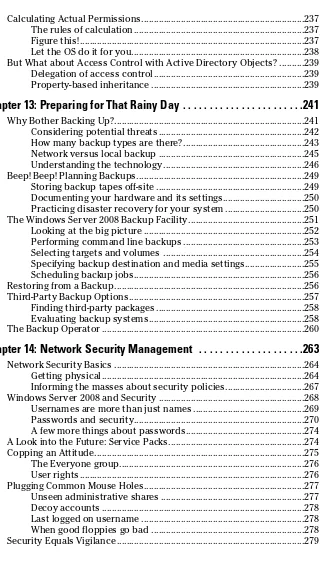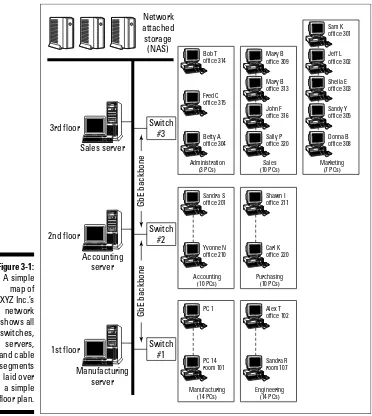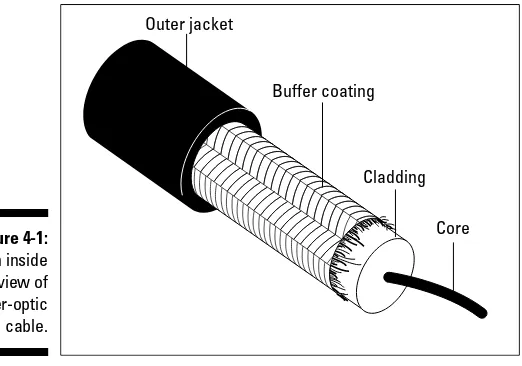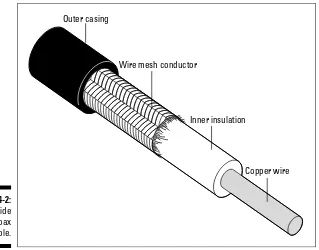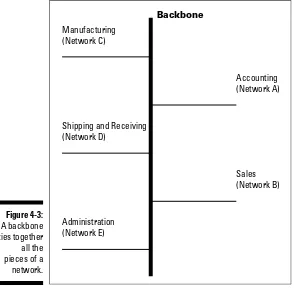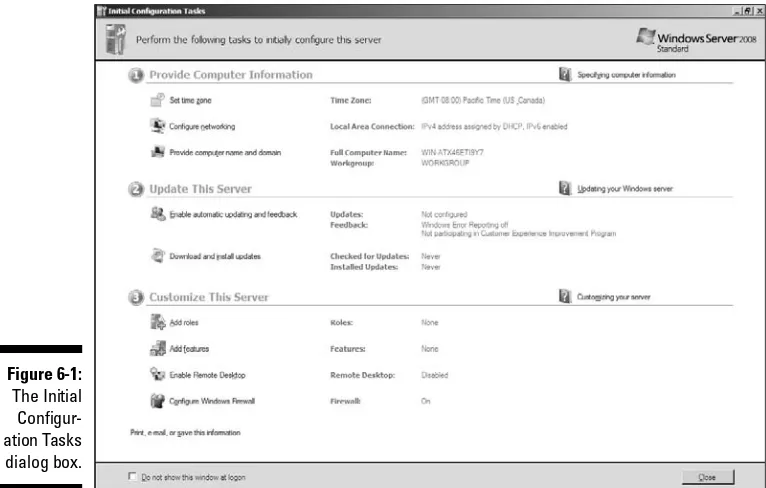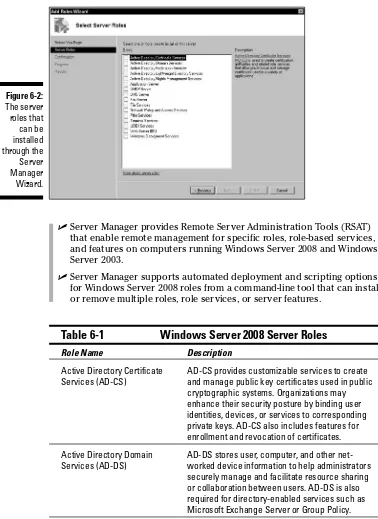by Ed Tittel and Justin Korelc
2008
FOR
Hoboken, NJ 07030-5774
www.wiley.com
Copyright © 2008 by Wiley Publishing, Inc., Indianapolis, Indiana Published by Wiley Publishing, Inc., Indianapolis, Indiana Published simultaneously in Canada
No part of this publication may be reproduced, stored in a retrieval system or transmitted in any form or by any means, electronic, mechanical, photocopying, recording, scanning or otherwise, except as permit-ted under Sections 107 or 108 of the 1976 Unipermit-ted States Copyright Act, without either the prior written permission of the Publisher, or authorization through payment of the appropriate per-copy fee to the Copyright Clearance Center, 222 Rosewood Drive, Danvers, MA 01923, (978) 750-8400, fax (978) 646-8600. Requests to the Publisher for permission should be addressed to the Legal Department, Wiley Publishing, Inc., 10475 Crosspoint Blvd., Indianapolis, IN 46256, (317) 572-3447, fax (317) 572-4355, or online at http:// www.wiley.com/go/permissions.
Trademarks:Wiley, the Wiley Publishing logo, For Dummies, the Dummies Man logo, A Reference for the Rest of Us!, The Dummies Way, Dummies Daily, The Fun and Easy Way, Dummies.com, and related trade dress are trademarks or registered trademarks of John Wiley & Sons, Inc. and/or its affiliates in the United States and other countries, and may not be used without written permission. Microsoft and Windows Server are registered trademarks of Microsoft Corporation in the United States and/or other countries. All other trademarks are the property of their respective owners. Wiley Publishing, Inc., is not associated with any product or vendor mentioned in this book.
LIMIT OF LIABILITY/DISCLAIMER OF WARRANTY: THE PUBLISHER AND THE AUTHOR MAKE NO REP-RESENTATIONS OR WARRANTIES WITH RESPECT TO THE ACCURACY OR COMPLETENESS OF THE CONTENTS OF THIS WORK AND SPECIFICALLY DISCLAIM ALL WARRANTIES, INCLUDING WITHOUT LIMITATION WARRANTIES OF FITNESS FOR A PARTICULAR PURPOSE. NO WARRANTY MAY BE CRE-ATED OR EXTENDED BY SALES OR PROMOTIONAL MATERIALS. THE ADVICE AND STRATEGIES CON-TAINED HEREIN MAY NOT BE SUITABLE FOR EVERY SITUATION. THIS WORK IS SOLD WITH THE UNDERSTANDING THAT THE PUBLISHER IS NOT ENGAGED IN RENDERING LEGAL, ACCOUNTING, OR OTHER PROFESSIONAL SERVICES. IF PROFESSIONAL ASSISTANCE IS REQUIRED, THE SERVICES OF A COMPETENT PROFESSIONAL PERSON SHOULD BE SOUGHT. NEITHER THE PUBLISHER NOR THE AUTHOR SHALL BE LIABLE FOR DAMAGES ARISING HEREFROM. THE FACT THAT AN ORGANIZATION OR WEBSITE IS REFERRED TO IN THIS WORK AS A CITATION AND/OR A POTENTIAL SOURCE OF FUR-THER INFORMATION DOES NOT MEAN THAT THE AUTHOR OR THE PUBLISHER ENDORSES THE INFORMATION THE ORGANIZATION OR WEBSITE MAY PROVIDE OR RECOMMENDATIONS IT MAY MAKE. FURTHER, READERS SHOULD BE AWARE THAT INTERNET WEBSITES LISTED IN THIS WORK MAY HAVE CHANGED OR DISAPPEARED BETWEEN WHEN THIS WORK WAS WRITTEN AND WHEN IT IS READ.
For general information on our other products and services, please contact our Customer Care Department within the U.S. at 800-762-2974, outside the U.S. at 317-572-3993, or fax 317-572-4002. For technical support, please visit www.wiley.com/techsupport.
Wiley also publishes its books in a variety of electronic formats. Some content that appears in print may not be available in electronic books.
Library of Congress Control Number: 2008922653 ISBN: 978-0-470-18043-3
by Ed Tittel and Justin Korelc
2008
FOR
Hoboken, NJ 07030-5774
www.wiley.com
Copyright © 2008 by Wiley Publishing, Inc., Indianapolis, Indiana Published by Wiley Publishing, Inc., Indianapolis, Indiana Published simultaneously in Canada
No part of this publication may be reproduced, stored in a retrieval system or transmitted in any form or by any means, electronic, mechanical, photocopying, recording, scanning or otherwise, except as permit-ted under Sections 107 or 108 of the 1976 Unipermit-ted States Copyright Act, without either the prior written permission of the Publisher, or authorization through payment of the appropriate per-copy fee to the Copyright Clearance Center, 222 Rosewood Drive, Danvers, MA 01923, (978) 750-8400, fax (978) 646-8600. Requests to the Publisher for permission should be addressed to the Legal Department, Wiley Publishing, Inc., 10475 Crosspoint Blvd., Indianapolis, IN 46256, (317) 572-3447, fax (317) 572-4355, or online at http:// www.wiley.com/go/permissions.
Trademarks:Wiley, the Wiley Publishing logo, For Dummies, the Dummies Man logo, A Reference for the Rest of Us!, The Dummies Way, Dummies Daily, The Fun and Easy Way, Dummies.com, and related trade dress are trademarks or registered trademarks of John Wiley & Sons, Inc. and/or its affiliates in the United States and other countries, and may not be used without written permission. Microsoft and Windows Server are registered trademarks of Microsoft Corporation in the United States and/or other countries. All other trademarks are the property of their respective owners. Wiley Publishing, Inc., is not associated with any product or vendor mentioned in this book.
LIMIT OF LIABILITY/DISCLAIMER OF WARRANTY: THE PUBLISHER AND THE AUTHOR MAKE NO REP-RESENTATIONS OR WARRANTIES WITH RESPECT TO THE ACCURACY OR COMPLETENESS OF THE CONTENTS OF THIS WORK AND SPECIFICALLY DISCLAIM ALL WARRANTIES, INCLUDING WITHOUT LIMITATION WARRANTIES OF FITNESS FOR A PARTICULAR PURPOSE. NO WARRANTY MAY BE CRE-ATED OR EXTENDED BY SALES OR PROMOTIONAL MATERIALS. THE ADVICE AND STRATEGIES CON-TAINED HEREIN MAY NOT BE SUITABLE FOR EVERY SITUATION. THIS WORK IS SOLD WITH THE UNDERSTANDING THAT THE PUBLISHER IS NOT ENGAGED IN RENDERING LEGAL, ACCOUNTING, OR OTHER PROFESSIONAL SERVICES. IF PROFESSIONAL ASSISTANCE IS REQUIRED, THE SERVICES OF A COMPETENT PROFESSIONAL PERSON SHOULD BE SOUGHT. NEITHER THE PUBLISHER NOR THE AUTHOR SHALL BE LIABLE FOR DAMAGES ARISING HEREFROM. THE FACT THAT AN ORGANIZATION OR WEBSITE IS REFERRED TO IN THIS WORK AS A CITATION AND/OR A POTENTIAL SOURCE OF FUR-THER INFORMATION DOES NOT MEAN THAT THE AUTHOR OR THE PUBLISHER ENDORSES THE INFORMATION THE ORGANIZATION OR WEBSITE MAY PROVIDE OR RECOMMENDATIONS IT MAY MAKE. FURTHER, READERS SHOULD BE AWARE THAT INTERNET WEBSITES LISTED IN THIS WORK MAY HAVE CHANGED OR DISAPPEARED BETWEEN WHEN THIS WORK WAS WRITTEN AND WHEN IT IS READ.
For general information on our other products and services, please contact our Customer Care Department within the U.S. at 800-762-2974, outside the U.S. at 317-572-3993, or fax 317-572-4002. For technical support, please visit www.wiley.com/techsupport.
Wiley also publishes its books in a variety of electronic formats. Some content that appears in print may not be available in electronic books.
Library of Congress Control Number: 2008922653 ISBN: 978-0-470-18043-3
Ed Tittelis an increasingly grizzled, if not wizened, veteran of the publishing game, with over a thousand magazine articles and more than 140 books to his credit. Ed has worked on numerous For Dummiesbooks, including HTML 4 For Dummies, 5th Edition (with Mary Burmeister) and XML For Dummies, 4th Edition (with Lucinda Dykes), as well as books on many other topics. Ed runs a small professional IT practice in Round Rock, TX, that specializes in network-oriented training, writing, and consulting. When Ed’s not busy writ-ing, he likes to spend time with his wife, Dina, and son, Gregory. He also likes to shoot pool, cook, and read sci-fi. You can reach Ed by e-mail at etittel@ yahoo.comor through his Web page at www.edtittel.com.
As always, thanks to my agent, Carole McClendon at Waterside Productions, for hooking me up with For Dummiesin the first place. Has it really been 15 years now? On the Wiley side, special thanks to Katie Feltman, Kim Darosett, and Heidi Unger. I’d also like to thank Justin Korelc for rolling up his sleeves and digging into the former Longhorn Server as far back as Beta 1. Personally, I want to thank my Mom and Dad for making my career both possible and attainable. Finally, I want to thank my wife, Dina Kutueva, for coming into my life rather later than sooner, and for giving me our wonderful son, Gregory.
—ET
Thanks to my coauthor, Ed Tittel, for including me in this book.
Some of the people who helped bring this book to market include the following:
Acquisitions and Editorial
Project Editor:Kim Darosett
Senior Acquisitions Editor:Katie Feltman
Copy Editor:Heidi Unger
Technical Editor:Christian Mayoros
Editorial Manager:Leah Cameron
Editorial Assistant:Amanda Foxworth
Sr. Editorial Assistant:Cherie Case
Cartoons:Rich Tennant (www.the5thwave.com)
Composition Services
Project Coordinator: Lynsey Stanford
Layout and Graphics:Stacie Brooks, Reuben W. Davis, Andrea Hornberger, Shane Johnson, Christine Williams
Proofreaders: Laura Albert, Broccoli Information Management
Indexer: Broccoli Information Management
Publishing and Editorial for Technology Dummies
Richard Swadley,Vice President and Executive Group Publisher
Andy Cummings,Vice President and Publisher
Mary Bednarek,Executive Acquisitions Director
Mary C. Corder,Editorial Director
Publishing for Consumer Dummies
Diane Graves Steele,Vice President and Publisher
Joyce Pepple,Acquisitions Director
Composition Services
Gerry Fahey,Vice President of Production Services
Introduction ...1
Part I: Servers at Your Service ...7
Chapter 1: Making Windows Server 2008 Serve You ...9
Chapter 2: Server Networking Principles ...21
Chapter 3: Building Your Network...39
Chapter 4: Hooking Up Your Network...57
Part II: Servers, Start Your Engines ...71
Chapter 5: Ready, Set, Install!...73
Chapter 6: Configuring Connections to the Universe ...93
Chapter 7: Doing the Directory Thing ...115
Chapter 8: Working with Active Directory, Domains, and Trusts ...137
Chapter 9: Printing on the Network ...155
Chapter 10: IP Addressing: Zero to Insane in Two Seconds Flat ...175
Part III: Running Your Network ...199
Chapter 11: Managing Users with Active Directory Users and Computers ...201
Chapter 12: Managing Shares, Permissions, and More...227
Chapter 13: Preparing for That Rainy Day ...241
Chapter 14: Network Security Management ...263
Part IV: Serve It Yourself...281
Chapter 15: How to Be a DIY Guru ...283
Chapter 16: Servers the Intel Way ...297
Chapter 17: Servers the AMD Way ...315
Chapter 18: Taking Care of Your Own Issues ...331
Part V: The Part of Tens ...351
Chapter 19: Ten Tips for Installation and Configuration ...353
Chapter 20: Ten Steps to Networking Nirvana with Windows Server 2008 ...363
Part VI: Appendixes ...371
Appendix A: Server Components and Technologies ...373
Appendix B: Windows Troubleshooting Resources...385
Introduction...1
About This Book...1
How to Use This Book ...2
Foolish Assumptions ...3
How This Book Is Organized...3
Part I: Servers at Your Service ...3
Part II: Servers, Start Your Engines ...4
Part III: Running Your Network ...4
Part IV: Serve It Yourself...4
Part V: The Part of Tens...5
Part VI: Appendixes...5
Bonus Chapter ...5
Icons Used in This Book...5
Where to Go from Here...6
Part I: Servers at Your Service ...7
Chapter 1: Making Windows Server 2008 Serve You . . . .9
Any Server Must Do This ...10
Choosing Windows Server 2008 ...11
Meeting the Windows Server 2008 family ...11
Why use Windows Server 2008? ...12
Exploring Windows Server 2008 Networking Features ...14
Providing services through your server ...14
Managing the user experience...16
Keeping it all safe and secure ...16
The Very Basics of Windows Server 2008 ...18
Chapter 2: Server Networking Principles . . . .21
Understanding the Differences between Server and Client Networking ...21
More Is Better: Multiple NICs (No Cuts)...23
Windows Server 2008 Enhances Networking ...24
Next Generation TCP/IP stack ...24
Offloading protocol processing ...27
TCP Chimney ...28
Changes to NDIS ...28
Networking Is About Services, Too...30
What clients want...30
Chapter 3: Building Your Network . . . .39
Developing a Network Implementation Plan ...39
Understanding Network Design’s Barest Basics ...42
Deciding Where Networking Devices Must Go...45
Consider Hiring an Expert to Install Cable and Equipment...46
Always Check Your Work!...47
Evaluating Your Network’s Performance and Usefulness ...47
Creating a Network Map...48
It isn’t a map; it’s the whole enchilada ...49
Capturing data for your network map ...49
Taking stock of your network ...50
When the network changes, so does the map! ...52
Network Interfaces: Built-ins versus Extender Cards...52
Don’t knock your NIC...53
Don’t stub your TOE (TCP Offload Engine) ...54
The ever-popular ping test...55
Chapter 4: Hooking Up Your Network . . . .57
Make a Network Medium Happy! ...57
Fiber and coax make a seriously twisted pair ...60
Wireless is media, too! ...63
A final note about cabling ...64
Raising the Bandwidth Ceiling...65
100 Mbps Ethernet ...67
Gigabit Ethernet...68
The Backbone’s Connected to . . . Everything Else!...69
Part II: Servers, Start Your Engines...71
Chapter 5: Ready, Set, Install! . . . .73
Planning the Installation: Upgrade or New? ...73
Handling preinstallation tasks ...75
Preparing for the battle ...77
Got Enough Horsepower? ...79
Step by Step: Installing Windows Server 2008...82
Server: Are you ready?...82
Windows Server 2008 Setup: A walk-through ...82
Installing from an Existing OS...85
Installing across a Network...87
Installing Remotely ...88
Working through Post-Installation Stress Disorder ...88
Understanding Activation ...88
Dealing with service packs...89
Using Automated System Recovery...90
Oops, My Installation Didn’t Take...91
Chapter 6: Configuring Connections to the Universe . . . .93
Completing the Initial Configuration Tasks ...94
Server Manager Configuration ...95
Getting to know the Server Manager console...96
Establishing directory trees and forests ...103
Getting the word out ...108
Organizing the neighborhood ...109
Establishing Remote Connections ...111
Getting connected ...111
Other frills ...113
Chapter 7: Doing the Directory Thing . . . .115
What Is a Directory Service? ...115
Meeting Active Directory ...116
Organizing and storing data...116
Managing data...117
Locating data and resources...118
Of Domains and Controllers ...118
In the beginning . . . ...118
Wherefore art thou, BDC/PDC?...120
Knowing What Makes Active Directory Tick ...121
What replication means...122
The grand schema of things...124
Global catalogs ...125
Planning for Active Directory ...126
What’s in a namespace?...127
Making sites happen ...127
Oh, you organizational unit (OU), you...129
Installing Active Directory ...129
Promoting domain controllers...130
Active Directory’s database and shared system volume ...130
Modes of domain operation...131
When Domains Multiply ...133
Trust relationships across domains ...133
Building trees ...134
Understanding forests ...135
Chapter 8: Working with Active Directory, Domains, and Trusts . . .137
Master of Your Domain...137
Trusts Are Good for NT 4.0 and Active Directory Domains ...140
How Domain Controllers Work Together ...141
When replication happens ...141
Know your database limits ...143
Administrivia Anyone? (Controlling Domains and Directories) ...144
Exploring the directory management console ...144
Creating directory objects ...145
Finding directory objects ...148
Permission to Proceed? Handling Directory Permissions ...149
About Active Directory permissions ...149
Assigning permissions ...149
Permissions inheritance...150
Delegating administrative control...151
Managing Trusts...152
Establishing trusts ...153
If you open the door to trusts, who gets to come through? ...154
Chapter 9: Printing on the Network . . . .155
Windows 2008 Has a Print Model...156
Physical print devices...158
Logical assignments...158
Installing on the Server’s Side ...160
Meet the Printers folder ...160
Adding a networked print device ...161
Sharing Printer Access ...167
Bringing Printers and Clients Together...168
Managing Windows 2008–Based Printers ...169
Preventing Printer Problems ...171
Faxing the Windows Server 2008 Way ...172
Enabling faxing...173
Sending faxes ...173
Chapter 10: IP Addressing: Zero to Insane in Two Seconds Flat . . .175
Resolving a Name: TCP/IP and NetBIOS ...175
NetBIOS names ...176
TCP/IP names and addresses...178
Calling Everything a Node...180
To network ID or host ID? That is the question...180
Subnetting: Quiet time for IP addresses ...182
Hanging your shingle: Obtaining IP addresses ...184
Address translation: The new magic ...185
Forcing IP Down the Throat of Windows Server 2008 ...187
Basic configuration ...187
Advanced configuration ...189
Everyone WINS Sometimes...191
A glimpse at WINS ...191
WINS servers...192
WINS clients ...192
NetBIOS over TCP/IP...193
DNS Does the Trick ...193
Whether to DNS ...194
DHCP: IP Addressing Automation ...195
What is DHCP? ...195
Is DHCP in your future?...196
Ironing Out Problems ...197
Part III: Running Your Network...199
Chapter 11: Managing Users with Active
Directory Users and Computers . . . .201
User Accounts Have Properties ...201
Administrators rule! ...203
Guests can wear out their welcome...203
Creating Active Directory Accounts ...204
General tab ...208
Address tab ...208
Account tab...208
Profile tab ...208
Telephones tab ...210
Organization tab ...210
Member Of tab ...210
Dial-in tab ...211
Getting Pushy with Users...211
What about Groups? ...212
Understanding group scopes...212
Creating and managing groups ...214
Using built-in groups ...215
Giving Your Users Nice Profiles...217
Where You Find Profiles, Policies Are Never Far Away ...219
Administering a group policy ...219
Understanding how group policies are processed ...221
Creating a group policy ...222
Auditing for trouble...224
When Access Problems Loom . . . ...225
Chapter 12: Managing Shares, Permissions, and More . . . .227
More about Objects, Rights, and Permissions ...228
An object lesson ...228
When is a file not an object? ...229
Users have rights; objects have permissions ...229
Of Windows Server 2008 NTFS and Permissions ...230
NTFS permissions...232
Advanced permissions ...233
FAT and FAT32 Have No Permissions...234
Calculating Actual Permissions...237
The rules of calculation ...237
Figure this! ...237
Let the OS do it for you...238
But What about Access Control with Active Directory Objects? ...239
Delegation of access control...239
Property-based inheritance ...239
Chapter 13: Preparing for That Rainy Day . . . .241
Why Bother Backing Up?...241
Considering potential threats ...242
How many backup types are there?...243
Network versus local backup ...245
Understanding the technology ...246
Beep! Beep! Planning Backups...249
Storing backup tapes off-site ...249
Documenting your hardware and its settings...250
Practicing disaster recovery for your system ...250
The Windows Server 2008 Backup Facility ...251
Looking at the big picture ...252
Performing command line backups ...253
Selecting targets and volumes ...254
Specifying backup destination and media settings...255
Scheduling backup jobs...256
Informing the masses about security policies...267
Windows Server 2008 and Security ...268
Usernames are more than just names ...269
Passwords and security...270
A few more things about passwords...274
A Look into the Future: Service Packs...274
Copping an Attitude...275
Last logged on username ...278
When good floppies go bad ...278
Part IV: Serve It Yourself ...281
Chapter 15: How to Be a DIY Guru . . . .283
Server Requirements Revisited...284
Processors: Cores, counts, and options ...284
Memory: You can’t have too much ...285
Disk space: Look out, it’s a RAID! ...286
Network access: Internal, add-in, and counts...287
Case and power supply ...289
What about graphics? ...291
Important miscellany (cooler, fans, optical drive, monitor, keyboard, mouse) ...291
Building a Better Budget ...292
PC Component Shopping Tips...293
Assessing Windows Server 2008 Compatibility ...294
Chapter 16: Servers the Intel Way . . . .297
Choosing a CPU and Motherboard First ...298
Selecting and Sizing Memory...299
Selecting and Sizing Disk Space...300
Accessing current needs and anticipating future growth ...300
Planning for RAID ...301
Making Network Connections...301
Picking the Right Case and Power Supply ...302
Building an Intel-Based Server from A to Z...303
Insert the PSU ...304
Seat the CPU and cooler ...305
Seat the RAM modules...309
Install the hard disk drives...311
Install the optical disk ...312
Set up the hardware ...313
Install the OS ...314
Ready to Rock-and-Roll?...314
Chapter 17: Servers the AMD Way . . . .315
Choosing the CPU and Motherboard First...316
What we chose for our example build...316
Exploring your options ...316
Selecting and Sizing Memory...317
Selecting and Sizing Disk Space...318
Making the Network Connections...318
Picking the Right Case and Power Supply ...318
Construction from A to Z ...319
Insert the PSU ...319
Seat the CPU and cooler ...320
Seat the RAM modules...324
Installing the optical disk ...328
Setting up hardware ...329
Installing the OS...329
Ready to Rock-and-Roll?...330
Chapter 18: Taking Care of Your Own Issues . . . .331
Troubleshooting Common Windows Server 2008 Problems ...332
Setup failures ...332
Startup failures ...333
Diagnosing startup errors ...335
Run-time issues...337
Windows Activation ...339
Hardware upgrades and software updates ...340
Monitoring Server Operations...341
Event Viewer ...341
Reliability and Performance ...343
Device Manager ...346
Tweaking Windows Server 2008 for Efficiency...346
Managed entities ...346
Run-time optimization ...348
Making the Most of Your Server...349
Part V: The Part of Tens ...351
Chapter 19: Ten Tips for Installation and Configuration . . . .353
Exceed the Minimum Requirements...354
Use Only Qualified Server Hardware ...355
Install from Your Network ...356
Let the Software Do the Work: Automating Installation...356
Beat Installation Weirdness: Be Persistent ...358
Let Lo-Res Come to Your Rescue! ...358
Use “Last Known Good” to Do Good!...359
A Custom Installation Saves Systems! ...359
Use the Windows Server 2008 DVD to Boot...360
When in Doubt, Back Up!...361
Prepare for the Real Work! ...361
Chapter 20: Ten Steps to Networking Nirvana
with Windows Server 2008 . . . .363
Never Overlook the Obvious ...364
Check Windows Server 2008 Routing ...364
Open Your TCP/IP Toolkit ...365
Know When to Divide and When to Conquer...367
When in Doubt, Check Your Services ...367
Handle Names and Addresses Efficiently ...368
Ask What’s New or Different ...369
If You Need Help, Ask...369
Watch Network Trouble Spots...370
Part VI: Appendixes...371
Appendix A: Server Components and Technologies . . . .373
Server Motherboards ...374
Server Processors ...375
Server Memory (RAM) ...376
Disk Drives, Controllers, and RAID ...377
SCSI versus SATA drives ...378
SCSI versus SATA controllers ...379
Building RAID arrays ...381
High-End Network Adapters ...383
Appendix B: Windows Troubleshooting Resources . . . .385
Marvels from Microsoft...385
Windows Server 2008 Books...387
Server-Friendly Publications ...388
Other Third-Party Windows Server 2008 Sources ...389
W
elcome to Windows Server 2008 For Dummies,the book that helps anyone who’s unfamiliar with Windows Server 2008 (or Windows-based networks) find his or her way around a Windows Server 2008–Windows-based network. In a wired world, networks provide the links that tie all users together. This book tells you what’s going on, in basic, straightforward terms.Although a few fortunate individuals may already be acquainted with Windows Server 2008 and the networks it supports, many more people are not only unfamiliar with server-based networking but downright scared of it. To those who may be concerned about facing new and difficult technologies, we say, “Don’t worry. Be happy.” Using a server-based network isn’t beyond anyone’s wits or abilities — it’s mostly a matter of using a language that ordi-nary people can understand.
Ordinary folks are why this book talks about using Windows Server 2008 and networks in simple — and deliberately irreverent — terms. Nothing is too highfalutin to be mocked, nor too arcane to state in plain English. And when we do have to get technical, we warn you and make sure to define our terms to boot.
This book aims to help you meet your needs. You’ll find everything you need to know about Windows Server 2008 in here, so you’ll be able to find your way around — without having to learn lots of jargon or obtain an advanced degree in computer science along the way. We want you to enjoyyourself. Because server-based networking really is a big deal, it’s important that you be able to get the most out of it. We really want to help!
About This Book
Each chapter is divided into freestanding sections, each one relating to the chapter’s major theme. For example, the chapter on installing Windows Server 2008, contains the following collection of information:
⻬The differences between an upgrade install and a clean install
⻬How to make sure your hardware is suitable for use as a server
⻬A step-by-step walkthrough of the installation process
⻬What to do when installation completes
⻬Troubleshooting installation problems
⻬Automating the Windows Server 2008 installation process
You don’t have to memorize the contents of this book. Each section supplies just the facts you need to make networking with Windows Server 2008 easy to use. On some occasions, however, you may want to work directly from the book to make sure you keep things straight.
How to Use This Book
This book works like a reference, so start with a topic that interests you. You can use the table of contents to identify general areas of interest or broad topics. The index, however, is your best tool for identifying detailed con-cepts, related topics, or particular Windows Server 2008 capabilities, tools, or controls.
After you find what you need, you can close the book and tackle whatever task you’ve set for yourself — without having to grapple with unrelated details.
If you’ve never worked with a Windows Server operating system before, it’s a good idea to read Parts I and II in their entirety. Likewise, if you’re new to administering a Windows Server 2008–based network, you might want to read all of Part III. If the idea of building your own server PC from scratch sounds interesting, you’ll definitely dig Part IV. Otherwise, dig in wherever your fancy moves you!
When you need to type something at the keyboard, you’ll see text that looks like this: Type this. You’re expected to enter this text at the keyboard and then press the Enter key. Because typing stuff can sometimes be confusing, we always try to describe what it is you’re typing and why you need to type it.
If there’s a topic we don’t cover in this book that you need to know more about, we suggest you look for a book on that subject in the For Dummies
series, published by Wiley Publishing. In addition, a whole world of Web information about Windows Server 2008 is available on the Internet, and the Microsoft Web site (at www.microsoft.com/windowsserver2008/ default.mspx) isn’t a bad place to start looking for such information.
Foolish Assumptions
We’re going to climb out on a limb and make some potentially foolish
assumptions about you, our gentle reader. You have or are thinking about get-ting a computer, a network, and at least one copy of Windows Server 2008. You know what you want to do with these things. You might even be able to handle all these things yourself, if somebody would only show you how. Our goal with this book is to decrease your need for such a somebody, but we don’t recommend telling him or her that out loud — at least, not until you’ve finished this book!
How This Book Is Organized
The book is divided into five major parts, each of which consists of two to six chapters. Each chapter covers a major topic and is divided into sections, which discuss particular issues or concerns related to that topic. That’s how things in this book are organized, but how you read it is up to you. Choose a topic, a section, a chapter, or a part — whatever strikes your fancy or suits your needs — and start reading.
Part I: Servers at Your Service
Part II: Servers, Start Your Engines
Part II tackles Windows Server 2008 head on, starting with its installation and configuration. It covers the issues involved in installing and configuring network hardware specifically for Windows Server 2008. It also covers how to install and manage print servers and services on a Windows Server 2008–based network, how to handle Transmission Control Protocol/Internet Protocol (TCP/IP) addresses, and how to set up and manage directory ser-vices in a Windows Server 2008–based environment. Part II is where you figure out how to put the basic pieces of a network together using Windows Server 2008.
Part III: Running Your Network
Part III picks up where Part II leaves off — that is, it talks about living with and managing a Windows Server 2008–based network after the initial installa-tion and configurainstalla-tion phase is complete. It begins with a discussion of how to manage users and groups on a Windows Server 2008–based network, including details on profiles, policies, and local and global groups. Next, it covers how Windows Server 2008 controls access to NTFS files and directo-ries and how to manage network-accessible file system resources called
shares.
After a network’s users, groups, and data assets are in place, rebuilding such a setup from scratch can be a real pain. That’s where a backup comes in handy, so Part III covers the ins and outs of backing up and restoring a Windows Server 2008 machine, plus other aspects of fault tolerance. After that, a review of network security principles and practices should help to prepare you to protect your data from accidental loss and from would-be hackers and crackers.
Part IV: Serve It Yourself
Part V: The Part of Tens
Part V follows the grand tradition of For Dummiesbooks, all of which include “The Part of Tens.” Here, you’ll find lists of information, tips, tricks, and sug-gestions, all organized into short and convenient chapters. This supplemen-tal information is designed to be both helpful and informative and is supplied at no extra charge.
Part VI: Appendixes
If you’ll recall, we said earlier that this book is divided into five major parts. By definition, that means the appendixes must be a minor part of the book, although there’s nothing minor about the content you’ll find covered here. In fact, we decided to include this material to provide our readers with addi-tional information and resources on server hardware and developing good troubleshooting skills to help provide users with the best networking experi-ences possible.
Bonus Chapter
You’ll find a bonus chapter titled “What Makes Servers Special” at this book’s companion Web site at www.dummies.com/go/winserver2008. This chap-ter will quickly get you up to speed on server capabilities.
Icons Used in This Book
The icons used in this book point you to important (and not so important) topics in the text.
This icon lets you know that you’re about to encounter information that’s important to understand if you really want to getwhat’s going on with Windows Server 2008. It may be painful at times, but you have to slog through it.
This icon lets you know that you’re about to be swamped in technical details. We include this information because we love it, not because we think you have to master it to use Windows Server 2008. If you aspire to nerdhood, you probably want to read it; if you’re already a nerd, you’ll want to write us about stuff we left out or other information we should put in!
This icon signals that helpful advice is at hand. We also use it when we offer insights that we hope make using Windows Server 2008 more interesting or easier. For example, whenever we include a shortcut that improves your pro-ductivity, it’s usually marked with the Tip icon.
This icon means what it says — you’d better be careful with the information it conveys. Nine times out of ten, it’s warning you not to do something that can have nasty or painful consequences, as in accidentally wiping out the contents of an entire hard drive. Whoops!
Where to Go from Here
With this book at your side, you should be ready to wrestle with Windows Server 2008 and the networks it connects to. Find a subject, turn to its page, and you’re ready to jam. Feel free to mark up this book, fill in the blanks, dog-ear the pages, and do anything else that might make a librarian queasy. The important things are to make good use of it and enjoy yourself while you’re at it.
I
n this part of the book, you get an introduction to the big star in this production — namely, Windows Server 2008 — as you dig into its features, functions, and require-ments. But we also introduce you to the whole server circus as we explain what makes servers so special and why taking care of clients is both a joy and a chore. You even get a chance to meet and make sense of the network pieces and parts necessary to bring clients and servers together to help bring home the bacon.Making Windows Server 2008
Serve You
In This Chapter
䊳Understanding the client-server network model
䊳Meeting the Windows Server 2008 product family
䊳Finding out about added and enhanced security features
W
indows Server 2008 is the latest and greatest version of Microsoft’s flagship server platform and the successor to the hugely popular Windows Server 2003. Prior to its debut, Windows Server 2008 was code-named Longhorn, a platform that shared common client features also found in Windows Vista, much like the relationship between Windows Server 2003 and Windows XP. In fact, Windows Server 2008 even shares a common code base with Windows Vista and therefore carries much of the same architecture and core functionality.Both Windows Server 2008 and Windows Vista share common technical, security, management, and administrative features; an improved IPv6-capable networking stack; native wireless utilities; and a revamped image-based installation format (among many other exciting new features). However, Windows Server 2008 is a total departure from the desktop/workstation realm and offers enterprise and server-specific features and functionality above and beyond anything Windows Vista offers. In this chapter, we explore some of these features from a 10,000-foot view and then focus on specific topics in the chapters that follow.
Any Server Must Do This
The term serverspeaks to a broad classification of computers that combine hardware components and software services to handle a variety of tasks maintained through network relationships. A server takes many shapes and sizes, covers a wide range of form-factors, and includes numerous compo-nents and services. Embedded server platforms are used in network attached storage (NAS) devices, included in network print servers, and scale all the way up to giant mainframes capable of handling millions of simultaneous transactions and resource-intensive processing.
The terms form-factorrefers to a specific design, layout, size, and shape of component or device. A form-factor can refer to several mutually indepen-dent devices, from the power supply and its interface types to motherboards and their various dimensions, pinouts, and connection types.
In fact, if you take a good look around your office environment, or just about any other office IT infrastructure, you can probably identify several otherwise-overlooked servers and server applications that you use on a regu-lar basis. Modern technology puts the power of servers and server applica-tions in the hands of mere mortals, and nowhere is this more evident than in the consumer market, where multimedia home theater PCs (HTPCs) are part of daily life for many. But back to the business world. . . .
Essentially, any server must serve a network — either clients or other servers, or some combination of the two. The term serveralso includes the actual server operating system that makes the computer do its job. Commercial server software products such as Windows Server 2008 are designed to handle a greater frequency and variety of tasks than are typical in either the desktop or workstation realms. Server platforms are an entirely different breed of PC, as compared to their desktop and workstation
brethren, which is why they perch atop the hierarchy and the marketplace when it comes to buying an operating system.
See Appendix A for more details on server hardware components and check out the Bonus Chapter at dummies.com/go/winserver2008for a more in-depth discussion of server technologies.
Choosing Windows Server 2008
The Windows Server 2008 platform is further subdivided into multiple pack-ages designed specifically for particular forms and functions. Understanding the distinctions among these market offerings and then understanding how they do or don’t meet your requirements will help you choose the right offer-ing for your budget and your computoffer-ing needs.
In this section, we give you a look at some of the different offerings available under the Windows Server 2008 umbrella.
Meeting the Windows Server 2008 family
Microsoft follows the usual format for marketing its server family offerings, which include both 32-bit and 64-bit varieties. Some of these editions remain functionally identical to the Windows Server 2003 family. These offerings include the following:⻬Windows Server 2008 Web Edition:Designed as a basic Internet Information Services (IIS) server platform to build and host Web applica-tions and pages and provide eXtensible Markup Language (XML) ser-vices including Active Server Pages (ASP) and the .NET framework.
⻬Windows Server 2008 Standard Edition:Designed for small to medium businesses, this version supports file and print sharing, works with up to four processors, and accommodates up to 4GB RAM.
⻬Windows Server 2008 Datacenter Edition:Designed for infrastructures that demand greater security and reliability features, supportive of up to 64 processors and 512GB for high-availability, high-demand processing applications and processes.
⻬Windows Server 2008 Enterprise Edition:Designed for medium- to large-size businesses as a fully-functional server platform capable of operating eight processors and 64GB RAM, with enterprise-class fea-tures including clustering and virtualization.
⻬Windows Storage Server 2008:Designed as a specialized platform for net-work attached storage (NAS) implementations and optimized for use with file- and print-sharing services in storage area network (SAN) scenarios.
You might be thinking, “Wow, what a diverse group of systems! You can’t possibly get any better than that!” Well, that’s what Microsoft was aiming for: To expand and proliferate its new 2008 platform, Microsoft has reformulated many of its top products to encompass many diverse business computing environments. In the preceding list, the items up to and including Enterprise are listed by increasing cost and capability; we don’t yet have information about the cost for Storage Server and Itanium versions, so we left those for the end of the list.
Why use Windows Server 2008?
There are dozens of compelling reasons to explore Windows Server 2008 as a viable platform for any business. In the list that follows, we give you a look at some highlights and expand on features and functions provided in
Microsoft’s latest flagship product:
⻬More control:Windows Server 2008 empowers IT professionals with greater control and management over servers and network infrastruc-ture with enhanced scripting and task-automation capabilities. Improved self-diagnostics and remote control tools create field-serviceable plat-forms that also may be supported across the network or via the Internet. These features are described in some detail in the section entitled “Benefits of Windows Server 2008” in the Microsoft Product Overview at www.microsoft.com/windowsserver2008/evaluation/ overview.mspx.
When we speak of field-serviceable parts,we mean those components and devices that can be operated and fixed onsite, or in the field. Many computer-related issues can be resolved onsite, but there are certain cir-cumstances where a part must be sent to a well-equipped service department or parts distributor.
Role-based, image-driven platform installation streamlines large-scale deployment processes and includes new utilities to facilitate creation of custom installation images and custom recovery images, all under one umbrella. The new Server Manager console delivers a consolidated, cen-tralized control center for managing server configurations and related system information. See Chapter 6 for more information on the all-new Server Manager console.
You can create a custom installation image, or several, based on a core set of necessary applications and configurations and then roll it out to an entire enterprise in a completely automated, unattended fashion to expedite upgrades and new installations.
⻬Better tools and utilities:The new Windows PowerShell command line interpreter and scripting language facilitates more administrative control and productivity and better monitoring and analysis of system perfor-mance with its new Reliability and Perforperfor-mance Monitor. Plus, you can manage and secure multiple server types using the new Server Manager console, which provides centralized access to common administrative tools. PowerShell functionality is beyond the scope of this book and remains in beta status at the time of this writing, so we don’t include mate-rial on this subject. See www.microsoft.com/windowsserver2008/ powershell.mspxfor more details on PowerShell.
⻬Increased protection:Windows Server 2008 delivers improved security features that increase platform protection, reduce attack surfaces, and provide a firm foundation on which to construct and operate a business. The very core, or kernel,of the operating system is now better protected against various forms of attack. Windows Service Hardening makes Internet-facing services more resilient to Internet attacks, and a variety of access protections and cryptography services strengthen the Windows system. See Chapter 14 for more information on security topics related to Windows Server 2008.
⻬New and improved TCP/IP features:Windows Server 2008 includes many changes and enhancements to the Next Generation TCP/IP stack, such as IPv6 enhancements and policy-based Quality of Service (QoS) for enterprise networks. The Next Generation TCP/IP stack is a total redesign of traditional network stack functionality for both IPv4 and IPv6 protocol versions. Receive window auto-tuning, neighbor reachability, dead gateway detection, black hole router detection, routing compart-ments, and explicit congestion notification are just a few of its newly added and updated capabilities. (See Chapter 2 for more on the Next Generation TCP/IP stack.)
⻬Self-healing NT File System (NTFS):In the past, file system errors often required that a disk volume be taken offline for service, which clearly impacted business flow. A new feature and added benefit of the Windows Server 2008 platform is its inclusion of a real-time recovery or self-healing process for the NTFS storage format. That way, businesses can remain operational even in the face of file-system-related issues.
⻬Windows Server virtualization:Windows Server 2008 provides a built-in virtualization capabilityto enable multiple separate operating system instances operating at the same time, using the same hardware. Users see multiple servers, each with their own data sets, services, and access controls, but IT departments can manage multiple virtual servers on a single set of server hardware.
⻬Server Core:A new installation option for Windows Server 2008 includes a stripped-down, graphical interface-free server platform that contains only those components and subsystems necessary for a high-availability server that requires fewer updates and less servicing. Envision a cluster of low-overhead, virtualized, highly optimized server operating systems running stripped-down core roles like DHCP or DNS in protected environments, completely autonomous, managed only by a single terminal, and you’ve got the right idea.
These are just some of the exciting new things going on with Windows Server 2008. You’ll find out about many of these capabilities in more detail in the chapters that follow.
Exploring Windows Server 2008
Networking Features
Generally speaking, from a networking perspective, it’s safe to assume that Windows Server 2008 does everything that previous versions of Windows Server have done — including automatic client addressing (DHCP), directory services (Active Directory), network name resolution (DNS, WINS, and so forth), as well as a whole slew of networked applications such as e-mail, databases, transaction processing, and so forth. In fact, Windows Server 2008 does more for networking than previous versions have done, especially where advanced network performance (auto-tuning and optimization), network security, network-based offload and acceleration technologies, and simplified management and diagnostics are concerned. For the complete Microsoft ver-sion of this story, see “Windows Server 2008 Networking Features” at www. microsoft.com/windowsserver2008/platnetworking/default.mspx.
Providing services through your server
two. At the most basic level, a client must have a network connection avail-able to transmit a request for services. Likewise, the client must have the cor-rect software installed to formulate an intelligible request and pass it to the network, where a server can notice and respond to such a request.
Servers respond to client requests through a listener processrepresented by application services such as File Transfer Protocol (FTP) and Telnet. This process runs continuously, dispatching inbound client connections as they arrive and managing transitional connection states through the native TCP/IP stack implementation.
On the software side, servers require the following elements to make services available across the network:
⻬Network driversenable the server to communicate with its network interface. This software lurks in the background and exists only to tie the computer to the network interface.
⻬Protocol stackssend and receive messages across the network. This software also lurks in the background and provides a common language shared with clients used to ferry information across the network.
⻬Service applicationsrespond to requests for service and formulate replies to those requests. This software runs in the foreground and does the useful work. The service application includes the listener process, the temporary execution threads, and some type of configuration or management console so that it can be installed, configured, and altered as necessary.
Most software that resides on a server is network aware because delivery of information via network is a server’s primary function. Some application and protocol services that are performed on behalf of a server computer include Active Directory, SQL Server database engines, Exchange e-mail servers, and Quality of Service networking.
Three improvements to existing services and one additional service in Windows Server 2008 include:
⻬Failover clustering:Improvements to failover clusters (previously called
The concepts and terminologies known as failover andclusteringaren’t something you’ll encounter with only casual computing experiences, so don’t feel threatened if these are entirely foreign to you. A clusteris a set of servers running one or several applications and services. A failover clusteris one in which several server computers operate cohesively so that in the event that one fails, another takes over processing of applica-tions and data in its place.
⻬Network load-balancing:Advances include support for IPv6 and
Network Driver Interface Specification (NDIS) 6.0, Windows Management Instrumentation (WMI) enhancements, and improved functionality with Internet Security and Acceleration (ISA) Server. Network load-balancing
redistributes the load for networked client/server application requests across a set of cluster servers.
⻬802.1X authenticated wired and wireless access:Authenticated access for both networking technologies relies on 802.1X-compatible Ethernet switches and access points (APs) to provide port-based network access control. This prevents unauthenticated or unauthorized accesses and packet transmission to user and computer resources.
Managing the user experience
Windows Server 2008 provides a single central source for managing server identities, system information, server status, configuration problem identifi-cation, and role management through the new Server Manager console. Server Manager is an expanded Microsoft Management Console (MMC) snap-in that enables you to view and manage virtually all snap-information and tools affecting server productivity.
Server Manager replaces features included with Windows Server 2003, such as Manage Your Server, Configure Your Server, and Add or Remove Windows Components. It also eliminates the requirement for the Security Configuration Wizard to run prior to server deployment, because roles are configured with security settings by default and easily deployable once installed and configured. See Chapter 6 for more on Server Manager.
Keeping it all safe and secure
undermine Internet-accessible businesses. Microsoft has stepped up its Windows Server 2008 defenses to better serve the computing public that can’t always defend against unforeseen, persistent, or stealthy attack.
The following paragraphs briefly summarize some of the new and newly enhanced security features of the Windows Server 2008 family:
⻬BitLocker Drive Encryptionis a security feature of both Windows Vista and Windows Server 2008 (again sharing a common base) to provide strong cryptographic protection over stored sensitive data within the operating system volume. BitLocker encrypts all data stored in the Windows volume and any relevant configured data volumes, which includes hibernation and paging files, applications, and application data. Furthermore, BitLocker works in conjunction with Trusted Platform Module (TPM) frameworks to ensure the integrity of protected volumes from tampering, even — and especially — while the operating system isn’t operational (like when the system is turned off).
⻬Windows Service Hardeningturns Internet-facing servers into bastions resistant to many forms of network-driven attack. This restricts critical Windows services from performing abnormal system activities within the file system, registry, network, or other resources that may be lever-aged to install malware or launch further attacks on other computers.
⻬Microsoft Forefront Security Technologiesis a comprehensive solution that provides protection for the client operating system, application servers, and the network edge. In the Forefront Client Security role, you may provide unified malware protection for business notebooks, work-stations, and server platforms with easier management and control. Server security can fortify Microsoft Exchange messaging environments or protect Office SharePoint Server 2007 services against viruses, worms, and spam.
⻬Internet Security and Acceleration (ISA) Serverprovides enterprise-worthy firewall, virtual private network (VPN), and Web caching solutions to protect IT environments against Internet-based threats. Microsoft’s Intelligent Application Gateway is a remote-access intermediary that provides secure socket layer (SSL) application access and protection with endpoint security management.
⻬Windows Firewall and Advanced Securityis an MMC snap-in that handles both firewall and IP Security (IPSec) configurations in Windows Sever 2008. This edition is the first to have the Windows Firewall enabled by default. It can create filters for IPv4 and IPv6 inbound or outbound traffic and protect information entering or exiting the com-puter through IPSec. This component replaces both the firewall applet and the IPSec and IPSec-related tool sets.
⻬Network Access Protection (NAP)is a policy enforcement platform built into Windows Server 2008 that maintains a social health order for the network environment by specifically requiring that connecting client computers meet certain criteria. Such requirements include having a current, functional firewall enabled with recent operating system updates already in place. NAP helps create custom health code require-ments driven through policy enforcement to validate compliant comput-ers before making any connections to the protected network.
Microsoft has also gone to great lengths to improve and expand upon many other security features, management and configuration applets, applications, and tools. We cover network security topics more in-depth in Chapter 14.
The Very Basics of Windows Server 2008
Windows Server 2008 is built with components that draw on the Windows Vista family of features and functionality, with added components and capa-bilities that extend platform coverage to encompass medium and large busi-ness computing needs. From NT’s humble beginnings in the early 1990s to Windows Server 2003, Microsoft’s premier network operating system server product has come a long way.Today, Windows Server 2008 offers a reliable and scalable platform for deploying complex intranet solutions by integrating Internet and local net-work capabilities. In other words, this product will let you play multiplayer, first-person shooter games with people across the office or spread across the globe.
A can’t-miss interface change is the Windows Server Manager (formerly called Manage Your Server), which appears automatically when you log on. In the Server Manager window, you can manage server roles and features, and access Diagnostics, Configuration, and Storage utility categories and much more. It’s up to you whether you want to use Windows Server Manager or start programs and utilities the old-fashioned way (by choosing Start). We chose to bypass the Windows Server Manager by selecting the Do Not Show Me This Console at Logon check box at the bottom of the Computer
Information window pane.
The entire 2008 platform does offer some interesting promises that just might be realized. The most important of these is the reduced effort required to develop and deploy complex e-commerce Web sites, stand-alone server core application services, and large-scale simultaneous roll-outs. Windows Server 2008 (as well as the rest of the .NET OS family) is tuned to provide better Internet and network service support to clients. When used with the .NET editions of Microsoft programming languages and networking services, you can create an impressive online presence.
Server Networking Principles
In This Chapter
䊳Understanding the client/server network model
䊳Discovering new Windows Server 2008 features to core networking components
䊳Identifying client needs and positioning services
䊳Exploring protocol offload processing and network features
䊳Establishing server needs and provisioning services
䊳Defining network-oriented client/server services
䊳Examining policy-driven network-based application access
䊳Differentiating client and server wants or needs
F
or most applications, using Windows Server 2008 in a networked envi-ronment means buying into the client/server model. To help you under-stand this networking model, which explains why it’s necessary for Windows Server 2008 to exist, we explore the client/server model in detail in this chap-ter. Along the way, you discover more about the types of capabilities and ser-vices that client-server networks provide and the various ways that clients and servers interact on such networks.Understanding the Differences between
Server and Client Networking
Now, the server may have something to give to the client, or the client may have something to give to the server, but that aspect doesn’t alter the rela-tionship (although it may superimpose roles, particularly where a server is actually the client to another server). This is the push/pull concept,which describes the nature of data that is either pushedor pulledfrom source to destination.
Characteristically, the client will follow this process:
1. Initiate a request.
The client caller requests access to some resource or information from the remote server.
2. Wait for a reply.
A participating server issues a reply, either permitting or forbidding the connection, which may require authentication in some cases.
3. Connect and interact.
If access is granted, the client possibly authenticates and then begins interacting in some fashion with the server.
Likewise, the characteristic behavior pattern for a server includes these steps:
1. Listen for a request.
Calling clients come and go as they please, requesting to initiate and interact with hosted services.
2. Process the request.
Once received, the client request may optionally require authentication.
3. Connect and interact.
At this point, both client and server are connected on a common chan-nel and able to share resources or information.
What isn’t always apparent is that a single client connection may potentially involve several different servers to fulfill a single client request. Simple exam-ples are all around you:
⻬E-mail clients send and receive messages from e-mail servers.
⻬Web browser clients broker data connections to FTP and Web servers.
⻬Even simple numeric dots-and-decimals addresses to human-readable hostname resolutions (and vice versa) require that your computer act as a client to a Domain Name Server (DNS).
model. In this model, participants act as both clients and servers, sometimes sharing multiple parts of a single piece of data or establishing an open net-work of client-server hybrids capable of either sending and receiving data or sharing resources without a formal client/server role.
More Is Better: Multiple NICs (No Cuts)
Redundancy is one way of handling heavy workloads and network traffic for a single server servicing multiple clients. Multiple NICs (network interface cards) or network adapters provide separate network stacks that are better able to process a higher volume of traffic, create joined or separate subnets, or serve as an immediate fail-over when one interface goes down. You can even bind, load, and prioritize settings for one interface over another.Redundancy also enables future network expansion without the added cost of new servers and lets administrators logically separate networks according to the network interfaces they use. Administrators can establish and main-tain server gateways that firewall inbound Internet connections from out-bound internal endpoint computers, interconnect otherwise separate networks and subnets, and perform a variety of other tasks.
In fact, if you take stock of the server-worthy hardware currently available on the market, you’re likely to see at least two integrated network adapters on many motherboards. Cheaper manufacturing costs and constant consumer demand put those dual interfaces on board and have thus far kept them there. However, these are limited-capability network interfaces that offer only basic functionality — mostly, they just do networking. Additional features are available from some add-in cards and stand-alone network appliances that can perform other tasks generally not feasible with integrated hardware, as described in the next section of this chapter.
Networking lingo
Network stack:We use the term network stackin this chapter, which is the basis of any oper-ating system’s networking capability. In Chapter 1, we called this the protocol stack, which is the same as network protocol stack (or TCP/IP, mentioned later in this chapter), so the two are used interchangeably. Hopefully you won’t be confused when encountering these variations in the field.
Windows Server 2008
Enhances Networking
Several underlying changes to the Windows Server 2008 networking infrastruc-ture can enhance the capability and performance of an existing (or design-phase) network, regardless if it’s at home or at work. Many of these substantial changes, including total redesigns and new additions, are enterprise-oriented, where the primary emphasis is on capability, performance, and security fea-tures, and where advanced options are in the greatest demand. But that doesn’t mean you can’t take advantage of them, too!
In this section, we make a connection to some of these enhancements to explore what you can do with your Windows Server 2008 network environment.
Next Generation TCP/IP stack
Windows Server 2008 includes a new implementation (a complete redesign) of the original TCP/IP protocol stack called the Next Generation TCP/IP stack.This new framework is a total rewrite of TCP/IP functionality for both IPv4 and IPv6. It’s designed to better meet connectivity and perfor-mance needs in various networking environments using various networking technologies.
For the benefit of those stuck in a cave in Patagonia since the early 1980s, TCP/IP is the de facto standard network protocol stack for most server and workstation computers you’ll encounter, but it’s by no means the only one. It expands to Transmission Control Protocol/Internet Protocol and serves as the foundation for network traffic shuttled across the Internet. It’s become a nearly universal means for networked communications of all kinds.
The core network stack framework is improved and enhanced to increase existing functionality, complement it with supplementary performance-enhancing functionality, and further expand that framework through addi-tional features and components.
Receive window auto-tuning
In TCP, a receive window sizedefines the amount of data that a TCP receiver permits a TCP sender to push onto the network before requiring the sender to wait for acknowledgement of its receipt. Correctly determining the maximum receive window size for a connection is now automatically handled by receive window auto-tuning,which continuously determines the optimal window size on a per-connection basis using real-time bandwidth calculations.
Improved receive window throughput increases network bandwidth utiliza-tion during data transfers. If all receivers are optimized for TCP data, Quality of Service (QoS) can help reduce congestion for networks operating at or near capacity.
Here’s the deal with IPv6
The new kid on the netblock is IPv6, the desig-nated successor to IPv4 and touted as the next best thing.
Primary improvements provided in IPv6 include a much larger (128-bit) address space capable of addressing 2128
unique hosts, eliminating stopgap measures to deal with IPv4 address space limitations and enhancing security and mobility for networked computers. Despite these improvements, little actual real-world deployment of IPv6 in a general sense limits the accessibility and availability of this new proto-col framework to reserved, designated working groups in the technical field.
Outside the scope of experimental and proto-type networks in Europe and branches in high-tech companies, nobody is really using IPv6. Not even Cisco has shifted its internal infra-structure entirely over to IPv6 yet, so it’s no sur-prise (to us, anyway) that not too many other organizations are charging aggressively into IPv6 deployment, either.
That said, we certainly won’t deny you the priv-ilege of exploring this new technology and experiencing the advantages, benefits, and
contributions of IPv6 deployment in your per-sonal networking environment. We will, how-ever, encourage you to experiment entirely at your own expense of time and money. (There’s just too much ground for us to reasonably cover.)
Here are a few pointers to some online resources where you may begin your journey:
⻬ “Everything You Need to Know about IPv6”:
This is an Ars Technica article explaining IPv6 in (almost) plain English, complete with block-assignment diagrams. See http:// arstechnica.com/articles/ paedia/IPv6.arsfor more information.
⻬ IPv6 Running, Understanding IPv6 & Advanced Implementation of Protocol:
This daily blog is dedicated to IPv6 topical discussion. Visit http://ipv6-tips. blogspot.comfor more information.
Quality of Service(abbreviated QoS) refers to the ability to shape and control the characteristics of ongoing network communications services. This idea operates on the notion that transmission and error rates (along with other traffic characteristics) can be measured, improved, and guaranteed — to some extent, anyway.
Compound TCP
The Next Generation TCP/IP network stack also treats connections with large receive window sizes and large bandwidth delays to Compound TCP (CTCP), a function that aggressively increases the amount of data sent in real-time by monitoring current traffic conditions.
CTCP also ensures that it doesn’t negatively impact other existing TCP con-nections and complements receive window auto-tuning support to provide substantial performance gains appreciable in any high-delay, high-throughput network environment.
Explicit Congestion Notification support
Lost TCP segments are assumed to be lost, probably owing to router conges-tion, which triggers a congestion control mechanism that dramatically reduces a TCP sender’s transmission rate. With Explicit Congestion Notification (ECN; see RFC 3168, which you can find at www.faqs.org/ rfcs/rfc3168.html) support, both TCP peers and routers experiencing congestion accordingly mark packets they forward. On receipt of such pack-ets, a TCP peer will scale back its transmission rate to ease congestion and reduce segment loss. Windows Server 2008 now includes core support for this protocol feature.
Quality of Service (QoS) support
Windows Server 2003 and Windows XP provide QoS functionality to applica-tions through QoS APIs, which are leveraged to prioritize time-sensitive network data delivery functions. Windows Server 2008 and Windows Vista include new facilities for network traffic management on Windows networks so that high-priority traffic is handled first, which helps with streaming media, voice over IP, video conferencing, and other applications where quick response times are needed.