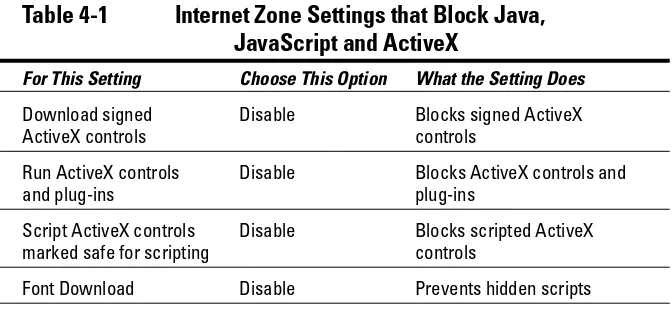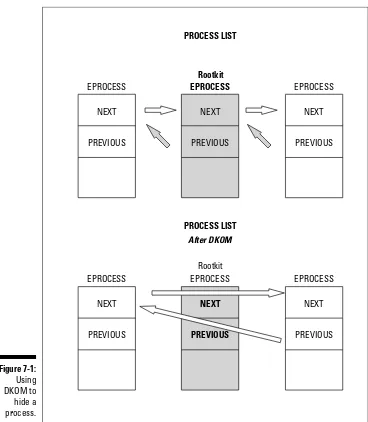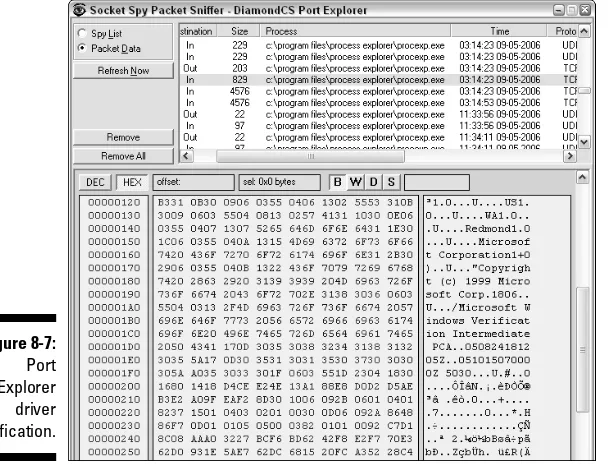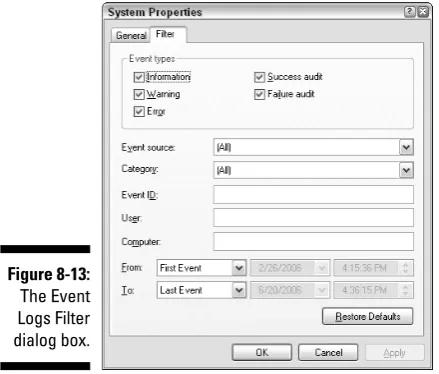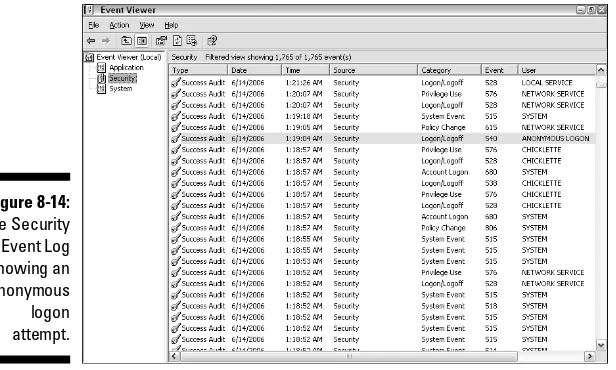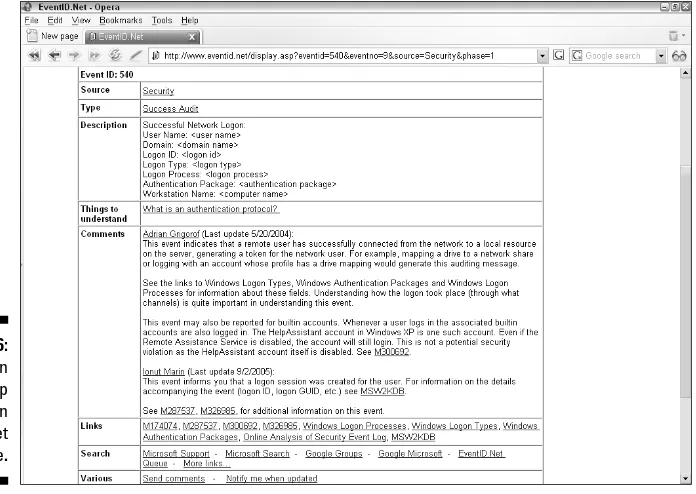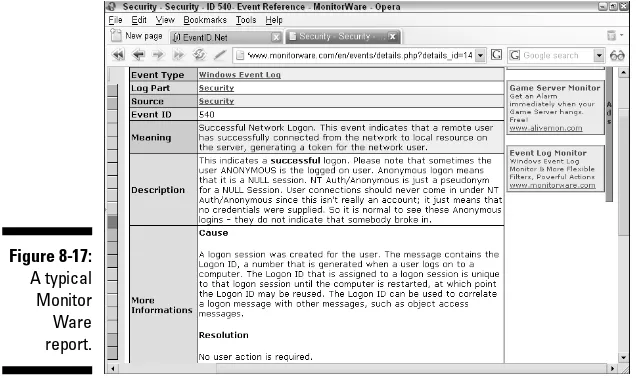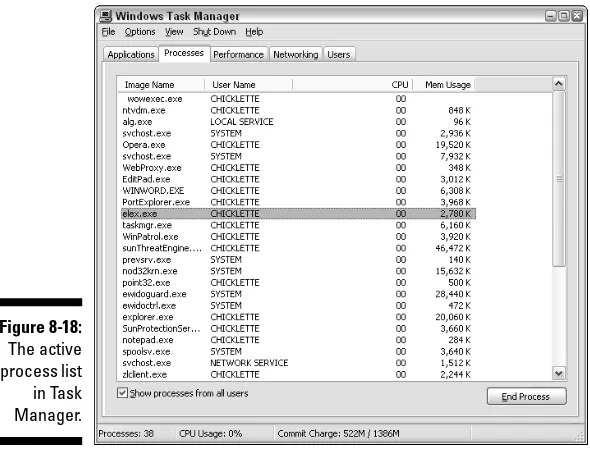FOR
by Larry Stevenson and Nancy Altholz
FOR
111 River Street Hoboken, NJ 07030-5774 www.wiley.com
Copyright © 2007 by Wiley Publishing, Inc., Indianapolis, Indiana Published by Wiley Publishing, Inc., Indianapolis, Indiana Published simultaneously in Canada
No part of this publication may be reproduced, stored in a retrieval system or transmitted in any form or by any means, electronic, mechanical, photocopying, recording, scanning or otherwise, except as permit-ted under Sections 107 or 108 of the 1976 Unipermit-ted States Copyright Act, without either the prior written permission of the Publisher, or authorization through payment of the appropriate per-copy fee to the Copyright Clearance Center, 222 Rosewood Drive, Danvers, MA 01923, (978) 750-8400, fax (978) 646-8600. Requests to the Publisher for permission should be addressed to the Legal Department, Wiley Publishing, Inc., 10475 Crosspoint Blvd., Indianapolis, IN 46256, (317) 572-3447, fax (317) 572-4355, or online at http://www.wiley.com/go/permissions.
Trademarks:Wiley, the Wiley Publishing logo, For Dummies, the Dummies Man logo, A Reference for the Rest of Us!, The Dummies Way, Dummies Daily, The Fun and Easy Way, Dummies.com, and related trade dress are trademarks or registered trademarks of John Wiley & Sons, Inc. and/or its affiliates in the United States and other countries, and may not be used without written permission. All other trademarks are the property of their respective owners. Wiley Publishing, Inc., is not associated with any product or vendor mentioned in this book.
LIMIT OF LIABILITY/DISCLAIMER OF WARRANTY: THE PUBLISHER AND THE AUTHOR MAKE NO REP-RESENTATIONS OR WARRANTIES WITH RESPECT TO THE ACCURACY OR COMPLETENESS OF THE CONTENTS OF THIS WORK AND SPECIFICALLY DISCLAIM ALL WARRANTIES, INCLUDING WITHOUT LIMITATION WARRANTIES OF FITNESS FOR A PARTICULAR PURPOSE. NO WARRANTY MAY BE CRE-ATED OR EXTENDED BY SALES OR PROMOTIONAL MATERIALS. THE ADVICE AND STRATEGIES CON-TAINED HEREIN MAY NOT BE SUITABLE FOR EVERY SITUATION. THIS WORK IS SOLD WITH THE UNDERSTANDING THAT THE PUBLISHER IS NOT ENGAGED IN RENDERING LEGAL, ACCOUNTING, OR OTHER PROFESSIONAL SERVICES. IF PROFESSIONAL ASSISTANCE IS REQUIRED, THE SERVICES OF A COMPETENT PROFESSIONAL PERSON SHOULD BE SOUGHT. NEITHER THE PUBLISHER NOR THE AUTHOR SHALL BE LIABLE FOR DAMAGES ARISING HEREFROM. THE FACT THAT AN ORGANIZATION OR WEBSITE IS REFERRED TO IN THIS WORK AS A CITATION AND/OR A POTENTIAL SOURCE OF FUR-THER INFORMATION DOES NOT MEAN THAT THE AUTHOR OR THE PUBLISHER ENDORSES THE INFORMATION THE ORGANIZATION OR WEBSITE MAY PROVIDE OR RECOMMENDATIONS IT MAY MAKE. FURTHER, READERS SHOULD BE AWARE THAT INTERNET WEBSITES LISTED IN THIS WORK MAY HAVE CHANGED OR DISAPPEARED BETWEEN WHEN THIS WORK WAS WRITTEN AND WHEN IT IS READ. FULFILLMENT OF EACH COUPON OFFER IS THE SOLE RESPONSIBILITY OF THE OFFEROR.
For general information on our other products and services, please contact our Customer Care Department within the U.S. at 800-762-2974, outside the U.S. at 317-572-3993, or fax 317-572-4002. For technical support, please visit www.wiley.com/techsupport.
Wiley also publishes its books in a variety of electronic formats. Some content that appears in print may not be available in electronic books.
Library of Congress Control Number: 2006926390 ISBN: 978-0-471-91710-6
Manufactured in the United States of America 10 9 8 7 6 5 4 3 2 1
Nancy Altholz (MSCS, MVP):Nancy is a Microsoft Most Valuable Professional in Windows Security. She holds a master’s degree in Computer Science and an undergraduate degree in Biology and Medical Technology. She is a Security Expert, Rootkit Expert and Forum Lead, and Wiki Malware Removal Sysop at the CastleCops Security Forum. She has also volunteered at other online security forums. As Wiki Malware Removal Sysop, she oversees and authors many of the procedures that assist site visitors and staff in system disinfection and malware prevention. As a Security Expert and Rootkit Expert, she helps computer users with a variety of Windows computer secu-rity issues, including malware removal. Nancy coauthored the Winternals Defragmentation, Recovery, and Administration Field Guide for Syngress Publishing which was released in June 2006. She has recently been asked to write the foreword for a book authored by Mingyan Sun and Jianlei Shao, (developers of the DarkSpy Anti-rootkit program), on advanced rootkit detec-tion techniques. She was formerly employed by Medelec: Vickers’ Medical and Scientific Division, as a Software Engineer in New Product Development. Nancy’s interest in malware and rootkits evolved as a natural extension of her interest in medicine and computers, due to the many parallels between computer infection and human infection. Besides the obvious similarities in naming conventions, both require a lot of detective work to arrive at the correct diagnosis and enact a cure. Nancy enjoys investigating the malware life cycle, and all the factors and techniques that contribute to it – in short, she likes solving the puzzle, and of course, helping people, along the way. Nancy lives with her family in Briarcliff Manor, NY.
To my mother, Jeanne Gobeo, for being my constant supporter and friend — and to my sister, Rosie Petersen, for making this world a rosier place. — NA
We are grateful for the tremendous assistance and unstinting dedication of the many people who contributed to this book, both at Wiley and CastleCops. We would especially like to thank Paul and Robin Laudanski for their extra-ordinary contributions to computer security in general and the generous ongoing support they extended during the writing of Rootkits For Dummies. We give thanks to all the people on the Wiley team for their expertise and patience, including Melody Layne, Rebecca Huehls, Laura Moss, Barry Childs-Helton, James Russell, and Technical Editor Lawrence Abrams (BleepingComputer) for the outstanding job he did. We offer heartfelt grati-tude to the Advisors and Rootkit Research Team at CastleCops, every one an expert in their field: Media Advisor Mahesh Satyanarayana (swatkat), Firefox Advisor Abdul-Rahman Elshafei (AbuIbrahim), Firewall Advisor Allen C Weil (PCBruiser), IE7 Advisor Bill Bright, and our Rootkit Research Team, includ-ing Don Hoover (Hoov), James Burke (Dragan Glas), Anil Kulkarni (wng_z3r0), David Gruno (wawadave), and Michael Sall (mrrockford). We would like to acknowledge Wayne Langlois, Executive Director and Senior Researcher at Diamond CS in Australia, for devoting his time, knowledge, and expertise to the “Tracking a RAT” section in Chapter 9. We’d like to thank Przemyslaw Gmerek, developer of the GMER Anti-rootkit program, for freely sharing his rootkit expertise and allowing us to distribute the GMER Anti-rootkit Program on the Rootkits For DummiesCD. We’d like to thank Mingyan Sun, codeveloper (along with Jianlei Shao) of the DarkSpy Anti-rootkit program, for freely shar-ing his in-depth technical knowledge of rootkit methodology and for givshar-ing us permission to distribute the DarkSpy program on the Rootkits For DummiesCD.
We would like to recognize and extend a special thanks to Mahesh
Satyanarayana for sharing his exceptional technical expertise and so much more, during the development of Rootkits For Dummies. Nancy would also like to thank her family and friends for their patience and understanding during the course of writing Rootkits For Dummies.
Some of the people who helped bring this book to market include the following:
Acquisitions, Editorial, and Media Development
Project Editor:James H. Russell and Rebecca Huehls
Senior Acquisitions Editor:Melody Layne
Senior Copy Editor:Barry Childs-Helton
Technical Editor:Lawrence Abrams
Editorial Manager:Jodi Jensen
Media Development Specialists:Angela Denny, Kate Jenkins, Steven Kudirka, Kit Malone
Media Project Supervisor:Laura Moss
Media Development Manager:Laura VanWinkle
Editorial Assistant:Amanda Foxworth
Sr. Editorial Assistant:Cherie Case
Cartoons:Rich Tennant (www.the5thwave.com)
Composition Services
Project Coordinator:Erin Smith
Layout and Graphics:Carl Byers, Denny Hager, Barbara Moore, Barry Offringa, Heather Ryan
Proofreader: Christine Sabooni
Indexer: Techbooks
Anniversary Logo Design:Richard Pacifico
Publishing and Editorial for Technology Dummies
Richard Swadley,Vice President and Executive Group Publisher
Andy Cummings,Vice President and Publisher
Mary Bednarek,Executive Acquisitions Director
Mary C. Corder,Editorial Director
Publishing for Consumer Dummies
Diane Graves Steele,Vice President and Publisher
Joyce Pepple,Acquisitions Director
Composition Services
Gerry Fahey,Vice President of Production Services
Introduction ...1
Part I: Getting to the Root of Rootkits ...7
Chapter 1: Much Ado about Malware ...9
Chapter 2: The Three Rs of Survivable Systems ...25
Part II: Resistance Is NOT Futile...35
Chapter 3: Practicing Good Computer Hygiene ...37
Chapter 4: Staying Secure Online ...61
Chapter 5: Patching and Updating Your System and Software...101
Chapter 6: Blurring the Lines of Network Security ...117
Part III: Giving Rootkits the
Recognition They Deserve...149
Chapter 7: Getting Windows to Lie to You: Discovering How Rootkits Hide ...151
Chapter 8: Sniffing Out Rootkits ...179
Chapter 9: Dealing with a Lying, Cheating Operating System ...231
Part IV: Readying for Recovery...301
Chapter 10: Infected! Coping with Collateral Damage ...303
Chapter 11: Preparing for the Worst: Erasing the Hard Drive ...323
Part V: The Part of Tens ...336
Chapter 12: Ten (Plus One) Rootkits and Their Behaviors...337
Chapter 13: Ten (Plus Two) Security Sites That Can Help You ...347
Appendix: About the CD ...355
Introduction...1
About This Book...1
Things You Should Know ...2
What You’re Not to Read...3
Foolish Assumptions ...3
How This Book Is Organized...3
Part I: Getting to the Root of Rootkits ...4
Part II: Resistance Is NOT Futile ...4
Part III: Giving Rootkits the Recognition They Deserve ...4
Part IV: Readying for Recovery...5
Part V: The Part of Tens...5
Icons Used in This Book...5
Where to Go from Here...6
Part I: Getting to the Root of Rootkits...7
Chapter 1: Much Ado about Malware . . . .9
Some Common Questions (and Answers) about Malware ...9
Knowing the Types of Malware ...10
Viruses ...11
Worms ...11
Trojans ...11
Dialers ...12
Backdoors ...12
Spyware (and malicious adware) ...13
The Many Aims of Malware...16
Rootkits: Understanding the Enemy ...19
A Bit of Rootkit Lore...19
New Technologies, New Dangers ...21
Chapter 2: The Three Rs of Survivable Systems . . . .25
Formulating Resistance ...26
Hackers may not be smarter than you ...26
Steps to a Better Security Posture ...27
Practicing Recognition ...30
Spotting signs of malware ...31
Recognizing when the problem isn’t malware...33
Suspecting that you’ve been compromised...33
Planning for Recovery ...33
Part II: Resistance Is NOT Futile ...35
Chapter 3: Practicing Good Computer Hygiene . . . .37
Before Doing Anything. . ...37
Using System Restore ...38
Backing up your Registry ...42
Backing up your stuff with Windows Backup ...44
Cleaning Your Windows to Improve Security ...46
Everything and the kitchen sink: Loading only what you need at startup ...47
Removing unused programs ...50
Using the Windows Disk Cleanup Utility ...51
Defragmenting your hard drive ...53
Using Registry cleaners ...57
Controlling Removable Devices ...58
Disabling AutoRun...58
Turning off AutoPlay on all external drives and devices ...59
Scanning boot sectors before using external media...60
Chapter 4: Staying Secure Online . . . .61
Good Practices Are a Good Start ...61
Choosing your contacts carefully ...62
Surfing safely...63
Developing strong passwords...69
Establishing limited-access user accounts ...70
Using a HOSTS file ...72
Bashing Your Browser into Submission ...73
Saying no to Java, JavaScript, and ActiveX...74
Disable AutoComplete in Internet Explorer...77
Using the New Internet Explorer 7 ...77
Surfing with Firefox instead ...80
Staying ahead of the game with SiteAdvisor...81
Must-Have Protections Online...82
Firewall first ...83
Scanners Next ...95
Chapter 5: Patching and Updating Your System and Software . . . . .101
Preventing Rootkits by Patching Your Clothes ...102
Updating Your Operating System...103
Patching, updating, and Service Packing ...103
Looking at why you need updates ...104
Knowing where you can get them ...105
Taking advantage of Automatic Updates...105
Guide to Windows Update and Microsoft Update...106
Patching and Updating Your Software...113
Ways to patch or update your applications...113
Watching Internet sources for known problems with your applications...114
Patching and updating shared computers in heavy use ...114
Knowing When You Need a New Computer...115
Chapter 6: Blurring the Lines of Network Security . . . .117
A Checklist for Improving Security ...118
Learning to Love Auditing...119
Enabling security auditing ...120
Using Windows Access Control...126
Editing policies and configuring security...126
Making your own security-analysis utility ...127
Testing your system against a security template...127
Customizing a security template for a network ...135
Preventing Attacks by Limiting Access ...139
Limiting and controlling physical access...140
Using limited-access user accounts...140
Limiting access on networks ...141
Making a business security plan ...143
Fooling Rootkits with Virtual Operating Systems ...144
Planning Your Defense Against Rootkits ...145
Establishing a baseline ...146
Part III: Giving Rootkits the
Recognition They Deserve ...149
Chapter 7: Getting Windows to Lie to You:
Discovering How Rootkits Hide . . . .151
Discovering How Rootkits Hide and Survive...151
Keys to the Kingdom: Privileges ...153
Knowing the Types of Rootkits ...154
User-mode versus kernel-mode rootkits ...155
Persistent versus non-persistent rootkits...157
Hooking to Hide...157
How hooking works...158
Knowing the types of hooks...159
DLLs and the rootkits that love them ...160
Privileged hooks ...166
Using Even More Insidious Techniques to Hide Rootkits ...171
Direct kernel-object manipulation ...171
Trojanized utilities ...174
Looking into the Shady Future of Rootkits ...175
Hiding processes by doctoring the PspCidTable ...175
Hooking the virtual memory manager...176
Virtual-machine-based rootkits ...177
Chapter 8: Sniffing Out Rootkits . . . .179
Watching Your Network for Signs of Rootkits ...179
Watching logs for clues...180
Defending your ports ...183
Catching rootkits phoning home...192
Examining the firewall...193
Trusting Sniffers and Firewalls to See What Windows Can’t ...199
How hackers use sniffers...200
Using sniffers to catch hackers at their own game ...200
Testing to see whether your NIC is in promiscuous mode ...201
Sniffers you can use ...202
Investigating Lockups and Other Odd Behavior...206
Accessing Event Viewer...206
Making some necessary tweaks to streamline logging...207
Inspecting event logs with Windows Event Viewer ...210
Upgrading to Event Log Explorer ...217
Trying MonitorWare...219
Checking Your System Resources...222
Matching activity and bandwidth ...223
Examining active processes ...224
Chapter 9: Dealing with a Lying, Cheating Operating System . . . . .231
Rooting Out Rootkits ...232
Cleaning a network...233
Before doing anything . . ...234
The best overall strategy ...234
Scanning Your OS from an External Medium...234
Microsoft WinPE ...235
Non-Microsoft bootable CDs...236
File-System Comparison from Full Boot to Safe Mode ...238
Checkpointing Utilities with Offline Hash Databases ...240
Verifying files with FileAlyzer...240
Verifying file integrity with other utilities ...243
Rootkit-Detection Tools...244
Autoruns: Aiding and abetting rootkit detection ...246
Rootkit Revealer ...247
F-Secure BlackLight Beta ...251
IceSword ...253
UnHackMe ...260
Malicious Software Removal Tool ...261
AntiHookExec...262
VICE ...269
System Virginity Verifier (SVV)...270
Strider GhostBuster ...273
Rootkitty ...274
RAIDE ...275
DarkSpy...276
GMER...283
Detecting Keyloggers...289
Types of keyloggers ...289
Detecting keyloggers with IceSword ...290
Detecting keyloggers with Process Explorer ...291
Tracking a RAT: Using Port Explorer to trace Netbus 1.60 ...293
Part IV: Readying for Recovery ...301
Chapter 10: Infected! Coping with Collateral Damage . . . .303
Deciding What to Do if You’re Infected ...303
Knowing when to give up and start from scratch ...305
What happens when the patient can’t be saved ...307
Do you want to track down the rootkit-er, or just recover?...307
Taking measured action...308
“My Computer Did What?!” ...310
Preparing for Recovery ...318
Cutting off network connection before cleaning out the rootkit...319
Planning your first reboot after compromise ...320
Chapter 11: Preparing for the Worst: Erasing the Hard Drive . . . .323
Don’t Trust System Restore After Rootkit Compromise ...323
When a Simple Format and Reinstall Won’t Work ...325
Erasing Your Hard Drive and Installing the Operating System ...327
What you need before you begin this procedure ...328
Erasing, partitioning, and formatting ...329
Installing Windows XP ...331
After you install . . . ...333
. . . And beyond ...333
Part V: The Part of Tens ...336
Chapter 12: Ten (Plus One) Rootkits and Their Behaviors . . . .337
HackerDefender...338
NTFShider ...339
Elite Toolbar ...339
Apropos Rootkit ...340
FU — the Malware That’s Also an Insult ...341
FUTo...342
MyFip ...342
eEye BootRoot ...343
FanBot...343
pe386...344
Shadow Walker ...345
Chapter 13: Ten (Plus Two) Security Sites That Can Help You . . . . .347
Aumha...348
Bleeping Computer ...348
CastleCops Security Professionals...349
Geeks to Go ...350
Gladiator Security Forum...351
Malware Removal ...351
Microsoft Newsgroups...352
Sysinternals Forum (Sponsor of Rootkit Revealer Forum)...352
SpywareInfo ...352
SpywareWarrior...353
Tech Support Guy Forum ...353
Appendix: About the CD...355
System Requirements ...355
Using the CD with Microsoft Windows...356
Installing the DART CD applications...356
How to burn an ISO image to CD ...357
What You’ll Find on the DART CD ...357
Bonus Chapters ...358
Anti-malware utilities and scanners ...358
Backup and imaging applications ...359
System-analysis programs...360
Rootkit-detection-and-removal applications ...361
Password protectors and generators ...362
Downloading tools for compromised hard drives ...362
Troubleshooting ...363
W
elcome to Rootkits For Dummies,a book written for regular folks who need a better understanding of what rootkits are, what we can do to protect our computers and networks against them, and how to detect and remove them. Like Sergeant Schultz on Hogan’s Heroes, you may be among those who know “nothing, nothing” at all about them. Even the name rootkit may be unfamiliar to you — but soon everyone with a computer and Internet access will know how dangerous these malware programs can be.First, a bit of myth-busting: Rootkits have a scary reputation — just because they’re designed to escape detection by ordinary methods, supposedly they can’t be seen or extracted. For most of them, that’s balderdash. Rootkits are an extraordinary bit of deviance, to be sure, but they canbe detected — and removed — using tools developed specifically for those tasks. You may still need the help of an expert, but cleaning out those nasty beasties is possible.
Rootkits For Dummiescan help you gain insight into the realm of malware, giving you the knowledge and abilities to assess and develop your own plan to prevent this scourge from ruining your day (or week, or year). Whether you have a standalone computer or have a business network to run as an administrator, this book will show you what you can do about rootkits — and help you secure your system against cyber-criminals and all malware, online and off.
You are about to begin a journey from the basics of malware in general to the complex processes of rootkits. We are your guides, with you every step of the way, as you move toward greater computer security competency. We have done our best to provide the most effective tools available, and we’ve left markers along the path so you won’t get lost. In short, this book is both your passport and roadmap to a new beginning in the never-ending saga of Internet security.
About This Book
just start reading from there. The 15 chapters (including two bonus chapters on disc), the appendix, and the accompanying DART-CD (which means Dummies Anti-Rootkit Toolkit, a CD of tools and utilities to help you protect and clean your computer) provide all the topics and tools essential to dealing with rootkits and their payloads. We wrote each chapter so it could be read on its own; feel free to open the book anywhere and start reading.
Things You Should Know
Although this book comes with a glossary so you can look up what a lot of stuff means, we have some special terms and items we’d like to point out for you just in case there’s any confusion or controversy over what things mean in the contexts where we use them.
⻬Blackhats, whitehats, and some maybe gray:In the old Western movies, the bad guys wore black hats and the good guys wore white ones; it’s the same thing here. When we call something black in this book, we usually mean it’s bad (if it isn’t, we’ll tell you); white is good, and gray is slimy.
⻬Hackers and geeks:These guys are not all created equal. Nothing is wrong with being one, it just depends on what’s done with the knowledge of how to hack. We mean no disparagement of these many fine individu-als who are good people with brains and skills; if we occasionally use the term “hacker” to refer to a blackhat hacker (see the next bullet), don’t hate us. In the old days, to be a hackerwas a matter of pride and accomplishment. Rather than get involved in these old issues, we decided to be upfront about it from the start. We consider ourselves whitehat hackers, too, and we know they exist and help protect us from the blackhats.
⻬Blackhat hackers:We consider these to be cyber-criminal hackers, people who use hacker tech and skills for evil purposes, compromising and hijacking people’s computers and invading networks with malware and rootkits. These creeps give regular hackers and whitehat hackers a bad name.
Black hat conferences:These shindigs are now held every year (since 1997) at various locations around the globe –– featuring cutting-edge security research provided by top business professionals, government security experts, and members of the anonymous hacking communities. These are good guys, not a bunch of blackhat hackers! Learn more at the following URL:
What You’re Not to Read
Not that we’d dictate that. It’s just that we know your time is precious. To get the essential goods on rootkits and the malware they lug around with them, you don’t have to read every single word in this book. Understanding rootkits does take some time, so go ahead and flip through the book. Sidebars and special-information items are provided to help you, but may not be essential to your overall understanding of rootkits — or they may simply be over-the-top technical (you’ll know those when you see the Technical Stuff icon). If you’re a beginner, or have no immediate interest in this extra material, skip it. (Of course, many techies reading this book will be delighted by these tidbits — and to them we say, bon appetit.)
Foolish Assumptions
Most everyone has heard that line about pleasing (or fooling) all of the people all of the time. Well, we aim to please — no fooling — but we also had to make a few practical assumptions about our readers when we started this book. We assumed that you
⻬Are familiar with using Windows computers.
⻬Know why you need a firewall and antivirus software.
⻬Have encountered some form of malware at some point in your adven-tures with computers, or at least have heard of someone who has.
⻬Are getting worried about Internet security on your personal computer or network.
How This Book Is Organized
Part I: Getting to the Root of Rootkits
The book starts by introducing you to malware, rootkits, and the issues they create: what you can expect from rootkits and malware, where you will find it lurking on your system or network, and why you need to know these things. Most networks and standalone computers are ill-equipped to handle the fullest implications of malware and blackhat hacking today. So this part makes no bones about the bad news; you’ll discover the plethora of opportunities that cyber-criminals have at their whim, with little or nothing to deter them. Laws have geographical boundaries — unfortunately the Internet does not.
This part provides an overview of the many attacks and malware being encountered on the Internet every day. Before you can secure your com-puter or network, you need to know what you’re up against — malware and rootkits — and the cyber-criminals who use them.
Part II: Resistance Is NOT Futile
This part details the challenges of shoring up your defenses and hardening your computer and network security. From cleaning up the junk languishing in the dark recesses of your computer’s file system to using anti-malware applications, you get a handle on what all the geeks and techies already know: By maintaining a clean, balanced, and hardened computer, you can save yourself a lot of hassle, both electronic and financial.
For those who have often felt mystified about how to set up security policies — using either the Local Security Policy Editor (for standalone Windows XP Professional computers) or the Security Configuration Manager (for global network policies), this part is for you.
Part III: Giving Rootkits the
Recognition They Deserve
Part IV: Readying for Recovery
Rootkits are nobody’s harmless prank; they’re often used by cyber-criminals seeking nefarious financial gain. Due to their nature, rootkits can make it diffi-cult to trace the blackhat hacker who put them there. And if they entangle your computer or network as part of a criminal enterprise, you’ve got poten-tial big trouble. So this part details your options if a rootkit has taken up residence — and shows you what to do about it once you decide on a course of action.
Okay, it had to happen sooner or later: Some rootkits and their malware payloads can so thoroughly compromise a computer that (short of a direct missile strike) they’re impossible to remove by conventional means. Even now, many security people claim that you need only reformat your hard drive and reinstall your operating system to get rid of rootkits. Unfortunately, that doesn’t work if you have rootkits squatting in the bad sectors of your hard drive. So this part shows you how you really canremove even those tough nuts — no missile required — and start over with a clean hard drive.
Part V: The Part of Tens
Every For Dummiesbook has a Part of Tens, and this one is no exception. In this part, you get a look at some of the most current rootkits (and a few tough old customers, too), ways that you can protect your computers and networks from them, and the best and the brightest security Web sites that can help you at no charge.
After The Part of Tens you find the Appendix, which gives you an overview of the software available to you on the included CD (as are two more chapters).
Icons Used in This Book
The following paragraphs (with their representative icons) give you an idea of what to expect when you see these icons in the book.
Like torches guiding your path, these icons illuminate special areas for your attention, increasing your wisdom or just making the path a little easier.
Danger! Thin ice! Proceed with extra caution when you see this icon. It means what it says. Some procedures are not undoable — especially in this book, where horrors such as reformatting your hard drive are discussed often — but they do require extra care. Slow down and take your time.
Well, yeah, rootkits really are like rocket science,extremely technical — but we’ve done our best to get you up to speed without parboiling your brain. Even so, we feel that some technical details are worth mentioning. If you want a peek under the hood, here you go, but rest assured: You don’t have to read this particular stuff.
Whenever an application is featured on the DART CD that comes with this book, you’ll see this icon.
Where to Go from Here
C
yberspace is a battleground, where computers and networks are invaded, lost, or saved every day. Grab your virtual helmets and gear and let’s go take a look at the enemy. You need to know about them, what they do, and why they do it. Until recently the struggle had been more or less equal, but now the enemy has a new and more powerful weapon — the rootkit.Much Ado about Malware
In This Chapter
䊳Posing and answering common questions about malware
䊳Understanding the types of malware (the enemy)
䊳Figuring out what the malware is after
䊳Discovering what rootkits do and why they exist
R
ootkits have their origin in the Unix world. They were created to replace standard Unix tools with versions that gave a user rootor super-user privileges, while allowing their activity to remain invisible to other users. A rootkit’s unique hiding ability was quickly seized upon by hackers with ill intent as an ideal way to provide cover for devious activities.If you find a rootkit on your computer, you can pretty much be assured that something else is lurking there, but you won’t know what that something is. As malware, rootkits are considered to be among the most insidious and per-nicious programs because of their ability to conceal the unknown.
In order to secure your system from rootkits, you need to understand the fundamentals of malware. In this chapter, our goal is to fill you in on those truths, and clue you in to the different types of malware and its aims, as well as the basics of rootkits.
Some Common Questions (and
Answers) about Malware
⻬What is malware?The term malwareis short for malicious software. Malware is created with the intent to enter, modify, or damage the other software on your computer without your knowledge and consent. Like other malware, well-crafted rootkits do all these things — yet remain entirely invisible to the computer user.
⻬What’s the relationship between rootkits and malware?Rootkits’ rela-tionship to malware is twofold: To put a rootkit on a computer, other malware has to load it. And after the rootkit is loaded, it’s often used to hide more malware. Rootkits created with malicious intent (some rootkits are benign or even beneficial) collectively make up a specific category of malware; however, not all malware programs are rootkits.
⻬Who’s vulnerable to malware?Any computer or network connected to the Internet is a viable target for a malware or rootkit attack. If you are on a broadband or T1 connection, which allows for rapid transfer of data, then you become an even more attractive target to blackhat hackers (about whom more in a minute). Public computers are also vulnerable; someone could just walk by, slip in a disc, and install malware that way.
⻬Who’s responsible for malware and what do they want from me?
Malware programmers are often portrayed in the popular press as malcontents, angry at the world, expressing their frustrations with destructive behavior and activities. Although this can be true, the people behind malware are more likely trying to manipulate millions of people, governments, even the stock markets — ultimately in order to make money. The worst among them are criminal and terrorist organi-zations who exploit the often-lighter sentences imposed for Internet offenses to make pots of money — using malware to steal identities, put the squeeze on Internet-based companies with Distributed Denial of Service attacks, and disrupt commerce with other costly exploits. See the “The Many Aims of Malware” section later in this chapter for more information about what, specifically, those who write and spread mal-ware want from you and your computer.
Knowing the Types of Malware
When you go up against malware, you need to know your enemy. In the sec-tions that follow, you find out about the different types of malware that you need to protect your system from.
Viruses
A virusis a small program that inserts itself into other executable software. Every time that software is opened and used, the virus program will run, making copies of itself to insert into every document and executable file opened. This can cause damage to your computer software, including your operating system, by corrupting existing data on all your storage media and overwriting your files.
As long as a virus program is present in any software you open, it can spread to other computers when you share files and programs with others — over the Internet using e-mail or P2P (peer-to-peer) file-sharing networks, or via infected CDs, DVDs, or floppy disks. Viruses persist primarily in stored memory on physical media such as your hard drive. New viruses are not as common a threat now as in the past, but they can have the rootkit technology included in their designs.
Worms
Worms are programs that can copy themselves; they exist in RAM (random-access memory). They spread by sending themselves via e-mail, instant-message programs, and peer-to-peer (P2P) file-sharing networks to other computers in a network. Unlike viruses, worms do not insert themselves into other programs — and they rarely affect the files on your hard drive. Worms cripple computers by congesting the flow of information, slowing down the system by using up its resources, or crashing the system altogether — all by making multiple copies of themselves. Unpatchedcomputers, — those with-out the software fixes that plug security holes, — are a bonanza for them. Worms have shut down large portions of the Internet, causing millions of dollars in damages before they were stopped. They can also be carriers of root-kits, backdoors, and trojans (which we describe next).
Trojans
Trojan Horseprograms (now mostly referred to as just trojans) are malicious applications masquerading as something helpful or innocuous. Veritable “wolves in sheep’s clothing,” they can disguise a destructive program as something more benign, such as an image file. A harmless-looking .gif extension, for example, may hide the .exeextension of an executable file.
Beware of program files with double filename extensions. By default, Windows hides double extensions.
To make sure you can see double extensions in Windows XP, you need to change just one setting. Here’s how:
1. Click Start, Control Panel, Folder Options.
2. Click the “View” tab, and then click Hidden Files and Folders ➪Show Hidden Files and Folders.
3. To see filename extensions, uncheck the box beside Hide file exten-sions for known file types.
4. Click “Apply” and then click OK.
Now Windows will show all the extensions associated with each file.
Trojans can be contained in a Web site link if you haven’t set your Web browser to block scripts. They can also come in as e-mail attachments that you open without scanning first, or be bundled with a program you download from the Internet. Whichever way they reach you, they usually require some action on your part to be installed on your computer.
Dialers
Two kinds of dialersexist — one good, one bad. The good one is installed as part of your operating system; it helps you connect to the Internet via an analog dialup connection. The other is malware, used to set up a fraudulent connection (usually to an expensive, long-distance telephone number) or to force downloads — all of which gets charged to your telephone bill — through particular Web sites. Malware dialers can be installed by trojans, ActiveX and JavaScript scripts, and from opening attachments in spam e-mails. (Users of DSL or Broadband connections are usually not affected by dialers.)
Backdoors
Backdoors can be installed through weaknesses in an unpatched or unpro-tected Windows computer, either directly by blackhat hackers or with a trojan, virus, or worm. They can even be installed as “Easter eggs” by the original programmers of software (a practice considered highly unethical).
Easter eggsare hidden programs within software that can be triggered using specific commands. Professional programmers tuck them inside commercial software and then tell other programmers how to access them to get amusing animations or messages. But that “little something extra” can just as easily be malware.
Spyware (and malicious adware)
Currently considered to be one of the greatest threats to Internet and com-puter security today, spywareincludes a wide range of applications that use stealth and trickery to fool users into installing them. Broadly speaking, spy-ware takes full or partial control of computer operations while denying your rights to privacy and to choose for yourself what runs on your computer — all for the benefit of strangers. Whether used “legitimately” or illegally, spy-ware is a way for malicious people to attempt to control, monitor, and profit from you against your wishes. (We discuss the aims of malware in more detail a little later in this chapter.)
Adwareprograms are often associated with spyware, because many adware programs monitor your browsing habits to target you with specific advertise-ments. The companies that provide these often-surreptitiously-installed bits of software are quick to point out that their programs are “not spyware,” but it’s really six of one, or half a dozen of the other. Legitimate adware programs differ from illegitimate applications; they only include advertisements as a way to offset their production and maintenance costs. Illegitimate adware bombards you with flashy pop-up ads that won’t go away till you click a Close button (which may trigger more).
The CastleCops Security Forum maintains a Toolbar research database, which can help you decide whether a toolbar is legitimate or not:
www.castlecops.com/CLSID.html
Just so you know: Legitimate applications are not spying on you, not report-ing back to their companies, and not wastreport-ing your time by requirreport-ing you to close ad windows. By contrast, many illegitimate adware programs provide targeted pop-up ads and build marketing profiles on each user — without the user’s knowledge or consent — that can then be sold to other advertising agencies.
You may also know of spyware applications that are considered legitimate and are commercially available. Typically these are for use in specialized cir-cumstances, such as when a company secretly monitors the activities of its employees; parents do likewise with their children who use the family com-puter, schools monitor their students while online, and so on. Check the laws in your area before using such applications yourself. One of the authors know people who have permanently ruined their relationships with family, friends, and neighbors by using spyware on their computers to monitor their children (this is different from a parental control program). When you spy on your children, you are also spying on their friends. Spying on someone over whom you have no authority is also a crime in most jurisdictions. Employers and institutions can do it, but individuals or parents should avoid these applica-tions entirely. They are like a Pandora’s Box. Curiosity can kill your reputation.
Spyware is generally installed in the following ways:
⻬Presenting the spyware as something it’s not: Usually these types of spyware and malicious adware are packaged in a way that offers a per-ceived benefit to you, such as
• Helping you search the Internet for Web sites you want to view
• Providing you with a special program that promises to increase download speeds
• Pretending to remove a nonexistent spyware threat while creating a real one
⻬Tricking you into believing that a user action is required:This devious approach may provide (for example) a link that says Click here to have all media content displayed on this page— and after it’s too late, you realize that your click enabled the installation of an unwanted program.
didn’t necessarily bargain for. Often, people actually agree to download these programs by accepting the program’s license agreement. If you actually readthe entire agreement (which few people do), you may find some legalese that mentions that by downloading this program, you alsoagree to download other programs bundled with the software. The agreement may not tell you what those “other programs” do — but (unfortunately) they may very well be spyware.
⻬Peer-to-peer (P2P) file-sharing programs are a major vector for bun-dled spyware.Although not all P2P programs come with a spyware pay-load, many unfortunately do. Furthermore, the practice of opening your computer to anonymous downloads can introduce additional malware to your computer from infected shared P2P folders. You have to ask yourself whether free is really free, and if the risk of acquiring a rootkit or trojan is really worth the trade off. Early versions of Kazaa, for exam-ple, included spyware.
A freeware program called EULAlyzer scans the end user license agreement (or EULA) of a program for “interesting words and phrases” that might need a closer look. It does not dispense any legal advice, but it helps translate convoluted terms that can crop up in long EULAs. You can download it at
www.javacoolsoftware.com/eulalyzer.html
⻬Installing a connection that automatically downloads additional crud.
The connection is totally dependent on the provider of the malware, and is typically achieved by installing a backdoor (for a rootkit), or a Browser Helper Object (BHO) for ordinary spyware, though some overlap may occur. The connection is then used to download additional unwanted software or updates to existing software to further compromise the infected machine. Usually these remote transfers run in the background, and may only catch your attention by slowing down your Internet access and your computer.
⻬Doing “drive-by” downloads:In effect, this technique (also known as a WMF (Windows Metafile) exploitdenies users the right to choose what to put on their computers by installing something they didn’tchoose. A metafilecontains a bunch of instructions for what and how to display a graphic image. A drive-by downloadis accomplished when you browse to a malicious Web site that uses vulnerabilities in your browser and operating system to force the spyware onto your computer.
line: The dark side of the Internet is just as dark as a big city downtown at night; getting a drive-by is like being mugged. The download uses vul-nerabilities in unpatched operating systems and browsers — which is another good reason to get Microsoft updates. In addition to Internet Explorer, other kinds of browsers (such as Mozilla’s Firefox or Seamonkey) need regular updates for the same reasons.
The Many Aims of Malware
In the past, the majority of computer hackers used to be content to create mis-chief and leave a signature of their work as a memento of a successful break-in. The more ruthless ones might destroy data or your operating-system files, or even corrupt your BIOS (the computer’s setup information), making a reformat and reinstall inevitable. Their primary reward for such activities was essen-tially the challenge and conquest. They did it because they could.
The seedier aspects of the cyber-landscape have changed considerably in recent years. Malware thrill-seekers still exist, but today, most purveyors of malware are in it for financial gain. Anything that enables them to make money is fair game. Many operate far enough outside the realm of legitimacy to qual-ify as cyber-criminals. Rootkits in particular are a perfect tool to use in these exploits, because rootkits allow long-term continued access to your com-puter without detection.
The goals of malware are many — none of them good for you, the user. In the following list we describe the different goals of malware.
So what are these malware coders after? The answer may include any of the following:
⻬Data about your Web surfing: By tracking your Web habits, they know what your interests are and what advertising should appeal to you in light of your browsing habits. Such spying enables commercial adware compa-nies to serve targeted pop-ups suited to your personal preferences.
A bunch of strangers you’ll never know nor meet will benefit enormously from your new enslavement. They get their money from the agencies hired by companies to promote their products and services with adver-tising. No matter how the advertising is promoted (or how sleazy a tech-nique this is), a certain percentage of the entrapped users willbuy — increasing sales — always.
⻬Your sensitive personal information: Blackhat hackers may want your personal details to commit identity theft, enable bank-account access, or put fraudulent charges on your credit cards. Among the many ways they might try to get your information are the following:
•Deciphering weak passwords:A weak password will allow an intruder easy access to your computer or network. This literally opens the door to all sorts of malicious activity and (in the case of a network) essentially guarantees access to many more computers. That’s why using a safe-password generator and protection system is so critical. (We include such programs on this book’s CD.) Flip to Chapter 4 for a refresher on how to make stronger passwords, and see the Appendix and Bonus Chapter 2 for more information on the password-related applications we have included on the CD.
•Using false security alerts to goad you into purchasing a program with hidden malware:Some trojans may try to scare you by claim-ing that your computer is infected, when your computer is actually infected bythe trojan they just planted on it!
Your natural inclination will be to click the warning “bubble” — but don’t. That click directs you to a bogus antispyware or antivirus Web site — which then attempts to con you into purchasing a use-less “security” program to “remove” the nuisance threat. To make this scheme even more convincing, the security alerts intentionally mimic those of Windows, so victims are often fooled into thinking that the real Windows Security Center (instead of a cyber-swindler) is posting the alert. Deception and audacity reached a peak when the Vundo trojan used a near-perfect pop-up fake of the Windows Online Safety Center to redirect users to the Web site for the rogue WinFixer program. (Guess what it didn’t fix.) The original WinFixer program is now known as WinAntiSpyware 2006 or WinAntivirus Pro. Same purpose, different name — and twins, no less.
Here’s an online article with more information about schemes that try to annoy users into parting with their money in exchange for junk software:
www.websense.com/securitylabs/docs/WebsenseSecurity Labs20052H_Report.pdf
Internet connection between your system (the server) and remote client computers controlled by the bad guys. Remote-access trojans(RATs) are used to commandeer your computer from the remote client by maintain-ing connections with an open, hidden port they have created. Once a RAT sets up shop, your system can be used for any number of nefarious tasks. In addition to identity theft, black marketeers can use your com-puter for anything — perhaps as a drop for illegal images or as a zombie for Distributed Denial of Service attacks against the Web sites of other businesses. A zombieis a computer slaved to an invisible network that attacks Web sites. When thousands of zombies are used in an attack, it’s called a Distributed Denial of Service (or DDoS).
Cases of malware installed by individuals acting alone do exist, but the greater threat to your life and liberty come in from (believe it or not) the cyber-version of the black market — and its sleazy cousin, the gray market:
⻬Black-market groups are usually underwritten by criminal organiza-tions who will go to any length to achieve their goals.This includes using malware to record and transmit your personal information and financial transactions, and acquiring your passwords and debit- and credit card numbers. They know how to take you to the cleaners and then some. For example, with the right information, they can take out loans in your name, run your credit cards up in the twinkling of an eye, and clean out all your bank accounts.
⻬Gray-market groupsoperate specifically to make money by using adware and spyware to promote advertising.Some call this crew “cor-pirates,” which succinctly describes what these people do. They can operate as regular businesses or corporations because their methods are less dramatic (and technically more legal) than those of the black-market groups. Secrecy and deception, however, are important parts of their work. Many of these groups provide fake security applications to the public — which then don’t perform as expected, but deliver targeted pop-up advertisements to your computer instead. Once installed, such software is often hard to remove — and its Terms of Use are as convo-luted as they are compromising to the rights of the computer user.
Many Internet businesses are mostly unregulated, unlike offline ones. Even though they are supposed to adhere to the laws of their countries of registration, they do pretty much whatever they like. Unsuspecting users who expect to be dealt with fairly online . . . are under a false impression. On the Internet, as in the old Wild West, (almost) anything goes! To learn more about these modern cyber-cor-pirates, please visit the SpywareWarrior Security Web site at
The Wild West aspect of online life even shows up in the common terms blackhatfor malicious programs (and programmers) and whitehatfor legiti-mate ones — reminiscent of the headgear worn by (respectively) bad guys and good guys in old Western movies.
Rootkits: Understanding the Enemy
A rootkitis a program designed to hide not only itself, but another program and all its associated resources (processes, files, folders, Registry keys, ports, and drivers). Rootkits can be whitehat(well-intentioned in purpose but still a potential security risk) or blackhat(malicious in nature). Malicious rootkits are often used to compromise and maintain remote control over a computer or network for illegitimate, — often criminal — purposes. Malicious rootkits do their work by hiding malware that installs a backdoor to allow an attacker to have unlimited and prolonged access to the infected computer.
A rootkit infection introduces a fundamental flaw into computer systems: Suddenly you can’t really trust the integrity of the operating system or have any faith in the results it reports. Because of this flaw, you may be unable to distinguish whether your systems are pest-free or harboring some uninvited “visitor” that traditional scanners are unequipped to deal with.
When you go up against rootkits, you need to know your enemy. This section gives you the skinny on why they hide, how they survive, and why the little creeps exist in the first place. Chapter 7 discusses the more technical side of rootkits, describing in detail how they hide.
A Bit of Rootkit Lore
The discovery of the Sony Digital Rights Management (DRM) Rootkit by Mark Russonovich of Sysinternals suddenly thrust rootkits from relative obscurity to a position of prominence. Until the recent publicity barrage, rootkits had commanded little attention and had been implicated with a relatively small percentage of malware infestations. They were considered an intriguing but rarely encountered curiosity than an imminent threat. Enter the Sony rootkit exposé on October 31, 2005 — and suddenly rootkits took center stage. The Sony rootkit controversy has not only heightened public awareness, but it has also spurred the development of new rootkit technology and research, as well. These days, rootkits are regarded as a real and growing potential threat — and the security community has responded to this upgraded threat accordingly.
This unfolding scenario was bound to happen. As security vendors provided increasingly better solutions to combat nearly every type of pest, malware writers have responded by creating a stealthier and more tenacious breed of malware. Your basic Catch 22 scenario has developed. These new exploits are designed to outfox today’s highly refined malware detection and removal programs. By embracing rootkits and their stealthy capabilities, cyber-criminals have found a “new and improved”’ way to launch an attack.
Stealth programs and rootkits represent a looming threat and the tide of the future. In fact, eweek’s December 6, 2005 issue has reported that “More than 20 percent of all malware removed from Windows XP SP2 (Service Pack 2) systems are stealth rootkits, according to a senior official in Microsoft Corp.’s security unit.” A more recent paper by the Microsoft Anti-malware Team enti-tled “Windows Malicious Software Removal Tool: Progress Made, Trends Observed” published on 6/12/2006, reports a more modest rootkit incidence of 14 percent. When the Sony DRM WinNT/F4IRootkit is factored out the figure drops to only 8 percent. Before you jump with joy over the apparent decrease in rootkit prevalence, let’s put this in perspective. The June 2006 statistics represent incident rates on Windows 2000, Windows XP, and Windows Server 2003 computers, as opposed to only the extremely popular Windows XP SP2 platform. This would tend to lower the 2006 figures. The December 2005 statistics are not adjusted to exclude the Sony DRM rootkit and were released soon after its public discovery. It is likely more computers were affected by the Sony DRM rootkit at that time, and that would inflate the 2005 figures.
New Technologies, New Dangers
If you’re like most of us, you may have faced many of the threats out there in cyberspace, putting security measures in place to protect your system from intrusion (and to remove any malware that does find a way to get in). It’s true that many tools perform this function quite successfully when used in combi-nation. But the fact that you’re reading this book indicates that you may not be content with those security measures — or even confident that they’re protecting you. If that’s the case, you’re right to be concerned.
With the appearance of rootkits on the scene, none of the brilliant tools devel-oped for recognizing and removing malware threats can perform this function accurately. A rootkit can blind traditional security tools to the presence of mal-ware programs, letting the invaders function unimpeded. If a rootkit makes its way into your system, conventional software scanners may still go about their business in the normal manner — scanning memory, processes, and Registry hives, producing scan results that smugly claim, “no infection found.” The operating system is changed or tricked by the rootkit into reporting false results. In the end, both the scanners and the users are deceived. We can help you see past a rootkit’s trickery.
Rootkits not only hide themselves, they also hide their malware-associated processes, files, Registry entries (on Windows systems), and ports. This malware-hiding capability is what makes rootkits so dangerous — and it is their whole reason for being. A rootkit, in and of itself, does not present a danger — it just makes danger easier. It only becomes dangerous when it is used to con-ceal illicit activity — or if it is exploited by other malware programs that seek to conceal their presence.
No operating system is immune
Rootkits are very platform-specific. Although Windows systems are by far their most fre-quent targets, rootkits were first developed on Unix systems. That is where the term comes from: root (administrative) access and kit (a Unix break-in tool). Linux, of course, is a deriv-ative of Unix — so it has its own (smaller) subset of rootkits. You should also know that Mac OS X has a rootkit on record (see www. theregister.co.uk/2004/10/25/mac_ rootkit_opener/).
Typically, malware writers invest their time writ-ing programs that attack whichever platforms
But even though the rootkit serves to hide the activities and infected compo-nents installed on a system — as well as itself — all is not lost. Luckily, they have not yet reached the level of sophistication required to completely dupe all scanners. By understanding what rootkits are and how they work, you become better prepared to protect your computer or network from this secu-rity threat. The following sections explore these topics in more detail.
Why do rootkits exist?
As with many technological developments, rootkits have both good and bad uses. A rootkit by itself works like a hidden empty safe or vault. What matters is not the container itself, but whether it’s ultimately used to store (so to speak) diamonds or vials of anthrax. A rootkit can hide a legitimate backup image of your operating system so your system can recover if it crashes — or the same little cache can tuck away a backdoor trojan. Although what’s in a rootkit is of primary importance, there are ethical considerations at work. Legitimate uses for rootkits do exist — but many computer users oppose any use of a rootkit, regardless of whether its purpose is beneficial (whitehat) or malicious (blackhat). Some users object strenuously — and understandably — to anything being hidden from them on their own systems.
There is an even more compelling reason to object to including a rootkit of any kind — even a whitehat rootkit — in a program. Once a rootkit is known to exist, malware writers see it as an opportunity; They’ll attempt to exploit its powers of concealment for their own benefit. Thus even whitehat rootkits pose a potential risk, which is why they’re met with such criticism. A better technique is to employ encryption to ensure that critical data remains inac-cessible and unaltered.
Any rootkit, regardless of its intended purpose, may be exploited by the bad guys to invisibly compromise a system.
All these efforts are aimed at hiding the presence of the intruder and the rootkit itself. Just as a thief who steals your wallet does not want to get caught, cyber criminals also try to maintain a low profile, so they can operate under a shroud of concealment.
Some deliver puppet masters
secretly maintain an open port that functions as a hidden backdoor, facilitating information transfer to and from your computer. Because the rootkit provides a shield of secrecy, such operations proceed stealthily and without interference. Your computer may have been recruited in such a manner to perform any (or all!) of the following dastardly deeds:
⻬Launching Distributed Denial of Service attacks (DDoS) (or Night of the Cyber Dead): The blackhat hacker may be recruiting your computer as a zombie or an unwitting accomplice to conduct a DDoS or Distributed Denial of Service attack on another system or network server.
The object of a DDoS attack is to bombard a system or network with so much traffic that it becomes inaccessible to legitimate users. Computers are normally recruited en masse to launch a successful DDoS attack — all without the users’ knowledge. Broadband subscribers who have “always-on” connections are particularly vulnerable to becoming mem-bers of the cyber-zombie army. Successful DDoS attacks have been launched against Microsoft.com, Apple.com, Yahoo, eBay, Amazon.com, and the Million Dollar Homepage (www.milliondollarhomepage. com/), to name only a few.
⻬Sending spam e-mail:An infected computer may be used to launch e-mail spam attacks against targeted computers by sending out a multi-tude of solicitous e-mails. The zombie computer owner gets blamed for spamming, and the true source of the spam remains anonymous. Many zombie computer owners often have no idea their systems are being used for such illicit purposes — and their first wake-up call may come in the form of a letter from their Internet Service Provider (ISP) which threatens them with suspension of service for spamming.
⻬Hosting and distributing illegal material:A rootkit may be used to con-ceal the fact that your computer has been recruited to store and distrib-ute illegal or pirated content. Such content might include music or video libraries, or even criminal pornographic materials. Storing the content on the hard drive of a recruited victim’s computer kills two birds with one stone: It enables the true content provider to conserve on their own hardware resources, but more importantly it enables them to dispense criminal content with little risk of being identified or prosecuted. This is because the evidence resides on the compromised system not their own.
Some are just spies
⻬Breaking the bank:Keystroke logs can be correlated with Web page visits to aid in the extraction of private and sensitive data such as bank login information, credit card numbers, and the like. This information can then be transferred remotely to the bad guys’ computer and used to conduct criminal financial transactions or commit identity theft. A rootkit is an ideal hacking tool because it allows an intruder to maintain a connection that cannot be detected by the user. This enables data transfer to progress without interruption.
⻬Harvesting your habits:Another less insidious — but very annoying — form of spying is practiced by adware companies; at least one of them is known to employ a rootkit to prevent the removal of its software (if you can’t find it, you can’t remove it). The collection and transmission of information that reveals a user’s browsing habits is very valuable to commercial adware companies. This type of spying allows the compa-nies to serve up targeted pop-up advertisements that are custom-selected to appeal to the user. The now-discontinued Apropos rootkit (distributed by the adware company ContextPlus, Inc.) performs this function — and frequently churns out new variants to dodge current removal techniques. Just when we thought it was safe to go back in the water, a new and even more devious adware rootkit has emerged — as if to take the place of the retired Apropos rootkit. Certain variants of Link Optimizer adware can be installed by the Gromozon rootkit, which arrives via a WMF (Windows MetaFile) exploit (on unpatched computers). This infection is extremely difficult to remove, and utilizes other sneaky techniques besides rootkit technology, to ensure its survival. For more information on this threat, please refer to the following description pro-vided by Symantec, entitled “Gromozon.com and Italian spaghetti”, and available at www.symantec.com/enterprise/security_response/ weblog/2006/08/gromozoncom_and_italian_spaghe.html.
The Three Rs of
Survivable Systems
In This Chapter
䊳Formulating resistance
䊳Practicing recognition
䊳Planning for recovery
A
survivable system is a computer system that can survive a potentially constant onslaught of malware (and rootkits) on a regular basis. The three Rs in the title of this chapter describe that kind of system: resistance (being difficult for malware to attack); recognition(detecting and identifying malware when it’s present); and recovery(bouncing back after a malware infection). This chapter is your first step toward gaining the knowledge and tools you need to protect yourself, your families, your networks, and your business from the real dangers of malware and rootkits.But protection doesn’t mean that you take only preventive measures. As com-puter hardware and software have become more sophisticated, so has the malware. As malware writers discover ways to sneak past existing security tools, malware can still find its way onto your system (although prevention greatly reduces your vulnerability). Recognizing this, we not only explain the basics of keeping malware out, but also offer tips that help you recognize problems when they exist — to recover from an infection and reset your com-puter to a happier state of being.
Formulating Resistance
Just as lightning takes the path of least resistance and a chain is only as strong as its weakest link, cyber-criminals prey on systems that are the most vulnerable. Whether your computer becomes a sitting duck, inviting a mal-ware attack, is mostly in your hands. If you don’t want your computer or net-work compromised, then some precautions are necessary. That’s truer than ever in today’s sophisticated online environment.
In the past, protecting your system meant adding a decent firewall, as well as antivirus software — and not much else. But new malware programs are much more pernicious and deceptive than those from yesteryear. To protect your computer from becoming infected by rootkits and other malware, you need industrial-strength protection, more knowledge, and a greater under-standing of your options.
Most of being secure is preventing attacks. Prevention means developing good habits and practices. As with defensive driving on the road, good com-puter security becomes second nature after a few months — and it can save a life (in this case, your computer’s life). The preventive measures, programs, and procedures that we recommend here have been developed and tested by the experts. They really work. We have applied them on our own systems, and in the past five years Larry has had to deal with only six trojans and one virus — even though he is online every day doing intensive research and roaming all over the Internet. (Remember, without all the preventive steps described here, the number of problems would skyrocket.)
Hackers may not be smarter than you
Criminal hackers may be smart and experienced in computers, but it’s unlikely they can stop themselves from making mistakes that can assist your investigation. Besides, if they were really and truly intelligent, they’d find a more lucrative endeavor than an e-B&E (electronic break and enter). North American jails are filled with B&E artists, many of whom were also smart but made mistakes, too. Criminal hackers as a group may not take kindly to these words, but the truth bytes!
Learning to be a smart computer user is similar to taking swimming lessons: Learn the basic techniques, practice them often, be open to discovering more, and you will do well. You can start right away by making and applying a security plan that includes the elements we lay out in the following section.
Steps to a Better Security Posture
Three to five years ago, you could get by online with just a firewall and an antivirus program for protection. Much has changed since then. Now, even as the viruses continue to proliferate, we have many more forms of malware than ever — and they’re even more insidious and destructive. Malware “sur-prises” are not only bundled with other programs you download, but they also come in via e-mail, IRC channels and other instant messaging services (such as AIM, Yahoo! Messenger, or Windows Messenger), corrupted Web sites, and zombie computers already infected by rootkits — to name only a few of the culprits.
Safeguarding your computer against rootkits is essentially the same as prevent-ing malware such as trojans, worms, and backdoors from gainprevent-ing a foothold. Rootkits need to piggy-back with these other types of malware in order to get installed on your computer in the first place. No protection is 100 percent effec-tive, of course, but you can — with a little help — get closer to that state of bliss. As more people begin safeguarding their computers more effectively, suc-cessful malware attacks will be reduced as the bad stuff has fewer opportuni-ties to spread. But by the same token, malware propagation is also a factor of clever malware writers continually trying to outwit those who are in the busi-ness of removing infections. It is unlikely that this cat-and-mouse game will ever cease. As soon the good guys develop a solution to “L’ Infection du Jour” (The Infection of the Day), the bad guys will be at it trying to circumvent their approach. It is a challenge of wits –– and some say the malware writers always have the upper hand because they don’t have to worry about ruining their rep-utation or wrecking your system if their creations backfire.
The following list gives you the basic synopsis of what the security gurus have been trying to help you with in relation to your online activities for the past several years. The following list (and the added detail on these topics later in the book) can go a long way to helping you prevent malware and rootkits from infecting your system.